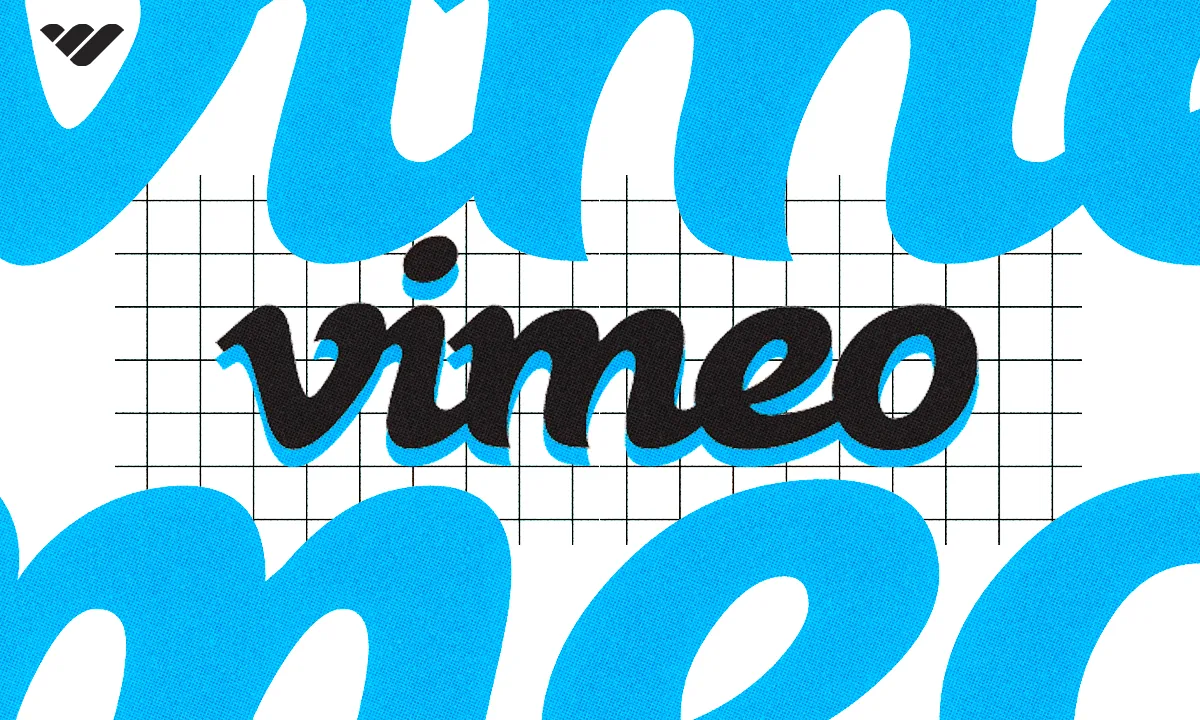Discover if Vimeo is the best platform to monetize your videos. Explore features, pricing, pros & cons, and how it compares to competitors.
Key takeaways
- Vimeo offers diverse monetization options including subscriptions, pay-per-view, and rentals for creators seeking alternatives to ad-based revenue.
- The platform prioritizes video quality over viral trends, making it ideal for filmmakers, animators, and course creators.
- Most valuable features like marketing integrations and event hosting require paid plans, with the free tier offering minimal functionality.
In a time where video content is key, creators and entrepreneurs are always on the lookout for the best platform to showcase their content, engage new audiences and monetize their work.
While there are plenty of options available, a name that frequently comes out of the woodwork is Vimeo. Unlike trend-driven channels like Instagram or TikTok, Vimeo prioritizes longer-form, more artistic video content, with various monetization options.
But does Vimeo really live up to the hype?
In this Vimeo review, we'll be taking a closer look into the features Vimeo has to offer, pricing, pros and cons and everything in between.
So let's see what Vimeo is made of.
What is Vimeo?
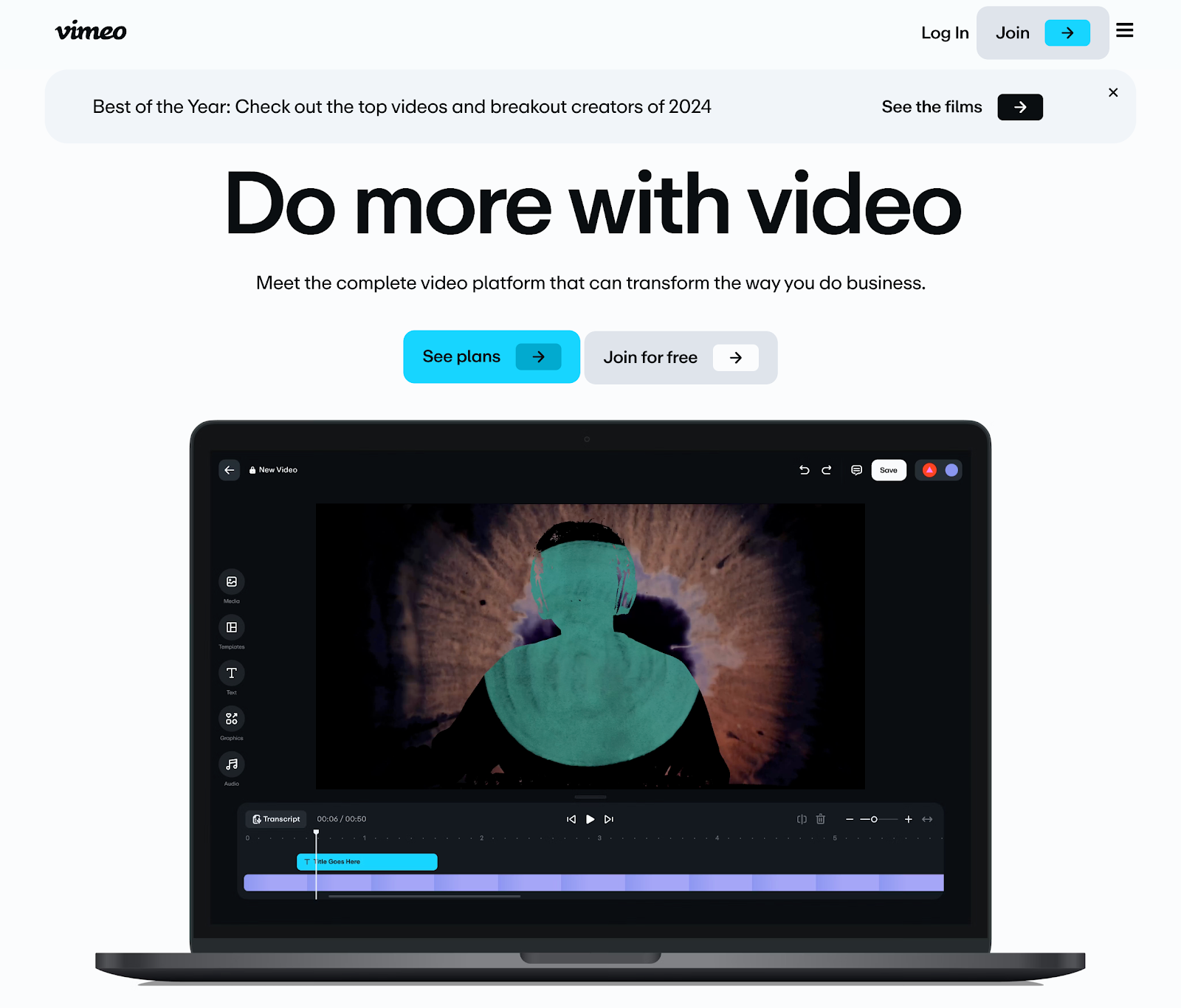
No matter what you want to watch, there's a video streaming service that does the job. From Netflix to Hulu to Twitch and YouTube, each of these platforms pulls in huge audiences. And Vimeo is no different.
Vimeo is a video platform for artists, advertisers and creatives. It has become a place to share high-quality video content, whether short films, animation or informative content.
For Vimeo users, it's not so much about jumping on trends like Instagram or TikTok, but more about the quality and depth of your content.
But could Vimeo be the number one platform for monetizing your video content and growing your audience? We find out.
Vimeo pros and cons
If you're short on time to read our full Vimeo review but want to know more about Vimeo at a glance, here's what this video hosting site does well (and not so well!):
| Pros ✅ | Cons ❌ |
|---|---|
| High-quality video streaming | Very limited storage on free plan |
| Ad-free platform | Paid plans can get quite expensive, since many advanced features require higher-tier |
| Monetization options, including the opportunity to sell subscriptions for your content | User interface is quite clunky and not very easy to navigate intuitively |
| Advanced analytics | Marketing integrations can't be used unless on the Advanced plan or above |
| Event and webinar hosting capabilities | Unlike YouTube, Vimeo does not have an algorithm-driven user base for discovering new content |
| No ad-based revenue option | |
| Limited customer support |
Getting started with Vimeo
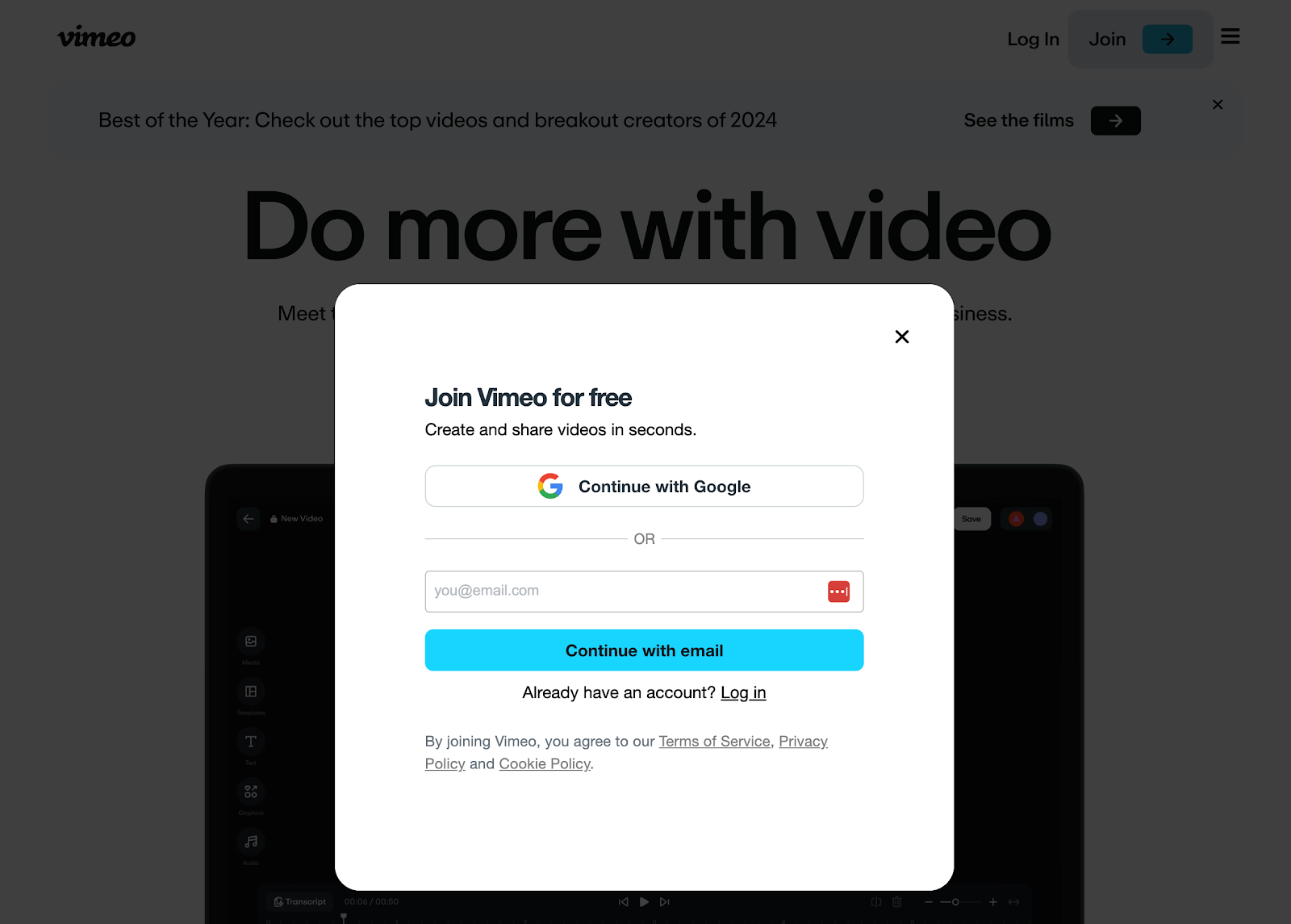
Getting signed up to Vimeo is pretty straightforward, since the platform only requires an email address or sign-up via Google.
Once in, you will be met with a pop-up encouraging you to upgrade your plan. This gives the impression that there's no free plan available, but this isn't the case.
Simply ignore this pop-up if you want to carry on using Vimeo for free. But don't worry, we'll discuss pricing and what's included a little later.
Now, once you're all logged in, you'll be met with your dashboard. From here you can upload, import, create, record new content or host an event.
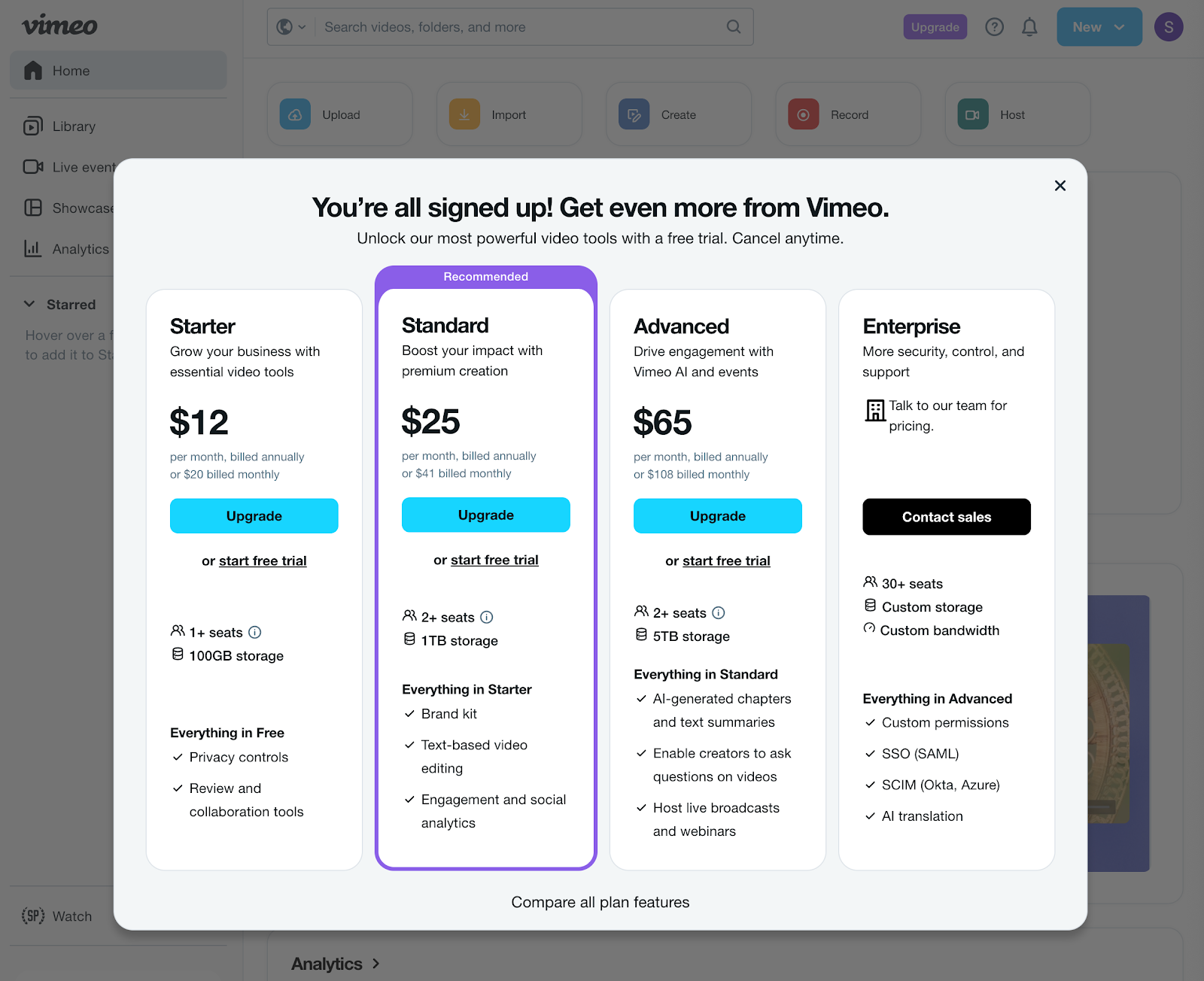
Vimeo itself doesn't give you any sort of step-by-step introduction to the platform, so you may need to have a look around yourself to find where things are.
Since we've done a little digging around already, let's jump in and see what features Vimeo has to offer.
Vimeo's top features
When it comes to features, Vimeo does have a variety of tools available. But let's take a closer look at how well they really deliver.
Video hosting
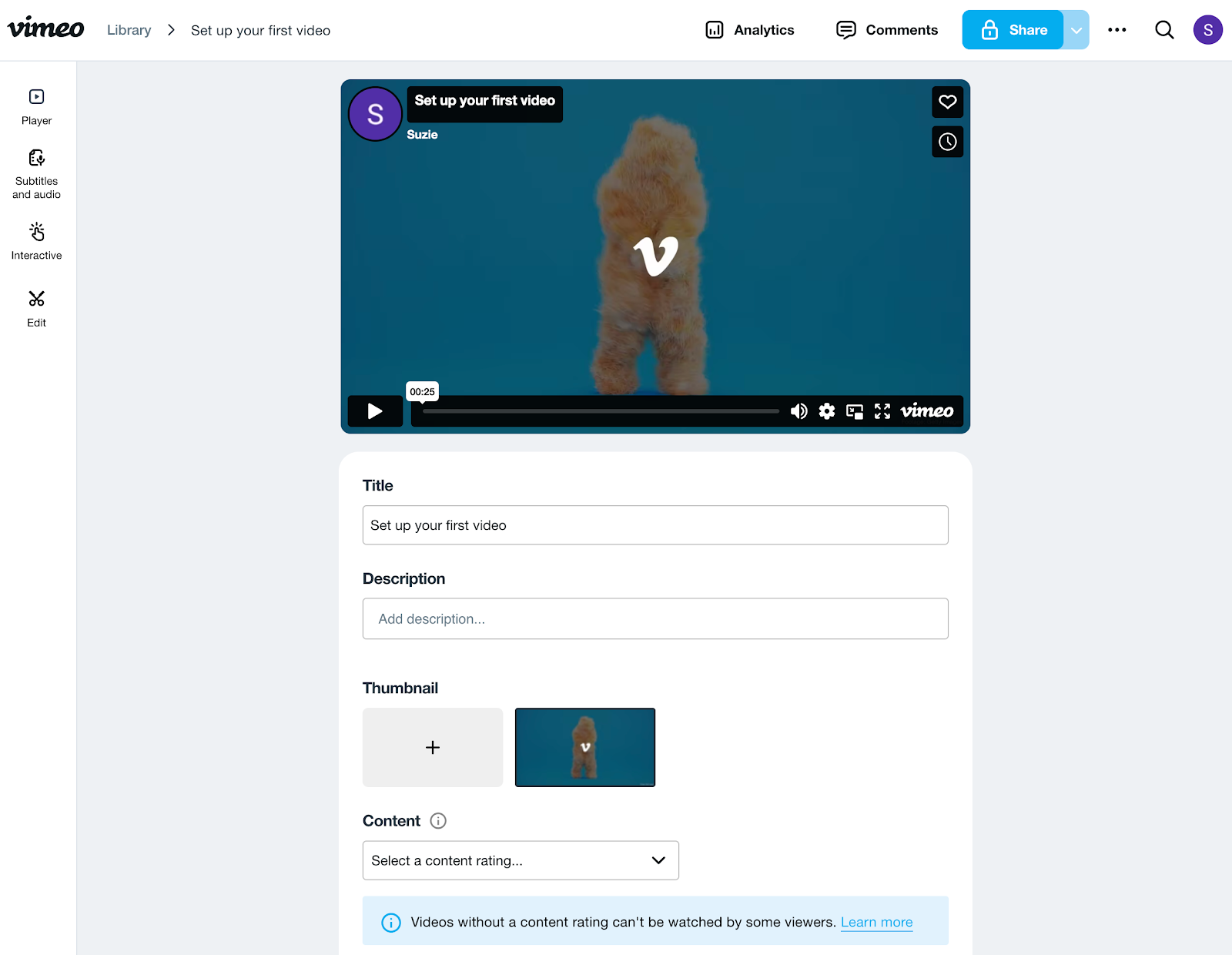
Within your Vimeo account, it's quite easy to get started and set up your first video. If you just want to get a feel for the platform, you can even use a demo to see how things work.
This process is quite simple, giving you the option to add thumbnails, choose an audience, add tags and select a category for your content.
As a platform overall, Vimeo doesn't strike me as particularly user-friendly. Some options and settings feel as though they're in the wrong place, sometimes repeated and it's unclear where to go.
Once you've decided where to publish your video, and likely set up your own channel, your video will appear in your library.
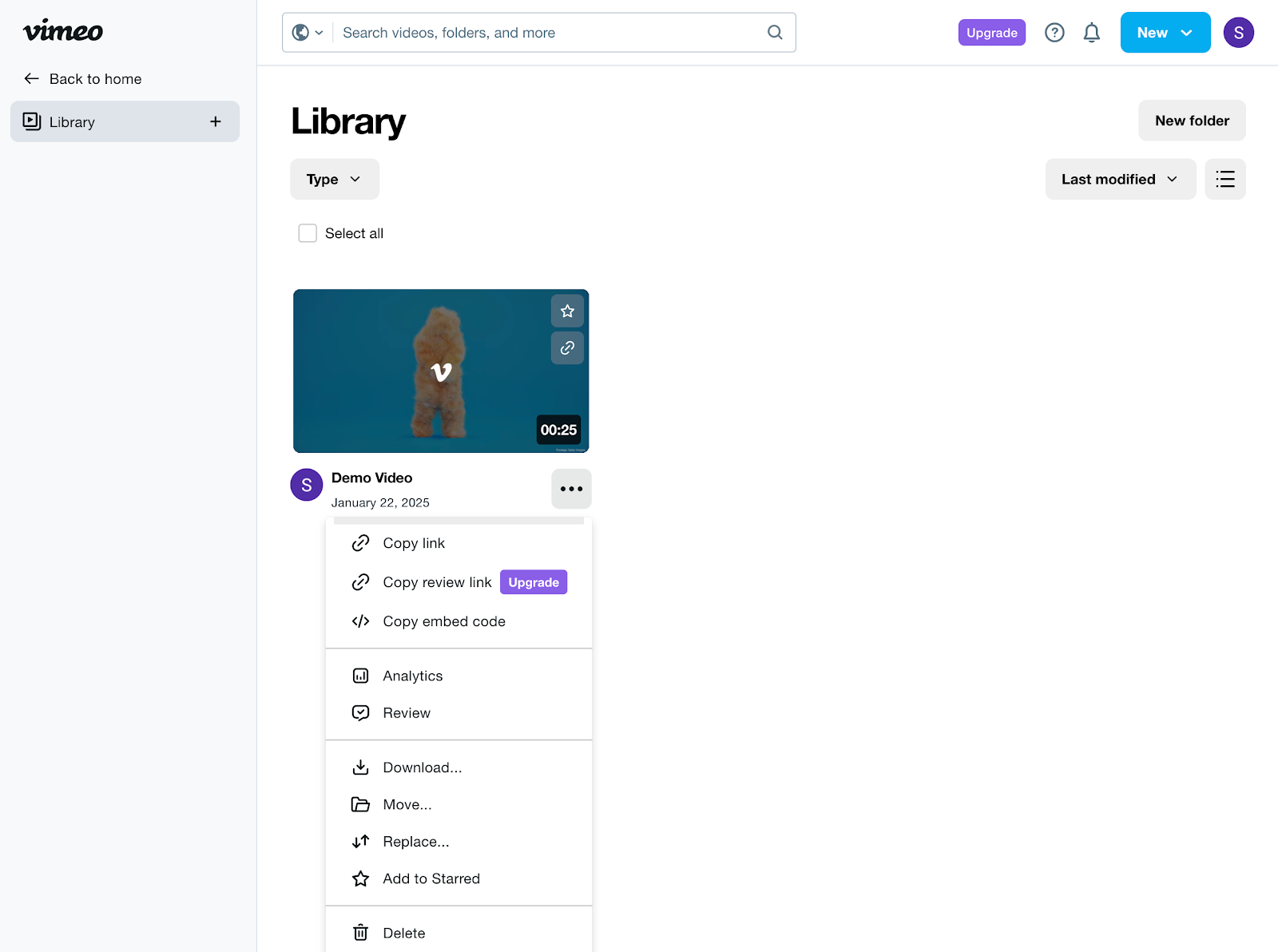
You then have the option to copy the link to your content, grab the embed code and view your analytics.
This leads us to the next part in this Vimeo review!
Video analytics
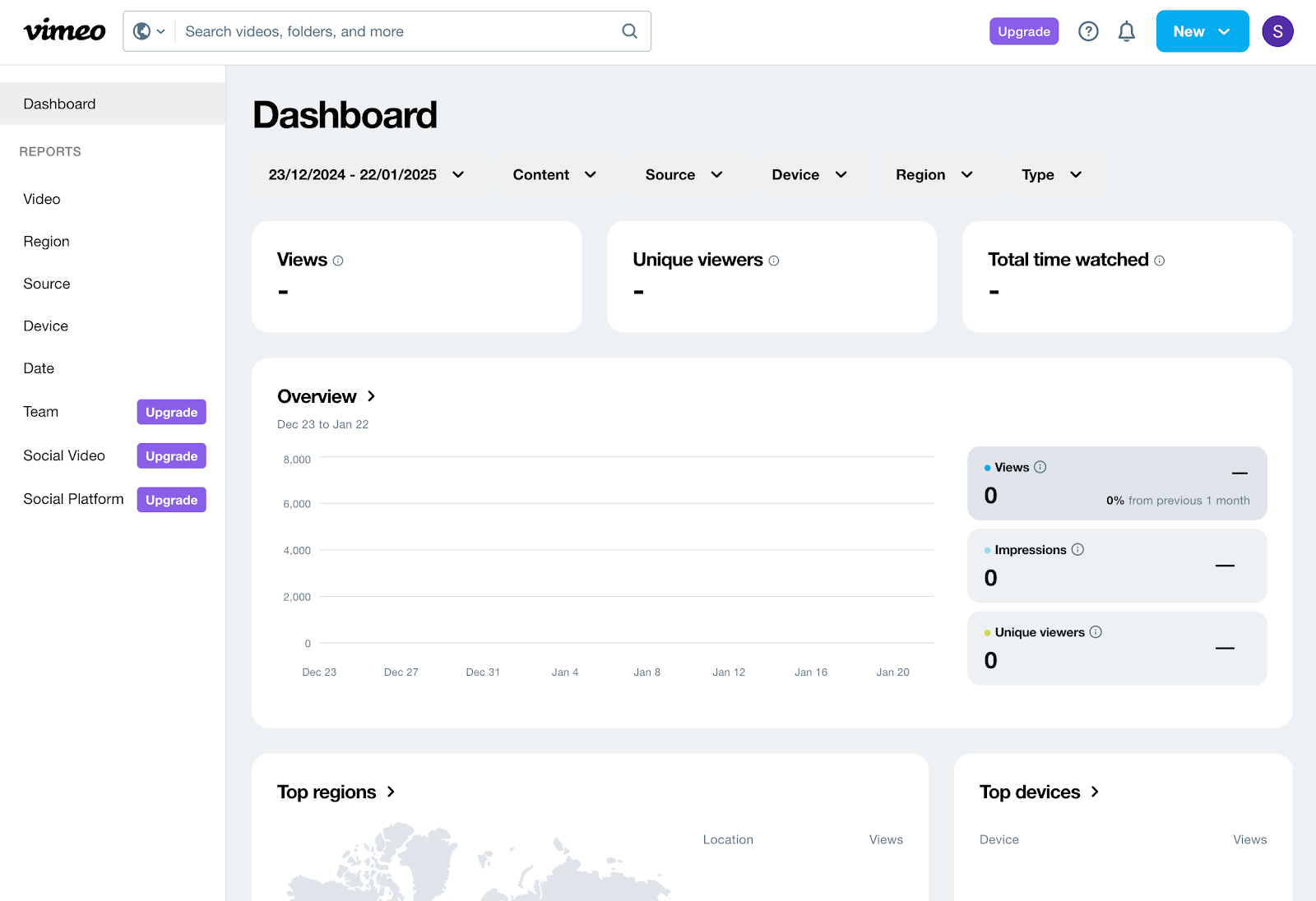
From your Vimeo dashboard, you can easily get access to your video analytics, where you'll be able to see everything from the number of views and unique viewers to top devices and regions.
Without uploading our own content and giving time for data, it's difficult to tell how comprehensive this feature really is.
Still, at first glance, Vimeo appears to give you the information you would need to determine how well your content is performing.
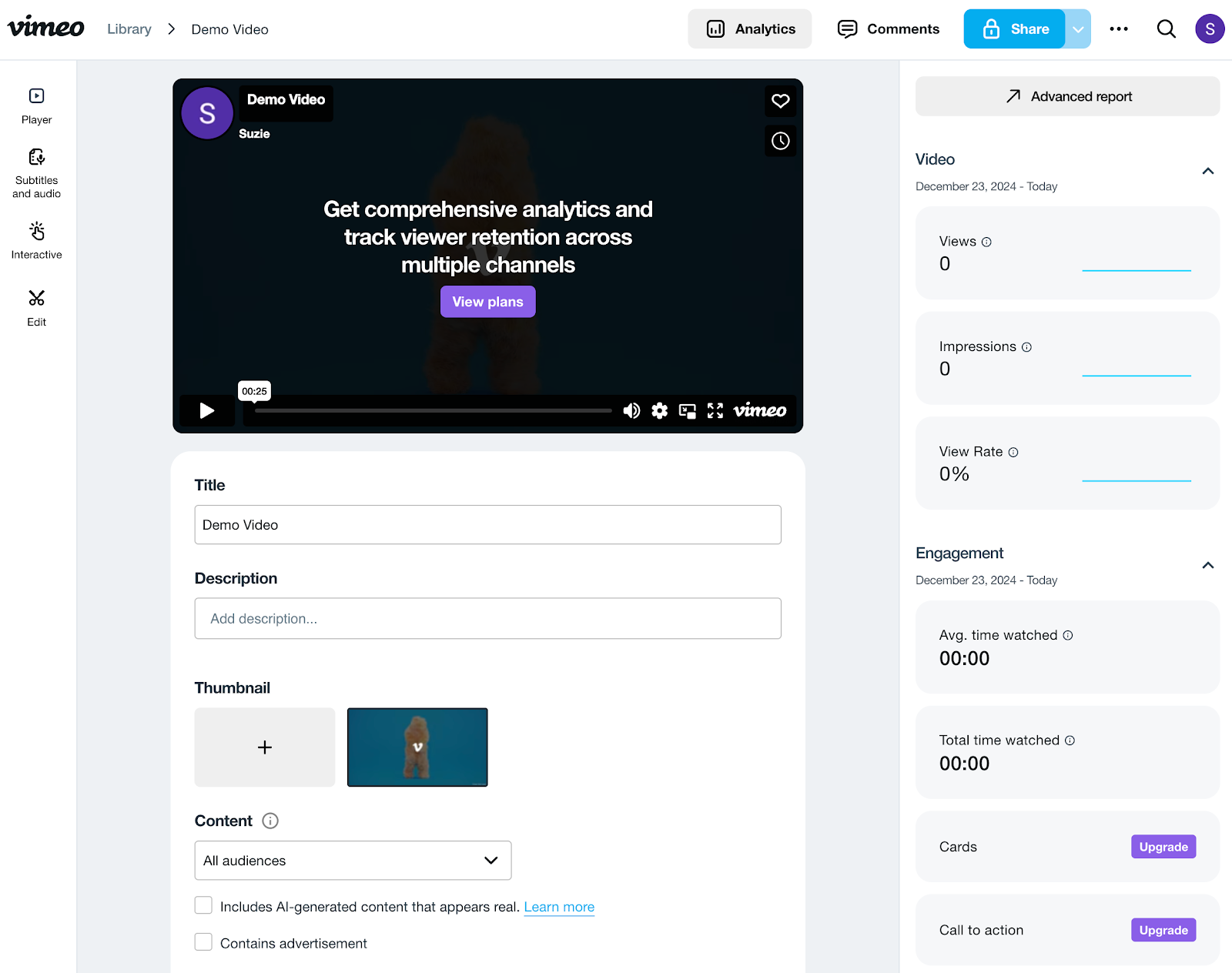
Customizable video player
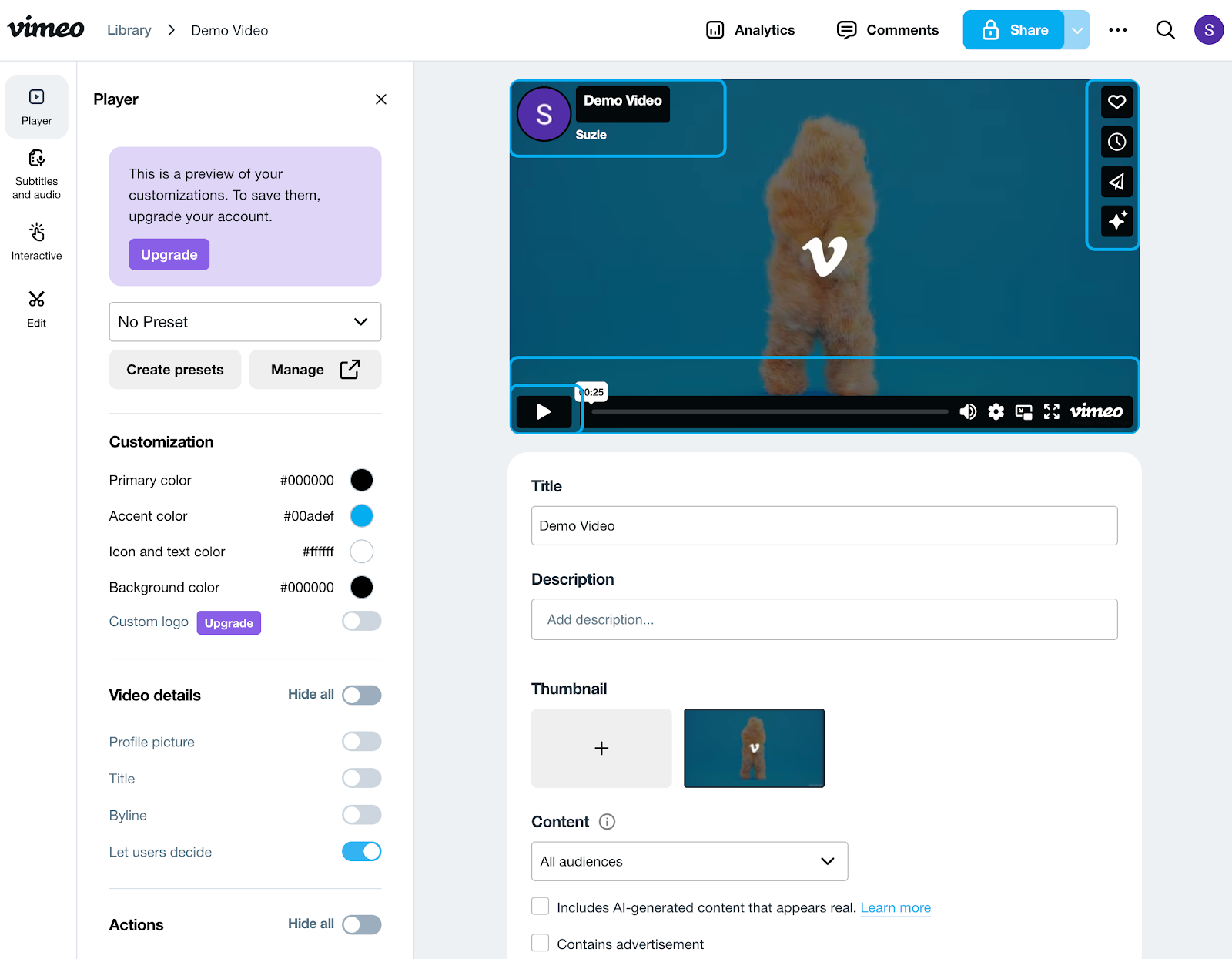
Once your content is in place, Vimeo gives you the option to customize your video player. This includes the ability to customize the primary color, accent color and background color.
You can also include a custom logo, but this will require an upgrade on your Vimeo plan.
Other features can be customized too, including the inclusion/exclusion of actions, such as watch later, sharing icon and embed option. Other optional controls include:
- CC/subtitles
- Audio tracks
- Speed
- Video chapters
- Vimeo logo
As well as editing the video player itself, you can also change settings for audio tracks and subtitles too - as well as adding interactive features, such as video chapters and display cards.
Event hosting
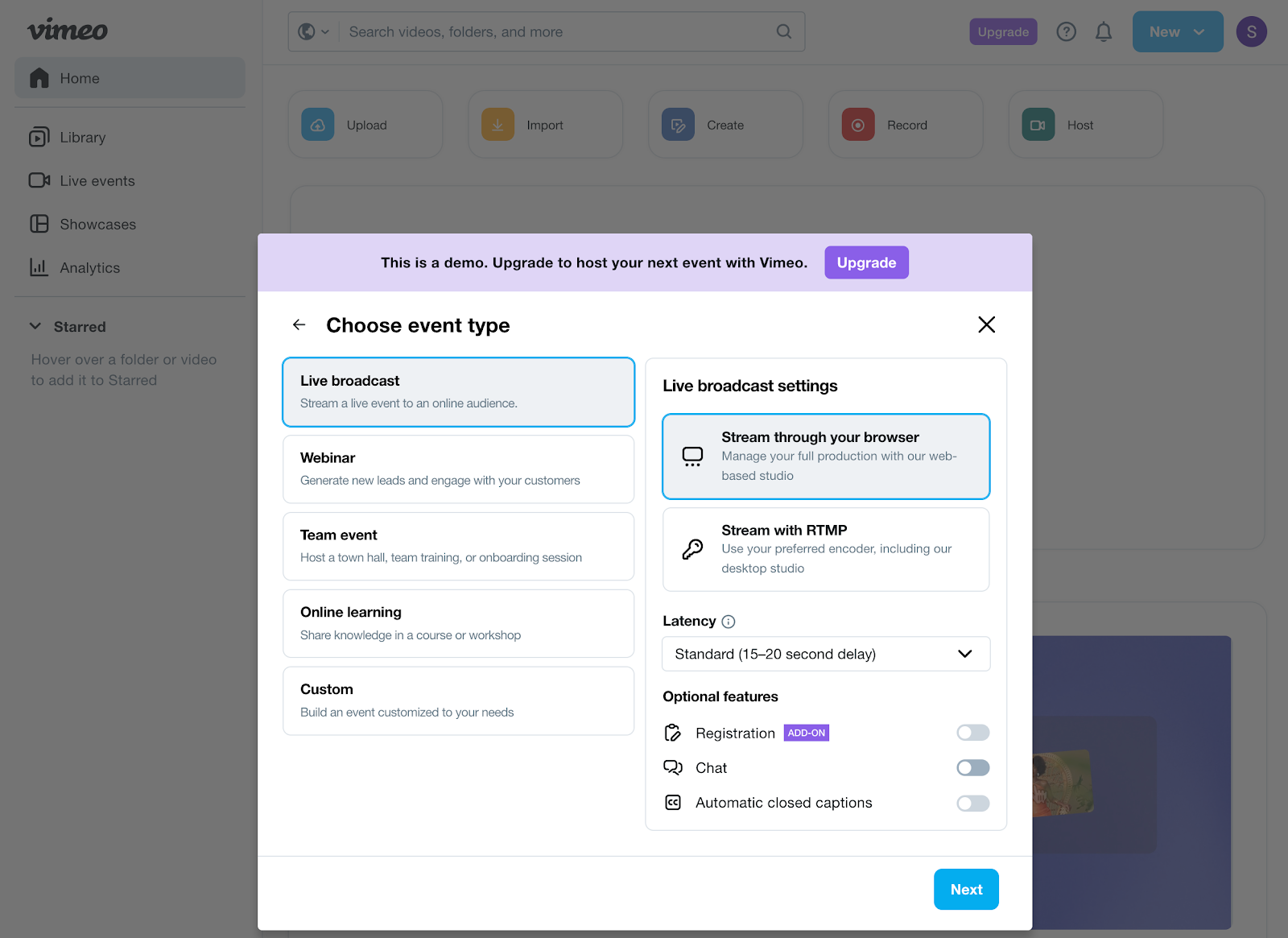
Although you will need to upgrade from the free version of Vimeo to use this feature, you'll be pleased to hear that you can see how it works before committing.
Simply head to 'Host', then choose if to start from scratch or begin with the recommended settings. We decided to start with Vimeo's settings and see what was offered to us.
From here, it's pretty easy to choose the type of event you'd like to host, with additional features such as:
- Registration
- Chat
- Automatic closed captions
Annoyingly, for demo events you're pretty limited here, and it'll only allow you to add Chat.
Once you're through to the next screen, it's relatively easy to get your new event set up.
This includes inviting speakers, adding scenes and chatting with your speakers. While some parts aren't totally clear, there is thankfully a short tour you can take to explore each feature.
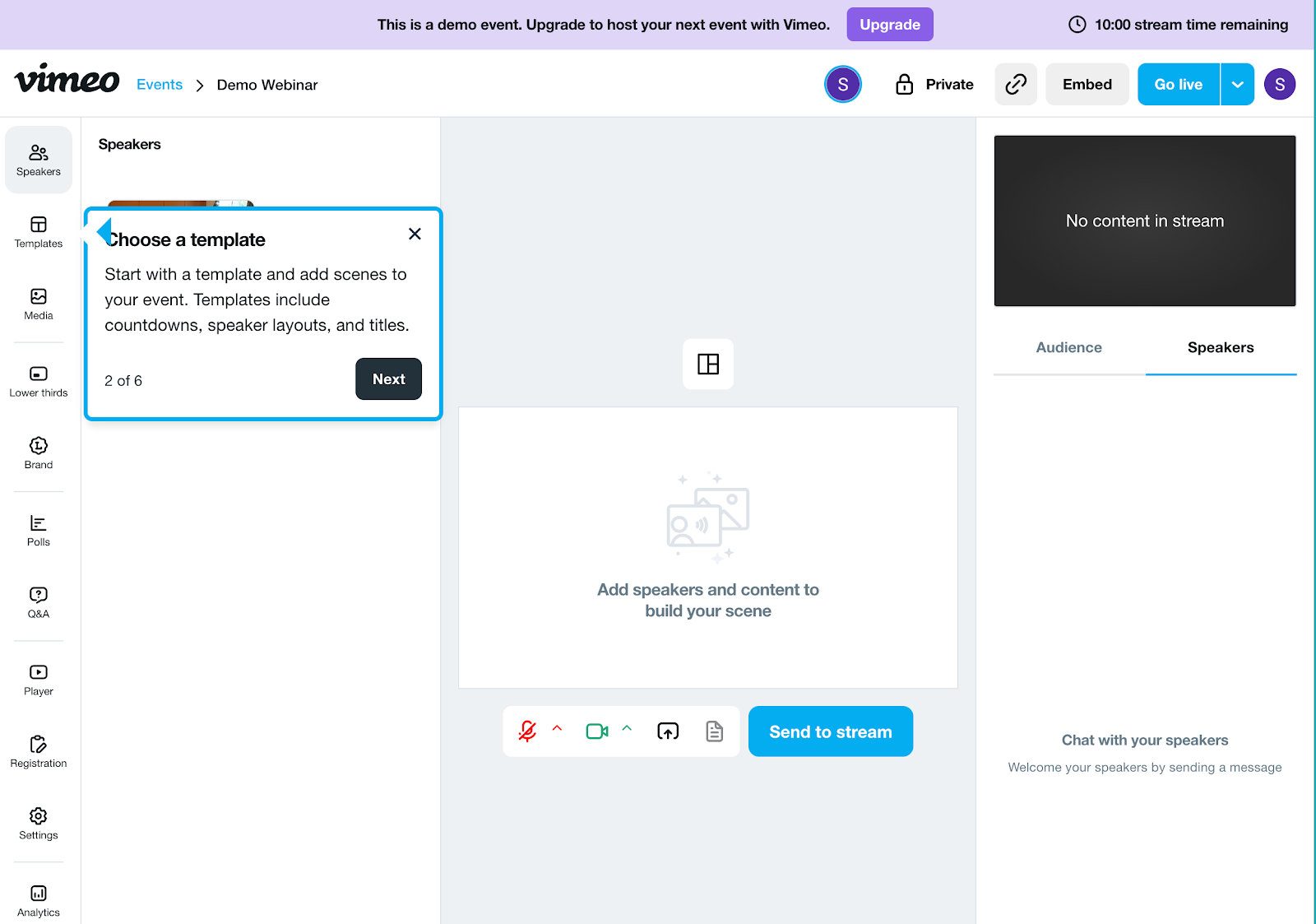
It's pretty clear that in order to take advantage of event hosting, you will need to upgrade your Vimeo plan.
While the demo event allows you to get a feel for Vimeo as an event host, going ahead and running an event will cost you.
Amongst the tools that Vimeo offers here, you can explore other features to add to your events — such as polls and Q&As.
Overall, Vimeo's interface is a little clunky and disorganized, which could be frustrating for new users. It isn't totally clear where things are, or how to make the most of your event.
With Whop, however, we make it easy to organize and host a virtual or in-person event with the Events app. You even have the option to paywall your events, helping you to maximize your income.
Filling out your details is super easy, and you can even decide on the location of your event, including:
- Google Meet
- Zoom
- Physical location
- External event link
But more on that later.
Video monetization
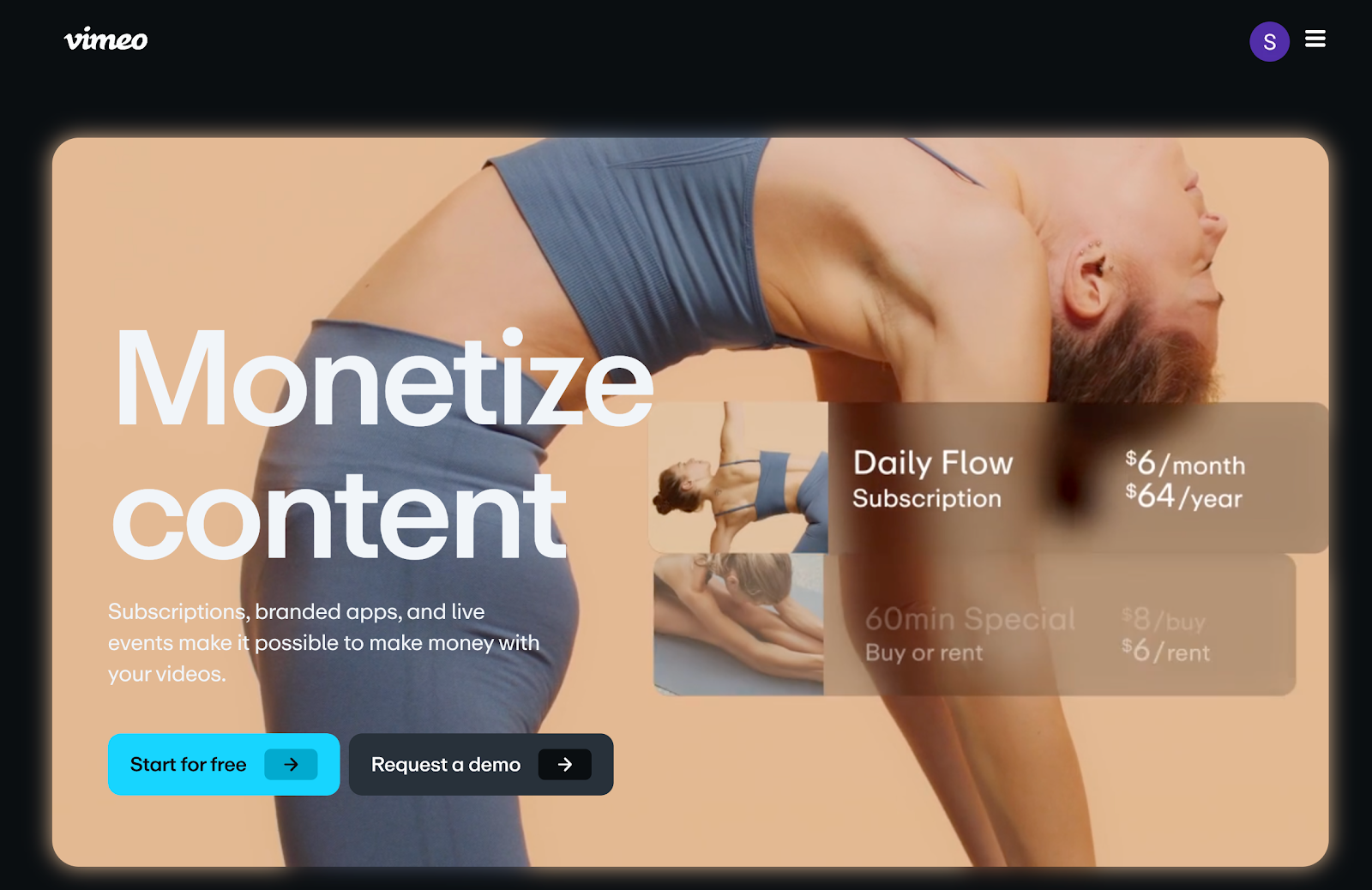
There are several routes you can take to monetize your video content on Vimeo. Let's take a look at each.
🎥 Video subscriptions
Got viewers who love your content and keep coming back for more? One of the best ways to monetize your videos is by offering video subscriptions.
📱 Branded apps
Give viewers access to your content via native apps on their preferred streaming devices.
🎙 Live events
Although this will require a paid plan, you can monetize your content by streaming live pay-per-view content, as well as offering videos or collections for rental or purchase.
With Vimeo, you also have the option to create your own website to enable you to build a relationship with your viewers. With both annual and monthly subscriptions, you can maximize your income and create tempting offers to make more cash from your content.
But that's not all. If you have a YouTube channel and don't want to rely on AdSense, Vimeo has another solution.
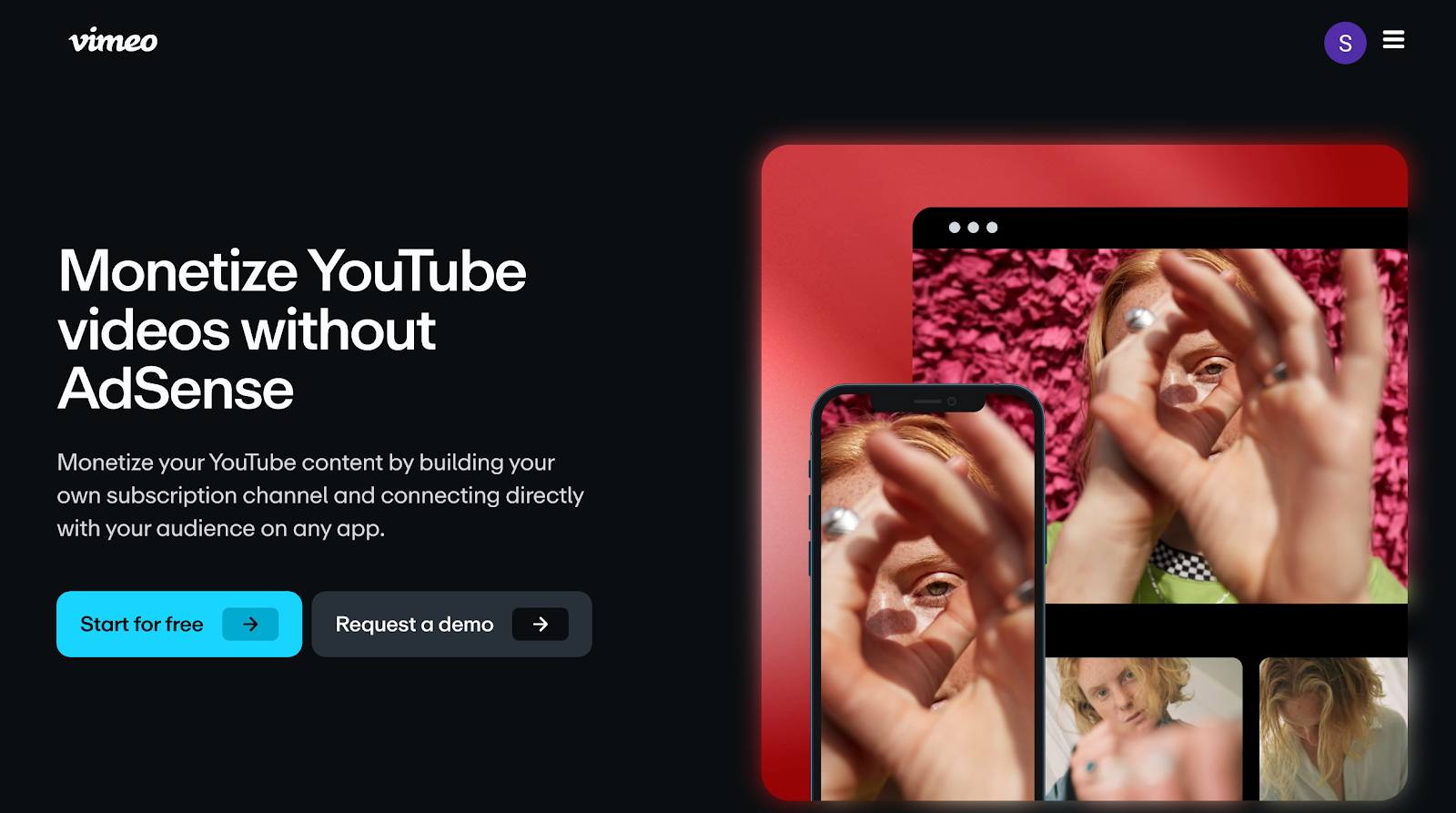
Vimeo OTT prides itself on helping content creators monetize their YouTube content by building their own subscription channel.
In just a few seconds you can start charging admission for live events, turn your stream into on-demand content and access production tools to optimize your video content.
Want to learn more about video monetization? Check out these resources:
- YouTube Studio: The ultimate beginner's guide and how to monetize your content
- How to monetize YouTube: Ways to make real money with a YouTube channel
- The best YouTube channel ideas to make money from
Video showcases
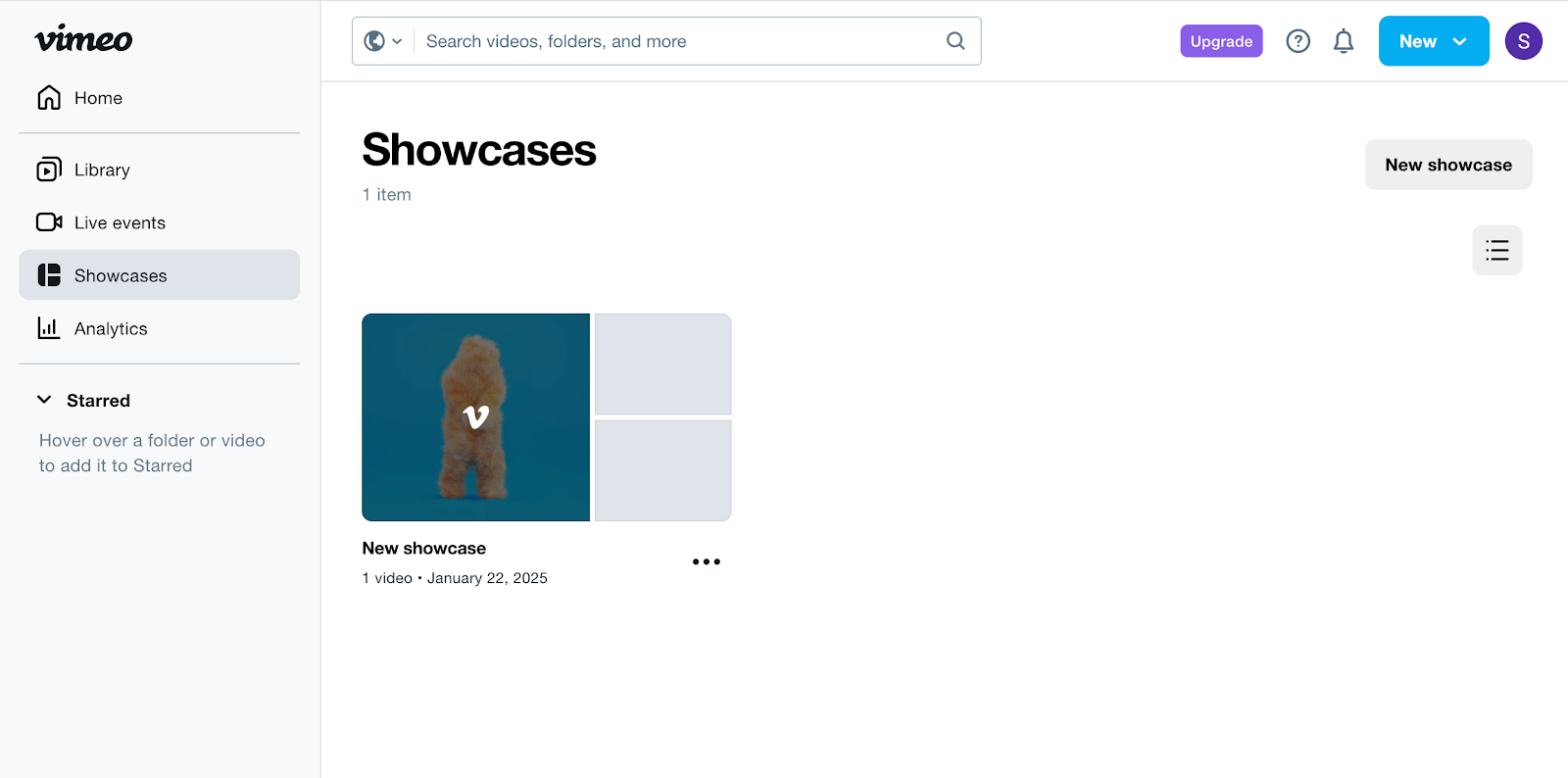
Vimeo showcases are a great way to keep your video content organized. You can create multiple showcases to categorize your content accordingly.
Once a showcase has been created, you also have the option to adjust further settings, including:
- Assets such as thumbnails, custom logo and accent color
- SEO settings, such as title, description and meta keywords
- Layout settings, including dark mode and the ability to allow video downloads
- TV apps
Marketing integrations
To take your video creation and monetization one step further, Vimeo supports several marketing integrations with popular tools, including:
- Constant Contact
- Hubspot
- Mailchimp
- Keap
- Campaign Monitor
However, these marketing integrations are only available on the Advanced plan and above — with Marketo also available on their Enterprise plan.
Want to learn more about video marketing and monetization? We've got some great resources to help:
- Wistia review: Could this be the best choice for video marketing?
- The best video hosting sites around: Both free and paid options
- How to become a YouTuber and earn money with video content
Video security
No matter the intention of your video content, you'll no doubt want to keep it secure, especially if you're making money with exclusive access.
Thankfully, Vimeo has several ways of protecting your videos. You can choose to create private sharing links and lock your videos with a password, as well as specify which websites are allowed to embed your videos with domain-level privacy.
Be warned, anything you host with Vimeo could be easily downloaded with browser extensions and plugins that are designed to pirate videos and download them without permission.
Who is Vimeo for?
Vimeo is a great choice for filmmakers, animators and even course creators, since the platform provides a range of tools suitable for various formats.
For those looking for a platform that avoids advertising-based video on demand (AVOD), Vimeo could be a suitable choice.
There are several benefits to choosing Vimeo, including:
- No compression issues, preserving video quality
- Customizable video players to match the aesthetic of your brand
- Options for pay-per-view, rentals, or subscriptions to monetize
- Marketing integrations to further your course delivery and monetization
- Video chapters and interactive elements for structured learning experiences
But Vimeo isn't the only platform that's suitable for video and online course creators. Whop makes it easier than ever to get started and start monetizing your content, all from one place.
Our all-in-one solution provides Whop apps as an extension of your whop, giving you all the tools required to build a community, deliver an online course and monetize your content.
Vimeo pricing
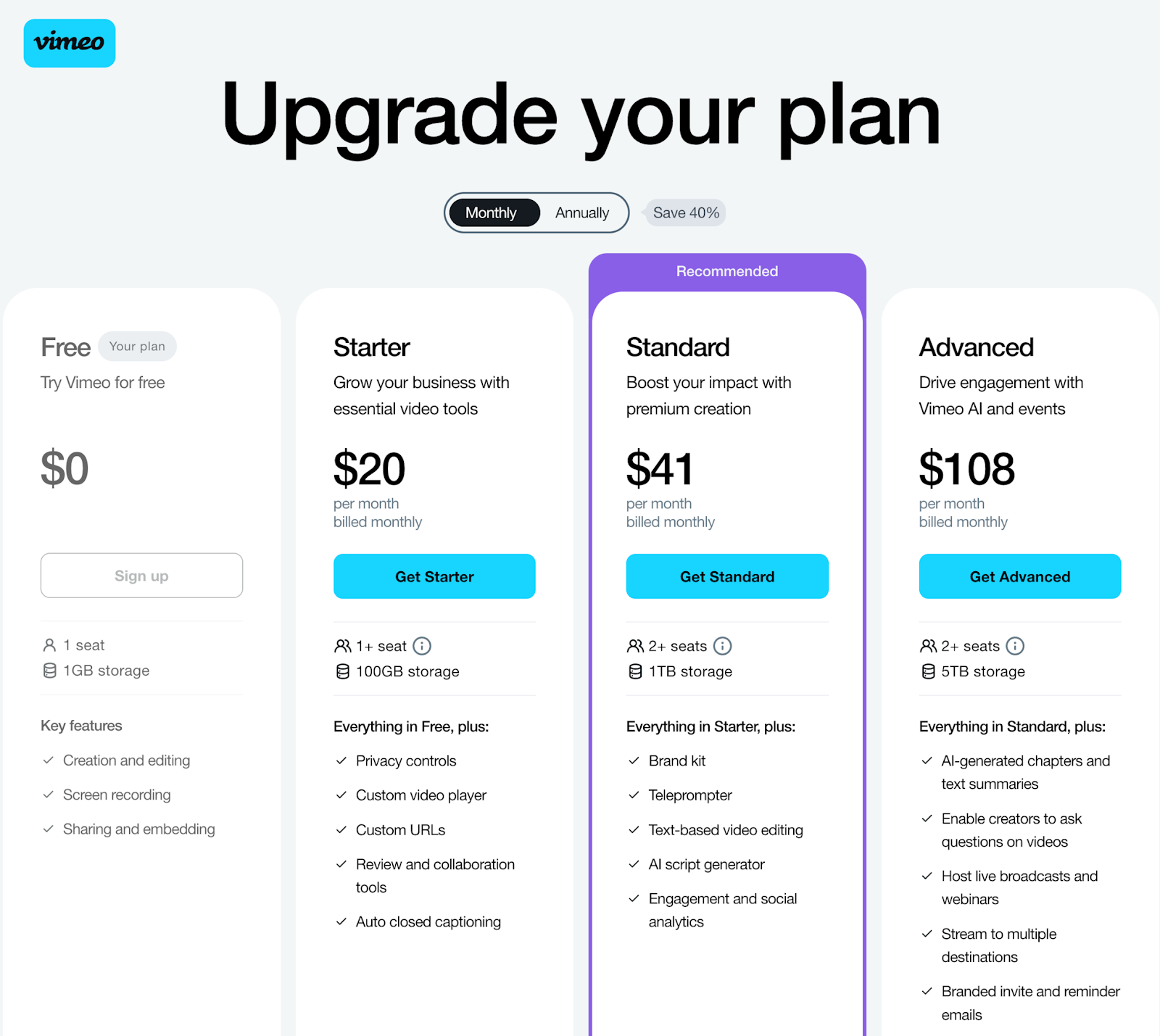
Although Vimeo has a free plan available, many of the platform's features are only available on its paid plans. As well as this, you'll only have 1GB of storage on the free tier, which can be quickly swallowed by your video content.
Despite bandwidth sitting at 2TB across all plans (minus Enterprise), the free version of Vimeo does have some limitations.
Firstly, you won't have access to virtual events or webinars and you won't be able to add any additional seats. While this not be a crucial feature for everyone, for those managing a lot of video content, additional team members could be incredibly helpful.
But what else?
Well, annoyingly, if you're keen on running events, you're going to be charged for the privilege. Virtual events and webinars are only available on the Advanced plan, which is $108/per month — now this is pretty expensive! Especially for those just starting out.
For player customization, automatic closed captioning and video chapters, you'll also need to upgrade beyond the free plan.
So, is Vimeo worth the price?
We're not so sure. We like to think there are better options out there.
Could there be a better solution? Enter Whop
Finding the right video host isn't just about finding a platform that makes your content look good - there's a lot more to it than that.
You’re going to want a platform that can not only help you scale your content, but also make money from it.
Enter Whop.
Whop makes it easy to take your video content one step further, whether you want to provide exclusive paid access to your video content or build an online course with its own private community.
The opportunities are endless, with Whop apps allowing you to extend your whop with paywalled digital products, tips, 1-1 calls and much more.
So what are you waiting for? Experience fees as little as 2.7% + $0.30 when viewers pay direct and start monetizing your video content in just a few seconds.
Now's the time to join the Whop community and run webinars, host live events and monetize your video content to the max. Sign up to Whop today and get started in minutes.
Vimeo review: FAQs
Still unsure if Vimeo is for you? No problem! Here are some answers to common questions about this video platform.
Is Vimeo free?
Yes, Vimeo does have a free plan available with basic features. However, if you want more storage and more advanced features — including customization — you will need to upgrade to a paid plan.
Can I use Vimeo for virtual events?
Yes, you can. However, you will need to be on the Advanced plan or above in order to run virtual events and webinars.
You can also then use this content post-event to monetize your videos further, add them to showcases and sell access to your content further.
Does Vimeo use adverts on video content?
No, Vimeo doesn't have any ads before, after or on your video content.
What are the different ways or monetizing video content?
There are many ways you can make money from video content. Here are some of the most popular options:
- Advertising-based video on demand (AVOD) - Ads that are placed on your video content, with creators earning according to views
- Subscription-based video on demand (SVOD) - Viewers paying a recurring subscription free to access your video content
- Transactional video on-demand (TVOD) Viewers are charged for independent content on a per-video basis, similar to pay-per-view
- Donation/Patronage - Viewers are encouraged to donate or give patronage to support you
- Direct sales monetization - Instead of selling the video itself, you sell from the video, this may involve embedding digital services or goods within the content itself
Are there any other alternatives to Vimeo?
Aside from Whop, there are a few other alternatives to Vimeo available.
- YouTube - One of the biggest contenders out there, YouTube is incredibly versatile and widely used for hosting video content. The platform also makes it easy to upload video content, without storage limits
- Rumble - An upcoming video hosting platform, Rumble's free plan offers unlimited video uploads and a lot of interesting features
- Spotlightr - A great alternative to Vimeo, Spotlightr makes it easy to protect your video content with private links, password protection and domain-level privacy. The platform is a great option for premium content and learning courses, where piracy is a concern
How is Vimeo different to YouTube?
Vimeo works a little differently in the sense that monetizing your video content isn't focused on the amount of views or subscribers you have. Plus, unlike YouTube, Vimeo won't add adverts into your content in order to monetize them.
Is Vimeo suitable for hosting online courses?
Sure. Vimeo provides a number of ways to give paywalled access to viewers, which makes the platform suitable for hosting online courses.
But if you're looking for somewhere to host your videos, create online courses and build a community — Whop is the number one choice. Plus, with Whop apps, you can extend your offering even further, with digital downloads, 1-1 video calls and even giveaways.
How user-friendly is Vimeo?
If you're new to creating video content, Vimeo can be quite confusing for total newbies. However, even as an experienced content creator, the platform certainly has some drawbacks when it comes to user experience.
Overall, Vimeo can be a little confusing to navigate, with some settings hidden away where you'd least expect. Once you've spent some time using Vimeo, it does feel a little easier to identify where things are, but it isn't the most user-friendly of video hosting platforms.
Does Vimeo offer customer support?
Yes, Vimeo provides customer support in various formats.
- Free, Starter and Standard plan - Includes self-serve knowledgebase and email support
- Advanced plan - Includes the above and chat support for live events
- Enterprise - Also includes 99.9% uptime SLA and phone support