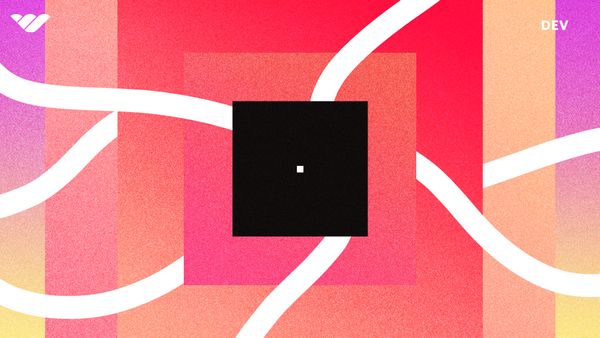Instead of relying on the command line, most users will prefer to use a GUI application such as MongoDB Atlas. What is MongoDB Atlas? MongoDB Atlas is a cloud-hosted, fully managed database service that provides the power of MongoDB without operational complexity.
It is a secure, reliable, and cost-effective way to store and manage data in the cloud. With MongoDB Atlas, you can easily deploy a production-ready cluster in minutes with just a few clicks.
Let's break down some of the unique features of MongoDB Atlas and share why it might make sense for your start up or business to start utilizing. Let's Jump In.
Build in the Cloud:
MongoDB Atlas is built on top of Amazon Web Services (AWS), Microsoft Azure, and Google Cloud Platform (GCP). This gives users access to all the features of these leading cloud providers while leveraging MongoDB’s powerful database technology.
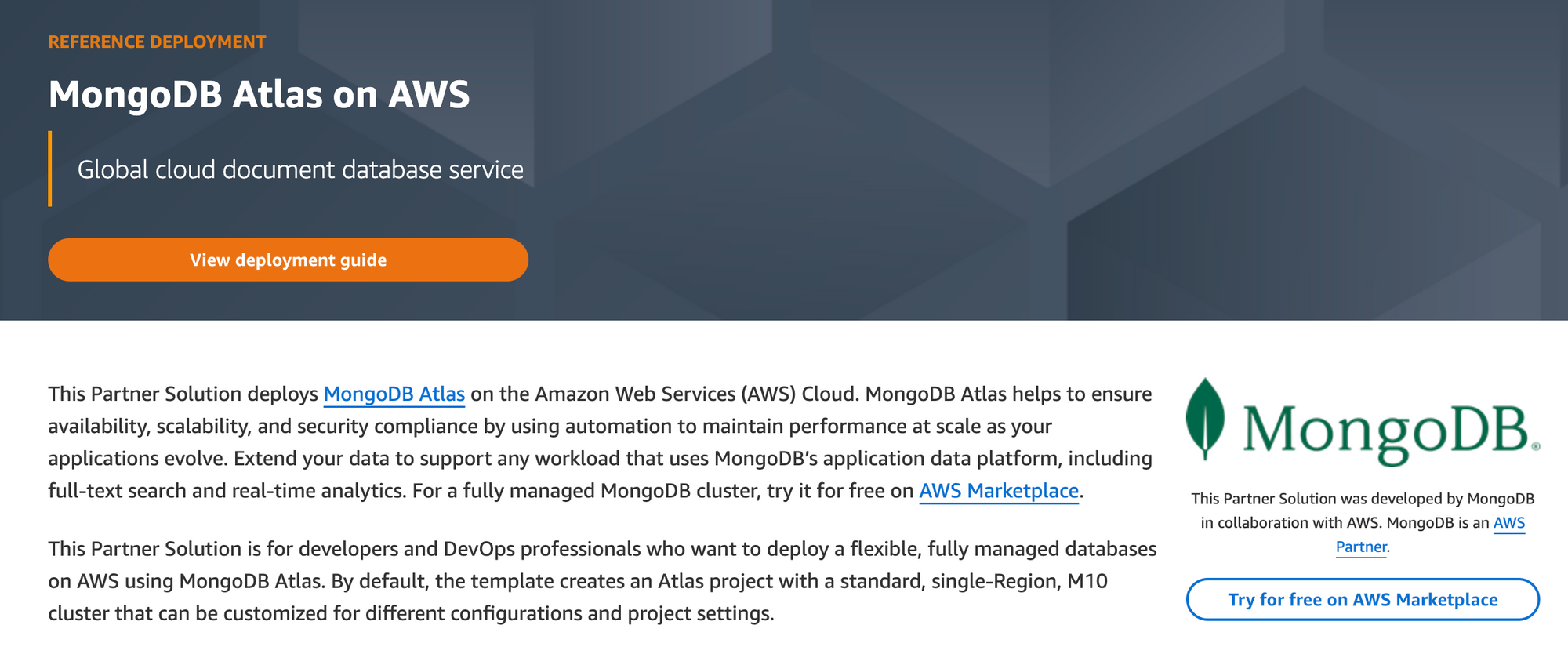
This allows users to take advantage of the scalability and reliability offered by these platforms while still having complete control over their data. Additionally, it offers automated backups, monitoring tools, and other features that make managing your data easier than ever before.
Flexibility:
One of the main advantages of using MongoDB Atlas is its flexibility. You can choose from various deployment options, such as a single node or replica sets, depending on your needs. The platform also supports multiple storage engines. This includes WiredTiger for high-performance applications and In-Memory for low-latency operations.
Additionally, you can customize your deployment with advanced security settings such as IP whitelisting or encryption at rest for maximum protection against malicious attacks or unauthorized access attempts.
Intuitive UI:
Another great feature offered by MongoDB Atlas is its intuitive user interface. Users can set up clusters quickly and efficiently without any prior knowledge or experience with databases or cloud computing services.
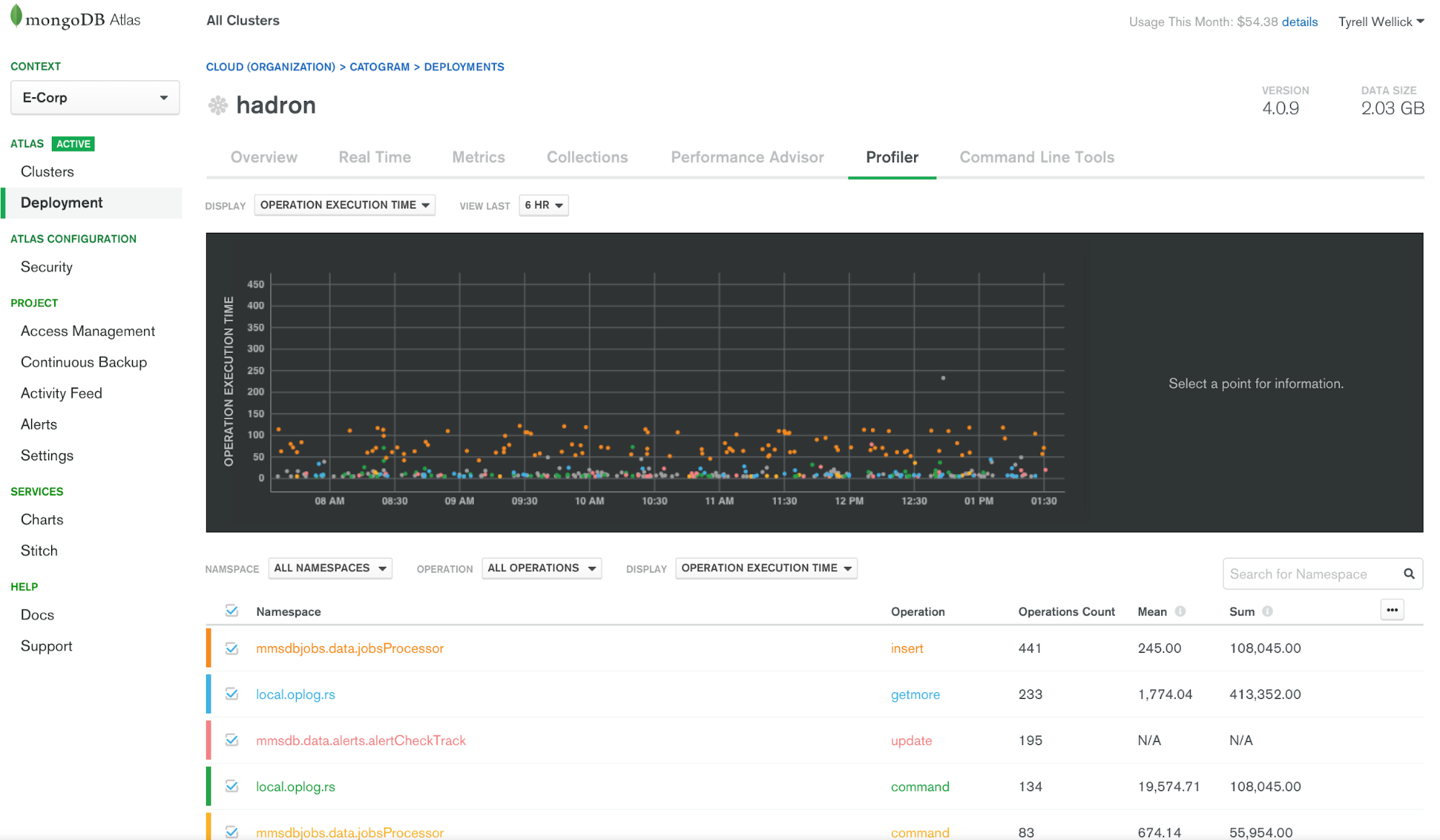
Additionally, the UI provides a centralized view of all your MongoDB deployments, making it simple to navigate and monitor your databases. Overall, the UI is designed to simplify the management of MongoDB databases, allowing you to focus on building and deploying your applications, rather than managing infrastructure.
The UI also provides detailed information about each cluster, Including:
- Its size,
- Storage capacity,
- Memory usage,
- CPU utilization rate,
With this UI you can easily monitor your resources in real time and adjust them accordingly if needed.
Great Pricing:
Finally, MongoDB Atlas offers an impressive range of pricing plans. They have plans designed to fit any budget ranging from free tier plans for small projects to enterprise-level solutions.
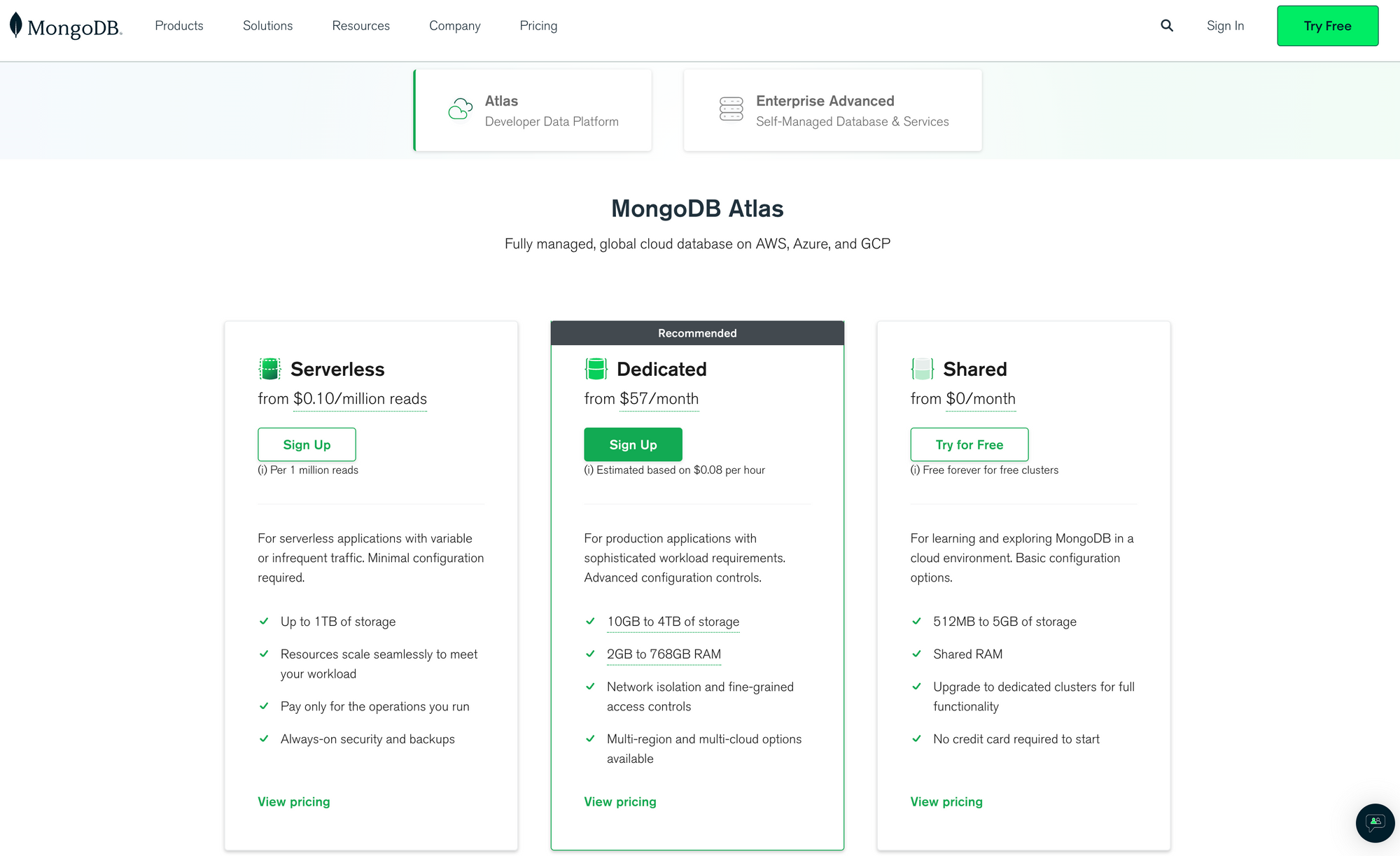
The pricing for MongoDB Atlas is based on the following components:
- The number of nodes in your cluster
- The amount of storage you use
- The number of I/O operations you perform
- The amount of network egress you generate
MongoDB Atlas offers a free tier, allowing you to get started with a small, single-node cluster with up to 512 MB of storage. You can also take advantage of a 30-day free trial to test the service before committing to a paid plan.
The platform also offers discounts when paying annually instead of monthly. So whether you're a startup looking to save on infrastructure costs or a large enterprise seeking high performance, MongoDB Atlas has a pricing plan that fits your needs and budget.
There is a lot to like!
MongoDB Atlas is like having a personal superhero for your database management needs! With MongoDB Atlas, you get to say goodbye to tedious manual setup and configuration. And say Hello to a fully managed environment where all your database needs are taken care of with superpowers like automatic sharding, backup and recovery, and 24/7 support!
The best part? You get to use these superpowers without breaking a sweat or having to leave your desk! Wo hope this helps break down the benefits of MongoDB Atlas. If you liked this content, be sure to check out our other dev articles!
![What is MongoDB Atlas? [Quick Breakdown]](/blog/content/images/size/w600/2023/02/What-is-MongoDB-Atlas.jpg)

![Top 10 Membership Website Builders [2024]](/blog/content/images/size/w600/2023/12/Top-Membership-Website-Builders-in--2023---1-.webp)