Discover the 12 best video monetization platforms to sell digital content and increase revenue streams. Find out the perfect fit for you.
Key takeaways
- Creators can choose from five main monetization models (AVOD, SVOD, TVOD, donations, direct sales) based on their content type and audience preferences.
- Platform selection should prioritize audience fit, revenue sharing terms, growth scalability, and ease of use over flashy features.
- Subscription-based models offer steady income but require consistent high-quality content, while ad-based models provide free access but face revenue fluctuations.
Waking up to notifications of your video earnings accrued overnight as you slept is immensely satisfying. The video streaming industry is worth a whopping $544 billion, and you can get some of these profits by turning your passion for creating videos into a profitable business. To make this possible, you need the right video monetization platform.
There are so many options available that content creators can often become confused about which one to choose. In this detailed article, we have carefully selected the best video monetization platforms to bring clarity to your decision-making and help you turn your videos into an income stream.
Let’s get right into it.
How to monetize your videos online
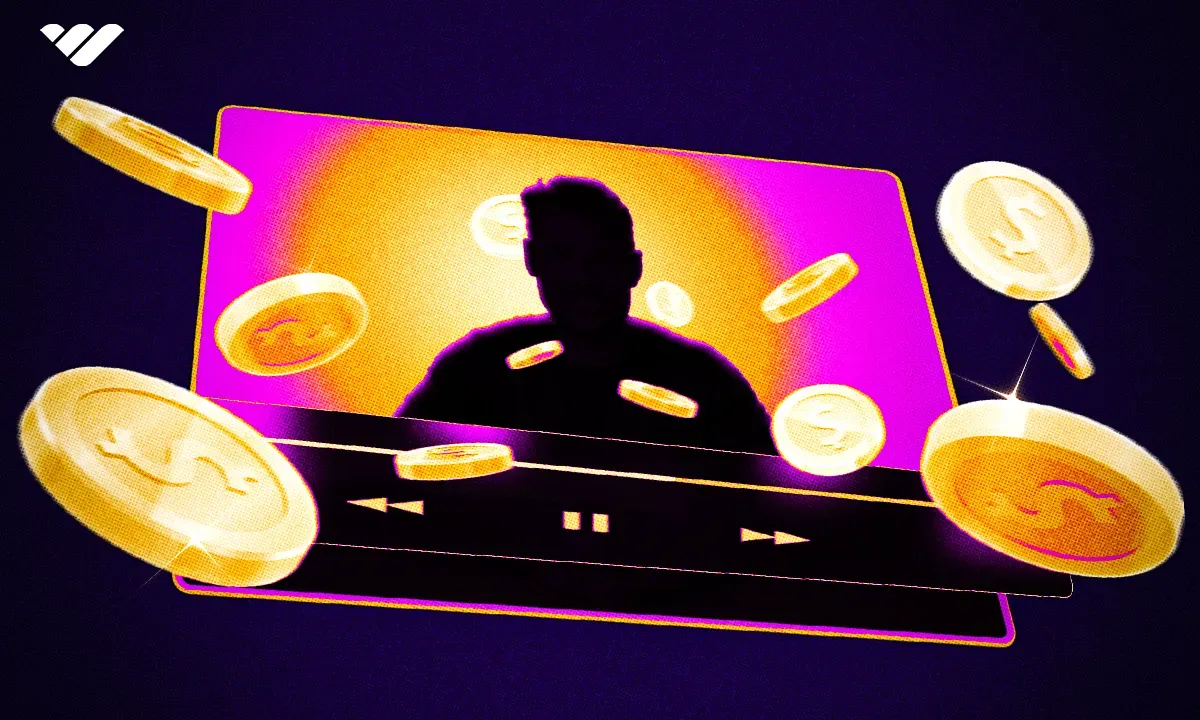
Before we dive into the platforms, let’s ensure you understand how you can monetize your videos. There are many ways that you can make money with a video - here are some of the most popular options.
Advertising-based video on demand (AVOD)
Platforms using this model usually offer viewers free or low-cost content in exchange for getting audiences for advertisements that are placed at the beginning, in the course of, or at the end of the video.
The most popular platform that uses this model is YouTube—revenue comes from ads placed in videos. The main disadvantages of this model are fluctuating CPM (cost per 1000 views) rates and ad-blockers used by viewers who can’t stand ads interrupting their viewing.
Subscription-based video on demand (SVOD)
With this model, viewers pay a recurring subscription fee to access a wide variety of video content. Platforms such as YouTube Premium, Vimeo OTT, and Uscreen offer this type of monetization, where viewers pay a monthly fee to access your content.
The model offers a steady income stream and a loyal community. However, you will need to produce high-quality content consistently to keep your viewers subscribed.
Transactional video on demand (TVOD)
In TVOD platforms, viewers are charged for independent content on a per-video basis, similar to pay-per-view. Vimeo On Demand mainly uses this monetization strategy.
A notable disadvantage of this model is convincing viewers that your content is worth the price tag you’ve set. To use this model, you need to create high-quality videos with considerable value to the client.
Donation/Patronage monetization
In this monetization model, you give viewers free content but encourage them to donate or give patronage to support you. Some of the well-known platforms that use this model are Patreon and TikTok.
Through Patreon, viewers sign up as patrons to support your content and pledge a certain amount of money per post or pay a monthly subscription fee. On the other hand, TikTok allows donations to your videos in the form of gifts.
Direct sales monetization
This model monetizes your videos by making them a storefront, so rather than selling the video itself, you sell from your video. You sell your digital services or goods by embedding them within the video and promoting them.
This method might be confused with AVOD, but they’re entirely different - whereas AVOD pays you to advertise other businesses’ goods or services, direct sales monetization pays you by selling your own goods or services. Essentially it is when you use your video as a funnel to sell digital products, with links to those products in the video itself.
How to choose the best video monetization platform
Now you know how to make money with your videos, you need to understand the best platforms to help you do this. Deciding on the right platform to monetize your videos is like picking your morning coffee blend—it's all about your preferences and needs.
Here are the seven factors you should look out for when choosing a video monetization platform to help you make the right choice. Ask yourself these questions when weighing up platform options.
Who is your audience?
Understanding your audience, their likes, and how they consume content is crucial to how you choose to monetize your videos. AVOD or direct sales monetization would be your most suitable model for an audience that prefers free content, but an audience willing to pay for high-quality content would require a subscription-based approach. Therefore, the nature of your audience will determine which platform to go for based on the monetization method they use.
To really paint a picture of your audience and how you can sell to them, create a target persona.
What type of content are you creating?
Determining the nature or type of your content is crucial in choosing a video monetization platform. For example, if you produce short videos or reels that often go viral, you’d better select an advertisement-based monetization platform. On the other hand, if your content is high-quality long videos in the form of series or episodes, a transactional or subscription-based platform would work best for you.
What tools and features do you need?
Different video monetization platforms have distinct features and tools. You should choose a platform with the features and tools you need to create and distribute your content. Some features, such as analytics and reporting metrics, are crucial, as they can help you analyze your videos' performance and identify what is working and what is not.
Creating a community for your viewers is also critical in building your brand identity and increasing engagement for your videos - keep your community active and eagerly waiting for your next video with a fans-only You can build a community on a platform such as Whop.
It would help if you also looked for a platform that allows for high customization to make your videos and viewers' experiences as unique as possible.
How user-friendly is the platform?
Even if a platform has incredible features and suits your audience perfectly, none of that will matter if it's difficult to use. Choose a platform that is easy to understand and navigate for you and your viewers. Your chosen platform should enable you to upload and manage your content easily. A simple platform will encourage viewers to buy or subscribe to your content, a complicated one will lead to frustrated users abandoning your content.
How much does it cost?
Every platform has its unique revenue-sharing ratio. Some allow you to take 100% of your earnings in exchange for subscribing to one of their paid plans, while others take a percentage of your profits. Understanding how much you will get and how much the platform will take is essential.
For example, YouTube takes 45% of the total ad revenue generated from your videos. This percentage is not fixed on Patreon — the revenue you retain is based on your plan. Choose a platform that gives you maximum support and features for minimum cost.
How responsive is the customer support team?
Having an available customer support team can be the difference between success and failure. It would help if you went for a platform that provides excellent customer support. You can also check if the platform has an active community of creators from which new creators can learn.
How does the platform support your growth?
You should select a platform that can grow with you. A platform that works with small audiences may not be effective for large audiences, and while you may start out small, the aim is to keep scaling. Therefore, it is essential to consider going for a platform that accommodates your growth.
Now that you've learned how to choose the best video monetization platform, let's explore your options.
12 best video monetization platforms at a glance
| Platform | Monetization Method | Pricing and Revenue Sharing | Best Suited For | |
|---|---|---|---|---|
| Whop | SVOD, TVOD, Donations | Free to use with revenue sharing | Any and all creators looking for a platform that scales with them as they grow | |
| Youtube | AVOD, Donations, SVOD, Direct Sales | Free to use with revenue sharing | All creators looking for a large audience for their content | |
| Brightcove | AVOD, SVOD, TVOD | No free plan, Custom pricing | Media companies and large enterprises | |
| Restream | AVOD, SVOD, TVOD, Donations | Free and paid plans available | Creators interested in expanding their reach and engagement with viewers on many platforms | |
| Dacast | AVOD, SVOD, TVOD | No Free Plan, Paid Plans and Revenue Sharing | Live streaming hosts, such as professional broadcasters, educators, and event organizers | |
| Uscreen | SVOD, TVOD | No Free Plan, Paids Plans, No Revenue Sharing | Creators looking for an easy to set up subscription based video service | |
| Muvi | AVOD, SVOD, TVOD, Donations, Gift cards and vouchers | No Free Plan, Paids Plans, No Revenue Sharing | Established enterprise-level creators looking for a comprehensive video streaming solution | |
| Kajabi | SVOD, TVOD | No Free Plan, Paids Plans, No Revenue Sharing | Creators offering coaching programs, courses, and other educational content | |
| Vplayed | AVOD, SVOD, TVOD, Sponsorships | No Free Plan, Custom Paids Plans, No Revenue Sharing | Media companies and large enterprises | |
| Thinkific | TVOD, SVOD, AVOD | No Free Plan, Paids Plans, No Revenue Sharing | Online course creators, educators and coaches | |
| Vimeo | SVOD, TVOD, Donations | Free Plan, Paid Plans, Revenue Sharing | Creators who prioritize quality and an ad free platform | |
| Patreon | SVOD, TVOD, Donations | Free Plan, No Paid Plans, Revenue Sharing | Creators who already have a fanbase or supportive audience | |
1. Whop
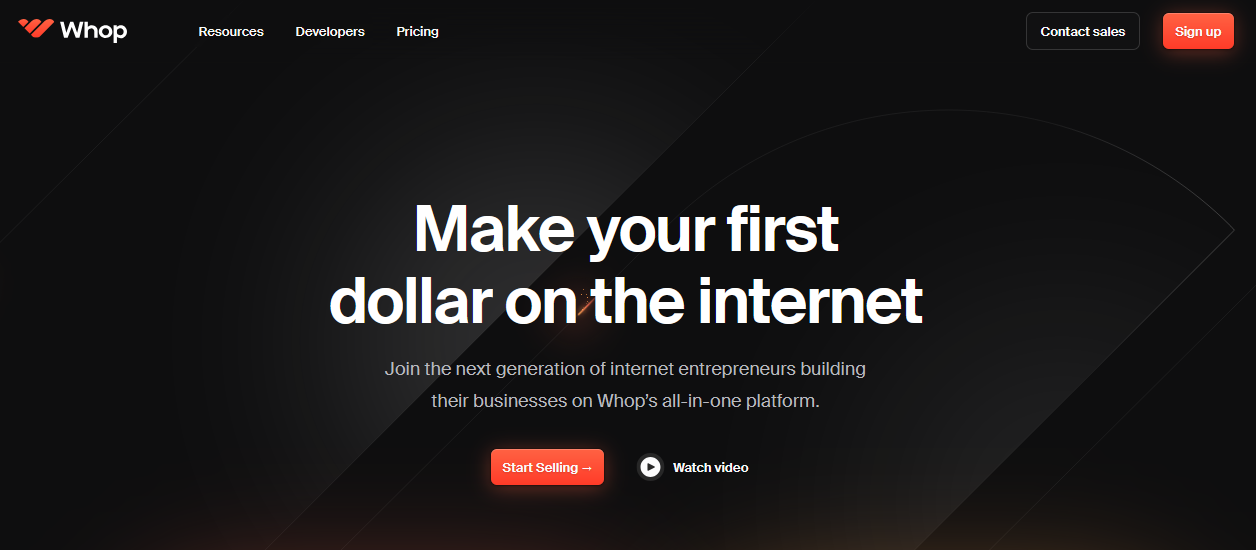
Whop is an all-in-one platform that specializes in helping creators sell their digital content and services online.
It caters to all content types, whether you are a trader looking to sell your trading software, a sports tipster looking to sell sports betting tips, or an educator looking to sell your knowledge in the form of courses.
Whop provides the tools to help you excel and create on your terms. If you are a creator looking for a platform to monetize your videos without annoying platform rules and high prices, Whop is perfect for you.
Trustpilot rating: 4.6 out of 5 from 563 reviews
Whop’s key features
Whop has a user-friendly interface that is easy to navigate. If you get stuck, a knowledgeable support team is ready to assist you 24/7, with an average 3 minute wait time. Creators can also access strong community support from other creators and create their own communities.
Whop also directly integrates with your existing communities on other platforms like Discord. This feature lets you monetize your Discord communities by selling full community access, channels, or roles. Alternatively, you can create your own community directly in your whop. Your whop is your own internet hub where you can create a private community with a chat and forum, engage with your community through video calls, host webinars and masterminds, sell courses, ebooks, downloads, and more - all from one space.
Another impressive feature is Whop’s bundling ability. With Whop, you can paywall any of your products and bundle them up, presenting them as a single offering, adding value for your viewers. For example, a content creator offering trading content can bundle up access to their community, beginner and advanced trading courses, and perhaps proprietary trading software.
Whop also hosts a powerful API that enables easy integration with third-party downloadable products such as videos or software to help you sell effortlessly.
How Whop works
Whop enables you to create a whop, your personal internet space where you can create digital products such as videos and offer them for free or sell access to them.
When you start, your whop is a blank slate. You need to add apps to your whop to get started and tailor it to meet your needs. Let’s say you intend to offer a course on Inbound marketing. You simply need to add the content app to let your viewers know what your course is about and the courses app to help you create your educational content. You can also add the chat app to allow your students to chat.
You can choose to give access to your whop for free or put it behind a paywall. In our example, you can offer the content app as a free product called “About the course” for viewers to access and know more about your course. However, you can choose to monetize your inbound marketing course. To do this, you link an app to a paid product on your Whop’s product page. In this case, you can link the courses app and chat app to a product called “inbound marketing course.”
Viewers interested in learning inbound marketing can access your “About the course” page for free and pay a fee to access your “inbound marketing course” product.
You can also apply for your paid product(s) to be listed on the Whop marketplace to increase sales.
WaveTrading is a creator on Whop. Check out their review on Trustpilot.
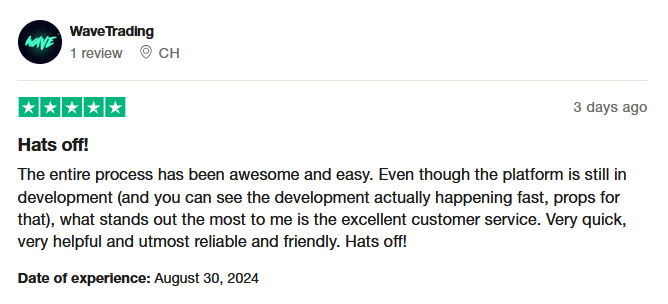
How does Whop Monetize your videos?
Whop monetizes your videos through Subscription based (SVOD) and Transactional based (TVOD) monetization models. You can also accept donations on Whop.
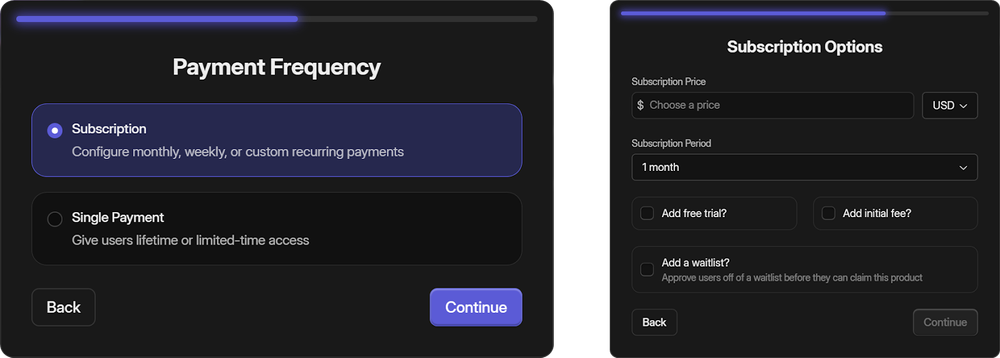
Whop’s pricing and revenue sharing model
Does Whop have a Free Plan?
Yes, getting started on whop is free. You can use Whop for free and offer free products until you decide to monetize them.
Whop’s Revenue sharing model
Whop charges a very fair rate of just 2.7% + $0.30.
Who is Whop best suited for?
Whop best suits creators looking for an easy-to-use platform that scales with them as they grow.
Whop’s main advantages
- Excellent customer service
- Easy setup to create and sell digital products
- Strong community support from other creators
- Provides tools for community building
- Integration with online communities such as discord
- Ability to combine a few products and offer them as a single offering
- Continuous improvements to products and services
Whop’s main disadvantages
- Your content must provide value to your subscribers. With Whop, your customers can provide ratings and reviews. If you provide low-quality products, your customers will not be happy. They will give you low ratings and bad reviews, affecting your sales.
2. YouTube
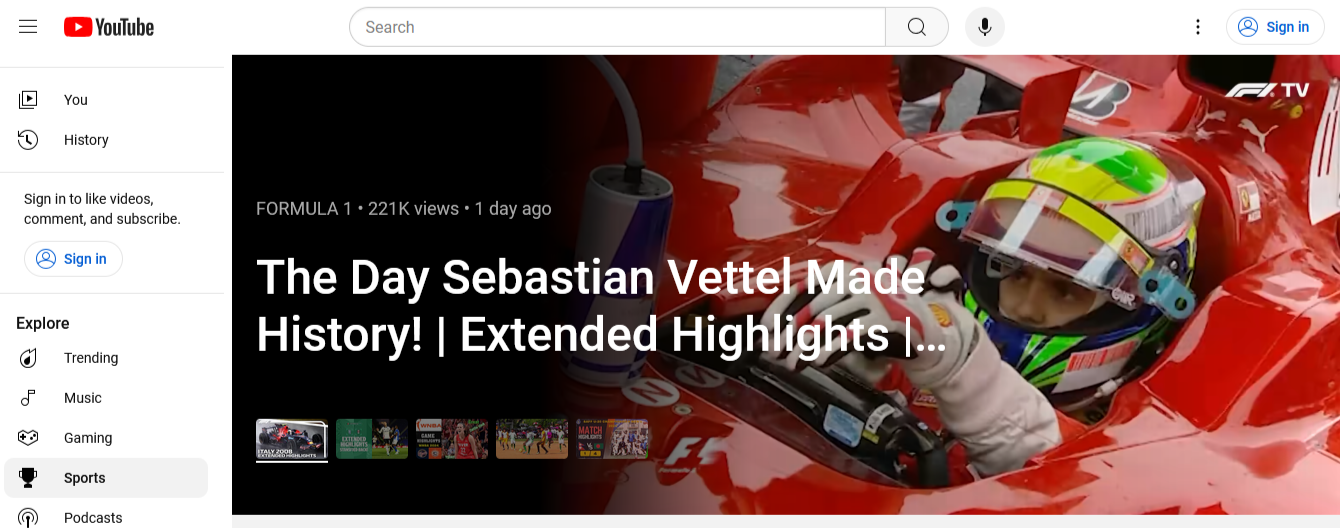
YouTube is the most popular video monetization platform. It has a massive audience reach and monetizes diverse content types. According to Backlinko, YouTube has 2.49 billion active users monthly. So, it is ideal for any creator looking for a broad audience.
Trustpilot rating: 1.6 out of 5 from 7951 reviews
YouTube’s key features and how it works
YouTube has a friendly user interface. At the top of the website is the YouTube search bar, where visitors search for their favorite content. YouTube recommends new videos based on their search history.
YouTube Live is another feature that allows you to live stream to your viewers. Viewers can engage with you in real-time through comments.
YouTube analytics show your channel's performance, including how many views your videos get, the number of subscribers, the total number of watch-time, and the comments. These reports can help you identify the type of content your audience prefers and create more of it.
How does YouTube monetize your videos?
YouTube monetizes your videos through advertisements, donations in super chat and super stickers, channel memberships, sponsorships, and direct sales of your products or services on your channel.
You must be approved for YouTube’s partner program (YPP) to monetize your videos. Here is the platform’s eligibility criteria:
- Your videos must have received a minimum watch time of 4000 hours in the last 12 months
- Your channel must have at least 1000 subscribers
- You must have a Google Adsense account linked to your YouTube account
- You must live in a country where YPP is available
YouTube’s pricing and revenue sharing model
Does YouTube have a free plan?
Yes, YouTube is free to use.
YouTube’s paid plans
YouTube doesn’t have paid plans for content creators. It takes a cut of your earnings.
YouTube’s revenue sharing model
YouTube takes 45% of your total ad revenue generated from your videos.
Who is YouTube best suited for?
YouTube is best suited for all creators looking for a broad audience reach.
YouTube’s main advantages
- Free to use — no paid plans
- Extensive audience for your videos
- Different monetization methods
YouTube’s main disadvantages
- High competition from other creators
- High revenue sharing fees.
- Monetization policies keep changing
3. Brightcove

If you have ever watched a movie or TV show on AMC, you’ve used one of Brightcove’s services. Brightcove is a video-on-demand and live-streaming platform well known for its enterprise-level solutions. Currently, with more than 700 media clients in over 80 countries, the platform must be doing something right. It has over 2 billion streams per month. Brightcove might be the right platform for you if you are a professional broadcaster.
Trustpilot rating: 3.5 out of 5 from 2 reviews
Brightcove’s key features and how it works
Brightcove mainly helps creators get their videos online, reach their target audience through a player or app, and monetize that content. The platform provides advanced live streaming, video on demand, corporate communications, and video marketing tools. Brightcove also gives you expert video advisory.
You can add calls to action to live streams, custom-brand your player gallery to match your brand theme colors, and get customized mobile, CMS, and platform apps with all your preferred functionalities.
Brightcove’s other notable features are its advanced analytics and reporting. The platform allows you to export data to third-party platforms such as Adobe and Google for further analysis and insights.
On top of this, Brightcove’s video security is also quite commendable. It uses AES encryption, single sign-on, and IP restriction features.
How does Brightcove monetize your videos?
Brightcove monetizes your videos using advertisement-based (AVOD), subscription-based (SVOD), and transactional-based (TVOD) monetization methods.
Brightcove’s pricing and revenue sharing model
There is no mention of pricing plans on Brightcove’s website. You have to contact sales for custom pricing based on your needs.
Does Brightcove have a free plan?
Brightcove does not have a free plan.
Brightcove’s revenue sharing model
Brightcove does not use a revenue-sharing model but charges a flexible cost based on your video streaming volume — the higher the volume, the lower the price. The exact cost is not listed on Brightcove’s website. You can contact the sales team to get a personalized quote.
Who is Brightcove best suited for?
Brightcove best suits media companies and large enterprises looking for an all-inclusive video hosting platform.
Brightcove’s main advantages
- Powerful video hosting platform
- Provides advanced video marketing tools to increase revenue
- Different monetization models
- Advanced analytics and reporting allowing data export to third-party platforms
- Strong video security to safeguard creators’ data
Brightcove’s main Disadvantages
- Not suitable for small creators with low streaming volumes, resulting in high platform costs
- The platform is quite complex and might require tech-savvy creators
4. Restream
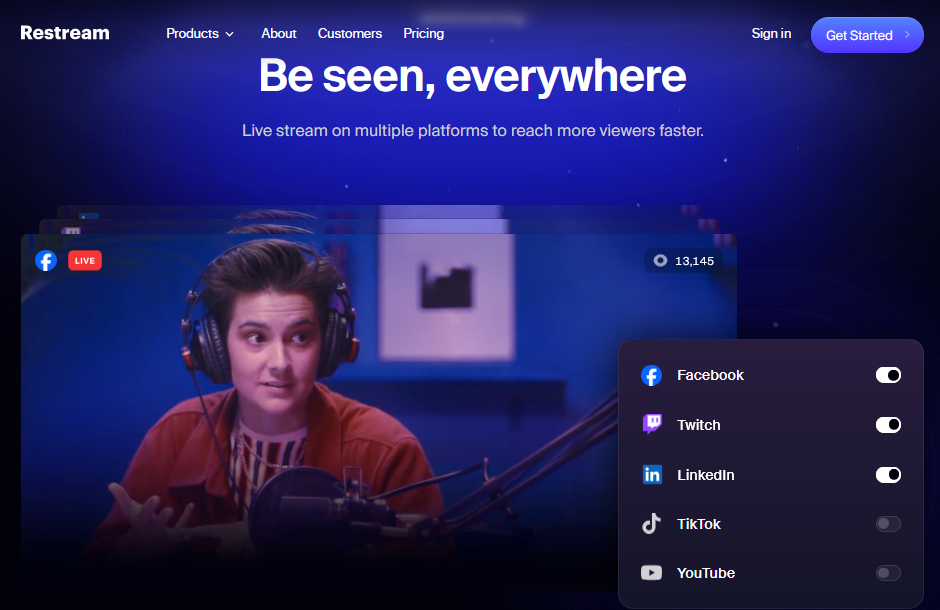
If you are a creator looking for a streaming service that gives you access to multiple audiences across different platforms, Restream is for you.
Trustpilot rating: 4.2 out of 5 from 357 reviews
Restream’s key features and how it works
Restream allows content creators to live stream on the platform but broadcast the video to more than 30 destinations, including popular ones such as Facebook, Youtube, Instagram, X, Twitch, LinkedIn, TikTok, Kick, Telegram, Zoom, Vimeo, and Dailymotion. The platform ensures your content reaches the maximum possible viewers. Restream’s most notable feature is this multistreaming ability, which is popular with clients.
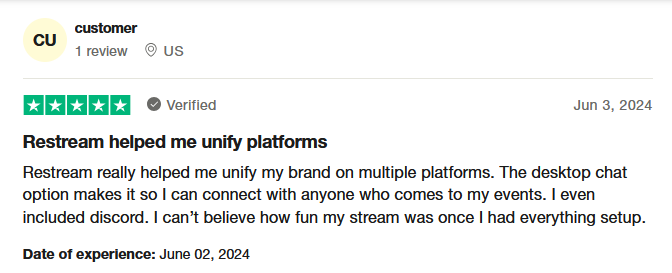
Restream also offers brandable video layout templates and a customizable live-stream chat for your viewers.
Plus, the platform’s analytics track your live streaming performance across more than 30 platforms and give you insight into improving your streams.
How does Restream monetize your videos?
Restream does not have a direct monetization method - instead, Restream monetizes your videos based on the streaming platforms you choose. For example, you can use advertisement-based monetization on YouTube, subscriptions-based monetization on Facebook, and donations on Patreon.
You can also link Restream directly to your online store for live shopping and sell the services or goods you offer directly on your livestream. Url links and QR codes pop up on your live stream, and viewers can follow them for purchases.
Therefore, you can use AVOD, SVOD, TVOD, Donations, and direct sales monetization with Restream. Restream’s multistreaming feature allows you to maximize your income through multiple income streams.
Restream’s pricing and revenue sharing model
Does Restream have a Free Plan?
Restream does offer a free plan. This plan gives you two channels. However, the drawback is that the videos are watermarked.
Restream’s paid plans
Restream offers four paid plans: standard, professional, business, and enterprise.
- The standard plan costs $16 per month. It gets you three watermark-free channels.
- The professional plan costs $39 per month. It gets you five channels, full high-definition resolution videos, and ten-hour-long recordings.
- The business plan is priced at $199 per month. It gives you all professional features in addition to 8 channels, access to 3 team members, a website player, and dedicated support.
- The highest plan is enterprise, which doesn’t have a price listed on Restream’s website. This plan is customizable and targets corporate clients.
Restream’s revenue sharing model
Restream doesn’t have a fixed revenue-sharing model. Once you set up your free plan or go for one of the paid plans, the platform doesn’t take any percentage of your earnings. How much you get from your streams depends on the platform you use. For example, if you choose YouTube for your stream, you will use its revenue-sharing model — you will get 55% of your ad revenue, and YouTube keeps 45%.
Who is Restream best suited for?
Restream best suits content creators interested in accessing and engaging with wider audiences on many platforms. It is also ideal for creators who want to diversify their income streams. Restream is mainly used by gamers, sports and esports organizations, tech innovators, and influencers.
Restream’s main advantages
- Multistreaming on more than 30 platforms
- Brandable video layout templates
- Customizable live-streaming chat
- Detailed analytics that track your live streaming performance
Restream’s main disadvantages
- Indirect monetization methods — monetization dependent on other streaming platforms
- Multistreaming requires a strong internet connection that some creators might not have
5. Dacast
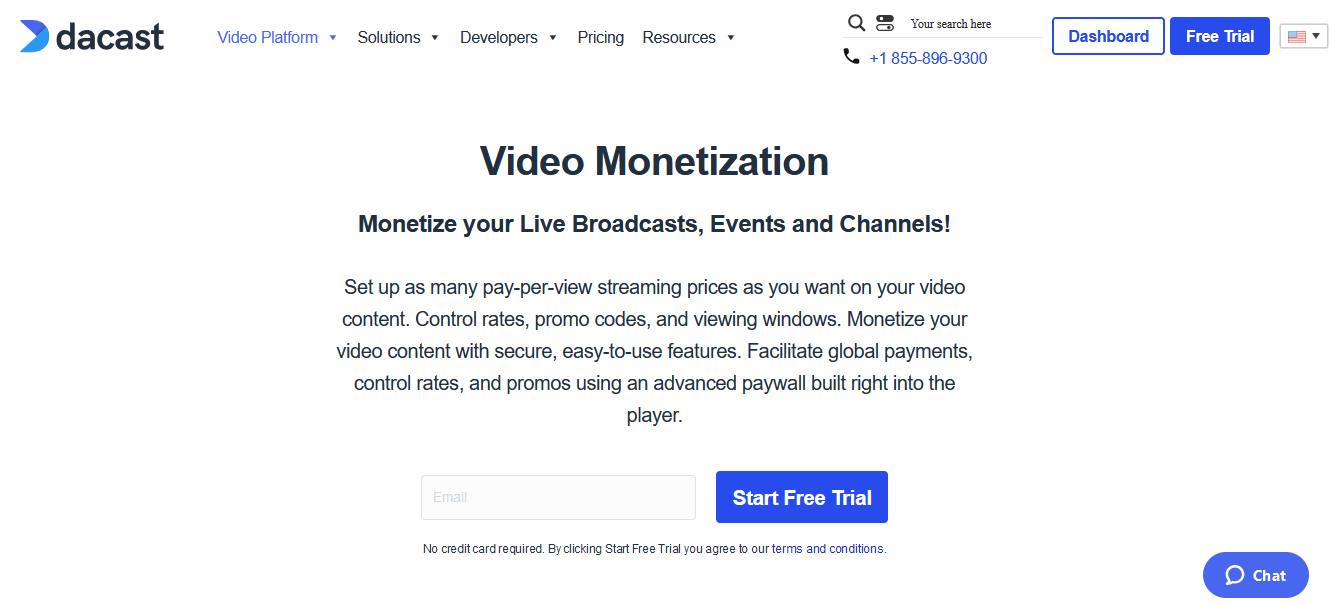
Dacast is a video hosting platform that thrives in providing high-quality live streaming and on-demand services. If you are a professional content creator looking for a platform with a rich feature set and integrated paywall, Dacast might be for you.
Trustpilot rating: 4.8 out of 5 From 74 reviews
Dacast’s key features and how it works
Dacast’s main features include an all-device video player, a pay-per-view streaming platform, video streaming software, and video content management.
The all-device video player supports live streaming and video hosting. It uses THEOplayer’s technology, making it flexible and compatible with multiple devices such as gaming consoles, set-top boxes, smart TVs, mobile phones, and desktops. The player is compatible with live captions, subtitles, and geographic and IP restrictions.
Dacast uses video streaming software to deliver live and on-demand content. The software enables recording, uploading, sharing, broadcasting, and monetizing high-quality video content. You can also get a branded OTT platform and mobile apps based on Dacast’s SDK and video player.
The platform has an integrated paywall for video monetization and advanced analytics to track your content’s performance across multiple devices and give you actionable insights. Dacast uses a comprehensive video management system with features such as video library organization, advanced uploading tools like direct S3 upload and cloud transcoding.
Dacast also provides 24/7 customer support without additional costs.
How does Dacast monetize your videos?
Dacast monetizes your videos through advertisements (AVOD), weekly and monthly subscriptions (SVOD), and pay-per-view (TVOD).
One cool feature is Dacast’s currency converter, which enhances your viewers’ experience by showing them the price of your content in their local currencies. The platform supports ten languages and 135 currencies.
Dacast’s pricing and revenue sharing model
Does Dacast have a Free Plan?
Dacast does not have a free plan.
Dacast’s Paid Plans
$39/month-$165/month
Dacast’s Revenue Sharing Model
Dacast takes 9.9% of your earnings plus $0.40 per viewer.
Who is Dacast best suited For?
Dacast is best suited for live-streaming hosts such as professional broadcasters, educators, and event organizers looking for a feature-rich platform with different monetization methods.
Dacast’s main advantages
- Well-developed live streaming and on-demand features
- Comprehensive video management system
- Powerful video player compatible with multiple devices
- Availability in various languages and currencies
- Different monetization methods
Dacast’s main disadvantages
- Lack of direct integration with social media platforms
- The advanced features might be too complex for beginners
6. Uscreen
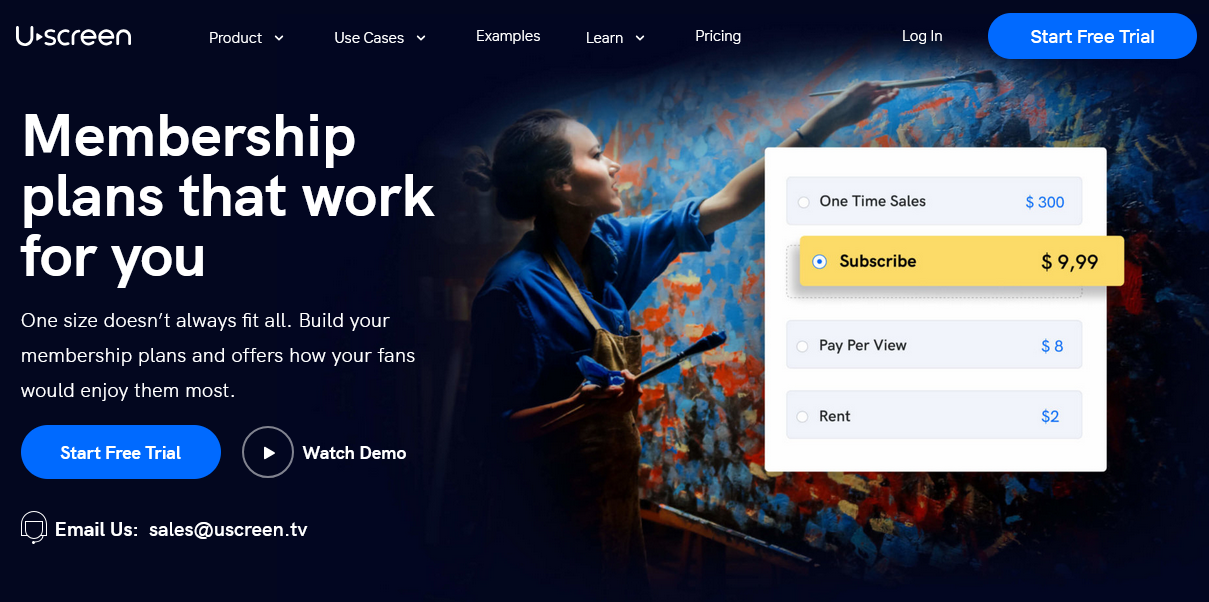
Uscreen is a video hosting and live streaming platform that helps creators create and build successful paid memberships. If you are looking for an easy-to-set-up subscription-based video service, Uscreen might be right for you.
Uscreen’s key features and how it works
Uscreen’s main feature is the app builder. The platform helps you distribute your content through branded TV and mobile apps on Apple Watch, Apple TV, iOS, Android TV, Fire TV, and Roku. The apps keep your viewers engaged through push notifications and help you increase your revenue through in-app purchases.
Uscreen allows you to live stream on multiple devices across Over the top (OTT), mobile, or the web without any third-party software. The live stream has an integrated live chat to increase engagement with your viewers. Uscreen enables you to create a community around your content. It also has an integrated calendar to update your viewers on upcoming events.
How does Uscreen monetize your videos?
Uscreen mainly monetizes your content through tiered subscriptions (SVOD) and pay-per-view (TVOD), including rentals.
Uscreen’s pricing and revenue sharing model
Does Uscreen have a Free Plan?
Unscreen does not have a free plan.
Uscreen paid plans
Unscreen’s paid plans range from $149/month +$1.99 per paid member/month to $499/month +$1.49 per paid member/month.
Uscreen’s revenue sharing model
Unscreen has zero revenue-sharing fees. You collect 100% of your earnings.
Who is Uscreen best suited for?
Unscreen is best suited for creators looking for an easy-to-set-up subscription-based video service
Uscreen’s main advantages
- Easy to set up
- Multi-device support
- Enables community building
- Zero revenue sharing fees
Uscreen’s main disadvantages
- Lacks a free plan
- All apps and integrations are only available at higher price plans
7. Muvi
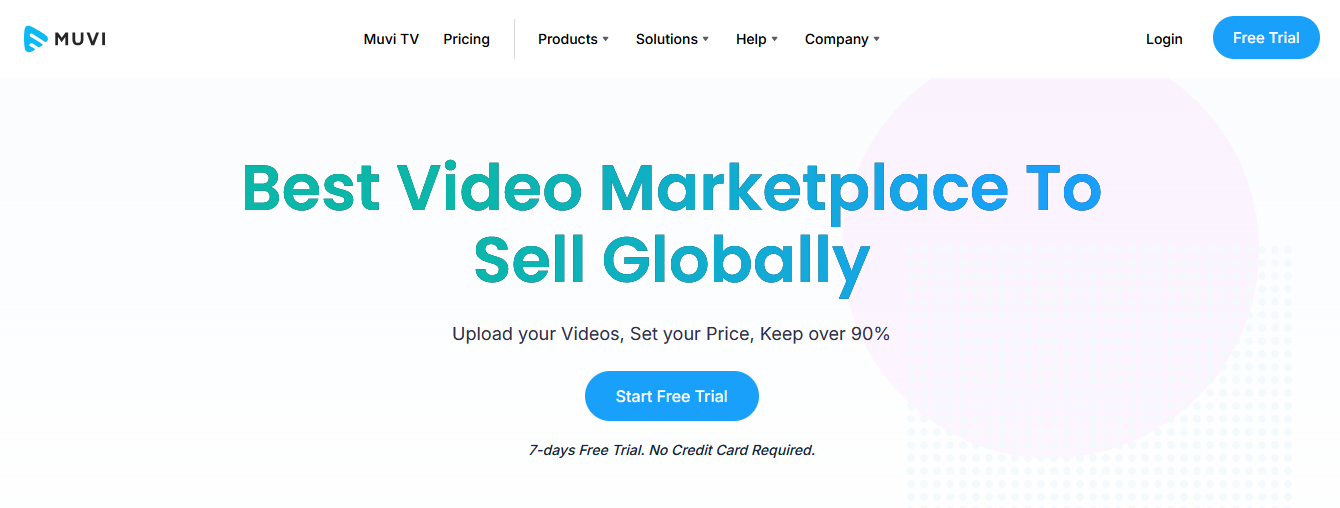
Muvi is a customizable video and audio hosting platform that helps you create and make money selling live and on-demand digital content. If you are a large content creator looking for a platform that gives you complete control over your brand, Muvi may be for you.
Trustpilot rating: 4.5 out of 5 from 40 reviews
Muvi’s key features and how it works
Muvi markets itself as a platform with enterprise-grade features. One of the main features is Muvi One, a “no-code” over-the-top (OTT) solution — you don’t have to be tech-savvy to create and run a branded audio or video streaming service on the platform. This service includes TV and mobile apps as well as websites. You can design and customize the platform to match your requirements and brand theme colors by building on pre-existing templates with drag-and-drop options.
Muvi Live is another primary feature. You can hold group video meetings with up to 600 participants and broadcast to unlimited viewers. You can also record these meetings and sell them as on-demand content. The live streams have a live chat to engage your audience. Muvi Live supports Android and iOS-powered mobile phone streaming.
In terms of protecting your content, Muvi has a digital rights management (DRM) security feature to protect your content from piracy. DRM protects all the content you create on the platform.
The platform also provides you with real-time analytics that allows you to see the geographical location of your users, watch time, and the total number of side-by-side users.
How does Muvi monetize your videos?
Muvi monetizes your videos through third-party advertisements (AVOD), subscriptions (SVOD), pay-per-view (TVOD), donations, gift cards, and vouchers.
Muvi’s pricing and revenue sharing model
Muvi’s pricing is frankly quite complicated. It is based on the seven services they offer. Here's a table summarizing the pricing and revenue sharing fees for Muvi's products:
| Product | Pricing | Revenue Sharing Fees |
|---|---|---|
| Muvi One | $399/month + $299/month (per app) - $3900/month + $499/month (per app) | Zero revenue sharing fees. |
| Muvi Live | $99/month - $799/month | Not disclosed |
| Muvi Flex | $199/month - $2899/month | Not disclosed |
| Muvi Playout | $199/month - $1999/month | Not disclosed |
| Muvi Player SDK | $0/month + $0.001/view - $499/month + $0.001/view | Not disclosed |
| Muvi TV | $9/month | 9% flat rate commission |
| Muvi Alie | $0.0005 / API Request (minimum $99/month) | Zero revenue sharing fees |
Does Muvi have a free plan?
No, Muvi does not have a free plan.
Who is Muvi best suited for?
Muvi is best suited for established enterprise-level creators seeking a comprehensive video streaming solution.
Muvi’s main advantages
- Offers seven product types that cater to most creators’ needs
- DRM security safeguarding your content
- Supports multiple devices such as websites, mobile, and TV apps
Muvi’s main disadvantages
- Complicated pricing model
- High price point locking out beginners and small creators
- Lacks a free plan
8. Kajabi
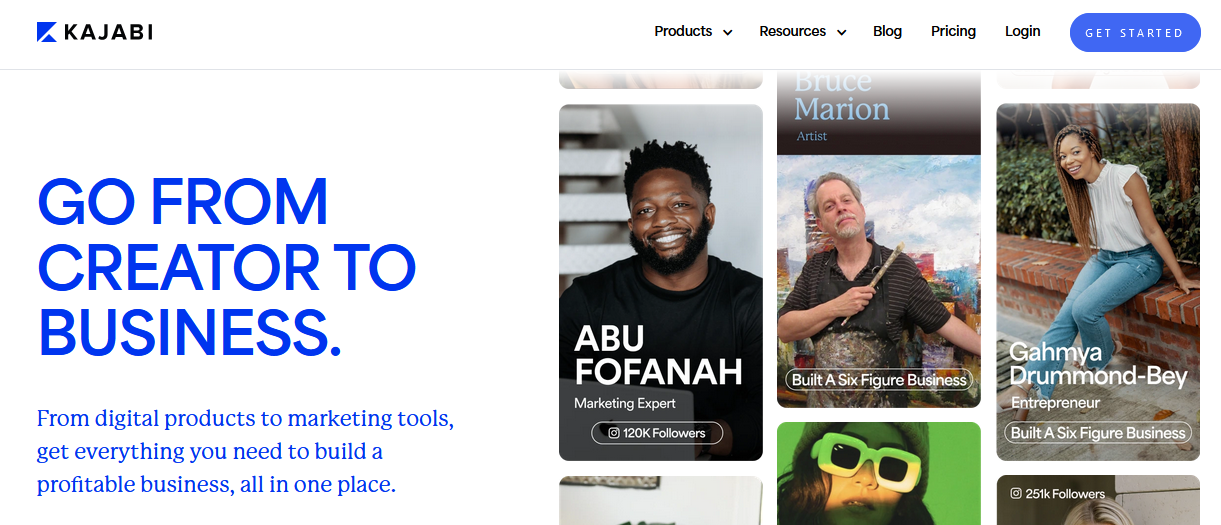
Kajabi is a platform that helps course creators, educators, and coaches create and sell digital content. If you want to use your knowledge and expertise to build a profitable business, Kajabi may be perfect for you.
Trustpilot rating: 4.4 out of 5 From 1905 reviews
Kajabi’s key features and how it works
The first step in Kajabi is to use its website builder to create a website. The second step is building a product from one of the three blueprints. The third and final step is to sell that product on Kajabi.
One of the product blueprints or templates is Kajabi’s drip feed content feature. It enables you to drip-feed your content over some time, usually a few weeks, to increase engagement.
Kajabi uses pipeline marketing to help you sell your products. Pipelines are simply advanced versions of sales funnels, and the platform gives you different pipeline templates from which to choose. Email marketing tools are also available to help you sell your products.
Kajabi also enables community building for your fans to connect. Another key feature is its integration with popular tools like Zapier, Google Analytics, and MailChimp.
How does Kajabi monetize your videos?
Kajabi monetizes your courses in three ways: one-time purchases (TVOD), multiple payments(one payment broken down into small amounts), and subscriptions (SVOD).
Kajabi’s pricing and revenue sharing model
Does Kajabi have a Free Plan?
Kajabi doesn’t have a free plan.
Kajabi’s paid plans
Kajabi has five paid plans:
- Kickstarter plan goes for $55/month and gets you 50 landing pages, 1250 marketing emails, 1 product, 1 funnel, 250 contacts, 50 active customers, and 1 website.
- The basic plan costs $119/month. You get unlimited landing pages and marketing emails, 3 products, 3 funnels, 10,000 contacts, 1,000 active customers, and 1 website.
- The growth plan is billed at $159/month. It offers unlimited landing pages and marketing emails, 15 products, 15 funnels, 25,000 contacts, 10,000 active customers, and 1 website.
- Pro plan goes for $319/month. It offers unlimited landing pages, marketing emails, 100 products, 100 funnels, 100,000 contacts, 20,000 active customers, and 3 websites.
- Enterprise plan starts at $10,000/year. Kajabi gives you a custom price based on your preferred requirements. This plan gets you a dedicated customer support manager, a brandable mobile app, and higher limits for products, funnels, contacts, active customers, and websites.
Kajabi’s revenue sharing model
Kajabi does not take any percentage of your revenue. The only deductions to your revenue are payment processing fees.
Who is Kajabi best suited for?
Kajabi best suits content creators, offering coaching programs, courses, and other educational content.
Kajabi’s main advantages
- Offers marketing tools to sell your products
- User-friendly interface
- Well-developed platform for course creators
Kajabi’s main disadvantages
- The price point is on the higher side
- Customizations are limited
9. Vplayed
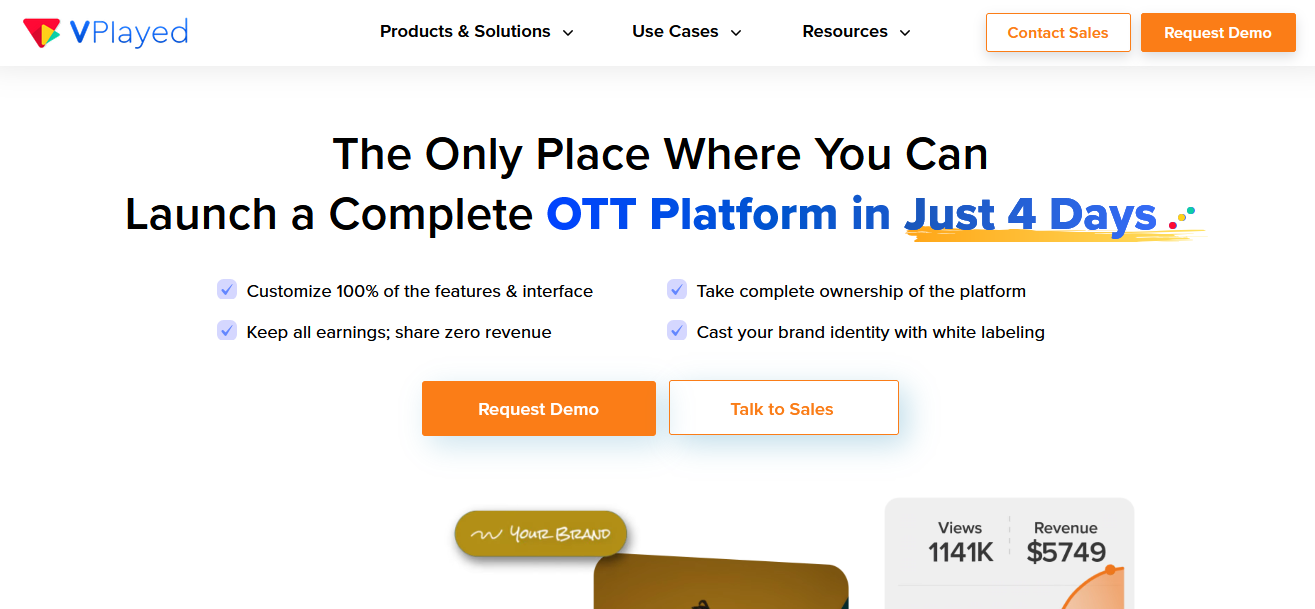
Vplayed is a video streaming platform whose interface and features are fully customizable. If you are a media company or enterprise looking for your own VOD platform, VPlayed is for you.
Trustpilot rating: 4.0 out of 5 from 3 reviews
Vplayed’s key features and wow it works
Vplayed is mainly known for its fully customizable interface and features. The company creates a platform that aligns with your needs and preferences, specifically designed for you. After they customize your OTT (over-the-top) streaming platform, they hand it over to you, and you take complete ownership.
The platform has other features, such as:
- Fast launch in 4 days
- Real-time analytics and reporting
- Digital rights management (DRM) to protect your videos from being misused or stolen
- Video marketing features such as email and social media campaigns
- Integration with other apps and software
How does Vplayed monetize your videos?
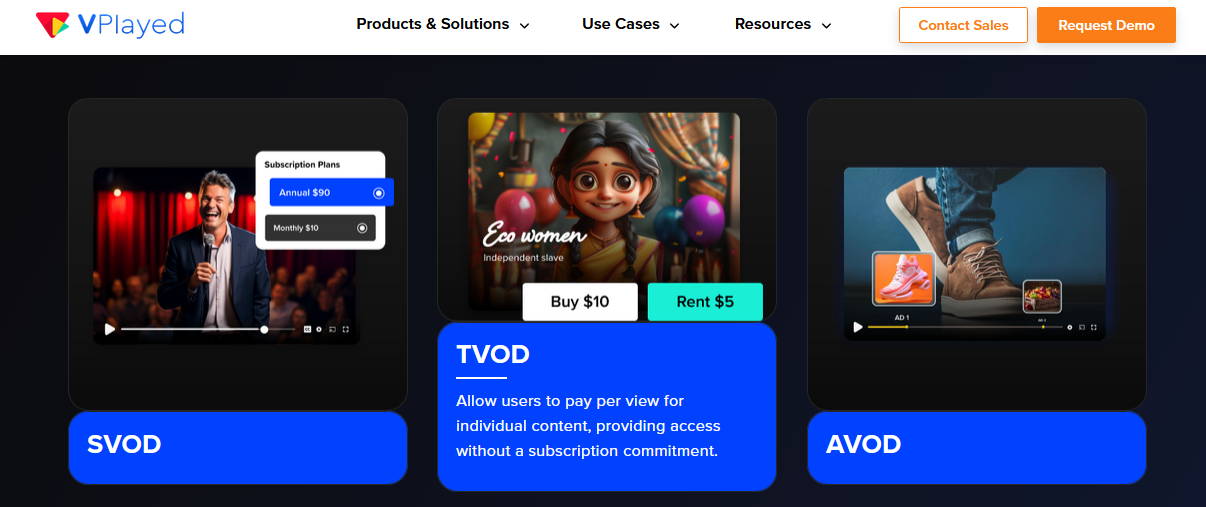
Vplayed has multiple ways of monetizing your videos, including AVOD, SVOD, TVOD, PVOD, Hybrid model (combining AVOD, SVOD, and TVOD), Third-party ads, Coupons, and Promotions.
We discussed these monetization models in detail at the beginning of the article.
Vplayed’s pricing and revenue sharing model
Does Vplayed have a Free Plan?
Vplayed doesn’t have a free plan but offers a personalized demo to try out their services.
Vplayed’s paid plan
Vplayed uses a customized pricing plan based on the features you choose to be included in your platform. You can get a personalized quote after trying out their free demo. You get full ownership of the platform once you pay the one-time license fee.
Vplayed’s revenue sharing model
Purchasing the platform means you fully own it. So, there are zero revenue-sharing fees.
Who is Vplayed best suited For?
Vplayed best suits media companies, large enterprises, and other large-scale content creators.
Vplayed’s main advantages
- You pay only for the features you need
- Uses advanced security (DRM) to protect your digital content
- Fully customized platform in four days
- There are numerous monetization methods for you to choose
Vplayed’s main disadvantages
- Vplayed does not disclose prices on its website but expects a considerable quotation. Custom pricing can be expensive
- Ideal for large enterprises and media companies
- Requires some level of technical expertise
10. Thinkific
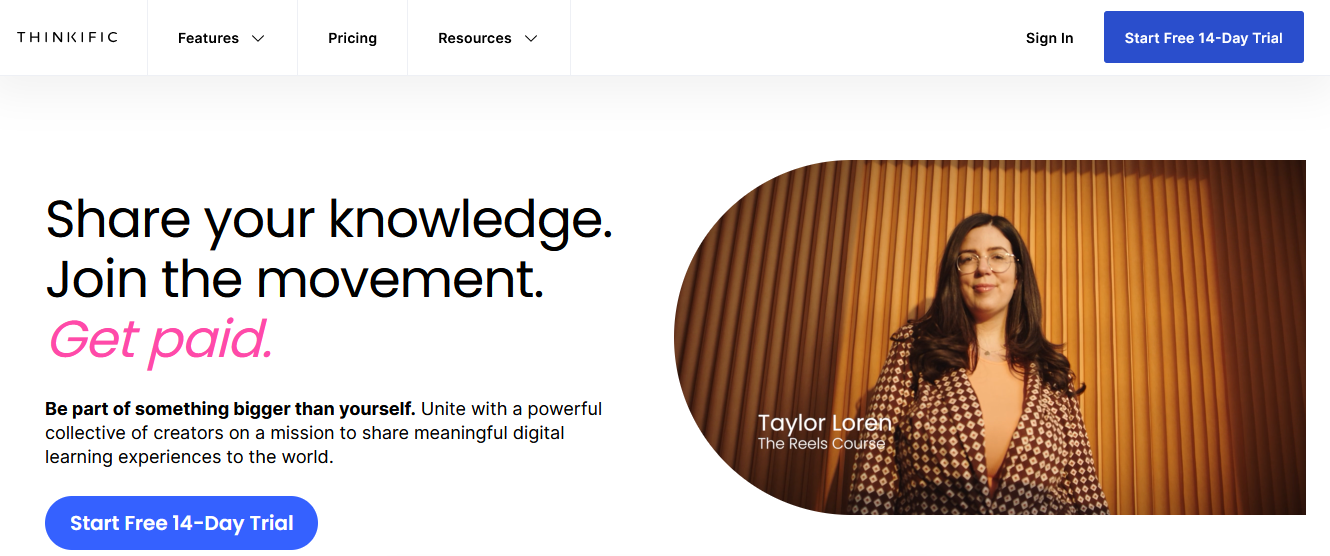
Thinkific is a platform that offers online courses specifically created for educators. If you are looking for a platform to create and sell courses, webinars, coaching programs, and digital downloads, Thinkific could be an option for you.
Trustpilot rating: 3.6 out of 5 From 805 reviews
Thinkific’s key features and how it works
Thinkific provides the tools to create and sell online courses and communities. Its main features are numerous course creation and community-building tools such as multimedia support, quizzes, and drag-and-drop customizable templates. Thinkific also offers marketing tools like email marketing to help you widen your audience. In addition, the platform provides detailed analytics and a brandable mobile app. At the end of the courses, learners are given completion certificates.
How does Thinkific monetize your videos?
Thinkific monetizes your videos using one-time course purchases (TVOD monetization model), third-party advertisements (affiliate selling), subscriptions, and memberships.
Thinkific’s pricing and revenue sharing model
Does Thinkific have a free plan?
Thinkific does not have a free plan but a 14-day trial.
Thinkific’s paid plans
Thinkific has five paid plans:
- Basic for $36/month
- Start for $74/month
- Grow for $149/month
- Expand for $374/month
- Plus (custom pricing)
The platform also offers a branded mobile app customized to your requirements at $199/month in addition to one of the paid plans.
Thinkific’s revenue sharing model
Thinkific has zero revenue-sharing fees. You have 100% ownership of your content and get all your earnings.
All plans except the basic plan allow sharing revenue with co-instructors and contributors on the platform.
Who is Thinkific best suited for?
Thinkific is best suited for online course creators, educators, and coaches.
Thinkific’s main advantages
- The tiered pricing makes it ideal for inexperienced and experienced creators
- Provides comprehensive course and community creation tools
- Enables community building
Thinkific’s main disadvantages
- It only focuses on courses and not other types of video content
- The basic plan does not contain most features
11. Vimeo
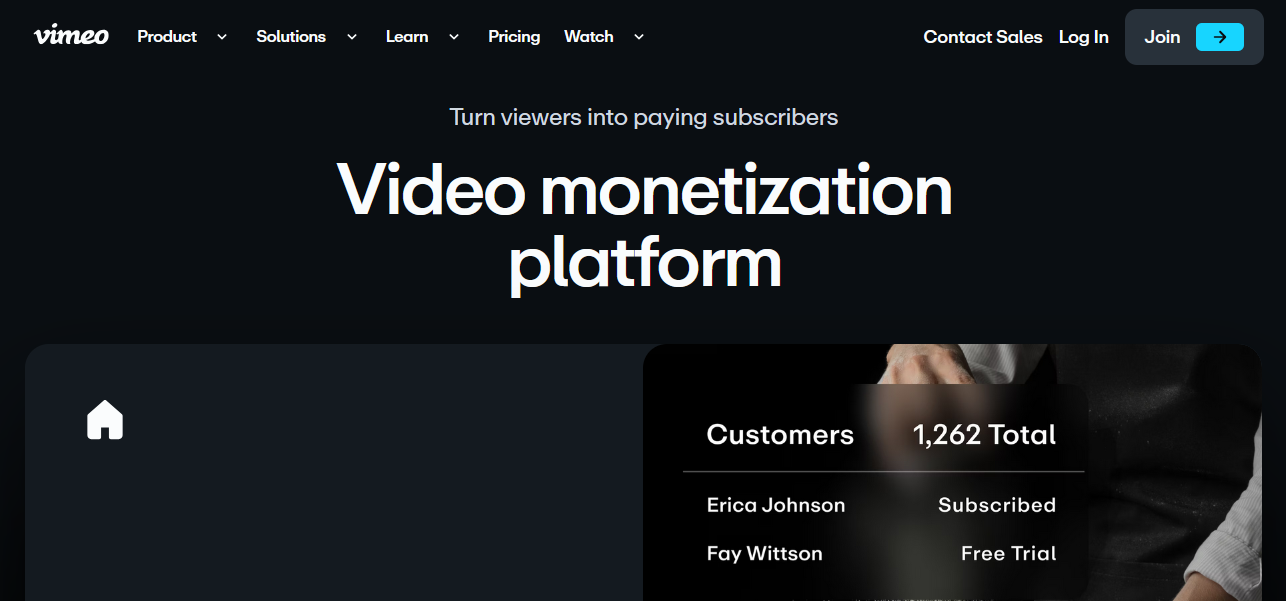
Vimeo is an ad-free video streaming and sharing platform designed by experienced video creators for creative professionals. Its affordable entry price also makes it ideal for beginner video creators. Read on to find out if this platform is for you.
Trustpilot rating: 1.2 out of 5 From 769 reviews
Vimeo’s key features and how it works
Vimeo offers high-quality video hosting services, customizable video players, and advanced privacy and security features. The platform allows you to collaborate with your team members. The number of “seats” is determined by the plan you buy. Vimeo also has a community where you can get help from fellow creators.
The platform also uses AI to help you with scriptwriting and offers analytics to check your videos’ performance.
How does Vimeo monetize your videos?
Vimeo monetizes your videos through on-demand sales through subscription video on demand (SVOD) and transactional video on demand (TVOD). For TVOD, viewers can either buy or rent your videos. You can also accept donations through the Vimeo tip jar.
Vimeo’s pricing and revenue sharing model
Does Vimeo have a free plan?
Vimeo has a free plan but is limited to 1GB of storage, watermarked videos, and one seat.
Vimeo’s paid plans
Vimeo has four paid plans:
- The starter plan goes for $12/month. It gets you everything in the free plan plus the option of purchasing additional seats for $144 per year, video management tools, marketing and distribution tools, 2FA authentication, and basic analytics.
- The standard plan costs $20/month. It gets you everything in the Starter plan plus two seats and the option of buying more seats, 1 TB storage, more video editing tools, an AI script generator, and additional marketing and distribution tools.
- The advanced plan costs $65/month. It gives you all the features in the standard plan plus 5TB storage, marketing automation, and chat support.
- The enterprise plan has custom pricing and gets you all the features in the advanced plan, plus more storage and seats in addition to phone support.
Vimeo’s revenue sharing model
For SVOD, Vimeo charges you $1 per monthly subscriber plus 2.5% + 30¢ (merchant fees). For TVOD (buy and rent), Vimeo takes 10% of your on-demand sales plus 50¢ per transaction.
Who is Vimeo best suited for?
Vimeo best suits beginner and professional video creators who prioritize quality and an ad-free platform.
Vimeo’s main advantages
- Offers high-quality video streaming services
- Provides customizable video players — you can change playback settings and colors to match your brand
- Allows team collaboration, making your video production process efficient
- Uses AI to simplify script writing
- Provides analytics/reporting to help you strengthen your video strategy
- Affordable entry price
- Advanced privacy settings
Vimeo’s main disadvantages
- Lacks an advertisement-based (AVOD) revenue stream
- The free plan is limited to only 1 GB of storage
12. Patreon
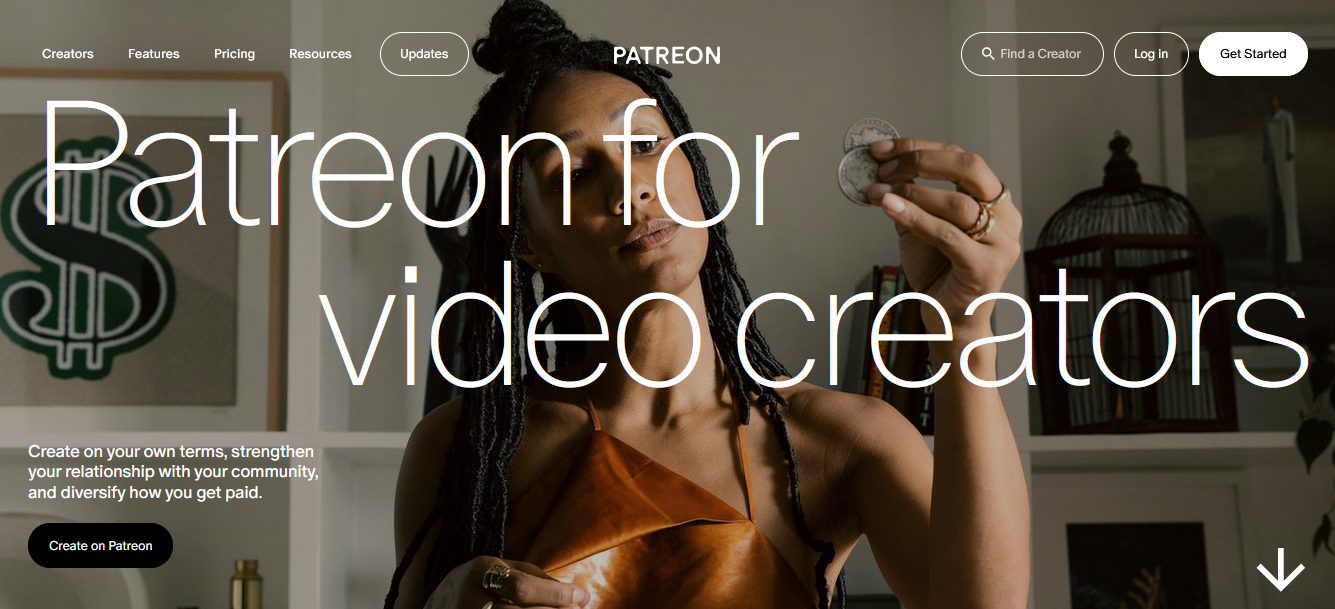
Patreon is a platform that allows content creators to connect with their existing fanbase and monetize their content. If you have a considerable following on any social media site, such as Facebook, Instagram, or TikTok, Patreon might be the ideal platform to help you monetize your fanbase.
Trustpilot rating: 1.3 out of 5 from 639 reviews
Patreon’s key features and how it works
Patreon’s most notable feature is its community, called Patrons. Patreon does not have a “gatekeeping algorithm” like YouTube, which filters and blocks certain content types - all your posts get to your fans’ feeds and inboxes. Your fans can send you a direct message, join community chat groups, and comment on your posts. These features help you create a closer relationship with your fanbase.
Patreon also has a built-in polling function. This function can help you get genuine feedback from your fans about what they like and what they would like you to improve. Fans can also create profiles. As a creator, you can get to know the people behind your posts, comments, messages, and likes.
Patreon’s growth features, such as analytics, can help you identify the posts with the most engagement and give you insight into the type of content you should focus on. The platform also offers app integration with third-party apps to ensure your content has maximum reach. You can use shareable public views for your videos.
How does Patreon monetize your videos?
Patreon monetizes your videos through:
- SVOD in the form of paid memberships
- TVOD by selling individual digital products such as videos or episodes
- One time donations
- Continued patronage, where your viewers sign up as patrons to support your content and pledge a certain amount of money per post or month
Patreon’s pricing and revenue sharing model
Patreon provides the tools to help you earn from your fan base through your videos. In turn, the platform takes a percentage of your earnings.
Does Patreon have a free plan?
Yes, starting a Patreon is free.
Patreon’s paid plans
Patreon does not have paid plans. It makes money by taking a percentage of your revenue.
Patreon’s revenue sharing model
Once you decide to monetize your content on Patreon through paid memberships (SVOD), you can choose the Pro or Premium plans. Patreon takes 8% of your earnings in the Pro plan and 12% in the Premium plan.
If you sell individual digital products through TVOD, the platform takes 5% of your sales.
Who is Patreon best suited for?
Patreon is best suited for creators with a fanbase or supportive audience.
Patreon’s main advantages
- Allows community building
- Allows direct engagement with your community through comments and direct messages
- Available for free until you decide to monetize
- Offers freedom to creators — doesn’t use a “gatekeeping algorithm” to restrict and remove content like Youtube
Patreon’s main disadvantages
- Not ideal for creators starting without a fanbase
- Higher fees than platforms like Whop
Which video monetization platform is right for you?
Navigating the numerous video monetization platforms can be daunting. Whether you choose AVOD, SVOD, TVOD, donations, or direct sales, each method has distinctive advantages and disadvantages.
The solution lies in selecting a platform that aligns with your audience, content type, and overall content strategy. On top of that, make sure you choose a platform with must-have features such as excellent customer care and the ability to create a community to increase engagement with your content.
Our #1 pick of the best video monetization platform is Whop! This is thanks to Whop's industry-leading fees, huge number of features (including community building), 24/7 support, and monetization methods. If you're looking to make money online with any form of content - video or other - then Whop is the right choice for you.
Creating your Whop, setting it up, and activating payments takes only minutes. Start selling with Whop to make money with your videos today.
Video monetization FAQs
Which video monetization platforms are best for each category?
- Best for beginners: YouTube, Whop
- Best for scaling and growth: Whop
- Best for easy set-up: Whop, Uscreen
- Best for large-scale creators: Brightcove, Muvi, Vplayed, Whop, and Dacast
- Best for creators looking to expand their reach: Restream, Whop
- Best for creators with an existing community: Patreon, Whop
- Best for Educators: Thinkific, Kajabi, Whop
- Best Ad-free platform: Vimeo, Whop
Can I use more than one video monetization platform?
Yes, you can use multiple platforms to increase your revenue streams. For example, you can use YouTube for advertisement revenue and Whop for subscriptions and one-time payments
How can I increase my video earnings?
- Consistently upload quality content or live streams
- Engage with your audience in live chat, comments, forums, and direct messages
- Combine different monetization models



