Blocking someone on TikTok is an essential skill for managing your online space. Follow this step-by-step guide to block users, safeguard your privacy, and keep your TikTok experience positive.
Key takeaways
- Blocking someone on TikTok prevents them from viewing your profile, messaging, commenting, or collaborating via duets.
- To block a user, visit their profile, tap the share button, select block, and confirm your choice.
- You can manage blocked accounts anytime through Settings and Privacy to unblock users if needed.
Though TikTok has been around for less than a decade, the impact it’s made on social media culture is astounding. As of last year, TikTok had attracted over a billion monthly active users, with 74% of users claiming they felt that TikTok connected them with people from different backgrounds.
It’s become an incredibly lucrative platform for creators, facilitating growth and connection with followers via LIVE streams, ads, and comments. But what happens if these interactions turn sour?
Chances are, at some point or another, you’ll be forced to set some boundaries and block users you’d rather avoid on your feed. Thankfully, blocking someone on TikTok is fairly straightforward, and can be done in a few simple steps.
How to block someone on TikTok: A step-by-step guide
Blocking someone on TikTok prevents them from accessing your posts or interacting with you via direct messages, comments, follows, or likes.
They won’t show up even if you search for their username. If you’re sure you want to block an individual on the platform, follow the steps outlined below.
1. Open the account you want to block

To start the process of blocking someone on TikTok, you’ll need to navigate to their account. If they’ve been leaving unwanted comments underneath your posts, simply click on their username and this will take you to their profile.
2. Tap the share button

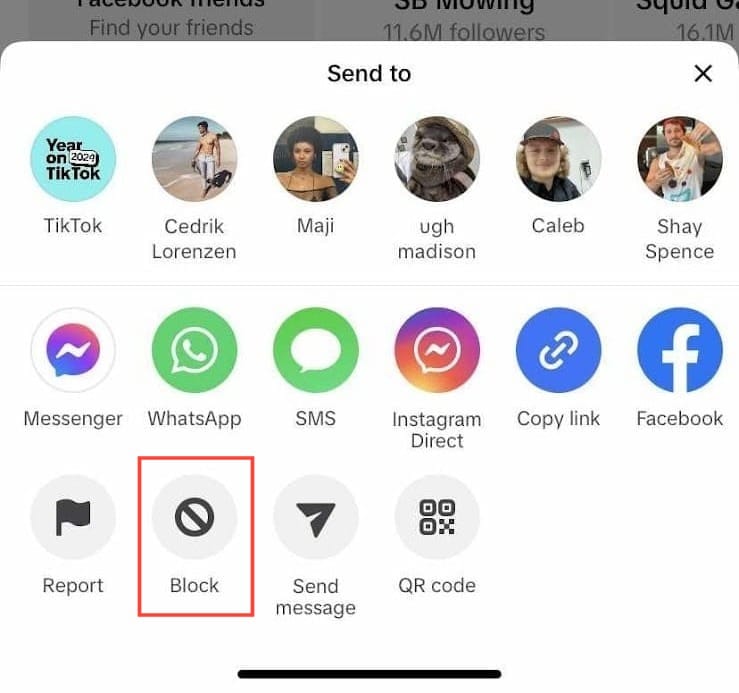
Once you’re on their profile, you’ll see two icons in the top right-hand corner. Click on the ‘share’ button, shaped like an arrow, that sits next to the bell.
3. Choose block
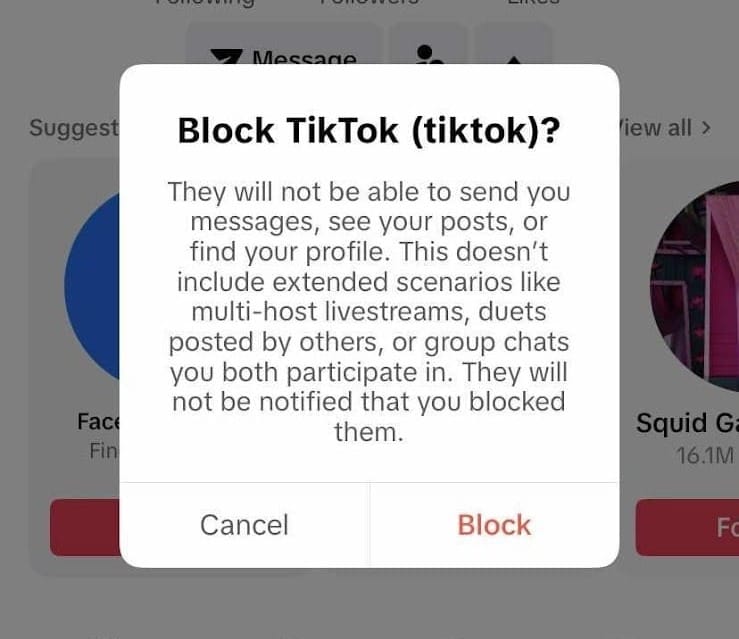
Once you’ve selected this, a popup will appear on the screen. You’ll see several sharing options, with the top row allowing you to share the page outside of the app, either by copying the link, sending it in a text message, or on another social media platform.
Beneath this, you’ll find another row dedicated to actions. These are: report, block, send message, and QR code. Click on Block.
4. Select block again
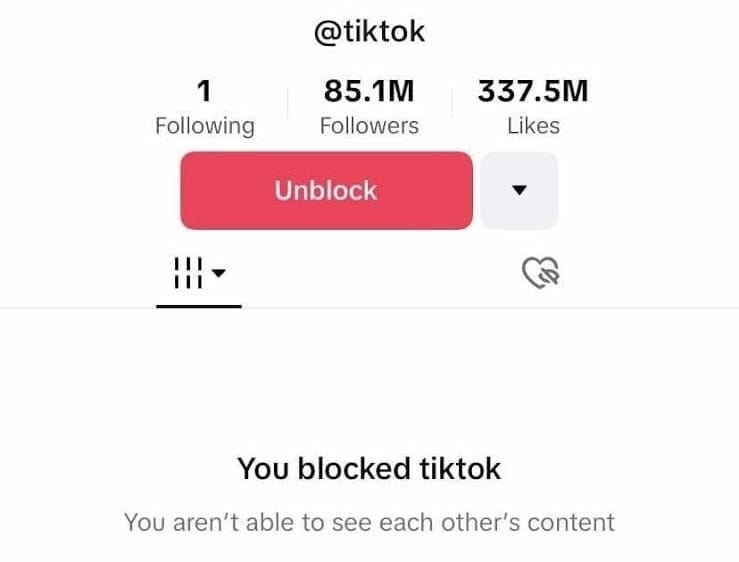
TikTok will want to make sure you’re absolutely certain about blocking an account, so when you click on the function, a new popup will appear that reads:
"Block [chosen account]? They will not be able to send you messages, see your posts, or find your profile. This doesn't include extended scenarios like multi-host live streams, duets posted by others, or group chats you both participate in. They will not be notified that you blocked them."
Underneath this message, you have the option to either ‘cancel,’ or ‘Block.’ Choose ‘Block.’
That’s it! You’re all done. You’ll have no further interactions with the blocked account.
What happens when you block someone on TikTok?
Now that you’re clued up on how to use the ‘Block’ function on TikTok, let’s take a closer look at what this really involves. After you’ve blocked an account, there are a bunch of things that a person is no longer able to do.
💬 Commenting: Once you’ve blocked a TikTok user, they won’t be able to leave comments underneath your posts.
🎤 Duets and reactions: Blocked TikTok users won’t be able to collaborate with you anymore via duets and reactions.
📩 Direct messages: Once you’ve blocked a TikTok user, there’s no fear of them sending you unsolicited DMs, as they won’t be able to communicate with you anymore.
👀 Profile views: Your profile, TikTok Live videos and other videos will all be hidden from the blocked user, so they won’t have access to you anymore. Their profile will also be hidden from you, so you won’t be able to see their content either.
5 signs you need to block somebody
Now we’ve covered how to block someone on TikTok, let’s discuss the reasons why you might need to take action against a user on the platform.
Blocking someone on TikTok is often a matter of safety and a necessary precaution to effectively manage your online space. Here are some reasons why you might need to hit that ‘Block’ button.
1. Bullying or harassment
Just like any other social media platform, TikTok isn’t exempt from cyberbullying and harassment. This online abuse should not be tolerated under any circumstances.
To keep your profile a positive space for you and your followers, blocking the source of these comments prevents them from spreading any further negativity.
2. Unsolicited attention
TikTok can be a breeding ground for unsolicited attention from users. Though most comments come from well-meaning individuals who want to show their appreciation, others can take things too far.
If a single user is constantly commenting on your posts, sending you multiple direct messages, or generally interacting in ways that make you uncomfortable, then blocking them is your best bet.
3. Managing your privacy
Privacy is one of the most important aspects of managing your online space. If someone’s threatening your privacy, blocking them is an incredibly effective privacy measure.
Inactive or fake accounts could be collecting your information without you even knowing, so identifying and manually blocking these accounts can help protect your privacy.
Bear in mind that TikTok, just like any social media platform, comes with privacy risks. While blocking users protects your space from unwanted attention, it’s equally important to be mindful of what you share.
TikTok gathers a lot of data, so taking the time to manage your settings and who you’re sharing posts with is important.
4. Spamming
TikTok is filled with scammers, often with convincing fake accounts, who are constantly coming up with creative new ways to steal money and personal information. Some of the most common include:
🎣 Phishing: Scammers may send you messages that look like they come from reputable companies. They may ask for personal details, such as banking information, or they might send links to fake websites requesting these details. Bear in mind that TikTok never asks for account information in this way, so be wary.
🥸 Fake celebrity accounts: Oftentimes, scammers will send messages pretending that they’re high-profile celebrities or influencers. They may offer you prizes, or promise more followers if you do as they say.
🤖 Follower generators: Scammers will often send DMs with links or apps that claim to increase your social media following. In reality, these are actually designed to steal your TikTok login information.
Want to build your TikTok following authentically? Check out these proven strategies to boost your TikTok account's popularity.
5. Inappropriate content
Sometimes, you may need to block someone on TikTok as a result of content posted on their feed.
Constant exposure to videos showcasing seemingly "perfect" lives that in actual fact, promote unhealthy habits like eating disorders or other dangerous behaviors are incredibly harmful. Blocking these accounts helps you regain control of your online space.
How to unblock someone on TikTok
If you’ve blocked someone by mistake, or you want to view the profile of a blocked individual, you can easily unblock them following a few simple steps.
1. Go to your profile
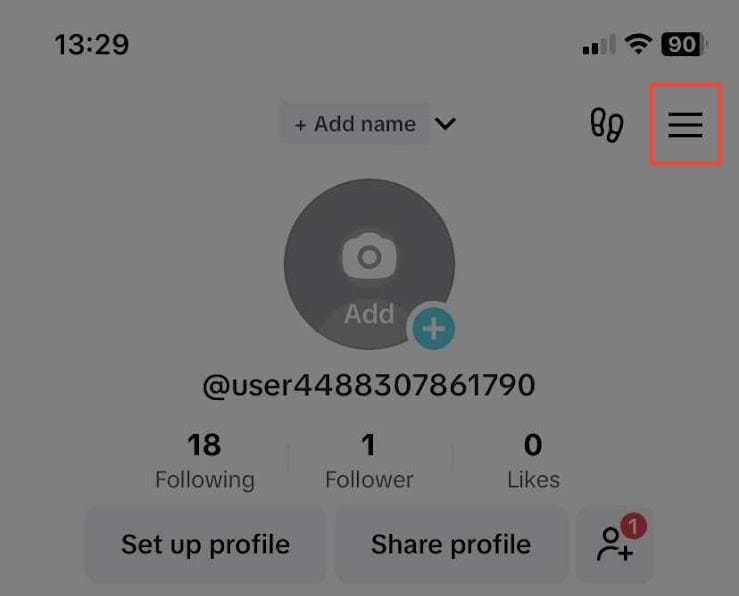
To unblock a TikTok user, start by visiting your own profile. On the top right-hand corner of the screen, you’ll see three horizontal lines. Click on these.
2. Click on settings
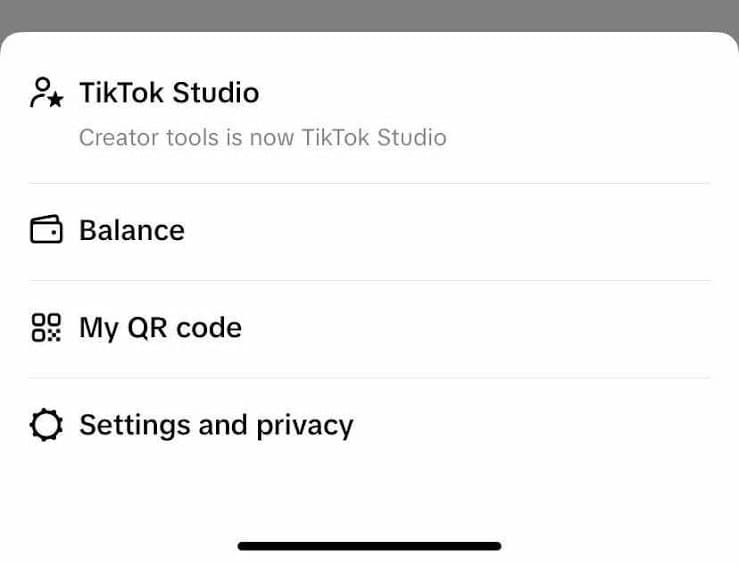
Once you’ve done this, a new pop-up will appear, listing ‘Creator tools,’ ‘My QR code,’ and ‘Settings and privacy.’ Click on ‘Settings and privacy.’
3. Unblock the account
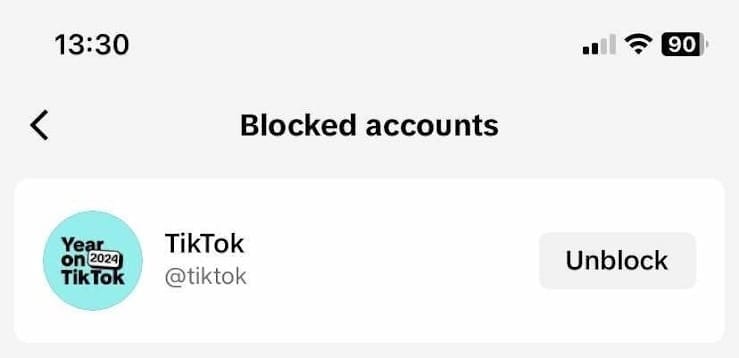
After you tap on Settings and Privacy, a clickable option for ‘Blocked accounts’ will appear at the bottom of the list.
Once you select this, you’ll see a full list of all the accounts you’ve blocked featured here. Simply select the Unblock option for the account you’d like to unblock.
TikTok tips to manage and grow your online space
Blocking someone on TikTok is a quick and effective way to manage your online space. Along with learning this skill, there are a wealth of other ways to make your online presence as positive as possible for both you and your followers.
TikTok provides creators with an excellent opportunity for organic growth. The platform’s algorithm is incredibly sensitive, and if you create valuable content that’s aimed at a particular audience or community, the algorithm will promote it to the right people.
Some SEO-grounded tips that can make your profile soar include:
🔍 Search intent: Understanding your target audience is essential when planning content. You’ll need to create content that addresses their specific needs by providing answers to their questions.
🔑 Keywords: Using relevant keywords or hashtags in your videos (three to six is optimal) both high-volume and low-volume informs TikTok’s algorithm, helping put your content in the forefront of potentially interested viewers.
🔗 Shareable content: Making your content shareable via comments or DMs can help increase its desirability in TikTok’s search engine. Life hacks, tips, and breakdowns of complicated subjects are great for encouraging responses from viewers.
📈 Trends: It’s important to stay alert to some of the bigger trends on the platform. Pay attention to trending songs and sounds, and find creative new ways to incorporate them into your own content.
🎬 Ads: TikTok ads are paid marketing campaigns that can help you reach specific audiences on the platform. If you’re a business looking to promote a product, you can set up a TikTok Ads Manager account, which can help increase website visits, drive brand awareness, and encourage specific conversion goals.
📊 Analytics: TikTok has an analytics tool that can give you a closer look at how your TikTok presence is performing. The analytics shares details like: top videos, video views, audience demographics, and video engagement.
If you’re a TikTok novice, or you’re looking to brush up on your social media marketing skills, we’ve got the ultimate guide for you. In this article, we take a deep dive into transforming your TikTok account into a cash machine.
Explore Whop communities to master TikTok strategies
Maximizing your online presence and cultivating a TikTok community is no easy feat. It requires a lot of time and dedication, along with a well-defined strategy.
Thankfully, Whop boasts some of the very best TikTok masterclass courses and communities on the internet.
When you sign up to Whop, you’ll have access to thousands of communities that can help guide you through your social media journey.
Take TikTok University Mastery, for example. This course is tailored toward aspiring influencers, social media enthusiasts, small business owners, content creators, and entrepreneurs who want to scale their following.
It promises to unlock your TikTok potential, with a complete A-Z geared to help you earn your first 10k.
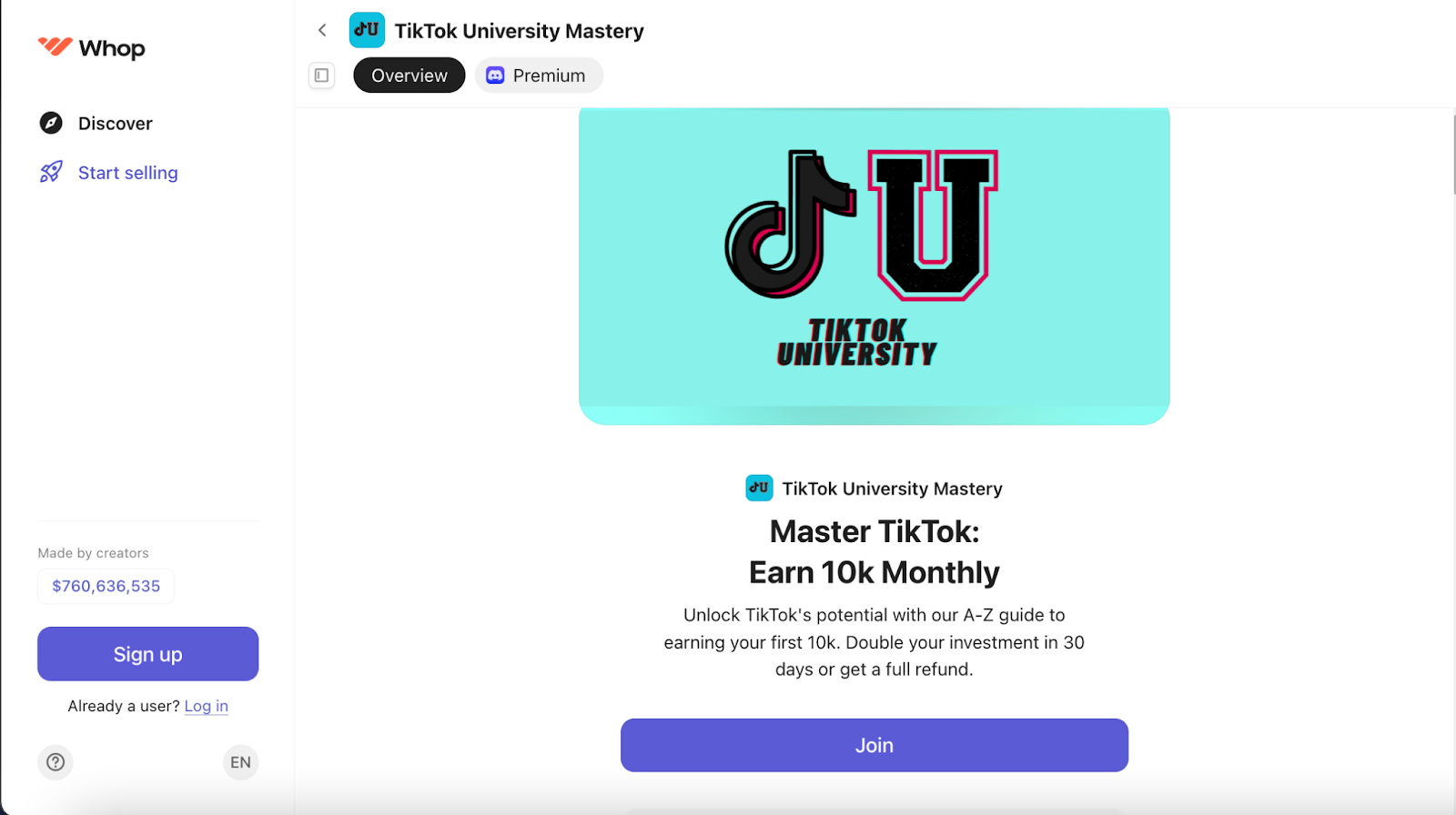
Whop’s Discover page has a wealth of courses like these to choose from, offering users a wealth of resources to help build their following, including:
- Coaching sessions
- Consulting
- Ebooks
- Downloadable content
- SaaS
- Templates
- One-on-one calls
These are just a few of the many tools you can find on Whop right now. There are plenty more out there that might fit you better, so make sure to check out Whop's “Discover” page and find out for yourself.
Find the one that fits you and your social media venture best, and take the plunge. Who knows? Maybe you’ll be the one creating your TikTok course and selling it through your whop in a year’s time.
Create your Whop community
Once you start using Whop’s resources successfully to build your following, it’s easy to capitalize on your viewership and build a community around your brand. Whop is an all-in-one social commerce platform that not only helps you build a great community for your followers but also manages your subscriptions and payments.
Getting started with Whop is extremely easy, and the best part is it’s completely free to use. Whop operates via a transaction fee model, taking as little as 2.7% + $0.30 on sales.
Unlike TikTok which limits direct monetization, Whop grants your followers access to online courses, ebooks, one-on-one coaching, masterminds, virtual events, and paid communities.
Discussion forums, chats, and direct messaging all help build deeper connections with your audience, while the advanced analytics tools give you a greater understanding of your community’s needs and preferences.
So, what are you waiting for? Learn more and level up your TikTok game with Whop today.
FAQ
Will blocking people on TikTok hurt my account?
No, blocking people on TikTok has no negative repercussions for your account whatsoever. Blocking users on the platform simply prevents them from viewing your content or interacting with you. It’s one of the most important aspects of maintaining a healthy and productive online space.
Can you block someone on TikTok without them knowing?
When you block someone’s account on TikTok, they won’t receive a notification. They may, however, figure out they’ve been blocked if they try to view your profile or send you a message, and aren’t able to.
Why can’t I block someone on TikTok?
If you’re struggling to block someone on TikTok, it’s probably due to the platform’s new software update. Where you’d normally find the three dots signifying the ‘Share’ menu, an arrow can now be found in their place. Simply click on the arrow, and select ‘Block,’ from the menu options.
How do you know if someone has blocked you?
If you suspect that someone has blocked you on TikTok, it’s pretty easy to determine whether or not this is the case. If you’re blocked, their bio and videos will be hidden on their account, and you will see "You can't view this person's videos due to their user privacy settings".
What are the privacy rules of TikTok?
TikTok has several privacy rules in place to protect its users. According to the Community Guidelines, TikTok doesn’t allow any content that includes “personal information that may pose a risk of stalking, violence, phishing, fraud, identity theft, or financial exploitation.”
Does TikTok keep your information?
TikTok will keep your information as long as you have an account on the platform. When you sign up, the app stores your username, password, birthday, email address, phone number, and profile bio. TikTok also stores your activity, including search and viewing history, along with engagement.



