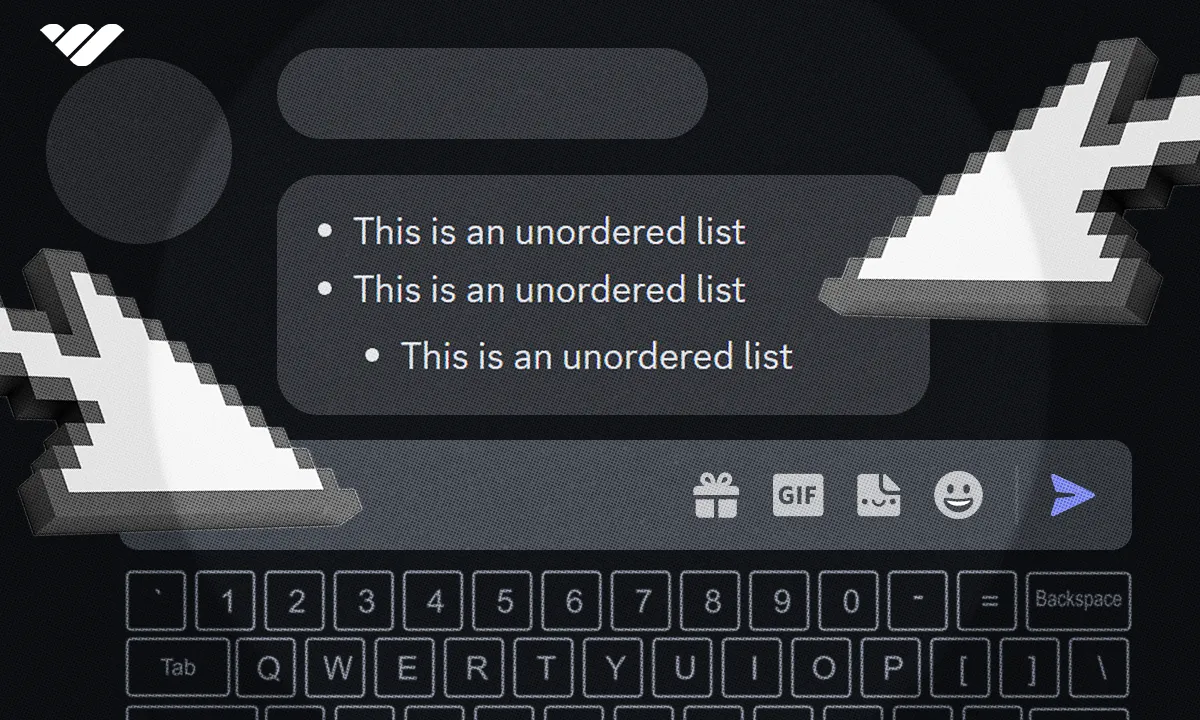Did you know that you can make bullet lists in Discord? Find out how in this article.
Key takeaways
- Create bullet lists by typing an asterisk or dash followed by a space at the start of each line.
- Build numbered lists using a number, dot, and space, but note that Discord auto-corrects skipped numbers.
- Indent any list item by adding two spaces before the formatting character for nested organization.
Formatting can make or break your content. Whether it’s a blog post, a newsletter, or a Discord announcement, how your message is presented is just as important as what it says. But what exactly is formatting — and why does it matter so much?
Put simply, 'formatting' means changing how text looks.
For example, you’ve been reading plain text, but now you’re reading bold tex — that’s formatting. Italics, hyperlinks, and strikethrough are all formatting methods.
Platforms like Slack, GitHub, WordPress, and Notion all use Markdown—and Discord’s no different. Formatting your text on Discord isn’t just about aesthetics; it helps highlight key info, improves accessibility, and makes your messages hit harder.
Fun fact: Discord didn’t always support list formatting. Back in the day, users had to get creative with Unicode characters like • and ◦ to build makeshift bullet points. Thankfully, those days are over. Now you can use both bullet and numbered lists—at the same time, if you’re feeling fancy.
So let’s get into it: here’s how to create bullet lists on Discord.
How to make bullet lists on Discord
Making bullet lists on Discord is super easy, but unlike some other popular formatting methods like bold and italic, it doesn’t have a keybind or a button on the formatting popup that appears when you highlight a text.
Instead, you have to manually type out the bullet list formatting on your keyboard.
One great thing about list formatting on Discord is that formatting works the same way on both desktop and mobile app.
To make a bullet list on Discord, you should add an asterisk (*) or a dash (-) and a space at the start of a line. Although you won't see a preview of the bullet list in your input field, the message will be formatted as a list once you send it.
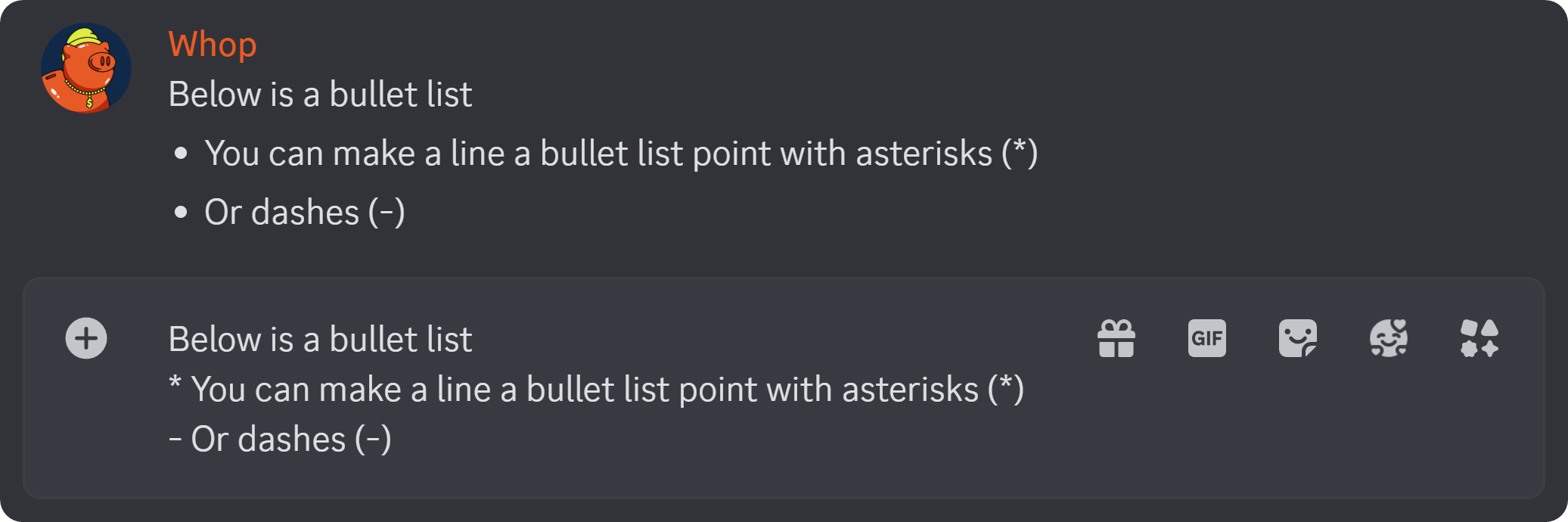
Of course, a list that doesn’t support indents isn’t a list.
Luckily for us, Discord Markdown supports it.
To make an indented bullet list point on Discord, you should add two spaces, an asterisk (*), and a space at the start of your line. This will make the line indented.
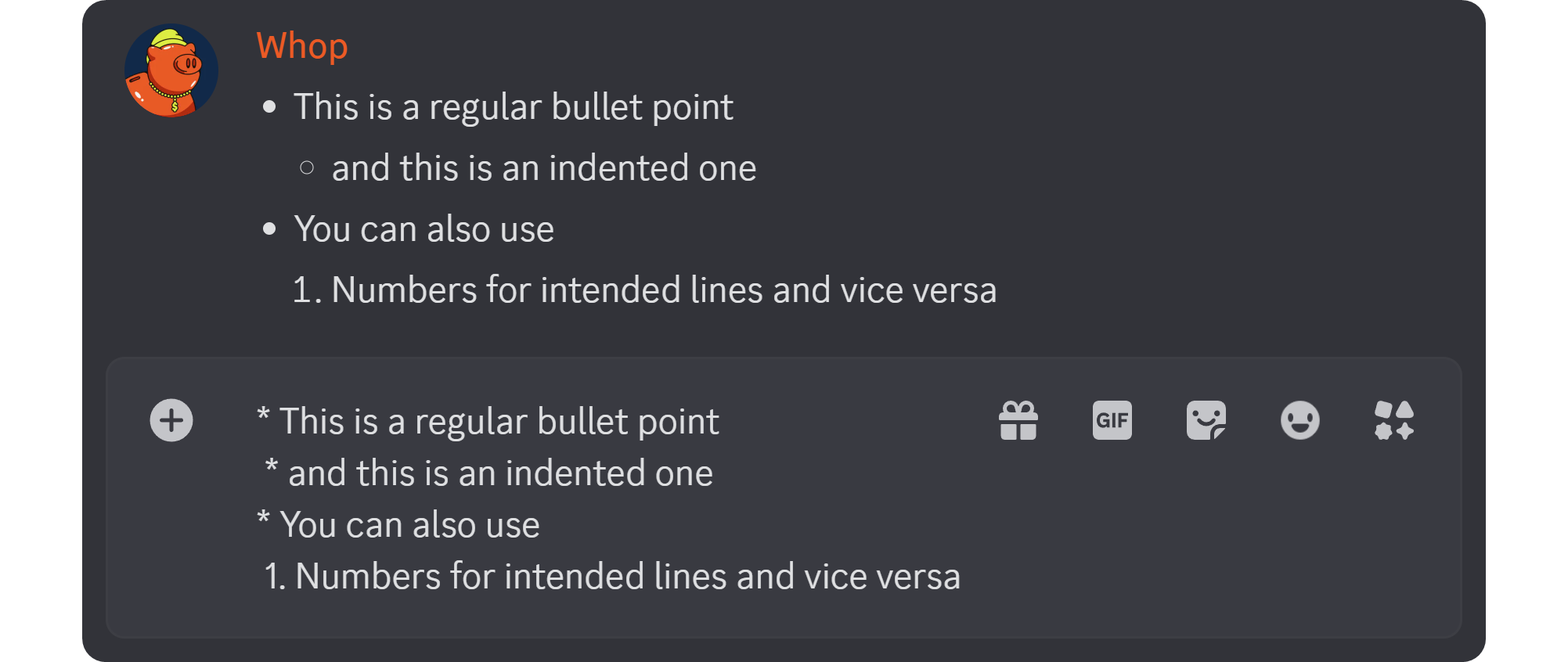
Tip: Using any other character than a number and a dot will break the numbered point formatting.
How to make numbered lists on Discord
Making numbered lists on Discord is pretty similar to bullet lists. Just like the bullets of the bullet lists, you can check if a line is correctly formatted or not by looking at the number of it.
If the numbers aren’t serif and can be highlighted, the formatting is wrong.
To make a numbered list on Discord, you should add a number, a dot, and a space at the start of your line.
You can start the numbered list on any number you want, but you can skip numbers on a list — meaning that you can’t go from 2 to 4, even if you write “4.” on the second line, it’s going to be displayed as “3.”
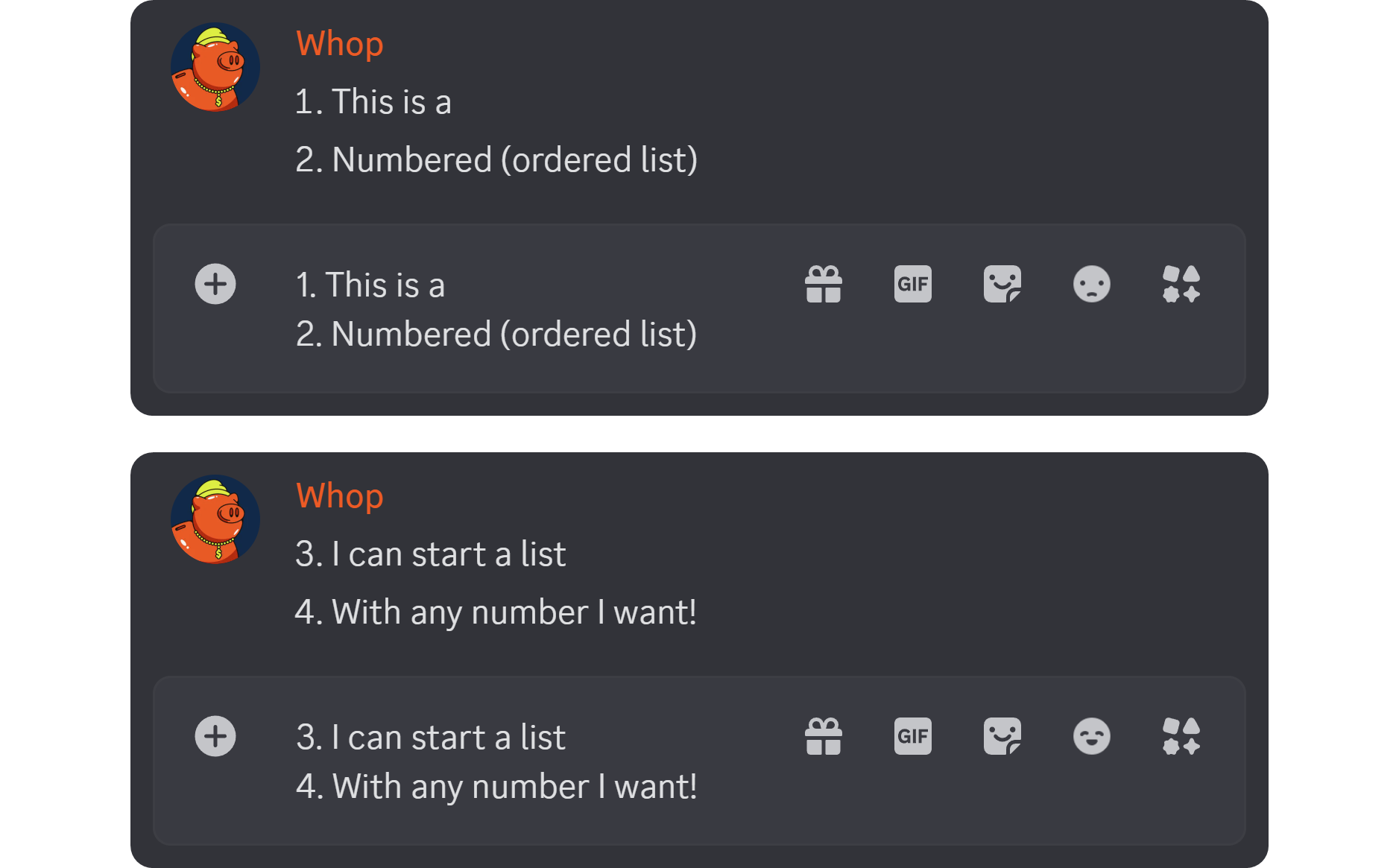
You can indent numbered lists on Discord by adding two spaces, a number, a dot, and another space at the start of your line.
The indented lines can also be started with any number you want and you can also make them bullet points as well. However, the no-skip rule applies to indented lines, too.
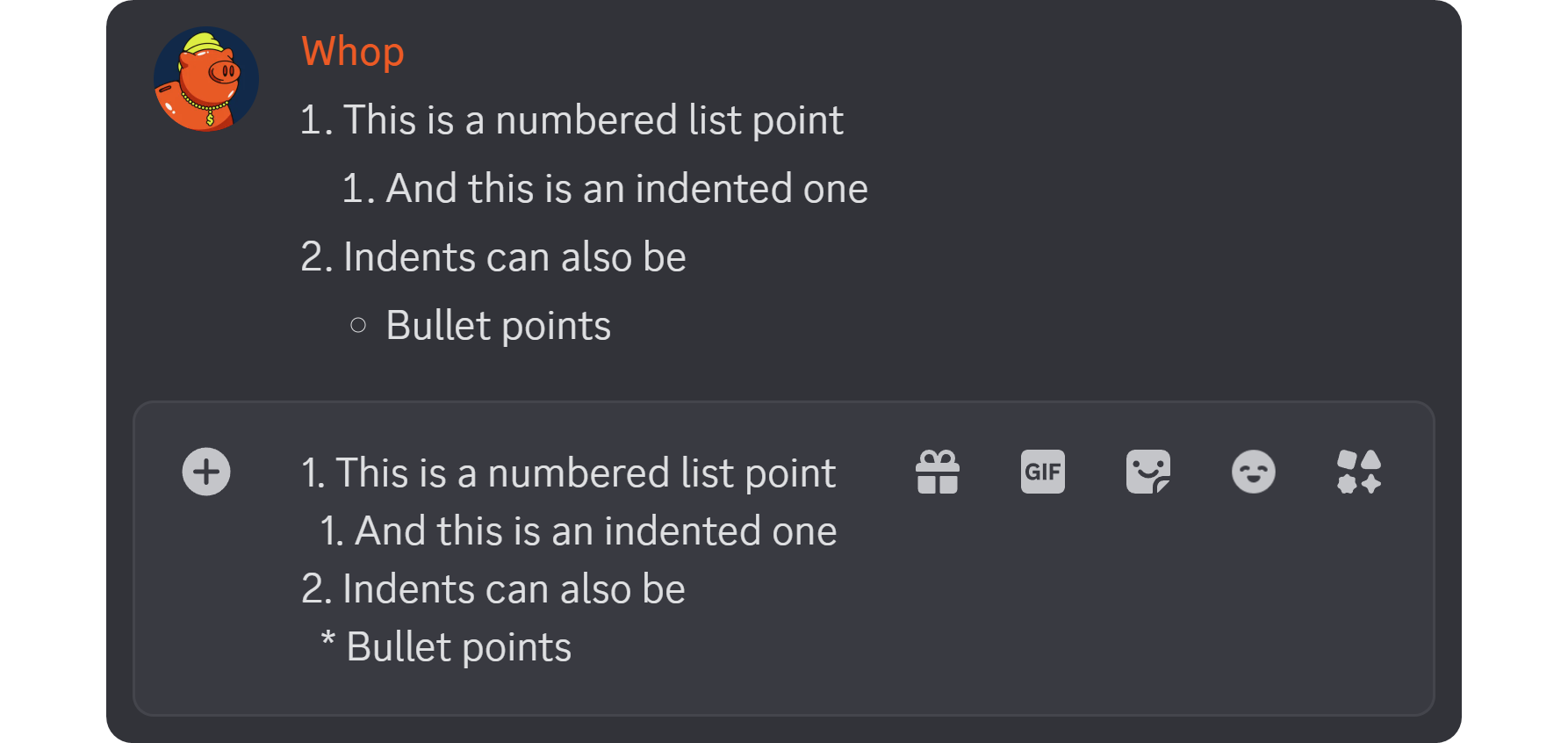
Further reading: Discord numbered list guide: How to make an ordered list in a Discord server
Other useful Discord formatting methods
Now that you know how to make lists on Discord, let’s level up. Here are five more formatting methods on Discord that we love: bold, hyperlink, spoiler, heading, and small text formatting.
Bold formatting on Discord
Bold formatting is the most popular formatting method on Discord, and possibly on the web.
It can be used to emphasize parts of your text, and since regular text and bold formatted text on Discord look quite different from each other, they do their jobs well.
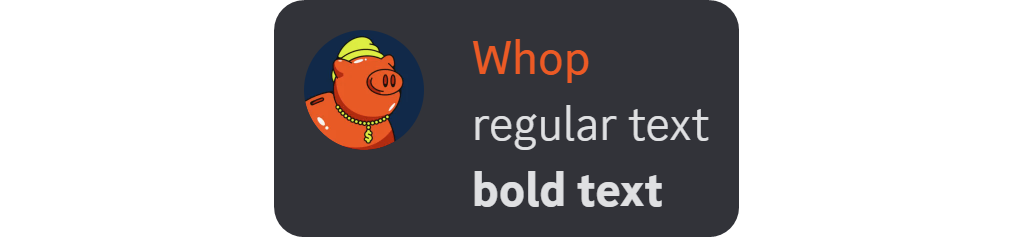
To format a text as bold on Discord, all you have to do is surround the part you want to format with two asterisks (*). Doing this will preview the bold formatting on your input field.
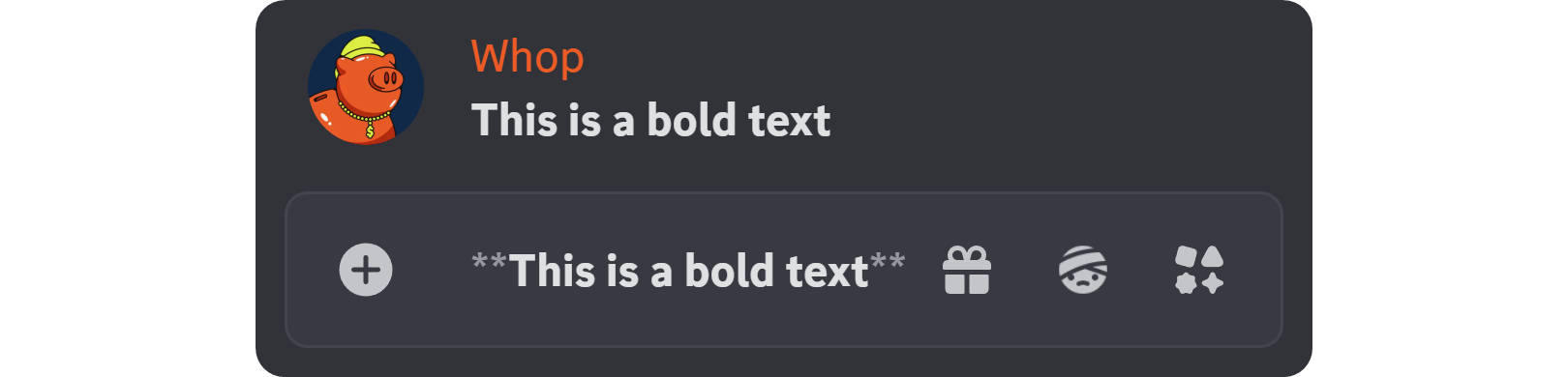
Further reading: How to make text bold in Discord
Inline code block formatting on Discord
There are two types of code block formatting on Discord: inline and regular. While the regular code block formatting is used for multi-line code, inline formatting is designed for single-line code snippets.
When you format a text as either of the code block formatting methods, the text will be transformed into a monospaced text, changing its font and making the spaces uniform.
To format a text as inline code on Discord, you should surround it with backticks (`).

Hyperlink formatting on Discord
Hyperlink formatting is one of the most useful formatting methods on Discord. Since most links you’re going to post on Discord are somewhat long, they can clutter the chat, and no one wants that.
Hyperlink formatting is one of the latest additions to the Discord formatting lineup — before that, only webhook messages and bots could send hyperlinks, but now users can, too.
To format a part of your message as a hyperlink, you should surround your text with square brackets ([ and ]) and add the link that’s surrounded by regular brackets (( and )) next to it (without a space in between). Your text should look like this: [text](URL)
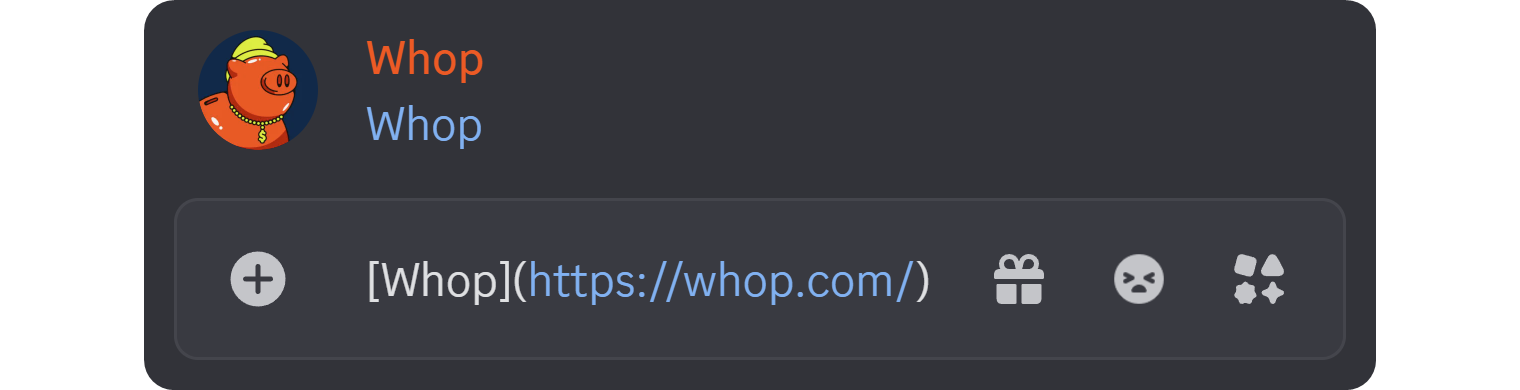
Tip: If you don’t want to bother with typing out the formatting, you can just copy a URL, highlight the text you want to format as a hyperlink on Discord, and paste the URL. This is automatically going to make the highlighted text a hyperlink.
Further reading: How to make hyperlinks in Discord
Spoiler formatting on Discord
No one likes spoilers, but that doesn’t mean you’re not allowed to talk about a subject. To respect other people’s wishes, you can use the spoiler formatting.
To format a text as a spoiler on Discord, all you have to do is surround the part you want to format with two vertical bars (|). This is going to create a preview in your input field and will appear as a dark gray box. Users can click on it to reveal the text behind it.

Further reading: How to mark text as spoiler in Discord
Heading formatting on Discord
Headings are a game changer on Discord. They’re one of the most popular formatting tools — and for good reason. A well-placed heading can completely transform how your message looks and reads.
As you might know, Discord is essentially a web app.When you open Discord on your computer, the app loads a web interface, and headings are declared as H1, H2, H3, H4, etc., on the web.
With the use of heading formatting, you can format your text as headings up to H3, and doing so is quite easy.
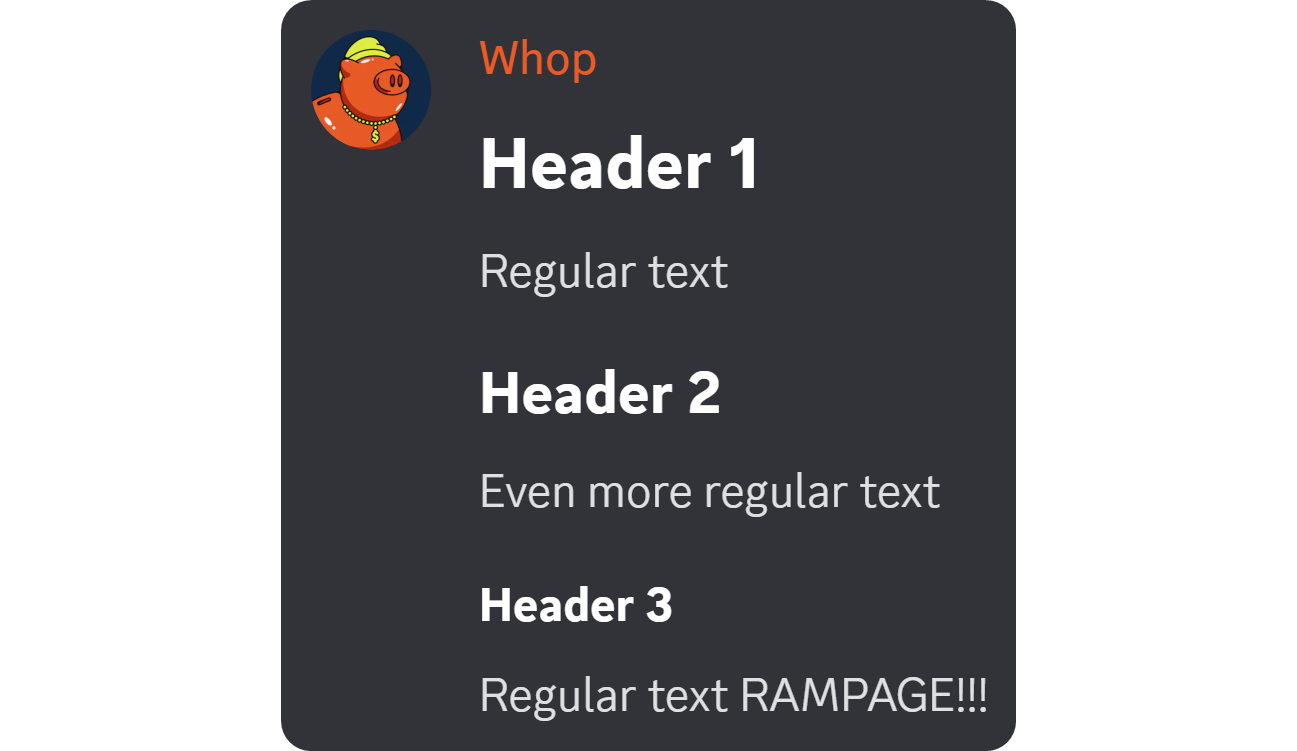
To format as a heading, you should add a number sign (#) and a space at the start of a line. Using a single number sign will format the line as an H1, two will format it as H2, and three will format it as H3.
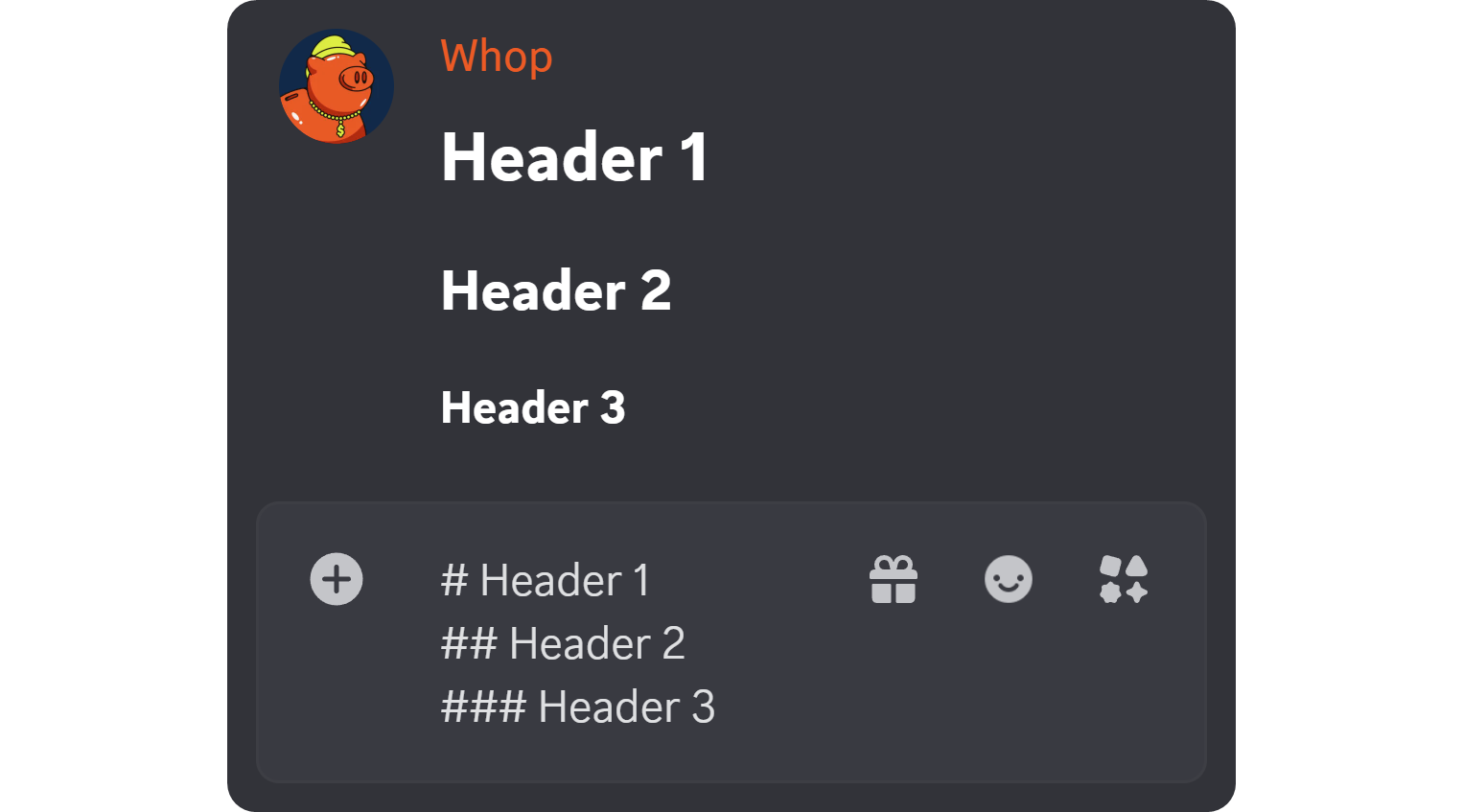
Further reading: Making headings in Discord: Discord header formatting explained
Small text formatting on Discord
Small text formatting, officially known as subtext formatting, is a formatting method that allows you to format a line of your Discord message as subtext.
Lines formatted as subtext will appear smaller (13px) than normal text (16px) and grey, instead of the regular white text color. Subtext formatting is usually utilized to create footnotes for messages.
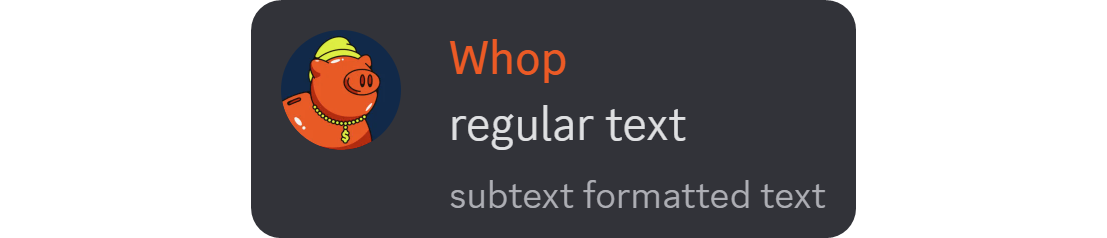
To format a line as a subtext, you should add a dash (-), a number sign (#), and a space at the start of it. Keep in mind that you can only format entire lines as subtext - using the formatting characters in the middle of a line won't work.
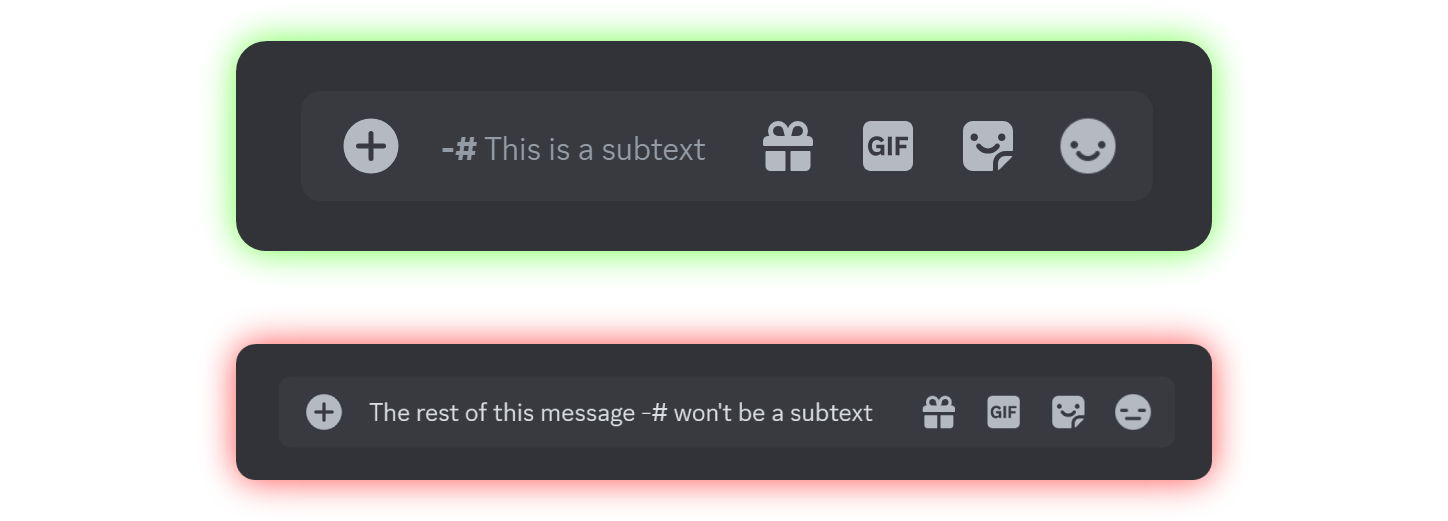
Find premium Discord servers on Whop
Whop is the home to thousands of premium Discord servers, and finding the perfect server for you takes less than 5 minutes. Head to Whop today and start exploring.