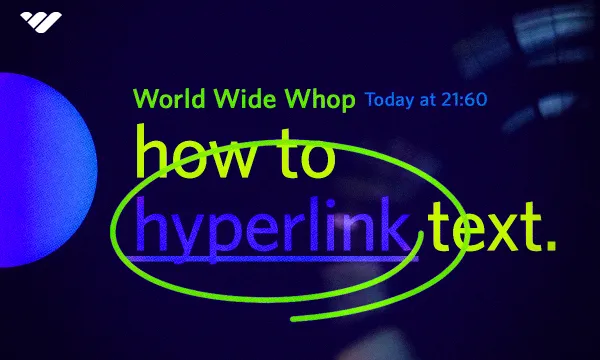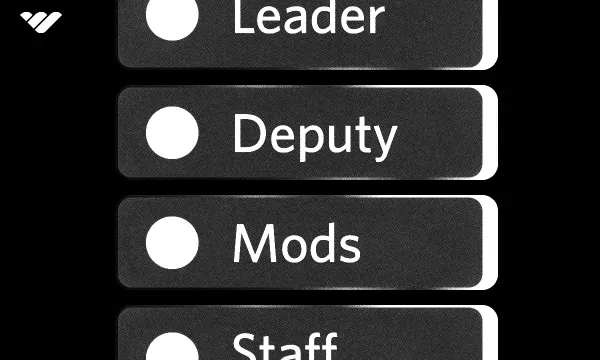Discord is one of the most popular instant communication apps, with over 200 million monthly active users as of May 2024. Since one of Discord’s primary features is text-based chatting, knowing how to use the tools Discord provides is important.
People use the internet for almost everything nowadays, and using links is the best cross-platform way of sharing stuff around the web. This is why apps are optimized for URLs - when you send a link in Discord, you’ll see that it will turn blue and will have an embed message below it. The only problem with links is that they tend to be long - and they might look messy as well.
In this guide, we’re going to teach you the way to avoid long and messy links - formatting text as hyperlinks.
What is Discord Formatting?
Discord allows its users to use the markdown formatting. You can bold, italicize, strike, or even mark text as a spoiler using formatting. This helps you make your messages look much better and more accessible compared to plain text messages - this is just one of many ways that you can improve the appearance of a Discord server.
Formatting will be useful especially if you’re a server owner - using formattings like header, bullet list, and hyperlink will make your core channels (like #rules, #server-information, etc.) look better than plain text - they will be much more accessible too, allowing users to jump from one place to another.
How Can Making Text Hyperlink Help You?
We all share URLs with our friends while chatting - they’re amazing and useful - but they tend to be long (even too long sometimes) and messy from time to time. Using link shorteners is an unnecessary toil - since Discord supports hyperlinks, you can make your message look better and keep it clean.
One thing you should learn before using hyperlinks is link embeds. When you send a link on Discord, you’ll see that a link embed will appear. They can be removed via the “X” button that appears when you hover over them, but if you want to avoid the link embed from showing up in the first place, you can surround the link with less-than and greater-than signs like this: <https://whop.com/>
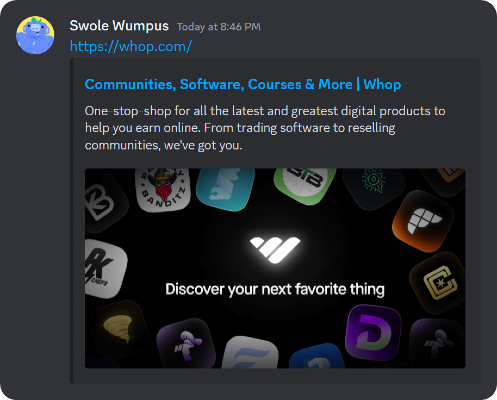
To avoid posting whole links, you can use the format below so your link looks like this, instead of https://whop.com/blog/
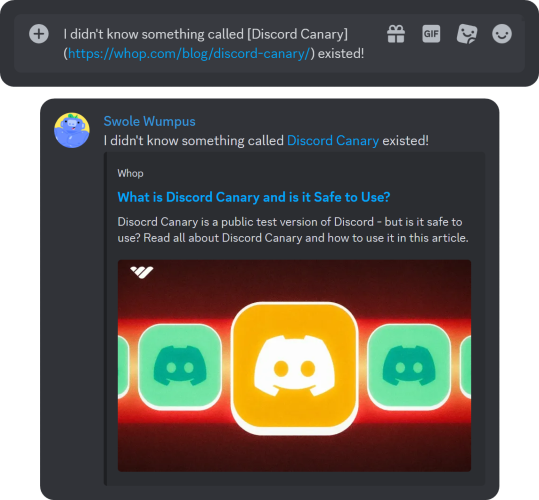
This is a common markdown method for making hyperlinks and the method to hide the link embed works even when you want to hyperlink a part of your message. You just have to surround the link in the formatting with less-than and greater-than signs.
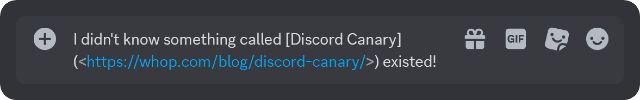
Whop: The Home For All Your Discord Needs
Whop is home to all things Discord - from a marketplace of premium Discord servers, to resources about everything you need to start, improve, and scale your Discord server, you can find it all right here.
Plus, if you’re a server owner, Whop can help you monetize your server too. With its hassle-free system, signing up to Whop and starting selling takes less than 10 minutes.