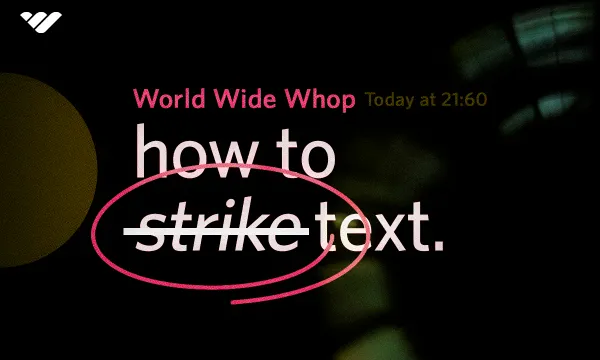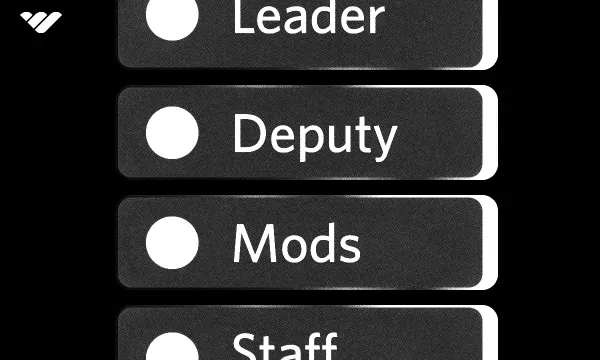Discord is one of the best instant messaging platforms, and it’s growing daily. In May 2024, Discord had over 200 million monthly active users. Discord’s main communication focuses are text-based and voice chatting.
Discord provides a lot of tools for every aspect of it, whether it’s texting, voice chatting, or video chatting. The primary tool of text chatting in Discord is formatting - also referred to as markdown. One thing you should know is that they are two different things - markdown is a formatting method while formatting as a concept means giving the plain text style like making it bold, italicized, and more.
In this guide, we’ll teach you how to format your messages as a strikethrough - let’s dive in!
What is Discord Formatting?
Discord formatting is a way to give style to plain text - this means making it bold, italicized, strikethrough, hyperlinked, marked as spoiler, and more. Of course, a formatting feature in Discord might not be the same or even exist in a different app. For example, surrounding your text with single asterisks (*) in WhatsApp will make it bold, while doing the same in Discord will make it italicized.
Formatting is important in Discord because there are hundreds of millions of users, and most of them don’t know the full potential of Discord - learning how to use formatting can help you elevate yourself from others and let you make your text more eye-catching and accessible.
This can be especially useful if you own a server. Using formatting methods like hyperlinks, headers, bullet lists, and more will improve the visual appeal and accessibility of your channels. No more listing your rules with Unicode bullets (•) or separating sections of your #server-information with tens of em dashes (—) - Discord formatting magic is here.
How Can Text Strikethrough Help You?
Strikethrough text in online communities has been used in many different ways - you might’ve seen that some Discord users strike parts of their messages to imply a mutter, or Reddit users edit their comments and strike their previous comment and add new parts to it.
Striking a text is basically a way to invalidate a part (or whole) of your message. If you want to invalidate a part instead of deleting your message, you can strike it instead.
How to Strikethrough Text in Discord
There are three ways to strike a text in Discord if you’re using a desktop and only one if you’re using a mobile device.
The first and easiest way to strike a text is to highlight the part you want to strike and hit CTRL + SHIFT + S keybind. This is a default Discord keybind which cannot be changed and will strike the text when used. Using this keybind will surround your text with two tildes (~), and this will make your text appear as struck, even before you send it.
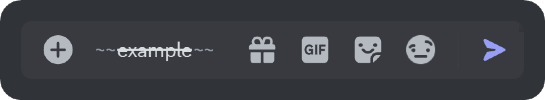
Another easy way to strike a text is to use the formatting shortcut popup. You might’ve noticed that when you highlight a text, a popup appears on top of it with five different buttons. The buttons on that popup will allow you to bold, italicize, strikethrough, quote, inline code, and mark texts as spoilers.
The third button from the left is an “S” character with a line going through it is the strikethrough button. Clicking it will strike your text, i.e., surround it with two tildes (~).
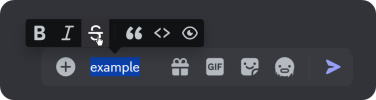
The last way to strike a text is the most labor-intensive option, yet it’s still simple. If you’re using a mobile device or you can’t (or don’t want to) use the keybind or the popup, you can manually surround your text with two tildes (~) and strike your text.
If you’re on a mobile device, you won’t see a striking preview, but the tildes will disappear once you send the message, and the text will be struck.
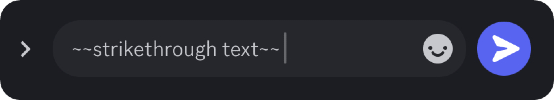
Explore Whop and Find the Perfect Discord Community For You
Enjoy spending time in Discord? Whop is home to thousands of premium Discord servers, and you can find the perfect server for your liking. From fitness to trading, to sports betting, ecommerce, and everything in between, Whop has thousands of Discord servers for every interest.
Take a look and find the perfect server for you.