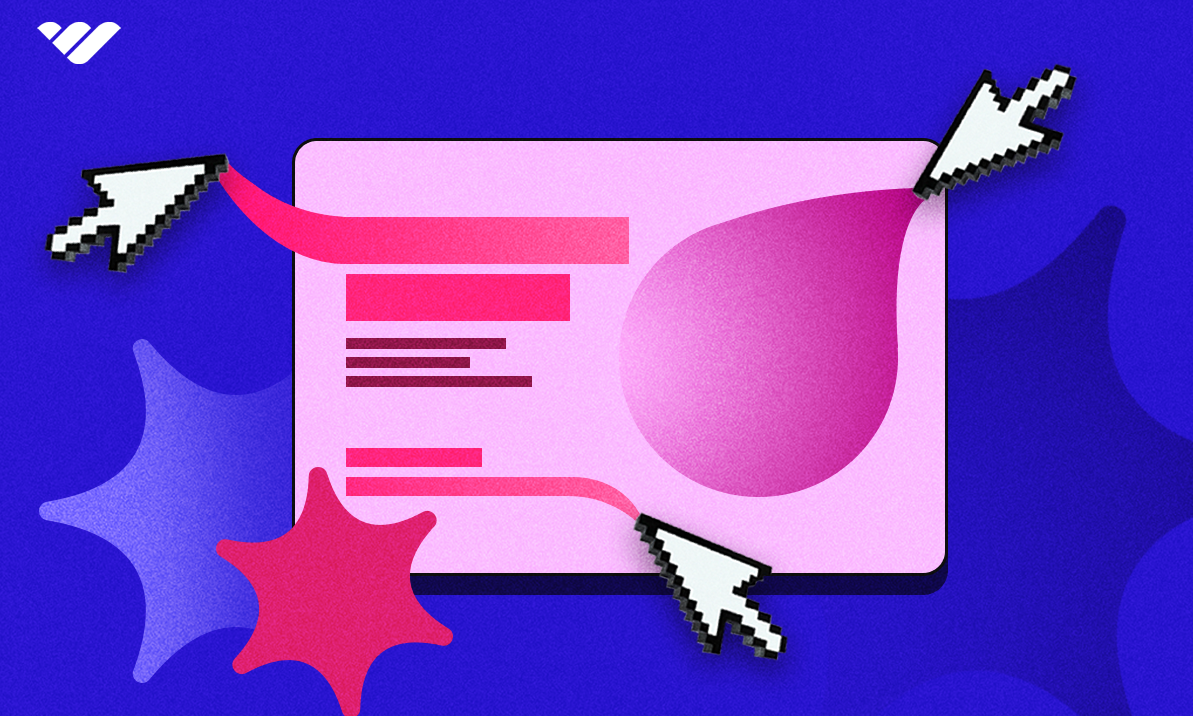Create stunning, high-converting landing pages for free with these 15 powerful tools. Perfect for digital creators, marketers, and entrepreneurs looking to scale.
Key takeaways
- Landing pages convert better than websites for paid ads by eliminating distracting navigation and focusing visitors on one action.
- Free landing page builders exist for every need—from email list growth to digital product sales to simple lead capture.
- Choose a builder based on your specific goals: lead generation, email marketing, ecommerce, or simple information sharing.
Whether or not you have a website, a landing page is hands down the best way to get people to take a specific action—like joining your mailing list, signing up for an event, booking an appointment, or making a purchase.
Don’t get me wrong. Websites are great for providing information about your brand, products, and services. You might use promotional popups and embedded signup forms throughout your site to collect signups and promote events, which works well for visitors coming from search engines.
But when you’re trying to convert people from paid ads or social media, website elements like header menus, footers, and sidebars can be distracting and hurt your conversion rates.
This is where landing pages come in.
Landing pages are basically one-page websites that cut out the distractions and guide visitors to take a single, specific action.
And the best part? You don't need to be a designer or spend any money. There are many free tools that let you build high-converting landing pages in no time. To make it easy, we’ve rounded up the top free landing page builders for you to try.
What to look for in a landing page builder
There’s no overall perfect landing page builder, but there’s one that’s perfect for you. Here’s a quick checklist to help you choose:
- Ease of use:
Look for a platform with an intuitive interface and landing page editor so you can design pages easily—bonus points for customizable templates that let you skip starting from scratch. - Pricing plans:
Only a few landing page builders are completely free; most are freemium tools. So ensure the free plan covers your essential landing page features, and check that paid plans are affordable and meet your future needs. - Specialized functionality:
Choose a platform that aligns with your goals. Need leads? It should have built-in features or integrations with newsletter and CRM tools. Selling products? Look out for ecommerce features. - A/B testing:
If you’re looking to continuously optimize your landing pages for better conversions, your landing page builder should allow you to compare and improve different landing page versions. - Analytics:
Opt for a builder with built-in analytics to track views, clicks, and conversions. Or, it should integrate with tools like Google Analytics and Meta Pixel to monitor performance.
Top 15 free landing page builders
1. Whop: best for promoting and selling digital products and services
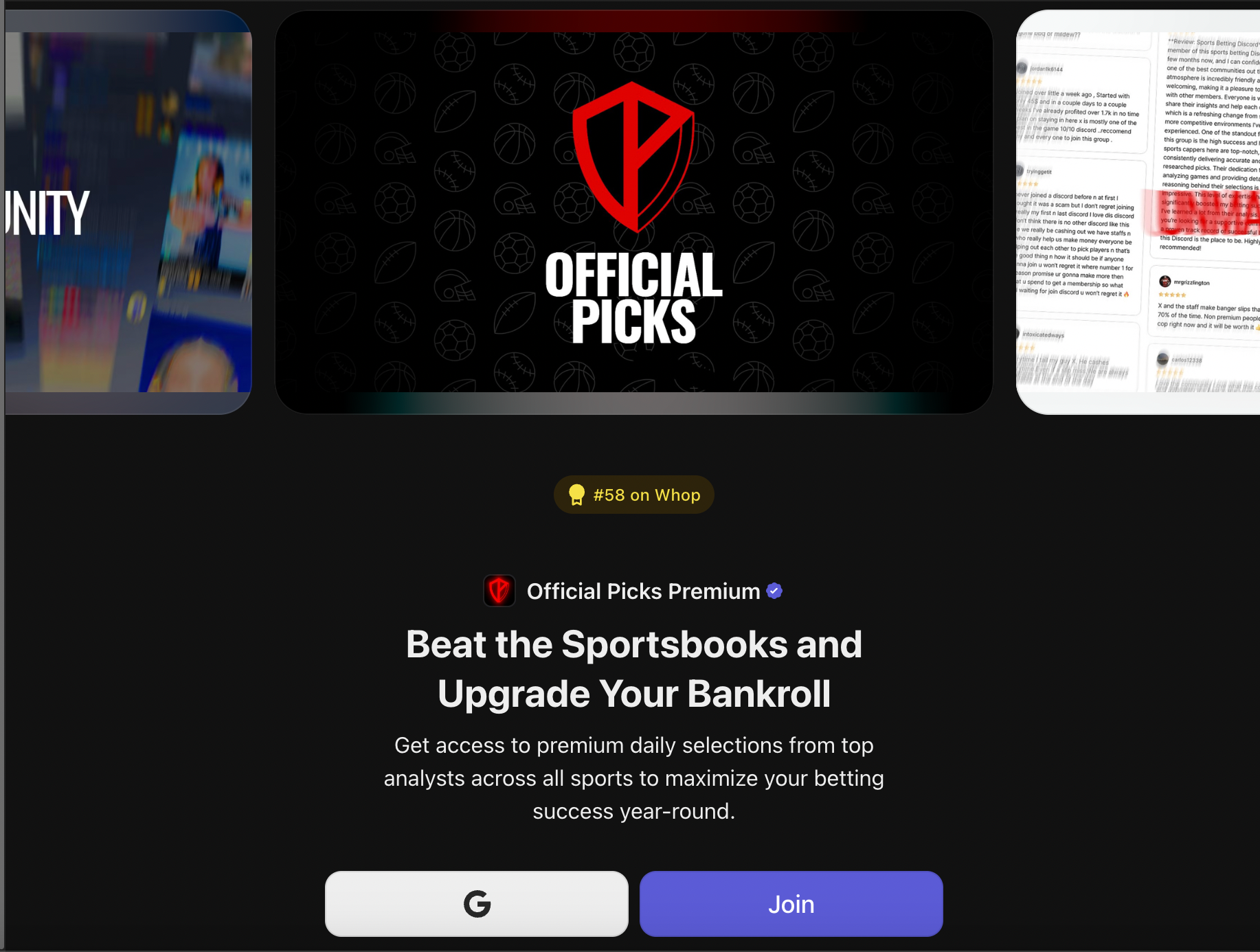
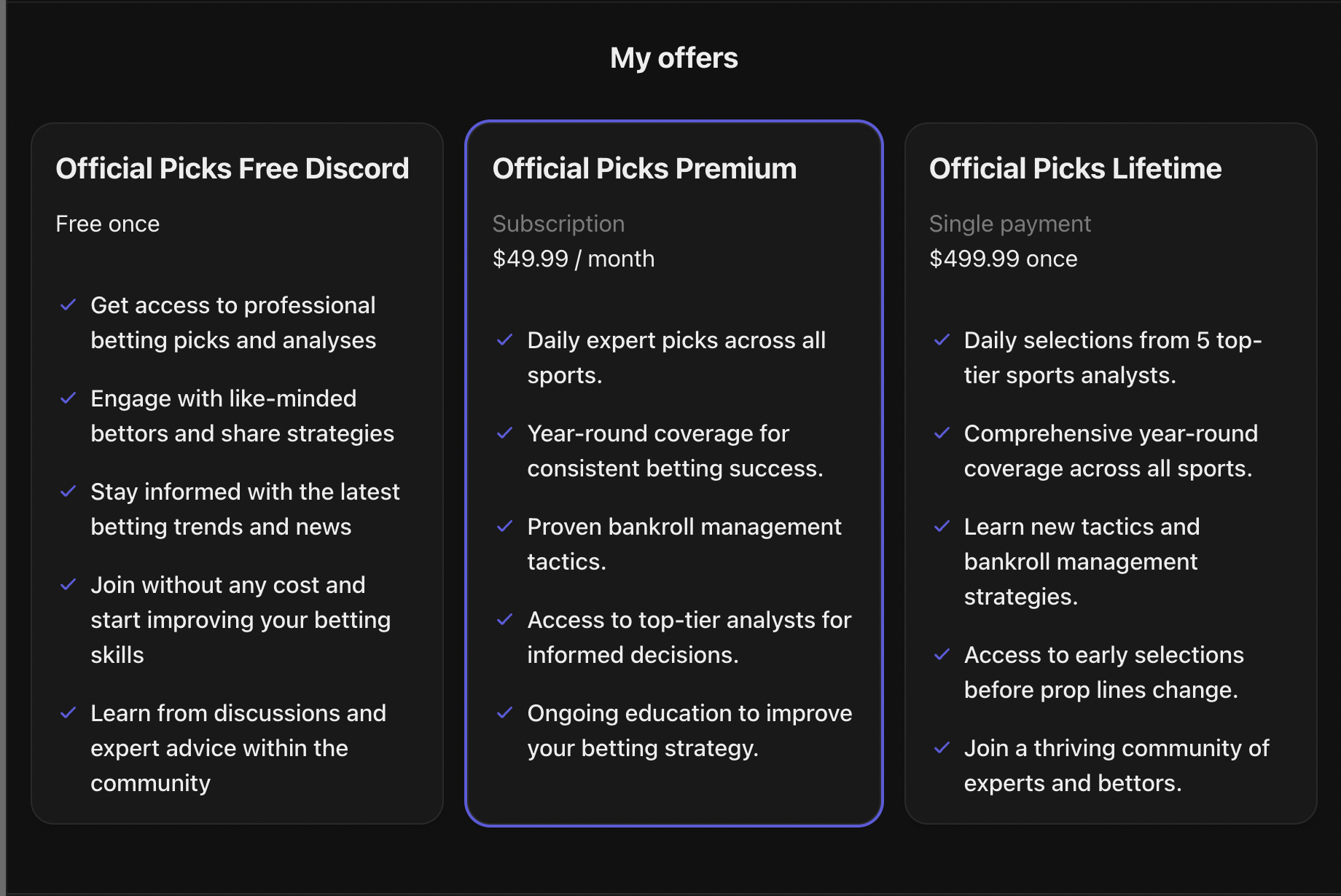
Let’s kick off this list with Whop.
Whop is an all-in-one platform for selling digital products and services—courses, ebooks, community access, appointment bookings, software…you name it.
When you sign up for the platform, you can start creating your own “whops”. A whop is like your digital storefront for selling a single product or bundle of products.
For example, if you’re a YouTuber looking to teach others to grow their YouTube channel, you can have a whop with these products in a bundle: course, ebook, forum, suggestions box, and giveaways. If you have multiple product offerings, you’re free to create multiple whops.
Each whop comes with a customizable landing page (aka Store) to showcase your product offerings and drive sales. You can customize your store with a name, tagline, product photos, and features.
While you focus on publishing products to your whops, Whop handles the boring stuff like payment processing and product delivery, so you don’t have to.
Whop Pros
- Navigate the platform and customize your store with ease
- Connect Whop to Mailmodo or any email marketing platform via Zapier
- Showcase customer reviews and FAQs on your store page
- Apply to the Whop marketplace to boost traffic to your store
Whop Cons
- Lacks built-in email marketing functionality (though you can send emails with the forums app!)
Whop Pricing
Get started with Whop for free forever. There's no fee to use the platform, Whop just takes a small percentage of your sales, so you don't pay anything unless you're earning money.
2. HubSpot: best for B2B brands looking to generate leads and close sales
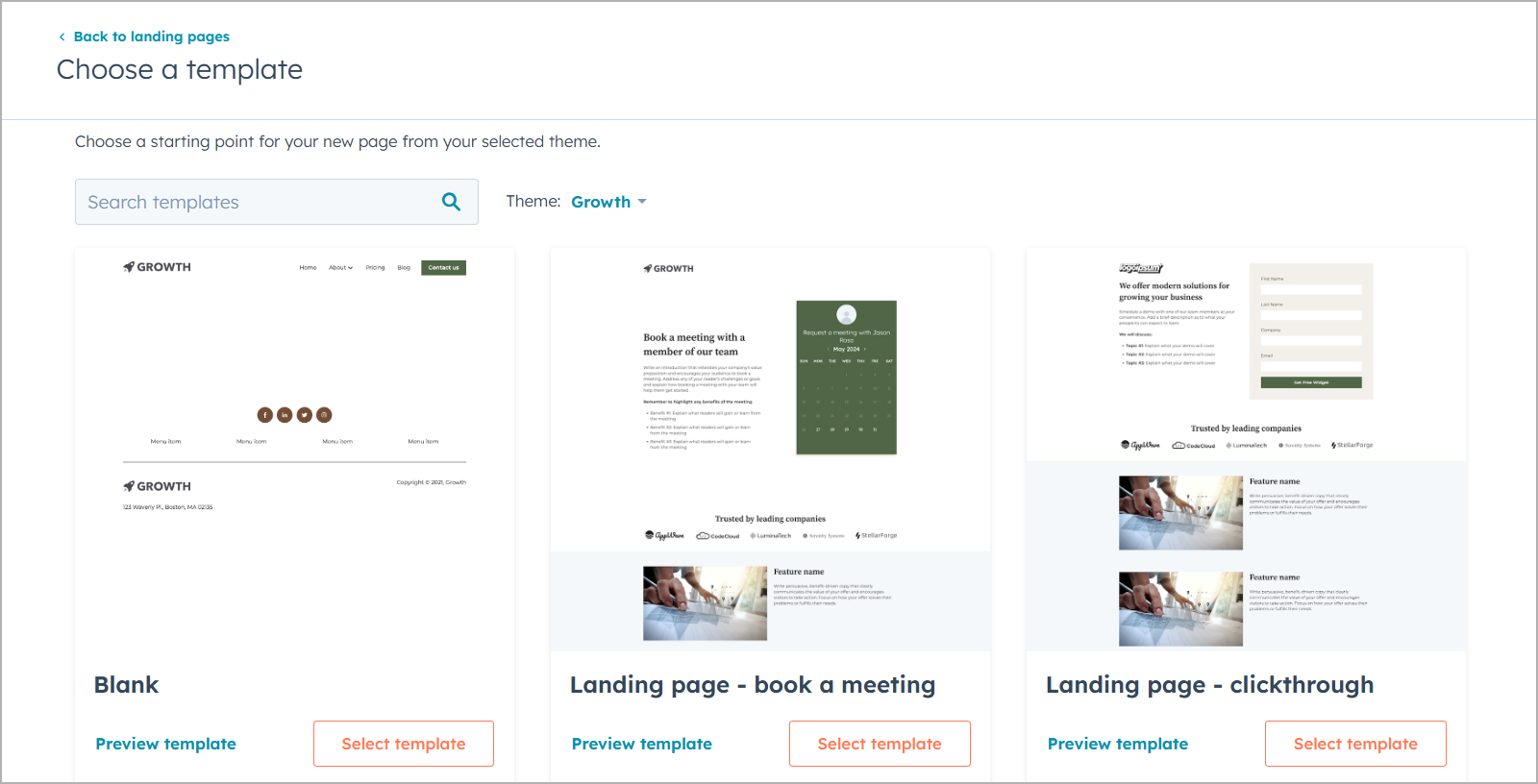
HubSpot is a business software that helps you attract, nurture, and convert leads. Its dashboard is made up of six “Hubs” to achieve this: Marketing, Sales, Service, Content, Commerce, and Operations.
The Content Hub’s landing page builder lets you create 30 landing pages and connect custom domains for free.
It also provides templates for various purposes, which you can edit using the built-in drag-and-drop tool. You can also add signup forms to collect emails and grow your audience.
The free versions of the Marketing Hub and Sales Hub let you send email newsletters to nurture leads, organize lead details in a CRM, move them through your sales pipeline, and turn them into a paying customer.
HubSpot Pros
- Connect to 100+ business apps via HubSpot’s app marketplace
- Track landing page views, submissions, and contact growth over time
- Test up to five variations of a landing page and automatically show winning designs to new visitors
- Use “smart content” to display different messages for new and returning visitors
HubSpot Cons
- A/B testing and smart content features are only available on the highest plans
- The Professional and Enterprise plans are a huge jump from the free and starter plans
HubSpot Pricing
HubSpot’s Content Hub has a free plan. The Starter plan starts at $20/month/seat and lets you remove HubSpot branding and access live chat & email support.
The Professional and Enterprise plans start at $500/month for 3 team seats and $1,500/month for 5 team seats.
3. Kit: best for content creators looking to grow their mailing list and publish newsletters
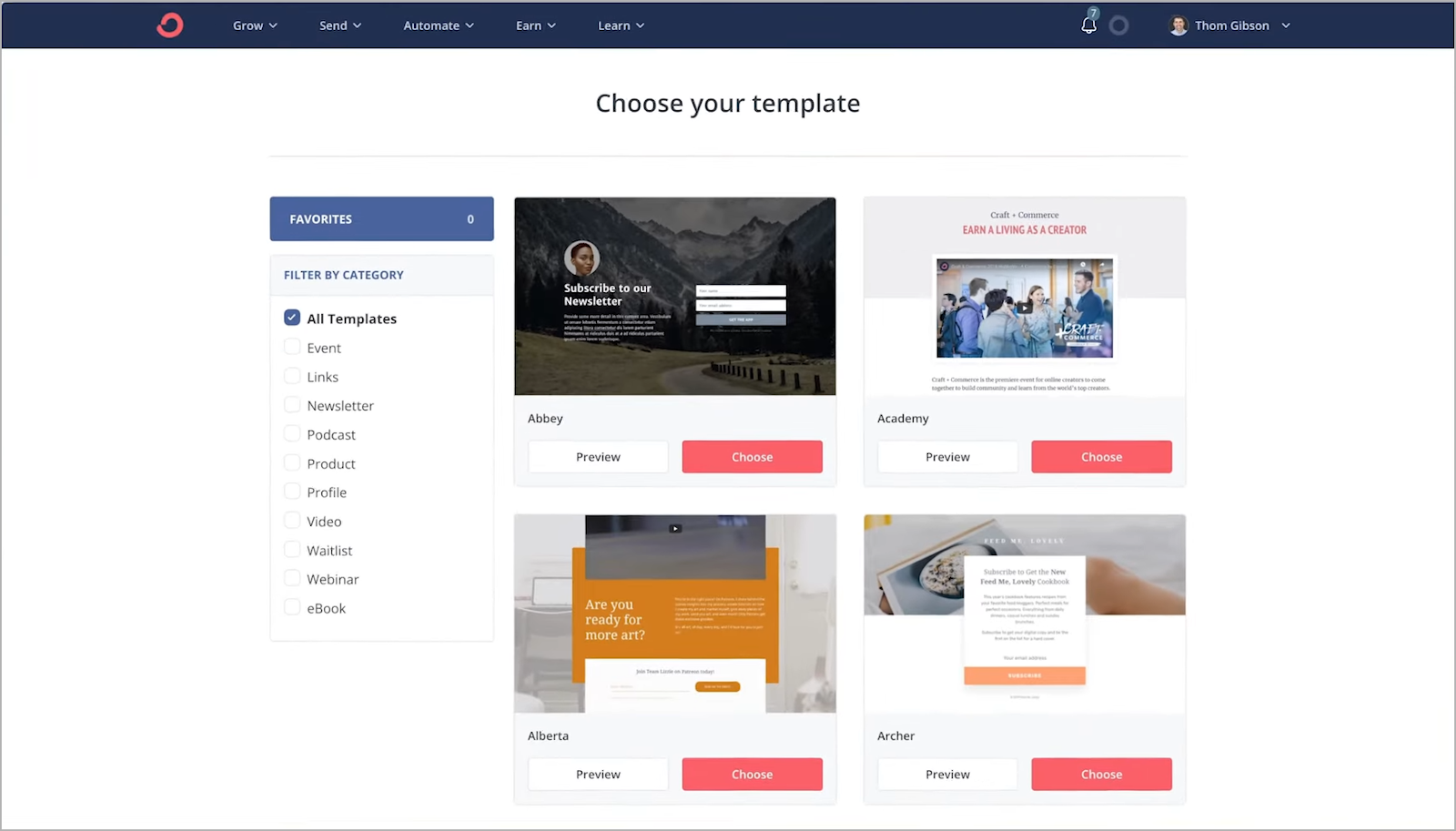
Kit (formerly ConvertKit) is an email marketing platform with free signup forms and landing page builders. It has a wide variety of modern and professional templates for getting started.
You can customize your template’s text, image, video, and signup forms. However, you can't add new sections to the template or rearrange section blocks.
A standout Kit feature is the easy setup of double opt-ins to ensure users genuinely want to subscribe. You can also share incentives like a free ebook with new subscribers. Unlike other email marketing platforms, you don’t need to set these up via integrations and automations.
Even better, Kit's free plan lets you connect your landing page to a custom domain and publish unlimited newsletters to up to 10,000 subscribers.
Kit Pros
- Get 24/7 email and live chat support across free and paid plans
- Embed your Kit landing page and signup forms on your WordPress website
- Pull photos from your computer, Unsplash, or your connected Instagram account
- Optimize uploaded images with a single click to improve your landing page’s loading time
Kit Cons
- You can’t connect Kit with third-party apps on the free plan
- Limited landing page customization
Kit Pricing
Kit’s free plan allows for unlimited landing pages, unlimited opt-in forms, and unlimited emails to up to 10K subscribers.
If you want to remove the Kit branding from your marketing assets and access third-party integrations, you’ll need the Creator or Creator Pro plan, which start at $29/month and $59/month for 1K subscribers.
4. Mailchimp: best for large ecommerce brands looking to collect and nurture leads with emails and SMS
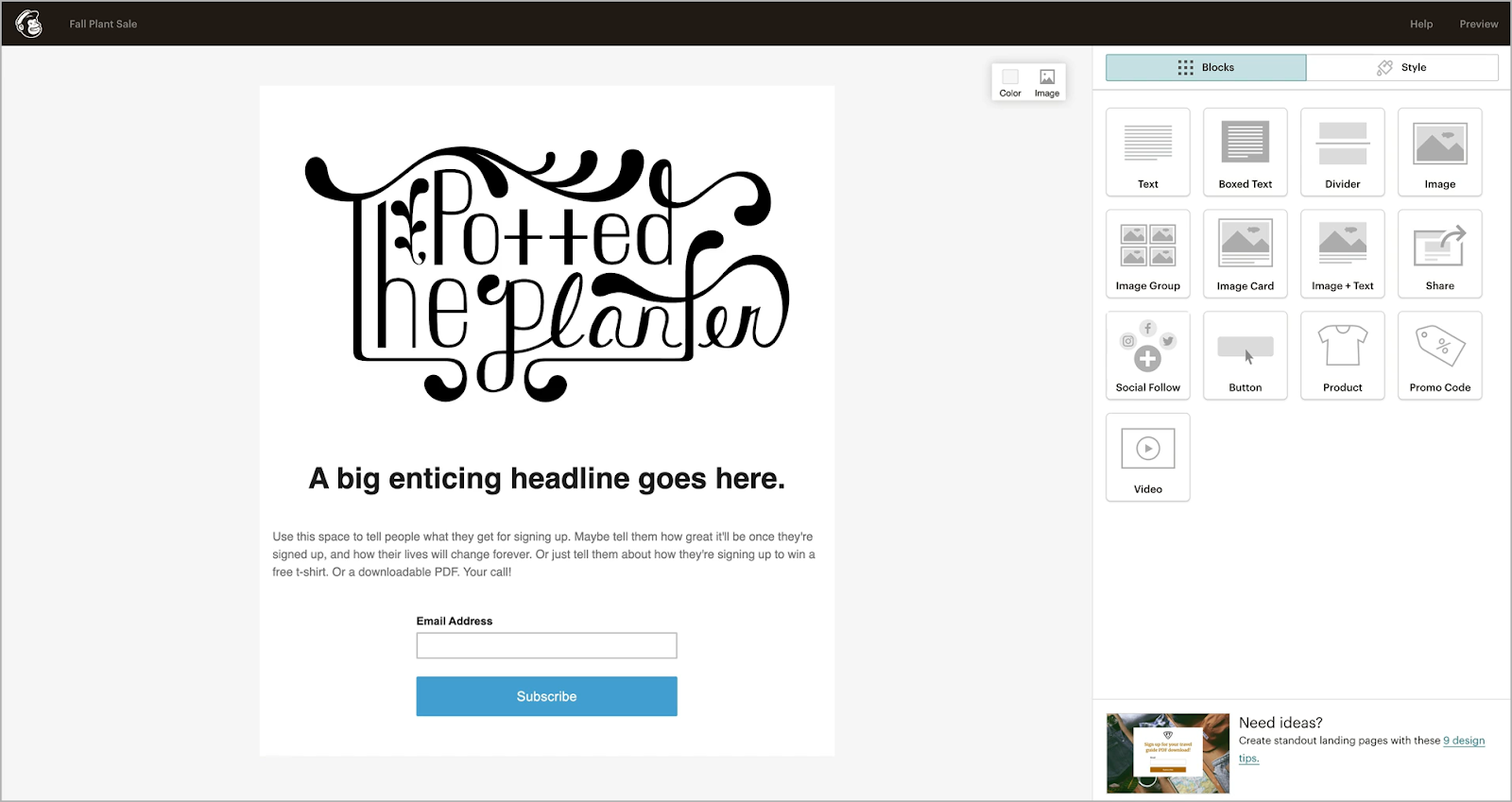
Mailchimp is a marketing automation platform for sending promotional emails and SMS messages. Its free plan lets you build landing pages and signup forms to collect business leads.
While Mailchimp has only nine landing page templates, you have complete control over how you customize them inside its intuitive drag-and-drop editor. Unlike Kit, you’re free to add new sections to your template and move them around.
You can also add text, images, videos, buttons, and social links. If you’re an ecommerce brand, showcase your products and offer discounts to potential customers to boost conversions.
While Mailchimp's landing page and signup form builders are easy to use, learning how to navigate its extensive email marketing and automation tools can take some time.
Mailchimp Pros
- Embed videos from YouTube and Vimeo into landing pages
- Connect Mailchimp with over 100 business apps, including CRMs, ecommerce shops, and social media apps
- Track landing page metrics like total visits, link clicks, subscribers, and total revenue generated
- Use advanced segmentation and automation tools to send highly targeted promotional campaigns
Mailchimp Cons
- Limited landing page templates
- Paid plans get expensive if you’re looking to publish newsletters
Mailchimp Pricing
Mailchimp’s free plan gives you full access to its signup form, landing page, and website builders. You can also send 1,000 monthly emails to 500 contacts.
However, it’ll cost an extra $10/month if you want to connect your landing pages to custom domains.
Also, if you’re looking to send more than 1,000 promotional emails every month, you’ll need to upgrade to a paid plan. Plans start at $13/month for 500 contacts.
5. Google Sites: best for seamless integration with your Google Apps
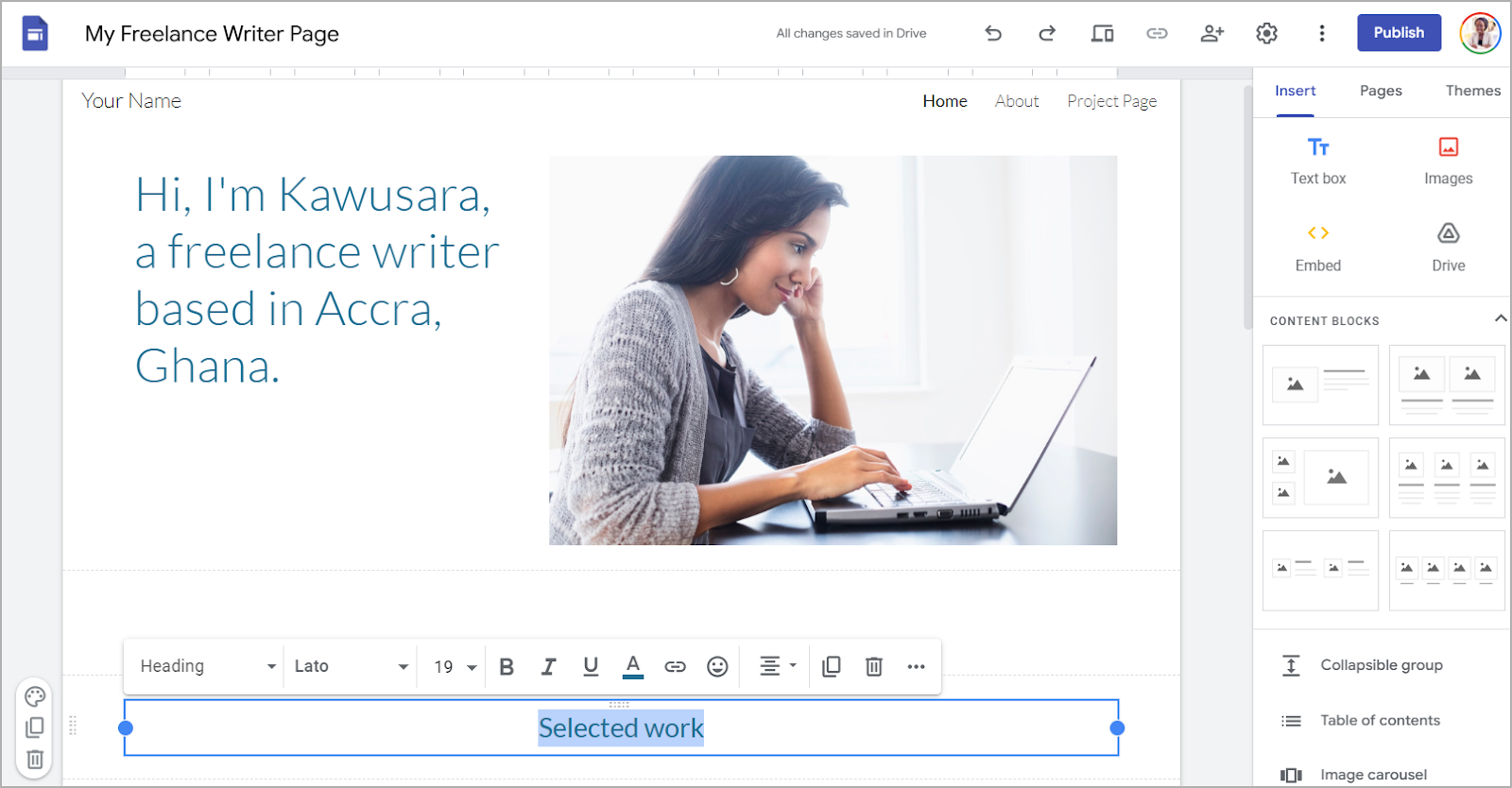
Google Sites is Google's no-code website builder that lets you create landing pages. All you need to get started is a Gmail or Google Workspace account.
You can build unlimited websites and landing pages, and like most of Google's products, it's completely free.
Build landing pages from scratch or get started with any of the 17 landing page templates. Customize your landing page with text, images, video embeds, and social links. You can also embed Google Calendar, Google Maps, and Google Forms to collect visitor information.
If your goal isn’t just to collect information, your call-to-action (CTA) could be a button linking to an external platform. For example, you can direct visitors to your whop to book consultations or purchase digital products.
Google Sites Pros
- Connect your landing pages to custom domains
- Preview landing pages on desktop, tablet, and mobile
- Track traffic and clicks by connecting Google Sites with Google Search Console (GSC) and Google Analytics (GA)
- Refer to Google Sites’s help center and community forum for tutorials and troubleshooting support
Google Sites Cons
- There are only a few templates available
- There’s no support team to reach out to when you need help
Google Sites Pricing
Google Sites is completely free to use.
6. Carrd: best for creating simple landing pages in minutes
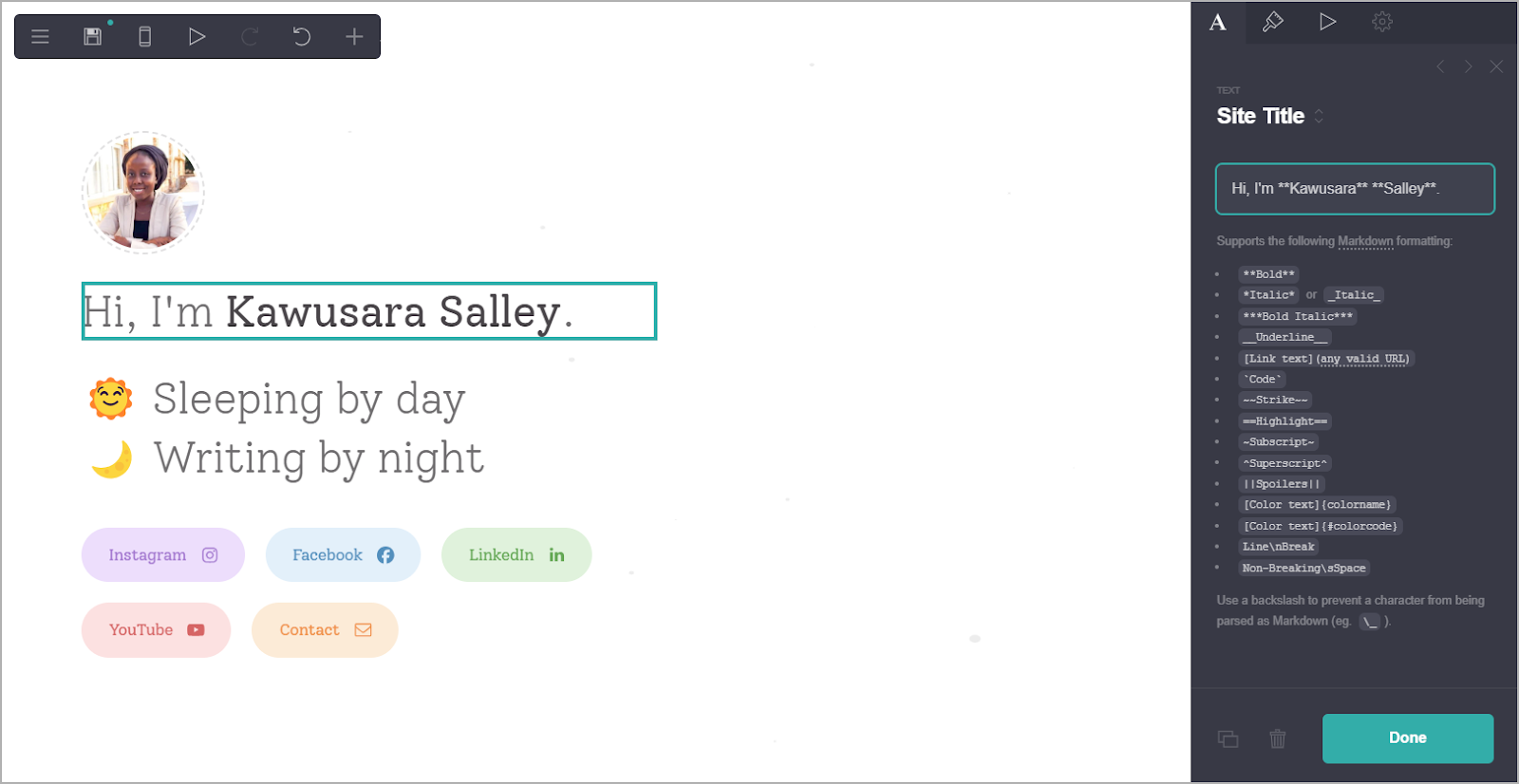
Carrd is a platform for creating minimalist and responsive one-page websites. You can start building landing pages without signing up, but you’ll need an account to publish them.
Get started from scratch or choose from over 200 modern and professional templates. You can customize templates with text, images, videos, audio, tables, buttons, links, and timers. Just drag and drop these elements onto your canvas and arrange them as you like.
The best part?
You can update your landing pages anytime, anywhere, thanks to Carrd’s responsive editor.
Carrd is perfect for sharing a quick intro about yourself or your business along with a clear CTA—like collecting a visitor’s contact details and connecting with them via email or social media.
Carrd Pros
- Restrict website access with a password
- Generate and download QR codes for your landing pages
- Set up spam-protected contact forms to take visitor questions and inquiries
- Customize landing pages with titles and descriptions, custom domains, and site icons
Carrd Cons
- There’s no monthly billing
- Lacks A/B testing and analytics tools
Carrd Pricing
Carrd’s free plan gives you access to core features and lets you build up to three landing pages. The Pro Lite plan ($9/year) lets you build three landing pages, remove Carrd branding, and unlock premium templates.
The Pro Standard plan ($19/year) lets you build 10 landing pages, connect to a custom domain, add contact and signup forms, and link to Google Analytics. Then there’s the Pro Plus plan ($49/year) which lets you build 25 landing pages and supports password protection.
7. Authory: best for freelance writers who want to attract leads with their portfolio
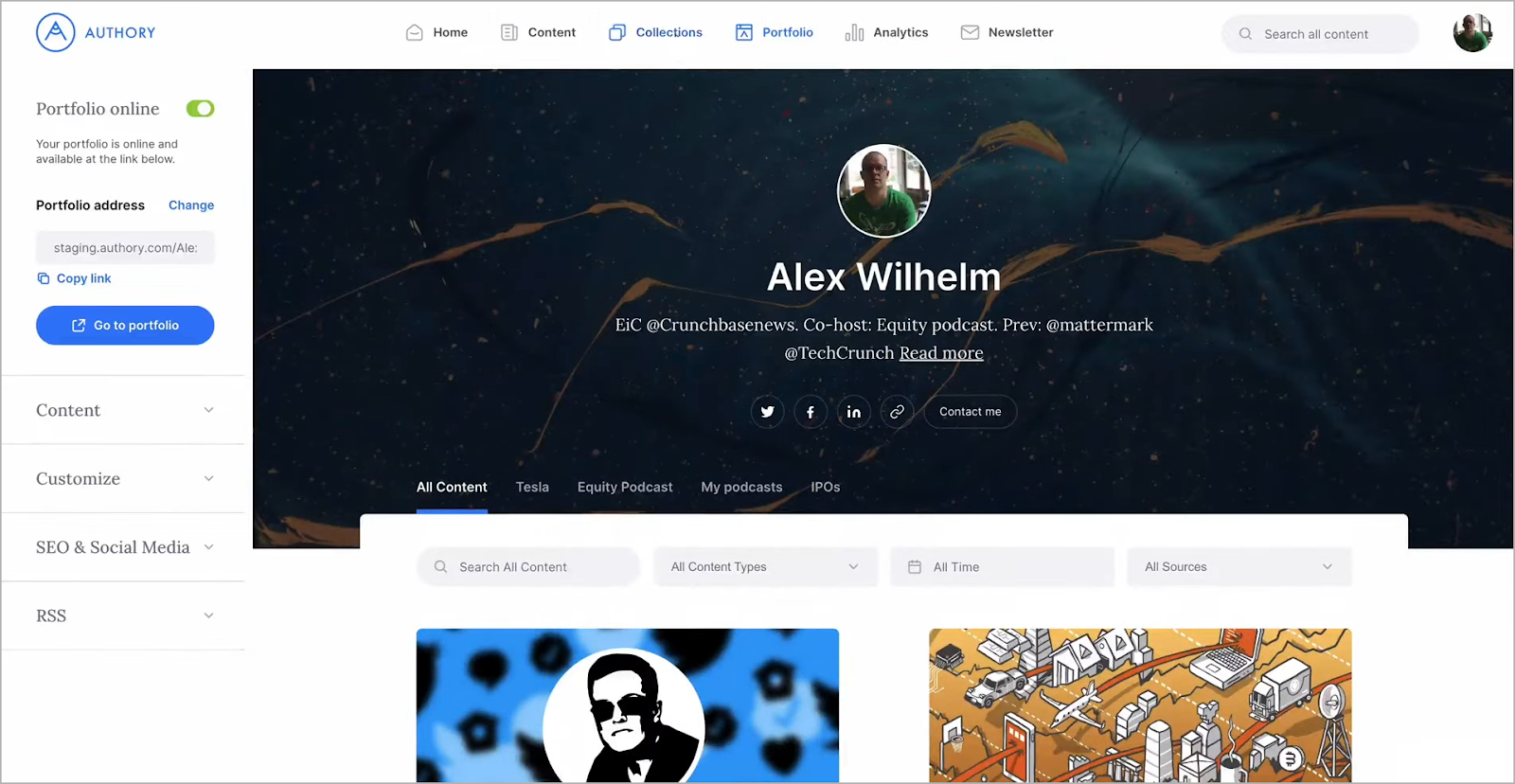
As a freelance writer, your portfolio is your ticket to attracting clients and landing gigs. However, keeping it updated can be challenging when you're busy with client work and admin tasks.
Authory makes this easy by creating a self-updating portfolio landing page that you can share with clients. It automatically imports all your content—articles, podcasts, videos, and social media posts—so your portfolio is always up-to-date.
You can organize your work into collections, so it’s easier for visitors to browse your portfolio and find specific content. This also comes in handy if you only want to share industry-specific work with certain clients instead of your entire portfolio.
Additionally, Authory lets you customize your landing page with a profile photo, an about section, social media links, and a contact form, so visitors can learn more about you and reach out.
Authory Pros
- Export your portfolio pieces as PDF, audio, and video files
- Organize new content into specific collections automatically by setting up rules
- Collect emails from visitors and send them updates about your latest projects on a daily or weekly basis
- Monitor your content’s performance on social media by tracking reactions, comments, and shares
Authory Cons
- You’ll need Authory’s pro plan for the auto-import feature and custom domain connection
- Projects without your byline won’t be auto-imported
Authory Pricing
The free plan only allows manual content import and a maximum of 10 content items on your landing page.
The Standard and Pro plans cost $15/month and $20/month and unlock auto imports, unlimited content items, custom domain connection, social media analytics, and newsletter tool.
8. Wix: best for small ecommerce and restaurant businesses
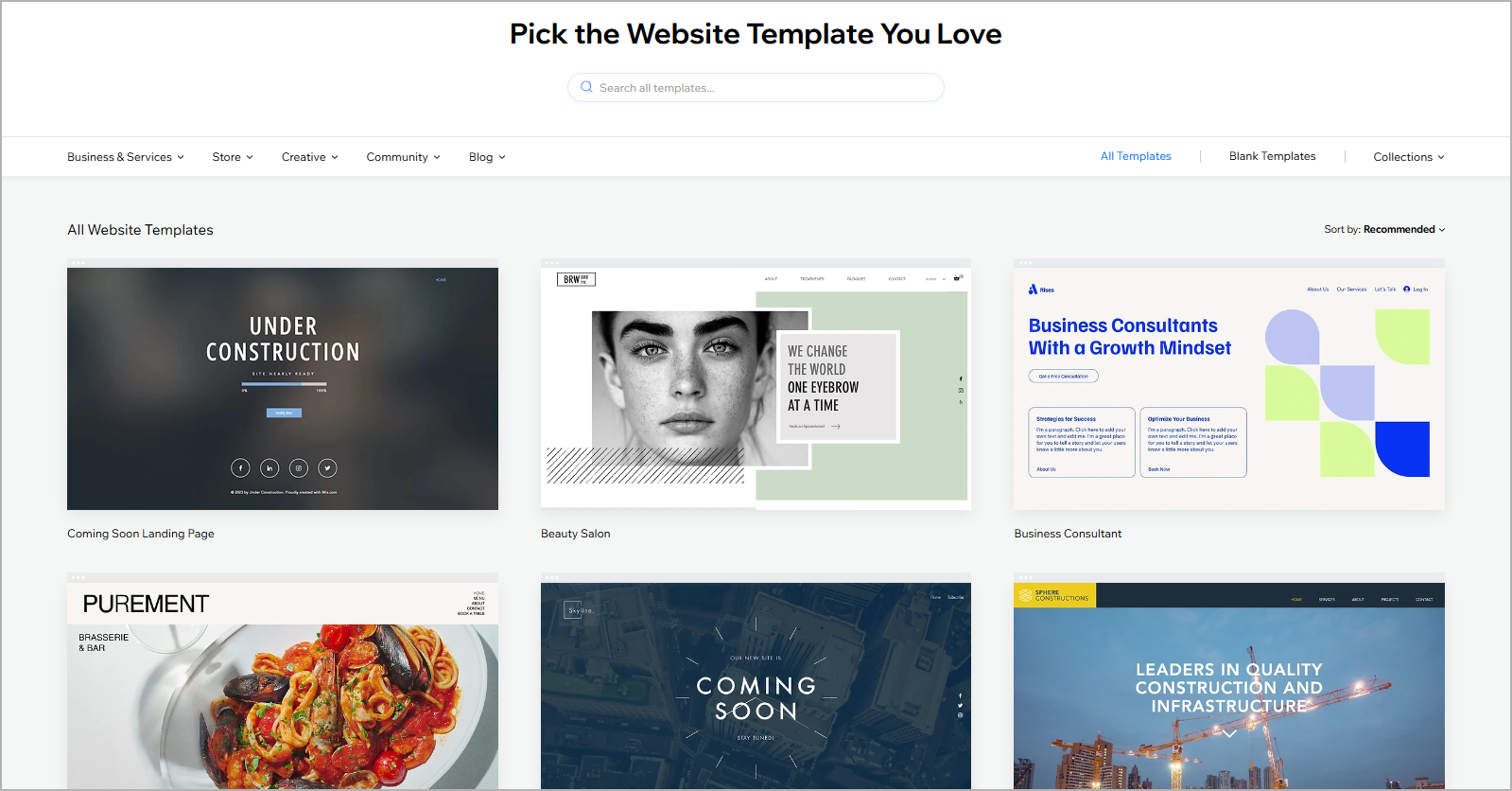
Wix is a drag-and-drop website builder that lets you create landing pages. You can start from scratch, choose from over 900 templates, or let Wix’s AI generate a custom landing page for you.
Whichever route you go, you can make further edits inside Wix’s website editor. The Wix editor comes with pre-built section templates for quickly adding About, Gallery, Team, Testimonials, and Contact sections to your landing page.
Each section is fully customizable—you can edit text, images, colors, and buttons, and arrange sections in any order that you like.
Thanks to the Wix App Marketplace, it’s easy to extend Wix’s functionality beyond landing pages and websites.
For example, you can connect with the Online Store App to sell physical and digital products, Chat App for chatting with website visitors, Food Orders App for taking food orders, and the Table Reservations App for accepting restaurant bookings.
Wix Pros
- Build landing pages without any technical expertise
- Use AI to generate text drafts, images, and landing pages
- Add animations to text and image elements on your landing page
- Manage social media, online ads, and email marketing from your Wix dashboard
Wix Cons
- The free plan includes Wix ads on your landing page
- Storage is limited to 500MB on the free plan
Wix Pricing
Wix has a free plan, although it’s not advertised on their pricing page.
To connect a custom domain and remove Wix branding, you’ll need to upgrade to a paid plan, starting at $17/month.
9. Weebly: best for small to medium ecommerce businesses
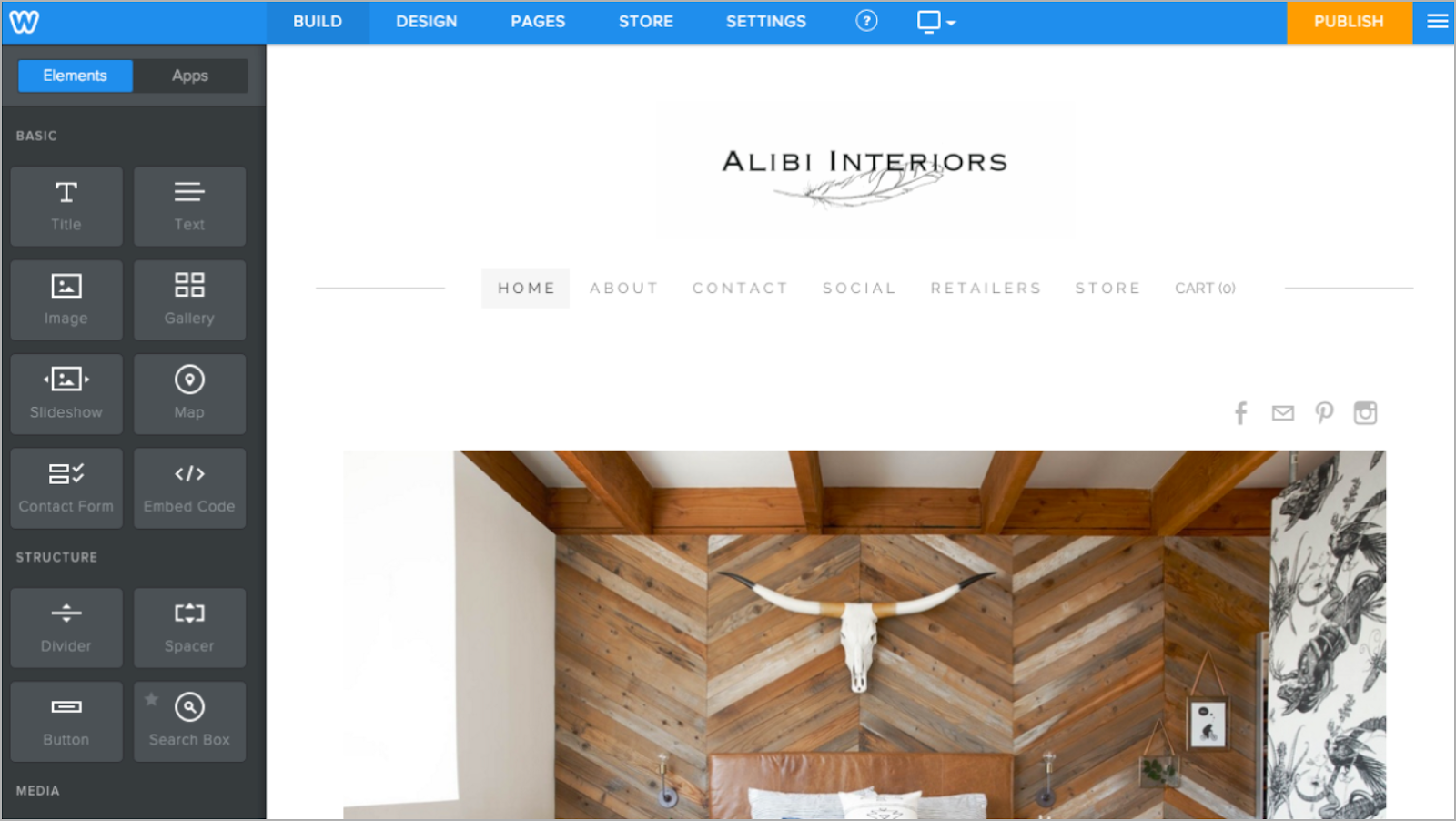
Weebly is another drag-and-drop website builder that was acquired by Square in 2018. It comes with over 50 website templates—not as many as Wix, but enough to design simple landing pages.
You can add text, images, buttons, products, search boxes, and contact forms to your landing pages.
Unlike Wix, Weebly arranges elements in stacks, so you can’t move them around freely. This setup is great for beginners but might feel limiting if you want more control over your landing page’s layout.
The built-in ecommerce tools let you sell physical products on the platform. You get features like shopping carts, inventory tracking, coupons, tax and shipping calculators, and shipping labels. Plus, you can process payments via Square, PayPal, and Stripe.
Most of these features are available on the free plan, allowing you to build a simple landing page and start selling right away.
Weebly Pros
- Access Weebly’s chat, email support, and community forum on free and paid plans
- Manage your landing pages and ecommerce shops on the go with Weebly’s iOS and Android apps, which also work offline
- Send newsletters and abandoned cart emails with the built-in email marketing tool
- Track landing page visits and link clicks with Weebly’s analytics, or connect to Google Analytics for deeper insights
Weebly Cons
- File storage is limited to 500MB on the free plan
- Displays Square branding on the free and starter plans
Weebly Pricing
Weebly has a free plan for creating websites and landing pages. If you want to connect to a custom domain and access ecommerce tools like shipping calculator and shipping labels, you’ll need the Personal plan ($13/month).
The Professional plan ($16/month) removes the Square branding and gives you access to phone support. Then there’s the Performance plan ($29/month) which lets you add item reviews to your site and send abandoned cart emails.
- Online business ideas you can start today
- Bootstrap your business: how to grow your business without breaking the bank
10. SITE123: best for building multi-language landing pages
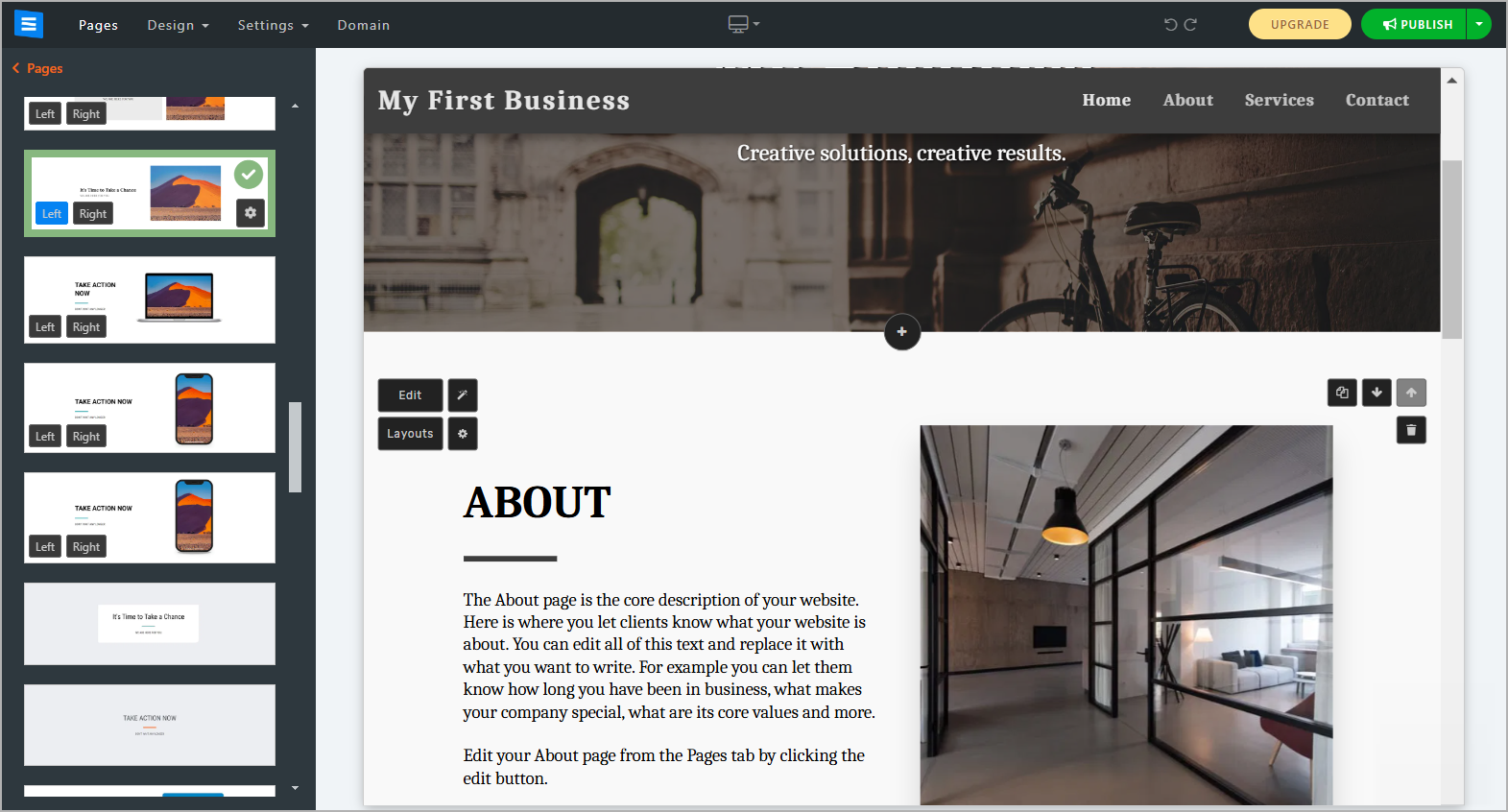
SITE123 is a website builder for creating simple and professional websites and landing pages. It has over 80 templates to choose from, which you can customize inside its editor.
The editor doesn’t use drag-and-drop but keeps things super simple with section-based editing.
This means you build your landing page by picking from pre-built templates for sections like About, Contact forms, Galleries, Portfolios, Events, FAQs, and Testimonials. Once added, each section comes with buttons to move it up or down, or delete it.
A key SITE123 feature is its ability to duplicate landing page content in different languages. This makes it easy to create multilingual pages and connect them to custom domains, like www.mysite.com/en or www.mysite.com/fr.
Like most website builders on this list, SITE 123 lets you start a blog, send newsletters, and sell physical and digital products—features that come in handy as your business grows.
SITE123 Pros
- Get 24/7 live chat and email support on free and paid plans
- Access the built-in stock image and video library to build your landing pages
- Trigger promotional popups as customers enter or exit your landing page
- Connect SITE123 with 30+ apps including Google Analytics, Google AdSense, JotForm, Ecwid, and Facebook Chat
SITE123 Cons
- The plans listed on the pricing page aren’t detailed—you need to sign up to SITE123 to get the actual pricing
- Although pricing is shown per month, plans can only be purchased in blocks of 3, 12, 24, 36, 60, and 120 months
SITE123 Pricing
SITE123’s free plan gives you access to all its website-building tools but limits you to 250MB of storage.
To unlock higher storage limits, remove the SITE123 branding, and connect to a custom domain, you’ll need their Basic plan, which costs $14/month.
For access to the newsletter, translation, and online store features, you’ll need to be on one of the higher plans, which start from $22/month.
11. Jimdo: best for getting started with a custom landing page template
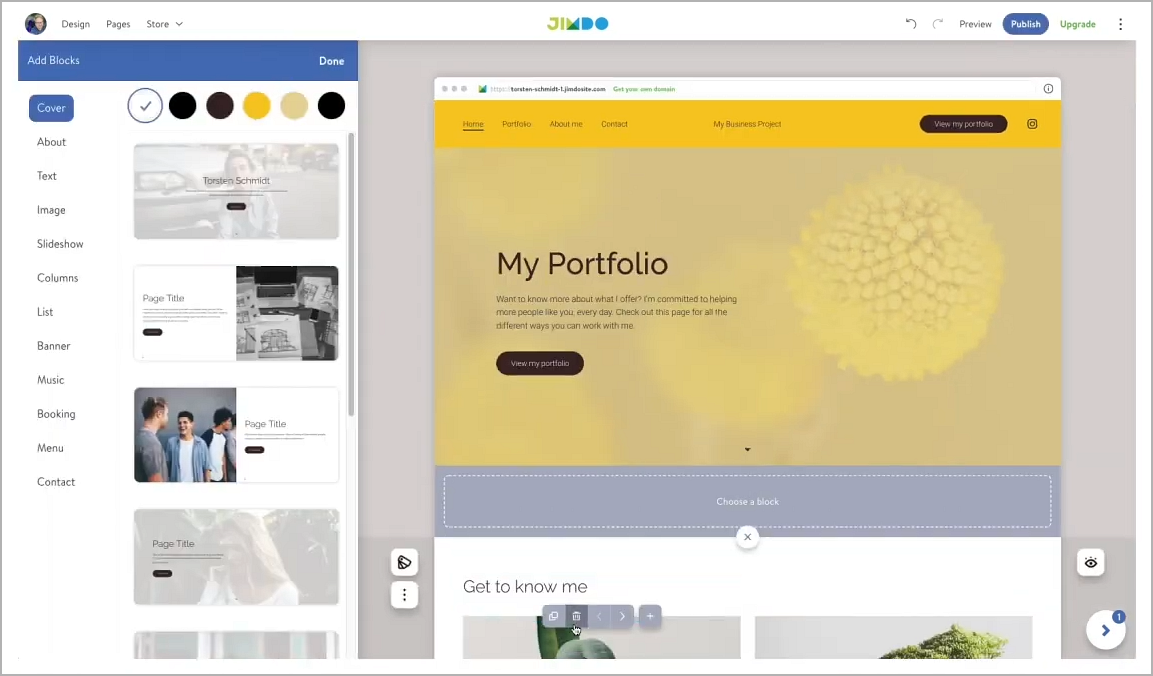
If you’re looking to build a landing page in minutes, you might want to check out Jimdo.
When you sign up, you have two options: create a website with no code (popular option) or use their editor for coding experts. The no-code option is powered by AI, which simplifies the building process.
Instead of scrolling through a template library, the AI gathers details like your website’s name, business industry, style, and goals—whether it’s to promote a physical business, sell online, or get customers to contact you. Based on your answers, it generates a custom landing page in minutes.
Once the landing page is ready, customize it in the Jimdo no-code editor, which works similarly to SITE123. Add prebuilt sections for text, images, slideshows, and bookings. You can also adjust existing section layouts and remove sections you don’t need.
Jimdo Pros
- Edit your website on Android and iOS mobile devices
- Add contact forms for visitors to submit questions and inquiries
- Upload images from your computer, the built-in stock image library, or from your Facebook and Instagram accounts
- Embed content from 25 external apps including YouTube, Calendly, Typeform, Google Drive, and Airbnb
Jimdo Cons
- The free plan doesn't offer customer support, and paid plans only offer support during specific hours on business days
- Lacks email marketing and blogging functionality
Jimdo Pricing
Jimdo’s free plan gives you access to all website-building features.
But if you want to connect to a custom domain, remove Jimdo ads, get unlimited storage, and view website analytics, you’ll need a paid plan. Pricing starts at $11/month.
And if you’re looking to use Jimdo’s online store features, you’ll be billed separately. Pricing starts at $18/month.
12. Strikingly: best for creating unique designs with custom fonts and animations
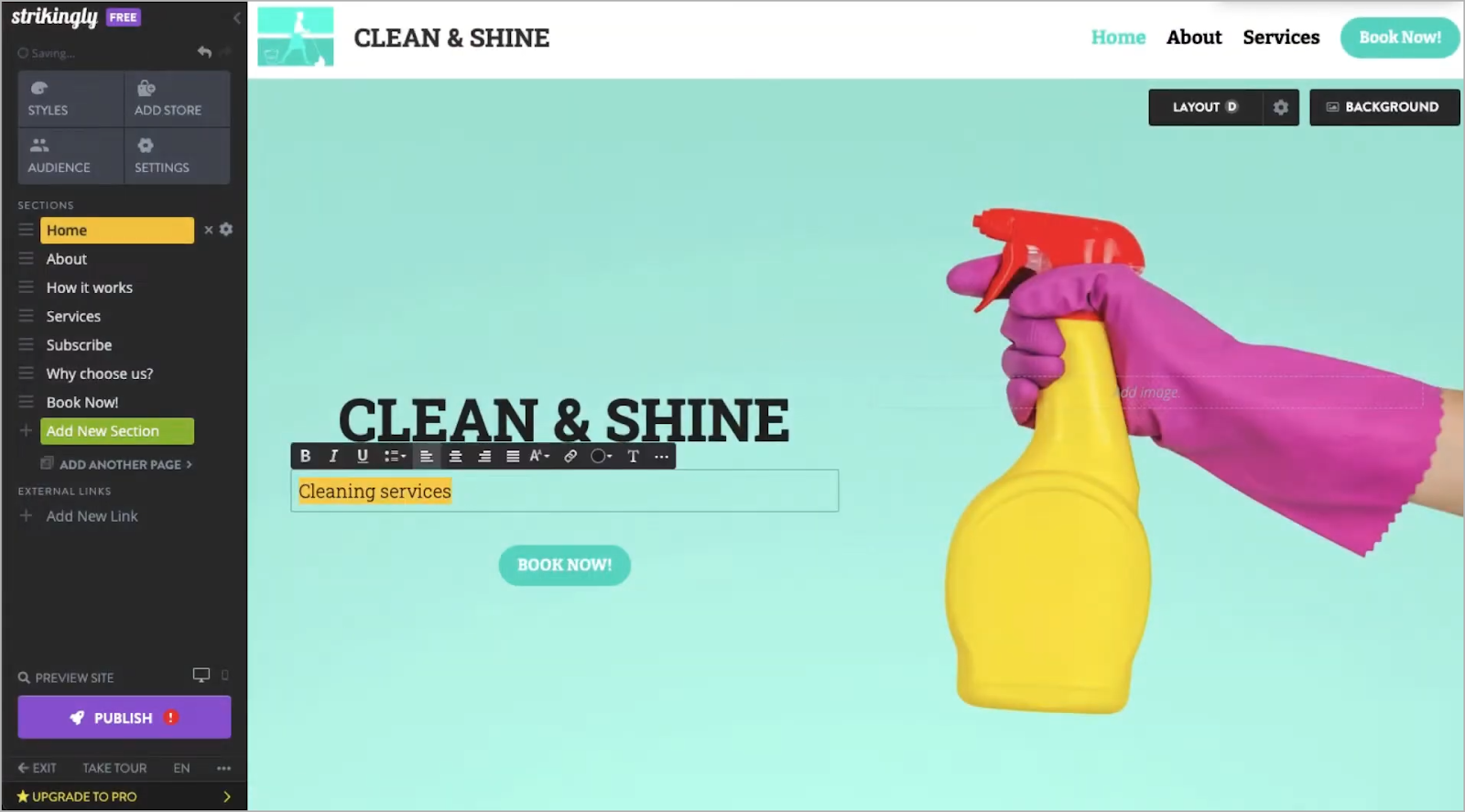
Strikingly is a website builder that lets you build websites from scratch or with simple, professional templates.
Since your focus is on creating landing pages, use the “one page only” filter in the template library to show single-page templates.
Once you choose a template, you can customize it in Strikingly's editor by adjusting text, images, and buttons to suit your preferences. The editor also lets you upload custom fonts, set a color scheme to match your brand, and add animations for page scrolling, background images, and image link hovers.
You can also customize your Strikingly landing page by adding a blog, contact, and signup forms, an online store, and a live chat widget.
Strikingly Pros
- Embed videos from YouTube and Vimeo
- Get 24/7 live chat support on free and paid plans
- Set up popups to collect emails or promote products and special offers
- Customize your landing page’s background with a color, image, or video
Strikingly Cons
- Lacks built-in email marketing functionality
- You’ll need the VIP plan to avoid paying transaction fees on your ecommerce shop earnings
Strikingly Pricing
Strikingly’s free plan lets you create unlimited sites however, you’re limited to 500MB storage/site and 1 product/site.
If you want to connect your landing page to a custom domain and get 1GB storage/site, you’ll need the Limited plan ($12/month).
The Pro plan ($20/month) lets you remove the Strikingly branding and gives you access to 20GB storage/site, popups, and custom font upload.
Then there’s the VIP plan ($59/month) which lets you send newsletters and add a live chat widget to your landing pages.
13. WordPress: best for advanced landing page customization options
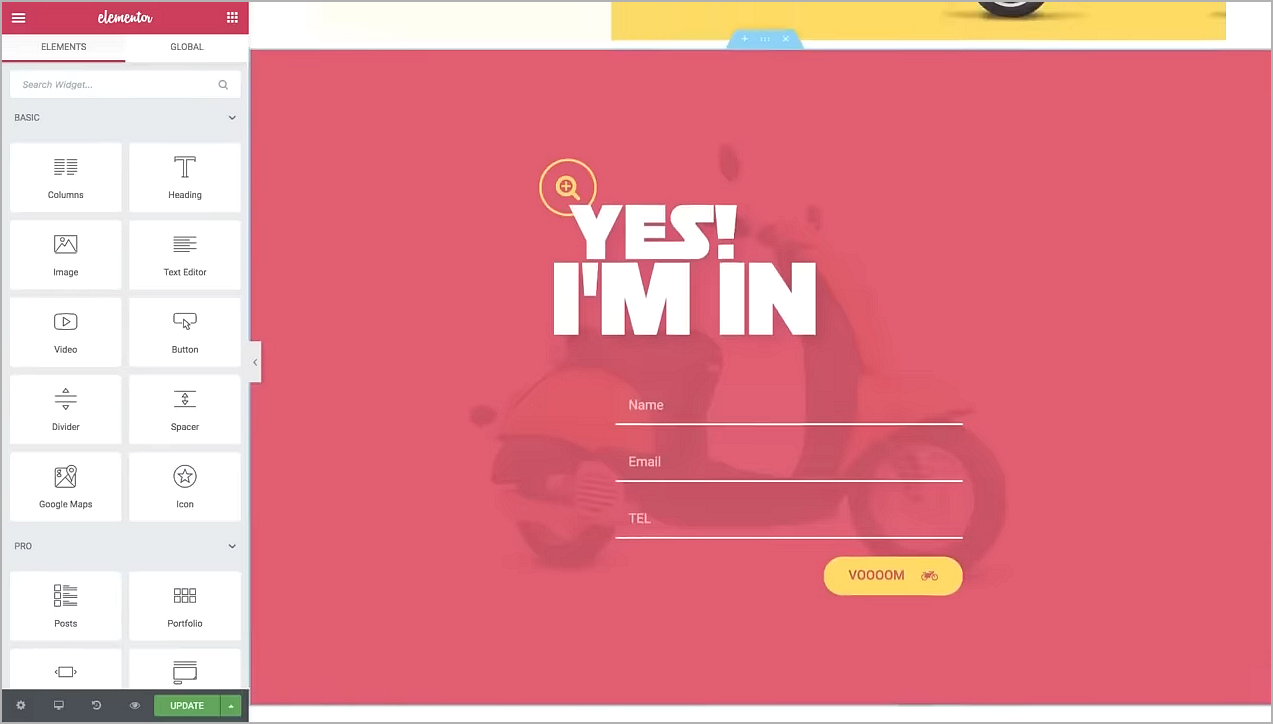
WordPress is a popular CMS with two versions: WordPress.com and WordPress.org, both suitable for building landing pages.
WordPress.com is free and doesn’t require hosting, but it’s pretty basic. You’re stuck with a WordPress subdomain and branding, which is fine if you’re just setting up a landing page for a hobby project.
But the “WordPress” I’m referring to here is WordPress.org. It’s the better option if you’re serious about building professional landing pages and connecting them to a custom domain. Plus, it’s super flexible—you can easily grow it into a full website with a blog or online store as your business expands.
However, you’ll need to self-host the platform. Most hosting providers like Bluehost, GoDaddy, and Namecheap make it easy to access and install WordPress.org.
Once it’s installed, you can use a free drag-and-drop builder like Elementor to design your landing pages.
WordPress.org Pros
- Access all its features for free since its open open-source software
- Extend your WordPress website’s functionality with free and paid plugins from its huge plugin library
- Customize your landing page and website appearance with thousands of free and paid themes and templates
- Optimize your landing pages and blog content to rank in search engine results
WordPress.org Cons
- There’s a steep learning curve for newbies
- You have to regularly update WordPress and its plugins to keep your site secure and running smoothly
WordPress.org Pricing
Get started with WordPress.org for free, however, you’ll need to purchase a hosting plan to install it.
14. Notion: best for Notion superfans looking to build minimalist landing pages
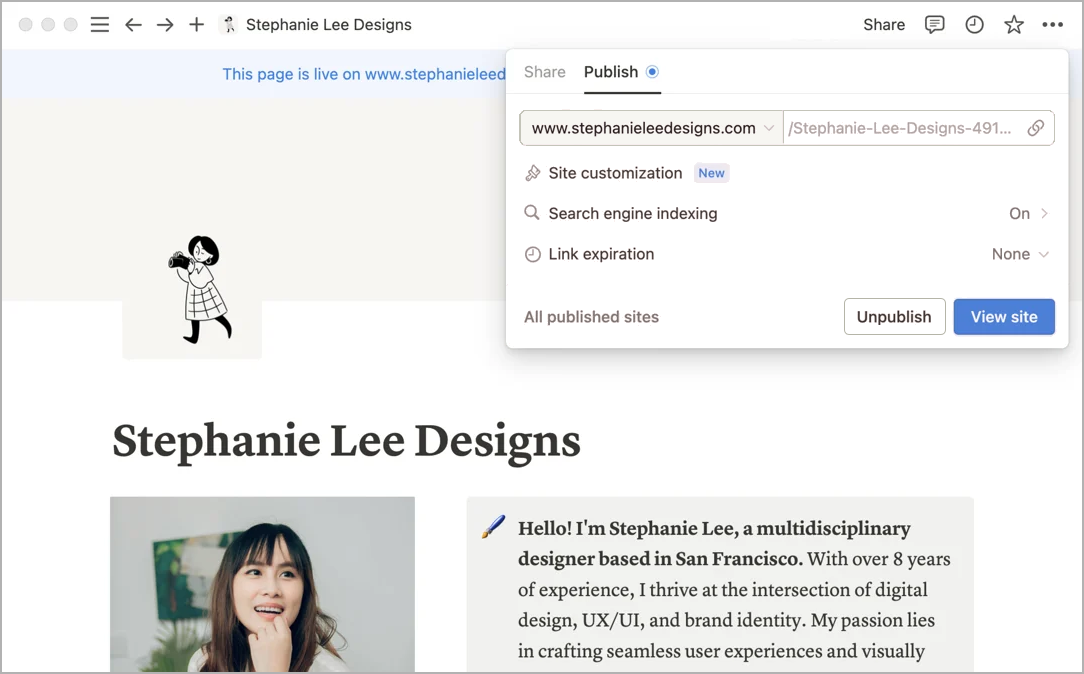
Notion is a note-taking tool that became popular for its clean interface, block-based editing, and generous free plan. Nowadays, Notion lets you do many other things…like building landing pages!
You can start from scratch or choose from over 1,000 free and paid templates organized by category, like portfolios, resumes, event pages, course sites, and link-in-bio pages.
Customizing is easy—just type on the Notion canvas or use the slash command to add images, quotes, charts, audio, videos, or embed content from tools like Google Drive, Figma, and Loom.
When your page is ready, just hit publish and share the link via email and social platforms.
Notion Pros
- Add a link expiration date to your landing pages
- Draft and edit your content faster with Notion’s AI tool
- Set your landing page to have a light or dark theme with a single click
- Collaborate with your team in real time and gather feedback with comments
Notion Cons
- You can’t track landing page analytics
- Each custom domain you connect to a Notion landing page will cost you an extra $10/month (and you can only connect to a maximum of 25 custom domains)
Notion Pricing
Notion’s free plan lets you publish one landing page on a notion.site subdomain.
The starter plan ($12/month per seat) lets you connect to 5 notion.site subdomains or your own custom domains (paid add-on). You also get access to SEO tools and Google Analytics integration.
15. Canva: best for a wide variety of landing page templates and design elements
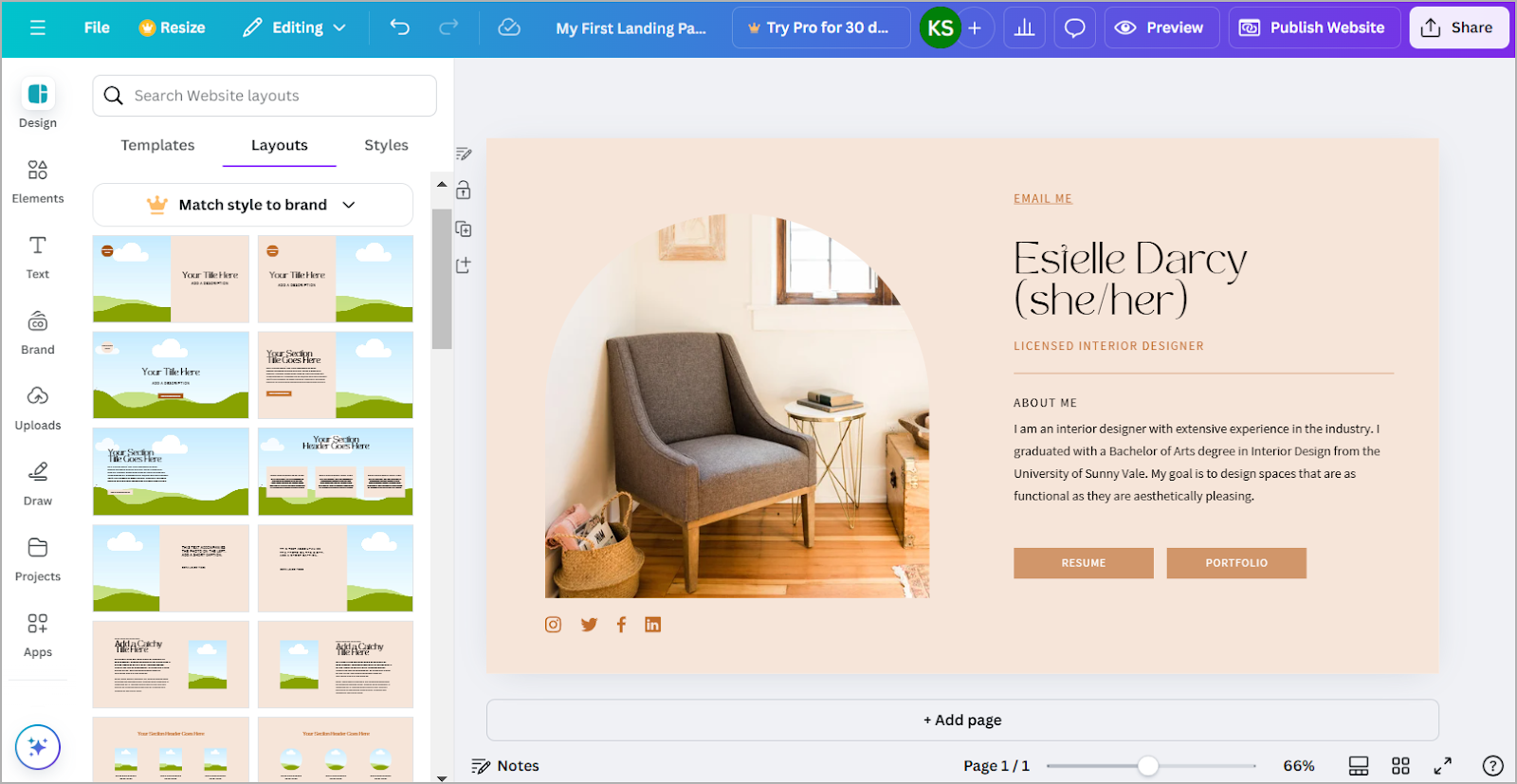
Canva is a graphic design tool that is widely used among freelancers and small businesses. They love its ease of use and huge template library.
Over the years, Canva has expanded its suite of tools to include whiteboarding, document creation, slide deck designs, video editing, and yes…website building!
This website-building feature is perfect for designing landing pages, especially with the millions of free templates and pre-built layouts for quickly adding and customizing sections.
You can also personalize your page using stock images, stickers, charts, frames, tables, and videos. Canva even lets you add animations to text, images, and graphic elements, so you can create unique landing pages with minimal effort.
Canva Pros
- Use Canva’s AI tools to generate text, images, and videos
- Add custom scribbles and graphics to your design using the draw tool
- Upload brand kit elements like logos, fonts, and colors to quickly customize templates to match your brand
- Invite your team members to leave comments and edit designs together in real time
Canva Cons
- There are limited integrations with third-party apps
- You can’t embed a signup form and launch email marketing campaigns from Canva
Canva Pricing
Canva’s free plan lets you access website-building features, templates, and 5GB of cloud storage.
The Pro plan ($15/month per person) unlocks premium templates and graphic elements, brand kit tools, 1TB cloud storage, custom domain connection, and website analytics.
Drive digital product sales with Whop
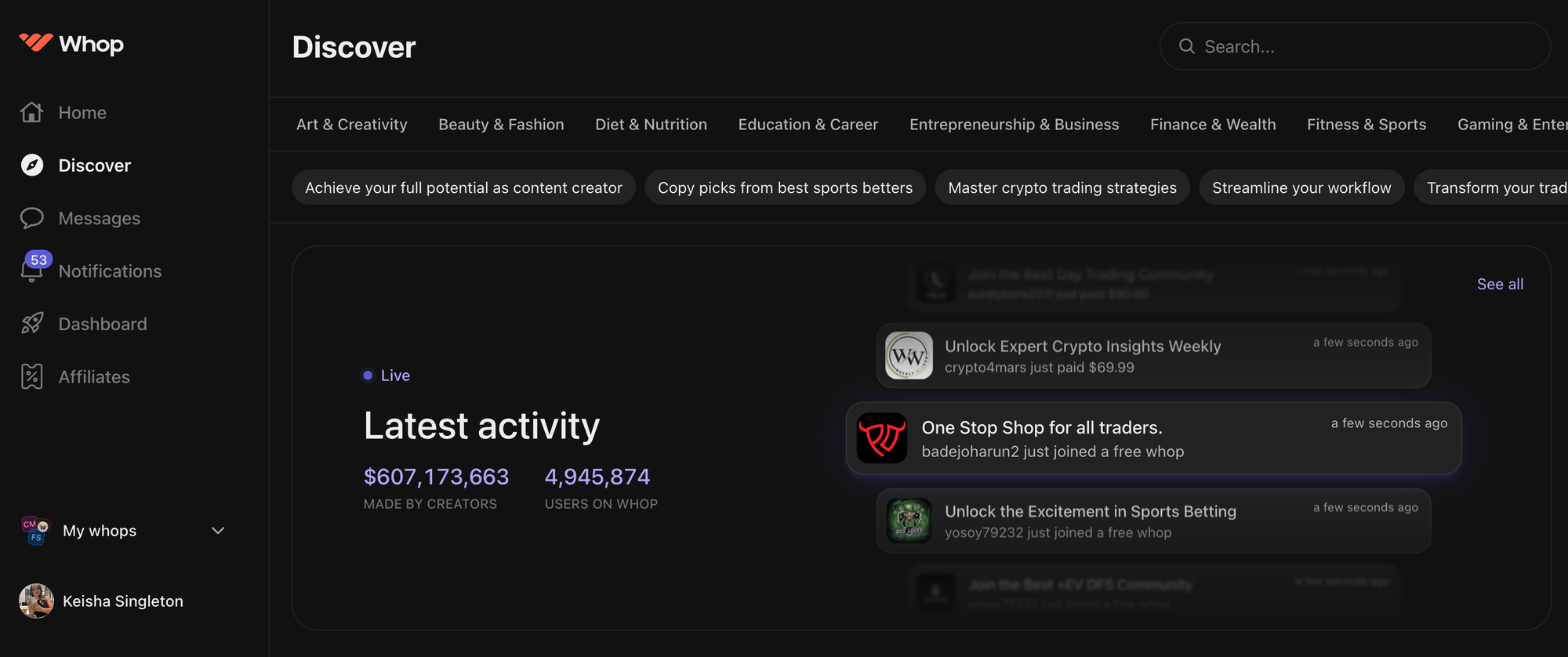
Before choosing a landing page builder, take some time to reflect on your needs and goals.
Ask yourself questions like:
- What’s the primary purpose of my landing page? Is it to collect leads, promote an event, or sell products?
- Do I need built-in tools for blogging, email marketing, or ecommerce?
- Will I need to scale this landing page into a full website later?
- Do I have preferred tools that my landing page should integrate with?
Your responses will help you narrow down your options and choose the right tool for you.
That said, if you’re looking for a landing page platform with built-in ecommerce functionality for selling digital products—ebooks, courses, community access, bookings, events, software, and more—then Whop is for you.
Setting up your first whop can take as little as 10 minutes if you’ve got your digital products ready to go.
Want to give it a try?
Get started with a free Whop account today.