TikTok's new clickable link feature is revolutionizing content creation. Discover how to add links to your videos, boost affiliate sales, and engage your audience.
Key takeaways
- TikTok's new in-feed clickable links let creators monetize directly within videos, eliminating awkward "link in bio" workarounds.
- Successful creators earn $2,000-$5,000+ monthly from affiliate links by placing them early in videos and keeping promotions authentic.
- TikTok's short-form format drives faster purchase decisions and 80% higher engagement than traditional social posts for affiliate content.
TikTok is now testing something that could be a game-changer for creators – clickable links you can place within in-feed videos. No more "link in bio" gymnastics or creative workarounds to share links to the must-have products you're raving about.
This feature could transform how TikTok users sell products, courses, and services, reducing the number of clicks required to go from "I need this!" to "I bought this!"
By February 2024, TikTok Shop was processing over five million orders per day in the United States. This statistic underscores the platform's significant growth since its initial launch and the revenue opportunities for creators there.
According to X user @LindseyGamble_, TikTok is testing the link in video integration with eligible creators for various affiliate programs, including LTK, Target, Expedia Group, and more.
This could make the platform more attractive to brands, affiliate programs, and creators, further expanding its user base and earning potential for creators.
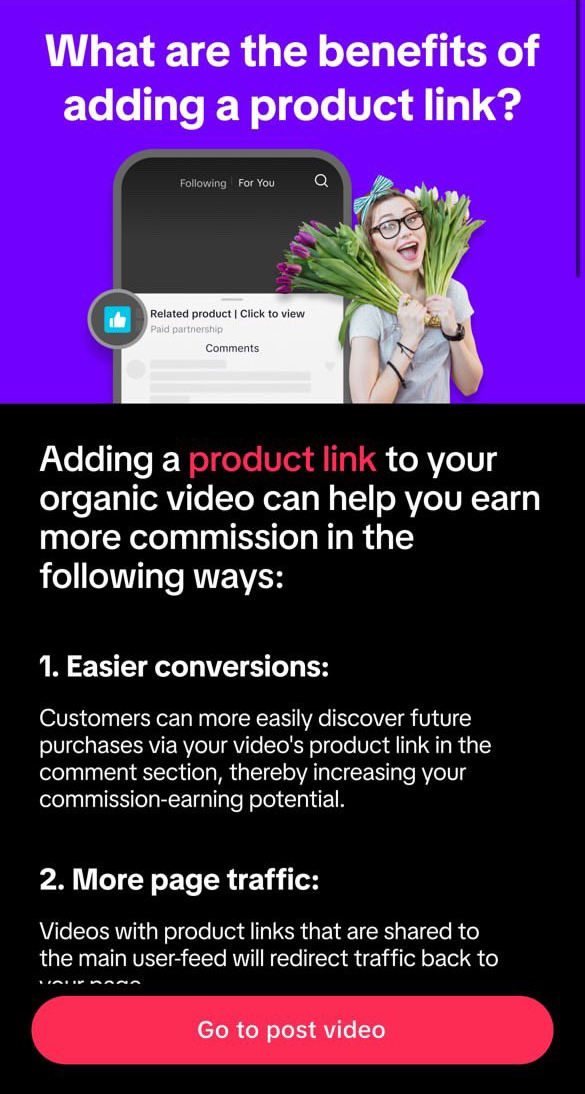
Are you a budding creator looking to monetize your content or a seasoned affiliate marketer ready to tap into TikTok's explosive growth?
This update could be your ticket to turning those viral moments into valuable clicks.
Links on TikTok: new features
Remember when TikTok was just about dance challenges and funny videos?
Well, things have changed dramatically since then. The platform has quietly become a shopping powerhouse, with data showing consumer spending on TikTok has surpassed $2.5 billion globally.
In the early days, creators were stuck using third-party affiliate networks and constantly sending their followers to external websites, away from where they originally discovered the product they were after.
Now, TikTok has a slick Shop tab where users can browse products without leaving the app.
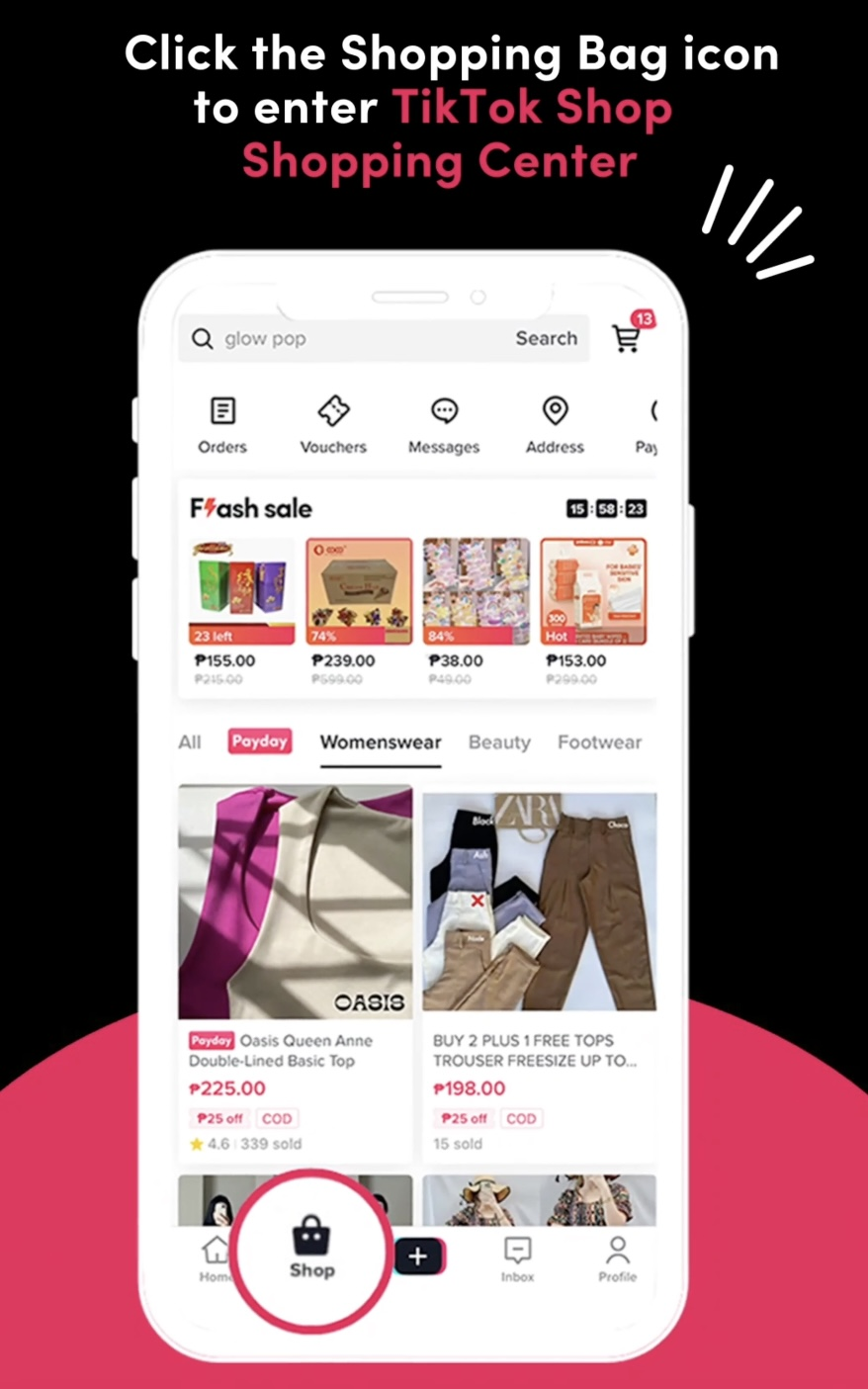
The TikTok Shop experience feels natural - unlike the awkward "link in bio" days. Instead of interrupting your video binge with clunky redirects, shopping is as simple as tapping a subtle button within the video when something catches your eye.
How does TikTok stack up against the competition?
Instagram may have been the OG of social shopping, but TikTok isn't playing catch-up. They're offering creators some pretty sweet commission rates—anywhere from 1% to 20%.
And while YouTube's longer videos might be great for in-depth product reviews, TikTok's quick-hit, short-form format is perfect for impulse purchases.
The numbers tell a pretty amazing story:
- Creators on TikTok see conversion rates between 3% and 7%
- Successful TikTok creators pull in anywhere from $500 to $10,000 monthly.
- Content with affiliate links on TikTok gets 80% more engagement than traditional social posts,
- People make purchase decisions twice as fast as they do on other platforms
TikTok is constantly rolling out new features, like AI-powered product recommendations and better analytics tools, so creators can see what's working.
The platform has made it super easy to track commissions (finally, no more spreadsheet nightmares), and they keep adding new product categories, too.
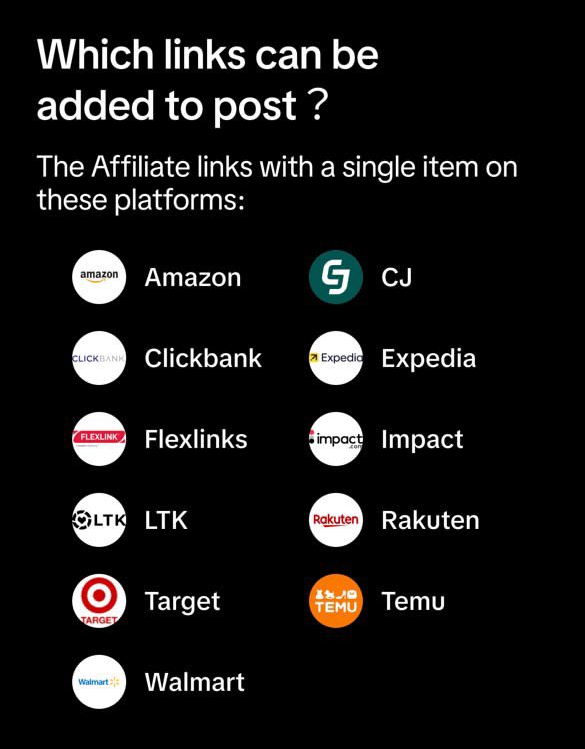
Plus, creators can now reach shoppers in different countries, which opens up some exciting opportunities.
The screenshots from X user @liahaberman show what creators see on the back end.
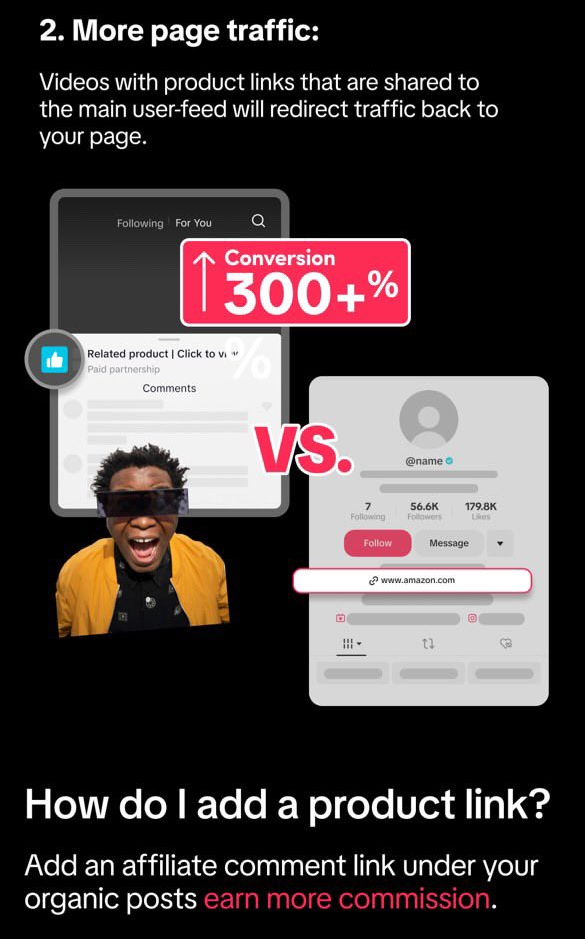
How to add links on TikTok
TikTok’s direct shopping links in the regular video feed could change how we shop while scrolling. It's a smart move that combines product discovery and purchasing in a seamless experience.
Thus far, the process for adding links to TikTok videos seems straightforward. While watching videos, subtle buttons pop up when products appear. What's great about this is that you don't have to leave your feed or jump to another page—just tap the button, and a small window will show you everything you need to know about the product.
It's designed to keep shoppers within the app while making shopping there more convenient.
Here are the step-by-step instructions on getting set up and selling.
1. Set up TikTok Shop
Ensure your TikTok business account is verified. Apply for TikTok Shop through the TikTok Seller Center. Complete the merchant verification process to gain access to shopping features.
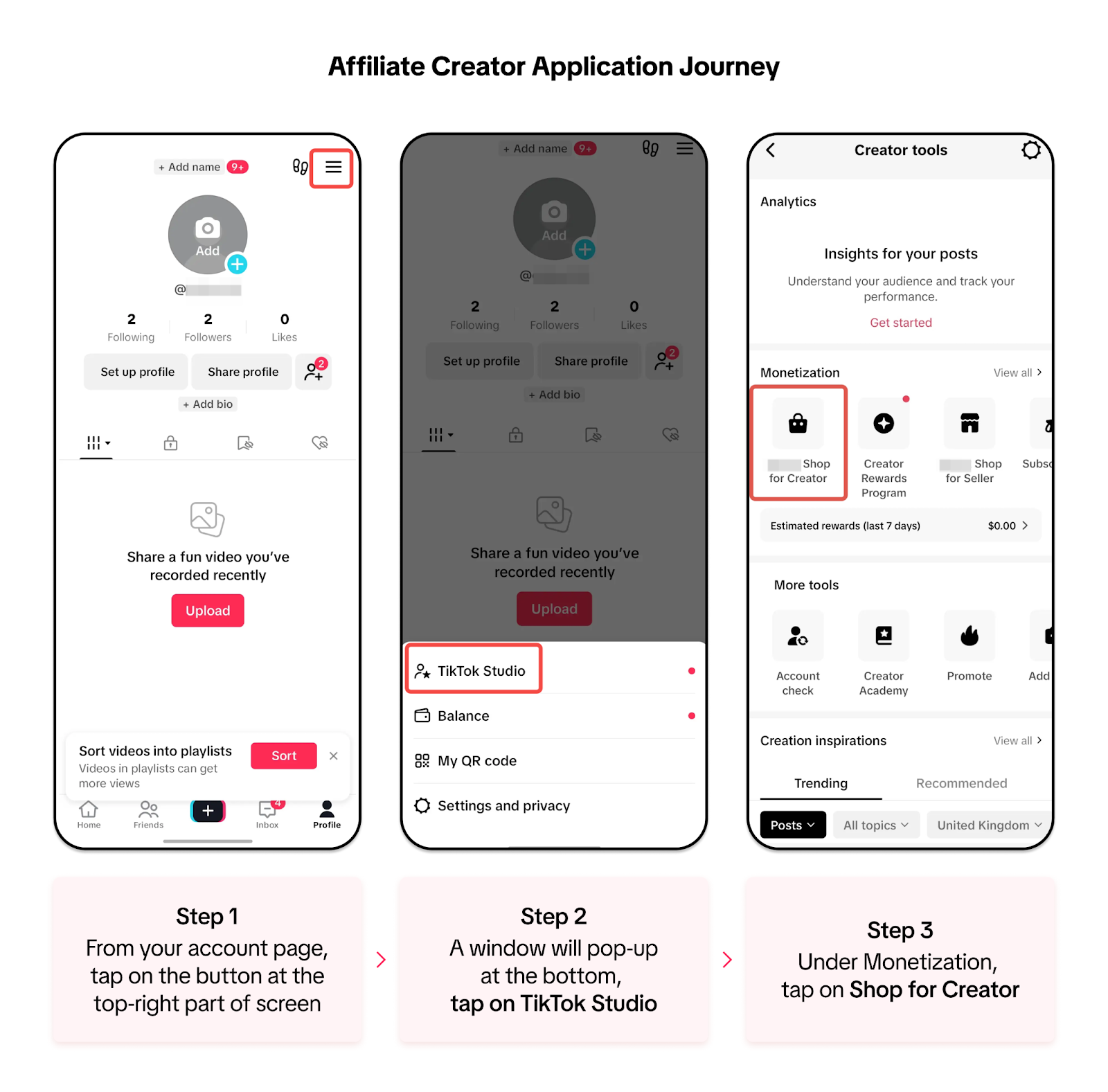
2. Prepare your product catalog
Upload your products to TikTok Shop with accurate product details, prices, and images. Make sure your inventory is properly synced and up to date before creating shoppable content.
3. Create the video with shopping links
Record or upload your video content. On the video posting screen, tap "Add Link" in the posting interface. Select "Add Product" from the available options, then choose products from your TikTok Shop catalog to tag in the video.
4. Position product tags
Place product tags at relevant moments when products appear in your video. You can tag up to 10 products per video. Position the tags where they're visible but not intrusive to the viewing experience. Time them to appear when you're demonstrating or featuring specific products.
5. Add hashtags
The final step is to add relevant hashtags, especially #TikTokShop. Write a compelling description that encourages viewers to check out the products. Review all product tags and their placement to ensure they work correctly. Post the video when everything is set.
What does adding links in TikTok mean for creators?
In-feed video links could transform your content strategy and boost your earnings. Let’s look at the implications of this new feature for creators.
Revenue opportunities
In-feed links are opening up serious money-making potential. The numbers show:
- Affiliate commissions range from 5-20% (and yes, that can add up fast!)
- More valuable brand deals thanks to more trackable results
- Direct sales that feel natural, not pushy
Want some real talk about earnings?
If you've got a solid following (think 100K+ engaged followers), some creators are pulling in anywhere from $2,000 to $5,000 monthly just from affiliate links.
As you’ll see in this example, posted by Lia Haberman on X, some TikTok creators can now add affiliate links to their uploads. These links appear at the top of the comment stream.
Tapping the link takes viewers to the relevant product page, which drives traffic for brands.
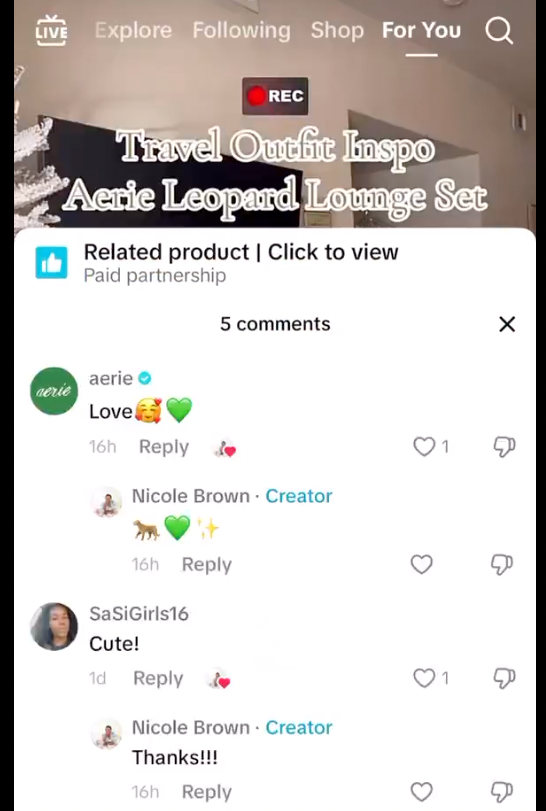
And yes, it works: TikTok entrepreneur Hassan Ecomlife shared on X he earned $7K+ from his TikTok shop in just 28 days by going “viral” with affiliates.
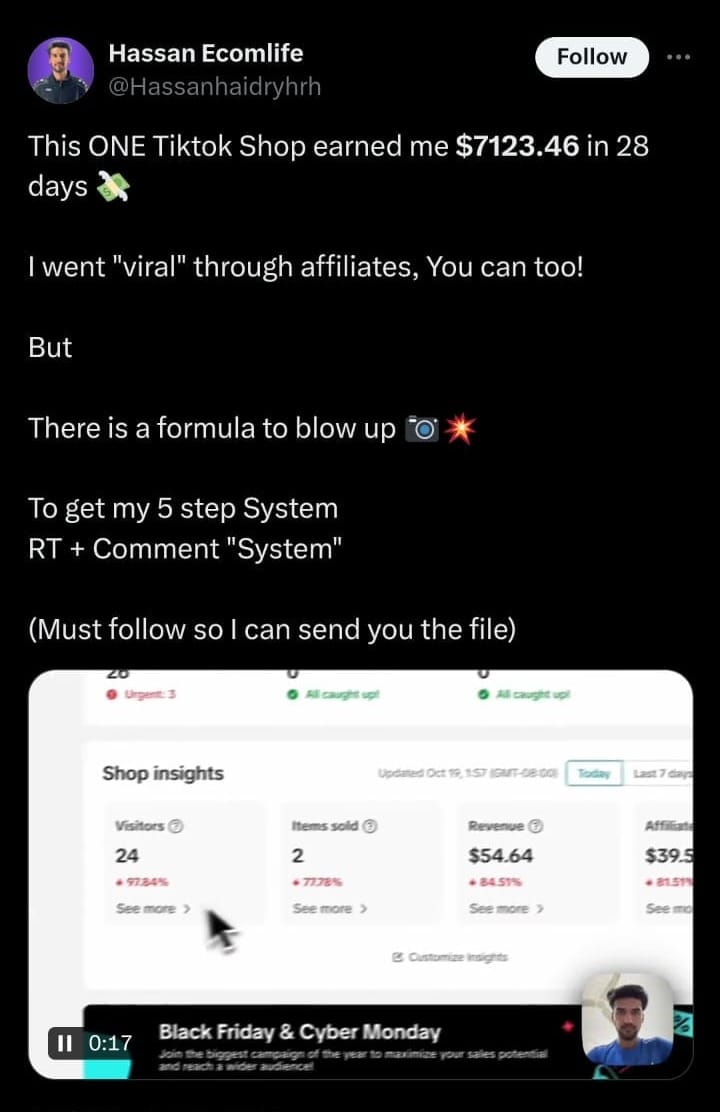
Not too shabby for adding a few strategically placed links, right?
How adding links to TikTok changes content creation
Gone are the days of awkwardly trying to direct people to your bio link.
Now, we're seeing the rise of what I like to call "shoppertaining" or shopping + entertaining combined. Live shopping truly has changed the way people buy products, by giving viewers a chance to see it in action before they buy.
It's all about keeping your authentic vibe while making it super easy for your audience to snag the products they're interested in.
Here's what's working right now:
- Drop your links early - in the first third of your video (but make it feel natural!)
- Keep it real with your call-to-action - TikTok users can smell an overly salesy pitch from a mile away
- Be upfront about affiliate links - your audience will appreciate the honesty
- Test different timings to see what clicks with your crowd
While product reviews and how-tos are still generating significant revenue, creators are getting super creative with new formats. The key is to ensure that your links add value to the viewer experience rather than interrupting it.
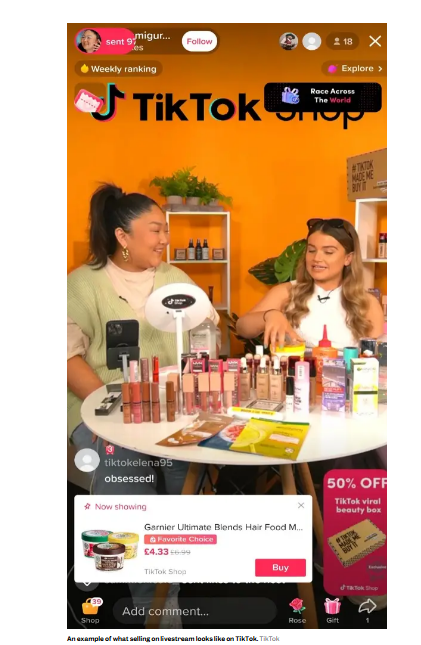
What is TikTok Link Command Center?
Link Command Center is a TikTok Business Center tool that allows businesses and creators to manage their external links on TikTok.
You can now make those links look more professional with custom branding and even test different versions to see which ones get more clicks.
The new analytics give real-time updates on who clicks and a clear view of what's turning into sales. You also get insights into your buyers' origins and data to help you make better content.
TikTok has integrated with major affiliate networks, including Impact, ShareASale, and CJ Affiliate, allowing creators to transfer their existing partnerships to the platform seamlessly.
Looking ahead, TikTok is developing additional features, including AI-powered link placement recommendations and automated performance optimization tools.
These developments will further streamline your workflow as a creator and help maximize revenue potential.
How to try links in videos on TikTok
Ready to try adding clickable links to your TikTok videos? Before you get started, there are a few important requirements you need to be aware of.
Basic requirements

- A business account with 1,000+ followers
- Age 18 or older
- Account in good standing
Don't worry if you're currently on a personal account, as switching over is straightforward. Getting set up is actually simpler than most people think.
Head over to your Settings and Privacy section, where you'll find the option to switch to a Business account if you haven't already. Pick a category that fits your content, and you're halfway there.
Setting up your links for TikTok
The next step is finding the "Link in Bio and Videos" option in your Creator Tools. TikTok might ask you to verify some information, and then it's just a waiting game – usually about a day or two before you get approved.
Now for the fun part: spotlighting links in your videos.
Here's what I've found works best: try to add your links early in the video, ideally within the first few seconds. Think about it like leaving breadcrumbs for your viewers – you want the link to feel like a natural next step, not a random addition.
A quick tip that's often overlooked: don't go overboard with multiple links in one video. One or two well-placed links usually work better than cramming in several.
And remember to actually mention the link in your video – a simple "check out the link" can make a big difference in click-through rates.
The key to success is making your links feel like they're adding value to your content, not interrupting it. Maybe you're showing a cool outfit and linking to the items, or sharing a recipe with a link to the full instructions.
Whatever it is, make it feel natural and helpful to your viewers.
Best practices for TikTok affiliate linking
- Place links near relevant content moments
- Use clear verbal call-to-actions
- Track which videos get the most link clicks
- Keep testing different approaches
Keep an eye on your analytics to see what's working best. Every audience is different, so what works for one creator might not work for another.
The most important thing is to keep your content authentic and make sure your links actually add value for your viewers.
Take your TikTok game to the next level with Whop
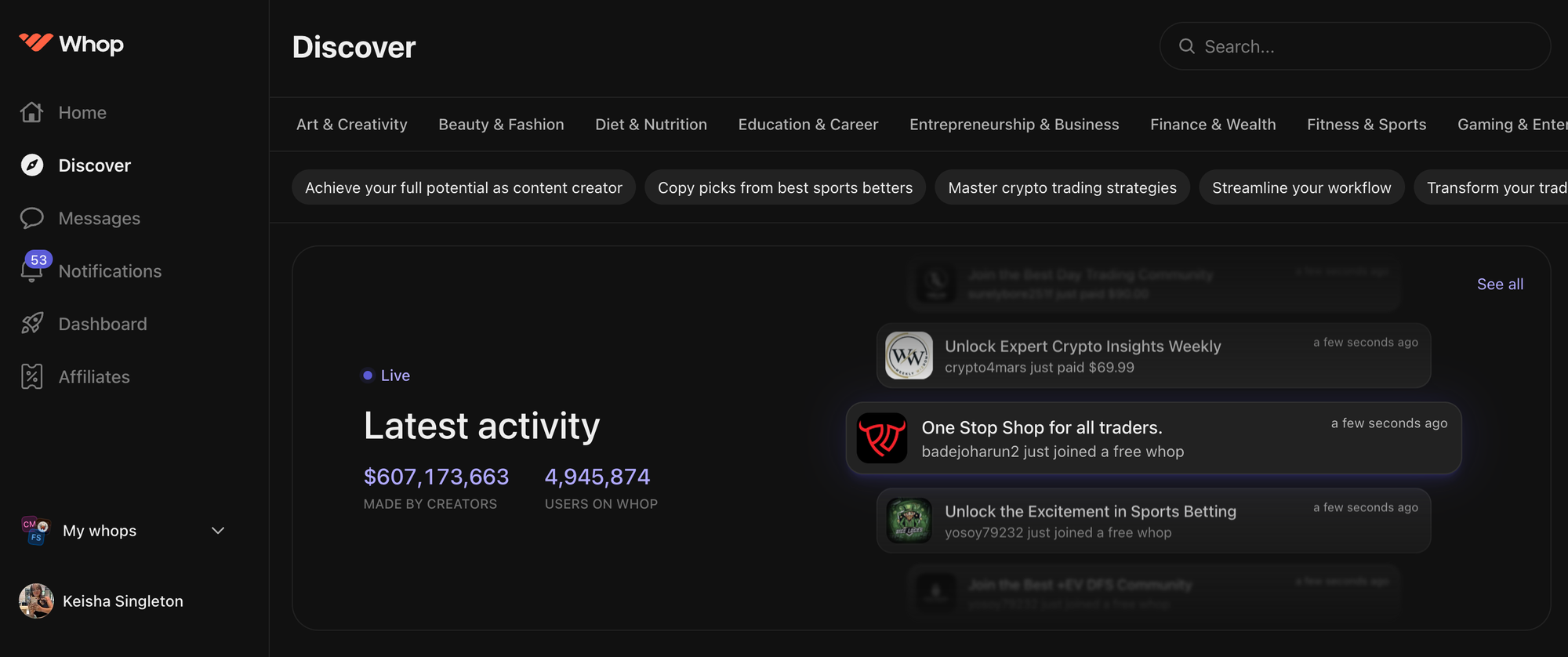
TikTok’s potential for creators and marketers has never been greater and now is the time to capitalize on it. Whether you're just starting out or already building a personal brand, the best TikTok education communities on Whop are here to help you grow.
Join expert groups, learn the best strategies, and connect with fellow creators to unlock TikTok’s full earning potential.
Or, if you really want to maximize your TikTok earnings, then become a Whop affiliate. Whop affiliates earn up to 30% recurring commission for life. If you refer a specific whop then you can earn between 5% and 30% of the sale, on a one-off or recurring basis as set by the whop creator.
But, if you refer other people to create whops, then you get 30% of Whop's revenue for life - as long as that whop is making money, you're making money.
Don’t wait - start building your TikTok empire today with Whop!
FAQs
Hoping to make your first million on TikTok as a creator? We’ve answered all your questions about the new link-in video feature, right here.
Can you have links in TikTok videos?
Yes, TikTok allows creators to add clickable links. You can include links in your bio, use the "Link in Bio" feature, or add website links directly to videos if you meet certain eligibility requirements. Some creators can also use the "Link Sticker" feature.
How do I find TikTok video links?
To find TikTok video links, tap the "Share" button on any video (the arrow icon), then select "Copy Link." You can also get the link from your browser's address bar when viewing TikTok videos on desktop.
Is TikTok experimenting with 15-minute uploads?
TikTok is experimenting with extended video uploads, allowing select users to post content up to 15 minutes long, up from the current 10-minute limit. The trial is currently limited to specific markets and users on the platform.
How to put a TikTok shop link on video?
To add a TikTok shop link to your video: Upload your video, tap "Next," select "Add link," choose "TikTok Shop," select your product, and position the link on your video. Note that TikTok Shop availability varies by region.
How to copy a link in TikTok?
To copy a TikTok link, tap "Share" (arrow icon) on the video and select "Copy link" from the sharing options. On the desktop, click the "Share" button and choose "Copy link," or right-click the video and select "Copy link address."
How do I turn a TikTok video into a link?
To get a TikTok video link, tap "Share" on the video, then select "Copy link" from the sharing options. You can also share directly to other platforms or copy the video's URL from your browser's address bar when viewing it.


