Explore 15 affordable alternatives to HubSpot for CRM, marketing automation, and ecommerce. Learn how to save costs while streamlining your operations.
Key takeaways
- Smaller businesses should choose specialized tools for specific needs rather than paying for HubSpot's full suite.
- Identify your priority features first, then find affordable alternatives that integrate well together for a unified experience.
- Many alternatives offer advanced features like automation, lead scoring, and A/B testing at a fraction of HubSpot's cost.
If you’ve used HubSpot, you’ll agree that there’s little HubSpot can’t do. So, how do you find a HubSpot alternative that has all the same features?
The truth is…there’s no all-in-one tool that does HubSpot better than HubSpot.
But here’s the thing, you’re probably not using all of HubSpot’s features anyway. If you identify the specific feature you actually need, you’ll find many options that match up, or even outperform HubSpot.
And how about if you have a few priority features?
Well, your best bet is to find tools that handle them well AND integrate seamlessly together, so you get that unified experience HubSpot is known for.
But don’t stress, I did the legwork for you—tapping from my personal experience with HubSpot and a few of its alternatives plus reviews from people who have successfully found a good HubSpot alternative for their business.
The result is this carefully curated list of the best HubSpot alternatives that get the job done without breaking the bank.
But first, let’s recap what HubSpot is and why looking for a HubSpot alternative is the best way forward for your business.
What is HubSpot?
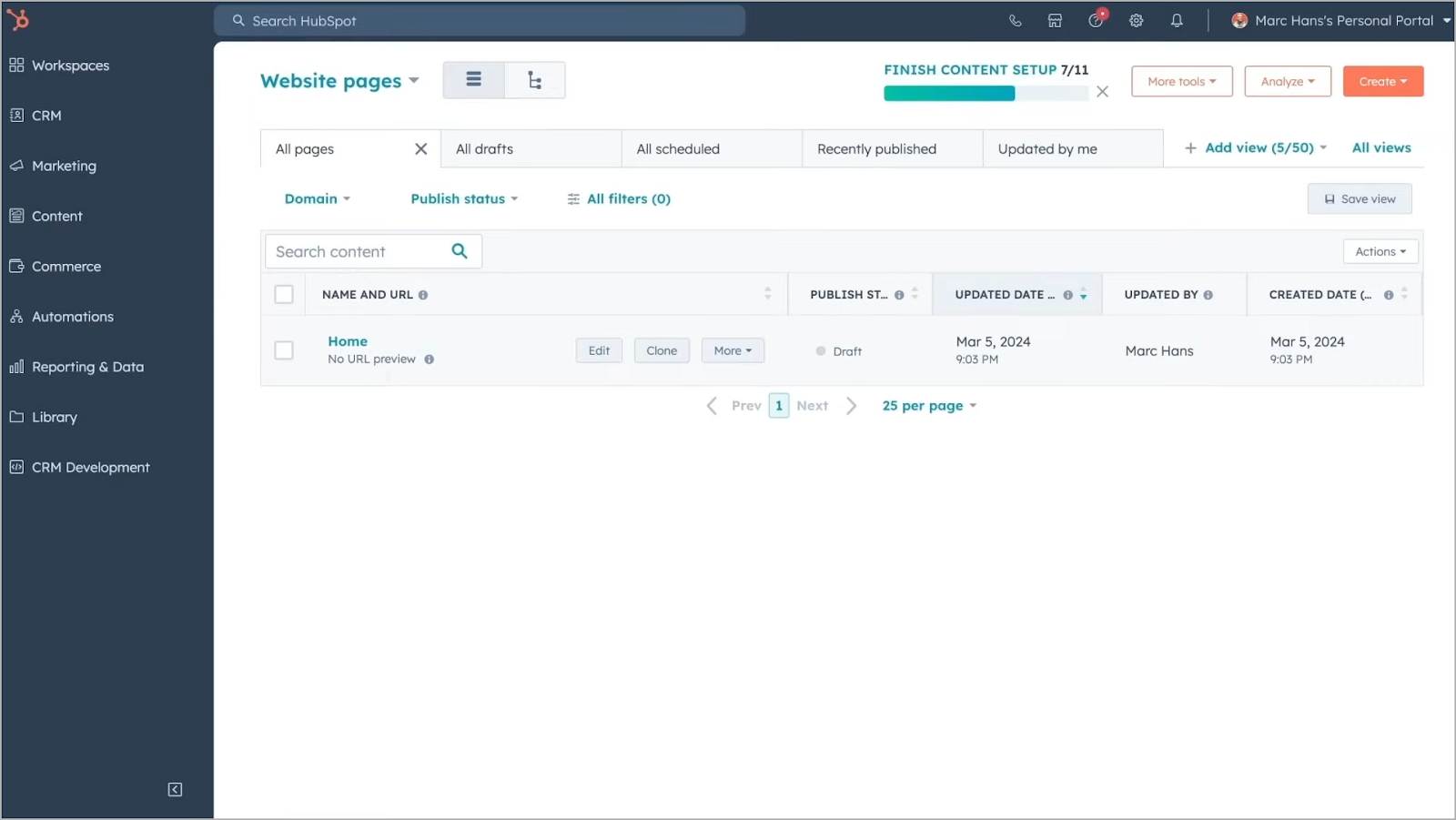
HubSpot was launched in 2006 by Brian Halligan and Dharmesh Shah. Their goal was to help small businesses grow with inbound marketing. That is, to attract customers with helpful blog and social media content.
Over the years, HubSpot has evolved into a full-featured CRM suite for handling the entire customer journey—from attracting to nurturing to retaining—all in one spot.
As a result, HubSpot’s dashboard is made up of 6 core products (aka “Hubs”):
| Hub | Features |
|---|---|
| Marketing Hub | Signup forms, email marketing, ads management, social media scheduling |
| Sales Hub | Deal pipeline, sales automation, contact management, conversation routing |
| Service Hub | Live chat, help desk, knowledge base, conversational bots |
| Content Hub | Blog, websites, landing pages |
| Operations Hub | Team management, reporting dashboard, workflow automations |
| Commerce Hub | Product library, payment processing, billing and invoicing |
Having these Hubs in one place makes it easy to visualize your entire customer journeys and create more personalized experiences for them.
However, this means you need to learn how the Hubs work together to make the most of it, which increases HubSpot’s learning curve.
Now let’s talk pricing.
Each Hub has free and affordable starter plans. But when it’s time to unlock more features, the pricing climbs really fast.
Take the Marketing Hub, for example.
You can start for free or upgrade to the Starter plan for $20/month/seat. But if you need features like A/B testing, lead scoring, or sending more than five monthly emails, you’ll need to upgrade to the Professional plan (starts at $890/month) or Enterprise plan (starts at $3,600/month).
And that’s just the start—you’ll need to factor in mandatory onboarding fees, extra charges for additional team seats, and extra charges as your marketing contacts grow.
For fast-growing businesses and enterprise teams, investing in HubSpot is probably worth it.
But for smaller businesses on a budget or those with specific needs, HubSpot alternatives are a much better fit without the steep costs or learning curve.
HubSpot marketing & sales hub alternatives
1. Whop: Best for handling marketing, commerce, and customer support for digital products
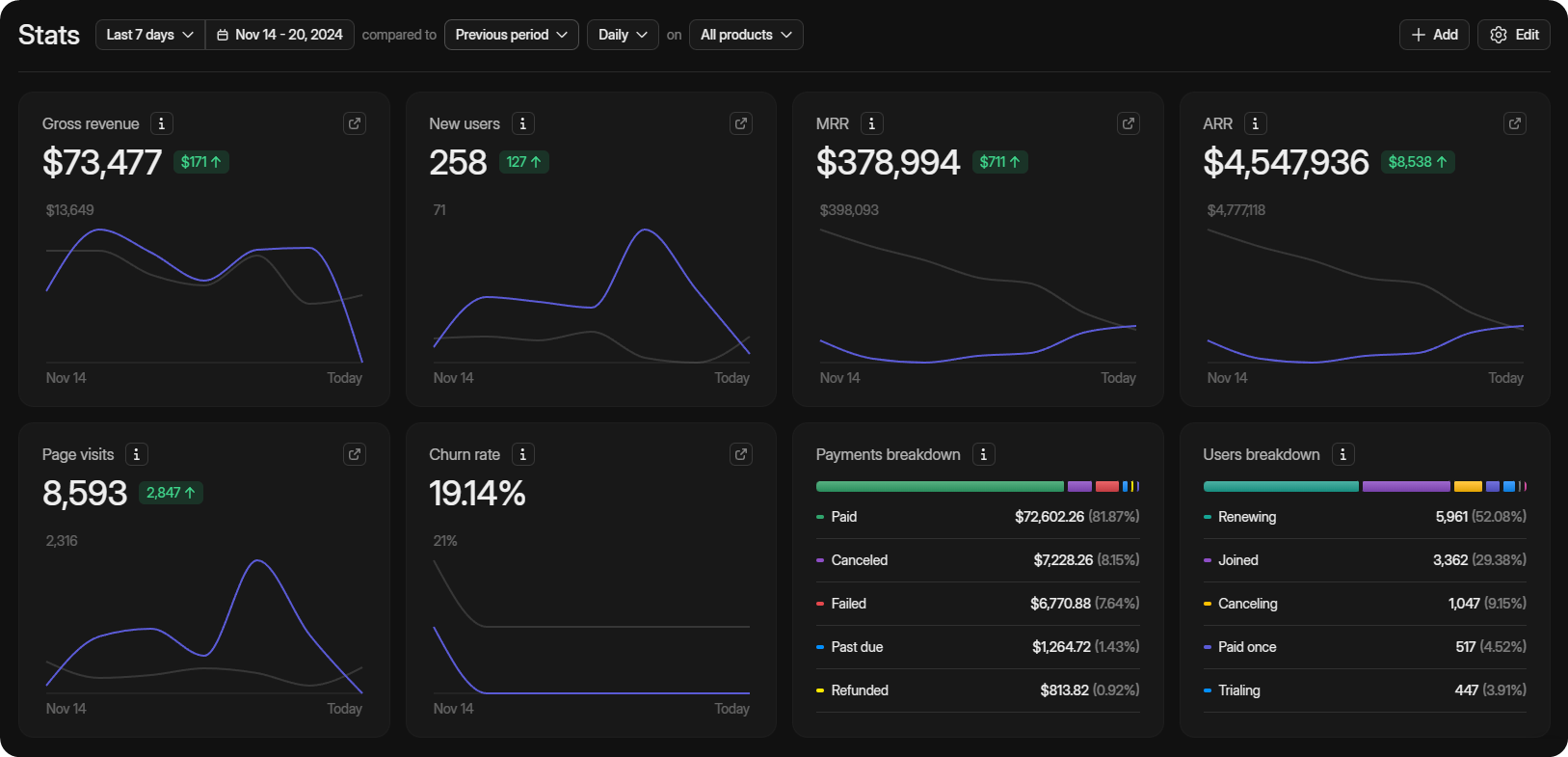
Whop is primarily a platform for selling digital products. This includes ebooks, courses, webinars, community access, appointments, software, and everything in between.
With a Whop account, you can create multiple “whops”.
Each “whop” is your digital storefront for offering a single product or bundle of products. For example, you can create a whop and add a Course App to sell a course for a one-time fee.
If you want to offer more for a premium one-time price or a recurring fee, you could bundle that course with a Files App to share digital downloads, use the Forum App to build a community and spark discussions, and a Chat App so customers can talk with each other.
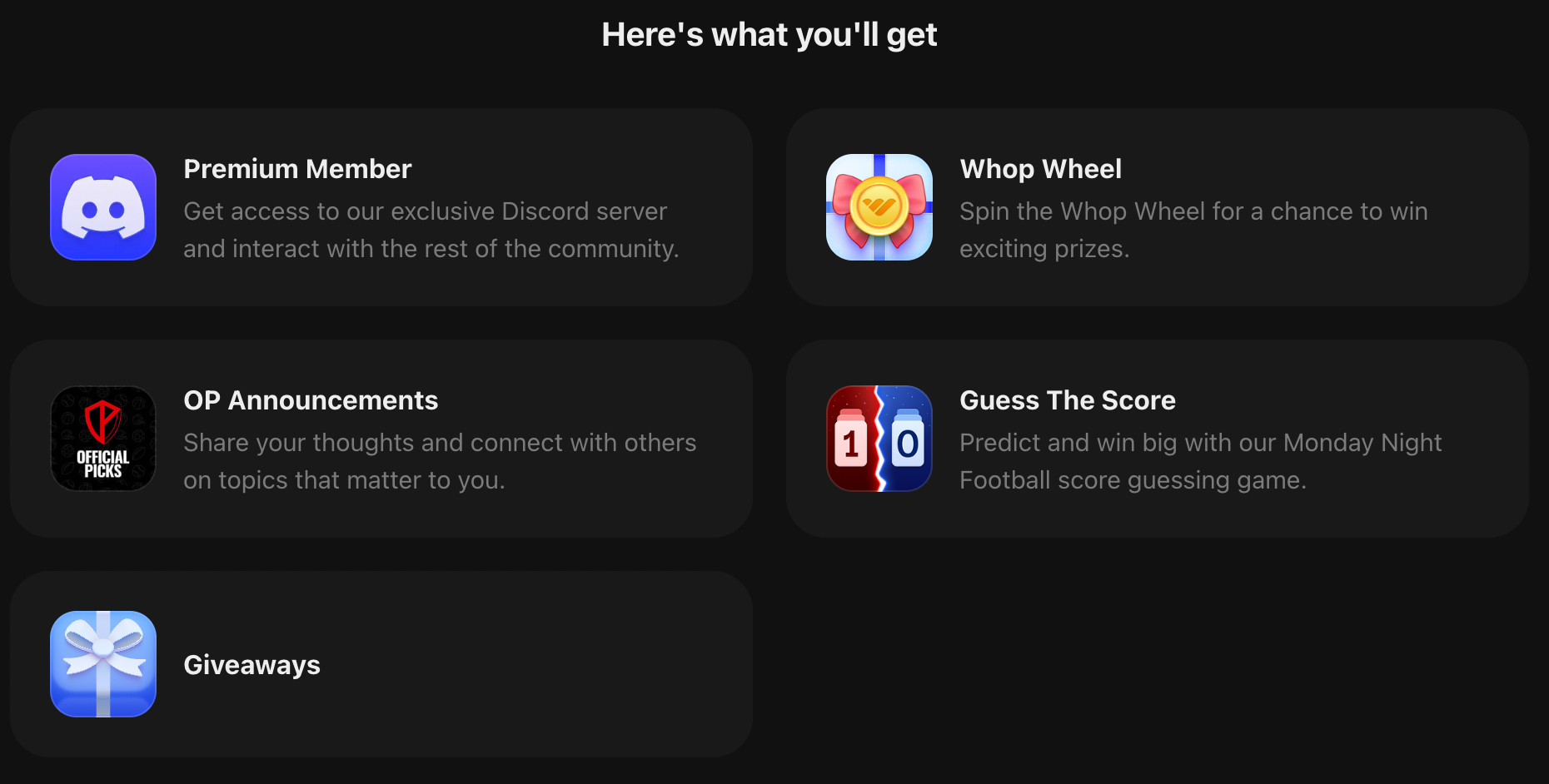
Every whop you create comes with a store (aka landing page) for attracting and converting potential customers. You can customize your store with product photos, descriptions, pricing plans, FAQs, and customer reviews.
When your store is ready, you can share its link via email, social media, and anywhere your audience hangs out.
You can also connect Whop with Mailmodo to grow your mailing list by offering freebies. From there, launch promotional campaigns to drive sales. Don’t use Mailmodo? No problem—Whop also works with all the other email marketing platforms via Zapier.
Setting up your first whop can take as little as 10 minutes. As people make purchases, Whop handles the payment processing and product delivery so you don’t have to.
Whop Pros
- Bundle digital products with the Suggestions App to gather feedback and the Tickets App to provide customer support
- Accept one-time or recurring payments via credit/debit cards, PayPal, Google Pay, Apple Pay, and cryptocurrency
- Set up affiliates, coupon codes, and free trials to drive product sales
- Create a waitlist to gauge demand before launching products
Whop Cons
- Lacks built-in social scheduling features
Whop Pricing
Whop is completely free to use forever—no setup fees, no signup fees, and no monthly fees! Whop only takes a percentage of your whop's revenue.
2. ActiveCampaign: Best for B2B sales and email marketing automation
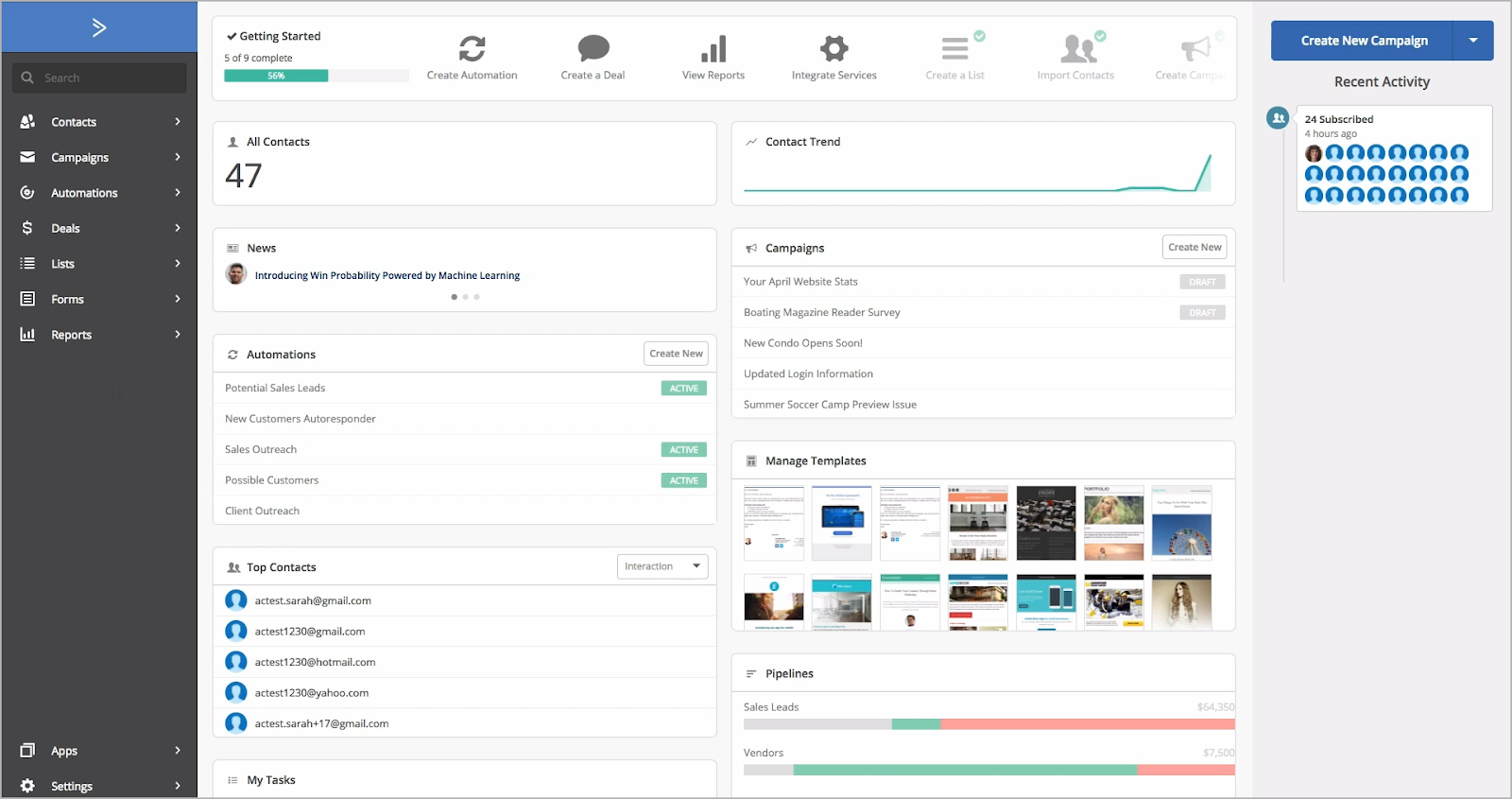
If your B2B or ecommerce business relies on HubSpot’s advanced marketing and sales automation, ActiveCampaign could be a great fit.
It lets you collect leads via landing pages and signup forms, segment them based on their contact details and actions, and send them targeted email sequences.
A key ActiveCampaign feature is its built-in CRM and sales pipeline for nurturing and converting leads into customers. With its automation tool, you can handle repetitive tasks like assigning leads to team members, sending follow-up emails to leads, and tagging leads based on their actions after reading an email.
ActiveCampaign also has features like lead scoring, A/B testing, and smart send times—all at a much lower cost than HubSpot.
While ActiveCampaign doesn’t handle social media scheduling and ads management the way HubSpot does, it lets you set up retargeting ads on Google, Facebook, and LinkedIn.
ActiveCampaign Pros
- Get started with over 200 landing pages and email templates
- Connect ActiveCampaign with 900+ apps including WordPress, Salesforce, and Slack
- Set up powerful automations across your email marketing and sales processes
- Use the built-in AI tools to create email drafts and generate automations with a text prompt
ActiveCampaign Cons
- AI features like lead scoring and win probability are only available as paid add-ons
- Lacks blogging and customer service features
ActiveCampaign Pricing
ActiveCampaign doesn’t have a free plan, but there’s a free 14-day trial for paid plans. The Plus plans start at $15/month and $49/month for 1,000 contacts and “10 x contacts” monthly emails.
3. Brevo: Best for launching multi-channel marketing campaigns
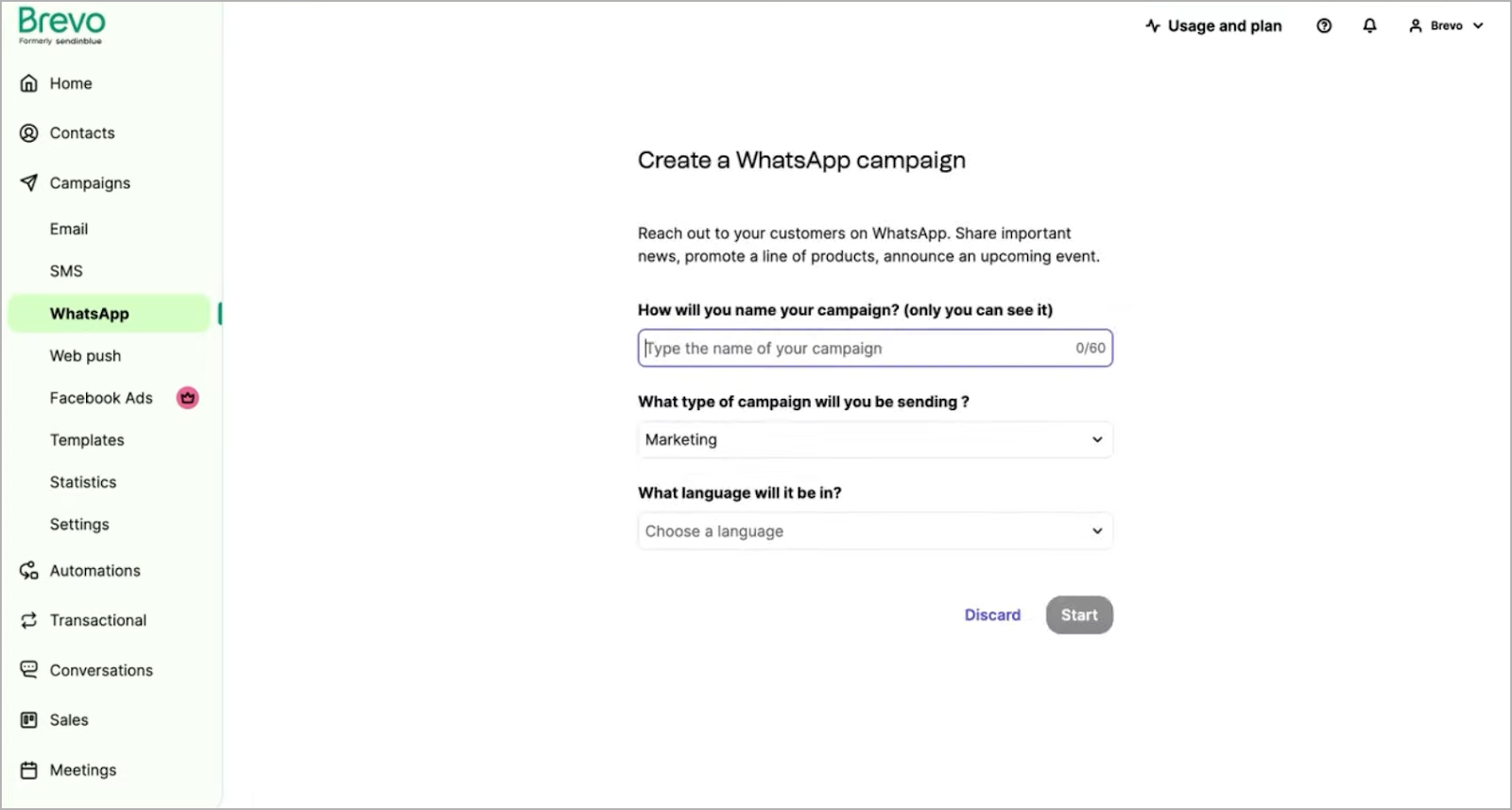
Brevo combines marketing, sales, and service tools under a single, user-friendly interface.
Its marketing platform lets you capture leads via signup forms and landing pages, then market to them via email, SMS, WhatsApp, and web push campaigns. The sales pipeline lets you track a lead’s progress and follow up with phone and video calls.
And if customers have questions or issues, attend to them via a live chat session or chatbot when your team’s not available.
While Brevo lacks some advanced features like lead scoring, ticket pipelines, and social media scheduling, it’s much more budget-friendly—especially for email marketing.
You only pay for the emails you send, not the size of your contact list, which is great if you have a large list but don’t send emails regularly.
Brevo Pros
- Run Facebook ads from your Brevo dashboard
- Use Brevo’s AI to summarize conversations and draft responses
- Send emails at the best time when customers are likely to engage
- Book meetings with prospects and customers with the built-in appointment scheduling tool
Brevo Cons
- The free and starter plans don’t give access to the landing page builder and A/B testing feature
- Removing the Brevo branding from your marketing assets costs an extra $12/month
Brevo Pricing
Brevo’s free plan allows for unlimited contacts but you’re limited to sending 300 emails/day.
To expand your email send capacity, you’ll need the Starter plan which starts at $9/month for 5,000 monthly emails.
The Business plan starts at $18/month for 5,000 monthly emails and unlocks access to landing pages, A/B testing, and phone support.
4. EngageBay: Best for businesses looking for an affordable and comprehensive CRM suite
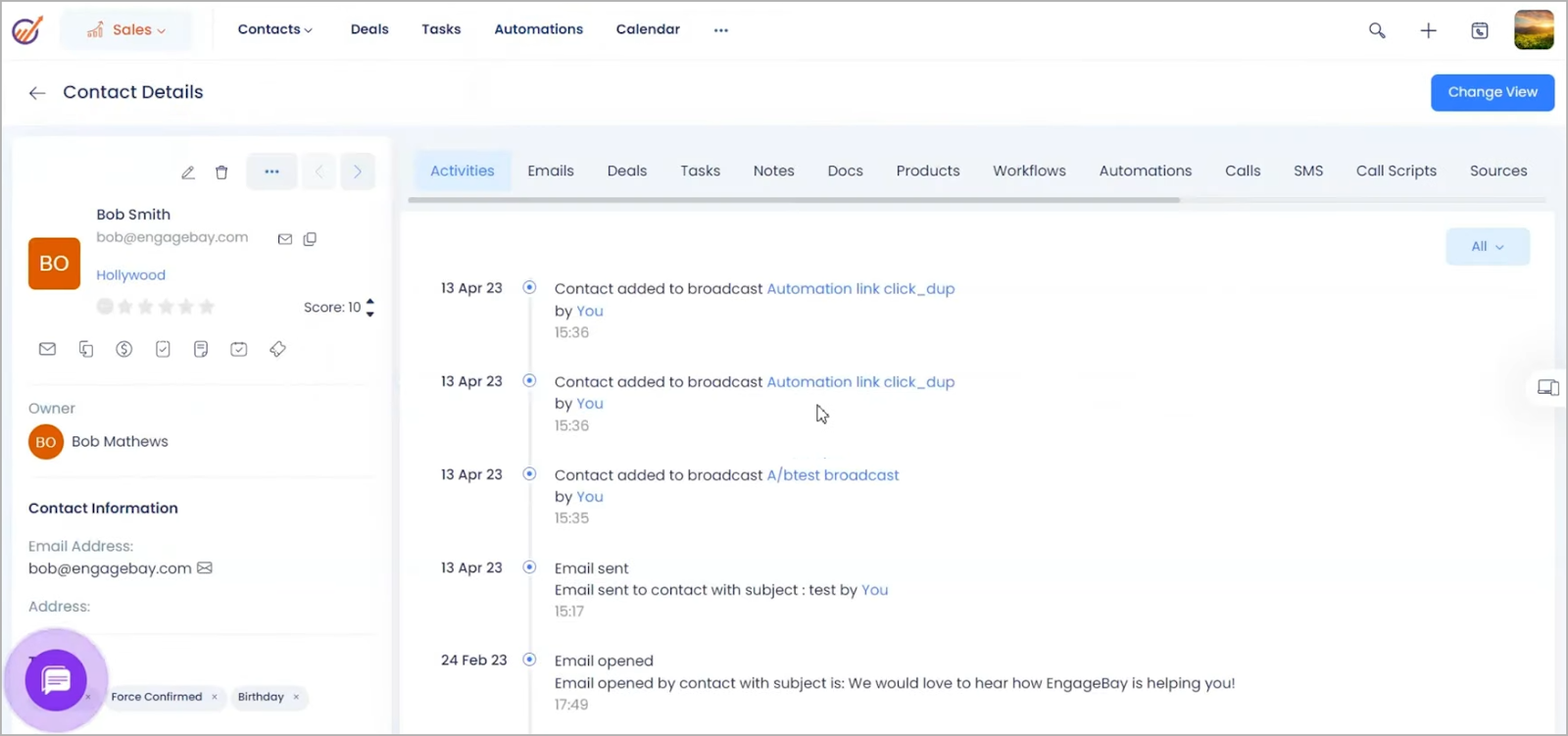
Similar to Brevo, EngageBay is a HubSpot alternative that combines its Marketing Bay, Sales Bay, and Service Bay under one roof.
These Bays are loaded with basic and advanced features—everything from landing pages and signup forms to email sequences, smart send times, lead scoring, deal tracking, task management, help desk, ticketing, and live chat.
EngageBay’s automation builder lets you automate tasks across all Bays. Besides launching automated email, SMS, and push notification campaigns, you can do more.
This includes assigning a team member to a contact, scheduling an appointment, creating a ticket, changing a ticket’s status, and scheduling ticket replies.
Very few platforms incorporate social media scheduling in their marketing suite, but EngageBay does. Use it to schedule content, monitor engagement, and respond to comments across your Facebook, Instagram, X, and LinkedIn accounts.
You can also capture leads from these platforms into your sales pipeline for further nurturing and closing.
EngageBay Pros
- Schedule email delivery based on subscribers’ time zones
- Split test landing pages, email subject lines, and email content
- Resend emails to contacts who didn’t open them with a single click
- Book one-on-one, group, and round-robin meetings and host calls on EngageBay
EngageBay Cons
- It doesn’t support website content and ads management
- Has much fewer integrations compared to HubSpot
EngageBay Pricing
The Service Bay is free forever—no feature restrictions whatsoever. Meanwhile, the Marketing and Sales Bays have free plans, with their paid plans starting at $12.99/month per user each.
Alternatively, you can buy an all-in-one plan with all the Bays, starting at $14.99/month per user.
5. GetResponse: Best for marketing and webinar automation
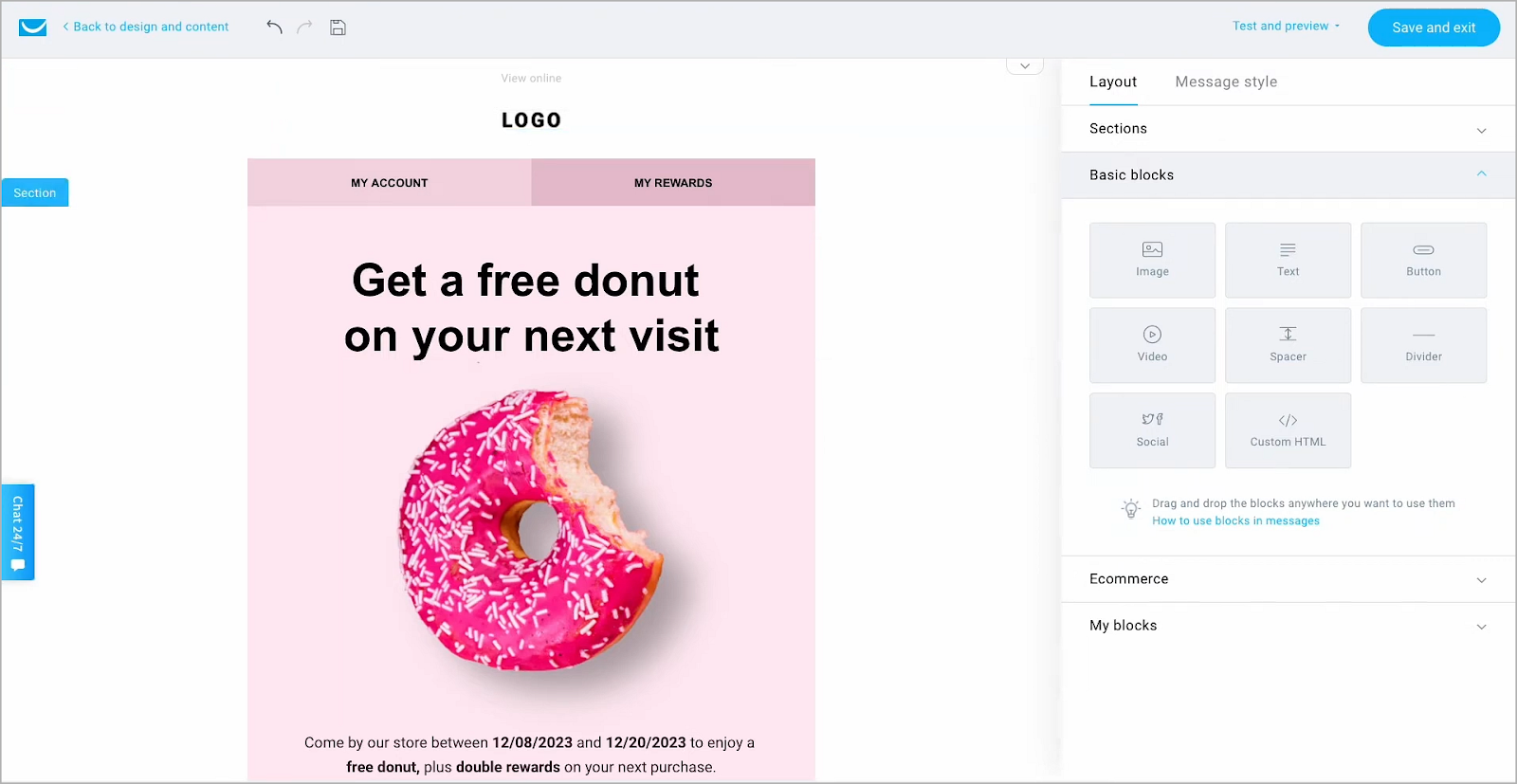
GetResponse is a marketing platform that helps you run campaigns via email, SMS, and push notifications.
It's known for its robust segmentation and automation tools for targeting users based on their contact details, email engagement, and actions they take in your emails, landing pages, and websites.
Unlike HubSpot, GetResponse has webinar management tools. This means besides getting people to register for webinars via its landing pages, you can also run the webinars on the platform.
During the webinar, you can share your screen, use a whiteboard for collaboration, stream to Facebook or YouTube, and include clickable CTAs to promote your products.
GetResponse Pros
- A/B test landing pages and emails
- Launch Facebook and Google ads to drive traffic to landing pages
- Embed a live chat widget on your landing pages and websites to engage visitors and close more sales
- Connect GetResponse to your ecommerce shop and share product recommendations in emails
GetResponse Cons
- There are no sales and customer service features
- Webinar and ecommerce tools are only available on higher plans
GetResponse Pricing
GetResponse’s free plan lets you add 500 contacts, publish 1 landing page, and send 2500 newsletters every month.
Meanwhile, the paid plans let you send unlimited emails and only charge based on your contact size.
The Email Marketing plan starts at $19/month for 1K contacts, signup forms, and unlimited landing pages. The Marketing Automation plan starts at $59/month for 1K contacts, web push notifications, and webinars.
Finally, the ecommerce Marketing plan starts at $119/month for 1K contacts, product recommendations, and abandoned cart recovery.
6. Pipedrive: Best for handling sales processes for small to medium businesses
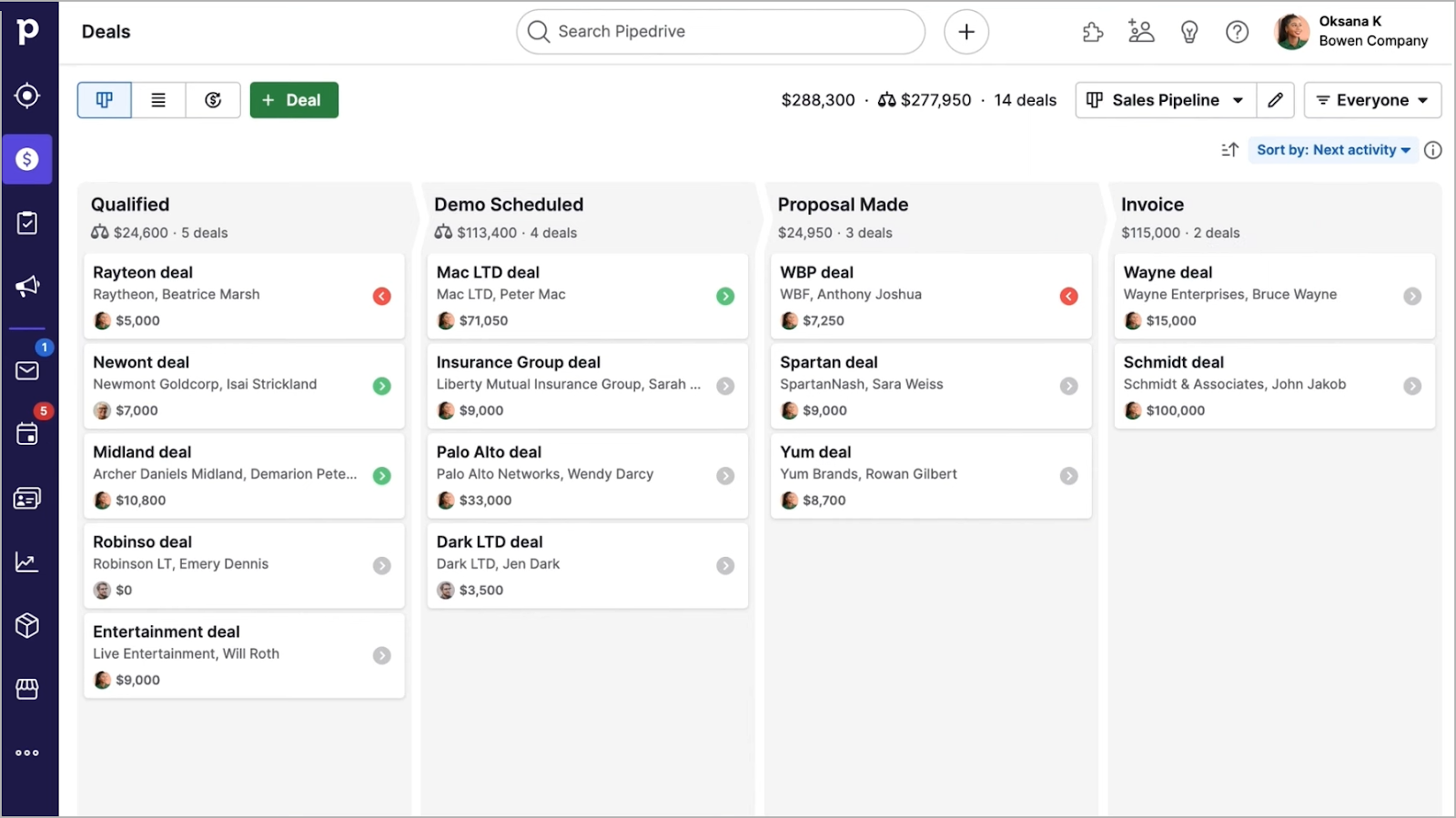
While HubSpot offers tools for every business department, Pipedrive focuses on being a simple and affordable sales platform—helping you manage leads, track deals through sales pipelines, and automate repetitive sales tasks.
Pipedrive has a powerful AI assistant that helps you close more sales. For example, it predicts the likelihood of winning a deal and recommends actions to win it. It also flags stalled deals so you can resolve bottlenecks quickly.
As mentioned earlier, Pipedrive is a dedicated CRM platform, but it tries to make up for missing features with paid add-ons.
For instance, there’s the LeadBooster add-on ($39/month) that lets you add web forms, appointment scheduling, chatbot, and live chat features to Pipedrive. There’s also a Campaigns add-on ($16/month) for running email marketing campaigns.
These add-ons are great if you only need basic marketing and service features. But if you’re looking for lead scoring tools, A/B testing, and smart send times, you’re better off with other tools.
Pipedrive Pros
- Access Pipedrive via web, Android and iOS mobile apps, and Chrome extension
- Connect with third-party apps via Pipedrive’s 400+ native integrations, Zapier, API, or webhooks
- Define a deal rotting period and get notified when a deal remains inactive for a specified time period
- Track and manage proposals, contracts, and e-signatures with the Smart Docs add-on ($39/month)
Pipedrive Cons
- AI features and revenue forecast reports are only available on higher plans
- Chat and phone support aren’t available on the starter plan
Pipedrive Pricing
Pipedrive doesn’t have a free plan, only a free 14-day trial for paid plans. These plans start at $24/month per seat and they let you create unlimited customizable pipelines.
7. Zoho CRM: Best all-in-one platform for small businesses on a budget
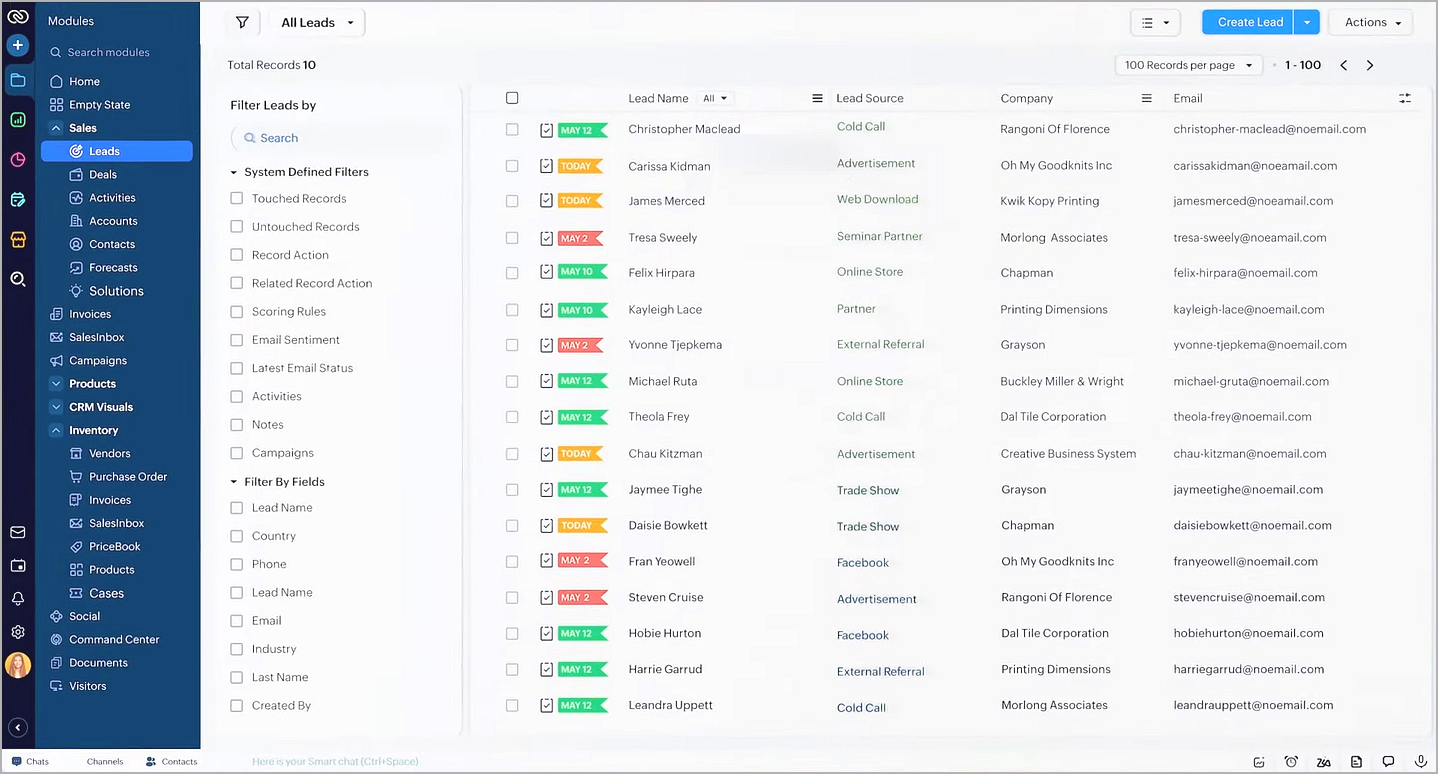
Zoho CRM is a sales platform that lets you manage your leads, deals, and contacts in one place. It covers pretty much all the features you’ll need, like creating lead-scoring rules and routing them to the right sales rep based on set criteria.
Similar to HubSpot, Zoho CRM works well with other Zoho apps for customer service, marketing, commerce, and finance.
For example, Zoho’s marketing suite lets you schedule social posts, run email campaigns, host webinars, design landing pages, and build websites with SEO blogs. On the support side, Zoho’s service tools include chatbot, live chat, chat routing, and knowledge base features.
Depending on your needs, you can just stick with Zoho CRM or get Zoho’s full suite of business tools under the Zoho One package.
Zoho CRM Pros
- Access Zoho CRM in 28 languages including English, Arabic, French, and Spanish
- Use Zia (Zoho’s AI assistant) to get the best time to contact leads, summarize conversations, and predict win and churn probabilities
- Connect Zoho CRM with over 900 external business apps
- Manage your contact and leads via the web app, mobile, and Chrome extension (Note: While Zoho CRM lacks a desktop version, some Zoho apps do offer one)
Zoho CRM Cons
- Some users have found that certain Zoho apps don’t work well for their specific use case
- Zia is only available on Zoho’s enterprise plan
Zoho CRM Pricing
Zoho CRM has a free plan with its core features for up to 3 users. Paid plans start at $18/month per user.
Alternatively, you can get Zoho One (has Zoho CRM and 40+ Zoho Apps) for $90/month/user. If you commit to getting a seat for all employees on a payroll at your company, this reduces to $35/month/employee.
HubSpot Content Hub Alternatives
8. WordPress: Best for driving organic traffic from search
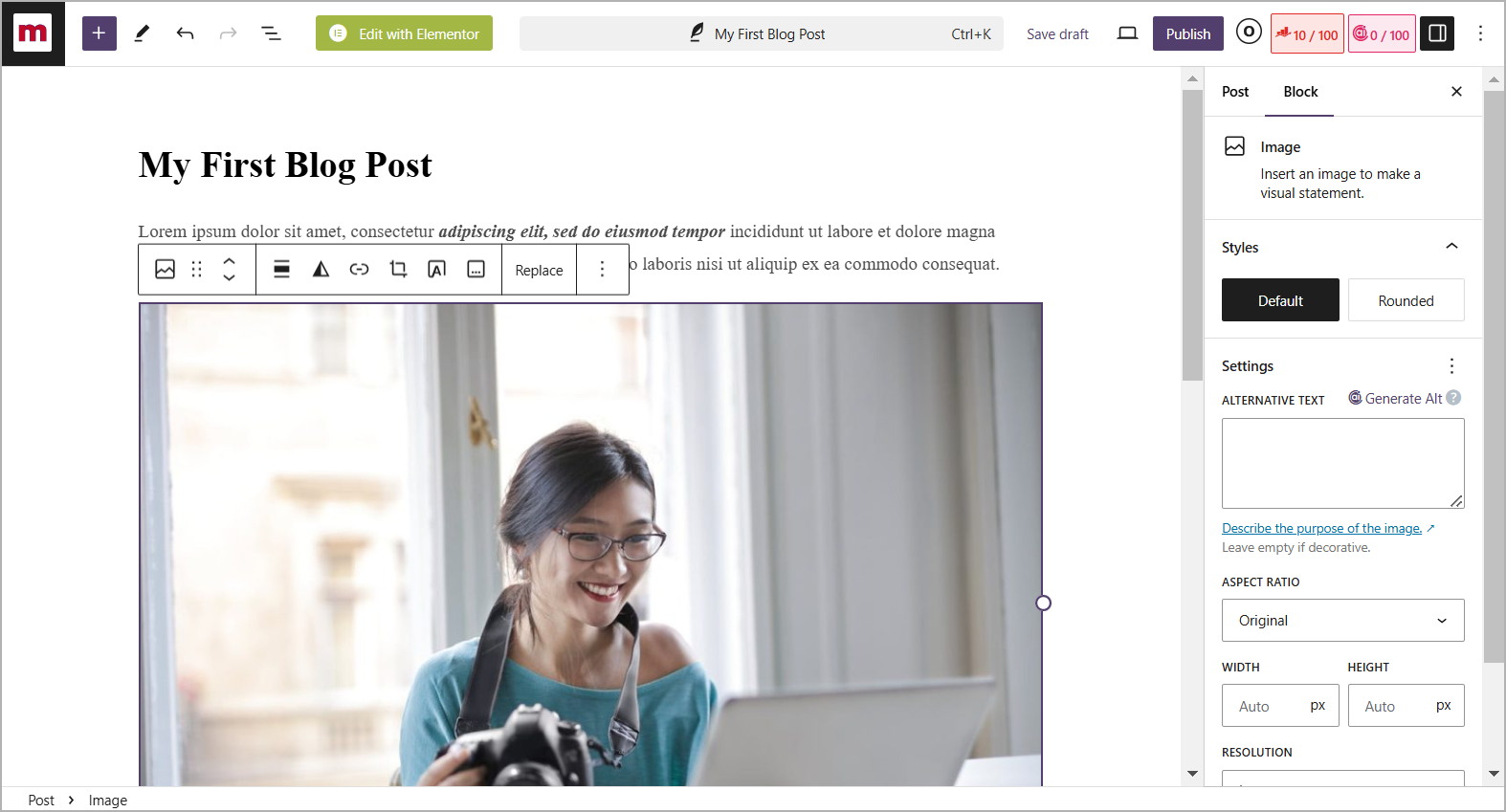
If you’re looking for a content management system (CMS) to handle your content and drive traffic from search engines, you can’t go wrong with WordPress…specifically WordPress.org.
What makes WordPress.org so powerful is its flexibility. On its own, the CMS is a blank canvas, but you can customize it with free and paid plugins from its huge plugin directory.
For instance, you can use Elementor for drag-and-drop website designs, Yoast SEO or RankMath to optimize content for search engines, and WooCommerce to add ecommerce functionality to your site.
While this flexibility is great, it comes with a learning curve—you’ll have to figure out which plugins you need, set them up, and keep them updated at all times.
That said, if you’re serious about content marketing and driving organic traffic from search results, WordPress is worth the investment.
WordPress Pros
- Integrate WordPress seamlessly into your tech stack, thanks to its extensive plugins
- Learn WordPress features and troubleshoot issues using its comprehensive documentation
- Customize your website with hundreds of free and premium themes and templates
- Add multiple users to your WordPress site and assign roles such as Author, Editor, or Admin
WordPress Cons
- There’s a steep learning curve for non-techies
- WordPress doesn’t have a dedicated customer team since it’s an open-source software
WordPress Pricing
WordPress.org is 100% free forever, but you need a hosting platform to install and use it.
9. Webflow: Best for creating unique website and landing page designs
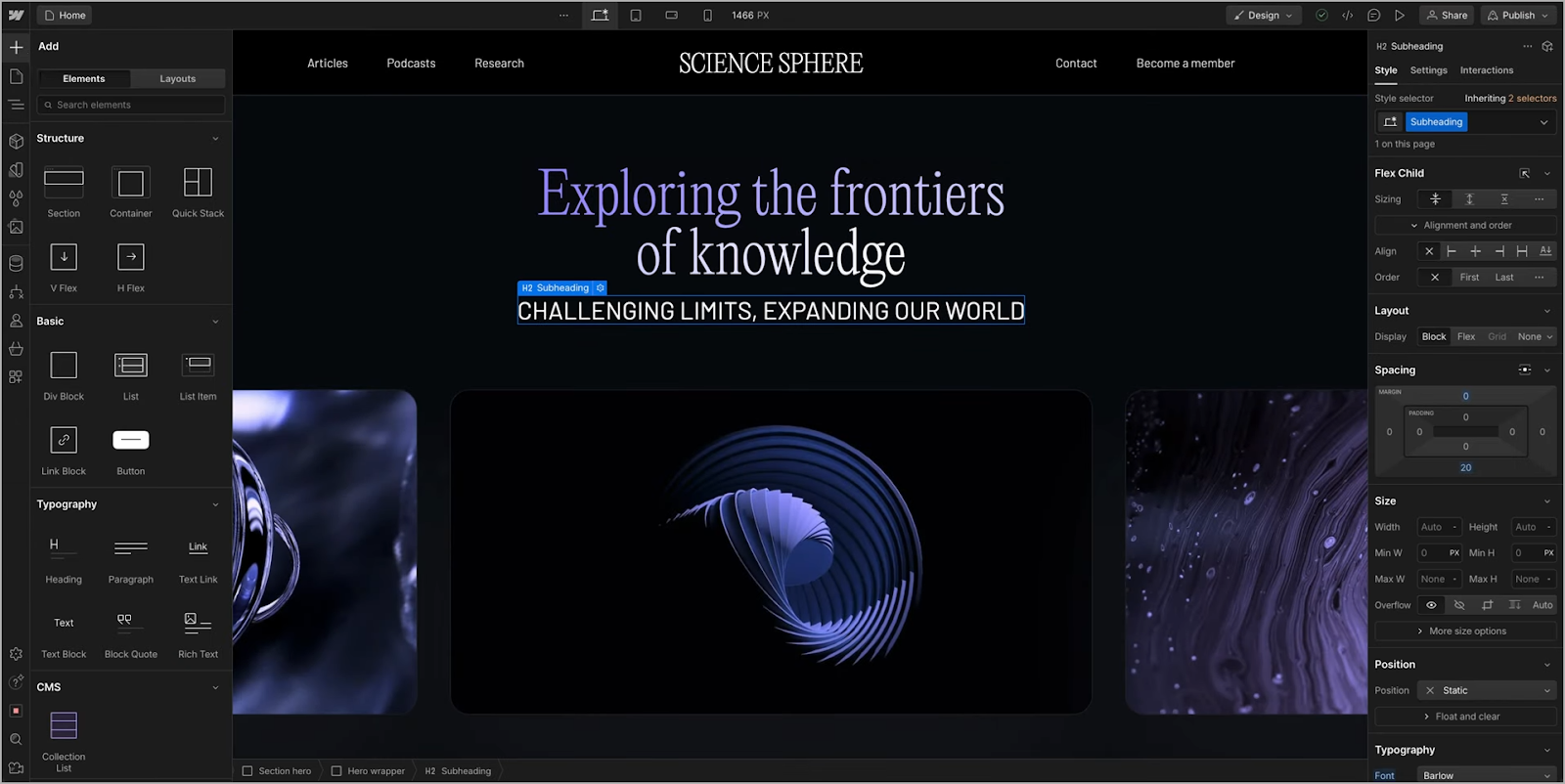
Webflow is a no-code platform for building websites and landing pages. While it has a drag-and-drop interface, it takes some time to get used to it, especially if you’re not a professional web developer or designer.
Like HubSpot, Webflow combines a CMS with hosting. So you can create a free account, start designing your site, and publish it to a Webflow subdomain. And if you’re on a paid plan, you can connect to a custom domain.
What sets Webflow apart is the level of design control it gives you. For instance, you can create cool effects with reveal animations, hover states, parallax effects, progress bars, and more. You can even set triggers for these effects, like page loads, mouse clicks, or scrolling into view.
However, Webflow doesn’t include AI-powered tools for content creation, translation, and image generation like HubSpot does.
That said, Webflow is a good fit if you want to design unique websites and landing pages that give visitors a fun and immersive experience.
Webflow Pros
- Get started with over 1,000 responsive website templates
- Collaborate in real-time with team members to design and manage website content
- Optimize your blog pages and posts with built-in SEO audit and optimization tools
- Export your website from Webflow and host it on another platform
Webflow Cons
- Some users may find the user interface to be complex
- It has limited blogging and ecommerce functionality
Webflow Pricing
Webflow has a free plan that lets you publish 2 pages and 50 CMS items (aka blog posts) on the webflow.io subdomain. To publish more pages and blog posts, you’ll need an upgrade.
Paid plans start at $18/month for 150 pages and 0 CMS items and $29/month for 150 pages and 2,000 CMS items.
10. Squarespace: Best for small ecommerce brands
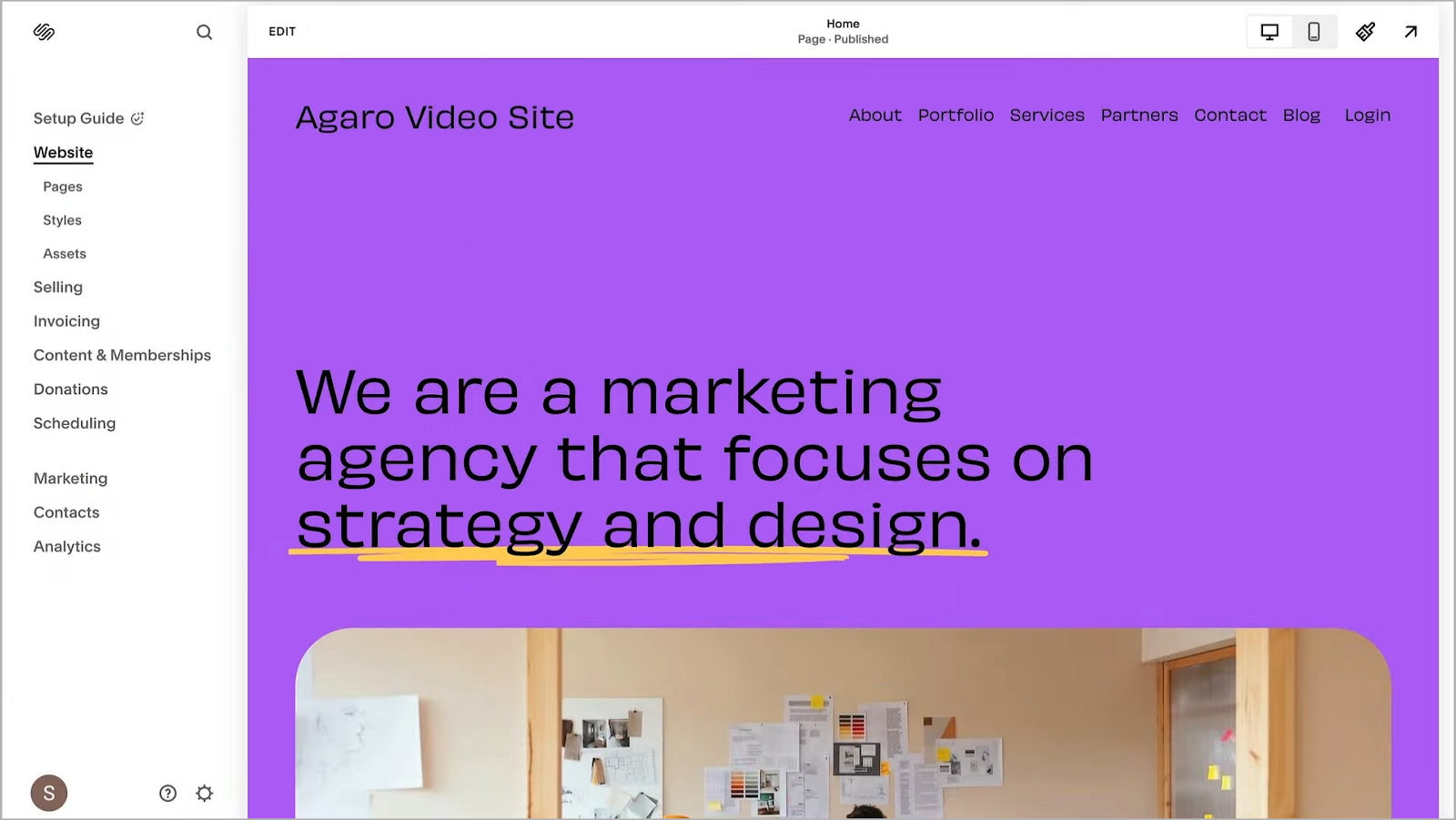
Squarespace is another website design and hosting platform for creating professional websites. It comes with over 150 modern and aesthetic templates that you can customize using its drag-and-drop editor.
Even better, you can let Squarespace AI build a custom website for you in minutes—just tell it your site’s title, specify the pages you need, and pick your brand colors and fonts.
Like HubSpot, Squarespace lets you expand your website’s functionality with blogs, podcasts, and ecommerce shops. However, Squarespace has a more comprehensive set of ecommerce tools.
It lets you sell physical and digital products, handle inventory, offer discounts, recover abandoned carts, and even paywall blog posts. You can also sync your product catalog with Meta to sell directly on Instagram and Facebook.
For small ecommerce brands looking for a simple interface to manage their website, blog, and shop, Squarespace might just be the perfect fit.
Squarespace Pros
- Use the Squarespace app to edit content pages, write and edit blog posts, and manage inventory on the go
- Collect email subscribers on your blog and launch promotional email campaigns
- Use Squarespace AI to help you draft content for your blog, email campaigns, and product descriptions
- Get 24/7 live chat and email support across all paid plans
Squarespace Cons
- Sqaurespace’s email marketing and podcasting tools are heavily limited
- There are only 47 native integrations, which is much less than what you have in HubSpot
Squarespace Pricing
Squarespace doesn’t have a free plan. However, you get a free 14-day trial on paid plans.
The Personal plan ($25/month) gives you access to Squarespace AI and everything you need to build a fully functional website.
The Business plan ($36/month) lets you start selling on the platform and accepting payments, however, Squarespace takes a 3% transaction fee on your sales. To waive this fee, you’ll need to get a Commerce plan, which starts at $40/month.
- Wix vs Squarespace: which website builder is best for your small business?
- How to build a community website (and why you should)
11. Notion: Best for handling internal company content
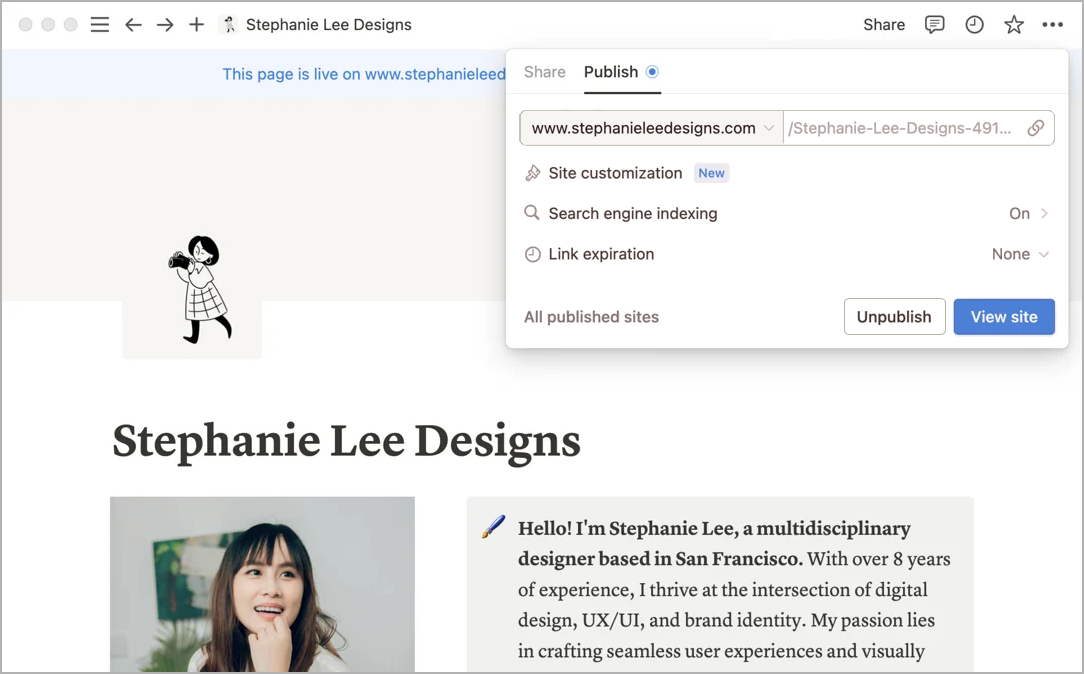
Notion is a note-taking app, but due to its flexibility, people use it to host everything from portfolios and landing pages to websites.
Its block-based editor lets you add text, images, and charts to pages. You can even embed audio, video, and content from social media and other third-party apps. The editor also supports multi-column layouts for organizing your content and making it visually appealing.
Notion’s page-based organization makes it easy to organize and navigate a bunch of related content. For example, a Marketing page could include subpages for Campaigns, Brand Guidelines, and Performance.
And a Campaigns sub-page could have more subpages like Email Campaigns, Social Campaigns, and Paid Ads. For each of these pages, you can easily add a Table of Contents (TOC), so visitors can jump to different sections on a page.
That said, Notion lacks advanced features like contact forms, A/B testing, and analytics for running fully-featured websites. But it works well if you want to build something simple, like an internal wiki for your business.
Notion Pros
- Get started with your websites, landing pages, and blogs with hundreds of free and paid Notion templates
- Control content access by setting it to private or public and assigning view, comment, or edit permissions to specific people
- Use the built-in AI tool to brainstorm ideas, create content outlines, write first drafts, and edit content
- Collaborate in real-time with team members and guests on content projects
Notion Cons
- It has limited SEO features which can affect your content’s discoverability in search
- Access to Notion AI costs an extra $10/month per member
Notion Pricing
Notion has a free plan that lets individuals create unlimited pages, however, file uploads are limited to 5MB.
But if you want to work with a team and get unlimited file upload sizes, you’ll need a paid plan. Pricing starts at $10/month per seat.
12. Ghost: Best for publishing and monetizing blogs and newsletters
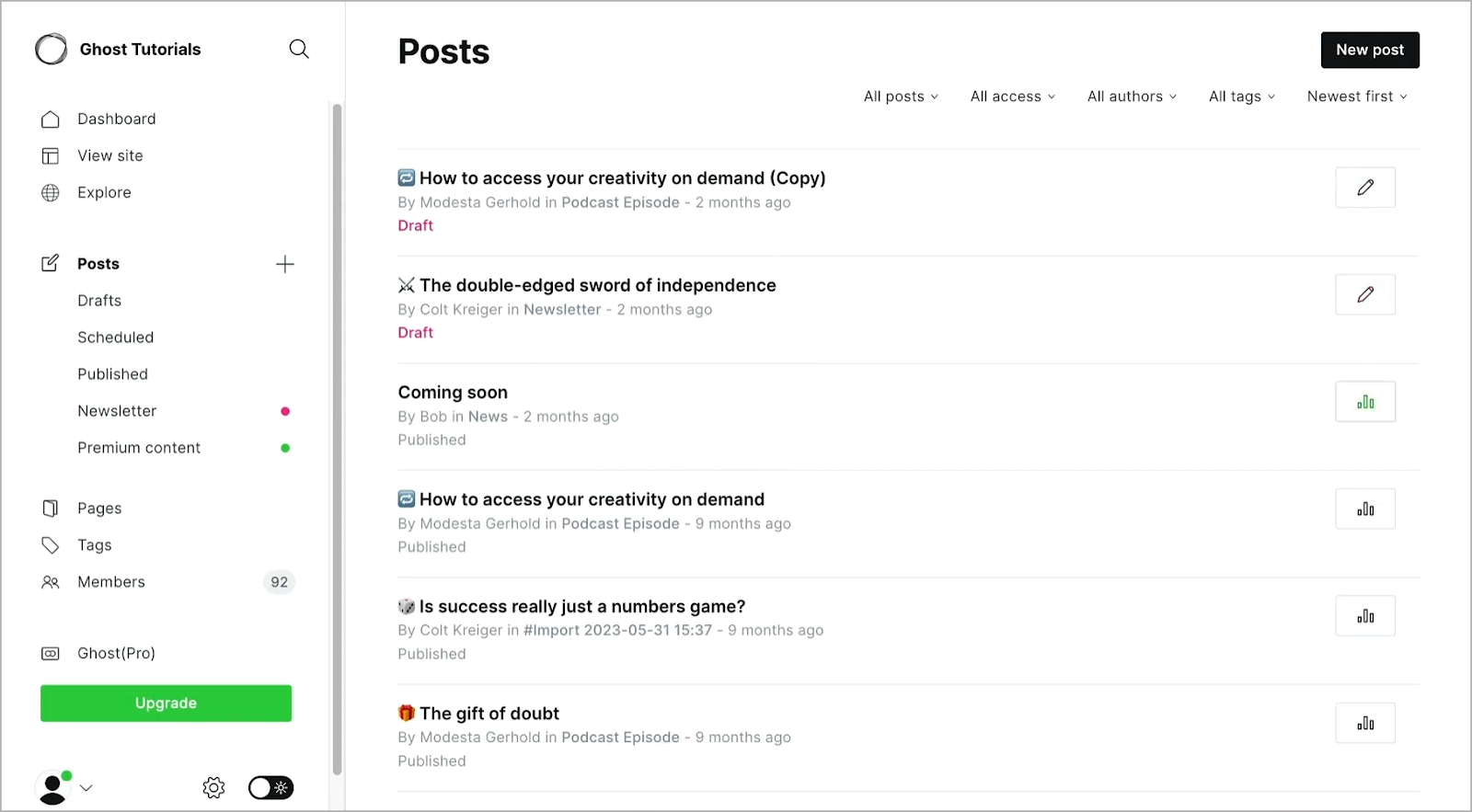
Ghost is an open-source CMS platform for building websites and publishing blogs. Its minimalist interface makes writing easy and fun—a similar experience to Notion but even better.
As open-source software, Ghost is free to download and install on your own servers. For those who don’t want to deal with hosting and technical setups, there’s Ghost Pro, a managed hosting option.
What sets Ghost apart from HubSpot and other CMS platforms is its unified approach to managing blogs, newsletters, and memberships. You can charge subscription fees for content and choose to publish posts on your blog, email them to free or paid subscribers, or both.
It’s kinda like Substack but more of a blog-first newsletter platform. This means you get better SEO benefits to help your content rank in search.
These features make Ghost ideal for businesses that need a user-friendly blogging platform to boost organic traffic and creators who also want to monetize their newsletter content.
Ghost Pros
- Publish posts immediately or schedule for later
- Customize your Ghost website with over 150 free and premium themes
- Connect Ghost with 100+ marketing, social, email marketing, and analytics platforms
- Keep 100% of your earnings on the platform; Ghost takes no commissions, regardless of your plan
Ghost Cons
- There’s only email support available
- It lacks ecommerce features
Ghost Pricing
Ghost Pro doesn’t have a free plan. Paid plans start at $11/month for 1 staff user, 1 newsletter, and 1 premium tier for monetizing your content.
HubSpot service hub alternatives
13. Zendesk: Best for enterprises that need a comprehensive service solution
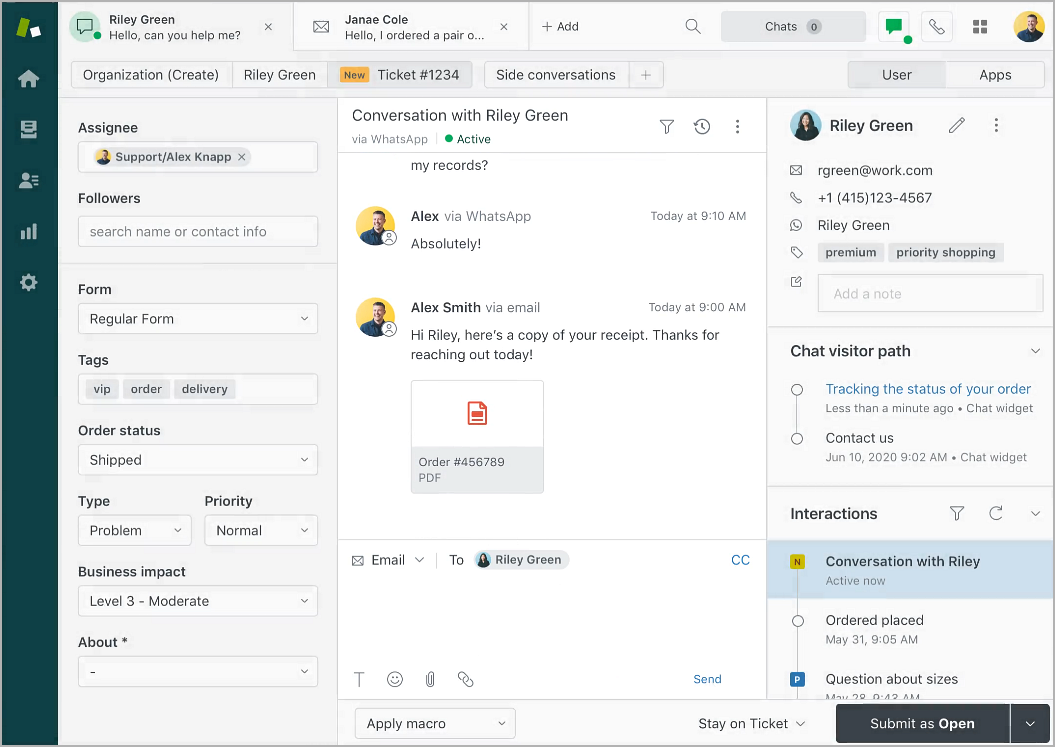
Zendesk is a service platform for managing customer inquiries across email, SMS, live chat, and voice calls.
It also integrates with social platforms like WhatsApp, Instagram, X, Facebook, Slack, WeChat, and Line, so you can track all customer conversations without switching between apps.
Like HubSpot, Zendesk offers tools such as a knowledge base, ticketing system, live chat, customer portal, and chatbots. But Zendesk also lets you set up a community forum where customers can help each other, reducing your support team’s workload.
While HubSpot has a free plan, key features like integrations, workflow automation, and customer portal require its top-tier plan starting at $100/month/seat. Zendesk doesn’t have a free plan, but its starter plans include these features at a lower cost than HubSpot.
Zendesk Pros
- Get comprehensive reports to understand trending customer issues, customer behavior, and agent productivity
- Schedule reports for automatic delivery to specific team members on a recurring basis
- Connect Zendesk with over 1000 business apps from its marketplace for a complete view of your customer’s journey
- Monitor help center performance with Google Analytics
Zendesk Cons
- There’s a steep learning curve for newbies
- The community forum feature is only on the highest plans
Zendesk Pricing
Zendesk doesn’t have a free plan. Paid plans start at $25/month per agent.
14. Freshdesk: Best for businesses looking for a platform that scales with them as they grow
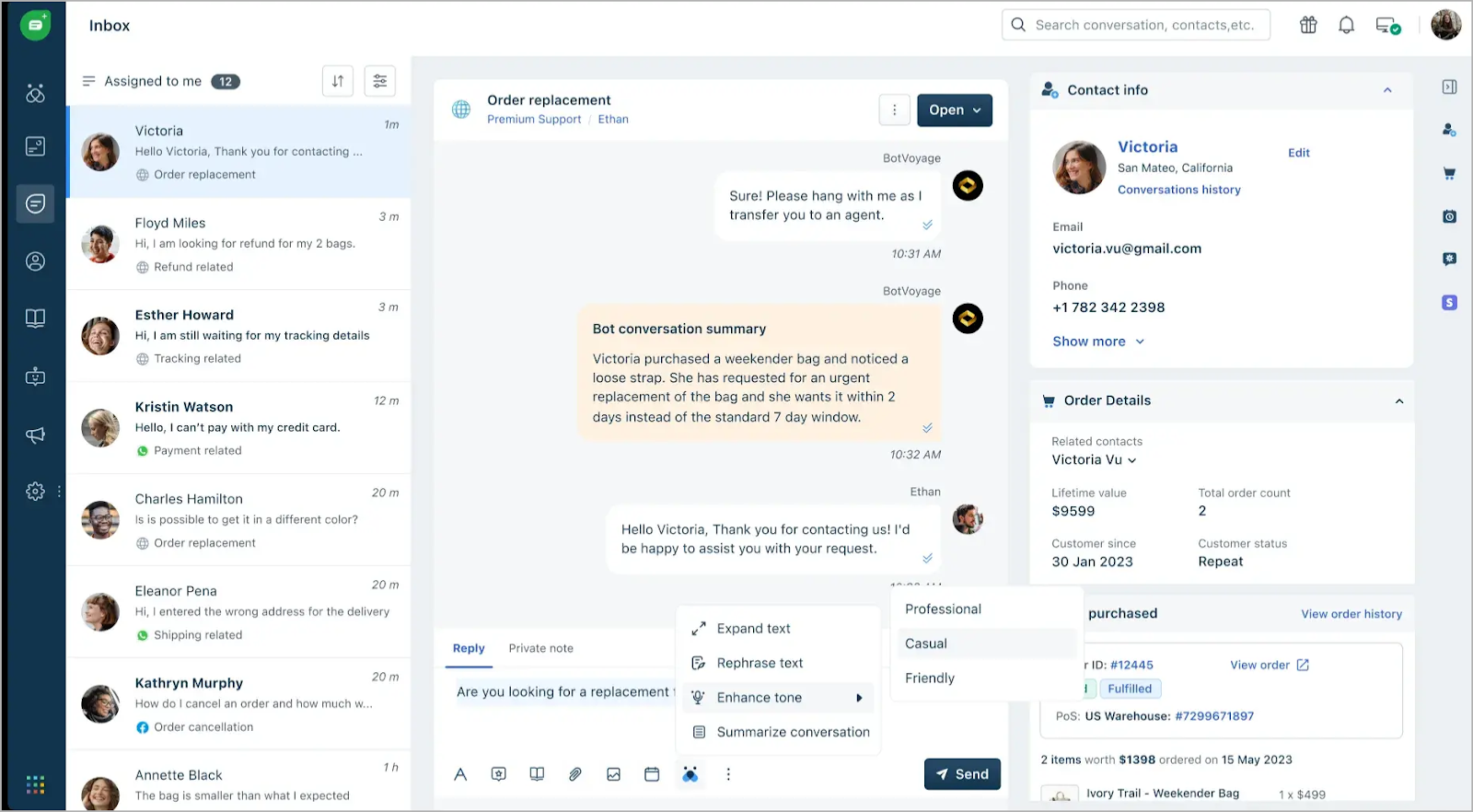
Freshdesk, part of the Freshworks suite, is a customer support platform that manages inquiries across email, chat, phone, and social media.
It converts inquiries into tickets and assigns them to agents based on predefined rules and agent availability. Once assigned, agents can collaborate with team members to resolve customer issues.
You can also set up self-service tools like customer portals, a knowledge base, AI chatbots, and community forums, so customers have the resources to resolve issues on their own.
For additional features, you can integrate Freshdesk with other Freshworks apps. For instance, you can pair it with Freshservice for IT service management, Freshsales for CRM functionality, and Freshmarketer for marketing automation.
Freshdesk Pros
- Use Freddy AI (Freshworks’ AI tool) to summarize threads, generate responses, and identify next steps
- Invite and collaborate with external agents alongside your full-time support staff
- Set up approval workflows so content gets reviewed before they’re published to the knowledge base
- Manage tickets wherever you go with Freshdesk’s mobile app
Freshdesk Cons
- Freddy AI is a paid addon that costs $29/month per agent
- The mobile app has limited functionality compared to the web app
Freshdesk Pricing
Freshdesk is mainly a help desk and ticketing platform with a free plan and paid plans starting at $18/month per agent.
If you need to integrate it with email, social media, live chat, and text messaging channels, you’ll need to get Freshdesk Omni, which starts at $35/month per agent.
If you need voice calling features, you’ll have to get the Freshcaller add-on, which starts at $18/month per agent.
15. Help Scout: Best for small teams who want to manage shared inboxes
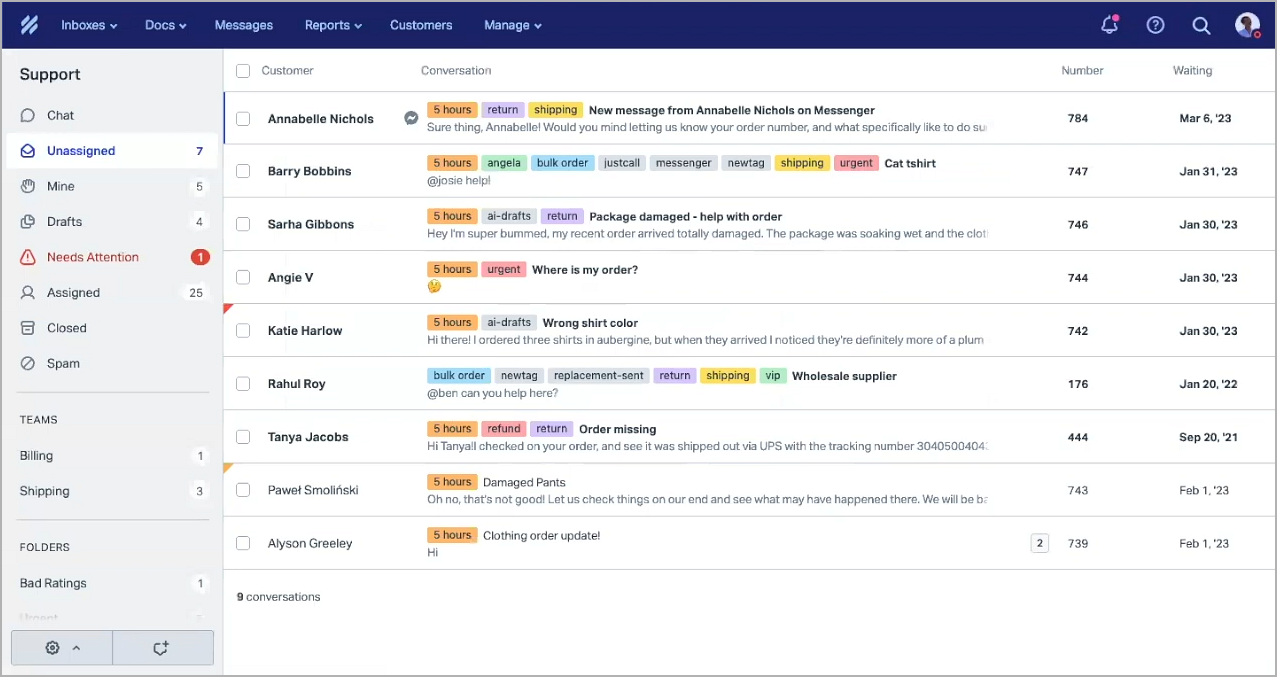
Help Scout is an email-first communications platform for managing and resolving customer issues.
It centralizes customer communications from various channels—such as email, live chat, and social media (Facebook and Instagram)—into a unified inbox.
With Help Scout, you can set up multiple inboxes for different email addresses or departments, such as sales@, support@, or billing@. Incoming conversations are then manually or automatically assigned to specific teams or team members.
When team members log in, they’re able to quickly see and work through conversations that require their contribution.
This shared inbox approach makes the platform so much easier to learn and navigate. So if you’re a small team looking for a simple helpdesk and ticketing platform without the bells and whistles, Help Scout might be just what you need.
Help Scout Pros
- See in real-time if team members are viewing or replying to emails
- Track conversation history across all channels to get complete context for every customer
- Save common responses for quick access when handling similar questions
- Use AI to summarize long chat threads, draft context-based replies, and polish existing drafts
Help Scout Cons
- There’s no built-in calling and SMS functionality
- The AI draft and summarize tools aren’t available on the starter plan
Help Scout Pricing
Help Scout has a free plan. Paid plans start at $55/month.
Whop: The best HubSpot alternative
When it comes to finding the right HubSpot alternative, there’s no one-size-fits-all solution.
The best choice depends on your primary needs—whether it’s marketing automation, content creation, customer service, or ecommerce.
If you are looking for a marketing, commerce, and service platform for your digital products, however, then Whop is a solid choice.
You can set up a digital storefront (aka “whop”) in just a few minutes, upload your digital products, and set one-time or recurring fees. Whop takes care of the boring stuff like payment processing, product delivery, and collecting customer reviews, so you can focus on making sales.
You can even link Whop to your favorite marketing tools to help boost sales.
And the best part? It’s completely free to get started—no complicated pricing tiers or surprise costs.
Ready to give it a try? Sign up for a Whop account and start selling today!



