Discover the differences between HubSpot and Salesforce in our comprehensive comparison. Explore key features, benefits, and usability to find the perfect CRM solution for your business, whether you're a small startup or a large B2B company.
Key takeaways
- HubSpot suits small to medium businesses wanting easy-to-use, all-in-one CRM without technical expertise.
- Salesforce offers deeper customization and analytics but requires more technical resources and budget commitment.
- Choose based on your company size and complexity: HubSpot for simplicity, Salesforce for enterprise-level control.
When comparing Customer Relationship Management (CRM) software, HubSpot vs Salesforce is a common debate among business owners and experts. Both HubSpot CRM and Salesforce CRM are popular choices, but they serve different types of companies and offer unique features.
HubSpot is like a comprehensive toolbox that helps you with more than marketing—it’s also great for sales and customer service. Meanwhile, Salesforce is a complete CRM with lots of customization, making it well-suited for handling complex customer needs in sales and support.
In this article, we’ll break down their key features and benefits offerings, helping you decide which CRM software is best for small and medium businesses (SMBs) or large B2B companies.
What is HubSpot?
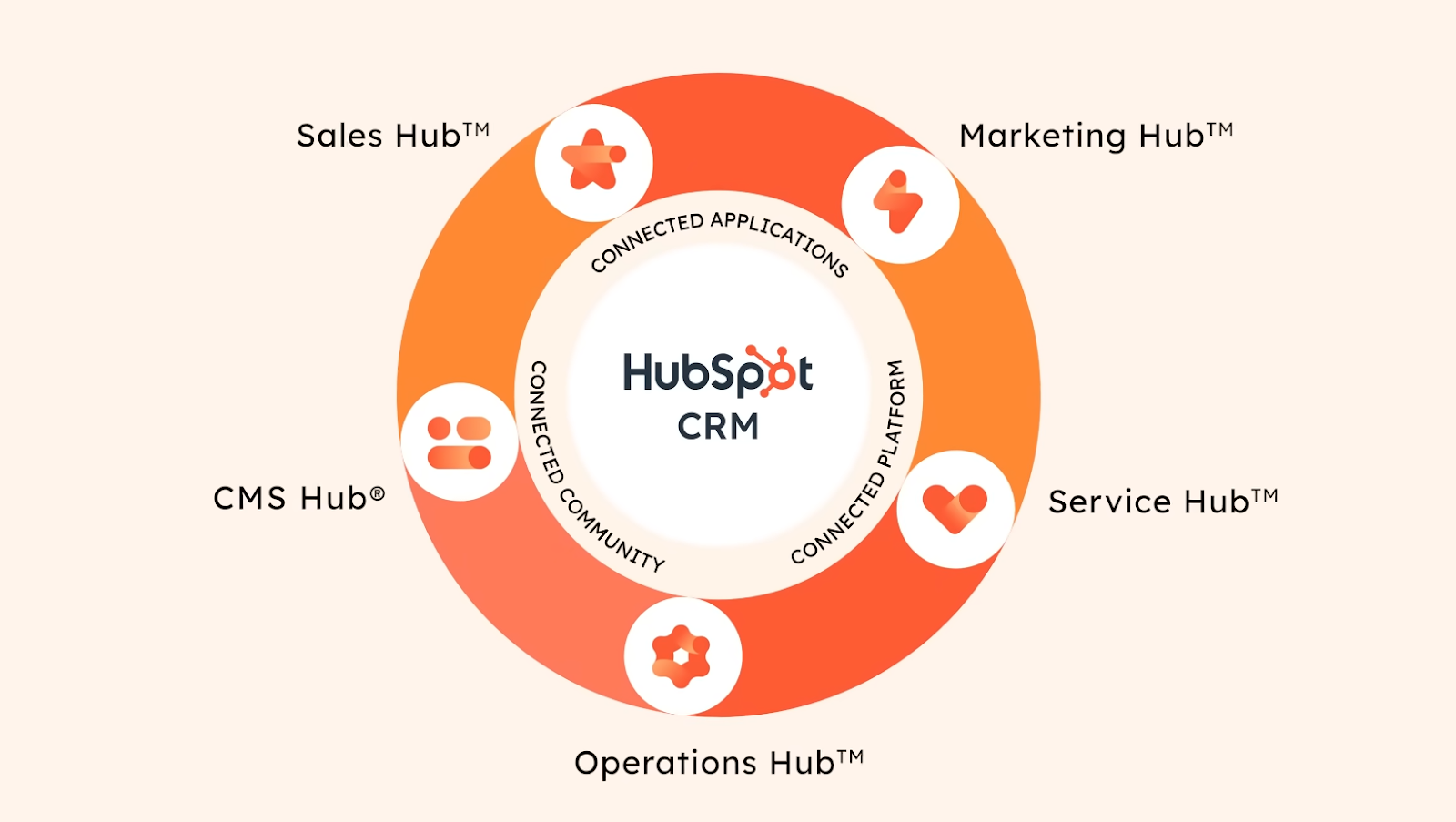
HubSpot is a tool that simplifies the handling of marketing, sales, and customer support. It's a one-stop shop with versatile features that allow you to track leads, send out marketing emails, and even set up tasks like follow-up messages or passing leads to your sales team in one place.
HubSpot is simple to set up and use. It doesn't require a big team to maintain plenty of parameters. Thus, it's perfect for small and medium-sized businesses. It's particularly great for marketing because it helps attract new visitors, turn them into leads, and close deals smoothly.
Moreover, HubSpot integrates easily with other tools you might already be using. So, whether you're running campaigns, managing sales, or supporting customers, HubSpot keeps it all together and makes things way easier to manage.
Who is HubSpot for?
HubSpot is a versatile platform that works well for businesses of all sizes—whether you’re a solo entrepreneur, a small team, or managing a large company. It brings marketing, sales, and customer service tools together in one place, and it’s user-friendly, even for those without a tech background.
If you're a very large team, you might find that HubSpot's capabilities for handling in-depth insights are somewhat limited. Still, for SMBs, HubSpot remains a top choice, offering robust functionality without sacrificing ease of use.
HubSpot key features
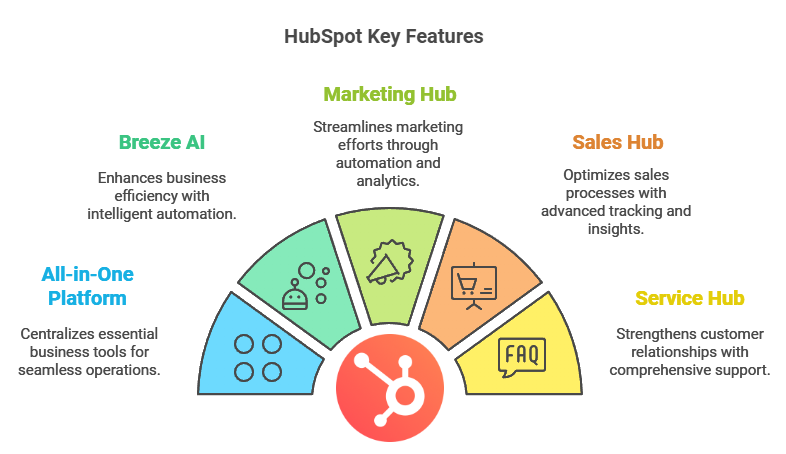
Let's go through some of the most significant features of HubSpot.
All-in-one platform
HubSpot provides all of the vital tools you need for your marketing, sales, content, customer service, and business data management in one place. Thus, you don't need to switch between tools for every other task. Everything works smoothly from one single hub, making life easier for you and your team.
Breeze AI (new in 2024)
Breeze AI makes running a business easier by using smart tools to handle tasks for you. This has three main features:
- Breeze Copilot helps with things like writing emails and setting up meetings.
- Breeze Agents answer customer questions and solve problems, such as customer support agents.
- Breeze Intelligence gives you helpful insights and predictions based on data.
These tools save time, boost productivity, and make customers happier. Breeze AI lets businesses focus on growing while making smarter decisions, so it's a great tool for staying ahead.
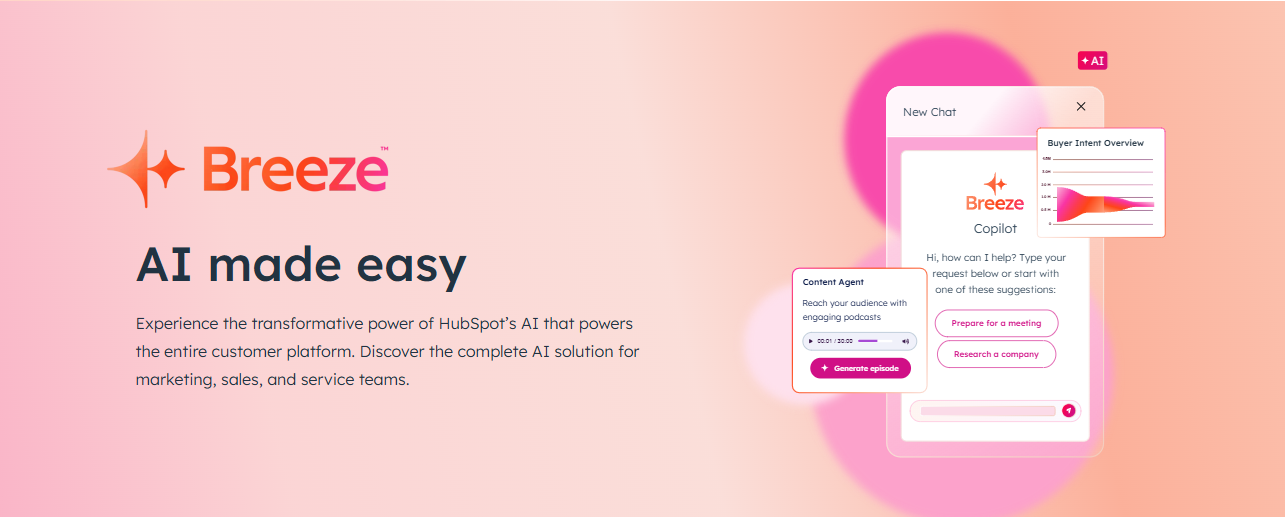
Marketing Hub
Marketing Hub is a simple tool that helps you manage all your marketing in one place. Whether you're sending emails, posting on social media, or running ads, it makes the whole process easier by automating tasks and saving you time.
It also helps your team stay organized and gives you clear reports so you can see what's working and make smarter decisions. With everything from campaign management to web analytics, Marketing Hub has everything you need to grow your business without the stress.
Sales Hub
Sales Hub Enterprise allows you to keep track of deals, forecast your sales, and follow up without stress. You can even automate your outreach, manage payments easily, and control who sees what with advanced permissions. Plus, it helps you understand what's happening on sales calls with AI-powered insights. It's everything you need, all in one place, to help your team close deals faster.
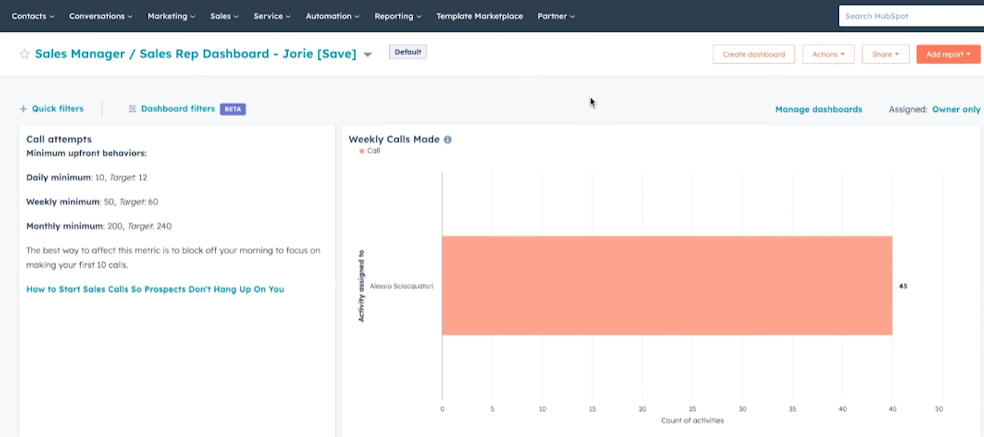
Service Hub
HubSpot Service Hub makes it simple to keep your customers happy. It connects marketing and sales with smart AI for efficient teamwork. Therefore, you get features like a 24/7 help desk, call tracking, and a simple knowledge base.
You can also track customer health and use feedback to improve your service. With Service Hub, you'll create strong relationships that drive long-term growth.
Content Hub (updated in 2024)
Content Hub is where you manage your website, blogs, and other online content. With the 2024 updates, it's even better at helping you attract visitors and turn them into loyal customers. It's perfect for growing your business online and building your brand.
The updates also improve SEO, help grow traffic, and make it easier to track how well content is doing. It gives you better control over your online strategy.
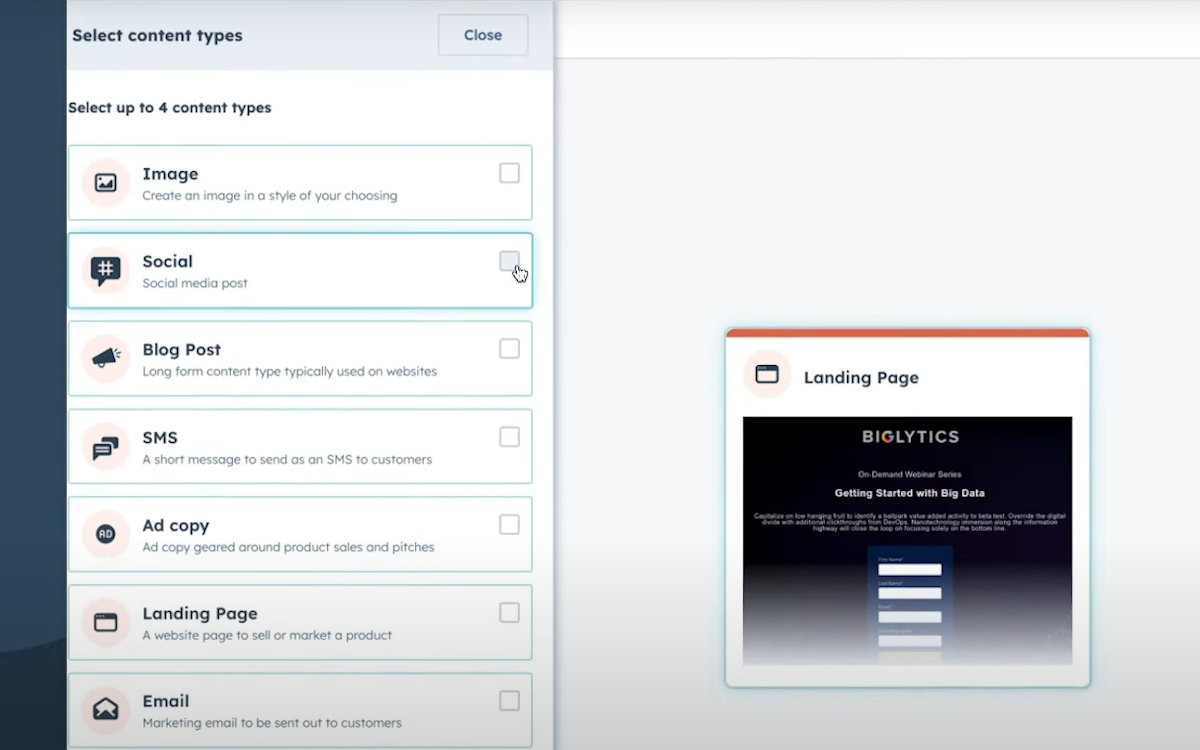
AI assistants and insights
HubSpot has AI tools that can help you send emails, write blog posts, and even build websites. You can quickly finish your marketing work instead of taking hours to do these things.
Analytics and reporting
HubSpot gives you simple reports on the performance of your marketing, sales, and customer service initiatives. You can easily determine what's working and what's not in your business strategy. According to the reports, you can improve your business and strategy decisions. These reports are simple but useful, and you don't need to be an expert in math to understand them.
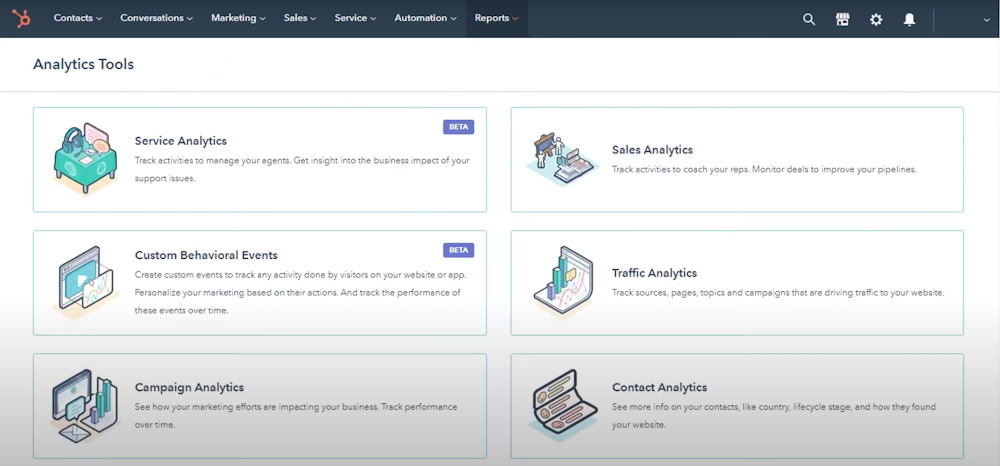
Easy integrations with tools
HubSpot works well with tools you're probably already using, like Mailchimp, Google, or WordPress. You can connect everything in one place, saving you time and making sure all your tools work together smoothly. No need to jump between apps.
Custom properties for campaigns
HubSpot lets you personalize your marketing campaigns with custom properties. You can tailor your campaigns to fit your business's exact needs and connect better with your audience, making your marketing more effective.
Pros and cons of HubSpot
Let's review some of the most significant advantages and disadvantages of using HubSpot.
What are the benefits of HubSpot?
- Easy to use: HubSpot is simple to pick up, even if tech isn’t your thing. Less stress, more time saved.
- Great for small teams: Affordable with all the essentials, HubSpot fits small teams well without feeling overwhelming.
- Ready right away: No setup needed. Just start using it immediately.
- Ideal for a sales team: Sales teams love HubSpot because it’s easy and lets them focus on selling, not learning software.
- Quick lead management: HubSpot sorts leads by interest, helping you focus on the ones ready to buy.
- Grows with you: HubSpot scales up with new features as your business grows, so you don’t need to switch.
- Focuses on customers: HubSpot builds connections by offering helpful content, not just ads, to build trust.
- HubSpot Academy: Free courses keep you improving, helping you get the most out of HubSpot.
- Free plan to get started: Start for free and explore the basics before deciding to upgrade.
What are the drawbacks of HubSpot?
- Gets pricey as you grow: HubSpot starts affordable, but as you need more features, the costs can really add up.
- Limited customization: You can’t tweak everything even if you have more complex needs.
- Hard to scale for big companies: It’s good for small to mid-sized businesses, but bigger companies might find it a bit too basic for their needs.
- Fewer integrations: HubSpot doesn’t connect as easily with other systems compared to some bigger platforms, which might be tricky if you need lots of integrations.
- Basic reporting: The reports work fine for SMBs. However, if you need deep data insights for larger enterprises, they might not be detailed enough.
What is Salesforce?

Salesforce is a set of cloud-based business management tools. It offers CRM software and applications for sales, customer service, marketing automation, ecommerce, analytics, artificial intelligence, and application development. Salesforce's Customer 360 platform lets your team view your customer data in one place. Thus, it becomes easier to collaborate and provide efficient service.
Salesforce simplifies how you run your business. For example, the Sales Cloud helps your team track leads and close deals faster, while the Service Cloud lets support teams fix problems quickly.
On the other hand, the Marketing Cloud makes it easier to run ads, while the Commerce Cloud simplifies the management of online stores. It also includes smart AI tools such as Tableau and Einstein to assist you in decision-making.
Who is Salesforce for?
Salesforce can be a good fit for all kinds of groups—small businesses, big companies, schools, and nonprofits—who want to stay organized and connect better with people. It has simple tools for small teams, but it may be overwhelming and take up more time and resources than expected.
Salesforce key features
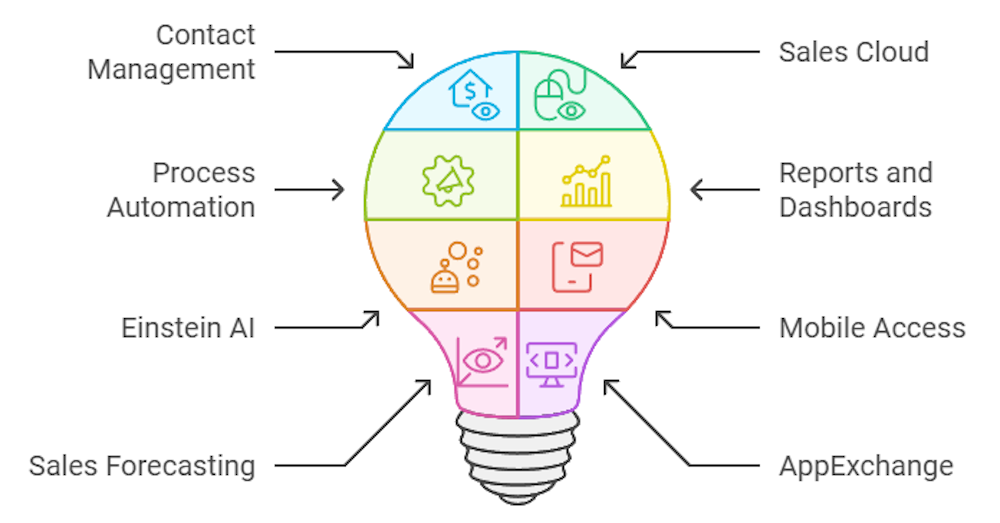
Let's go through some of the most significant features of Salesforce.
Contact management
Salesforce helps you keep track of all your customers in one place. You can see their contact info, what they've bought, their emails, and even their social media profiles. This way, when you talk to them, you already know what's going on and can give them better service.
Sales Cloud (opportunity management)
Imagine having a super organized system for tracking everything related to your sales—like who's interested in your product, how close they are to buying, and what to do next. That's exactly what Salesforce's Sales Cloud does. It keeps you on top of every deal and helps you close more sales.
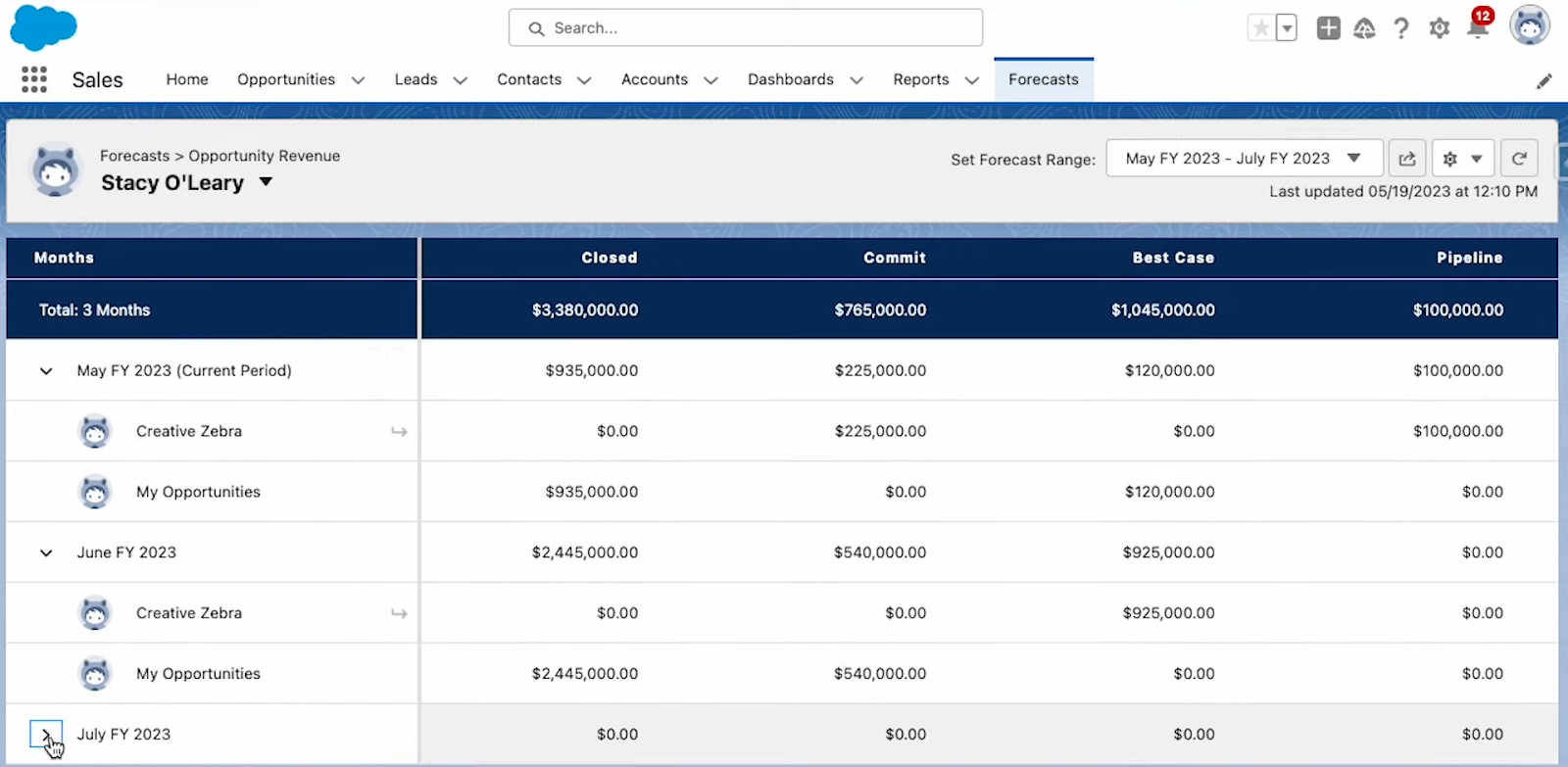
Process automation (workflow and approvals)
You know those boring, repetitive tasks, like sending follow-up emails or getting approval for a discount? Salesforce can handle that automatically. It's like having a personal assistant to remind you when stuff needs to be done and even take care of it for you.
Reports and dashboards
With Salesforce, you can create useful charts and reports that show how your business is doing in real time. You can see if sales are up and where you need to improve or make decisions quickly. It's like having a dashboard for your business, just like the one in your car.
Einstein AI
This feature is like having a really smart helper. Einstein AI looks at all your data and helps predict what's going to happen next. For example, it can tell you which sales might close soon or help you write better emails. Pretty cool, right?
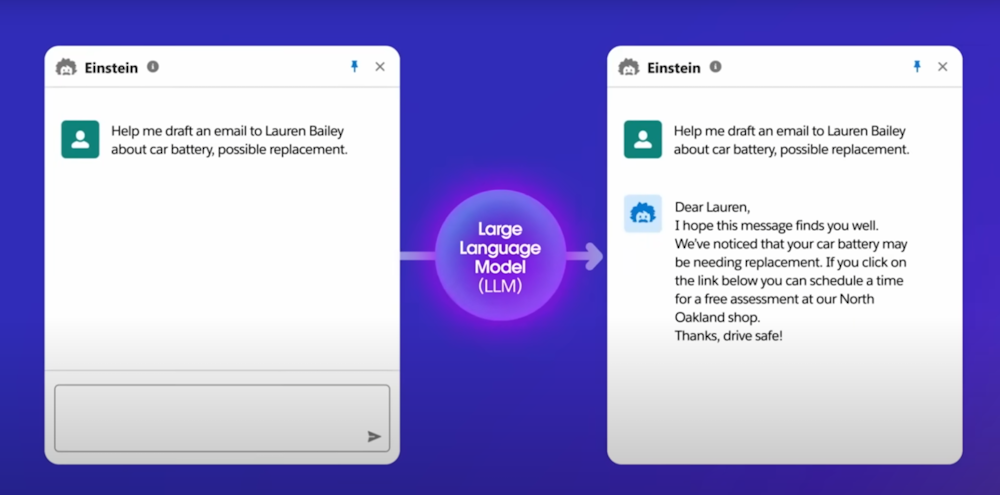
Mobile access (mobile CRM)
Need to check something on the go? With Salesforce's mobile app, you can access everything from your phone or tablet. So, whether at a coffee shop or out meeting a client, you've got everything you need right there.
Sales forecasting
This tool helps you see into the future (well, kind of). It looks at your current sales and gives you a pretty good idea of how much you'll sell in the next few months. This helps you set goals and make sure your team is on track.
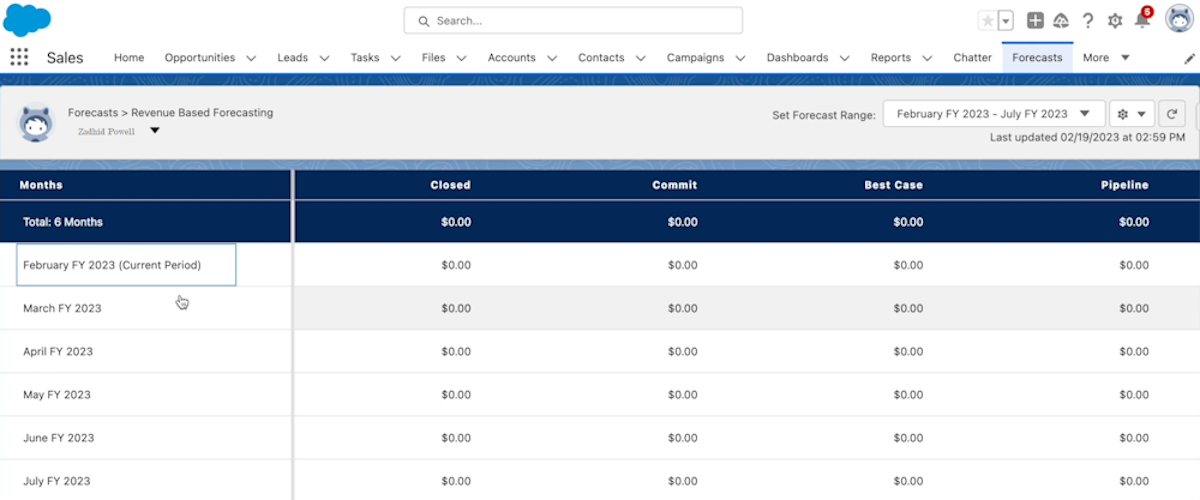
AppExchange (third-party integrations)
Salesforce has an app store called AppExchange, where you can find thousands of extra tools to add to your system. Whether you need help with marketing, finance, or customer service, there's an app for that. It's like adding new features to your phone.
Customer self-service
Sometimes customers want to solve problems on their own, and Salesforce makes that easy. It lets you create a help center where customers can find answers to common questions or even chat with a bot that can assist them. This saves time for both you and your customers.
Marketing Cloud (campaign management)
If you want to send out marketing emails or run an ad campaign, Salesforce helps you plan it all in one place. You can target the right people and track your campaigns' performance. It's like having a marketing manager right inside your system.
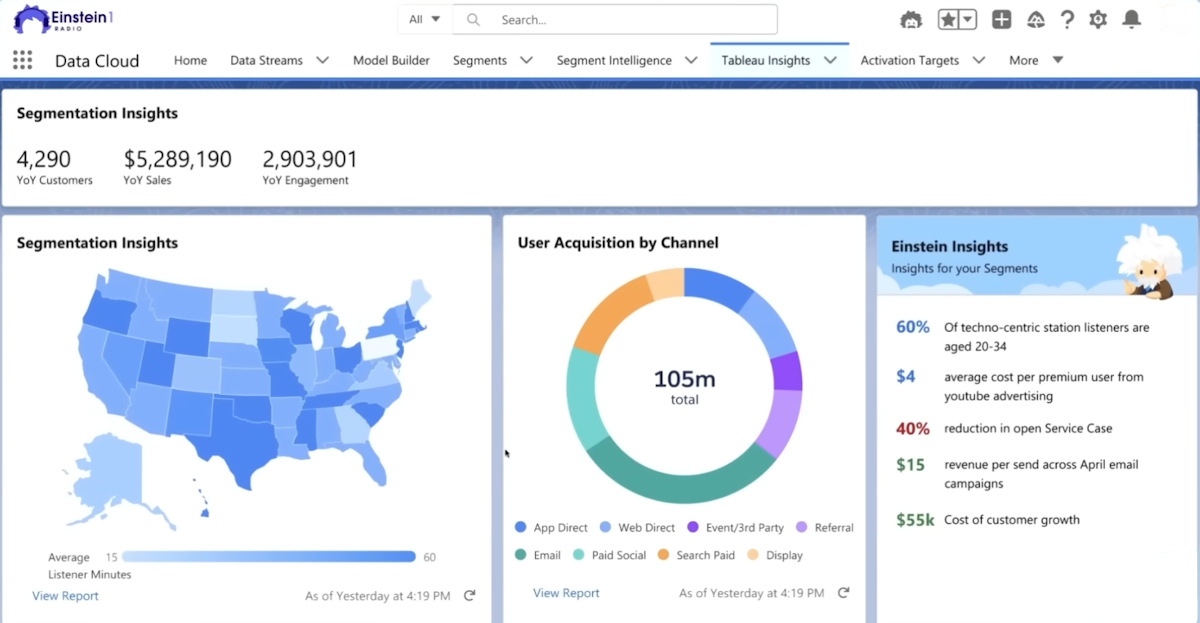
Salesforce pros and cons
Let's check some of the most significant advantages and disadvantages of using Salesforce.
What are the benefits of Salesforce?
- Easy to customize: You can set up Salesforce however you want, adding fields and workflows or even building custom apps.
- Tons of add-ons: The AppExchange has thousands of apps for marketing, support, finance—whatever you need.
- Grows with you: Whether you're a small startup or a big company, Salesforce scales as your business grows.
- Saves time on sales tasks: It automates a lot of the busywork for sales teams, like tracking leads and managing deals.
- Detailed reporting: Create reports that show you exactly what's going on, and use Einstein Analytics to predict future trends.
- Mobile app: Work on the go with Salesforce's mobile app. You can log calls or update deals right from your phone.
- Good for any industry: Salesforce has tools tailored to different industry fields, from healthcare to retail. Anything you wish.
- Suitable for big teams: Great for keeping large, spread-out teams connected and on the same page.
- Robust security: Salesforce keeps your data safe and meets global standards like GDPR and HIPAA.
What are the drawbacks of Salesforce?
- Steep learning curve: Salesforce can be overwhelming at first. It has many features to learn.
- Can get pricey: Small businesses may find Salesforce too costly. The best features are in higher-priced plans.
- Hard to set up: Setting it up often requires technical help or an expert to customize it for your needs.
- Too much for small teams: Salesforce might be overkill for smaller teams. Some features you may never use.
- Extra costs for add-ons: Some excellent features, like AI and specific integrations, cost beyond the base price.
Side-by-side comparison of HubSpot and Salesforce
HubSpot and Salesforce are two of the most popular tools for managing customer relationships, and they share many useful features. However, each is built with different goals, so various types of businesses can get the best out of them. Here’s a comparison of the main features of each tool so you can see if either one might suit your business interest.
Ease of use
HubSpot is easy to use, and getting started is quick. HubSpot makes it simple even if you've never used a CRM before. Setting up an email campaign or a sales pipeline is as easy as dragging and dropping.
The HubSpot Academy has many fun tutorials to help you learn fast. It's perfect if you're a small business that wants to jump in and get started without hiring extra help.
On the other hand, Salesforce offers far more advanced features and customization opportunities. But in the same way, it's also much more complex. Setting it up often requires technical expertise. For example, customizing dashboards or workflows can be complex if you don't have a tech background or at least a bit of technical knowledge. While it's powerful, Salesforce is also complex. So, if you're a small business, it becomes difficult to manage without extra help.
HubSpot is the better choice if you want simplicity and fast setup. Salesforce is better suited if you need deep customization and have the resources to handle its complexity.
Marketing capabilities
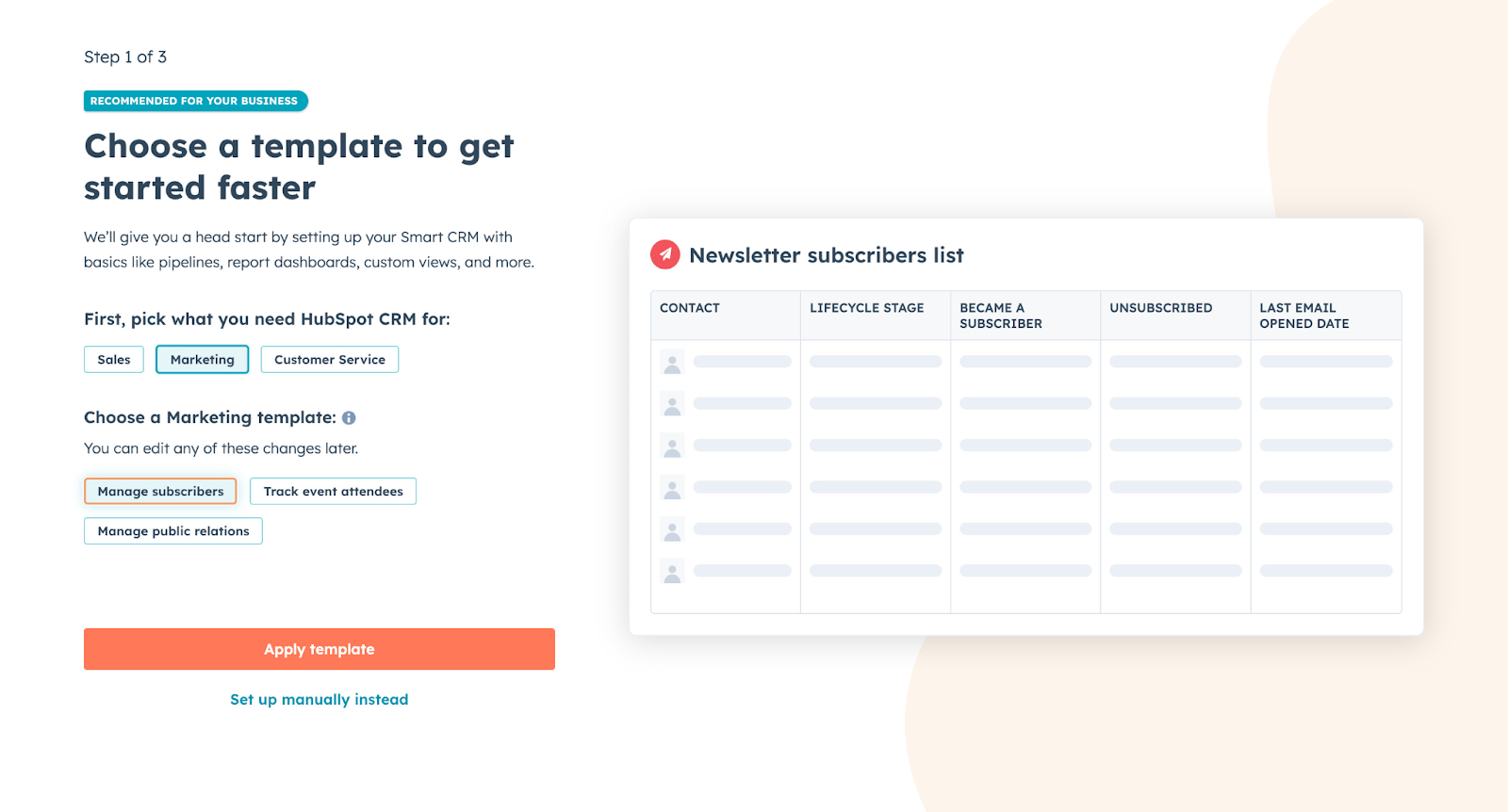
HubSpot simplifies marketing for SMBs. It gives you everything you need for inbound marketing, from making landing pages to setting up email campaigns. You can write content, create blogs, send emails, and manage social media.
Likewise, you can also send personalized emails based on customer preference. It's great for small teams that need strong tools but don't have the time or resources to set up something complicated.

In contrast, Salesforce is built for larger businesses, particularly those doing B2B marketing. Its Pardot tool is powerful for things like lead nurturing, where you must follow up with potential customers over time.
If you need to manage a long sales process, Salesforce can track every step and give you customer insights, but it's not as simple as using HubSpot. Pardot is complex and requires complex setup and training. Thus, bigger businesses with dedicated marketing teams love it. They can do more.
So, if you're a small or medium business looking for an easy marketing tool, go with HubSpot. For larger companies needing advanced B2B marketing, Salesforce is a better choice—but it requires more management.
Sales features
HubSpot provides simple sales tools for SMBs. These tools include deal tracking, email templates, and a visual sales pipeline showing where your every deal stands. HubSpot allows you to automate repetitive tasks like follow-up emails, which is a huge time-saver for smaller teams.
However, HubSpot’s sales tools are more basic than those of Salesforce. For example, sales pipeline management in HubSpot works well for simple workflows but lacks advanced forecasting and custom territory management for larger teams.
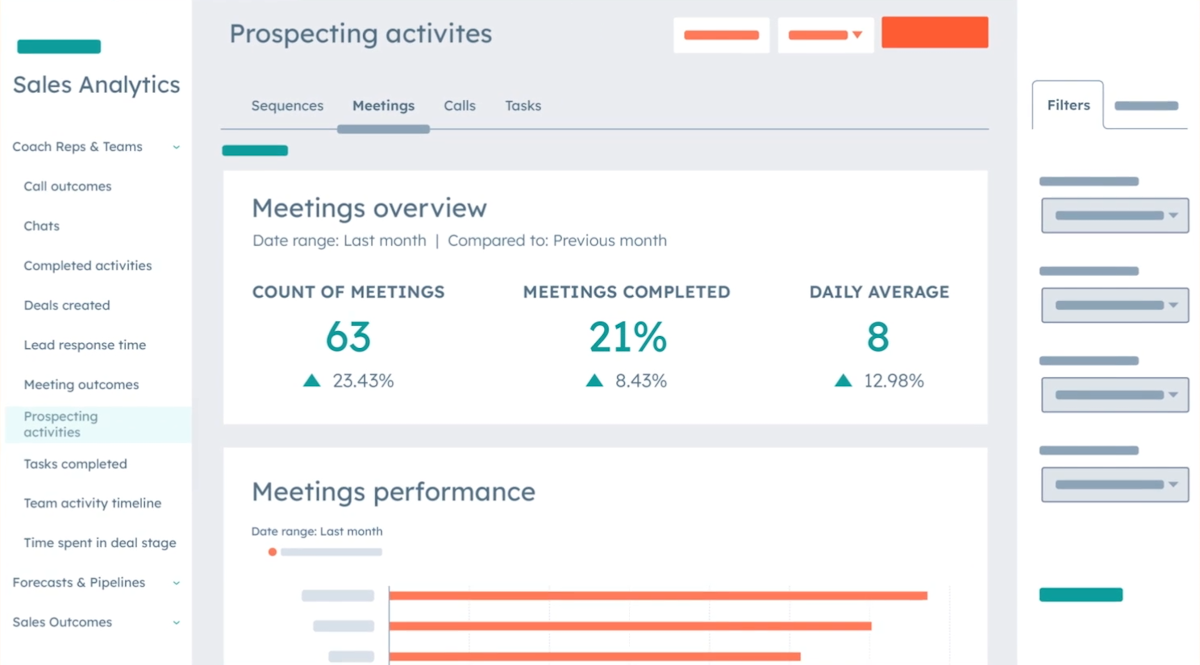
Salesforce is made for larger businesses with more complicated sales needs. It has powerful tools like lead tracking, territory management, and AI-powered forecasting. Salesforce is super customizable, so you can build out your sales process in great detail, from creating custom pipelines to setting up advanced workflows.
For example, if you have a global sales team, Salesforce can help assign regions to different reps and track their performance. Your team will know where to spend their time because Einstein AI can predict which leads will likely develop into sales.
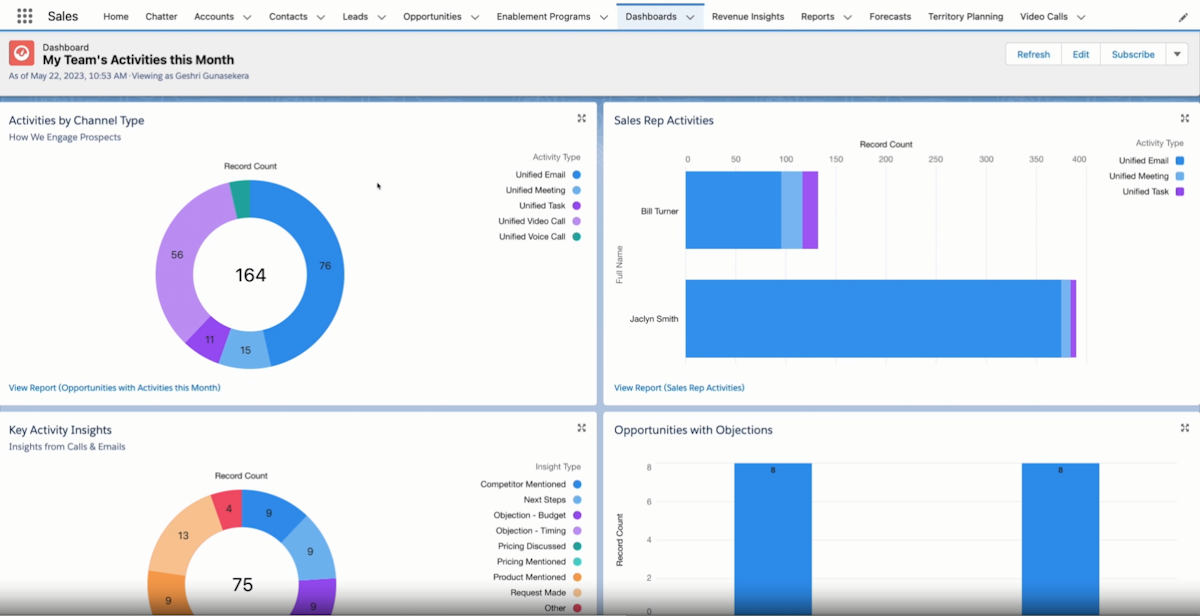
Salesforce is better if you have a sales-focused team and need powerful tools to manage complex sales pipelines and AI-powered insights for decision-making. HubSpot is ideal for smaller teams seeking a simple and accessible system that prioritizes simplicity and automation.
Customer service and support
HubSpot Service Hub provides essential customer service tools like ticketing, live chat, and a knowledge base. These tools are easy to use and great for smaller teams. You can manage customer questions, track issues, and help users find solutions without much setup.
The live chat lets you communicate with customers in real time. The knowledge base provides customers with self-help options, reducing the workload for customer service agents.
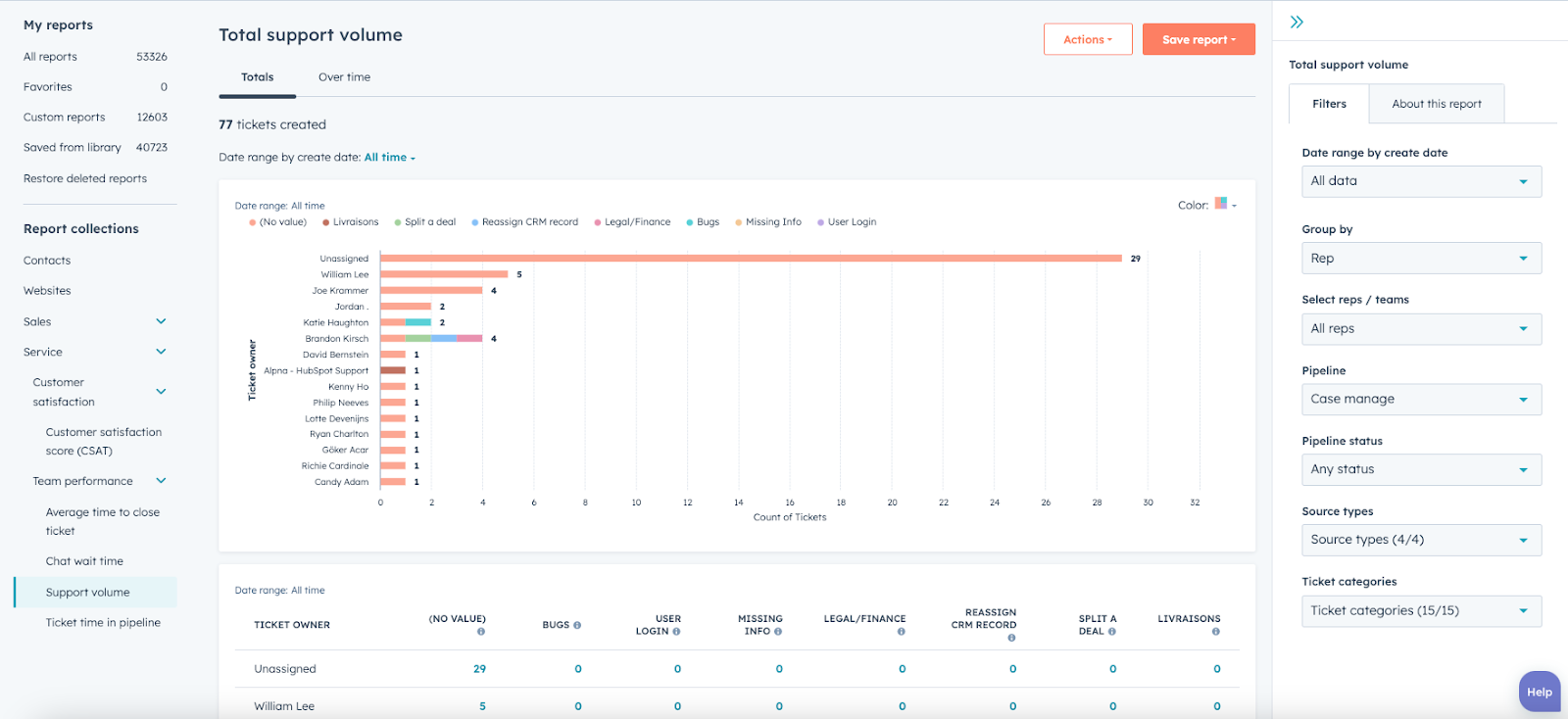
Salesforce provides a service cloud that is more advanced and appropriate for larger businesses. It includes complex features such as case management, many channel support, smart automation with AI, and a system called Agentforce.
You can manage many customer issues across different channels (email, phone, social media) in one place. This helps large businesses handle complicated customer issues and send problems to the right person. Thus, it becomes faster and easier for your team to provide flawless service to a large customer base.
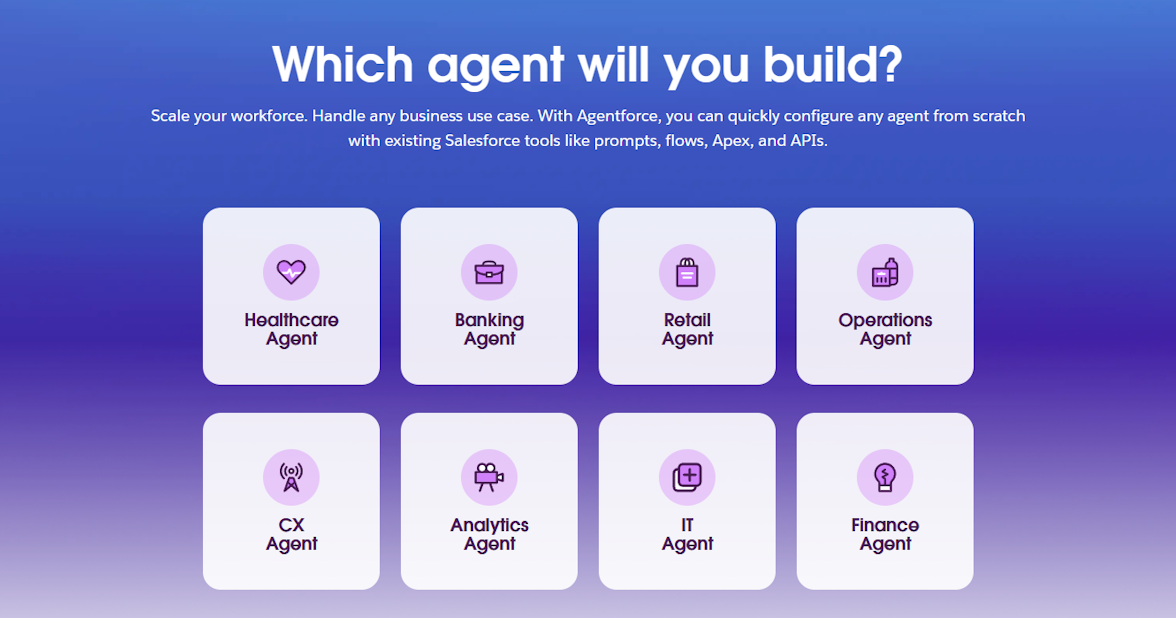
Design and flexibility
HubSpot is designed to be simple. You can jump in and get started without any complexity. It gives you enough flexibility to create marketing workflows, custom dashboards, and email templates. You never have to start from scratch using HubSpot.
For instance, if you have a small marketing team, you can use HubSpot’s pre-made email templates to run campaigns or set up workflows for your projects quickly.
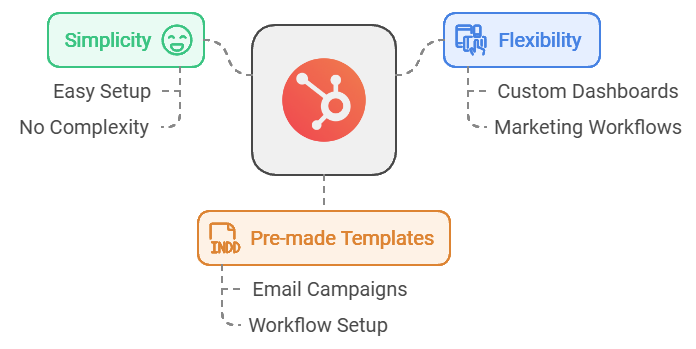
Salesforce offers endless options to shape the CRM to fit your versatile needs. You can customize nearly everything in Salesforce—from building unique workflows to adding custom fields and even creating apps. If you want, you can start from scratch and put everything in your own way.
For instance, a retail business might use Salesforce to create a custom loyalty program for customers, while a finance company could design a detailed approval process for new client accounts.
Salesforce includes complex design features for businesses requiring detailed, specialized dashboards, which is beneficial for teams that frequently analyze data or require advanced reporting.
Pricing and plans
Basic free tools are available on HubSpot.
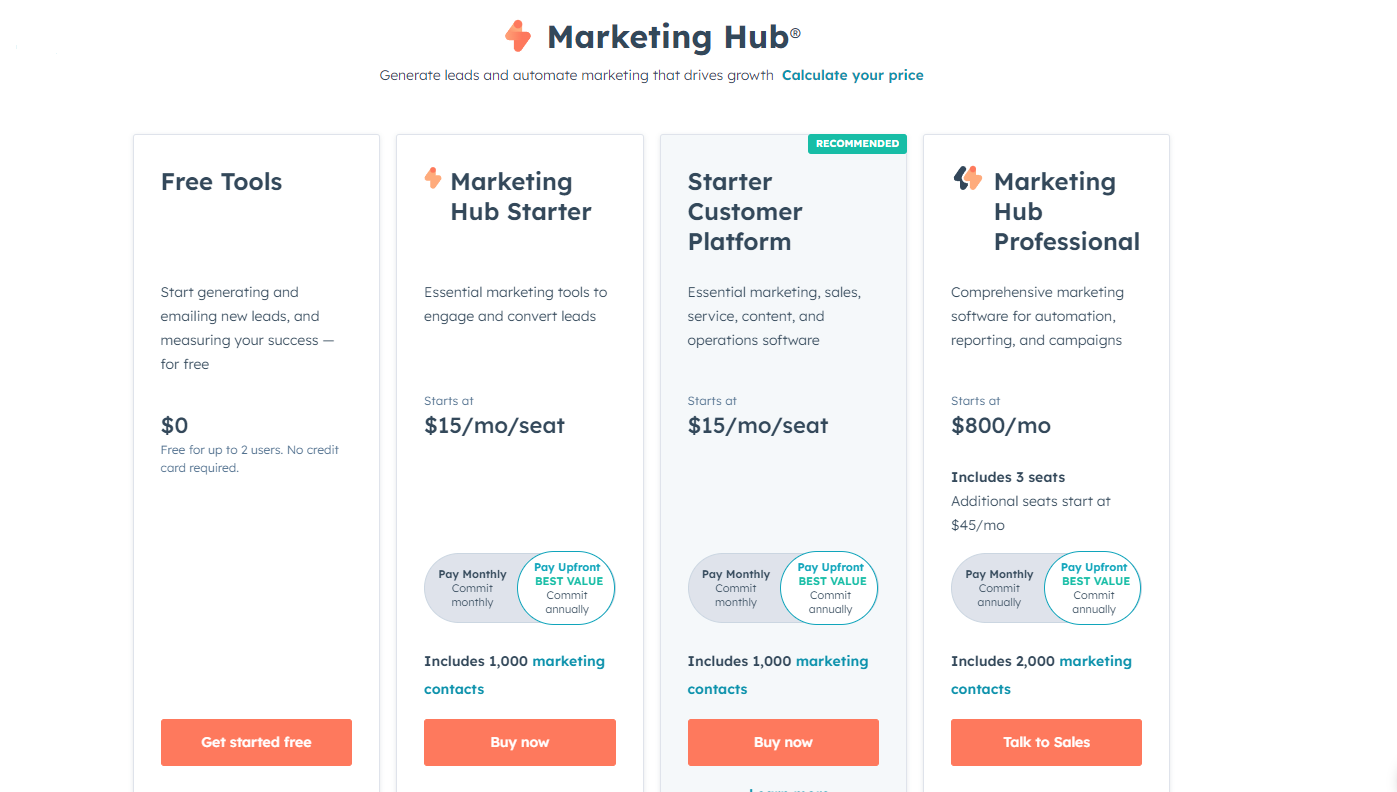
Here's a brief comparison of the HubSpot and Salesforce starter premium plans:
- HubSpot's Marketing Hub Starter allows 1,000 contacts and 5,000 email sends in a month for $15/month paid yearly.
- Salesforce's Small Business offers email marketing, customer services, and storefront builders for $25/month.
Here’s a quick look at Salesforce’s starting prices and key features in its main CRM packages.
| Category | Package | Monthly price | Key features |
|---|---|---|---|
| Small business | Starter Suite | $25/user | Email marketing, sales processes, customer service, storefront |
| Sales Cloud | Enterprise | $165/use | Pipeline management, conversation intelligence, workflow automation |
| Marketing Cloud | Engagement | $1,250/org | Email marketing, content creation, analytics |
| Commerce Cloud | Growth | 1% of gross merchandise value | 6 storefronts, order management, analytics, segmentation |
| Additional solutions | Einstein AI | Contact sales | Predictive and generative AI |
| Data Cloud | Contact sales | Data platform for CRM and AI | |
| Salesforce Einstein | Contact sales | Unified data, AI, and CRM |
Landing pages
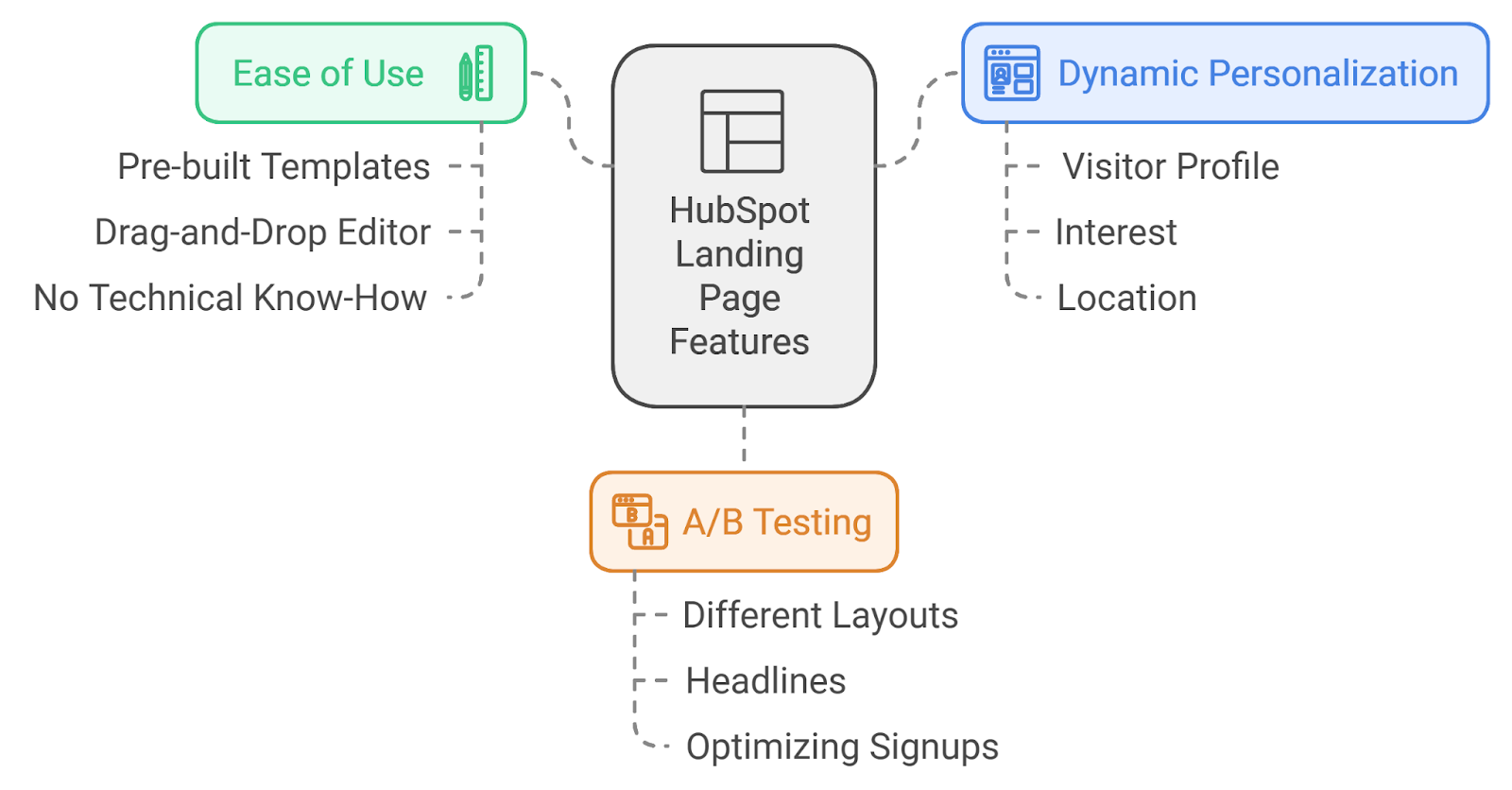
HubSpot makes landing pages easy and quick to build. It provides appealing pre-built templates to help you design, edit, and launch landing pages. The drag-and-drop editor makes adding landing page sections like forms, images, and videos easy without technical know-how. Add whatever you need or like.
HubSpot also delivers dynamic personalization features that allow your landing pages to display content based on a visitor's profile, interest, or location. Say you're setting up a landing page to capture email signups. You can use HubSpot's A/B testing feature to try out different layouts or headlines and see which works best to gain the most signups.
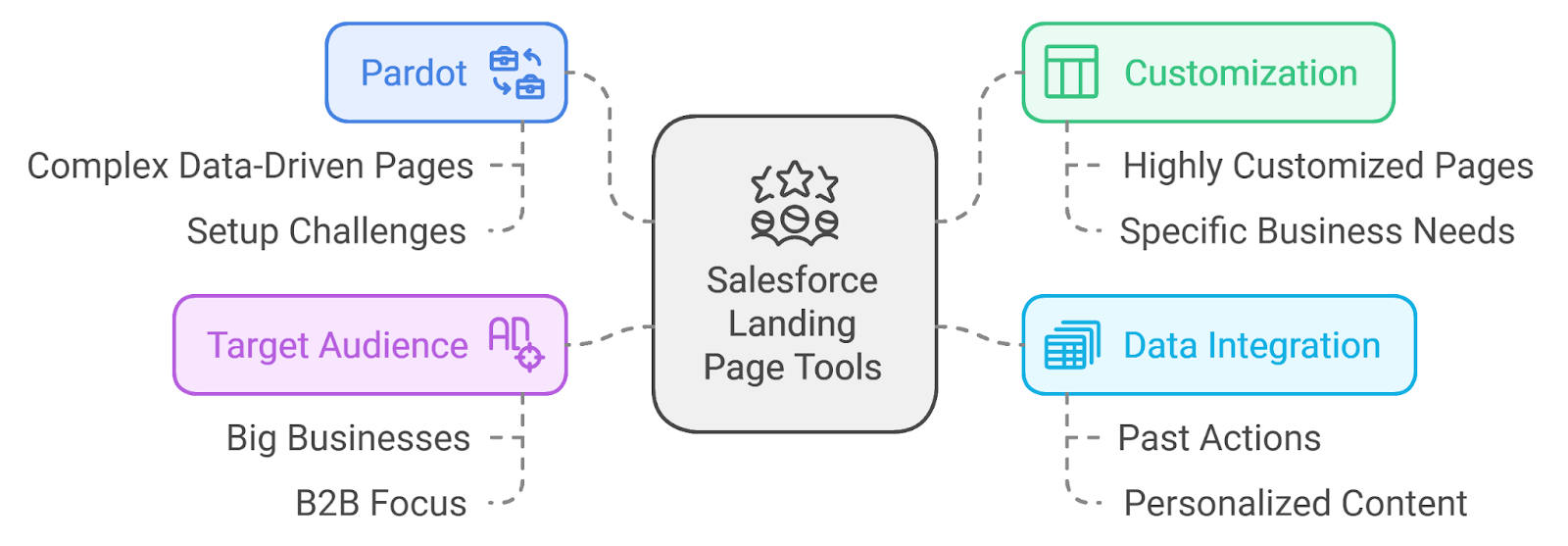
Salesforce offers landing page tools through Pardot, which is built for B2B marketing. While Pardot is very customizable and allows for complex data-driven pages, it can be tricky to set up. Salesforce's landing pages are designed for big businesses that want to get specific with their pages.
With Salesforce, you can build highly customized landing pages that link up with tons of data. This means you can show people exactly what they're looking for based on past actions, making it extra personal and practical.
Reporting and analytics
HubSpot’s free plan gives you up to 30 reports, which works well for smaller teams. They mentioned in a recent update that they might add more advanced reporting features later on, so there could be some exciting stuff coming soon.
HubSpot also provides insights into customer behavior and team calls so you can coach your sales team. It's great if you need fast, precise information and don't want to mess with complex settings.
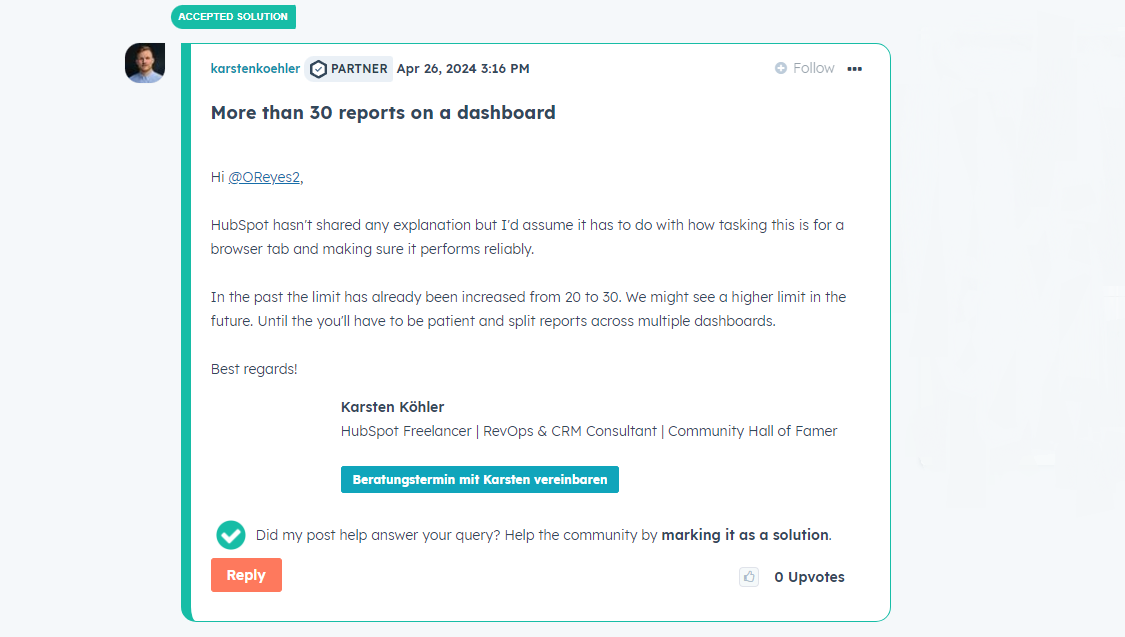
Salesforce has some powerful tools for analyzing business data. It's great for big companies that need to keep track of lots of information from different angles. Suitable for large-scale companies that gather lots of data from many sources and intelligent predictions.
With built-in AI, you can predict what happens next—what your sales may be or which deals will likely close. Likewise, you can build custom dashboards and reports that connect all the data across your business.
Also, you can combine different datasets on top of each other to understand the flow of deals or customer interaction with greater depth. All these make Salesforce an appropriate system if you seek detailed information about your business operation.
Integrations and apps
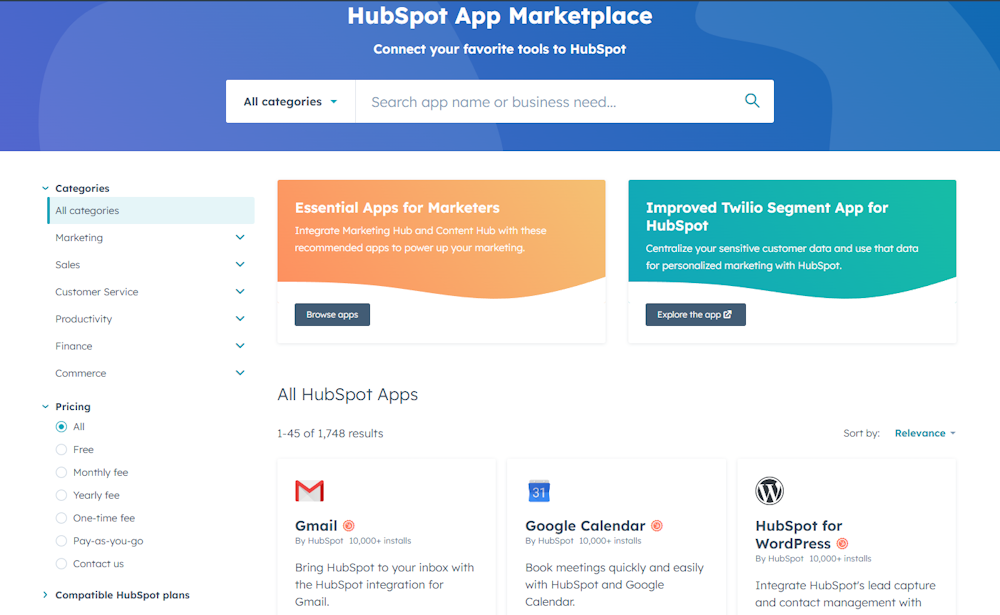
The HubSpot App Marketplace has more than 1,700 apps. These apps are for marketing and sales and connect HubSpot with popular platforms like Gmail, Slack, and Asana. HubSpot sorts these apps into collections to help you find what you need.
For example, there's an Essential Apps for Marketers collection to help with building audiences and generating more leads and a Top-rated Apps by G2 Leaders collection for apps recommended by other users.
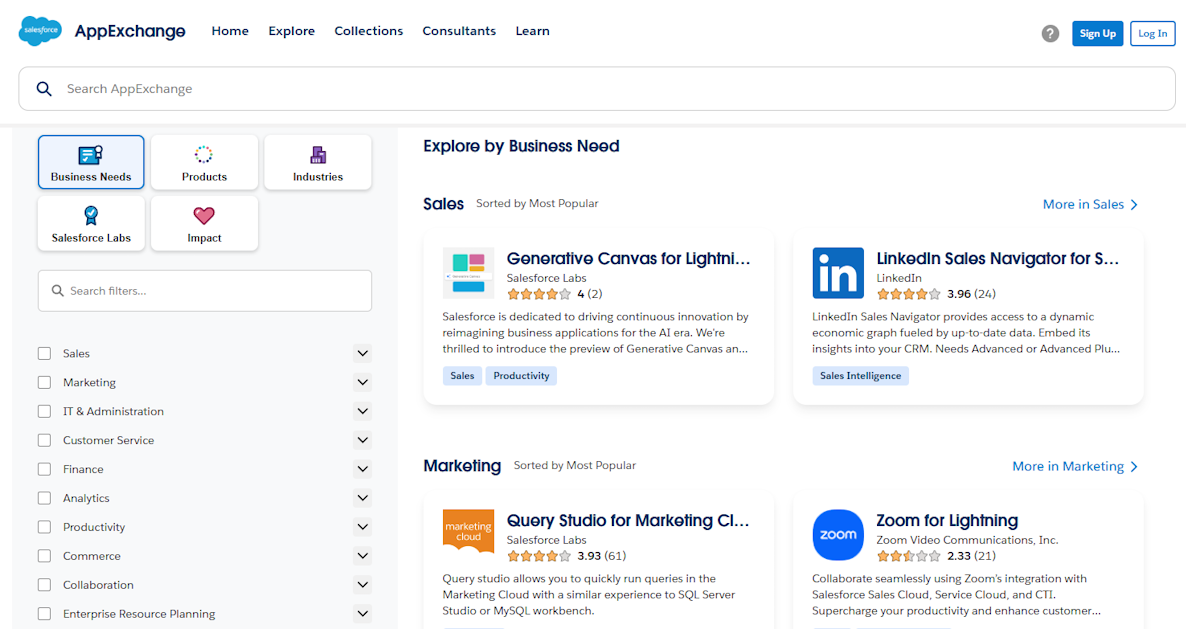
Salesforce offers over 4,000 apps under its AppExchange platform. It offers integrations with many customization options and powerful APIs. This diverse resource is excellent for businesses seeking variety and many interests.
Salesforce organizes its apps into many categories, such as data enrichment and lead management. They even provide a Sales App Guide with tips, reviews, and instructions to help you find the right app for whatever problem you're trying to solve.
AI and automation
HubSpot's AI and automation features promote usability and integration across its Marketing, Sales, and Service Hubs. It has valuable tools for tasks like content creation, email sequences, and lead scoring right inside the platform—no need for extra setups.
Even on HubSpot's free plan, you can use AI features to improve text and manage workflows. HubSpot puts all the necessary tools in one place. So, working your leads, marketing, and customer support becomes effortless.
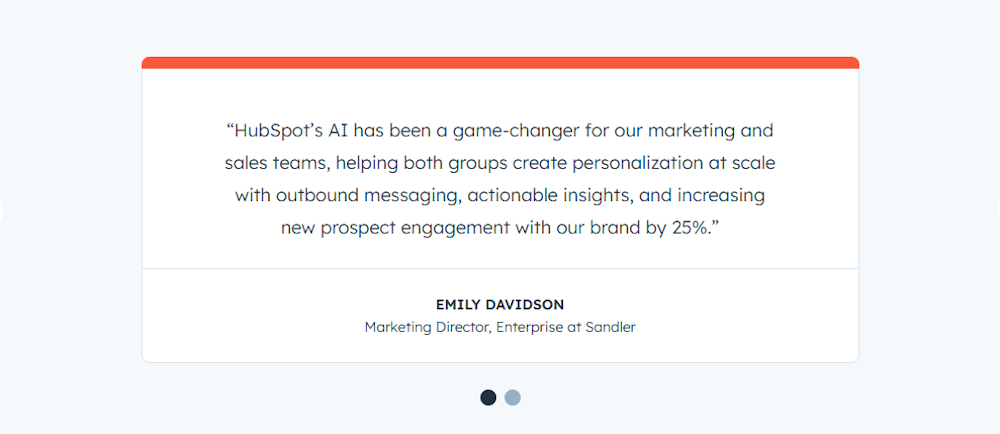
Salesforce takes things a step further, specifically for larger businesses with long, detailed sales cycles and needing deeper insights into customer behavior. With Einstein AI, Salesforce can predict which leads will most likely become paying customers.
Salesforce has automation that helps manage complex sales paths, forecast results, and track every customer interaction. For example, If your tech company has a complex product, Einstein can score leads by interest to help your sales team focus on the best opportunities.
Salesforce's Pardot tool also allows you to build detailed customer journeys and automate follow-ups based on customer actions, like signing up for a demo or downloading a report.
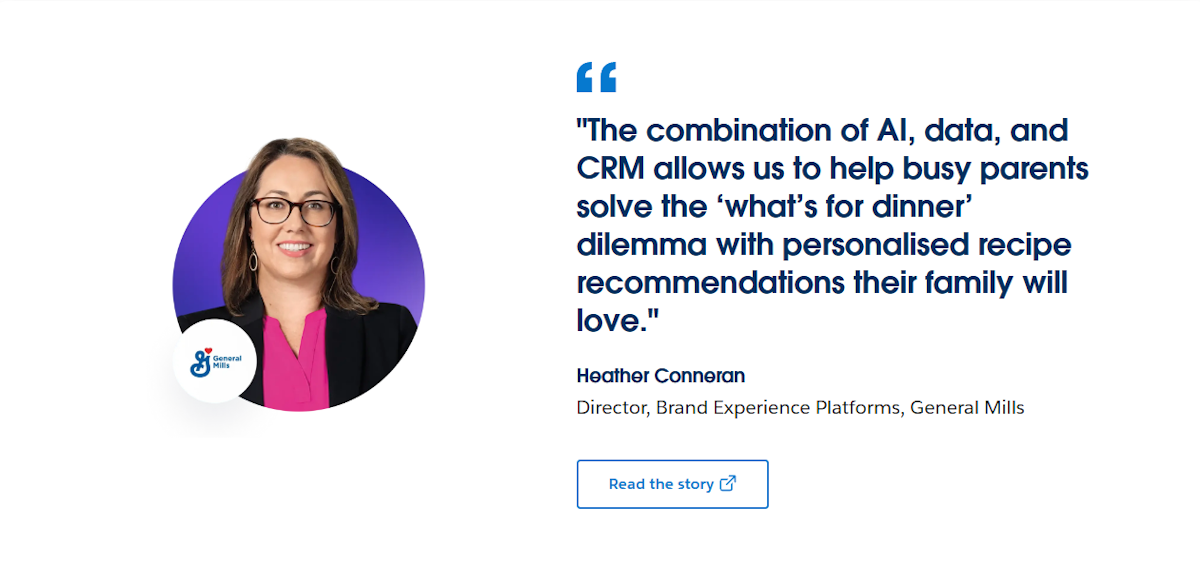
Case studies: Companies switched between HubSpot and Salesforce to improve their CRM strategy
Here are some case studies about companies that switched between HubSpot and Salesforce. Let’s check out their businesses and problems, and whether switching helped fix those issues.
Companies that shifted from Salesforce to HubSpot
ARC Document Solutions
ARC helps businesses with digital printing, document scanning, and managing their print services. They have over 140 locations worldwide and serve more than 45,000 customers. Thus, they needed a system to keep up with all that information efficiently.
Why they moved to HubSpot:
ARC was using Salesforce, but the team found it complicated, expensive, and complex to use. They had a mix of tools that didn’t work well together, which slowed everything down. On top of that, the costs kept going up every year, and they didn’t feel supported by Salesforce when problems came up. So, they decided it was time for a switch.
The result after shifting to HubSpot:
Moving to HubSpot made a huge difference for ARC. Now, their sales team responds to new leads 94% faster, and new business has grown by 133% each year since they switched. The entire team now uses HubSpot because it’s easy to understand, and they find setting up emails and landing pages is 30% faster than before.
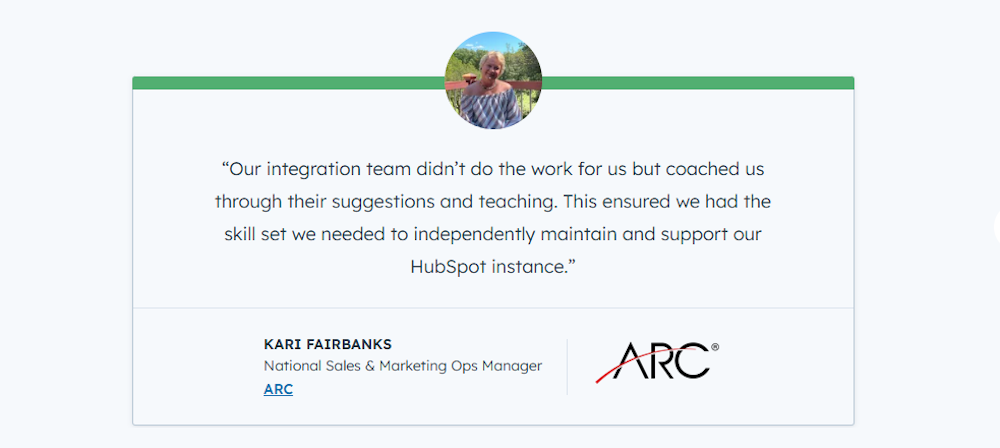
Mobilize.net
Mobilize is a 200-step US-based company that enables companies to develop the future of software. They were currently running on Salesforce, but they needed a CRM that was easy to use and wasn't overly complex.
Why they moved to HubSpot:
Salesforce proved too complex for their needs, so they wanted something more straightforward and flexible.
The result after shifting to HubSpot:
Switching to HubSpot helped them speed up and make the sales process more effortless, giving their team more time to focus on customers.
Companies that shifted from HubSpot to Salesforce
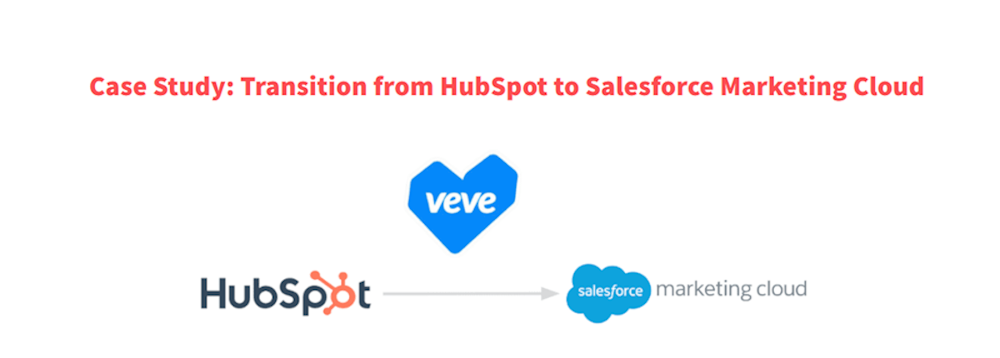
VeVe
VeVe is a popular digital collectibles platform where people can buy and trade unique digital items, like virtual action figures and art. They partner with big brands to give fans exclusive access to limited-edition collectibles. VeVe uses advanced technology to ensure each item is safe and secure for collectors.
Why they moved to Salesforce:
VeVe wanted to improve its email outreach to fans. Their old system, HubSpot, was easy to use but wasn't great for organizing contacts and was getting too expensive. They needed a tool that could help them keep their data clean, organize their fans into better groups, and cut down on costs so they could keep growing.
The result after shifting to Salesforce:
Switching to Marketing Cloud only took 6 weeks, and it made a huge difference. VeVe's email open rates increased from under 4% to over 40%. With better-organized data, they could target the right people, which reduced low-quality leads by 30%. Now, their emails reach fans who care, helping VeVe communicate more and grow their community.
Peeklogic
Peeklogic started small, with five team members managing everything through Excel. As they grew, they switched to HubSpot CRM to streamline their work. HubSpot worked well at first, helping them manage customer information without needing a big budget.
Why they moved to Salesforce:
Over time, Peeklogic needed more advanced features that HubSpot couldn't provide, like better customization and integration with other tools. They decided on Salesforce because it offered all those powerful options. While Salesforce was a bigger expense, they kept costs low by only getting licenses for the team members who needed it most.
The result after shifting to Salesforce:
Switching to Salesforce gave Peeklogic a stronger CRM with a full view of customer information and better team collaboration. This change boosted their efficiency and inspired them to help other growing businesses make similar moves from HubSpot to Salesforce.
The verdict: Is HubSpot or Salesforce the right choice for you?
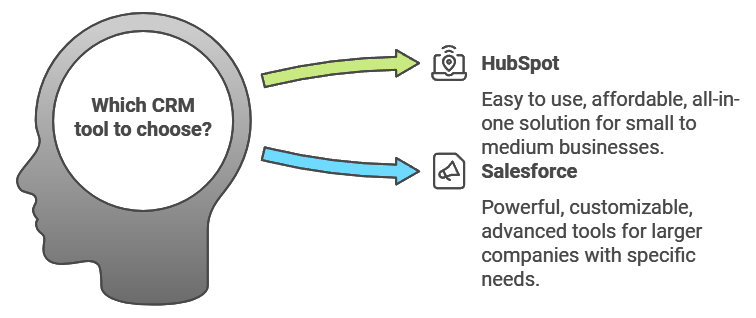
Alright, we’ve gone through many details, so by now, you might have a good sense of which tool would work best for your business.
Overall, HubSpot is great if you’re looking to get started quickly and don’t have a big team or tons of technical know-how, while Salesforce is best for companies that want advanced tools, detailed reports, and the flexibility to set up complex systems or work across large teams.
That said, don’t just pick based on features alone. Think about your business needs and what would make things easier for your team. Take a minute to evaluate your goals and consider whether HubSpot, Salesforce, or even another tool will help you achieve them. These two platforms are far from the only options, so think about what’s going to be the best fit for your business.
Launch and grow your digital business with Whop’s CRM tools
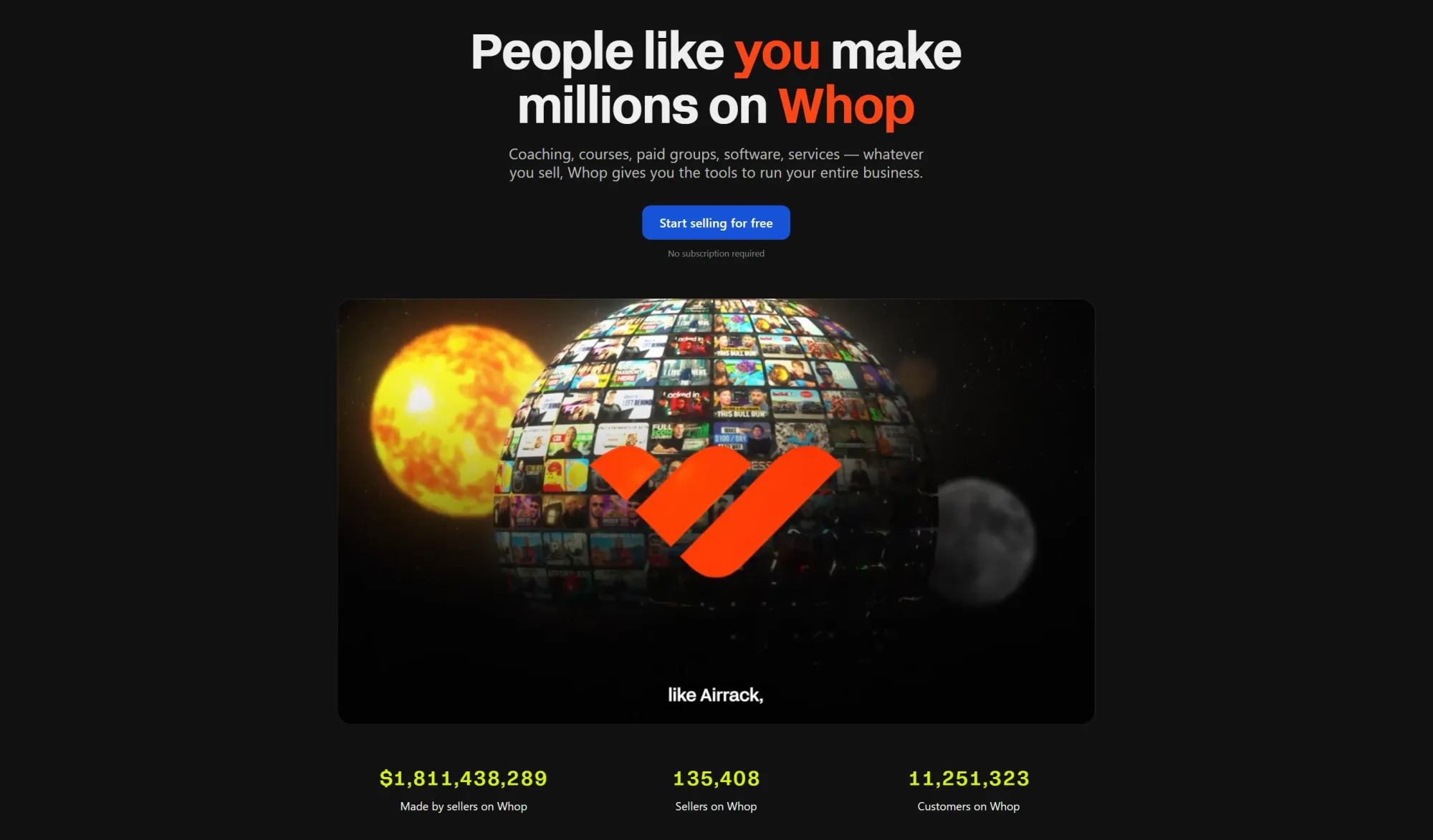
Whop is an excellent option if you are prepared to begin selling digital goods such as online courses, ebooks, software, live coaching, or private communities. It's a simple, user-friendly ecommerce platform that helps you make money with no upfront costs.
What's exciting about Whop?
No monthly fees. Signing up is free, and you only pay a transaction fee when you make a sale (from 2.7% + $0.30). Whop has everything you need to manage your business in one place, from payment processing to customer support.
Moreover, Whop already has a massive community of buyers, so you start with an audience ready to check out and buy your products. Getting started takes less than 10 minutes. If you ever need help, Whop's 24/7 support team is there to guide you.
If you're looking for a straightforward way to share your digital products and grow your business, Whop has everything you need, all in one place.
HubSpot vs Salesforce FAQs
What's the main difference between HubSpot and Salesforce?
HubSpot is beginner-friendly and quick to set up, which is ideal for SMBs. Salesforce offers deeper customization and analytics suited to experienced users or larger teams.
Is HubSpot or Salesforce easier to use?
HubSpot is more beginner-friendly, with a clear and simple design you can get into quickly. Salesforce has more features but takes more time to learn, so it's better if you have some CRM experience.
Who is Salesforce best for?
Salesforce is best suited for large companies that require custom tools and detailed reporting. It's ideal for teams with a lot of data and tracking various customer activities across departments.
Who is HubSpot best for?
HubSpot is perfect for small to mid-sized businesses that need a concise CRM to manage leads, contacts, and marketing. HubSpot is great if you want to keep things simple but effective.
Can you use HubSpot for email marketing?
Yes. HubSpot includes email marketing tools to send follow-up emails, create drip campaigns, and personalize messages to connect with leads. It's beneficial for digital marketing teams.
Is HubSpot or Salesforce cheaper?
HubSpot is usually the less expensive option, with a free plan and low-cost starter packages. Salesforce is more costly, particularly for plans with advanced tools. So, it's better suited to larger budgets.



