Kajabi and Podia are both platforms for selling digital products, including online courses - but which is best for you? Find out in this comparison article.
Key takeaways
- Kajabi suits serious course creators needing comprehensive marketing tools, while Podia works better for budget-conscious beginners testing the market.
- Kajabi's all-in-one approach ($149-$399/month) includes 24/7 support and marketing features that Podia's simpler platform ($0-$89/month) lacks.
- Choose Kajabi for a complete business solution or Podia for straightforward course hosting with lower financial risk.
You can learn almost anything online these days, from cookery to archery, to Spanish, software development, and even advanced driving skills. If someone's good at it, there's a high chance they offer online masterclasses to help you acquire that skill too. So, if you've got a special skill, no matter how niche it is, there's never been a better time to turn that skill into a profitable enterprise by selling online tutorials.
But how can you deliver those tutorials? Well, two popular platforms for courses and online coaching are Kajabi and Podia. Both have their devotees, but which is best? We're here to examine them both in detail and help you choose.
Kajabi vs Podia
Both Kajabi and Podia are online course delivery platforms. Podia focuses exclusively on course creation and hosting, while Kajabi aims to be more of a one-stop-shop, offering tools for marketing and analytics, as well as creating courses and monitoring the progress of your learners. These different feature sets are reflected in the pricing structures of the two platforms, with Kajabi charging much higher fees for its services.
Let's take a deeper look at what each platform offers, and their respective costs.
What is Kajabi?
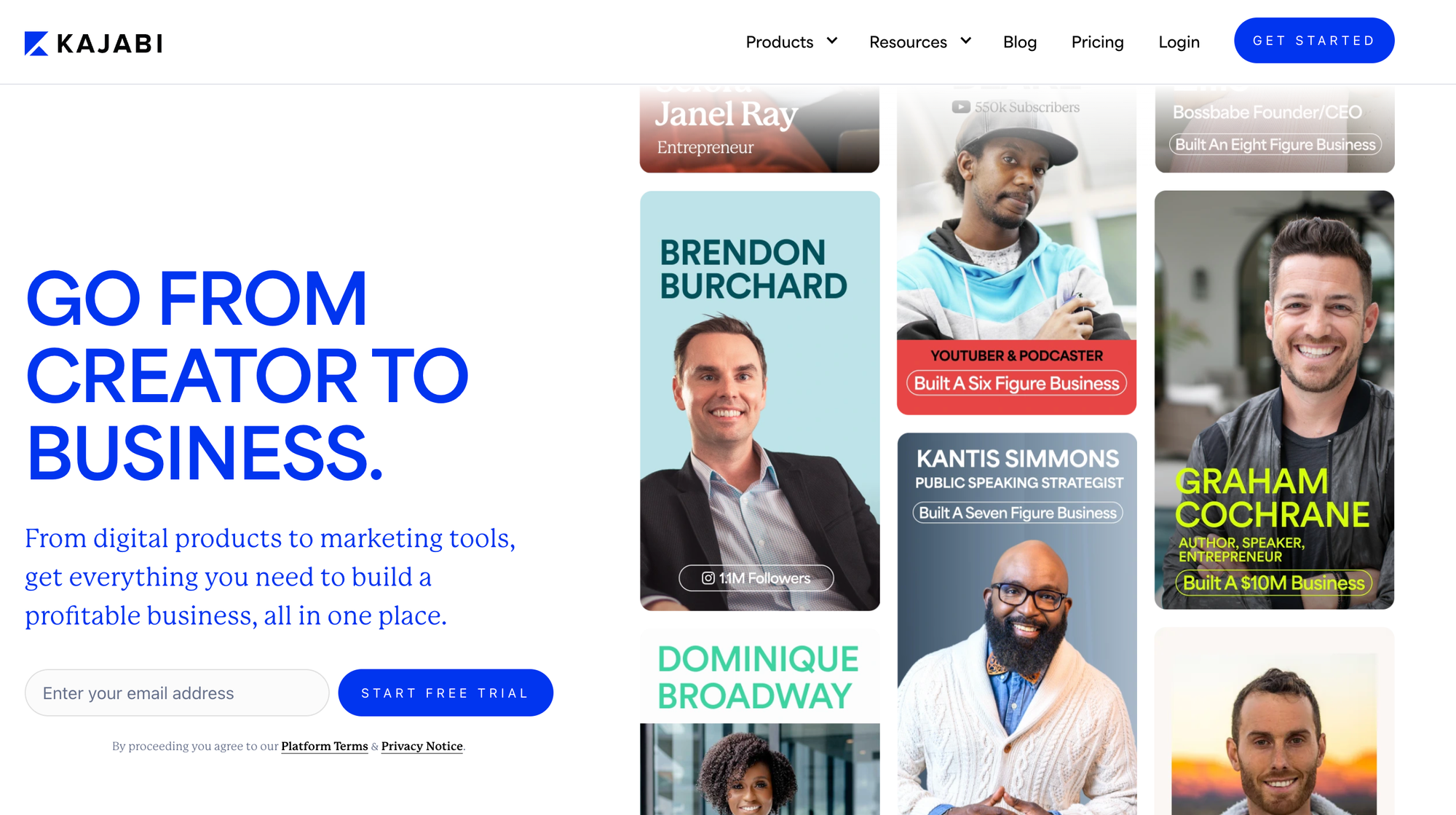
Kajabi is a course hosting platform with some great features for running webinars and managing your community of learners. It also offers a range of tools to help course creators and coaches market their content.
If you're a coach or a course creator and you're looking for a place to call your online home, you can use Kajabi for almost everything, including running your blog or website. While some creators may feel uncomfortable with the idea of "having all their eggs in one basket", for those who are less technically inclined, or who want the convenience of having everything under one dashboard, Kajabi is an ideal option.
Who is Kajabi for?
If you're a subject matter expert looking to earn money from your knowledge, and you're serious about turning your skills into a business, Kajabi is a good option for you. However, f you're just testing the waters with your online courses or launching a new business from scratch, you might feel the platform is a little too expensive, since there's no free tier.
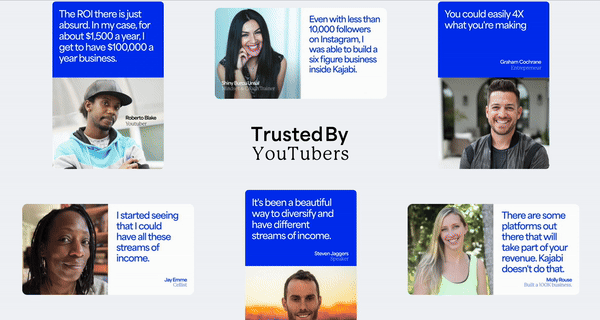
The platform is used by some big brands, but it's also popular with solopreneurs. Courtney Boudet has turned her QuickBooks knowledge into a profitable enterprise via the platform, and former primary school teacher Clair Peirson has escaped the classroom and now shares her child development knowledge as the coach for a popular online course, "Raising Mentally Fit Kids".
Using Kajabi as a creator
Kajabi is easy to use, and the platform provides a wealth of documentation to help would-be course creators get started. There's a short free trial, so you can sign up and have a look around, familiarize yourself with the platform and get an idea of what it's capable of before you spend any money.
If you decide you like the platform, you'll have to sign up for a monthly or annual subscription once the trial expires.
Selling digital products with Kajabi
To sell digital products on Kajabi, you'll need to set up a payment gateway. The platform supports both PayPal and Stripe, and setting one (or both) of these up is simply a matter of going to your Settings page within Kajabi and following the prompts in the Payment Integrations section.
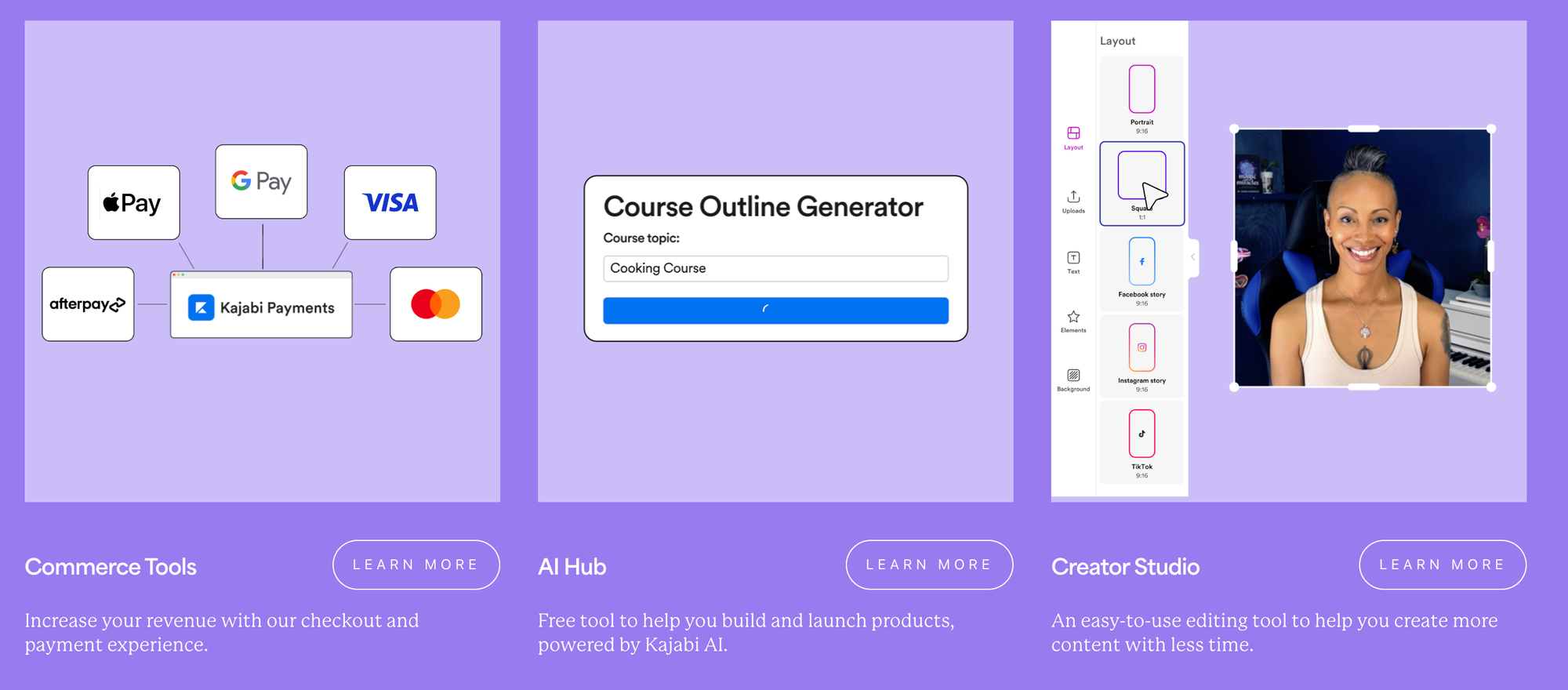
With that little bit of admin work out of the way, you can get started with the fun stuff... creating your first course. You'll find the option to do this under Products in your admin panel. Simply select New Course and fill out the name, pricing and other details to be taken to the course editor. The editor is quite polished and easy to use, giving you the option to re-order lessons, add video content, and see at-a-glance what your course content will look like to your users.
Kajabi recently added an AI tool to the course creation system. If you choose to take advantage of this, you'll be asked to give some information about what the course covers, and the AI will generate a course outline for you. You can ask the AI to redo the outline if you don't like it or edit parts of the outline by hand. The quality of outlines created by the AI varies greatly depending on your niche and the quality of the outline you provide, but it's a useful tool for getting inspiration if you're struggling to get started.
Platform customization
When it comes to customization, Kajabi allows creators to use their own domain names, and create a website or blog on the platform, as well as host their courses on there. It also offers a mobile app and some useful features for community engagement. As a course creator, you have some control over the look and feel of your content, but you can't make sweeping changes to the layout of the learning platform.
However, if you want total control over your website, you'd probably be happier using something like LearnDash with a self-hosted version of WordPress. Neither Kajabi nor Podia gives you that level of control.
Engagement tools and customer management
There are some useful tools built-in to Kajabi to help creators keep track of course enrollments, affiliate programs, and sales figures. If you want more information than this, you can install third-party analytics.
In terms of community engagement, again, the platform offers some good community features out of the box. It also has extensive support for third-party plugins for mailing lists, sales funnels, and more.
How helpful is Kajabi customer support?
Customer service is one of Kajabi's strongest areas. As with most other online marketplaces, the platform offers a knowledge base and support ticketing system. What makes it stand out from the competition is the availability of live chat support. Users on the basic tier can access live chat between the hours of 6AM to 5PM Pacific Time. Those who have subscribed to the Growth or Pro plan have the benefit of access to live chat 24 hours a day.
Kajabi pricing: How much coes Kajabi cost?
All of these features come at a price.
The basic plan costs $149 per month, with Growth costing $199/month and Pro a hefty $399/month.
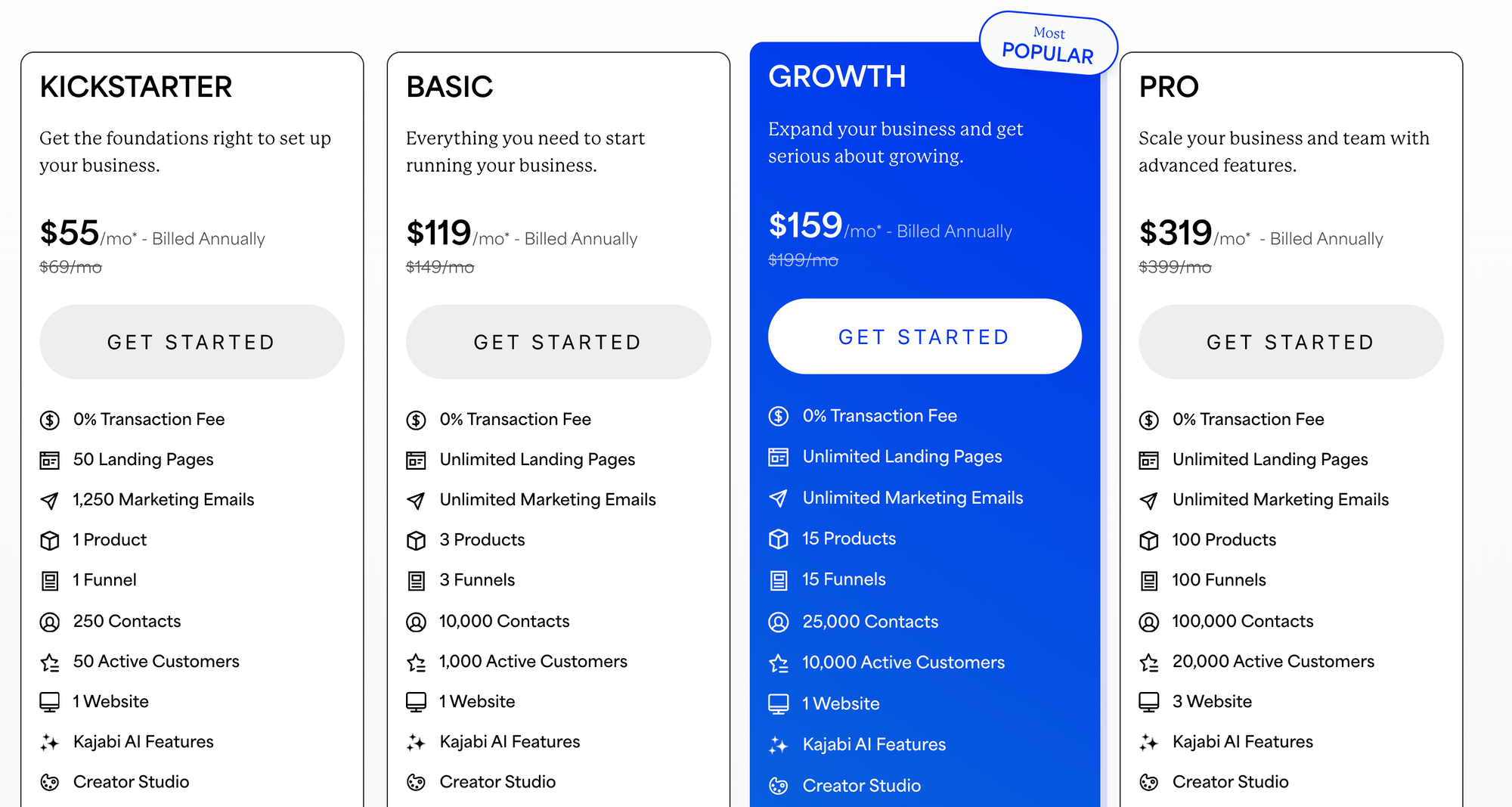
If you opt to pay for a year in advance, you'll get a 20% discount on those prices, but even with that discount, Kajabi is one of the most costly course hosting platforms on the market. It's those high fees that have led to some smaller creators looking for alternatives - like Podia.
What is Podia?
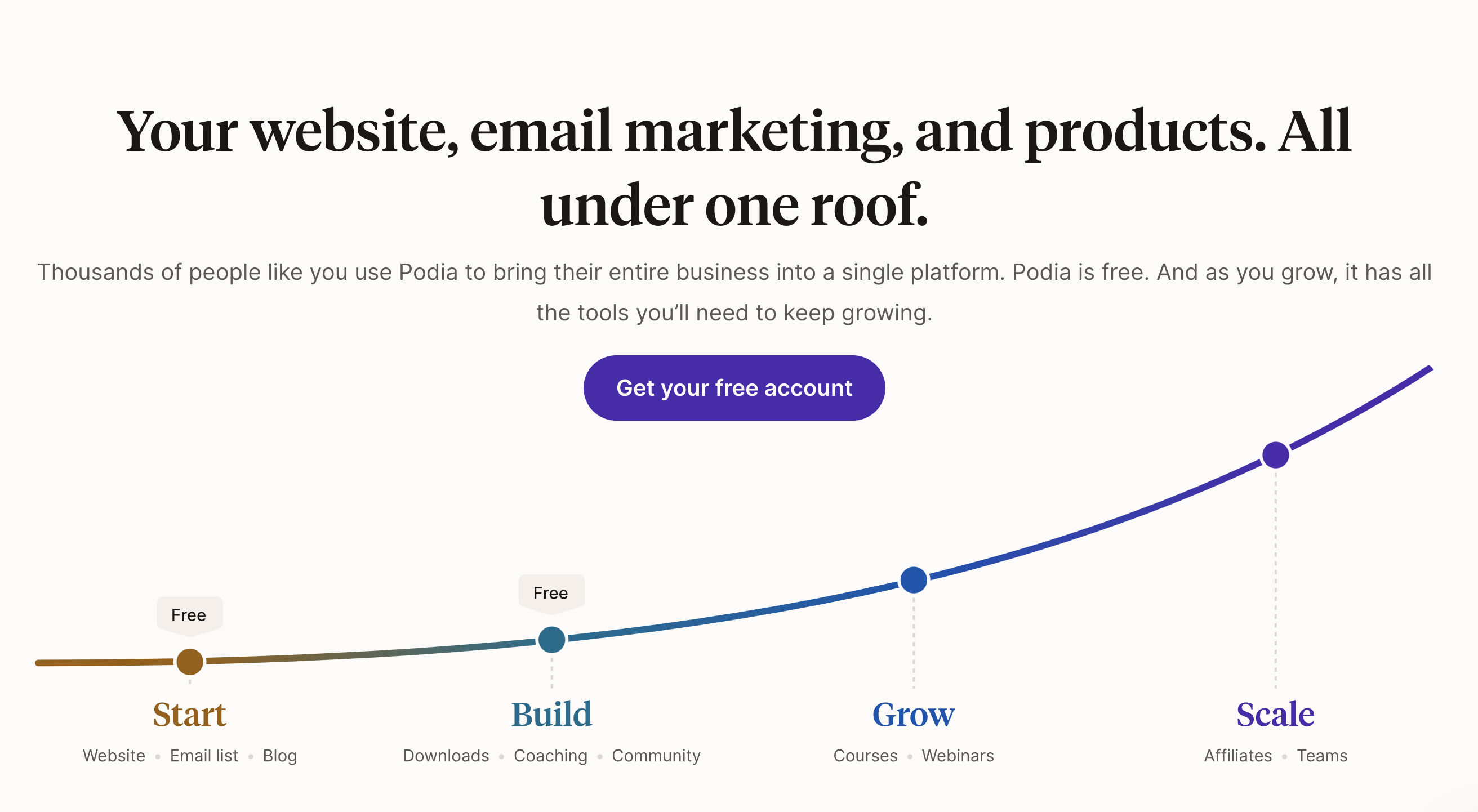
Podia is a course hosting platform that fills a similar niche to Kajabi, but it's aimed at a slightly different audience. The platform has a much narrower feature set, but in turn charges a lower monthly fee. Some smaller creators have opted to test Podia as an alternative to Kajabi, hoping to lower their overheads.
Let's explore the platform in greater depth, to see whether it truly is a Kajabi rival.
Who can use Podia?
Podia is aimed at course creators, coaches, and other digital content creators who are looking for a platform to host and sell their content. Its core features a similar to those of Kajabi, even down to offering basic website hosting. However, it lacks some of the marketing features that make Kajabi popular with bigger brands.
Selling with Podia
Getting started with Podia is quick and easy. The platform offers a free tier, so you can sign up, explore the site and take as long as you like to create your first course or digital product without feeling like you're wasting money. Once you're ready to go live with your online course, you'll need to connect Podia to your Stripe or PayPal account so you can accept payments for your work. This is a simple process, with no technical knowledge required.
Selling digital products with Podia
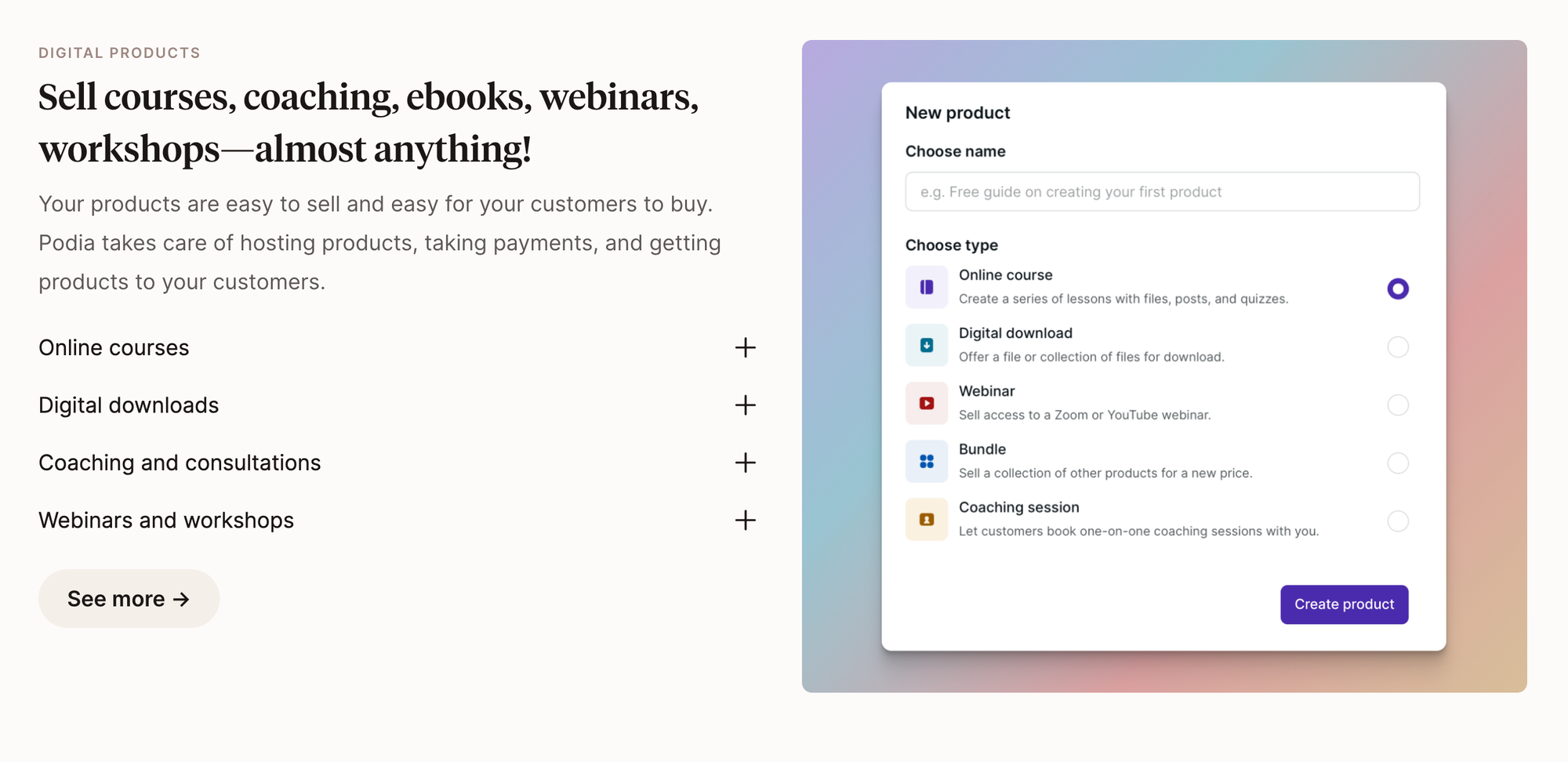
Podia allows creators to sell a variety of products including courses, coaching calls, webinars, digital downloads and bundles. You can add a new product to your Podia store by logging in to your dashboard and selecting Add Product from the Products menu. If you decide to create a course, you'll be taken to the course creator where you can add lessons, and enter the content for each lesson.
Podia supports a variety of content types, including video and audio files, interactive quizzes, and text. It also enables you to add a link so people can book a coaching call with you from within a course. Once you've configured your course (or other digital product) you can set your pricing options and tweak the product page, uploading thumbnails and editing the copy to make it as appealing as possible. Like Kajabi, getting started with Podia is simple. Unlike Kajabi, Podia does not offer any AI tools to help you create your content.
Customization options on Podia
Podia allows creators to use their own custom domains and has some basic customization options, but they're relatively limited.
For example, you can change the width, padding and gap settings for your website, and alter the colors, images and fonts. However, the templates available on the platform are limited, and if you won't be able to make significant changes to the look and feel of your website or your course pages.
If that's a dealbreaker for you, consider some of the self-hosted options such as LMS plugins for WordPress or Drupal.
Engagement tools and customer management
There are some community tools included with Podia, such as basic email features, and a live chat option to allow you to engage directly with your learners. Even free-tier members have access to this.
However, if you're looking for sales funnel features equivalent to those offered by Kajabi, you'll be disappointed.
How comprehensive is Podia's customer support?
Podia's customer service isn't quite as responsive as Kajabi's, but it's still pretty good. The platform has a chat widget where you can enter your queries, but instead of this being real-time, you'll have to wait for an agent to answer.
On average, response times are 5-10 minutes on a weekday, which is still far faster than some rival platforms.
How much does Podia cost?
Podia has a free forever tier that offers access to the basic features of the site. It also offers a starter plan, priced at $9/month, and two premium plans: Mover, at $39/month, and Shaker, at $89/month. There are discounts if you pay for a year in advance.
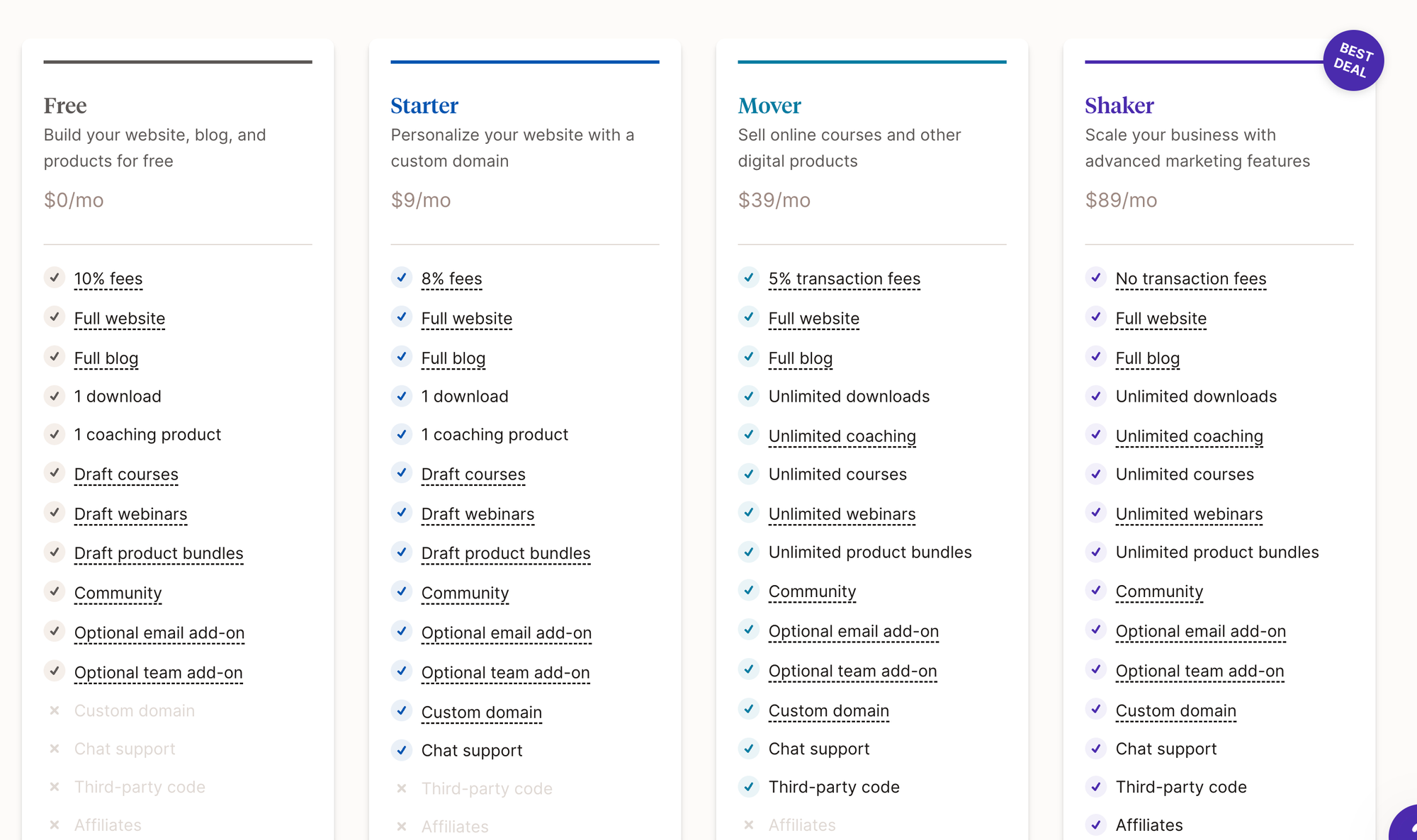
Users can draft courses and explore the site on the free tier, and sell 1 coaching product and 1 digital download on the Starter plan. If you want to sell the courses you've created, you'll need to upgrade to Mover, at a minimum. This essentially makes the Starter plan an extended free trial for most users.
However, the Mover tier is far less expensive than Kajabi's premium offering, so Podia still wins in terms of pricing.
Is Kajabi or Podia better?
Kajabi and Podia are both great options for course creators. Before choosing your preferred platform, be sure to weigh up the pros and cons of each.
Advantages of using Kajabi
- Polished mobile app
- Powerful marketing features
- Lots of third-party integrations
- Live chat support
Disadvantages of using Kajabi
- High monthly fees
- Limited student analytics
- The risks of "having all your eggs in one basket"
Advantages of using Podia
- Easy-to-use course builder
- Low monthly fees
- Free forever tier
Disadvantages of using Podia
- Limited support options
- Fewer features for marketing
- Weaker site builder features
What are users saying about Kajabi and Podia?
The best way to understand the user experience of a platform is to read reviews from those who have used it. We looked at reviews for both Kajabi and Podia on Trustpilot to see what users are saying.

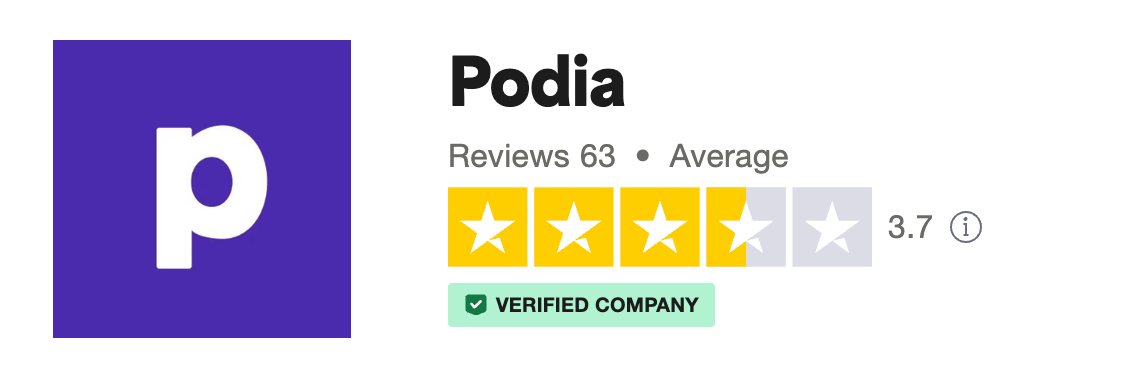
While Kajabi has a large number of reviews (over 1800) and an excellent score of 4.4 out of 5 stars, Podia falls behind with only 63 reviews and an average score of 3.7 out of 5 stars. Common themes for poor reviews relate to the customer service on both platforms.
An alternative course creator platform: Whop
Kajabi and Podia are far from the only options in the world of course creators. There's a new player in town - Whop.
Whop.com is a social commerce platform with a course creator and tools for webinars and coaching calls. It offers powerful community features in the form of 'Whops' - online hubs that creators can use to manage their digital products and services, and create chats and forums to engage with their members. Whop is free to join and creators don't have to pay anything until they start selling products, at which point they'll be charged just 2.7% + $0.30 on each sale they make.
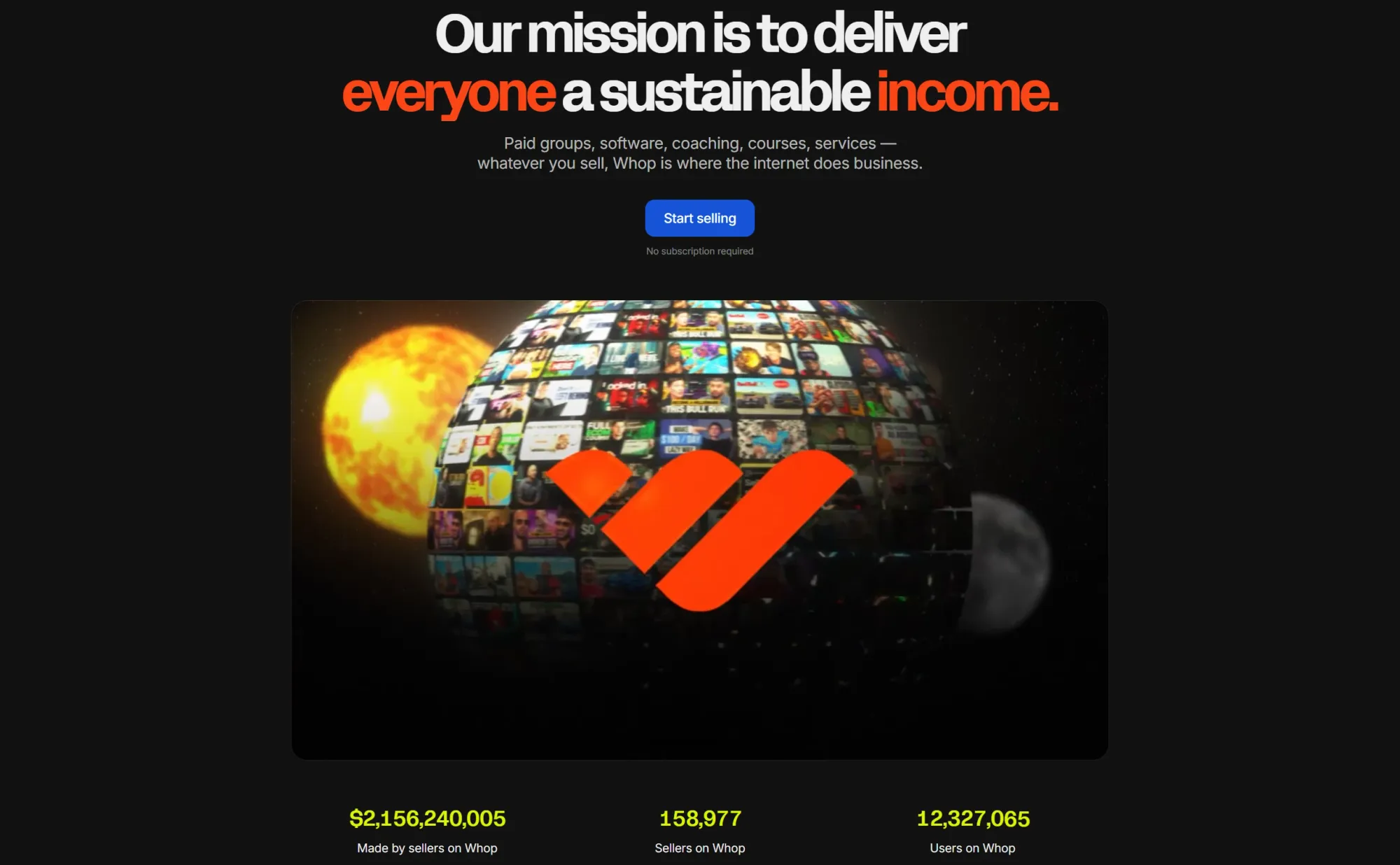
Creators can set up an unlimited number of Whop hubs, each of which can be free to join or gated behind a membership. Within your whop, you can sell products, which can once again be open to all, or members-only. This is a great way to set up exclusive communities and make your followers feel like valued members of a special club.
In addition to selling courses, webinars, coaching calls and digital downloads, you can also sell app licenses, website memberships, and a variety of other forms of digital content. The platform's powerful API and extensive list of third-party integrations mean the only limit is your creativity.
Why not join Whop and try the intuitive, flexible course creator for yourself?



