Did you know that you can make money with Pinterest? In this guide, Elna Cain shares how she monetizes the Pinterest platform to earn passive income.
Key takeaways
- Creators can monetize Pinterest through affiliate marketing, sponsored posts, shopping pins, and driving ad-revenue traffic to websites.
- Switching to a free Pinterest business account unlocks analytics, audience insights, and paid partnership tools essential for monetization.
- Consistent pinning with SEO-optimized boards and various pin types maximizes visibility and income potential on Pinterest.
When creators think about making money online, the last place they may consider is Pinterest.
While there are more popular platforms to make money, like selling on Instagram or TikTok, with half a billion active users, Pinterest presents a unique opportunity for creators and brands.
Three in four people who use Pinterest are women aged 25-34 (5% of users are Gen Z), and Pinterest ads deliver a 2x return on investment, making it a contender with more popular platforms.
Pinterest has grown from a simple image-sharing site into a powerful visual search engine. Its targeted content delivery helps users find products and ideas that match their interests.
So, is it worth it for creators and brands to monetize on Pinterest?
Absolutely. Here's why it can be a great platform for diversifying income streams.
Is Pinterest still popular?
Even though Pinterest isn't generating as many headlines as TikTok these days, the platform isn't suffering.
Pinterest's Q2 revenue increased by 21% this year, and I suspect that with all of the recent Google Updates and algorithm changes, more people are relying on Pinterest to make money than on SEO efforts.
The platform is user-friendly, too. It's free to create a business account, which enables you to view your analytics, and once you connect your website to Pinterest, you can start pinning:
- Static Pins: using one single image
- Idea Pins: having up to 20 images or a video between 6-15 seconds
- Rich Pins: information on your pins are automatically synced with your website. Examples are recipe-rich pins or article-rich pins.
- Video Pins: upload a single video or multiple videos and images.
As the content creator, if you've forgotten what it means to create a pin on Pinterest, here's how it works:
Pinners use Pinterest for discovery and inspiration. Pinners pin on Pinterest to save ideas and inspiration about their projects.
This might mean a woman who is getting married, will use Pinterest to search for wedding invitation ideas, wedding flower ideas and more. She will 'pin' it to one of her boards to save that pin or click on through to see the blog post or landing page.
As the content creator, you create pins on Pinterest as a way to drive traffic to your website.
How do you pin to Pinterest?
Before you can start pinning, pinners must create several topical boards of where your pins will 'live.'
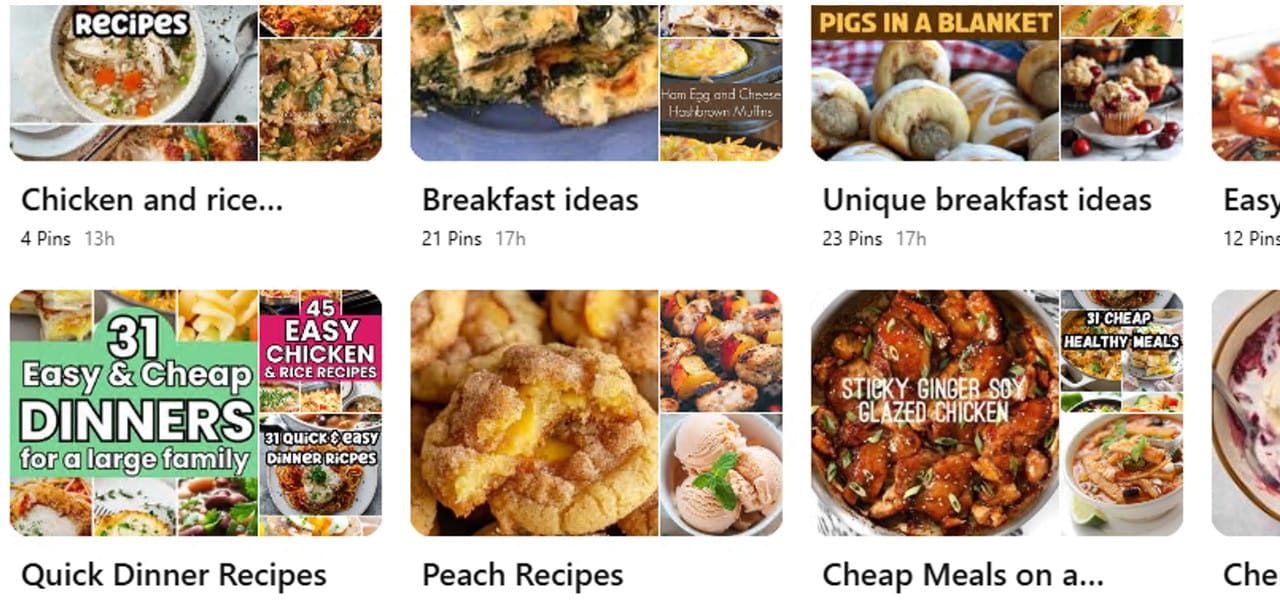
If you have a food blog and you sell meal planning guides on Etsy, your board's names will focus on what you sell and what your content is about.
For example, your board names could be:
- Meal Planning
- Breakfast Meal Prep
- Dinner Meal Ideas
- Meal Prep Freezer Meals
You can name your boards anything you want, but if you want to make money on Pinterest, ensure your board names are SEO friendly.
You can use an SEO tool like Semrush or a Pinterest-focused one like PinClicks to find various keywords to name your boards.
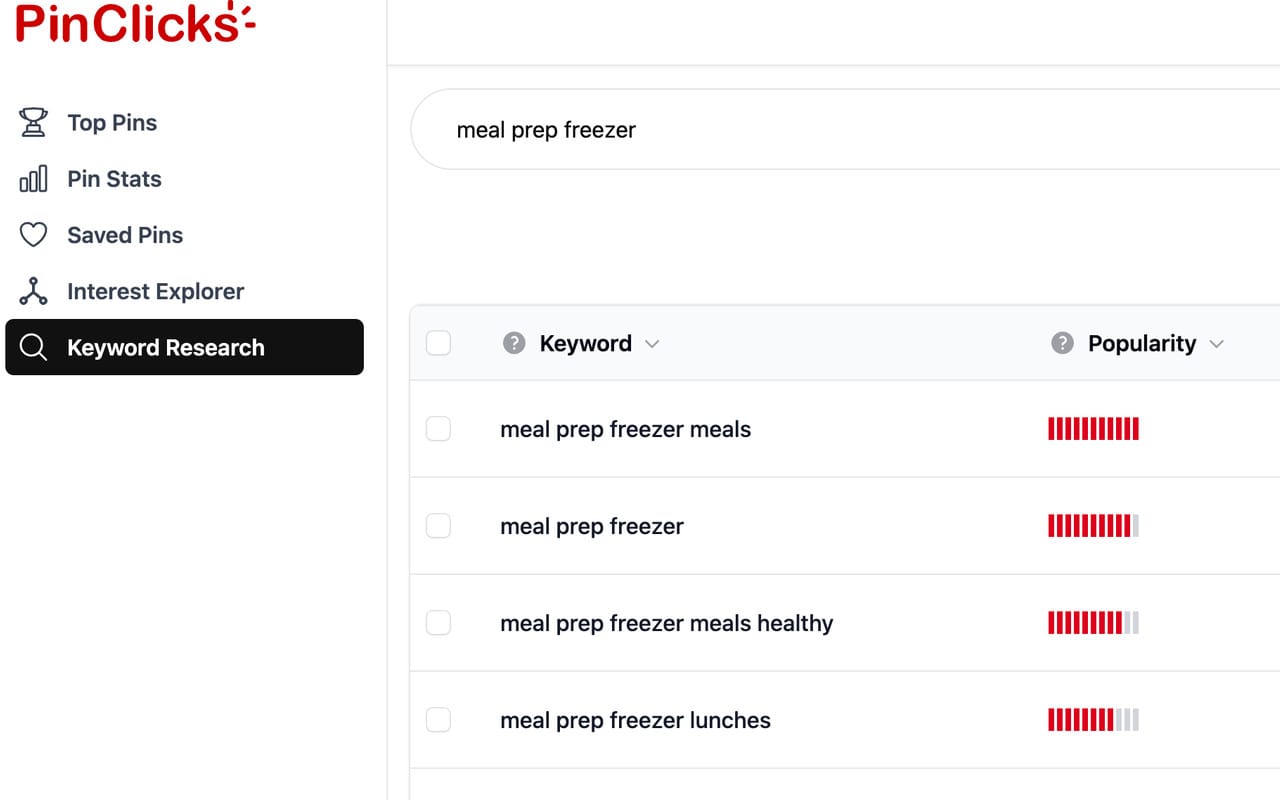
To start pinning, you'll also need the Pinterest Save Extension so that it's pinnable when someone hovers over your images.
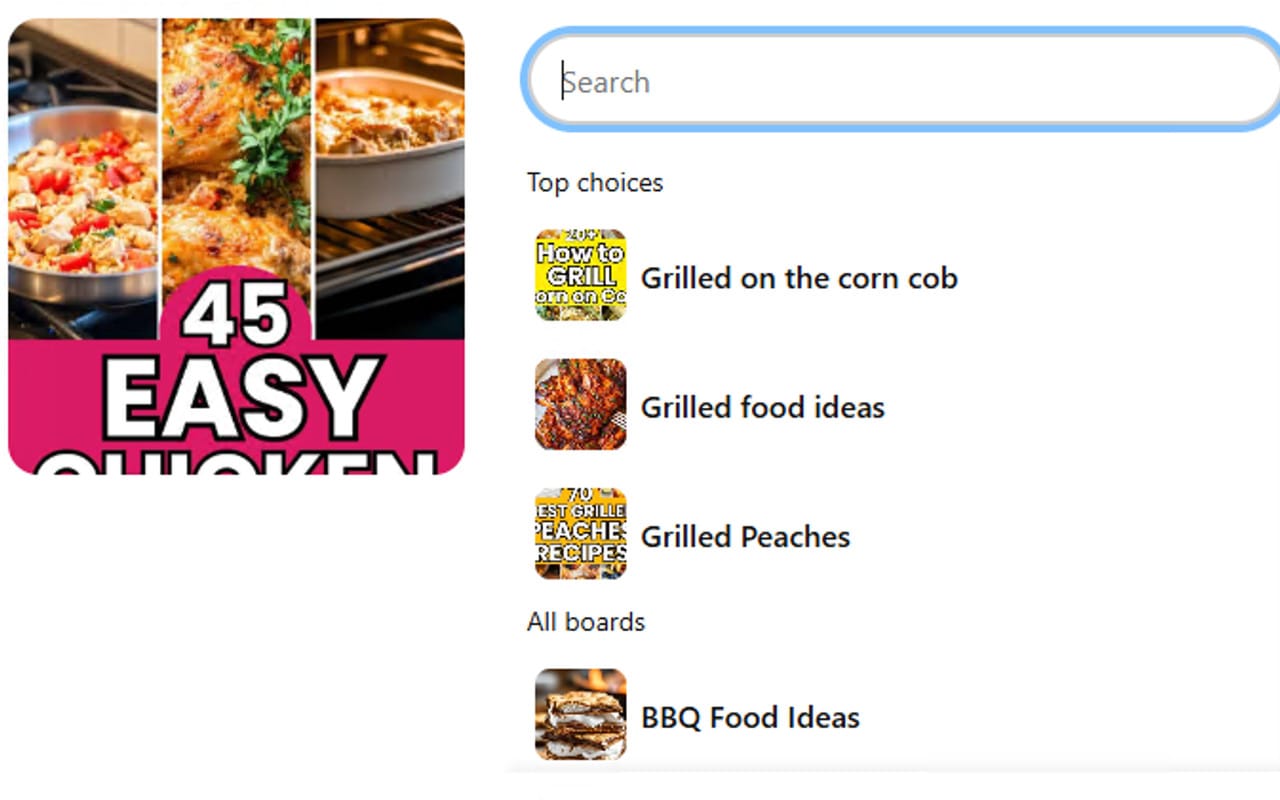
What about group boards?
Group boards are collaborative boards where you can invite other pinners to pin on your board. This was a popular strategy many years ago because when you join a large group board and start pinning on their board, your pin will be shown to the group board owner's audience.
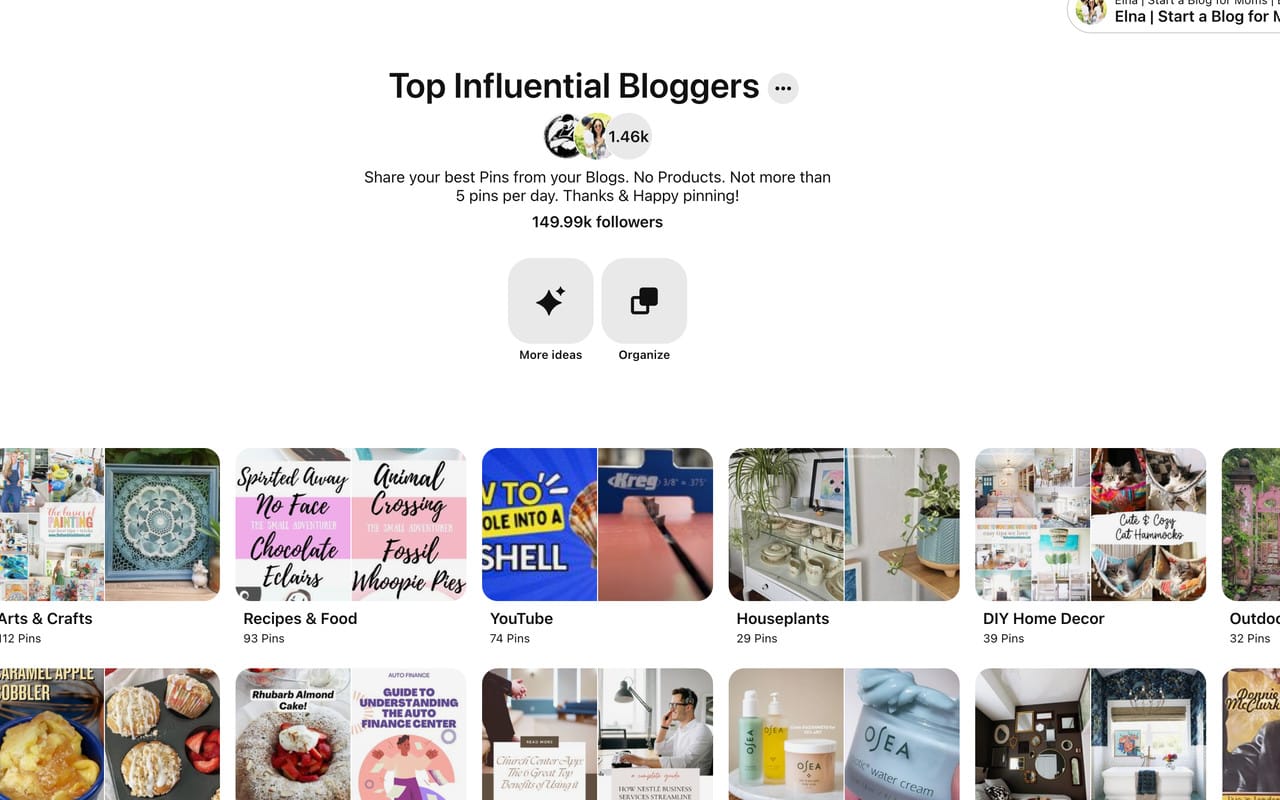
And with group boards, you can drive more sales and traffic or grow your followers much quicker than if you only pinned to your boards. However, after many Pinterest algorithm updates, group boards were deprioritized, meaning Pinterest did not market your content as heavily.
Nowadays, it's more advantageous to create niche-specific boards and pin your own pins to them than to join a Pinterest group board and pin to their board.
After covering the basics, let's examine some lesser-known ways to make money with Pinterest.
How to make money with Pinterest in 5 different ways
Try affiliate marketing
Affiliate marketing is the process of recommending products or services to an audience using a special affiliate link.
You receive a commission when a person clicks on your link and purchases the product or service.
As a creator, you can sign up for an affiliate program like Share-a-Sale and become an affiliate with merchants that align with your brand.
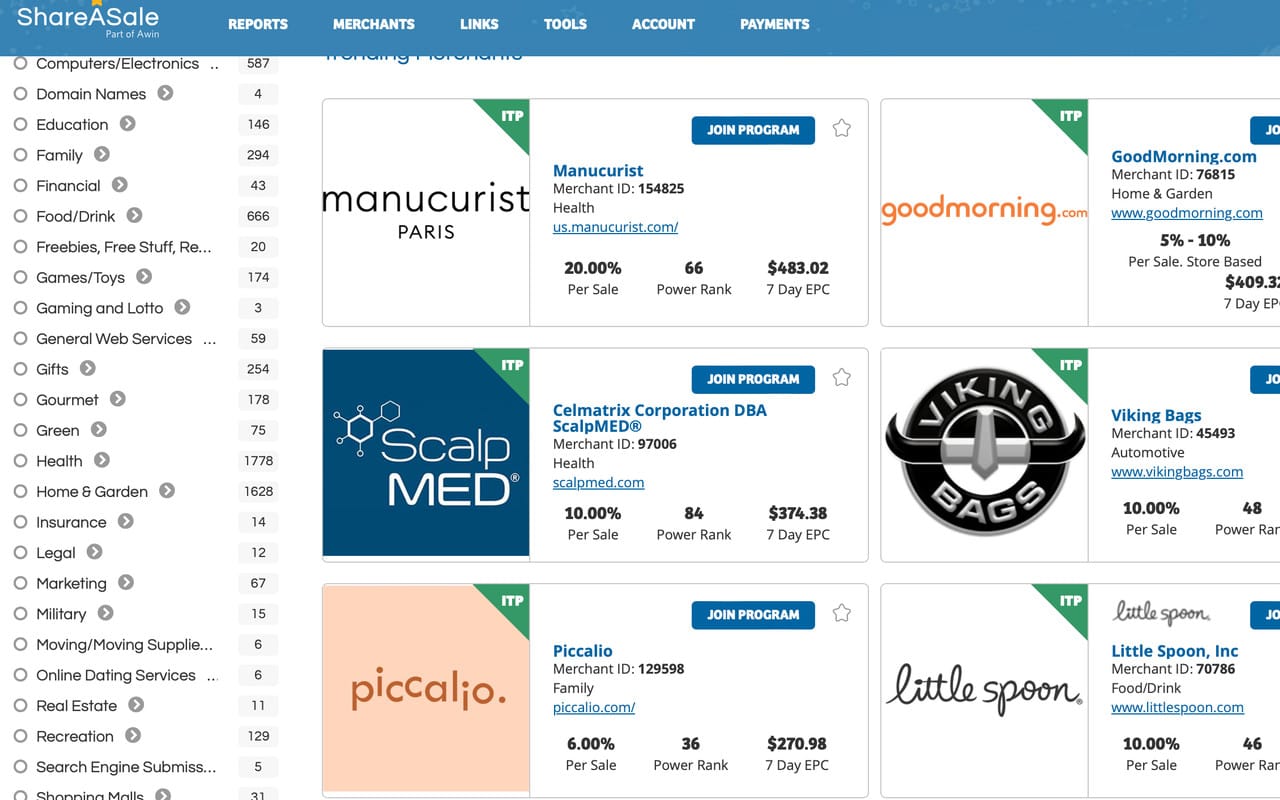
Once you have your affiliate links, paste them into your blog posts or share them on social media.
If you want to make money with Pinterest, make sure each piece of content you share—images or short videos—contains your affiliate link.
For example, Amanda, a lifestyle blogger, blogs about her style and fashion finds on The Grey Details. She's done a phenomenal job using Pinterest for affiliate marketing. Her blog posts share different styles for summer or fall, from what to wear at a wedding to how to style ballet flats. For each of these posts, she can create a stylized Pin image showing how to wear these affiliate products.

Other creators repost their affiliate-based Instagram Reels on Pinterest to gain more views and affiliate income from Pinterest.
This is what The Homestead Fam does a lot since she has over 300k followers on Instagram.
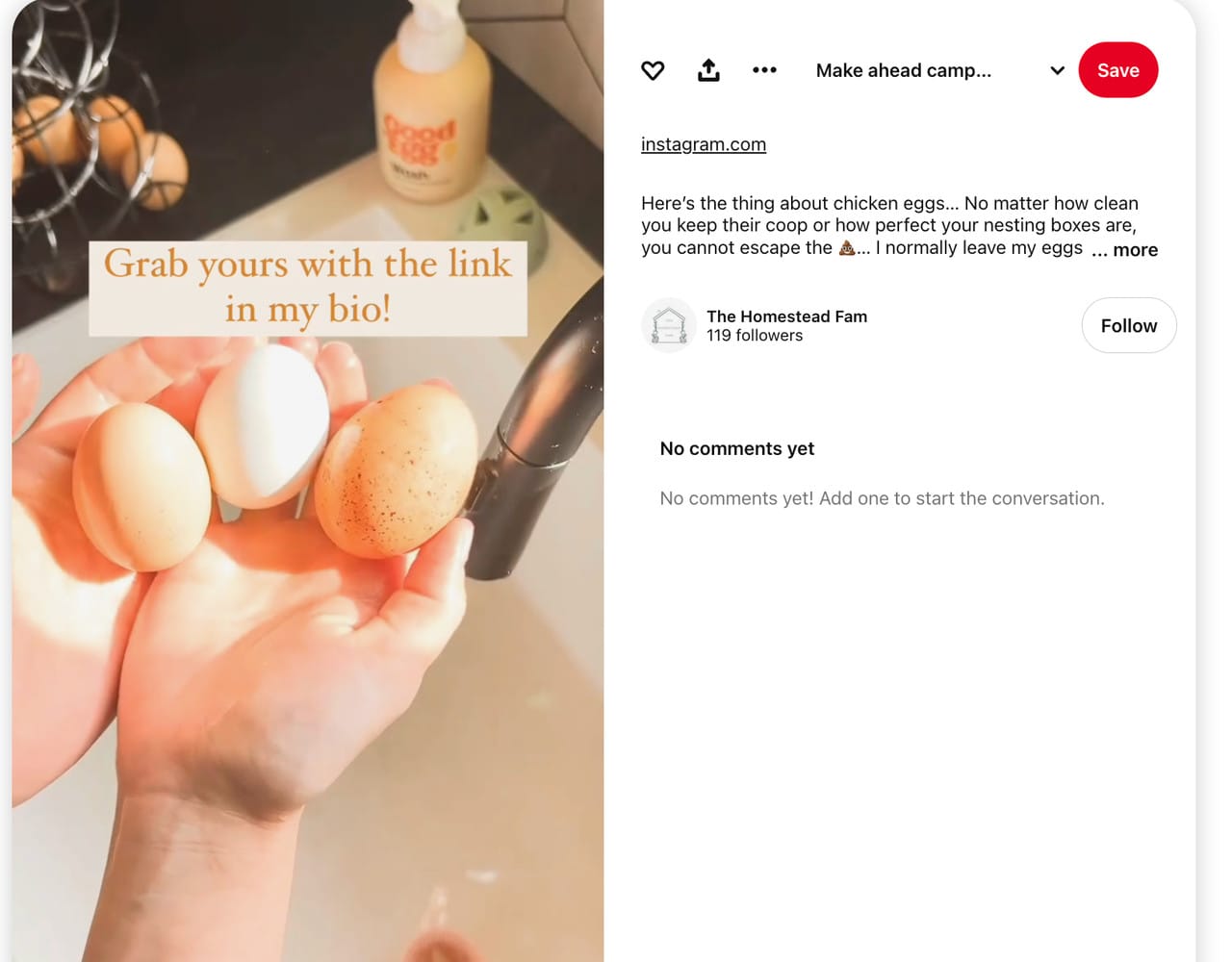
Other ways to use affiliate marketing on Pinterest are to create pins that lead to opt-in pages, landing pages, or merchant websites.
When using affiliate links on Pinterest, ensure you comply with their terms and guidelines.
- Affiliate Disclosure: You must disclose affiliate links clearly in your Pins. Use phrases like "this post contains affiliate links" to indicate that a link may lead to a commission if a purchase is made. This aligns with FTC regulations and Pinterest's guidelines to maintain transparency.
- Prohibited Content: Pinterest doesn't allow certain types of content in affiliate marketing, such as adult content, counterfeit goods, illegal products, etc. To avoid penalties, ensure that your content aligns with Pinterest's community guidelines.
- Compliance of Affiliate Program: Some affiliate programs have specific rules about where their links can be used. Always check each affiliate program's terms to ensure compliance and avoid issues like account termination.
Create sponsored or branded posts
A popular way creators generate income is with sponsored content. According to the Influencer Marketing Hub, up to 92% of creators make most of their income from brand deals or sponsored content.
Branded content is typically paid for by brands and features their products or services. So, whether you create sponsored content on your blog, YouTube video, TikTok video, or Instagram Reel, you can post all of that branded content on Pinterest to make money.
For example, Stacey from The Soccer Mom Blog often does sponsored content and makes multiple pins for these pieces of content as a way to make money on Pinterest. 1 Natural Way sponsored her post on getting a free breast pump.
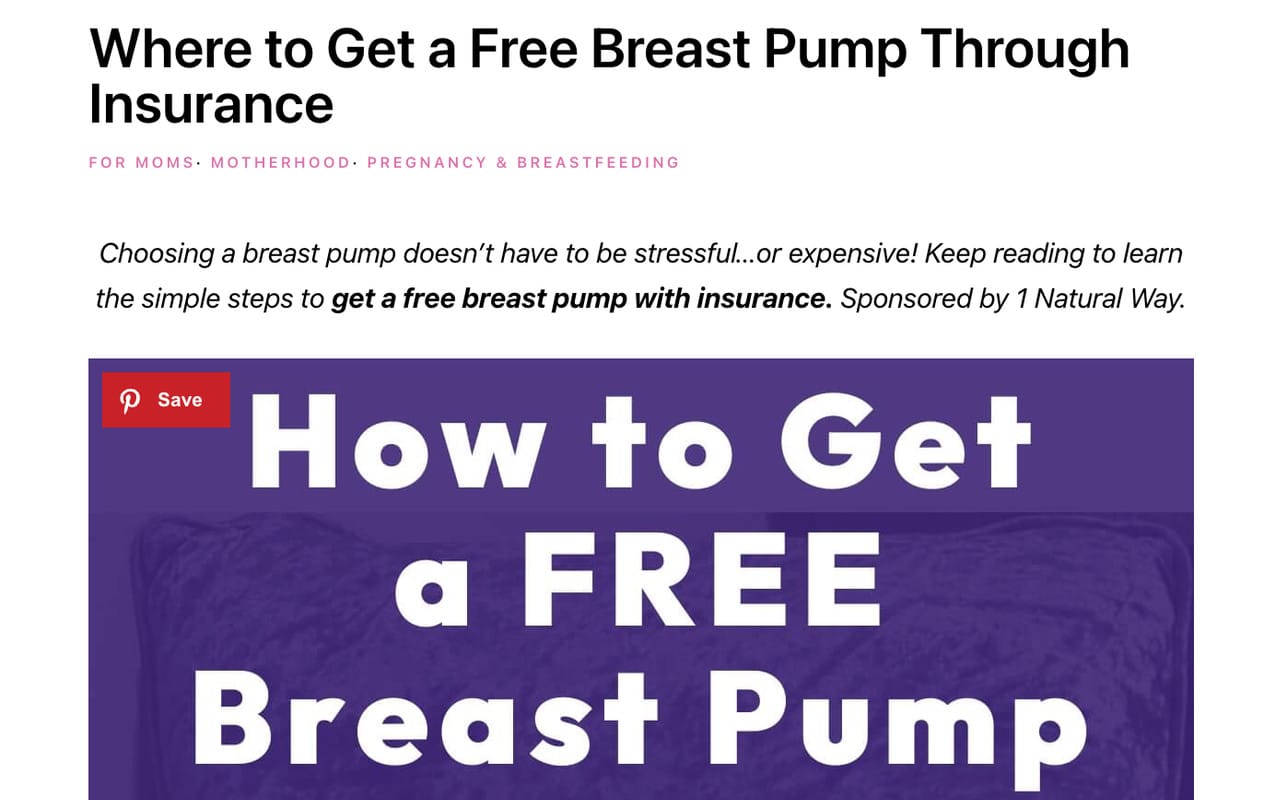
One thing to remember is that with brand deals, the company looks for pinners with many followers.
While you can score brand deals with a smaller account of less than 1,000 followers, to make good money on Pinterest, shoot for 10,000 followers.
Create a list of brands you want to partner with and pitch them your media kit. This should detail your audience demographics, saves, impressions, pin clicks, and outbound clicks. If you're wondering where to find these numbers, your Pinterest Analytics and Audience Insights has all the data you need.
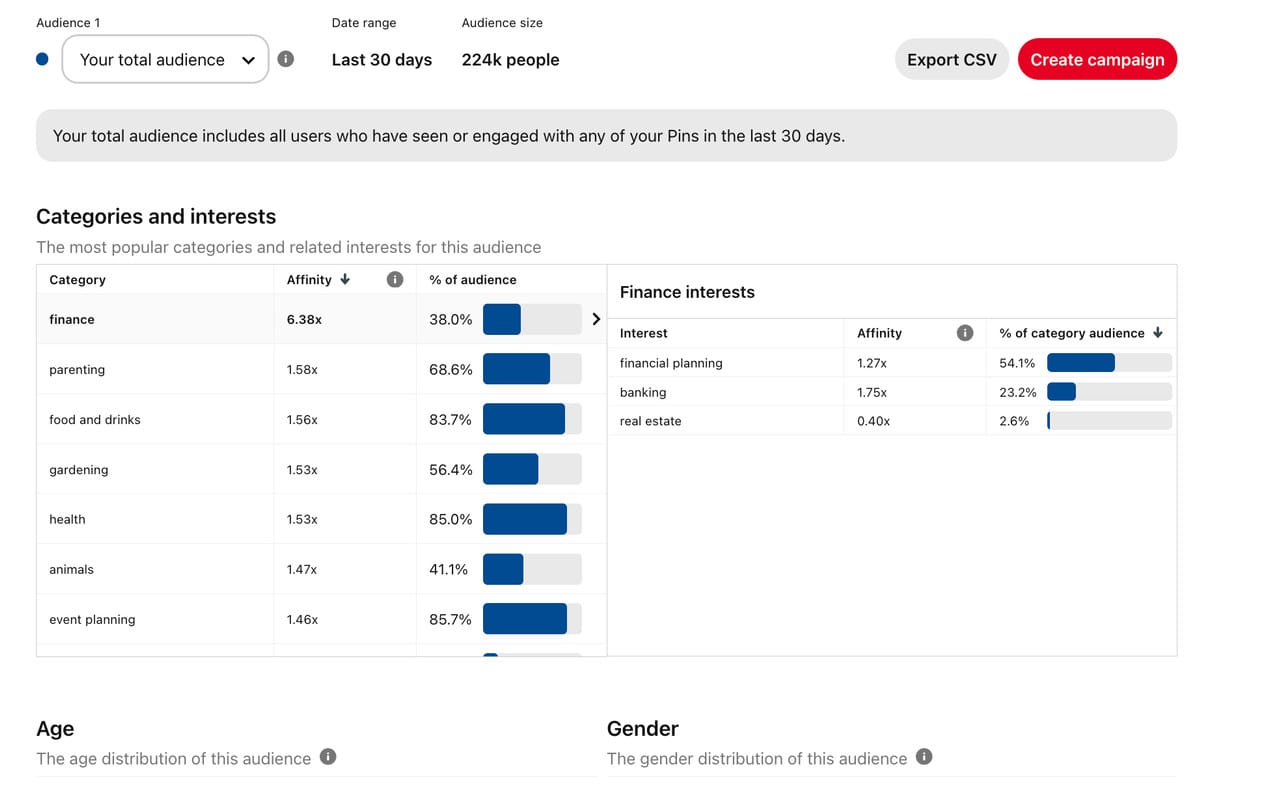
Once a brand agrees to work with you, iron out the details so you know their expectations. Do they want to approve your content before it goes live? Can they share your posts on their social media?
And, importantly, when will you get paid? Clarifying these points upfront prevents misunderstandings later on.
Pinterest's paid partnership tool makes it easy to mark your pins as paid partnerships. This helps maintain trust with your audience, as they’ll know when you’re collaborating with a brand.
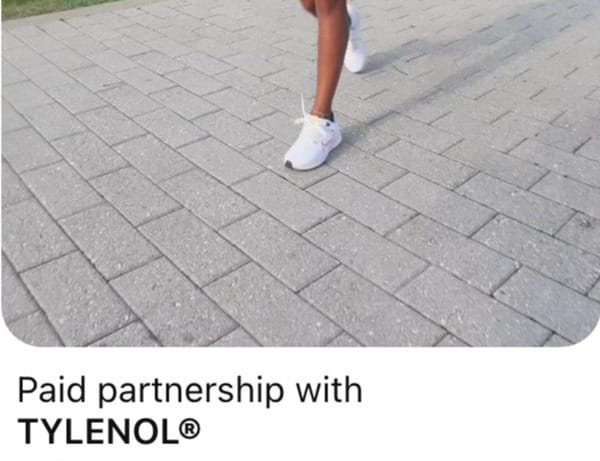
Once you’ve published a pin with the paid partnership label, the brand can use it as a pin ad, giving your content even more exposure. This boosts your reach and strengthens your partnership with the brand.
Create a profile for your store
What if you don't have a website or blog and only a Whop storefront or Etsy shop? Can you still make money on Pinterest?
Yes you can!
Set up your entire Pinterest account and profile to focus on your store and drive sales with your eye-popping pins.
Each pin can be for a product you sell, free webinar training, email opt-in, or other tools to help you make more income online.
Create a mix of video, static, and informational pins to help grow your followers and, in turn, your income.
Get paid by Pinterest with CPC
If your Whop store or Shopify store pins aren't getting clicks, you can have your pins appear right in users' home feeds, category feeds, and search results.
This is done through Pinterest ads, which work similarly to other cost-per-click (CPC) systems. These ads allow you to set and control your budget.
With Pinterest Ads Manager, you can easily create and manage your promoted pins. It lets you fine-tune your target audience, select the best keywords, and track the performance of your ads through detailed analytics.
Most of these shopping pins dominate Pinterest, and many creators have taken notice since this is pushing down their pins in the feeds.
But if you can claim your shop as a merchant, you can start creating shopping pins so that your pins are the first to be seen.
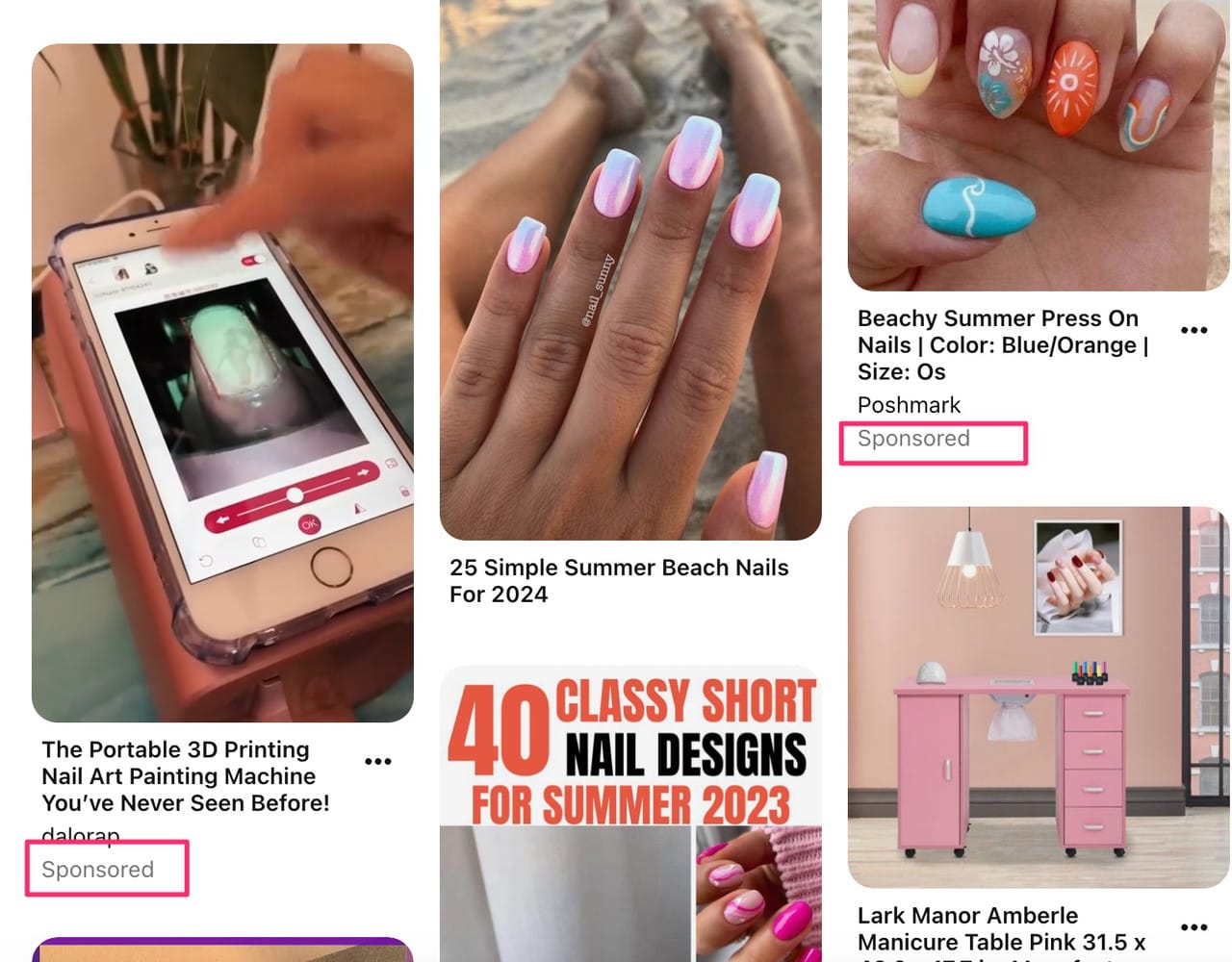
Drive traffic to your website
Another popular method to use Pinterest to make money is to drive traffic to your website.
Many content creators place blog ads as an easy and passive way to make money. A pinner sees your pin and clicks on it. This brings them to your blog post and they spend a few seconds to a few minutes reviewing your content.
Then they leave to go back on Pinterest and scroll for more inspiration.
For the blog owner, they just made money from impressions. Ad management platforms like Mediavine partner with content creators to optimize their ad placements and maximize revenue.
Many of these platforms require certain metrics, such as blog sessions when reviewing your blog. For example, your blog needs at least 50,000 sessions to get into Mediavine.
Due to the recent Google updates decimating many blogs' traffic, Mediavine created Mediavine Journey to help smaller creators start to earn money. For this platform, a blog needs 10,000 sessions.
I recently qualified for Mediavine Journey, and my blog is making $1,000 per month strictly from ads.
I only use Pinterest for this blog to drive traffic to my website.
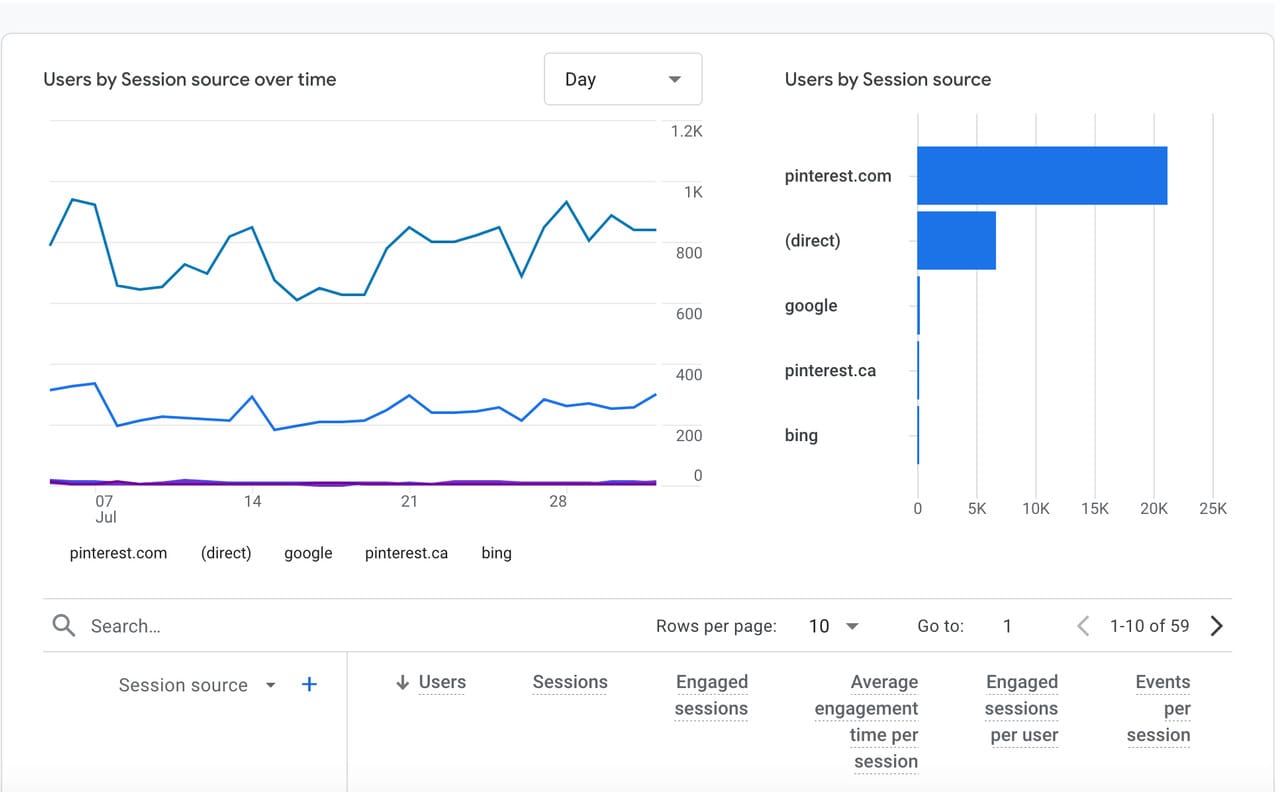
You need to pin consistently and frequently to drive as much traffic to your blog from Pinterest.
This might mean pinning up to 30 times or more a day. If that's too much to do manually, you can use an automation tool like Tailwind or PinGenerator to schedule your pins.
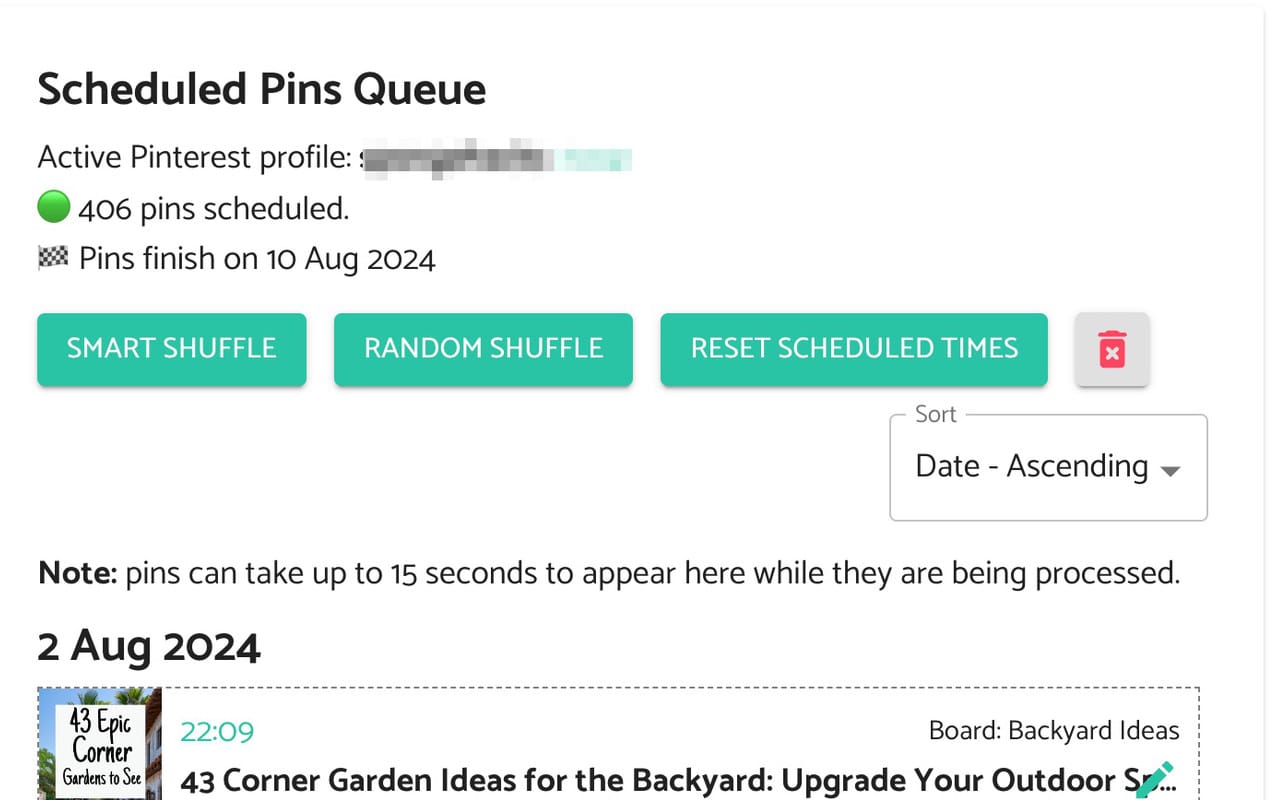
Top tips for monetizing Pinterest
To optimize your Pinterest marketing efforts, let's check out some of my best tips for starting to earn money from Pinterest.
Use a business account
When signing up to Pinterest you receive a personal account. It's okay to set up your profile as a personal account.
Set up your title and bio, create some boards, and start following other pinners in your industry. Once you have enough content to share, you can switch to a business account for free.
Some creators have tried using only a personal account to make money on Pinterest. For me, as soon as I switched from a personal account to a business one, my traffic and followers started growing.
With a Pinterest business account, you not only get analytics and audience insights but also:
- Rich pins
- Access to promote pins
- Pinterest ads manager
- Eligible to verify your account
- Content tools like the option to create Idea pins on the platform
- Access to best business marketing tips from Pinterest
Enable rich pins
Creating Rich Pins helps your pins get seen as it 'enriches' your pin by:
- Adding the title below your pin
- A description once you click on the pin
- The author of the blog post
- Option to add a link
To add rich Rich Pins information to all of your pins, add rich metadata tags to the content on your blog.

Rich Pins also offers other benefits that can help pinners find your pins, your website and products.
- Entice More Clicks: This can provide extra details that make users curious, leading them to click through for more.
- Track Performance: They make monitoring and analyzing your content's performance easier, offering deeper insights.
- Better Organization: Helps Pinterest categorize your content more accurately, ensuring it reaches the right audience.
- Boost Visibility: Increases the likelihood of others noticing and sharing your content.
- Enhanced Aesthetics: Adds an extra layer of visual appeal, making your content stand out.
Learn Pinterest SEO
Pinterest is considered a visual search engine, and what's nice about it is that it is open to showing you how its users structure their content.
You can see the level of organizations or categories Pinterest uses to apply to your pins.
For example, the Pinterest homepage has feeds for 'for you' and 'explore.' When you choose to explore, you can dig deeper to see how Pinterest categorizes its content.
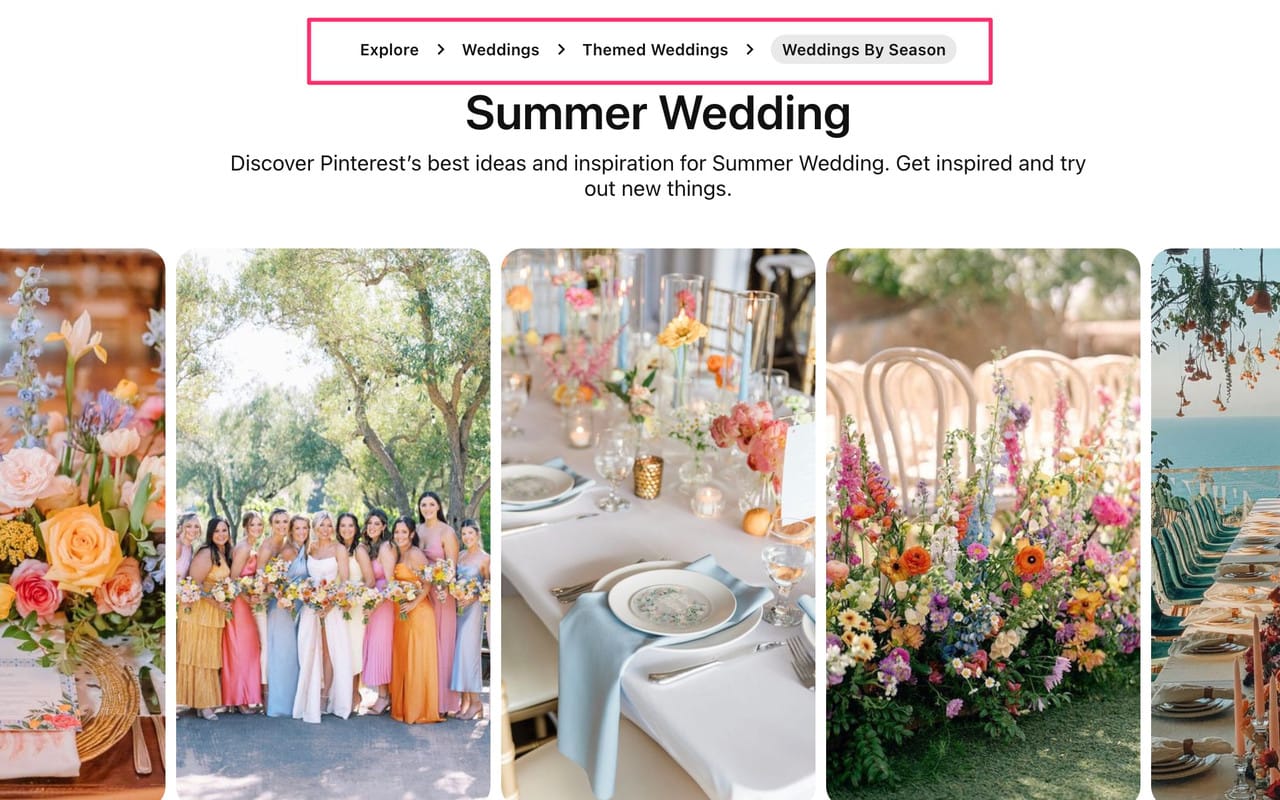
Knowing these big categories and how Pinterest creates smaller and smaller categories can help you:
- Name your boards in a relevant way
- Learn what type of content Pinterest likes (and create that)
- What words to use for your profile title and bio
Pinterest also gives you more 'keywords' when you search topics by providing more ideas when you type.
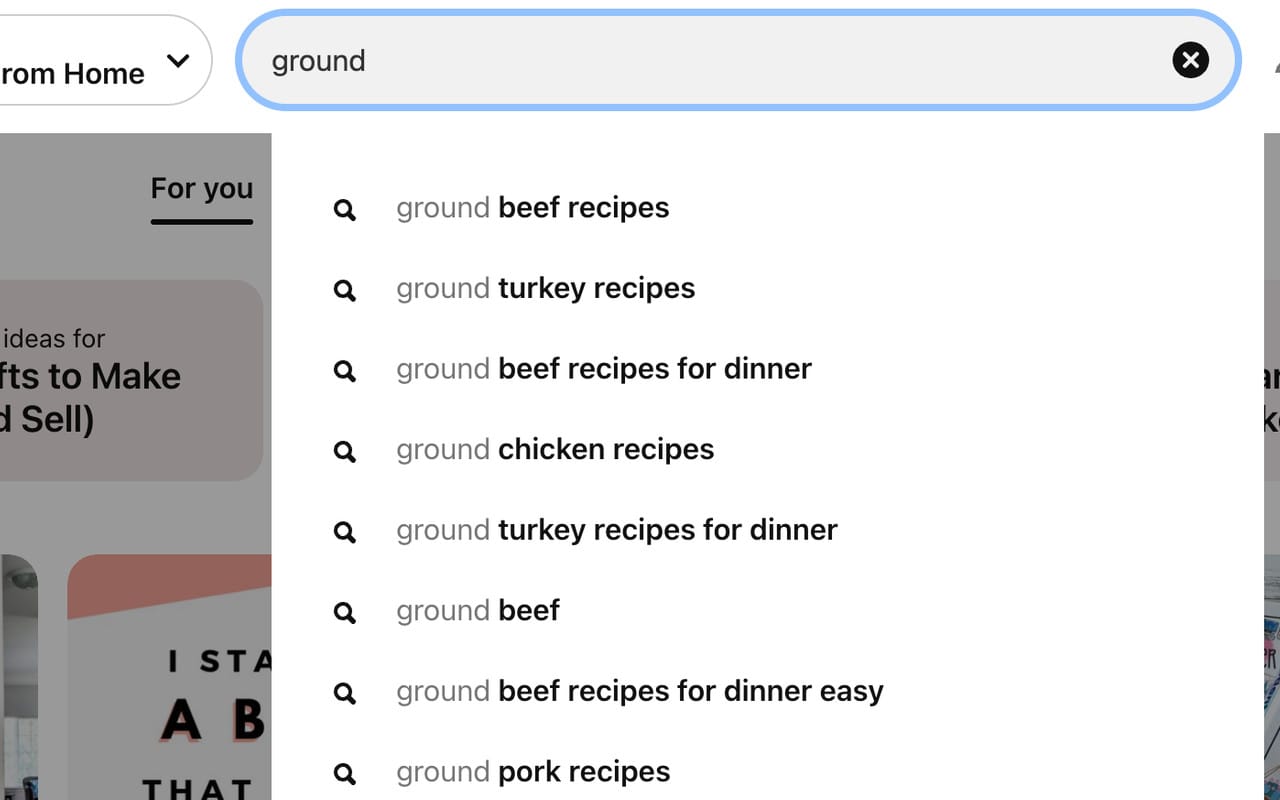
Create multiple pins
One thing Pinterest wants is fresh new pins in their feeds. This means new images and new titles.
You don't have to create new blog posts every time; instead, create multiple pins for one URL.
Each pin can have a slightly different image and title than the original pin.
You can easily do this in Canva.
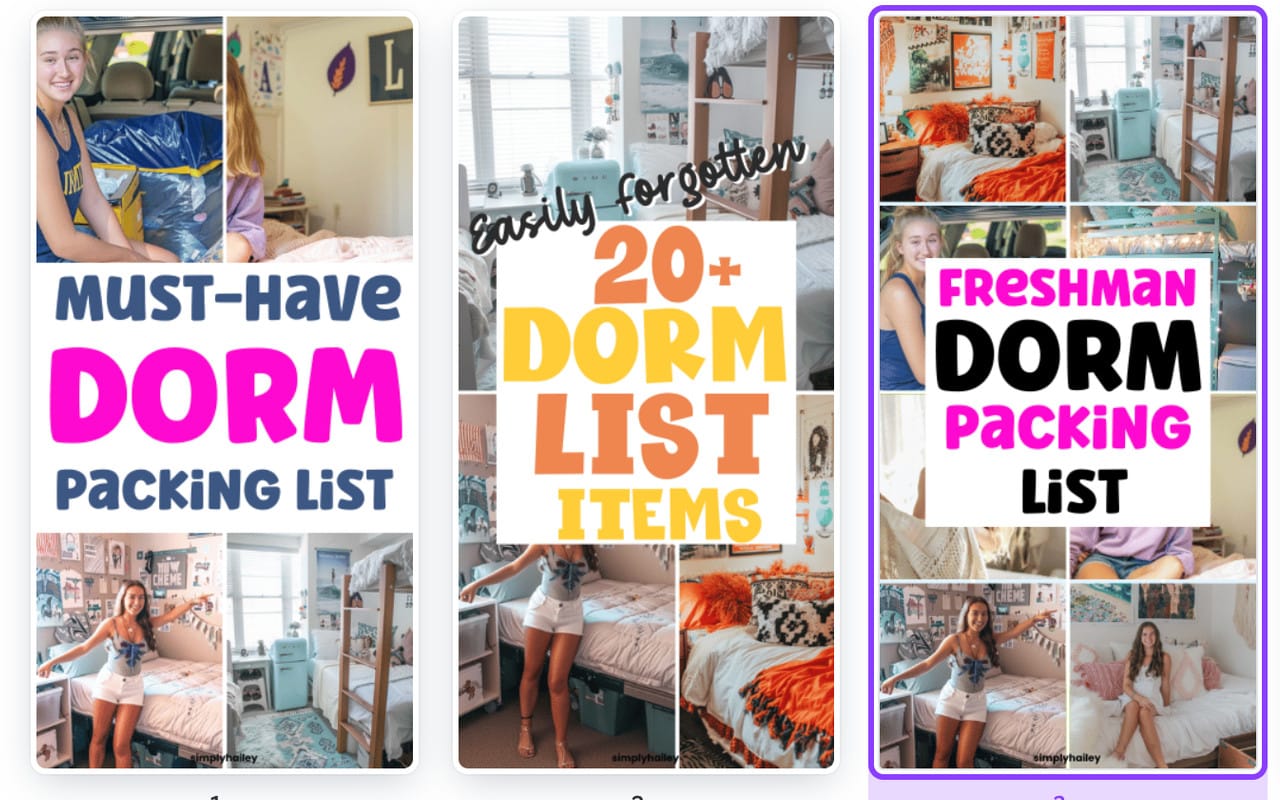
For my Pinterest strategy, I typically make text-based and image-based pins for each blog post idea.
This helps different people see my pins and click on my blog post.
Use the Pinterest native scheduler
One thing that helps generate income from Pinterest is using its native scheduler. Every social media platform wants users to stay on its platform for as long as possible, and I think that means using its built-in tools.
While I have no proof that using the native schedule boosts my traffic, I feel it helps distribute my pins more efficiently.
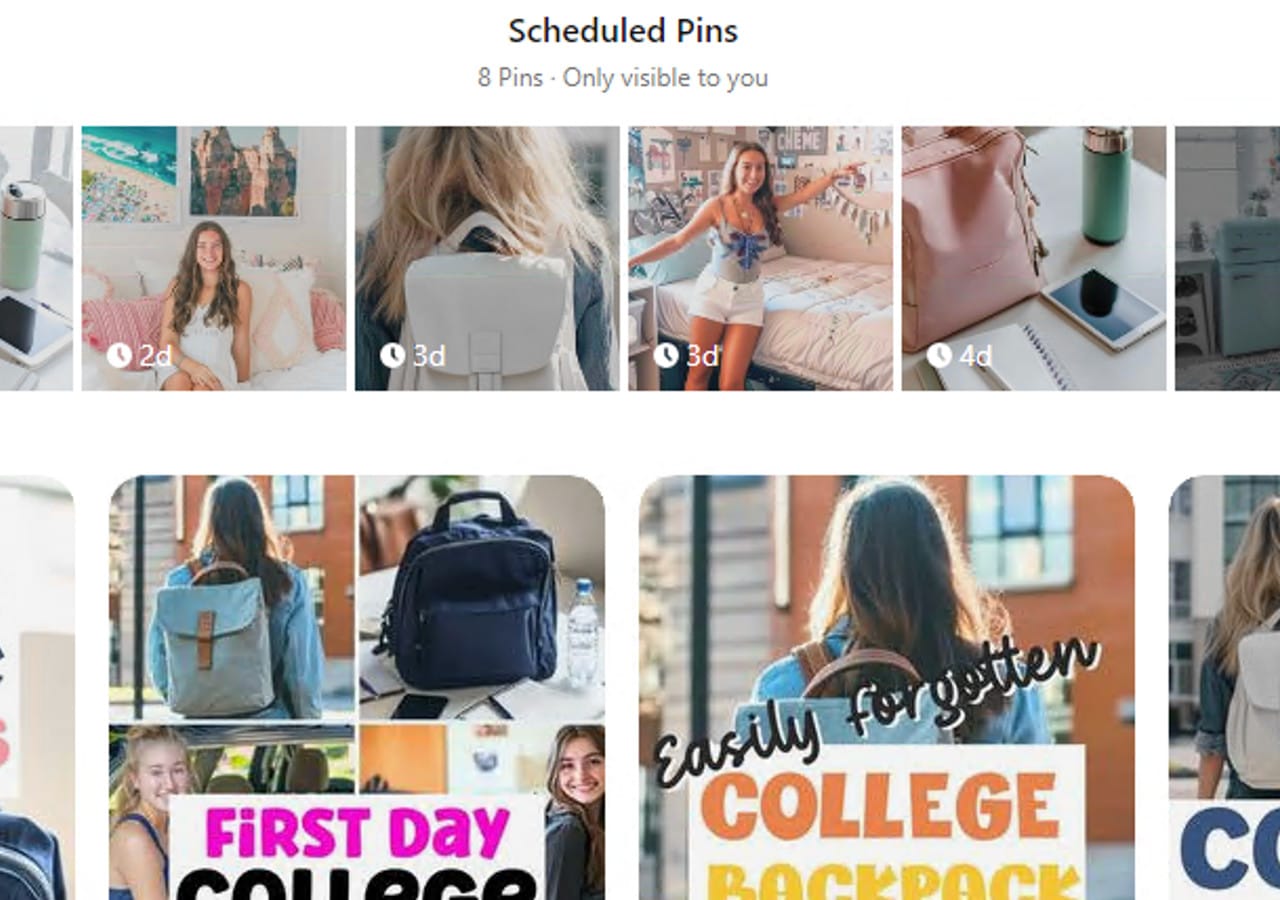
According to CoSchedule, the best times to Pin to Pinterest are:
- 8:00 pm
- 9:00 pm
- 2:00 pm
- 3:00 pm
When I schedule my pins, I typically set them to go out at 9:00 p.m. or 9:30 p.m. on Sundays, Mondays, Tuesdays, and Wednesdays.
What's the best way to make money on Pinterest?
To really take advantage of Pinterest's offerings, it's best to use Pinterest as part of your overall marketing funnel to market your paid products, group or community, or your whop.
This might look like:
- Create an SEO blog post with links to your online community
- Create 3-5 pins for the blog post
- Schedule pins
Or it might look something like this:
- Create a whop
- Create three new pins
- Add them to the Pinterest Native Scheduler to go out on Sunday, Monday, and Tuesday
Whatever strategy you use, ensure your Pinterest profile is optimized with an SEO title and bio with links to your store or website.
Make money online with Whop and Pinterest
It's time to drive traffic to your whop with Pinterest! By using these simple tactics, you'll be on your way to growing your traffic and income. Whop is an excellent platform for selling all sorts of digital products, from ebooks to online courses, paid communities to webinars, online coaching, and more. By creating pins around your niche and using the tips shared above, you can increase your whop's revenue by driving traffic from Pinterest.
Start your whop today, start creating those pins, and watch the traffic flood in.



