Make money straight from your phone. This 2026 guide breaks down 56+ legit apps for earning online – from selling digital products to instant-payout rewards, cashback, and gig-task apps for Android and iPhone.
Key takeaways
- Apps for creating and selling products (like Whop and Poshmark) offer the highest earning potential compared to surveys or games.
- Passive income apps let you monetize unused assets like cars, storage space, or photos with minimal ongoing effort.
- Instant payout apps like surveys and games have very low earning potential and should not be relied on for meaningful income.
The best money-making apps for smartphones include Whop, Turo, Poshmark, and Decluttr. There are hundreds of options, some with higher earning potential.
Whether you’re trying to earn extra cash during your lunch break, hit $100 a day with gig apps, or build passive income streams straight from your phone, you’re in the right place.
We dug through payout terms, recent user reviews, and first-hand reports to come up with a complete list of 56 money-making apps to suit both Android and iPhone users.
How to make money online with apps
Here are all the ways you can make money online with just your phone:
- Apps for creating and selling your own products (highest income potential)
These apps allow you to connect with an active marketplace to sell digital products or physical ones. - Instant-payout receipt, survey, and game apps
Snap receipts, tap through surveys, or use play-to-earn games to earn points or cash. - Passive cashback & rewards apps
Earn passively by signing up, linking a payment method, and spending as usual to get cashback and rewards. - Gig apps
Sign up for and complete tasks like food delivery, driving passengers, shopping, or dog walking. - Investing apps
Apps with sign-up bonuses, yields, and investments that have the potential to rise in value in the short or long term.
P.S. Check out apps with the best sign-up bonuses that can get you free money instantly.
Legit money-making apps for anyone with a phone
| Goal | Best app | Why |
|---|---|---|
| All-in-one monetization | Whop | Sell products and services, earn affiliate cash, or clip content for fast payouts — all from your phone. |
| Get paid to game | Mistplay | Earn points for playing mobile games and redeem for gift cards. |
| Passive cashback | Fetch Rewards | Snap receipts from everyday purchases and earn gift cards. |
| Gig work | Uber | Drive or deliver on your schedule with instant cash-outs. |
| Take surveys | Survey Junkie | Quick surveys with low payout thresholds and PayPal cashouts. |
Want more options? Scroll down for 56 legit money-making apps — vetted by real users.
Apps to create and sell products (highest income potential)
1. Whop: Android and iOS
If you want the highest earning potential from a single smartphone app, Whop is it.
Build and sell anything: digital products, paid communities, coaching, SaaS and apps, memberships, courses, templates, services, recurring subscriptions – you get the idea.
Don't want to build your own offer? Make cash with affiliate marketing and UGC.
Everything (product setup, payments, customer access, retention tools, and analytics) runs inside one app, so you can start earning in minutes instead of juggling multiple platforms.
- Earning potential: $$$$$
- How you get paid: Whop Payments (cards, wallets, BNPL, crypto, global).
- What you need: A phone and a bank account.
Pros
- You're in full control of your income—work whenever you want
- You can do anything you want, from selling courses, to getting paid for coaching sessions with your clients, to clipping
- Passive and active income
- No monthly fees
- User-friendly interface and quick sign-up process
- Whop Discover helps you get more sales
Cons
- Whop takes a small cut out of your sales, but there is no fee to use the platform
2. OfferUp: Android and iOS
If you want fast, local cash for things you no longer use, OfferUp is one of the easiest ways to turn clutter into money.
List an item, meet up with a buyer, or ship it nationwide. Most users make their first sale within a day because the marketplace prioritises local visibility.
- Earning potential: $$$
- How you get paid: Cash or digital wallets for local meetups; in-app payments for shipped items (released after delivery).
- What you need: A phone and items to sell.
Pros
- Easy way to make some money from things you already own
- No listing fees for local sales
- OfferUp has a built-in messaging system so you can talk to buyers on the platform
Cons
- Huge 12.9% fee for items sold with shipping
- There's an element of risk in meeting up in-person with strangers
- Only works in the United States
3. Decluttr: Android and iOS
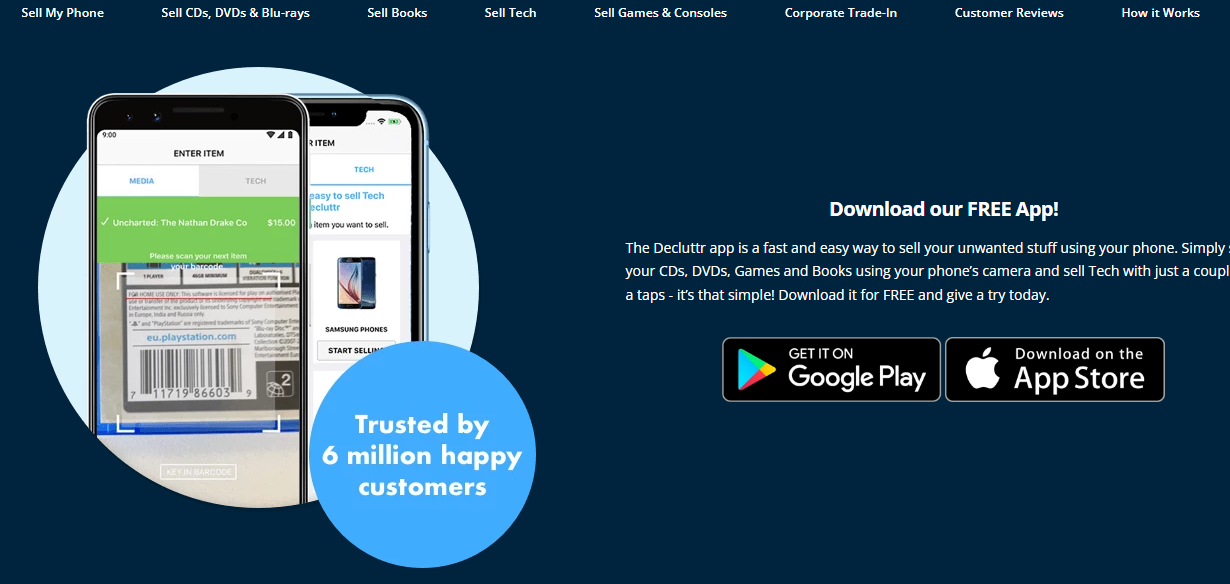
Decluttr is great for selling tech-related physical items. It lets you sell CDs, DVDs, old phones, games, consoles, and other techy things easily.
You won't be selling to other people, though, which is how this app differs from competitors like OfferUp. Instead, you're selling directly to the company.
You can scan barcodes or enter some crucial info about your electronics into the app and get an instant valuation. If you accept, Decluttr will send you a free shipping label, and you're all done.
- Earning potential: $$$
- How you get paid: You only get paid if the item passes inspection once it reaches Decluttr. Payments can be made through direct bank deposit or PayPal soon after your item gets approved.
- What you need: A smartphone.
Pros
- No extra fees for selling
- Free shipping
- Safer than dealing with buyers by yourself
Cons
- You could probably get more for your items by reselling them elsewhere
- You have to package and ship the item yourself
4. Poshmark: Android and iOS
Poshmark is considered the go-to app if you want to sell used (yet good condition) clothes, shoes, accessories, electronics, home decor, or beauty products.
To start selling, you have to make an account, snap some pictures of the things you want to sell, and list them.
Once you find a buyer, Poshmark will send you a shipping label so that you can pack up the item and ship it.
- Earning potential: $$$$
- How you get paid: All the payments go through Poshmark. Once the buyer confirms that they received your shipment, you'll get paid. Poshmark does take a cut out of each sale, though.
- What you need: A smartphone.
Pros
- Prepaid shipping labels
- Secure payments directly through Poshmark
- The platform is recognized, so your items should be sold
Cons
- Poshmark's cuts are huge: you'll pay a $2.95 commission for sales under $15 and a whopping 20% for each sale above $15
- You have to provide your own shipping boxes
5. Turo: Android and iOS
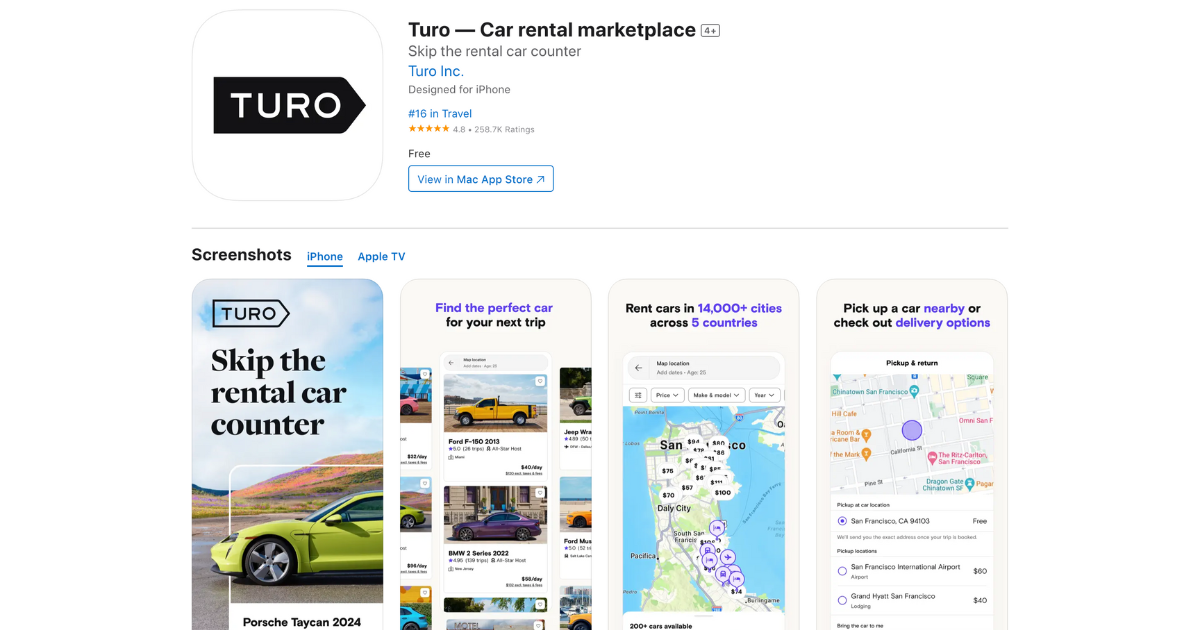
Turo is like Airbnb for cars. You can list your vehicle on the app, set availability and pricing, and rent it out to people in your area who need a short-term ride.
When someone books your car, you either hand off the keys or leave it in a designated spot for pickup. And yes, Turo offers insurance options and customer support, so you’re covered if anything goes wrong.
Pricing can be set manually or using Turo’s ‘smart’ pricing tool, which factors in demand and location.
Earnings can be pretty good, too – some hosts earn hundreds (or even thousands) each month, especially in high-demand cities or near airports.
- Earning potential: $$$
- How you get paid: Turo pays via direct deposit about 3 days after your first trip. Trips that last more than a week will be paid in weekly partial payments.
- What you need: A car that meets Turo’s eligibility requirements, the Turo app, and a valid driver's license.
Pros
- Earn passive income from a car you’re not using
- Full control over your schedule and rates
- Turo covers your car with insurance plans
Cons
- Wear and tear on your vehicle
- Must keep your car clean and well-maintained to get bookings
6. Neighbor: Android and iOS
Neighbor is like 'Airbnb for storage'. It connects people who have goods to store or cars to park with people who have space to rent.
As a Neighbor host, you can earn passive income by offering up your unused space.
Using Neighbor, you can rent out your attics, closets, sheds, carports, basements, driveways, garages, yards, and even spare bedrooms.
- Earning potential: $$$$
- How you get paid: Payments are made every month directly to your bank account through Stripe.
- What you need: Phone or laptop access and unused space.
Pros
- Make money with space you're not using
- Neighbor covers the insurance
- You set your own prices
Cons
- Limited demand
7. Foap: Android and iOS
Foap is an app that allows you to sell your photos to earn extra cash. The app currently has around 4.5 million people making money with visual content.
Simply take your photos or videos and upload and sell your content on the Foap app.
There are a few ways that you can sell your content with Foap:
Crowds: How brands request images from within their own crowd - aka community.
Missions: Where brands request images with 'missions' sent out to all users of the Foap app, not just those within their crowd.
- Earning potential: $$
- How you get paid: Photos sell for $10 on Foap, and you’ll get $5 back from this.
- What you need: A phone with a high-quality camera.
Pros
- Make passive income with your photos
- Free to register, with no monthly fees
- Networking opportunities with brands
Cons
- Issues with delayed or misleading payments
8. Depop: Android and iOS
Depop is the go-to marketplace for thrifters, vintage lovers, and those chasing a bargain.
You can list and sell your secondhand clothing items and make a pretty decent income, depending on how much they sell – some Depop sellers are running full-time online businesses!
Upload your photos, set your prices, and use keywords to reach the right audience.
- Earning potential: $$$
- How you get paid: Payments are sent to your Depop balance, and are later transferred to your connected bank account if you're in the US.
- What you need: A smartphone and a PayPal account.
Pros
- User-friendly interface
- Access to a large, fashion-focused community
- Opportunity to build a personal brand or shop
Cons
- Competitive marketplace; standing out may require effort
- Depop takes a commission on each sale
9. Facebook Marketplace: Android and iOS
On the Facebook Marketplace, you can create products with images, descriptions, and prices that other users can see in their local marketplace page.
There are many products you can sell on Facebook Marketplace, from furniture to services like lawn mowing. Once another user is interested in your product, they get in contact with you and arrange a pickup/meeting in real life.
- Earning potential: $$-$$$
- How you get paid: Direct payments from customers using Venmo, cash, PayPal, etc. For local sales and for shipped items, Facebook Checkout can be used.
- What you need: A smartphone and a PayPal account.
Pros
- No listing fees for local sales
- Massive user base
- Large product variety market
Cons
- Some sales require in-real-life meetings
- Facebook takes 5% fee on shipped items
Instant payout apps (cash or giftcard)
10. Cash Giraffe: Android and iOS
Cash Giraffe lets you make money on your phone by tasks such as playing games and completing surveys.
The idea is to engage in as many new tasks as possible since individual tasks or games have diminishing returns.
Once you complete a task, you get gems for it, and the app lets you cash out once you reach 2,000 gems (roughly $0.20).
The downside of this and other similar money-making apps is that they don't pay much. So set your expectations low.
- Earning potential: $
- How you get paid: Cash Giraffe processes payments through PayPal or via gift cards (options include Amazon, Starbucks, and more).
- What you need: A smartphone.
Pros
- Get paid for playing games
- Free to use
- Low minimum cash-out threshold
- You can get money or gift cards
Cons
- Very low earning potential
11. Rewarded Play: Android and iOS
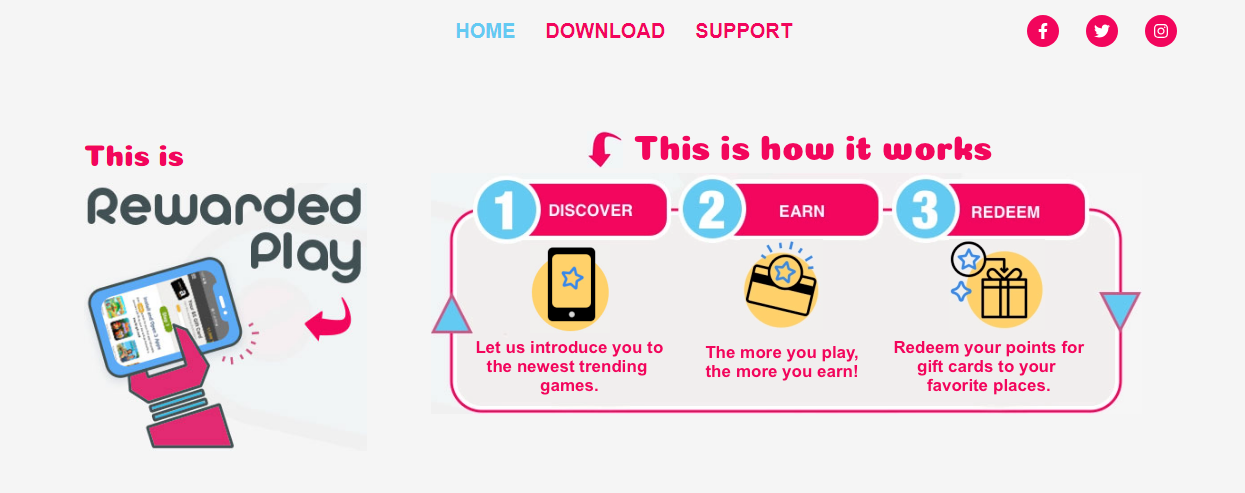
Rewarded Play is pretty much what it says on the tin: you get paid for playing games within the app. It's a great side-hustle you can do at home.
Playing games nets you points within the app, but you can't just run it in the background or earn instantly — you have to complete tasks or reach certain levels.
Some tasks are as simple as playing a game for a set time. Other games require in-app purchases or watching ads, but you won't have to spend any actual cash to buy those in-game items.
- Earning potential: $
- How you get paid: You can cash out with a gift card once you've earned enough points.
- What you need: A smartphone. You also need to be at least 18 years old.
Pros
- Fun way to make some extra money
- Many gift cards to choose from
- It shouldn't take too long to get your first gift card
- No extra costs
Cons
- You won't earn much with this app
- You can't get cash, only gift cards
12. Survey Junkie: Android and iOS
You can get paid anywhere from $50 to $150 for doing this sort of task.
— Keisha Singleton from Whop on focus groups and survey apps
Survey Junkie does exactly what you'd expect: it lets you take surveys and pays you for them. Some of the surveys are quick, but some can take up to 30 minutes. Every survey nets you some points.
Survey Junkie also has a subsection called SJ Pulse that tracks your online activity and gives you some points in return.
- Earning potential: $
- How you get paid: You can either redeem your money through PayPal or a bank transfer. Gift cards are also available.
- What you need: A smartphone.
Pros
- Even teens can earn money
- You can choose cash or gift cards
- You only need to earn $5 to cash out
Cons
- You may be disqualified mid-survey
- The earnings are very small
13. Swagbucks: Android and iOS
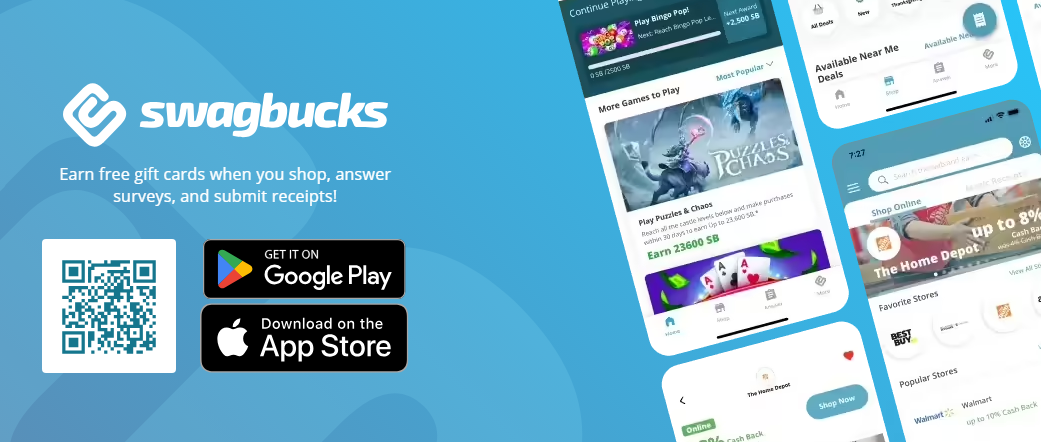
Make a little extra pocket money with Swagbucks by watching videos, playing games, filling out surveys, or shopping online.
All of the above tasks give you a small amount of SB points. Those points can then be redeemed for gift cards or money. It really is that simple.
- Earning potential: $
- How you get paid: Once you reach the minimum threshold of $1, you can cash out for a gift card. The minimum to get paid through PayPal is $5.
- What you need: A smartphone.
Pros
- The tasks tend to be super simple
- You can get a gift card quickly, with $1 options available
- Choose between gift cards and cash rewards
Cons
- You need to complete many tasks to make any money
14. Fetch Rewards: Android and iOS
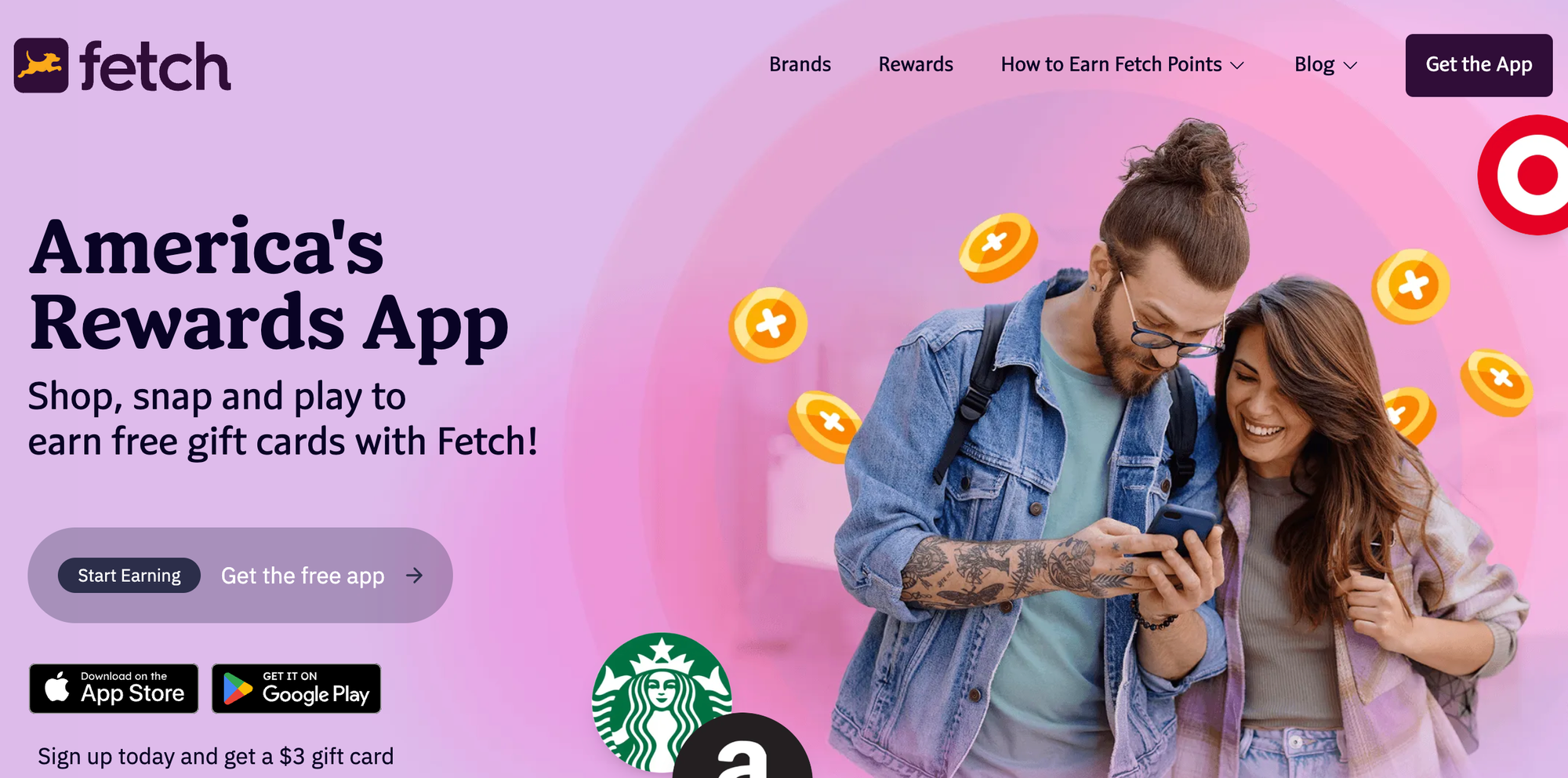
With Fetch, you can earn for what you're already doing. You simply download the app and then scan receipts for your everyday purchases.
You earn at least 25 points per scan, and hundreds of points for special offers and featured brands.
To earn even more points, you can also play mobile games. Plus, you can earn points by referring friends and family.
- Earning potential: $
- How you get paid: You exchange your Fetch points for gift cards.
- What you need: A smartphone with a camera.
Pros
- No store restrictions - you can scan receipts from anywhere
- Simple to use
- Lots of rewards
Cons
- Can't earn cash, only gift cards
15. Toluna Influencers: Android and iOS
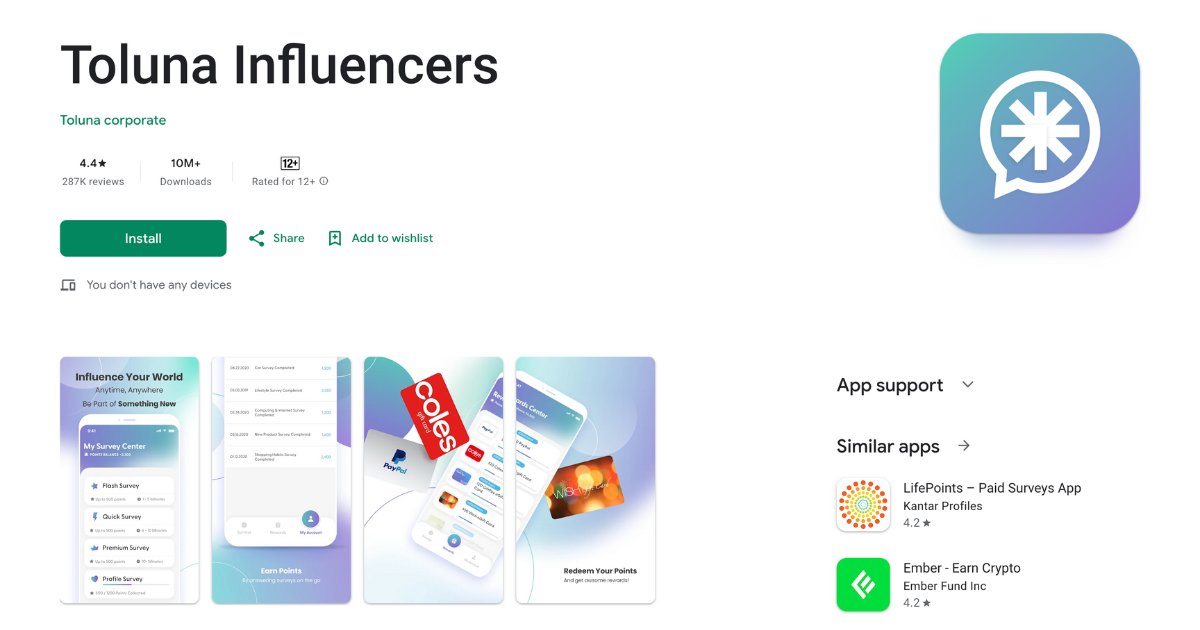
Toluna users earn money by sharing their opinions on products, ads, and services.
Once you sign up, you’ll be matched with surveys based on your profile. These usually take a few minutes to 30 minutes to complete.
You could also be invited to test products at home (yay, free stuff!) or participate in sponsored polls and discussions.
- Earning potential: $
- How you get paid: You can redeem points for PayPal cash or digital gift cards, and payouts typically process within a few days.
- What you need: A smartphone.
Pros
- Consistent survey availability
- Clean, user-friendly dashboard
- Option to test products before they launch
Cons
- Some surveys disqualify you mid-way (really annoying)
- Points take time to accumulate
16. Mistplay
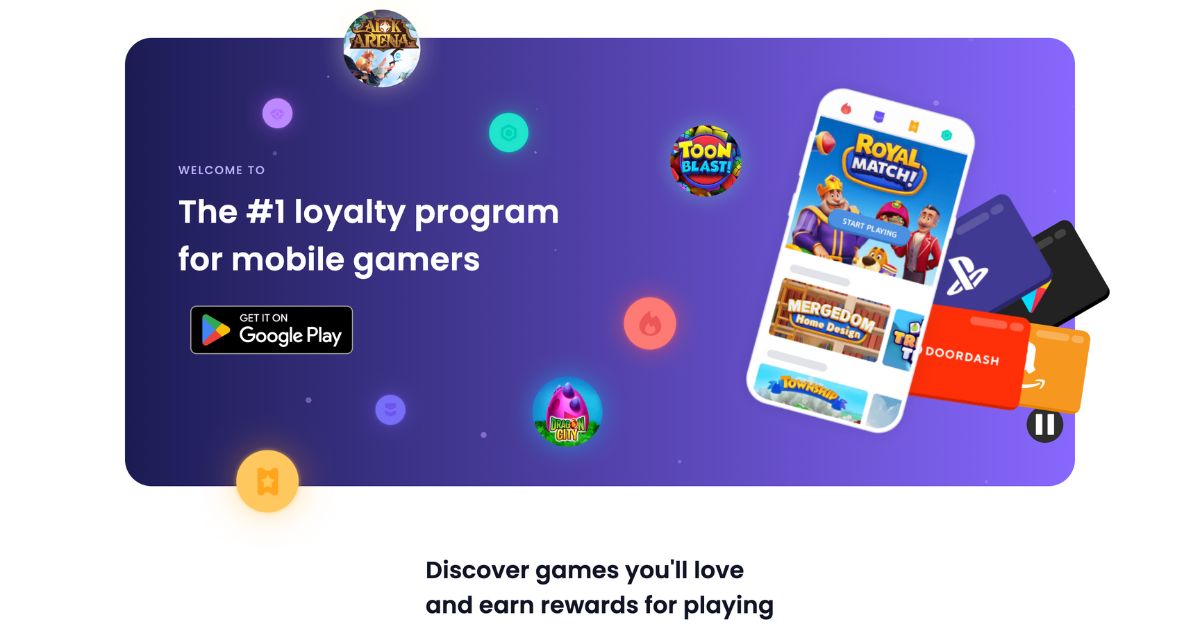
Mistplay rewards you with gift cards for playing new mobile games.
After downloading the app and setting up your profile, you’ll be shown a list of recommended games. Pick one, start playing, and earn points based on playtime, engagement, and in-game milestones.
Mistplay also includes loyalty tiers and streak bonuses, so staying active can help you earn more over time.
- Earning potential: $
- How you get paid: Points can be redeemed for gift cards (Amazon, Google Play, Visa, etc.).
- What you need: A smartphone.
Pros
- Get rewarded for playing games you might already enjoy
- Wide selection of new games to try
- Simple to use and free to join
Cons
- Slower earn rate over time
- No cash payouts, gift cards only
- Limited global iOS availability
17. InboxDollars: Android and iOS
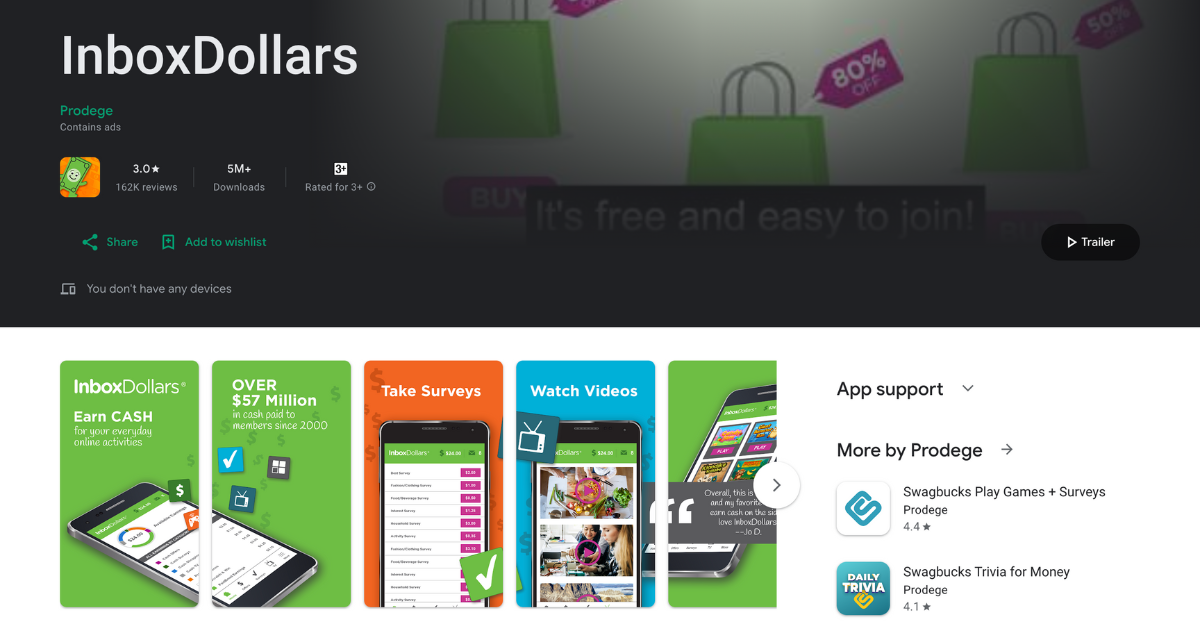
InboxDollars is the jack-of-all-trades cash-earning app.
Once you sign up, you’ll see options like watching short videos, taking surveys, playing casual games, reading sponsored emails, or even just shopping through their portal and earning cash back.
Each task displays an estimated payout and time requirement, but as a general guide, video clips pay a few cents each, surveys pay anywhere from $0.50 to $5, and shopping pays a percentage back on your purchases.
- Earning potential: $
- How you get paid: Once you reach the $15 minimum balance, you can request a payout via PayPal, check, or gift card.
- What you need: A smartphone.
Pros
- A variety of earning methods in one place
- $5 sign-up bonus
- Legit platform with a long history
Cons
- Earnings per task can be low
- Must hit a $15 threshold before cashing out
18. Pawns.app: Android and iOS
Pawns.app offers two primary earning methods: completing short surveys (I know, I know), but also earning by sharing your unused internet bandwidth. Cool, right?
Surveys are typically brief and pay up to $1 each. By enabling the internet-sharing feature, you allow the app to utilize a portion of your bandwidth, earning you passive income.
- Earning potential: $$
- How you get paid: Once you reach the $5 minimum payout threshold, you can withdraw your earnings via PayPal, Bitcoin, or gift cards.
- What you need: A smartphone.
Pros
- Multiple earning options (surveys and bandwidth sharing)
- Low minimum payout threshold
- Available globally
Cons
- Survey availability may vary by location
- Bandwidth sharing might raise privacy concerns for some users
19. Freecash
Freecash allows users to earn money by completing surveys and downloading apps. Tasks are listed with their respective payouts, allowing users to choose based on their preferences.
- Earning potential: $
- How you get paid: Earnings can be withdrawn via PayPal, Bitcoin, or gift cards, often with a low minimum withdrawal threshold.
- What you need: A smartphone.
Pros
- A variety of tasks available
- Low minimum payout
- Quick processing times for withdrawals
Cons
- Earnings per task are usually low
- Some tasks may require additional steps or time commitments
20. Shopkick: Android and iOS
Shopkick lets you earn kicks (points) by walking into partner stores, scanning barcodes, making purchases, or watching promotional videos.
You can shop in stores like Target, Walmart, and Best Buy, or shop through linked retailers on the online portal. The kicks you earn can then be redeemed for either gift cards or PayPal cash.
- Earning potential: $
- How you get paid: Accumulate kicks and redeem them for a wide variety of gift cards (Amazon, Starbucks, etc), or transfer cash directly to your PayPal account.
- What you need: A smartphone.
Pros
- Earn rewards for everyday shopping activities
- No purchase needed to earn some points (e.g., walking into stores or scanning products)
- Fun, interactive way to earn passive rewards
Cons
- Only works with partnered retailers, so rewards depend on location
- Earning enough kicks for valuable rewards takes time and consistency
21. MyPoints: Android and iOS
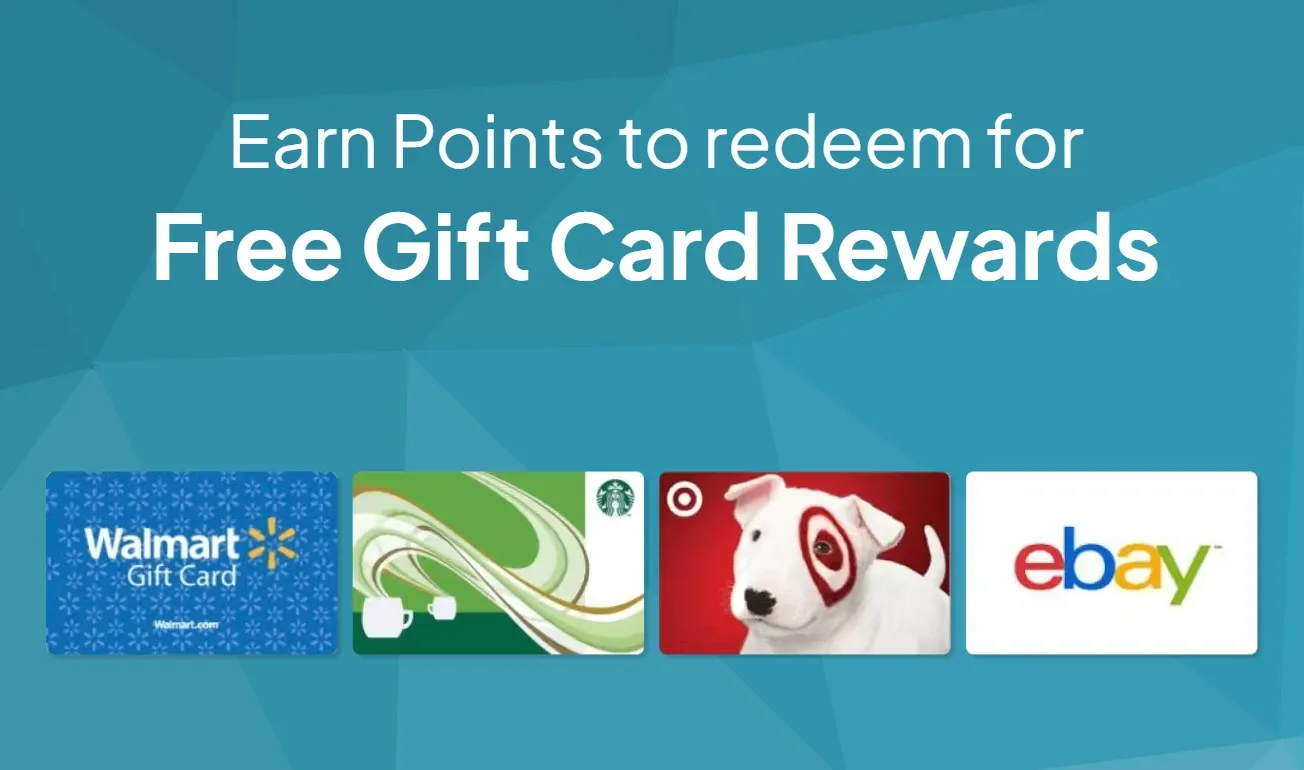
MyPoints is a multi-gig platform that you can earn points by completing surveys, shopping with cashback, reading emails, playing games, or watching videos.
With the points you accumulate, you can then browse the coupons and deals you can redeem, along with gift cards or PayPal cash.
- Earning potential: $
- How you get paid: You can redeem gift cards (starting at $5) and PayPal cash using your points.
- What you need: A smartphone and a PayPal account for PayPal cash withdrawal.
Pros
- Multiple ways to earn points
- Welcome bonuses
Cons
- Points are relatively low-value
- Not all tasks are worth the time
22. ProductTube: Android and iOS
ProductTube is a video survey app. It pays you for making short videos about the various products you see when you go shopping.
Once you download the app and sign up, you'll start receiving invitations to record a video. There'll be tasks you can complete, and each will have its own set of instructions.
Record the video according to the guidelines and upload it to the app. You won't have to record yourself unless the guidelines specifically request it. The videos aren't posted anywhere online; it's just market research stuff.
You may be asked to record videos at home, in-store, or using augmented reality.
- Earning potential: $-$$
- How you get paid: Amazon gift cards. Payment is issued within 5 days of your video getting approved.
- What you need: A smartphone.
Pros
- Fun side gig that doesn't take up too much time
- Each task only takes a few minutes
- No experience required
Cons
- Payment in gift cards, not cash
- Tasks may not always be available for everyone
- Some tasks require appearing on video
23. Google Opinion Rewards
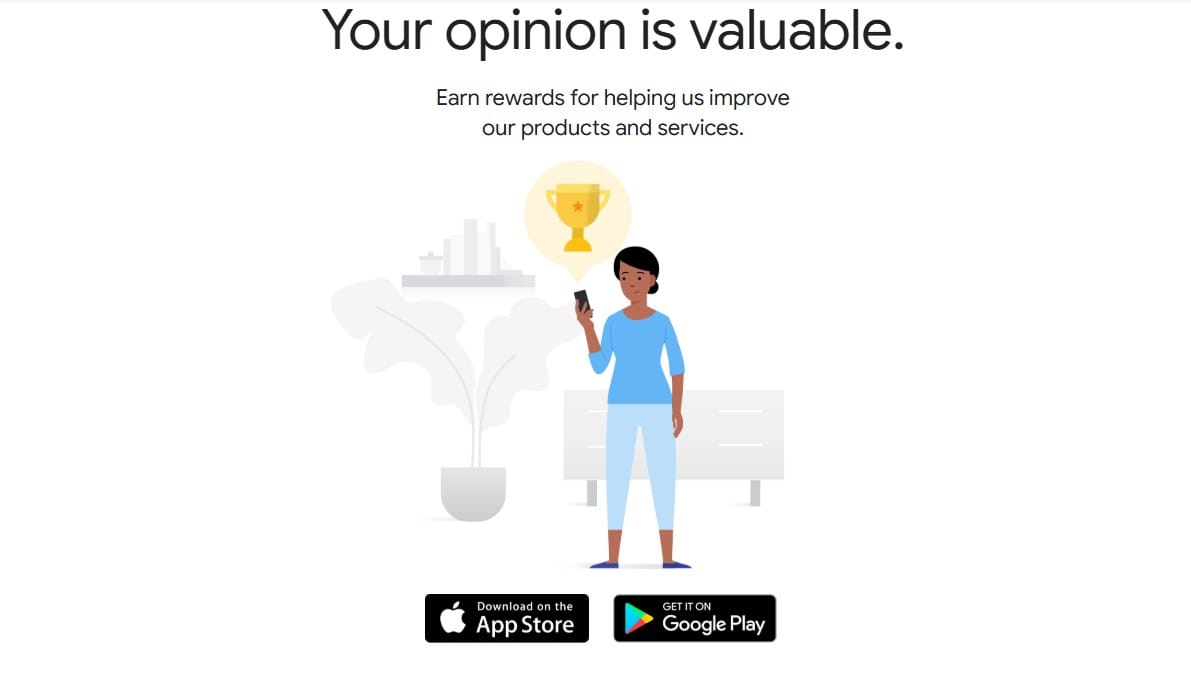
Google Opinion Rewards is a quick survey app by Google. It gives you small rewards for answering short questions, usually about recent shopping, places you've been, etc.
It's not going to make you a millionaire; it's one of those apps where the income adds up over time. It doesn't take long, so it can be a time filler on your daily commute or when you're bored.
Once you download the app and set it up, you'll be prompted to complete surveys when Google has one for you. On Android, you typically get paid with Google Play credit, and on iOS, via PayPal.
- Earning potential: $-$$
- How you get paid: Google Play credit. iOS: PayPal cashouts (where available).
- What you need: A smartphone, a Google account, and notifications enabled. PayPal account on iOS.
Pros
- Extremely low-effort side gig
- Each survey only takes a couple of minutes
- No experience required
Cons
- Android users can't get paid in cash
- Survey availability is random
Passive income apps (cashback and rewards apps)
24. Amazon Influencer Program: Android and iOS
The Amazon Influencer Program lets you earn by recommending products through your own Amazon storefront.
There’s no separate Influencer app, but you can sign into the regular Amazon shopping app with the account you used to join the program.
From there, you can manage your storefront, share affiliate-style links, and track earnings directly within the app. Anytime followers shop through your links, you get a commission.
- Earning potential: $$-$$$$
- How you get paid: Amazon pays creator commissions monthly, via direct deposit. Each category of products has a different commission rate.
- What you need: A smartphone and an Amazon account.
Pros
- Easy to manage within the Amazon app
- Trusted platform with millions of products
- Passive income if you can keep driving traffic to links
Cons
- Pretty low commission rates compared to other programs
- Approval depends on social presence
- Requires constant promotion
25. Rakuten: Android and iOS
Rakuten is a cashback app that's partnered with over 3,500 stores and businesses like Amazon, Walmart, Best Buy, and more.
Users can either browse the partner offers through the Rakuten app or use its browser extension while shopping online.
Cashback percentages on Rakuten differ - while a business gives you 5%, others might offer up to 30%.
- Earning potential: $
- How you get paid: Amazon pays creator commissions monthly, via direct deposit. Each category of products has a different commission rate.
- What you need: A smartphone and an Amazon account.
Pros
- Easy to use
- High number of partnered businesses
- Automatic tracking
Cons
- Payments are made on a quarterly basis
- Cashback percentages highly differ from business to business
26. Upside: Android and iOS
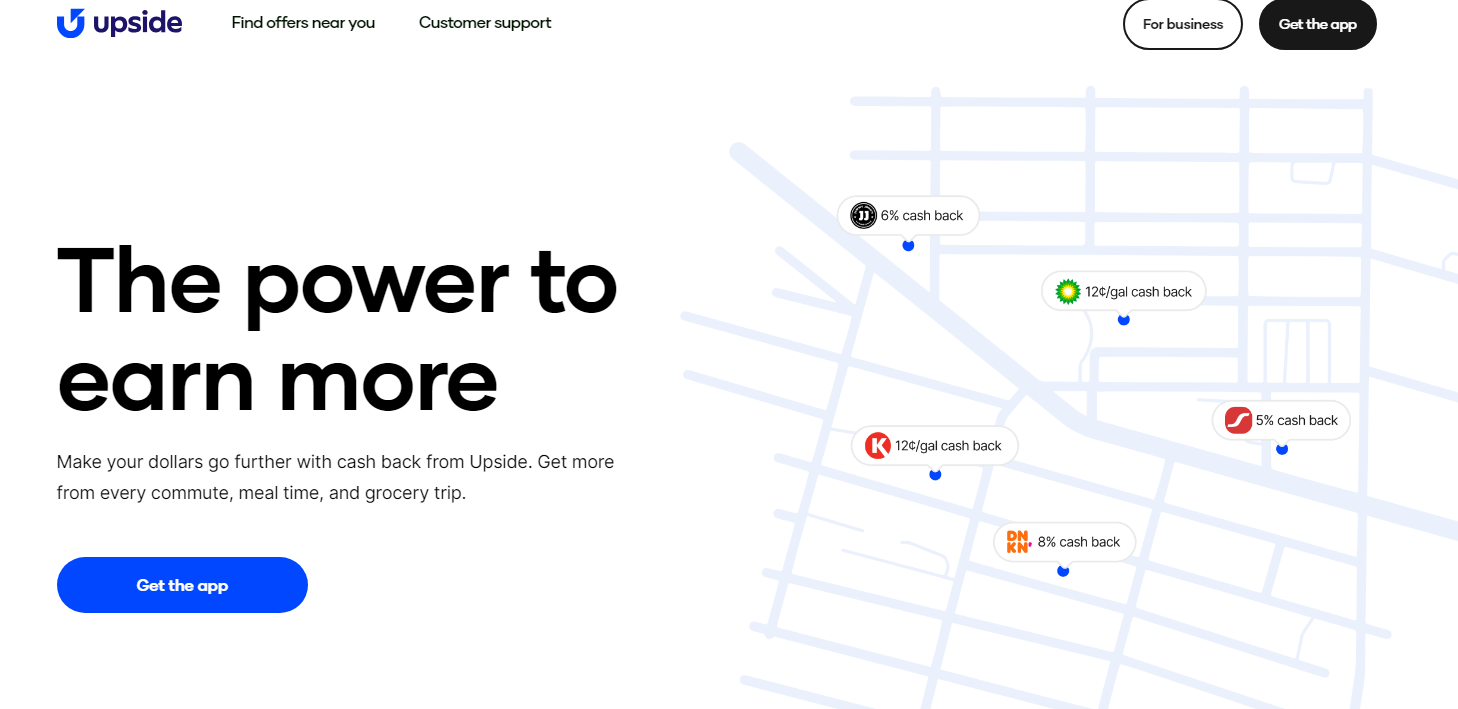
With Upside, you claim offers from nearby stores.
This includes grocery shops, gas stations, and restaurants. Once you claim an offer, all you need to do is shop to your heart's content.
You get a percentage of your money back to your Upside account once you spend money on eligible offers. The exact amount varies based on the offer.
You won't get much money through this, but if you can get paid for something you have to do anyway, then why not?
- Earning potential: $
- How you get paid: Bank transfer or PayPal.
- What you need: A smartphone.
Pros
- Make some money while shopping
- No upfront costs
- Multiple ways to cash out
Cons
- You have to spend money to make money
- You may be asked to upload receipts
- Cashback amounts usually aren't that high
27. Pogo: Android and iOS
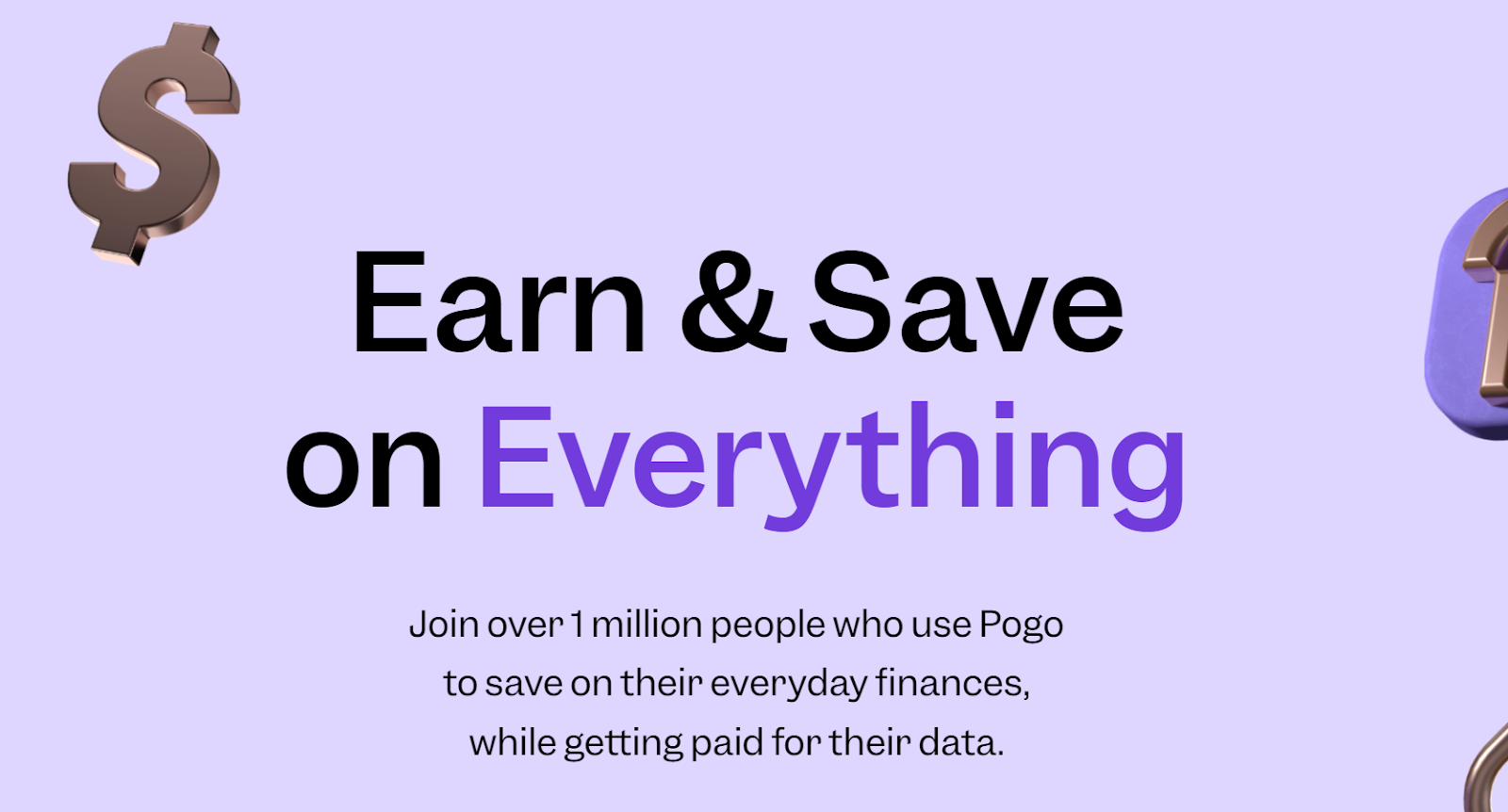
Pogo is something between a cashback app and a data-sharing app. You can share your transaction data, email receipts, and location history in exchange for rewards.
To do this, you have to link your bank accounts and credit cards to let Pogo track your spending.
Pogo makes money by selling that data for market research purposes but also through personalized offers and ads. It's all anonymized, though.
- Earning potential: $
- How you get paid: You need to save 3,000 points before you can cash out through PayPal or Venmo.
- What you need: A smartphone.
Pros
- True passive income—you don't have to do anything once you set it up
- You can request a payout at just 3,000 points ($3)
Cons
- Sharing financial data is always a little unnerving
- You won't make a lot of money doing this
28. Ibotta: Android and iOS
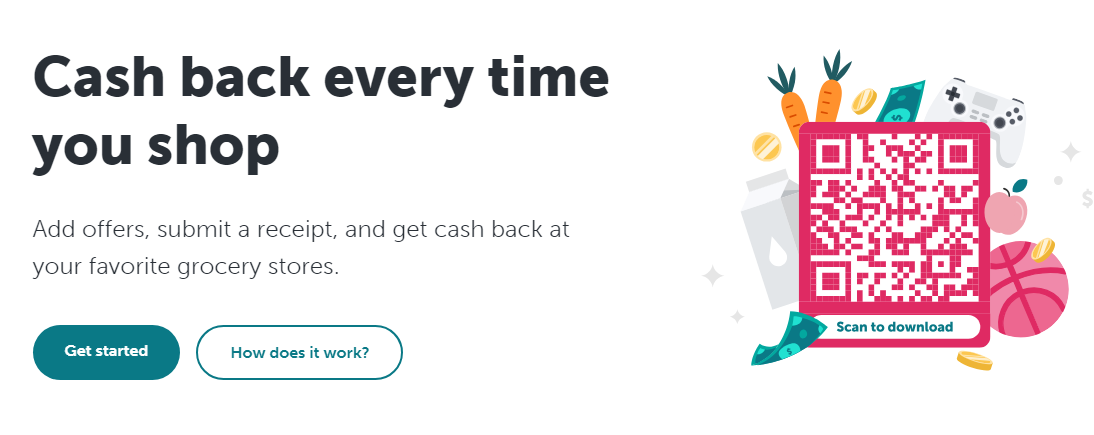
Ibotta is yet another cashback app.
Using Ibotta is straightforward. Browse the offers that interest you, pick the one you want, and then go ahead and shop. You connect your account to let Ibotta automatically keep tabs on your purchases or upload a receipt to get cash back.
- Earning potential: $
- How you get paid: You need to save 3,000 points before you can cash out through PayPal or Venmo.
- What you need: A smartphone.
Pros
- Cashback from online and in-person shopping
- The app is free to use
Cons
- Getting to $20 might take a while
- Some locations don't have many interesting offers
29. Sweatcoin: Android and iOS
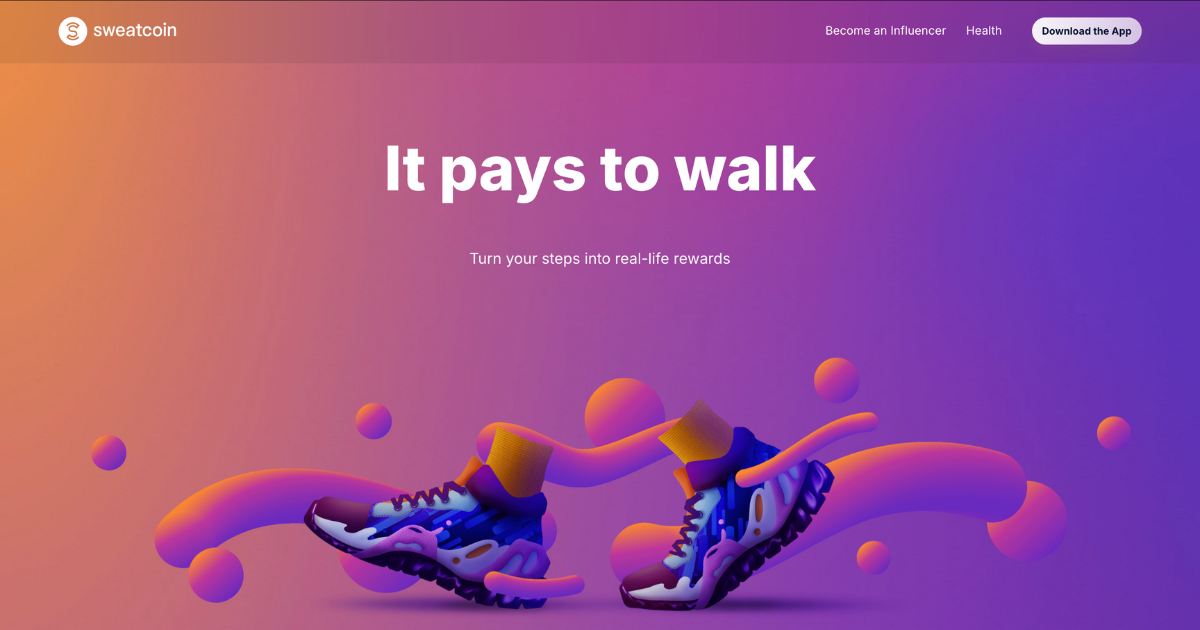
Sweatcoin tracks your outdoor steps and converts them into "Sweatcoins," a digital currency that can be redeemed for various products, services, or charitable donations. The more you walk, the more you earn.
- Earning potential: $
- How you get paid: Sweatcoins can be exchanged for offers in the app's marketplace (or donated to partnered charities).
- What you need: A smartphone.
Pros
- Encourages physical activity
- Free to use
- Regularly updated marketplace with new offers
Cons
- Earnings are limited to outdoor steps
- Some rewards require a significant number of Sweatcoins
30. StepN: Android and iOS
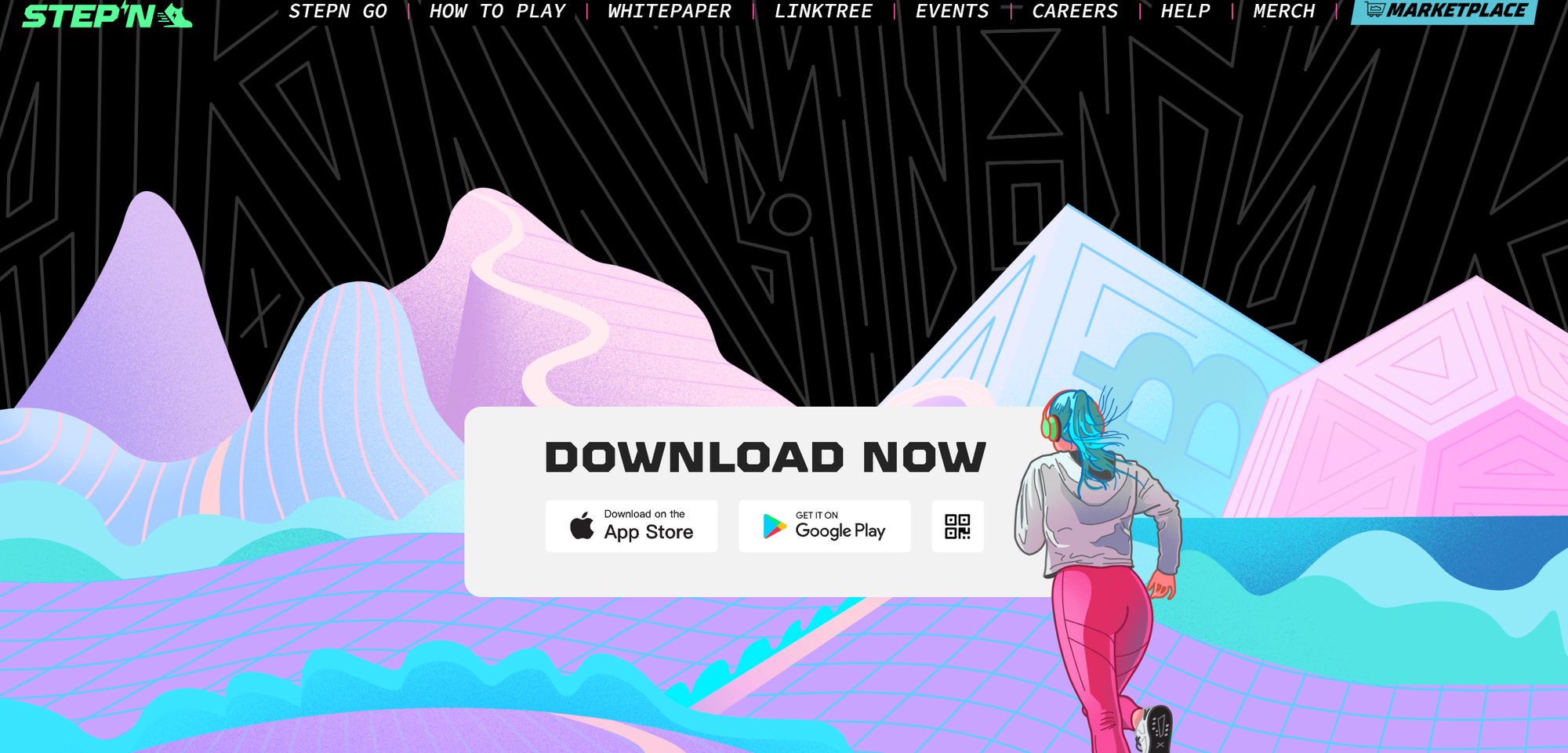
With StepN, you can earn money just by walking! StepN is an activity tracking app that gamifies your fitness.
However, StepN is a Web3 brand. So, you get paid in crypto.
To make money with StepN, you have to download the StepN app, purchase a pair of NFT sneakers (Around $20 as of early 2025, and open the app whenever you go for a walk, jog, or run.
- Earning potential: $
- How you get paid: StepN pays you in GST (the in-game token). You can withdraw this whenever you like.
- What you need: A smartphone, a crypto wallet, and StepN NFT sneakers.
Pros
- Easy way to earn money if you're already active
- Motivates you to spend more time on fitness
Cons
- Initial outlay to purchase NFT sneakers
- Big learning curve if you're not already in Web3
- Low earnings
31. Honeygain: Android and iOS
Honeygain gives you passive income for your unused internet bandwidth.
All you do is download the app, keep it open, and you can earn passive income by sharing your unused internet. Honeygain's partners use your shared extra internet to perform their own data-intensive tasks.
- Earning potential: $
- How you get paid: When you first sign up, you will get $2 as a starting gift, and then 10 cents for every GB of data you share.
- What you need: A smartphone and internet.
Pros
- Extremely passive income
- 'Set and forget' - no extra input needed
Cons
- Users on Reddit claim that it takes a whole year to earn only $50
32. Mode Earn (Current Rewards on iOS): Android and iOS
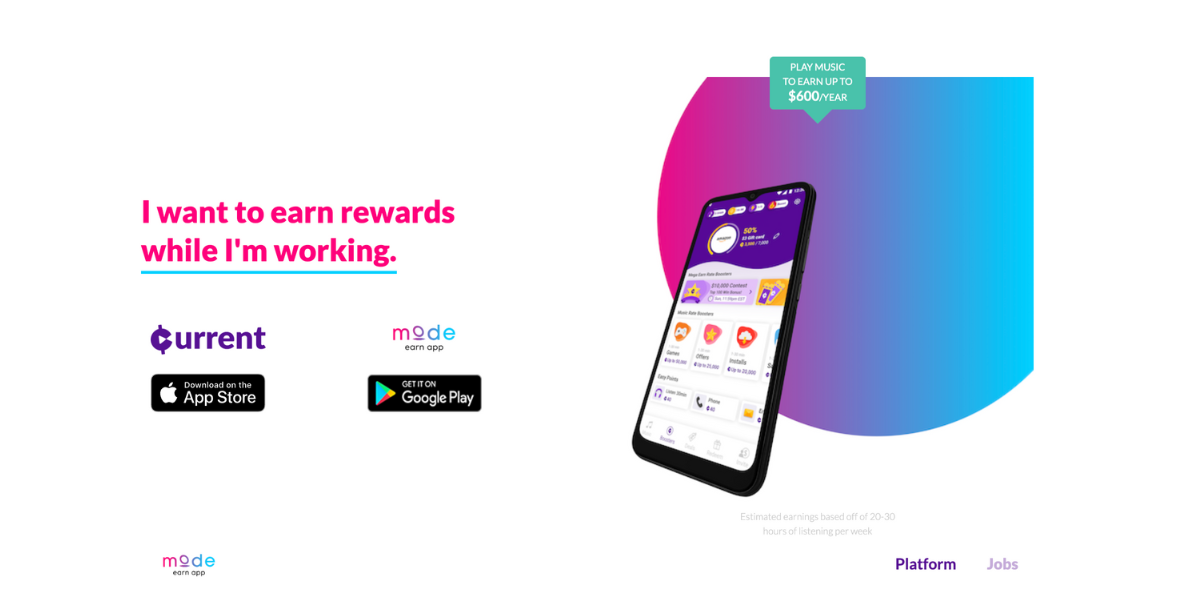
Mode Earn rewards you for listening to music (and completing small tasks on occasion).
Once installed, you’ll earn points passively just by streaming music through the app’s built-in player. The app runs in the background and tracks activity while rewarding you over time, so you can basically earn money just by charging your phone.
You can also earn bonus points by watching ads, referring friends, playing games, or completing offers.
- Earning potential: $
- How you get paid: Points can be exchanged for PayPal cash, gift cards, or even physical products.
- What you need: A smartphone and internet.
Pros
- Passive income for music lovers
- Multiple earning options beyond music
- Easy-to-use interface
Cons
- Lower payouts unless you complete multiple tasks
- Not available in all countries
33. MobileXpression: Android and iOS
MobileXpression is a data collection app that keeps track of what you do on your phone and then uses that data for research purposes.
All of the data is anonymous, so you don't have to worry about your browser history getting leaked somewhere. Other than just letting the app run in the background while you do your own thing, you can also fill out surveys to earn more.
- Earning potential: $
- How you get paid: Once you've built up enough credits, you can trade them in for gift cards for retailers like Walmart or Amazon.
- What you need: A smartphone.
Pros
- Super passive income—you don't have to do anything to earn money
- The first gift card is pretty quick to earn
- If you have multiple devices you can earn more
Cons
- It's a little uncomfortable to share everything with an app, even if the data is anonymized
- You can't earn cash, only gift cards
34. Caden: iOS only
Caden is similar to MobileXpression in that it lets you monetize your personal data to make some passive income. (Check out other, better ways to make a passive income here.)
You can let the app connect to various accounts, such as Netflix, Uber, or Walmart. Once connected, Caden collects anonymous data that companies use for research purposes.
You get a bonus for each account you connect, but after that, you just get a daily data dividend that depends on how many platforms you've linked up.
- Earning potential: $
- How you get paid: Caden uses Stripe to process its payments, which means you'll need a bank account.
- What you need: A device running iOS (unavailable on Android); a Stripe account; an internet connection.
Pros
- You don't have to do anything to make money
- You get to control which data you're comfortable sharing
- You can get paid in cash instead of just gift cards
Cons
- Unavailable on Android
- You'll make some money, but it'll be super slow
35. CashWalk: Android and iOS
CashWalk is a free app that counts steps and rewards you for steps, whether on a treadmill or outdoors.
Every 100 steps you take turns into Stepcoins. You can get gift cards for these Stepcoins, and if you're walking, that's all you need to do.
CashWalk also has more ways to earn coins quicker, though, such as watching ads or completing challenges.
- Earning potential: $
- How you get paid: You need 5,000 Stepcoins for a $5 gift card, which is a whopping 500,000 steps.
- What you need: A smartphone.
Pros
- Great for people who walk a lot
- The app tracks your steps and motivates you to walk more
- You can earn more if you complete challenges or watch videos
Cons
- Walking enough to get even a small gift card takes a long time
- No cash payouts
36. TopCashback: Android and iOS
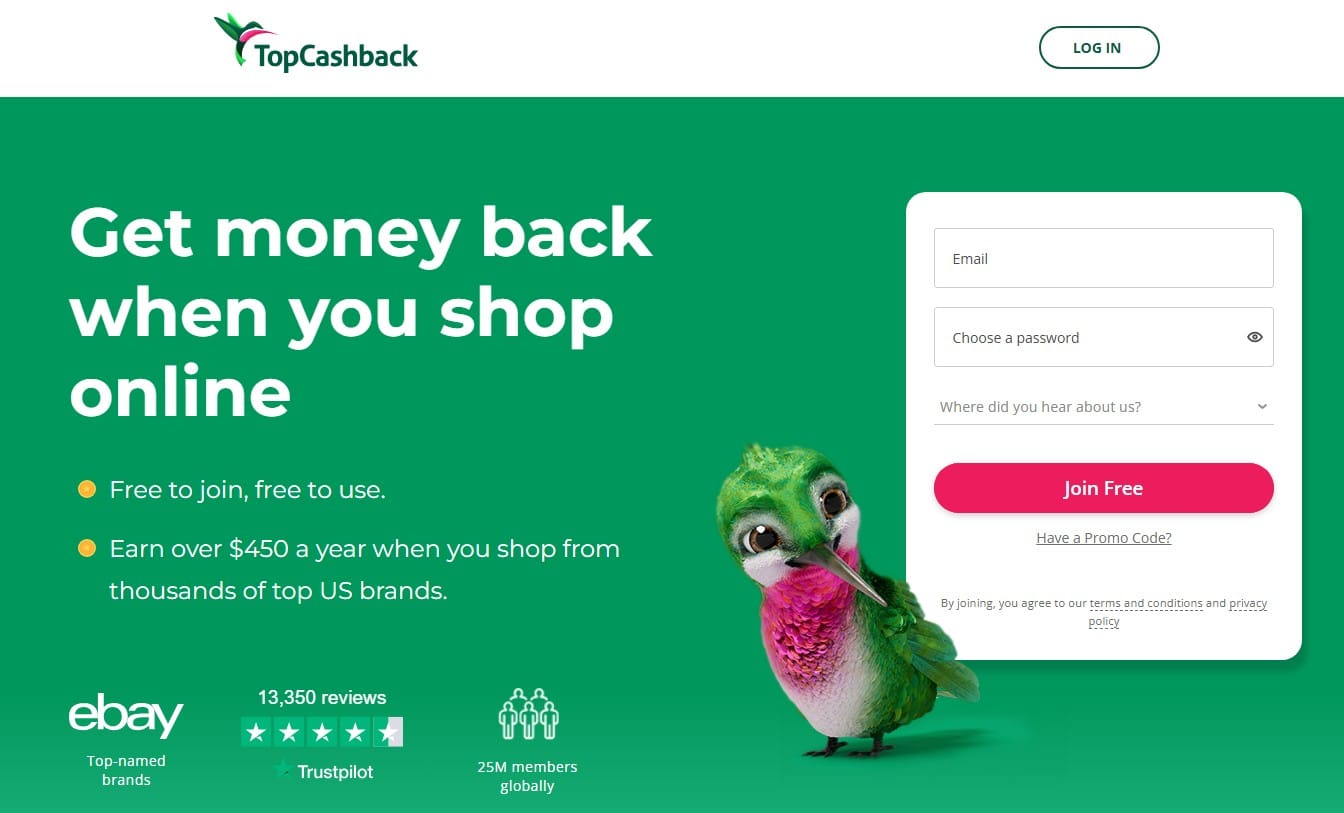
TopCashback lets you earn money when you shop online or in-store. It's essentially a typical cashback app, and the more you have of those, the more money you can make.
The app gives you cashback when you shop through one of its thousands of partnered retailers. TopCashback features over 7,000 retailers across categories like fashion, electronics, home, and even hotel bookings.
Joining the app is free, and you don't lose anything by using it.
- Earning potential: $
- How you get paid: You can get paid by direct deposit, PayPal, or gift cards.
- What you need: A smartphone.
Pros
- Solid cashback rates
- No fees, so you keep the full amount
- Huge list of partnered retailers
Cons
- Cashback approval can take a long time
- Some retailers may excluse certain items from cashback eligibility
Gig economy apps that pay-per-task
37. Uber: Android and iOS
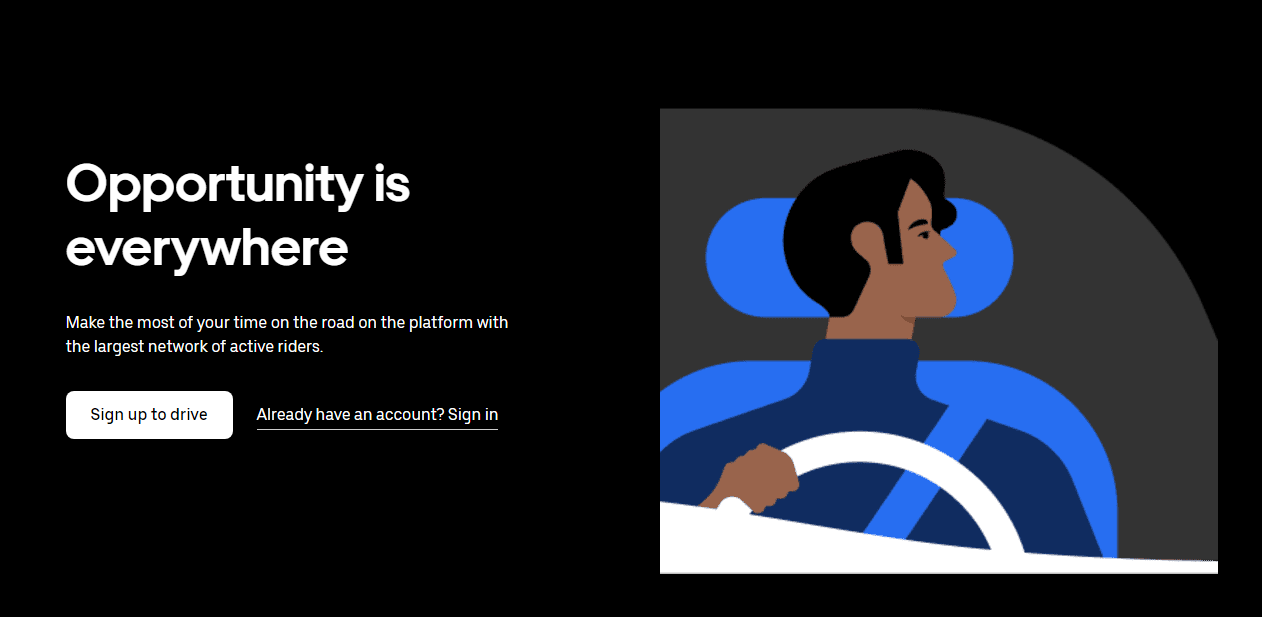
Sign up with Uber and turn your car into a side hustle opportunity.
Once you're approved, you get pinged with tasks right through the app. You can either accept or deny the tasks depending on the pay or your availability.
Uber drivers need cars, but with Uber Eats, you don't need one–scooters and bikes are okay, too. For both delivery and driving, you will get paid based on distance + tips.
According to Glassdoor, Uber drivers make an average of $19-20/hour or $513 weekly. High-demand cities have higher rates than rural.
- Earning potential: $$$
- How you get paid: Weekly payments are the norm, although you can get paid instantly with Instant Pay at an extra fee.
- What you need: Meet your city’s minimum age (often 25), have a year of licensed experience, a valid in-state licence, and a vehicle or mode of delivery.
Pros
- Flexible schedule
- Daily payouts are available if you don't mind paying extra
- Certain times of day and locations can pay well if you're around for it
- You keep all the tips
- No experience required
Cons
- Uber takes a significant cut of each ride or delivery
- The background check might take time
- Earnings vary from day to day
Find out more about how much you can earn as a delivery driver.
38. Rover: Android and iOS
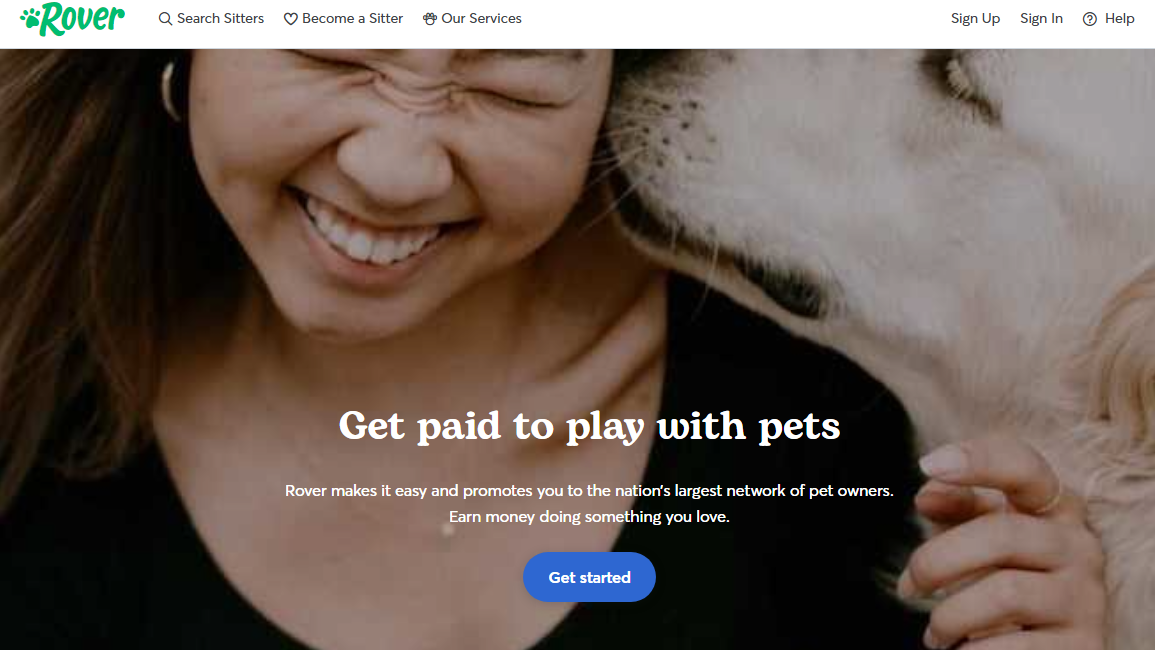
Rover is a good way to make money while doing what you love (read: spending time with animals).
Working through Rover is a flexible gig where you are connected with pet owners who need services such as dog walking, boarding, or pet sitting.
People will book your services based on your profile. Once you accept a booking, you take care of their pet and get paid through the app.
- Earning potential: $$
- How you get paid: Rover pays via direct deposit within 48 hours after you complete a gig.
- What you need: A smartphone and government ID for the background check.
Pros
- All kinds of pet-related jobs, from dog walking to boarding
- Rover takes care of disputes and gives you a secure platform to talk to customers
- You set your own hours
Cons
- Getting approved takes a while (up to 20 business days)
- Gigs won't always be available
- Rover charges a hefty commission of up to 25%
39. TaskRabbit: Android and iOS
Get paid for completing physical tasks with TaskRabbit.
Let's be real: many people have more fun sitting on the couch than doing whatever needs to be done around the house. (It's me, I am "many people.")
If you're willing to do it for them, there's good money to be earned for services such as putting furniture together, moving help, cleaning, and various handyman tasks.
- Earning potential: $$$
- How you get paid: Rover pays via direct deposit within 48 hours after you complete a gig.
- What you need: A smartphone and government ID for the background check.
Pros
- You can take on all kinds of gigs, keeping it fresh
- Flexible hours
- Quick payouts
Cons
- Not every location is brimming with tasks to pick up
- TaskRabbit takes a hefty 15% cut of every payment
40. italki: Android and iOS
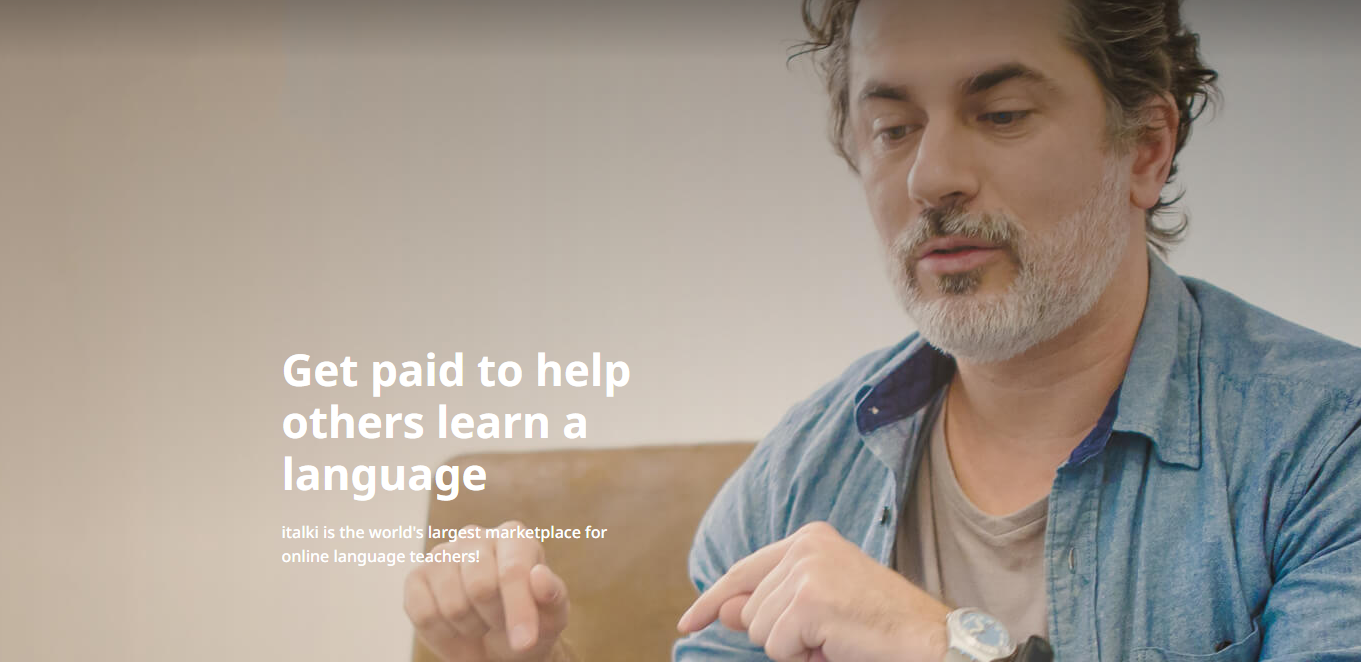
Teach languages and make money with italki. The app lets you teach people from all around the globe.
There are two options:
- Professional Teacher (requires certification and/or experience)
- Community Tutor (focuses on language practice and conversation; doesn't need any qualifications).
When you get started, you'll set your own hourly rates and availability. Lessons typically take place in the italki Classroom or through video-chatting platforms like Zoom.
- Earning potential: $$$
- How you get paid: You get paid with italki Credits at a ratio of 1 Credit to $1. You can withdraw via Payoneer, PayPal, or bank transfer.
- What you need: A smartphone.
Pros
- You can work whenever you want
- Getting started is free
- You can teach languages even without a background in teaching
Cons
- There are often more teachers than students
- italki charges a 15% commission for your earnings
41. Instacart: Android and iOS
Instacart is an app that connects online shoppers with people who need goods delivered.
As an Instacart shopper, you have two options: become a full-service shopper, where you join the app, have orders pop up, and accept the ones you want to order. Then, you shop in-store and deliver the order to the customer's location.
The second option is to become an in-store shopper. As an in-store shopper, you work for a specific store within the Instacart network. So, you only shop in one store, and as a result, you're paid a fixed hourly wage rather than a per-gig fee.
- Earning potential: $$$
- How you get paid: Full-service shoppers get batch pay (amount paid to complete a 'batch', aka a shop), while in-store shoppers earn an hourly wage. You can choose to cash out your pay instantly (2 hours after delivery) or get a weekly direct deposit.
- What you need: A smartphone and car.
Pros
- Can be very flexible
- Quick and instant payouts
- Good earning potential in busy areas
Cons
- Inconsistent demand
- Weather can affect gigs
- Physically demanding
42. Gigwalk: Android and iOS
Earn on the go by completing quick and local tasks with Gigwalk.
After signing up (and enabling your GPS), you’ll see a map of available gigs near you. You could be asked to check store displays, verify prices, photograph products, or test mobile apps in-store. Think of it like an adventure!
Once you accept a job, you follow the instructions, complete the task on-site, and submit it through the app (usually with a photo or form). Once your submission is approved, you get paid.
Most gigs take between 5 and 30 minutes and pay between $3 and $20 (some may pay more).
- Earning potential: $$$
- How you get paid: You can get paid via PayPal, typically within a few days of gig approval.
- What you need: A smartphone with GPS and a PayPal account.
Pros
- Quick jobs with clear instructions
- Flexible and self-paced
- Great for exploring your city and earning at the same time
Cons
- Fewer gigs in rural or low-traffic areas
- Approval times and availability vary
43. Mobee: Android and iOS
Mobee lets you earn money by completing what they call “missions” at local retail stores. You’ll usually be asked to visit a store and perform a few tasks.
This can mean answering a few questions surrounding shopping experience or customer engagement, or taking photos to check on cleanliness.
Once you pick a mission in the app, follow the instructions and head to the location. Missions usually take 5–15 minutes.
After you submit your answers and photos, they’re reviewed, and you’ll earn points (if everything checks out).
- Earning potential: $
- How you get paid: Points can be exchanged for gift cards (Amazon, Target, Starbucks, etc.).
- What you need: A smartphone.
Pros
- Easy tasks with short time commitments
- Multiple missions are often available in popular areas
- Can stack multiple missions in one shopping trip
Cons
- Missions aren’t always available nearby
- The points system can be slow without frequent activity
44. Premise: Android and iOS
Premise pays you to complete small tasks in your area— taking photos of storefronts, verifying street signs, checking grocery prices, you get the idea.
Each task comes with a payout estimate and time requirement upfront, which is handy. Some take only a few minutes and pay as low as $0.20, but others may pay more depending on complexity.
The more accurate and consistent you are, the more tasks you’ll unlock over time.
- Earning potential: $
- How you get paid: Cashouts are available via PayPal, Coinbase, or other local payment methods, depending on your country.
- What you need: A smartphone.
Pros
- Great for earning while walking around town
- Frequent tasks in high-traffic areas
- Fast payouts
Cons
- Limited availability in rural areas
- Some tasks pay very little
45. UserTesting: Android and iOS
UserTesting pays you to test websites, mobile apps, and digital products. After signing up and completing a sample test, you'll receive more invites.
The tests usually involve recording your screen and voice as you navigate a website or app while completing specific tasks.
Each test usually takes 5–20 minutes, and you’ll need to speak your thoughts out loud while using the site. You may also get live interviews, which pay more.
- Earning potential: $
- How you get paid: Payments are made via PayPal 7 days after completing each test.
- What you need: A smartphone and a PayPal account.
Pros
- Higher payouts per task than most gig apps
- Interesting, interactive work
- Quick tests, with frequent invites if you qualify
Cons
- Must speak clearly and follow instructions precisely
- Some tests have strict screening criteria
46. DoorDash: Android and iOS
DoorDash connects drivers with local businesses to deliver through their app. In addition to food delivery, it offers deliveries for groceries, other goods, and even alcohol (where legal).
As a Dasher, you use the app to accept nearby delivery requests, pick them up and drop them off – just like Uber Eats.
- Earning potential: $$$
- How you get paid: Payments are processed weekly with an option for instant cash-out for a small fee.
- What you need: A smartphone, a valid license, and a car (or other delivery method).
Pros
- Wide variety of delivery types
- Flexible scheduling
- Tips can boost income substantially
Cons
- Income varies widely
- Possible downtime/waiting around between deliveries
- Expenses like fuel and vehicle maintenance are still your responsibility
47. Airtasker: Android and iOS
Airtasker is a platform to find and complete local jobs, from cleaning and handyman work to graphic design and errands. Browse tasks in your area, submit offers, and accept jobs.
- Earning potential: $$$
- How you get paid: Payments are processed securely through Airtasker after job completion, usually via bank transfer.
- What you need: A smartphone and ID for verification.
Pros
- Wide range of tasks, physical and digital
- Flexible, you can choose the jobs you want
- Secure payments
- Active community and reviews
Cons
- Competitive bidding drives prices down
- Some tasks require specific skills or equipment
- Variable job availability depending on location
48. Field Agent: Android and iOS
Get paid for microtasks such as retail audits and mystery shopping with Field Agent.
Once you download the app, you can browse available jobs in your local area. Typically, you’ll visit a store and perform different tasks.
With Field Agent, this normally means taking photos of product displays, checking promotions, verifying pricing, or answering short surveys about your experience. You then upload your findings in the app for review.
- Earning potential: $$
- How you get paid: Payments are processed via PayPal after submitted tasks are approved, generally within a few days.
- What you need: A smartphone with GPS and a PayPal account.
Pros
- Flexible around your schedule
- Variety of simple, straightforward tasks
- Reliable payments through PayPal
Cons
- Tasks can be limited
- Pay varies greatly between tasks
49. Fiverr: Android and iOS
Sellers on Fiverr create gigs based on their skills and showcase each gig on their profile and search pages. Gigs are populated with images, tiers, descriptions, and FAQs.
When a customer searches the platform for a specific service, like graphic design or custom RPG character sheets, they see a list of relevant gigs.
Once you sell a gig and get paid, your customer rates their experience with you, and this helps you get higher positions on the search results.
- Earning potential: $$$
- How you get paid: Fiverr holds your funds until the order is completed, and you can withdraw them via PayPal or bank transfer 14 days after the order is complete.
- What you need: A smartphone.
Pros
- Global marketplace
- Can turn into a full-time job
- No upfront costs
Cons
- High commission rate (20%)
- May take some time to get your gigs featured on search results
50. Upwork: Android and iOS
Upwork is a platform where customers post gigs and services they require. Like a business owner looking for a social media manager or a software company looking for copywriters.
After building your profile with their skills, portfolio, and even gig-specific profile alternatives, you can search (and get notified of) new gigs customers post, and apply to them using Upwork credits (called Connects).
- Earning potential: $$$
- How you get paid: Weekly and monthly billing cycles with bank, PayPal, and wire transfers.
- What you need: A smartphone.
Pros
- Global marketplace
- Can turn into a full-time job
- Lower commission rates as you work with the clients
Cons
- You need Upwork credits (Connects) to apply for gigs
- Connect bidding on application may make it harder for non-paying sellers to fall behind
51. Lyft: Android and iOS
Lyft is an Uber competitor rideshare app where you drive people to their destinations. The main operation happens in the Lyft app, where you accept ride requests, pick up passengers, complete the drive, and get rated.
Higher ratings will allow you to get more rides, and you earn per ride, depending on the distance, time, and demand.
- Earning potential: $$$
- How you get paid: You can get paid weekly with automatic deposits into your bank account or use the Instant Pay option to cash out 5 times a day - this includes a small fee.
- What you need: A smartphone, a valid driver's license, and a car that meets Lyft requirements. (21+)
Pros
- Flexible schedule
- You can keep all tips
- High-demand periods can result in higher earnings
Cons
- You need a vehicle
- Vehicle maintenance
- Commission rates can be high
52. Amazon Flex: Android and iOS
Amazon Flex is a delivery app that pays you to deliver Amazon packages, and it's pretty simple.
Once you sign up and pass a background check, you can claim certain delivery "blocks" – time slots where you pick up packages from an Amazon location.
Then, following the route in the app, you deliver them to customers and earn a fixed payout for completing a time block.
Amazon also has a reward program that lets you accumulate points for your deliveries. Those points can then be traded in for discounts on things like gas and car maintenance.
- Earning potential: $$$
- How you get paid: Amazon pays via direct deposit into your bank account. You can choose to be paid every day or pick a day that works best for you.
- What you need: A smartphone. If you're delivering Amazon.com orders, you'll need to use a truck with a covered bed, an SUV, a van, or a 4-door, mid-sized sedan.
Pros
- You choose when you want to work
- Some areas are busy all year round
- Many people earn up to $25 per hour
Cons
- You need to have your own car
- You're covering fuel and insurance costs
- Unavailable in certain areas
Investment apps for wealth-building (generally for longer-term)
53. Acorns: Android and iOS
Acorns is a micro-investing app that can help you break into the world of investing in a very low-key way.
The app's main Round-ups feature rounds up every eligible purchase that you make and invests the spare change for you, making investing simple and passive.
There's also Acorns Earn, which lets you get a cashback of sorts when you shop with Acorns' partners—except instead of cash, you're getting more money toward your investment.
There's one major downside of Acorns, though: it's not free. You'll have to pay a modest monthly subscription, ranging from $3 to $9 per month.
- Earning potential: $$$$$
- How you get paid: Like with any investment, the amount you make depends on how your ETFs perform. Acorns lets you cash out via bank transfer when you need to.
- What you need: A smartphone, a bank account, and a minimum of $5 for your initial investment.
Pros
- Beginner-friendly investing platform
- Low upfront capital
- The investments are automatic
- Cashback rewards
Cons
- The monthly fees might take up the majority of your monthly ROI if you don't use Acorns much
- Some apps offer all of this for free but aren't as beginner-friendly, such as Robinhood
54 Arrived: iOS only
With Arrived, you'll start with an initial investment of $100 (or more) and pick a property or fund to invest in, diversifying your income.
Investing in property is a solid plan, but how many people actually have the money to just buy a house today?
Fortunately, passive real estate investing exists, and investing in REITs can be a viable option. Arrived gives you a fairly hassle-free way to do this.
This gives you a tiny bit of ownership in the rental homes that Arrived owns and manages. You'll then earn rental income passively, through monthly or quarterly dividends.
- Earning potential: $$$$$
- How you get paid: You can withdraw your monthly/quarterly dividends into your bank account as soon as you get them. You can also reinvest them in other properties if you prefer.
- What you need: A smartphone, a bank account, and a minimum of $5 for your initial investment.
Pros
- As far as rental investments go, $100 is a small starting capital
- Completely passive income
- You don't need to manage the property or deal with tenants
- Non-accredited investors can still invest
Cons
- You'll probably need to hold your investments for years
- Arrived charges fees
- There may be no properties available to invest in
55. Fundrise: Android and iOS
Fundrise lets individual investors like you put some money into REITs (real estate investment trusts) and eFunds.
When you sign up, you'll choose an investment plan strategy.
- Earning potential: $$$$$
- How you get paid: Returns are paid out in the form of quarterly dividends. This is a long-term investment scheme, though, so you may be penalized if you liquidate and withdraw before the first five years have passed.
- What you need: A smartphone and a minimum investment ($10 for a taxable account and $1,000 for an IRA).
Pros
- Small initial investment
- You may benefit from property appreciation down the line
- You don't need to be accredited to invest
Cons
- You should invest for at least five years
- You may be penalized for liquidating too soon
- Fundrise charges an extra 0.15% advisory fee and a 0.85% management fee for REITs
56. Robinhood: Android and iOS
If you want a beginner-friendly way to invest in stocks, ETFs, and crypto without monthly fees, Robinhood is one of the simplest places to start.
You can buy fractional shares with small amounts of money, automate recurring investments, and track your portfolio all within the app's dashboard.
- Earning potential: $$$$$
- How you get paid: Returns depend on market performance; withdraw funds to your bank account anytime.
- What you need: A smartphone, SSN, and a linked bank account.
Make money online with Whop - all you need is your phone and an idea
Most apps limit your income, but not Whop.
You choose what to sell and how much to earn – crochet patterns, sports picks, English lessons, or meal plans. Whatever it is, if you're passionate about it, you can make money with it on Whop.
That's the whole point: it's all up to you. With Whop, it’s all up to you. Your skills, your rules, your income.
Plus, we'll manage your payments, disputes, and even act as your MoR.
Start earning money on your phone with Whop today!
Money making apps FAQs
What are legit money making apps?
All apps listed in this guide are legit money making apps. When trying to earn money with an app, be sure to look out for scams by researching the app and reviewing payment methods.
Are there any real money making apps?
There are plenty of real money making apps, like Whop, TaskRabbit, and Instacart. If you're trying to make money with an app, make sure to check whether you will be paid in cash or gift cards.
What about free money making apps?
Apps with no upfront fees include Whop, Ibotta, Fetch Rewards, Survey Junkie, Swagbucks, Poshmark, and more mentioned in the above article.
What are the easiest money making apps?
The easiest money making apps that don't require much work include any receipt-scanning or game-playing apps. However, these apps often come with low earnings and payments in gift cards rather than cash.
What apps give you real money instantly?
Freecash, Cash Giraffe, Swagbucks, and Upside are among the fastest. Each allow same-day pay via PayPal or with gift card cash-outs once you meet minimum thresholds. Whop also pays you fast with bounties and content rewards from clipping with money that you can instantly transfer to your bank account.
Are money-making apps legit or scams?
All of the apps we included in this list are totally legit ways to make money, albeit each of them have different payout methods and thresholds. However, scammy clones and data farms that never pay you exist. Look for apps with high ratings, real recent reviews, and clear terms.
What are the highest paying apps right now?
For consistent and sure income, it’s hard to beat gig apps like Uber and DoorDash. However, Whop also offers steady and diverse income opportunities for both users and store owners, greatly raising your income potential to up to $10,000 per month or more.
Can I earn $100 per day from apps?
$100 per day is an ambitious target for money from apps. However, by stacking apps as we outlined in this guide or by using an app to create your own business that scales, earning $100 or more per day is entirely within reach.
Are money-making apps worth my time?
That depends on two things:
- Your goals
- The app you’re using
All the apps we’ve listed are legit, which is already a win. There are tons out there that either never pay or never offer real work. Those are a waste of time.
But once scams are out of the way, it’s all about what you want:
- Just want a little extra cash?
If $20–$50/month sounds good, there are plenty of apps that can help. - Want to earn more?
Those same apps might not cut it — they’re better for pocket change, not real income.
The good news? You can make a full-time income from your phone. You just need to find the right apps, ones that match your time, effort, and income goals.
How to make the most money with apps?
1. Stack passive with active
Run passive cashback or data-sharing apps like Upside or Honeygain in the background while also pursuing active apps like Swagbucks or more lucrative gigs from Uber or DoorDash.
Read: Ways to make passive and active income on your phone
2. Look for promos
Many apps offer limited-time promos like boosts, streak rewards, or multipliers. Make sure you’re actively looking out for promos and reading the rules to make sure you act on them quickly enough to be eligible.
3. Hit payout thresholds and cash out often
Be aware of what your minimum payout thresholds are, and once you hit them, be sure to cash out to your bank account fast. Not only does this keep money flowing to you, it protects you in case inactivity, bans, or policy changes cause you to lose funds.
4. Use referral codes
Invite friends and post in forums to earn referrals each time someone signs up through your effort. If you’re good at creating new sign ups, this skill can earn you steady money without much effort.
5. Create and sell your own products
If you always wanted to be an entrepreneur and sell your own products, you should be grateful that many apps today make it easier than ever before to do so. In addition to many apps that let you sell clothes or other physical ecommerce goods, apps like Whop make launching digital products–one of the most lucrative online money opportunities today–simple and free.


