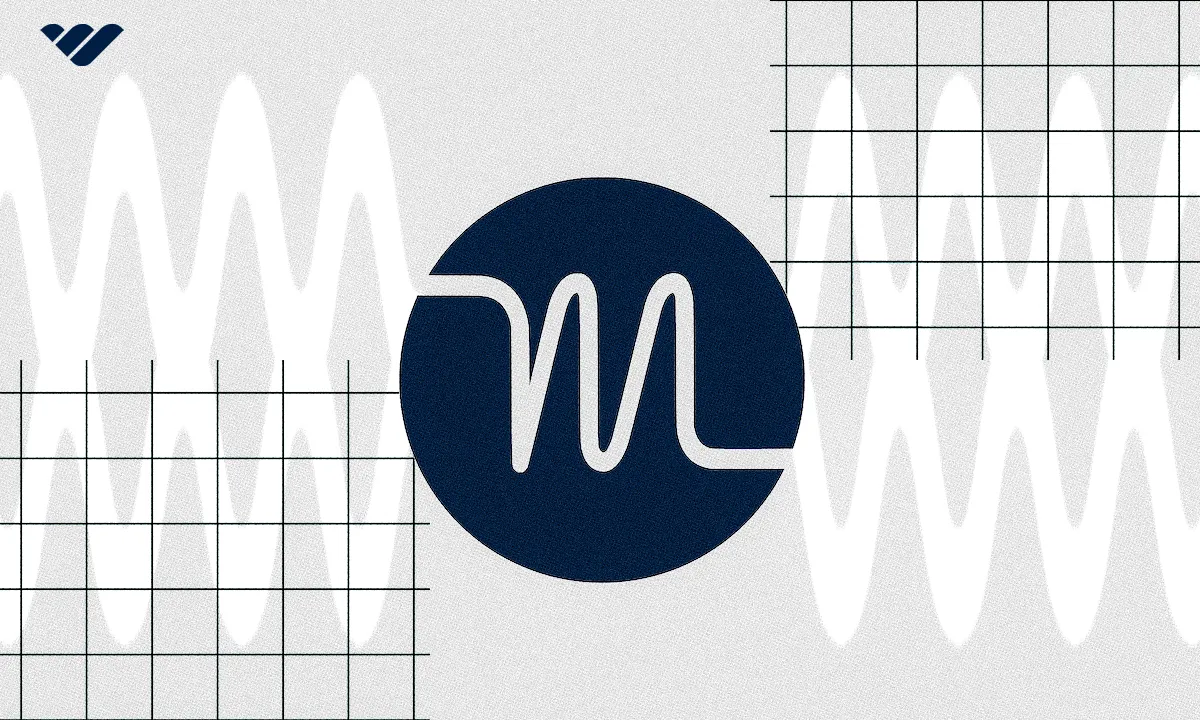Boost productivity with Motion. This AI-powered tool automates scheduling, manages tasks, and optimizes your workflow. But is it worth it?
Key takeaways
- Motion's AI automatically schedules tasks and time blocks your day, eliminating manual calendar management.
- The platform converts forwarded emails into scheduled tasks, streamlining workflow automation.
- Motion works best for users who want AI-driven scheduling but has a steep learning curve for beginners.
Whether you're running your own business, juggling a side hustle or working 9-5, managing your time effectively feels harder than ever.
Between endless to-do lists, constant meetings and, well, a little procrastination - getting everything done isn't easy.
So we thought it was about time we looked into one particular tool - the Motion App - to see if it's up to the task of boosting your productivity, managing tasks and automating your calendar.
In this Motion review, we'll be covering everything you need to know about this project management tool, including its best uses, features, pros and cons, and pricing.
So, let's dive in at the deep end and see what the Motion App is all about.
What is the Motion App?
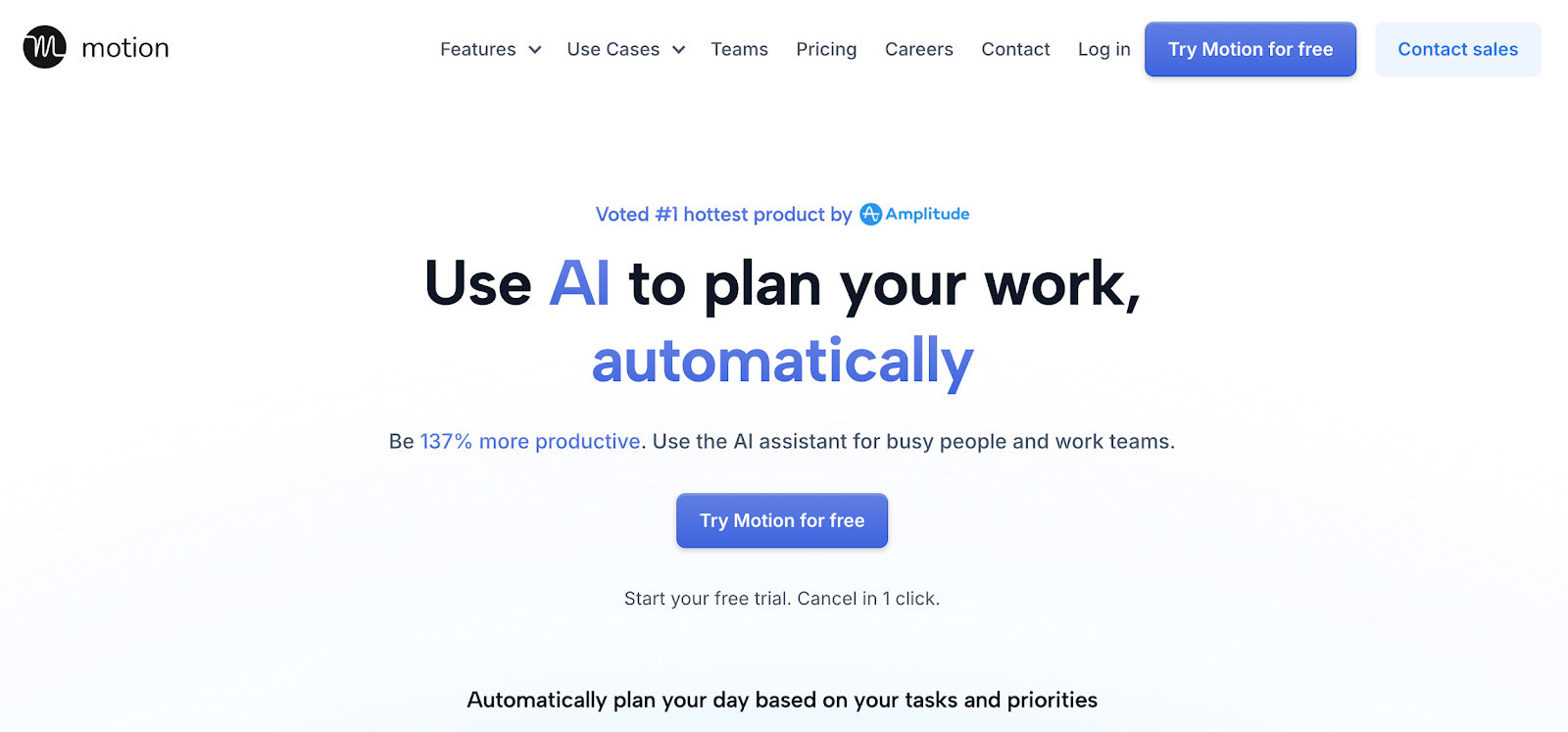
Put simply, the Motion App (often simply called 'Motion'), is a productivity tool that's powered by artificial intelligence. As an AI-powered software, the Motion App is designed to enhance your productivity levels by managing your calendars, tasks, and meetings.
Essentially, the Motion App helps you to manage your time better, automating your day and effectively building a to-do list for the most effective way of working.
Getting started with Motion
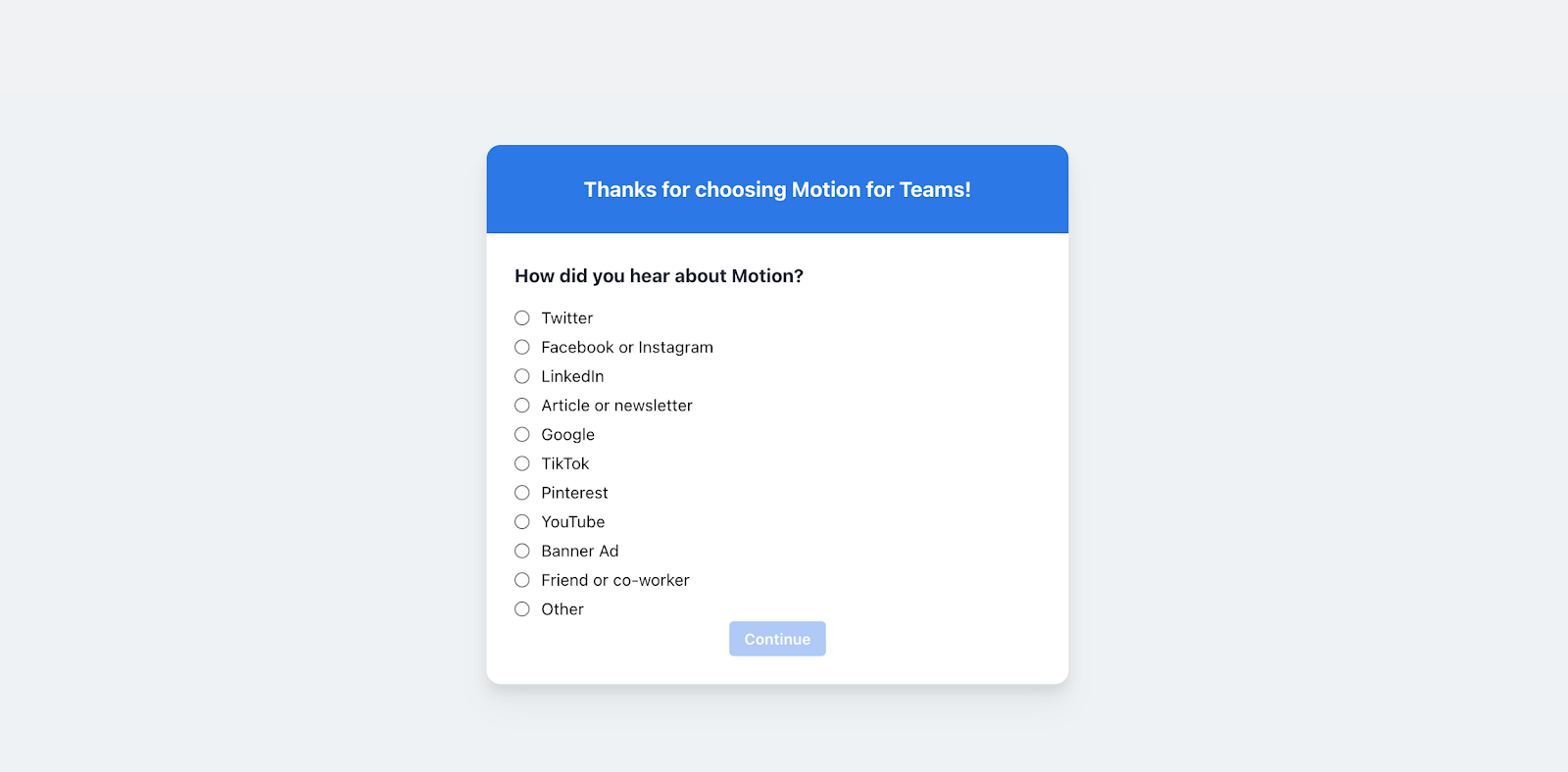
Getting set up with Motion is pretty straightforward, especially with the option to instantly sign up with Google - so you'll be ready to go in a matter of seconds.
Once you're all logged in, Motion will ask how you heard about the platform, give you a one-minute video to watch (which you can skip, if you prefer) and ask for your credit card details for your free trial.
You then have the opportunity to connect your calendars, add tasks and get stuck in right away.
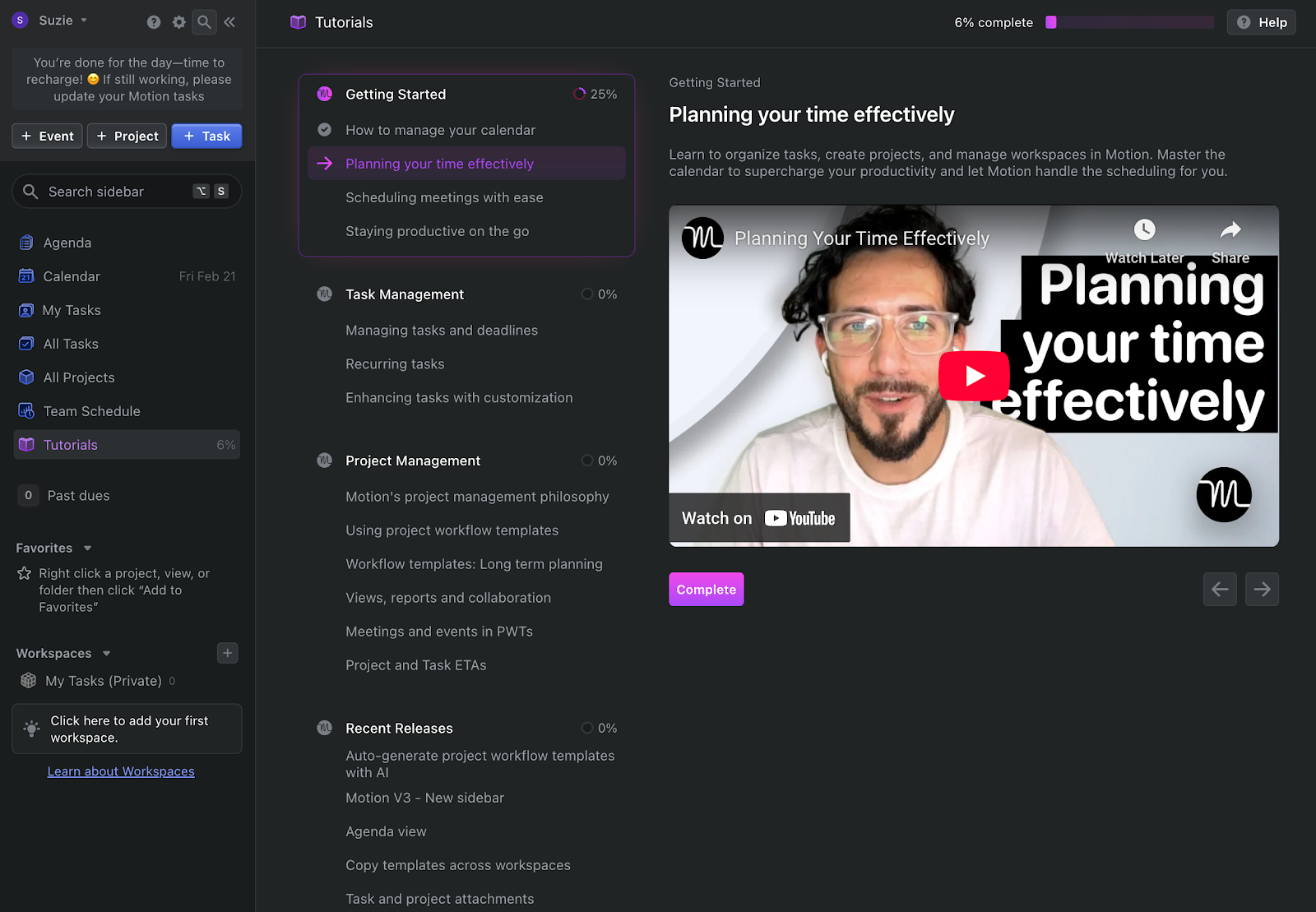
Now, once you're connected, you'll be directed to the tutorials page. This can feel a little overwhelming, but there's plenty here to help you get to grips with how to use this clever project management software.
If you have the time to look through some of these tutorials, they'll certainly help you familiarize yourself with Motion a little faster.
Whether you want to start scheduling meetings, assigning tasks, or planning your day better, Motion has a lot to offer - and we'll go through some of its best features a little later on.
But what else?
One thing we like in particular is the opportunity to customize the theme, so if you're a dark mode worker like us, you'll be pleased to hear there is the option for a dark style of working.
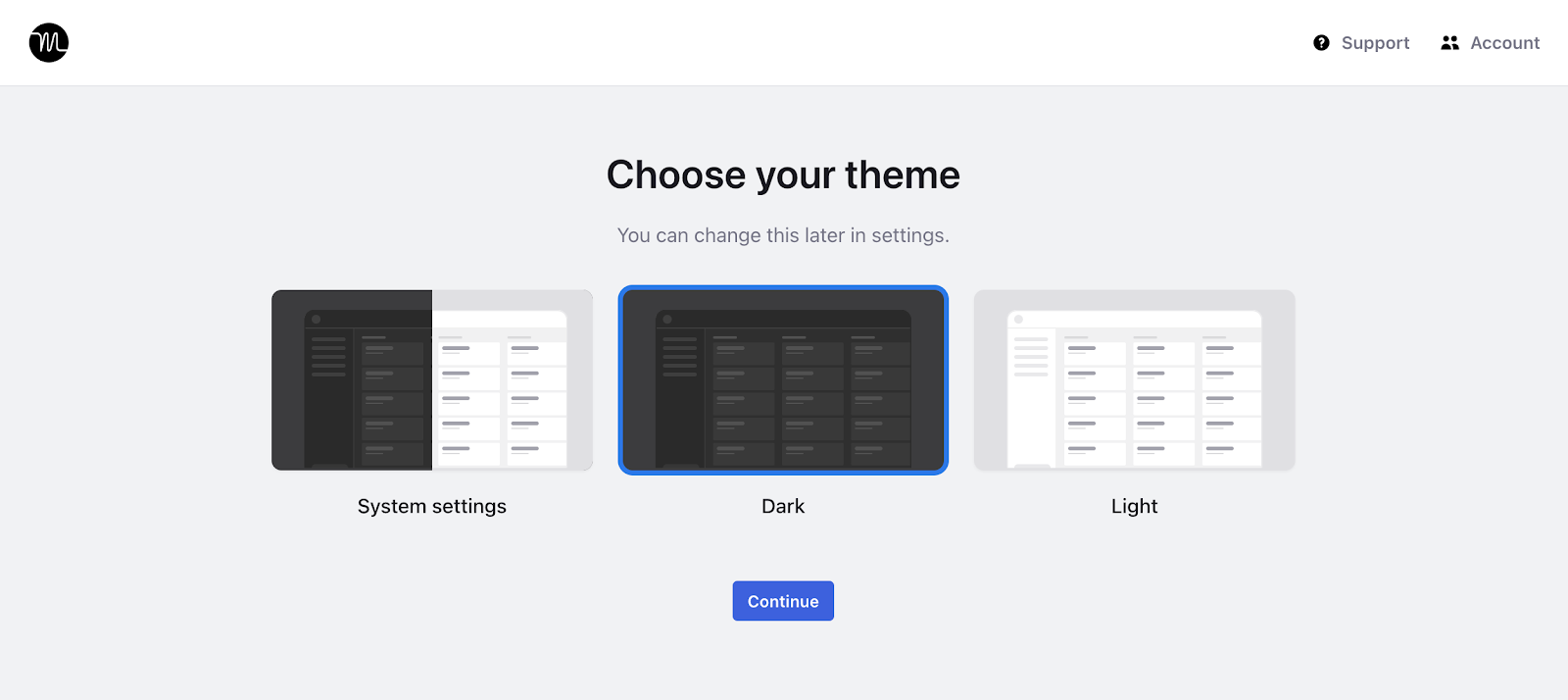
Want to make your business run smoothly? These resources should help:
- Looking to automate your business processes? Here's how
- The best free business tools for budding entrepreneurs
- How to choose the best software for your small business
Motion pros and cons
Now, before you work out if Motion is for you, let's have a quick glance at what the tool does well and its potential drawbacks.
| Pros ✅ | Cons ❌ |
|---|---|
| AI-driven features | Limited project and task views |
| Comprehensive task management | Can be buggy |
| Impressive auto-scheduling tool | Mobile app isn't standalone application |
| Easy-to-use time slots | Some people might not find AI valuable for planning tasks |
| Intuitive user interface | Limited pricing tiers |
| Lots of attributes to add to tasks, such as sub-tasks, notes, deadlines, and files | The complexity of adding details to each task can be time-consuming |
Key features of Motion
In this Motion review, we're here to help you understand if this project management and productivity tool is worth your time - and money.
So, of course, we need to dig deep into the features the Motion App has to offer. So let's see if this app really does have all the answers...
Task management
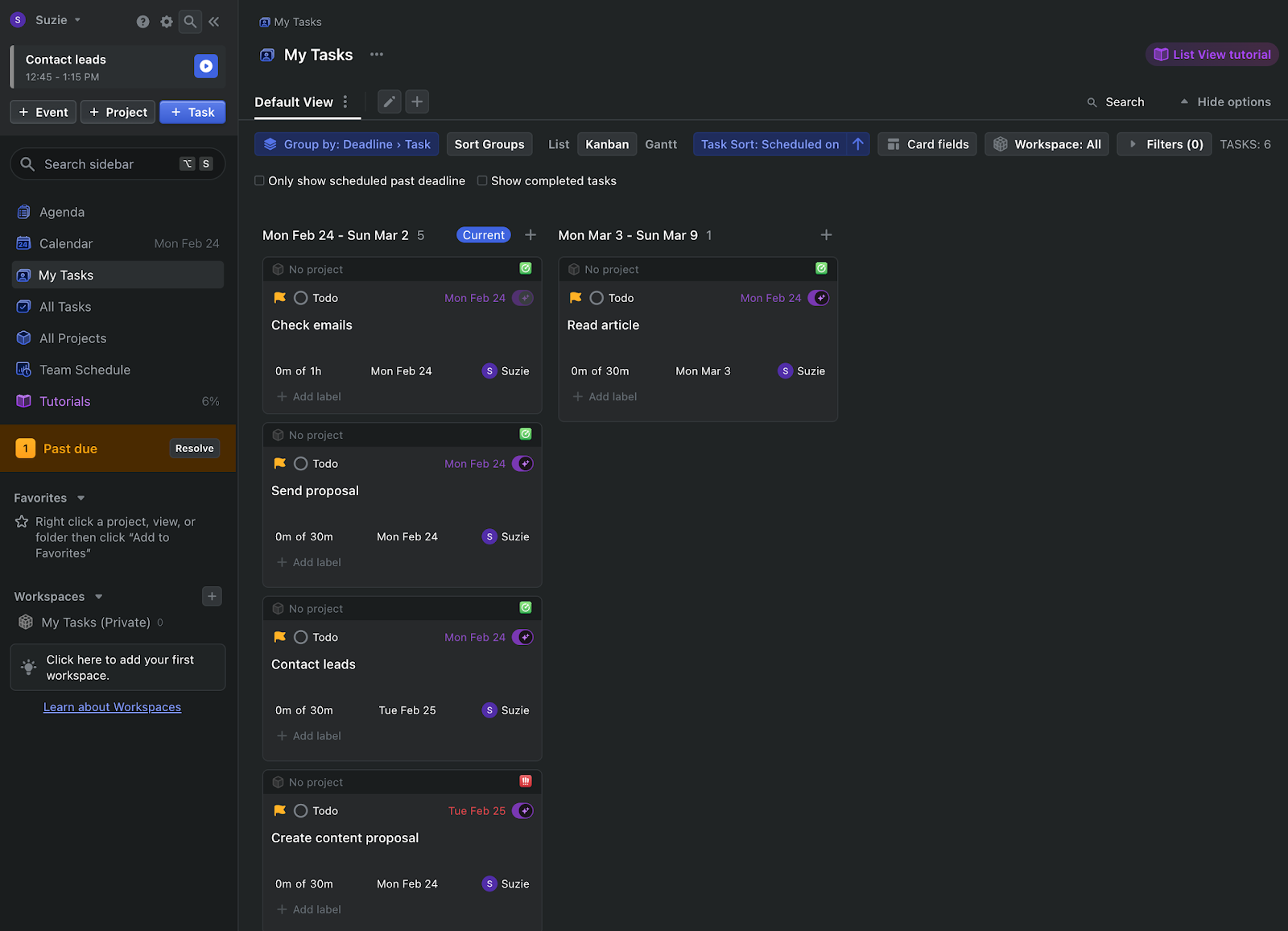
Whether it's a mixture of personal projects or your entire 9-5 workload, Motion makes task management easy. With the help of AI, Motion helps you to prioritize your work and tackle the most important tasks first.
Unlike some project management tools, there are a few different ways of working as well, including Kanban, and Gantt views.
You can also view your tasks in a list to get a quick glance at what's due and when, as well as see the project each task is related to.
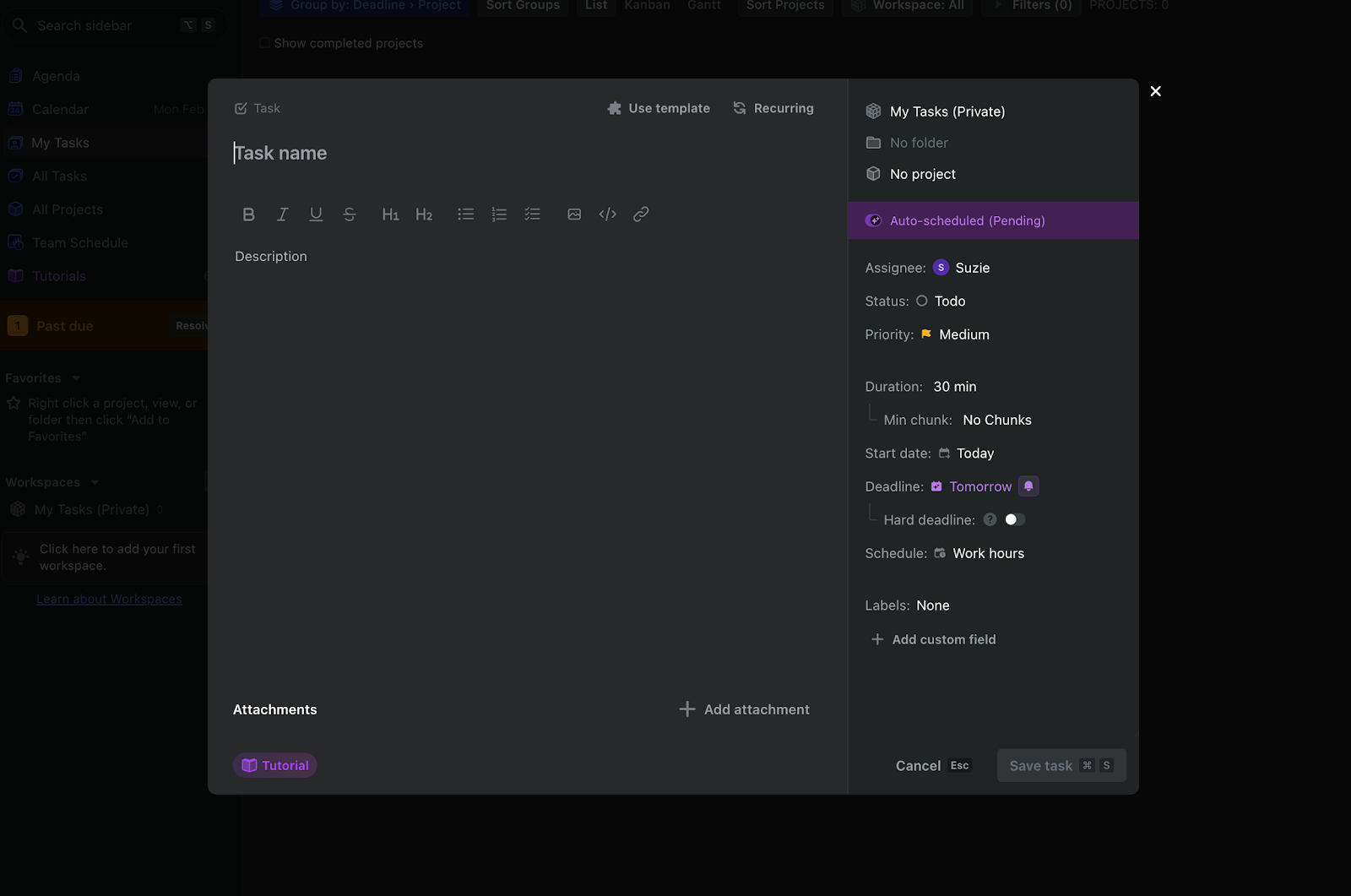
It's also super easy to create new tasks for your to-do list as well. In a similar style to Todoist and Bear, when you create a task you'll see a number of formatting/styling options which makes it a lot more visually appealing than some other tools. You can also change the assignee, priority level, duration, and deadline.
Within these settings, you'll see how you can set the duration of the task, as well as the 'min chunk'. This is the time slot allowed for working on the task, if you want to break up your workload into 15-minute chunks and cover a bit of everything throughout your day.
There's also the option to add custom fields and labels if you need. So it really depends how organized you want to be.
Project management
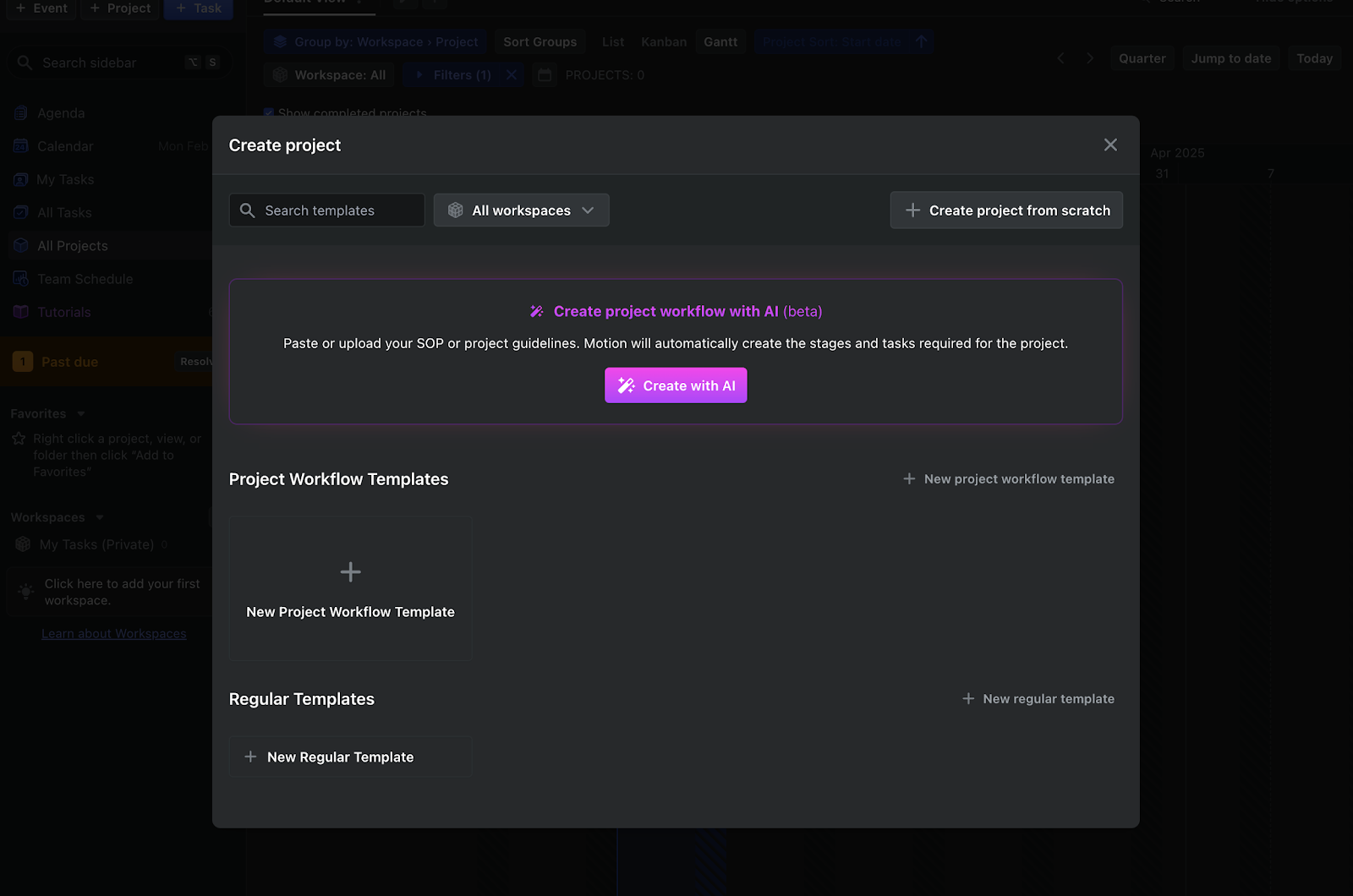
Motion is a great option for project management, whether you're a freelancer, a content creator working on multiple projects, or a part of a wider team.
What's pretty cool here is the ability to use AI in several ways. Sure, we know that Motion is AI-powered, but we may not have expected it to help in all areas. When you create a project you can use AI to help you get started, and even paste or upload your SOP or project guidelines for it to help you create a project template.
You then can create a project workflow template - yet again, using AI to create each stage of your project, or you can choose to use a predefined template.
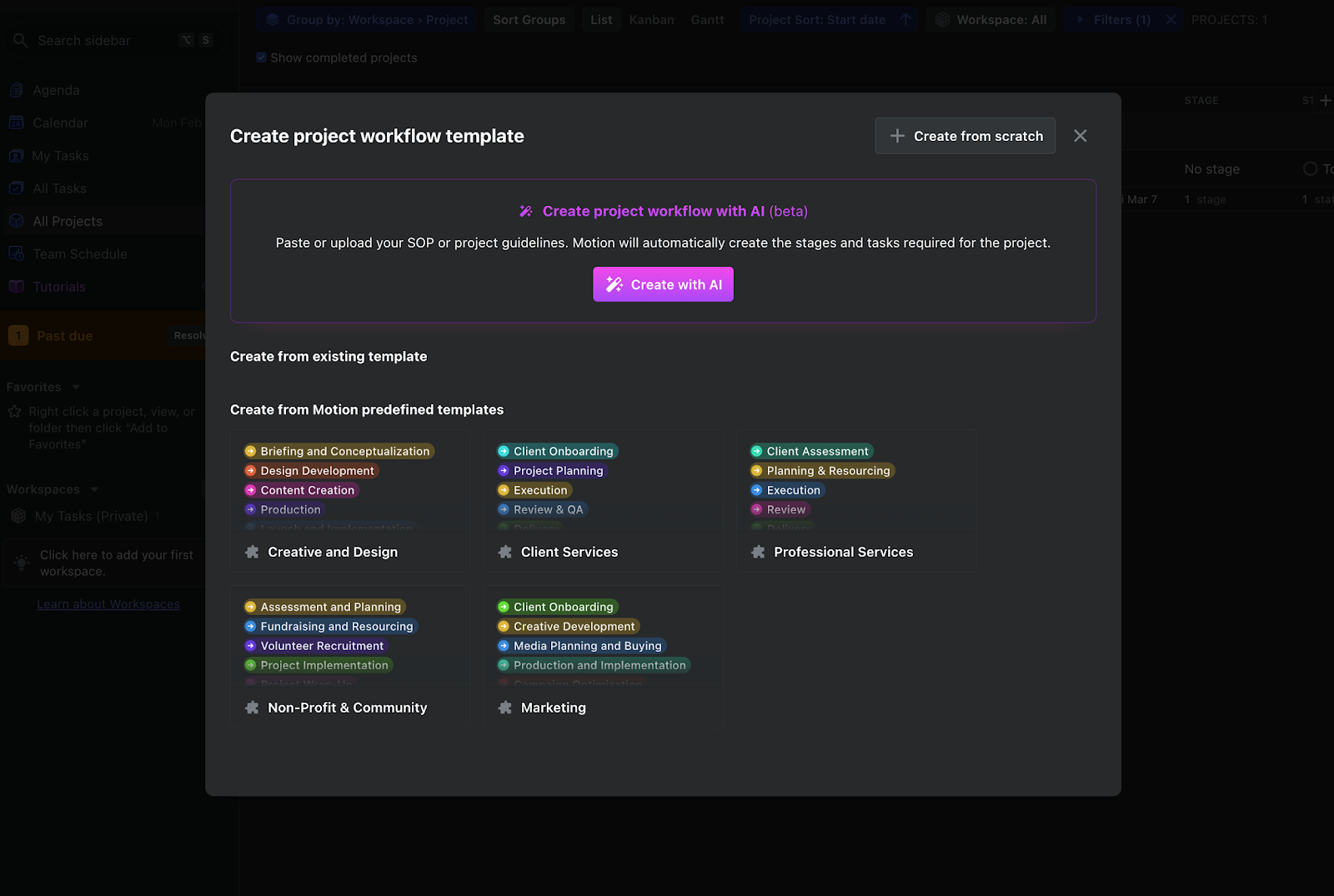
However, if you do opt for a ready-made template, what you see next can be pretty overwhelming. Straight away you'll be shown the different stages of your project (I went for the 'Creative and Design' template), as well as a bucket load of tasks.
While this is great if your project fits the bill - aka, this template - it can be a little daunting for newbies. Essentially, this could result in quite a steep learning curve, especially if you're not familiar with this type of project management solution.
If you have the time to tweak this accordingly, great, but it may not necessarily be the quickest way to get started on managing your workload.
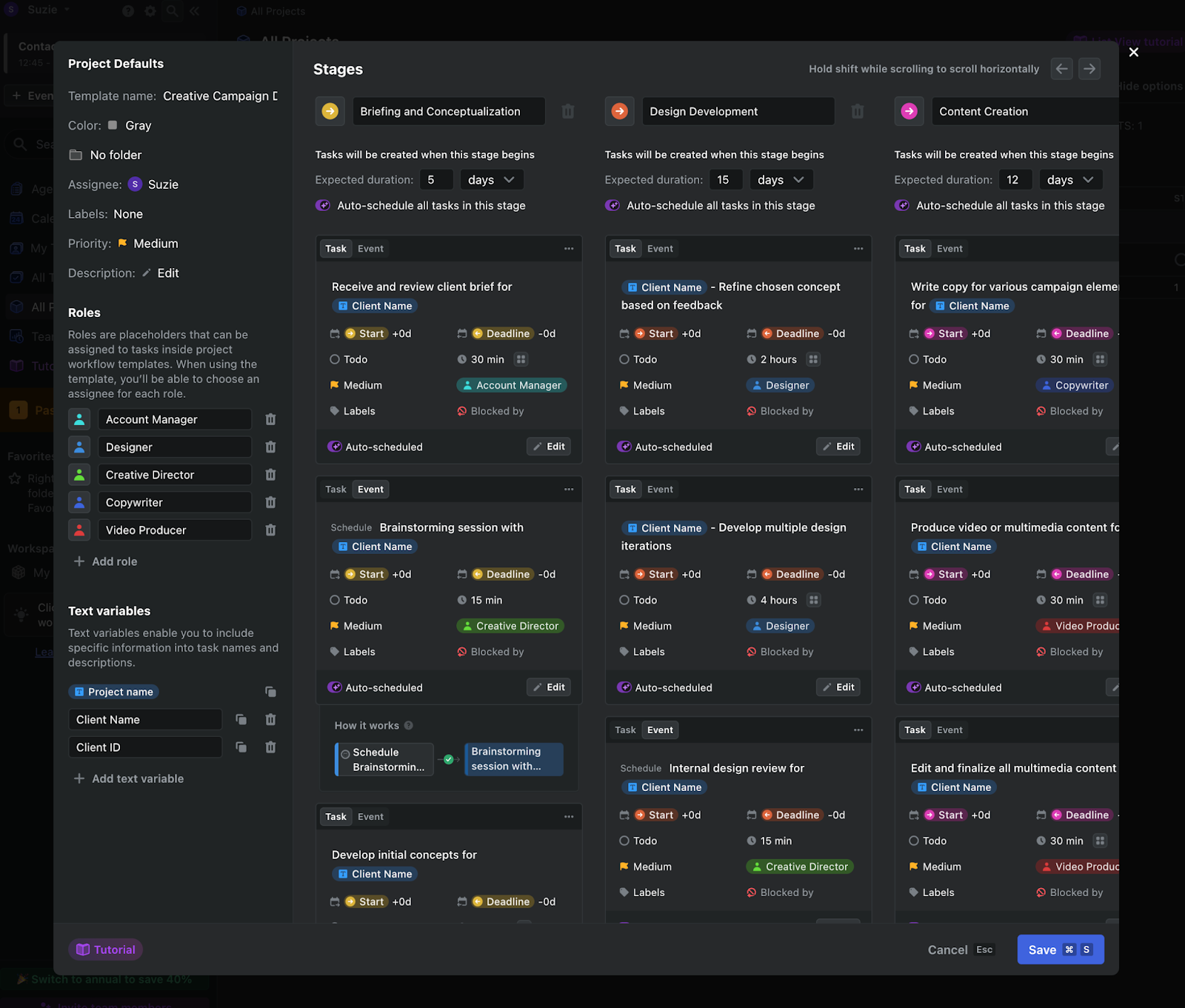
AI-powered calendar
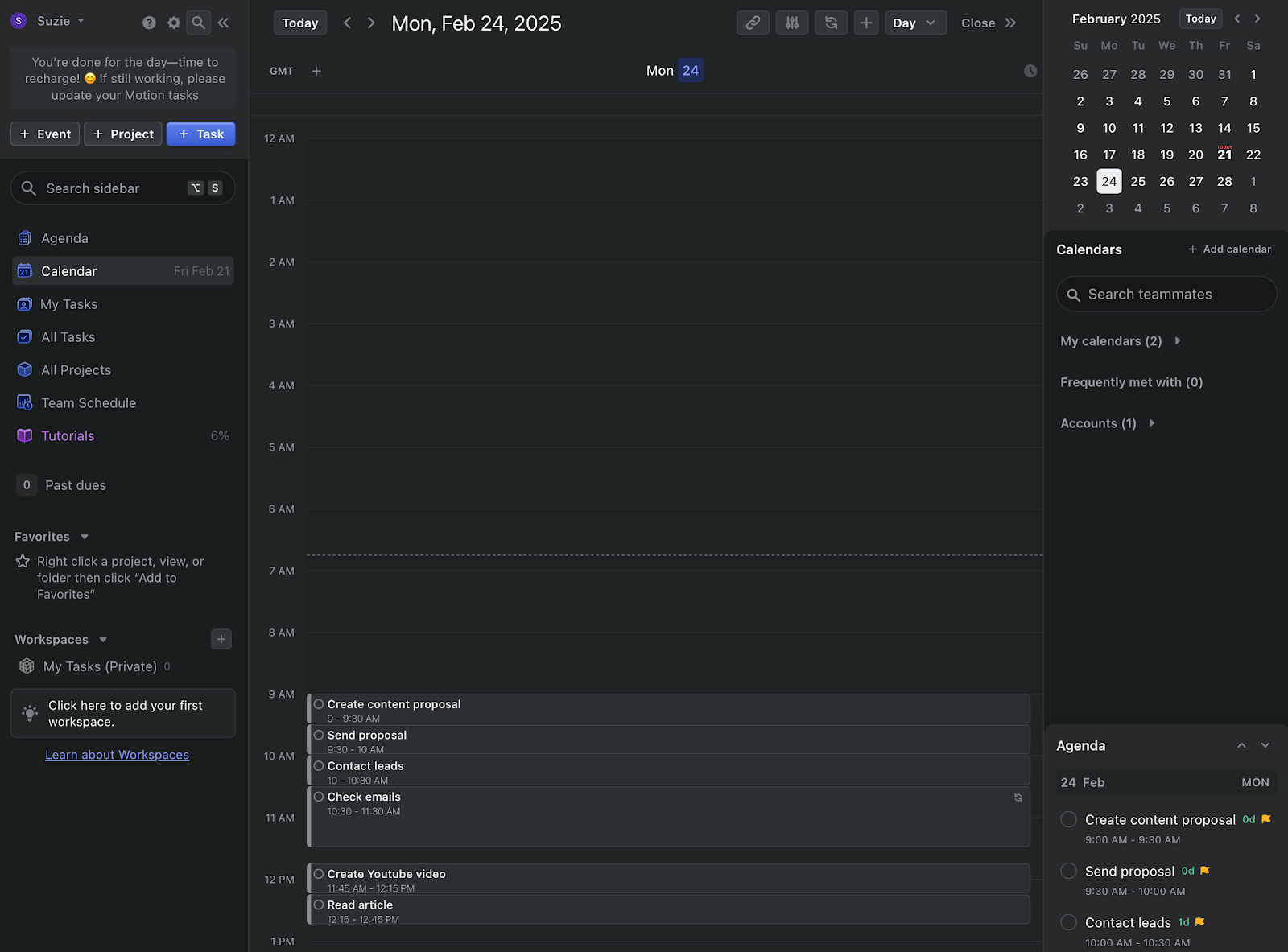
If you're anything like me, you might find yourself during work hours flip-flopping from one task to another. This is where the Motion Calendar excels, with an intelligent system that can seamlessly plan your day for you.
No more jumping from task to task, checking your emails continuously, and chasing project deadlines.
What's even better is that it doesn't take much at all to connect all your calendars - in fact, it's one of the first things Motion asks you to do.
Meeting scheduler
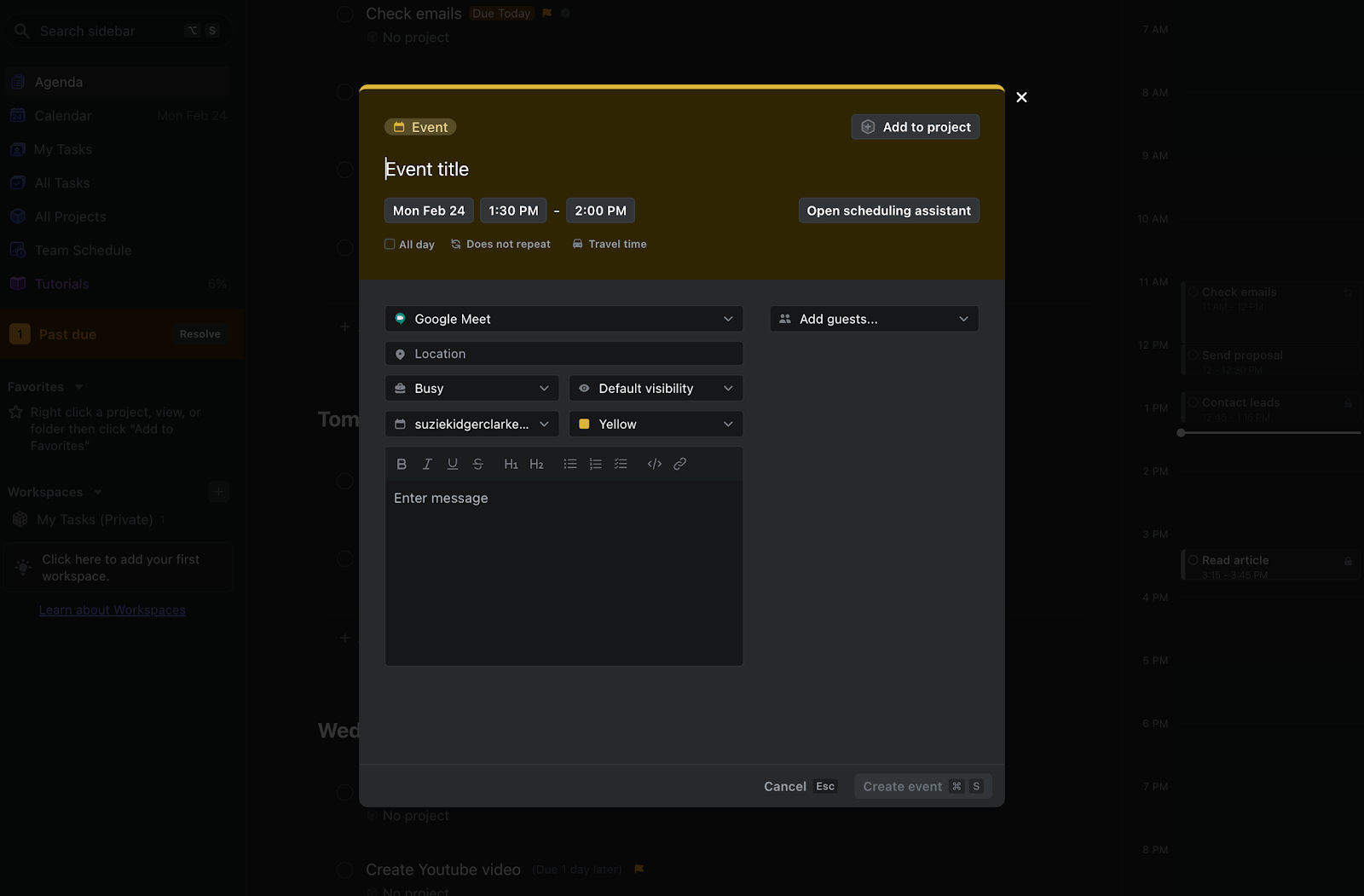
While virtual meetings certainly save a lot more time than traveling to one in person, that doesn't mean that they don't consume a lot of your work hours.
If you find yourself in back-and-forth emails trying to organize tasks, Motion can help you make your time more productive with its meeting scheduler feature.
The meeting scheduler is designed to streamline the process of organizing meetings, while ensuring the meetings you do have are productive.
In Motion, you simply click to add an event and fill out all the relevant details. Since you've already linked all your calendars, this will also appear in your calendar (if you do happen to be looking at your agenda elsewhere).
Time tracking
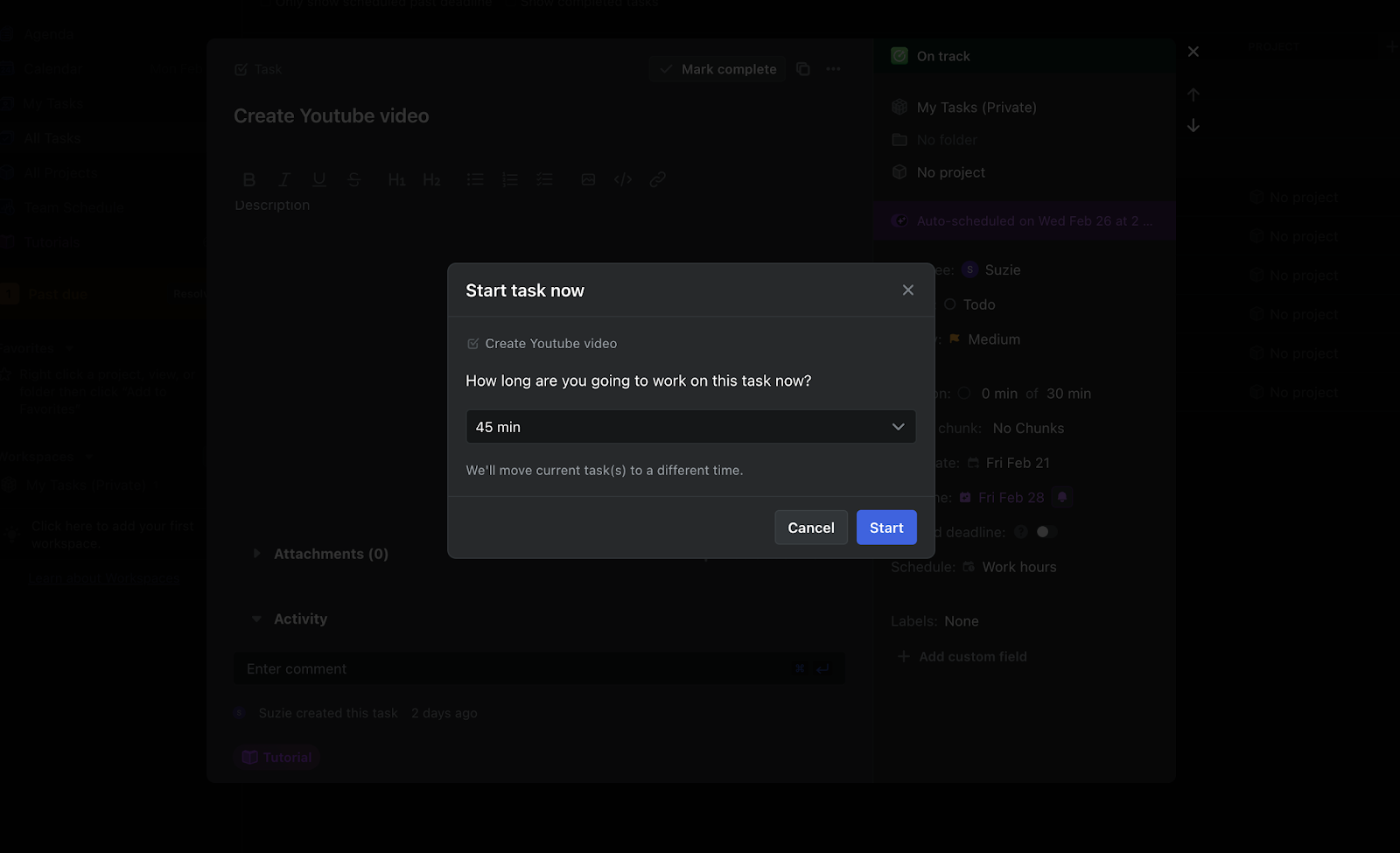
Whether you're already super organized or your day often escapes you, Motion can help to enhance productivity. One of the ways it does is this by smartly creating time slots for your tasks each day.
When you get started on a task, you also have the option to add time to it, so you can keep on top of how long you actually spend working on something.
The process of tracking your time can take a little getting used to in Motion, but once you've got a process in place you'll soon be able to see how you dedicate your time.
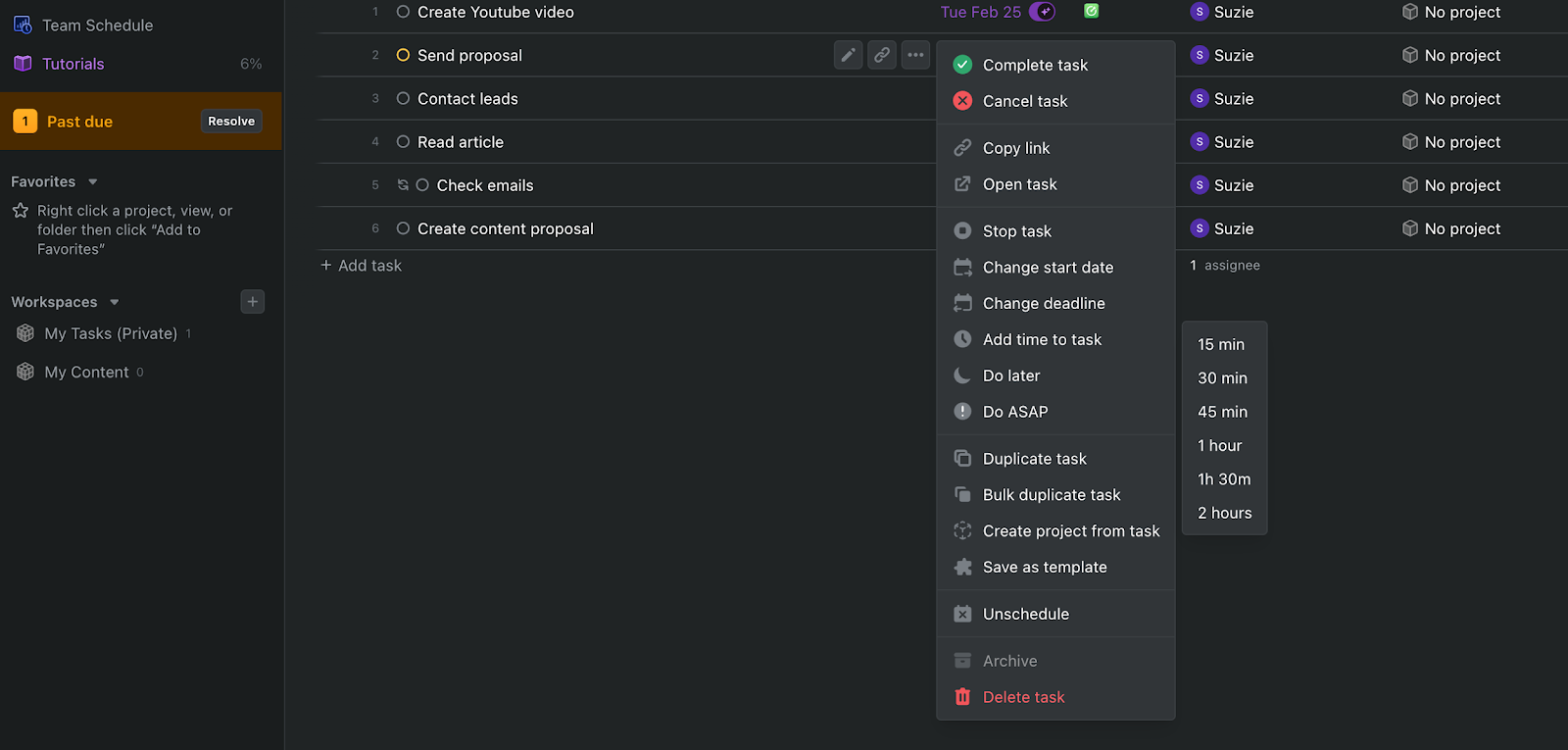
What is time blocking?
Time blocking is a productivity technique that works by breaking your day into blocks (also known as 'time slots') to dedicate time for completing a task. Motion does this pretty damn well, with the power of AI helping you to automate your schedule and fill your time for the most productive output.
This not only helps you to stay focused with the task at hand, but also reduces the potential for distraction by muting non-urgent alerts during work hours.
Plus, when you have a greater view on your overall tasks and schedule, you can track your productivity and increase accountability.
Motion customer service and support
Although Motion has plenty of video tutorials from within your dashboard, some elements can be a little confusing, especially for beginners. Or, if you're switching from another tool like Todoist, Motion's capabilities can be overwhelming.
However, when things do go a little wrong, or if you're stuck on how to find something, there are ways to find help.
Motion has an AI-powered knowledgebase, which is essentially a self-service help center, as well as a live chat powered by both bots and human reps.
If you do need an answer fast, waiting on the human representatives via their live chat might not be the answer, as Motion gives a disclaimer that they typically respond within a day.
Motion app integrations
A crucial part of this Motion review is how well this tool connects with other apps and software. So let's take a closer look at its capabilities.
Google Calendar
As you'd expect, the Motion calendar connects seamlessly with Google Calendar, allowing you to manage all your meetings, events and tasks all from within Motion. You can also easily sync multiple calendars with Google Calendar, to ensure you get the most out of the platform's scheduling tool.
You can also make use of Motion to manage your personal calendar and projects, too.
Zoom
Many of us use Zoom for virtual meetings, and what's even better here is the ability to schedule and join Zoom calls directly from the Motion app. No more switching between a million different windows to keep an eye on your upcoming meetings.
Zapier
For those unfamiliar with Zapier, it's an excellent automation tool for connecting a wide range of apps, tools and software - including Motion. With Zapier acting as the middleman, you can connect your new project management software with thousands of other apps, helping you to automate your workflows perfectly.
Microsoft Teams
In a similar way to Zoom, Motion also connects easily with Microsoft Teams. Yet again, you can schedule and join Teams calls directly from Motion, helping you to keep on top of your schedule.
Email integration
Haven't got time to set up tasks? No problem.
Where Motion does perform well is in its email integration capabilities. Simply forward your emails to Motion and the platform will turn your email into a task and schedule it for you.
When forwarding, you can also add in easy-to-read instructions, such as due date and priority. Motion will do the rest.
Siri integration
Working with Motion on the go? If you often take advantage of Siri, you'll be over the moon to hear that Siri and Motion work hand-in-hand. Simply ask Siri to create a task and Motion will find the best time to assign tasks for you.
Want to find new ways to up your productivity levels? You might want to check these out:
- Productivity hacks every remote worker needs
- The best productivity apps to help maximize your time
- Asana review: Could this project management software be a game-changer?
Motion pricing
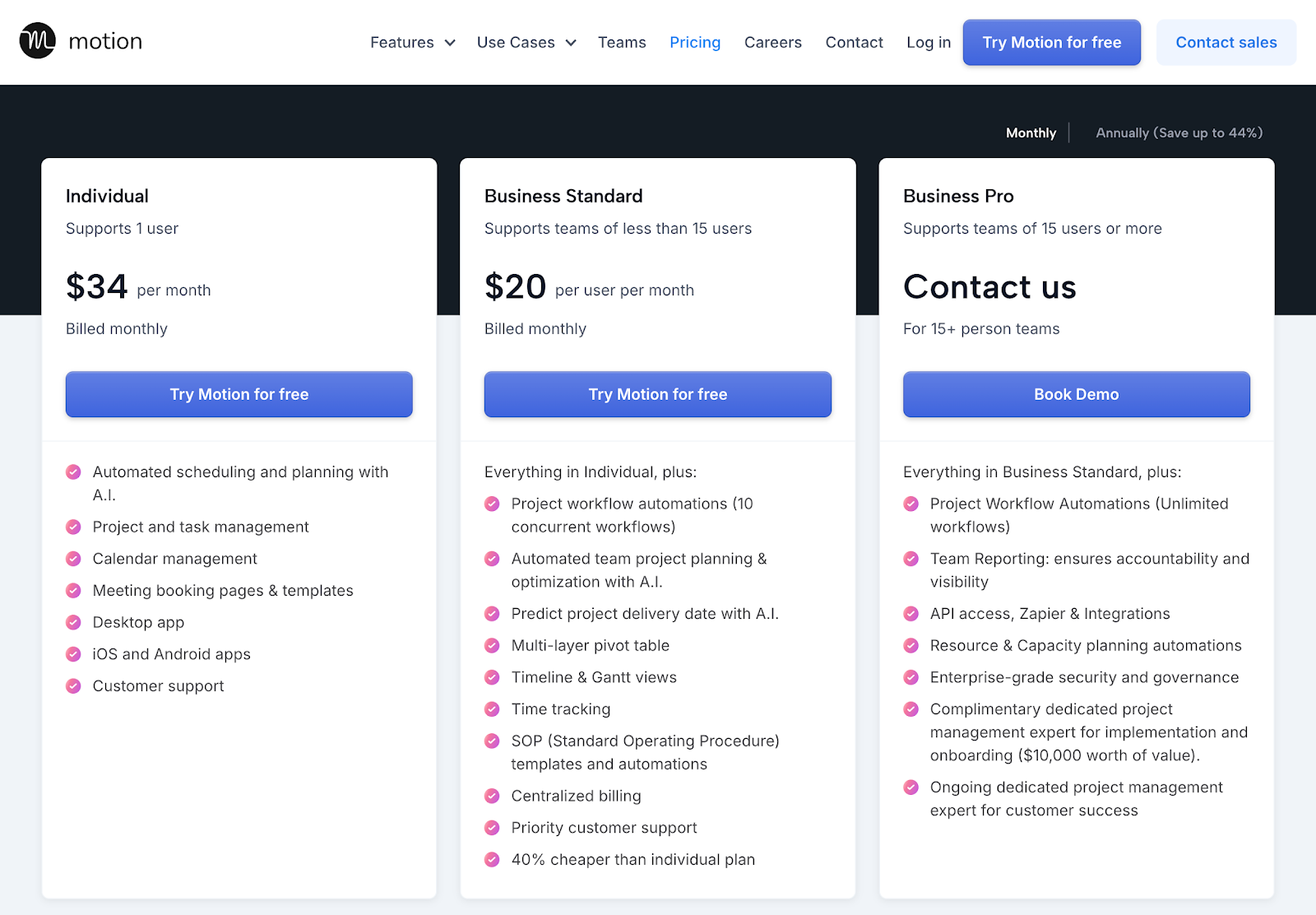
If you're not sure about committing to Motion just yet, you'll be pleased to know that they do offer a free trial - however, you will need to put your credit card details in to get started.
Don't let this put you off, though, as Motion has a bunch of features you might want to commit financially for after all.
Motion App's pricing is broken down into three plans:
| Pricing plan | Cost/month (per user, billed monthly) |
|---|---|
| Individual | $34 per month - 1 user |
| Business Standard | $20 per user per month |
| Business Pro | Contact for pricing |
As you can see above, the features you'll have access to are pretty different between the Individual and Business Standard plans.
If you're working solo, the Individual plan should do what you need, but there is plenty more if you do decide to upgrade - including the ability to collaborate on projects and tasks.
Who is Motion best suited for?
As we've talked about above, Motion has a bunch of impressive features worth mentioning.
But who can make the most of them?
Freelancers
You don't have to be a part of a big business to make the most of this project management tool.
Whether you just want to keep on top of your to-do lists or manage several projects in one go without switching software, Motion could be the ideal solution for freelancers.
Of course, if you do work with others, Motion allows for easy collaboration for those times when you're waiting on someone else (or vice versa) to complete a task.
Want to learn more about freelancing? Check these out:
- The highest paying freelance jobs
- How to diversify your income as a freelancer and create passive income
- Fiverr vs Upwork: Which platform is best for freelancers?
Marketing agencies
Marketing agencies juggle multiple clients, campaigns, and deadlines at once, making task prioritization and time management super important.
Motion can help marketing agencies in the following ways:
- Automate campaign schedules, ensuring no deadline is missed.
- Manage client projects in one place with task assignments, priorities and due dates.
- Optimize team collaboration by integrating seamlessly with the likes of Google Calendar and emails.
- Balance productive working with meetings, ensuring meetings run productively, with dedicated time to complete the work.
Consulting businesses
Whether you're an online fitness coach or another form of consultant, if you're working with multiple clients and balancing strategy sessions and deliverables, Motion can help. Motion provides:
- A smart calendar that automatically reschedules tasks based on your availability.
- Task tracking for client deliverables.
- Easy meeting scheduling, reducing constant email back-and-forth.
- The ability to integrate email tasks, turning requests into scheduled work.
Is Motion worth it?
Well, that kind of depends. If you're willing to learn and put the time into fine-tuning your experience, Motion could well be worth it for keeping your workload organized.
If you're able to take advantage of all the features available, this tool could be the go-to for keeping on top of your work calendar, assigning tasks and ensuring you hit that focus time to get work done.
Alternatives to Motion
Not sure that Motion is for you? In this Motion App review, we've done our best to cover everything you could need to know about this project management tool. From recurring tasks to managing virtual meetings, it's clear that Motion could benefit a variety of workers - from freelancers to large teams.
But are there better options out there?
If you're considering looking for alternatives to Motion, look no further - we've done the legwork for you.
| Motion | Asana | Trello | Todoist | |
|---|---|---|---|---|
| Pricing | $34 per month - 1 user / $20 per user per month | $10.99/user/month | $5/user/month | $4/month |
| Core features | AI-driven scheduling, task management and project management | Task management, timeline, workspaces | Visual project planning, Kanban style of working | Simple task management, note-taking |
| Ease of use | Intuitive but does have a steep learning curve to understand more complex tools and details | User friendly | Most intuitive for Kanban working | Very intuitive to use |
| Customer service | AI-powered knowledgebase or human support within 24 hours | 24/7 support for paid users | Email, community support | Email, community support |
| Best for | AI-driven productivity | Workflow automation | Visual workers who want project management | Simple task tracking |
Mastered your own way of working? Make Whop your go-to for monetization
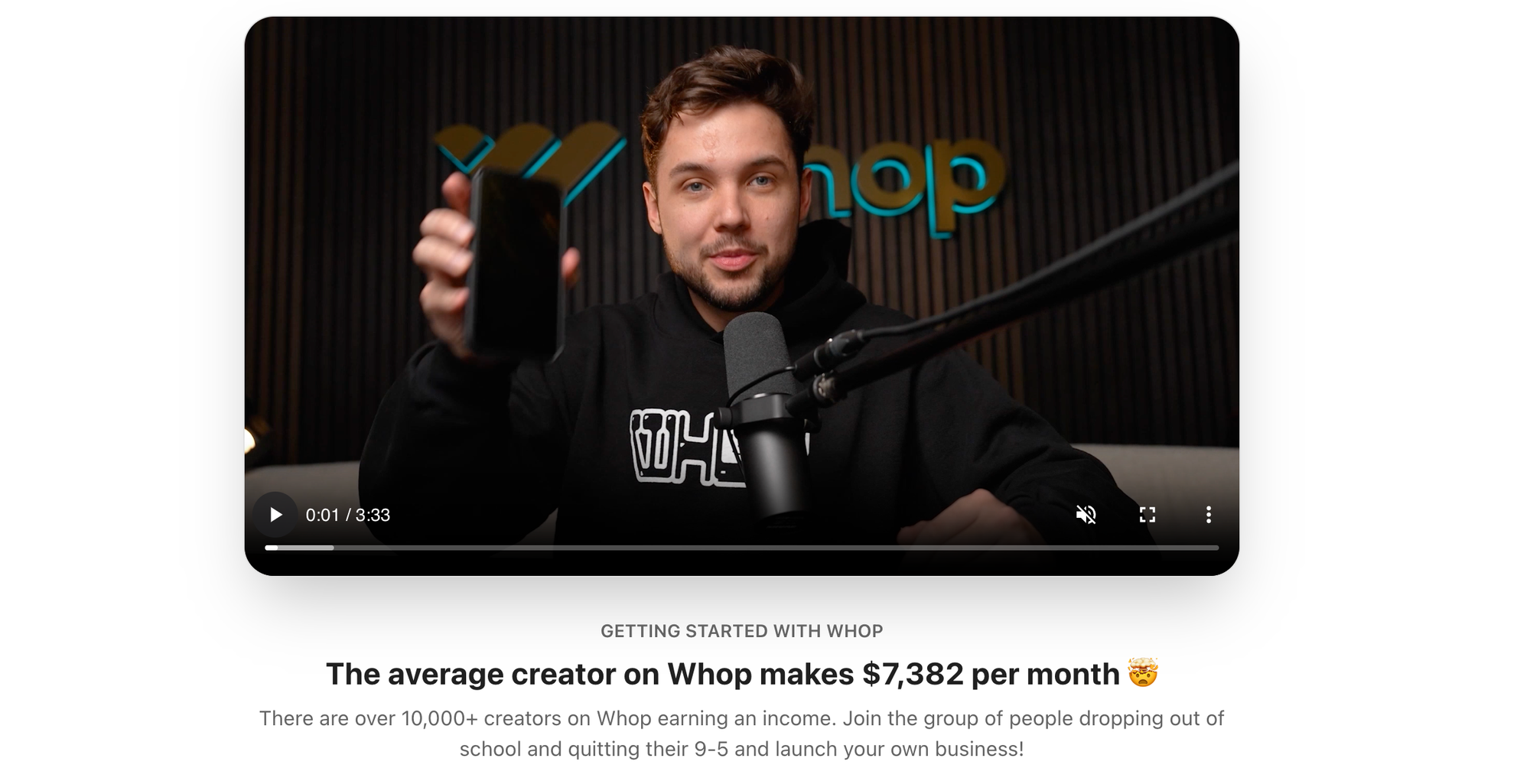
If you're just shopping around to see what's out there, this Motion review should have told you everything you need to know about this project management tool.
Motion is great for freelancers and entrepreneurs - and if this is you, you need to know about Whop.
Whether you're a freelancer, solopreneur, online creator or any other kind of business owner, Whop can help you make more money online with digital products and services. You can sell ebooks, courses, files, and host webinars, livestreams, and online communities, all from one place - your whop.
Whop can bring your ideas to life and make your life easier. Sign up today in a matter of minutes.
Motion FAQ: Your questions answered
Still got some burning questions about Motion? Don't worry, we've got you covered.
What is the Motion app used for?
Motion is an AI-powered productivity and scheduling tool that helps you to manage tasks, automate calendar scheduling and, well, keep everything organized.
The app is designed for individuals and teams who want to get an overview of their time and boost productivity via time slots and automation.
How does Motion’s AI scheduling work?
Motion uses AI to automatically schedule your tasks, based on deadlines, duration and workload. It also takes into account meeting times, your work hours and even last-minute changes — to ensure your work still gets completed.
Can I customize Motion’s scheduling rules?
Yes, you can fine-tune many of Motion's features, including its AI scheduling preferences, including:
- Adjusting your work hours and focus times
- Setting task priorities
- Defining time chunks
- Enabling breaks between tasks
Does Motion have a free version?
Unfortunately not. However, they do have a 7-day free trial available, so you can get a feel for it before committing. You will need to enter your credit card details when you sign up for the free trial — so just remember to cancel in time to avoid being charged.
How much does Motion cost?
Motion’s pricing is as follows:
- Individual Plan: $34 per month per user
- Business Standard Plan: $20 per user per month
- Business Pro Plan: Custom pricing (contact sales)
Can I cancel Motion anytime?
Yes, you can cancel your subscription to Motion at any time, but it's always best to cancel before your next billing cycle to avoid being charged.
Can I add my personal calendar into Motion?
Of course, Motion isn't just for your work calendar. You can connect all your calendars and keep on top of personal projects and your everyday work — all in one place.
Heck, you can even allocate time for household tasks, fitness workouts, appointments, and errands.
Is Motion suitable for teams?
Absolutely. Motion works incredibly well for team members, allowing you to assign tasks and set their priority, share calendars for better coordination and use AI to automatically schedule tasks for better workflow.
However, it lacks in-depth reporting and detailed project tracking features found in tools like ClickUp or Asana.
Can I set recurring tasks in Motion?
Yes, it allows you to create recurring tasks for pretty much everything, including:
- Daily habits (eg, checking your emails)
- Weekly reports or meetings
- Monthly project deadlines
- Annual reminders (such as tax deadlines or renewals)
Does Motion integrate with other apps?
Yes! Motion integrates with:
- Google Calendar and Microsoft Outlook for seamless scheduling
- Zoom and Microsoft Teams for scheduling and joining meetings
- Zapier to connect with thousands of other apps
- Email integration (convert emails into tasks automatically)
- Siri for voice command task creation
While Motion doesn't offer native integrations with other task managers, like Notion or Trello, you can use Zapier to connect them. For example, you may want to integrate Motion in the following ways:
- Notion (sync tasks, projects)
- Trello (automate board updates)
- Slack (task reminders)
- Asana (sync project timelines)
Does Motion work on mobile devices?
Yes! Motion has a mobile app for both iOS and Android. However, some users online report finding the mobile app less intuitive compared to the desktop version.
What are the main drawbacks of Motion?
Well, this kind of depends on your goals. Here's what I found during my use of the tool:
- Learning curve - It can take some getting used to, especially if you're unfamiliar with meeting scheduling and using an AI-driven tool.
- Limited project views - Some other project management tools have more customizable project viewing.
- Price - More expensive than some competitors and no free version.
- Mobile app limitations - Lacks the full functionality that users are familiar with on desktop.
Does Motion work offline?
No, Motion is a cloud-based tool, meaning it requires an internet connection to sync tasks, manage your calendar, and update schedules.