Discover how Podbean can help you launch, grow, and monetize your podcast. See features, pricing, pros & cons, and more in our complete Podbean review.
Key takeaways
- Podbean offers an all-in-one solution for podcast hosting, recording, publishing, and monetization starting at $9 monthly.
- Unlike many platforms, Podbean's Ad Marketplace has no subscriber minimums, letting podcasters of all sizes earn revenue.
- The mobile app enables complete podcast creation on the go, from recording and editing to publishing finished episodes.
Looking to level up your podcast game? Whether you're close to turning your podcast into a full-time gig or happy keeping it a side hustle, finding the right hosting platform is pretty important.
Creating a successful podcast doesn't quite happen overnight, but choosing the right platform from the beginning can set you up for greater success.
Think of it this way—you wouldn't write a full movie script, commission the actors, and then film the whole thing on some old mobile phone, would you? The same applies here.
Now, no matter where you are in your podcast journey, this review will help you out. With the world of podcasting set to grow to a whopping $233.9 billion by 2032, there has never been a better time to get involved.
We'll be looking at Podbean's features, who it's best suited to, the costs involved, and how to monetize your podcast using the platform.
By the end of this Podbean review, you'll have everything you need to make an informed decision.
Podbean at a glance
Launched in 2006, Podbean brings together podcast hosting, publishing, management, distribution, monetization, and analysis tools.
With over 140,000 podcasters using the platform, Podbean aims to simplify the process of hosting and distributing your content to major platforms—including Spotify and Apple Podcasts.
If you're looking to record audio on the go, the Podbean app makes this nice and easy, even for newbie podcasters. Below, we'll be taking a closer look at the Podbean interface, getting started, podcast advertising opportunities, and much more.
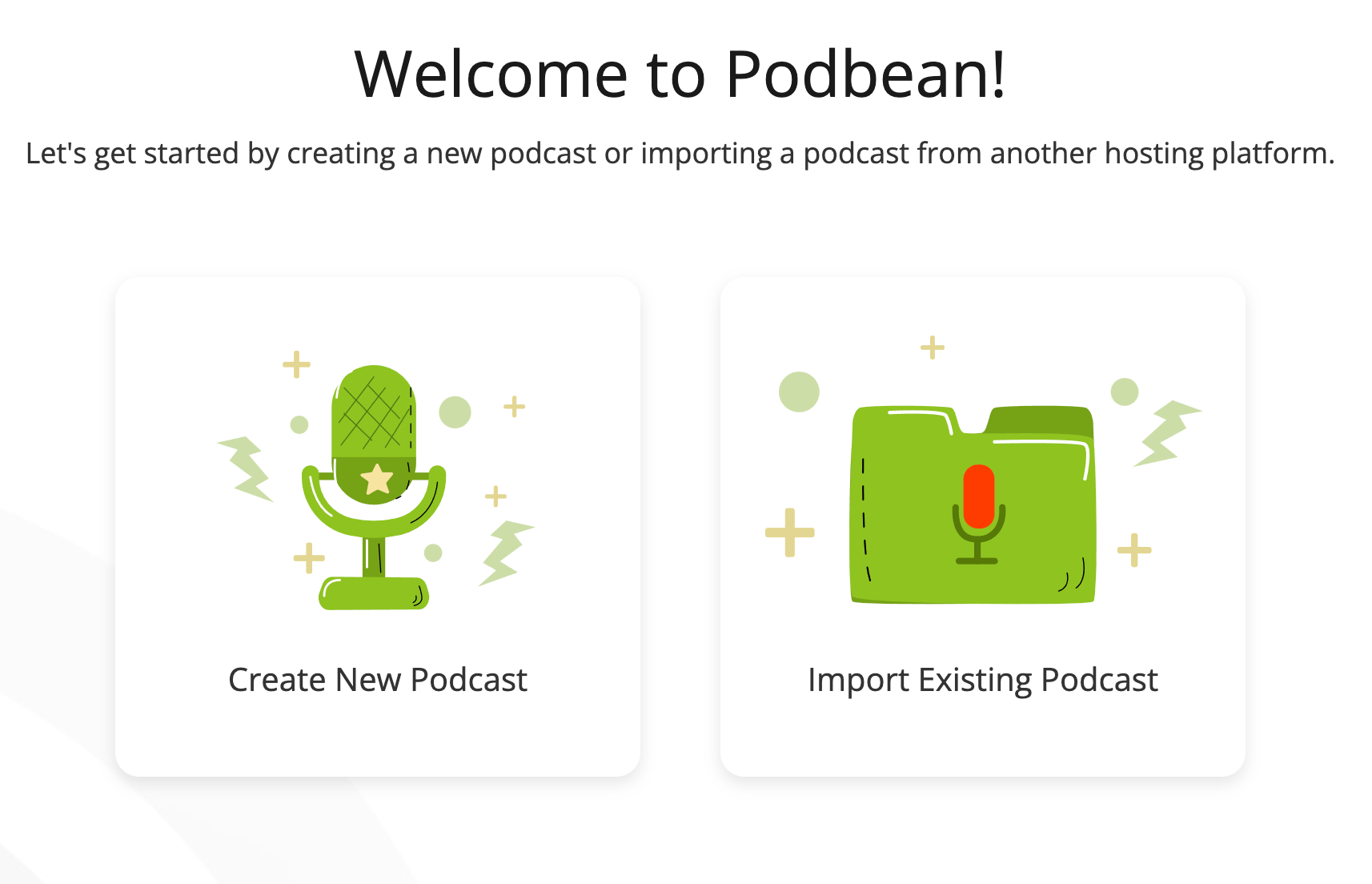
Is Podbean beginner friendly?
Firstly, signing up with Podbean is straightforward, with minimal information required. You can also choose 'Continue with...' for Google or Apple sign-in.
If you're in the first steps of creating a podcast, Podbean makes it easy to get started. When you first sign up, you can opt for one of two routes:
- Create New Podcast
- Import Existing Podcast
If you choose to create a new podcast, Podbean makes it easy to set things up, taking you through the steps to fill out basic info, publish (or schedule), and then distribute your content.
Opting to create a new podcast will then lead you to fill out all the main bits and pieces, such as giving your content a title, description, category, and logo.
If you're struggling to get started, discover some great topics to kick off your podcast in 2024.
Podbean features
Let's take a closer look at what Podbean has to offer and what it does best.
The Podbean app
A combination of a podcast-listening platform and a podcast-recording app, the app is great for getting users to engage with other podcasts.
The Podbean app makes it super simple to start recording straight from your mobile phone; all you need to do is tap the mic icon in the top corner. You can even add effects and music as you record, as well as cut segments out, edit your podcast, or delete any parts you're not happy with.
If you're on the go, the Podbean app is great for reordering your recordings, as well as adding intros or other audio.
Plus, you can work out all the other details too, such as writing your title description and adding cover art. So there's no need to wait until you're on a desktop to publish your podcast.
Earn with Podbean ads and promotion
There are several ways to make money and promote your podcasts on Podbean.
- Promote your content by advertising on other podcasts.
- Join Podbean's Ad Marketplace to earn money through sponsorship.
- Use their dynamic ad insertion tool to tackle podcast advertising wherever and however you choose.
Unlike other platforms such as YouTube, which require a minimum number of subscribers to get started with ads, Podbean allows podcasts of all sizes to join the Ad Marketplace.
Whether you're importing a podcast from elsewhere or anticipating your downloads and listeners, you can use the Podbean calculator to get an idea of potential income. Simply pop in your numbers (such as average downloads per episode and estimated episodes per year) and see how much you could earn. Sign up for an account to check for yourself. Find out how many listeners you need for $100, $1,000, or even $10,000 of income per month.
Not sure how to get podcast sponsors? Here's how and where you can find them, as well as the different types of sponsor packages, how many downloads you need, and how ad placement affects pricing.
Add Podbean plugins
If you're used to WordPress, Podbean will seem quite familiar. In much the same way, Podbean offers a bunch of plugins to further the functionality of your podcast. Most of these are free; however, there are a few paid plugins available.
These vary from MailChimp (free) integrations to Google Analytics (free) and SEO tools.
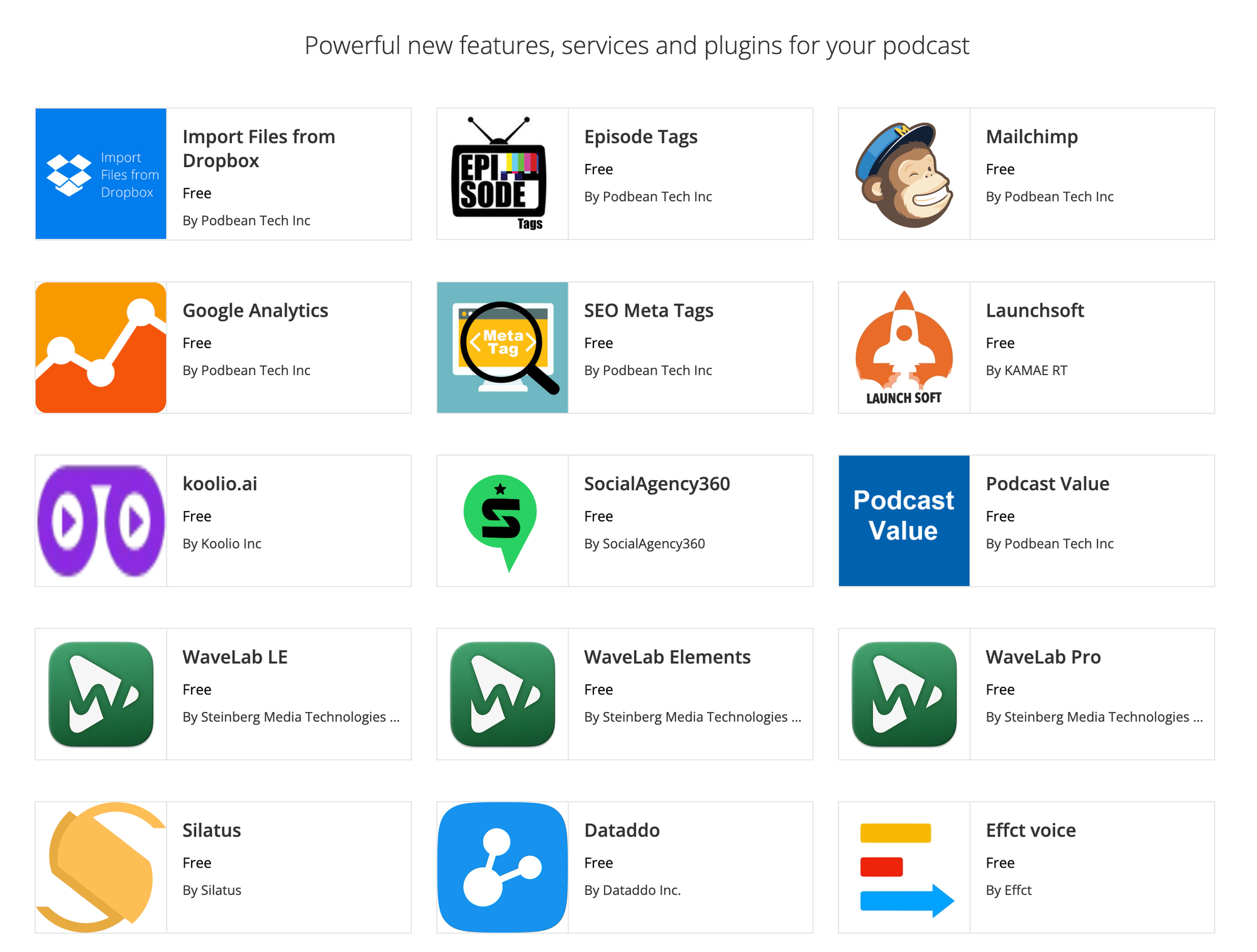
Build a Podbean podcast website
If you don't have a website of your own already, don't worry, Podbean has got you covered. You can quickly create a podcast website from within your dashboard, with a range of templates available (see below), as well as fully customizable HTML/CSS options.
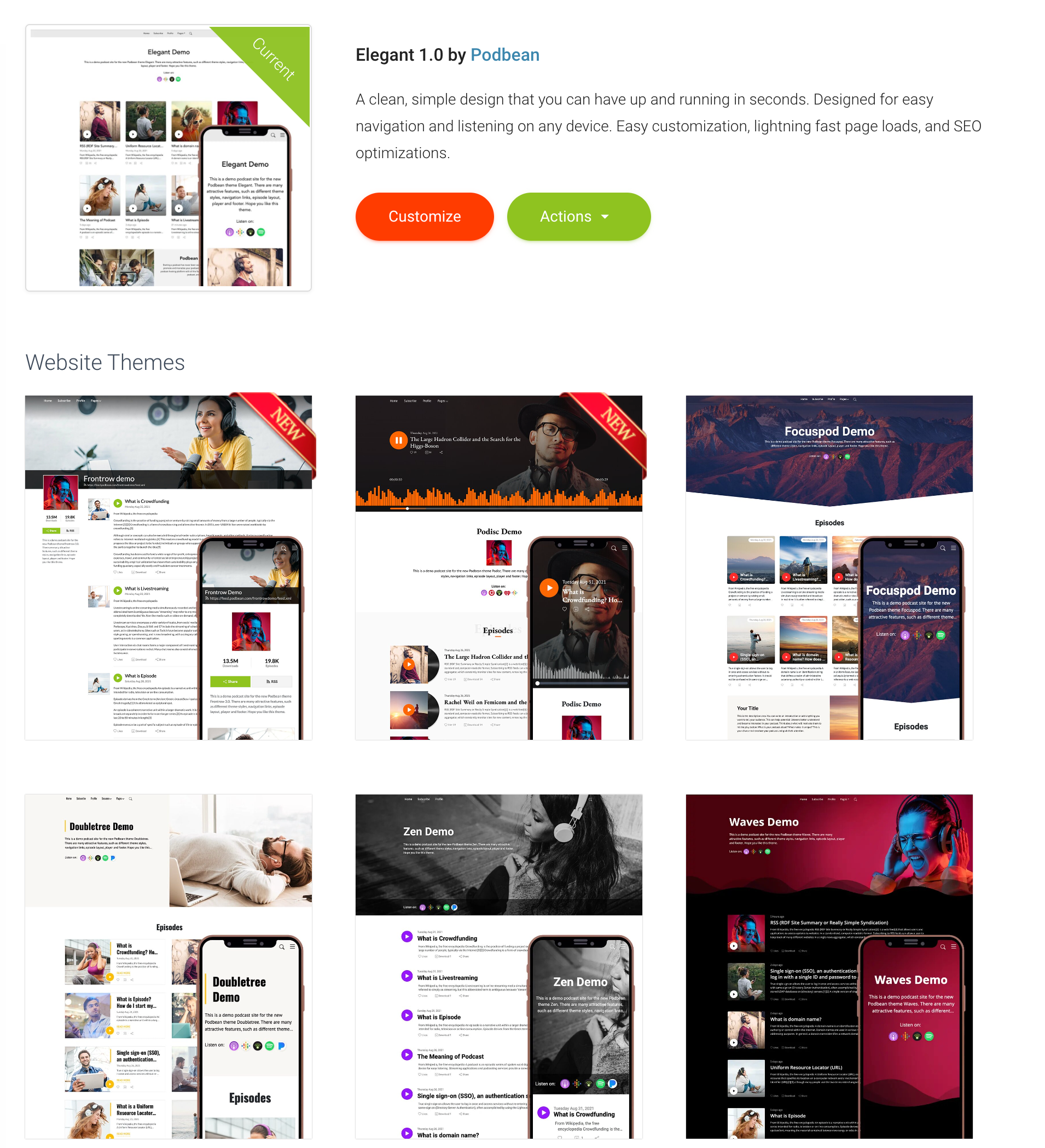
Familiar with WordPress and other content management systems? You'll find it even easier to get started. You can even add 'Pages' to include a fancy biography and other information on your podcast, too.
Plus, you can add a custom domain if you have one, but only on the Unlimited plan.
Live stream and embed a player
Whether you're ready to roll immediately or want to schedule a live stream for a later date, you can easily set up a live public show from your Podbean dashboard. You can make it fully public or even choose to make your show 'unlisted' (much like YouTube) so that only users with the link can access it.
Podbean offers the ability to live stream both from desktop and mobile devices. The app makes this incredibly straightforward, even allowing you to use the recording later on for a podcast.
If you have a website already set up or want to promote your podcast elsewhere, you can use the platform's embeddable player—found under Distribution > Embeddable Player.
From here, you can customize colors, fonts, and overall appearance to suit your branding.
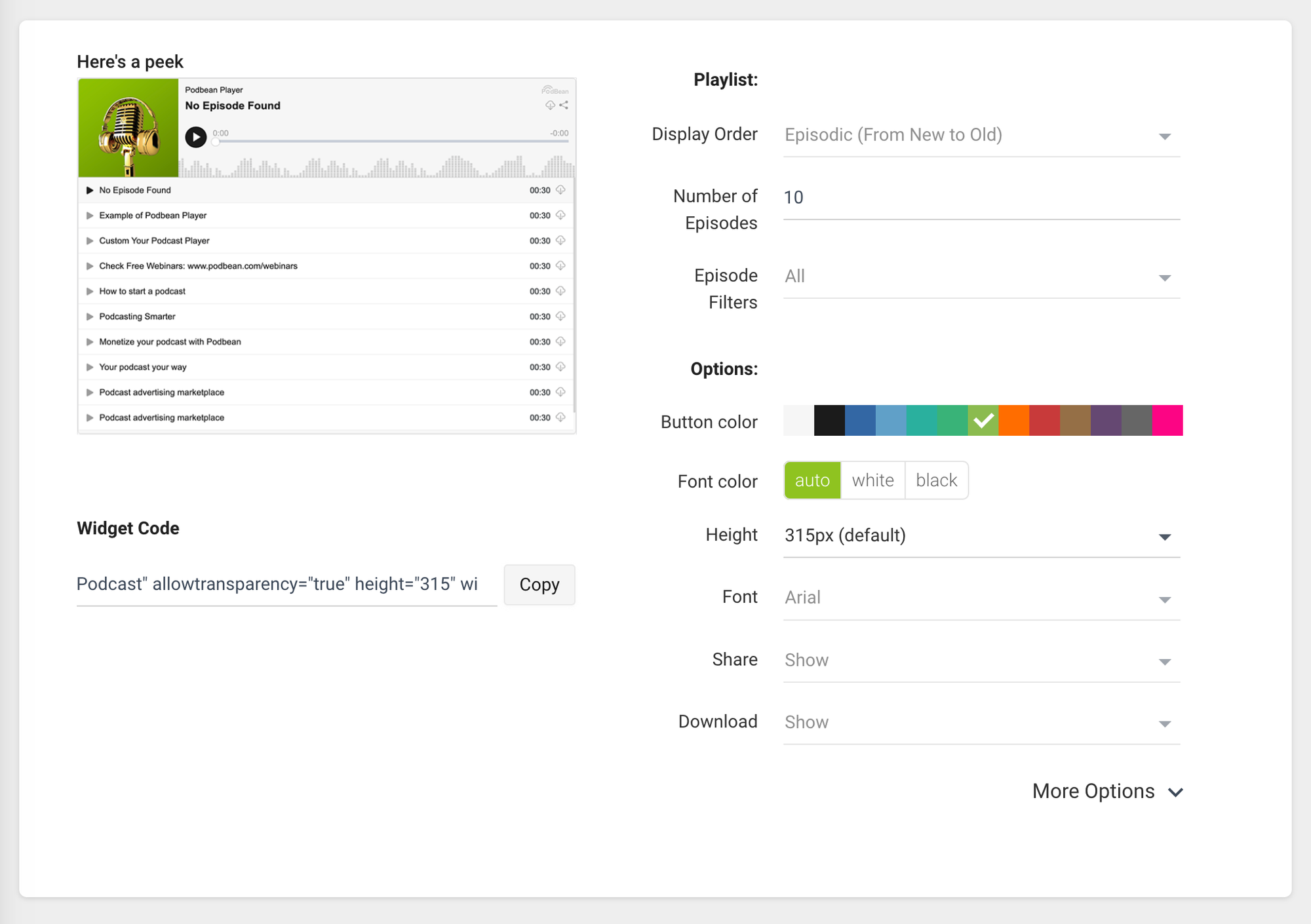
See your podcast statistics
From your Podbean dashboard, you have quick access to see your statistics. This will help you to get to grips with how your podcast is performing. Statistics include:
- Downloads
- Location of your audience
- Downloads by time of day
- Download sources
- Top 10 most downloaded episodes
- User retention statistics
- Daily listeners
These stats are invaluable for creating new content, as well as understanding your audience better and working out the best places for future ads.
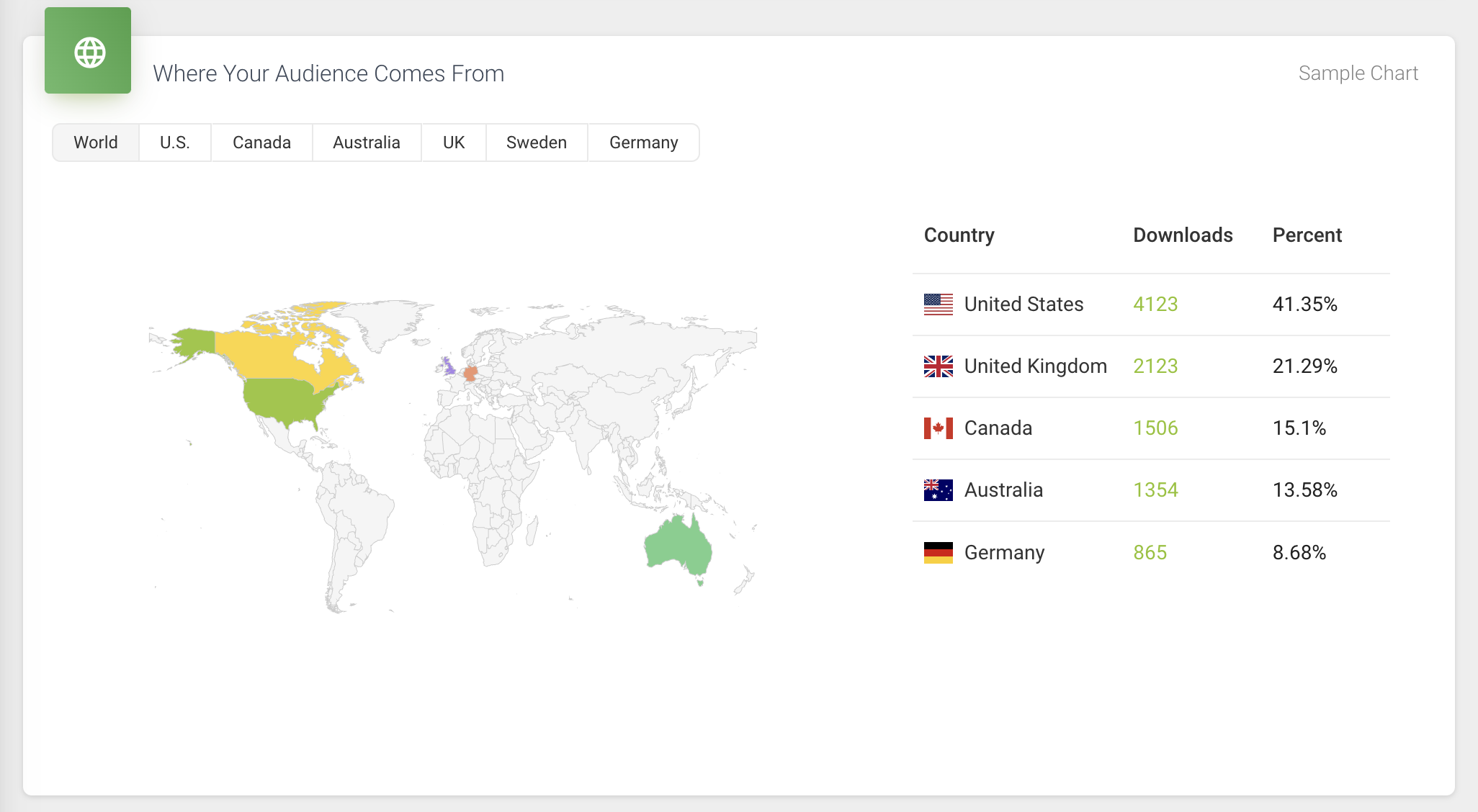
Enhance with AI audio optimization
Whether you're a seasoned pro or a complete podcast newbie, Podbean's AI can help you elevate your podcast quality.
The platform's AI works in several ways, including:
- Eliminating unwanted noises for a polished audio experience.
- Helping to adjust volume levels to keep your podcast well-balanced.
- Cutting filler words and silence for better listening.
- Removing undesirable frequencies and sibilance.
Use AI-generated content
Stuck for words? Podbean's AI can help you write creative titles and descriptions, as well as produce accurate transcripts and closed captions for both accessibility and SEO benefits.
Plus, their AI tools can help you add chapter markers to your podcast episodes, for a greater listening experience.
Advanced Podbean features
If you're looking to level up your podcast, Podbean has some great premium features which are mostly limited to their higher-paid plans.
Video podcasting
Looking to go beyond your typical audio podcast? Podbean also offers video podcasting; however, you will need to be on the Unlimited Plus plan to access it.
It's worth noting that Spotify doesn't support video podcasts, so you will need to submit your content in MP3 format.
Create a private podcast
You might wonder why you'd want to create a private podcast. However, putting content behind a paywall can be a great route to take if you're looking to create exclusivity. Podbean allows you to create private podcasts that are accessible by employees or members of your community only.
However, bear in mind that private podcasts are only available on their Business and Enterprise plans. Podbean's Business plan will set you back $129 per month, or $99 per month when billed annually. Enterprise requires contacting Podbean for a custom price.
If you're just starting out with your podcast and looking to build a private community for your content, this is an expensive option.
Easy access to customer support
Although live chat support is only available on the Nework plan, Podbean does have a comprehensive Support Center. If you're stuck with something, their searchable database is easy to use and will likely have the answer.
If not, you can submit a ticket or email your inquiry directly.
Can you make money on Podbean?
Whether you're creating multiple podcasts, video podcasts, or simply recording audio, there are a bunch of ways to monetize your podcast on Podbean.
For starters, leveling up your podcast with Whop is made easy. Your very own Whop will allow you to create a hub with paid access to part or all of your content. Plus, you'll even have opportunities to sell digital products to your audience.
On Podbean directly, you can:
- Get ad revenue from your podcast with sponsorships on the Podbean Ad marketplace.
- Get monthly subscribers by integrating Apple Podcasts, with different subscription levels available.
- Receive recurrent livestream rewards from your audience joining your fan club membership.
- Earn money as an affiliate, with Podbean giving you $25 for every person you refer to sign up to their hosting platform (paid plans only).
Podbean pricing explained
So, how much does Podbean cost? If you're just getting started with your podcast, you'll be pleased to hear there is a free plan available. However, this comes with some restrictions.
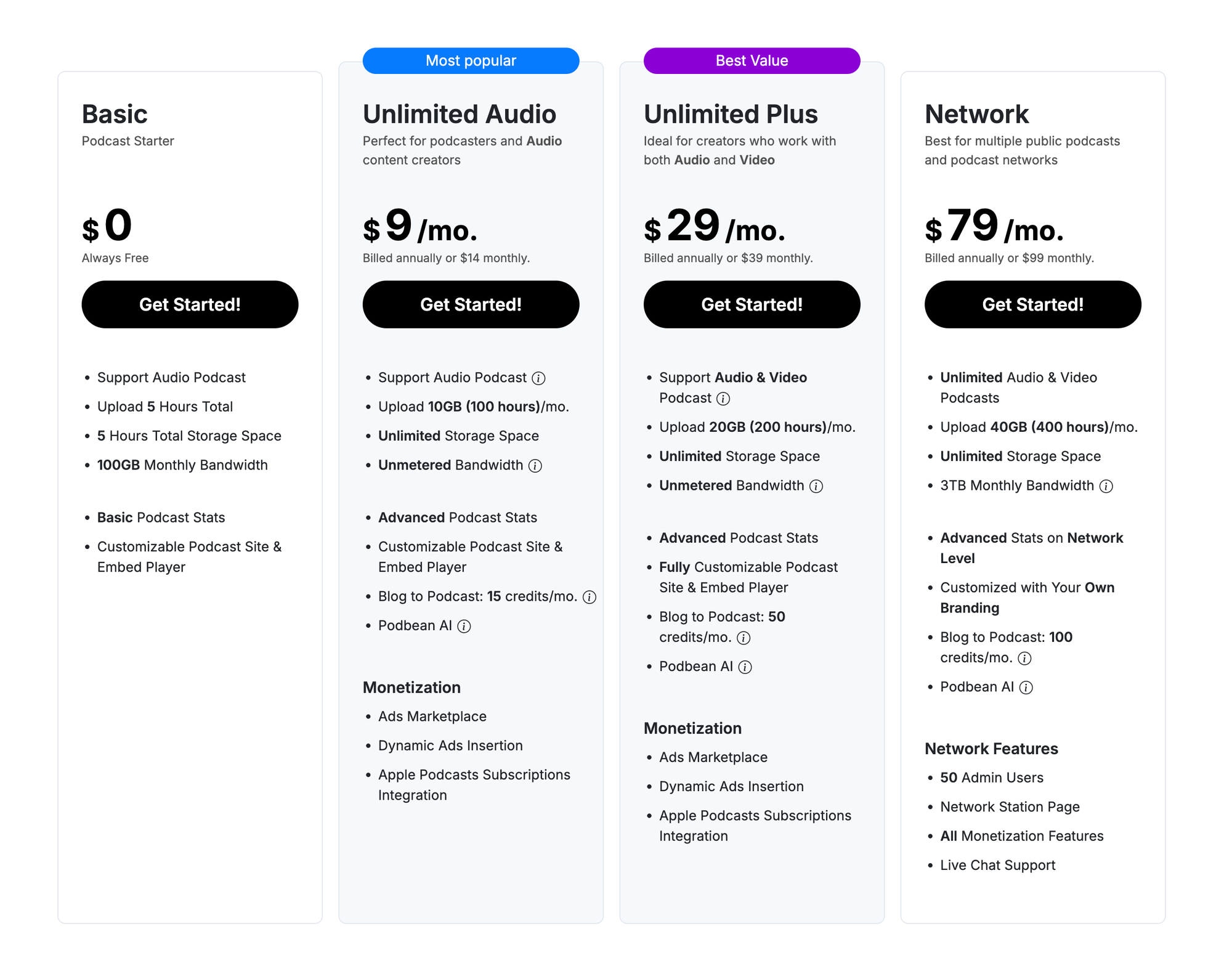
Here's a quick breakdown of what to expect from the Basic, Unlimited Audio, and Unlimited Plus options. There is also a whopping Network plan for $99 per month, giving you 400 hours per month of upload space.
Get started with the Basic plan
If you really are testing the waters, the Podbean Basic plan could be a great way to get started.
- The free plan offers 5 hours of total storage space, as well as basic podcast stats.
- You'll also have 100GB of monthly bandwidth.
However, the free plan is somewhat limited. You won't be able to monetize your podcasts on this plan or have access to Podbean AI.
On a lighter note, you can use the Podbean app, create a free website, and get a free theme.
You'll also be able to use their embeddable player and distribute your podcast to top directories and social media platforms.
Customize with the Unlimited Audio plan
- Unlimited Audio is just $14 per month, or $9 per month when billed annually, making it a cost-effective start-up for beginner podcast hosts.
- You'll receive unlimited storage space and unmetered bandwidth, as well as 15 'Blog to Podcast' credits per month.
- Upload 100 hours per month.
- Customizable podcast site and embeddable player.
- Opportunities to monetize your podcast with Ads Marketplace, dynamic ads insertion, and Apple Podcasts subscription integration.
- Supports audio podcasts.
Post video with the Unlimited Plus plan
- Unlimited Plus has a bit of a jump in price, at $39 per month, or $29 per month when billed annually. However, this is still quite an affordable option when it comes to finding a podcast hosting platform.
- Upload 200 hours per month.
- Unlimited storage space, unmetered bandwidth, and 50 'Blog to Podcast' credits per month.
- Fully customizable podcast site and embeddable player.
- Monetization options with Ads Marketplace, dynamic ads insertion, and Apple Podcasts subscription integration.
- Supports both audio and video podcasts.
Both the Audio and Unlimited Plus plans give you advanced podcast statistics, as well as access to Podbean AI.
If your side hustle podcast has quickly become your full-time revenue stream and you're kicking out hours of content every month, you might want to consider the Network plan for even more customization.
Work in a team with the Network plan
- Quite pricey at $99 per month, or $79 per month when billed annually.
- Unlimited audio and video podcasts.
- Upload up to 400 hours per month, as well as unlimited storage and 3TB monthly bandwidth.
- Advanced stats on the Network Level.
- Ability to customize your Podbean with your own branding.
- 100 'Blog to Podcast' credits per month.
- 50 Admin users, Network Station Page, all monetization features, and live chat support.
What are ‘blog to podcast’ credits?
These credits are used to generate audio from text—one credit allows up to 5,000 characters.
Where can you distribute your Podbean podcast content?
You can distribute your Podbean podcast through a website or on podcast apps like Apple Podcasts.
When you first set up your Podbean account, heading to Distribution > Podcast Website will give you direct access to customize your website. There are a variety of themes available to choose from, with drag-and-drop features.
If you do want to use a custom domain, however, you will need to upgrade to the Unlimited Plan.
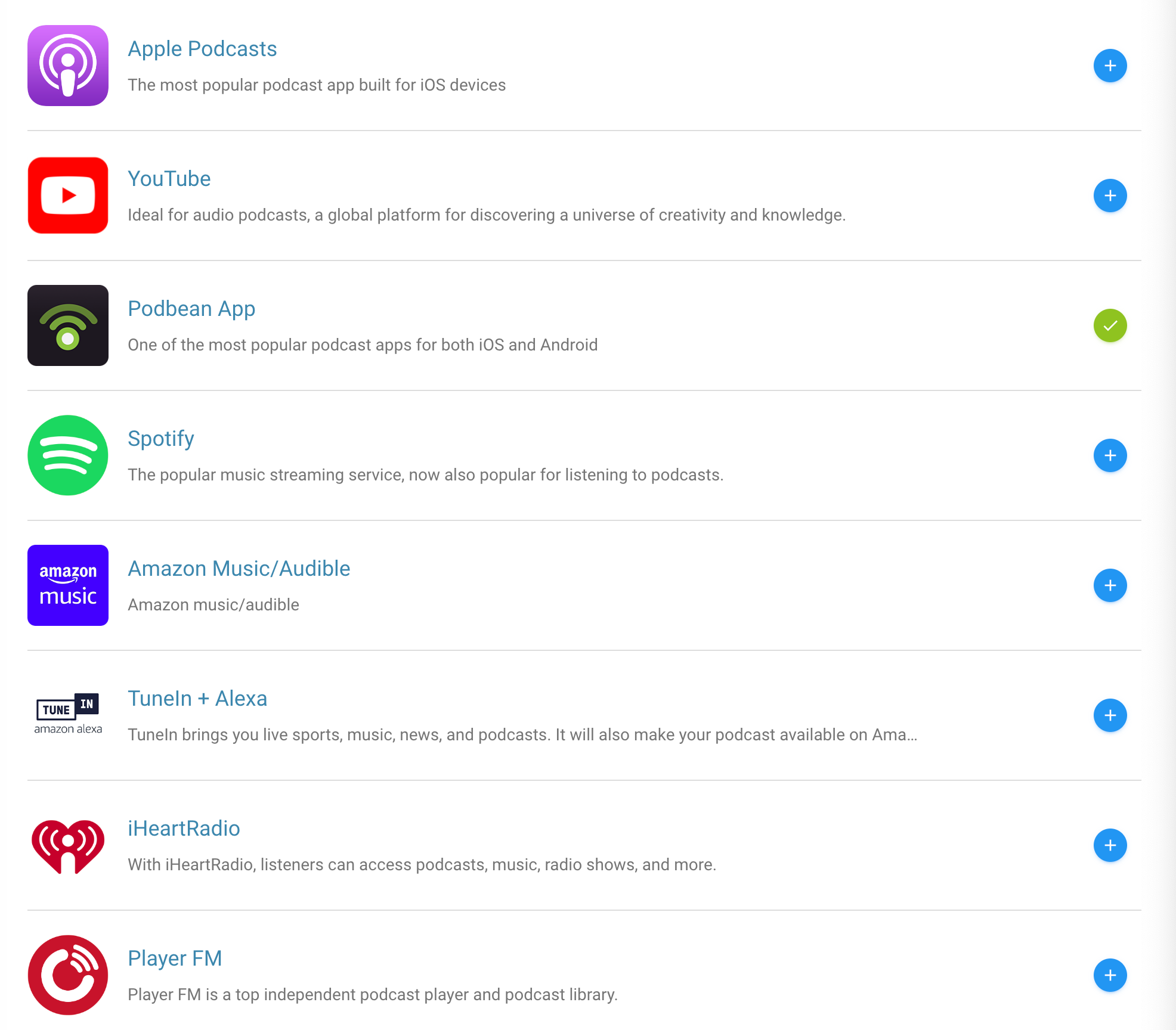
Under Distribution > Podcast Apps, you'll be able to submit your podcast to some of the most popular podcast apps, including:
- Apple Podcasts
- YouTube
- Spotify
- Amazon Music/Audible
- Podbean App
Advantages of using Podbean
Easy to sign up
Getting started with Podbean is incredibly easy, especially with the ability to fill in your details or 'Continue with...' Google or Apple.
Once you're all logged in, setting up the finer details of your podcast is simple too. The free plan is great for those just getting started, but it does come with limitations we'll discuss more later.
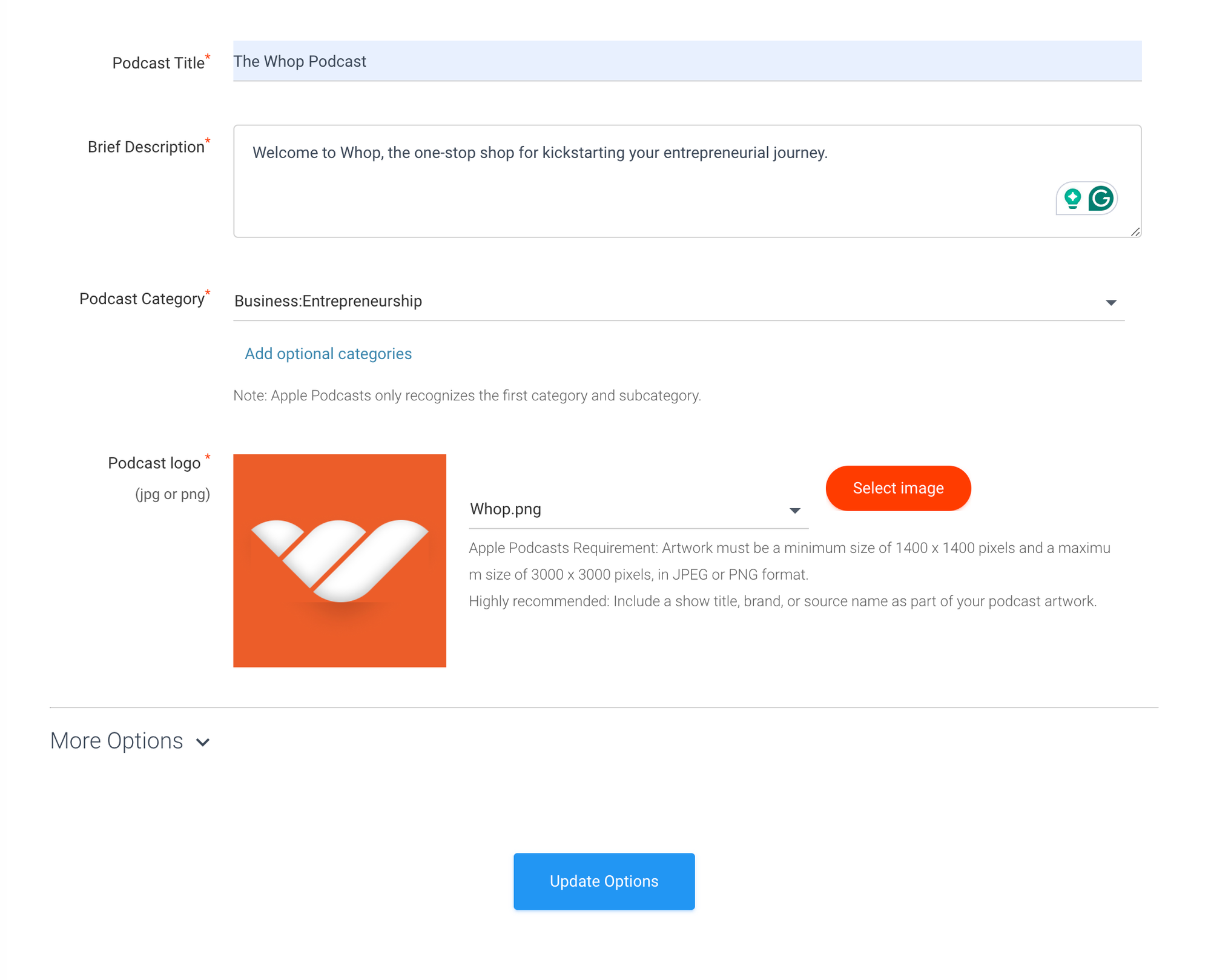
Live streaming capabilities
Live streaming is a great way to interact with your audience and Podbean makes it easy via both the desktop dashboard and the app itself.
You can even make the visibility of your live stream 'unlisted' in the same way as YouTube so that only those with the link have access.
Podbean app
One of the greatest things about the Podbean platform is its app. Not only does it allow you to record and publish on the go, but you can also edit your podcast with sound effects, music, and other audio straight from your mobile device.
Plus, if you're looking for new podcasts to listen to yourself, you can quickly explore these via the app.
Comprehensive analytics
If you're looking to get into the nitty gritty of your content, Podbean offers some great analytics. These show not only how well your podcast content is performing, but also recent trends to help you create even more great content.
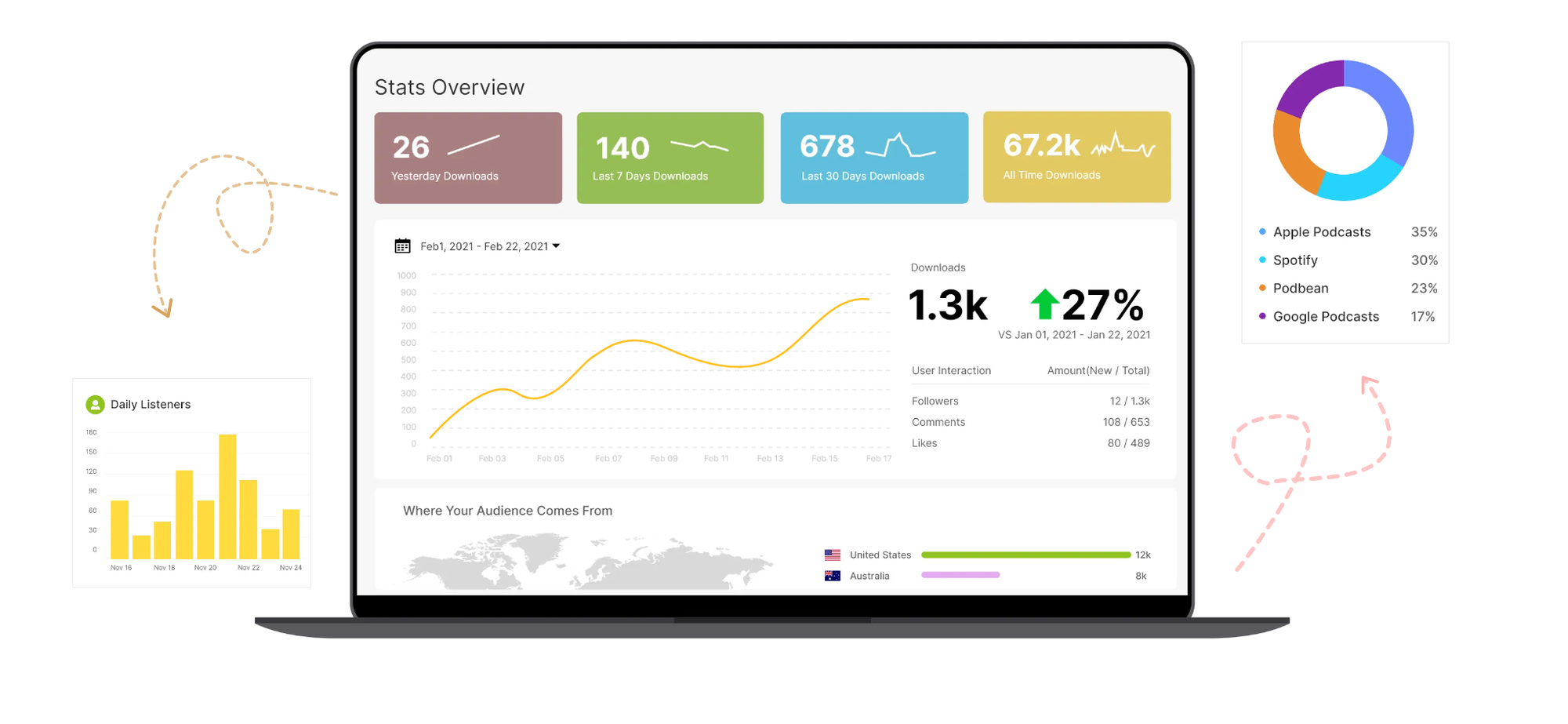
Monetization opportunities
It takes just a few seconds to start setting up your Ad Management in your Podbean account. What's great about Podbean's Ads Marketplace is the amount of control you will keep over advertising.
Not only can you choose designated time slots for when adverts are inserted, but you can also exclude sensitive ad categories, decline specific advertisers, and ensure the ads are relevant to your audience and their location.
Disadvantages of using Podbean
Free plan is limited
Much like any free version of software, there are often limitations. Firstly, the free plan offers very little storage (just 5 hours total storage space), but you're also kinda limited with basic podcast stats and the inability to upload video podcasts.
Overall, Podbean pricing is relatively expensive for independent podcasters—especially those just starting out.
If you're looking to monetize your podcast just within Podbean, the free plan will hold you back.
Need to upgrade for video podcast capabilities
If you're looking to go beyond just recording audio, you're going to have to upgrade beyond the Basic and Unlimited Audio plans.
Neither of these support video podcasting, which means it can start to get a little expensive at $39 per month, or $29 per month when billed annually on the Unlimited Plus plan.
Our final verdict on Podbean
Overall, the Podbean interface makes it easy to navigate the dashboard, set up your account, and start hosting your podcasts. In terms of pricing, as to be expected it gets more expensive the more you want to host and the more you want to customize.
Here’s a quick breakdown of why Podbean stands out as a podcast hosting platform:
- 🖥️ Easy-to-navigate dashboard: Podbean’s interface is user-friendly, making it simple to set up and manage your podcast, even if you're a beginner.
- 💰 Affordable pricing: For newbie podcast hosts, Podbean’s plans start at just $14 per month (or $9 per month annually), offering great value for money.
- 📱 Fuss-free mobile app: One of Podbean’s best features is its mobile app, which allows you to record, edit, and publish podcasts on the go.
- 🎥 Advanced features for growth: With options for video podcasting, livestreaming, and customizable podcast websites, Podbean provides tools to grow your podcast.
- 💡 Great for monetization: Podbean offers various monetization features, including ads, subscriptions, and affiliate opportunities, even for those on lower-tier paid plans.
These features make Podbean a strong contender, especially for those just getting started in podcasting.
Are there any Podbean alternatives?
When it comes to podcast hosting, it can be tricky to know what to look for. However, one of the best ways to understand your requirements better is to get stuck in and start using a platform yourself.
A bunch of podcast hosting platforms offer free trials or free plans too, so you won't be out of pocket when seeing what's out there.
However, not everyone has time to go around testing the waters!
Thankfully, we've saved you the time of checking out a bunch of different podcast hosts. The chances are, you've heard of a few other platforms already, including Buzzsprout, CoHost, and Simplecast.
But to make your decision a little easier, we've covered 15 of the best platforms below.
Not sure Podbean is for you? Check out the best podcast hosting platforms to start hosting and monetizing your content. Or see how Podbean compares with Buzzsprout in our article.
Maximize your podcast monetization with Whop
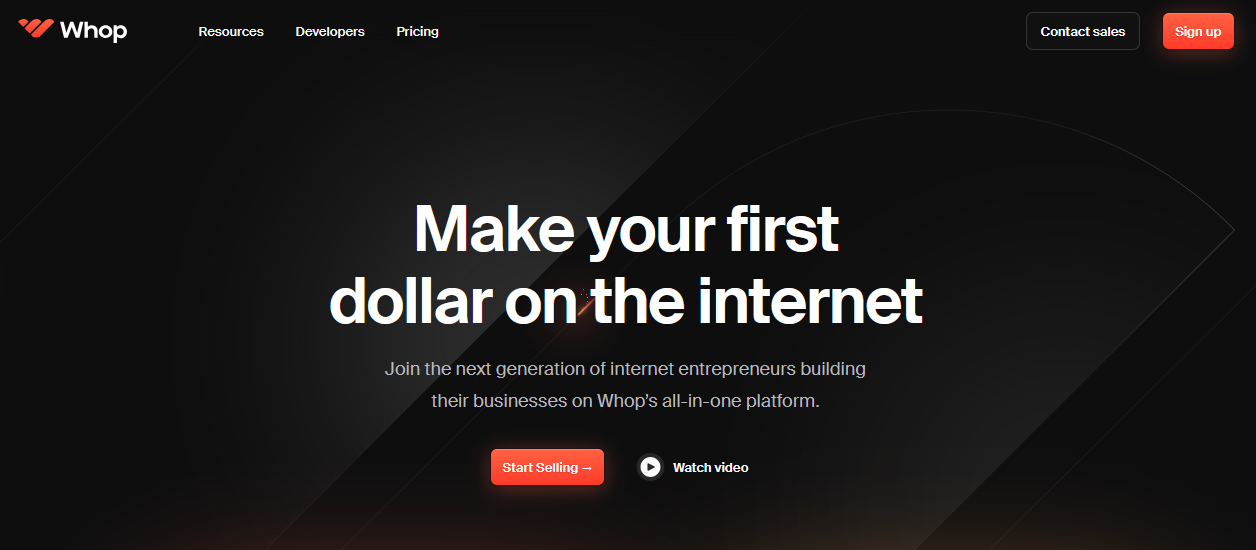
Could Podbean be the perfect podcast hosting service for you? Whether you're just getting started with your podcast or looking to change your hosting platform, Podbean has a bunch of impressive features.
Once you've settled on the perfect platform for your podcast, now's the time to maximize your monetization opportunities. With Whop, you can level up your podcasting with even more revenue streams, including:
- Chat app for community conversation.
- Member-only giveaways.
- Digital downloads and courses.
- Ebooks.
- Early access to episodes.
- Access to live events and webinars.
- Space to publish premium content.
You can do it all with Whop, so what are you what are you waiting for? Sign up in just a few minutes and start maximizing your podcast revenue.



