Learn how to increase sales and conversions by selling on WhatsApp with this comprehensive guide. Discover the benefits of using WhatsApp for ecommerce, setting up a WhatsApp Business account, and optimizing your account for success.
Key takeaways
- WhatsApp's 99% open rate makes it one of the most effective channels for reaching and engaging customers directly.
- Setting up a WhatsApp Shop lets customers browse, chat, and buy without leaving the app, boosting conversions.
- Automated messages, broadcast campaigns, and strategic CTAs help scale personalized selling while saving time.
Did you know WhatsApp is the biggest messaging app worldwide? With over 2 billion active users, it outperforms Facebook, Instagram, and TikTok. In 2018, the platform announced a new feature: WhatsApp Business.
Whether selling on a small or large scale, this new business account feature allows you to use WhatsApp to connect with audiences and buyers, provide personalized customer support, and, most importantly, drive sales.
In this guide, we’ll run you through the benefits of using WhatsApp for ecommerce sales, how to set up a WhatsApp Business account, plus a few tips for success. Let’s get into it.
Why WhatsApp works for ecommerce
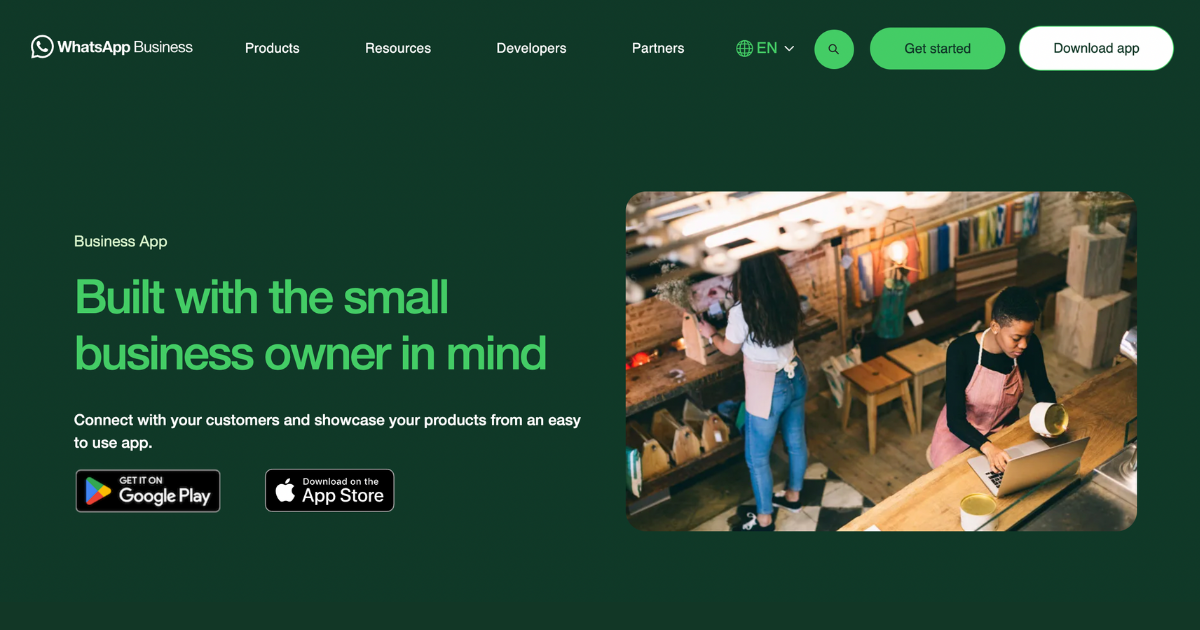
While WhatsApp provides a seamless solution for banking, real estate, and other industries, it shines as an ecommerce sales solution. Sneaker resellers, clothing stores, dropshippers, digital service providers – you name it – most sellers can enhance their current ecommerce strategy by introducing WhatsApp.
What makes WhatsApp such a powerful ecommerce tool? To put it simply, shoppers are becoming increasingly wary online – and WhatsApp provides a direct, authentic, and seamless communication line between brands and consumers. Authenticity elevates trust and conversions big time. Plus, get this: WhatsApp messages have a staggering 99% open rate, meaning your targeted messages are more likely to be read by audiences than on any other app.
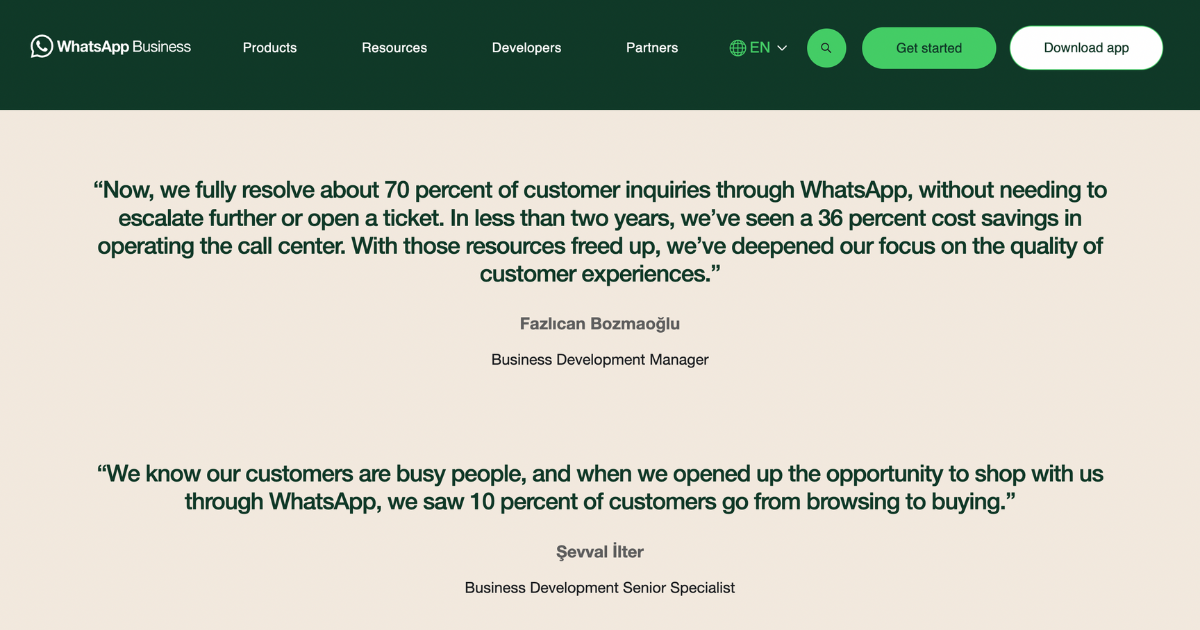
Take a look at Modanisa, for example. As a leading online fashion retailer based in Turkey, the brand signed up for WhatsApp business and now fully resolves 70% of customer inquiries through the app alone, saving huge costs on customer service.
More impressive, though, is that 10% of Modanisa's customers switched from browsing to buying once the brand opened a WhatsApp Shop. We know convenience is a driving factor in ecommerce sales – the easier the process from browsing to checkout, the higher the likelihood of a sale. With WhatsApp, similar to TikTok Shop and selling on Instagram, you facilitate the entire shopping experience where your customers are already hanging out.
What is WhatsApp Shop?
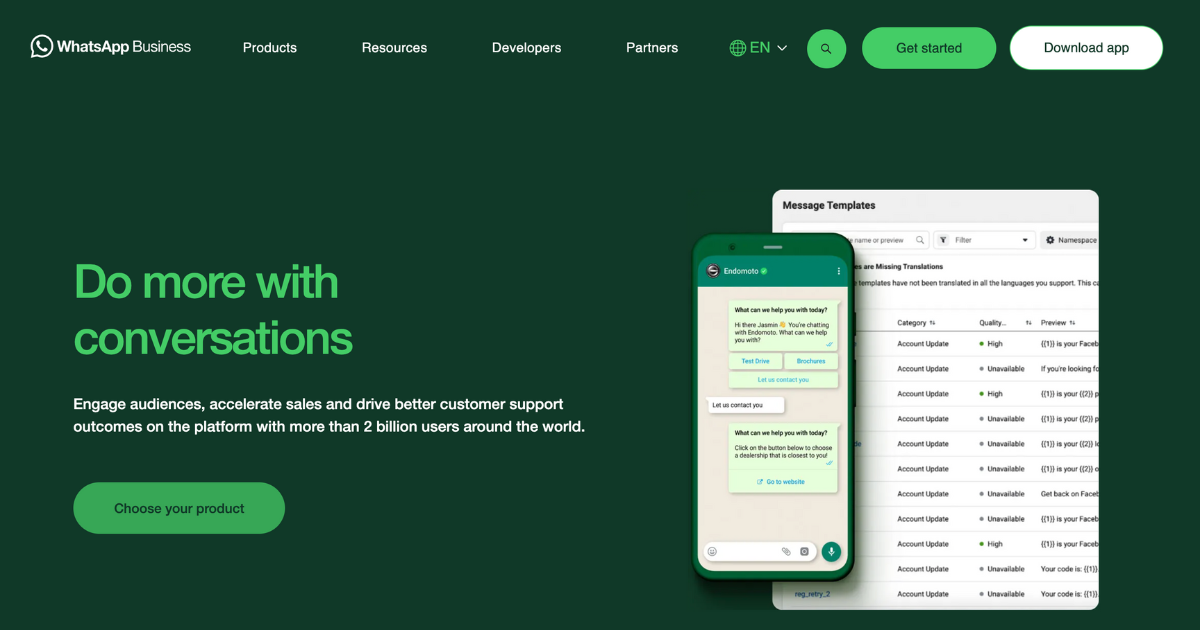
WhatsApp allows sellers to create digital storefronts within the app. Product listings are uploaded to a catalog display, making it easy for customers to browse, find what they want, and check out internally.
To get started, you need a WhatsApp Business account. You should also connect Facebook Shops to build and manage your product catalog, as WhatsApp integrates with Facebook’s commerce tools. We’ll go into more detail on this below.
Once set up, customers can communicate with your brand directly, helping turn potential interest into actual sales. Being a mobile app, WhatsApp perfectly caters to consumers who prefer shopping on the go. It also provides business tools to manage customer interactions, including automated replies and chat organization.
If you’re ready to start selling on WhatsApp, follow the 12 steps below to get your store up, running, and optimized.
How to sell on WhatsApp in 12 steps
Sign up for WhatsApp Business
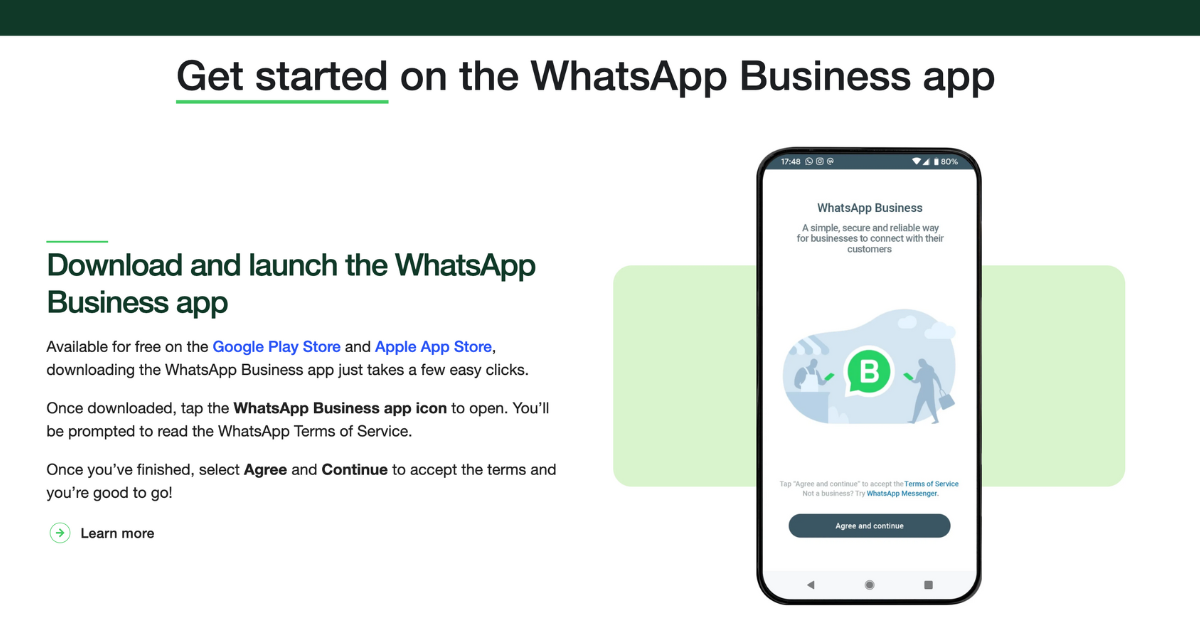
First things first, sign up for a WhatsApp Business account. This version of WhatsApp is designed for entrepreneurs and businesses. It provides bonus features that standard accounts don’t, like automated replies and multi-channel messaging.
Once you install the app, verify your phone number. Using a business number is best to help maintain professionalism (and also allows you to separate your personal and business life).
After verification, you can create your business profile. Fill in any required information, such as your business name, category, and a brief description. Your profile is your introduction to potential customers, so be clear and concise.
Now that your account is set up, we can optimize it and explore other features like quick replies, automated messages, and labels for organizing chats.
Set up & optimize your account
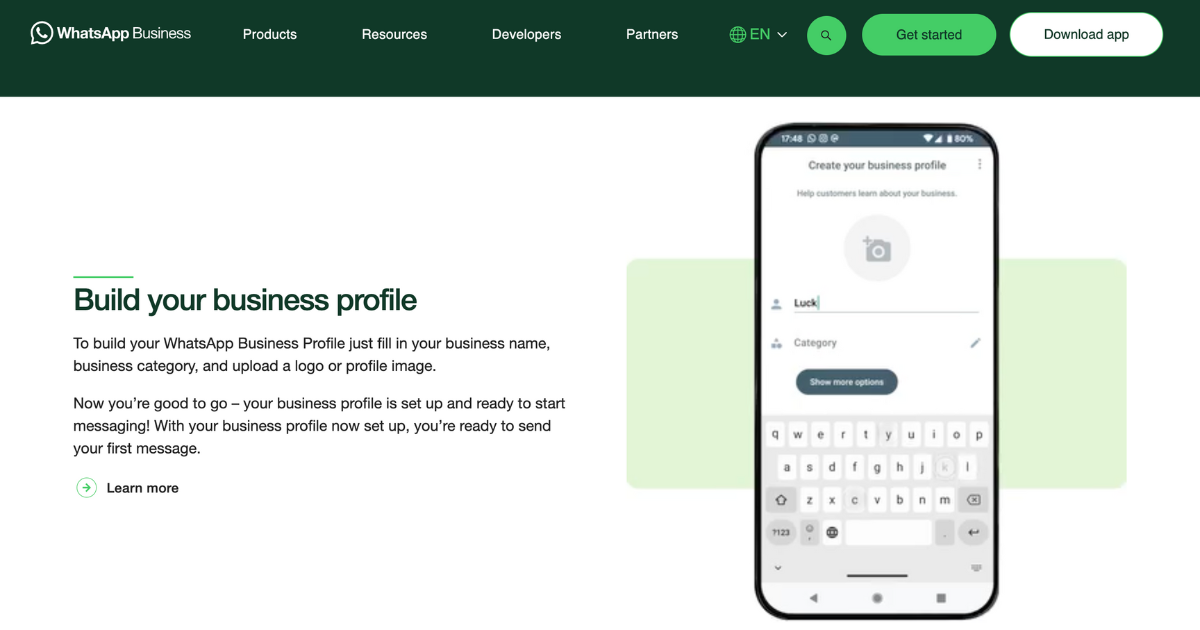
Optimizing your account for maximum impact is essential, so take advantage of the business tools available.
Start by completing your business profile with your business name, a concise description, and contact details. Use a professional profile picture, preferably your logo, and clearly state your business hours. Optimizing your WhatsApp profile builds trust and informs customers of what to expect.
You can also customize your settings to better align with your business needs. For example, business categories can enhance your visibility and presentation on WhatsApp. The label feature can organize chats into categories like new leads, pending orders, or customer inquiries. Clean organization helps you keep track of conversations and ensures no inquiries slip through the cracks.
Link Facebook Shops to create a WhatsApp catalog
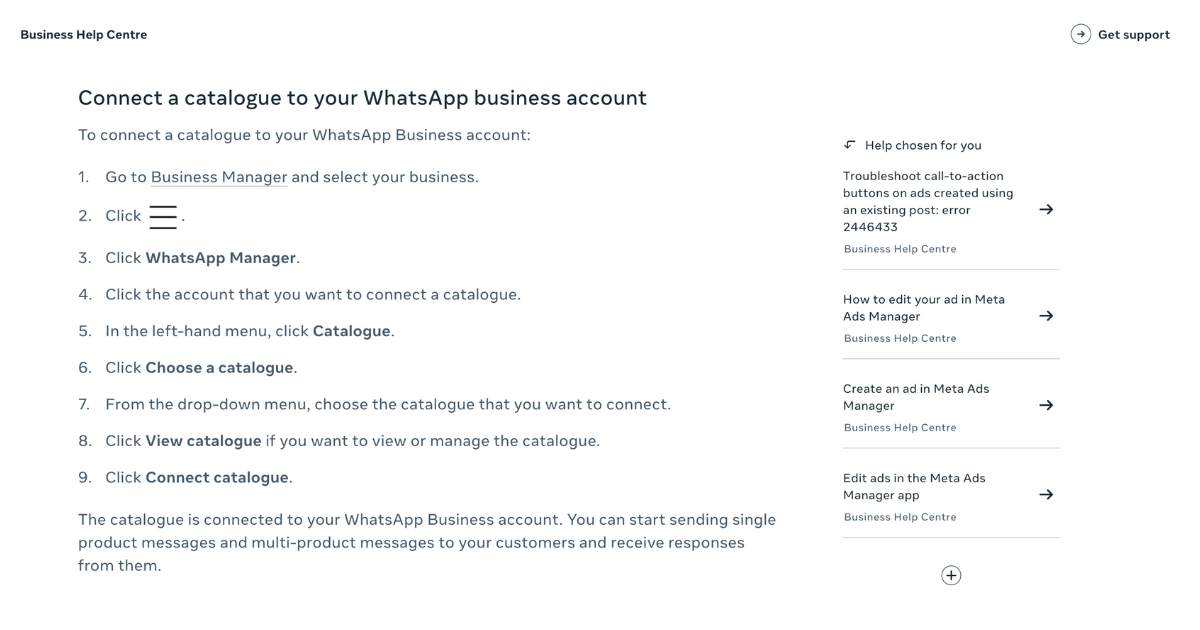
As Meta owns WhatsApp, it should be no surprise that Facebook and WhatsApp shops work hand-in-hand. Linking Facebook Shops to your WhatsApp Business account allows you to manage your product catalog and enhance the shopping experience.
With your Facebook business account and shop set up, head to your WhatsApp Business app settings. Look for the option to connect Facebook Shops, and follow the prompts to link the two accounts. Now, you can sync your Facebook product catalog directly with WhatsApp.
This integration also means any updates or changes you make to your product listings on Facebook will reflect in your WhatsApp catalog, saving you time and effort.
Create your WhatsApp catalog
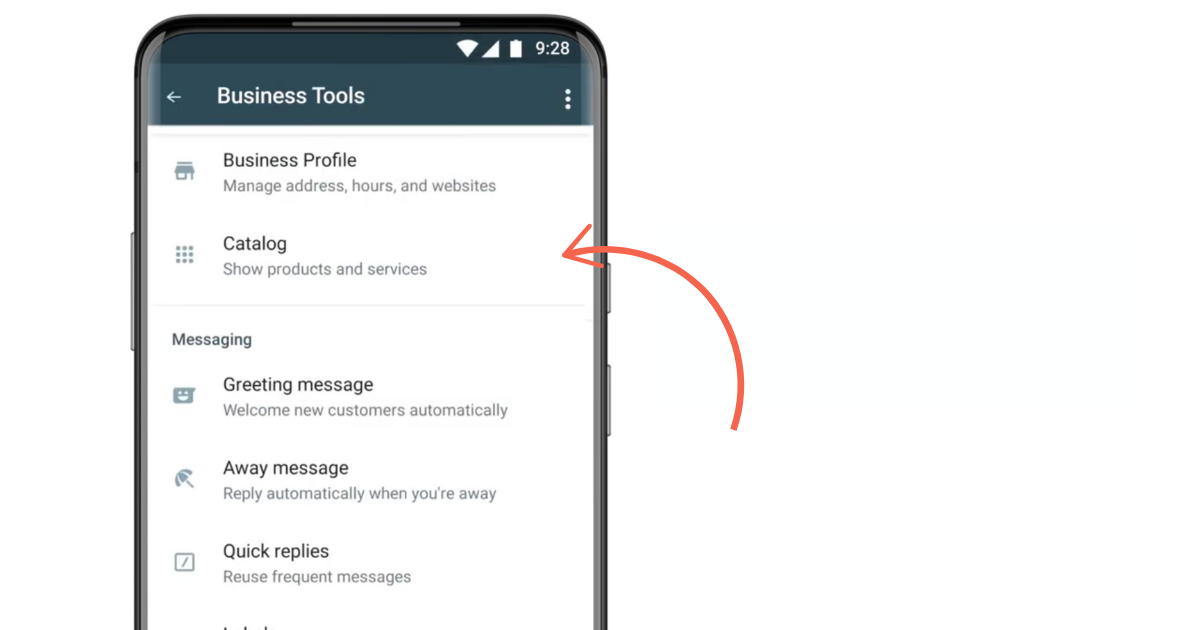
Once you link Facebook Shops, your product listings will sync automatically. Still, you can add items directly to WhatsApp for more control – which is especially handy if you’re running special promotions solely on WhatsApp.
Head to the catalog section in the settings menu. Here, you'll see any imported products, which you can review and make necessary adjustments.
If you wish to add items manually, simply upload images, provide detailed descriptions, and set prices for each product. Use high-quality images to attract attention and clear product descriptions highlighting key features and benefits.
You can organize your catalog by creating product categories, making it easier for customers to navigate and find what they want. For example, if you sell clothing, you might have categories like men’s, women's, and accessories. To create categories, simply group similar products when adding them.
Another tip? Update your catalog regularly to promote new arrivals and offers. Well-organized catalogs encourage customers to explore and purchase your products directly within WhatsApp.
Set up automated messages for quick responses
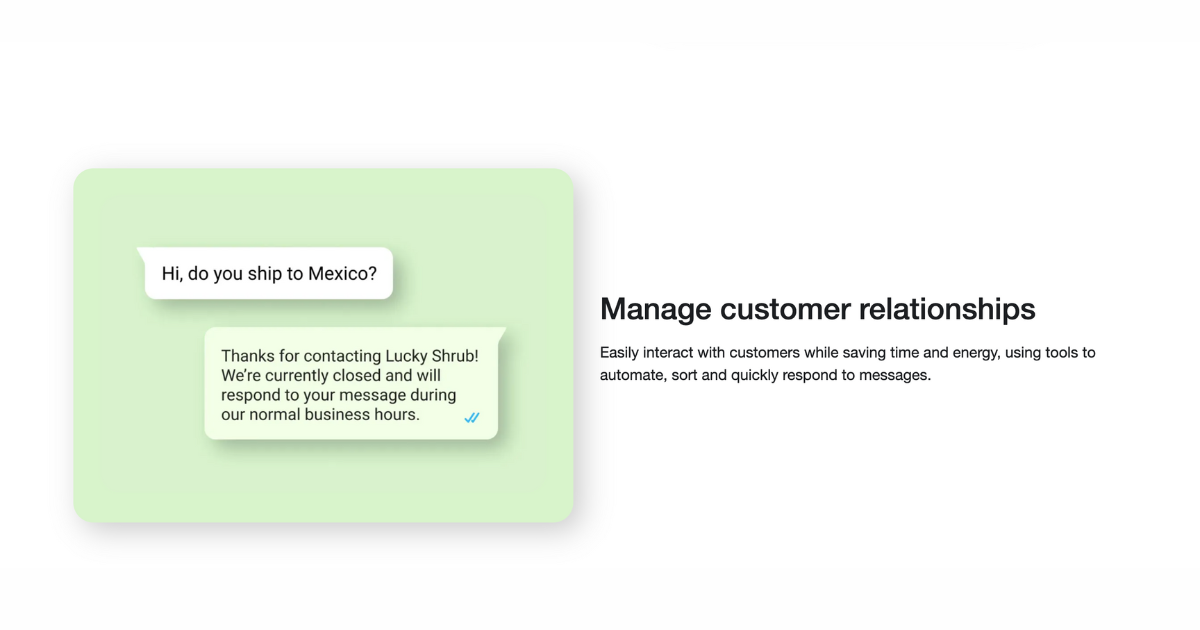
There’s nothing more frustrating than waiting for a response back from a seller, and that’s where automated messages come in handy. First, they look after customers promptly, and second, they save you time sweating over missed leads.
To set up automated replies, go to the settings in your WhatsApp Business account and select business tools. Here, you can set up your greeting message, away message, and quick replies.
Start with a greeting message for when customers first reach out. Briefly introduce your business and explain how you can assist. You can include your business hours and availability or direct buyers to your catalog for easy browsing. Once you’re happy, you can simply toggle your greeting message in your settings. Remember to also set an away message to look after inquiries received outside business hours.
It’s worth preparing quick replies to FAQs too. Your customers might often inquire about shipping times, return policies, or product availability. Having targeted, pre-written responses can save you time and deliver immediate answers to leads.
To create quick replies, enter a phrase along with the corresponding response. For example, if people often ask you for information on shipping times, create a quick reply to the terms ‘shipping times’, ‘how long shipping’, etc.
Create your first broadcast campaign
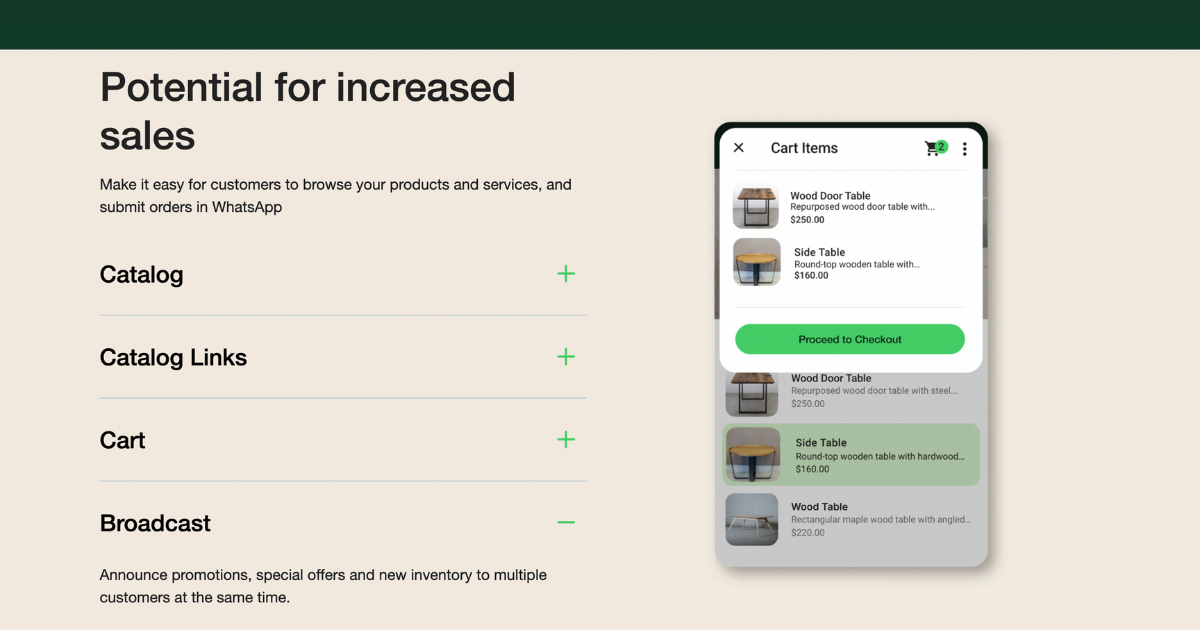
Broadcast campaigns allow you to send a single message to several contacts.
To create your first broadcast campaign, open your WhatsApp Business account and navigate to the broadcast lists option. You can create a new list from there by selecting contacts who have saved your number. Remember, only contacts with your number saved will receive your broadcast messages, so building and maintaining your audience is essential.
Keep broadcasts concise and engaging, and try to use them to promote special offers, product launches, or important news. Clear calls to action (CTAs) can guide recipients to what to do next, whether visiting your catalog or taking advantage of a promotion.
Timing is another key factor when broadcasting. Choose a time when your audience will likely be active on their devices, such as early evening or the weekend. Be mindful of where most of your audience is located and the corresponding time zones.
After sending your broadcast, monitor responses and engagement to gauge the effectiveness of your campaign. This can help you refine future broadcasts to better connect with your customers.
Use your WhatsApp status to promote offers
It might be reminiscent of days spent on MSN as a teenager (if you, like me, are old enough to have used MSN!), but WhatsApp statuses can be a clever way to promote offers and engage with your audience. Statuses allow you to share updates, promotions, or news that disappear after 24 hours. If used correctly, this creates a sense of urgency and encourages action from your followers.
To create a status, head to the status tab in your WhatsApp Business account. You can post images, videos, or text updates, so try to be creative and make your statuses eye-catching. For instance, if you’re running a limited-time sale, create a graphic or video highlighting the discount and time limit. If you’re using text only, you can get creative with emojis.
All status updates should include a call to action that tells customers what to do next. Use active language like “Swipe up to shop now” or “Message us to redeem your discount code.” You might not think they matter, but research shows that CTAs can increase conversion rates by 161%, so they’re kind of a big deal.
Follow up with leads
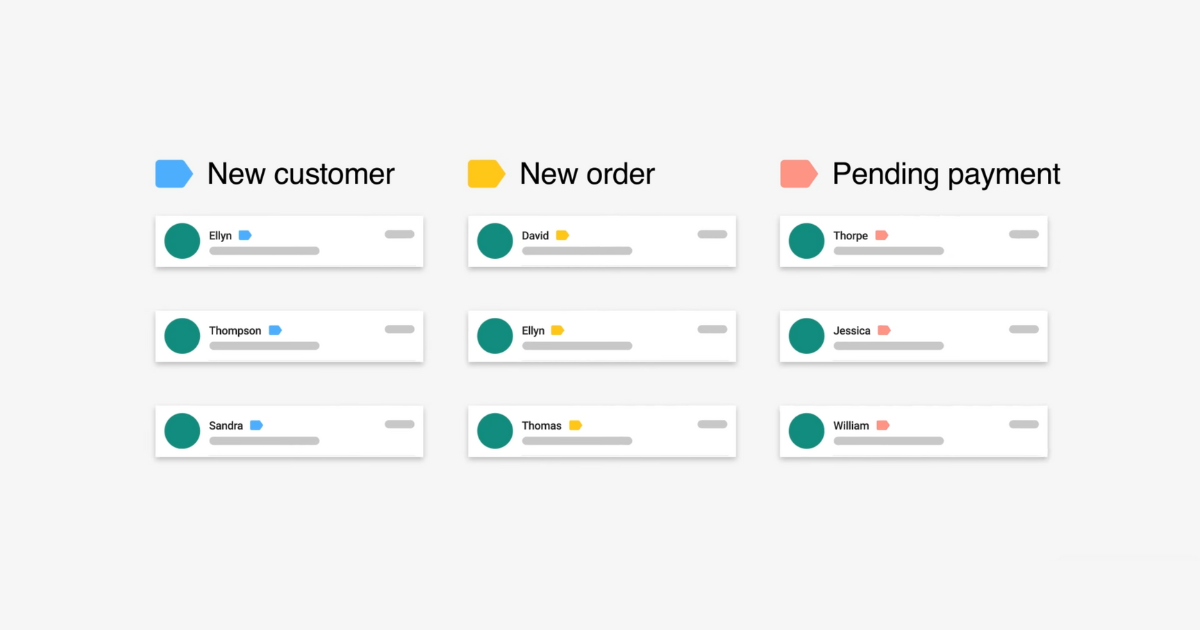
There’s no use gathering leads if you aren’t proactive about following them. While it’s a fine line between following up and being, well, annoying – it’s a line you can learn to walk with grace.
Once you’ve initiated conversations, make it a priority to check back with interested contacts. Being timely with your follow-ups demonstrates your commitment and reliability, both of which can significantly influence a customer’s decision.
Using WhatsApp’s labeling feature can help you categorize leads, making it easier to manage follow-ups. For example, you could label contacts as 'interested' or 'pending response'.
If you reach out, personalize your messages based on previous interactions. Reference specific products or ask questions, and aim to follow up within a few days of initial contact (while interest is still fresh).
Cross-promote on other social channels
Integrating WhatsApp into your broader social media strategy helps you direct your existing audience to engage with your brand through WhatsApp, where you can offer more personalized interactions.
You can share your WhatsApp number (or a direct link to your business account) on platforms like Instagram, Facebook, X, or TikTok. Try to create posts and stories that convince customers of the benefits of connecting with you on WhatsApp: exclusive offers, personalized support, faster replies, and the ease of shopping through the app.
To start building your contact list, you could run a campaign where customers who reach out on WhatsApp receive a special code or freebie. Then, promote the campaign on other social platforms.
While discussing cross-promotion, make sure to keep your branding consistent across all channels. This only reinforces your identity and makes it easier for customers to recognize and connect with your business. When your brand image isn’t consistent, it can make you appear disorganized at best (and scammy at worst).
Create different product & service channels
WhatsApp Shop allows you to create different messaging channels for each product or service.
Organizing your offerings makes it easier for customers to find what they want, increasing conversions and sales. Start by categorizing your products or services based on themes, target audiences, or price ranges. Each of your channels can have its own catalog, allowing customers to browse specific categories without feeling overwhelmed.
You can use WhatsApp groups or broadcast lists for these channels. Create groups where customers can join to receive updates about specific product lines or promotions. Then, promote these channels through your WhatsApp status and other social media platforms.
Consider building a community
Did you know WhatsApp is the most used messaging app globally, with over 596 million messages sent daily? In other words, it's the perfect place for businesses to build communities for loyal followers and buyers.
Broadcast lists are a great way to target leads but only allow for one-way messaging. On the other hand, communities allow shoppers to come together to ask for product advice, share tips, and generally hang out.
Creating communities on WhatsApp Business is no longer possible, though you can still create WhatsApp groups catering to different customer personas and interests. This gives your customers and followers a place to connect with one another, increasing brand trust in the process. Share the link to your groups on other social media platforms and promote them as a fun hangout for shoppers and followers to connect.
While groups often flourish independently, it’s still important to moderate. Consider setting some guidelines for participants – such as no harmful language – and removing those who go against the rules. Also, actively participating in the forum now and then can help boost group engagement and attract more members. Share snippets and sneak peeks of the group chat on other social media platforms to generate hype and drive interest to join.
For dedicated audiences, consider an external platform like Whop – it has more features to help build your community.
Monitor analytics to refine your approach
While WhatsApp (unlike many other platforms) doesn’t provide a detailed analytics dashboard, your business account does have features that can help you assess performance.
For instance, if you notice a high number of delivered messages but low read rates, it might indicate that your messages need to be more targeted, engaging, or relevant. If you create a group but see low engagement, it suggests you probably need to do a little more footwork in promoting your community.
You can also track customer inquiries and responses over time. Pay attention to the types of questions customers ask and the common themes in their interactions. This can inform your approach, allowing you to tailor your messaging (including automated replies) and your offers.
Lastly, look for patterns, such as the most popular times for interactions or common customer questions. Use your findings to guide you in refining your messaging and promotional strategies.
Tips for successful selling on WhatsApp
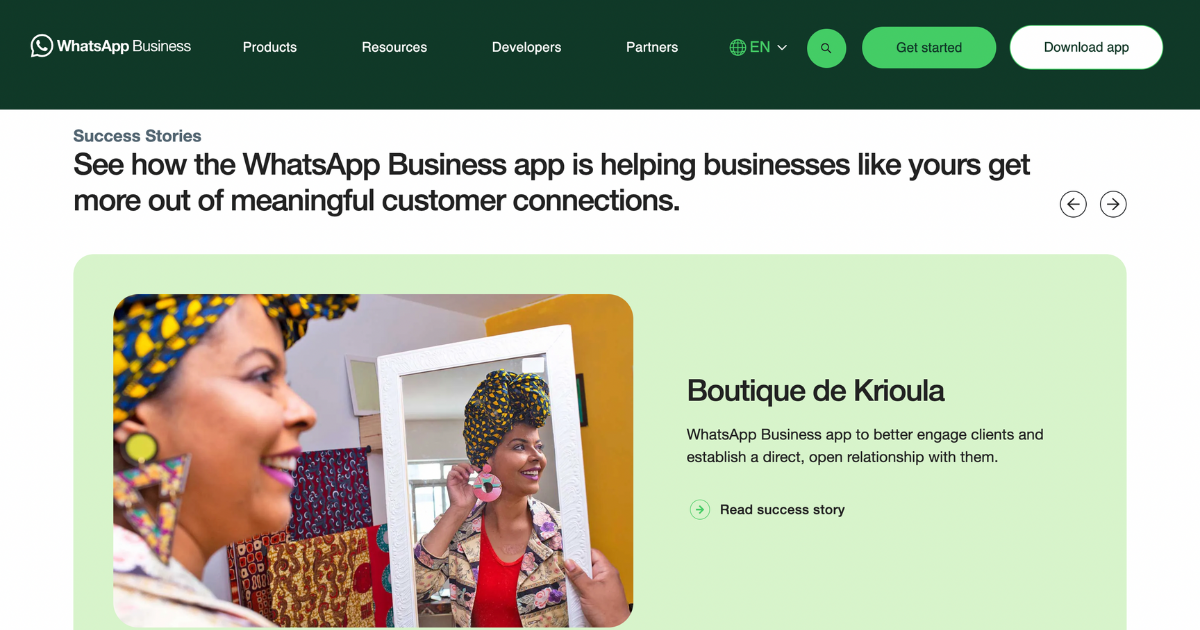
Even with the know-how to get set up on WhatsApp Business, starting from scratch can still feel daunting. You need strategies that enhance your engagement and conversion rates to thrive.
Be proactive about building your audience list
With any messaging-based app, your audience list is everything, and actively growing your audience is key to selling on WhatsApp.
Our tips? Offer an incentive, such as a discount on their next purchase, to encourage your buyers to opt in for updates. Prominently display your WhatsApp number across your social media platforms, website, and email newsletters. And, of course, you can always run campaigns to attract new subscribers. These should highlight the unique benefits customers access by connecting on WhatsApp – direct communication, group forums, and in-app shopping.
Share your store on socials to reach more customers
Your other social media channels can (and should) be leveraged to promote your WhatsApp Shop.
It’s important to regularly post content that shows why people should connect with you on WhatsApp: it’s easy, fast, and allows you to offer more direct service. Pop the link to your WhatsApp Business (or your WhatsApp number) in your social media bios. Invite your followers to connect with you on WhatsApp by sharing stories or posts demonstrating how easy it is to shop through the app. Run WhatsApp exclusive promotions to drive interest and motivate your audience to take action. Sharing screenshots of any positive customer reviews or testimonials you receive through the app can also encourage audiences to migrate over.
Offer personalized discovery chats through WhatsApp
The entire point of selling on WhatsApp is to create an intimate relationship between the brand and the customer. If you want to go the extra mile, personalized discovery chats can significantly enhance the shopping experience. You can choose whether to offer these on an ad-hoc basis or block out some time regularly to allow customers to book a time slot with you.
Use these one-on-one conversations to better understand your customer’s needs and preferences and recommend products based on their responses. This tailored approach helps customers feel valued and establishes trust in your brand.
Remain consistent
Consistent communication is what keeps your brand at the forefront of customers' minds.
Use your WhatsApp status to update your audience with relative, time-sensitive content, such as promotions or waitlists for new arrivals. Set time aside each month to plan a WhatsApp content calendar that outlines what you’ll share and when. This relieves the pressure to think of content on the spot and ensures a steady flow. Be active in the groups you create, and add value by hosting Q&A sessions or facilitating group discussions. As we mentioned earlier, consider segmenting your audience based on their preferences to tailor your messages more effectively and keep your communications relevant.
Selling on WhatsApp? Explore Whop for social media & ecommerce tips, tools, & advice
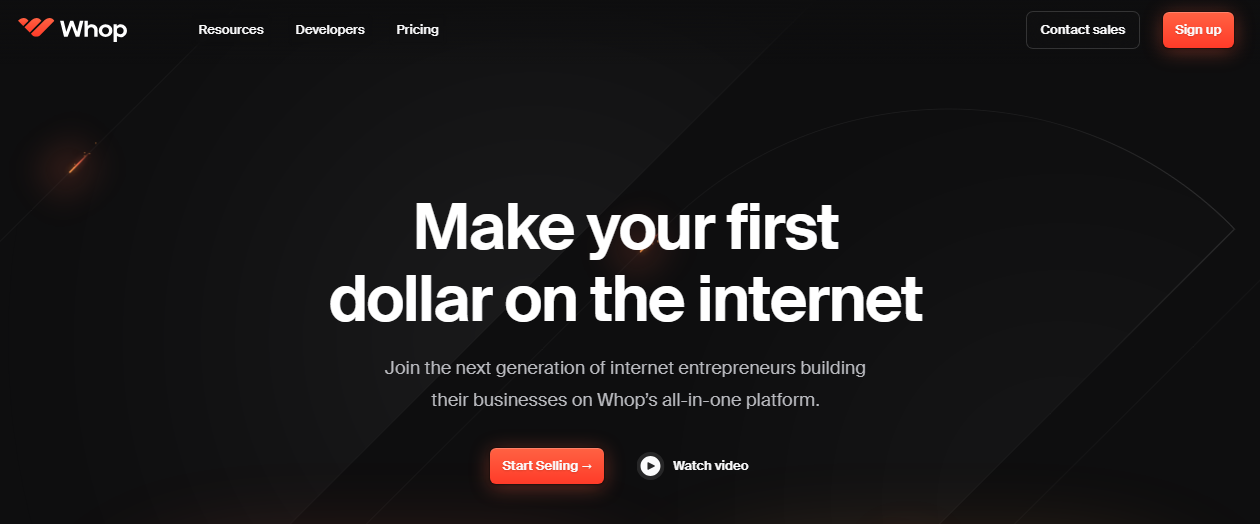
While the tips above are a good starting point for WhatsApp, the key to making money online is to learn from those who have already found huge ecommerce success. Our Whop marketplace has resources and tools tailored specifically for social media and ecommerce sellers. By joining a community, you can gain insights and marketing strategies from top sellers, plus access a group of like-minded entrepreneurs eager to share their experiences. Here are a few of the top ecommerce communities on Whop:
Ecom Degree University
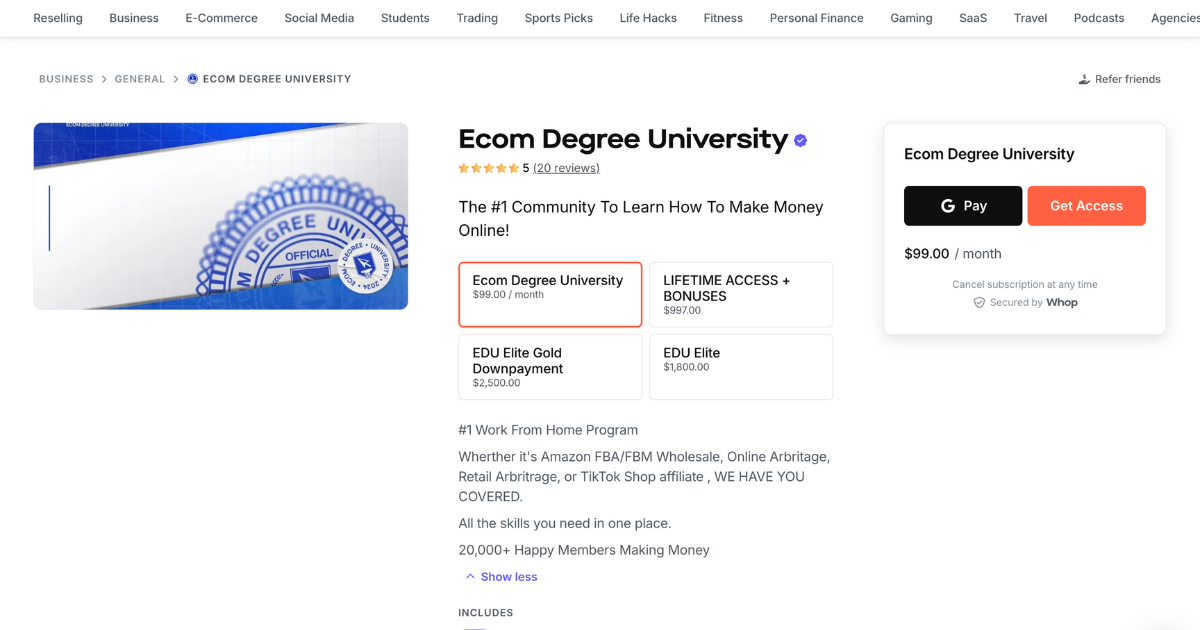
Ecom Degree has been a game-changer for 20,000+ entrepreneurs looking to dive into ecommerce and build thriving online stores.
With a 5-star rating, you can be confident. Joining gives you access to courses, a Discord server, coaching calls, and 24/7 mobile support. Seriously, just check out the reviews.
Build generational wealth with eCommerce
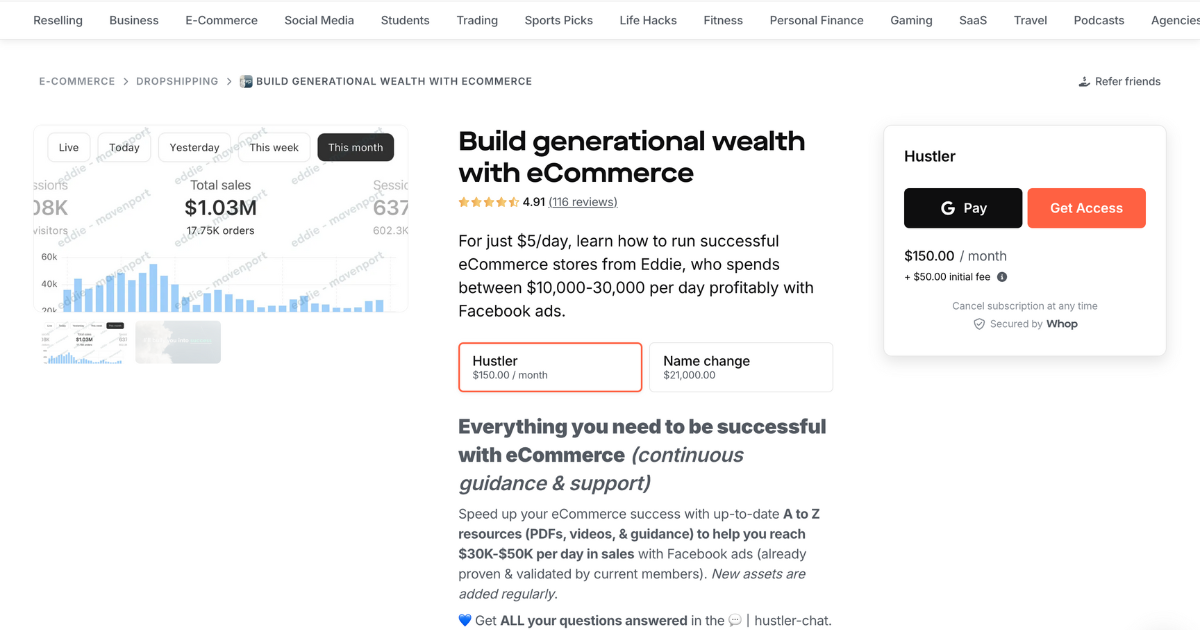
For just $5 a day, you can learn how to run successful ecommerce stores from Eddie, who profitably spends $10,000-30,000 a day on Meta ads.
With weekly live events, an active Discord chat, personal feedback on ad metrics, and boundless PDF and video resources, we can see why Eddie has garnered 116 reviews and a 4.9-star rating.
TREK E-commerce
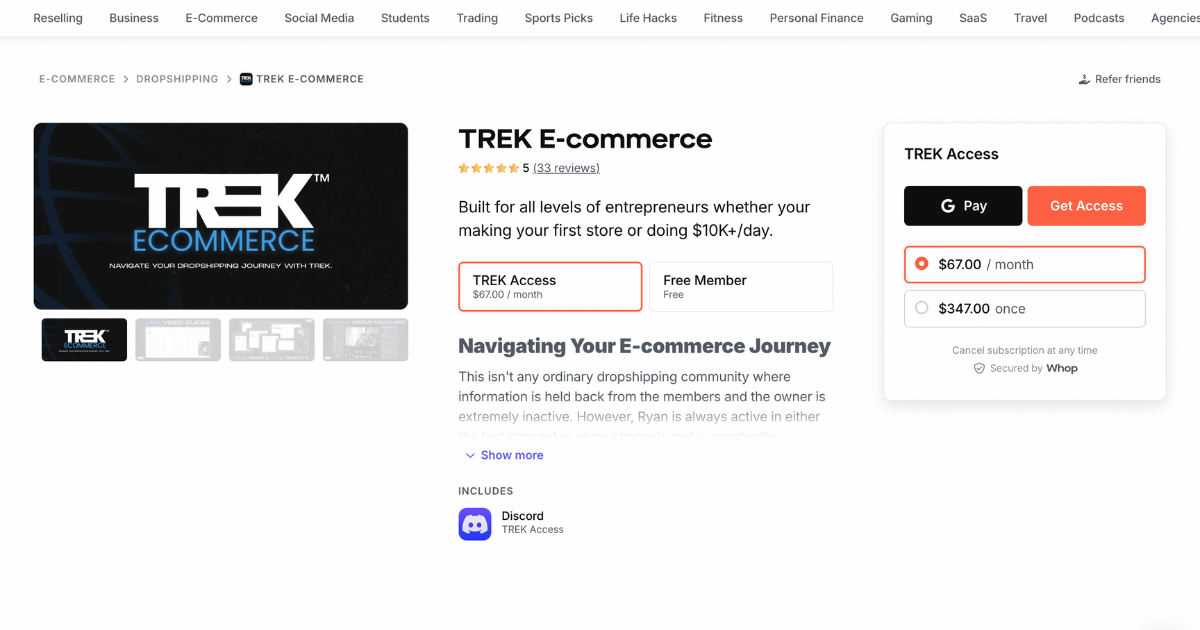
Dropshippers, look no further. TREK is for all levels of entrepreneurs, whether just starting or already earning $10K+/day.
Owner Ryan is constantly active in his text and voice channels, and joining gives you access to his own suppliers, store templates, and a personal store review. Ryan also guides members on credit scores, creating an LLC, and more. With over 33 5-star reviews, TREK E-commerce is worth checking out.
Whop is home to thousands of online courses and communities that teach you how to make money online. Looking to level up your selling game? Check out the Whop Marketplace for the best ecommerce guidance.
WhatsApp sellers FAQ
What is WhatsApp Business?
WhatsApp Business is a version of WhatsApp designed specifically for small and medium-sized businesses. This version allows you to connect with customers, showcase products, provide personalized support, and make sales – all within the app.
How do I set up a WhatsApp Shop?
Setting up a WhatsApp Shop is easy. First, you’ll need to set up a WhatsApp Business account. Download the app from your app store, register your business number, and complete your profile by adding your business name, description, and contact details.
Then, you need to build your catalog. If you choose to link Facebook Shops, your product listings will sync automatically, but you can also add items directly to WhatsApp for more control. To do this, navigate to the catalog section in the settings menu. You'll see any imported products here, and you can add, review, and make any necessary adjustments.
Read through the 12 steps outlined in the above article for more details.
Can I sell directly on WhatsApp?
Yep, that’s the beauty of it. You can sell directly on WhatsApp by creating a catalog of your products, sharing it with customers, and facilitating transactions through the app. For best results, it’s best to link Facebook Shops to your WhatsApp, which automatically syncs products and listings from Facebook into your WhatsApp catalog.
How can I promote my WhatsApp store?
You can promote your WhatsApp store by sharing your WhatsApp number (or WhatsApp Business link) in your social media bios, email marketing, and website. You can also run campaigns on other social media platforms to highlight special offers or exclusive support available through WhatsApp.
How many customers can I engage with on WhatsApp?
While there’s no strict limit on the number of customers you can engage with, WhatsApp does have policies against spam, so it's important to ensure your communications are relevant and valuable. Broadcast lists allow you to send messages to up to 256 contacts at a time and reach a large audience efficiently. Group chats can include up to 1,024 participants, making creating community discussions or support groups easy. Remember to balance your attempts at engagement with respect for your customers’ preferences. In other words, don’t be spammy.
What types of businesses can benefit from selling on WhatsApp?
WhatsApp can benefit a wide range of businesses, including retail, real estate, customer service, and more. The platform is ideal for any business or brand that values direct customer communication. However, WhatsApp Shop really shines in the ecommerce sense, facilitating direct payment processing and sales all within the app.
Check out whether Telegram or WhatsApp is best for your business.



