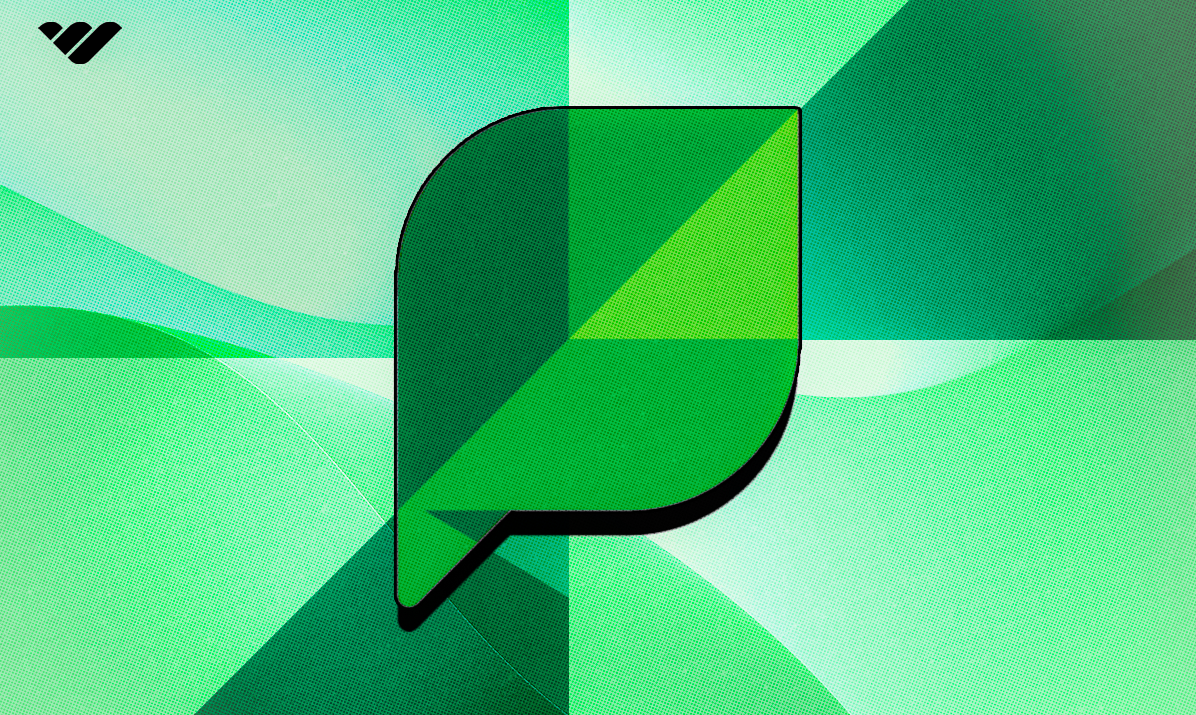Discover if Sprout Social is worth the investment in our in-depth review. We cover its key features, pricing, and value for effective social media management.
Key takeaways
- Sprout Social is a comprehensive social media management platform, but its $199/seat/month pricing requires serious consideration of ROI.
- The platform excels at unifying social workflows with Smart Inbox, ViralPost scheduling, and team collaboration tools in one dashboard.
- Advanced features like social listening, competitor analysis, and custom reporting help brands make data-driven social media decisions.
Sprout Social started as a simple way for brands to manage multiple social accounts in one place—but it’s come a long way since then.
Now, it’s packed with cool features like social listening, analytics, and employee advocacy, turning it into a full-blown social media management powerhouse.
Picture it as your all-in-one hub for managing your social schedule, inbox, mentions, and analytics—both on the web and mobile.
But here’s the kicker: Sprout Social doesn’t come cheap. Plans start at $199 per seat, per month.
So, is it worth the investment? Let’s find out.
What is Sprout Social?
Sprout Social is a social media management tool that helps users engage with their audiences. With Sprout Social, you can schedule and publish across many social media platforms, track performance with built-in analytics, manage customer relationships, and much more.
Key features of Sprout Social
Let's check out what exactly you can do with Sprout Social.
1. All of your messages in one place
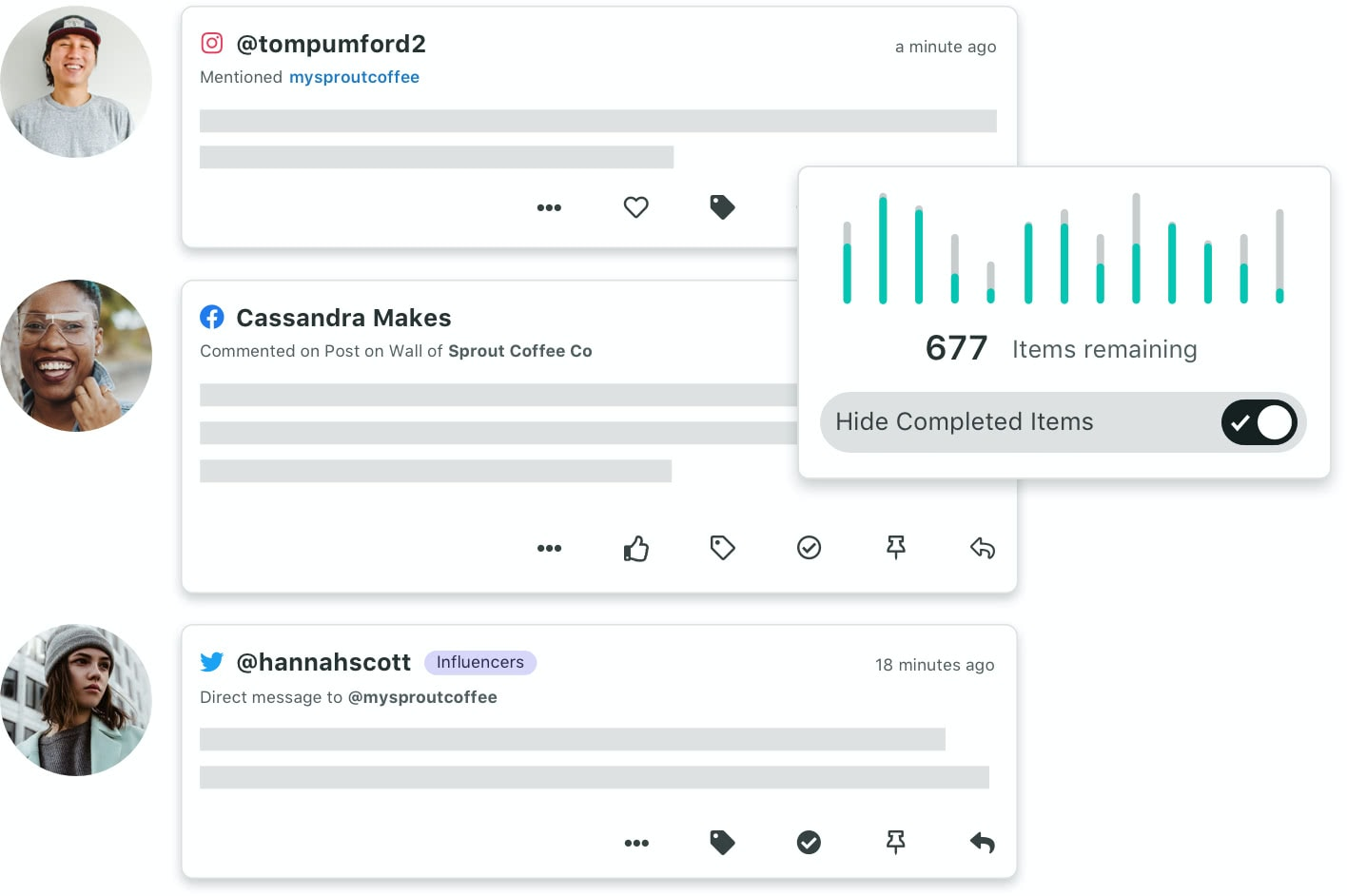
Sprout Social's Smart Inbox pulls all your messages from platforms like Facebook, Twitter, Instagram, and LinkedIn into one spot. But it's not just about inbox organization—it goes a step further with contextual thread tracking.
Every interaction, no matter the platform, is stored in a full conversation history. This way, your team can respond to customers with complete context, making the exchange feel seamless and personal.
You can also tag and filter conversations, allowing teams to prioritize and collaborate smoothly.
💡 Top Tip: Categorize incoming messages into support, complaints, or inquiries. Use filters to keep your team workspace tidy and focused.
2. Advanced social listening with sentiment and brand health analysis
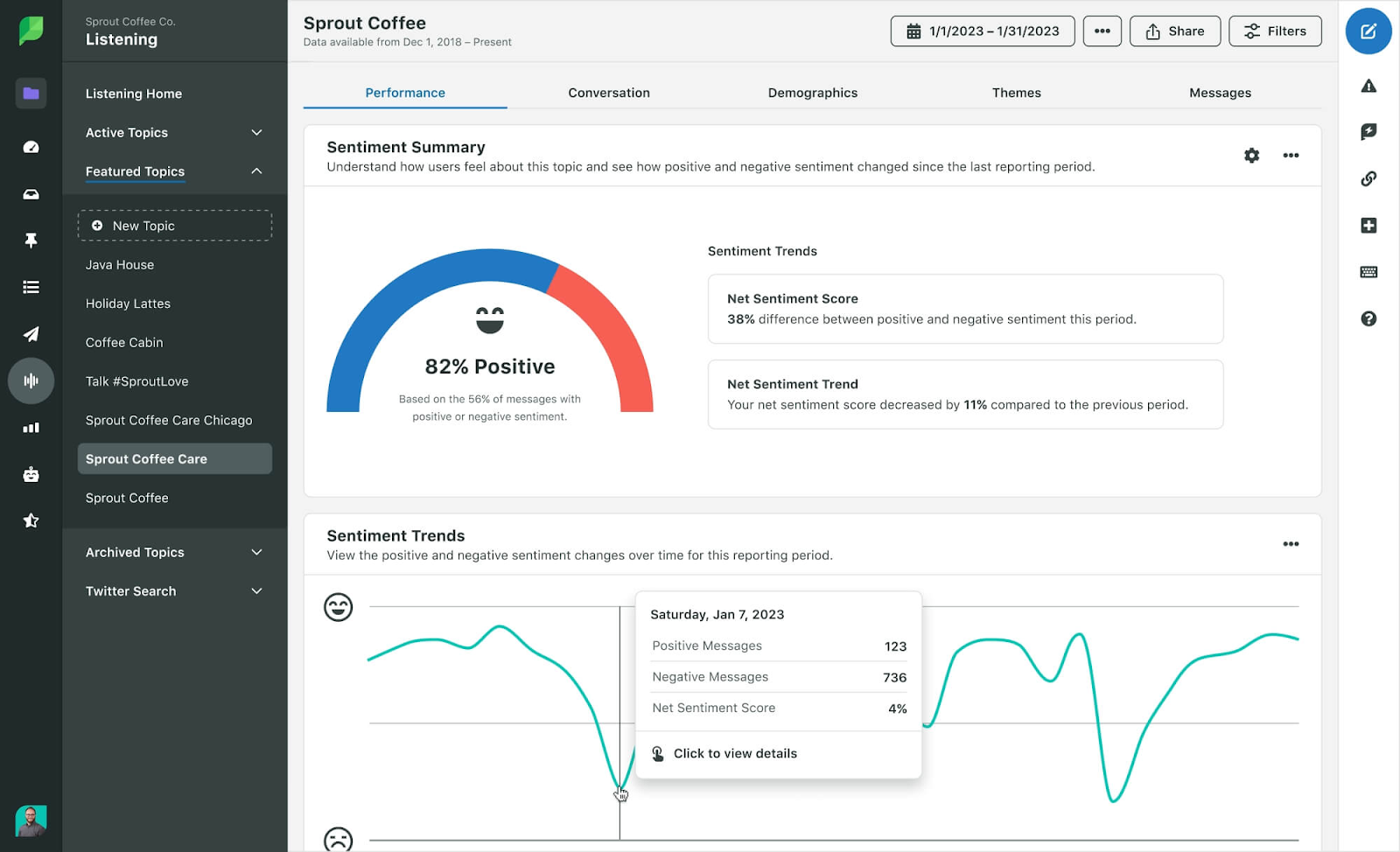
Sprout Social’s Social Listening tool goes beyond keyword tracking—it provides real-time sentiment analysis. This means you’ll not only know when your brand is being talked about, but also how people feel about it—whether positive, negative, or neutral.
This allows you to tweak your messaging to match public perception. Plus, you can monitor competitors and industry trends to spot opportunities or potential crises early on. The platform also gives you a share of voice (SOV) metric, showing how much of the conversation in your industry is centered on your brand.
💡 Top Tip: Use this tool to identify rising trends, track influential voices in the conversation, and adjust their campaigns to sync with popular hashtags or products, staying ahead of competitors.
3. Optimized scheduling with ViralPost®
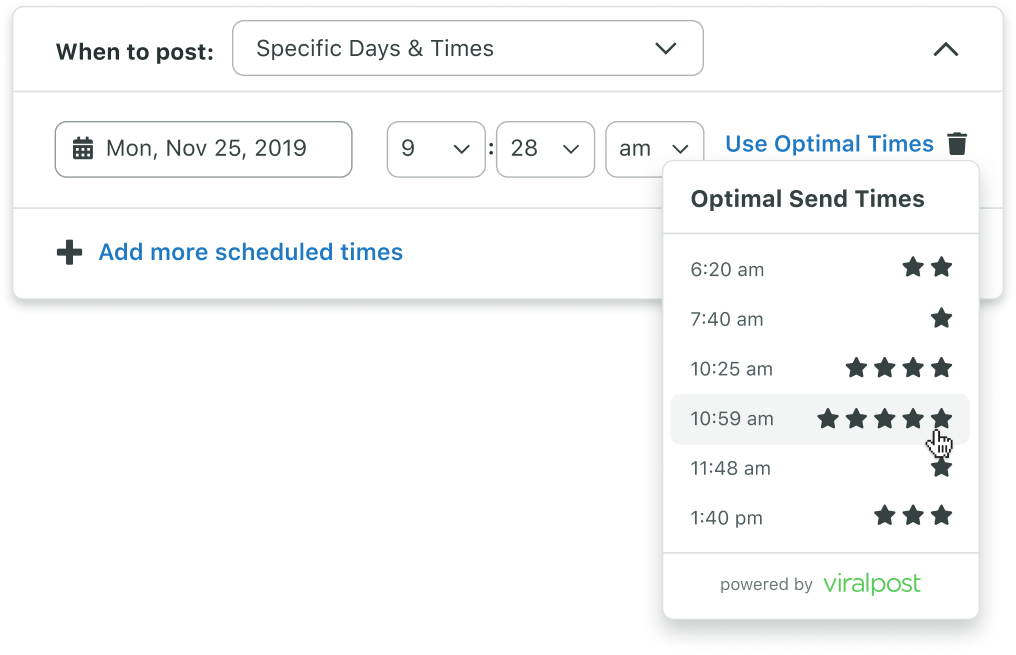
Sprout Social’s ViralPost® isn’t your average scheduler. Instead of using general best posting times, it analyzes your audience's behavior and engagement patterns to suggest the ideal moments to post for better visibility and conversion rates.
The more you use it, the smarter it gets, continuously refining its predictions for higher engagement with every post.
Read this guide and discover the best time to post on Instagram.
4. Customizable reporting and deep analytics
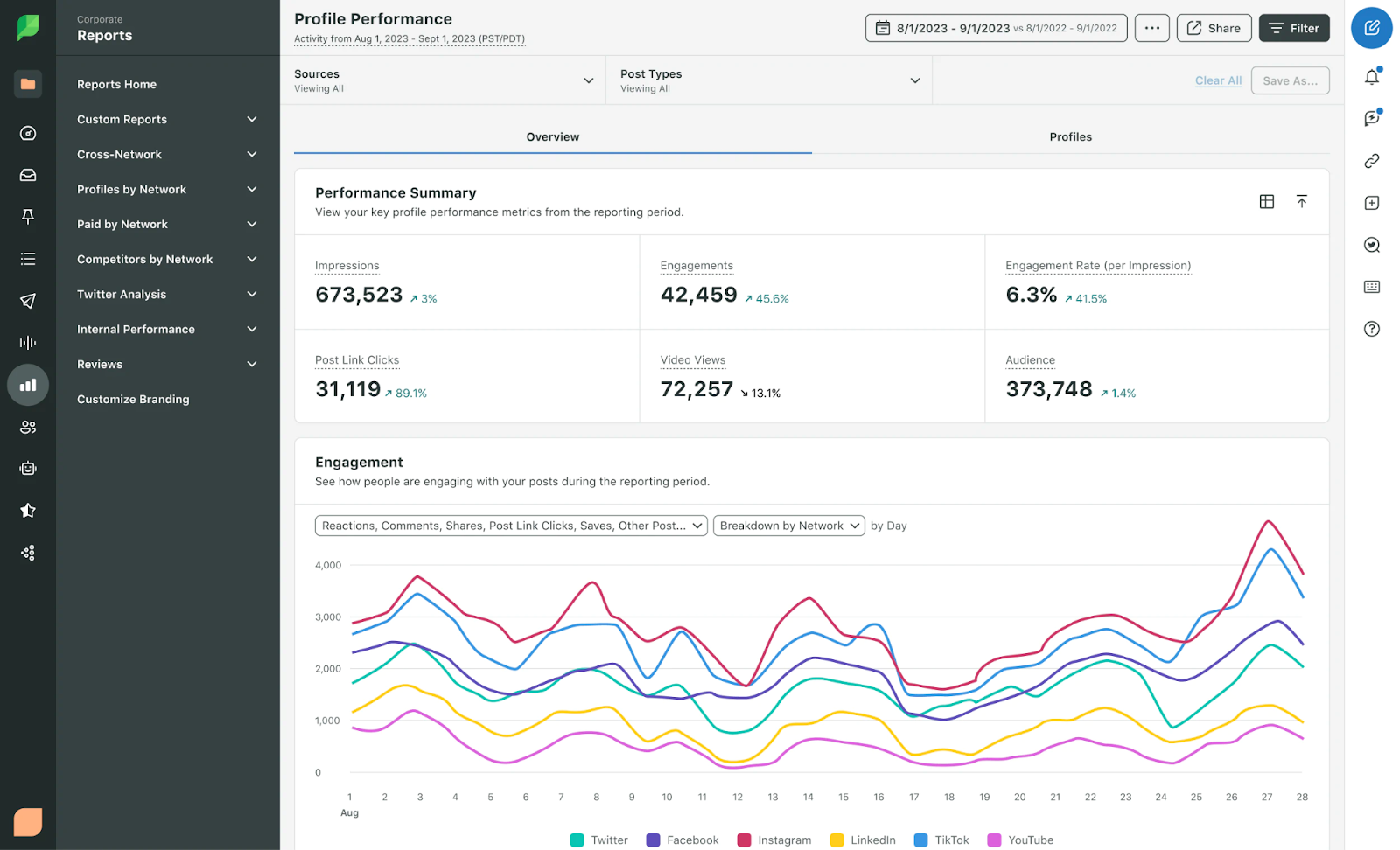
Sprout Social’s analytics go way beyond the basics. Sure, you can track likes and shares, but it doesn’t stop there. You can build custom reports that zero in on the KPIs that really matter to your business.
For example, you can track metrics tied to particular campaigns or time periods, which helps in measuring the success of product launches or promotional efforts.
The conversion tracking feature is especially handy—it shows exactly how your social media efforts drive website traffic and generate leads or sales. Plus, you get multi-level breakdowns that can compare performance across platforms or teams, making it easier to fine-tune your cross-platform strategies.
💡 Top Tip: Track how your different content types (blog posts, webinars, etc.) perform across social channels, then optimize the social media spend by focusing on content that drives the most qualified leads.
5. Social CRM with detailed interaction history
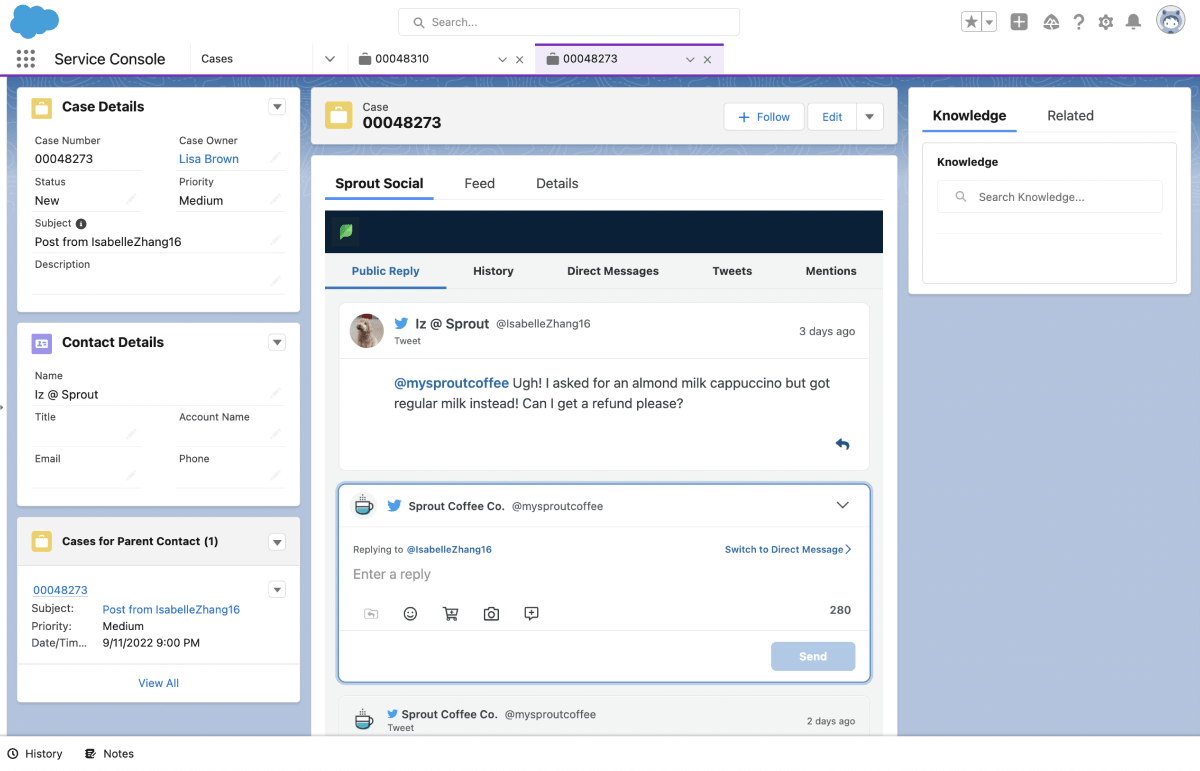
Think of Sprout Social’s Social CRM as a personal assistant for your customer interactions.
It pulls in customer data from across social platforms, creating detailed profiles that include past conversations, demographics, and interaction history. You can even add private notes, flag important customers, or assign follow-ups to ensure personalized engagement.
This makes every customer interaction feel intentional and well-informed.
💡 Top Tip: Use Social CRM to track high-value customers and customize your outreach during major sales events. This is a handy trick to increase loyalty and drive repeat purchases.
6. Clear task management
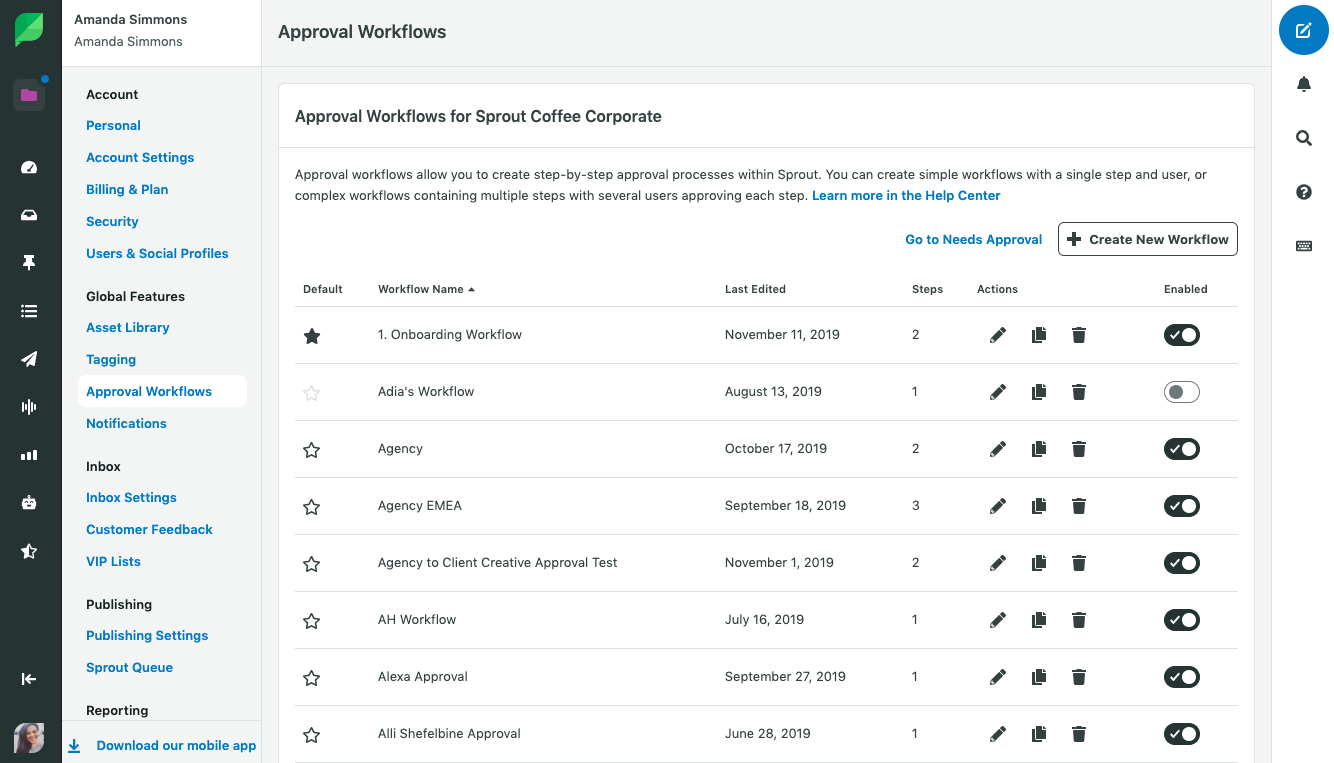
One of Sprout’s unique strengths is its task assignment and approval workflows. When you manage social media in teams, consistency and oversight are critical. Sprout’s task management allows you to assign conversations or social posts to specific team members, ensuring responsibility is clear.
What's more, the approval workflow ensures every post passes through the right set of eyes before going live. This is especially useful for maintaining brand voice and avoiding PR mishaps. You can also prioritize tasks by urgency—which is a big plus for time-sensitive campaigns.
💡 Top Tip: Assign tasks to ensure localized social engagement in different regions while keeping everything aligned with brand guidelines through the approval workflow, even across time zones.
7. Competitor insights with industry benchmarking
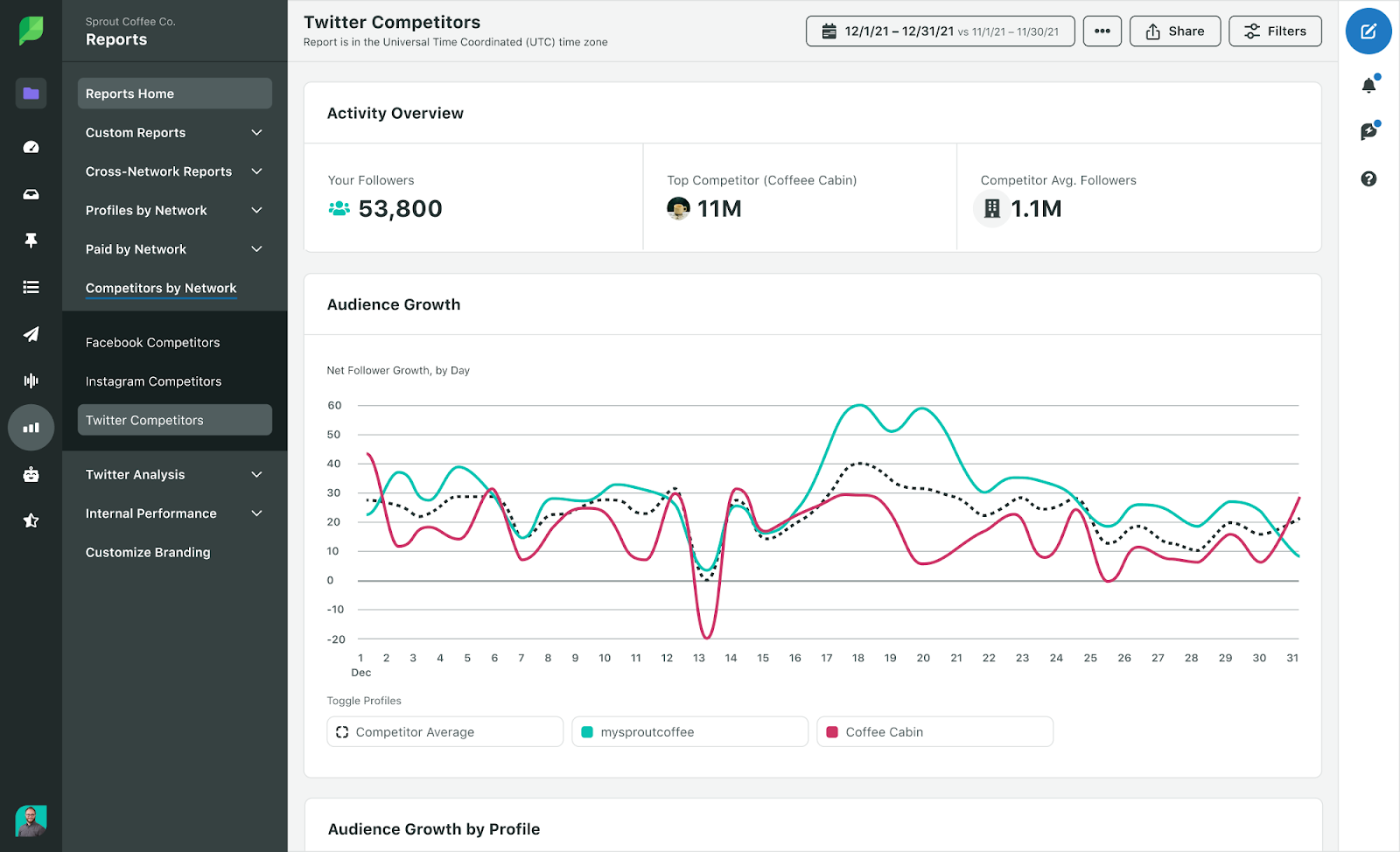
Sprout Social’s Competitor Analysis goes deeper than most social media tools. Beyond just tracking engagement, you get a full view of your competitors' posting patterns, content types, and the timing of their activity.
This helps you spot any gaps in your strategy—like missing out on video or carousel posts—and see what’s driving their success. You can then fine-tune your own approach, using their strengths and weaknesses to your advantage.
💡 Top Tip: Use it to track competitor activity during key conferences or product launches to adjust your social media strategy in real time. This will help you capitalize on the moment and outperform competitors with more precise, targeted posts.
8. Content calendar with multi-campaign management
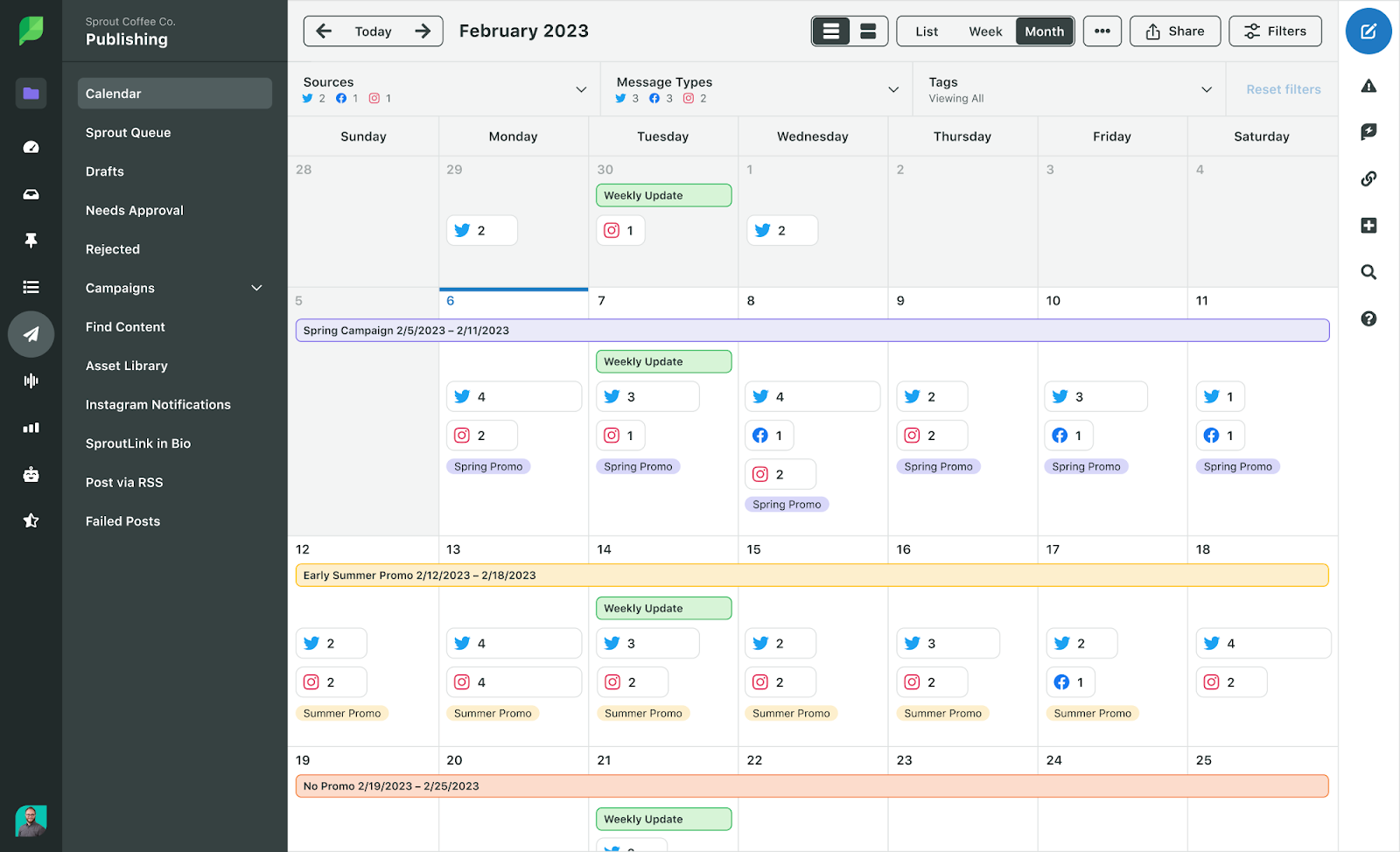
Sprout’s content calendar serves as a complete campaign management hub. You can oversee all your social content in one place, with color-coded labels that help you easily differentiate between campaigns, platforms, or themes.
Managing multiple brands or complex campaigns across channels?
No problem.
The calendar’s drag-and-drop functionality makes it easy to reschedule posts on the fly, while advanced filters let you zero in on specific campaigns for real-time adjustments.
💡 Top Tip: Use the calendar to plan and oversee social campaigns for several clients, from everyday posts to major initiatives like product launches or seasonal promotions.
9. Robust API and integrations with leading tools
Sprout Social’s API and integrations are built to grow with you. Whether it's connecting to CRM powerhouses like Salesforce, marketing platforms like HubSpot, or pulling insights from Google Analytics, Sprout fits right in with your existing tools.
This lets you sync your social data with the rest of your business, driving smarter decisions across the board. And if you need something custom? The open API lets your devs create tailored tools or dashboards that match your unique needs.
How easy is it to use Sprout Social?
We have mentioned a lot of features, but how easy is it to use them?
Sprout Social has an intuitive and clean interface, allowing users to find everything they need right from the dashboard. You won’t need hours of tutorials to get started—everything from pulling analytics to scheduling posts can be done quickly, making it ideal for both beginners and seasoned social media managers.
Reviews consistently praise Sprout Social for its intuitiveness. This ease of use extends to managing multiple social media accounts, running reports, and setting up integrations with tools like Salesforce and HubSpot.
Here's what Savannah H., a social media expert, has to say about her experience:
"Sprout has unlimited features tailored to your profiles. From recommending the best pot times for your audience, to managing a customer support team. I use it daily—it keeps me organized and ahead of my work with scheduling, and it's so easy."
Even large teams benefit from its smooth workflow, allowing them to collaborate efficiently and streamline their social media strategies without technical hiccups.
How to get started with Sprout Social
Wondering how to get started with Sprout? We've got you—here's a step-by-step rundown to help you hit the ground running.
1. Set up your account
Head over to the Sprout Social website and sign up for a free trial—no credit card needed (you love to see it). Once you’re in, you’ll be prompted to link up your social accounts like Facebook, Instagram, Twitter, LinkedIn, and Pinterest. Easy, right?
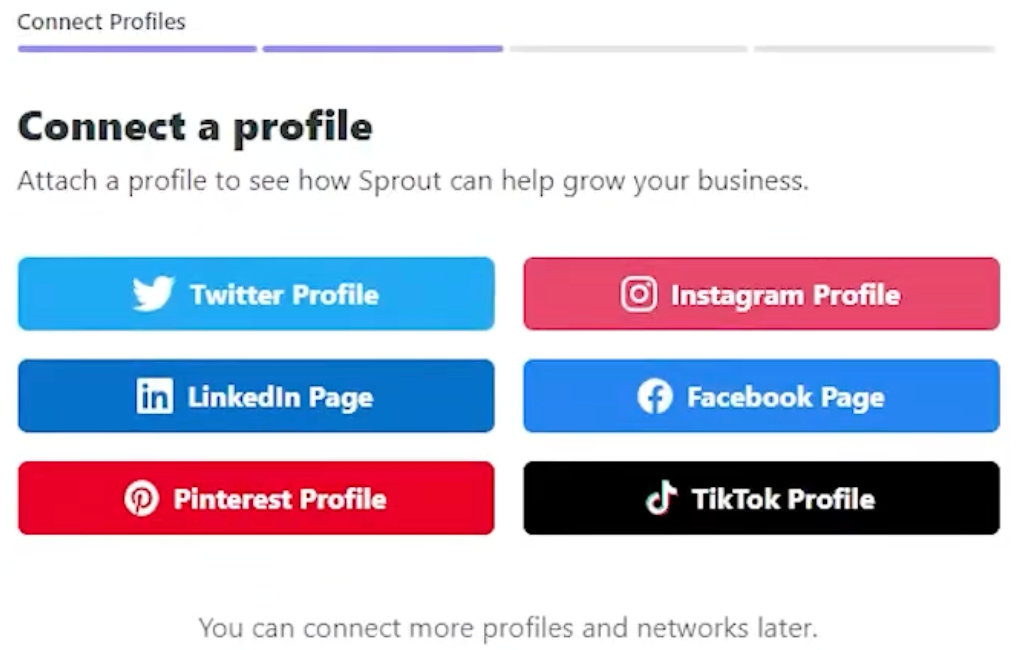
Now, just follow the prompts for each platform to authorize Sprout Social to do its thing. You’ll also get the chance to outline your goals, which helps Sprout tailor recommendations for you from the start.
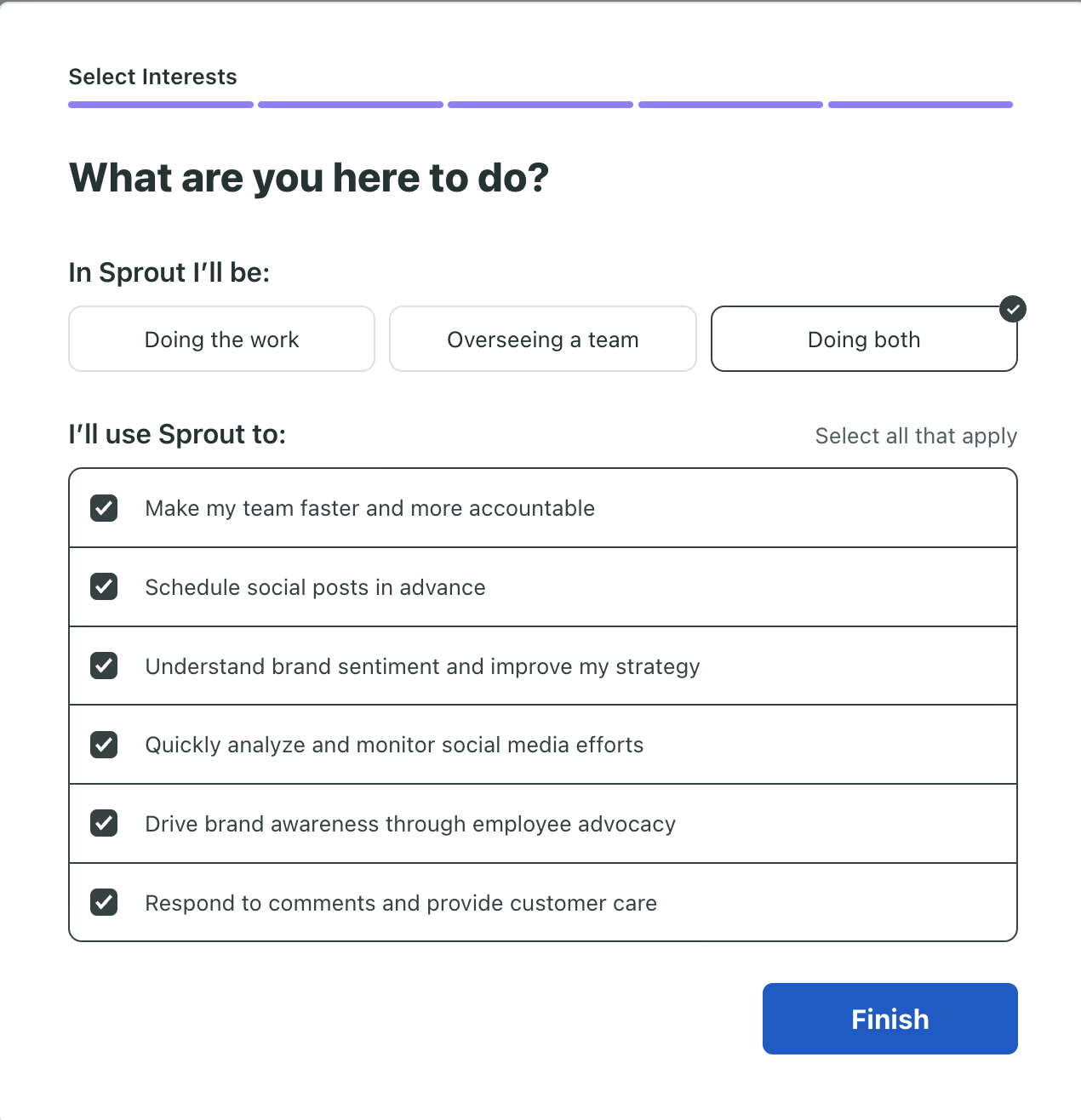
2. Navigate the dashboard
After you’re all set, you’ll land on the Sprout Social dashboard, where the magic happens.
You’ll get a snapshot of your entire account activity, including engagement, scheduled posts, and top-performing content.
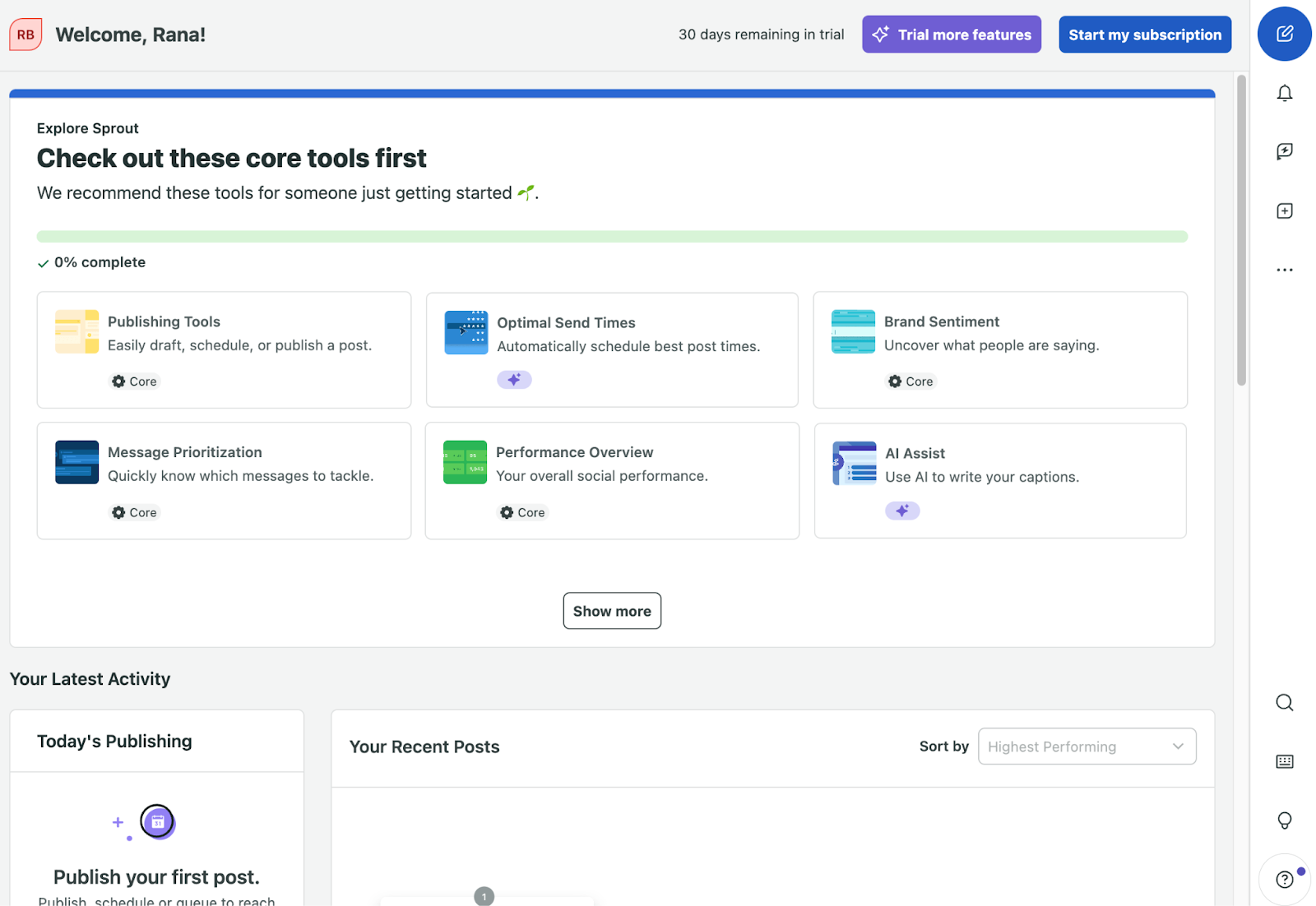
Don’t worry, Sprout won’t leave you in the dark—it encourages you to explore its different tools right from the start.
On the left, you’ll see your main navigation bar with tabs like Smart Inbox, Publishing, Listening, Reports, People, and Reviews. These are the core features that make managing social media a breeze.
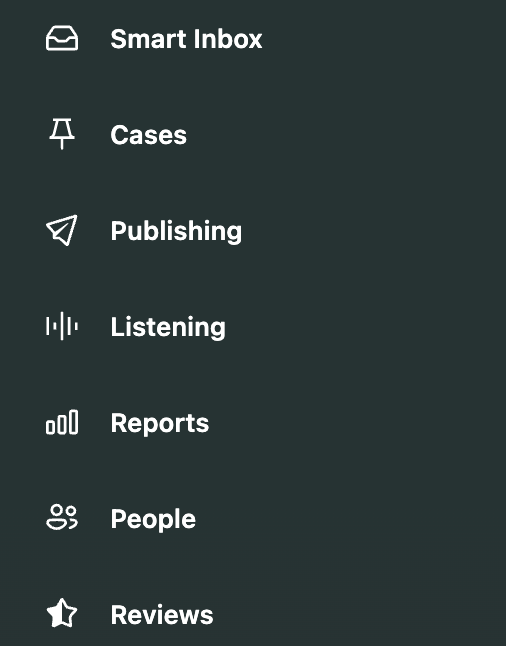
3. Manage your messages
Sprout Social’s Smart Inbox lets you manage all incoming messages from different platforms in one place. You can easily respond to direct messages, comments, and mentions without jumping between platforms.
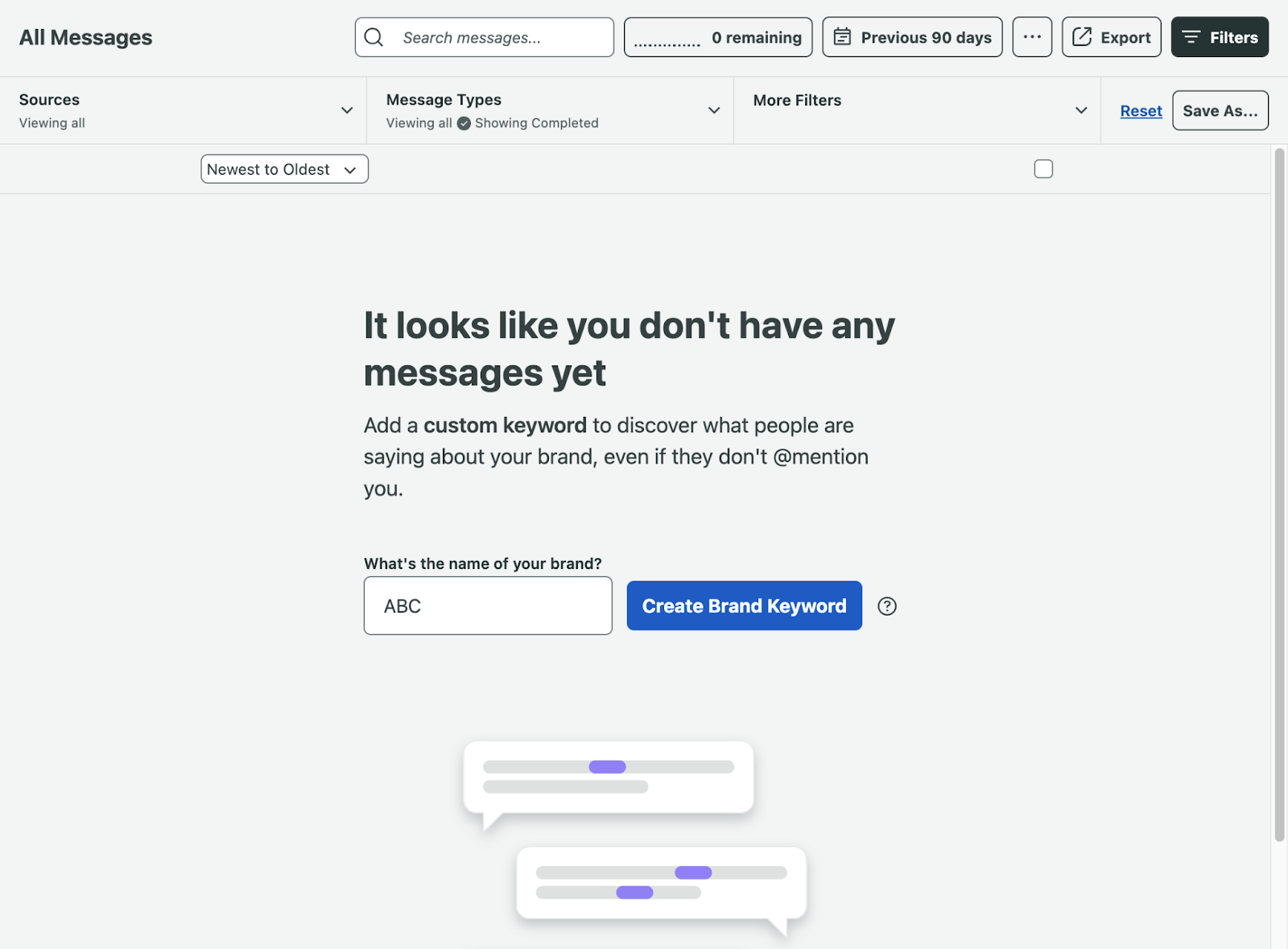
Additionally, you can filter messages by platform, type (mentions, direct messages), or profile. This way, you can prioritize interactions that need your immediate attention.
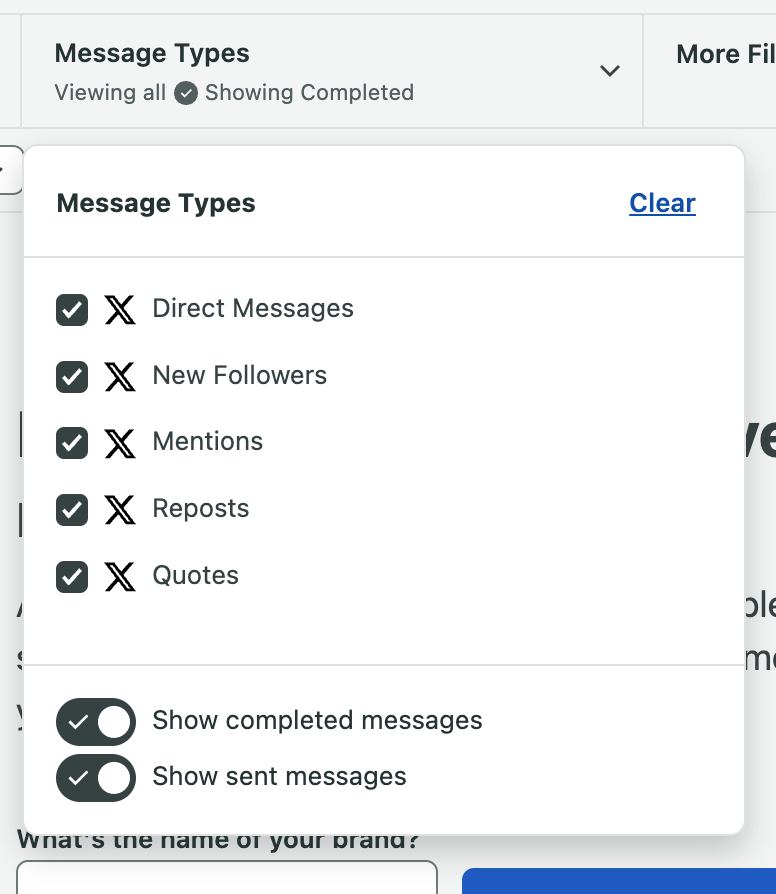
And here’s a cool perk: from the inbox, you can reply to messages or engage with comments directly, which is perfect for customer service workflows. Basically, less stress, more productivity.
4. Publishing content
Now for the fun part—publishing your social content.
To start, click on the Publishing tab to start creating a new post. Select 'Compose' to write your social media content across multiple platforms simultaneously. Use the calendar view to manage all your upcoming posts across platforms.
You can also drag and drop posts to different days or edit them directly from the calendar.
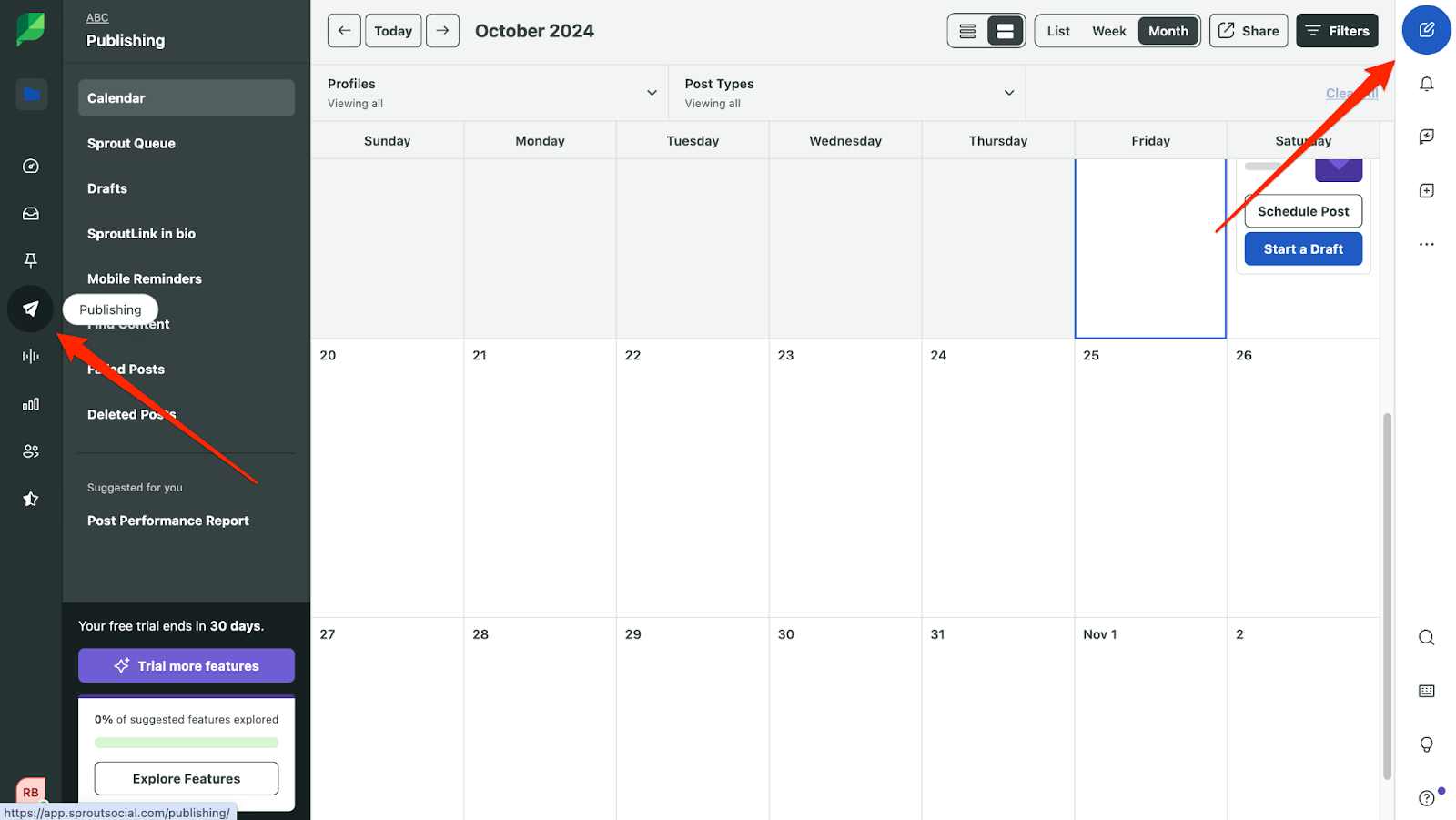
What's more, you can customize everything: hashtags, images, videos, and links, tweaking them for Twitter, Instagram, LinkedIn, or Facebook.
When you're ready, decide whether to post immediately, schedule it for later, or toss it in the Queue. Pro Tip: The queue feature automatically posts at the best times based on when your audience is most active.
Sprout even gives you previews of how your posts will look on each platform.
Talk about convenience, right?
5. Analyze your performance
In the Reports section, you’ll get a clear picture of how your social media accounts are doing. Metrics like follower growth, engagement rates, and post-performance are all laid out for you to analyze over time.
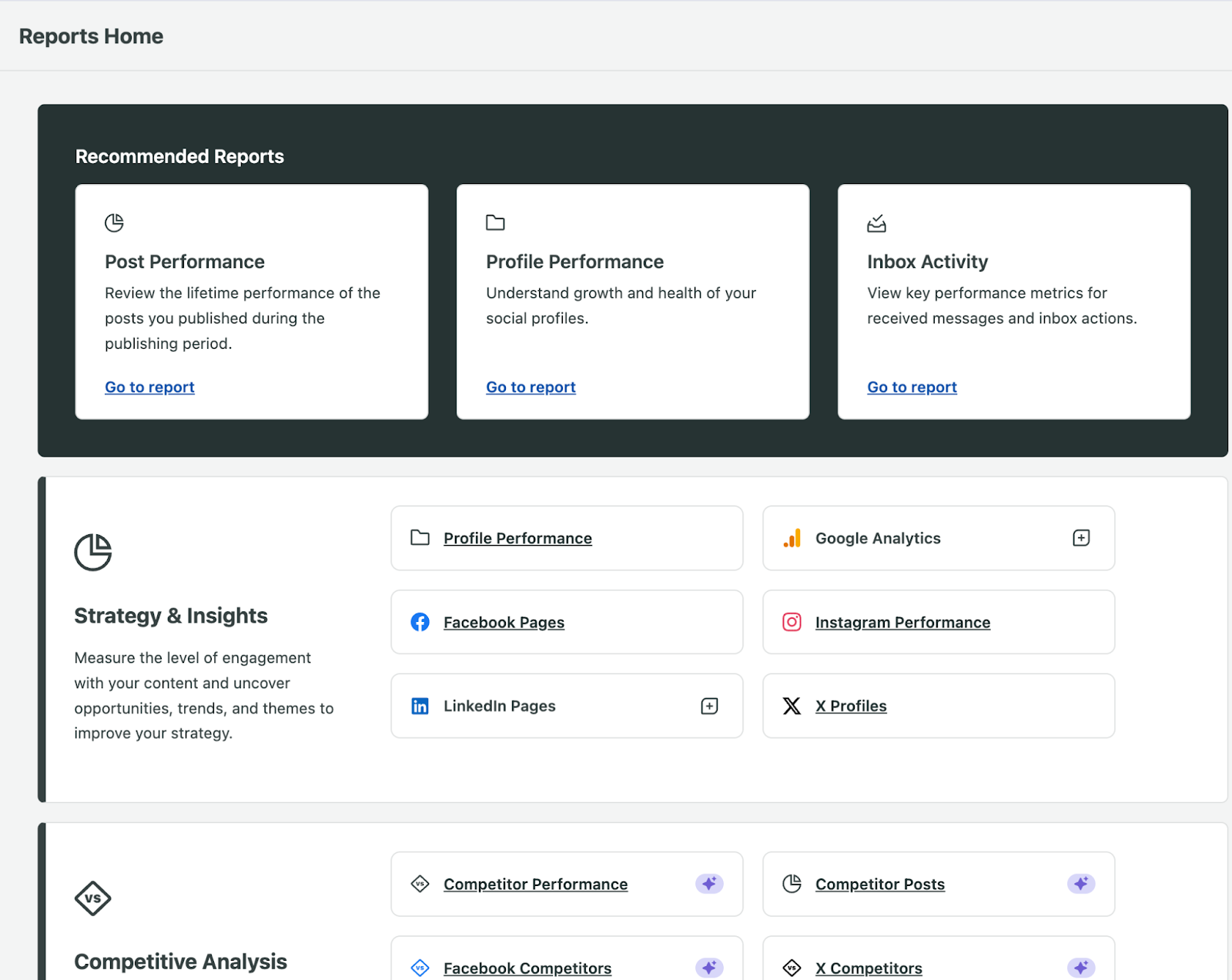
Need something more specific?
Sprout Social lets you create custom reports, so you can choose the metrics and platforms you want to focus on. This is perfect for tracking specific marketing campaigns or monitoring performance over specific time frames.
And here's a bonus: Sprout’s social listening tools let you keep an eye on your competition. You can benchmark their performance against yours and see where there’s room to outperform them.
Just hop over to the Competitors by Network tab for a full breakdown.
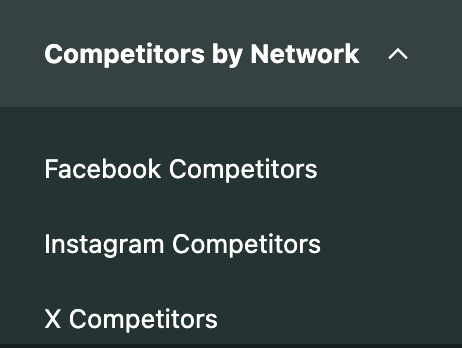
6. Use social listening
Sprout Social’s Listening section is where you’ll track conversations across the web.
Whether it’s specific keywords, hashtags, or brand mentions, you can easily set them up through the New Topic tab.
Not sure where to start? Use one of the ready-made Listening templates, or create your own Topic from scratch.
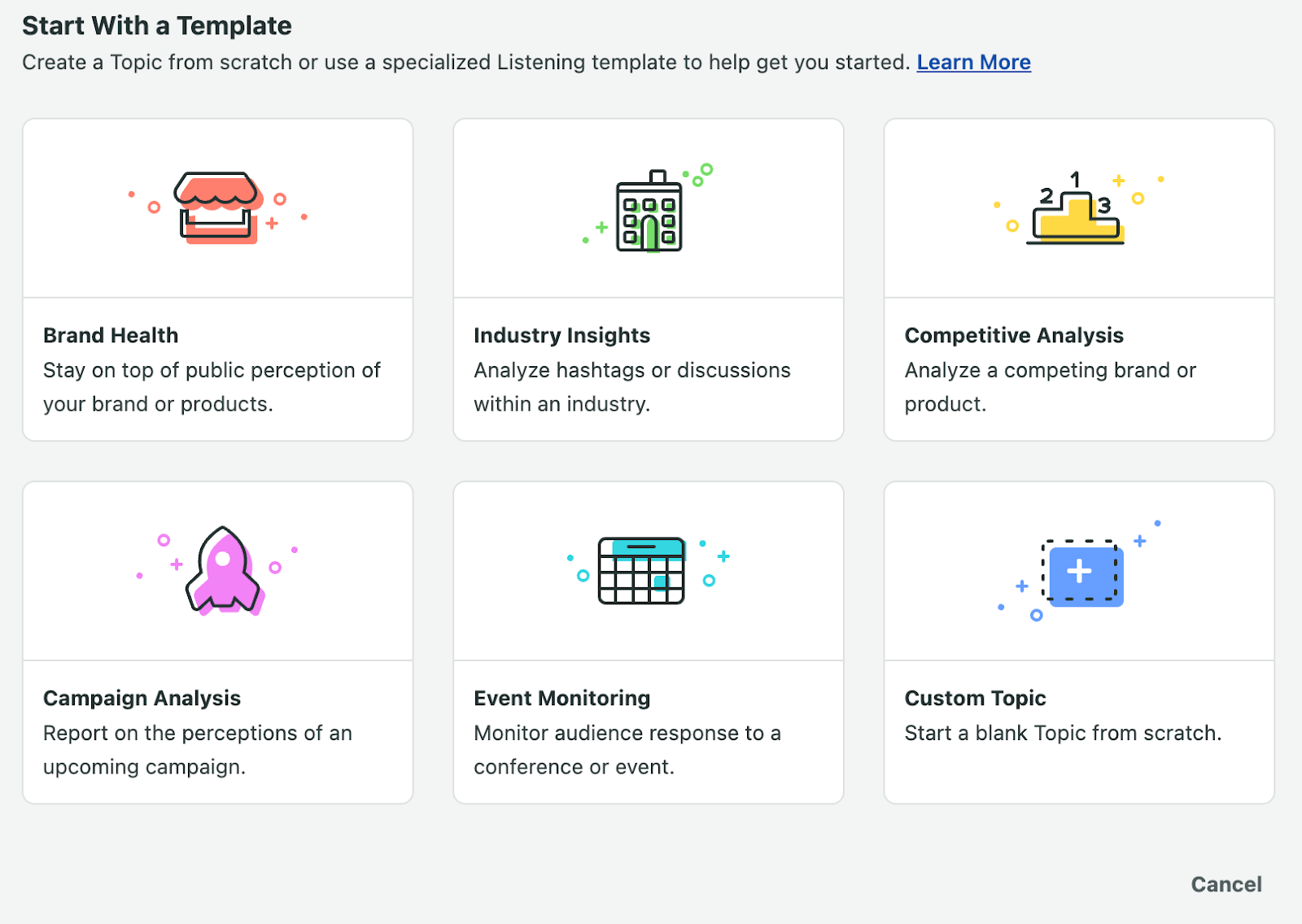
Here’s what you can monitor:
- Brand Health: Get a pulse on how people perceive your brand or products.
- Industry Insights: See what’s trending in your industry by analyzing hashtags or key discussions.
- Competitive Analysis: Keep tabs on your competitors.
- Campaign Analysis: Measure how people feel about your upcoming campaigns.
- Event Monitoring: Track audience reactions during conferences or events.
This feature also lets you uncover new trends and conversations, helping you tweak your content strategy to stay ahead of the game.
7. Monitor and respond to reviews
Next, go to the Reviews section and connect profiles from platforms like Google My Business, TripAdvisor, or Yelp. This allows you to monitor and respond to reviews from one centralized location.
Super convenient, right?
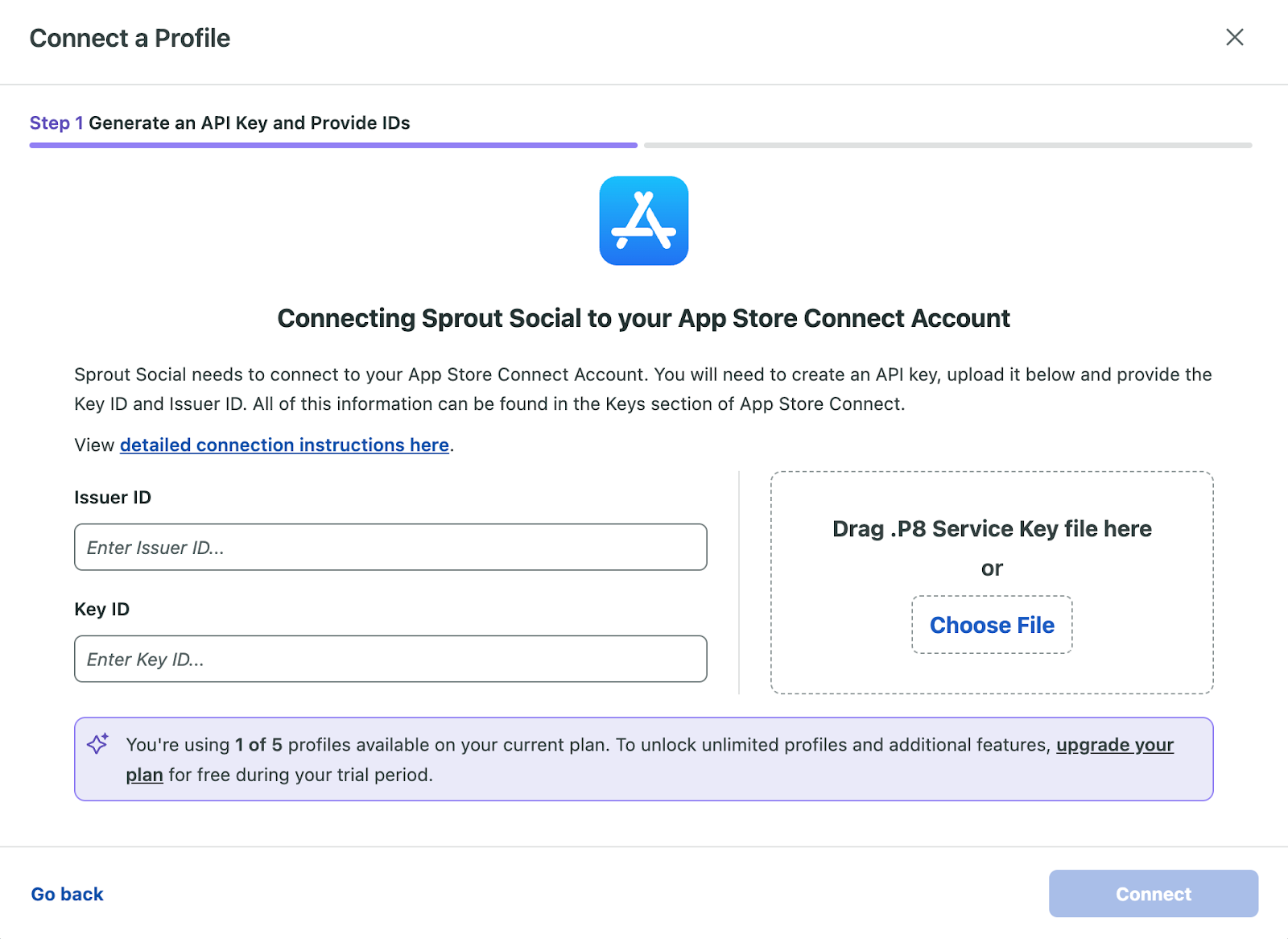
You can also filter reviews by customer rating or language so that it's easier to prioritize negative feedback or focus on specific regions.
And, yes, you can reply to reviews directly from Sprout Social! Engaging with both positive and negative feedback not only strengthens your online presence but also builds stronger relationships with your customers.
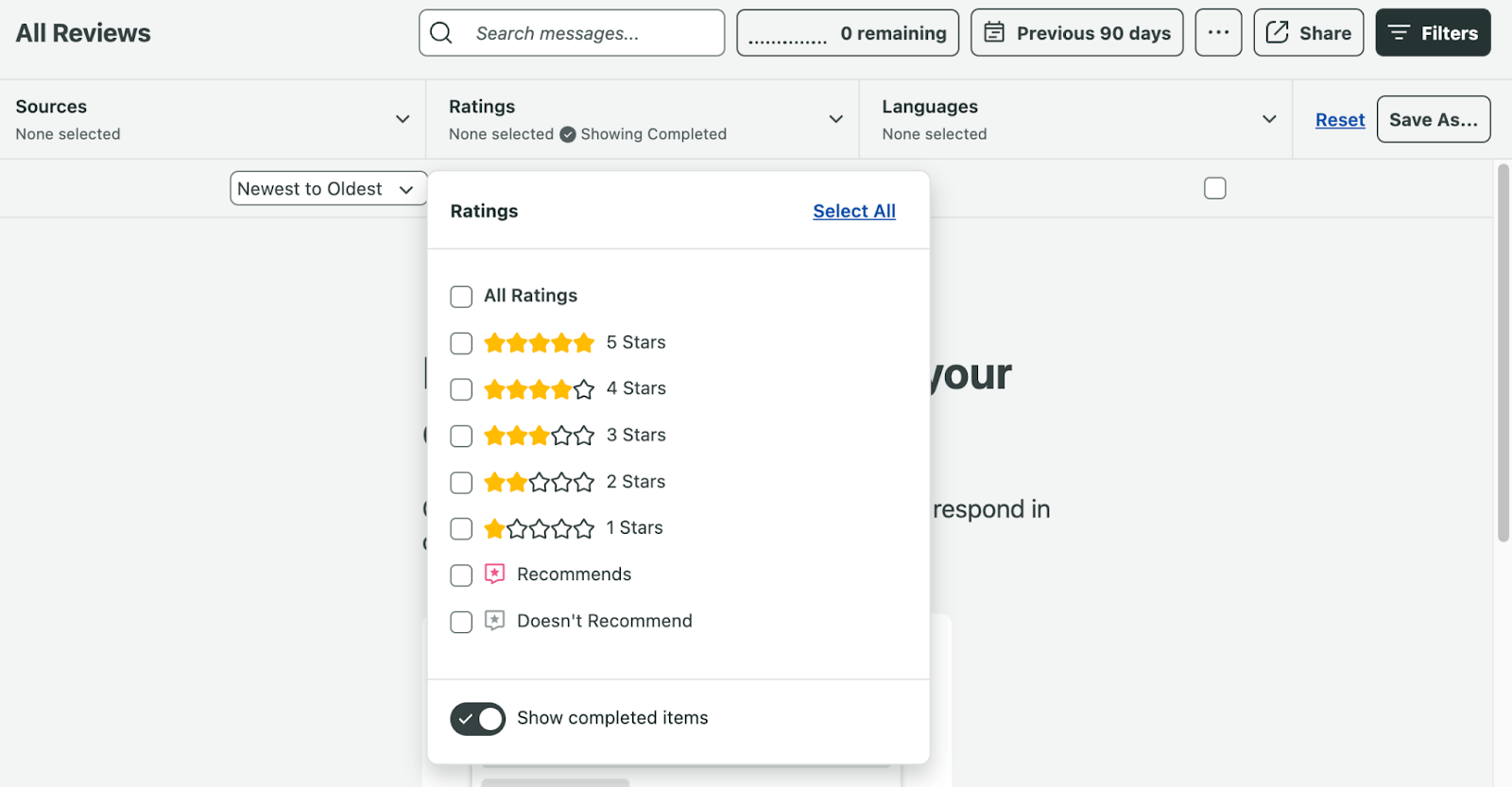
8. Collaborate and manage tasks
Lastly, Sprout Social is a dream for team collaboration. You can assign tasks like responding to messages or drafting posts to specific team members right from the inbox or publishing section.
Plus, you can track progress and make sure that social media management duties are evenly spread across your team. This keeps things running smoothly, ensuring every task gets done efficiently.
Bonus features
Aside from the above Sprout Social packs in some advanced features that make managing social media a breeze. You can:
- Automate responses with the Smart Inbox bot. It’s a lifesaver for handling FAQs, especially in customer support.
- Use Google Analytics to integrate URL tracking and measure how your posts drive traffic and conversions.
- Seamlessly connect Sprout with tools like Zendesk, HubSpot, and Salesforce to manage customer support and track leads from one platform.
How much does Sprout Social cost?
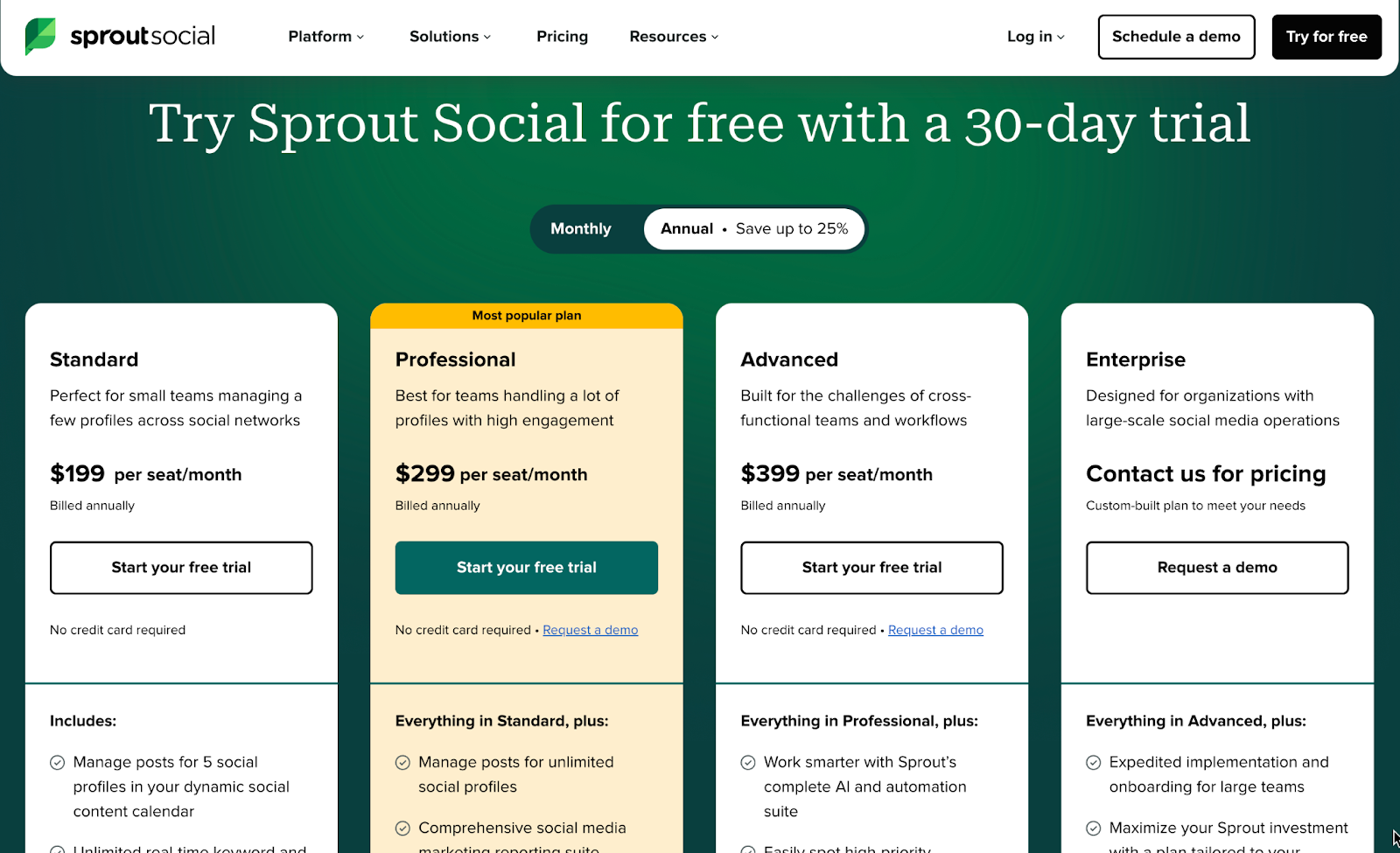
Sprout Social has four pricing tiers, each designed for different needs. Let's dive into what each one offers.
Standard
Perfect for small teams or solo users managing up to five social profiles. You’ll get essentials like the Smart Inbox, content calendar, and profile monitoring. It also includes AI-generated alt text, basic review management, and group-level reporting.
If you need foundational social media management tools, this plan starts at $199 per user/month (billed annually).
Professional
If you’re managing more profiles, the Professional Plan gives you unlimited social profiles. It comes packed with extras like message tagging, competitive reports, and custom workflows for approvals.
Other key features include trend analysis and advanced analytics, with the price set at $299 per user/month (billed annually).
Advanced
For larger teams with more complex needs, the Advanced Plan has you covered. It includes sophisticated tools like sentiment analysis, automation for tasks and chatbots, and NPS/CSAT surveys.
You also get rule builders for automated responses and advanced productivity reports. This plan costs $399 per user/month (billed annually).
Enterprise
For big organizations needing custom-built solutions, the Enterprise Plan offers everything in the Advanced Plan, plus premium consulting, white-glove onboarding, and priority customer support.
Pricing is customized, so you’ll need to reach out to the sales team to get a quote.
What's more, Sprout Social offers a 30-day free trial if you want to test the waters. You can check out their pricing page for more details.
Where does Sprout Social fall short?
So far we have covered many exciting aspects of the social media tool. However, Sprout Social does have a few drawbacks that might make it less ideal for some users:
- High Cost: As Jordan H., a Digital Media Specialist, puts it, "Unfortunately, good tools come at a cost." Sprout’s pricing starts at $199 per user, per month, which can quickly add up, especially for small businesses or teams. And as you add more users, the costs only increase. If you're looking for a budget-friendly option, tools like Hootsuite or Buffer might be better alternatives.
- Overwhelming Reports: Sprout Social’s analytics are thorough—almost too thorough. Some users find the sheer volume of reports hard to sift through. "While the analytics are detailed and well-organized, offering more customization options and templates would allow users to tailor reports to specific needs more effectively. This enhancement could further simplify the process of creating presentations and demonstrating ROI to stakeholders," explains Joel Isaac D., a Digital Marketing Coordinator.
- Learning Curve: The extensive feature set, while powerful, can also be a double-edged sword. It may take some time for new users to fully grasp all the functionalities, particularly if they are unfamiliar with robust social media management tools. In the words of Social Media Manager Koby G, "While basic functionalities are accessible, advanced features like social listening and in-depth analytics require additional training or experience to use effectively."
So, is Sprout Social worth the price tag?
Sprout Social is a brilliant tool for anyone serious about social media management.
Yes, the pricing might be steep, and there’s a learning curve for some of its more advanced features, but the value it brings far outweighs those drawbacks. With powerful analytics, robust scheduling, social listening capabilities, and an intuitive interface, Sprout is designed to help businesses streamline their social strategy and deliver results.
It's the perfect choice for teams looking for a comprehensive platform to boost engagement, track performance, and manage campaigns with ease.
Monetize social media with Whop
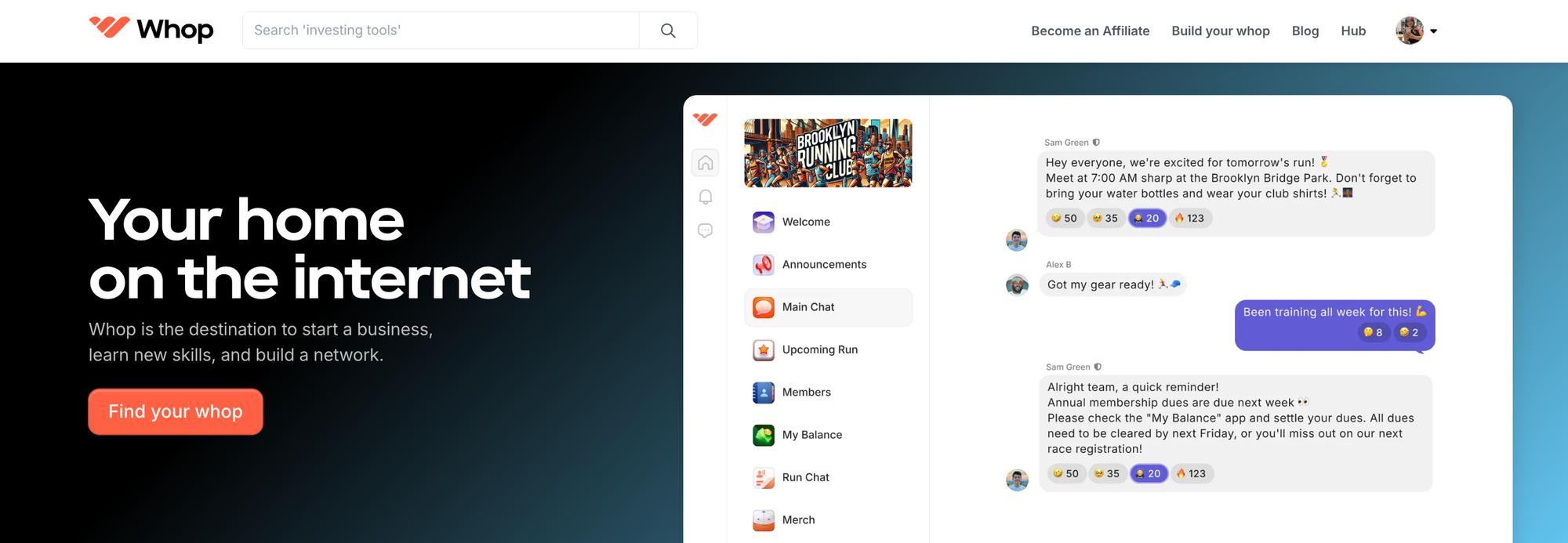
If you're spending money on social media then you want to be making money, too. Whop has you covered. With courses, communities, and tools to help you grow and monetize your social profiles, you can master the art of social media in no time.
Whop is home to thousands of online resources, including communities like Social Academy Army that teach you how to make money with TikTok live, and SocialMize, an AI tool for Instagram growth.
Manage your socials with Social Sprout and Monetize them with Whop!