Start a trading community on Whop in minutes. Build your space, add members, and start earning from your expertise.
Key takeaways
- Trading communities thrive using a free plus premium model to attract members and convert them into paying subscribers.
- Daily livestreaming and sharing winning trades on social media builds trust and drives community growth.
- Successful trading communities combine forums, custom indicators, courses, and live sessions to deliver ongoing value.
Trading apps get 20% more users every single year… that’s millions of new investors starting their journey every single year.
It’s a crazy stat, but it checks out. Just look around you. How many of your friends talk about investing or building wealth?
Millions of trading noobs are hunting for strategies, insights, and a community they can trust.
And Whop is where trading communities live…
We have thousands of trading groups. Hundreds of thousands of paying members. $300+ million spent on trading community memberships last year alone.
We researched the top 100 trading communities to put this guide together. Inside, you’ll learn:
- How to launch your own trading community on Whop
- How to get your first 10 paying members
- 4 growth strategies top communities use to scale to $125k+ a month
Now’s the perfect entry point… let’s build your whop.
Start a trading community on Whop in 8 steps
If you’ve got trading insights and a winning track record on your trades, you’ve already done the hard part.
You can turn that knowledge into a proper internet business in just a few minutes on Whop.
Here’s how:
Step 1: Create your whop
This step could hardly be simpler.
- Head over to Whop.com/sell
- Choose a catchy name for your community (you can change it later)
- Choose your URL
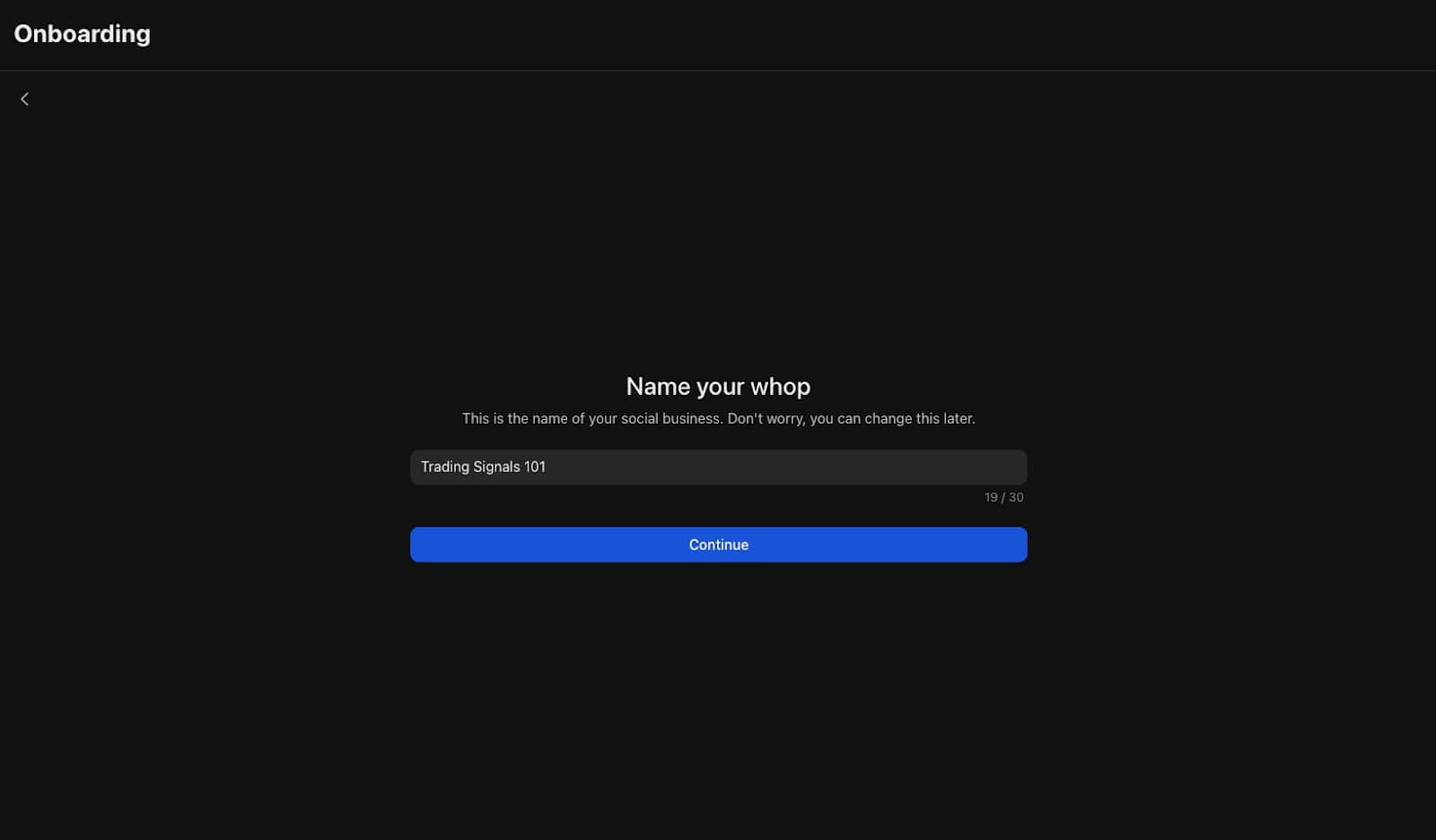
Congrats, you’ve got yourself a whop.
Step 2: Add the ‘Forum’ app to share announcements, insights, and news
People join trading communities because they want daily insights that will make them better traders - the Forums app is the best way to share regular insights and updates.
Add the Forums app to your whop and rename it… give it a name that makes sense for the kind of updates and insights you’ll be sharing. For example:
- Announcements: Share important updates and news.
- Signals: Post real-time trade alerts with clear entry, exit, and stop-loss points.
- Daily Reports: Provide a summary of your research, win rates, and potential weekly profits.
- Morning Watchlist: Let people know what you’re keeping a close eye on that day.

Pro tip: Add a forum to share details about your preferred brokers and prop firms… it’s the perfect place to drop your affiliate link and earn on signups.
Step 3: Add the TradingView app to sell indicators
A lot of top trading communities monetize by selling access to custom indicators… the TradingView app on Whop allows you to set this up in a few clicks.
Add the TradingView app to your whop, click Configure TradingView, and follow the video tutorial to set it up.
You can either:
- Sell indicators as part of your paid membership: Great if you want to bundle everything into one all-access price.
- Or keep your community free and lock indicators behind a paywall: Perfect for drawing in more members and upselling them later.
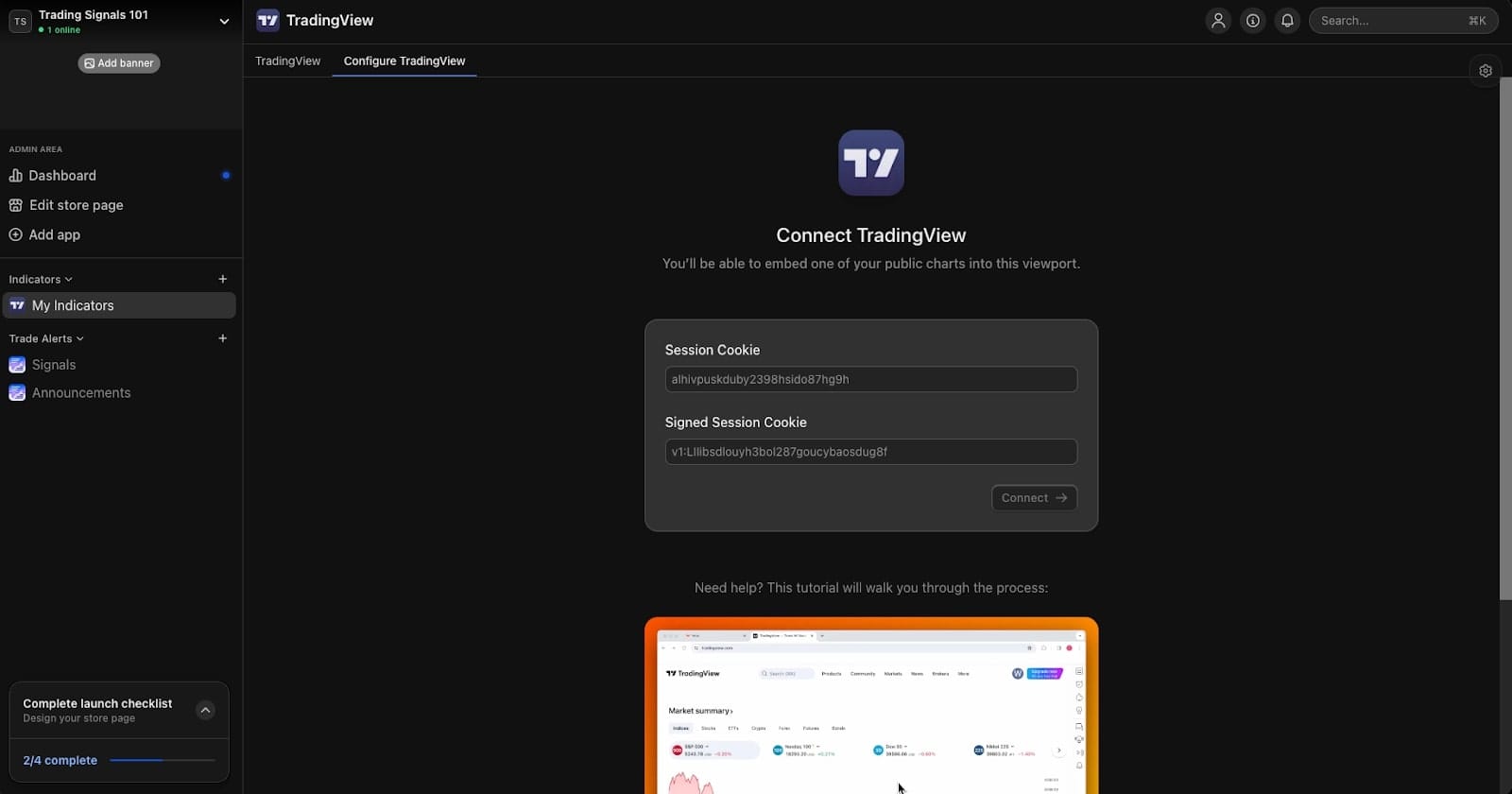
Step 4: Add the ‘Chat’ app to create a group chat
Create a place where your members can chat, discuss strategies, and share their wins by adding the Chat app.
Rename the app to reflect the kind of conversations that should happen in that group chat. For example:
- General Chat
- Futures Chat
- Options Chat
You can add the Chat app multiple times to create multiple group chats.
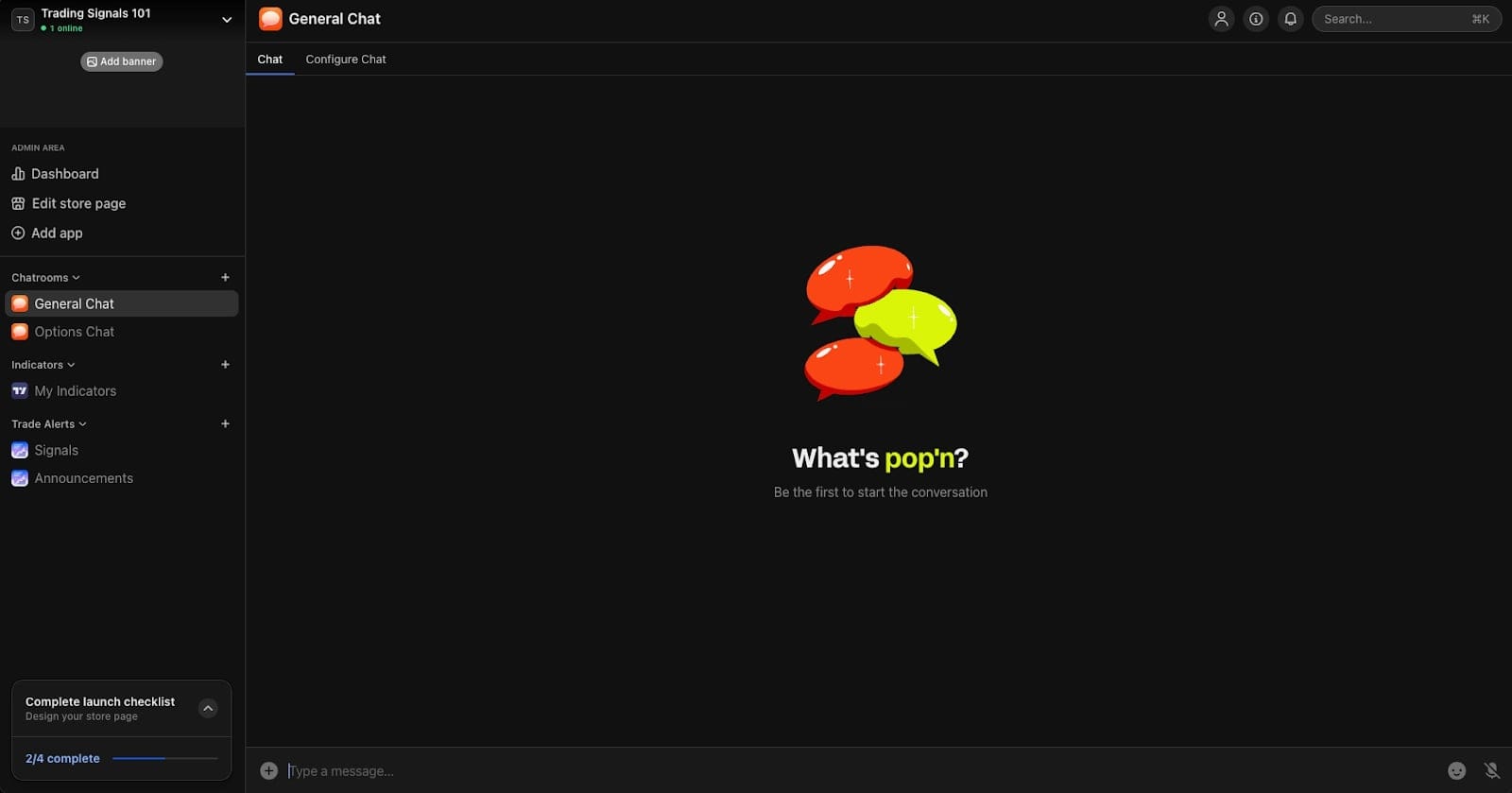
Step 5: Provide resources and learning materials
All the highest-earning communities provide tons of resources and learning materials to help members deepen their trading knowledge.
This is how you teach members your method, system, and mindset for winning.
1. Add the ‘Course’ app
The Course app lets you create a structured learning experience for your community - with videos, text lessons, PDFs, quizzes, and more, all in one place.
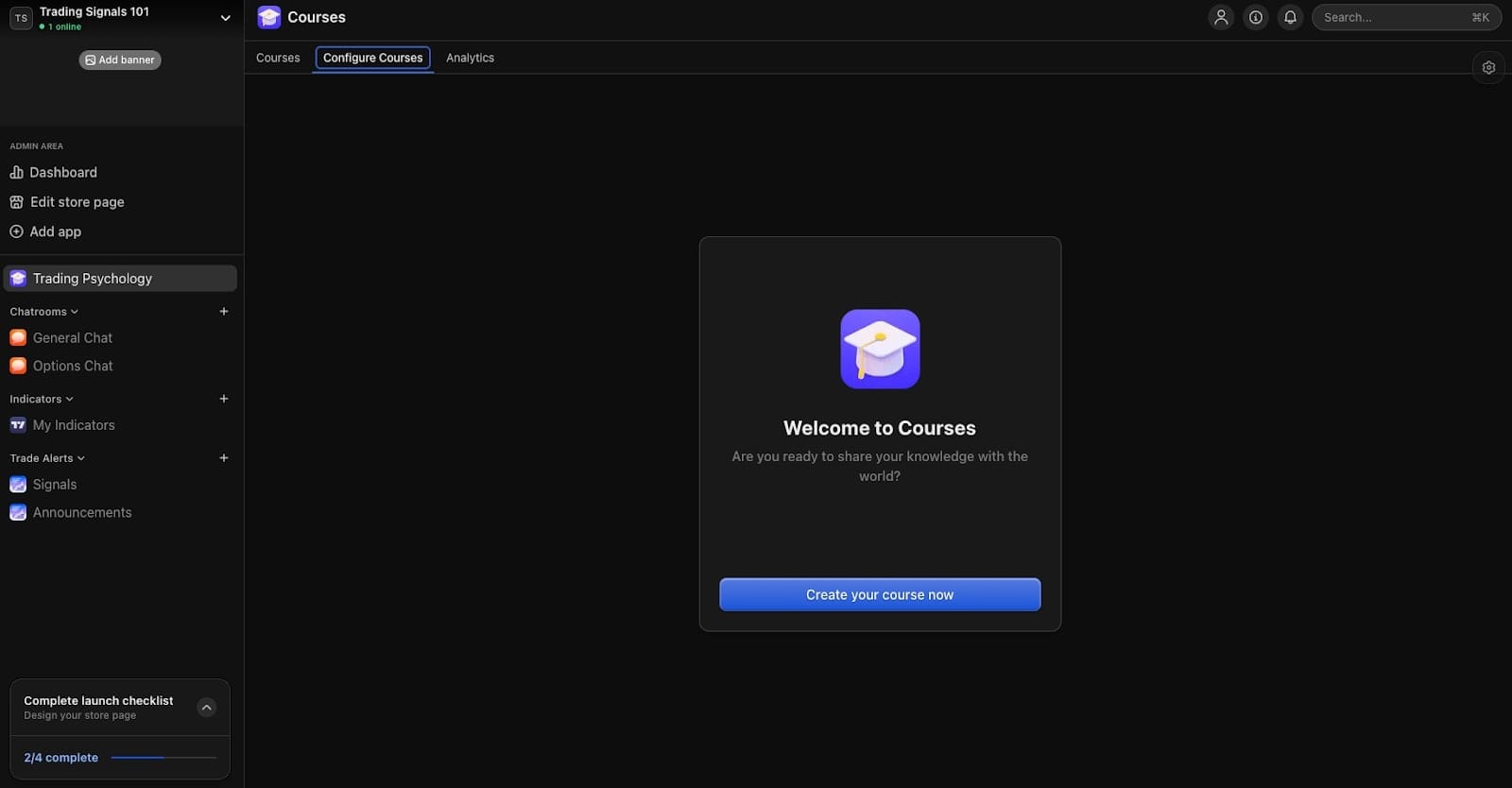
Here are some popular courses real trading communities give to their members:
- Trading Psychology: Help members build the right mindset and emotional discipline.
- Career Roadmap: Show beginners how to turn trading into a real career.
- Strategy Breakdown: Teach your exact system - entries, exits, risk, and all.
- Platforms 101: Walk members through how to use TradingView, brokers, and tools.
- Options/Futures 101: Break down the fundamentals with examples and walkthroughs.
- Trade Reviews: Upload breakdowns of past trades so members can learn from wins and mistakes.
- Quizzes: Reinforce key concepts with quick assessments.
After adding the Course app, go to Configure Courses, click Create your course now, and follow the setup steps. You can learn how to use the Course app here.
2. Add the ‘Content’ app
The Content app gives you infinite flexibility to share text-based resources, breakdowns, and onboarding materials with your community.
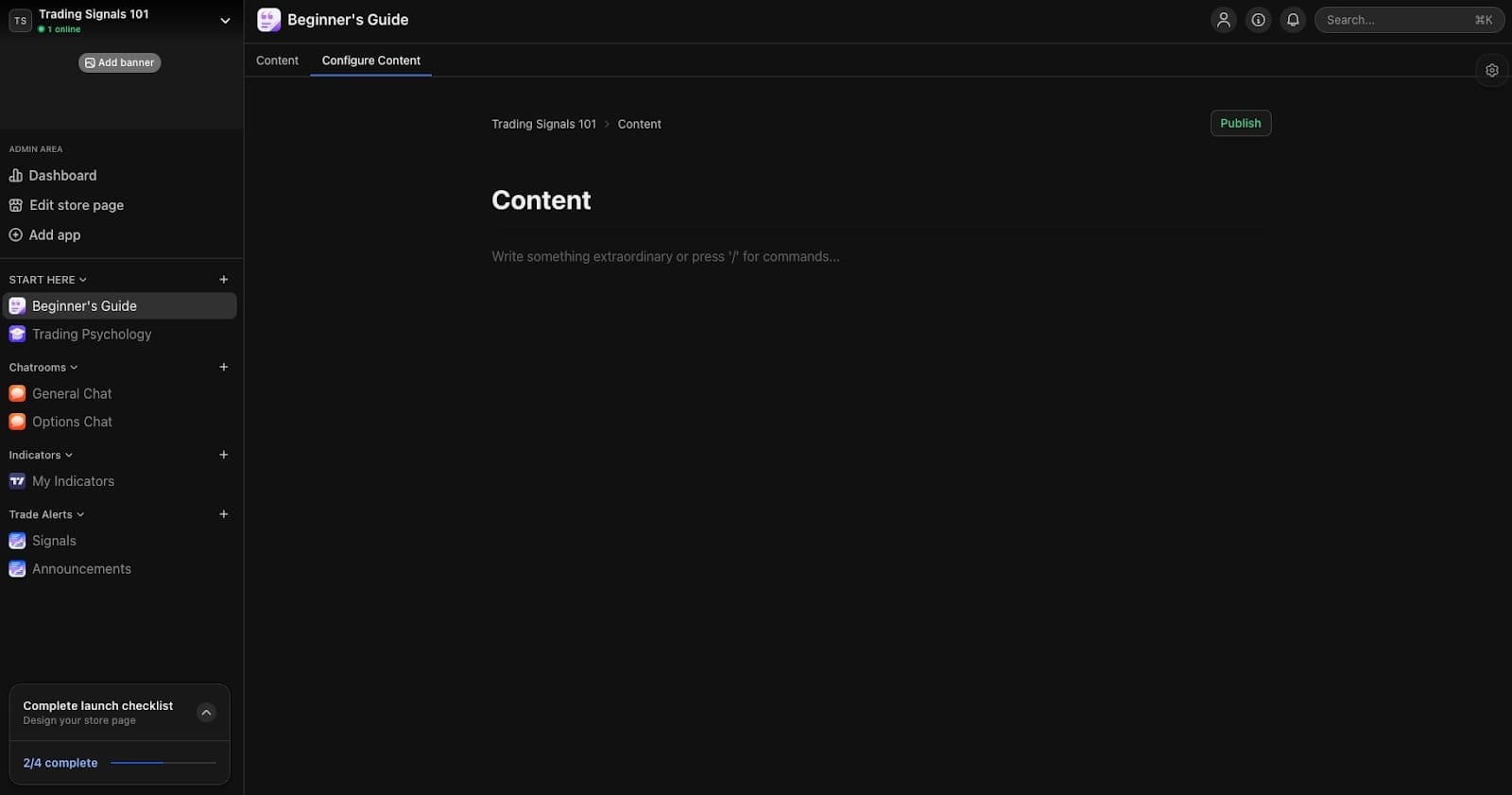
Here are some popular ways trading communities use it:
- Welcome: Give new members a clear next step and help them get the most out of your community from day one.
- Beginner’s Guide: Explain the basics… types of trades, common platforms, and market terminology.
- Glossary: Define key trading terms (like “delta,” “leverage,” “support/resistance”) so no one feels lost.
- Your Strategy: Break down your system step-by-step… what you look for, how you manage risk, and your setup process.
- Playbooks: Create guides for different trade types (options, futures, scalps, swing trades, etc.).
- FAQs: Answer common questions to support members and cut down on repetitive DMs.
You can easily add whatever content you want by going to the app, clicking Configure Content, and editing it just like you would on Notion (click “/” to add blocks and formatting options).
Step 6: Add the Events app to schedule live trading sessions
Most successful trading communities go live every single day… some get hundreds, even thousands of members watching their live trades and market analysis in real-time.
The Events app makes it easy to schedule your livestreams and let members know exactly when you'll be going live. Members can add your events directly to their personal calendars so they never miss a session.
Schedule your events by going to the Whop App Store, adding the Events app, then clicking Configure Events. Click Create event and fill in all the necessary details. If it's a daily event, under Repeat, click Every day.
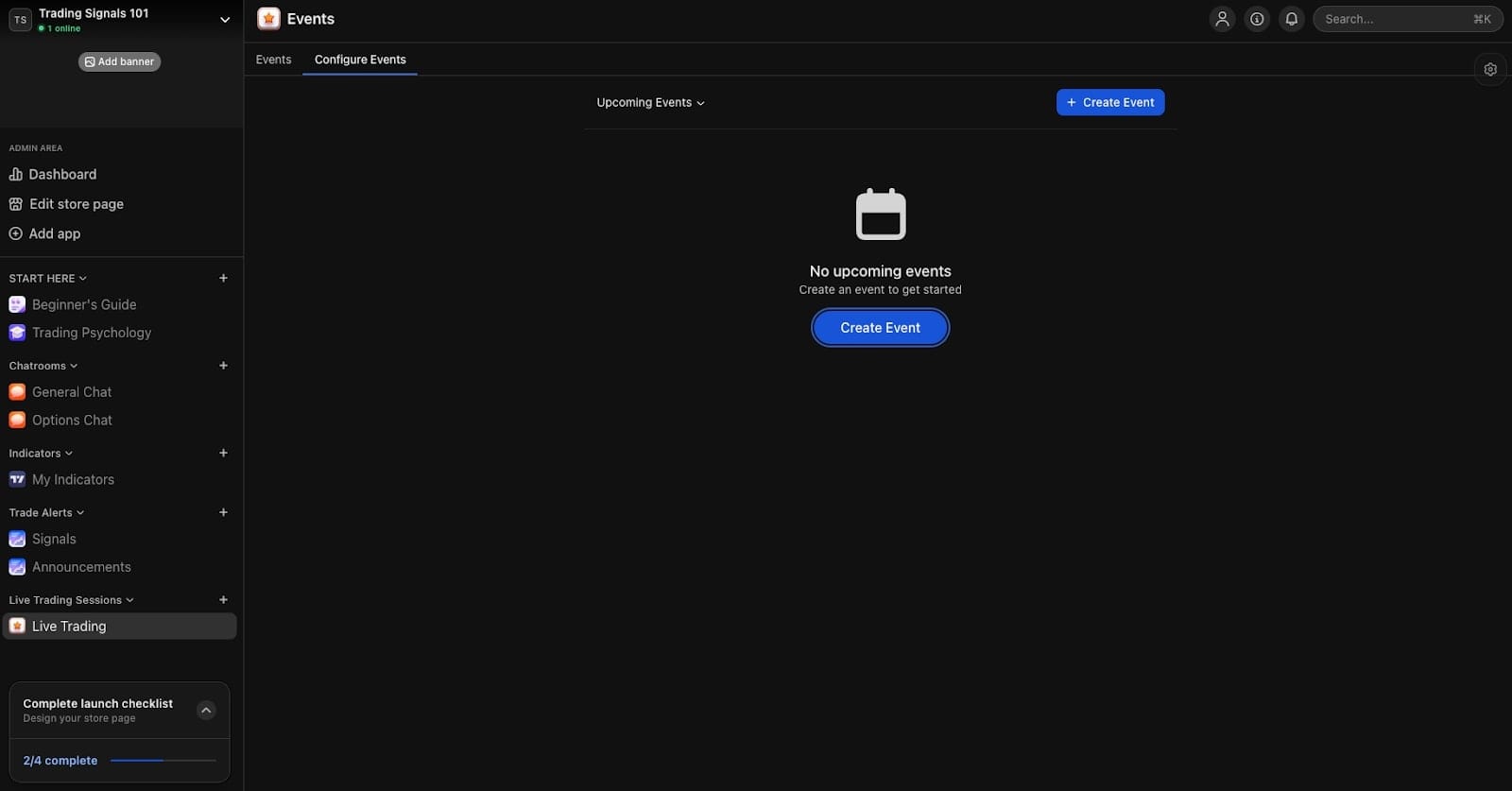
Pro tip: Use Whop's built-in livestream feature to broadcast directly to your community. Members get notified when you go live, and the stream is automatically saved for anyone who missed it.
Step 7: Design your store page
Your store page is where people can learn about your community and decide if they’ll join. To convert visitors into paying members, your store page needs to be clear, professional, and focused on what aspiring traders care about.
To get started, just click your Whop name in the top left, then select Design store page on the drop-down menu to open the editor. Then click Edit details.
- Pick a clear name + headline: Keep it simple so visitors know what you offer at a glance. Headline examples: “Get real-time market alerts and expert trading signals” or “Master options trading with elite strategies and insights”.
- Write a description that sells the value: Highlight what members get (signals, chat access, trade breakdowns, indicators) and how it helps them become better traders.
- Upload a logo: Even a simple logo or clean trading chart icon adds trust and makes your page feel polished.
- Add gallery images or a short video: Screenshots of profitable trades, TradingView indicators, community wins, or a 30-second video intro help build trust and hype.
- Choose ‘Trading’ as your category: This makes it easier for aspiring traders to find you on Whop.
If you need some inspiration, here are the store pages from some of the largest trading communities on Whop:
- Gold Pips
- Crystal Academy
- Momentum Monthly
- Elite Options Pro
- Rake Trades
- Mr Top Hat
- Trade With Insight
- VIP Trader
- Money Moves
Step 8: Set up pricing and Whop Payments
Alright, you’ve built your community. Now let’s make it a business. Here’s how to price your community and make sure those payments hit your account.
1. Add a pricing option
Click your Whop name at the top left of your dashboard, select Manage Pricing, and then click Create a pricing option at the bottom right of the popup.
Most trading communities choose a recurring monthly fee anywhere between $25/month to $199/month.
To do this, select Recurring when creating your pricing and select weekly or monthly. You can also add multiple pricing options (for example: a weekly plan, a monthly plan, a yearly plan, and a lifetime membership). Don’t overthink this — you can update or change your pricing as your community grows.
Pro tip: Many of the biggest trading communities on Whop use a free + premium model. This means setting up two whops — one that’s free to join and another with paid access for premium picks and resources. We’ll cover exactly how to do this in the “How to get your first 10 paying members” section below.
2. Set up Whop Payments
In your onboarding checklist:
- Click Set up Whop Payments
- Select your country so payouts are in your local currency
- Complete the Stripe-powered setup (fill in your details, link your bank, upload ID)
The whole process only takes a few minutes - and after that, you’re ready to get paid.
All you need now is members…
How to get your first 10 paying members
Whop has helped hundreds of people turn their trading insights into a profitable online business.
Whether it’s a side hustle bringing in an extra $4k/m, or a fully-fledged company earning $125k/m, they all started where you are now: zero members.
When you break down how the top 100 trading communities on Whop landed their first 10 paying members, a clear playbook emerges:
- Share your insights and wins on social media
- Create a free AND premium whop community
- Livestream every day
Share your insights and wins on social media
Most (if not all) big communities on Whop have a good social following - no prizes for guessing that.
Here are the 4 main strategies to get your trading social channels off the ground:
1. Share your strategy and tactics
In the beginning, give away all your best sauce for free. Share your methods, mindset shifts, strategies, and models with your audience - if you’ve got valuable insights, you’ll start to get some traction.
Case study: EnhancedMarket
EnhancedMarket built an audience of 70k on X and 22k on TikTok by breaking down what he’s learned in 10+ years of trading. His feed is made up of daily trade recaps, social proof, market education, and weekly trade plans… but his most viral moments have been threads breaking down his strategy:
- Thread on painful lessons he learned trading
- Thread on 2 concepts that changed how he trades
- Thread on 7 small changes unprofitable traders should make

Pro tip: He repurposes these threads as a video on TikTok, some of which have got hundreds of thousands of views. Do the same and repurpose your content on multiple social channels to squeeze the most juice from it.

2. Share relevant news and insights
You don’t need to break news… just help your audience understand what it means. React fast, explain clearly, and post consistently. People will keep coming back.
Case study: Larry Jones (Money Moves)
Larry built a 680K+ YouTube following by posting daily updates on market news… Fed decisions, tariffs, crypto moves, and stock picks. His takes are simple, timely, and always tied to what investors care about right now.

3. Share your big wins
Nothing grabs people’s attention like big Ws. When you make a bold call or a big win, share it. Or even better, share the wins from people in your community.
Case study: Stock Hours
Sharing wins is the cornerstone of every successful trader’s content strategy. For some social profiles, like Stock Hours, it’s the only content strategy.
Scroll through their feed and you’ll see endless posts sharing the trades making tens of thousands of dollars in profit.
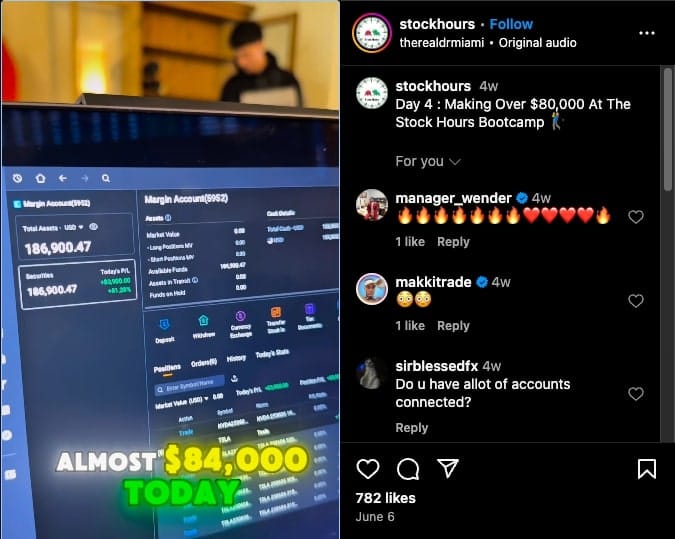
4. Make lifestyle content
If you’ve had a good run trading, odds are you’re living well… and in this game, most traders aren’t shy about flexing it. Whether you like it or not, Lambos, watches, and Miami high rises make people stop scrolling.
Case study: TJR Trades
TJR built a following of 180k on X and 907k on Instagram by showing off the lifestyle.
He uses entertaining and flashy content on Instagram and X to hook attention, then funnels traffic to YouTube, where he livestreams and pitches his community. He intentionally keeps his socials looking minimal and curated with no spammy reels or growth hacks... in his words, to “keep the aura high”.

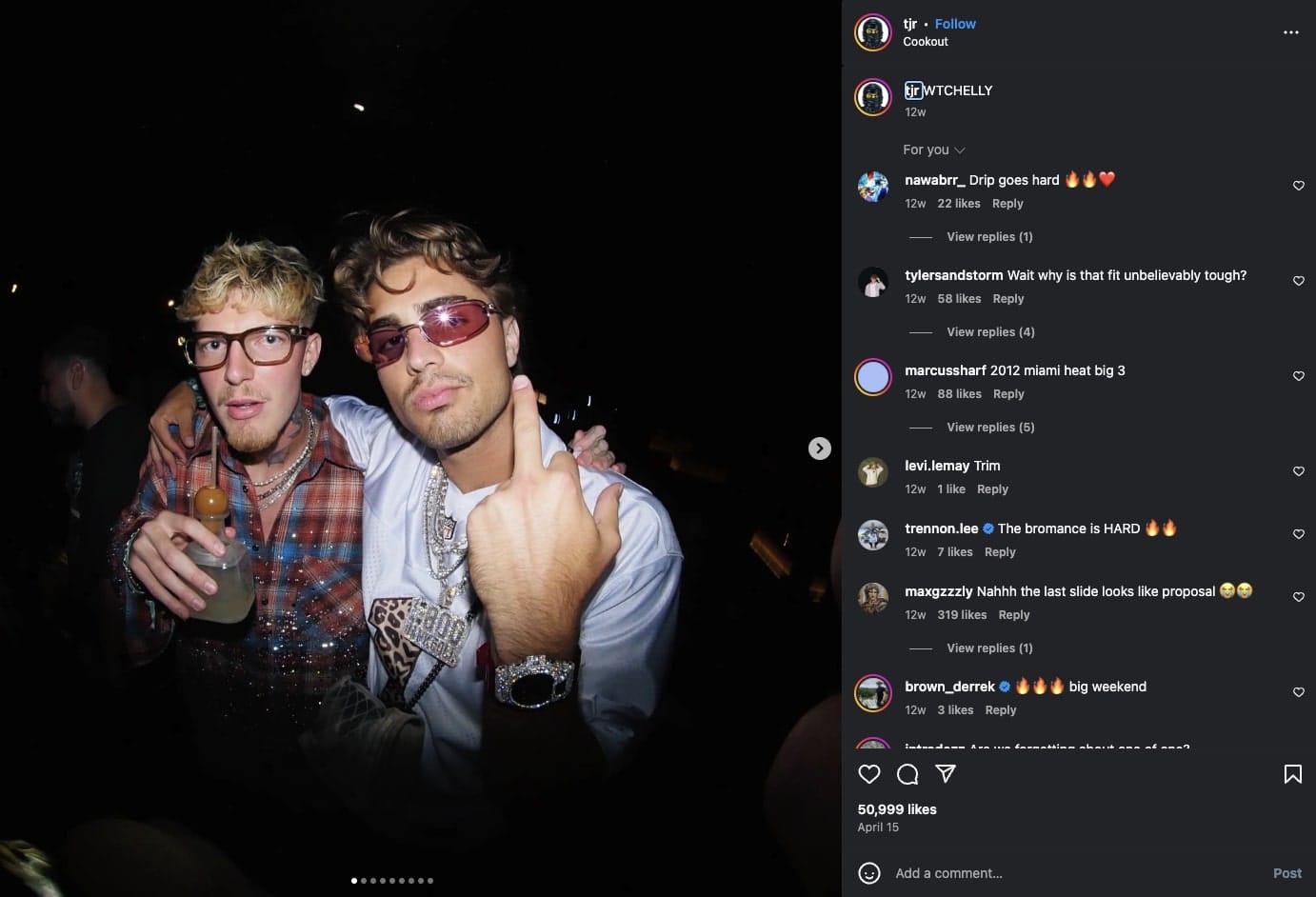

5. Engagement hacks
Social media is a game, and the biggest accounts know how to play it. If you want more reach, give people a reason to interact.
Example: Rake Trades got 415k views on a post sharing his 19 trading rules. At the end, he simply said:
“Comment ‘Rules’ and I’ll send you the doc.”
He used ManyChat to auto-DM everyone who commented. Every single one became a lead for his community.
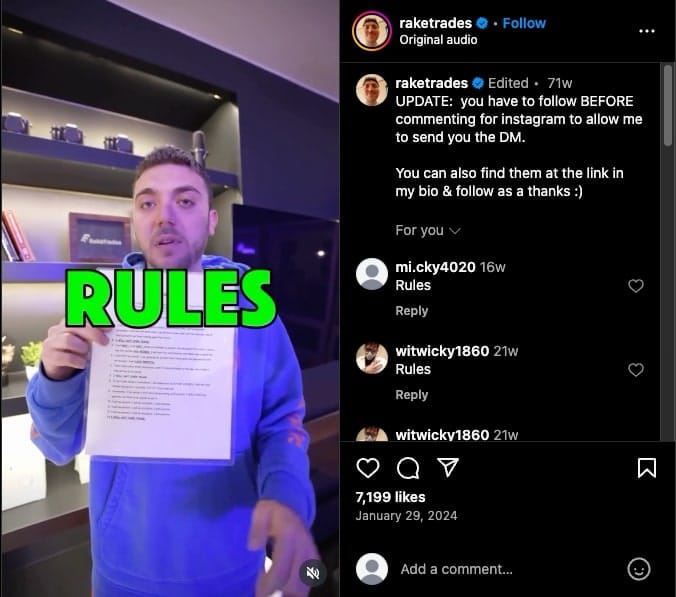
If you want more inspiration for your social strategy, follow these accounts religiously and see what’s working for them.
- YouTube
- TikTok
Create a free AND premium community
Most of the top-earning trading communities on Whop use this one strategy:
- Free community: Funnel traffic from your socials into a free Whop community. This is where you build trust, show your expertise, and warm up potential paying members.
- Paid community: Use your free group to promote and upsell your premium community… where members get exclusive signals, strategies, indicators, and resources they can’t find anywhere else.
Not sure what to include in your free vs. premium communities? These examples will give you ideas for how to structure your offers:
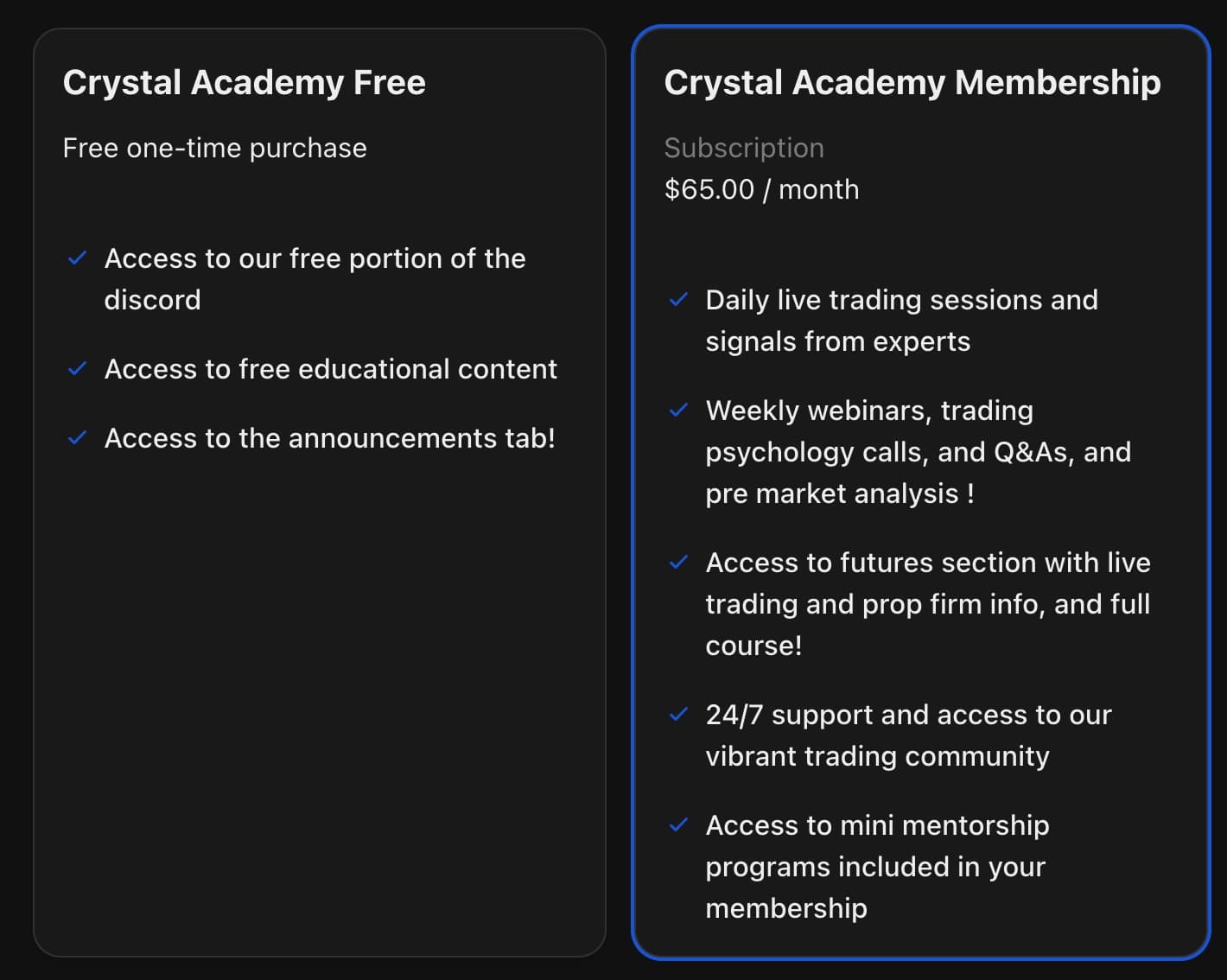

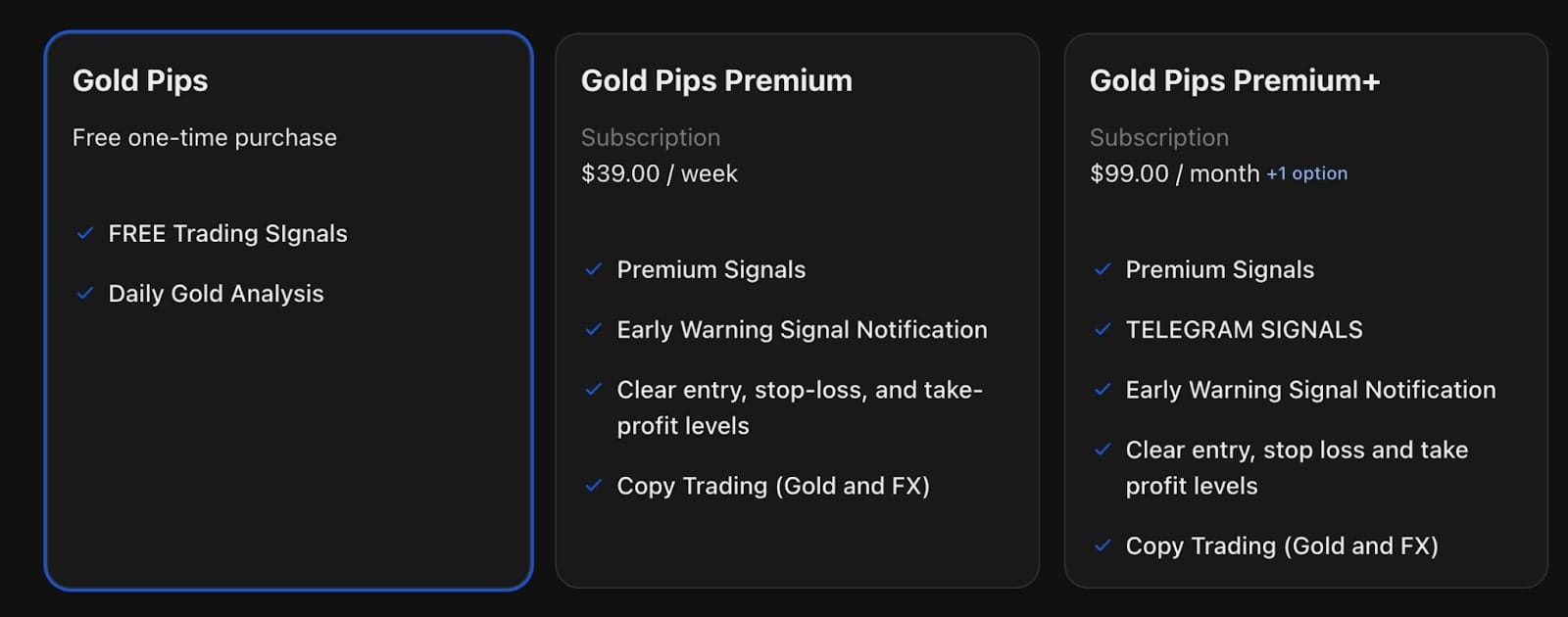
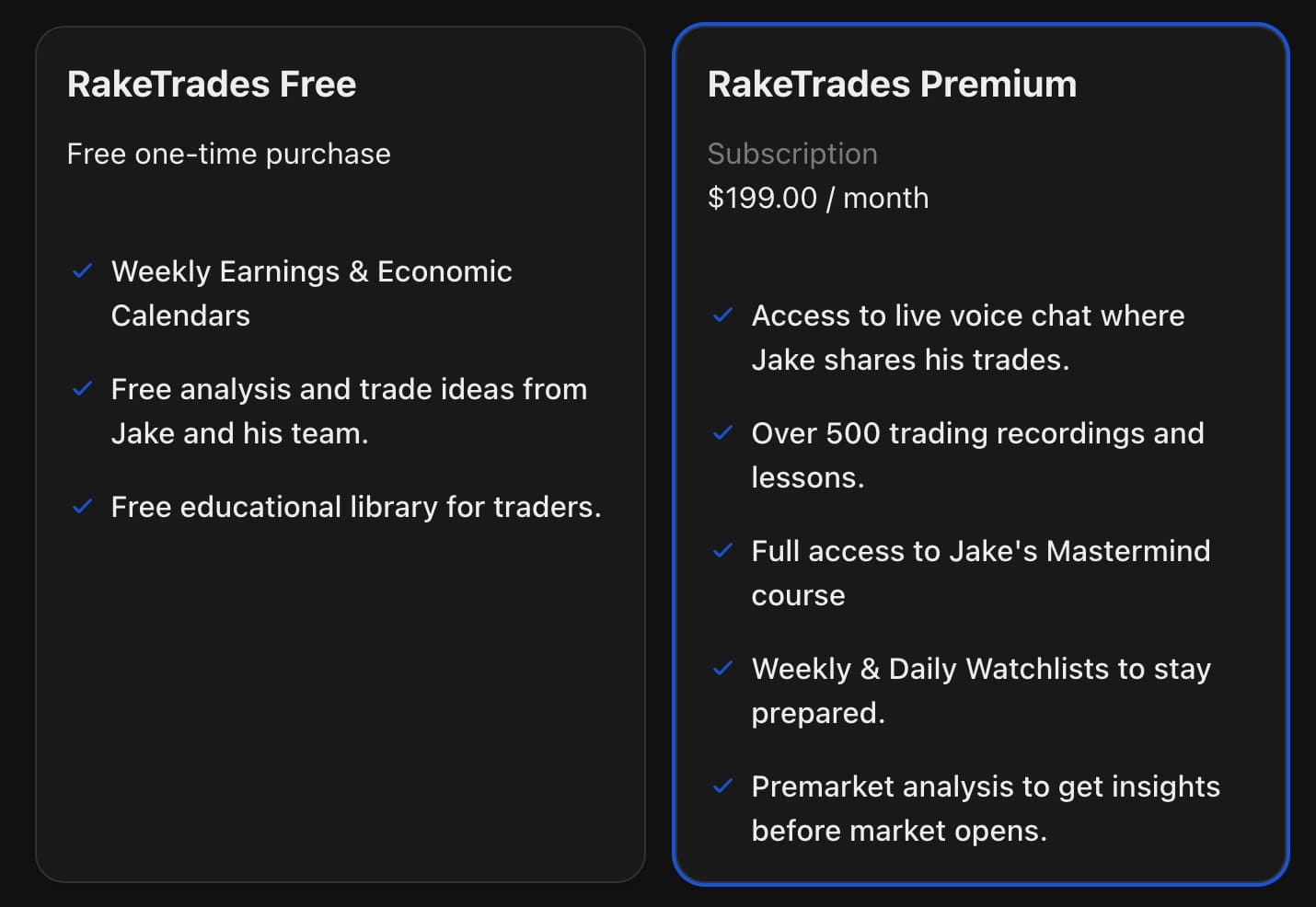
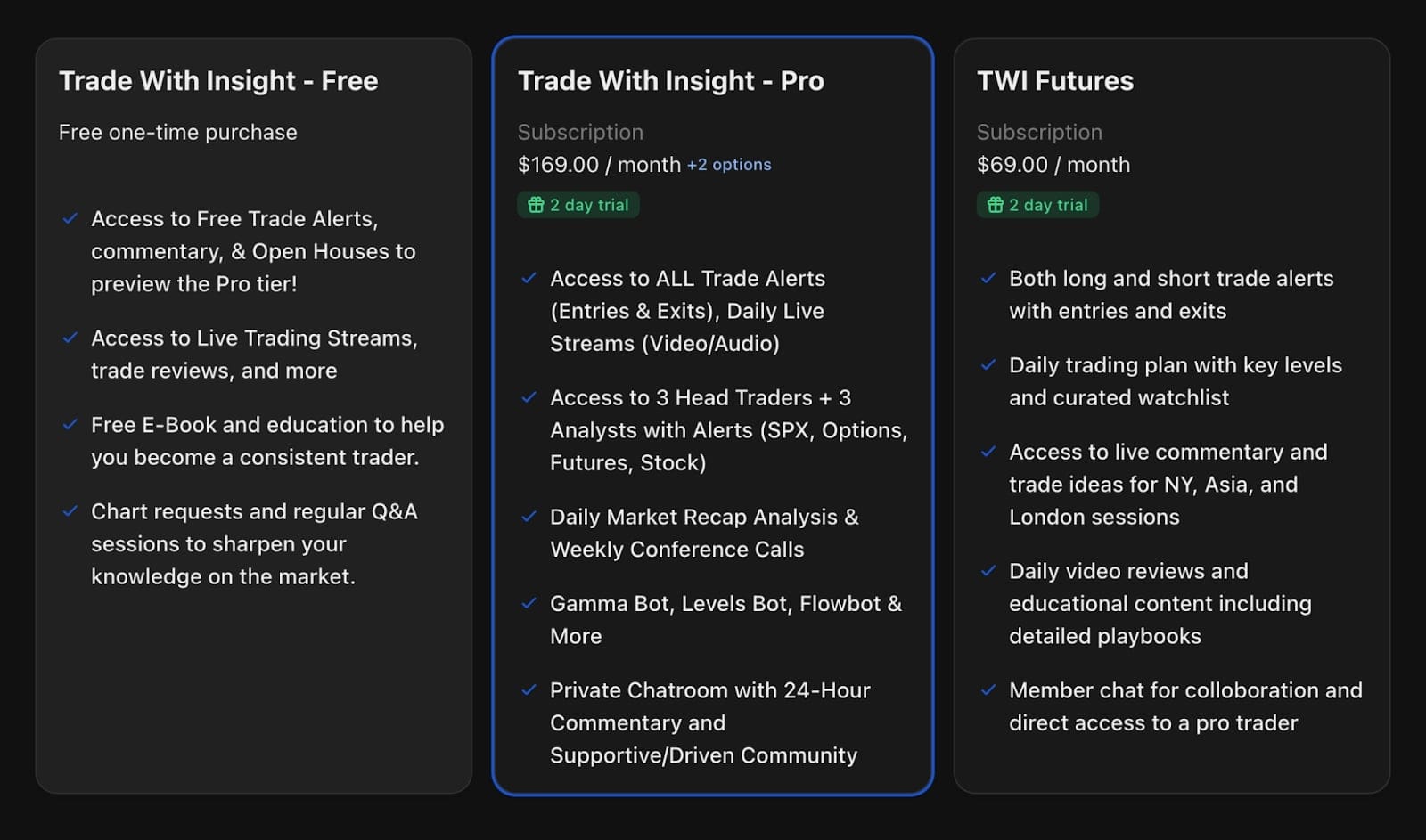
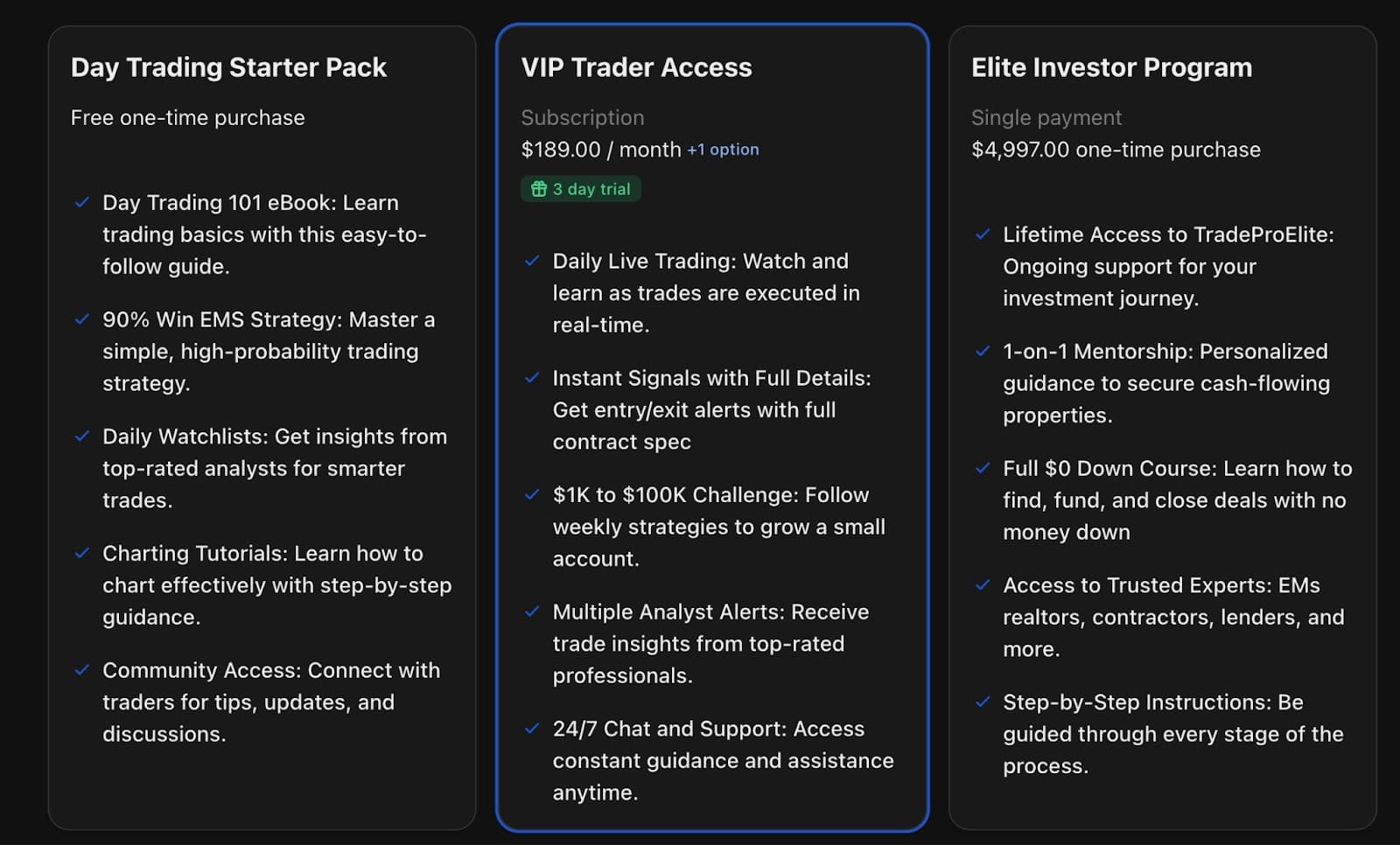
How to set up a free and premium whop
You can create this model in just a few steps:
- On your dashboard, click New whop (top right). When asked “What dashboard would you like to create your whop in?”, select the same dashboard as your original trading Whop - this keeps both communities linked.
- Design one whop as your free group. Name it clearly, add the relevant apps, and set the pricing option to Free.
- Design the other whop as your premium group. Name it appropriately, add the relevant apps, and set the pricing to match your paid offer (weekly, monthly, or lifetime).
- Now, on your store page, both free and paid options will appear. Click Edit Benefits under each to clearly show visitors what they’ll get with free vs. premium membership.
How to promote your paid community
There are one million ways to build up hype for your paid community. Here are some of the popular (and proven) ways to do it:
- Set up an automated welcome DM: Send new free members a friendly intro message that tells them how to upgrade for premium resources. To do this go to your Dashboard > Marketing > Automated Messages.
- Upgrade your Welcome content: Use your Welcome resource or create a separate Content app that explains what’s inside your paid community… and how to join.
- Offer a free trial: Let free members test out your premium group for a few days to see the value firsthand. You can add a free trial by checking the box in the pricing options.
- Run promo codes: Offer limited-time discounts to create urgency and drive upgrades. To create a code, go to Dashboard > Marketing > Promo codes.
Livestream every day
People want to see how you think in real time - your reactions, your setups, and how you handle wins and losses.
Most big communities include livestreams as part of their paid service, but when you're starting out, let people watch for free. Go live inside your free Whop group or use platforms like YouTube to build an audience (just like TJR Trades did before blowing up).
Consistency is everything. Stream every day, same time, and you'll build a loyal fanbase while sharpening your skills as a streamer.
4 strategies to quickly scale to 100+ members
Whop has worked closely with trading groups to build out-of-the-box solutions that will help you scale your business quickly.
Here are 4 strategies the biggest trading communities on Whop are using to increase traffic, improve their conversions, and reduce churn:
Strategy 1: Pay your members to clip your livestreams (and post on socials)
Some communities incentivize their members to clip their livestreams and post them on their social channels.
It’s simple: with Content Rewards, you can pay members based on how many views their posts get. You choose the rate (most communities go with $1–$2 per 1,000 views).
So if someone’s clip gets some traction and pulls in 10,000 views, you’re only paying $10–$20 for all that exposure. You get traffic, they get a bit of extra cash - everyone wins.
Learn how to set up content rewards here.
Strategy 2: Set up your affiliate program
Nearly every top trading community on Whop runs an affiliate program… and for good reason. It’s one of the easiest ways to let your members help you grow.
Here’s how it works:
- You set the rate. Most communities offer around 30%, but usually range anywhere between 10% and 50%. Just head to your store page editor, scroll to the bottom, and set your percentage.
- Let your members know. Announce it in your chat, post about it, or create a simple resource inside your Whop so members know where to grab their link.
- Your members share their link. They can promote it to friends, social followers, or other groups.
- They get paid automatically. When someone signs up through their link, they earn their cut… no extra work for you.
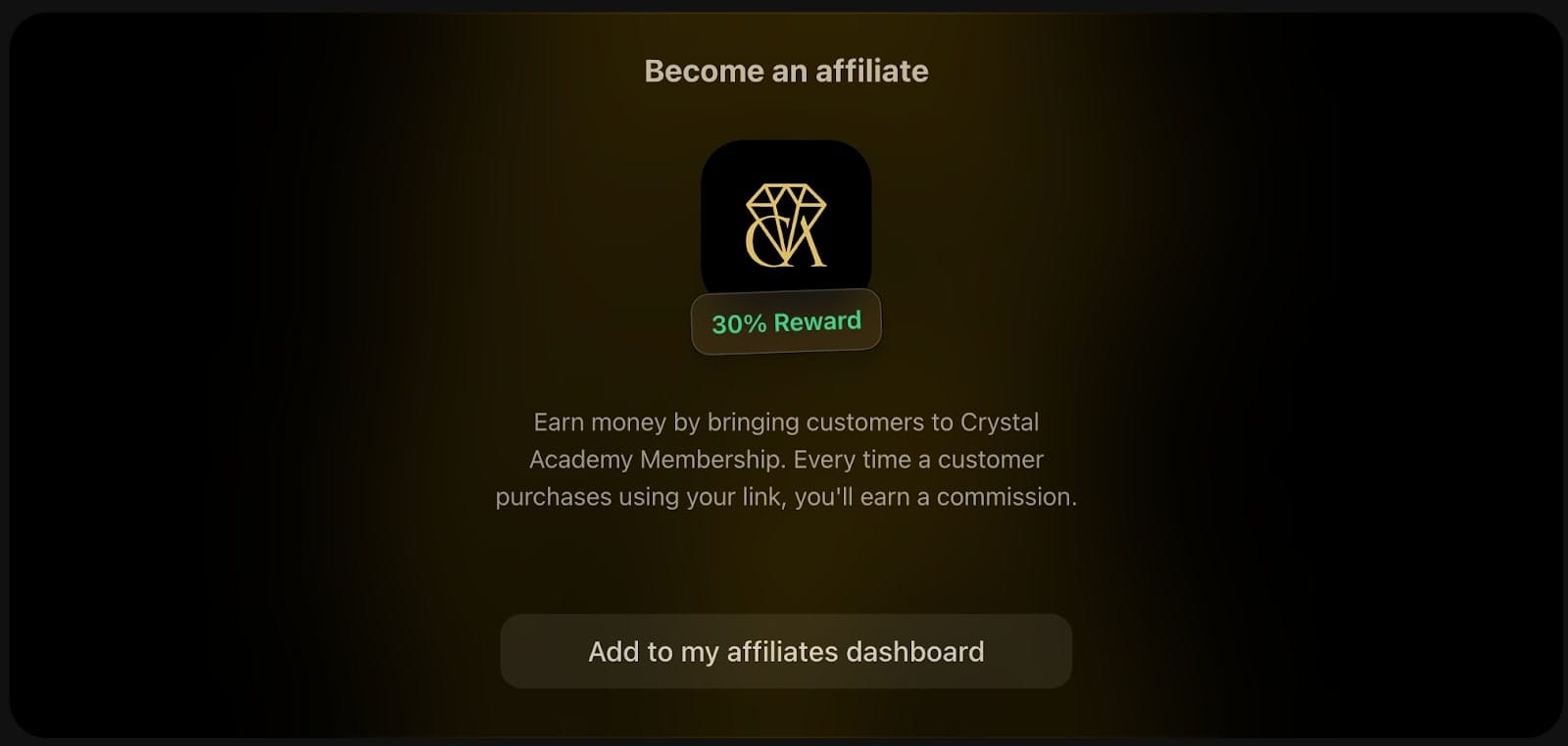


Strategy 3: Set up automated messages
Automated messages are one of the easiest ways to boost conversions and keep members engaged on autopilot.
Go to your Dashboard > Marketing > Automated Messages to set up any of the following:
- When a user joins: Send a welcome message that points them to the right place, tells them about your premium offer, and maybe even gives them a discount or free trial to get started.
- When a user leaves: Amazon doesn’t let you cancel Prime without putting up a fight, so why should you? Offer a discount to rejoin and ask for feedback so you can improve your community.
- When you get a new lead: If someone visits your store page but doesn’t check out, send a message to reel them back in. A free trial or limited-time discount can help close the deal.
Pro tip: When you offer discounts, make it clear they expire in 24 hours - urgency helps convert.
Strategy 4: Run competitions and giveaways
Surprise competitions and giveaways are a great way to keep your members active and excited… and coming back for more.
Many communities use the Giveaway app - members can enter with one click, a winner is picked at random, and you can pay them out right through Whop.

Get started with Whop
You’ve got everything you need: the tools, the strategies, and a clear path from zero to hundreds of paying members.
Now it’s time to build your community and turn your insights into a real business.
Start building your trading community on Whop today.


