Many businesses use SurveyMonkey to gain customer insights. Read this guide to understand how you can use SurveyMonkey.
Key takeaways
- SurveyMonkey's AI-powered builder and 400+ templates help users create professional surveys quickly, even without prior experience.
- The platform offers robust analysis tools including sentiment analysis and real-time tracking to extract actionable insights from responses.
- Users can access 335+ million respondents across 130+ countries and receive survey results within one hour of launching.
SurveyMonkey is a leading survey platform that helps millions of businesses and individuals create surveys and collect valuable user insights. It’s a versatile software perfect for companies of all sizes, from small businesses to large organizations, enabling them to gather valuable user insights through tailored surveys.
SurveyMonkey caters to various industries, such as finance, business enterprises, educational institutions, health care, retail, and more. The tool also offers several advanced features designed to help users distribute various types of surveys on the web. However, you might come across some limitations, too, like survey length restrictions and customer support availability, which is mainly through email.
This article will cover SurveyMonkey’s features, how to create a survey on this platform, the pros and cons, and several other aspects that will help you decide if it is the right platform for your surveys.
What is SurveyMonkey?
SurveyMonkey is a powerful online survey builder tool for creating online surveys, polls, customer and employee feedback, in-depth market research, and more. It also offers extensive customization to help you target specific demographics.
With its intuitive tools and drag-and-drop interface, users can create highly customized surveys. It offers a wide range of survey features, including multimedia elements, various types of questions, and logic branching.
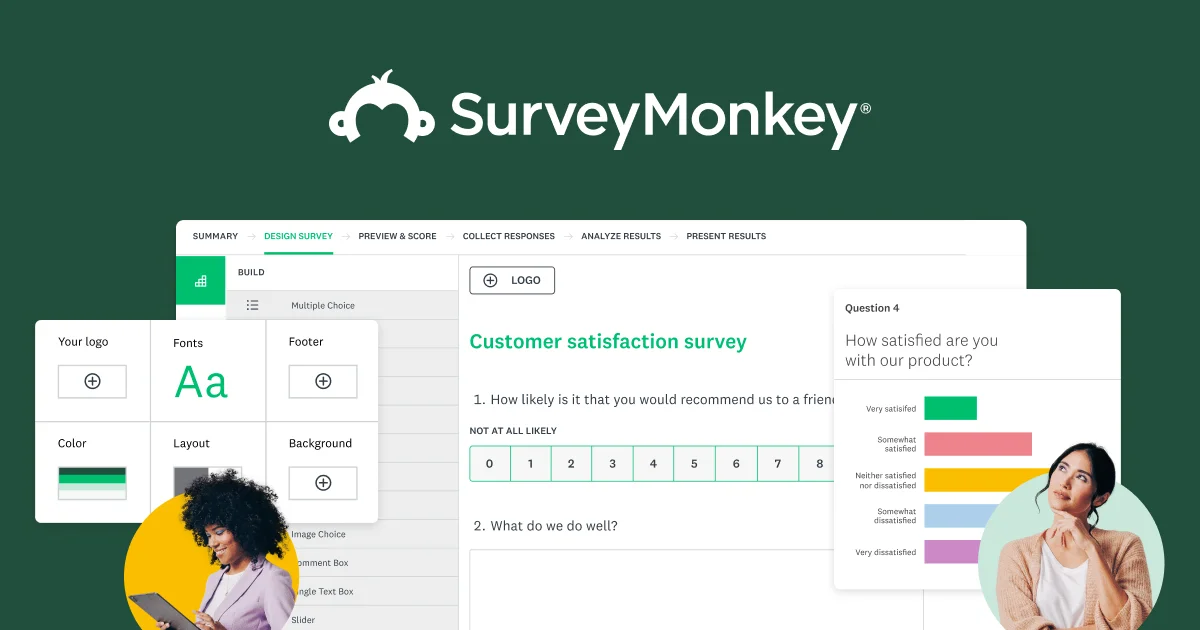
With SurveyMonkey, you get data analysis tools, real-time response tracking, and customizable reporting. It also offers professional templates and curated questionnaires, allowing you to create professional-grade surveys that you can share on various social media platforms.
How does SurveyMonkey work?
You get access to 335+ million respondents from more than 130 countries with SurveyMonkey. From gender and age to job and location, you can choose to segment your audience from more than 200 demographics. This extensive access allows businesses to conduct proper research on the market and audience and once the survey is launched, users can get the results back in only an hour.
After collecting the data, SurveyMonkey processes massive amounts of data utilizing its in-depth analysis tools and reporting tools. You can also export your data in various formats and share it with your team to collaborate, helping you and your team develop solutions based on valuable insights.
From this perspective, SurveyMonkey can be a great tool for efficiently collecting user data, whether you’re a small business or a large enterprise.
What types of organizations commonly use SurveyMonkey?
There are currently more than 13,000 companies using SurveyMonkey, and most of these companies are either in the Nonprofit Organization Management industry or from the USA. In general, companies generating $1M-$10M revenue or with 10-50 employees use SurveyMonkey most often.
SurveyMonkey is a great tool used by a diverse range of users, including:
- Small to medium-sized businesses: Small businesses looking to gather customer feedback and improve products/services. This is great for their overall assessment and helps them personalize offers, keeping them more aligned with user needs.
- Event organizers: Event organizers have to create similar surveys or forums frequently. SurveyMonkey’s easy setup, custom templates, and pre-written questions help event organizers create surveys with ease. From RSVPs and attendee preferences to post-event feedback, SurveyMonkey's tools help manage every part of event planning efficiently.
- Educational institutions: Institutions like universities, colleges, and schools most frequently use SurveyMonkey to collect data on course evaluations, research projects, and student satisfaction. This is quite beneficial to evaluate the entire educational program and address student issues.
The top features of SurveyMonkey
SurveyMonkey offers various survey design features, like pre-built templates, advanced logic features (branching, skip, and more), and a wide range of customization features (layouts, fonts, color adjustment, etc.) that enable users to easily create surveys. Its intuitive UI and straightforward navigation allow even beginners to create incredible surveys tailored to their needs.
The platform offers several question types (multiple choice, matrix, rating scale, etc.), distributing channels, real-time tracking, powerful analytics tools, and many more functions that you can use for your surveys. It effectively categorizes responses, tags open-ended questions, and provides a summary of the results. The customizability and wide range of capabilities make it a great tool for survey design and creation.
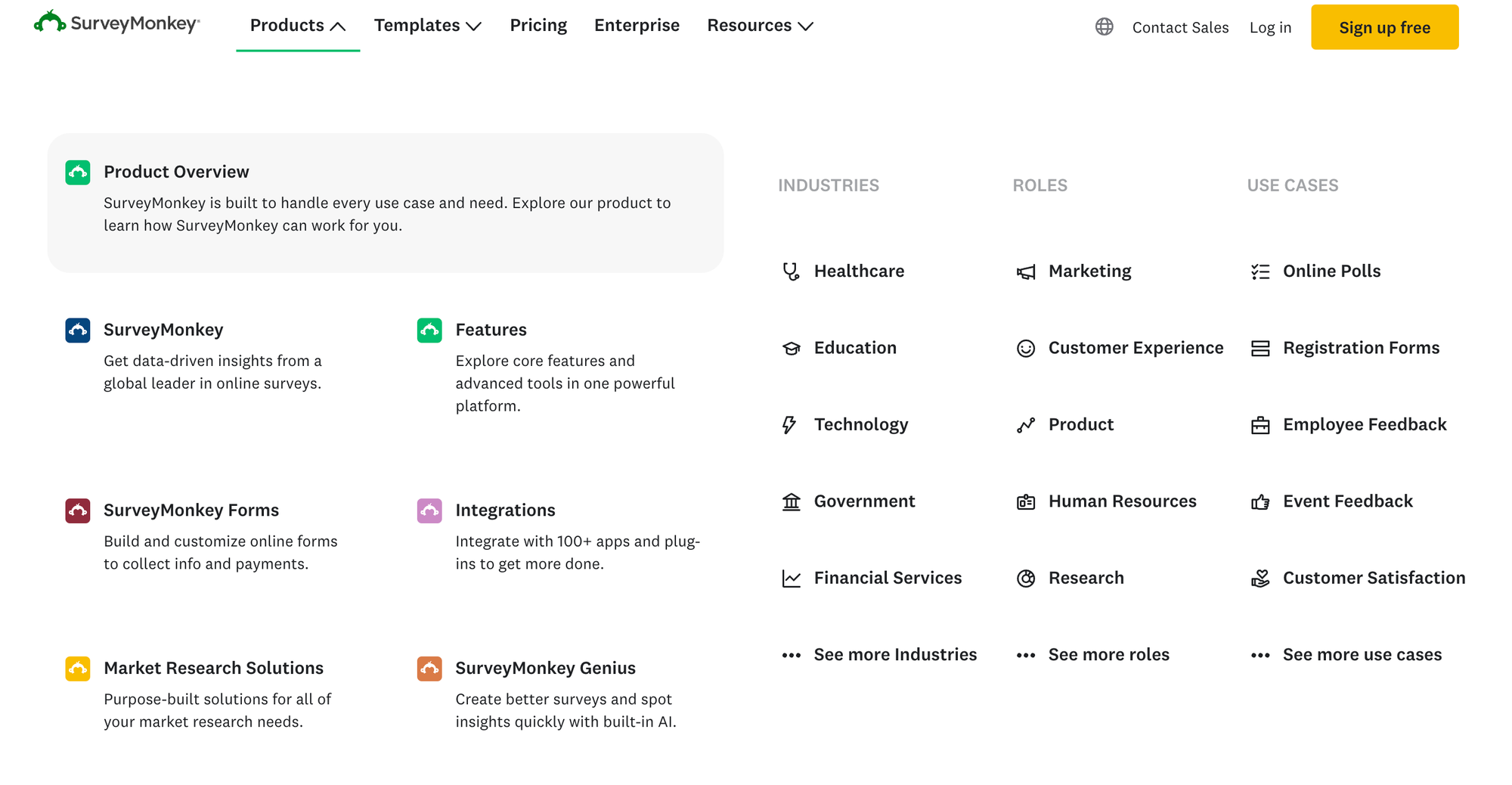
SurveyMonkey is a feature-rich survey-building platform that offers everything you need to get started with your research, including the following:
AI survey building
SurveyMonkey utilizes AI technology to help you build surveys by suggesting question types and templates. It offers a simple drag-and-drop UI that's great for beginners. Even if you’re a professional, it can greatly boost your productivity while offering extensive customizability.
Question creation
SurveyMonkey offers a question bank, which has a massive array of pre-written questions designed to elicit responses from users. It allows you to see and use the most frequently asked questions by category. This is especially helpful if you’re struggling with creating the right questions.
You get more than 25 types of questions, including Likert scale, MCQs, open-ended questions, and many more.
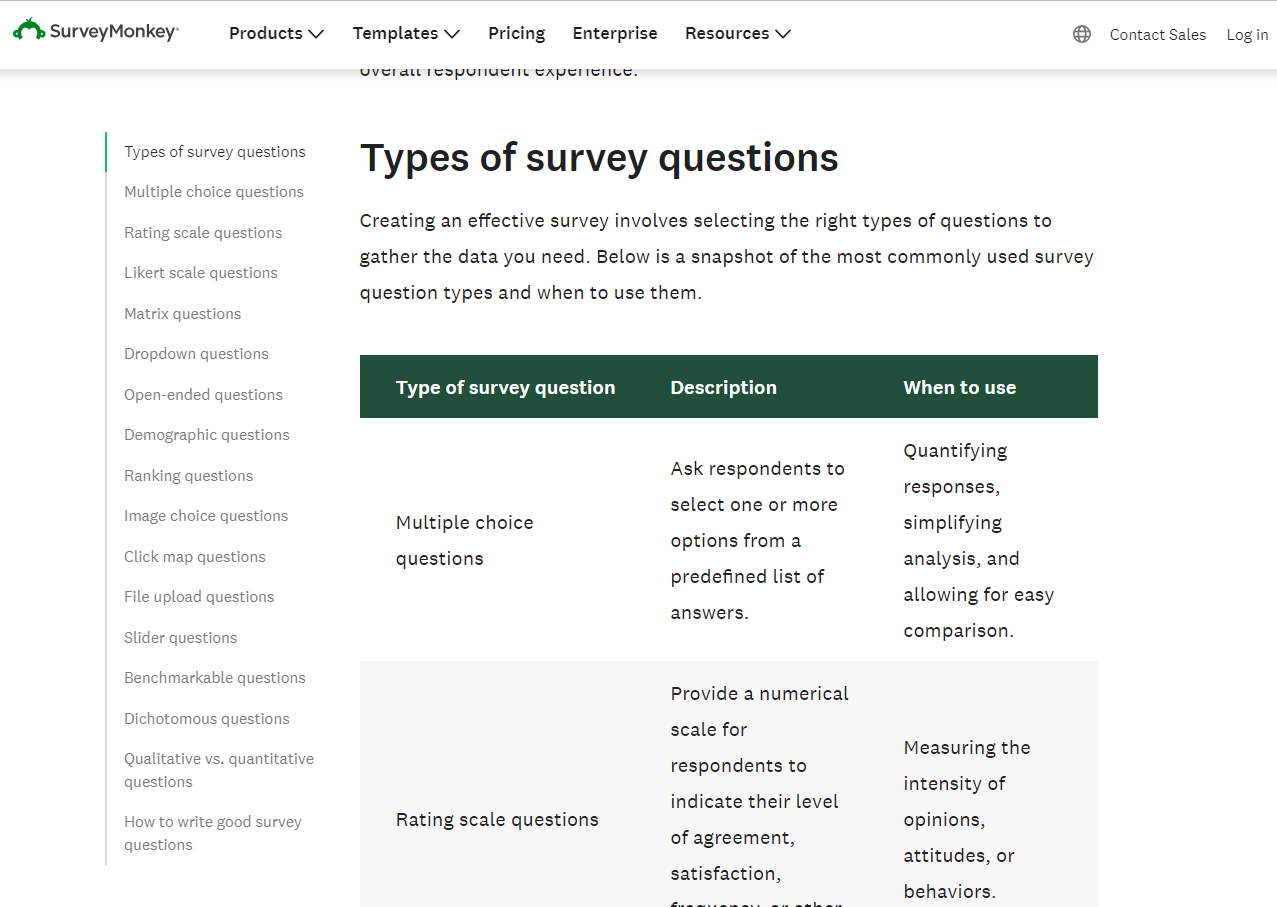
Tons of templates
The platform offers over 400 templates to choose from. These include quizzes, market evaluations, course evaluations, concept testing, healthcare surveys, and more. Each template comes with an editable default question set.
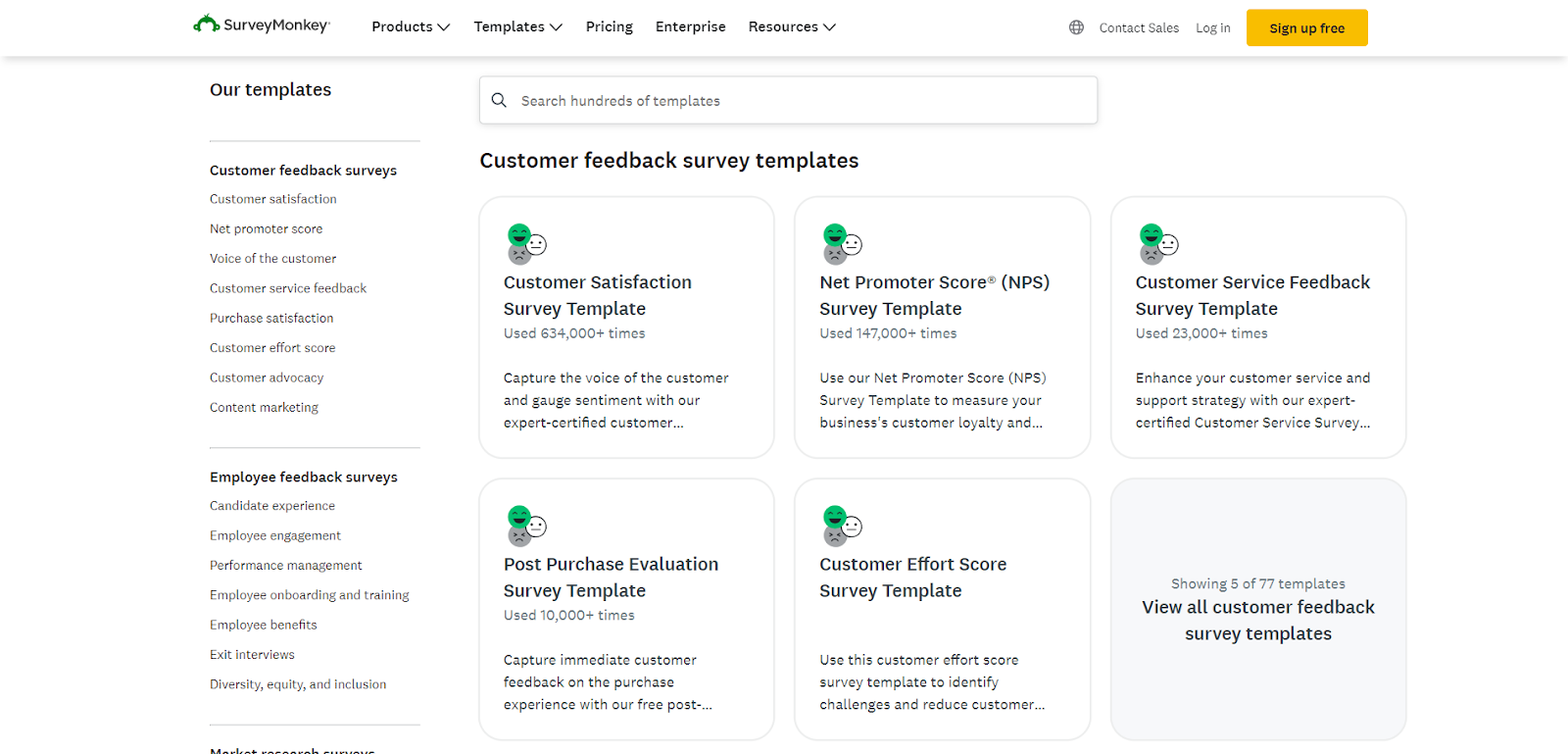
Extensive customization
SurveyMonkey lets you customize almost everything, and you can fine-tune your surveys to look exactly how you want them to. You can change the layout, colors, background, styles, and question types. You can even choose one of the 15+ themes they offer.
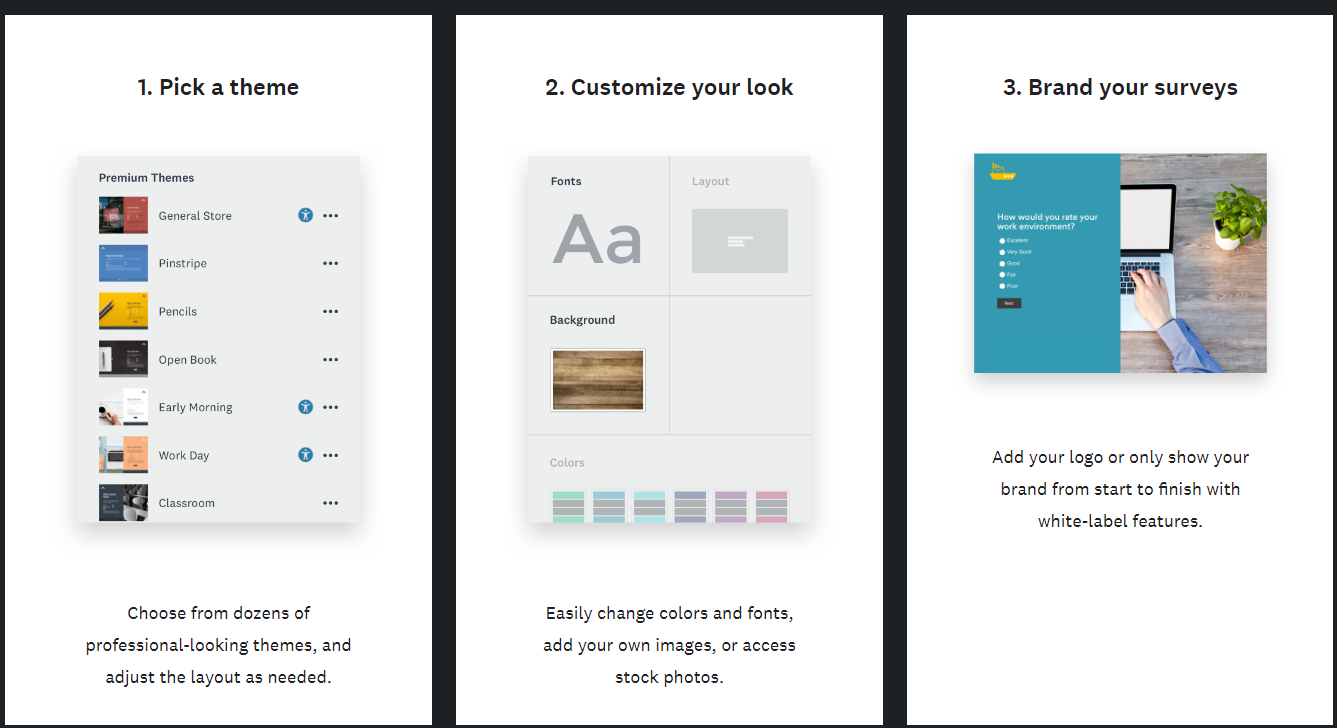
Various testing tools
You get a wide array of site testing tools with SurveyMonkey, such as A/B testing, split testing, and others that help you test various elements of your website and identify what converts the most customers. You can even test how a combination of elements can impact your survey response rate.
Analysis and reporting
SurveyMonkey offers robust analysis tools that provide valuable insights into your survey data. These tools include real-time response tracking, visualizing options, and filtering. With its sentiment analysis tool, you can get summaries of how users feel without going through thousands of responses manually. You can also filter responses by keywords and demographics.
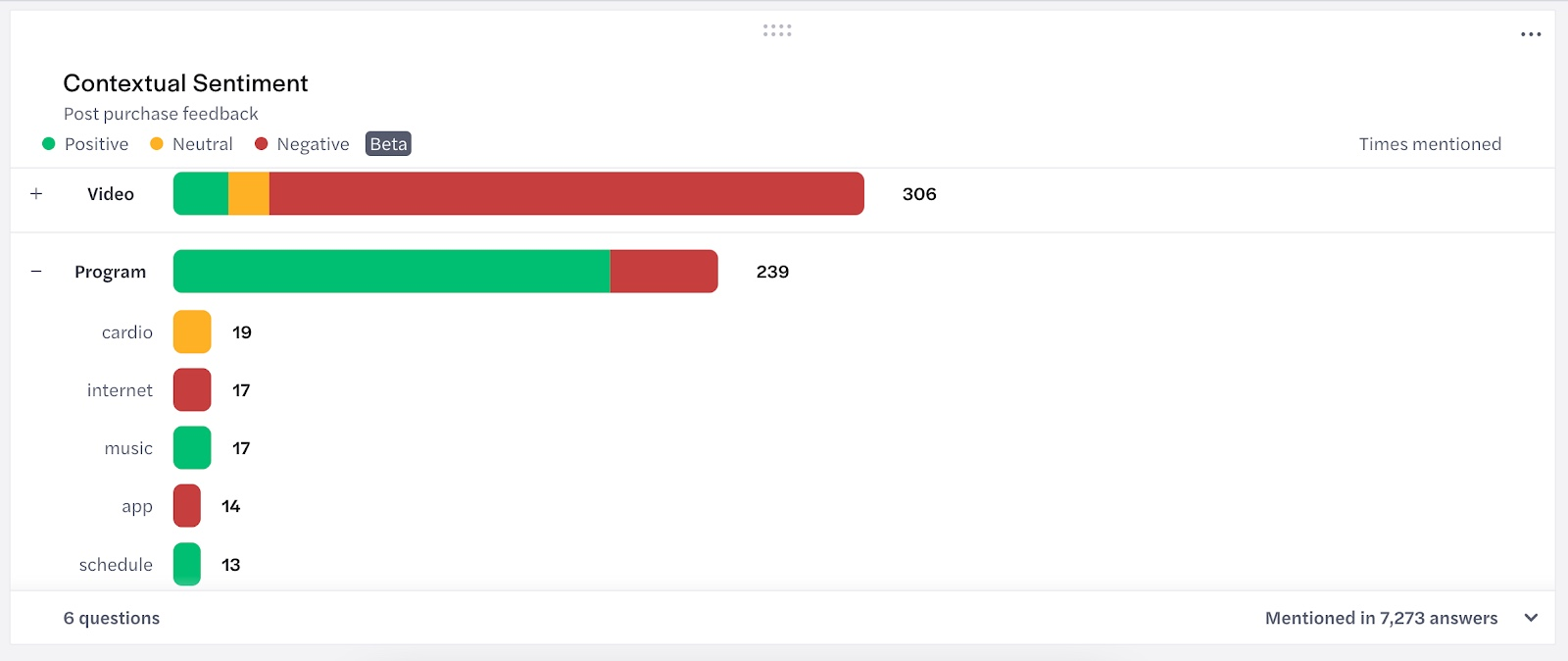
All these are offered as visually easy-to-understand yet comprehensive reporting in the form of graphs and charts.
Survey sharing
SurveyMonkey has a wide range of distribution channels for sharing surveys, such as social media, emails, website embedding, and shareable links, which help you reach a large audience. You can share your survey in various formats, offering users a broad range of options and enhancing user experience.
Integrations
SurveyMonkey has over 200 built-in integrations with various business tools. It provides third-party integrations with popular platforms such as Zapier, Marketo, and Salesforce, helping you streamline your workflow. Integrations help you automate various operations, use other analytical tools, and seamlessly collaborate.
Collaboration
With SurveyMonkey, you can also collaborate with your team for efficient workflow. You get centralized shared themes, logos, assets, and templates, enabling a consistent workflow among your team.
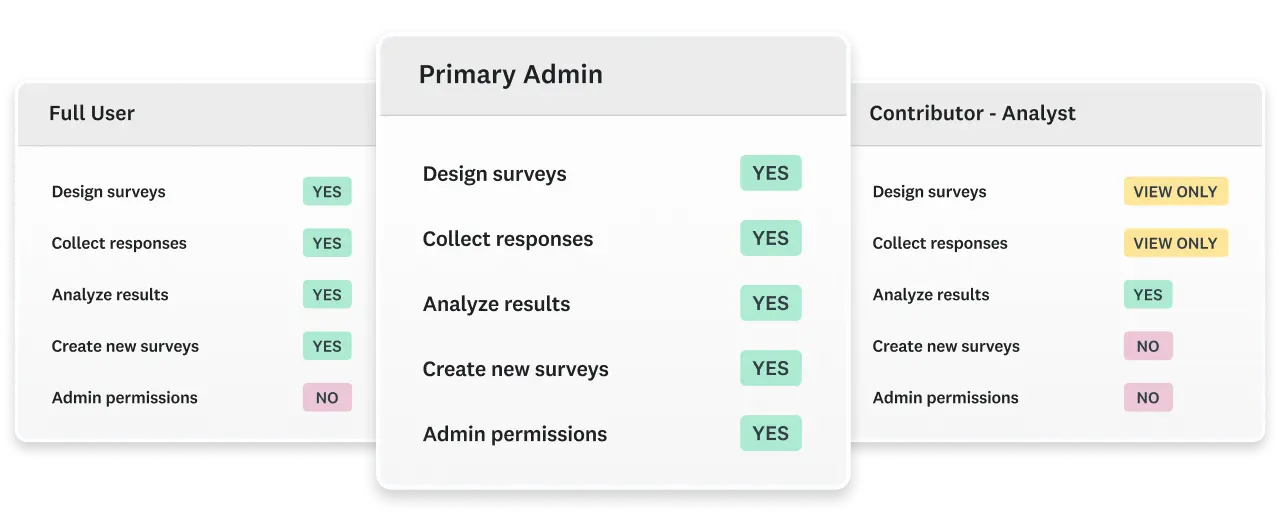
You can assign team members various permissions, such as editing and viewing, so your whole team can effectively work without interfering with the workflow.
How to create a survey with SurveyMonkey in 6 steps
First, you need to create a free or paid account on SurveyMonkey’s site. To do that, go to pricing and plans, and then choose your preferred plan. Then, enter your email address and password. Once you’re done with the billing, you can start creating your surveys.
1. Create survey
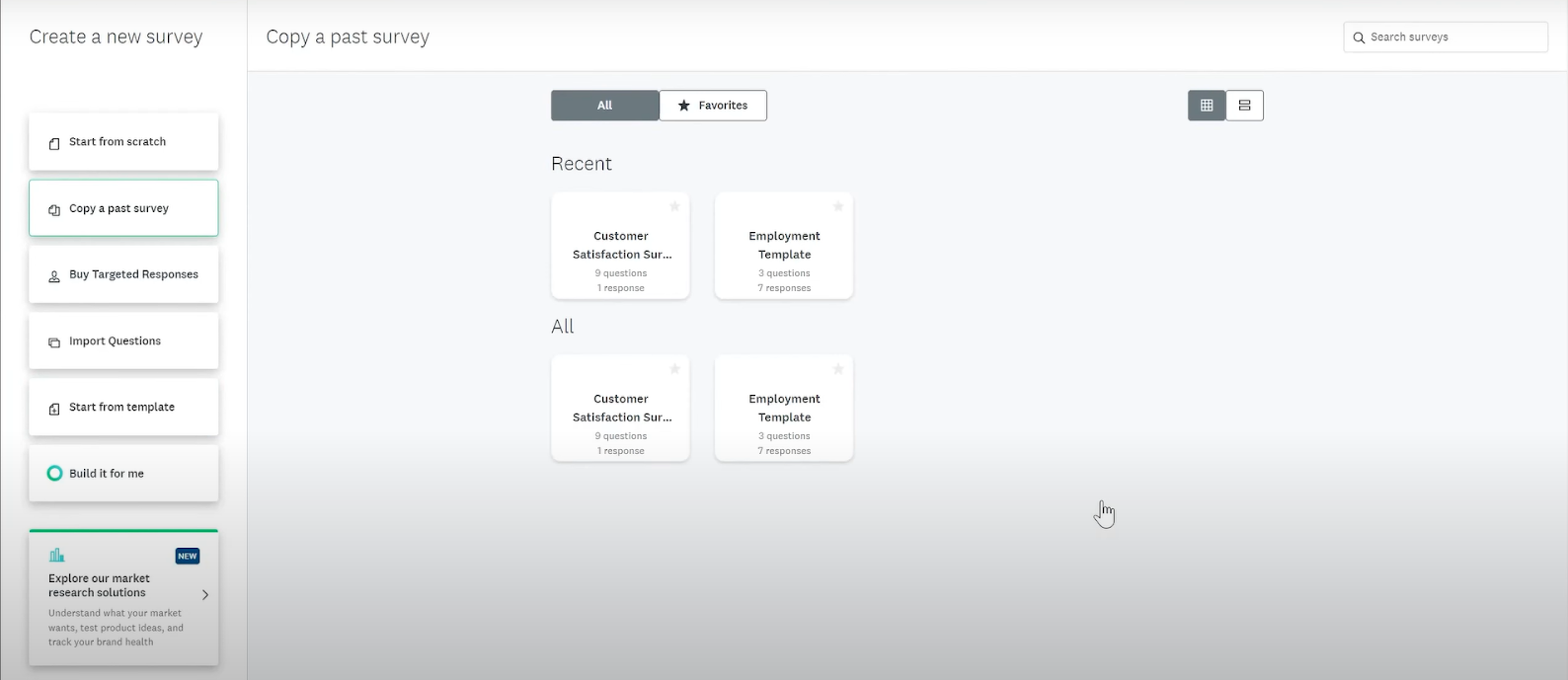
After creating your account, log in from the SurveyMonkey login page, then head to the header menu and click “Create Survey.” You’ll be presented with various ways you can choose to build your survey, including:
- Start from scratch: Here, you’ll see a blank page on which you can create a survey using the build menu.
- Copy and paste from the doc: If you already have your questions, select this option, and SurveyMonkey will create a survey based on them.
- Use a template: You can get a headstart by using their built-in professional themes. You can filter themes based on categories or search the types of themes you want for your project.
- Build with AI: SurveyMonkey has advanced AI technology that enables you to create a survey just by typing a prompt. With a click of a button, you get a full survey in an instant. You can further edit or fine-tune it by re-generating questions, or make a completely new one.
- Copy and paste survey: SurveyMonkey allows you to copy a survey from your account. If you want to reuse an old survey but don’t want to modify previously collected responses, you can use the same theme, questions, logic, and other survey settings from the previous project.
2. Add pages and questions
When creating your survey, you can use the Build menu to add questions or pick pre-written questions from the question bank. You can customize your questions even further using the question settings.
You can even break up your survey into multiple pages, enhancing user experience. The previous pages are saved automatically when you move to the next.
3. Apply logic
After setting your survey pages and questions, you need to apply logic to the survey. Logic helps you create a more personalized survey experience for users and allows you to collect more insightful data. For example, question skip logic or page skip logic can help you control your survey’s behavior and give you high-quality data.
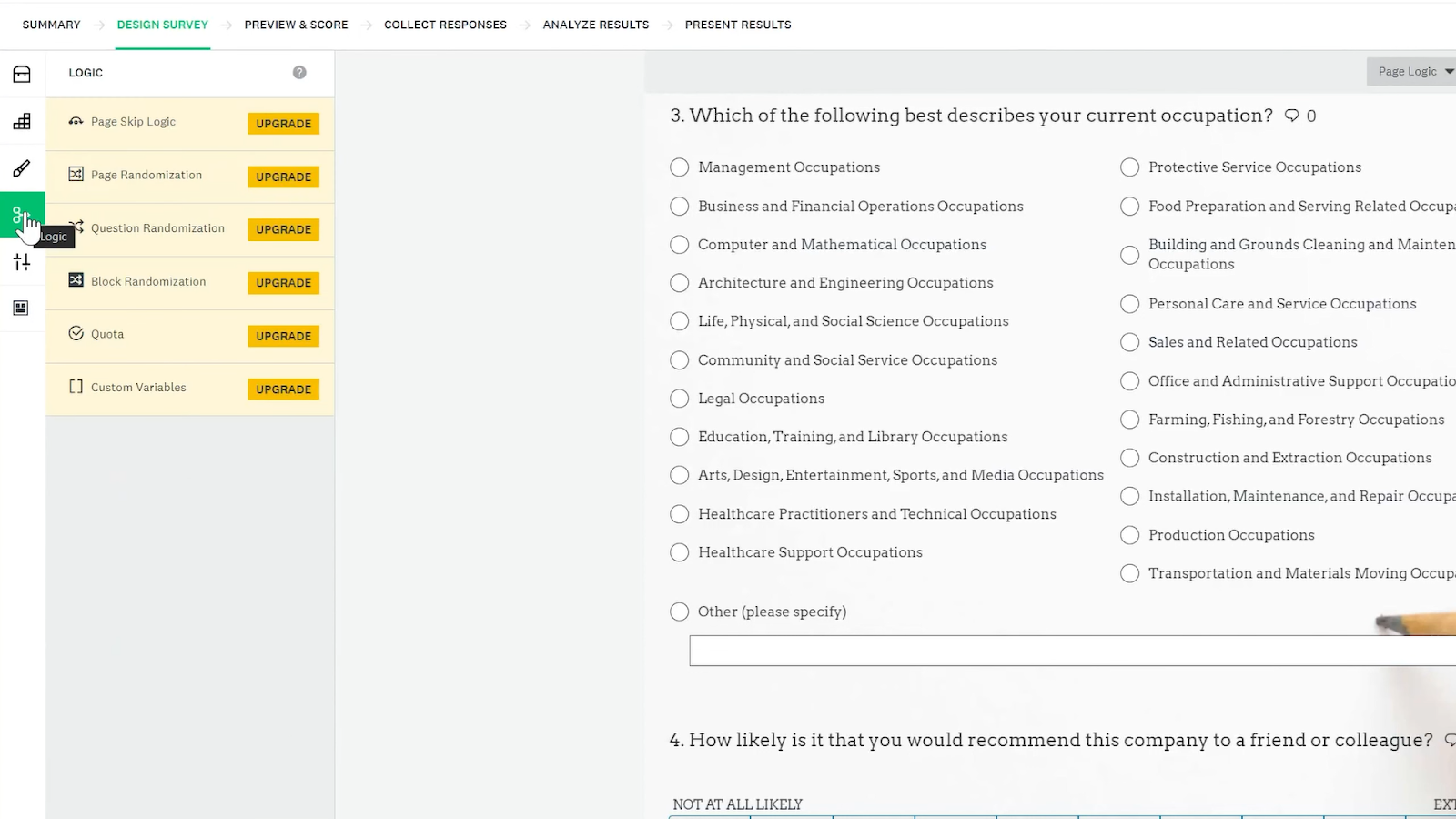
So, you can set your logic in a way that respondents will get the next question based on their first answer. Or you can randomize the questions to get a more unbiased response from the users.
4.Customize and fine-tune
After making questions and applying logic, it's time to customize and fine-tune your survey.
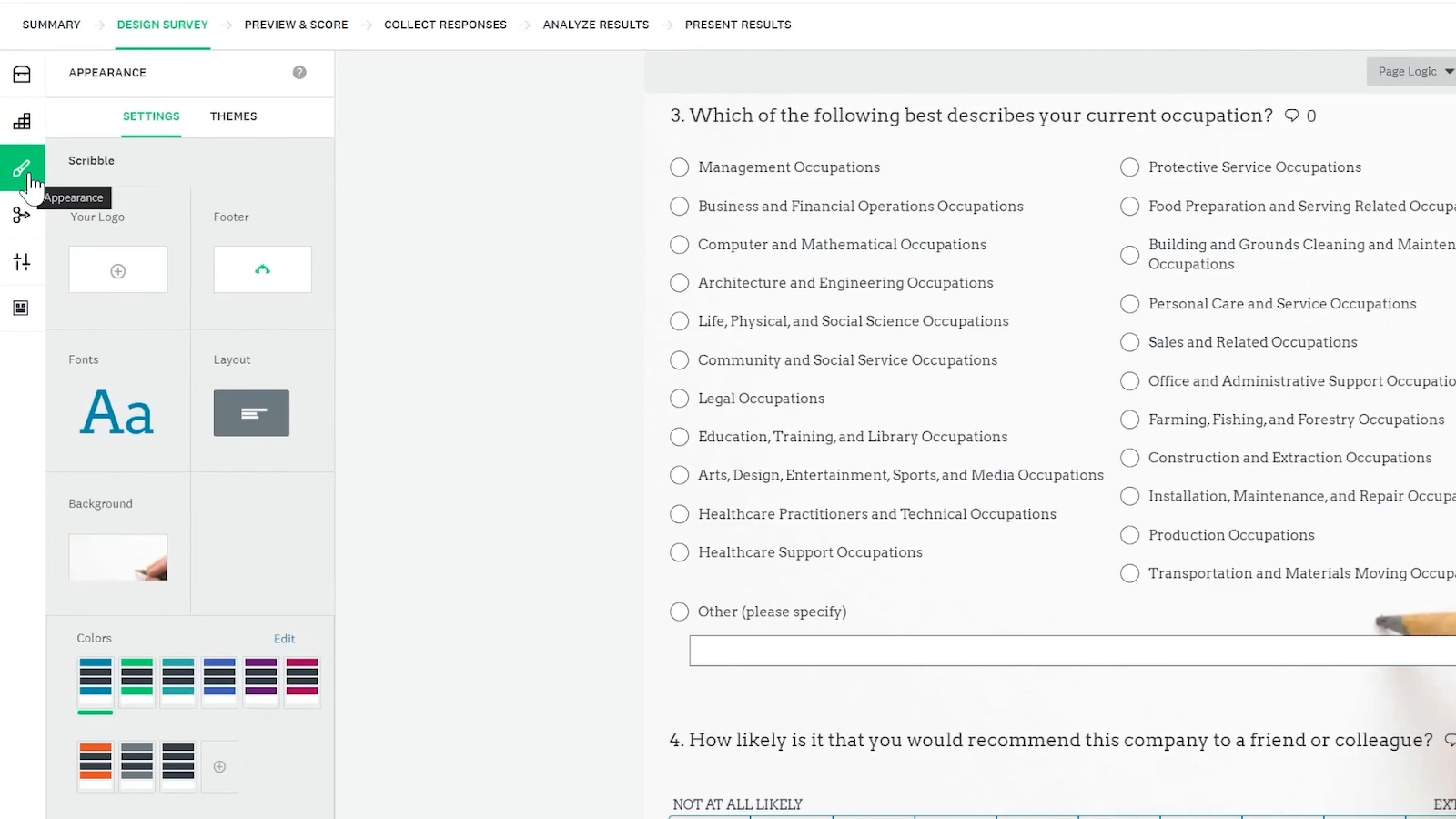
You can completely change the look and feel of your survey and follow a design language that reflects your brand image. Adding a survey title, progress bar, page number, question layout, formatting text, and other options greatly enhances the user experience and highlights your brand.
5. Preview and collab
Before you share your survey with your audience, you need to make sure everything looks and works as you expected. Since you have limited options to edit the live surveys, previewing is essential to see how your survey looks to the participants. You also need to check if the logic works properly.
To preview your survey, click "preview survey" to open it and preview as a respondent. Check the survey overview and logic paths; you can even add comments.
You can share the survey with your team by hitting "Share" to review and check/add comments. You can even see a preview of how your survey looks on phones, tablets, and desktops.
6. Distribute your survey
After creating your survey and making sure everything is how you want it, it’s time for the most important part: Sharing it with your audience. Sharing your survey through multiple channels increases the odds of reaching a wider audience.
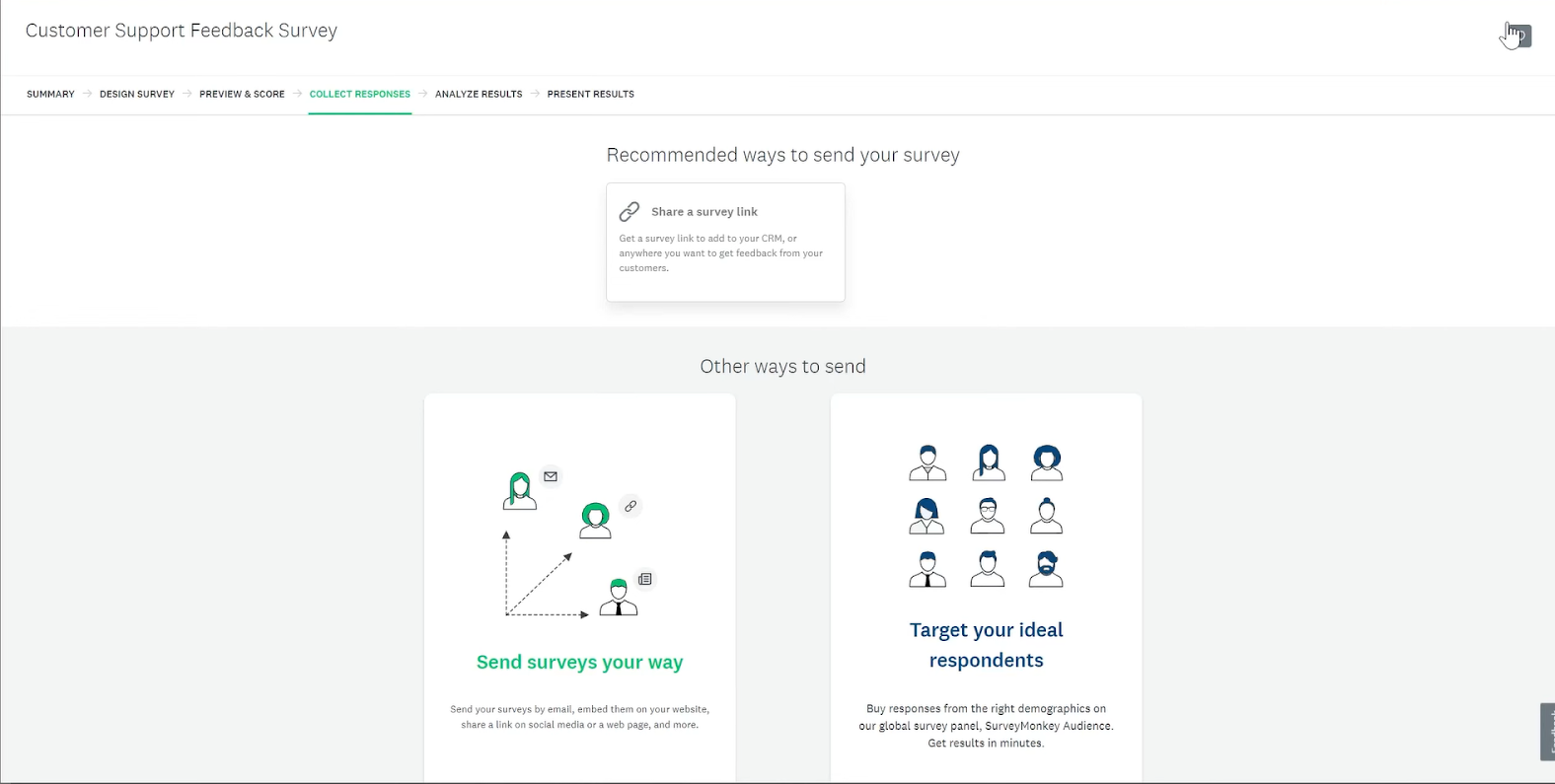
While email sharing is a common method, sharing on social media can also help you gain a lot of traction.
Here are some more ways you can share SurveyMonkey surveys:
- You can share a web link or QR code for your survey with customers. You can also post this shareable link anywhere, including your social media (Facebook, Twitter, or LinkedIn)
- You can embed your survey URL on sites or use a pop-up on your site to grab the attention of visitors.
- Send personalized email invitations from your mailing list, and you can keep track of the responder and send them a follow-up email.
- To add surveys to your Android or iOS, get a survey hash.
- You can also text the survey link to your contacts. The link will then take the respondents to your survey through the mobile browser.
What customization options does SurveyMonkey offer?
SurveyMonkey offers extensive personalization options that allow you to tailor your surveys to achieve your objectives and align with your branding.
The platform offers 400+ templates, allowing users to find survey themes that fit their needs. You can heavily edit those templates with your brand’s colors, logos, and fonts to maintain a cohesive brand identity.
You can even customize survey questions based on your goals. You can select from over 25 question types, add videos or images to create engaging surveys, and incorporate skip logic to make the surveys more relevant and interactive to the respondents.
The sheer flexibility this platform offers in terms of customizability - especially on the thank you page - lets you add email invitations and redirection links. Such customization lets you provide a cohesive and engaging experience throughout the survey - eventually ensuring you collected necessary data while increasing customer response rate.
Best practices for creating valuable surveys
Whether you’re doing an employee evaluation, providing customer feedback, or planning an event, the first step in building an effective survey is to adopt certain best practices. Here are some tips on how to make a SurveyMonkey survey top-notch:
Set clear attainable goals
Defining clear goals is essential for understanding what factors you need to prioritize and examine to improve your product or understand your customers' behavior.
For instance, rather than having an open-ended goal like understanding what would lead to better customer satisfaction, have a goal to understand the key factors leading to current customer satisfaction. This will give you a better understanding of what needs to be improved and can actually help you make progress.
Focus on close-ended questions
The problem with open-ended questions is that they take a long time to answer and can lead to ambiguous responses. Rather, surveys with pre-populated answers should be created in multiple choice or checkboxes. These are a lot easier for respondents to answer, and you can collect quantitative data for your analysis.
Keep personal questions at the end
Treat your survey like a conversation. Make your respondents comfortable and ease them into more personal questions. Keep questions light and straightforward at the beginning and add personal questions toward the end.
Keep your surveys short
More often than not, the respondents are doing you a favor by participating in your survey. Moreover, people are more likely to click away from a survey if it seems too long. So, ask only essential questions by prorating key factors. This will give you better completion rates and more valuable responses.
Avoid twofold questions
Twofolded questions can really hurt your survey and leave you uncertain about the responses. For instance, if you ask, “Rate the quality of our customer support and product,” what would the customer rate? The product or your customer support?
The respondent might skip the question altogether or, even worse, leave the survey halfway through. The best approach to avoid this is to break the question up into two sections.
Preview survey before distributing it
Previewing your survey is essential. You need to make sure you’ve added all the questions you wanted and provided proper answer choices. Otherwise, your survey will look sloppy, and worse, you’re going to fall short of the results you need. To avoid such mishaps, share your preview with your team to double-check anything you might have missed.
Survey completed? Here's how to analyze your survey data on SurveyMonkey
Now that you’ve successfully conducted a survey and gotten the survey results, it’s time to analyze them and develop insights. Then, go through all the responses and see if the final findings align with your initial inquiries - the reason you started the survey in the first place.
First, perform text analysis on your results to examine open-ended written answers. Filter and cross-tabulate your results to understand various segmentations in your survey. To present your survey results effectively, you need to make sure your report is accurate and well-informed. Avoid analysis mistakes like misinterpreting or generalizing data and thoroughly try to understand why the respondents answered the way they did.
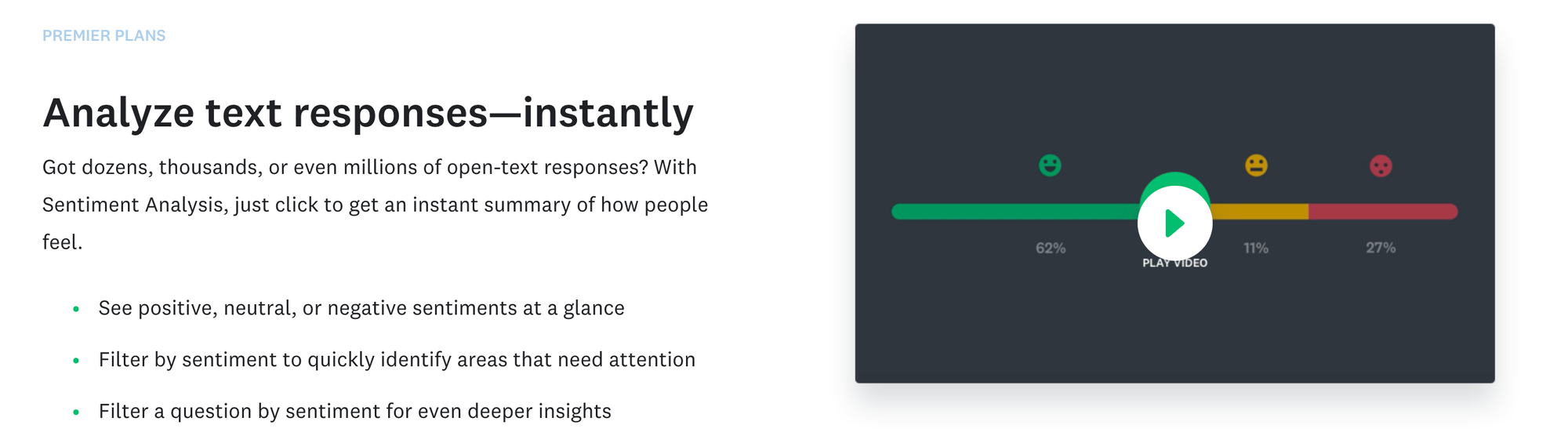
SurveyMonkey also offers powerful built-in data analysis features - including tagging, Sentiment Analysis, and world clouds - that allow users to efficiently extract actionable insights from survey respondents. So using its data analysis tools, you can easily analyze results to identify patterns, correlations, and trends. It offers real-time summary reports, graphs, and charts and the ability to filter data based on given criteria.
One of the biggest advantages of their analytics tools is their 100+ integration with popular data analysis tools such as Google Sheets, OfficeReports, Excel, and Tableau. This offers an in-depth analysis and seamless data exports. The platform also offers advanced statistical analysis capabilities, allowing you to perform factor analysis, cluster analysis, or regression analysis. This feature is a game changer for anyone looking to gain a deeper insight into the results.
From the dashboard, you can get a data summary view and individual responses, use filters, compare and apply rules, or even export the charts and download them in various formats.
Is SurveyMonkey’s platform user-friendly?
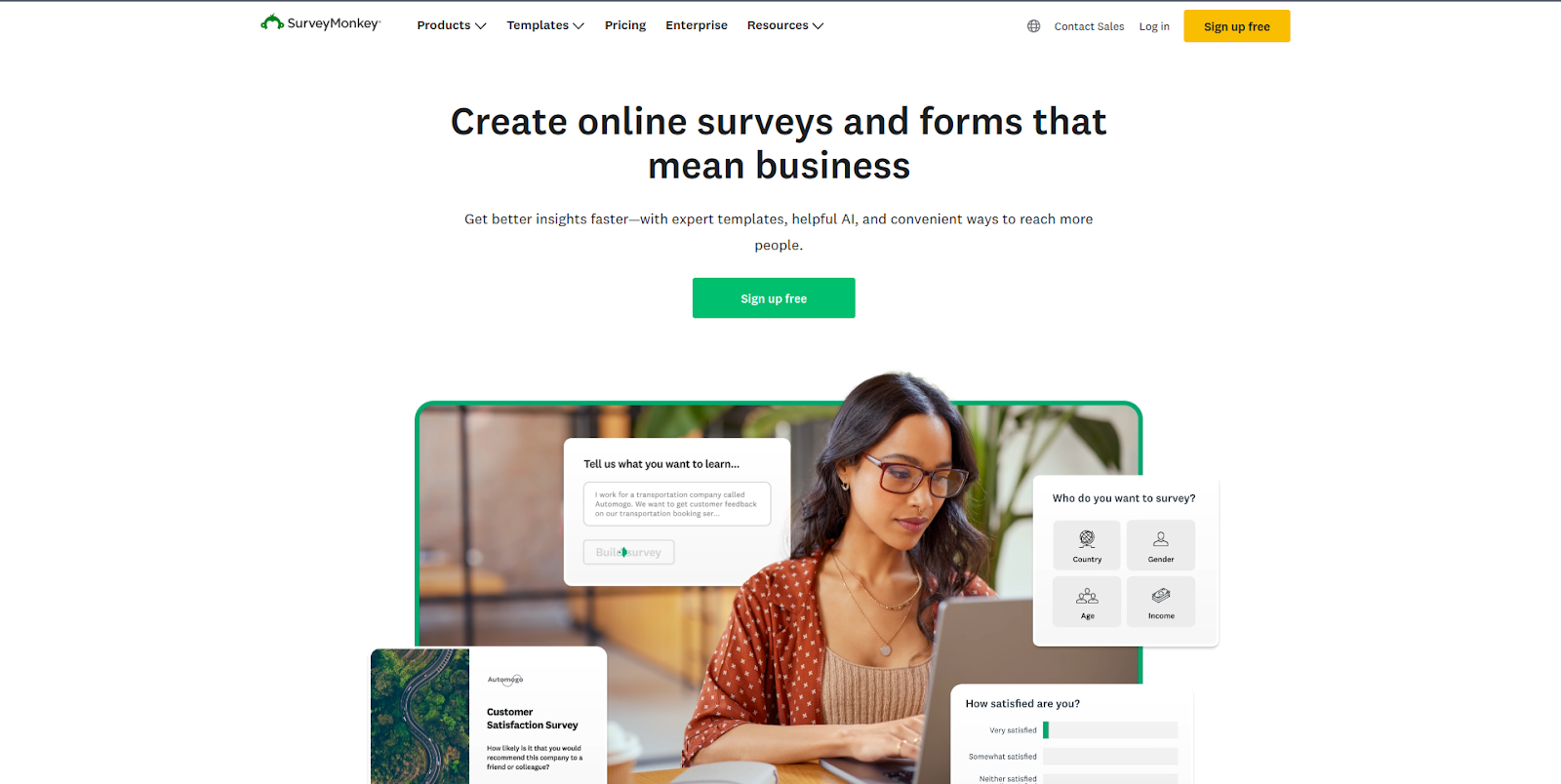
SurveyMonkey offers an incredibly user-friendly interface that allows users of every experience level to easily navigate their way around the platform and efficiently create surveys. Thanks to its intuitive layout and straightforward design, users can easily access features and customize the survey.
One of the best things about SurveyMonkey is its drag-and-drop functionality that allows you effortlessly create surveys. It also provides helpful tips and suggestions to help new users find their way around and enhance user experience.
You can access SurveyMonkey through mobile and create surveys flexibly. If you need any help, you can easily reach out to customer service or also check out their tutorials. However, some advanced features, including complex logic, might not be as easily navigable.
What about customer support?
SurveyMonkey offers customer care through their online help center, email, and social media. The online help center has an extensive knowledge base with FAQs, troubleshooting, and tutorials to help you explore the platform and resolve your issues.
The email support lets users send their questions at any time. Similarly, you can send your queries to their Facebook page and wait for the response.
However, there are mixed satisfaction reviews. Although there are several methods and resources available for help, they lack real-time assistance through chat or phone. This is a red flag if you need immediate help.
How much does it cost? SurveyMonkey pricing and plans
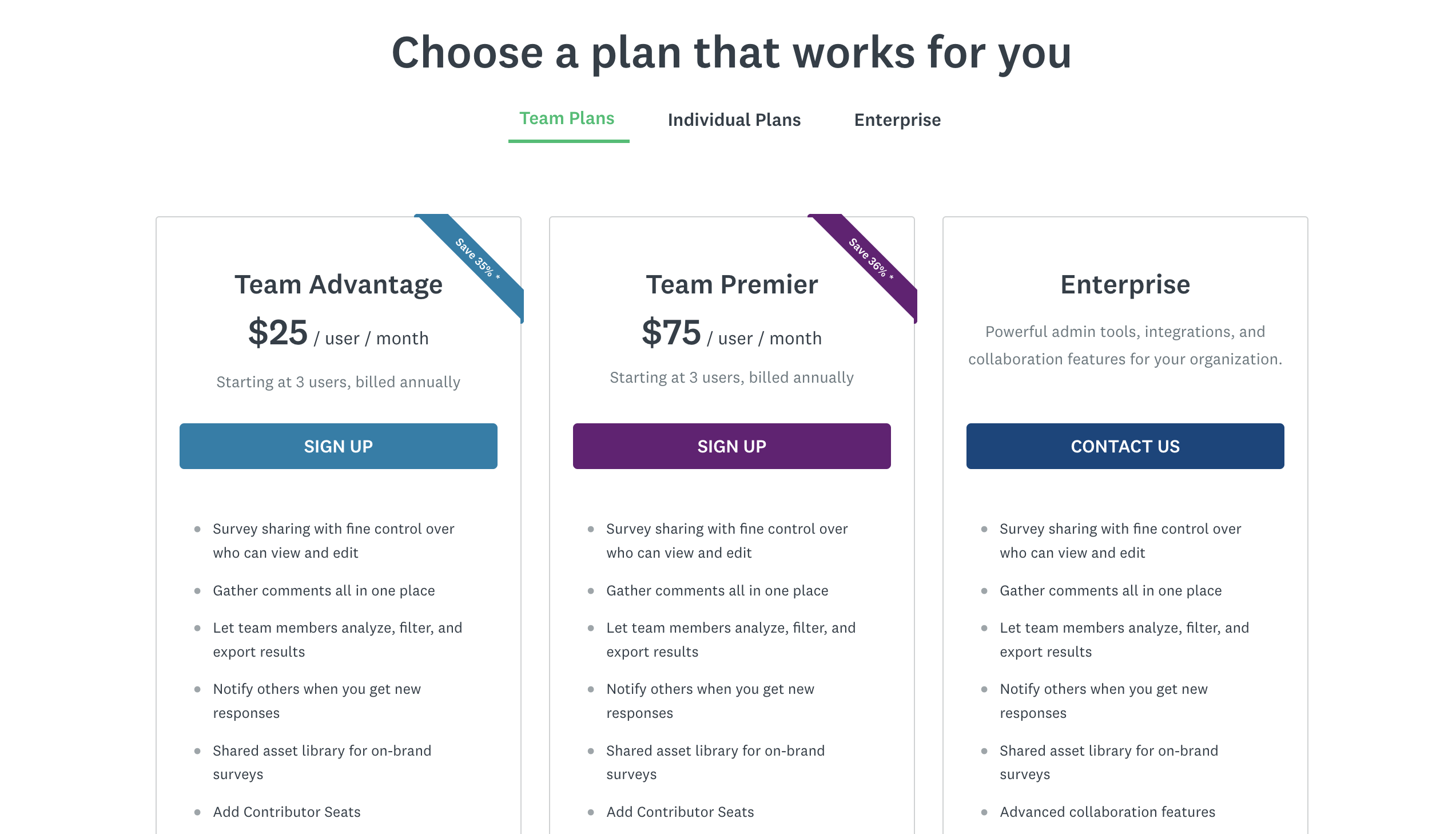
SurveyMonkey offers flexible pricing tiers for organizations and individuals for their specific use cases. The pricing is designed to offer scalability and flexibility.
Here are the pricing tiers SurveyMonkey offers:
- Team plans: The team plan is designed for growing businesses that need a few advanced features like surveys with controlled access, analysis tools, and customizability. This plan, starting at $25/month, is a balanced plan that offers a decent value.
- Individual plans: The individual plan is great for individuals and small businesses that don’t need all the fancy features. It also offers a monthly plan with minimal features for $35/month.
- Enterprise plans: This plan is more suitable for bigger corporations that require complex surveying. You get the maximum features with this, including unlimited surveys, integration support, reporting, white label surveys, multilingual surveys, unlimited API access, better customer support, and many more. The price is not disclosed on the website, as the cost of the enterprise plan depends on your survey requirements and is available upon request.
Is SurveyMonkey worth it?
SurveyMonkey is one of the top choices for businesses from various industries, thanks to its incredible market research capabilities. Companies love its hassleless workflow and ability to collect valuable insights on specific demographics.
However, the reviews of SurveyMonkey’s audience and consumer evaluation are somewhat mixed. While a lot of people love its capabilities for reaching a wide range of audiences with ease and gathering insightful responses, others are dissatisfied with the free version’s limitations. While the platform’s capabilities for reaching a broad audience are acknowledged positively, their pricing scheme leaves a lot to be desired from users.
Here are a few pros and cons of SurveyMonkey:
SurveyMonkey benefits
- Offers several template customization options
- Free plan
- Advanced analytical tools
- User-friendly and intuitive UI
- Incredible customer support
SurveyMonkey drawbacks
- Limited number of questions on the free plan
- Lack of advanced features on the free plan
- Limited complex survey features
- Occasional technical difficulties during data export
- SurveyMonkey pricing can be expensive for some
- Limited and slow customer support
5 SurveyMonkey alternatives
Now that you have gone over the pros, cons, and everything SurveyMonkey has to offer, here we compiled a list of 5 alternatives that you can use:
1. Jotform
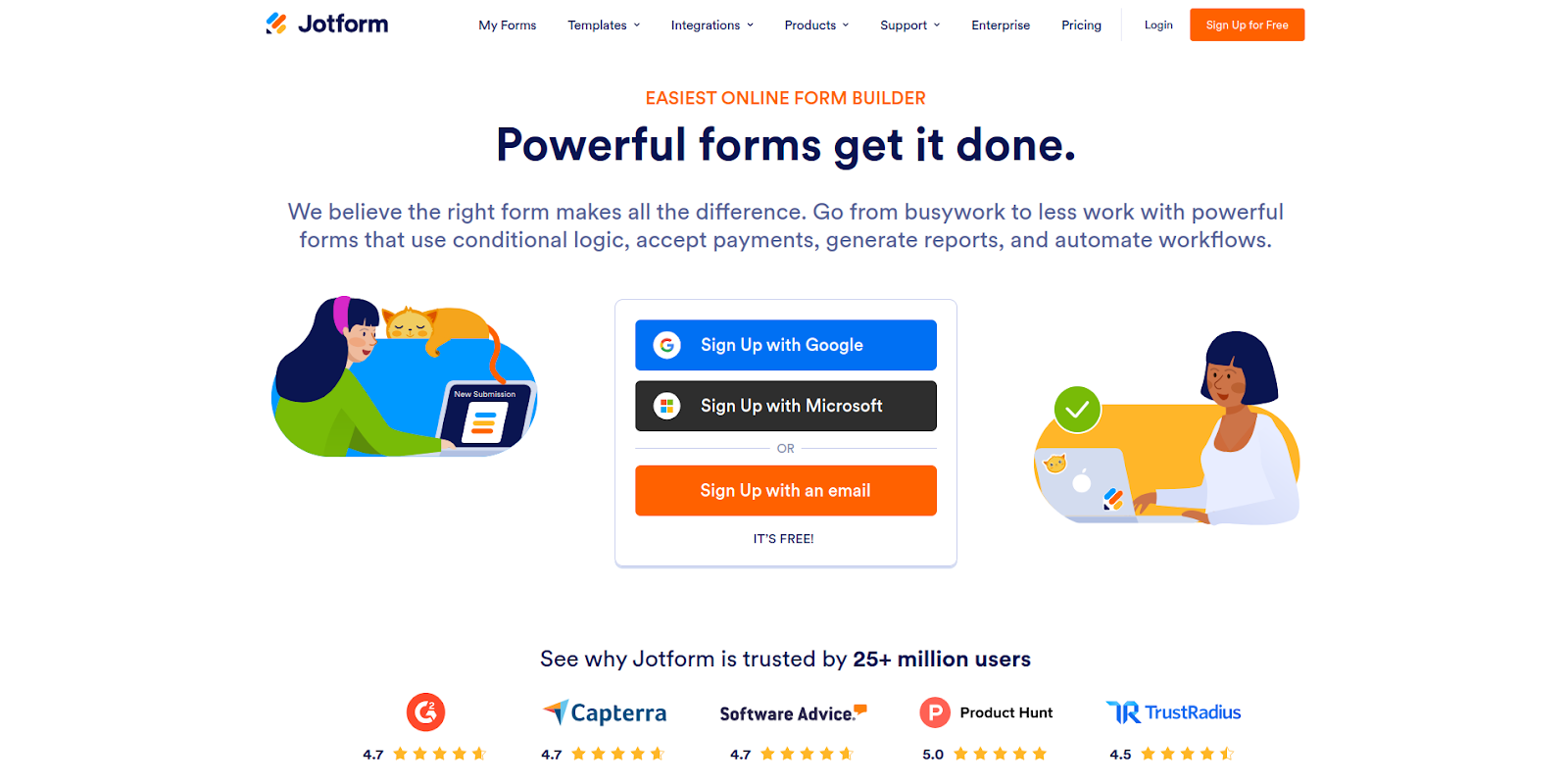
JotForm is a great alternative to SurveyMonkey. With its strong online survey creation and drag-and-drop feature, you can create engaging NPS surveys.
It offers over 10,000 templates and hundreds of customizable widgets to choose from; Jotform allows you to create intuitive and user-friendly surveys with ease. They are mobile-optimized, which enables you to collect responses no matter where you are. It also offers advanced functionality like conditional logic and a built-in spreadsheet database hybrid tool.
The platform offers over 100 third-party integrations, an app builder, and extensive customization options. It lets you automate various tasks and embed links on sites. It also offers features like multi-channel distribution, survey report analysis, and audience segmentation.
Jotform offers a free version that limits you to 5 surveys and 100MB of storage. The paid plan starts from $34 per month (billed annually).
2. SurveySparrow
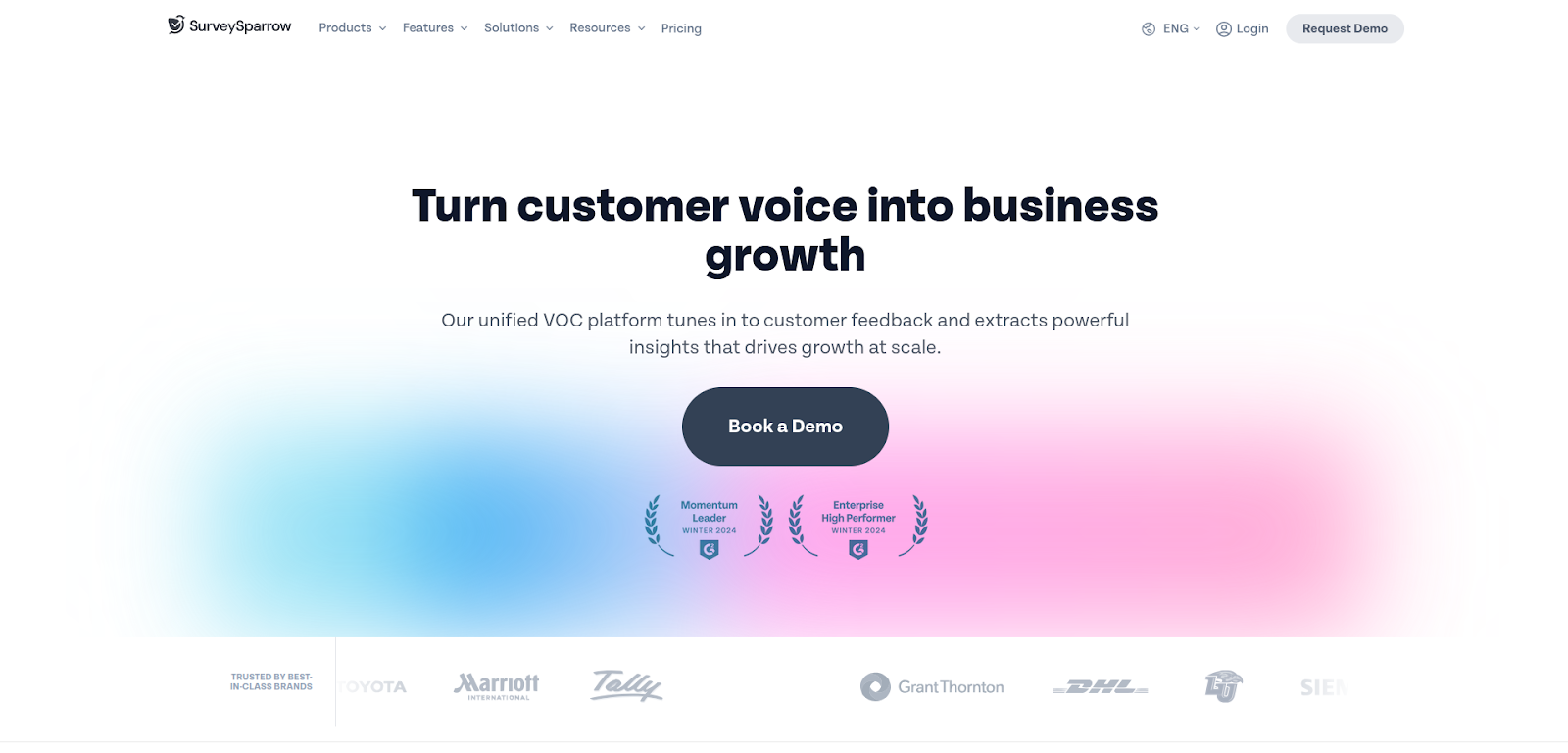
SurveySparrow is one of SurveyMonkey's leading competitors. It offers a unique survey-building approach and helps you create highly engaging surveys, promising a 40% higher survey completion rate.
The platform offers over 1,000 customizable templates, the ability to automate the creation of recurring surveys, and a professional dashboard. It also integrates with over 200 tools, including payment getaways, marketing, and CRM tools, enabling a seamless data flow across your business operations.
You can also add images and video snippets to your surveys to enhance engagement and survey responses. It features a 360-degree feedback collection for extensive assessments, offline survey capabilities, comprehensive analytics and reporting tools, and multilingual support for a global audience.
SurveySparrow offers flexible pricing options, including a free plan. There are 4 paid plans, and the Basic plan starts from $39/month. It has three pricing tiers: individual, team, and enterprise.
With all these comes some drawbacks, including slow page loading, billing issues, poor customer care support, expensive advanced features, etc.,
3. Google Forms
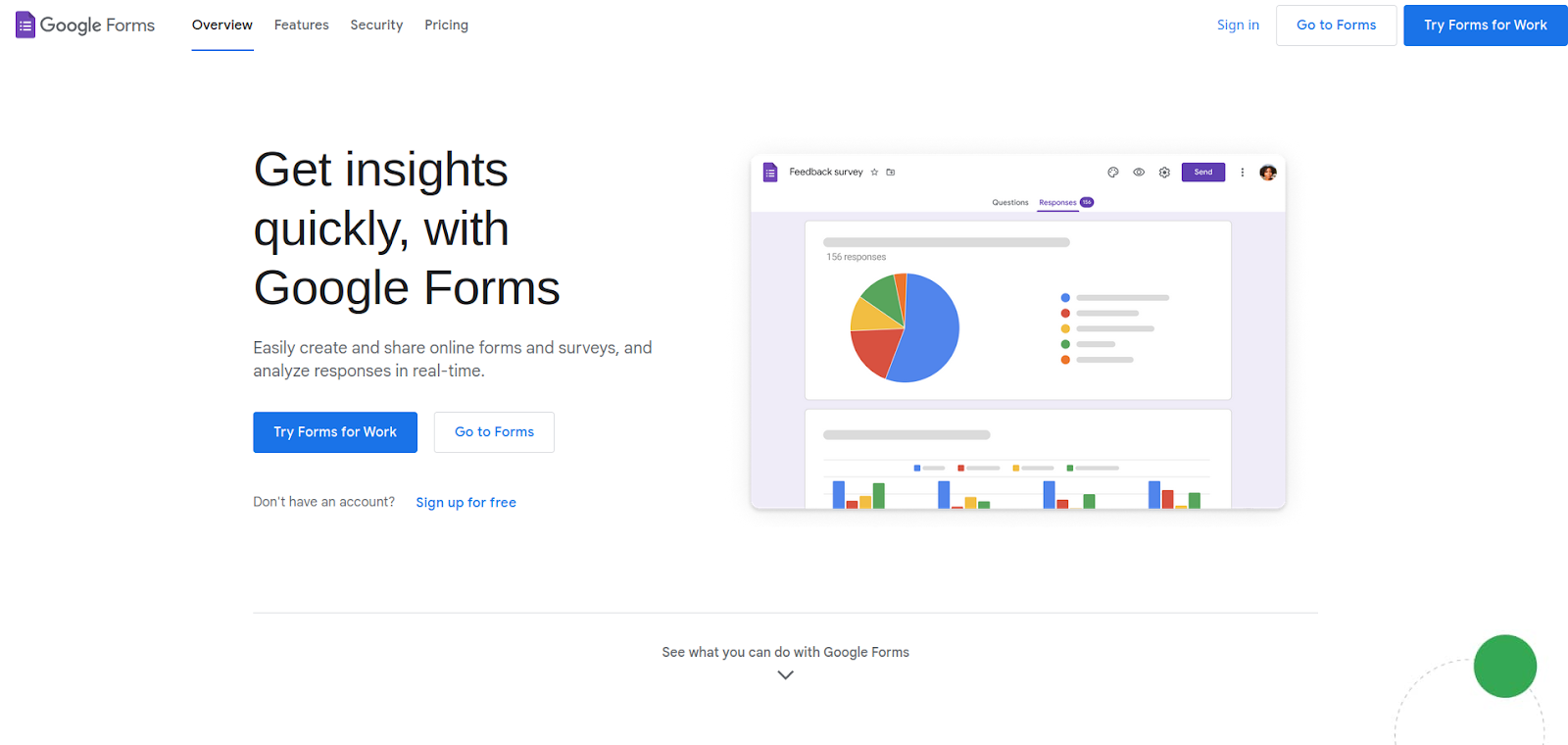
Chances are you’re already using a Google product like Gmail, Drive, or Sheets. If you’re using even one of their services, it’s hard to beat the convenience of using Google Forms. It’s great for simple questionnaires and surveys. You can create a survey in minutes, collaborate with your team, and start collecting feedback and analysis responses.
It’s a free platform. To use this, all you need is a Google account. It gives you access to Google’s workspace and 15GB of storage on Google Drive. The platform also offers 17 different templates. However, by upgrading to a business plan for $6 per user, you can get access to more templates.
It’s a user-friendly survey creation platform that seamlessly integrates with Google’s Workspace apps. You can easily share surveys using emails, shareable links, and embeds.
However, Google Forms lacks conditional logic and extensive customization. For comprehensive surveys, it can be rather limiting. It’s good for simple quick surveys.
4. QuestionPro
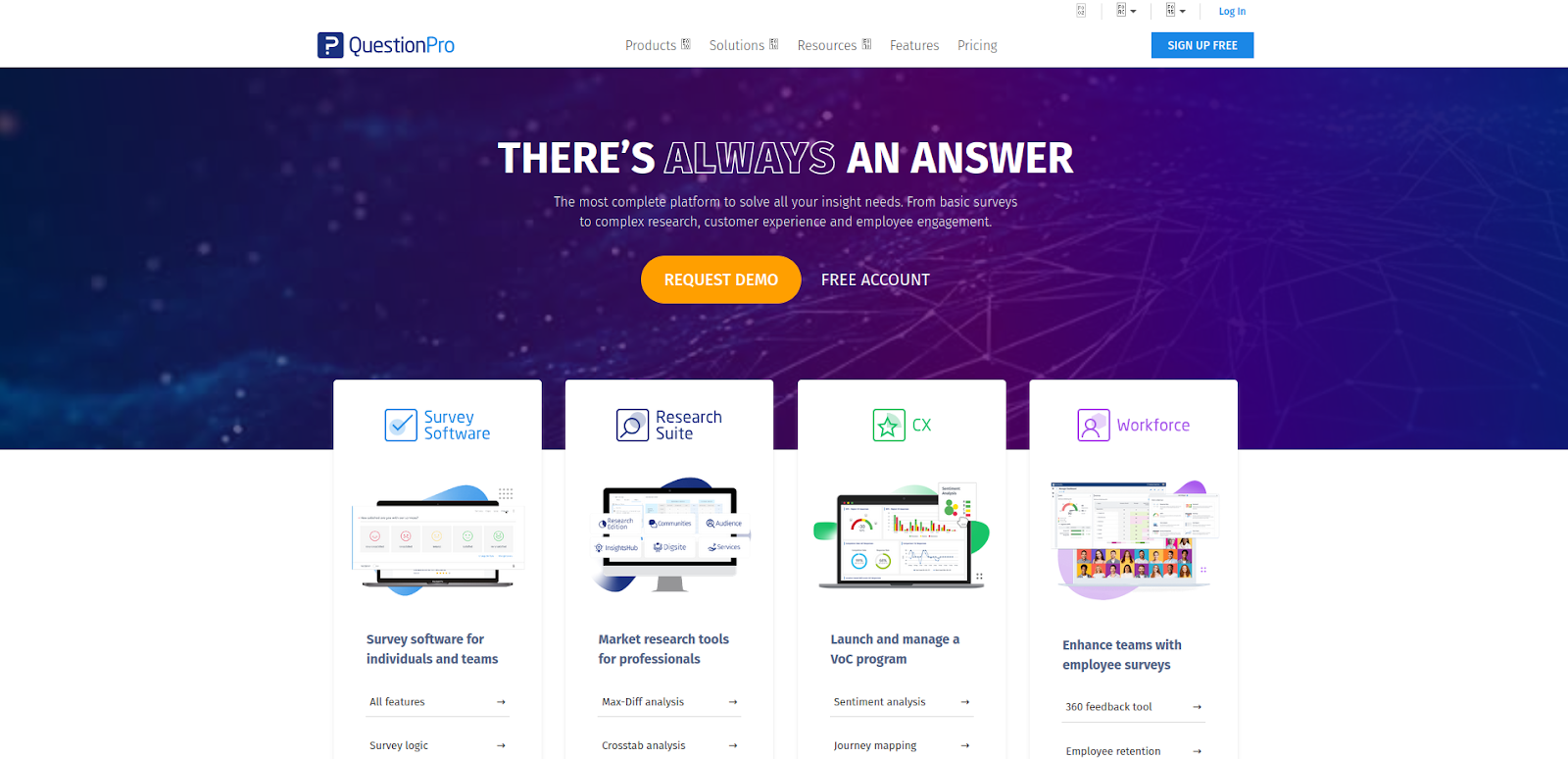
QuestionPro enables users to create various types of surveys with its easy-to-use and intuitive survey builder. It offers various question types, custom branding, and conditional logic while creating surveys. The platform also has over 350 templates and multilingual capabilities with support for over 100 languages.
The platform offers conditional logic for complex features, incredible customer service to enhance customer satisfaction, a customizable thank you page, real-time sharable dashboard reports, and a full-featured free version with 100 responses per survey.
If you need more than 100 responses and advanced features like advanced logic and automated reminders, you need to upgrade to the paid plan, which starts at $99 per month.
However, you might face some limitations around customizations, formatting, and page breaks. The interface is also considered outdated. You might have to pay extra for add-on features.
5. Typeform
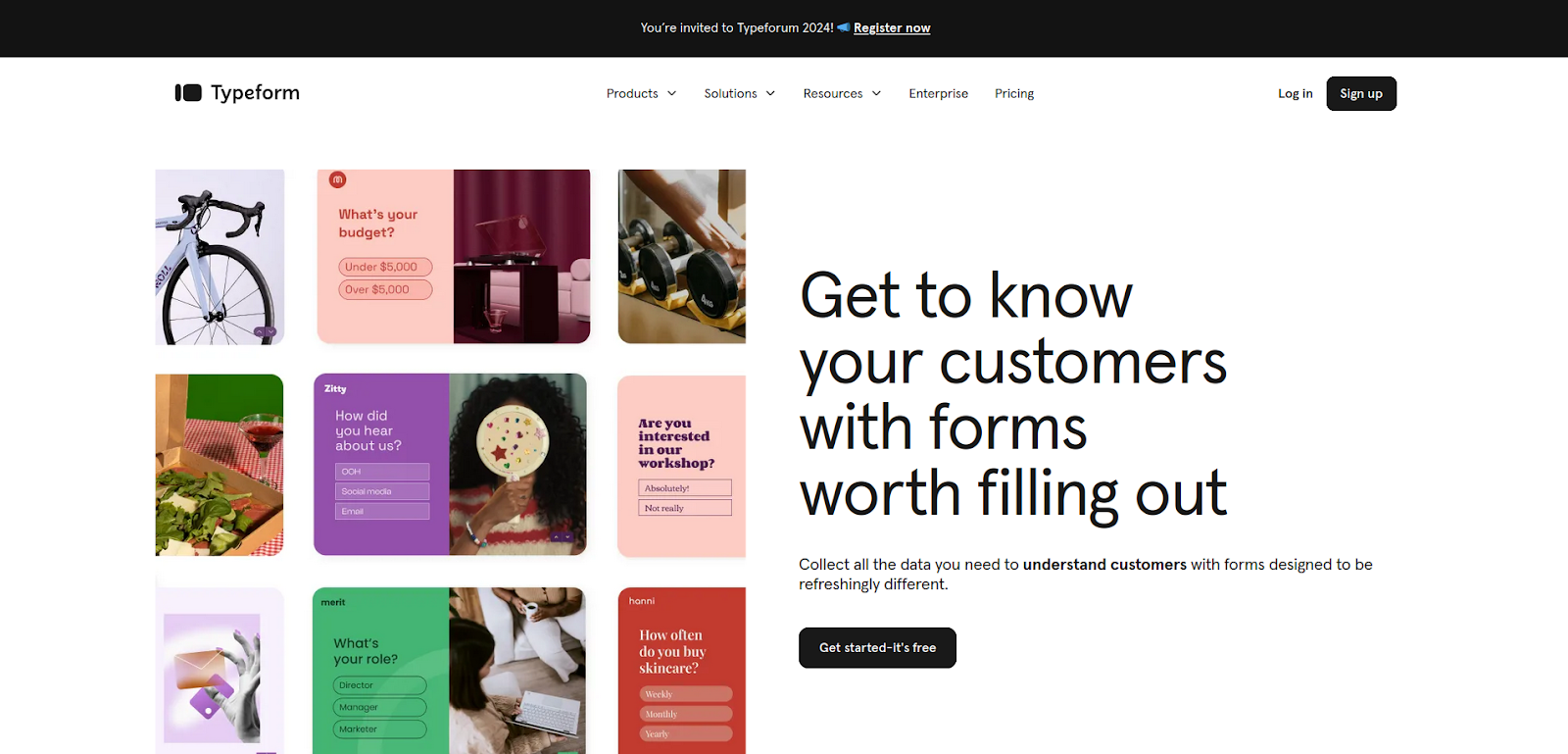
Typeform is an incredible alternative to SurveyMonkey thanks to its extensive customization features that enable it to design visually stunning surveys that promise higher conversions.
It’s a feature-packed tool with a customizable thank-you page, branching, skip logic, GDPR and HIPAA compliance, data visualization, wide range of embedding options, and it even allows you to add images and videos to the survey. Typeform also has a comprehensive library of templates for surveys, polls, quizzes, forms, and questionnaires.
Typeform's drag-and-drop survey builder makes building intuitive surveys a breeze. It also supports over 120 third-party integrations for apps including Google Sheets, Slack, and Zapier allowing seamless data collection and analysis.
You can create an engaging UI that increases completion rates and access a vast range of question types like rating scales and picture choices with Typeform. It also features advanced data analysis and an analytic dashboard, while its mobile optimization assures that surveys are easily accessible from any device.
Typeform provides a free plan with limited features. The paid plans start at $25 per month, with the enterprise plan offering advanced features.
While the positive sides sound rewarding, you might also want to consider the cons of Typeform. For example, there are no restrictions on an individual submitting multiple responses and there's slow and poor customer care support. It also limits personalization features and doesn’t collect incomplete responses.
Level-up your business with Whop
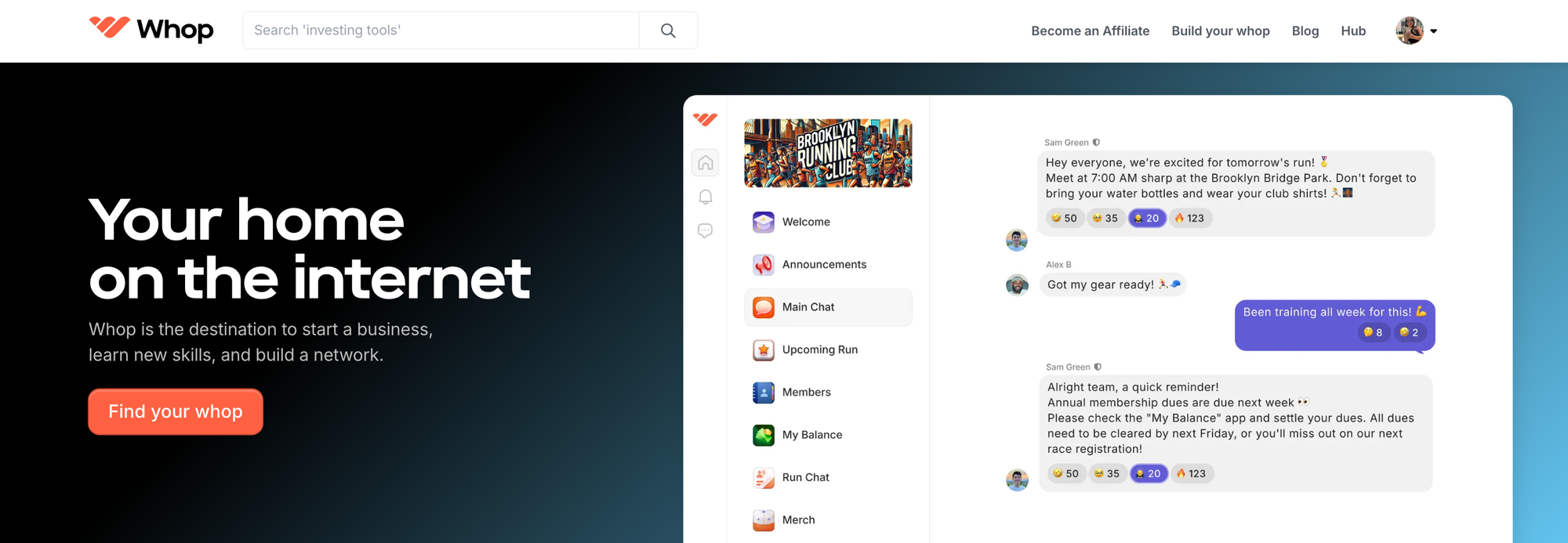
Whether you have decided to go with SurveyMonkey or any of the alternatives, this is just your starting step to understand your audience better.
Once you have your data, you can use it to understand your audience preferences and pain points, take actions using them, and improve your product/services, eventually retaining more customers. To make the latter steps more effective, you need to understand how to use this new information to shape your marketing efforts.
Whop is home to ecommerce professionals who have mastered the art of selling and now share their advice and expertise in the form of paid communities, online courses, masterminds, and more.
You can find online courses that teach you how to create an SEO campaign, communities that guide you to understand product marketing, affiliate marketing groups, and more. And it's not just marketing either - discover everything you need to know about manufacturing, productivity, sales and social media.
So if you want to take your business to the next level, upgrade your education with Whop.
SurveyMonkey FAQs
Can I integrate SurveyMonkey with other analytics tools?
SurveyMonkey supports integration with a wide range of data analysis tools that allow seamless data transfers for improved insights. It enables users to combine survey data with other analytic platforms and optimize the data processing, helping them make better decisions.
Are there any restrictions on exporting survey data from SurveyMonkey?
Depending on your subscription plan, you might have some limitations. Restrictions may include question types you can access, the number of responses, or data export formats available. Check out what each plan offers before signing up.
Is there a limit to the number of responses per survey on SurveyMonkey?
Depending on your subscription plan, you might have some limitations on the number of responses you’ll get on your survey. The limit varies from plan to plan.
Can surveys be conducted offline with SurveyMonkey?
No, SurveyMonkey doesn’t support offline surveys. However, users can distribute surveys online via email, social media, or website links. Responses are collected digitally, and real-time analytics are provided through the platform.
What purposes does SurveyMonkey serve?
SurveyMonkey is used for various purposes, including building surveys, survey templates, data analysis, custom survey URLs, gathering feedback, using pre-written questions, mobile surveys, and many more.
Does SurveyMonkey have a free version available?
Yes, SurveyMonkey has a free basic plan that offers simple survey creation. However, it comes with limited responses and questions.
How does Google Forms compare to SurveyMonkey?
They both have different purposes and use cases. Google Forms is a free tool that allows straightforward surveys.
SurveyMonkey has advanced survey-building features with extensive customizability, allowing you to make highly customizable, complex, and engaging surveys, but you need to buy the paid plans to get full access to these features.
Is anonymity guaranteed when using SurveyMonkey?
Depending on the survey settings, SurveyMonkey can be configured to gather responses anonymously.
What are the drawbacks of using SurveyMonkey?
SurveyMonkey reviews suggest a few cons, including a steep learning curve, an expensive paywall for advanced features, limited features in the free version, and occasional glitches.


