Discover the differences between TeamSpeak and Discord in this comparative review. Explore the strengths and weaknesses of each platform, and find out which one is the top choice for gamers.
Key takeaways
- Discord offers a free, user-friendly platform ideal for casual gamers who want quick setup and modern social features.
- TeamSpeak provides superior audio quality and server control, making it better suited for serious esports teams and large clans.
- Choose Discord for ease and cost savings, or TeamSpeak if you need advanced customization and are willing to handle technical setup.
Communication is one of the most important parts of an online gaming experience in multi-player battles. Since gaming consoles aren’t equipped with this capability, independent companies have taken on this task thanks to voice-over-IP (VoIP) calling. The top names in this arena are Discord and TeamSpeak. Each has its own capabilities, payment models, and unique features that cater to different aspects of the voice-streaming experience as it relates to the gaming community - but which is best for you?
In this guide, we put TeamSpeak and Discord head to head, exploring how these platforms have evolved to accommodate the needs of gamers in 2024, including their strengths, weaknesses and what we consider to be our top choice.
TeamSpeak: Helping Gamers Communicate Since 2001
TeamSpeak has been a staple in the gaming community as one of the first companies to solve the need of gamers wanting to communicate with each other, allowing gamers to reliably arrange calls across their network through dedicated servers.
Founded in 2001, it quickly gained a reputation as the best method of communication between gamers, particularly for its low-latency voice chat and robust server infrastructure.
The release of TeamSpeak 3 in 2009 marked a significant milestone in the platform’s evolution and capabilities, introducing a completely revamped interface with improved audio quality and more enhanced security and control.
In 2020, the latest version of the platform, TeamSpeak 5, was released. While it has offered some improvements compared to TeamSpeak 3, it was also met with strong competition from Discord, which gained massive adoption from gamers since its founding between TeamSpeak 3 and 5 (version 4 was skipped).
What is TeamSpeak?
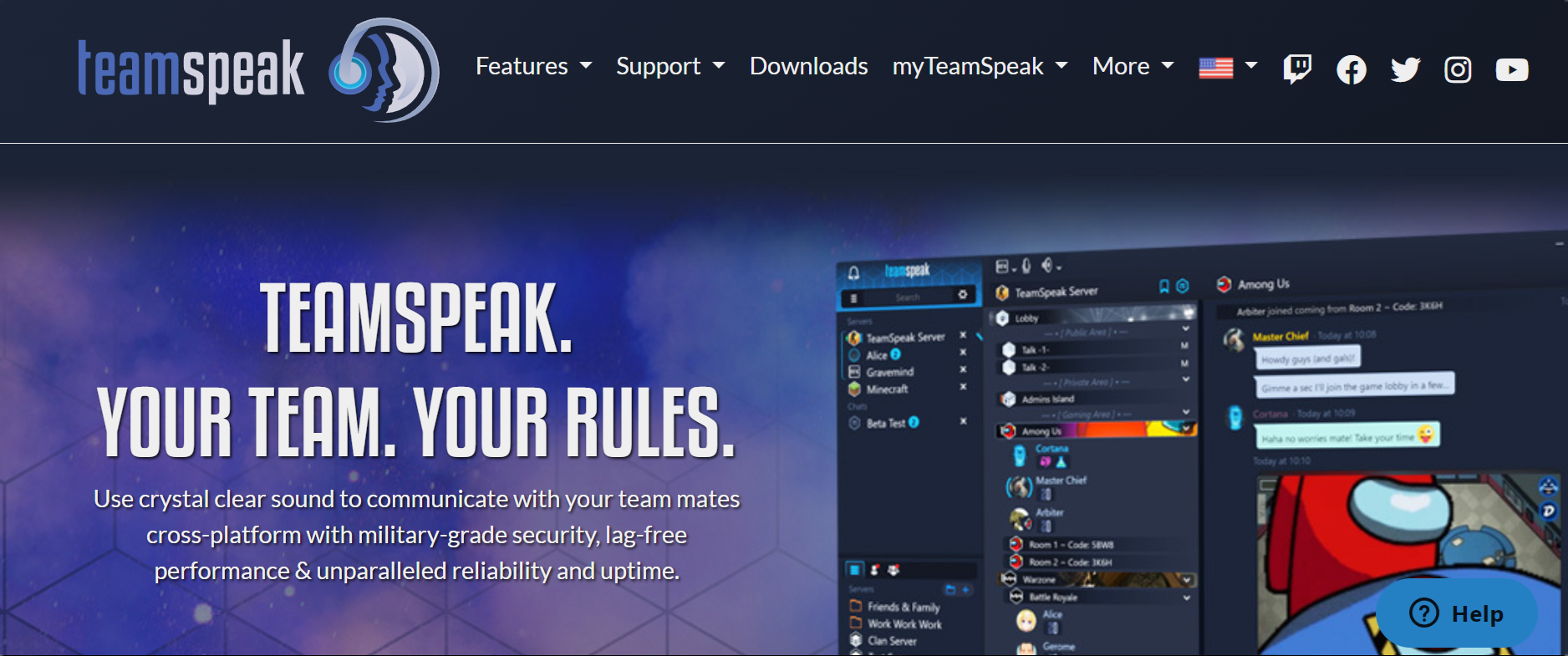
TeamSpeak is a specialized VoIP application that allows its user base of gamers to create or connect to servers for voice communication. It’s known to provide crisp and clear audio with low latency.
The platform supports use from various devices and operating systems, including desktop and mobile with support for Windows, macOS, Linux, iOS, and Android.
TeamSpeak works by offering a hierarchical server-channel structure that enables organized communication in large groups. This structure is one of the key features that sets it apart from ordinary VoIP platforms and makes it ideal for gamers, easily supporting and organizing various groups like gaming clans or esports teams.
At its core, TeamSpeak operates on a client-server model. It lets individuals set up their own server for others to connect to, while maintaining security and control with an easy-to-use dashboard.
Servers can be set up to host up to 32 users for free, and for those requiring larger capacity, TeamSpeak offers a paid license that can accommodate up to 1,024 slots for simultaneous independent use on 2 virtual servers.
How Do You Use TeamSpeak for Gaming?
TeamSpeak offers several key features that cater specifically to gamers, offering seamless communication with fellow players worldwide for an enhanced real-time gaming experience. Here are some of the platform’s most important gaming features:
Streaming on Teamspeak
On top of voice communication, gamers can livestream gameplay directly on the platform. This is best done on TeamSpeak 5, which offers improved video quality and lower latency compared to the previous version 3. Gamers can share their screens to display gameplay footage with teammates, which helps strategize or show off past highlights.
Voice messaging features
In addition to live communication, TeamSpeak allows users to leave voice messages with high audio quality for anyone online or offline to listen to later. This is particularly useful for coordinating gaming session strategies or communicating with teammates in different time zones.
Teamspeak servers and channels
The platform allows independent servers to be divided into channels that can be used for specific games, teams, or topics. Participants of a server can easily navigate and stay on the topic of whichever channel is relevant. Channels can be made private through password protection or entry requirements, for conversations that need more intimate settings for specific users.
Finding and connecting to TeamSpeak gaming servers
For anyone looking to join a TeamSpeak server, there are several ways to get in. Aside from being invited by word of mouth, TeamSpeak’s official website allows you to search for Authorized TeamSpeak Hosting Providers (ATHPs). Additionally, public server lists like TSViewer.com allow you to easily browse and filter servers by game or region. You can also find TeamSpeak servers on forums like Reddit.
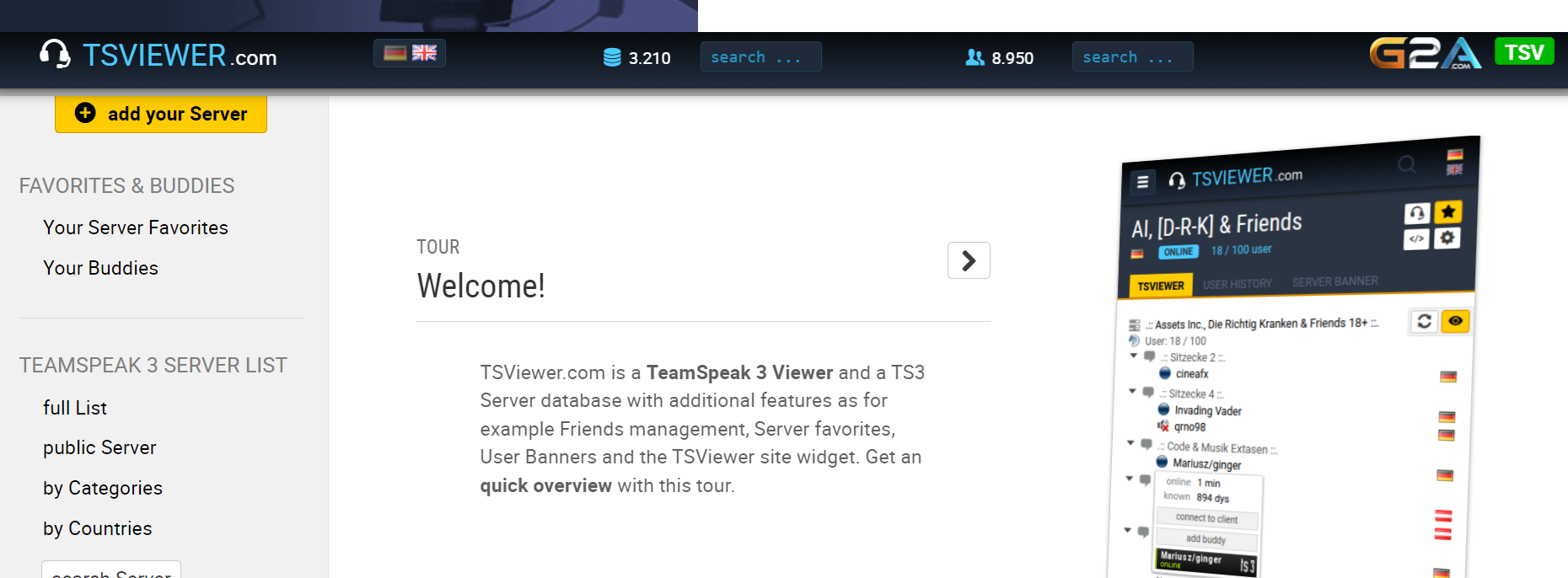
Once you’ve found a server you want to join, connecting is straightforward. Simply launch your TeamSpeak client, go to the “Connections” menu, select “Connect”, and enter the server address. In some cases, you’ll need to meet requirements or provide a nickname or password depending on the server’s settings. It’s always a good idea to research a server before joining to make sure it’s in line with your preferences.
Making your own gaming community on Teamspeak
To create your own gaming community with TeamSpeak, you’ll need to set up a dedicated server. This takes a bit of technical knowledge, as you’ll need to handle the launching and hosting. You’ll have 2 main options, self-hosting or using a hosting provider.

Self-hosting will require more technical expertise, including an understanding of network configuration, server operating system, and basic command-line use. While using a hosting provider will simplify the process, this adds cost and puts you in their control, while still requiring general high-level server administration knowledge.
How Much Does TeamSpeak Cost?
If you want to set up a community on TeamSpeak, you can host up to 32 users for free. However, if your server goes beyond that number, you’ll need to pay for a license, which starts around $30 and goes up to $500 per year depending on the number of slots (from 64 to 1,024) and virtual servers (up to 2).
Plus, if you opt for a hosting provider, you’ll need to pay an ongoing subscription for hosting and management, which typically costs $100-$200 or more annually.
What About Discord?
In recent years, Discord has emerged as a formidable alternative to TeamSpeak. Launched in 2015 (that's 14 years after Teamspeak), Discord was made as a communication platform specifically for gamers, skyrocketing in popularity shortly after and quickly becoming a household name in the gaming community thanks to its slick interface, free use, extensive features, and ease of launching a server.
Its multifunctional capabilities and user-friendly interface helped it to grow. Discord is now a universal communication tool for communities in many realms beyond gaming - notably crypto, anime, entrepreneurship, and fan clubs.
What is Discord?
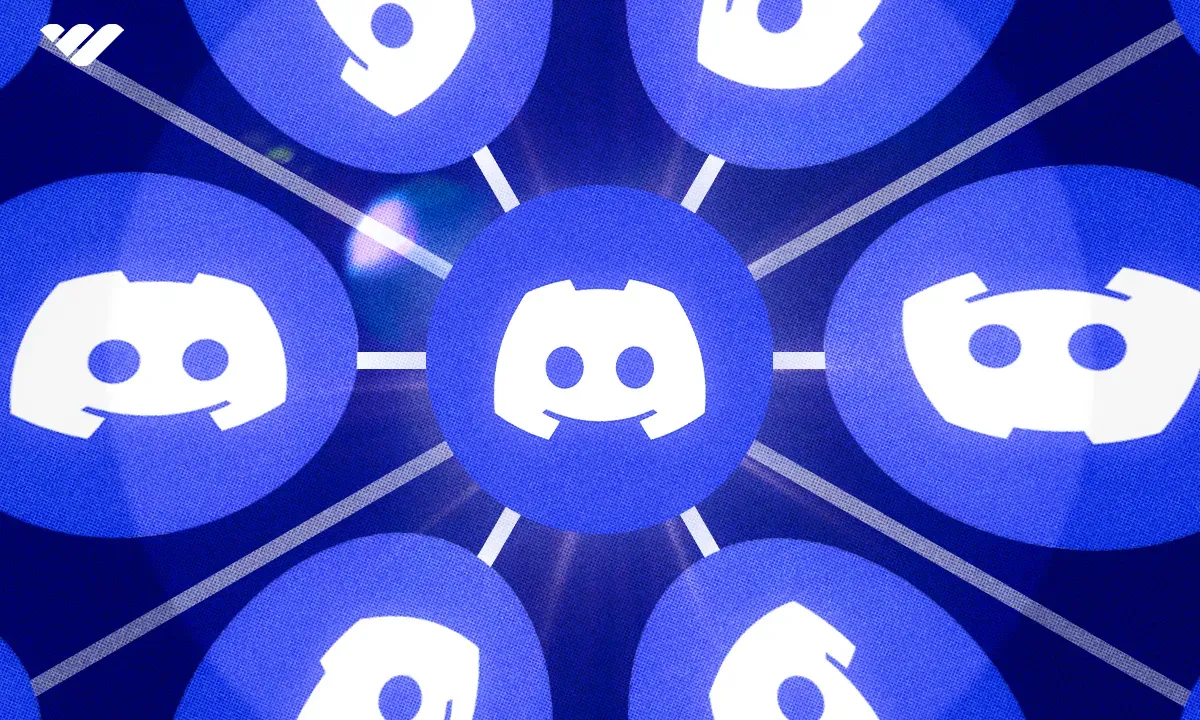
Discord is a free VoIP application that allows users to quickly create and host servers for group communication on a highly capable and easy-to-use platform. In contrast to TeamSpeak’s more technical setup and management, Discord’s interface is much more intuitive. It's also complete with unique social features like friends lists and DMing, both of which TeamSpeak lacks.
The platform is available as both a web app and native app, supported on Windows, macOS, Linux, iOS, and Android, and is ready to use immediately for those who sign up with a free account. Users claim a username and set up a basic profile, which adds to the platform’s social component.
How to Use Discord for Gamers
On top of its general ease of use and aesthetically pleasing user interface, Discord is complete with several features that make it ready for gamers right out of the box, including:
Streaming on Discord
Discord is highly capable as a streaming platform, allowing users to share gameplay directly for viewing within their servers. The platform is known for its “Go Live” feature, which allows for free live broadcasting of their gameplay for up to 50 viewers at a time. This feature supports high-quality streaming with up to 1080p resolution at 60fps for free, with paying Nitro subscribers given the ability to stream 4k video.
Voice messaging features
Similar to TeamSpeak, Discord’s voice chat is known for low latency and high quality but with added convenience. Users on Discord can create dedicated voice channels allowing for closed-off and instant drop-in communication within servers. There are also other features such as noise suppression, volume control for individual participants, and even the ability to modify audio with third-party tools like Voicemod.
Discord servers and channels
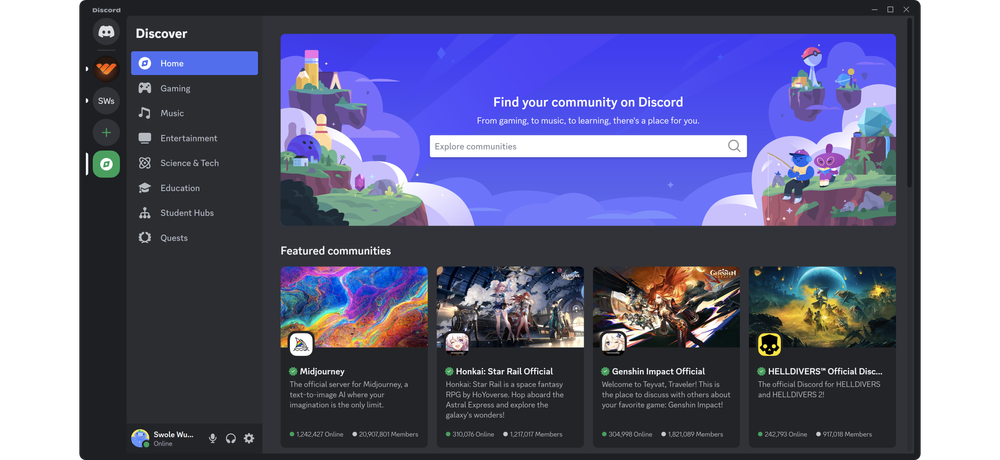
Communities find their home on Discord servers, which can be neatly organized into channels. Unlike TeamSpeak, where setup is more technical, making a Discord channel and choosing whether or not it’s text or voice or public or private is incredibly easy. Discord’s channel system allows for adding and revoking permissions plus creating roles with their own capabilities, offering a level of control that is superior to TeamSpeak.
Finding Discord gaming servers
Due to Discord’s popularity and household name status, finding a server dedicated to gaming is quite easy, with many top games including Valorant and Genshin Impact hosting large official communities on the platform. From those bigger servers, it’s easy to find smaller channels or individuals organizing servers dedicated to live gameplay and streaming. Discord’s official website also allows you to quickly see and discover top gaming communities.
Making your own gaming community on Discord
Creating a gaming community is simple and can be done in mere minutes. To start, you simply need a Discord account, which you can make for free with an email and phone number. From there, you can make a server literally with a click of a button. You’ll just need to choose a name, and your server will be live, complete with the ability to invite users with unique URLs; these can even be configured with usage limits or expiry dates.
Once the server is created, the owner is free to set up channels and add moderators, in addition to ordinary users and even helpful bots that can be used for everything from security and automation to entertainment and customization.
How Much Does Discord Cost?
One of the biggest draws of Discord is the fact that it’s completely free to use. While there is a paid version called Nitro, all its powerful core features are available for all users, even those who aren’t paying. There’s no need to handle any technical aspects of hosting a server, as Discord takes care of it, adding to convenience on top of cost savings.
Discord’s premium subscription, Nitro, is priced at $9.99 per month or $99.99 per year. Nitro users get enhanced capabilities, including the ability to send larger attachments, 4K streaming, and custom emojis.
Which is Best for Gamers: Teamspeak or Discord?
Let’s take a look at how each of these platforms stack up side-by-side. We'll look at the most relevant areas for gamers looking for an easy-to-use, low-latency, and diverse form of communication with high-quality audio, video streaming, and text chat.
Best user interface: Discord
Discord’s interface is both modern and intuitive, with a sleek design and dead-simple navigation. Most users can navigate Discord without any tutorials, and most server owners welcome users of all levels with a guide that breaks down how to navigate their server and what to expect. In stark contrast, most people, particularly those who are not technically inclined, will find TeamSpeak’s interface intimidating, taking some time to get used to. Although TeamSpeak 5 improved over 3, it still falls short of Discord’s usability.
Best audio quality: TeamSpeak
For audiophiles, TeamSpeak remains the preferred choice. The lack of latency is superior to Discord, as is the voice quality and sound. Additionally, the platform’s server infrastructure can handle a higher capacity of clear and uninterrupted voice chats. This can be particularly useful in high-stakes, large-group settings. While Discord’s audio quality is still high, latency and a drop in quality sometimes happen as groups grow larger.

Lower bandwidth: TeamSpeak
TeamSpeak is more lightweight and thus consumes less bandwidth, meaning that even gamers with limited internet bandwidth can still benefit from the platform’s superior low-latency audio communication. Discord’s friendlier user interface and rich features come with the cost of higher bandwidth, even if just using text chat within channels.
Text and video chat capabilities: Discord
In terms of diverse methods of communication, Discord excels. With text, video, voice, and file sharing all available inside their integrated chat system, users can talk to fellow players easily in whatever method they’d like. The platform also has DMs complete with privacy settings, something that TeamSpeak sorely lacks. Discord is also generally easier to stream from than TeamSpeak, especially if someone wants to go live quickly.
Safety features and security: TeamSpeak
While both platforms have incredibly high levels of security, TeamSpeak utilizes military-grade security complete with advanced encryption standards. Additionally, users that launch and host their own servers have full ownership of everything without relying on any third parties, giving them direct control over their server and its data and security settings. However, when it comes to banning users, Discord makes it incredibly easy to kick out and ban a user from their server, even using bots to help with the process.
Pricing: Discord
If we’re comparing the cost to TeamSpeak and its capabilities, most would agree that Discord is an absolute no-brainer. It offers as much and even more than the paid TeamSpeak option to all users for free. The features of Discord’s Nitro are more optional and can be considered icing on the cake of the platform’s already robust features, so most users and even server creators can get by without ever having to pay to use the platform.
Overall Winner: Discord is the Best Place for Gamers

While TeamSpeak remains a solid option for technical gamers who have high standards for audio quality, minimal latency, and low-bandwidth usage on top of a virtual server that offers full control, it’s hard to beat Discord’s ease of use and full feature stack. It’s no surprise then that Discord has expanded to become a household name, so much so that some users might not even associate it with gaming at all. TeamSpeak, on the other hand, remains a niche platform for hardcore gamers.
Gamers on Discord benefit from a highly social aspect complete with profiles, friends lists, and DMs on top of richer features, making it the preferred platform for anyone who wants to launch a gaming community.
Creating a Gaming Community? Monetize It With Whop
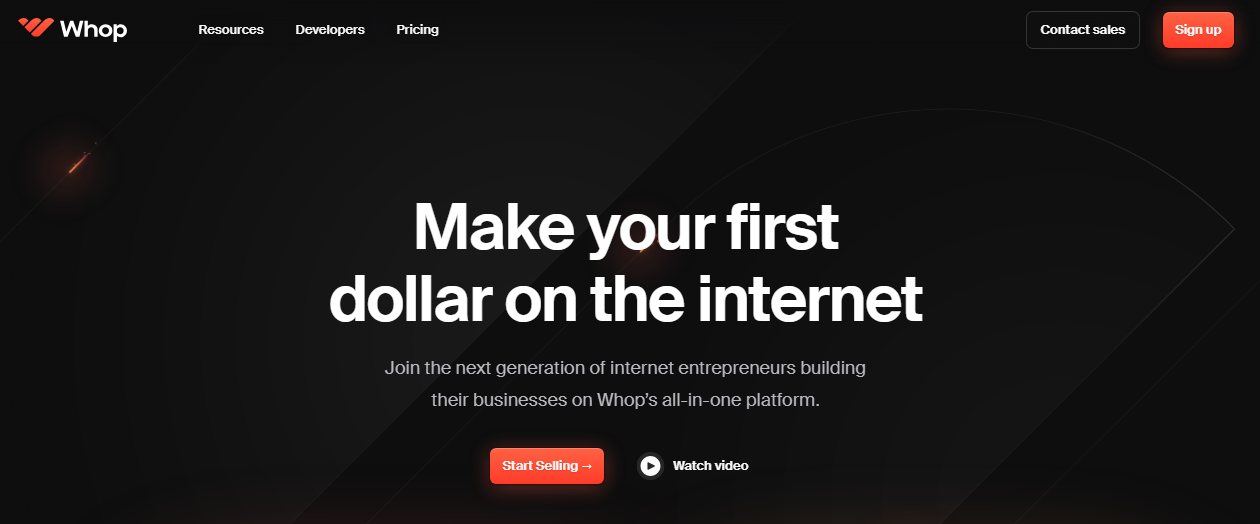
Ready to launch your gaming community and turn it into a revenue stream? Whop allows you to easily paywall your Discord server, to offer exclusive content and channels to paying members only. Whop seamlessly integrates with Discord with its easy-to-use and sturdy API.
You can also create your very own corner of the internet, a whop, complete with easily installable apps. This helps you host forums and chats, along with offering courses and files, all within a beautiful, powerful, and easy-to-use interface.
It takes just minutes to start selling with Whop. Join today and start making money with your gaming community.



