Explore our comprehensive Teespring review, detailing how this print-on-demand platform empowers content creators and small businesses to design, market, and sell custom merchandise effortlessly.
Key takeaways
- Teespring handles all technical aspects including printing, fulfillment, and customer service, letting creators focus solely on design.
- The boosted network feature expands your reach across major marketplaces like Amazon and eBay at no additional cost.
- Multiple storefronts let you organize products by niche, while cross-selling features help maximize revenue per customer.
Merch is one of the fastest ways for new brands and creators to get noticed.
If you're an aspiring content creator, a digital entrepreneur, or just someone looking to build your brand, selling merch gets your name out there, builds community, and connects you with fans.
Social commerce platforms make it way easier to design, launch, and sell products without getting bogged down in logistics. You can plan your products, customize designs, and reach customers, all in one place.
In this article, we’re breaking down Teespring: how it works, what it offers, and whether it’s the right platform for your brand merchandising journey.
What is Teespring? An overview
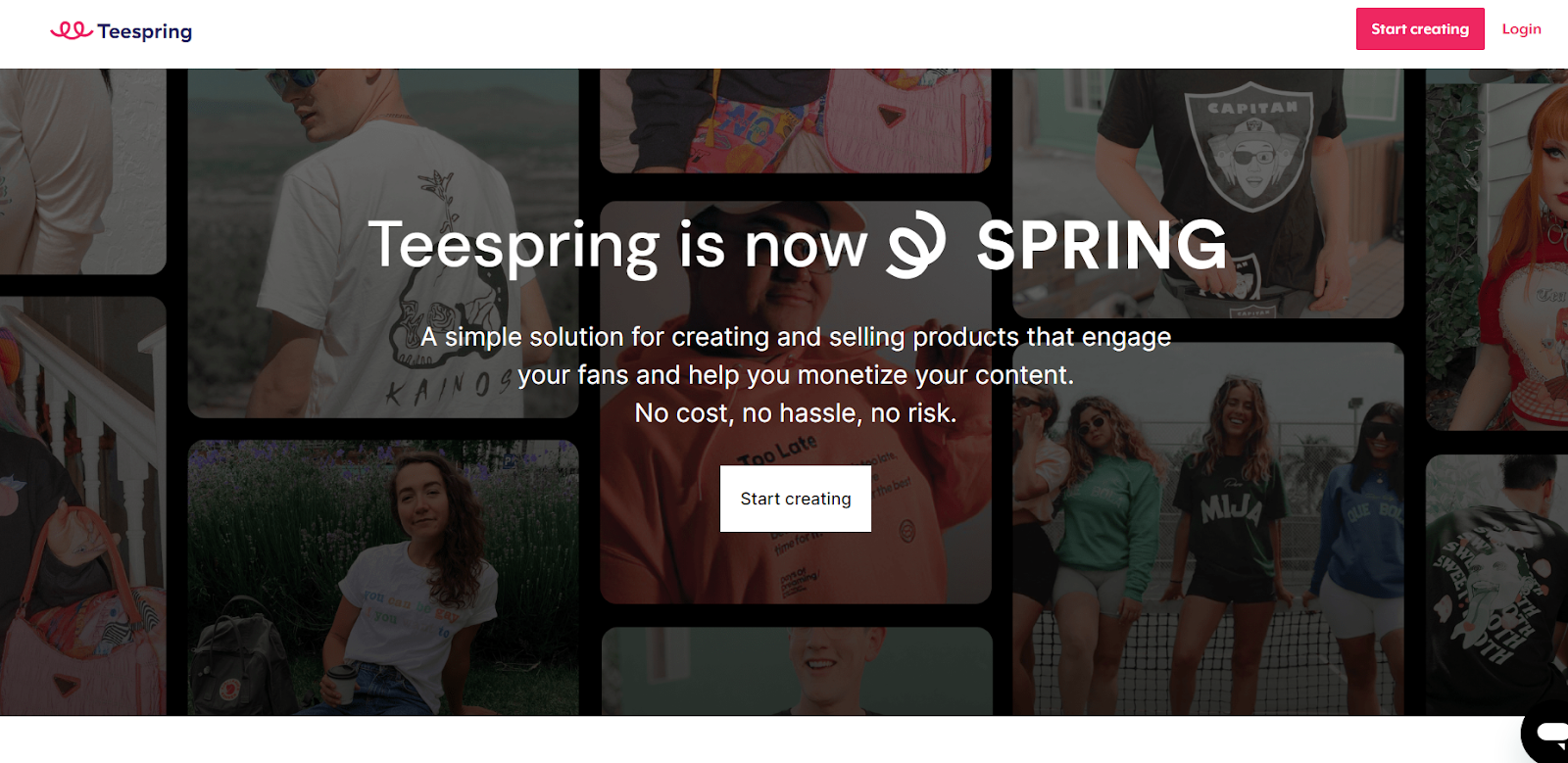
Teespring, now rebranded to Spring and also commonly referred to as Tee Spring by digital sellers, is an ecommerce platform where users can create and sell custom products. It initially used to follow a crowdfunded model, where the users could only create custom products if they met a minimum sales target.
However, it eventually shifted to a print-on-demand (POD) production model, which is much more convenient for small-scale sellers since the POD model doesn’t have any minimum sales thresholds.
Because of this reason, the company is quite popular among digital content creators, as it allows them to produce and monetize custom designs on a range of items.
Is Teespring legitimate?
There are plenty of social commerce sites these days that provide print-on-demand services to users. However, a lot of these platforms are known to indulge in practices that can reduce your earnings as a seller. Some of them can even withhold payments to their sellers and scam them outright.
Fortunately, you don’t need to worry about such things with Teespring since this platform is a legitimate place to sell customized products. If you look it up on Trustpilot, you will see that it is listed there as a verified company.
However, make sure to check if you have the right brand, for there are some copycat sites modeled after Teespring, with names such as ‘t spring’ and ‘tspring’. The original website is located at teespring.com, and it has all the required security and authentication protocols necessary for an ecommerce site.
On Trustpilot, the site has over 21,000 reviews, which indicates that it is a well-known social commerce platform with a large user base of sellers and buyers. Furthermore, it is integrated with several renowned social platforms, such as YouTube, TikTok, Twitch, Instagram, and so on.
Although the platform is considered legitimate, it does have its fair share of faults and shortcomings. This is mainly evident from the site’s Trustpilot score, which is sitting at a ‘Poor’ rating of 2.2 stars out of 5.

Naturally, this raises some concerns over the site’s legitimacy since most people use this score as an indicator of the brand's overall competence. On that note, most of the complaints are from customers regarding issues such as account deactivations, problems in delivery, and spam emails. In fact, there are several complaints about Teespring on the consumer protection site Better Business Bureau (BBB) that highlight the above problems.
With all that being said, the site has plenty of positive reviews as well. As you can see from the image below, 59% of the reviews about Teespring are positive, which highlights that many users have had good experiences using the site.
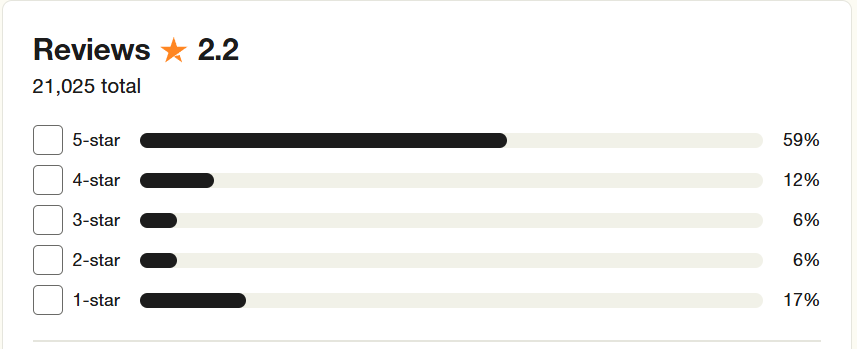
Many of the positive reviews have highlighted this platform's superior customer service framework. This can be quite advantageous for a seller since it can help identify and resolve any issues with payments and product deliveries quickly.
Furthermore, if there are any queries or concerns related to the product creation and sales processes, you can seek help from customer support to sort them out.
Key features of Teespring
In this section, we discuss some of the most highlighted features of Teespring.
1. Teespring user dashboard
Teespring provides an intuitive dashboard that makes it very easy to use. The dashboard is designed in a manner that makes it easy to navigate.
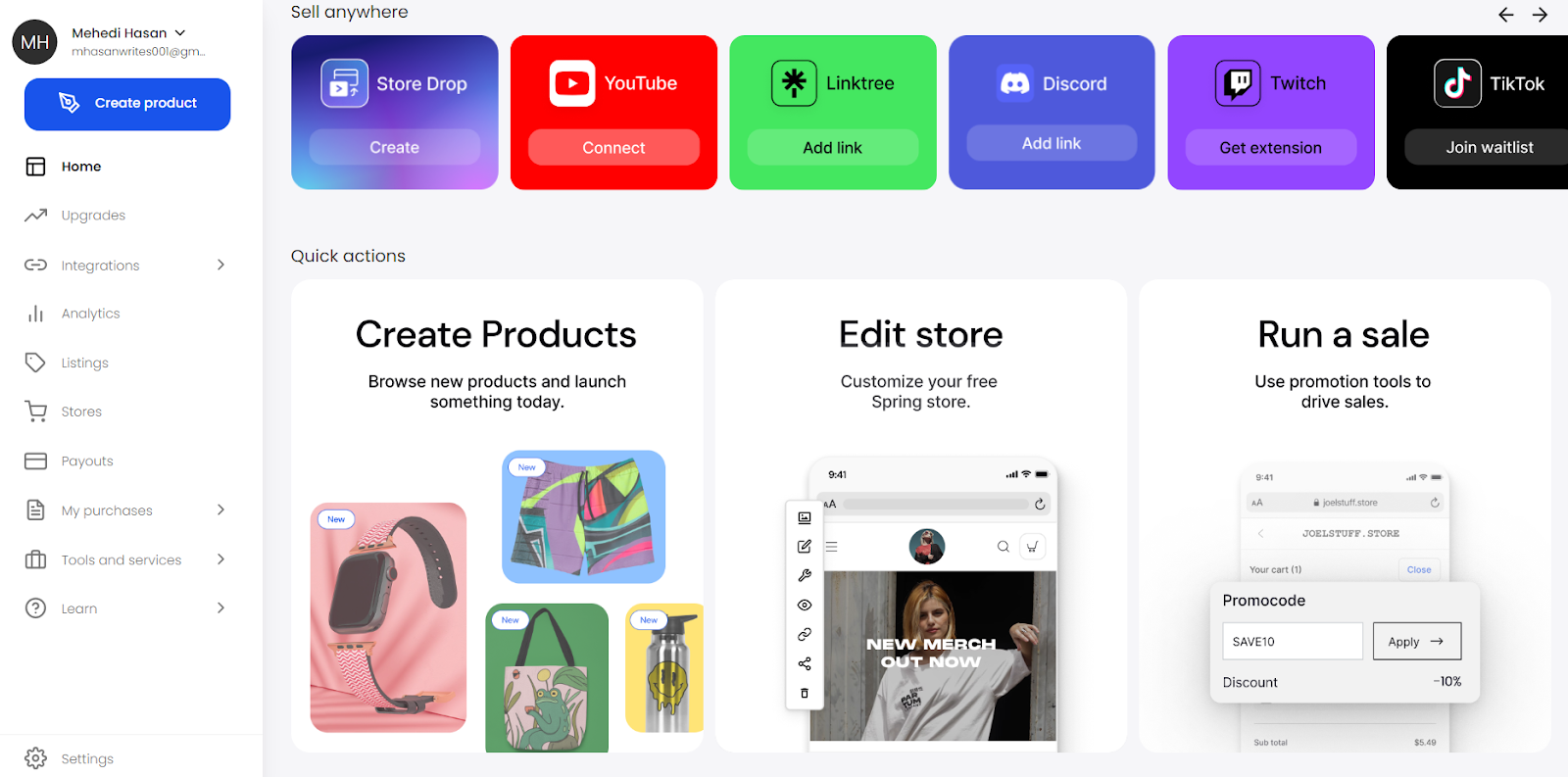
Furthermore, it contains links to all the key features and tools offered by Teespring so that you can manage your account, stores, and products efficiently.
2. Storefronts and cross-sells
Teespring allows its users to create more than one store so that they can sell different kinds of products across various niches. This is why it offers a storefront feature, which allows you to view and manage all of your different stores.
Thanks to that, you can group all of your products within a particular niche within one storefront while using another storefront for products in a different niche, and so on.
You can access your storefronts by clicking on the ‘Store’ button on your dashboard panel. This will bring up a list of all the available storefronts associated with your account. In order to view or edit your stores, simply click on their respective icons.
However, if you have a single store, then that storefront will open by default. Once you have access to the store, you can edit its features according to your liking, preview it, and change its name, among other things.
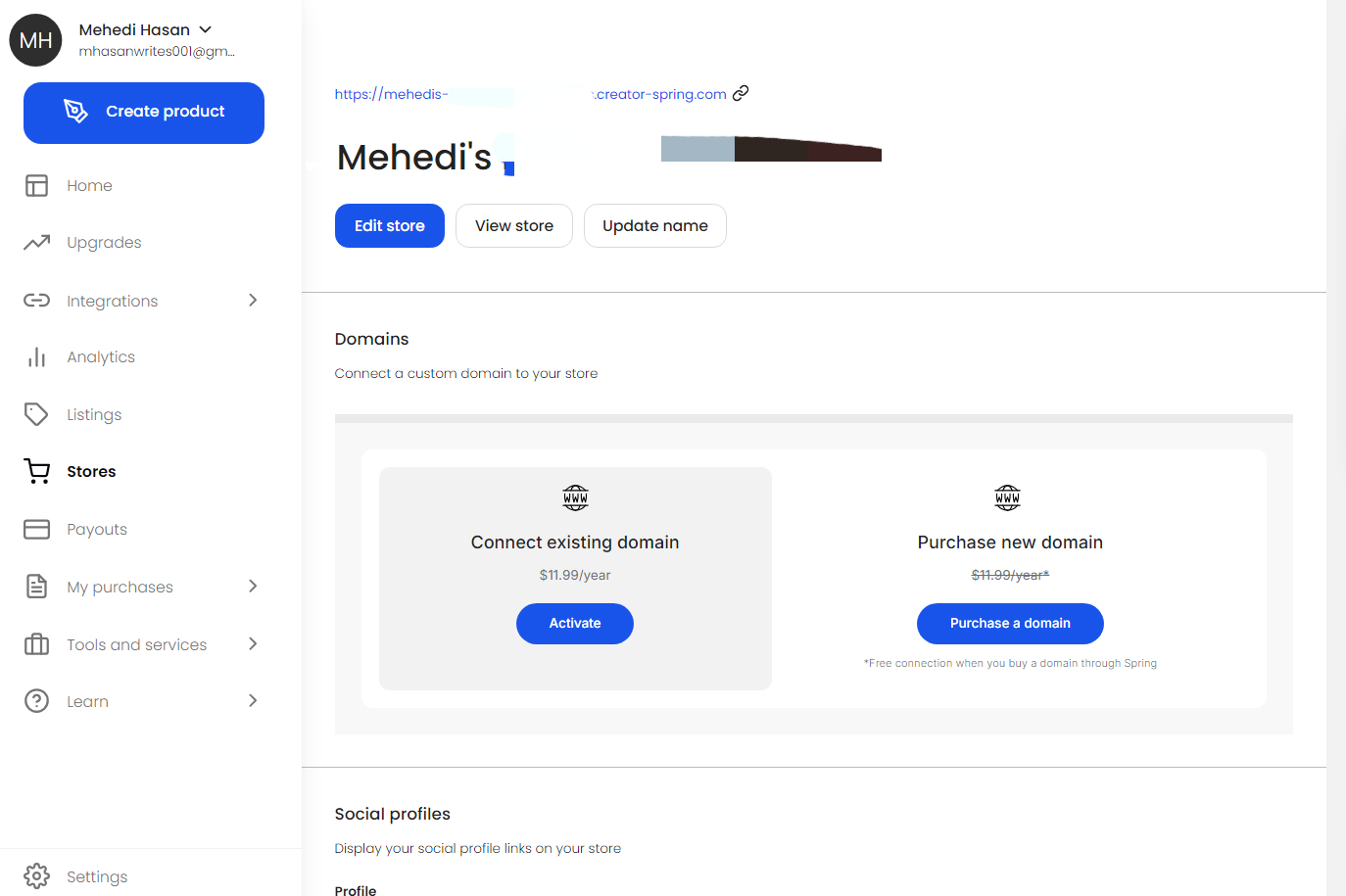
When it comes to editing your storefront, you can change several aspects of its layout to make it more appealing to customers. After all, the storefront acts as your personal ecommerce portal, so it's important to make it stand out.
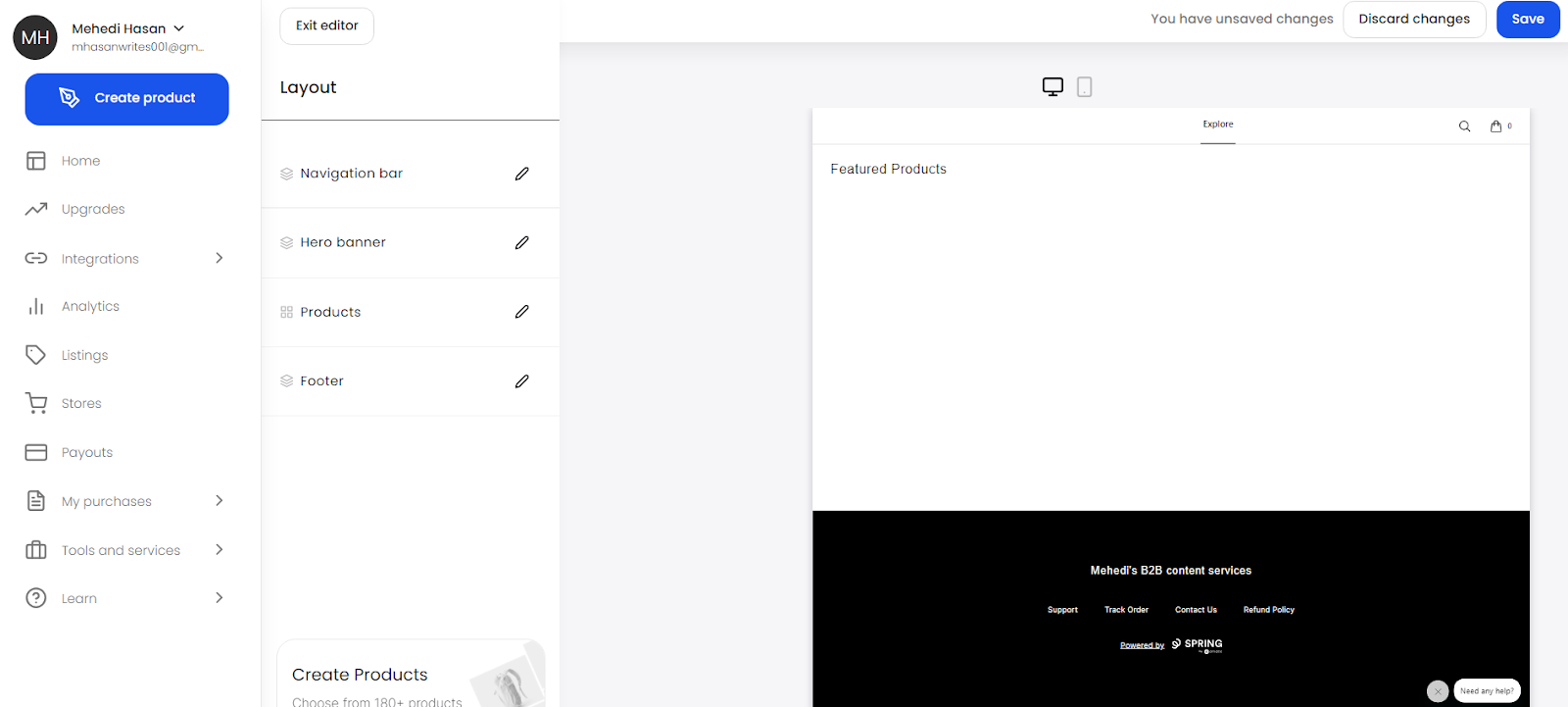
It is clear that you can change the navigation bar, hero banner, product lists, and footer sections. You can view the changes in real time on the viewing panel to the right. Once you have made all the necessary changes, click on the ‘Save’ button on the top right.
Likewise, the cross-selling feature allows you to sell additional, complementary products to customers, thereby increasing revenues. Therefore, it is advisable to enable cross-selling on your storefront.
3. Content management system
It is important to keep in mind that Teespring is primarily a social commerce platform and not a content or web hosting platform. So, the content management systems offered by Teespring are quite minimal. That being said, most sellers will find such a minimalistic CMS easy to learn and use.
Teespring’s CMS primarily focuses on aspects like the banner, logo, title, and about. The banner, logo, and title elements comprise the header section, while the about is present in the footer.
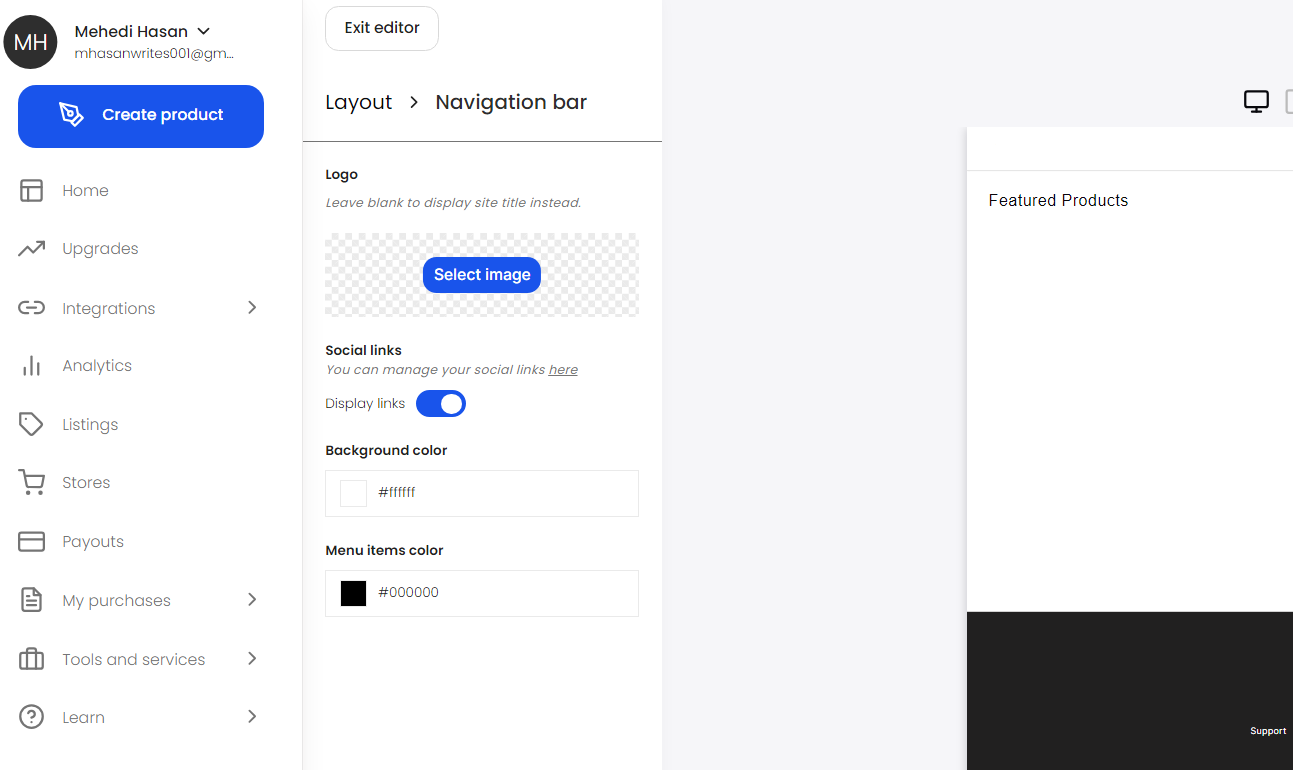
As demonstrated above, the option to add or change your storefront logo lies within the ‘Navigation bar’ section of your site’s layout. If you do not pick an image, Teespring will display the title of your storefront instead.
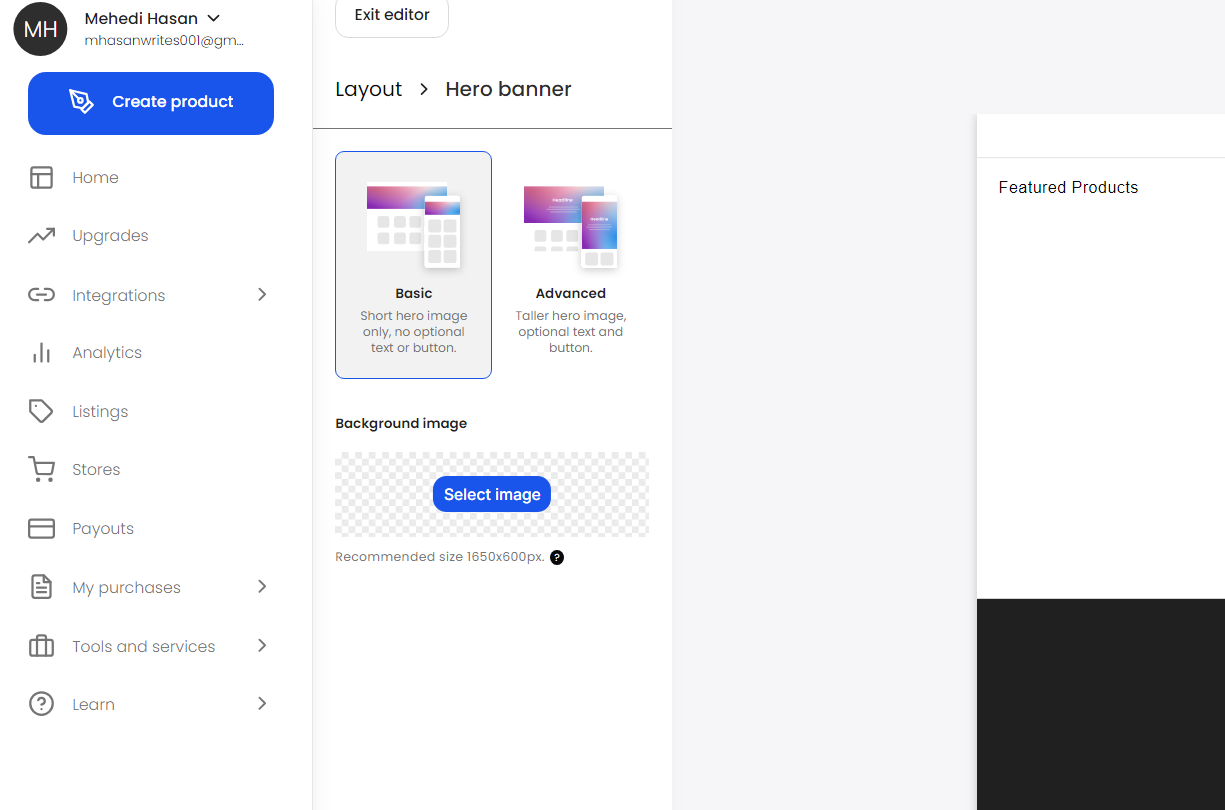
Likewise, the ‘Hero banner’ section of the layout allows you to add or change the storefront’s banner.
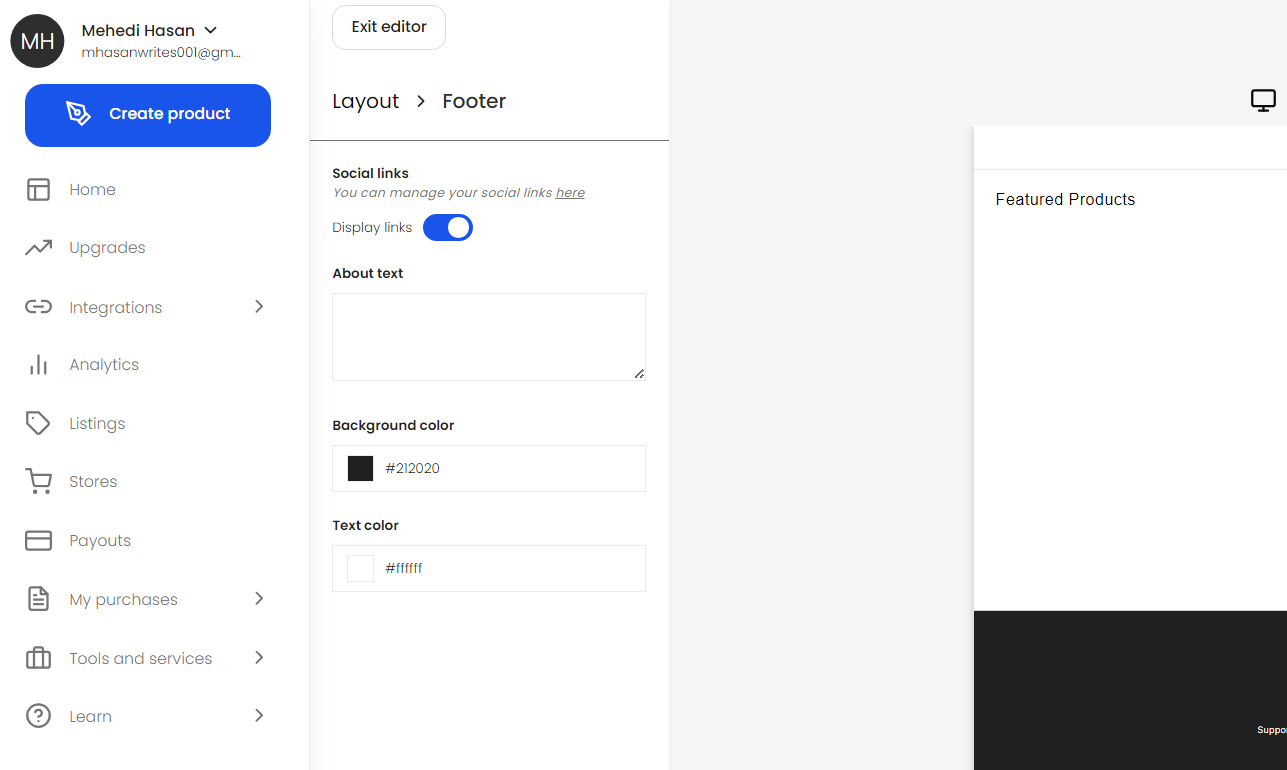
Lastly, the ‘About’ text for your storefront can be edited via the layout’s ‘Footer’ section.
4. Product variety and printing quality
When it comes to product variety, you will notice that Teespring has a relatively wide range of offerings. Aside from conventional apparel like premium tees, hoodies, joggers, and hats, you can choose from other product types, like duffle bags, backpacks, drinkware, and more. All in all, there are over 50 different products to choose from.
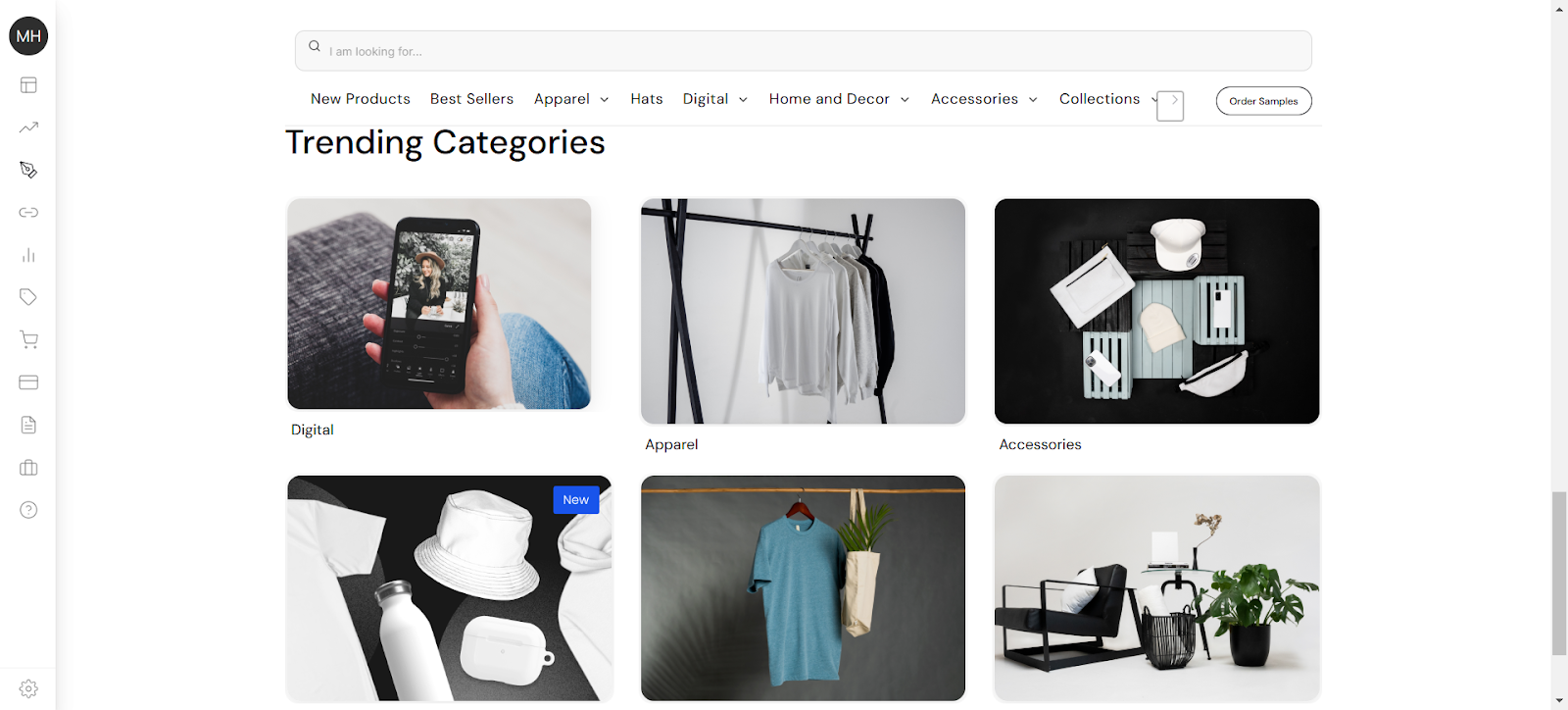
When it comes to apparel, the brand doesn’t provide too many details about the sourcing procedure. As for the print quality, there are several Teespring hoodies review pages along with other articles that highlight this aspect of the brand.
So, after checking out these sources and trying the products ourselves, we can say that the print quality is fairly decent. Teespring uses direct-to-garment and screen printing procedures for all of its apparel and other products.
Aside from that, the brand aims to simplify the printing procedure for beginners by handling all the technical aspects. With that being said, if you are an experienced creator, you may find the lack of transparency and control over the sourcing and printing process to be slightly inconvenient.
5. Teespring boosted network
When it comes to selling custom merch, organic engagement can go a long way in increasing product visibility and driving sales. This is where a feature like Teespring’s boosted network can come in handy. It is a system that integrates features from multiple online marketplaces into a single framework, thereby allowing Teespring sellers to reach out to several selling platforms at once.
With the Teespring boosted network, you get access to a range of other online marketplaces, such as Walmart, eBay, Rakuten, Amazon, Wish, JD.com, Etsy, and more. What’s more, it offers complete end-to-end marketplace integration.
So, once your listings are integrated into the boosted network, Teespring will take care of behind-the-scenes activities like listing optimization, order fulfillment, and customer service. You also get comprehensive brand protection to prevent others from creating copycats or fake products. All of this comes at no additional cost, which makes the Teespring boosted network all the more convenient for sellers.
Trusted ratings
The trusted ratings of the boosted network enhance your products’ visibility based on reviews. For example, if you have a tee that you wish to sell on your storefront, the trusted ratings offer thousands of reviews to give it a significant boost in search engine results.
This can subsequently drive sales because tee reviews left by customers can not only improve product popularity but also give other buyers a good idea about the reliability of your brand.
6. Teespring marketing
A lot of new sellers may become intimidated by the marketing elements of social commerce platforms. However, Teespring follows a robust marketing framework that offers a wide range of tools and features to users. Below, we have discussed some of the most useful Teespring marketing features that sellers can use.
The marketplace
The Teespring marketplace is where all the products from various creators are listed. Once users search for a particular item on the marketplace, the Teespring search algorithm finds and lists all the relevant products.
The algorithm takes into account factors like trust scores, keywords, listing history, optimization, and compliance. So, by keeping these aspects in mind, you can promote your products on the Teespring marketplace easily.
Email marketing
Teespring offers a robust email marketing framework that can help users reach out to new and existing customers. It sends regular product and storefront updates to interested buyers via email, which can improve visibility and conversion rates.
Paid promotion
If you feel that conventional marketing strategies are not yielding the desired results, you can opt for paid promotions. By paying a small marketing fee to Teespring, the brand promotes your products and storefront on the platform.
Teespring Go
If you wish to diversify your product range beyond the conventional print-on-demand options, you can give Teespring Go a try. With this, you can have a wide range of products via two different approaches.
The first approach is the fulfillment service, which is applicable when you already have an inventory of products to sell. In this case, Teespring will take care of the storage, order fulfillment, and customer service for your products, provided they have been sourced from a reputable seller. In exchange, the company will levy a service fee of around 15% of the sale price.
The second approach is the sourcing + fulfillment service, which is basically the same as the fulfillment service but with extra help for those who need help with sourcing products. In this case, Teespring helps the seller get in touch with a trusted vendor so that they can find the products they want to sell easily.
Retargeting ads
Retargeting ads is a marketing feature offered by Teespring that can help improve conversion rates. Retargeting ads are used for customers who have viewed your products previously but have not purchased them. In that case, Teespring runs these ads to remind and encourage these customers to come back and buy your product.
Unique items
In most cases, print-on-demand services like Teespring offer conventional items like apparel and stickers. While there are plenty of Teespring stickers review articles that recommend this brand, these items may not always be enough to stand out in the market.
This is the reason the brand has introduced a range of unique items for its sellers. Thanks to that, you can design and sell keychains, beanies, phone cases, pop sockets, necklaces, and many more distinctive items.
Tracking pixels
A lot of social media platforms these days use tracking pixels to analyze user behaviors. This, in turn, helps them to serve better ads to users and drive customer engagement. Because of this reason, Teespring enables its users to integrate tracking pixels from social media sites like Google, Facebook, Pinterest, and Twitter/X. Any data that is collected by the tracking pixels is fed into Teespring’s analytics tool, which can then offer better insights into buyer behavior.
Who can use Teespring?
As Teespring is useful for creating custom merch, it is particularly handy for digital content creators. The platform’s integration with YouTube, Twitch, and other similar social websites ensures that content creators on these platforms can expand their brand via merchandising.
Teespring is a great choice for designers and artists, too. The platform offers plenty of tools and resources so that users can create and sell custom products with relative ease. Therefore, if you are just starting out as a digital artist or a designer, you can use this platform to get a hang of the whole merchandising process.
On that note, the ease of use is good for aspiring entrepreneurs and small business owners looking to establish their brands. These individuals can use the platform’s different marketing tools and integrations to create a niche for themselves. Based on that, they can upscale their business over time, thereby improving reach and revenues.
Aside from that, the platform can be used by casual hobbyists and side hustlers. Putting in the bare minimum of time and resources, they can sell a wide range of merchandise to customers, which can effectively complement their main income source.
How to use Teespring
Once you have a good understanding of how the platform works, you can leverage it to maximize your earnings and expand your business. To sign up for Teespring, head to the Teespring website and click on the ‘Start creating’ button on the main page or near the top left.
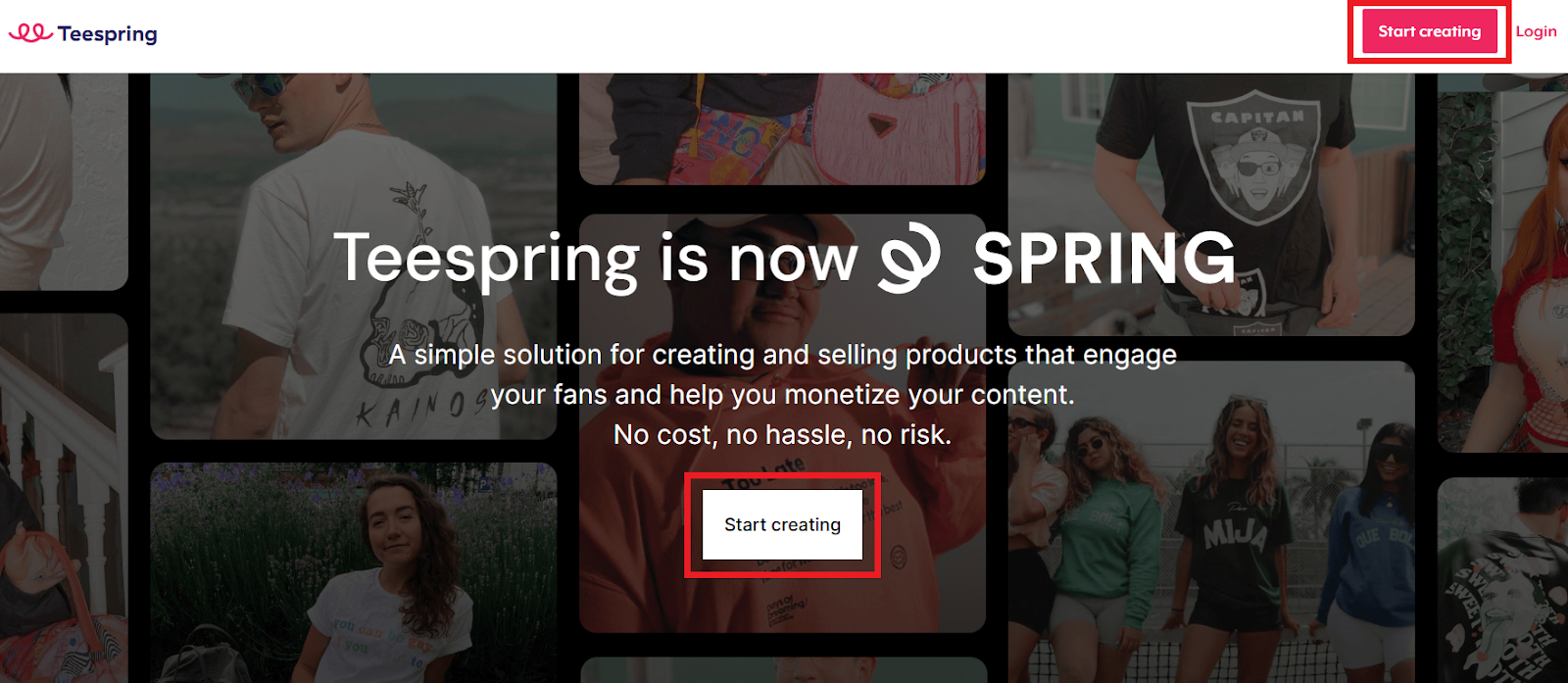
This will take you to the account creation page, where you will need to provide your sign-up credentials, such as your name or the name of your brand, email, and password.
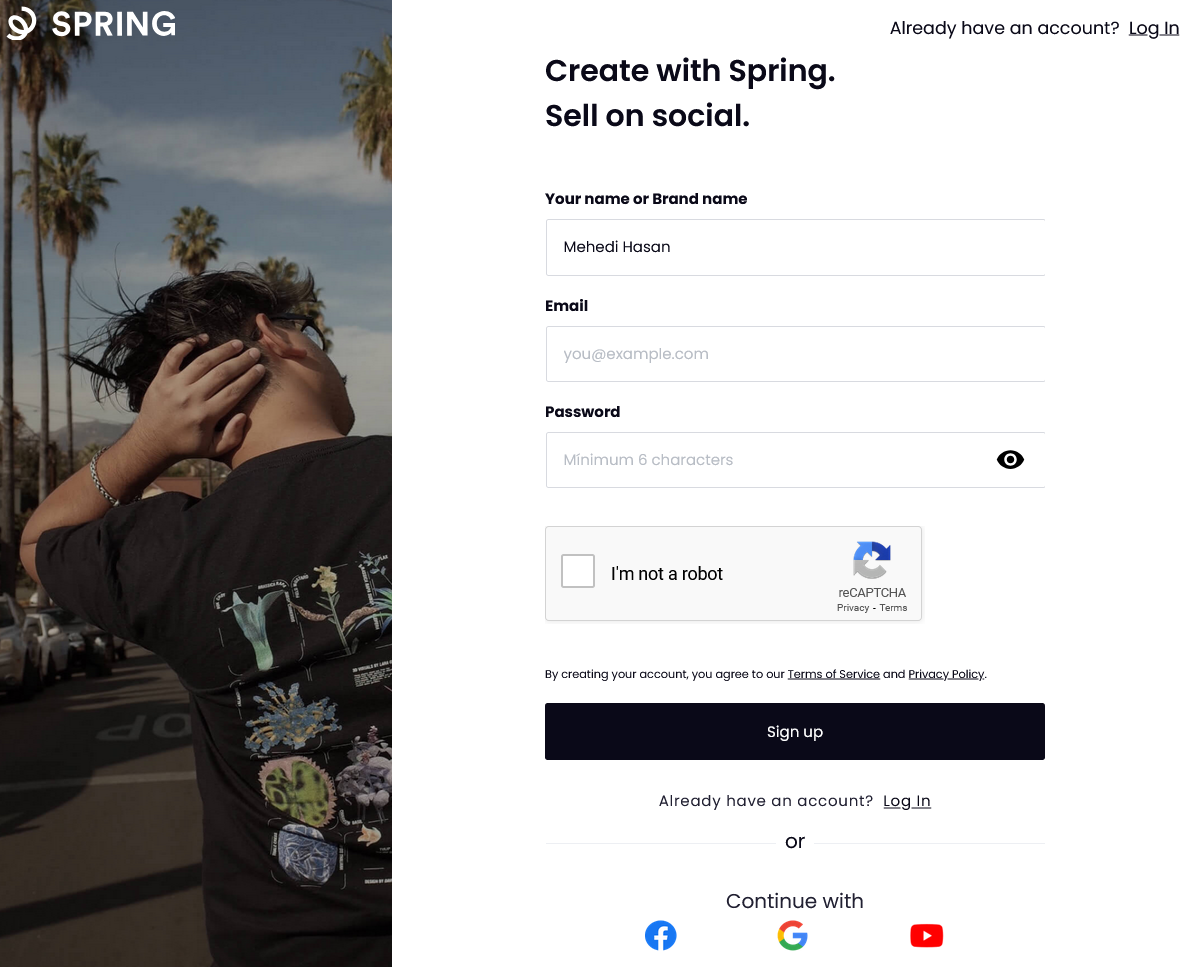
Once done, complete the captcha verification and click on ‘Sign up’ to proceed. Alternatively, you can opt for a quick signup via your Google, YouTube, or Facebook account by clicking on their respective buttons in the ‘Continue with’ section.
The next page will require you to create a personalized URL for your digital store.
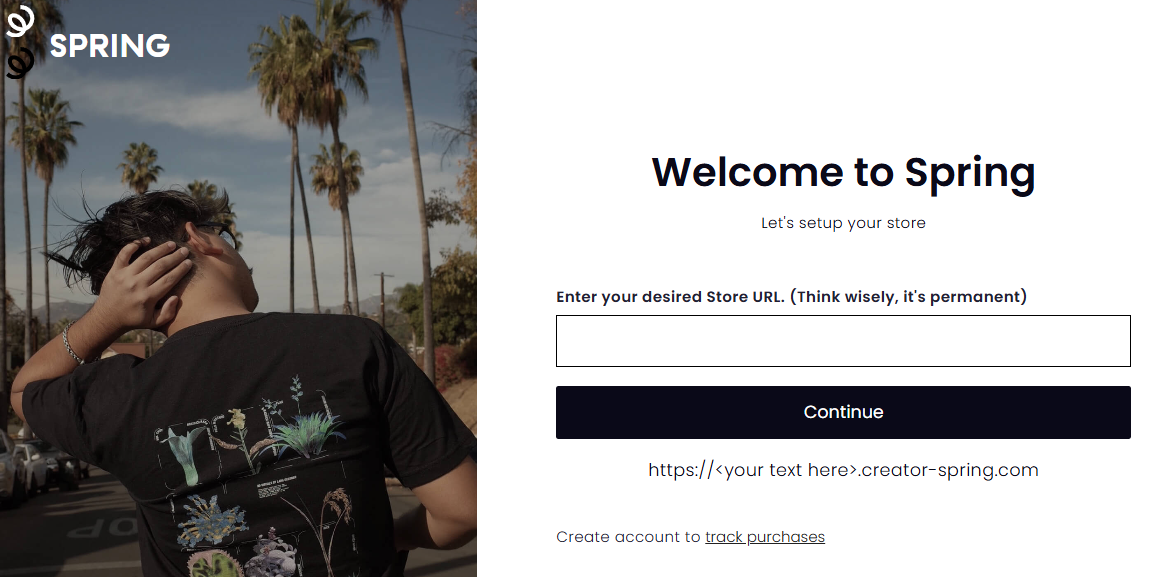
Enter a suitable name in the text box and click on ‘Continue’ to complete the account creation process.
How to sell on Teespring
Now that you have created your account, you can finally start creating your customized merch. To do that, follow the procedure we have explained below:
Step 1: Choose your product
Log in to your Teespring account using your email ID and password to gain access to your account dashboard. From here, click on the ‘Create product’ button located on the left panel of your dashboard.
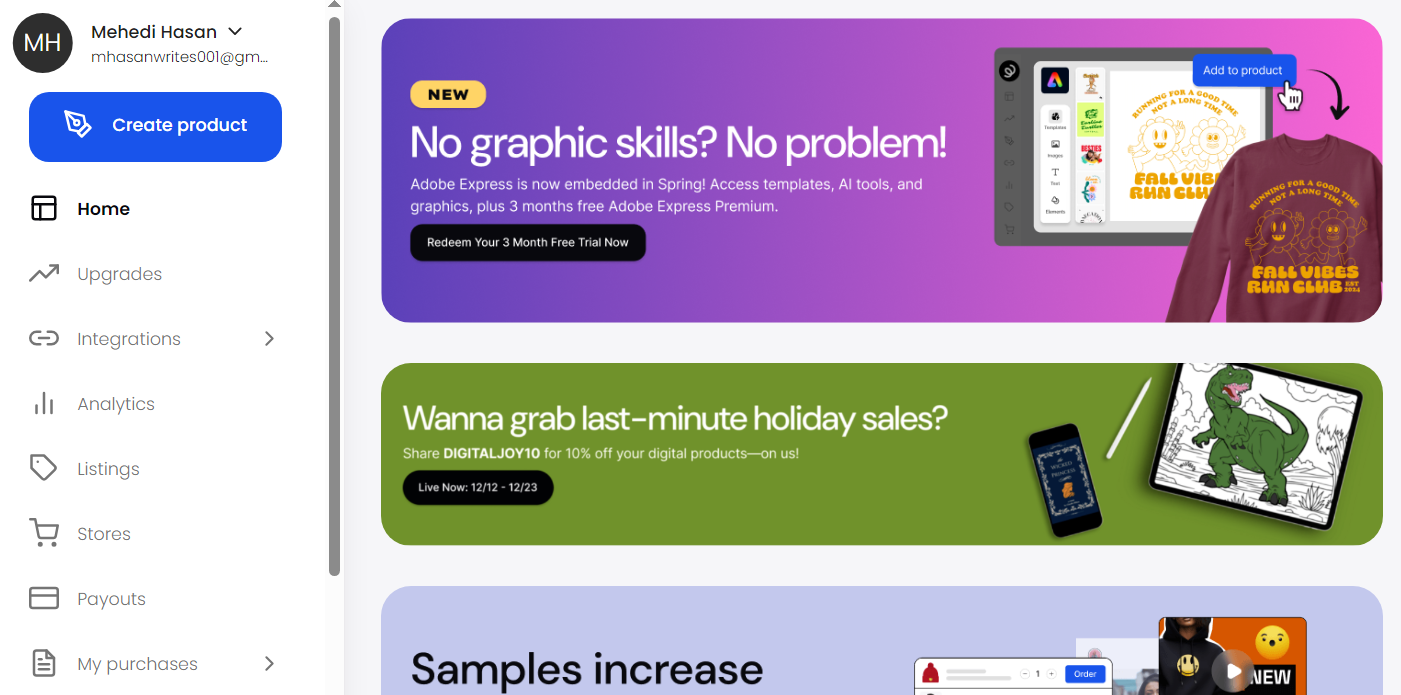
Once you click on it, you will be taken to the design page of the Spring launcher, where you can start crafting your custom merchandise.
This page contains several product category tabs, such as ‘Apparel,’ ‘Hats,’ ‘Digital,’ ‘Home and Decor,’ and so on. Hovering over some of the categories will open a drop-down menu that contains more product types for you to choose from.
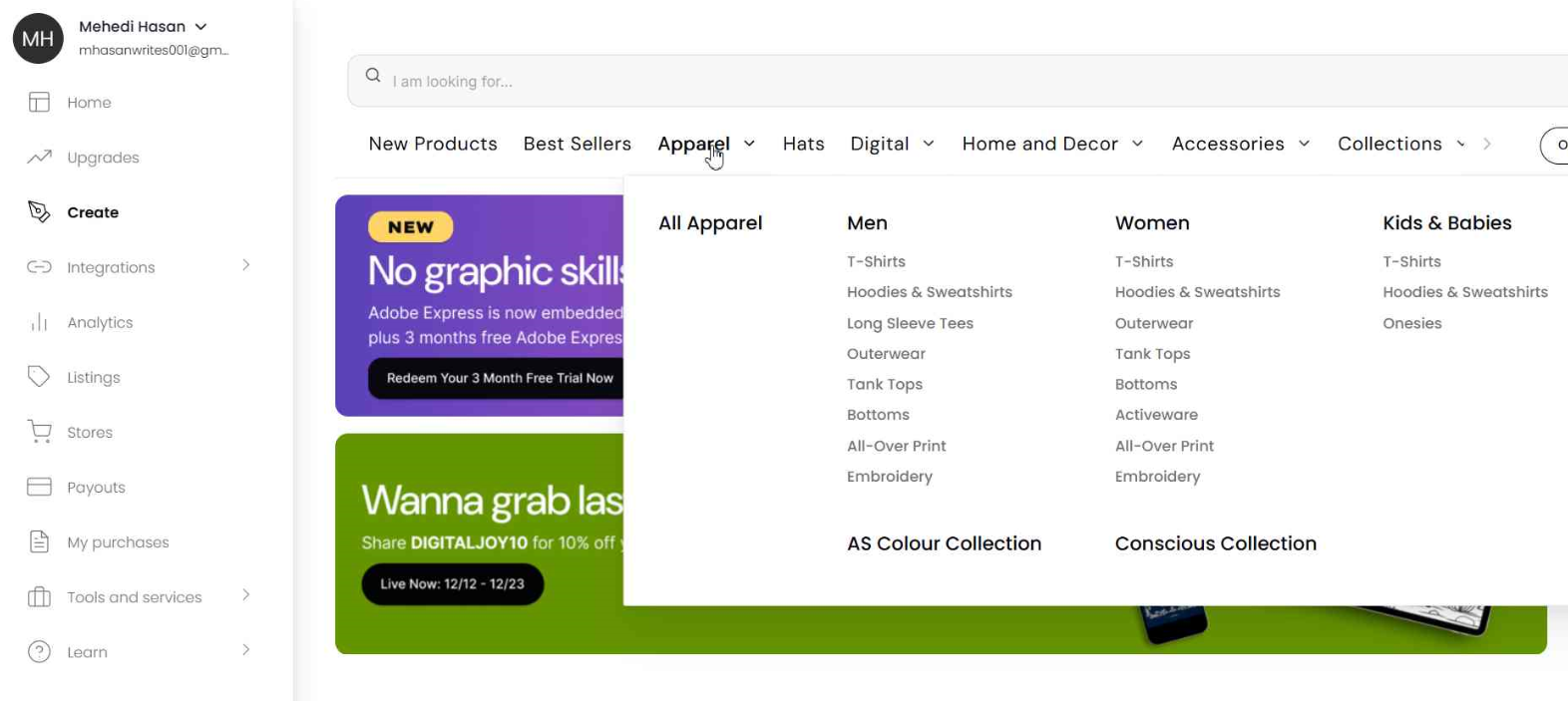
For instance, hovering over the ‘Apparel’ tab will bring up a menu containing several apparel choices for men, women, and kids, as demonstrated in the image above.
Click on the product type that you wish to create. This will bring up a list of all the options available in that category.
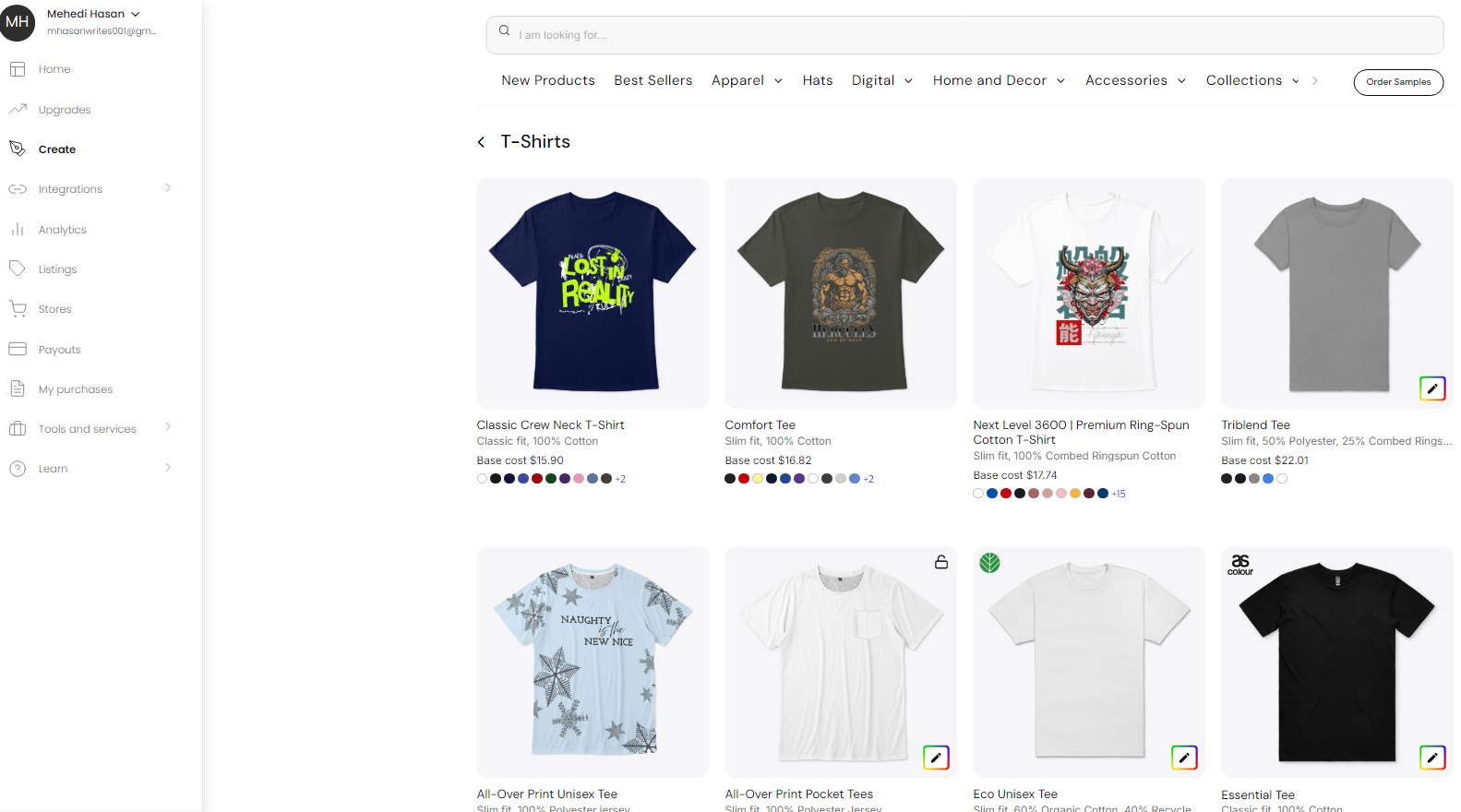
For example, selecting the ‘T-shirts’ option from the apparel drop-down menu will display all the T-shirt products available for customization.
It is important to note here that each product tile contains some basic information about the product. For instance, as you can see in the image above, the product tile displays the name of the item, fit type, material, base cost, and available colors. Taking all of this information into consideration, pick the best option that suits your needs.
Step 2: Upload your design
Now that you have selected the product, you will need to design it accordingly. This can be done via the built-in designer tool. You can access this tool by clicking on an item from the product selection page.
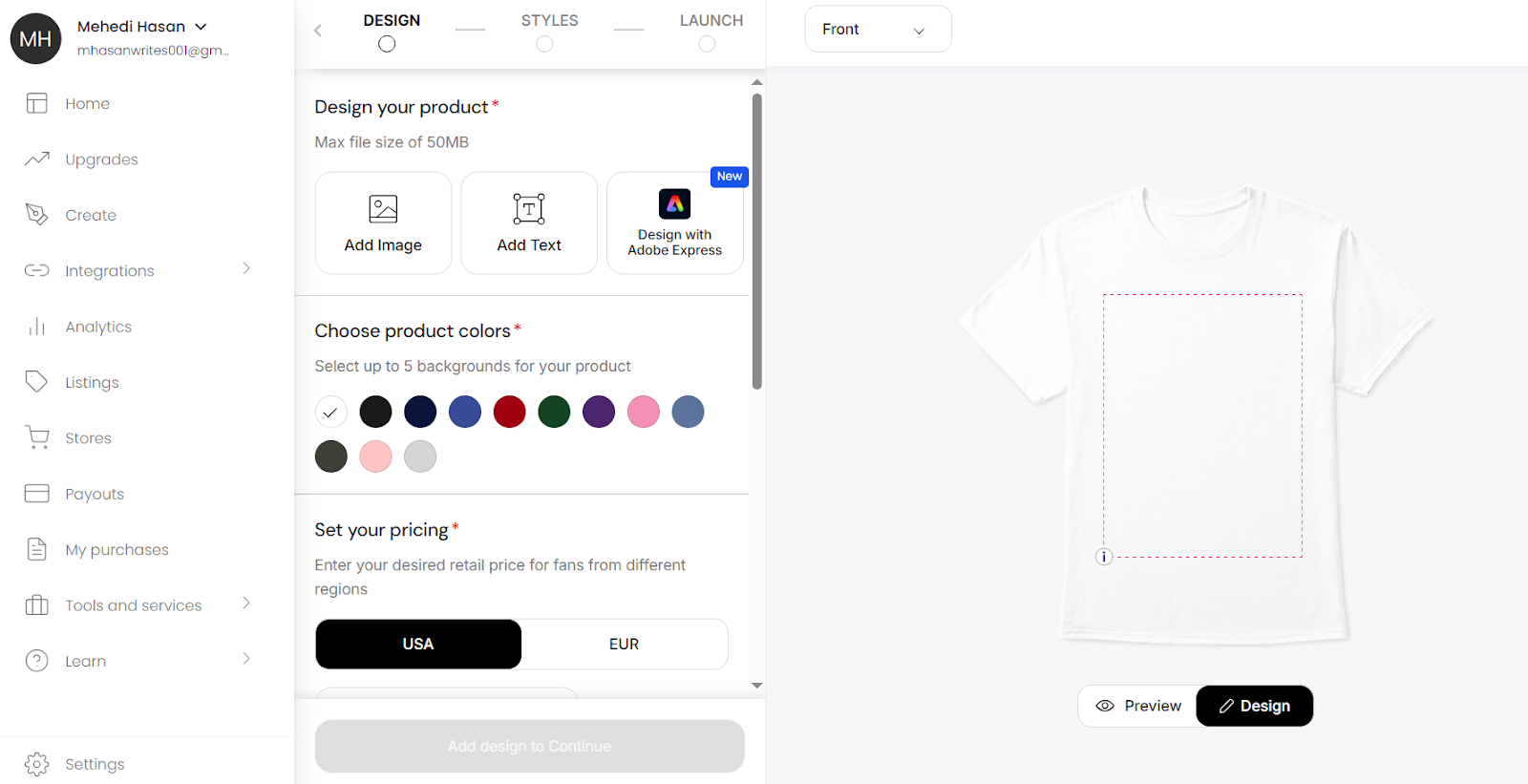
Once on this page, you will be able to select one of three design options for your product. The first option is ‘Add image,’ which will allow you to upload a custom design of your choosing. Before uploading, make sure that the design has been saved in image file format on your device.
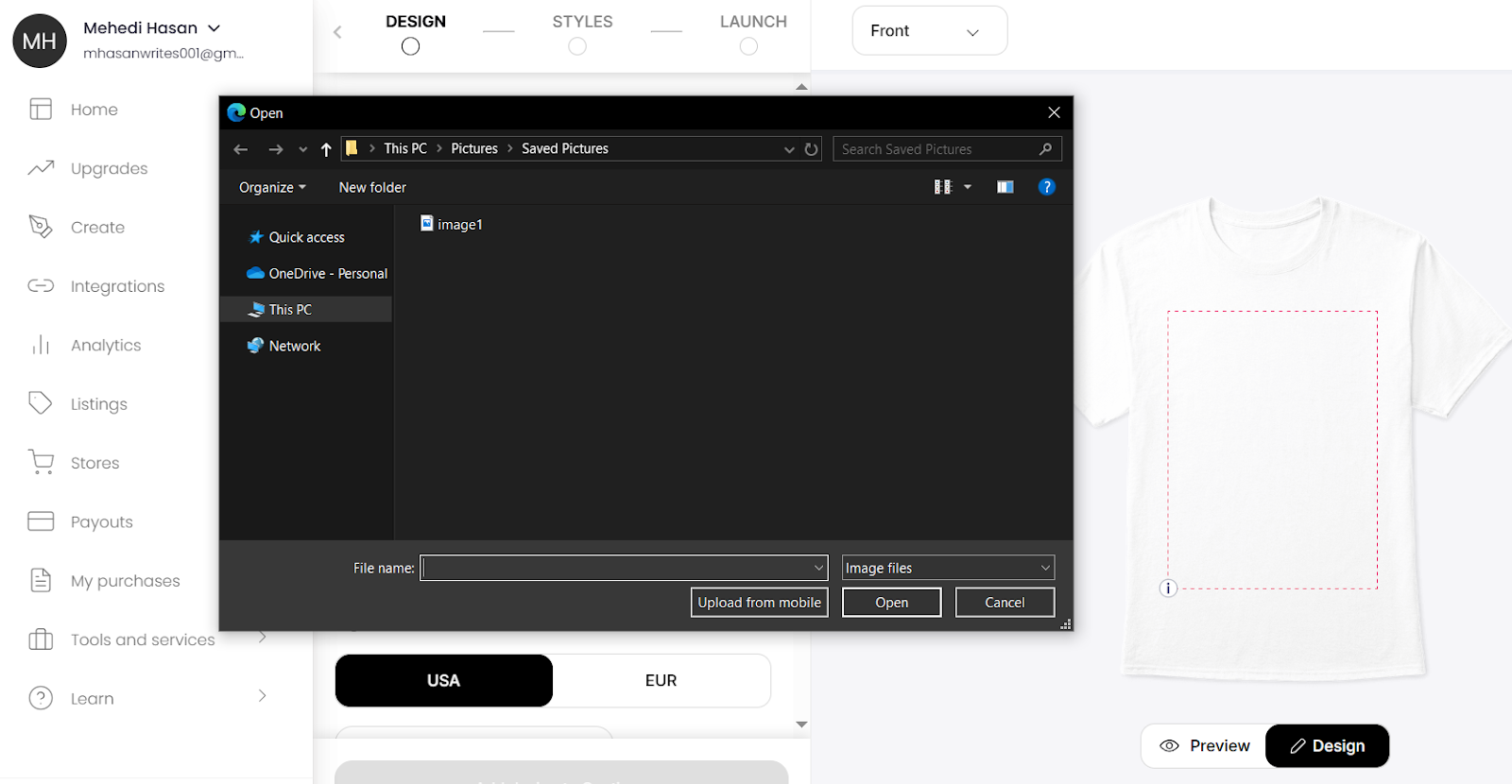
To proceed, click on the ‘Add image’ button, which will bring up a file selection dialog box. Select the file that contains your design and click on ‘Open’ to upload the file.
You can also use the second option, which allows you to add simple text to your product instead of a design. To do that, click on the ‘Add text’ button on the designer tool.
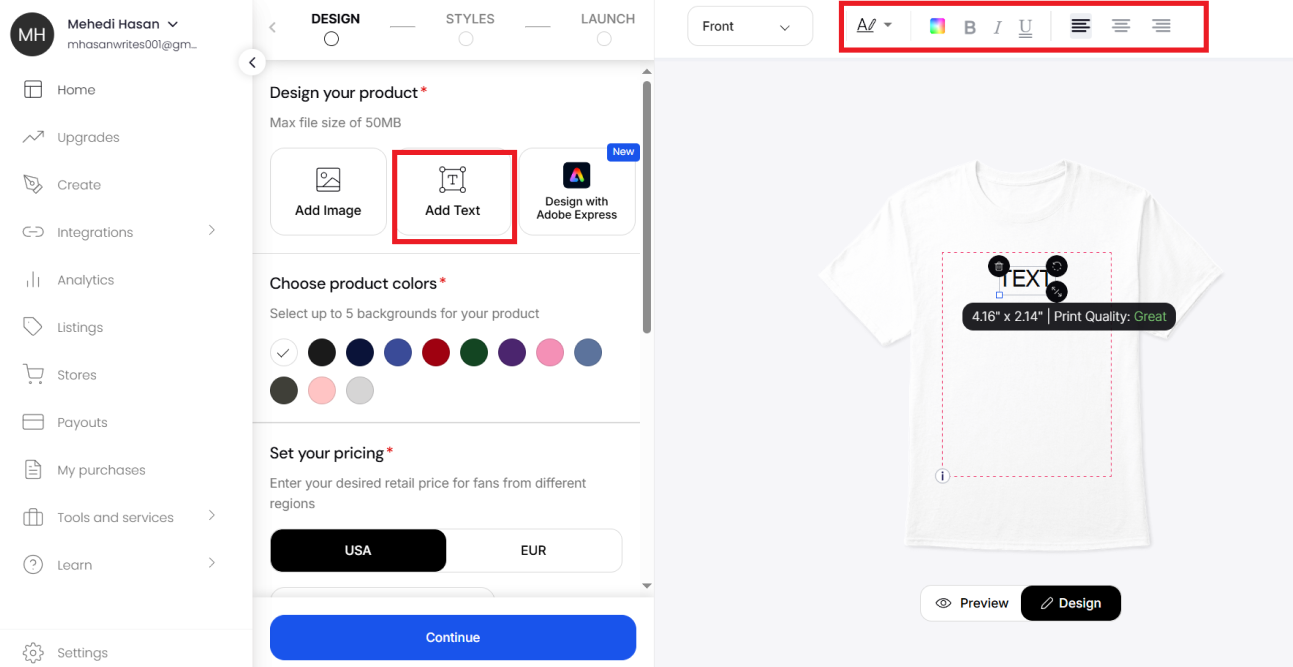
You can edit the text on the product directly, which makes it highly convenient. The top panel - as highlighted in the image above - allows you to change the text attributes according to your preferences.
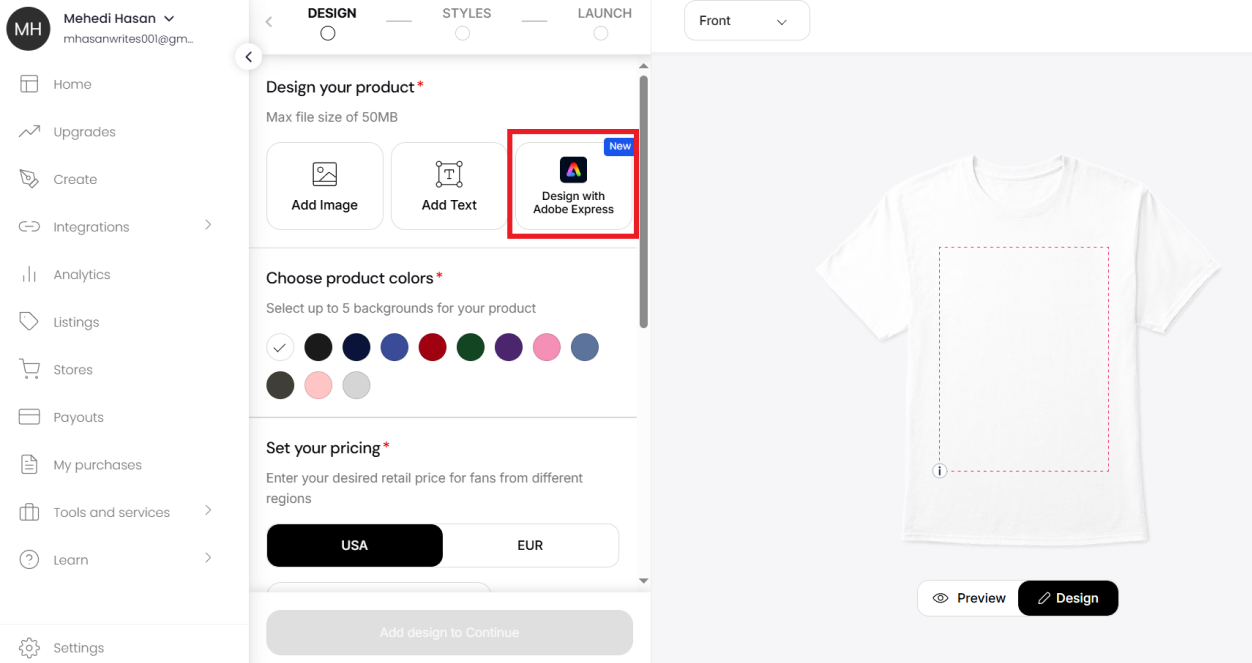
The third and final option is ‘Design with Adobe Express,’ which allows you to create a custom design directly on this page using the platform’s built-in Adobe Express toolkit.
Step 3: Select colors and pricing
Next, you will need to select the color options for your product from the designer tool. You can pick up to 5 different background colors from the color picker segment.
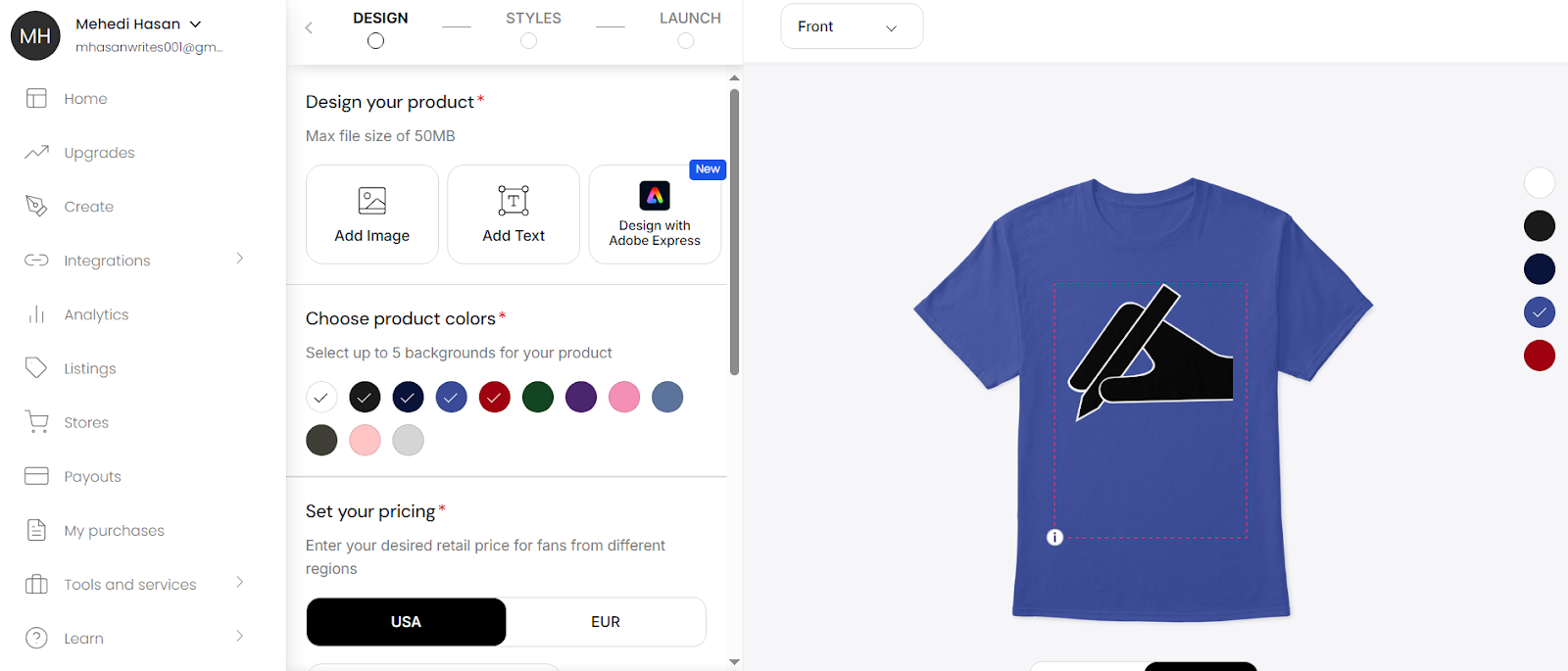
Once you select the colors, they will appear on the right side of the design window, as you can see in the image above. Remember that picking 5 colors is optional - you can proceed to the next step even if you have only one color selected.
After choosing the colors, you will need to set the price of your product. Teespring supports three different currencies, the US dollar, euro, and GB pound, so make sure to set a suitable price for each of them so that people from these respective regions can buy your product.
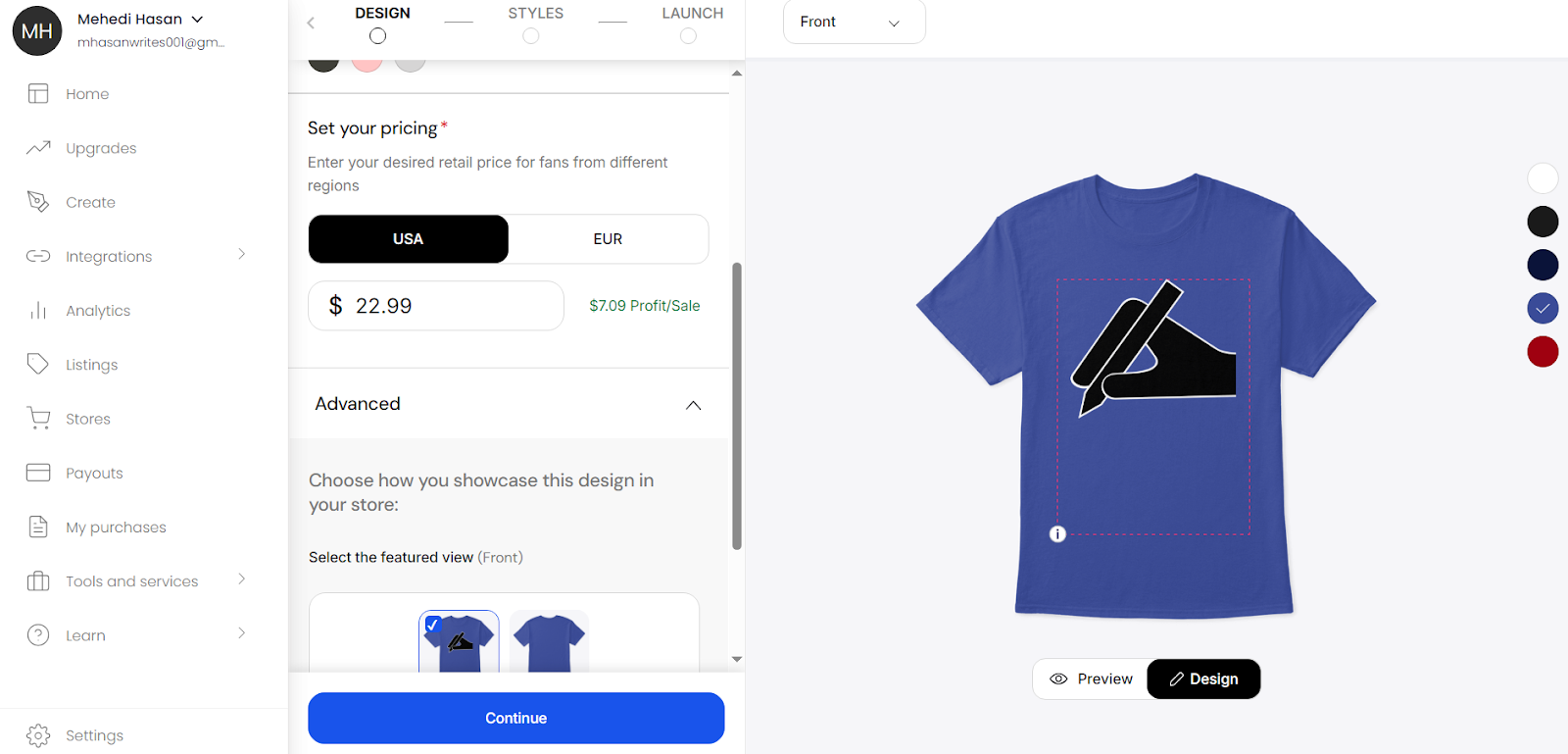
As you can see, Teespring sets a default recommended price for your product. So, you can go with that, or you can change it to suit your needs. Keep in mind the niche of your product while setting the price. If you overprice or underprice it, you won’t be able to optimize your earnings from the merch sales.
Once you have completed all the steps above, a ‘Continue’ button will appear at the bottom of the page. Click on it to proceed to the next step.
Step 4: Add extra products
Now, you will be taken to the ‘Styles’ page of the Spring launcher, where you can select additional products to sell.
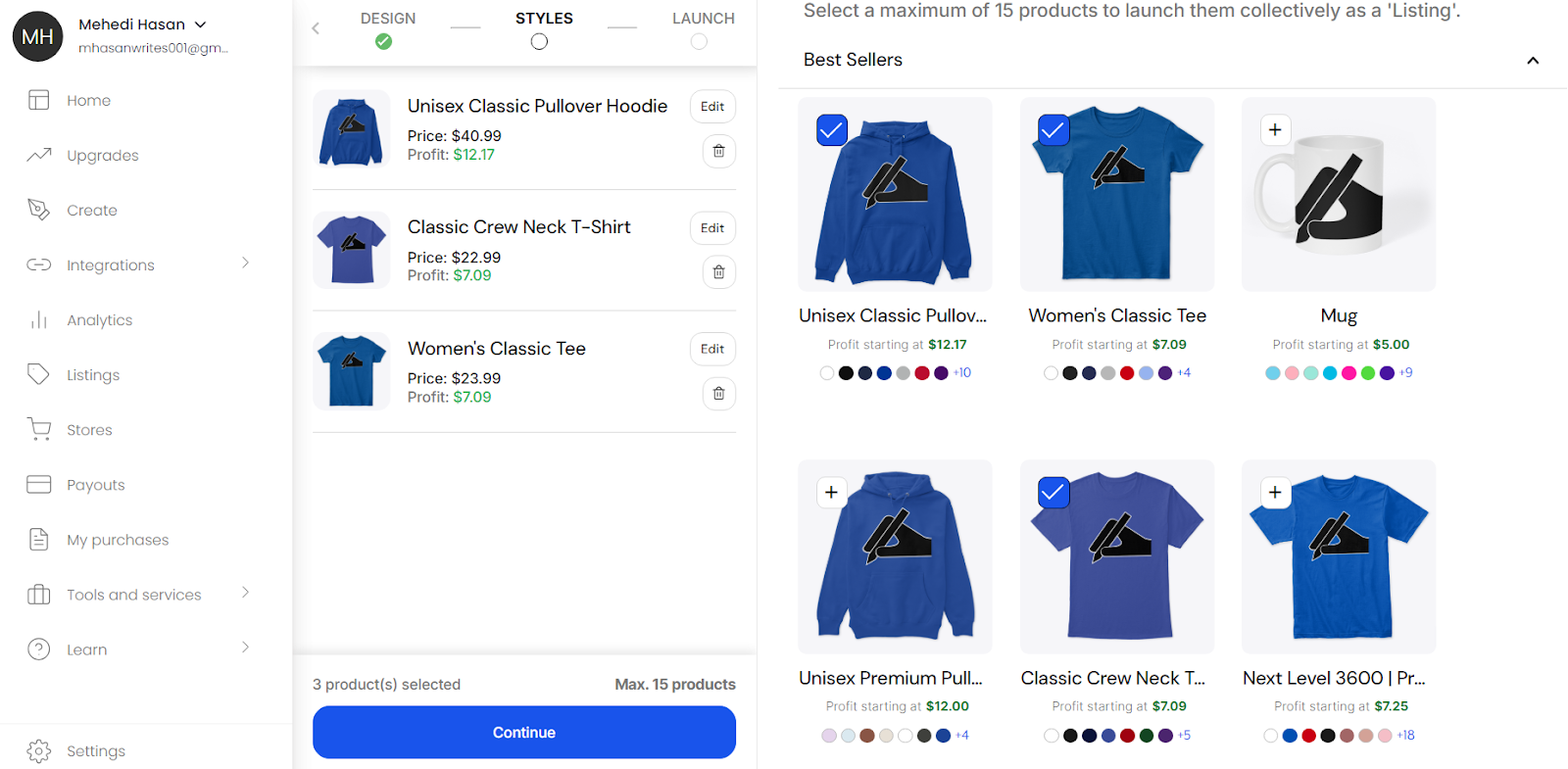
As you can see, Teespring provides a list of the best-selling options for you to choose from. You can pick up to 15 other products to include in your listing. The designs and color options will be transferred to the additional products automatically. Likewise, Teespring will set recommended prices by default for each product.
That being said, you can edit the designs, colors, and pricing for each of the additional products manually. To do that, click on the ‘Edit’ button on the top right corner of the product tile. Once you have finalized all the details, click on ‘Continue’.
Step 5: Add product title and description
In this step, you will be taken to the ‘Launch’ page of the Spring launcher. Here, you have to create a new listing for the products you have just created. For this, you need to provide a suitable title for your products, along with a detailed description.
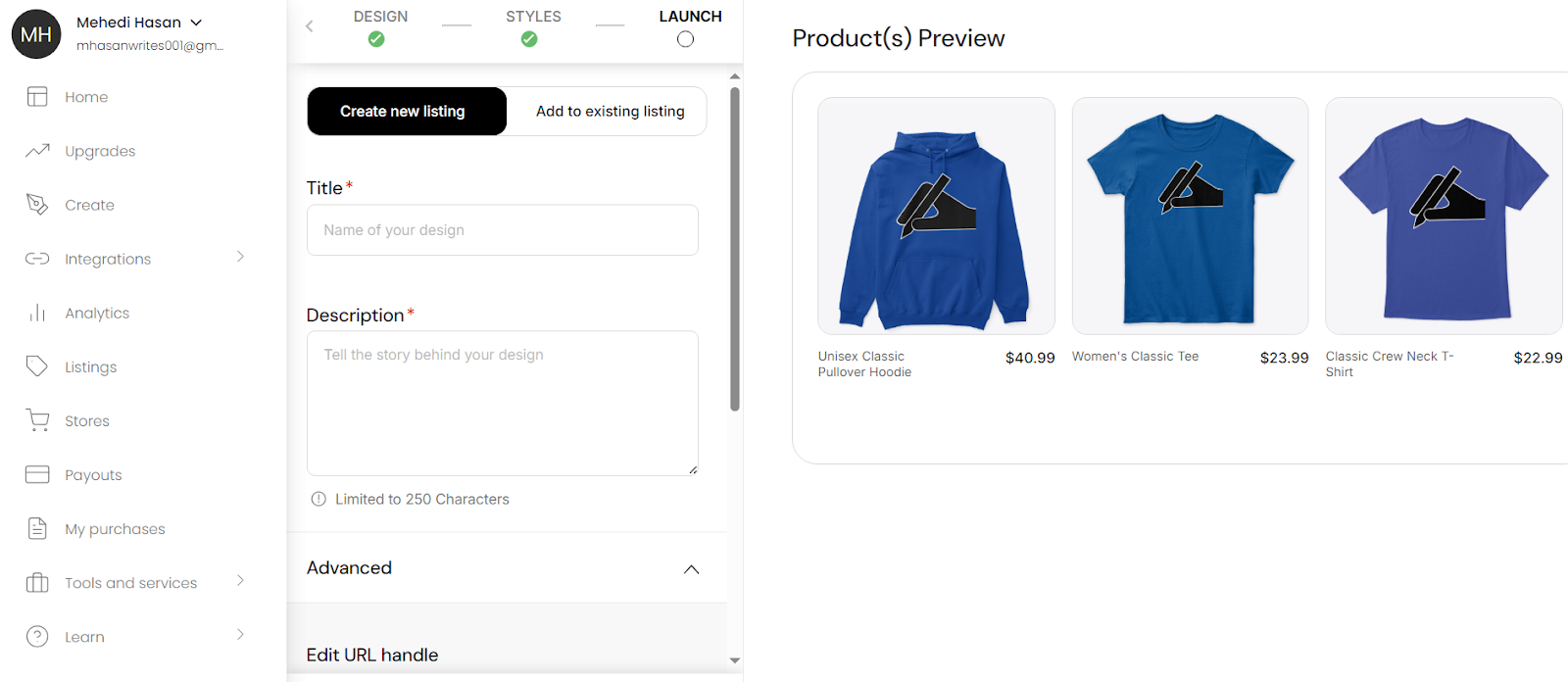
As shown above, you only get 250 characters to describe your product, so make sure to provide a crisp and clear description. It would be wise to utilize SEO strategies, such as special keywords and phrases so that they are easily visible on the Teespring marketplace.
The ‘Advanced’ tab allows you to create a custom URL handle and change the listing visibility setting. It also allows you to swap the store on which your listing will be visible.
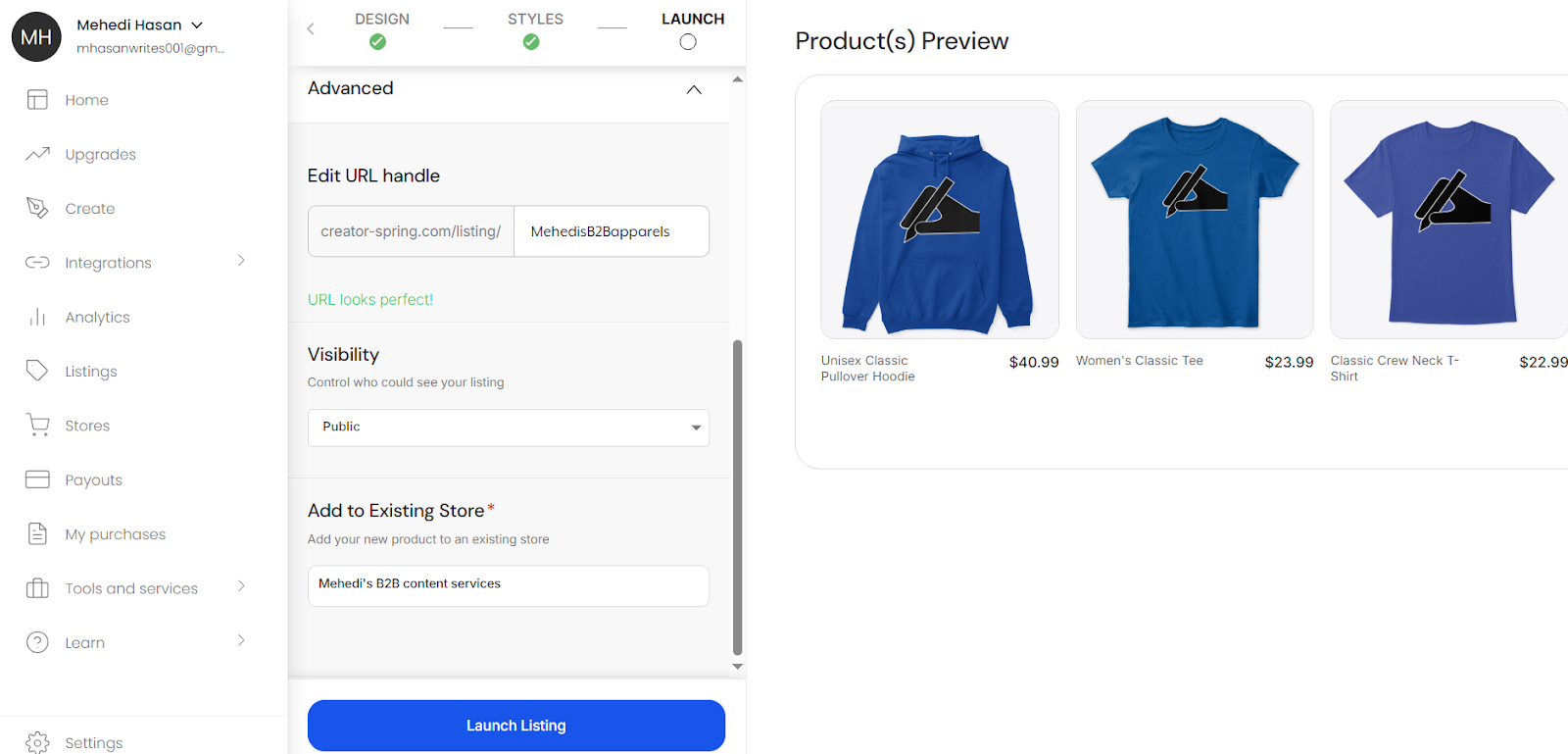
Once you have filled out all of these details, click on the ‘Launch Listing’ button to finish.
The above procedure was used to create a new listing. To add products to an already existing listing, click on the ‘Add to existing listing’ tab at the top.
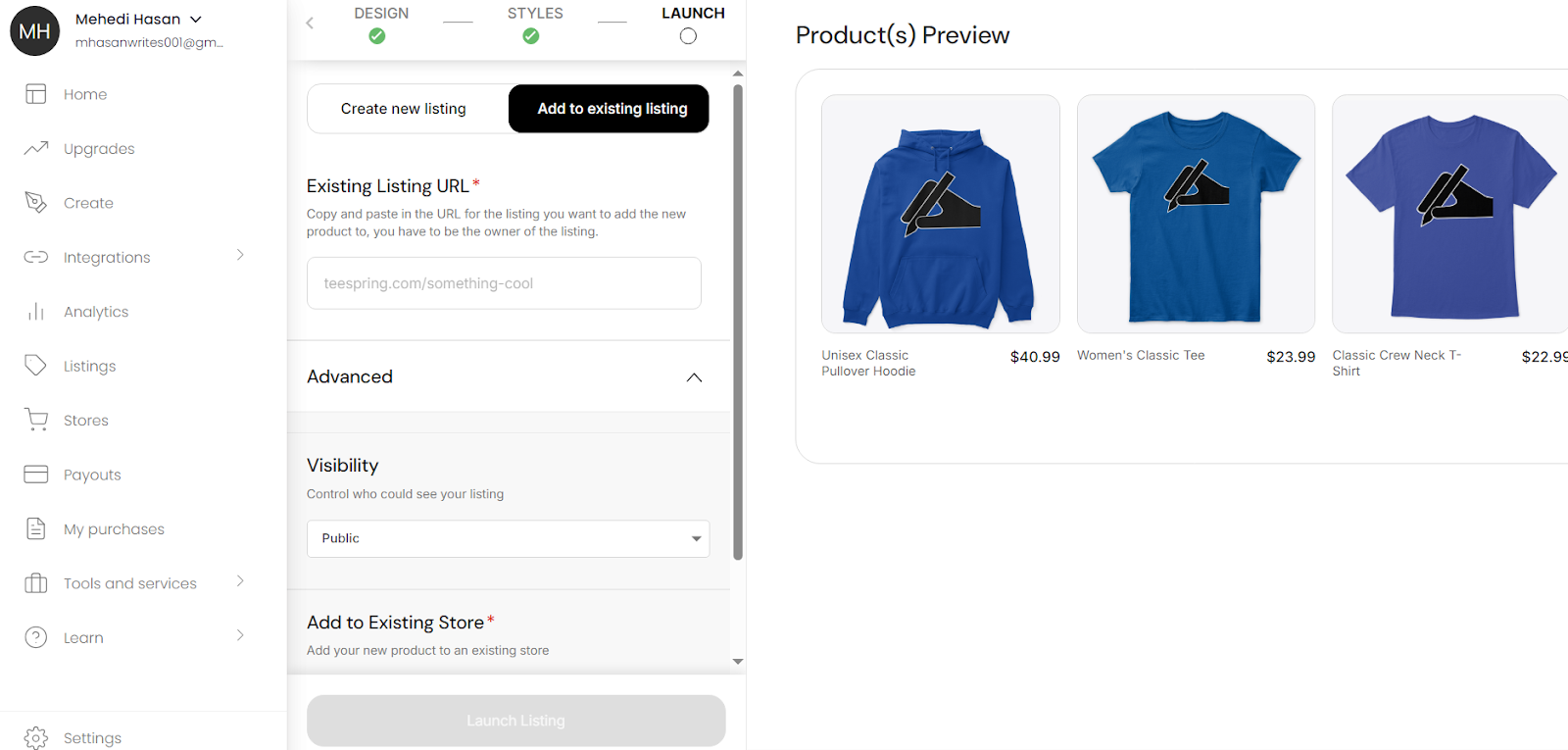
Here, you need to provide the existing URL of the listing where you want to add the products. Once you are done, click on ‘Launch Listing’ to complete the process.
Teespring integrations with other platforms
Teespring supports integrations with third-party platforms so that users can sell their merchandise easily to buyers. In this regard, the company focuses more on integrating with social media platforms rather than conventional ecommerce platforms.
In this section, we have discussed what these platforms are and how they integrate with Teespring.
1. YouTube Merch Shelf
Teespring integrates with YouTube Merch Shelf to display your products directly to your viewers. Once you put the relevant product tags on your video, the products will appear on the merch shelf directly under the video or in the video description section.
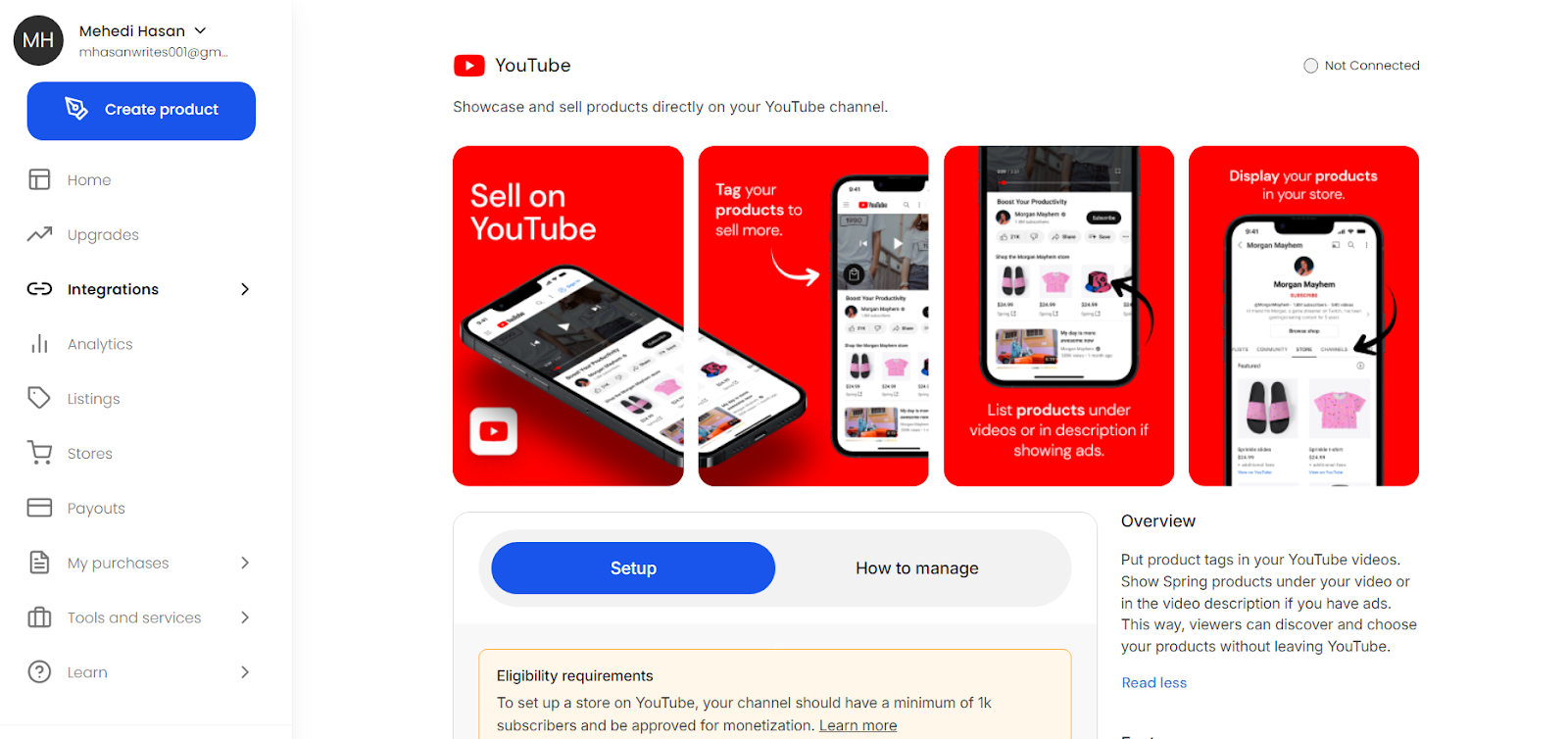
2. Linktree
Linktree is a landing page service that allows users to link all of their websites and social media handles in one place. It also lists storefronts or ecommerce channels owned by the user so that their fans can easily access their products.
Considering this, Teespring provides a store widget that you can add to your Linktree account. Once you turn on the toggle, your Teespring storefront will show up on your Linktree landing page.
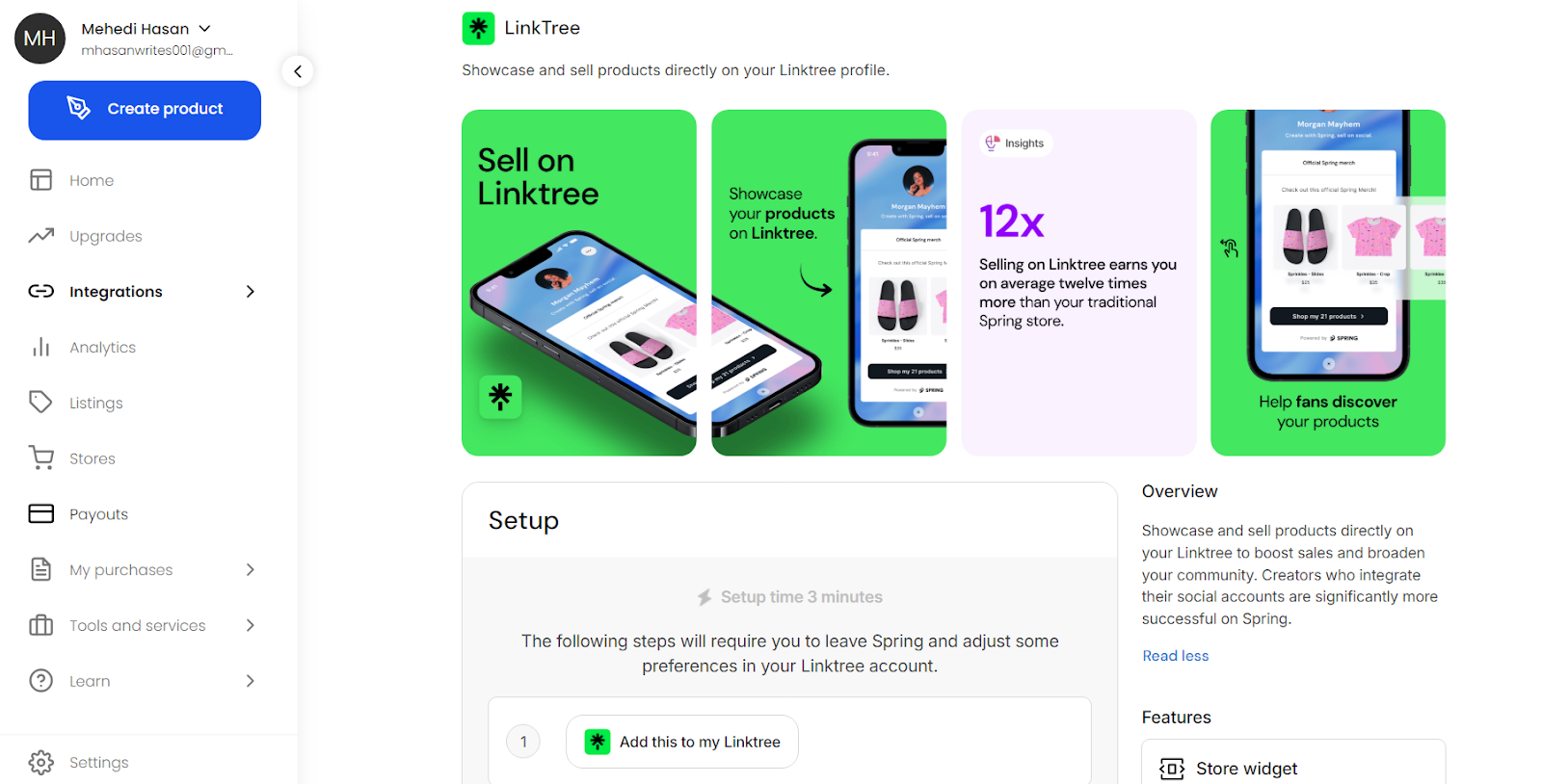
3. OnlyFans
If you are a content creator on OnlyFans, you can integrate your Teespring store on your OnlyFans account to sell merch directly to your subscribers.
You can add the Spring store widget via your profile settings on OnlyFans. Make sure your account is approved for monetization before doing this. Also, the embedded Teespring store will display only six products on your OnlyFans account.
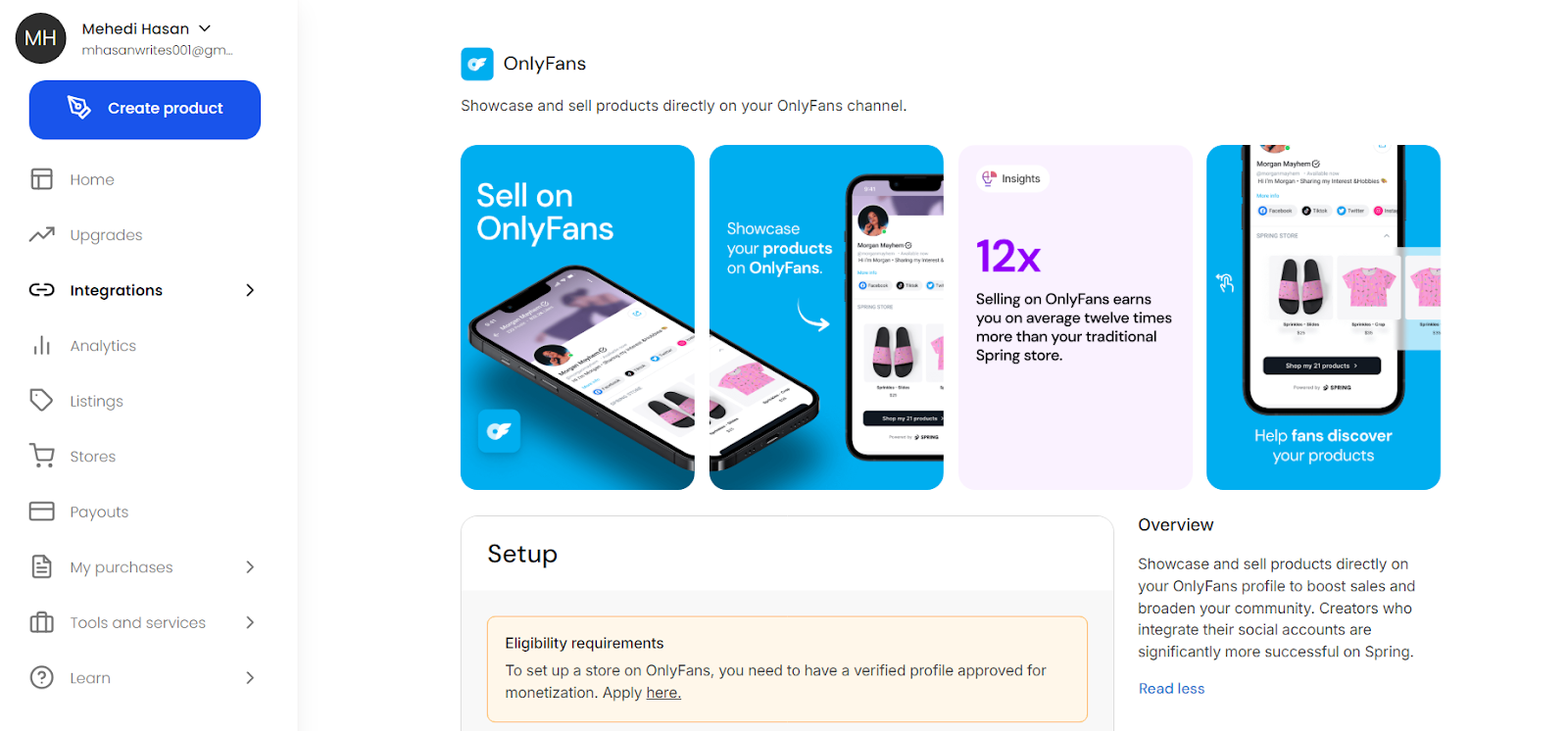
4. TikTok Shop
The Teespring TikTok Shop integration allows you to turn your videos into an interactive storefront. You need to tag your products on your TikTok videos so that they can be displayed to the viewers while the video plays.
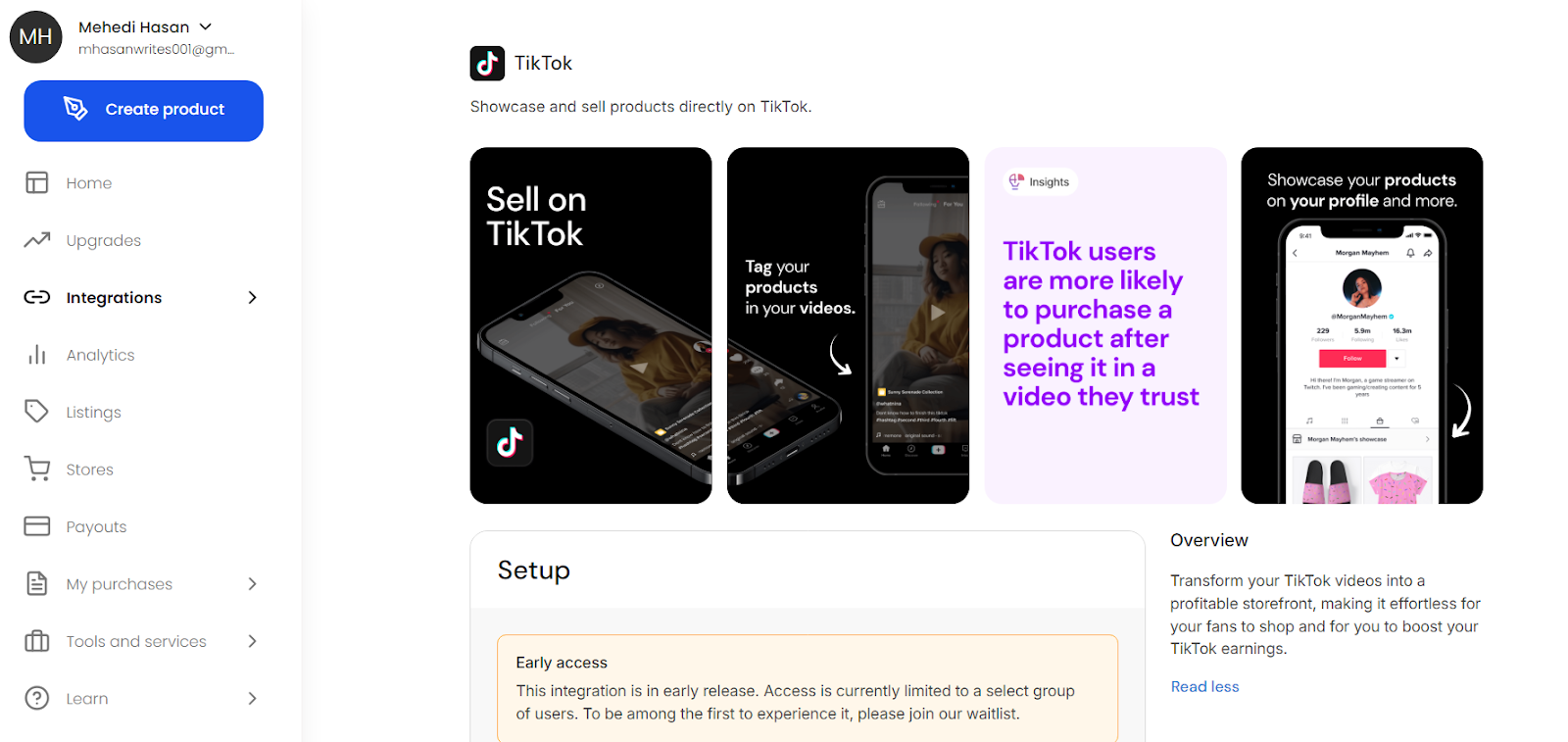
5. Discord
If you operate a Discord community or are a part of one, you can leverage the Teespring store integration to drive sales. To do this, you need to select the Discord channels where you want to promote your storefront and get purchase alerts.
Once the Discord integration is authorized, your fans on Discord will get sale alerts and updates via automatic notifications, thereby allowing you to showcase your merch in real time. Plus, by setting up automatic purchase notifications, you can track your sales seamlessly.
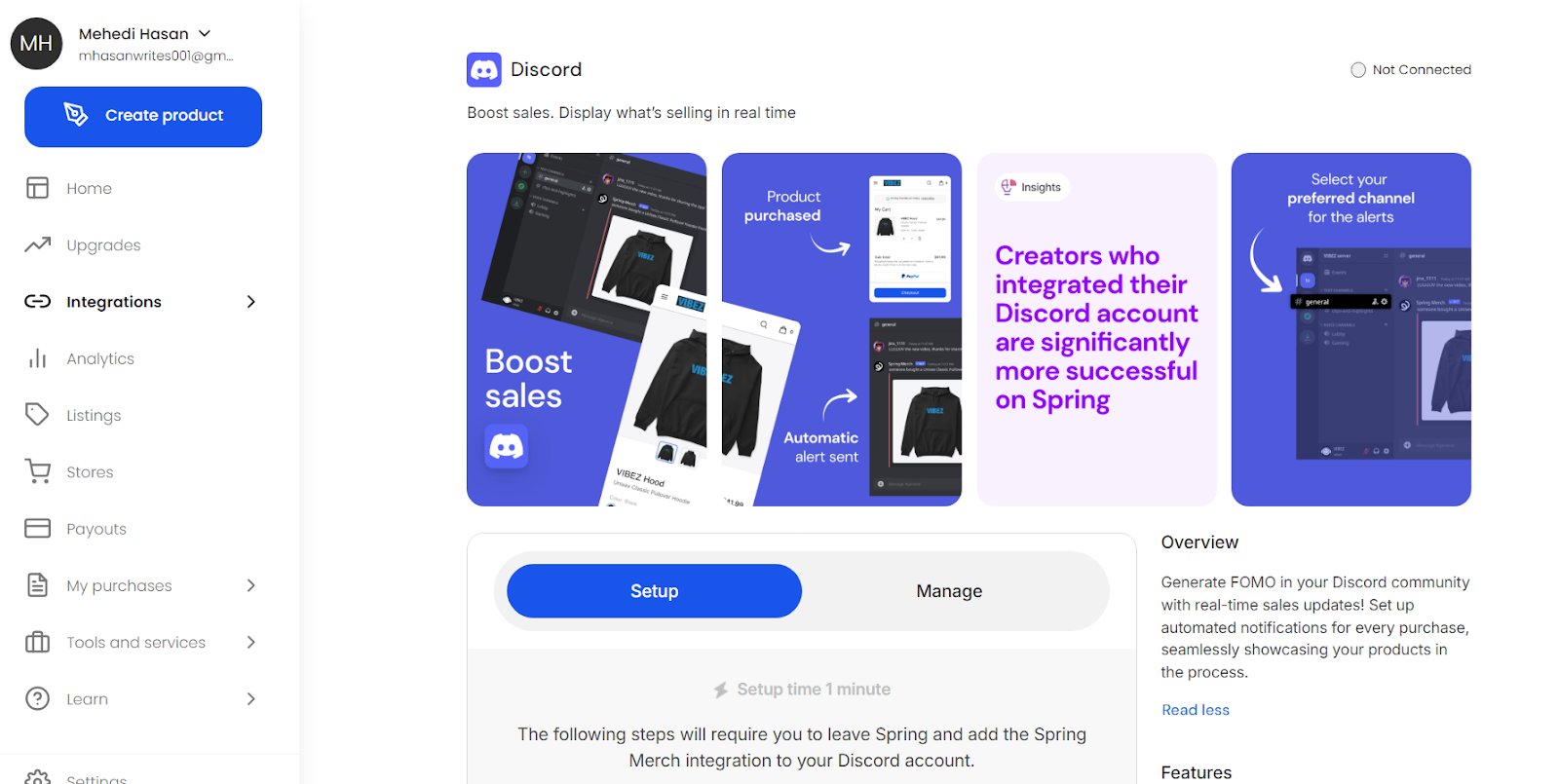
6. Twitch merch store
The Teespring storefront is integrated into the Twitch merch store via an extension. Once you install the extension and authorize its integration, you can sell your merch directly while you stream videos on Twitch.
The products from your Teespring store are displayed below your livestream so that viewers can check them out conveniently. Also, you can enable purchase alerts on the Twitch live chat to motivate sales.
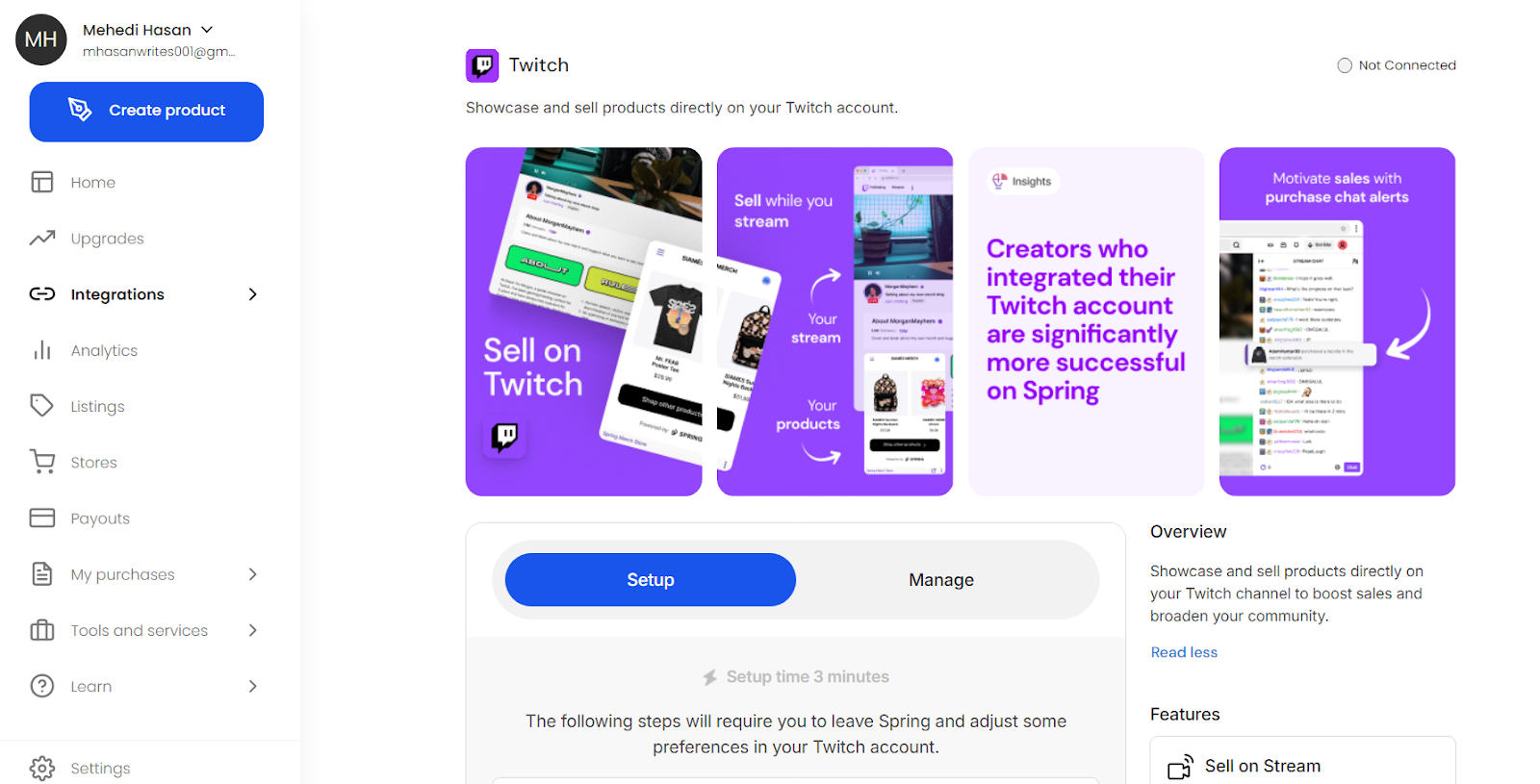
7. Beacons
Beacons is a social toolkit that enables creators to display multiple relevant links on a single page. This helps them conveniently showcase their web pages, storefronts, social media accounts, and product links to followers.
Therefore, by integrating the Teespring store within your Beacons page, you can sell your products through the link in the bio. Since it displays your Teespring products directly to followers, it can boost your sales significantly.
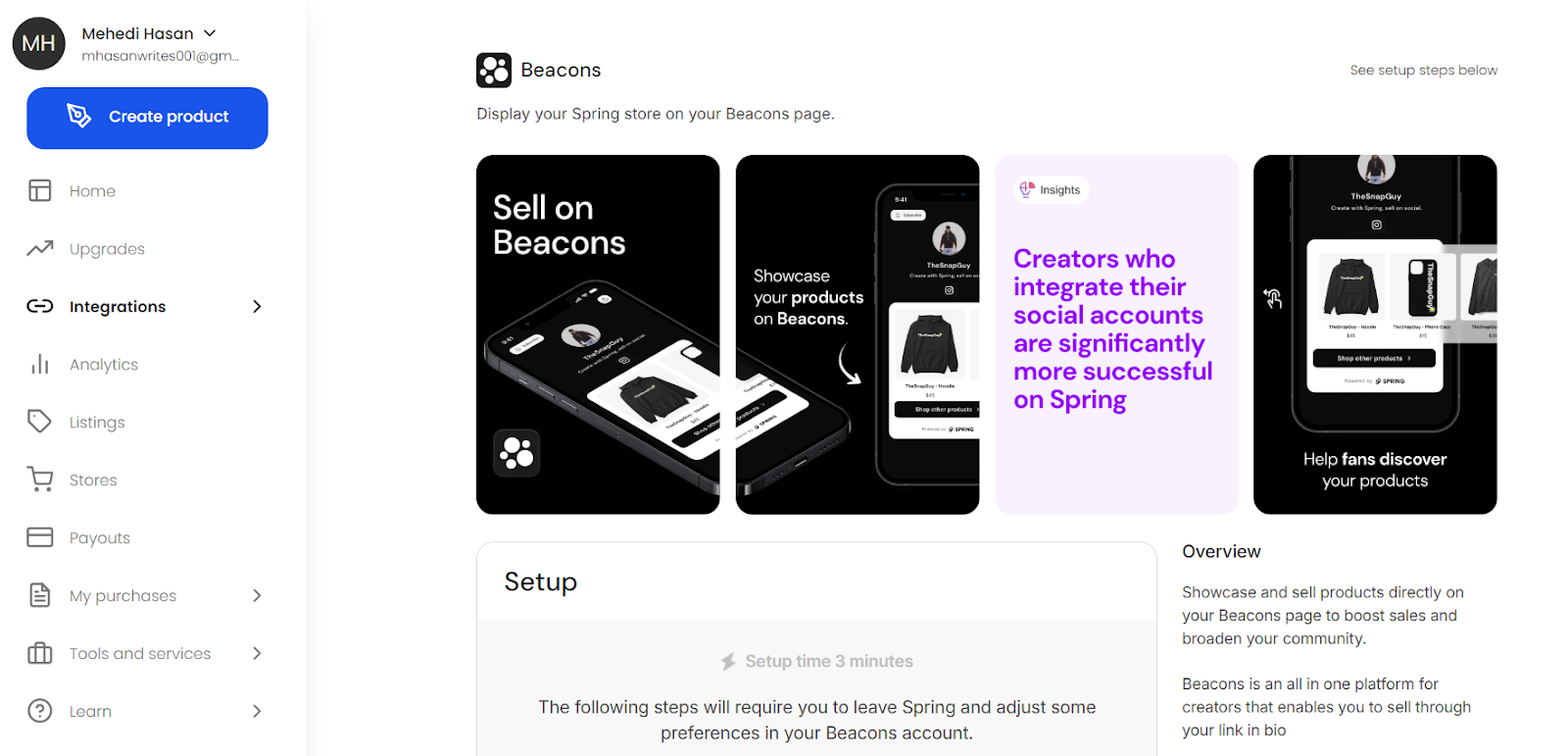
8. Instagram Checkout
The Checkout feature was added to Instagram as a way of making it easier for content creators and influencers to sell merchandise. Teespring was one of the first print-on-demand platforms that was integrated into Instagram Checkout back when the feature launched. However, the integration procedure is relatively stringent, and each application is thoroughly reviewed to ensure compliance with Instagram’s quality standards.
Once integrated, creators can promote or sell their Teespring products directly via their Instagram content. It is also possible to link the Teespring storefront with the Instagram account so that fans can access it easily.
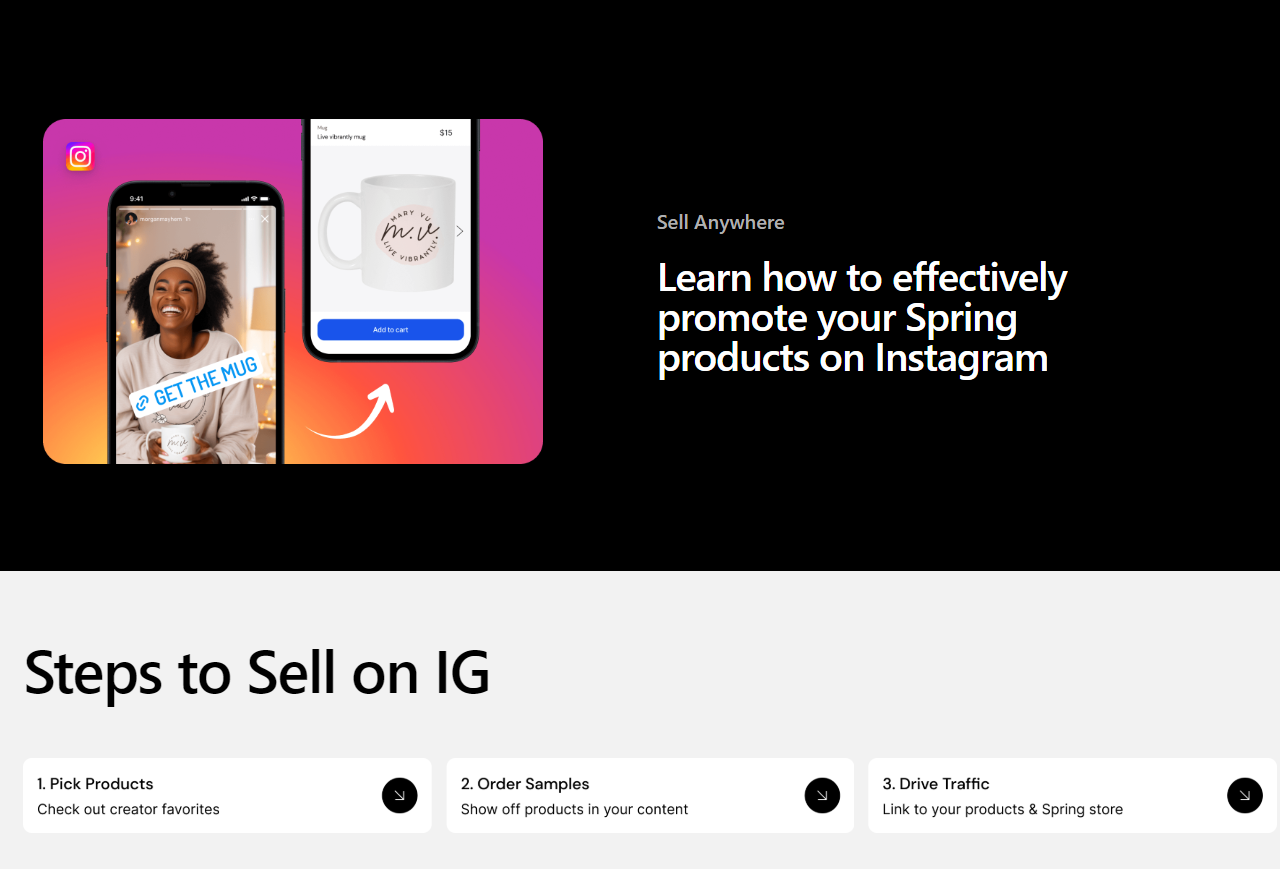
Tools & resources on Teespring
As a social commerce platform, Teespring is dedicated to ensuring the success of its sellers. To that end, the brand provides some additional resources and tools to its members so that they can make the most of their business. Some of these tools and resources have been discussed briefly below.
1. Teespring profit calculator
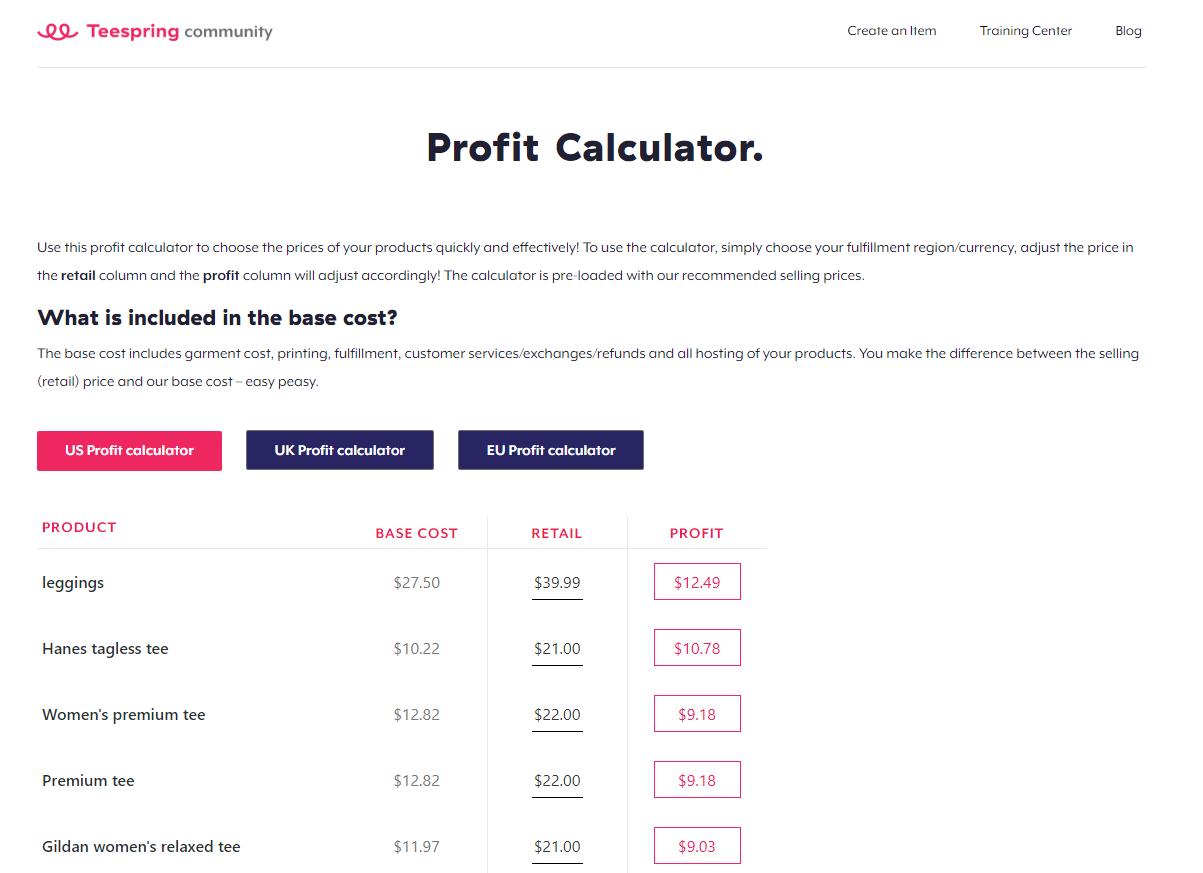
The Teespring profit calculator is a pretty handy tool that allows you to calculate the profit margins on each of your custom Teespring merch. Therefore, by using this tool, you can not only track your revenues but also plan your sales and marketing strategies to optimize your earnings.
2. Teespring training centre
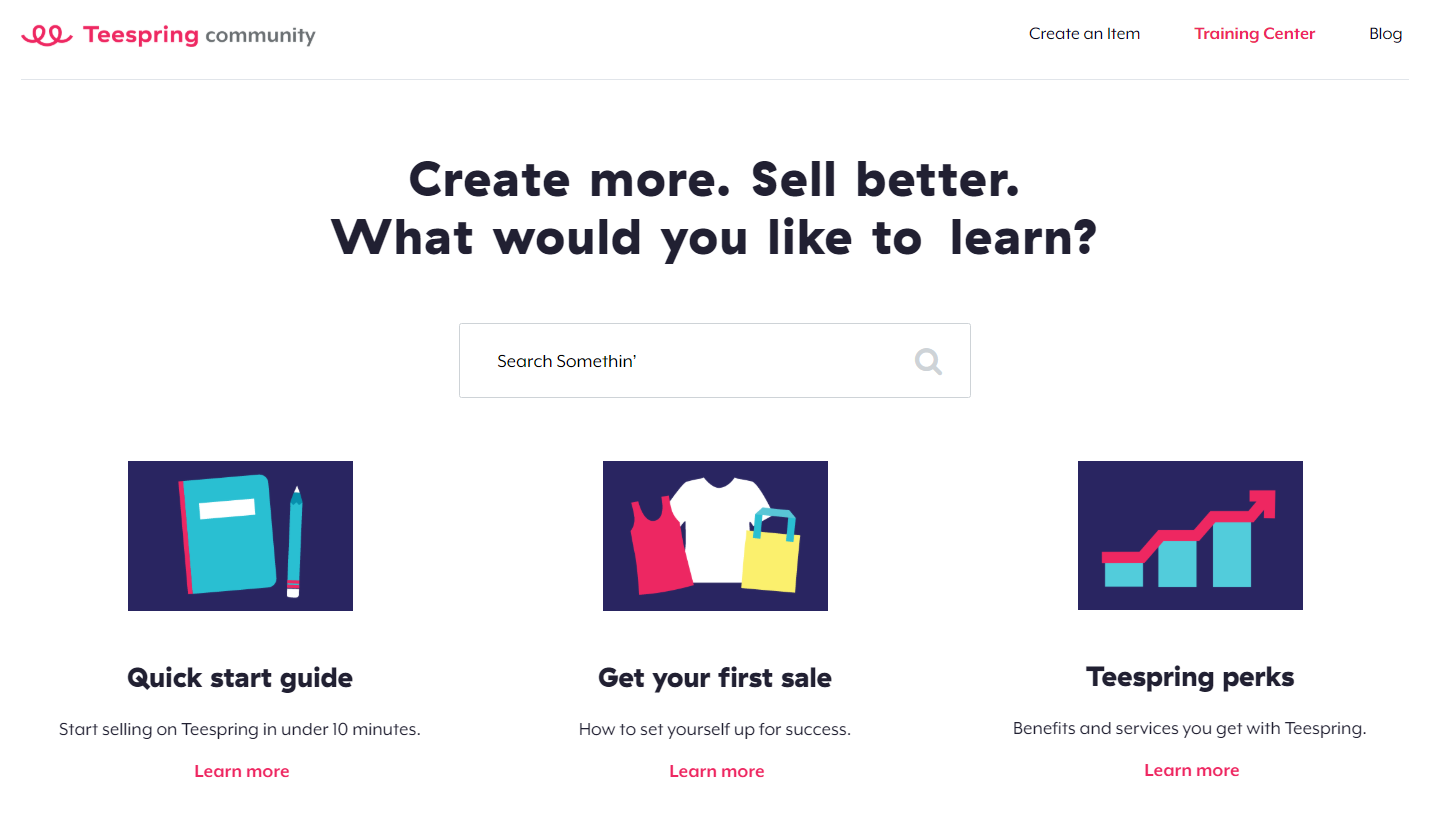
The Teespring training center is a particularly helpful resource for beginners. It contains detailed articles and guides that explain all the features of this platform so that new users can get started easily.
3. Teespring design policy
The Teespring design policy is a set of guidelines that every seller must follow to ensure a smooth and seamless selling experience. It highlights the limitations and obligations of the user so that they can adhere to the standards of this platform and prevent any legal, ethical, or moral issues.
4. Official Teespring YouTube channel
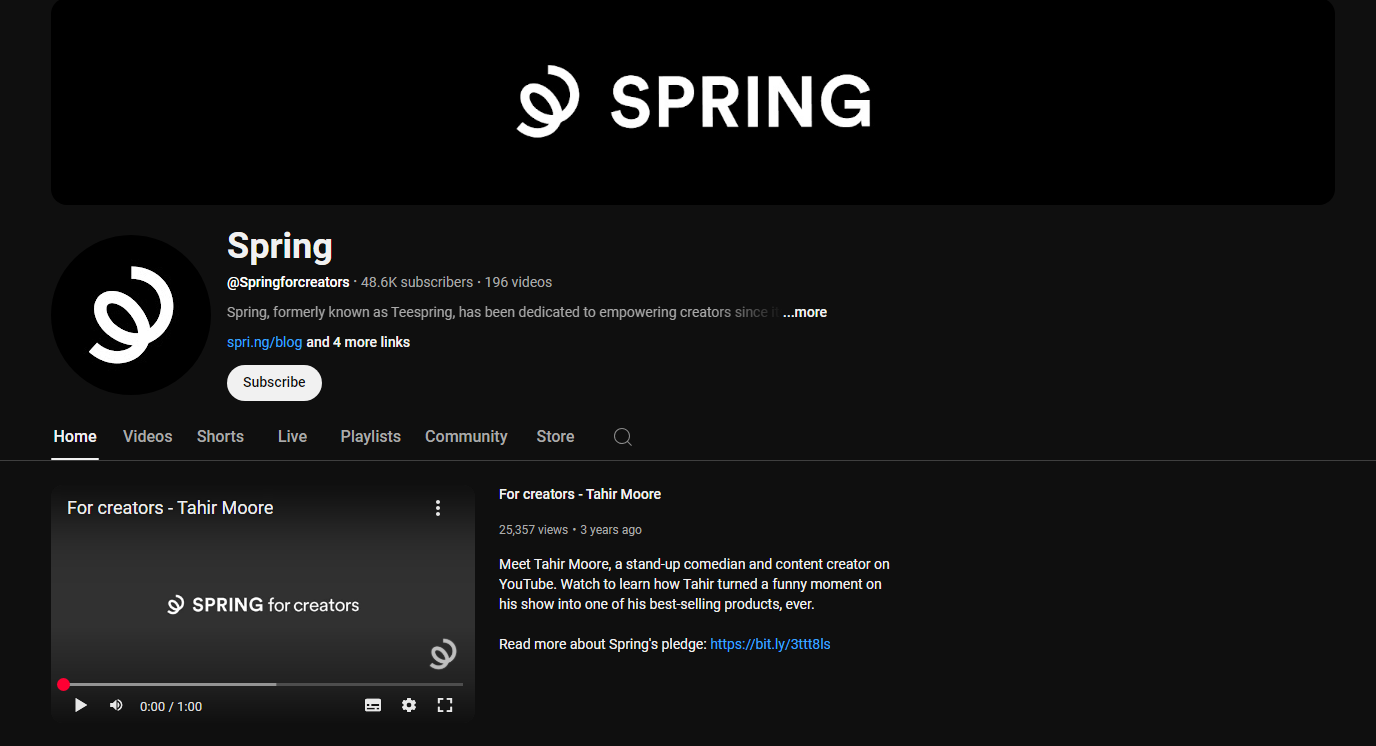
Teespring operates its own YouTube channel, which publishes video guides and tutorials for its users. It is also used to announce new features and publish news related to the Teespring community.
How much does Teespring cost?
Teespring is a print-on-demand platform that is completely free to set up. Therefore, you don’t have to pay any money to sign up. Likewise, there are no upfront costs or subscriptions required to create and sell merch here. Because of this reason, it can be a great place for those with limited budgets.
That said, Teespring does need to make money for its services, which is done by taking a cut from the sale of merch. In this regard, Teespring charges a fixed cost on each of its products instead of taking a percentage commission from every sale. This is the base cost of every product you see on the platform. So, any money you make on top of this base cost is your profit margin.
Aside from that, the platform charges money to host web domains. If you already have a custom web domain, you will need to pay $11.99 per year to connect it and host it on Teespring.
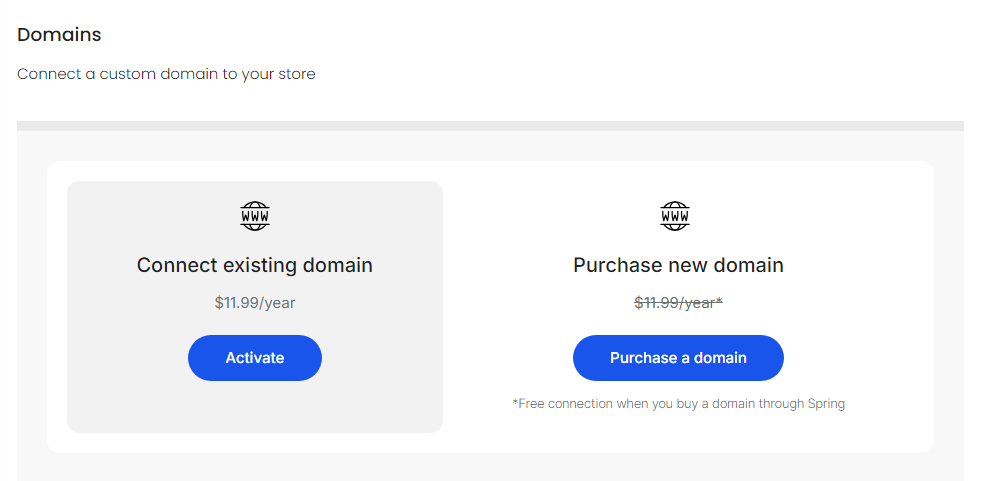
However, if you wish to purchase a brand new domain, the prices may vary based on the available options, as shown below.
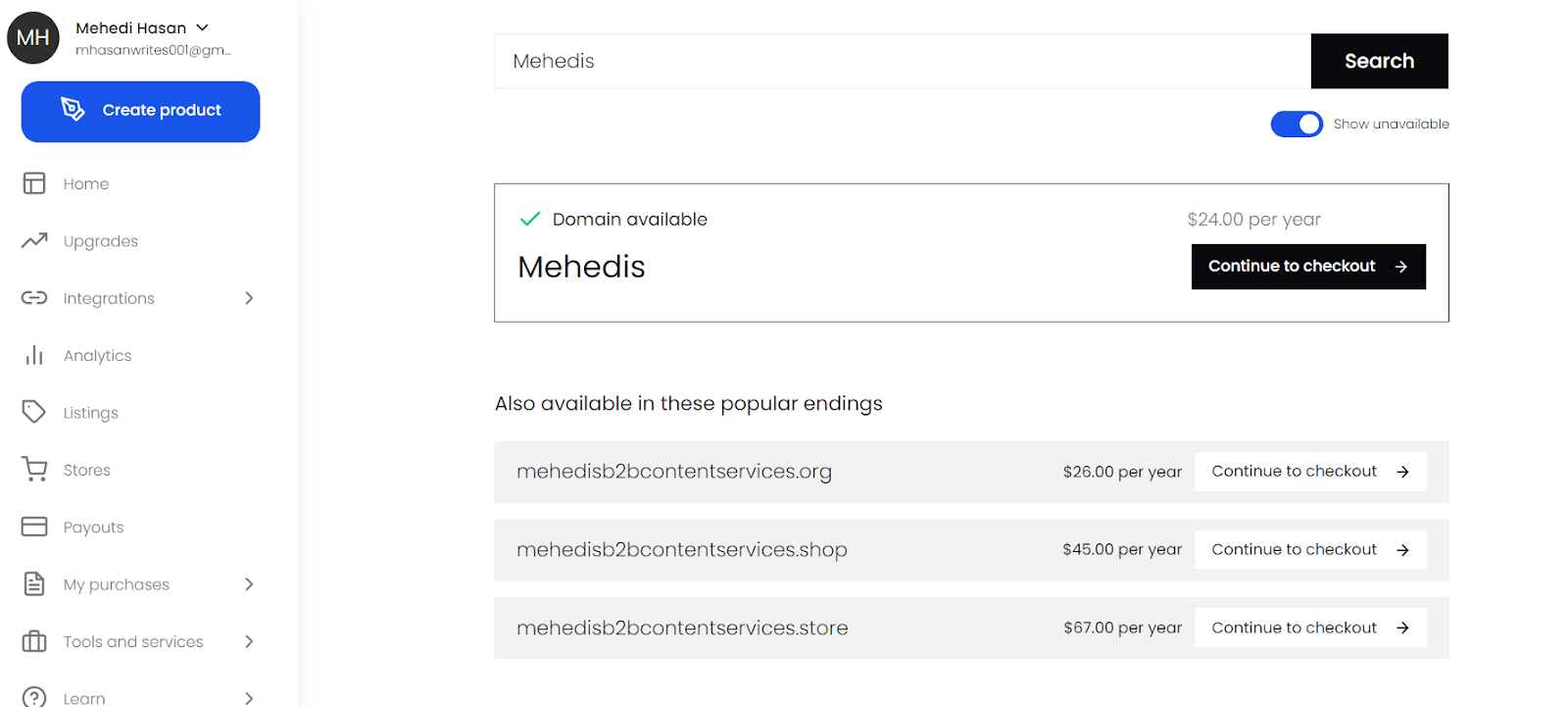
How does Teespring provide payments?
When it comes to payments, Teespring offers two channels by which sellers can receive their money. These are:
- PayPal
- Payoneer
You can opt for one or both of the above payment gateways. But first, you need to set up your payment channels on Teespring. To do that, log into your Teespring account and click on ‘Settings’ from the left side panel of your dashboard.
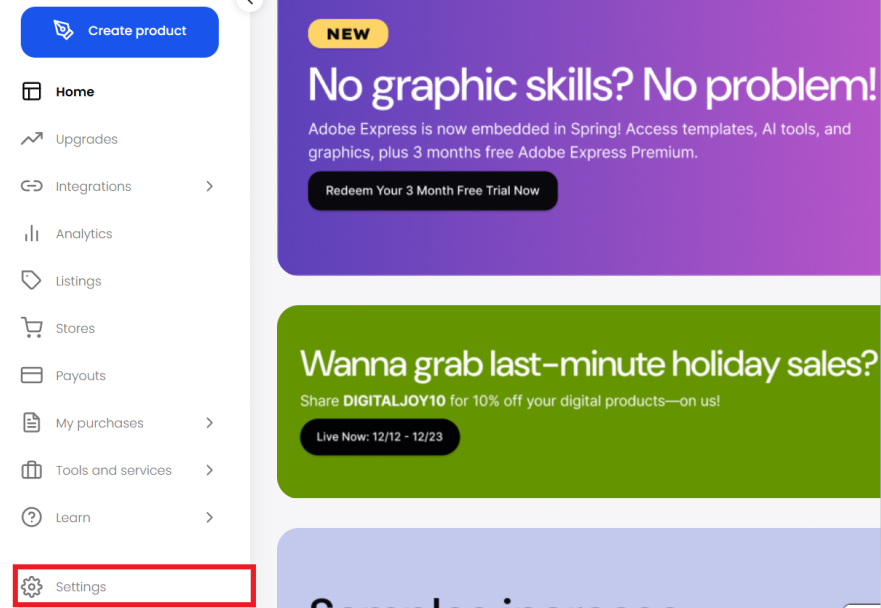
Once on the settings page, scroll down until you find the payment configuration sections.
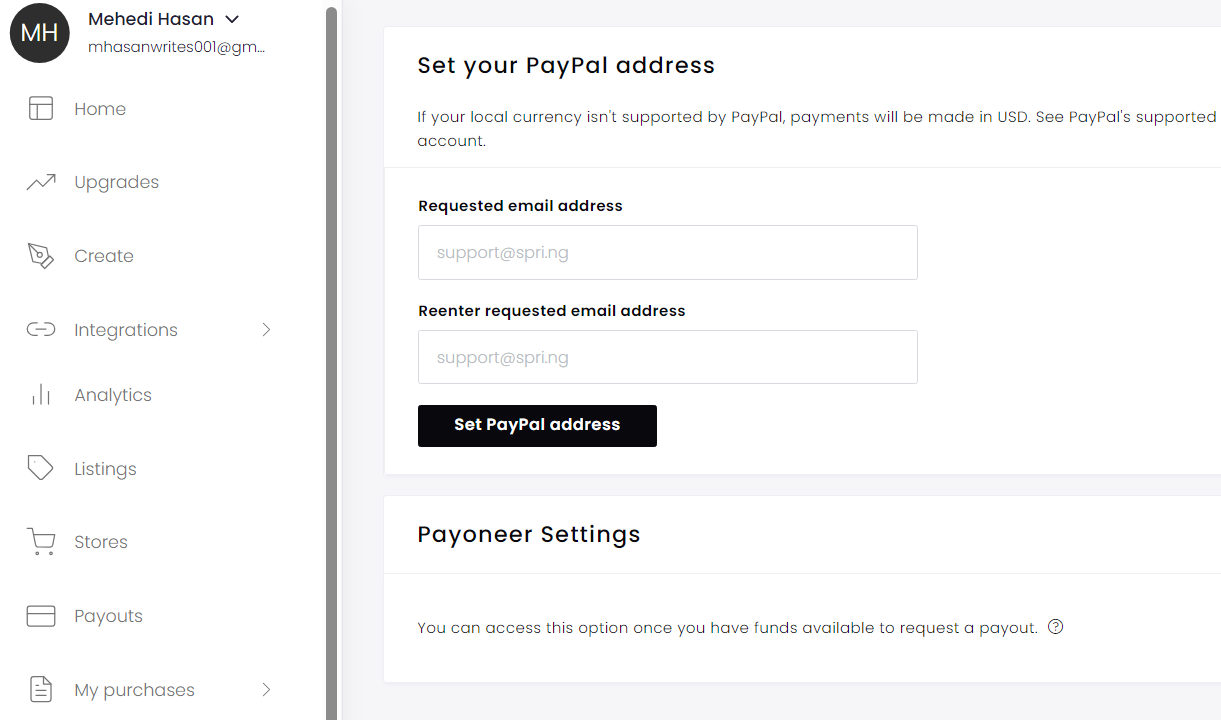
It’s quite clear that you will need to provide your PayPal email address to receive payment via this gateway. Conversely, the Payoneer option becomes available once you have accrued some funds in your Teespring account.
Payouts can be requested once the printing cycle of your listing has ended (which takes 3 days) and the products have been dispatched. If the payout amount is less than $100, you can request it every three days. However, we recommend going for larger, one-time payouts.
Regardless of the option chosen, Teespring takes at most 7 business days to process your payments. Once the processing is completed, you should receive the money in your selected account within 24 to 48 hours.
For security reasons, first-time payments are designed to take 7 days to process. Likewise, sellers whose accounts are less than 30 days old may also experience payout delays.
Of course, there are a few other reasons for facing payment delays, such as multiple pending payout requests or fraudulent account activity. Also, if you opt for payouts via bank checks, they will take longer to process than the above two options.
If, for some reason, you don’t receive payments after 7 days have passed, you can contact Teespring seller support for further assistance. But before you do, make sure to check the receiving limits on your PayPal account if you choose this channel.
On that note, you can reduce your payout times if you enable two-factor authentication. Likewise, maintaining consistent pricing discounts and building up a reputable sales history will also speed up the payout process.
Is Teespring the best choice for your POD business?
If you are a budding creator, a digital entrepreneur, or just someone who wants to become a social influencer, you can consider Teespring to launch your brand. However, this platform is no different from any other digital platform these days, which means that it comes with its set of strengths and limitations.
So, we have listed all the pros and cons of Teespring so that you can decide for yourself whether this platform will be right for you.
Teespring pros
- Great product range
- No fees, subscriptions, or hidden costs
- Allows standalone storefronts
- Variety of marketing channels and toolkits
- Easy integration with social media
Teespring cons
- No control over product sourcing and fulfillment
- Limited options for product mockups
- Sample discounts are not available
- Higher product base costs
What Teespring users are experiencing
Besides the subjective pros and cons, let's check what kind of experiences people are having using Teespring. To get a comprehensive understanding, we collected some constructive and insightful reviews from Trustpilot:
Olivia Marshall (5/5 stars): Printing process slow, customer service fast
“When my order did not arrive on the expected date...The representative was quick to reply...it did take several months, but he kept me updated...the wait was worth it.”
TK (3/5 stars): If you are trying to sell on Teespring
“If you are trying to sell, be aware that all marketing is done by you. So, IMO, unless you have a strong social media presence, this is not a profitable place.”
Steven Fahrney (1/5 stars): Excessive censorship disrupted my business
“I created a political satire product that was completely appropriate, and they censored the product...I have decided to dump Spring as my store, due to its lack of respect for the First Amendment.”
While there are tons of reviews, they need to be taken with a grain of salt, as reviews are often influenced by individual factors like glitches in the system. But it’s a good start to get a hold of what’s going on.
Top alternatives to Teespring
1. Whop
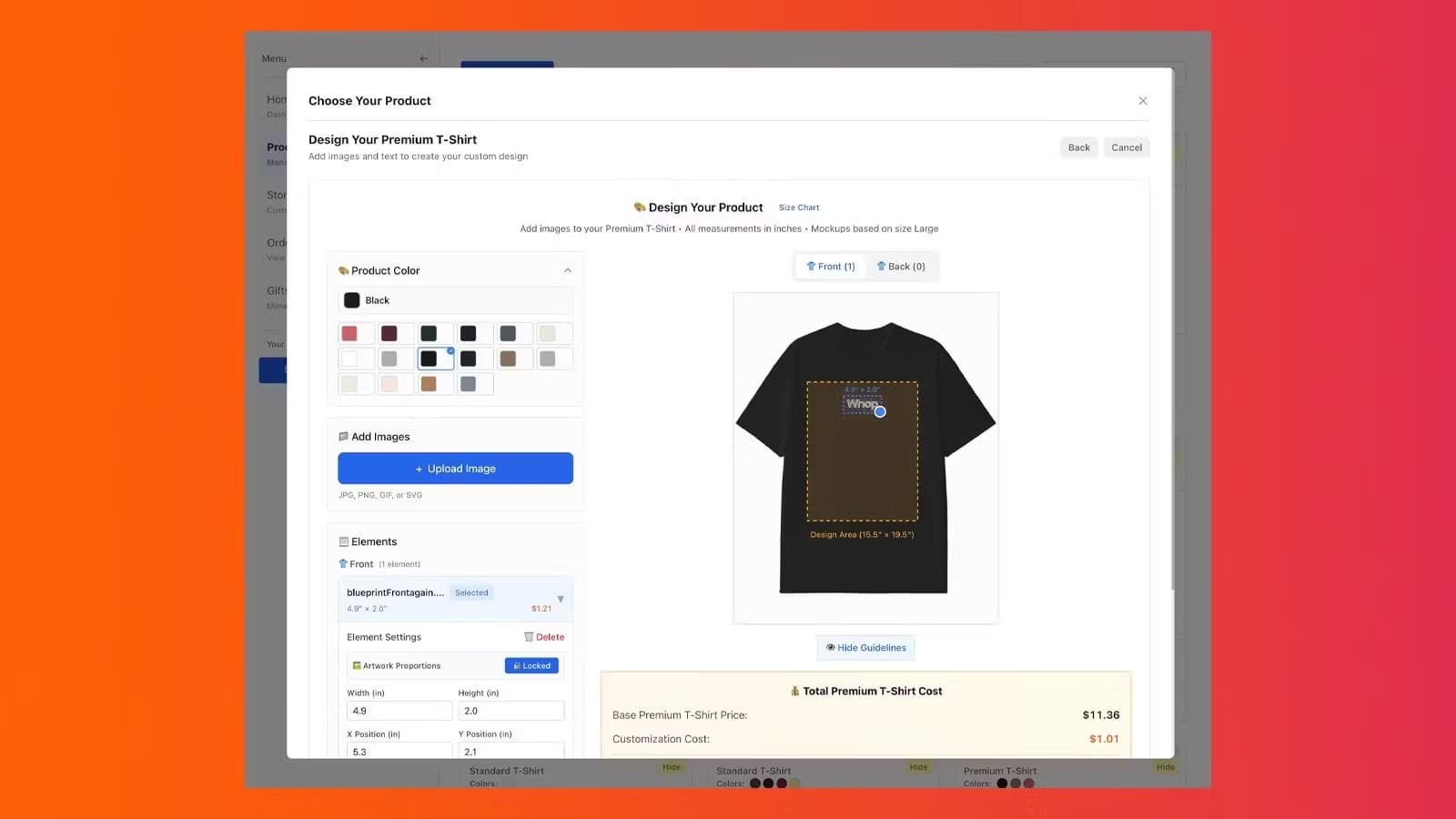
Whop's Merch App is a POD merch solution built specifically for creators on Whop.
It lets you sell branded products directly to your audience while keeping everything (courses, subscriptions, communities, and merch) housed in one platform.
Unlike traditional print-on-demand platforms, Whop Merch focuses on simplicity and speed, making it easy to monetize without juggling multiple tools or storefronts.
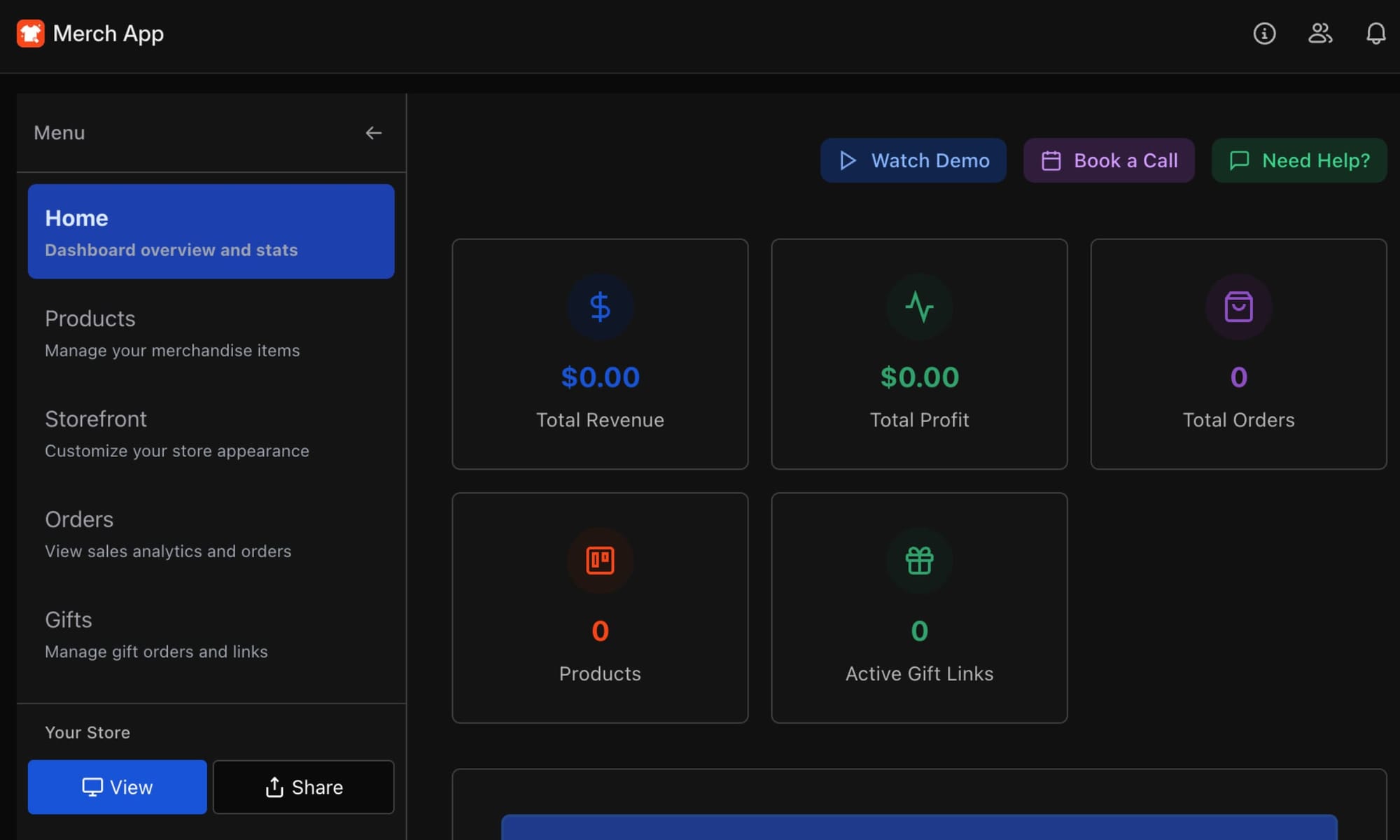
Features
- Direct integration with your Whop account and storefront
- Curated product selection for streamlined merchandising
- Automated order management and fulfillment handled by Whop
- Custom branding options on select products
- Analytics dashboard to track sales and performance
Pros
- Super easy setup within the Whop ecosystem
- No need to manage external platforms or complicated integrations
- Automated fulfillment and order management
- Perfect for creators already using Whop
Cons
- Product selection limited
- Fewer third-party integrations compared to traditional POD platforms
Pricing
The Merch app is free for Whop users to install.
2. Printful
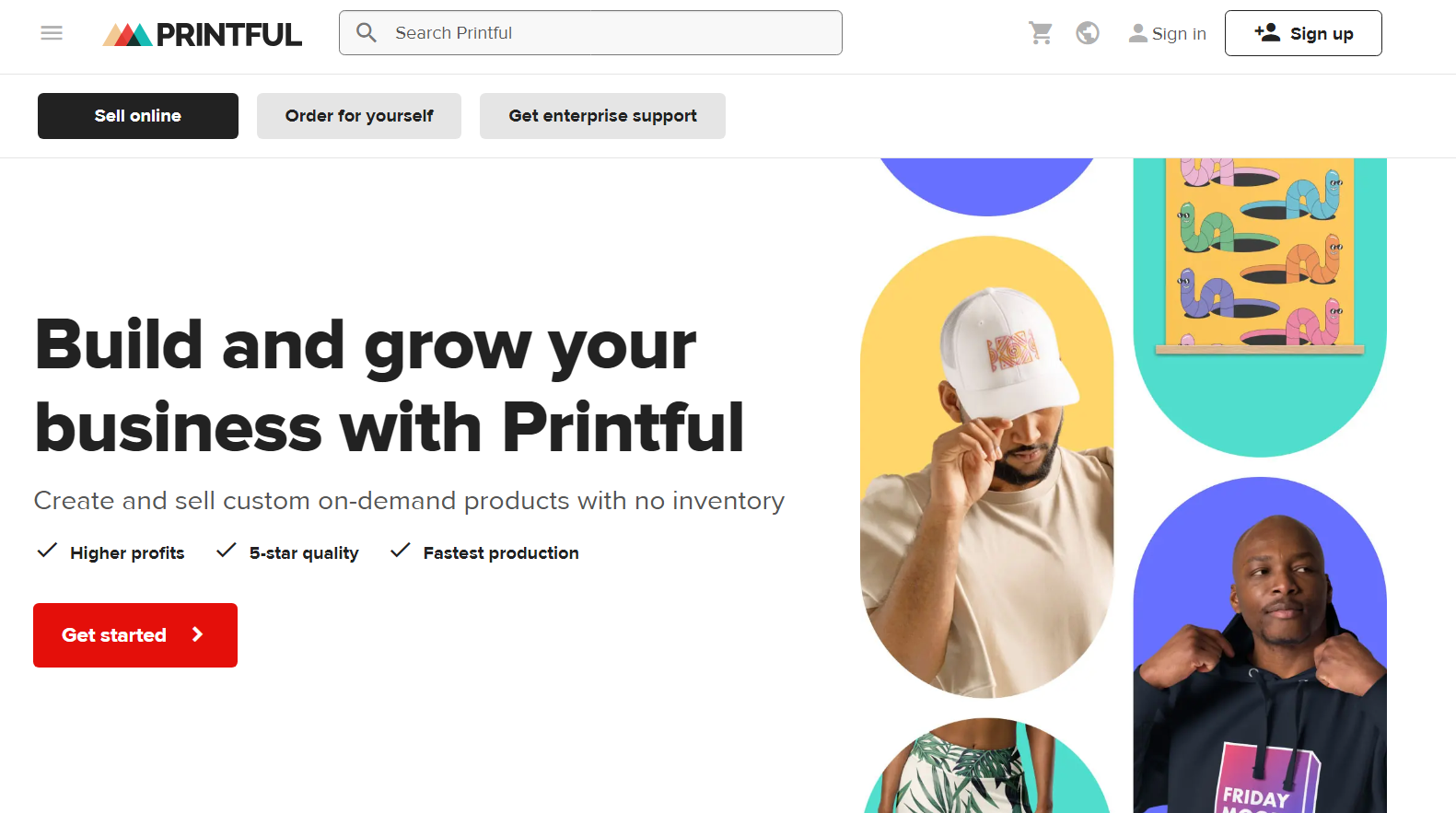
Printful is one of the oldest print-on-demand platforms in operation today. It offers great quality products and highly reliable service, which is why it is held in high regard by creators and influencers. With a highly efficient fulfillment process and diverse integrations with other ecommerce platforms, Printful is the go-to choice for seasoned digital entrepreneurs.
Features
- Complete ecommerce integration for Amazon, eBay, Wix, Shopify, and more
- Comprehensive design tools that make it easier to create a variety of unique products
- Integrated API solution for creating customized and automated workflows
- Automated printing and order fulfillment procedure
- Includes a smart AI design tool and a feature-rich mobile app
Pros
- Offers a wide range of high-quality products
- Seamless integration with other ecommerce platforms
- Easy-to-use interface
- Provides custom branding options
Cons
- Sellers need to have their own storefronts
- Some features require a subscription
- Limited customer support options
Pricing
While Printful has a free plan for beginners, sellers need to pay a fee for the manufacture and delivery of the products after they have been ordered. Sellers can also avail of the Printful Growth premium subscription plan upon reaching $12k in annual sales, which costs $24.99 per month. There is also the Printful Business plan, which becomes available to users once they reach a minimum threshold of $60k in yearly sales.
3. Gelato
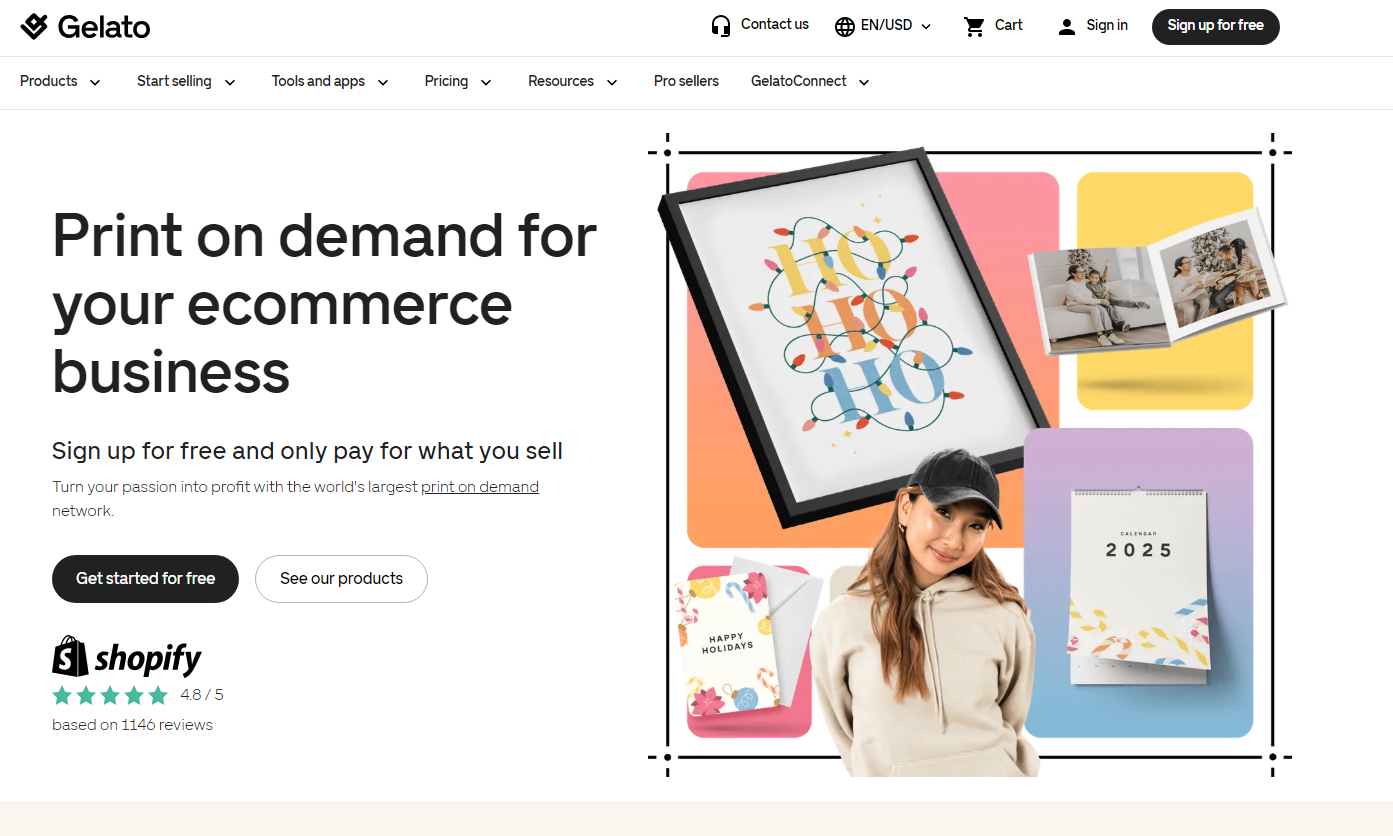
Gelato is a popular selling platform that is trusted by creators and digital business owners worldwide. It offers a wide range of products that can be sold without needing any inventory. Thanks to that, sellers can reduce their business's upfront costs and risks. Also, the printing quality ensures that artists can create unique designs on different types of items, such as mugs, tees, hoodies, phone cases, wall art, and more.
Features
- A comprehensive network of production facilities worldwide to ensure fast delivery times and low shipping costs
- Seamless integration with major ecommerce platforms like Woocommerce, Shopify, and Etsy
- Custom API solutions for small and large businesses to automate production and fulfillment procedures
- Unique Design Maker tool that enhances the designing process for creators
Pros
- Offers a wide range of high-quality products
- Easily integrates with the biggest ecommerce platforms
- Offers a mockup studio that is simple and convenient to use
- Basic services do not cost any money
Cons
- Limited control over sourcing and shipping operations
- Access to additional features requires a paid subscription
- Purchasing inventory in bulk can be relatively expensive than other platforms
Pricing
Gelato offers four different price tiers to its users. The free plan has no upfront costs and can be used indefinitely. On the other hand, the Gelato+ plan costs $25 per month or $249 per year. Subsequently, the Gelato Gold subscription costs $129 per month or $1,285 per year. Lastly, there is the highest subscription tier, known as Gelato Platinum, which has a custom pricing model.
4. Redbubble
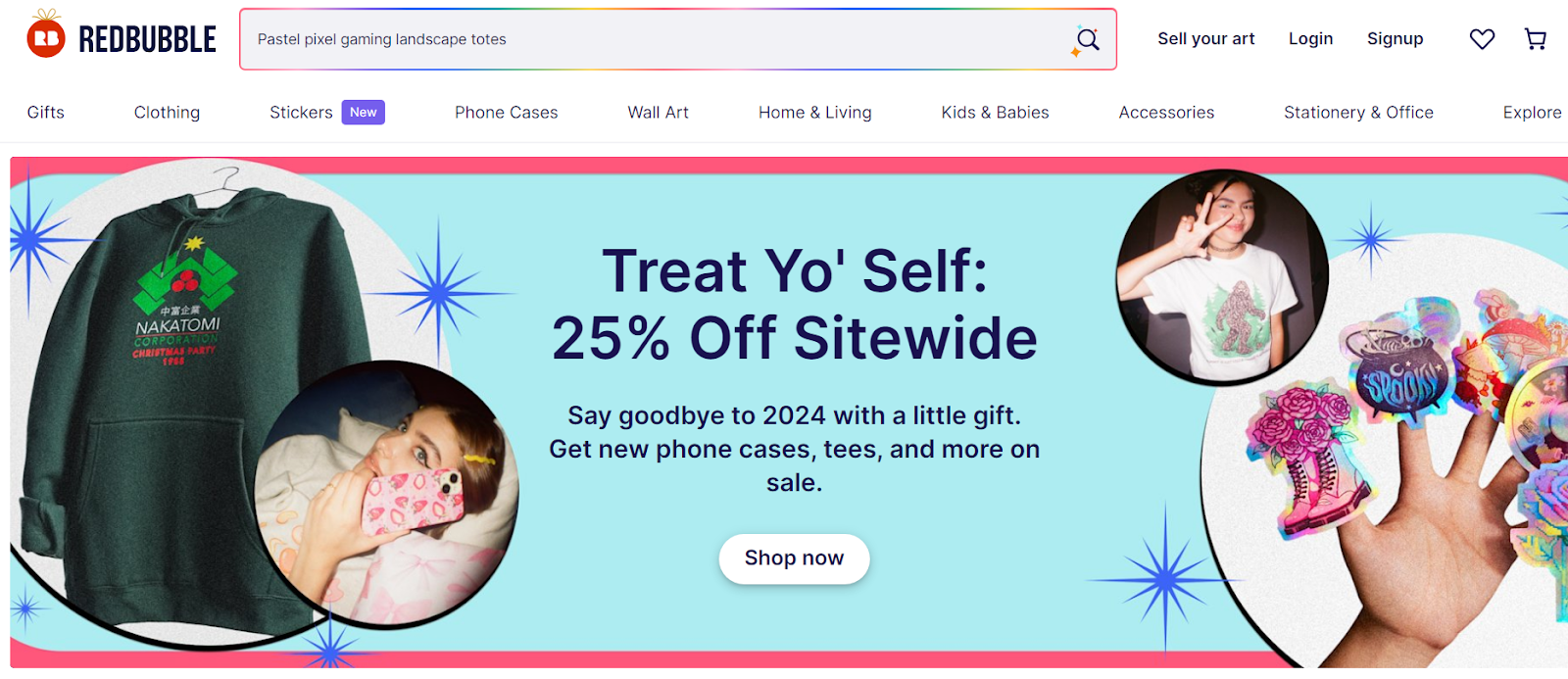
Redbubble is another popular print-on-demand platform that can be used by artists and designers to sell custom merch. It is a global online marketplace that has a large user base, which makes it a great pick for creators looking to improve audience exposure. It is also great for new business owners since the products are made and shipped after the customer places an order, thereby eliminating the need for an inventory.
Features
- An automatic mockup generator helps visualize designs on different items
- Provides a large community of sellers from around the world
- A simple and user-friendly interface for developing new designs and creating unique items
- Product markup percentages can be determined by the seller
Pros
- Offers greater control to sellers over profit margins
- Good customer support framework
- Built-in marketplace and a diverse community drive traffic and sales
- Wide range of products to choose from
Cons
- Lack of seller control over branding, production, and shipping
- Limited integration options with other platforms
- An extremely competitive marketplace that reduces visibility and earnings
Pricing
Redbubble does not offer any premium subscription plans, which means that it is entirely free to use. That said, it charges a base price on every item sold, which covers most of the production and shipping costs.
5. Sellfy
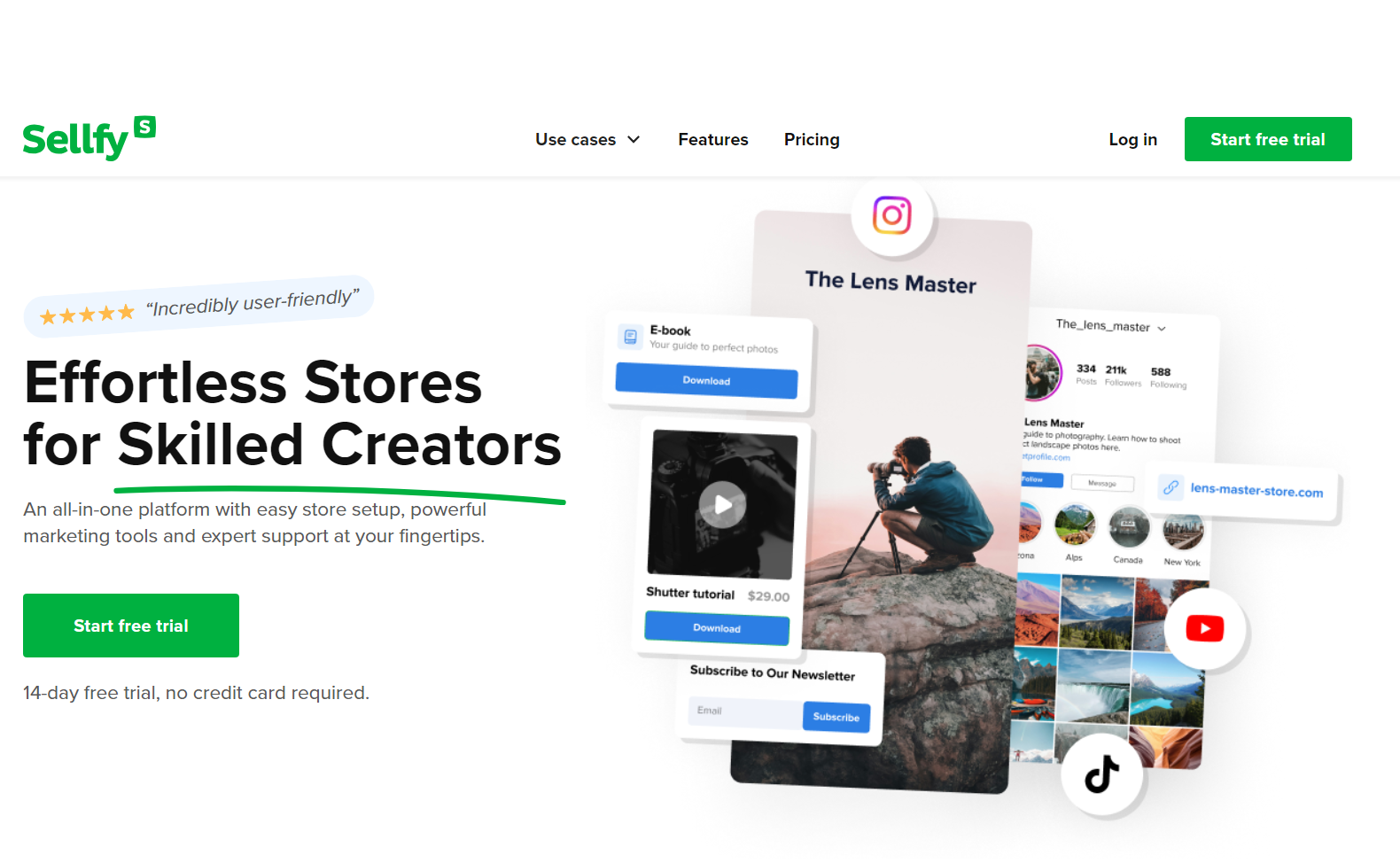
Sellfy is a highly versatile social commerce platform that enables merchants to sell all sorts of goods like physical merchandise, subscriptions, and more. It focuses on providing a simple and convenient user experience, for which it encourages its sellers to create a fully functional online storefront.
Features
- Offers a range of tools for creating and customizing a standalone online store
- Comprehensive tracking and analytics systems are available
- Comes with a variety of marketing tools built-in
- Supports integration with external ecommerce and social media platforms
Pros
- Easy to use and manage, even for beginners
- Offers detailed insights into buyer behaviors and purchasing habits
- Provides instant payouts for sales
- Marketing tools make it easier to promote and sell products
Cons
- Sellers have to handle the entire production and shipping processes
- The free pricing option is not available
- Lacks some advanced features that are necessary for upscaling a business
Pricing
Sellfy offers three different subscription tiers to its users. The Starter subscription costs $29 per month or $264 per year. Subsequently, the Business tier costs $79 per month, or $708 if billed annually. Lastly, there is the Enterprise plan that costs $159 per month, or $1,428 per year.
6. Merch By Amazon
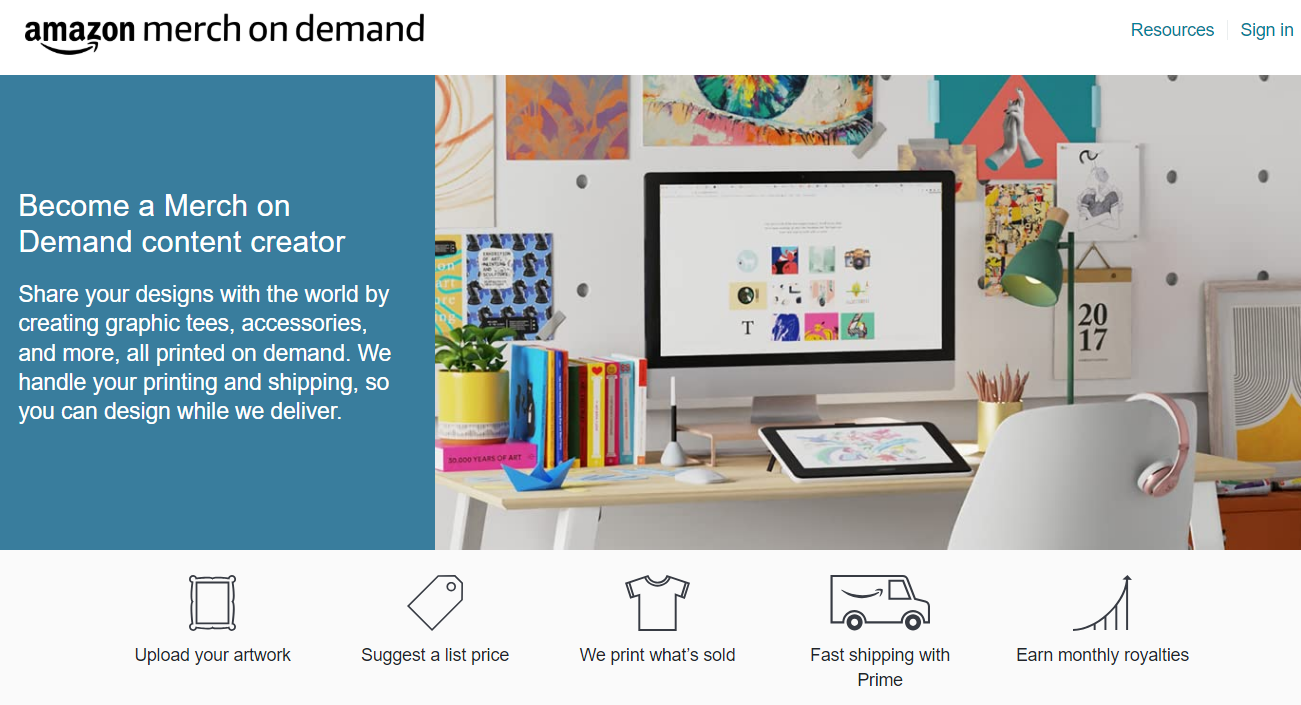
Merch is a print-on-demand service that is fully owned and operated by the retail giant Amazon. Since it is associated with an ecommerce platform with a massive global presence, it can be a great choice for creators and merchants looking to expand their business on a large scale. With it, creators can tap into Amazon's organic traffic, which helps with marketing while simultaneously driving sales.
Features
- Fully integrated with Amazon’s marketplace, which has significant global traffic
- Supports royalty-based earnings that eliminate the need for inventory or fulfillment
- User-friendly platform that offers seamless design creation, uploading, and management
- Highly sustainable print-on-demand model that begins production after order placement
Pros
- No fees and upfront costs
- Very easy to use
- Amazon Prime benefits apply to the products
- Access to Amazon’s large customer base
Cons
- The product range is limited compared to other platforms
- Invitation-only access sets a difficult entry barrier
- Lack of control over royalty rates and pricing ranges
Pricing
Merch by Amazon operates on an invitation-only model, and there are no subscription fees or hidden costs. Creators earn money from royalties on each product sold, where the royalties are determined by the product's actual market price minus any taxes and Amazon’s costs.
Expand your ecommerce business with Whop
Teespring makes it easy to create and sell custom products. However, it still requires managing a separate storefront, tracking orders, and juggling multiple tools if you’re already running courses, subscriptions, or communities.
But if you’re already selling on Whop? The Merch app is a no-brainer. Built specifically for creators and entrepreneurs already selling on Whop, it lets you create and ship branded merchandise directly to your audience while keeping everything in one place: your courses, memberships, and merch.
No need to switch platforms or manage multiple accounts; everything is streamlined, fast, and simple, so you can focus on growing your business and engaging your audience.
Try the Whop Merch App today and keep your entire business seamless, scalable, and under one roof.
FAQs
What is Teespring's customer service like?
The customer support offered by Teespring is quite good, particularly for sellers. If you have any queries related to Teespring or its features, you can contact support to get proper answers. Likewise, if there are any bugs or problems with any of your listings, you can contact support to get help in resolving the issue.
How can you contact Teespring support?
There are two ways by which you can contact Teespring support: email and live chat. You can seek email support on all days of the week, while the live chat support only functions from Monday to Friday. You can also consult the Teespring help center if you need help with minor problems. Aside from that, you can tag Teespring on social media channels to get support for your issues.
How long should you wait for Teespring to respond to support requests?
Teespring usually responds to seller support requests within 24 business hours. However, the response time may vary based on the time of the week or the volume of pending requests. On weekends or holidays, it may take slightly longer to get support responses compared to normal weekdays.
How is Teespring’s print quality?
The quality of Teespring’s prints may vary based on the garment chosen and the printing type, with the latter having a more significant impact on the print quality. In that context, Teespring uses two printing styles: direct-to-garment printing and screen printing. The former offers a softer feel but is not that durable. In contrast, screen printing feels coarser but is a lot more vibrant and durable than DTG print.
How to get the best print quality on Teespring?
If you want the best quality prints for your merch, you should make sure to upload high-resolution design files. Also, don’t forget to pick the most suitable file formats for your chosen printing style (vector files for screen prints, PNG files for DTG prints). If you are still having trouble, you can seek design assistance from Teespring support.
Is there a Teespring mobile app?
No, Teespring does not have a functional mobile app at the moment. However, its website is mobile-friendly and runs flawlessly on most mobile web browsers. Thus, if you want to manage your Teespring business on the go, you can log into the website via your phone’s browser.
What currencies does Teespring accept as payments?
Buyers can pay for their products through various methods, including PayPal, Google Pay, Apple Pay, credit/debit cards, and Afterpay. The acceptable currencies are USD, AUD, CAD, EUR, and GBP.
How can I get paid on Teespring?
Visit your dashboard, go to the “Payouts” tab, and then pick “Get paid.” Before receiving the payments, you must connect to any of the payment methods that are convenient for you. However, you have to make a sale first to be able to request a payment.
You can request a payout within 24-48 hours of your listing’s print cycle ending, and this is once the orders are shipped. However, if you have any pending payouts of less than $100, you can request them every 3 days. Teespring recommends saving up funds and requesting a bigger amount at one time.


