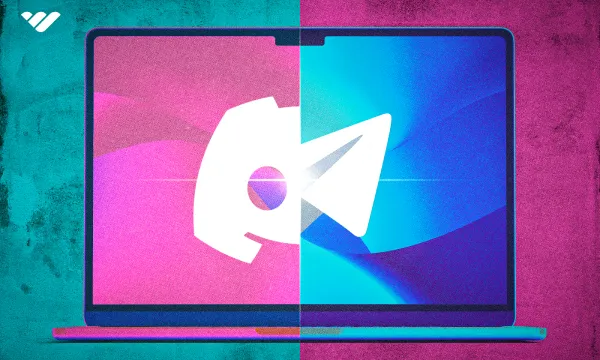Telegram and Discord are two extremely popular social media platforms, but they are also more than that. Both of these platforms have become essential in the growth of online paid communities, where customers and fans pay a fee to access a private community and the exclusive content and connections that come with it.
The question is, is Telegram or Discord the better platform for paid communities? In this article we look at both, examining their features, pros, cons, and differences.
Let's dive in!
What is Telegram?

Telegram is an instant messaging (IM) platform with over 800 million monthly active users. It was founded on August 14, 2013, by Nikolai and Pavel Durov, the founders of VK, a popular social media platform that’s mostly used in Russia. Now, it’s one of the most popular social media platforms, even surpassing platforms like Snapchat, X (formerly Twitter,) Reddit, and Pinterest.
Like most instant messaging apps, Telegram is originally intended for mobile use and thus is simple and easy to use. The app is a private message and channel-based app, which means users usually use the app to communicate with each other, subscribe to broadcasting chats called “channels,” and engage in communities called “groups.” WhatsApp and Instagram announced broadcast channels recently, but Telegram had the feature for a long time. Enterprises have been using Telegram to broadcast messages to their followers via channels where regular users are not permitted to send messages. This made way for users to use Telegram as a news source, too.
One of the highlights of Telegram is its integration capabilities. Since 2015, developers have had access to Telegram’s bot development platform. This allowed users to create their own third-party bots that can perform actions like responding to messages, performing backend operations, moderating channels, and even accepting payments. This change created many possibilities for users to customize their use within the app.
What is Discord?
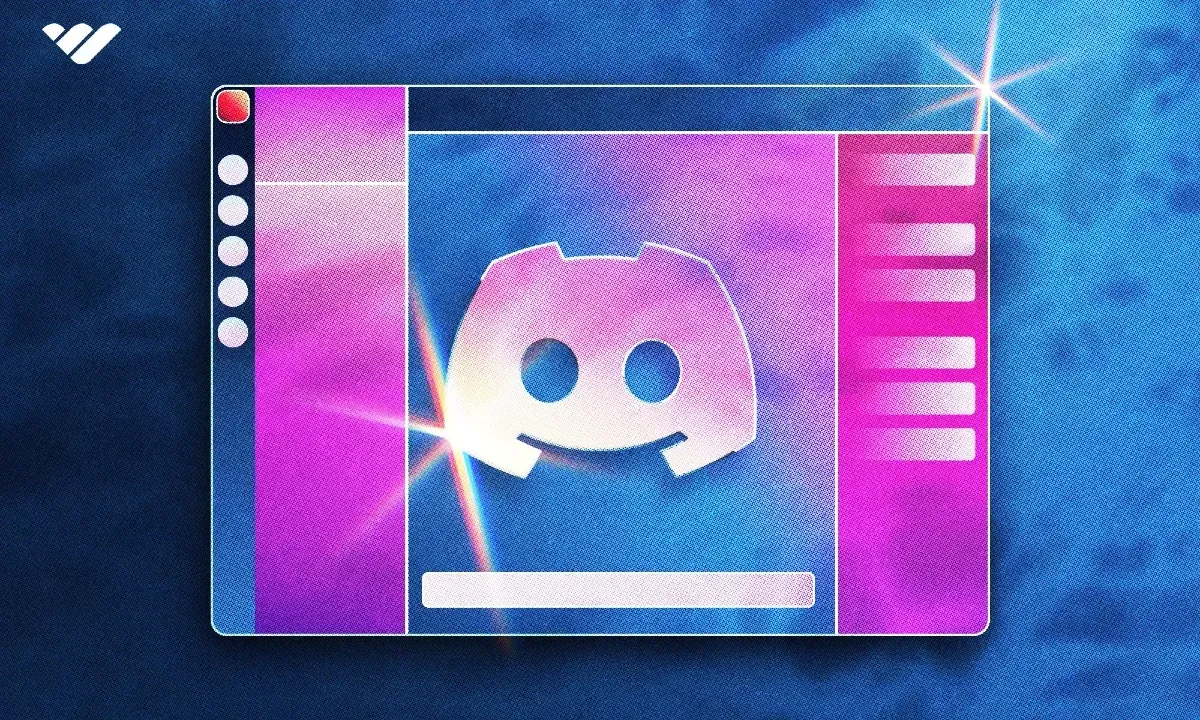
Discord is an instant messaging and voice-over IP (VoIP) platform with over 150 million monthly active users. It was founded on May 13, 2015, by Hammer & Chisel, Inc. Today, Discord is one of the most popular social media platforms, sitting at more than 200 million monthly active users.
Discord can be explained as a virtual community club. Users have the option to communicate with their friends through one-on-one chats, group chats, and servers to connect with communities. You can send text messages, participate in voice calls, and join video calls in each mode of communication: private messages, group chats, and servers. Discord is available on Android, iOS, Linux, macOS, web browsers, and Windows.
Most instant messaging apps are usually designed for mobile use. Discord was initially designed for gamers, and hence, it is primarily a desktop application. This makes Discord a bit more complex and raises the steep learning curve compared to other instant messaging apps.
While most of Discord’s users are more tech-savvy compared to other mainstream social media, Discord switched to marketing itself as “a place” at the start of the COVID-19 pandemic. A place to hang out with friends, learn coding, play games, participate in virtual yoga classes, and more. A place designed for everyone. This was due to the user count spike during the pandemic. Everyone was in quarantine, and people wanted to interact with others. This almost doubled the number of registered users between 2019 and 2022.
Discord’s integration capabilities mostly come from bots. A Discord bot is an automated software used for server management and creating engagement within the Discord platform. Aside from that, Discord also allows developers to integrate their games and software into Discord, creating many possibilities for marketing and ease of use. With the help of bots and other integrations, Discord can be adapted to any community topic: finance, gaming, cooking, fish care, and more.
The Difference Between Discord and Telegram
Telegram is a mobile-focused instant messaging app that prioritizes easy and fast communication and user security (especially with end-to-end encryption in secret chats) and broadcasting news and announcements to subscribers.
On the other hand, Discord is a desktop-focused communication platform that prioritizes community-building and engagement within the community, offering different forms of communication like text channels, voice channels, video calls, and more, all the while keeping in touch with the target audience.
Key Statistics
Understanding Telegram and Discord’s key statistics will allow you to judge which is the better platform for your paid community, so let’s look at their most important statistics.
- Funding: The two platform’s funding is almost the same; Telegram’s funding is $1 billion, while Discord’s is $1.1 billion.
- Valuation: Telegram’s valuation as of 2021 is $30 billion, Discord’s is $14.7 billion as of 2023
- Revenue as of 2023: While Telegram’s revenue is $68.8 million, Discord takes the cake with a revenue of $207 million. Telegram’s income channels are the Telegram Premium and its ad platform. Discord’s only income channel is the premium subscription called “Nitro”
- Monthly Active Users: Although Discord’s revenue is higher than Telegram’s, Telegram has a whopping 800 million monthly active users (as of January 2024), while Discord has 200 million (as of May 2024)
- Dominant Age Group: The 25-34 age group is the common ground for both Telegram and Discord. They make 24% of Telegram’s users and 42% of Discord’s
- App Store Ranking: Both apps are under the social networks category, with Telegram coming in at #6 and Discord at #3
- Dominant Country: The country that has the highest number of users in Telegram is Russia, while Discord’s is USA
- Overlap: 61.7% of Telegram and Discord users overlap, meaning that they use both apps
Telegram vs Discord: A Detailed Comparison


Now that know what Telegram and Discord are, let’s compare them! Here are the interfaces, features, bots and integrations of both Discord and Telegram.
Discord and Telegram Interfaces
Telegram and Discord are very different when it comes to user interfaces. This is mainly because Telegram is a mobile-intended application while Discord is desktop-intended, and it’s this is easy to see this when comparing the two. Let's take a closer look.
Telegram’s Interface
Telegram has three main screens: the chats/channels list (main screen,) user menu, and the chat screen. The interface is almost the same on both mobile and desktop platforms. On mobile devices:
- The Chats/Channel List: Users can see all their available chats and channels on this screen and open them by pressing them.
- User Menu: Clicking the three bars on the top left of the chats/channel list will open the user menu. Users will be able to create groups, access their contacts, saved messages, settings, and more with this menu.
- Chat Screen: When users press a chat in the chats/channels screen, they will be directed to the chat screen.
Telegram’s desktop interface is even more basic than its mobile counterpart. Users can see the chat/channels list on the left-hand side and the actual chat screen on the right. Clicking the three bars icon on the top left will open the user menu.
Discord’s Interface
Discord has a more complex user interface than Telegram, and while its desktop and mobile interfaces follow the same logic, they’re still slightly different. The navigation bar at the bottom of the mobile interface allows users to switch between tabs.
- Messages Tab: When users open the Discord app, they will see the Messages Tab by default. Discord remembers which tab the user was in, so if they closed the app while a server chat was open, they would see it when they opened the app again. The Messages Tab allows users to view their direct messages and group chats. They can also add friends by clicking the “Add Friends” button on the screen's top right corner
- Notifications Tab: Users will be able to see their mentions and other notifications on this tab. They can be filtered with the three-dot icon button at the top right.
- You Tab: Users can see their profile, add status, edit their profile, and access the app settings via the “You” tab.
- Servers Tab: Users will spend most of their time in this tab. Users will see their server list on the left, which can be navigated by pressing the server icons.
- Channel View: To the right of the server list, users can see the current server they’re in and its channels. Pressing a channel will close the server and channel list section and open the chat.
- User List View: Pressing the channel name at the top of the channel will open the user list section, which lists the users of a server and lets users search within the server, access threads of the channel they’re viewing, mute notifications, and access server-specific settings.
The desktop interface is easier to navigate when compared to the mobile interface. This is due to Discord being a desktop-intended app. The desktop Discord app has two main sections: direct message view and server view. In the image below, the parts of the views are highlighted with different colors to examine them better, so let’s take a look!
- Yellow: the server list section: Users can navigate between servers by clicking on them. The Discord icon at the top of the list will open the direct message view, specifically, the “Friends” section by default, which is in the blue highlighted part. The other three buttons at the bottom of the server list are the “Add a Server” button (plus icon), which lets users manually join servers or create their own; the “Explore Discoverable Servers” button (compass icon), which lets users explore the servers that have the “Community Discovery” feature turned on; and the “Download App” button (downwards arrow) which lets users download the Discord app. The “Download App” button is only available on web browsers.
- Blue: the direct messages and channels section: Users can see their direct messages when in the direct message view (accessed via the Discord button at the top of the servers list) and the channels of a server (accessed by clicking on the icon of a server in the servers list)
- Purple: The mini user dashboard: Although it’s a mini dashboard, it’s vital. Users can see their profile and set their status by clicking either their profile picture or their username on the left side of the user dashboard. They can mute and deafen themselves by clicking the respective microphone and headphone buttons to the right of their username. The “Settings” button (cogwheel) opens the app’s settings on the right side of the dashboard.
- Red: This is the most used part of the Discord app. Once a user clicks on a private message or a channel, they will see the actual chat screen.
Features of Telegram and Discord
Top features of Telegram
Telegram has a lot of features that make using the app much easier and fun, and these features are one of the primary reasons Telegram stands out in the social media game. Let’s look at some of the features:
- Account Self-Destruct: If users don’t come online at least once within a month, 3 months, 6 months, or a year, the system will delete their account. This is irreversible but is a concrete security measure
- Channels/Groups: Users can create two kinds of communities: channels and groups. In channels, only users with the right permissions can send messages, while in groups, everyone can. Channels are mostly used for broadcasting purposes, while groups are used for community building.
- Custom Themes: Telegram lets users customize several aspects of their app, like theme, wallpaper, stickers, and emojis. While wallpaper and emoji appearance customization are common among messaging apps, being able to customize your app colors is rare
- Delete and Edit Messages: Users can edit their messages any time they want, and they can delete their messages from everyone within the first 48 hours of sending the message
- Folders: After using Telegram for some time, the number of groups and channels can get overwhelming. Telegram allows users to create folders to organize and simplify their app
- Integration and bots: Telegram allows third-party developers to create their bots and connect them to Telegram’s API, creating new adaptability options like stock tracking for investment groups and advanced calculator bots for math-focused groups. Developers can also create their own version of Telegram by using TDLib.
- Message Scheduling: Users can access two message scheduling options by holding the send button for three seconds; schedule message and send when online. This feature can be utilized as reminders, time-zone-friendly chatting, and wishing people a happy birthday!
- Polls: The option to send polls is exclusive to groups and channels. Pressing the attach button in the bottom section will display a list of things users can send, like images, videos, files, polls, and more. Users can send polls with a question and ten options. It’s also possible to adjust the anonymous voting, multiple answers, and quiz mode settings
- Secret Chats: Whether you want to keep your conversations private or you’re a member of a top-secret organization that thinks squirrels are a worldwide government, you can use the secret chats feature of Telegram to create chats that use end-to-end encryption, doesn’t get stores in the Telegram servers, has a self-destruct timer, and doesn’t allow forwarding
- Silent Message: After typing a message, users can hold the send button for three seconds to see the “Send Without Sounds” option, which will send a silent message to the contact that won’t trigger a notification
Top Features of Discord
Discord is an app that’s full of cool features. Since Discord is both an instant messaging and a VoIP app. Being started out as a gamer-focused app also adds to that. Here are our favorite Discord features:
- Advanced Permissions and Roles: Creating a solid user hierarchy can be tricky, especially if the only foundation of the hierarchy is titles given to the users. Discord allows users to create roles and give a wide variety of permissions to them. The permissions can be as simple as sending messages, deleting messages, and talking in voice channels to as complex as creating threads, embedding links, and managing the server
- Big Servers: Discord servers can host millions of people, creating amazing possibilities for connecting people
- Bots: Almost all Discord communities utilize bots. They can help users with moderating servers, running admin tasks, and organizing events. They’re one of the foundations of running a successful server, but of course, they’re not indispensable
- Clips: Twitch introduced the Clips feature on May 25, 2016. This allowed users to clip the last X seconds of a stream they were watching. Discord introduced a similar feature on Oct 5, 2023, allowing users to clip the screen-sharing they’re watching. It’s possible to adjust the length, resolution, frame rate, and more!
- Customizable Voice Calls: Users are able to customize the bit rates, video qualities, and regions of voice channels. This feature is especially useful for those with unstable connections
- Delete and Edit messages: Discord allows users to delete and edit their messages from everyone’s view. The biggest highlight of this feature is that there’s no time limit for deleting or editing the messages.
- Folders: Discord users can join up to 100 servers, 200 if they’re a Nitro subscriber. Having a hundred servers on your server list can make the user interface chaotic, so Discord allows users to folder the servers. Just like in iOS, users can drag and drop servers on top of each other to create folders. Folders have customizable names and colors
- Rich Presence: Discord profiles can display various information like which song is the user currently listening to and which game they’re playing. Rich Presence allows developers to integrate their app into Discord and customize the profile information to display any information they want, from the name of the game they’re playing to which boss they’re currently fighting
- Safety Setup: Discord allows users to set their servers' safety setup in various ways. There are four levels of verification level, from requiring a verified email address to having a verified phone number. Discord also lets users customize their security AI called AutoMod to prevent users from sending unwanted messages. As of March 2023, AutoMod has prevented more than 45 million unwanted messages from being posted on servers
- Screen Sharing: Users can start screen-share their windows or screens with sound, allowing them to engage with others in a live-stream manner both in direct calls or voice channels within servers
Integrations & Bots
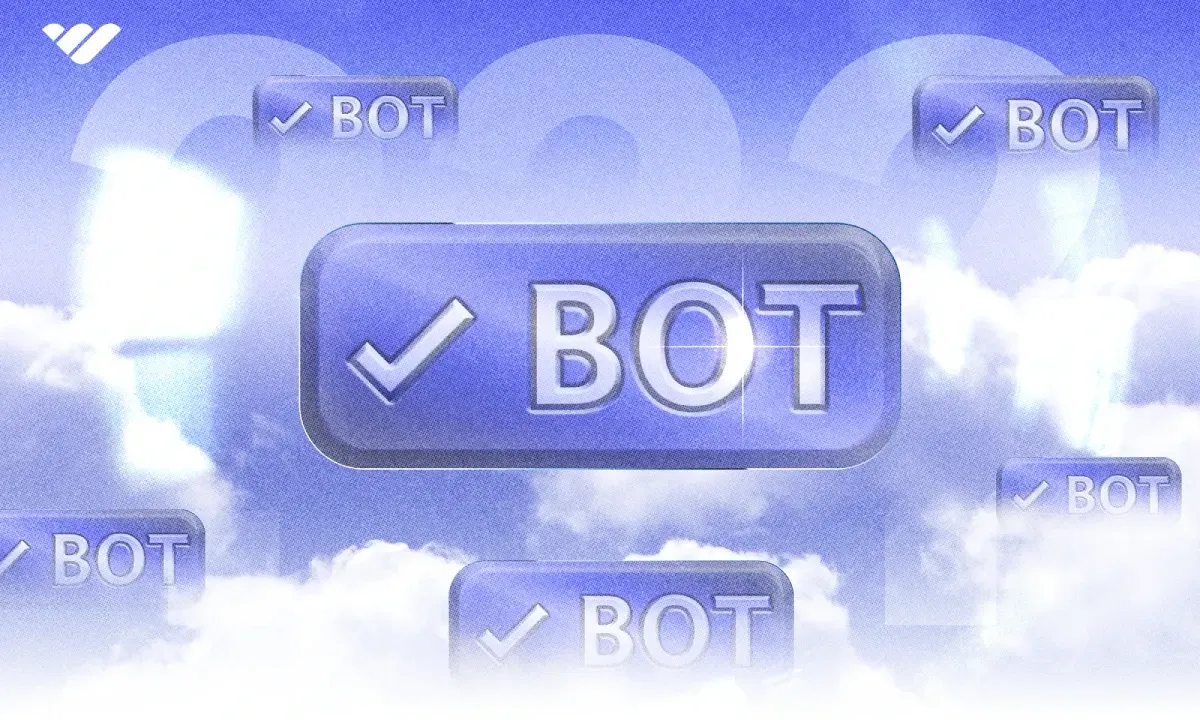
Integrations in both Telegram and Discord usually work through bots, software that works with the platform’s API to automate certain tasks. These tasks can be pretty basic, like responding to certain messages, and complex, like getting data from API and updating trackers. There are hundreds of thousands of bots for Telegram and Discord. There are even bots that connect Telegram and Discord chats together.
Bots can be used in servers and in direct messages. In Discord, they’re not available in group chats; users can only interact with them via direct messages or servers. Let’s look at some examples where bots can come in handy:
- You want to let your users submit their birthdays, thus creating a birthday directory. This will help your members wish each other a happy birthday! This can be done via BirthdayBot.
- You want to verify your members with CAPTCHAs before giving them access to your server, thus preventing spam. This can be done via Verified Bot.
- You want to implement a card-collecting game where your members can collect cards, trade with each other, and play bombparty-inspired games with each other. This can be done via Mudae.
- You want to track which user joined your server via which invite link and get stats for all available invite links. This can be done via Invite Tracker.
Top Telegram Bots for Paid Communities
There are a lot of Telegram bots, and the number only increasing day by day. Let’s take a look at some of the best bots that will help you improve your Telegram experience!
- The Feed Reader Bot - One of the best bots to relay RSS feeds and social media posts to your Telegram with advanced customizability.
- Skeddy Bot - Skeddy allows users to set reminders by using natural language like “remind me to check the eggs in 5 minutes.”
- IFTTT - IFTTT is an integration bot that allows users to integrate many external services like Google Sheets, Blogger, X (formerly Twitter,) and more into your Telegram.
- BotFather - BotFather is a bot that allows users to create other bots with ease.
- File Converter - Converting file types can be a bit tricky for some people, and the File Converter bot is here to help. The bot currently supports 63 file types.
Top Discord Integrations for Paid Communities
Just like Telegram, Discord officially supports third-party developers, and they create great bots! Since Discord is a more complex platform, bot help is often needed. Here are some bots that will step up your Discord game:
- Dyno - There are a lot of multi-purpose bots that can do almost everything you want a bot to do, and Dyno is one of the first bots to come to mind. Dyno can help servers with moderation, fun, and utility features.
- Message Scheduler - Since there’s no option to schedule messages in Discord, you can utilize Message Scheduler to send messages at any time you want, with custom formatting!
- Wiki-Bot - Wiki bot can help servers by allowing users to easily get links to Fandom and Gamepedia wikis, making information relay incredibly effortless!
- EPIC EPG - Gaming bots can help servers by increasing engagement. EPIC RPG is a simple RPG game with simple and fun RPG mechanics.
- MidJourney - You might’ve heard about MidJourney, but did you know it works on Discord? It’s one of the most used bots and allows users to utilize MidJourney to create generative AI images.
Telegram & Discord Use Cases
Telegram and Discord share a lot of use cases, the primary one being connecting with people. Both platforms are used by regular users and enterprises. The primary difference between the two is while Telegram is more communication-based, Discord is more community-based.
The two share the same broadcasting capabilities, but there are more enterprises (except gaming) that use Telegram to broadcast news and announcements. On the other hand, Discord is used to connect with people and interact with them in many ways. Telegram can’t provide the foundation for organizing communities like Discord does, while Discord can’t provide the foundation for direct and easy communication like Telegram can.
Telegram can be used to create broadcast channels that’s primary goal is to deliver news and announcement to its subscribers and groups that are intended for group chatting. One example of a channel is The New York Times (@nytimes) channel. The channel has 138k+ subscribers who receive daily news updates from the channel staff. There’s no option to chat for regular members since the chat is a “channel,” not a group. Groups (hosts up to 200k members) where members can chat with each other, send images and videos, interact with bots, and more. By default, groups allow all members to send messages, thus removing the broadcasting capabilities and allowing the forming of a community.
Unlike Telegram, Discord merges the channel and group format together in its servers. Discord servers can have multiple channels in them, thus allowing organized communication between members. These channels can be open for regular users to chat in (like a “general” channel) or not (like an “announcements” channel.) Thanks to this feature, Discord can be used for community building. One example of a server that utilizes both is Pocketpair, the developer of Palworld! The Pocketpair server has 342k+ members and utilizes all kinds of channels Discord offers, from announcement channels that members can’t chat in to forum channels where members can create forum-like threads.
Pros and Cons of Telegram and Discord
In order to make an informed decision about which platform is better for a paid community, it's important to consider the unique advantages and disadvantages of both Telegram and Discord. So, let’s take a look at their pros and cons.
Pros of Telegram
- Easy to use interface
- Large-scale broadcasting made easy
- Customizable user interface
- End-to-end encryption via secret chats
- Screenshot detection
- High upload size (2GB)
- Wide variety of bots to improve quality of life
Cons of Telegram
- Requires a phone number to sign up
- Chatting within large-scale groups can get complex
- Messages are not encrypted in default chats
- Doesn’t have an advanced permission system
Pros of Discord
- Great for communities
- Messages are encrypted by default
- Versatile and can adapt to any situation
- Chat organization is easy
- Has advanced user, channel, and role permission system
- Wide variety of bots to improve quality of life
Cons of Discord
- Discord can access all the messages and images sent
- User interface is harder to learn compared to other social media platforms
- Some features require Nitro membership
- Creating communities require effort and has a steep learning curve
Which is Better for Creating a Paid Community: Telegram or Discord?
| Top Features for Paid Communities | |
|---|---|
| Telegram | Discord |
| Integration and Bots | Integration and Bots |
| Polls | Community interaction made-easy |
| Easy broadcasting | Community safety |
| Simple and easy to understand user interface | Advanced channel, user, and role permission system |
| Security | Powerful app |
| Live Streaming | Live Streaming |
Deciding on the platform can be tricky, so let’s discuss some easy ways to determine which platform to use. The first thing you should consider is the level of interaction you want within the community. Do you want to interact with your community through casual chats, or do you just want to broadcast news and announcements to them? Do you care about quality or quantity? And lastly, do you want to monetize a product or a community? No matter your answers to these questions, both platforms work, but the “better” option changes depending on your answers.
If you want to interact with your community, Discord is the better option for you since you can organize your server with tailored channels where users can hold all kinds of conversations and talk with each other on voice channels and video chats. While you can do most of these in Telegram too, Discord’s features and flow are better suited for community-type interactions.
If you care about quality, Discord is the better option for you since the more interactions you have with your community, the more you filter your community, adjusting your community further and further. Since Discord encourages interactions and even has anti-lurker features, your community is bound to be filtered. If you care about quantity, Telegram is the better option for you. With Telegram, you can reach much more people thanks to its highlighted broadcasting capabilities. Telegram also doesn’t filter your community as much since it doesn’t encourage interaction as much.
If you want to monetize a product, Telegram is the better option. It’s easier to broadcast to a community via Telegram. On the other hand, if you want to monetize a community itself, Discord takes the highlight since Discord is all about communities.
Sell Access to Your Paid Community with Whop
Both Telegram and Discord are incredible platforms to start communities. Both are versatile platforms that can adapt to any community. No matter which one you choose, Whop is here to help you step up your game and monetize your community.
Signing up and starting selling takes less than 10 minutes, thanks to Whop’s easy-to-use dashboard. Sign up now and start earning!
FAQ
What’s an instant messaging app?
An instant messaging app is an app that prioritizes users sending each other messages without hassle.
Which app has a higher reach?
Telegram takes the highlight with more users and a higher engagement rate.
Which app is more user-friendly?
Telegram is much more user-friendly than Discord. Discord can be complex for first-time users.
How much does each app’s premium subscription cost?
Telegram Premium costs $4.99, Discord’s Nitro Basic costs $4.99 and Nitro costs $9.99. This can change depending on your location.