Disillusioned with Twitch? Want a live-streaming platform that’ll let you keep more of your earnings? Compare these Twitch alternatives to find the best!
Key takeaways
- Twitch's 50% revenue split and 240 million users make it difficult for new streamers to earn and stand out.
- Multi-platform tools like Restream let creators broadcast to 30+ platforms simultaneously, expanding audience reach.
- All-in-one platforms like Whop combine streaming, community building, and monetization with minimal fees.
For many years, Twitch was seen as the ‘go-to’ live streaming platform. Whether you wanted to stream gaming (originally Twitch’s bread and butter), creative exploits, or even just your day-to-day life, it was all possible.
It still is - but the platform doesn’t pay as well as it once did. In a sense, Twitch has become a victim of its own success. It’s now so popular that it’s difficult for streamers who are just starting out to cut through the noise and capture attention.
Basically, it’s no longer the best place for novice streamers to build their fanbase. It’s still quick, easy, and free for creators to join Twitch, but many of the viewers there have their eyes firmly on the big-name streamers.
Looking to get into streaming for the first time?
You might want to find a Twitch alternative where there’s more of a level playing field.
Read on to learn of livestreaming websites where you're more likely to get viewers, engagement, and revenue.
Twitch’s limitations: Why you should look for alternative platforms
Twitch dates back to the launch of Justin.tv in 2007. Gaming was so popular to stream on that this part of the site was eventually spun off into a separate service, Twitch.
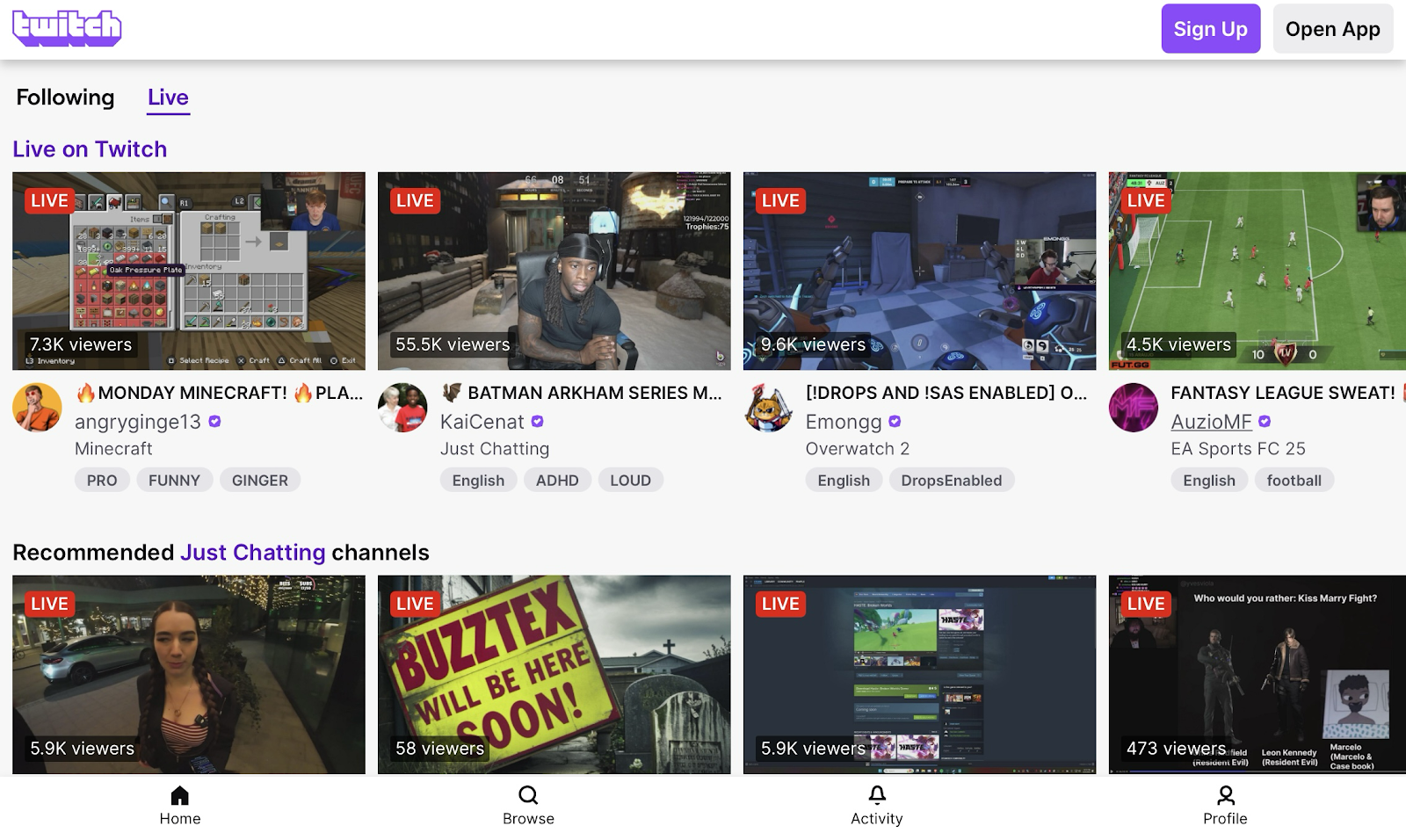
That was back in 2011, so why is Twitch no longer the best place to start streaming?
🏁 Too much competition: Twitch is one of the most popular livestreaming platforms, with its number of monthly active users (MAUs) now surpassing 240 million.
💸 Unfavorable revenue splits: Most streamers are entitled to only 50% of subscription revenue - compared to all streamers on YouTube, who get 70% of revenue from fan-funded sources.
❓ Vague guidelines: Twitch has occasionally been criticized for unclear guidelines, leaving creators confused about what they can and cannot do on the platform. This was typified by Twitch’s decision in June 2023 to announce (in overly broad phrasing) restrictions on advertisements and sponsor placements in streams.
15 Twitch alternatives for streaming
Here are 15 platforms where you can stream and earn money.
1. 🥇 Whop
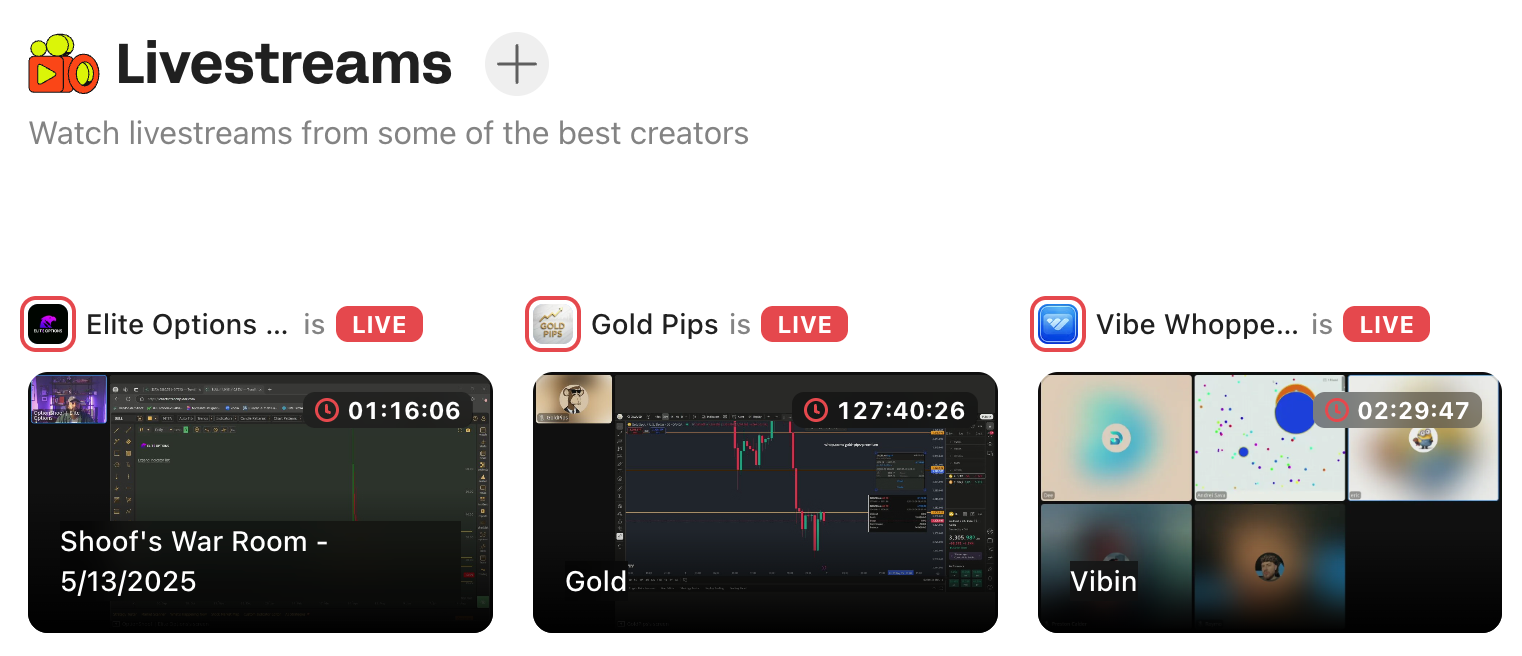
Traditional streaming platforms come with limitations - they’re built solely for broadcasting, not for building deeper connections or communities. That’s where Whop comes in. Whop lets you livestream, manage your community, and monetize your content, all in one place.
With Whop you can go live with just two clicks, share exclusive resources, sell products, and chat with your members without ever asking them to leave the platform.
Want to get technical? You can even connect OBS for a more custom streaming setup - but you don’t need it to get started.
Creators on Whop aren’t just streaming - they’re running full businesses. There are no time limits, no complicated tools required, and plenty of ways to make money beyond donations or subscriptions.
Learn more about livestreaming on Whop.
🏆 Best features:
- Stream with two clicks - no setup or downloads required
- Built-in chat and community features to engage your audience live
- Integrated monetization, so you can sell products, memberships, files, coaching sessions, and more
- Unlimited stream time for marathon sessions, classes, or longform content
- Simple interface that’s easy for both you and your viewers to use
- OBS integration for creators who want advanced streaming control
- All-in-one platform - no switching between apps for your audience
💰 Pricing:
You aren’t charged anything to stream on Whop. When you make a sale on the platform, you might pay Whop a commission fee, but even if you do, it's only 2.7% + $0.30 of your revenue.
2. 🥈 YouTube Gaming
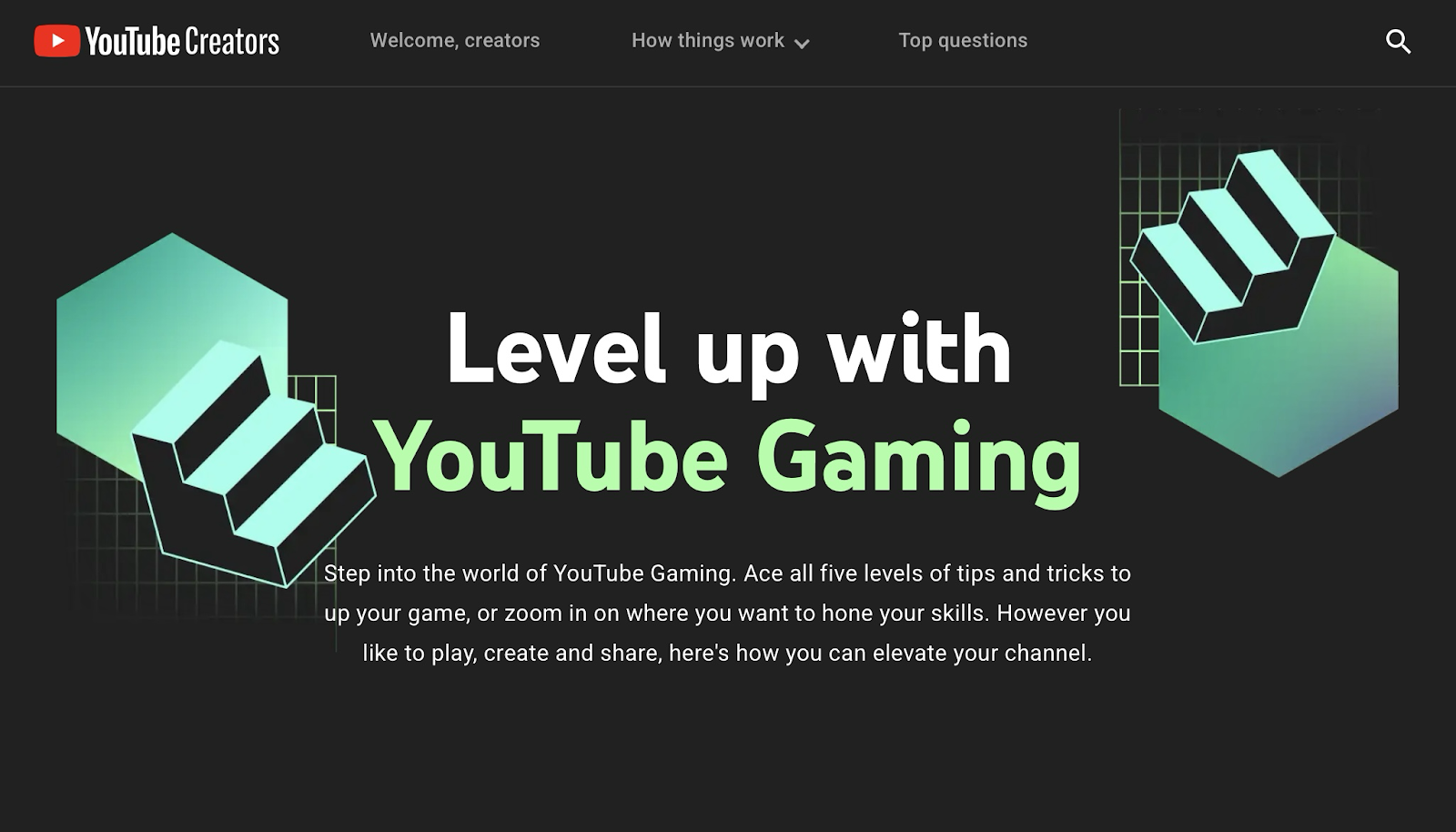
While many Twitch competitors are dedicated livestreaming websites, YouTube hasn’t set one up of its own. Instead, it has simply incorporated live-streaming functionality directly into its existing website.
Hey, why risk messing too much with a winning formula? As YouTube has a 25% share of the streaming market, it must be doing something right.
Key to the appeal of YouTube streaming is how it lets you bring in revenue from a huge range of sources. These include Watch Page ads and Shorts Feed ads, while you can also earn recurring revenue from your fans signing up for channel memberships.
🏆 Best features:
- Viewers can actually pause and rewind the stream, allowing them to get back up to speed if they miss any crucial parts of it.
- If your live stream lasts less than 12 hours, YouTube can automatically archive it. This will give you downloadable video content with a shelf life potentially far outlasting that of the original stream.
- YouTube viewers are, compared to Twitch viewers, much more likely to watch videos on demand (VODs). Unlike Twitch, YouTube was built from the ground up as a VOD platform!
💰 Pricing:
YouTube Gaming is completely free of charge. To begin streaming, creators simply need a verified YouTube channel in good standing.
3. 🥉 Facebook Live

Facebook is well-known for many things, but admittedly, live streaming probably isn’t one of them. Don’t let that fool you, as you can still easily get a stream out there for the masses to see.
What’s the biggest advantage Facebook Live has over Twitch? The former operates on a social media platform with more than three billion global active users.
If you’re an avid Facebook user yourself, you may have seen streams automatically appearing in your feed. That’s Facebook’s clever algorithm working its magic. It will do much of the promotional work for your stream, too.
🏆 Best features:
- On Facebook, sharing a stream can be a matter of just clicking a button. It’s easy for viewers to send a stream to their friends or make a post about it.
- With short and snappy Facebook Reels, you can advertise your streams in a way that is not too ‘full-on’ for the viewer.
- Facebook Live comes with plenty of useful tools built to draw more eyes to your content.
💰 Pricing:
There’s nothing to pay at all. However, on 10 June 2024, Facebook did shake up the requirements for ‘going live’.
For example, your Facebook account must be at least 60 days old (likely not a problem for many of us!). Also, you can launch a livestream from a Facebook page as long as its followers number at least a hundred.
Looking to grow your brand on Facebook? Whop has a handy guide on how to monetize a Facebook page.
4. Instagram Live
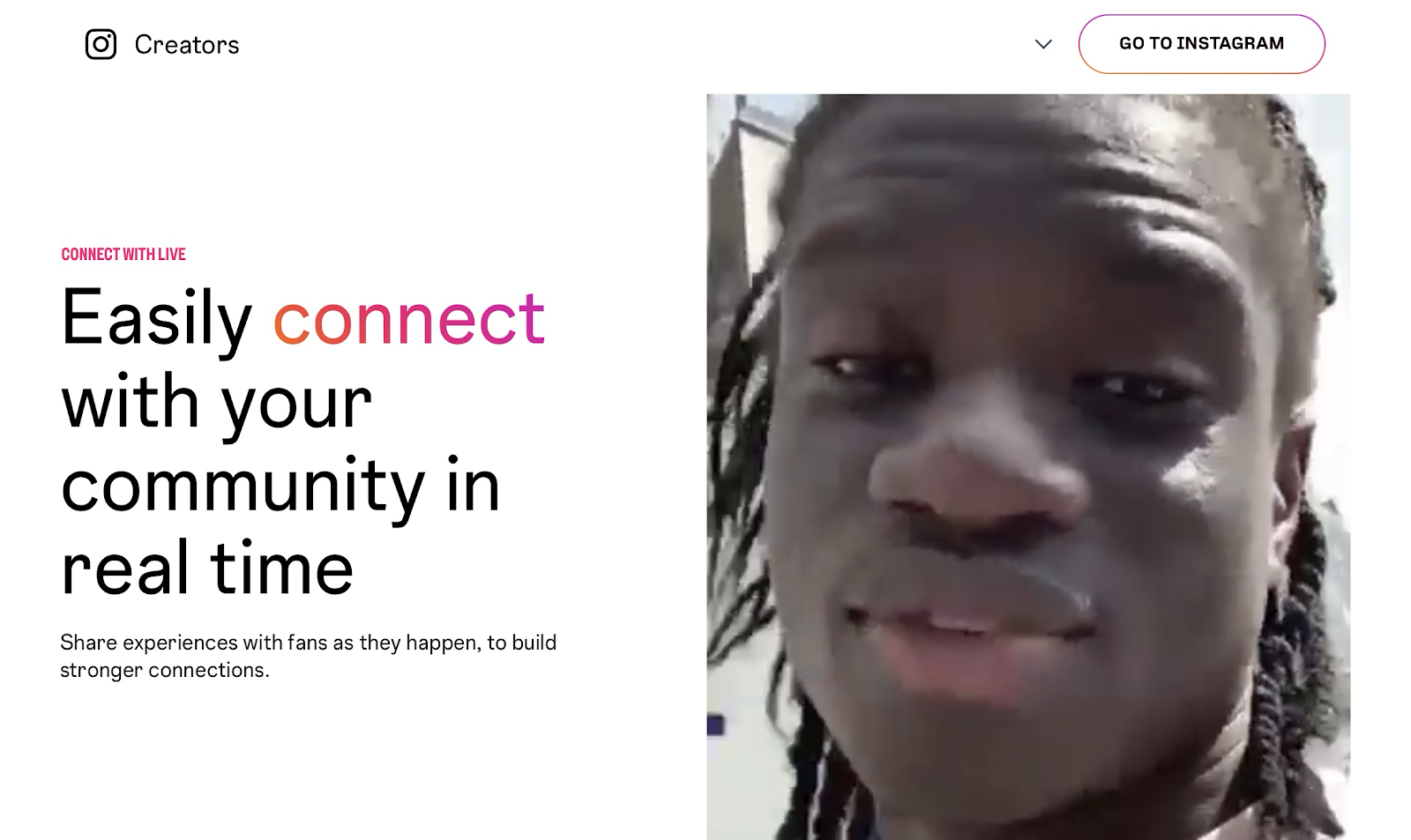
Much of what you can do on Facebook, you can do on Instagram, too. Yes, that includes livestreaming. Instagram is best used for lifestyle content - like a fitness influencer demonstrating workout techniques.
It also emphasizes that you can only broadcast from the mobile app, not the website. To directly monetize your Instagram account, you must make sure it’s a professional (‘business’ or ‘creator’) account. If it is, it’ll come with a professional dashboard you can dive into to unlock access to monetization tools.
🏆 Best features:
- When you finish a stream, it can be downloaded as an on-demand video for you to post on your Instagram feed.
- You can directly make money from your Instagram account with the use of badges, subscriptions, gifts, profile ads, and more.
- It’s also possible to get paid for Instagram Reels, which you can use to advertise upcoming live streams.
💰 Pricing:
You don’t need to pay anything! Just swipe right (while you’re in Feed), toggle to Live on the bottom carousel, and then tap the white circle button at the bottom. The livestream will begin.
5. TikTok LIVE
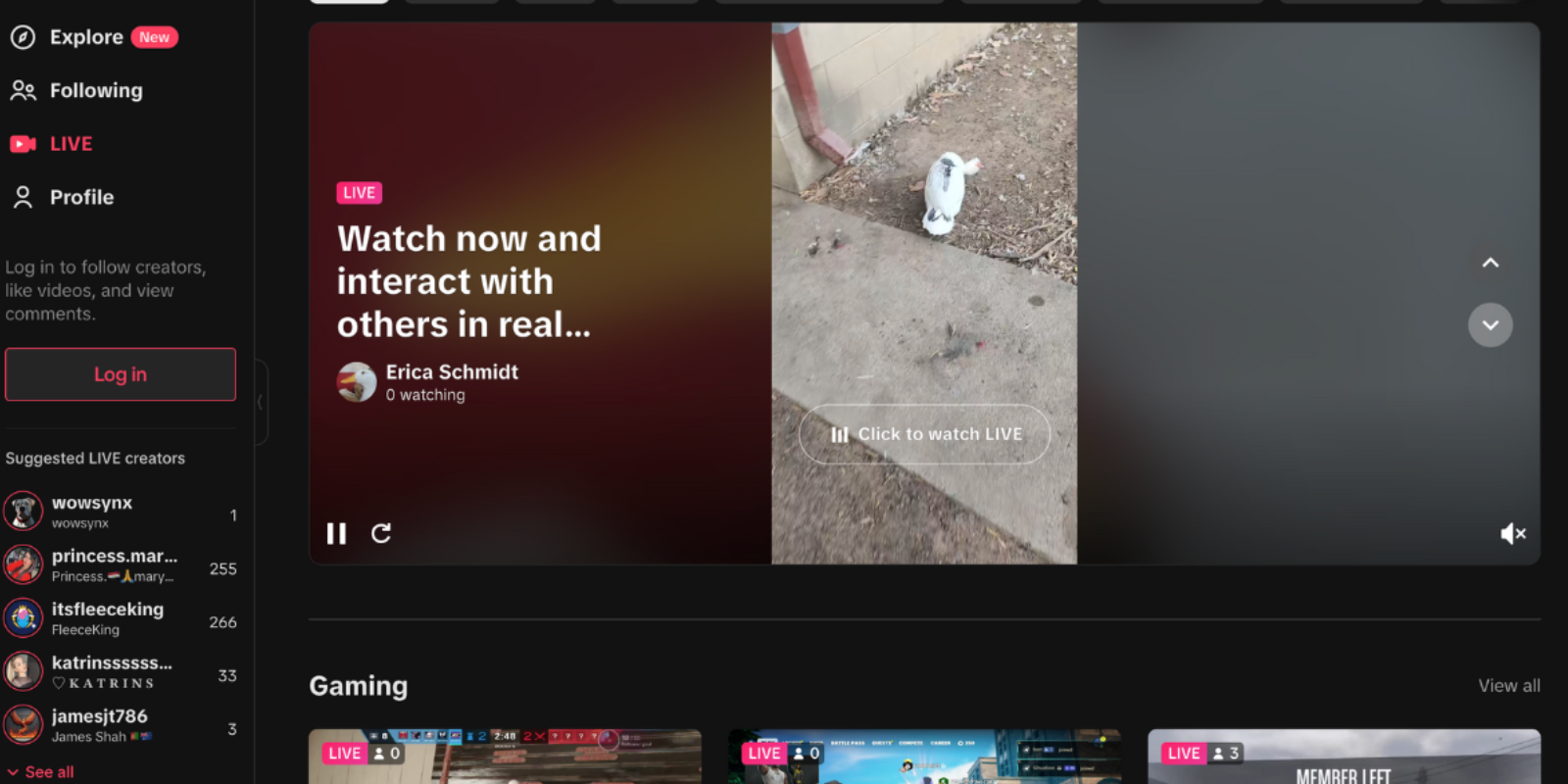
Are you on TikTok? It’d probably be bigger news if you weren’t - it’s now got more than a billion monthly active users!
The ‘secret sauce’ of TikTok’s success is arguably its highest sophisticated algorithm. This has been carefully tweaked to ensure it keeps feeding users content they are bound to enjoy.
This is promising for you as a streamer. It means your target audience on TikTok can easily come across your stream by chance. This makes TikTok one of the most beginner-friendly alternatives to Twitch, where you would likely have to put in more legwork on the marketing side.
🏆 Best features:
- The content recommendations are algorithmically tailored to viewers’ interests, helping you to connect with your target audience.
- The platform continues to grow at a staggering rate.
- The Smart Creative feature enables your TikTok stream to serve up a wide range of ads, preventing ‘ad fatigue’ from setting in.
💰 Pricing:
You must meet particular requirements to stream on TikTok, but they don’t include paying the platform any kind of fee. You do need a minimum number of followers to go live on TikTok - that’s 1,000. You must also be at least 18 years of age.
6. Dacast
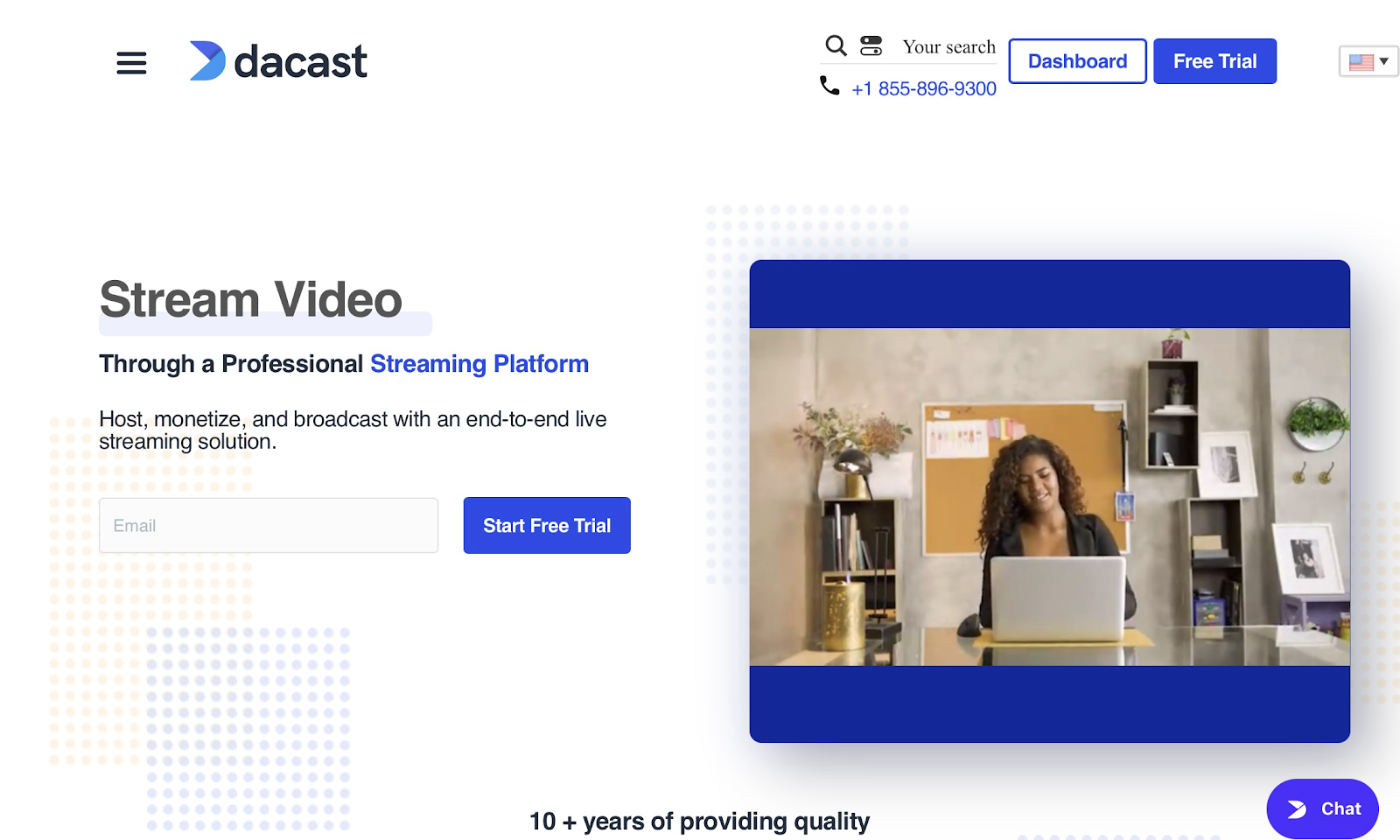
Need a bit more guidance on how best to optimize your streams? Dacast places a strong onus on round-the-clock customer support. Streamers can call or email Dacast for advice or jump into a trove of useful resources on the platform’s website.
Tapping the Chat button in the bottom right corner of the website brings up the Help Center, where you can speedily peruse articles and tutorials.

You can make money on Dacast with a pay-per-view (PPV) or - for bigger streaming events - subscription model.
🏆 Best features:
- Abundant helpful resources, including 24/7 customer support and case studies.
- Dacast pledges to respond to customer support queries within 24 hours of receiving them.
💰 Pricing:
Dacast offers not only a 14-day free trial but also three paid monthly plans. Here is how they compare in price:
| Plan | Monthly cost |
|---|---|
| Starter | $39 |
| Event | $63 |
| Scale | $165 |
Starter is a good choice if you’re catering for small audiences, though Event might be better for occasional livestreams.
7. Restream
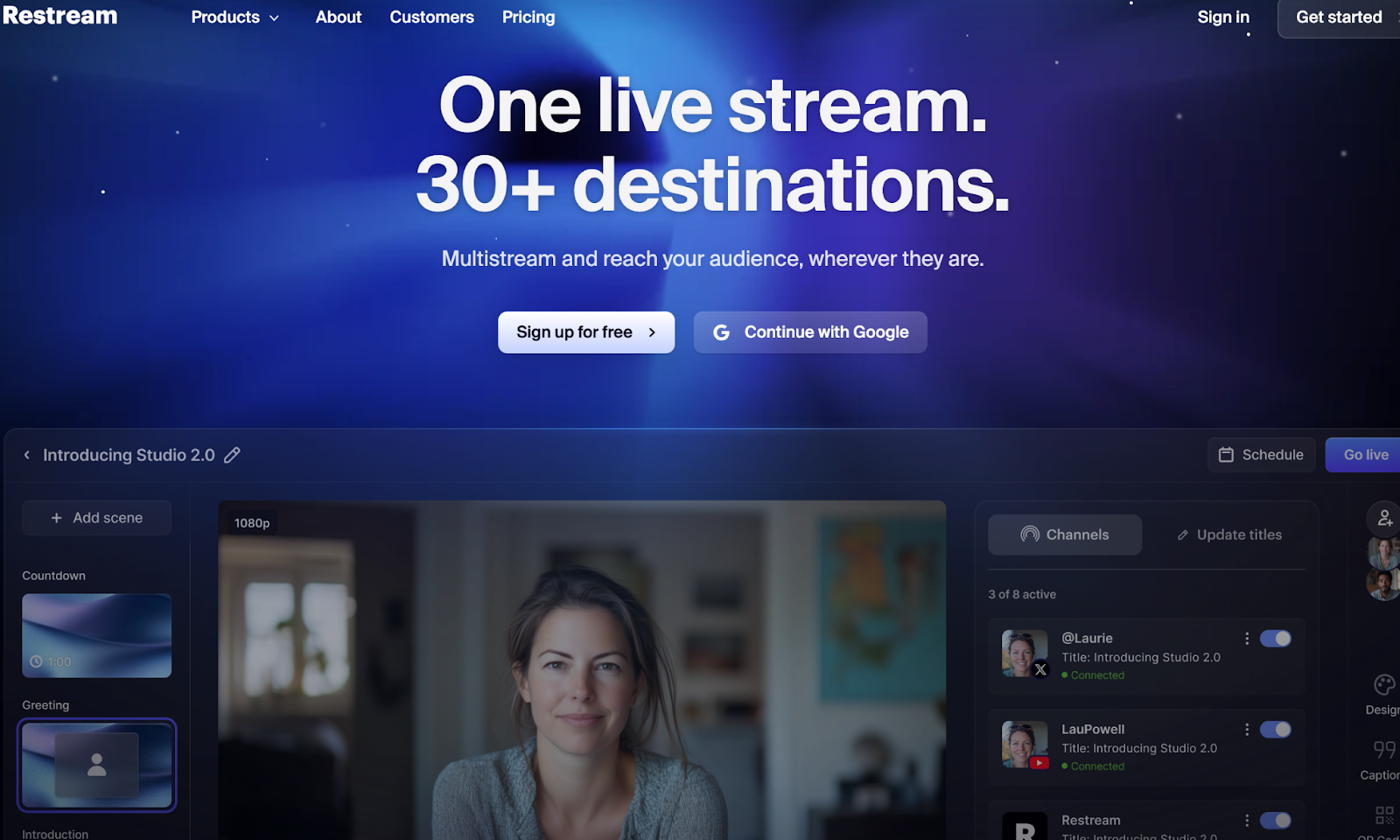
Simply put, there’s no service out there better for multi-streaming - that is, streaming to multiple platforms at once - than Restream.
With Restream, you can stream to over 30 platforms, including Kick, X, Twitch, and LinkedIn, just to name a few. You can also get a unified chat log that places all messages on one screen. This increases engagement by letting viewers converse with each other, even across different platforms.
🏆 Best features:
- The higher the number of platforms you can simultaneously stream to, the wider the range of unique audiences you can potentially attract.
- The seamless chat experience lets creators see and respond to messages more quickly.
💰 Pricing:
With a basic free plan, you can multi-stream on two channels. Restream also offers four monthly pricing plans that differ in the following respects:
| Plan | Multi-stream on how many channels? | Monthly price |
|---|---|---|
| Standard | 3 | $16 |
| Professional | 5 | $39 |
| Business | 8 | $199 |
It’s worth looking closely at what else is included in each package. For example, choosing at least a Professional plan will unlock team workspaces, while only Business plan subscribers can upload and stream two-hour videos.
On all of Restream’s paid monthly plans, the first two months are free.
8. BigMarker
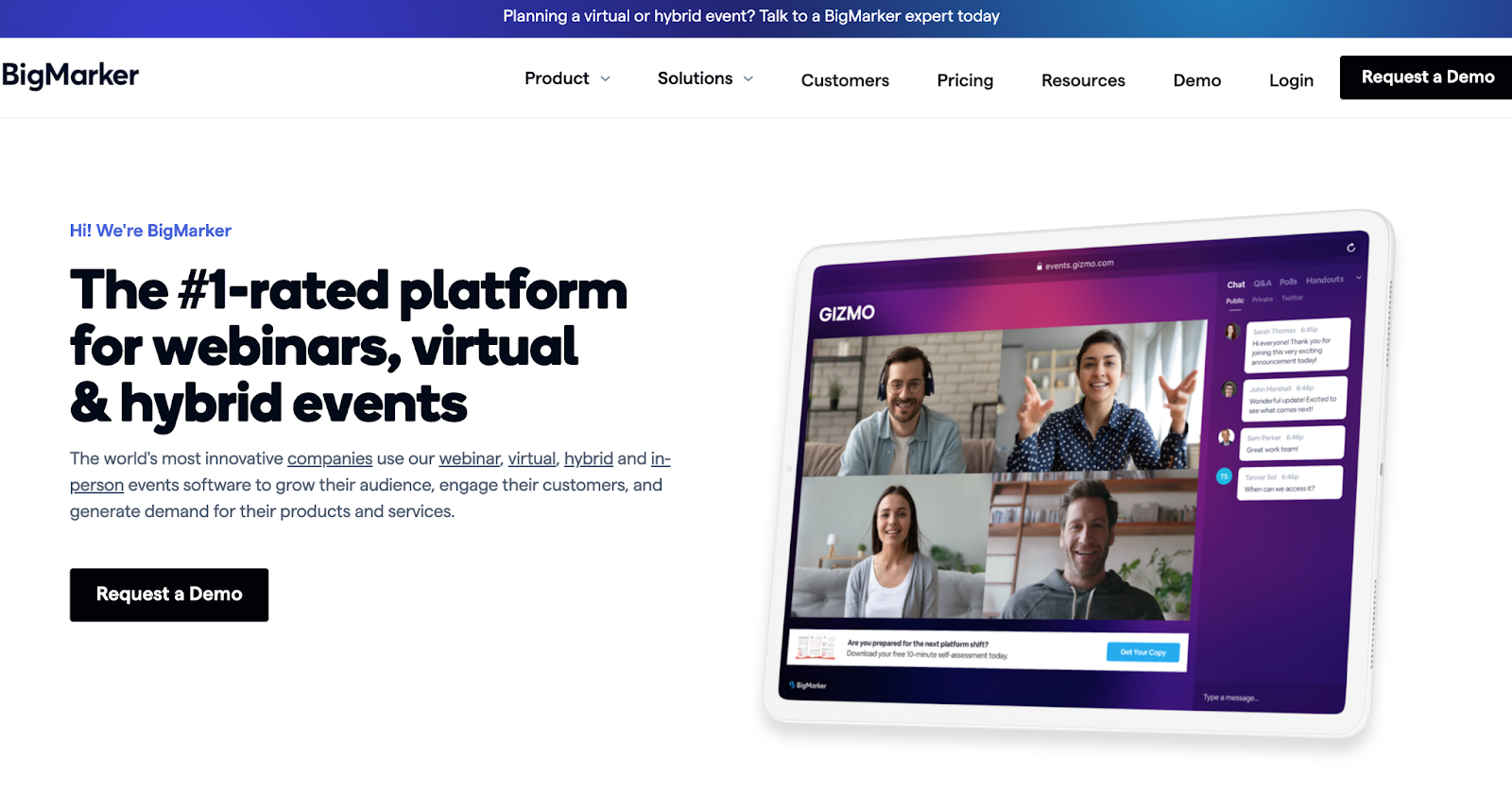
BigMarker is generally aimed more at businesses than creators. You might have previously used it to create and host a webinar.
However, BigMarker’s impressive depth of webinar hosting functionality helps to explain why livestreaming on the platform can be an especially interactive experience.
You can add in Q&As, breakout rooms, handouts, and polls to keep the audience engaged and involved in the action at all times. Enabling viewers to upvote comments in real-time also lets you quickly see what most people want to know.
🏆 Best features:
- With the many means of audience interaction at your disposal, you can effectively build an online community.
- The upvote feature saves you having to skim through a fast-moving chat log just to figure out the general sentiment of your audience.
- Using a registration list, you can verify which attendees have arrived and which haven’t.
💰 Pricing:
To get a price, you must apply for a quote. The company offers livestreaming across Basic, Enterprise, and Enterprise+ tiers. Here is how they compare on various metrics:
| Package | Maximum number of live attendees per stream | Number of host licenses | Maximum number of webcams you can share |
|---|---|---|---|
| Basic | 1,000 | 1 | 9 |
| Enterprise | 10,000 | 4 | 64 |
| Enterprise+ | 500,000 | 6 | 64 |
BigMarker also offers custom plans, but you’ll need to ask its sales department for specific details of pricing.
9. Kick
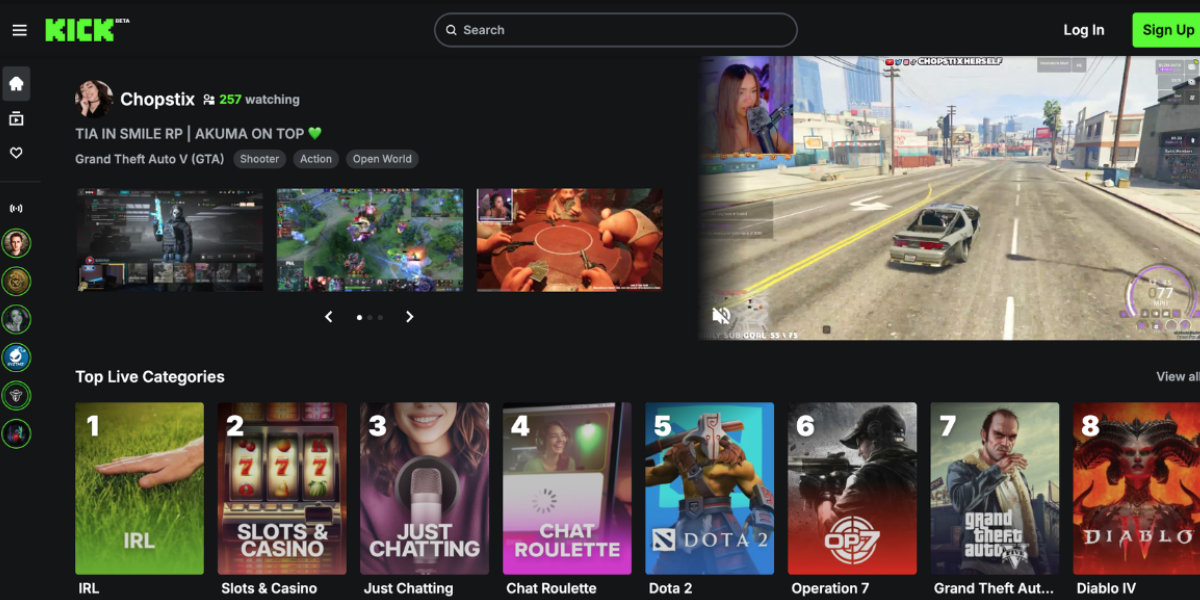
Kick made a big splash when it launched in 2022. Led by a former Twitch streamer, it quickly drew in creators from other platforms.
However, Kick wisely decided against signing these new recruits to exclusivity deals. This means the creators were welcome to stream on other livestreaming websites, too.
It all also shines a light on the pleasing flexibility of Kick as a livestreaming platform. So, even if you are already on Twitch, you could find making the leap to Kick a surprisingly smooth transition.
🏆 Best features:
- Kick allows creators to take home 95% of the revenue they make. That’s far higher than the 70% Twitch permits for larger streamers.
- Kick forgoes the advertisement system (used by many other live streaming platforms) in favor of actual sponsorships. This difference makes it easier for you, as a creator, to build your name and reputation while amassing real-life connections along the way.
- Kick is a popular platform, with over 100 million people hopping onto it each month - but is not as saturated as Twitch.
💰 Pricing:
Kick does not charge users to stream. You will need separate livestreaming software, such as Streamlabs Desktop - but this can be downloaded and installed for free.
10. Owncast
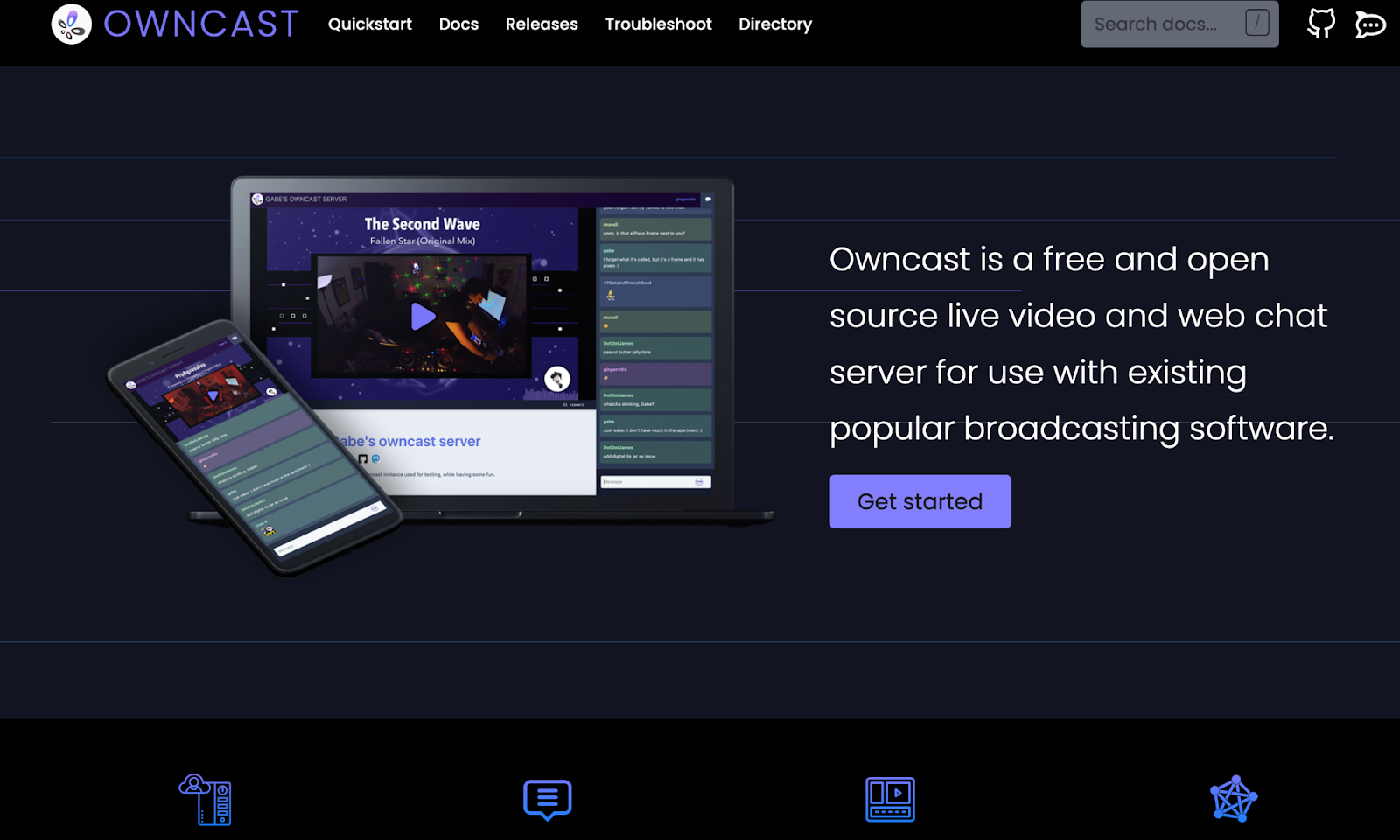
Owncast, as the name implies, grants creators more control and ownership. It does this by allowing you to host your streams on your own server rather than a third party’s.
This arrangement gives you far greater rein over the design and customization of your streams. For example, you can adjust your total CPU usage and latency buffer, helping you to improve the viewing experience.
The cherry on top of Owncast’s additional features is the storage option. Don’t think your server can provide the bandwidth your streaming requires? You can hand the job off to an external S3-compatible storage provider instead.
🏆 Best features:
- You get impressive degrees of control over your stream and its quality.
- You can adjust everything to your liking without a third party telling you how a stream should look and feel.
💰 Pricing:
Owncast is free of charge for streamers.
11. Vimeo
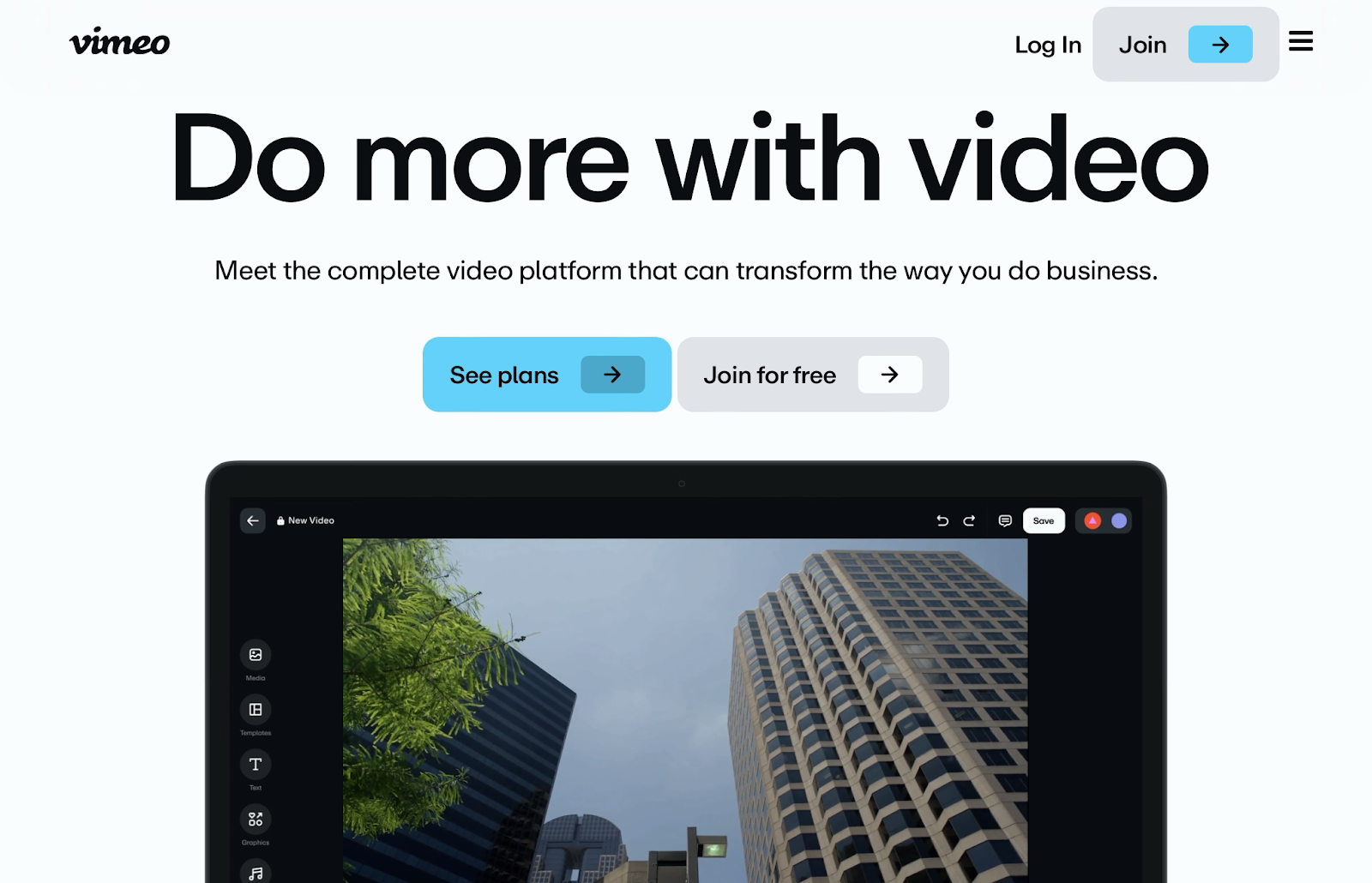
What if watching a livestream could be more of a cinematic experience? It actually can be with Vimeo, as it’s firing on all cylinders on the bitrate front.
Twitch streams can only reach 6,000kbps (kilobits per second) before the picture quality begins falling apart. In contrast, Vimeo streamers can take their bitrate as high as 9,000kbps.
That’s only scratching the surface though, as Vimeo also offers attractive options for sound mixing, color correction, and multi-camera inputs. This all gives you much more freedom over your stream’s setup and design.
🏆 Best features:
- Vimeo’s generous bitrate limits ensure viewers can be routinely treated to good video quality.
- You can set up a backup stream in case your primary stream cuts out. No streamer wants their viewers to be left hanging (and in the dark about why) for a while.
💰 Pricing:
Keep in mind that exactly which Vimeo features you get will depend on which pricing plan you opt for. Only Enterprise-tier users can back up their streams and unleash a bitrate as high as 9,000kbps.
What does the Enterprise tier cost? For the answer to that, you’ll have to contact Vimeo’s sales team. There’s also an Advanced plan priced at $65 per month.
12. Be.Live
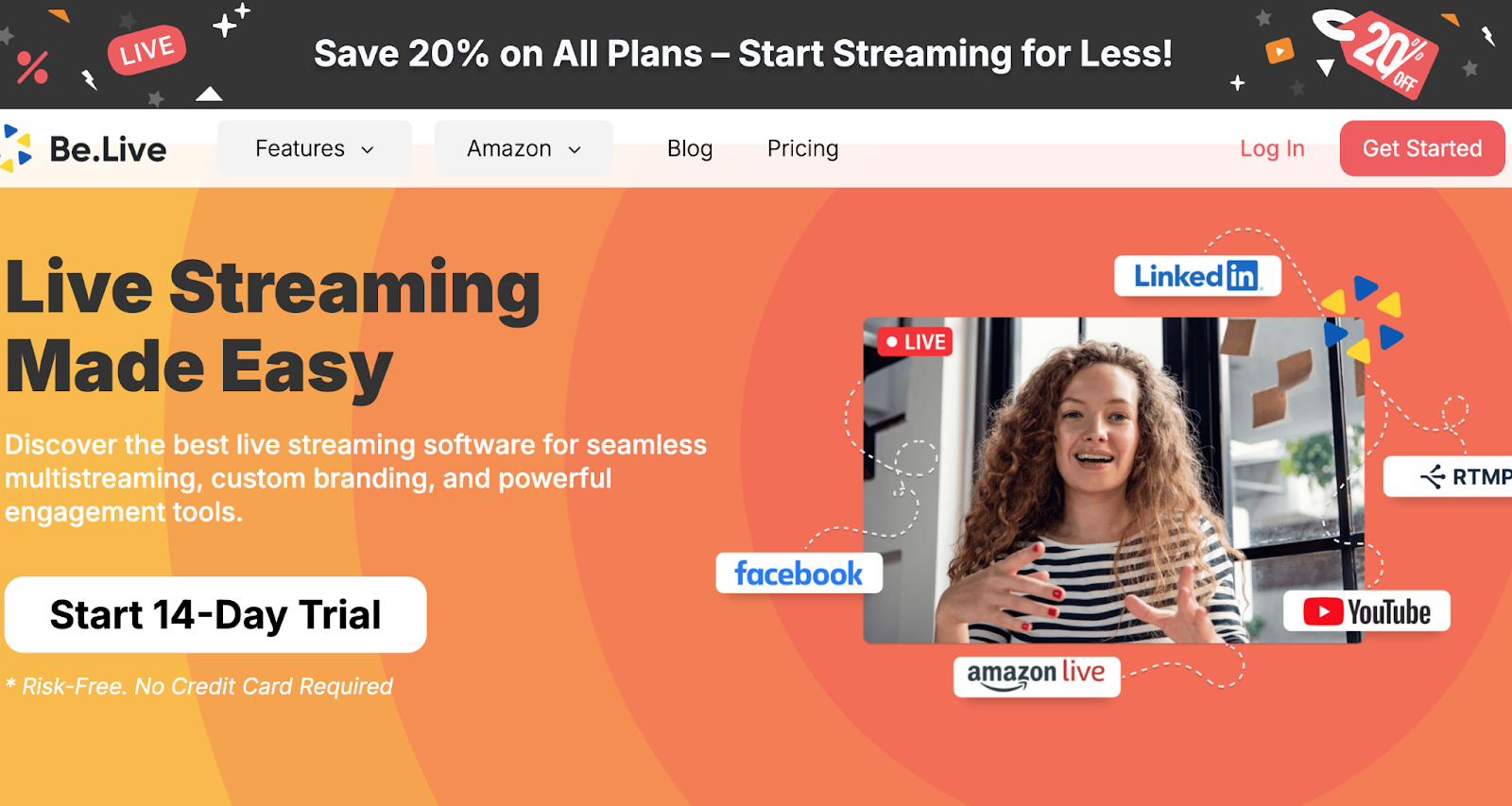
One major perk of livestreaming is how it helps you to build a strong personal brand identity. Still, that might be hard to do if you don’t use a platform that lets you experiment with logos, backgrounds, and themes.
It’s not a problem you have to worry about when you turn to Be.Live. On this platform, you can weave a wide array of visual elements and interactivity features into your streams.
One big USP of Be.Live is its AI Comment Assistant. Naturally, you want your fans to post comments during the stream, but poring through them can be arduous. That’s where this AI-powered tool comes to the rescue, automatically picking and highlighting the best in-stream comments for you.
🏆 Best features:
- Many engagement tools, including an AI Comment Assistant which highlights top comments in the chat.
- After the stream is finished, you can use Be.Live’s web-based editor to repurpose snippets of the recorded footage. This can prove especially convenient when you want to create evergreen content.
💰 Pricing:
Struggling to decide whether Be.Live is right for you? Try the 14-day free trial. If you like what you see, you can proceed with one of Be.Live’s monthly payment subscription plans. There’s three of them — here’s a quick breakdown…
| Plan | Streaming allowance | Monthly price |
|---|---|---|
| Starter | 7 streams per month | $12.66 |
| Pro | Unlimited streaming | $29.33 |
| Growth | Unlimited streaming | $36.66 |
With any of these packages, you can add your custom logo, overlay, and branding colors to streams.
13. Muvi
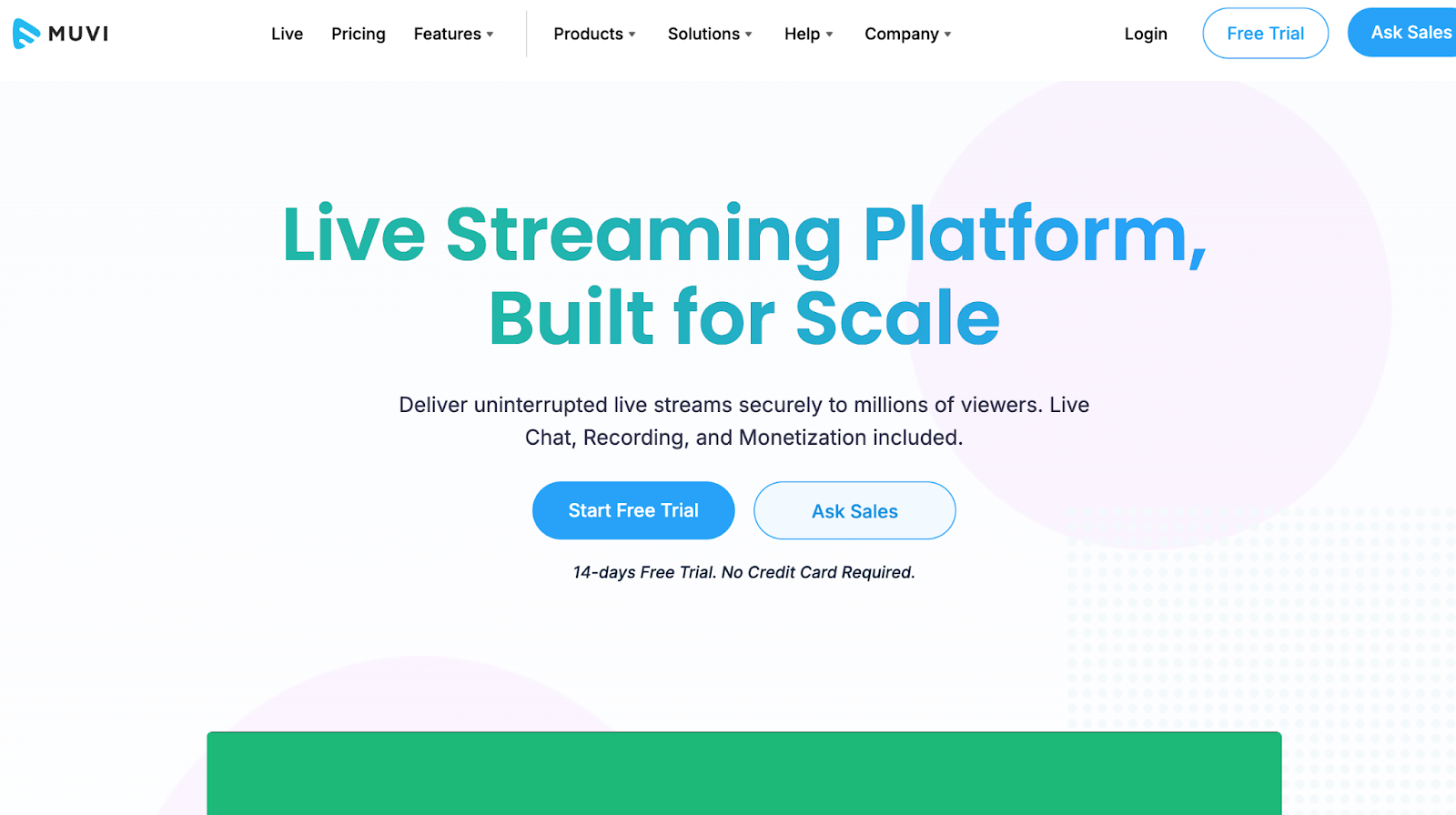
In a live context, it’s easy to mess up. If it does happen, though, there’s the risk of embarrassing, out-of-context clips of yourself going viral on social media.
Not if you use Muvi, a streaming platform dedicated to upholding its streamers’ safety and privacy.
One way it achieves this is by making it impossible for viewers to screenshot or screen-record the stream. If they try it, they’ll just see a black screen. Muvi also protects streams through multi-DRM so that pirates can’t steal the content and make a profit from it.
🏆 Best features:
- Streamers can insert a watermark into their stream to help build and establish a brand by putting a name to the video.
- Many options for branding and monetization.
- By consulting in-depth analytics, you can assess how viewers are responding to your streams.
💰 Pricing:
There’s a free demo available, but once you’re ready to pay, you can choose from three subscription plans: Standard, Professional, and Enterprise. These cost (on a monthly basis) $399, $1,499, and $3,900 respectively.
14. StreamShark
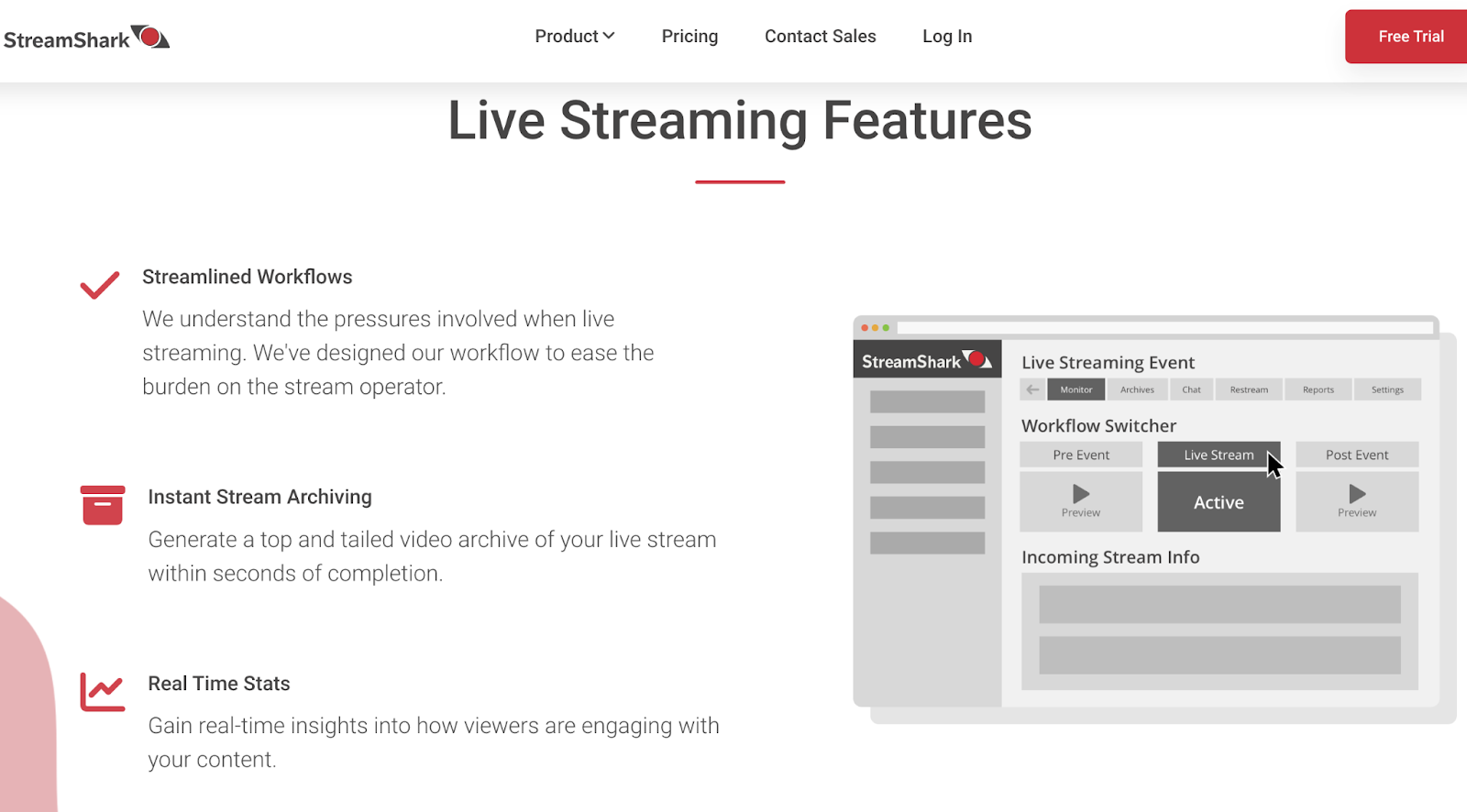
If your experiences with Twitch have left you green around the gills, remember that there’s an ocean of Twitch streaming alternatives out there.
There are many reasons why your stream can go swimmingly when you host it on StreamShark. For a start, you can get insights about your viewers’ reactions to the stream while it is actually happening.
Plus, on StreamShark, viewers will also be able to rewind your stream if they miss the boat (whether they’re gonna need a bigger one or not). Hey, sometimes that bathroom trip just can’t wait.
You can also use StreamShark to generate an archive copy of your livestream within seconds of completing it. By finding new purposes for on-demand video content, you’ll get further chances to hammer(head) your point home (last pun, I promise).
🏆 Best features:
- The DVR rewind feature enables viewers to catch up when joining the stream midway.
- A unified chat box brings chats from multiple platforms into one.
💰 Pricing:
StreamShark offers three monthly subscription plans, key features of which are summed up in the table below. A 14-day free trial is also available.
| Plan | Maximum number of simultaneous streams | Size of VOD storage provided | Monthly cost |
|---|---|---|---|
| Standard | 4 | 500GB | $199 |
| Team | 7 | 2,000GB | $499 |
| Business | 12 | 5,000GB | $999 |
There are also custom plans for organizations, publishers, and broadcasters - but you’ll need to contact StreamShark for pricing.
15. Wowza
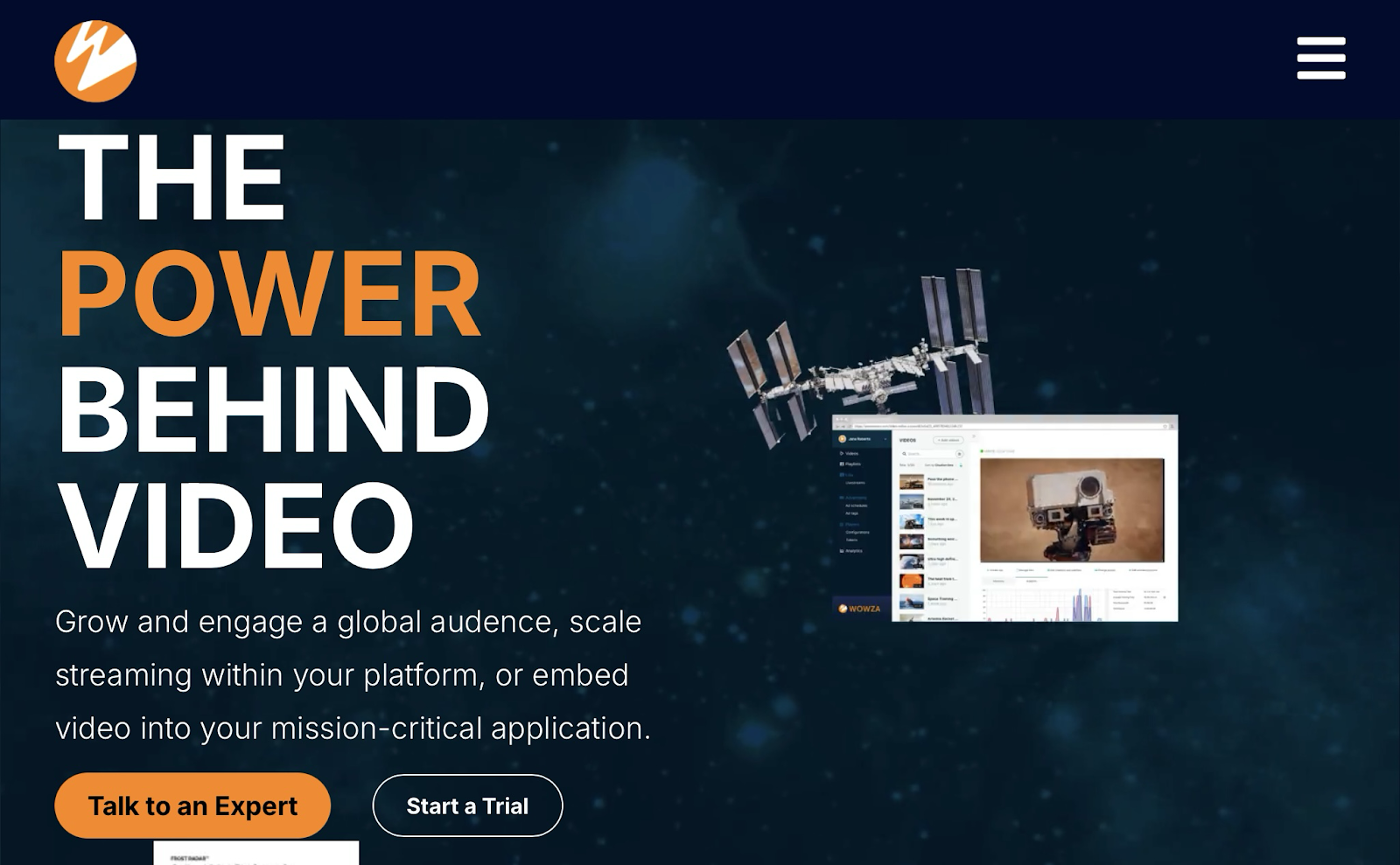
Wowza offers livestreaming services under two separate banners: Wowza Video and Wowza Streaming Engine.
With the former, you’d be streaming in the cloud - Wowza’s, to be exact. This makes it more suitable for novice or occasional streamers.
With Wowza Streaming Engine solutions, on the other hand, you would stream from a server on your own premises. This more techy approach would give you full control over your streaming infrastructure, but is (unsurprisingly) best left to experienced streamers.
🏆 Best features:
- Ability to deliver streams in stunningly crisp UHD 4K resolution.
- Support for VR (virtual reality) streams.
💰 Pricing:
You can make a one-time purchase to unlock a month of streaming. The cost is $149 for Wowza Video and $295 for Wowza Streaming Engine.
However, there’s also a pay-as-you-go option with the former, while the latter offers a rolling plan priced at $195 per month.
What to prioritize when switching streaming platforms
Want to make money from streaming? When trying to choose between the different Twitch alternatives, it’s understandable to have profit at the top of your mind.
After all, the size of the earnings you have left over after the streaming platform takes their cut will have major implications. Can you pursue this thing as a full-time job, or is it destined to be just a side hustle?
Your first priority should be identifying the platform that would best help you get steady growth. That can be in the numbers of visits and viewers, not just money.
So, be careful to single out those livestreaming websites that get the basics right. Which Twitch competitors can provide you with the best streaming quality, customization options, and means of monetization?
You also want a platform where you can create a space comfortable and welcoming for everyone. This will encourage viewers to stick around. Once you’ve established a loyal audience, it can be worth thinking about revenue.
Start streaming with Whop today
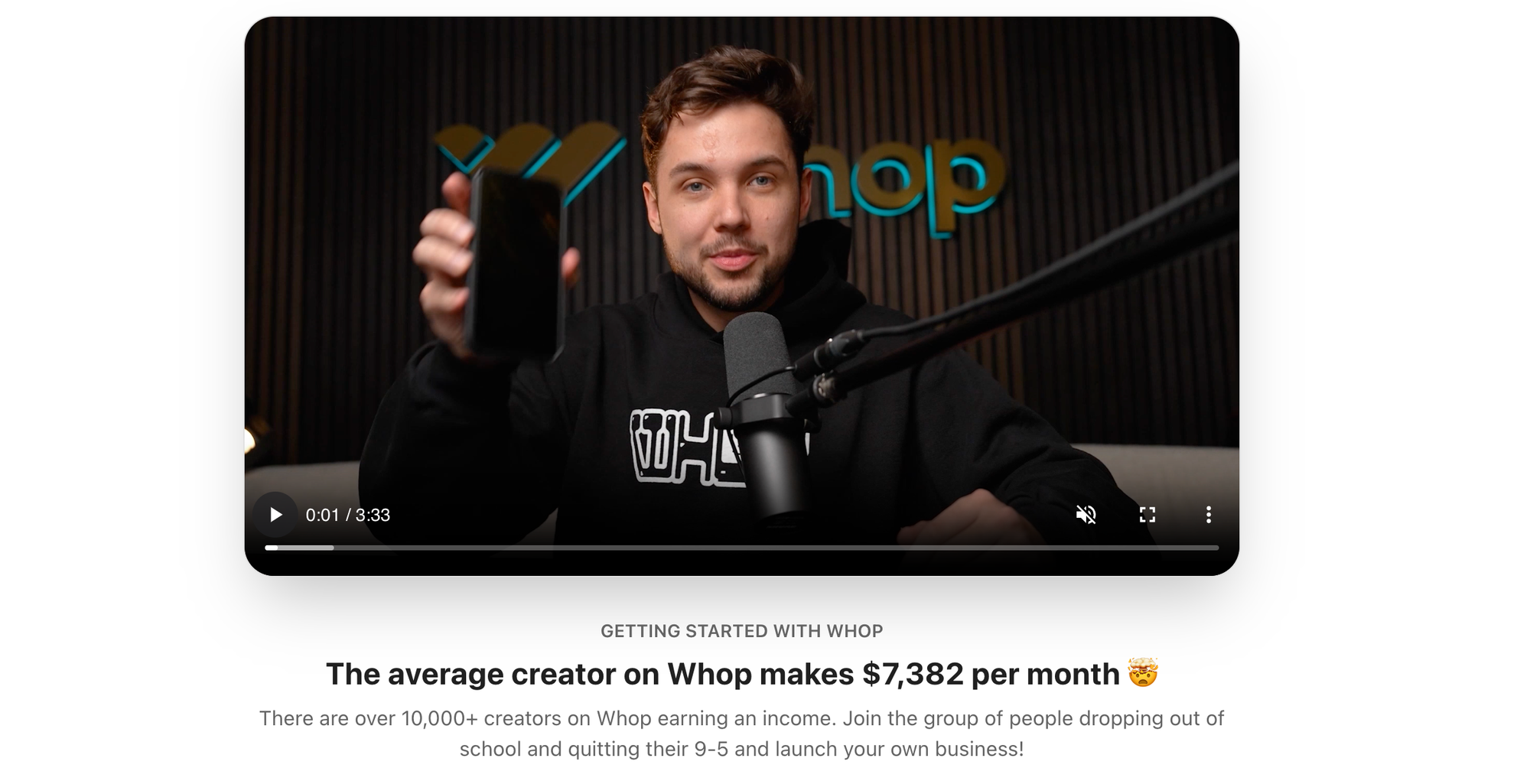
Have all these recommendations of Twitch alternatives left you eager to start building your streaming empire? There’s no better place to do that than Whop - a one-stop shop for every kind of digital creator.
You can launch livestreams (and share recorded videos of them later) in your very own whop. While you’re at it, why not offer up other digital products and experiences, like courses, community access, and coaching?
Make more money livestreaming with Whop. Create your whop today and get started.



