Want to expand your language skills? Verbling holds 1-on-1 video classes at great prices, but how easily can you find experienced tutors on the platform?
Key takeaways
- Verbling connects language learners with native-speaking tutors through personalized 1-on-1 video sessions.
- Robust filtering options help students find tutors matching their budget, schedule, nationality, and learning style needs.
- Free 30-minute trial lessons let you test tutor compatibility, but the mobile app has significant reliability issues.
Are you looking to learn a new language? Maybe you want to work abroad or as a translator? Perhaps you are eager to enrich your knowledge of a foreign culture? These are strong incentives for you to check out the learning platform Verbling.
Whatever your motivations, getting to grips with a second (or third, or fourth…you get the gist) language can open many doors for you. It could enable you to embark on a lucrative side hustle—even from the comfort of your home.
So, how does Verbling work? To start with, it introduces would-be students to language tutors. Classes are held via online video calls on this platform. Curious to learn more? Read on for our in-depth Verbling review…
What is Verbling?
Verbling is a language-learning platform intended to help people learn new languages from native speakers and was originally known as Verbling Friends. Verbling was founded in 2011, with backing from the tech startup accelerator Y Combinator.
Even back then, video chat was a large part of the student experience. Over the years, the platform has grown in remit, adding support for more languages. The video calls are 1-on-1 sessions between a tutor and a student.
It’s easy to book lessons with Verbling. When logged into the platform, you can quickly find the right tutor and reserve an opening on their calendar.
Did you know you can also learn a new language on Whop? If you’re planning a vacation to Malta, start with the Learn Maltese Language Now online course on Whop.
How to become a student with Verbling
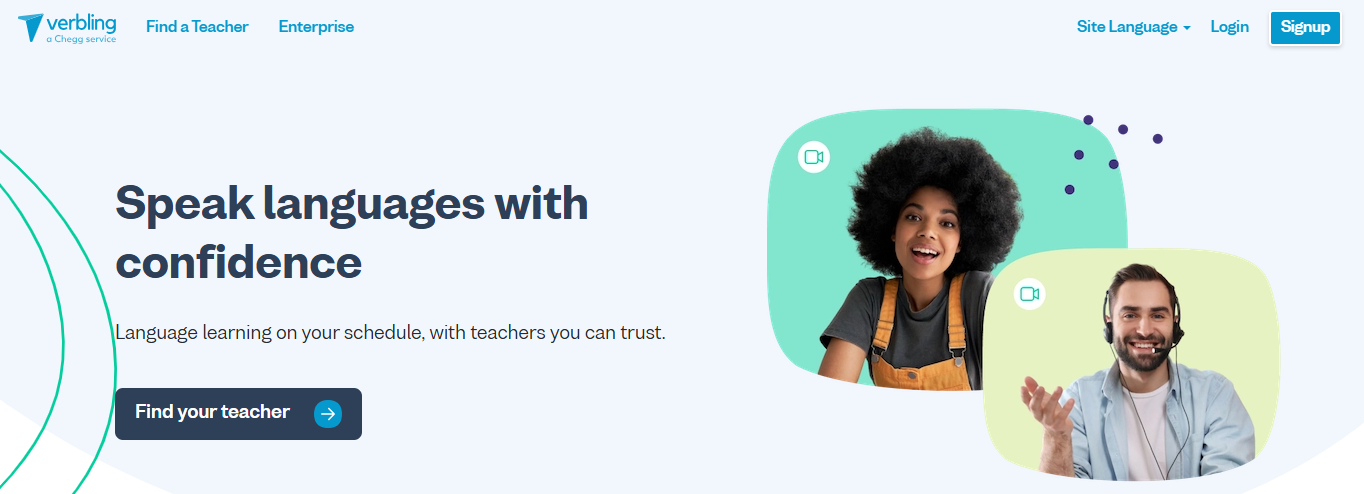
Load verbling.com and click the blue Signup button in the top-right corner. Here’s what you should essentially see next…
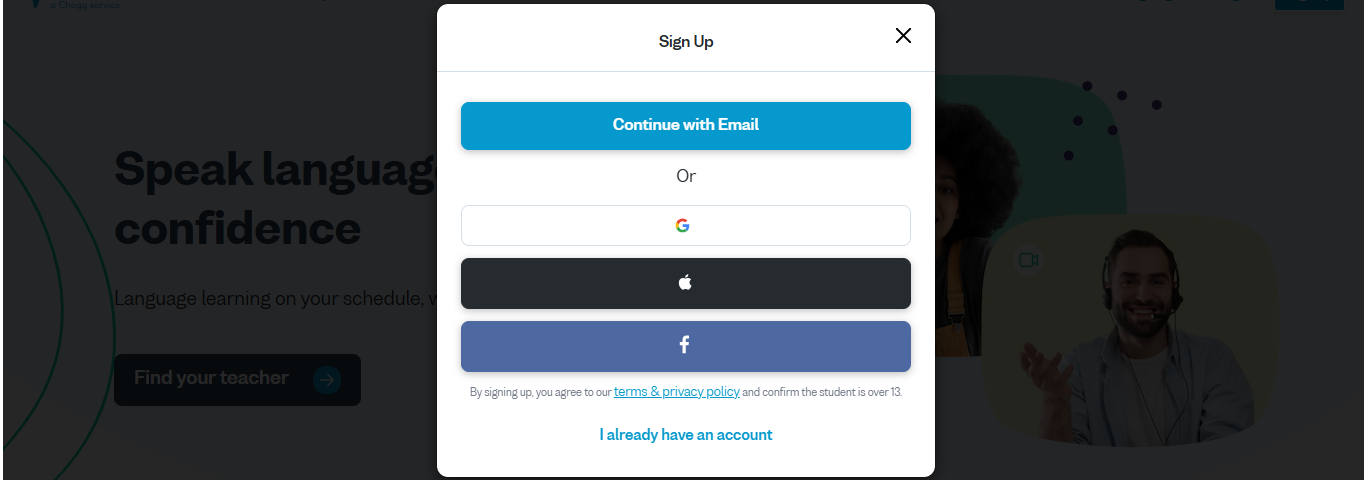
If you already have an account with Google, Apple, or Facebook, you can use that to sign up with Verbling. Otherwise, you can just click the blue Continue with Email button to type in your first name and your email address before creating a password.
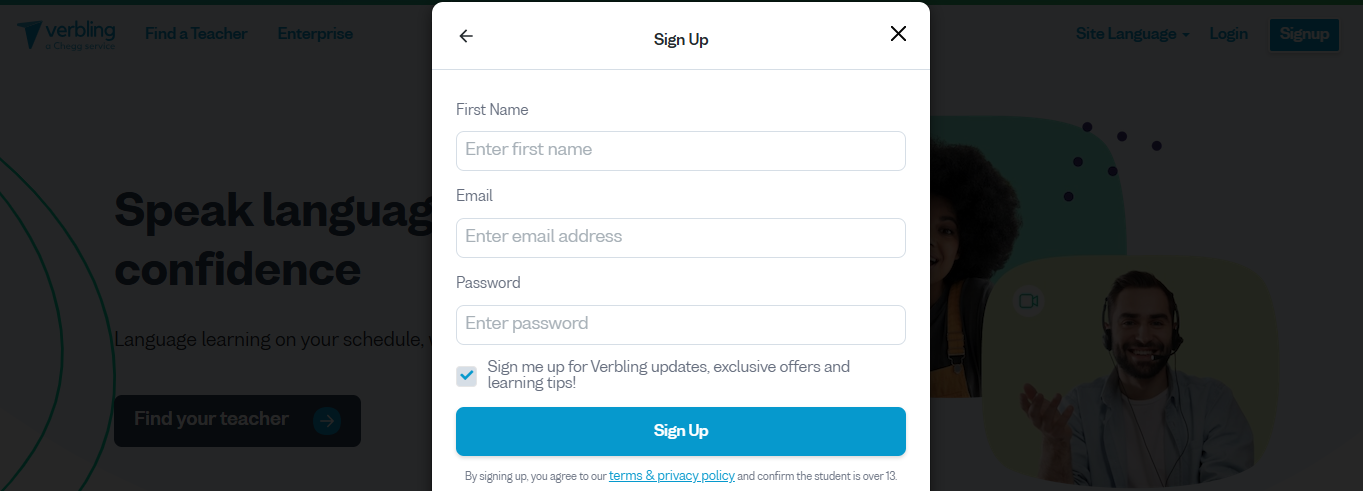
Straight after registering your account, you will be asked which language you want to learn. You can click the blue Skip link in the top-right corner to, well, skip this step.

However, if you’ve gone as far as registering with Verbling, it could well be because you already had a specific language in mind. (If it isn’t one of the main options presented on the page, use the Search for a language function.)
After selecting a language and subsequently clicking the blue Continue button, indicate which country you would like your teacher to be from. If you aren’t too picky, you can tick boxes for multiple options. (This whole step, too, can be skipped.)
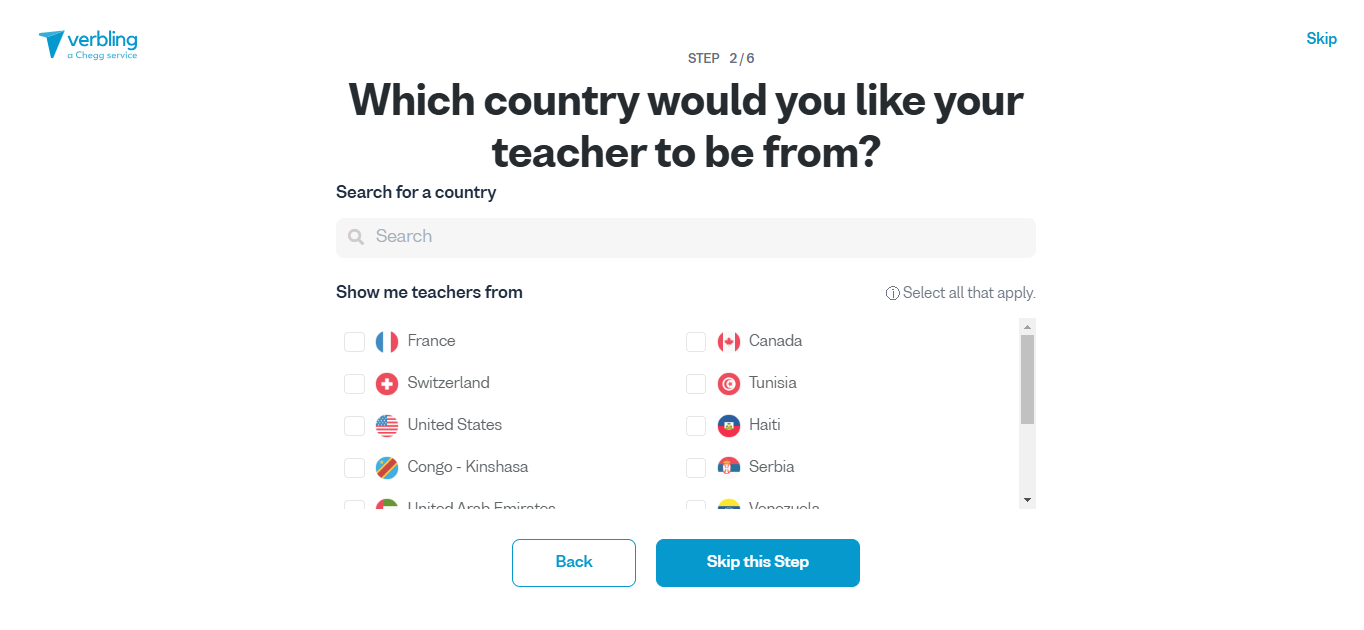
The next optional step is to select the teacher qualities (from the list provided) most important to you.
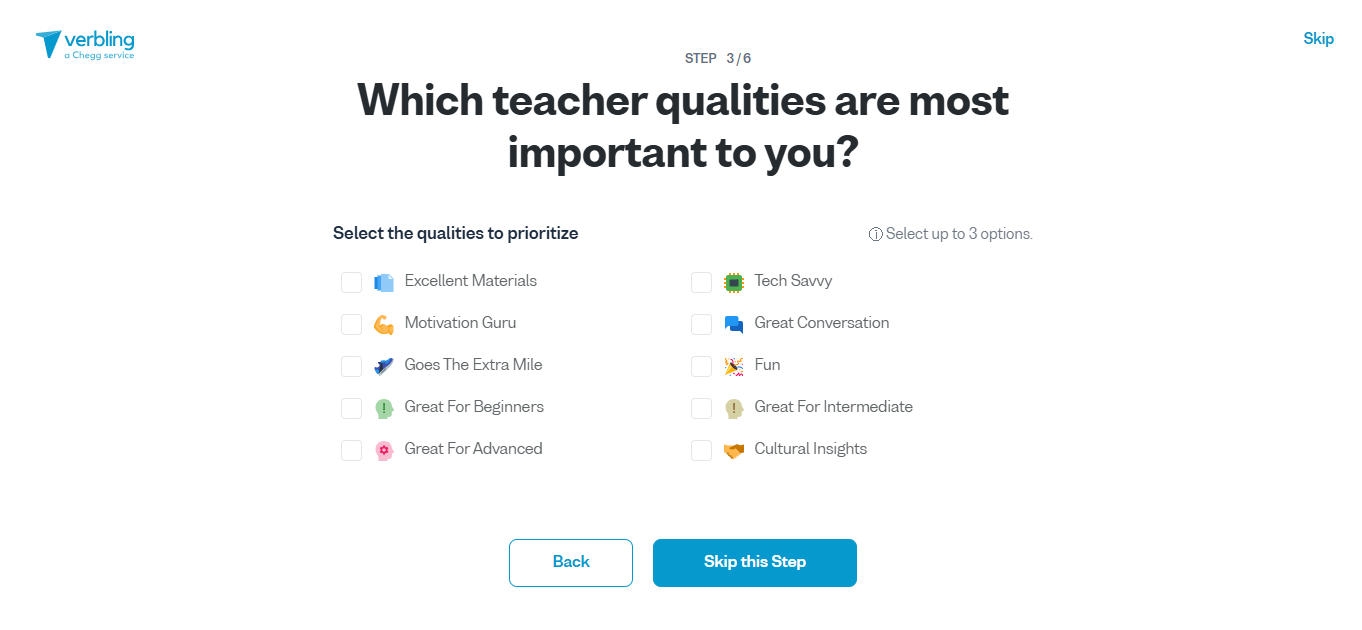
Then, you can let Verbling know the days and times when you are generally available weekly.
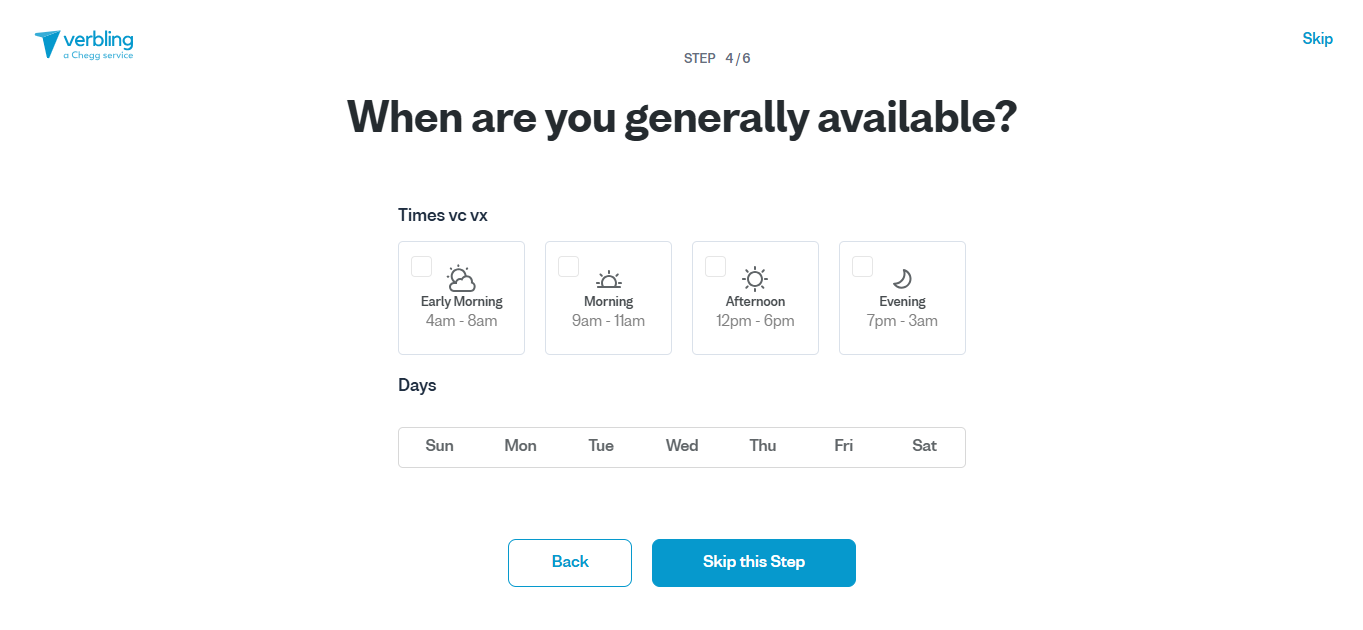
Many Verbling tutors are likely to be teaching as a side hustle alongside a day job. Nonetheless, due to time zone differences, it might not be an issue if you are only available during standard work hours, like in the afternoon.
What’s your budget? That’s the question you will be presented with on the next page. You can indicate a range and will be told the average budget amount as a guide.
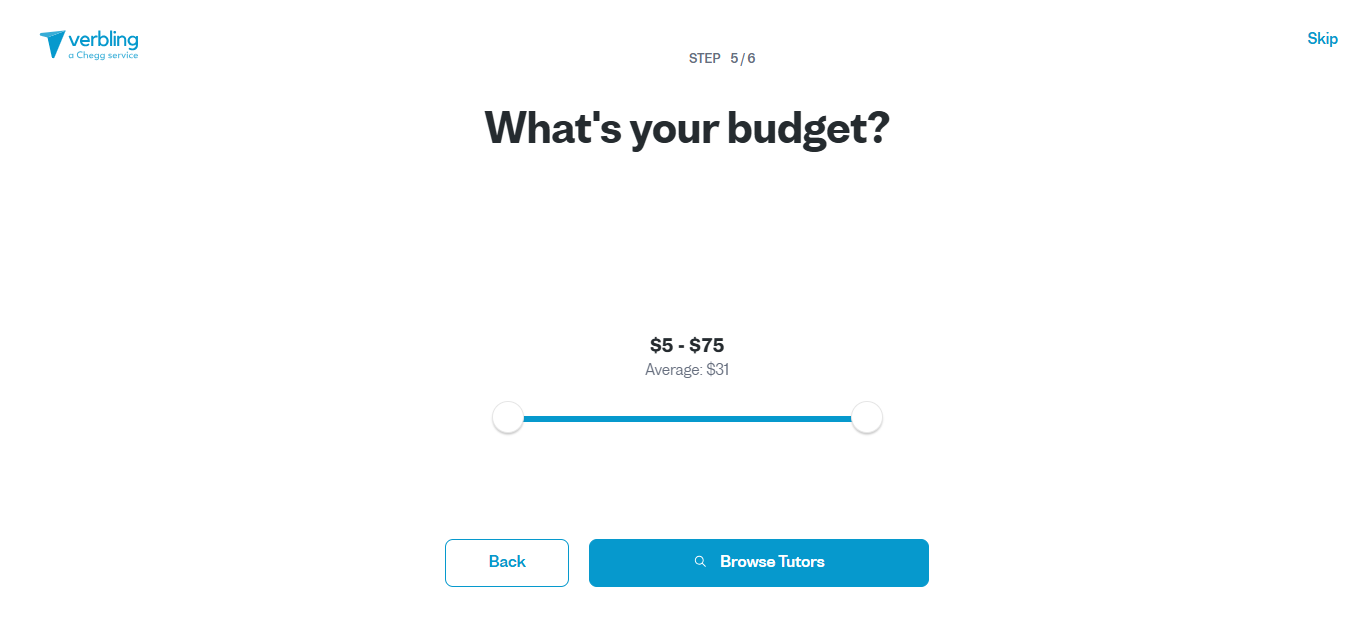
Once you have nailed down a budget, hit the blue Browse Tutors button to…yes, browse tutors.
How to find the right tutor on Verbling
The ‘right’ tutor will, of course, depend on your specific needs. Fortunately, there are plenty of different tutors to choose from on Verbling.
Head to the Ask a Teacher page, which should look similar to the screenshot below.
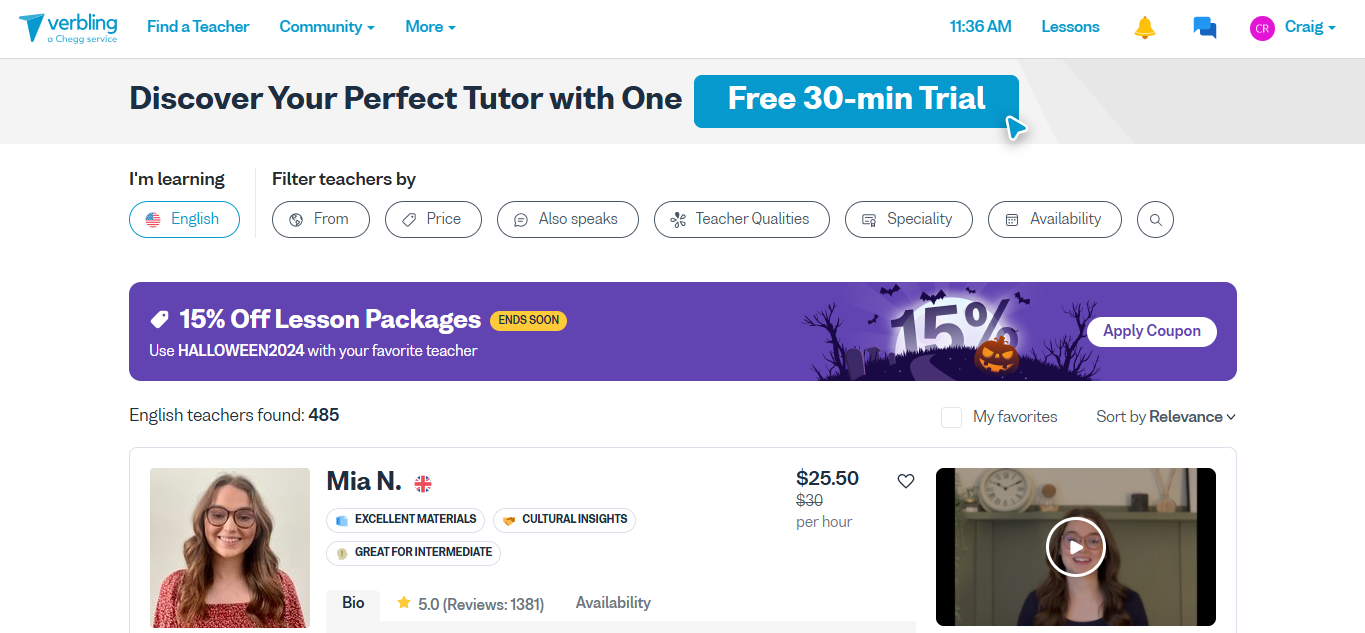
After toggling to French in the I’m learning field, play around with the filters to narrow down the options. You can filter teachers by…
- Nationality: Would you have more confidence in a tutor who actually hails from the country where the language is primarily spoken?
- Price: You could especially appreciate this filter if your finances are tight.
- Other languages the tutors speak: A tutor you initially task with teaching you just one language could potentially go on to help you with another.
- Teacher qualities: Keep procrastinating? Turn to a Motivation Guru! Are you a visual learner? Seek a tutor offering Excellent Materials.
- Language skills training: For when you need to pay a little extra attention to reducing your natural accent or developing your foreign vocabulary.
- Time availability: You could need to tinker with this setting as your personal circumstances change and your schedule changes with them.
Imagine a scenario where you are fascinated by French history. Maybe you listen to podcasts on the subject and read travel ebooks as you journey to French monuments, like the Arc de Triomphe.
You could become such an authority on French history that you aspire to share your knowledge far and wide. However, what if you lack more than a rudimentary knowledge of the French language? This could have implications for how quickly you can absorb new details about French history.
As this hypothetical French history enthusiast, you could use the filters to search for a French-language teacher who…
- Is actually from France: They might know Gallic quirks, e.g. slang terms, useful for you to heed next time you pay a trip to France.
- Also speaks German and Spanish: After all, the French have had many notable political encounters with their neighbors in the last few centuries! So, being able to learn these countries’ languages, too, could be a great help.
- Goes the extra mile: There is literally a Goes the Extra Mile option on the menu of teacher qualities you can prioritize.
- Aids reading comprehension: Tick the Reading Comprehension box in the Language skills training list if you expect to handle many French-language documents for historical research purposes.
After filtering for all the above criteria, you could see just a few tutor profiles still displayed, making it easier for you to settle on just one. Not that you strictly have to, as you could instead try several.
All the same, you might find it less confusing (or time-consuming) in the long run to book classes with just one teacher. If one in particular catches your eye, look closer at their listing on the Find a Teacher page before clicking View Profile.
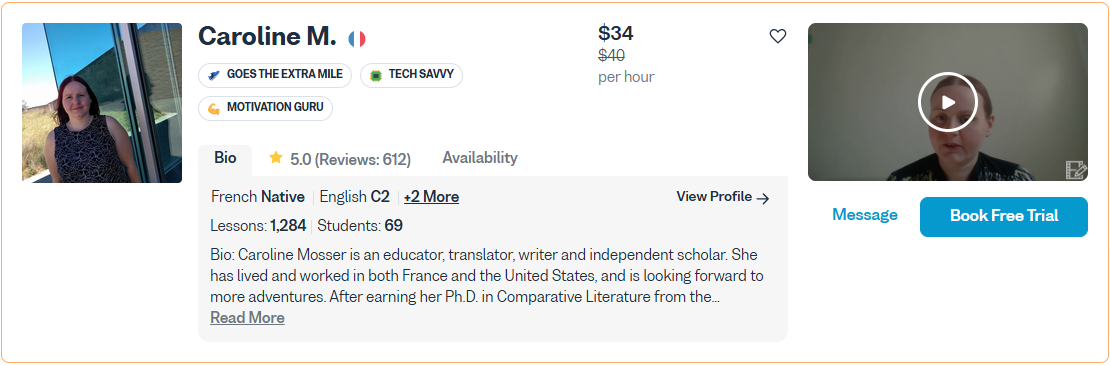
With the tutor profile below, for example, you can quickly see their level of proficiency in each language they speak. Stop to read their About Me pitch in detail. It’s likely to sum up many of the most important incentives for you to book a class with them.
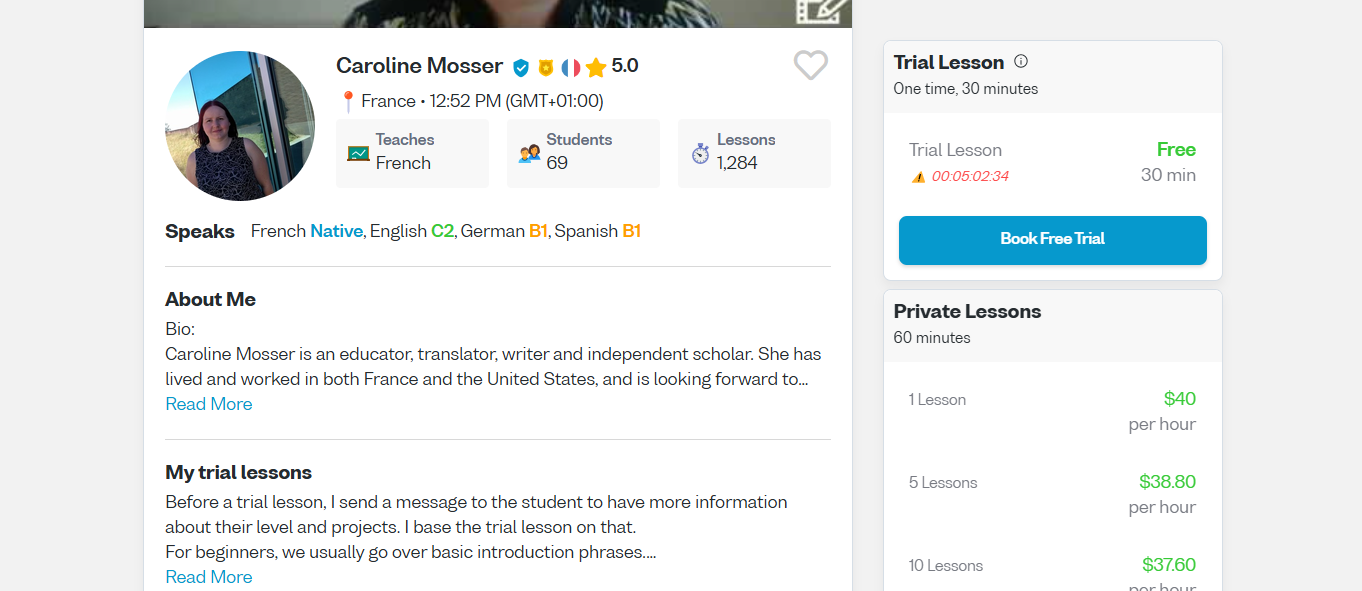
By scrolling down, you can uncover Teacher Stats that could further sway your decision.
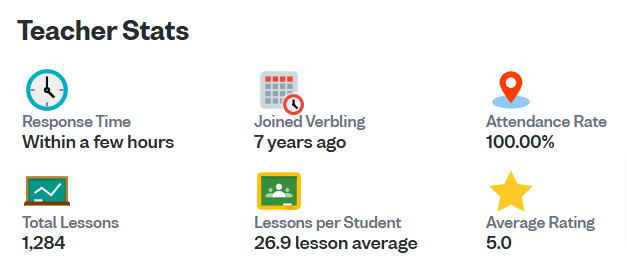
If the tutor has held many classes on Verbling, they are also likely to have at least a few reviews posted on their profile. This is a good place to learn crucial insights into previous students’ experiences with the teacher.
Clearly, then, there’s a lot of information for you to look at before you decide which specific tutor to choose. Still, be wary of choosing one just based on numbers.
You might come across a profile that simply gives you the right ‘vibe’ despite not quite satisfying all the supposedly important statistical criteria.
What kind of ‘vibe’ would appeal to the French-obsessed history buff theorized earlier? They could be drawn to this profile…
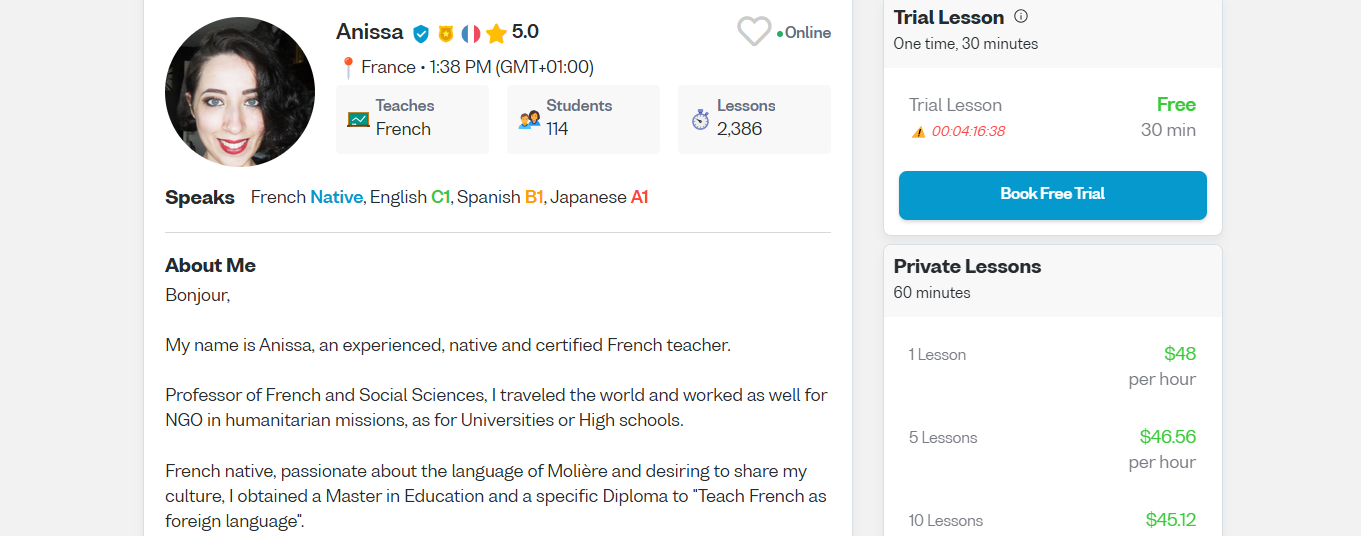
As you can see, this tutor speaks French natively and knows Spanish—but not German. However, the tutor is still experienced as well as highly rated. In the About Me section, they also quote a French historical figure, Napoleon Bonaparte…
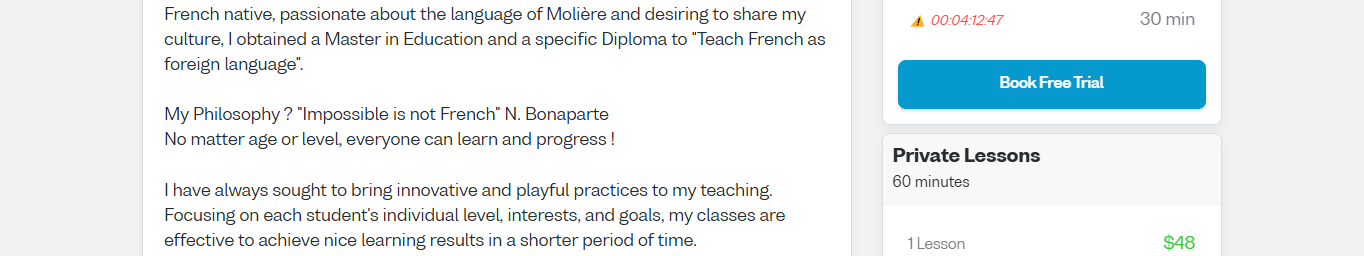
Supposedly ‘little’ things like this can make the difference when you are having difficulty choosing from a wide range of tutors with impressive credentials.
If you still need to polish up your German language skills, you could simply do so with a different tutor on the platform. This flexibility of Verbling is key to its appeal.
Eager to teach others a thing or two about your area of expertise? Why not start a podcast to hold interviews with other gurus? You can also learn how to run courses and sell ebooks.
A rundown of key Verbling features for students
You might have thought of embarking on a language-learning course at your local college. Unfortunately, if you are also holding down a day job, such a conventional, in-person course might not fit in with your hectic lifestyle.
The classes might be scheduled for fixed times when you are bound to be preoccupied with other things. The college’s location also could be an issue, especially if you don’t drive.
Hence the emergence of the online learning market, which is set to have more than 1.1 billion consumers by 2029. Whop is itself home to a wide array of online courses, which you can take without even having to leave the house.
Your choice of learning platform will affect the educational experience. Here are just some of the key features built into Verbling’s interface for students.
Verbling’s lesson booking system
This Verbling review has already provided tips on how to choose from the many different tutors on this learning platform. Once you have indeed chosen a specific teacher, booking a class with them will be delightfully straightforward.
If you have never previously booked a Verbling class, you might see a blue Book Free Trial button on the teacher’s profile.
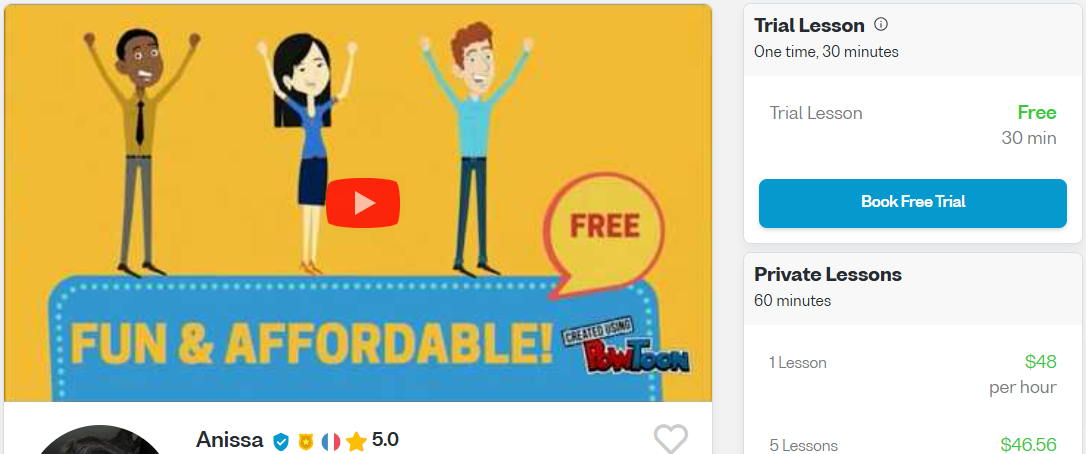
A trial lesson lasts for just 30 minutes (compared to about an hour for a standard lesson) and will have an introductory feel to it. You will be able to familiarize yourself with the teacher and explain to them exactly what you hope to learn.
Most Verbling teachers offer these trials—but you can only book one trial lesson per teacher. For this reason, you need to be careful to spend your trial lesson entitlement wisely.
To prevent wasting it, reach out to the tutor in advance for further details about what the trial lesson involves. Click the Message button on the tutor’s profile to begin.
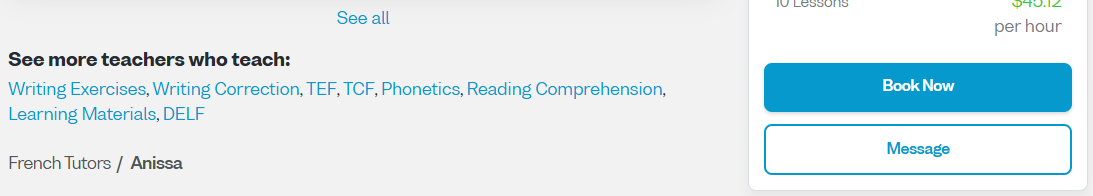
You can book standard lessons via the Private Lessons box on the tutor’s profile. You can buy just one lesson or several at a time.
The ‘Dashboard’
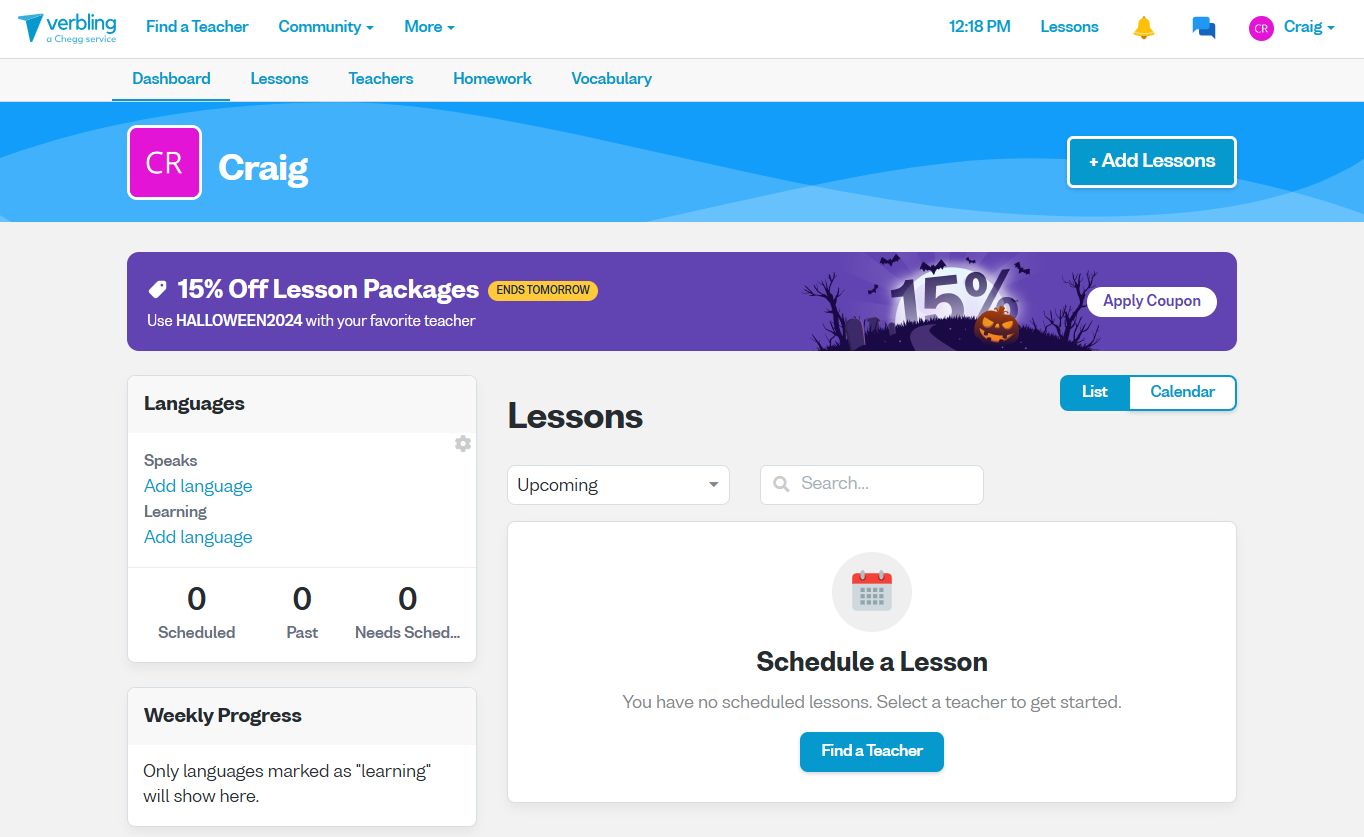
Your Dashboard will be very much a blank slate when you first lay eyes on it. Inevitably, it will fill up as you buy and schedule lessons.
It will display any lessons you have bought but not yet scheduled. On a lesson listing, click the blue SCHEDULE button to bring up a calendar. Select one of the tutor’s available time slots (these are shown in green).
Once scheduled, a class will be marked as such (in blue) on the Dashboard, with the lesson’s start time indicated.
The Verbling mobile app
One page of the Verbling website promotes a Verbling mobile app reportedly available from both Apple’s App Store and Google Play.
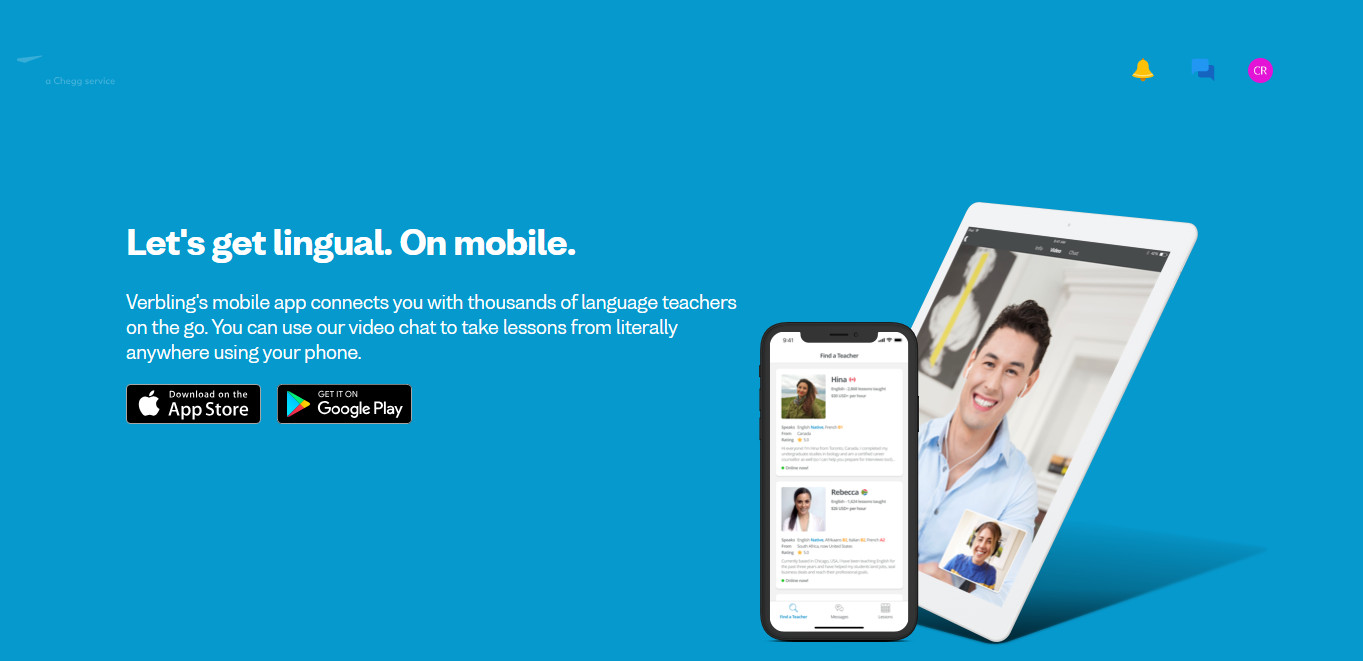
Indeed, Verbling does offer an app for iPhones and iPads. The app can be installed on any of these Apple devices and platforms…
- iPads running iPadOS 10.0 or later
- iPhones running iOS 10.0 or later
- iPod Touch devices running iOS 10.0 or later
- Macs with an Apple M1 chip or later and running macOS 11.0 or later
- Apple Vision Pro headsets running visionOS 1.0 or later
Using the app, you can log into Verbling and book and take lessons. In practice, though, it is questionable how often you will find yourself using this app.
For a start, the app has attracted mixed reviews on the App Store. Users complain about the Verbling app’s bugginess and tendency to crash.
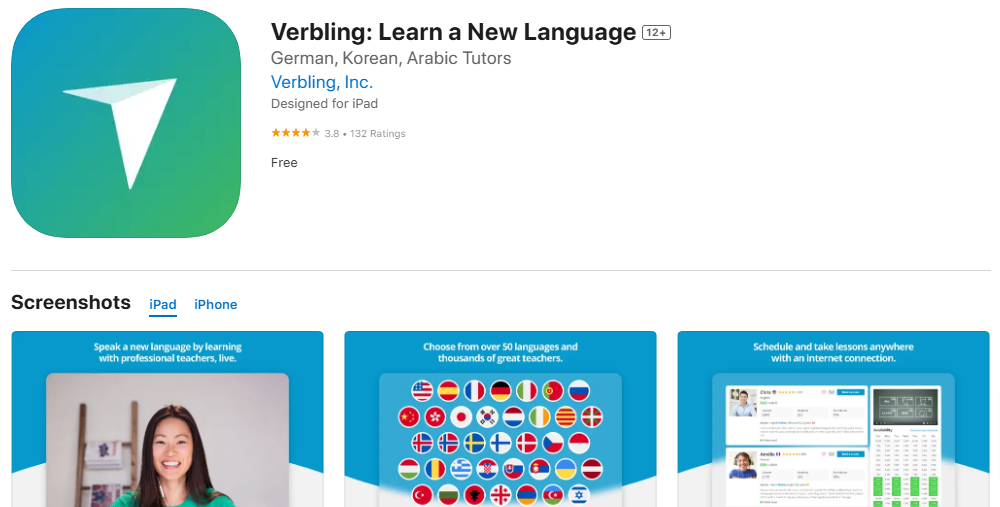
Even when you do get the app to technically work, you could be surprised by how much functionality it lacks compared to the website.
Furthermore, though the website links to the supposed Google Play listing for the Android version of the Verbling app, the link itself is…broken.
Even directly searching for Verbling on the Google Play Store does not bring up the app. As apps of rival language-learning platforms—like Duolingo and Preply—do appear, it’s not a good look for Verbling.
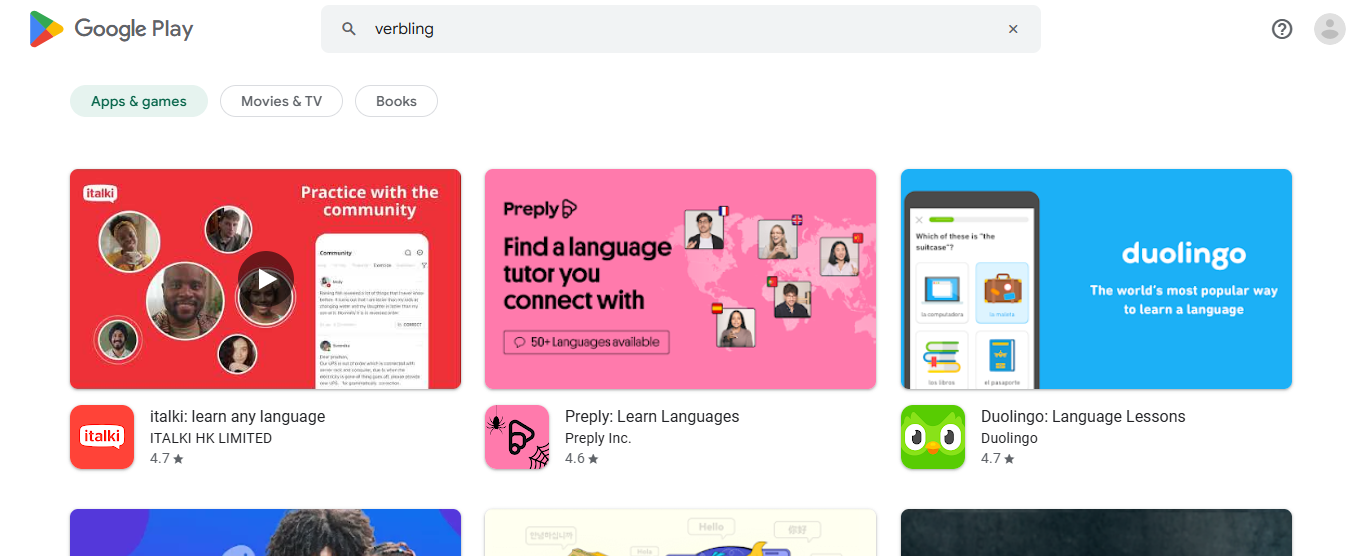
The most important takeaway is that Verbling itself strongly discourages using its mobile app to complete lessons. Verbling recommends that you instead use either the Google Chrome or Mozilla Firefox browser.
Even the obtainable version of the mobile app for Apple devices was most recently updated more than three years ago.
Given these factors, it’s possible that Verbling is phasing out the app in preparation for axing it completely in the foreseeable future.
How students can make the most of Verbling
Online, word about Verbling is generally positive. Even with ‘great’ learning platforms, however, what you get out of them strongly depends on what you put in.
It’s important not to waste money on failed lessons through avoidable mishaps. Here are several steps you can take to ensure you spend both your time and money efficiently on Verbling.
Use the right tech
This all starts with the hardware. Using a smartphone or tablet to attend your Verbling classes could prove a non-starter. Verbling warns of potential connectivity issues if you try to use its mobile app or a mobile device’s web browser.
As these lessons are basically video calls, they rely on a strong internet connection. According to Verbling, yours needs a download speed exceeding 10 Mbps and an upload speed of over 1 Mbps.
It’s much easier to measure your internet speed than you might have realized. Google something like ‘test internet connection speed’ and see what comes up.
You likely already have a desktop or laptop computer with a microphone and camera both built in. On the other hand, you could opt for plug-in mic and webcam accessories if they are better quality.
Buying equipment fresh could make for more enjoyable online lessons. It could also lead you to explore other ventures, like podcasting. We've written a guide to getting the right gear.
Headphones are particularly recommended—as, otherwise, your classes could be blighted by distracting echoes.
On the software side, prioritize using the Google Chrome browser. As acknowledged earlier, Mozilla’s Firefox is another option, but Verbling advises you to reserve it as a backup.
Sync your Verbling calendar with your personal calendar app
You don’t want to schedule a lesson only to miss it, as you wouldn’t automatically be entitled to a refund in this scenario.
Whether you do get a refund will be at the tutor’s discretion. Alternatively, they might be willing to reschedule the lesson for a time they believe you are less likely to miss.
It would be best not to miss any lessons in the first place. Fortunately, you might have a calendar app you could sync with Verbling’s calendar.
The Verbling website’s support section has detailed instructions for how to sync with Google Calendar, Microsoft Outlook, and the iPhone and iPad Calendar apps.
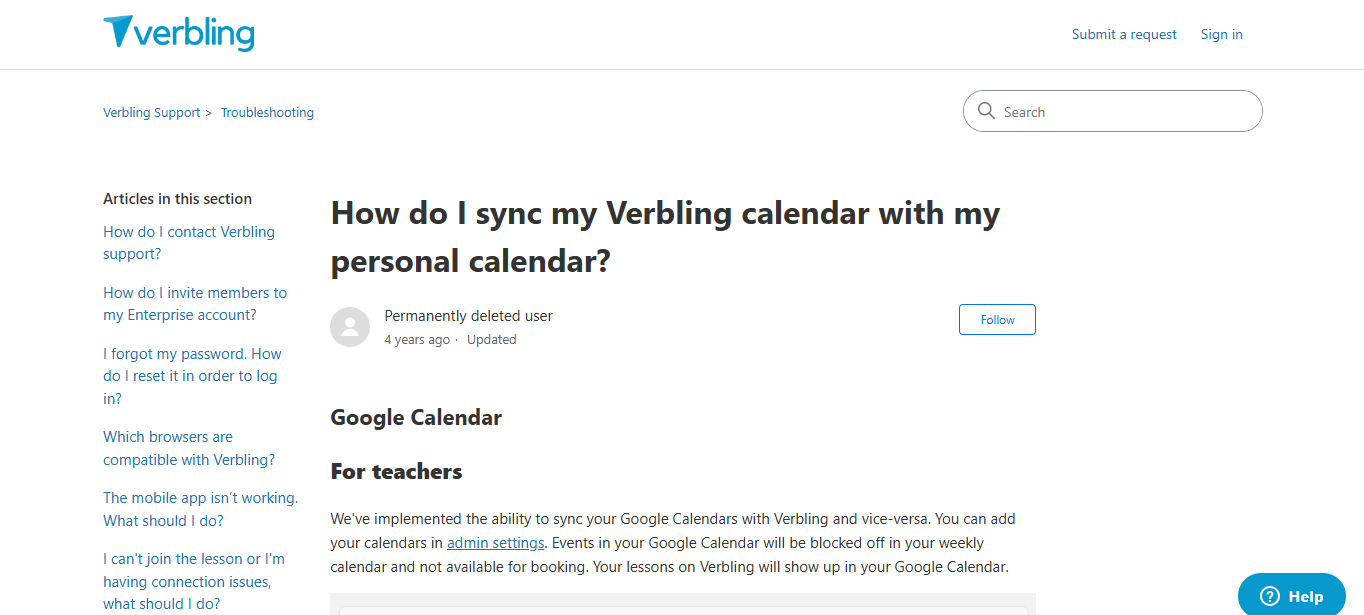
Once everything is in sync, you can be reminded in a timely fashion when a Verbling class is coming up. If circumstances change at short notice and prevent you from being able to attend the class, you can reschedule or cancel it.
The first option is available when the lesson is at least 12 hours away. If it’s set to happen any sooner than that, you will need to cancel it.
Use coupons (when you get them)
Occasionally, Verbling may issue you a coupon as part of a promotion. Other times, it might be a Verbling tutor who offers you a coupon.
Either way, you will be able to redeem the coupon on Verbling to save money on language-learning instruction.
A Verbling coupon won’t come with an expiration date but should probably be used as soon as possible lest you forget you have it. Besides, it is possible for a teacher to manually nullify a coupon they have provided to a student.
How much do Verbling classes cost?
Rather than take the top-down approach of imposing a minimum or ‘base’ rate, Verbling lets its teachers set their own hourly rates. To check an individual tutor’s prices, look at the tutor’s profile.
Verbling itself claims that prices start at just $1 per class. Many teachers may charge much more than this if they have…
- An especially high number of teaching certifications
- A long history of language teaching
- Completed many Verbling classes
- A high average rating on their profile
This doesn’t strictly mean you always ‘get what you pay for’ on Verbling. Many of its tutors might be genuinely good at what they do but have to charge relatively little while waiting to build their reputation.
Who should study with Verbling?
This platform would suit people who want or need to learn a new language but also work awkward hours in their day job. With Verbling, you can take individual classes on an ‘if and when’ basis, enabling you to study at your own pace.
The same, though, can be said of many other language-learning platforms. This underlines why it’s important to analyze Verbling’s pros and cons in depth.
Pros of studying on Verbling ✅
- The chance to learn a range of widely spoken languages—including French, Spanish, Italian, German, and Mandarin.
- Need expert instruction in a lesser-known language? Verbling covers the likes of Albanian, Indonesian, Vietnamese, and Tagalog.
- Verbling’s sophisticated search filters let you speedily trace tutors closely aligned with your needs.
- You can take as many or as few classes as you like at times that suit you.
- Classes are priced from just $1 each, reducing the financial risk to students trying out Verbling for the first time.
- Each new Verbling student is also entitled to a free trial lesson with a tutor of their choice.
- Verbling offers corporate language training for companies seeking to help their employees thrive in international markets.
Cons of studying on Verbling ❌
- The entry requirements for tutors are somewhat loose. As a result, the standard of teaching could vary widely between tutors.
- Google Chrome and Mozilla Firefox are the only web browsers you can actually use to attend classes on Verbling.
- All Verbling lessons use Verbling’s own video chat technology, Verbling Video. There is no support for alternative video chat platforms you might prefer and already use regularly, like Skype or Google Meet.
- Verbling does not currently have an Android app in the Google Play Store.
- Verbling’s app for iPhones and iPads has attracted a slew of negative reviews concerning its day-to-day reliability.
What do students think of Verbling?
Students have generally been positive about their experiences using Verbling. Here is how the average ratings compare across several user review sites…
- Trustpilot: 4.5/5 from 775 reviews
- G2: 4.5/5 from 10 reviews
- Sitejabber: 2.1/5 from 14 reviews
As you can see, the reviews on Sitejabber are noticeably worse than the others in sentiment. However, the sample size of reviews is also rather small.
On Trustpilot, Jean Pasqualini has high praise for Verbling’s interface—something you will naturally be using often if you stick with the platform.
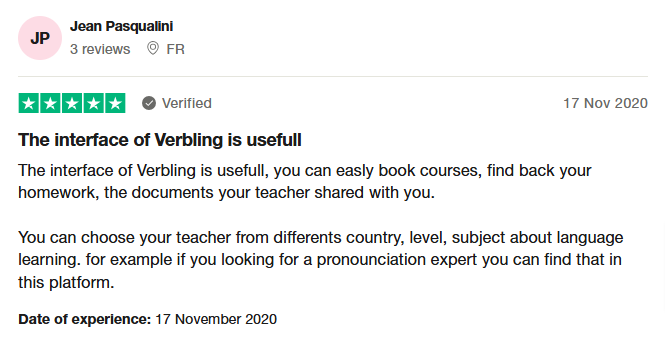
Marzia might just represent the general consensus about Verbling, as she has written favorably about the teachers and resources there.
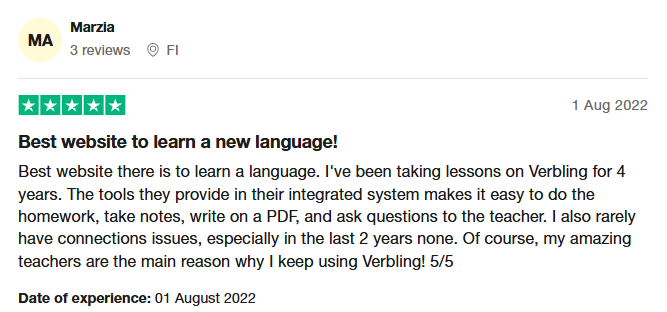
Many Trustpilot contributors are also very complimentary about Verbling’s customer service. Curiously, though, several comments on Sitejabber run counter to this. One good case in point is this review from Mohammed S.
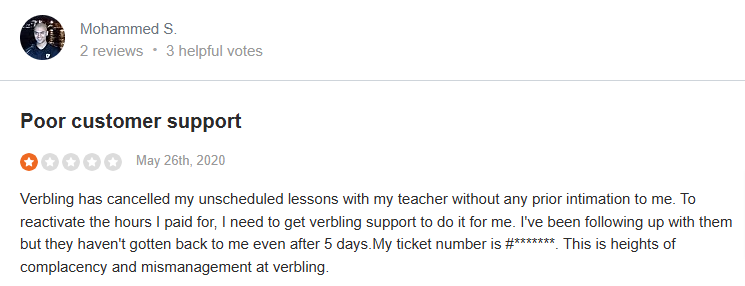
Aiesha M., a reviewer on G2, hailed the tutors’ adaptability but admitted to preferring ‘more private methods of learning a new language’.
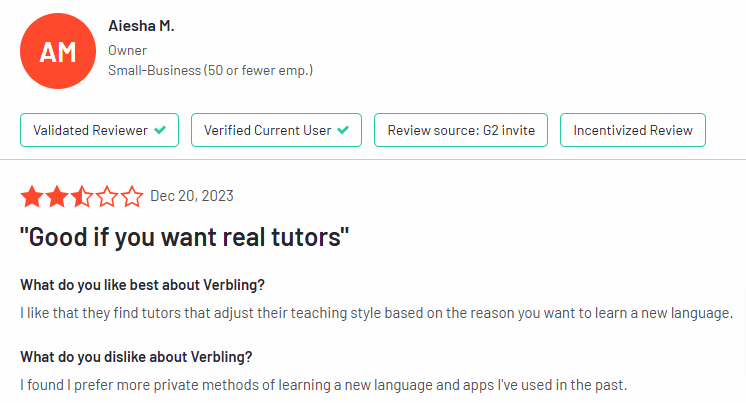
Many people have strived to learn new things by joining public communities on the likes of Facebook and Reddit. Today, though, over 50% of people would rather learn from private chats, such as those on the free multimedia chat app Discord.
It’s also worth searching Whop for meeting spaces, where other people could aid you in getting your head around the nuances of a new language.
Are there attractive alternatives to Verbling?
Your choice of online learning platform could have implications for how quickly (or just how well) you hone your language skills. So, should you consider forgoing Verbling in favor of VIPKid or Preply?
Verbling vs VIPKid
Many parents outside of the English-speaking world have introduced their kids to VIPKid—but how flexible and feature-rich is it compared to Verbling?
Here’s how…
- VIPKid specializes in teaching the English language, whereas Verbling boasts tutors in over 70 languages.
- However, if English is the language you want to be taught, VIPKid can more easily bring you into contact with a native speaker of it. That’s because Verbling differs in not requiring its tutors to natively speak the language they teach.
- You could also take comfort from VIPKid’s requirement that each of its tutors holds a Bachelor’s degree. This, too, does not apply with Verbling.
- Verbling claims to have over 10,000 qualified tutors. VIPTeacher (VIPKid’s portal for teachers) says it has over 200,000 teachers.
- While VIPKid offers classes for children, Verbling can deliver language lessons to adults and even entire companies’ workforces.
This all paints a somewhat complex picture, as the better platform for your own needs will depend on the specifics of those needs.
Verbling vs Preply
Preply—like Verbling—has tutors ready to assist you with speaking, reading, and writing in various foreign languages. How does it shape up against Verbling in other areas?
Here’s how…
- As mentioned above, Verbling is said to have more than 10,000 qualified tutors. Preply, according to its website, is home to 44,000+ experienced tutors.
- Preply does not insist upon its teachers having any specific certification or teaching experience before joining the platform. So, across the board, you could notice generally higher teaching quality on Verbling.
- Unlike Verbling, Preply teaches more subjects than just languages. For example, it can help you to make money from hobbies and art.
- Preply classes can also run on a wider range of devices and web browsers.
- Preply offers a very well-regarded app for iPhones, iPads, and Android devices.
- On Trustpilot and G2, Preply is rated slightly lower overall than Verbling.
As Verbling and Preply evidently have strengths in different areas, it’s tricky to judge which of these two educational platforms is better.
Develop and perfect your language skills with Whop
Set to go on vacation internationally but don't know any basic phrases in the local language? Or are you aiming for fluency as a hobby or for business? Joining a language-learning community can help accelerate your studies.
You'll find such communities filled with like-minded learners and resources on Whop. Regardless of whether you join Verbling or not, Whop could have just the course, ebook, or community you need to complement any other study efforts.
Penciling in a trip to Korea? Master intricacies of the native language by joining the Miss Kim Koreana community. Or if you're looking for something a bit more flexible, TFA Academy gives a space for people to practice various languages together.
The further you dive into Whop, the more valuable resources you can unearth for your studies. Join Whop today to find your language-learning community.



