Looking for the best Vimeo alternatives? Discover top video hosting platforms, their features, pricing & best use cases to level up your content.
Key takeaways
- Whop offers all-in-one video hosting with no upfront costs, taking only a small percentage per sale when you monetize.
- YouTube provides unlimited free hosting but takes roughly 50% of ad revenue and may insert ads even on non-monetized videos.
- Choose your platform based on your priority: free unlimited storage (YouTube, Dailymotion), marketing tools (Wistia), or lenient content policies (Rumble).
As a video content creator, having a reliable video hosting platform is essential for sharing high-quality videos with your audience. Whether you're producing educational content, gaming videos or want to explore live streaming - the platform you choose matters.
For some time, people have been using Vimeo as an ad-free video hosting solution. While the platform is praised for its sleek interface and privacy controls, it isn't the only choice.
In this guide, we'll explore Vimeo alternatives, their features, pricing, and who they're best for. Here are the best Vimeo alternatives available, with free and paid options to suit every budget.
So, let's jump in and see how other platforms compare.
The 12 best video hosting websites at a glance [Vimeo alternatives]
With so many video hosting platforms available, finding the right one can be pretty overwhelming — especially if you're new to creating (let alone monetizing!) videos.
Whether you're looking for free alternatives with unlimited uploads, a platform focused on marketing tools or a secure enterprise-level platform — there's certainly an option out there.
To help you compare the top alternatives to Vimeo, we've put together a quick-glance table to show you what each platform is best for — before breaking down each platform in greater detail.
| Platform | Best for | Pricing |
|---|---|---|
| Whop | All-in-one platform for solopreneurs | 2.7% + $0.30 per sale, no upfront costs |
| YouTube | New creators | Free (YT takes ~50% of ad revenue) |
| Rumble | Outspoken content creators | Free and paid plans ($9.99) available |
| Dailymotion | Global reach without strict limitations | Free to use |
| Wistia | Marketing campaigns | Free for 10 videos; paid: $24-$399/month |
| JW Player | High-performance video streaming | $10-Custom pricing |
| Hippo Video | Lead generation | $15-Custom pricing |
| Spotlightr | In-depth analytics | $15-$195/month |
| Uscreen | Enterprises and content creators with big budgets | Starts at $199/month |
| Brightcove | Enterprises | Custom pricing |
| Sprout Video | Digital marketers | $10 - $295/month |
Top 6 free Vimeo alternatives
Not sure how Vimeo alternatives stack up? We've broken down some of the top alternatives to Vimeo, covering both free and paid options.
1. Whop 🏆
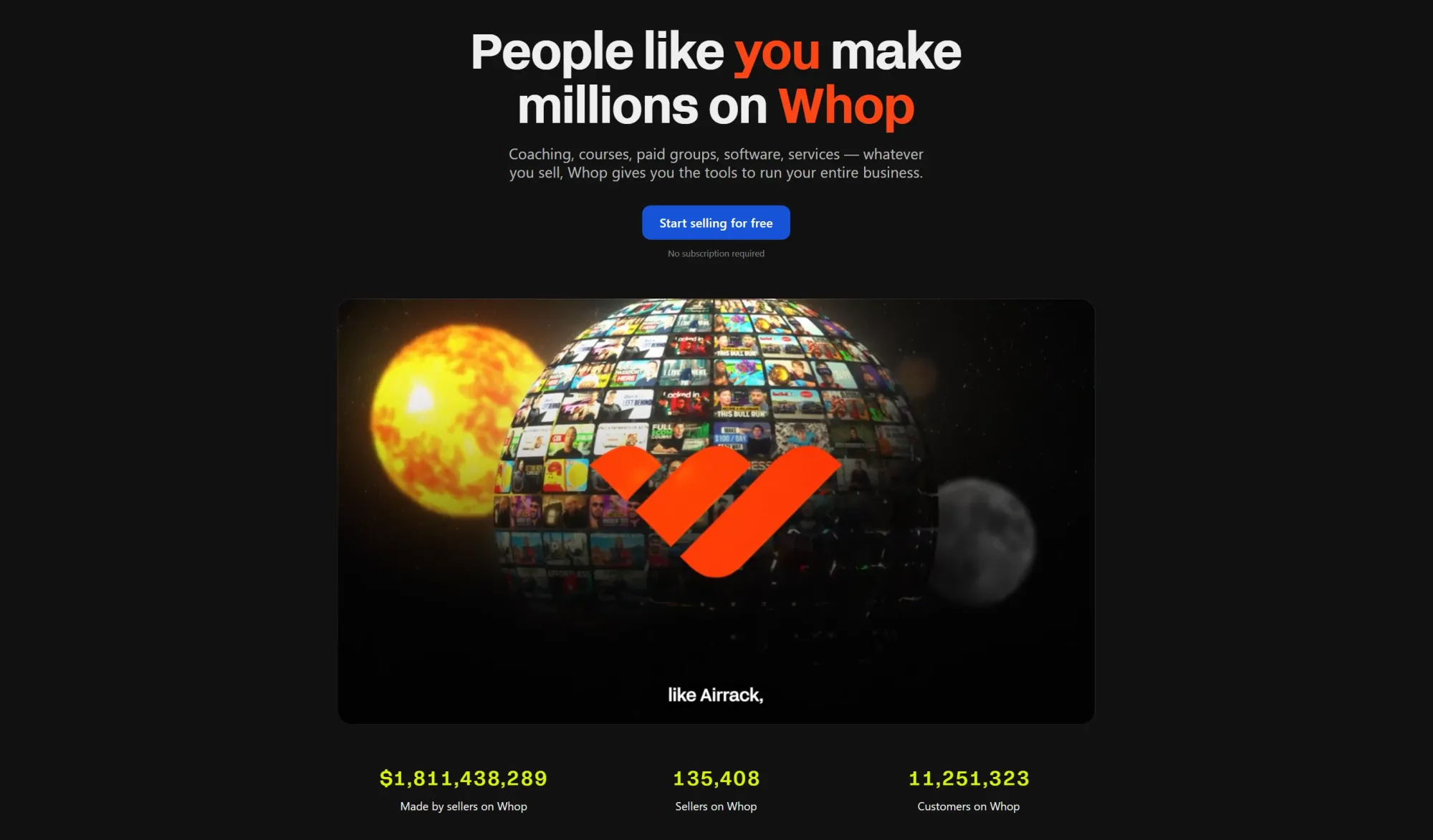
There's no doubt about it, Whop is the best all-in-one solution for video hosting. While Whop isn't strictly a traditional video hosting platform, video content plays a key role.
With the help of the Files app, you can upload videos directly with ease, or even use them as a part of an online course. No matter your subject area, Whop has got you covered. Whether you're sharing gaming videos, creating marketing content or developing a course to teach others a second language, Whop makes it easy.
Want to get into live streaming? No problem, we've got the Livestream app for that. And with the help of the Chat app, you can take community conversation to a whole new level.
While Vimeo is focused on video hosting, Whop is much more than just a video platform. You can easily host webinars, do live streaming and even run giveaways. Rather than use multiple tools and apps to monetize your content, Whop brings these puzzle pieces together in one place.
Pricing
Getting started with Whop won't cost you a cent, and there are no setup costs or ongoing subscriptions fees to consider.
You can host videos for free, and it's entirely up to you how you want to charge for access to your video content.
If you do charge, Whop will take a small cut of your revenue, starting at just 2.7% + $0.30.
Pros
- All-in-one platform
- No upfront or monthly subscription costs
- Opportunities to monetize your content
- Safe and secure way to upload gated video content
- Mobile-friendly
Cons
- Not a dedicated video hosting platform
Who is Whop best suited for?
Video and content creators who want to leverage digital products to expand their offering and maximize monetization — all from one platform.
Want to read more about Whop's potential and monetizing video content? Find it here:
- How to use the Video Calls app on Whop
- Video monetization: How you can make money online with video
- How to create tutorial videos and monetize them
2. YouTube
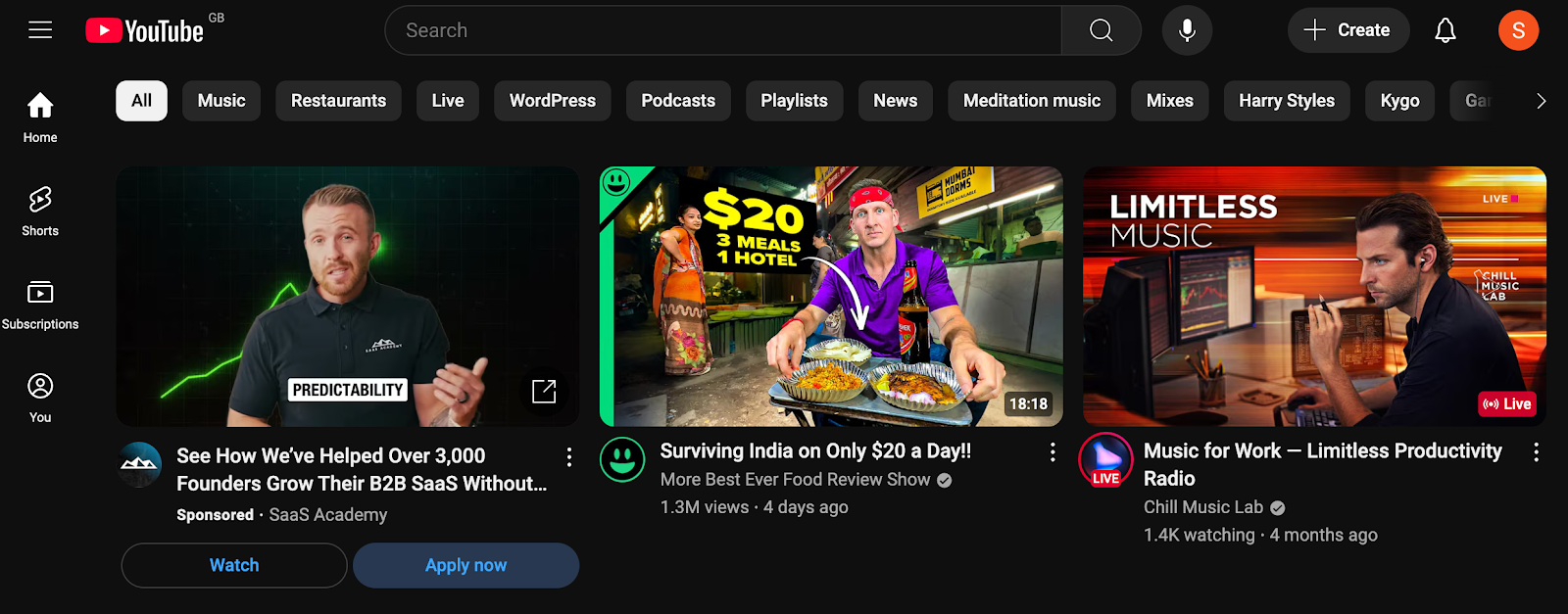
When you think of video hosting, you'll no doubt consider YouTube one of the big players in the video world. Widely used, YouTube makes it easy to upload videos directly from pretty much any device.
Plus, you can enjoy unlimited video uploads, so you'll never need to worry about storage limits. Live streaming is also made easy, so you can speak directly to your audience and keep them engaged, with detailed analytics tools at the ready to track the performance of your video content.
The platform supports videos up to 256GB in size, or 12 hours in length, making it suitable for everything from short-form content to feature-length films.
If you regularly watch video content elsewhere, you'll no doubt have seen how easy it is to embed videos from YouTube onto another platform too. So we can see why YouTube could easily be considered one of the best Vimeo alternatives out there.
Pricing
YouTube is completely free to use, allowing you to leverage all the features you could need and enjoy unlimited video hosting.
One of the most popular ways to make money on YouTube is through ads placed on your video content. However, if you choose to monetize your video content with YouTube, they will take a cut of your earnings.
Pros
- Free and unlimited video uploads
- Advanced video analytics
- Monetization opportunities
Cons
- Competitor content may be suggested alongside your videos
- Very strict copyright policies
- YouTube may insert ads into videos even if you haven't monetized them yourself
Who is YouTube best suited for?
Best suited for content creators who want unlimited video hosting with built-in discovery and monetization.
Read even more on YouTube:
- YouTube Studio: The ultimate beginner's guide
- Do YouTube shorts really make money?
- How to monetize a YouTube channel with Whop
3. Rumble
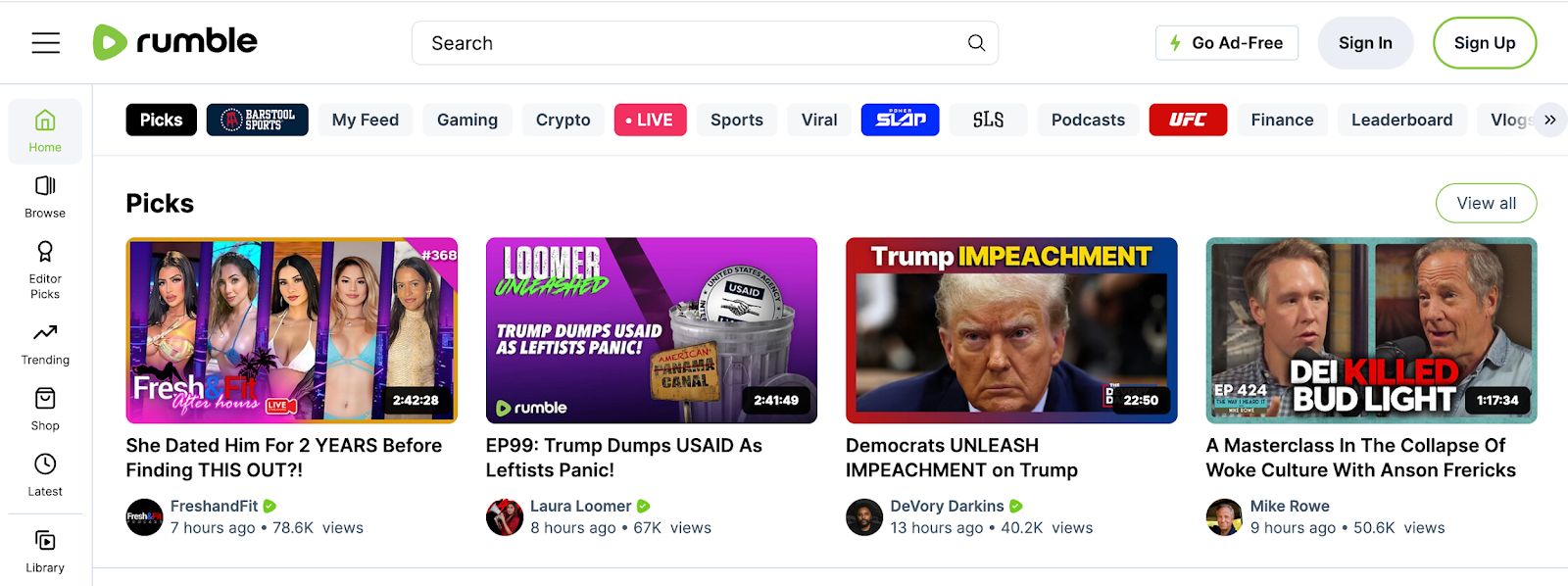
Next up in our list of Vimeo alternatives we've got Rumble. However, Rumble is a little different to the rest. This platform considers itself a rights management video platform, helping you to host, distribute and monetize your video content.
Essentially, Rumble works as the home for your videos, allowing you to stream them to multiple channels. If you're looking for a free Vimeo alternative, Rumble does tick a bunch of boxes, including unlimited video uploads even on its free plan.
The free plan also extends to basic analytics tools and straightforward video embedding options, so you can share your content elsewhere. Overall, Rumble offers more lenient content policies compared to some other platforms, providing greater freedom of expression for creators.
If you do decide to pay for the paid Premium plan, your upload limit will be doubled, and you can enjoy up to 30GB for your videos on demand and 60GB for live streaming.
Pricing
Whether you're looking to browse video content or finding a video platform to house your own, Rumble is a completely free Vimeo alternative.
However, there is a Rumble Premium plan available for $9.99 a month, which allows you to enjoy ad-free viewing and gain access to upcoming exclusive premium content. But that's not all, you'll also wish the Rumble Studio watermark goodbye and get a verified badge for your channel, too.
Pros
- Multiple licensing options allow video creators to choose how their content is distributed and monetized
- More lenient content policies compared to some platforms
- No entry barriers for monetization, you won't need hundreds of subscribers or views
Cons
- Rumble's audience is smaller compared to other video hosting platforms
- Lack of detailed features such as analytics tools
- Rumble has been associated with specific political demographics, which may influence the type of content that thrives on the platform
Who is Rumble best suited for?
Rumble is best suited for creators looking for instant monetization, as well as businesses needing an alternative video hosting platform and those seeking more relaxed content moderation.
4. Dailymotion
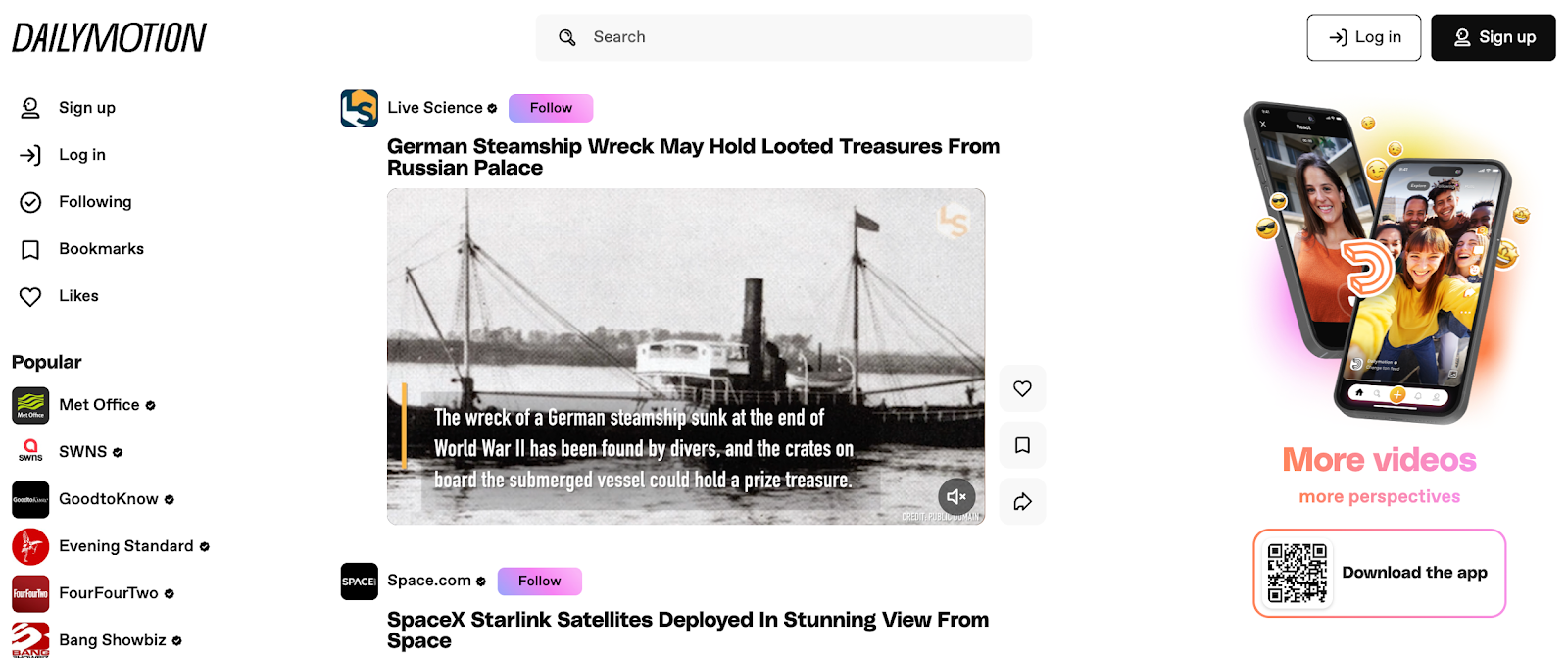
A widely recognized video hosting platform, Dailymotion is a strong alternative to Vimeo, especially if you're looking for a global audience and no strict upload limits.
While Vimeo is often favored by professionals and businesses seeking an ad-free experience, Dailymotion operates more like a hybrid combination of YouTube and Vimeo. The platform offers a free video hosting service with monetization options and broad content discovery, all while making the process straightforward.
Not only is Dailymotion easy to navigate, but you can enjoy unlimited video storage and easy tools to embed videos. In a similar way to YouTube, this alternative to Vimeo leans towards content discoverability through its own algorithm.
Pricing
Dailymotion is free to use for both creators and viewers. Revenue is generated through advertising, with a revenue-sharing model for video creators.
Pros
- Access to a broad international audience
- Unlimited storage, so there's no cap on the number of videos you can upload
- Easy to navigate for both creators and viewers
- Easy to embed videos
Cons
- Not specifically tailored for specific content compared to other platforms
- Limited customization, which is not as extensive as Vimeo
- Ad-based monetization, meaning videos may include unskippable ads
Who is Dailymotion best suited for?
Dailymotion is ideal for independent creators, vloggers, and businesses that want a free, no-limit video hosting platform.
5. Wistia

Designed with businesses and video marketing in mind, Wistia is considered a premium video hosting platform. But is it one of the best Vimeo alternatives around? Let's see.
Wistia comes with a whole heap of resources to help you start your video marketing journey, including tips on how to embed videos, build your audience and create videos seamlessly. You can even leverage A/B testing to see which of your videos generates the most views.
The platform also comes with pretty in-depth analytics, helping you to get to grips with the number of track plays, engagement and conversions from your video content. Unlike YouTube, Wistia won't interrupt viewing with ad placements, either. This type of ad-free viewing is available on Vimeo as well.
In terms of other features and restrictions, here's how Wistia stands up against Vimeo:
- The cheapest plan on Wistia allows you to upload a maximum of 75 videos, while Vimeo allows only 60 per year
- Wistia provides better customization, even on the free plan, allowing users to customize the video player to match their brand — While Vimeo has basic customization for free
- Wistia provides super comprehensive analytics tools that are easy to understand at a glance, compared to Vimeo
Pricing
Wistia has several different subscription tiers on offer, as well as a free plan and free trial of the platform's more advanced features. On the free plan, you will have some limitations though, including 10 videos, 200GB of bandwidth per month and basic analytic tools.
Pricing then continues as follows:
- Plus Plan ($230 annually or $19 monthly): 3 users and a 20-video upload capacity, customizable plater, lead capture form and basic analytics.
- Pro Plan ($950 annually or $79 monthly): 250 video capacity, 20 user accesses, and marketing integrations.
- Advanced Plan ($3,830 annually or $319 monthly): An enterprise-level package with unlimited user access. It comes with 1,000 video capacity, along with everything included in the Plus and Pro plans.
Pros
- Fully customizable player
- No ads
- Marketing and lead generation tools, including email capture and CRM integrations
- Advanced video analytics
Cons
- No promotional features to encourage your audience to keep watching
- Storage limitations, since the first paid plan only allows a 20-video upload capacity
- Designed specifically for B2B branded companies
- Can be expensive for small creators
- No built-in monetization
Who is Wistia best suited for?
Those who want an ad-free video hosting platform with advanced analytics, lead generation tools and brand customization.
6. JW Player
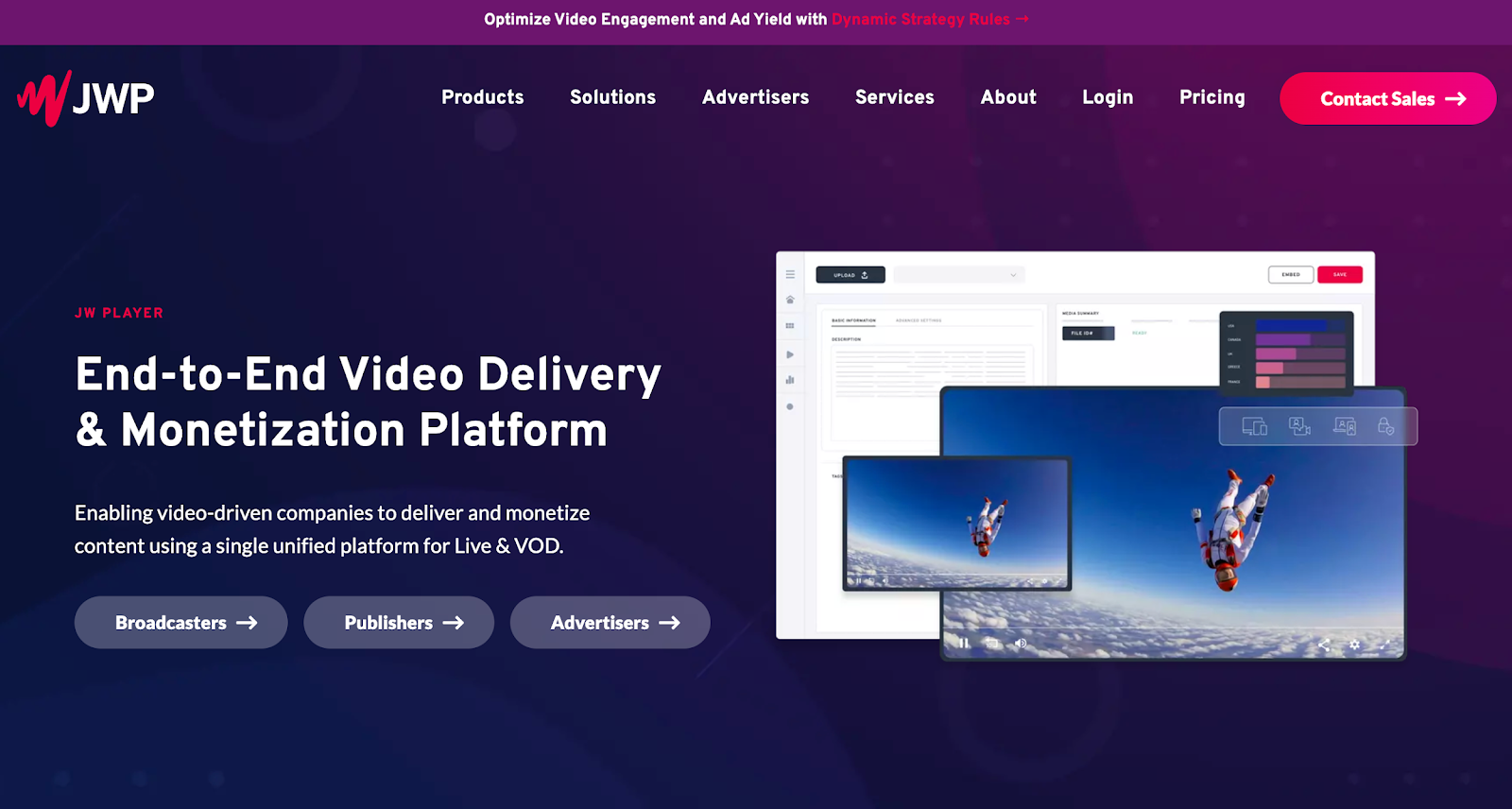
Although a little different to Vimeo, JW Player is a potential alternative to consider. Known as a fast and reliable video hosting platform, JW Player offers seamless playback, adaptive streaming and monetization opportunities.
Originally created as one of the first open-source video players, it has since evolved into a platform for video marketing. Widely used by publishers, broadcasters and advertisers — JW Player may not strictly be a like-for-like Vimeo alternative. But it does have some pretty cool features — including buffer-free consistent playback for online education.
Much like Whop, JW Player can be used to create online courses, helping content creators to deliver compelling experiences without interruption.
Unlike Vimeo which focuses on ad-free viewing, JW Player supports integrated ad monetization through Google IMA, VAST and VPAID. You'll also have full branding control, giving you the opportunity to customize colors, buttons and overlays for the ultimate viewing experience.
But how much will it set you back?
Pricing
While JW Player does have a free trial available, you will need to subscribe to the platform to host your videos. Here's how the site's pricing works out:
- Starter Plan: $10/month
- Business Plan: Custom pricing
Pros
- Known for fast and reliable video playback
- Supports various advertising integrations for monetization
- Can accommodate both small and large-scale video hosting needs
Cons
- Advanced features require higher-tier plans
- Less customizable compared to some other platforms
Who is JW Player best suited for?
JW Player is best suited for broadcasters, publishers and advertisers. It's an ideal platform for businesses that use video content to support their brand and marketing strategy.
The 6 best paid Vimeo alternatives
Whether you're seeking more advanced video analytics or greater scalability, there are some Vimeo alternatives that can deliver these features (for a price!).
While Vimeo offers a number of tools for free (as well as paid plans), let's explore paid Vimeo alternatives and their potential to outshine Vimeo as a video hosting platform.
1. Spotlightr
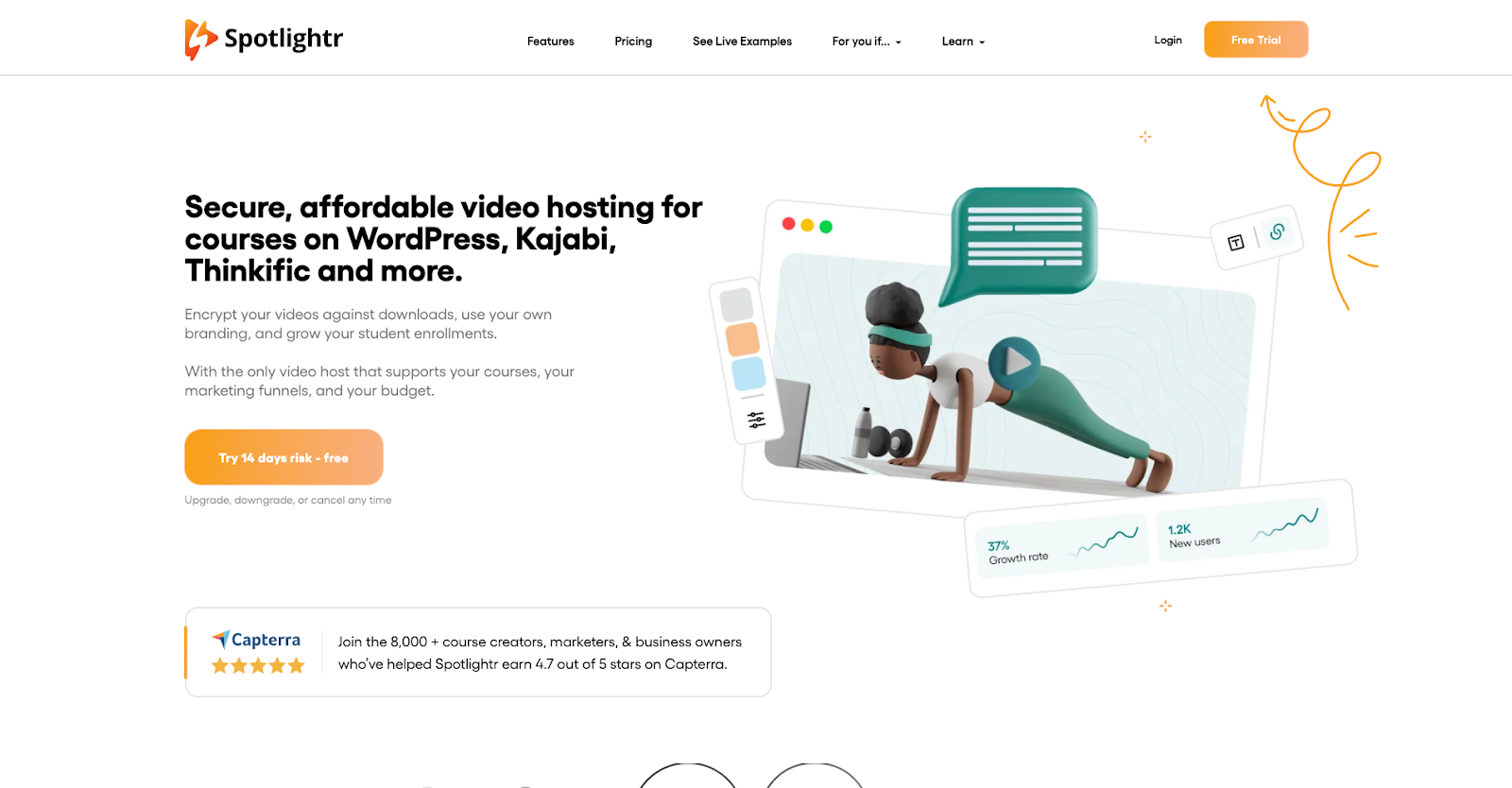
Next up in our mission to find the best Vimeo alternatives we've got Spotlightr. Now, this video hosting platform is a little different compared to the likes of Vimeo and YouTube, since it really focuses on courses.
If you're creating online education material, Spotlightr certainly has a lot to offer, with some of the most in-depth analytics features of any video hosting platform. Spotlightr goes above and beyond when it comes to helping you understand how well your videos are performing, telling you exactly how each of your viewers engaged with your video, as well as which parts received the most view time.
The platform is also easy to pair with the likes of YouTube, allowing you to co-publish content. But is it worth paying for? I'm going to put it out there - yes it is.
Whether you're a solo creator or digital agency managing content, Spotlightr has an abundance of features and capabilities that make the (low) price tag worth it.
Pricing
While there's no free plan available, Spotlightr is still quite affordable, even for newbie video creators. You can start with the Light plan at $15/month, which allows you to post up to 25 videos, or upgrade to Plus or Premium for unlimited videos ($25/month or $65/month)
Pros
- Very in-depth analytics
- Affordable plans
Cons
- No free plan available, although they do offer a free trial
- Focused on video courses, which may not be suitable for all content creators
- May be tricky to navigate for beginners
Who is Spotlightr best suited for?
Creators who seek interactive video tools and in-depth view analytics. Spotlightr is best suited for educators, course creators and marketers.
2. Uscreen
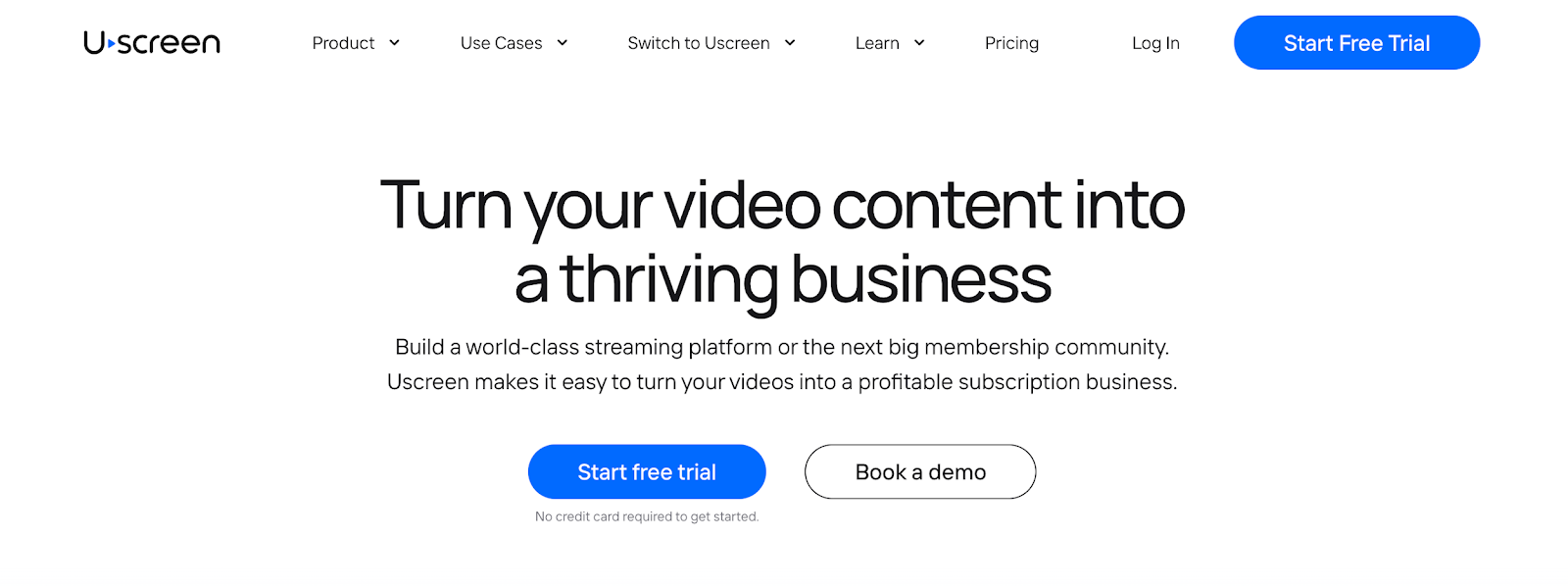
Uscreen is an all-in-one video hosting platform designed to help creators and businesses distribute and monetize their video content.
If you want to sell subscriptions to your videos and even offer pay-per-view content, Uscreen could be the platform for you. It's also pretty easy to keep your videos organized, with a video content management system similar to WordPress for bloggers.
Overall, Uscreen offers a solid set of tools, including video hosting, customizable themes and various video monetization options. Is it one of the best Vimeo alternatives? Potentially. But I think the price tag will hold a lot of users back.
Pricing
While Uscreen does offer a free trial, it's got a hefty price tag, starting at $199/month + per subscriber fee for the Growth plan. The App Essentials plan is a scary $499/month + per subscriber fee, with custom pricing also available.
Pros
- Multiple revenue models give users plenty of opportunities for monetization
Cons
- Very expensive compared to other platforms, which could cause a barrier for smaller creators just starting out
- Limited integrations with third-party services which could limit functionality
- Additional fees per subscriber can quickly add up
Who is Uscreen best suited for?
Creators who want to monetize their video content and have a healthy budget to work with.
3. Brightcove

If you're looking for an alternative to Vimeo and you're willing to pay for great features, Brightcove could be the perfect contender. There are so many customization options and analytical features, it could potentially be the best runner-up alternative to Vimeo (at a cost!).
Brightcove allows you to host videos and live video streaming, track your progress and integrate seamlessly with a whole ton of SaaS and social media services. However, even a quick glance at the website makes it clear that Brightcove is best suited as an enterprise solution.
In fact, many of its tools are quite complex for solo video content creators! With the price tag of this video platform aside.
While Brightcove could be a great alternative to Vimeo, it's on a whole different level.
Pricing
It's a little confusing at first glance, as Brightcove doesn't display explicit pricing plans on the website. You'll need to get in touch to work out a customized plan to suit you.
Pros
- Extensive integration tools, such as content management systems and marketing tools
- Advanced monetization options, including ad placement, paywalls and subscription models
- Advanced video analytics and safety measures
Cons
- Can be pretty complicated for influencers and solo creators
- Only suitable for enterprise-level budgets
Who is Brightcove best suited for?
Due to its cost, Brightcove is best suited to enterprises, large businesses and media service providers that require scalable, high-performance video hosting.
4. SproutVideo
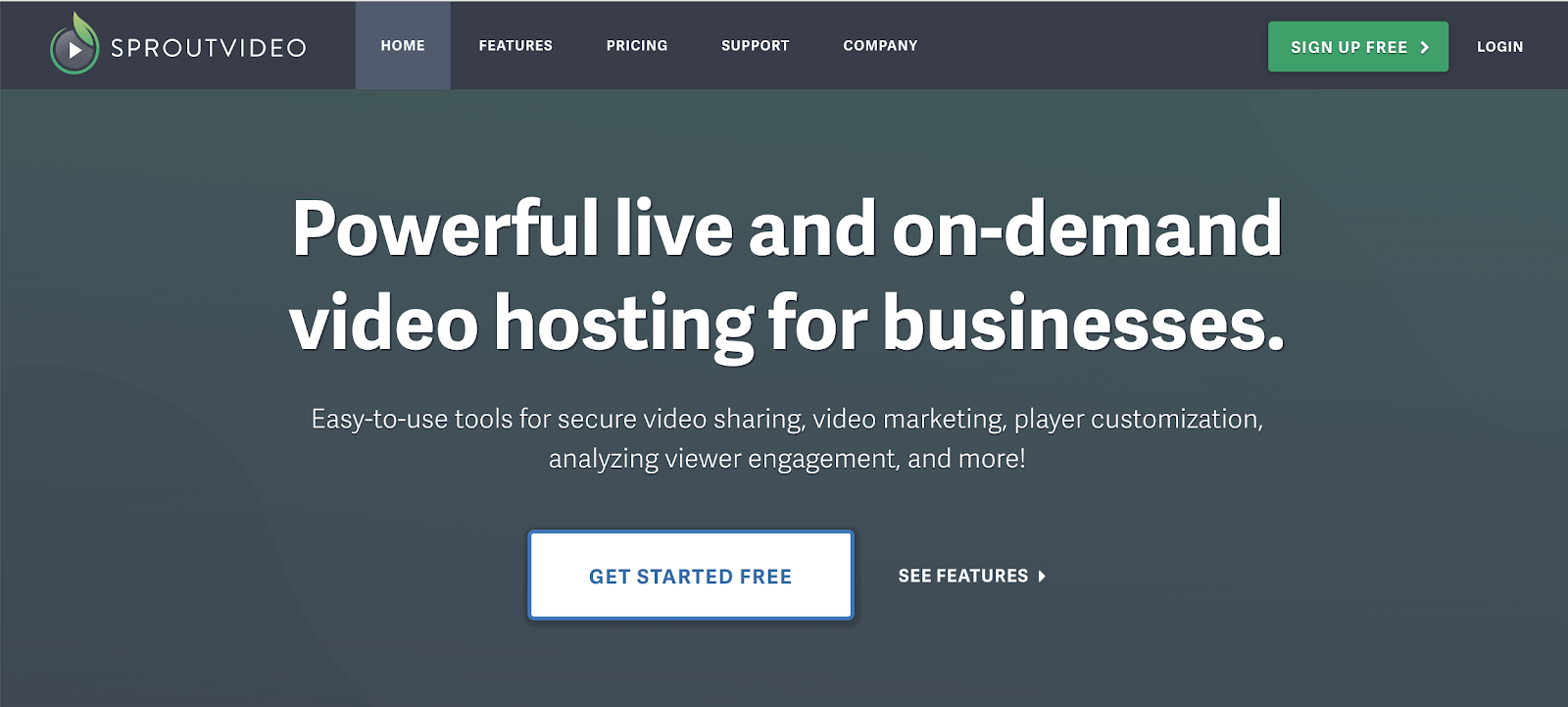
Now, this is definitely a video hosting platform on a similar level to Vimeo. SproutVideo is very much a combination of Wistia and Spotlightr, providing an all-round solution for video hosting.
However, it isn't quite aimed at general video creators, but instead: Digital marketers. In a similar fashion to Wistia, SproutVideo helps users to funnel viewers through lead generation forms, post-play screens and CTAs — plus much more.
You can even post 8K videos and easily integrate the platform with other marketing tools like Zapier, Mailchimp and HubSpot.
While Vimeo is a popular choice for creators looking for a sleek, ad-free video hosting experience, SproutVideo takes it a step further by focusing on conversion-driven features that help capture leads and boost engagement.
Pricing
There are four different pricing plans available on SproutVideo, and before you commit you can try all the features for 30 days.
- Seed for $10/month
- Sprout for $35/month
- Tree for $75/month
- Forest for $295/month
The Seed plan offers an impressive set of video hosting and live streaming features, as well as analytics tools, lead capture, CRM integrations and 100GB of storage and bandwidth.
Pros
- Good value for money
- Plenty of marketing tools
- In-depth video analytics
Cons
- For non-marketers it can be a bit confusing
- Storage and bandwidth limits are on the lower side
Who is SproutVideo best suited for?
Those that are looking for ad-free, customizable video hosting and marketing automation tools could certainly benefit from SproutVideo as a hosting platform.
5. Hippo Video

Looking for a slightly different alternative to Vimeo? Here's why Hippo Video could be a great option. Hippo Video takes a slightly different approach, with a focus on AI video marketing.
For companies that rely on personalized video marketing, lead generation, and direct customer engagement, Hippo Video offers some impressive tools including automation features, CRM integrations, and other interactive video tools.
Is it the right platform for general content creators? Potentially not. But if you're a business that likes to take advantage of AI and create videos as a part of your overall marketing strategy, it could be a helpful tool.
Pricing
Hippo Video offers several pricing tiers:
- Starter ($15/month)
- Pro ($30/month)
- Growth ($65/month)
- Enterprise (Custom Pricing)
They also have a free trial available, so you can check out its features before committing.
Pros
- Powerful marketing tools and sales features beyond just video hosting
- Lead capture tools and interactive video tools (such as CTAs)
- CRM and email marketing tools can be easily connected
Cons
- Not ideal for general content creators - more focused on business and marketing
- No built-in monetization options - unlike Vimeo's paywalls and subscription tools
- Advanced features behind higher-tier plans
Who is Hippo Video best suited for?
Hippo Video could be the perfect alternative to Vimeo for businesses, sales teams, and marketers who want to use video as a tool for lead generation.
6. Kaltura
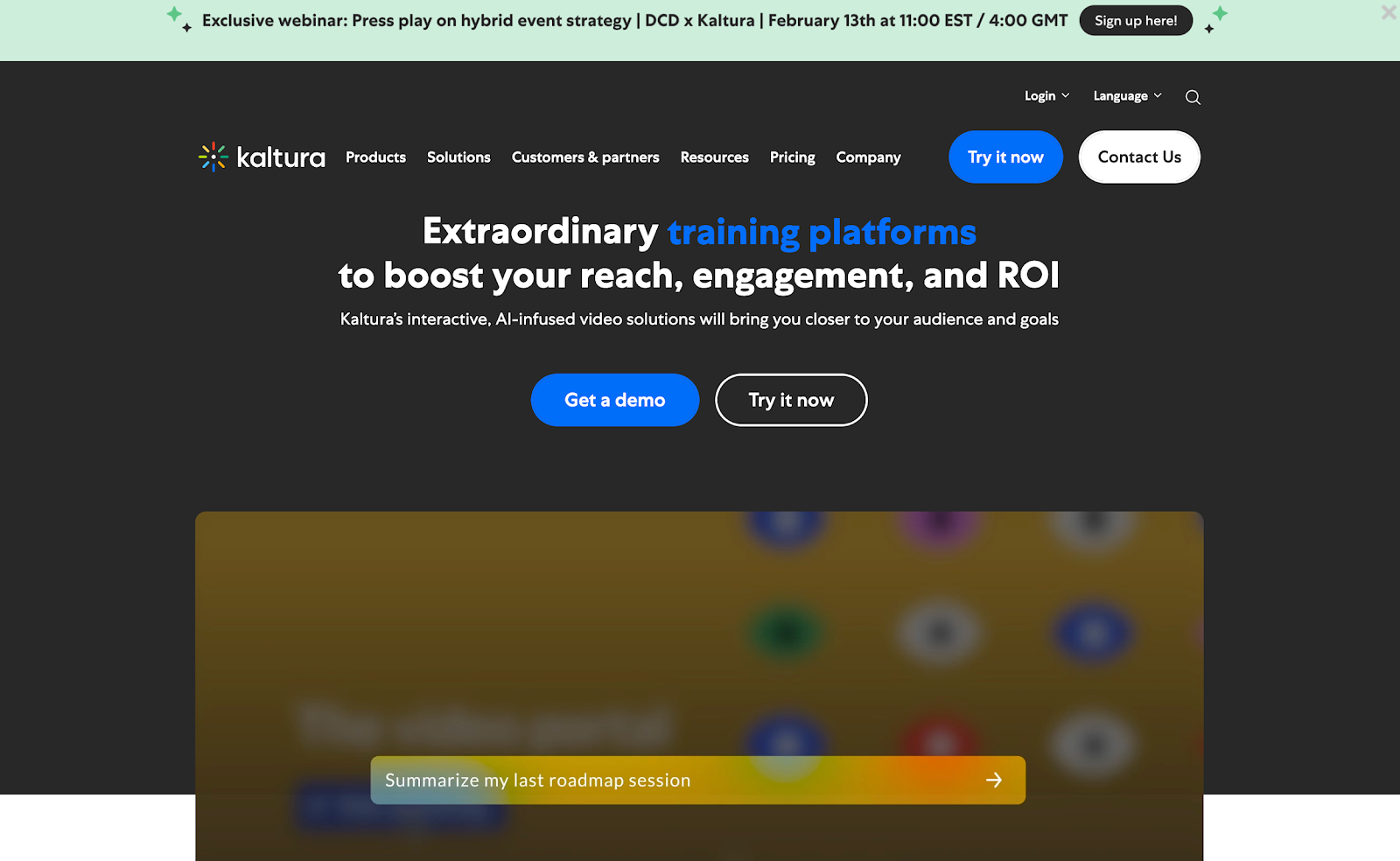
Kaltura is an open-source video platform that provides extensive customization, video management, and collaboration tools. It's a strong alternative to Vimeo — especially for businesses, educators and media agencies.
Unlike Vimeo which is a closed platform, Kaltura offers plenty of flexibility, with self-hosting options and enterprise-grade video solutions.
Pricing
Kaltura offers customized pricing depending on whether you choose self-hosting or cloud-based hosting. Since Kaltura is open-source, it's free to maintain your own self-hosted version, but you will need to pay for more advanced features.
However, pricing isn't particularly clear and you'll need to receive custom pricing from Kaltura themselves.
Pros
- Open-source and fully customizable, unlike Vimeo’s closed platform
- Great for education and enterprise-level video management
- Flexible hosting options (self-hosted or cloud-based)
Cons
- Not very beginner-friendly - requires technical knowledge to set up and customize
- Pricing isn't transparent
- Overkill for individual creators - better suited for businesses
Who is Kaltura best suited for?
Kaltura is a great alternative to Vimeo for universities, enterprises, and large-scale media organizations. If you're looking for an open-source, scalable and flexible video platform, Kaltura is an excellent choice.
What to consider when choosing a video hosting site
Now that we've covered some of the best Vimeo alternatives, let's take a closer look at some of the factors you might want to consider when making your decision.
Cost
Whether you're a beginner video content creator, or a seasoned pro, value for money should always be a top priority. Just because a video platform is expensive doesn't necessarily mean it's the best option out there, especially in regards to Vimeo alternatives.
There are plenty of free options out there, like Whop. Whop makes it super simple to get started and monetize your video content, do live streaming and build a community around your content. You won't ever have to pay monthly fees or subscription costs, and you'll keep up to 97% of your revenue. Cool, huh?
Whether you're just starting out with video creation or you've got some engaging videos behind you already, Whop is your best bet.
Video player quality
No matter what type of video content you're creating, it's important that you deliver high-quality videos to your audience. All the platforms covered offer at least a maximum of 1080p, with most going up to 4K and some even 8K.
Upload limits
Whether video storage or bandwidth, each platform has some sort of upload limit. This is an important feature of any video hosting site, as you don't want to run out of space or find yourself paying a lot of money for more room.
Video analytics
Advanced analytics could be crucial to the success of your future content. Whether you're just starting out in video creation or want to fine-tune your existing strategy, video analytics will help you track the success of your content.
Sites like Spotlightr have some very in-depth video analytics, so look out for things like heatmaps and viewing analytics.
SEO tools
Search engine optimization (SEO) isn't new, but videos are showing up more and more in Google search results, which makes SEO an important factor when finding the right platform.
Ability to embed videos
Some video hosting websites do just that — host. Which means you'll need to be able to distribute your videos elsewhere. Platforms that allow you to embed videos easily make all the difference, preferably without ads.
Video monetization tools
Sure, video creation can be an appealing route to building a personal brand and making money. But there are so many other opportunities to explore, too. Look into platforms that have other features for monetization, rather than just ad placement on your videos.
Whop makes it easy to monetize your videos, allowing you to get paid for your content by putting it behind a paywall. But there's also plenty of room for live streaming, 1-1 calls and even paid communities.
Top tips for choosing the best video hosting platform
While each of these tools has a number of features, deciding on the right platform can still be tricky. Here are a few tips to help you decide:
🎯 Define your video goals, such as monetization, education, brand awareness
💰 Compare pricing vs features
👩💻 Test free trials of platforms before committing
🔌 Check integration options, such as CRMs and email marketing tools
📈 Consider future scalability (does the platform allow you to grow?)
Want to make money from your videos? Check out Whop 💪
There we have it! In this guide we've covered some of the best Vimeo alternatives available, giving you all the details on their features, pros, cons and pricing.
The chances are, you're ready to get stuck in, and you want a platform that will support your video creation and help you make money. Am I right? Well, this is where Whop outshines the rest.
Whop is the go-to platform for anything digital, including video content. Sure, I talked about Whop before and how easily Whop can host your videos — but there's much more to uncover here.
Whop makes it easy to leverage tools and features that can monetize your expertise, whether an online course, exclusive content that's paywalled or even 1-1 calls.
You name it, Whop can help you achieve it. If you're ready to build your brand, Whop's here to help. Sign up in just a few minutes and start building your empire today.
Vimeo alternatives FAQs
Want to know more about the top Vimeo alternatives? We've got even more for you below.
What is the best free alternative to Vimeo?
If you're looking for a video platform that is completely free to use, look no further than Whop. Whop makes it easy to host videos, monetize your content and build a community around your brand.
With the support of Whop apps, it's not just about monetizing your videos. Live streaming becomes a breeze with the help of
Can I embed videos from Vimeo alternatives on my website?
Yes! All major Vimeo alternatives, including Whop, Wistia, SproutVideo, and Brightcove, allow you to embed videos on your website without external branding or ads.
What’s the best Vimeo alternative for creators who want full control over their content?
If you want full ownership and control over your content, Whop is the best choice. Whop allows you to host videos and monetize your content without relying on third-party ad revenue or recommendations.
How do Vimeo alternatives compare in pricing?
- Free: Whop, YouTube, Rumble
- Budget-friendly ($10-$50/month): SproutVideo, Spotlightr
- Mid-range ($50-$200/month): Wistia, Uscreen
- Enterprise-level (Custom pricing): Brightcove, SproutVideo (high-tier plans)



