Patreon is a platform where content creators can monetize their content. This review takes an in-depth look at the monetization platform, including it's pros, cons, and fees.
Key takeaways
- Patreon lets creators build recurring revenue through tiered memberships and exclusive content for their most devoted fans.
- The platform charges 8-12% of earnings, making it accessible for beginners but costly as revenue scales.
- Creators can sell memberships, digital products, and merchandise while automating member engagement and welcome messages.
Patreon is a content monetization platform that allows content creators to publish their premium content to paying members called "patrons."
Patreon's popularity is due to mainly how simple it is to use and how easy it makes recurring revenue and subscription management for content creators.
Let's examine Patreon with a bit more detail and see the content creator's guide to Patreon next.
What is Patreon?
Patreon is a creator monetization platform focused on generating recurring revenue for creators of all kinds, primarily via the route of memberships.
Many creators use it as a way to deliver exclusive content to their most engaged followers, called “patrons” on the platform, and it provides them with an additional, and highly lucrative, revenue stream.
Who can use Patreon?
Patreon is primarily used by creators, and it’s a safe bet that at least a handful of your favorite content creators, no matter what platforms they use for their content or which niches they create in, will have their own Patreon for followers to sign up to.
Those followers are the second user group for the platform, and you can consider them Patreon’s true customers while creators are actually the platform’s product.
What can you sell with Patreon?
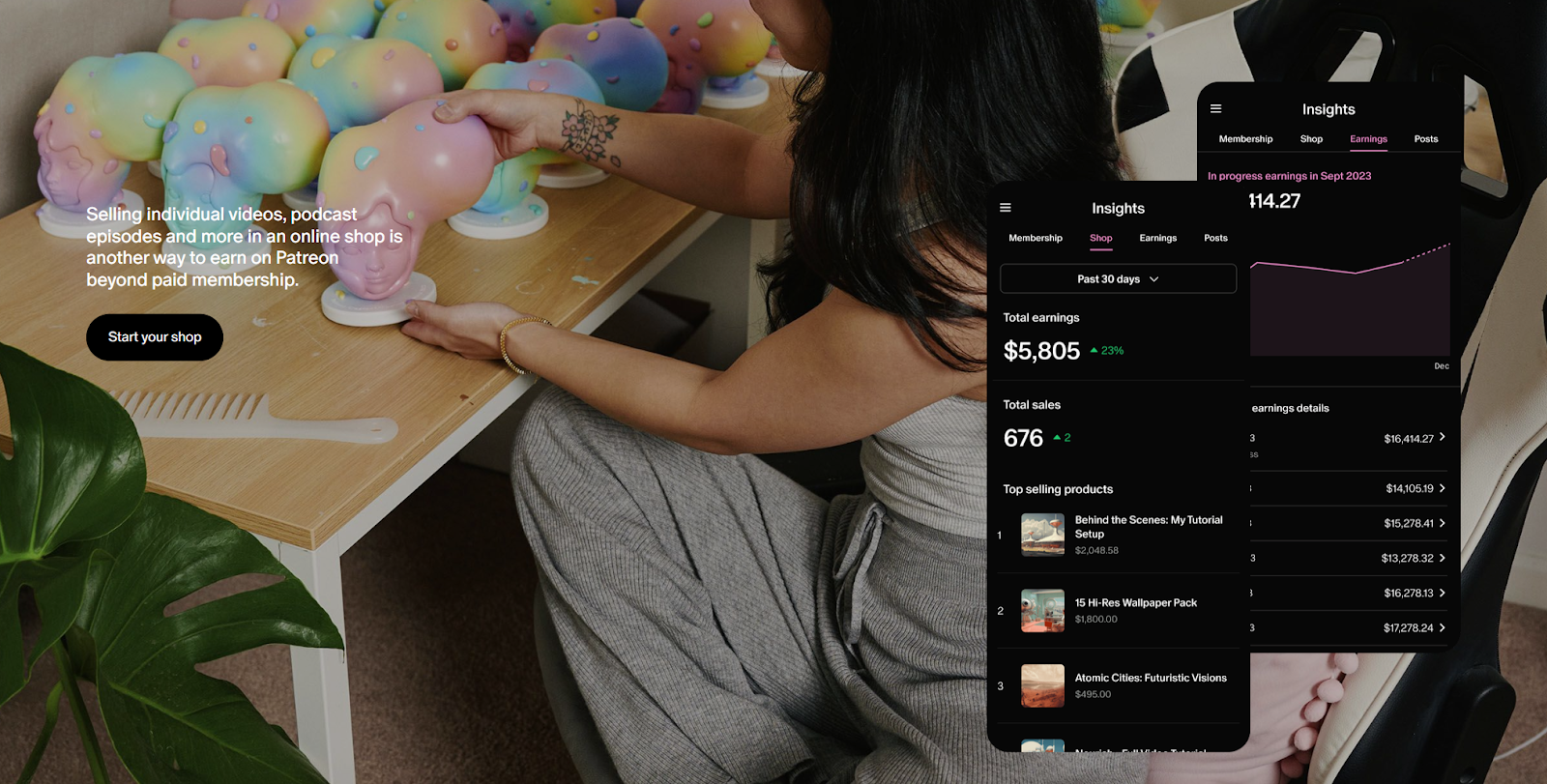
Once you have your own Patreon, you can sell certain types of digital products. A membership is the core product that Patreon allows you to sell, and that’s really the platform’s reason for being—and with the membership comes a convenient way to deliver exclusive content and other extras to your paying customers.
You can sell other digital products such as one-off special video or audio files via Patreon’s digital store, called the Patreon Shop, and that comes with separate analytics once your digital products are listed. Getting set up is easy, because all you need to do is upload your media and choose a price.
How does Patreon work for creators?

Patreon has two categories of users—creators, and their audience. If you’re a creator, then what you’re looking for from Patreon is a way to earn extra revenue from your most devoted followers.
This concept would have sounded alien a couple of decades ago, but today’s reality is that consumers tend to be far happier to support individual creators than corporations. Given the choice, many people would even give up major entertainment platforms and cable networks in favor of paying for additional content from their favorite YouTuber or streamer.
Patreon lets you take advantage of this trend, and provides you with an efficient way of giving those paying fans the exclusive content they’re looking for. Photographers, for instance, can use Patreon as a vault for their work while they only post teasers and samples on platforms like Instagram.
Patreon does multimedia publishing very well, allowing you to make things like video and audio posts, and it also has a preview feature which is extremely useful. Podcasters, meanwhile, can use Patreon’s exclusive podcast feeds to get their sounds to their audience quickly and easily.
Your followers would need to visit your Patreon page to get started, so your content would need to direct them across with a link. At that point, they can simply sign up to one of the membership tiers you provide them, and you begin to earn that revenue at the intervals chosen.
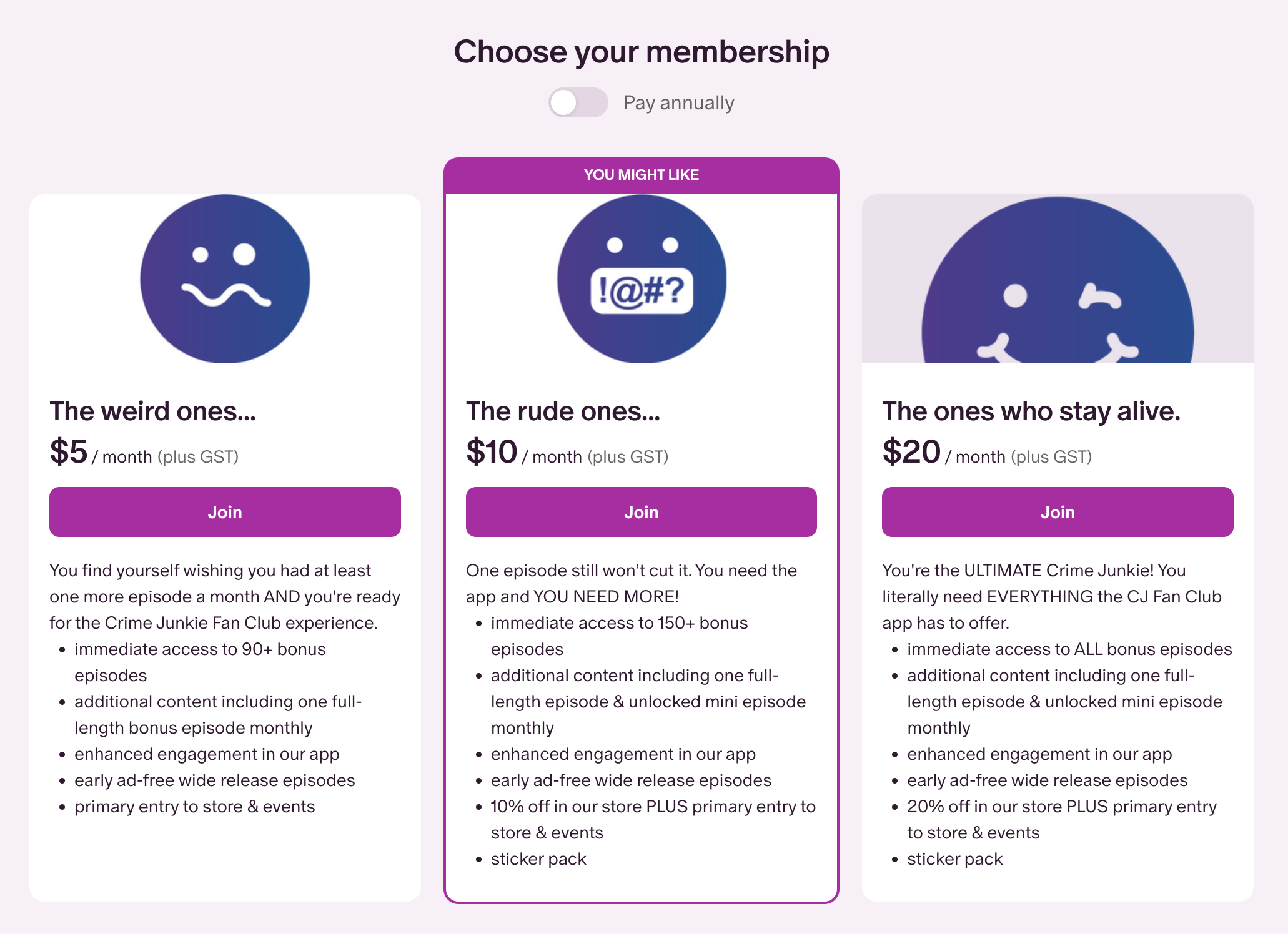
The platform has also introduced a digital store where you can sell individual pieces of content, meaning that you don’t have to publish everything to your members within their existing plan. All you need to do is upload the media and choose a price, and the platform will create a shareable product page instantly—complete with a preview, if it’s a video or audio file you’re selling.

Above is an example of what the Patreon Shop looks like at first glance, and Patreon allows members to buy the file directly using the Buy now button you see in the screenshot. Clicking on the file's image on the left instead sends visitors to the shareable product page, on which they can view more details or preview the file:

When it comes to making posts for your patrons, there are lots of choices for you as a creator. You can upload photos or embed audio and image URLs, insert links, create polls, livestream via Vimeo, Crowdcast or YouTube Live, and create video posts via URL, embedding, or a direct connection to your Vimeo Pro.
You can also automate welcome messages for members when they join up, which makes them feel welcome, and set crowdfunding-esque goals. You can also provide members with additional perks like early-access tickets, custom stickers, and more.
How to set up your Patreon page
Getting started with Patreon is easy, and won’t take too long—just make sure you’ve got your content’s branding and imagery at hand, and you’re ready to set things up.
Create your Patreon account

In order to get started with Patreon, the first step is to visit the website and click on the Get Started button that you’ll see on the top right of your screen. Then, simply enter your email address or choose to get the ball rolling with your Google, Apple, or Facebook account instead.
You’ll then be asked to enter your first and last name, and this is an important step because it’s more to do with admin and legal reasons than anything to do with your fans—so if you’re looking to create a Patreon using the name or brand people know you by, save that for later. Use your legal name here and don’t worry, members won’t see it.

Next, you can name your Patreon. This is what people will see when they visit your page, so keep it consistent with whatever your fans know and love. You’ll also need to declare at this stage whether your content contains or depicts anything NSFW, specifically sexual situations or nudity in a sexual context.
Customize your Patreon

Now that you’re done with the basics, it’s time to start filling your Patreon page out so that it doesn’t look so much like a blank slate any more. The platform gives you a leg up on this process with what they call a “launch checklist” that links to several key tasks such as:
- Uploading a profile photo. You can add a profile photo to your Patreon to help people find you, and a 1024x1024 pixel size is recommended.
- Describing your Patreon. Whatever you enter here is going into your About section, which lets you describe yourself and your content and underline the benefits of joining your community.
- Creating your first post. Adding some content to your Patreon right off the bat can help to show even your first visitors that you have big plans and plenty of exclusives on the way.
- Setting your price. Much more on this a little later, but if you have a simple pricing model in mind you can set it up quickly right away.
Once all of that’s more or less ready to go, you can move forward by clicking on the Publish your page button on the checklist. You can come back and edit all of your page settings later on so don’t worry if your page isn’t perfect right off the bat—that said, make sure it’s filled out as much as possible and looks good enough to make a positive first impression.
Depending on how you’ve navigated to Patreon, you might be presented with a slightly different version of events here. Specifically, navigating to Patreon via Spotify and choosing to get started will show you a “Podcaster checklist” rather than the launch checklist we described.
Most of the process is exactly the same in this case, except that you can enable podcast settings in order to let your members listen to your audio posts from their podcast apps, and sync your Patreon with Spotify. You can also set cover art for your podcast by uploading a 3000x3000 pixel square image.
Create pricing tiers for members

Tiers are the primary way you’re going to monetize your content on Patreon, allowing you to charge different rates based on the varying benefits you can provide your members with. Most creators choose to deploy a free tier as well, with the goal of creating a community whose members may still choose to go premium at a later date.
You can create tiers via the Membership tab on your Patreon page, and all you really need to do is pick a price and write a small tier description. The More options button then allows you to name the tier, add structured benefits, and whatever else you fancy.
It’s also possible to add images for each of your tiers as in the example pictured above, and Patreon recommends a 460x200 pixel size. If you already have a Discord community for your followers, it’s possible to attach it to one or more of your Patreon tiers too.
Navigating the Patreon page editor
The Patreon Creator page editor is a tool that you’re going to want to get familiar with if you want to stick with Patreon, as a lot of the features offered by the platform go through it. Essentially, the page editor gives you access to various key parts of your Patreon account, and you can tweak settings or enable functions by navigating via the page editor.
For instance, selling Merch via Patreon needs to go through the page editor. Navigate to it, then click on Merch—and you’ll see the Create New Merch button that’ll let you get started. Patreon has various options such as Mugs and Hoodies ready to go, so pick one, customize it, and then make sure to configure pricing settings.
You can, for instance, create a loyalty merch program where members get goodies every quarter while they remain active subscribers, or go for a bigger one-time delivery where they need to complete a number of payments—Patreon will also recommend one of your existing tiers that’ll fit the merch you’re offering in order to best cover costs.
You’ll also be changing billing settings if needed via the page editor, and Welcome Notes can be set up too as an extra way to send new members a personalized thank you for deciding to support you. The page editor also helps you to organize your content within your page, deploy special offers, and much more.
Preview your Patreon before launch
Once you think your Patreon page is ready to go, it’s worth giving the platform’s preview function a go. You’ll see it at the top right corner of your screen as you continue to set things up, labeled Preview link. That’ll let you take a look at your page from the eyes of a visitor, and correct any mistakes you’ve made or fill in any blanks that’ve been left.
Then, simply Launch. This sends your Patreon page off for review, and their Trust & Safety team will take a look at your content to ensure that it’s within their stated Community Guidelines. If no issues come up, you’ll get an email letting you know that your Patreon is live.
How does Patreon make money?

Patreon is essentially free to use, so there aren’t any sign-up fees to worry about. You could set up a Patreon page right now if you wanted to, and you’d be able to access all of the features you need from the platform such as tiered memberships, special offers, content showcases, member analytics and engagement tools.
However, once members start signing up and paying to become members, that’s when Patreon’s revenue model starts to kick in. The platform will take 8% of the income you make (not including payment processing fees) on their Pro plan, or 12% on the Premium plan.
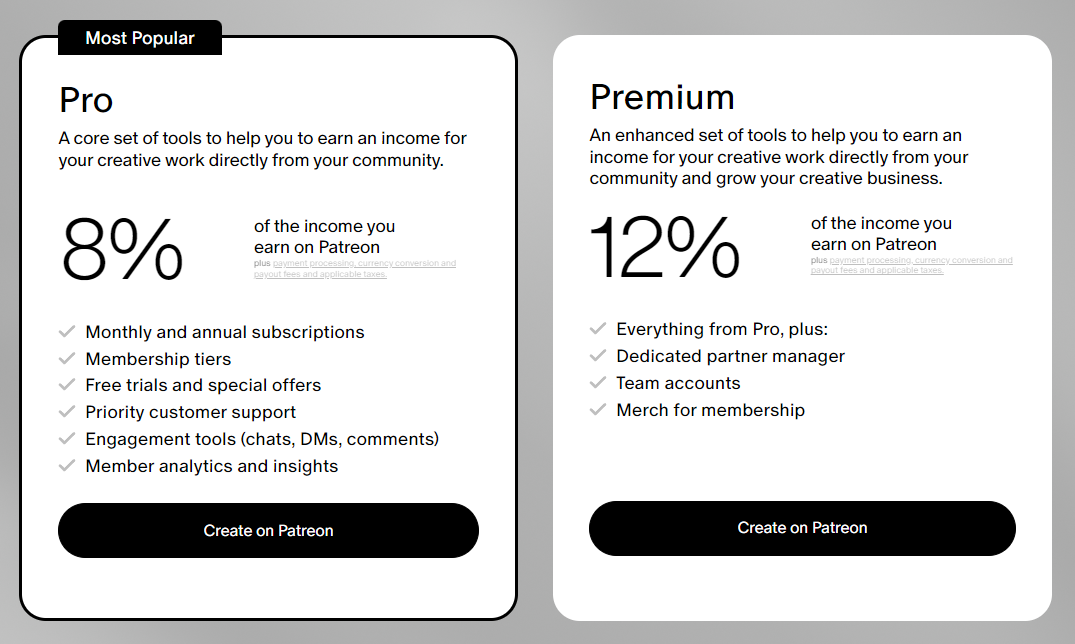
This revenue model makes Patreon a good options for creators who are starting off, but once your volume really starts to add up, you’ll start to feel the effects of that 8% bite out of your pocket.
The digital store that Patreon offers takes 5% of you monthly sales earnings, which underlines that it’s just a nice extra for the platform—their primary source of revenue is your memberships.
What are users saying about Patreon?

User reviews say a lot about any platform, so we did a little digging on Trustpilot to see what people are saying about Patreon. Unfortunately, the site’s numbers aren’t good at all, with an overall 1.3 out of 5 rating with over 500 reviews. The platform has claimed their profile on Trustpilot, but they haven’t responded to any of their reviews.
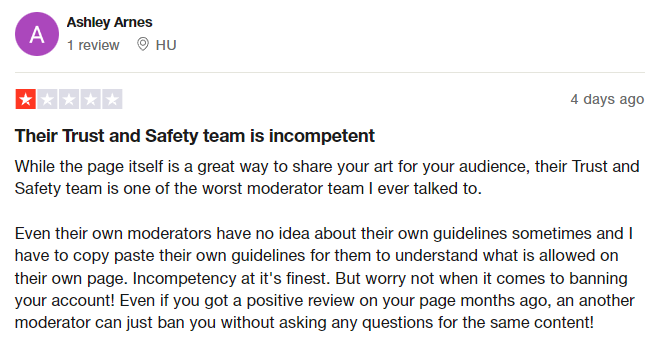
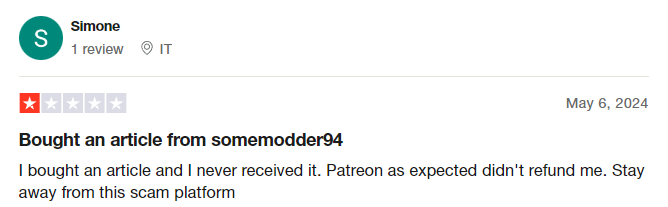
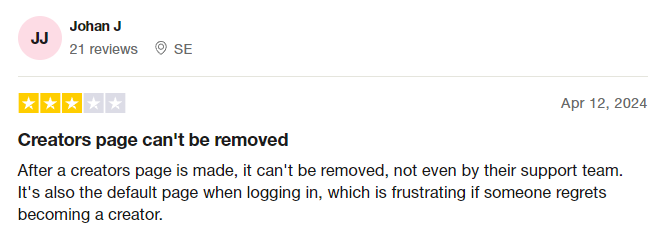
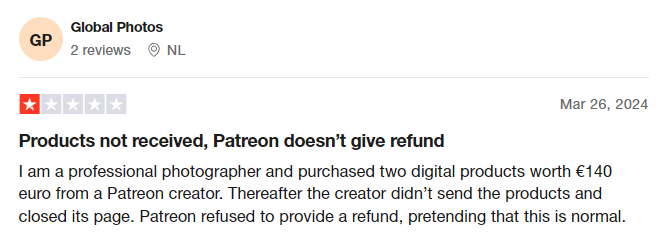
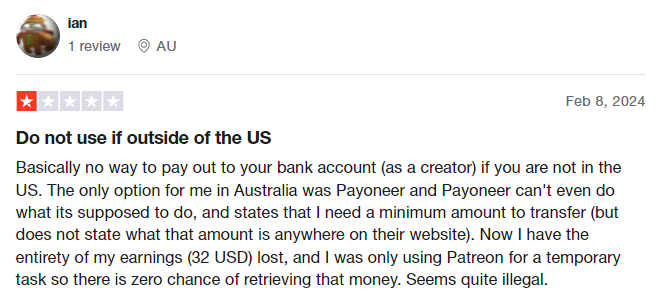
The variety of the complaints in just the most recent reviews suggests that Patreon is plagued by problems in several key areas, from customer service all the way through to payment processing.
Pros and cons of Patreon

Patreon pros
- Membership subscriptions
Patreon is all about giving creators a way to monetize an audience that they’ve already established through their content, which is an invaluable revenue stream for creators of all sizes. - Community building
The platform also gives you a way to bring your most engaged followers together in one place, allowing you to do even more. - Recurring revenue
The recurring revenue that Patreon enables can be extremely valuable in terms of cash flow and forecasting for your business. - Patreon shop
Patreon’s digital store allows you not just to sell additional content but also to share it in an effective manner, helping you convert on those extra offerings. The Patreon shop also charges less in terms of fees than core memberships.
Patreon cons
- Limited impressions
Patreon doesn’t help creators gain any more visibility than they otherwise would have, and you need to build an audience first before you start your Patreon. It offers very limited discoverability as well, so don’t expect to grow your audience at all by starting a Patreon. The only way you’ll grow through the platform is by getting on the featured creators list. - Expensive fees
The platform’s fees range from 8% to 12%, which is on the expensive side. As you’ll see further down in this article, there are cheaper (and, arguably better) alternatives out there. - Negative reviews
Patreon doesn’t tend to be reviewed well on sites like Trustpilot. While it’s true that people are more likely to leave bad reviews, Patreon’s reviews are overwhelmingly negative. - Pressure to deliver
As a creator, having paying subscribers sometimes creates an additional pressure and expectation to keep grinding out content.
Should you use Patreon?

Back when Patreon launched, it was seen as something of an innovator in the industry, and it played an invaluable role in supporting the creator economy. Today, it still does that job well, but it remains focused on the membership model without too many extras beyond the digital store.
As such, whether you should use Patreon really depends on how you want to monetize your audience. For example if you were a course creator, you could set up a specific course membership tier and deliver your courses in the form of pre-recorded videos. That’s the extent of it, though, and your options would be very limited.
On the other hand if you’re a popular YouTuber or Podcaster willing to create more of the same content for paying members, Patreon would be an easy fit. Not the best fit, mind, because there are plenty of options out there, but a good fit for your needs nonetheless.
Price is one area where Patreon can definitely be beaten. They’ve got the reputation that allows them to maintain that 8% cut, and there are platforms which go a lot higher, but you can find platforms that will do more for less. Between that and the limitations on exactly what sort of content you can deliver as well as how you deliver it, Patreon isn’t necessarily the top choice for creators.
How to build a Patreon clone using Whop
Top Patreon alternatives
So, what is the best creator monetization platform? We’ve got a fantastic breakdown of some of the best options here, but these are some platforms to consider if you’re looking for a Patreon alternative:
1. Whop
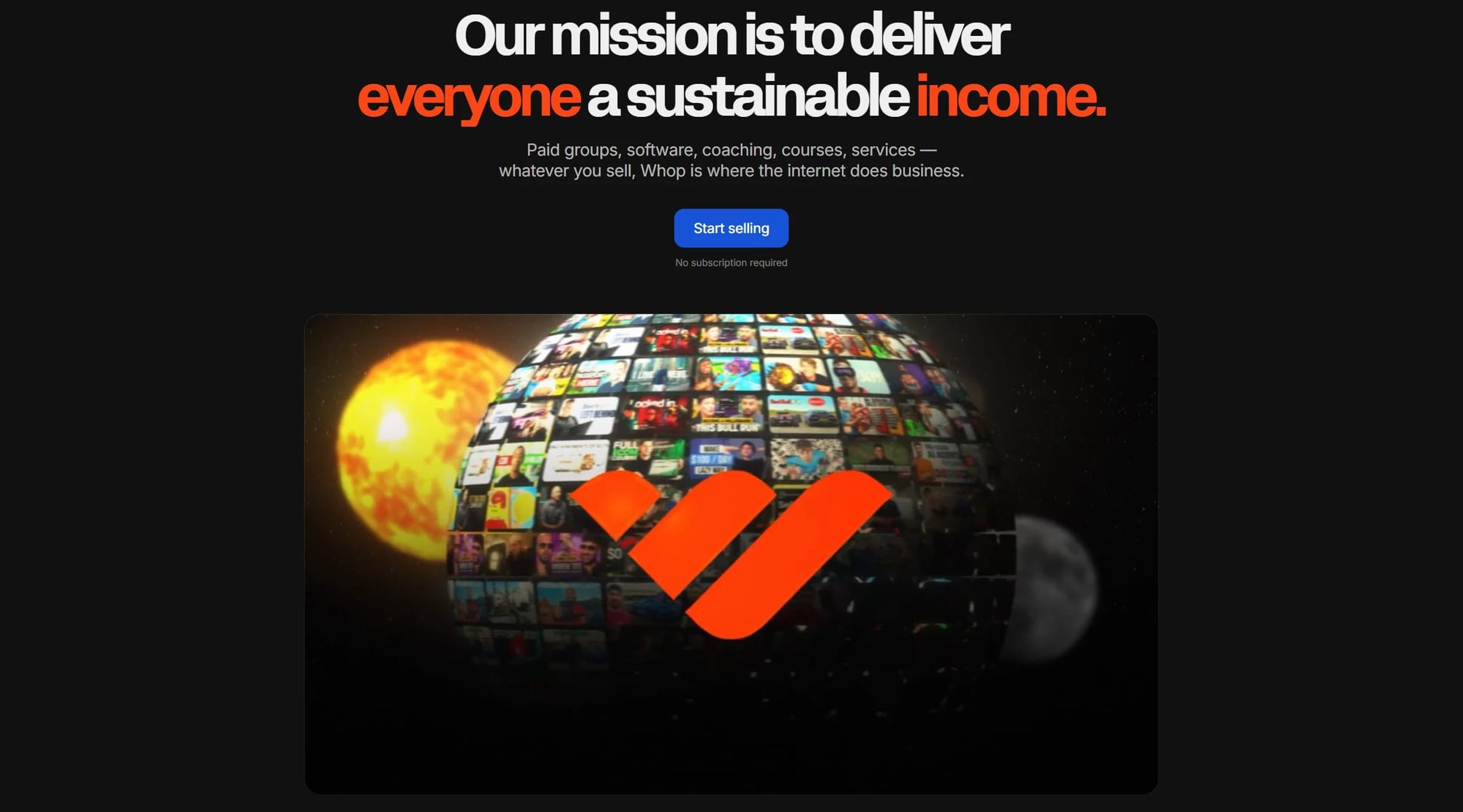
Whop is an all-in-one platform that combines the creator-friendly features of Patreon with a vast variety of digital product offerings while also upping the number of impressions you get thanks to the discoverability of the Whop digital marketplace.
You can create your whop in minutes, and when you do, you can customize it to your heart’s content both in terms of aesthetics as well as features, integrating whichever apps you want—so your Whop can do whatever you want it to do, giving you a store, a community platform, a soapbox, and much more all in one place.
With Whop, you can sell far more products than on just about any platform, so memberships and exclusive content are just the tip of the iceberg. You can create courses, run workshops, sell computer programs like bots and algorithms, run subscriptions, invite donations, and so very much more.
Whop also has Patreon beat on the pricing front, operating on a similar model. While Patreon charges 8% or 12% plus processing fees for memberships and 5% plus fees for their digital store, Whop only takes 2.7% + $0.30 plus fees.
2. Ko-fi
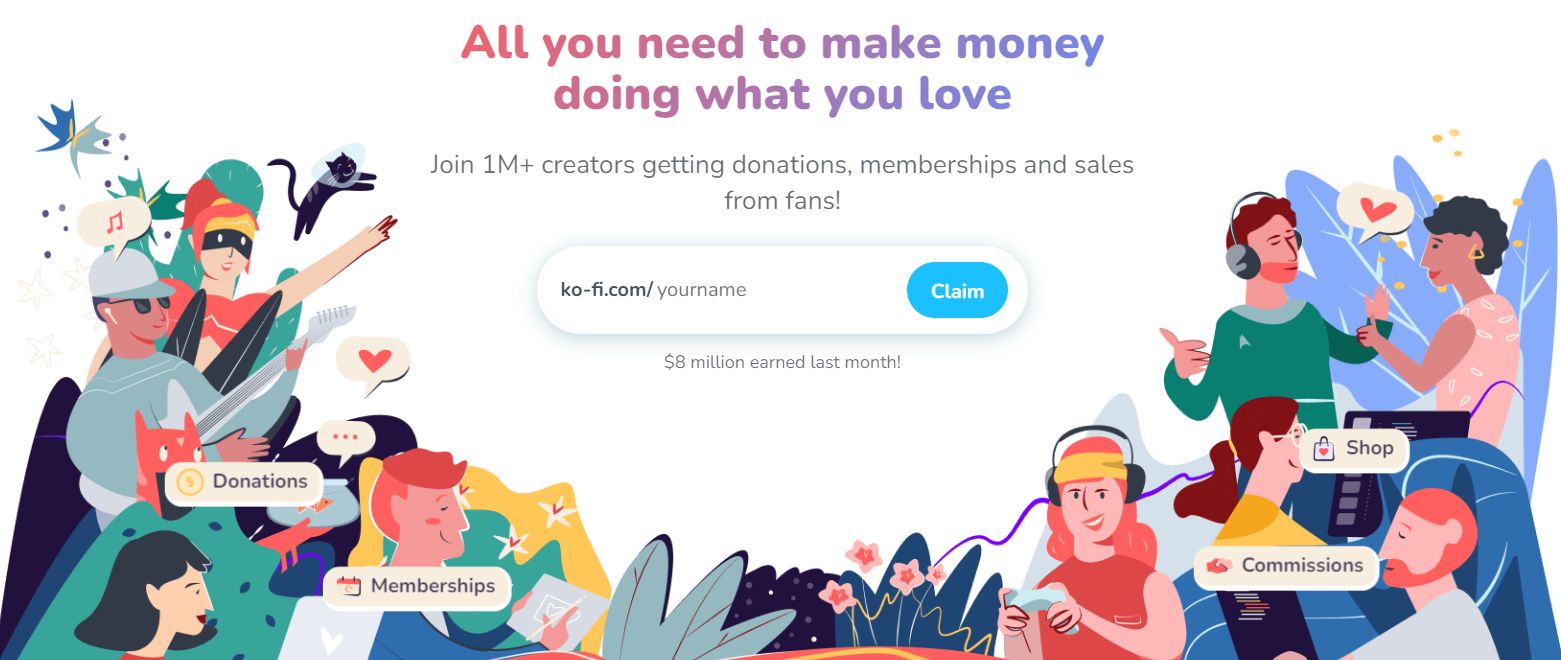
Ko-fi is a creator platform that serves a similar purpose to Patreon, but caters to creators a little more expertly. A lot of creator essentials are taken care of by Ko-fi, and while it’s known as a donation platform it also offers ways of selling commissions and other services, running memberships, and more.
With Ko-fi, the small stuff counts—you can set it to alert you when you get donations so you can thank people while streaming, for example, and you can do just about everything from your single Ko-fi page. It’s also cheaper than Patreon, offering a free plan with 5% platform fees and a Gold plan that costs just $6 a month.
3. Gumroad

Gumroad is an ecommerce platform that allows creators to sell practically anything, adding digital products like Notion templates to the more standard product portfolio of courses and memberships offered by most platforms. This freedom has made Gumroad an extremely popular platform for creators looking to spread their wings and monetize in innovative ways.
However, Gumroad isn’t necessarily cheaper than Patreon—in fact, its basic 10% fee schedule clocks in higher than Patreon Pro. This means that you’ve got to pay Gumroad quite a significant chunk, especially in comparison to Whop which offers you the same freedom at far less of a cost.
Use Whop to monetize your content!
Patreon is one of the trailblazers of the content economy and has made many creators what they are today, but there are lots of options that might suit creators better. If you want a platform with discoverability, where you can explore more ways of making money and offer more products to your audience at a far lower cost, then Patreon is not for you.
So, make sure to check out Whop. Whop lets you sell just about any sort of digital product you want, opens you up to lots of new customers via the marketplace, and lets you create an incredibly powerful Hub for your content that’ll help you make the most of your talents.



