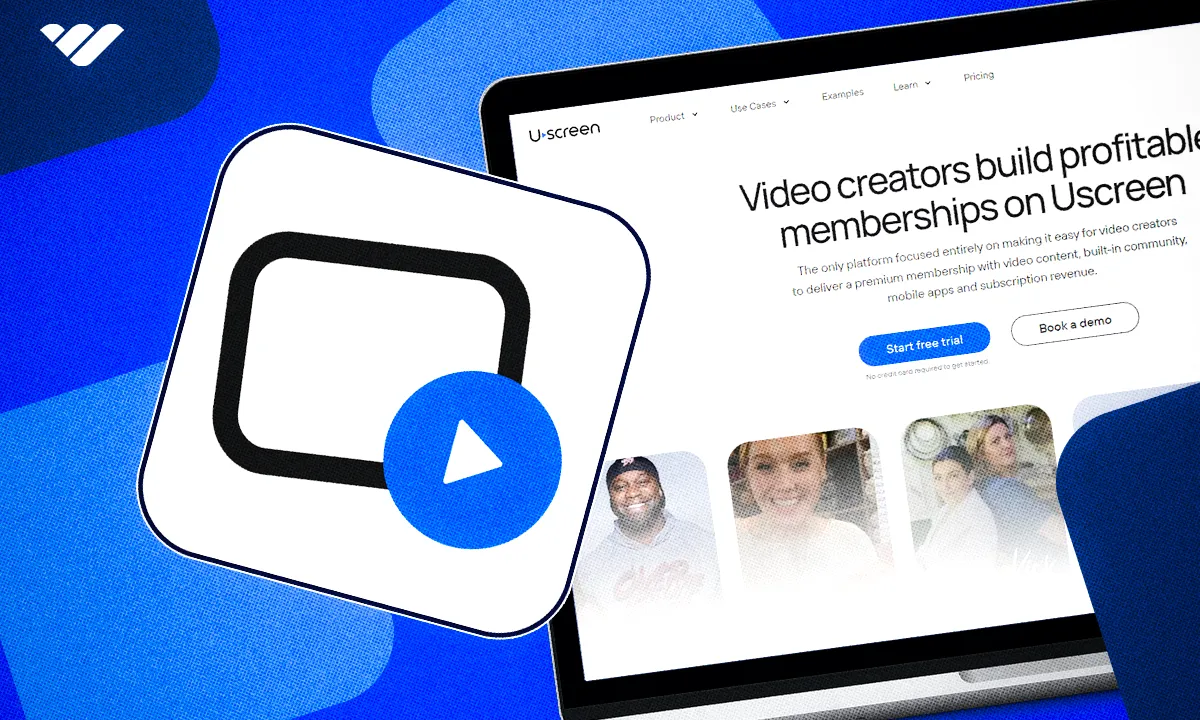Want to make money with video-based content? Uscreen should definitely be on your radar. Here are the pros, cons and costs.
Key takeaways
- Uscreen lets creators build Netflix-style video businesses with subscriptions, rentals, pay-per-view, and bundles.
- Uscreen's high pricing ($149-$499/month plus per-member fees) makes it better suited for established creators, not beginners.
- Alternatives like Whop, Kajabi, and Teachable may work better for creators wanting courses or mixed content beyond pure video.
If you want to make money with video-based content, Uscreen should definitely be on your radar.
Uscreen is an all-in-one platform that lets creators like you host and distribute videos.
Even better, it offers multiple ways to generate substantial revenue from your efforts. This includes selling subscriptions to your content and introducing a pay-per-view model – think of it as a bit like your very own Amazon Prime Video.
However, while it has some eye-catching features, Uscreen isn’t the only platform in town for people who want to create an income stream from video-based content.
So, in this guide, we take a deep dive into the Uscreen platform and look at how it can make you money.
We also introduce you to some other platforms, which may offer better options for monetizing video content – especially if you want to cash in by selling digital products of all kinds.
How does Uscreen work?
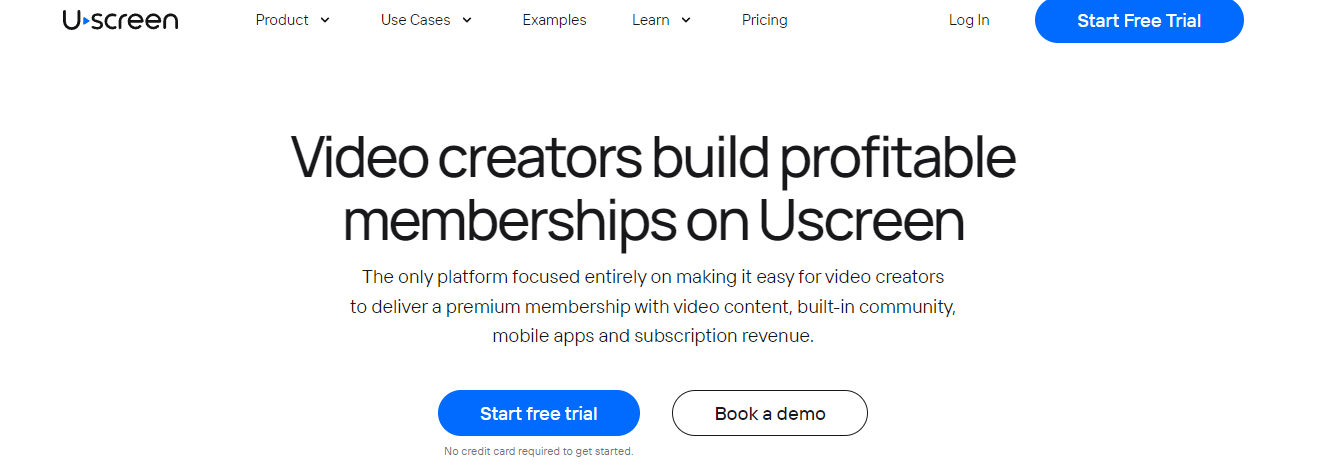
Uscreen is a monetization platform that allows content creators to build a video-on-demand (VOD) business.
What is VOD? Well, it’s like Netflix. Viewers can log in to stream and download content when they like. This has quickly become the preferred way for people to access video content.
The VOD market is projected to reach $182.4bn this year – and it keeps growing. So, now’s a great time to share your content with audiences who are hungry for the next bingeable series or awesome video course.
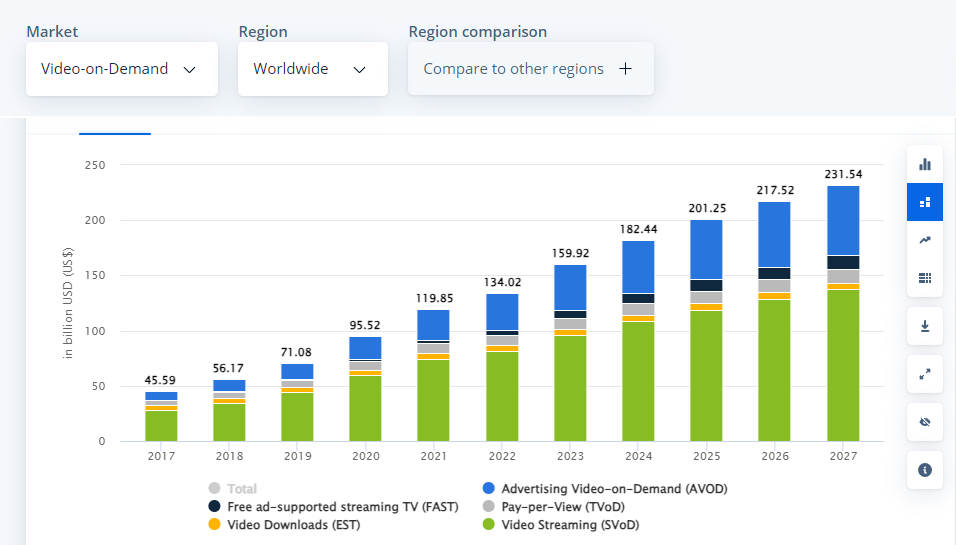
Uscreen supports your VOD business by giving you access to a streamlined video content management system. This is similar to WordPress for bloggers, where users can upload and organize their content in one place.
What's great is that the system functions as a unified hosting platform – allowing you to manage the whole process, including editing videos, adding SEO elements to the title and URL, etc., and publishing the content.
It even offers analytics so you can keep track of your viewership, subscribers and other metrics, including payments. There’s nothing like seeing those subscriber numbers rise to keep you motivated to produce even more great content.
Find out more in this short video:
Uscreen is what’s called a ‘white label’ service. This means you can use its platform and tech to build your very own branded storefront.
When you sign up, you can opt for a custom domain (URL) or link to an existing domain that you already own.
Again, if you’ve built a website on a platform like WordPress, you already have an idea of what Uscreen can do for you.
What type of video content can you create on Uscreen?
In short, just about everything… although it’s not great for everything. Uscreen mainly targets standalone videos and series, but you can also use it to sell courses.
The platform works a bit like YouTube, giving video creators the freedom and tools they need to build a community of fans.
It also encourages audiences to discover a treasure trove of bingeworthy content. Uscreen calls its layout “Netflix-inspired”. This means your branded storefront will be displayed to encourage visitors to browse the content.
One popular type of content Uscreen supports is fitness. It gives creators in this space the chance to build a likeminded community of followers, such as this offering from Find Out What Feels Good Yoga:
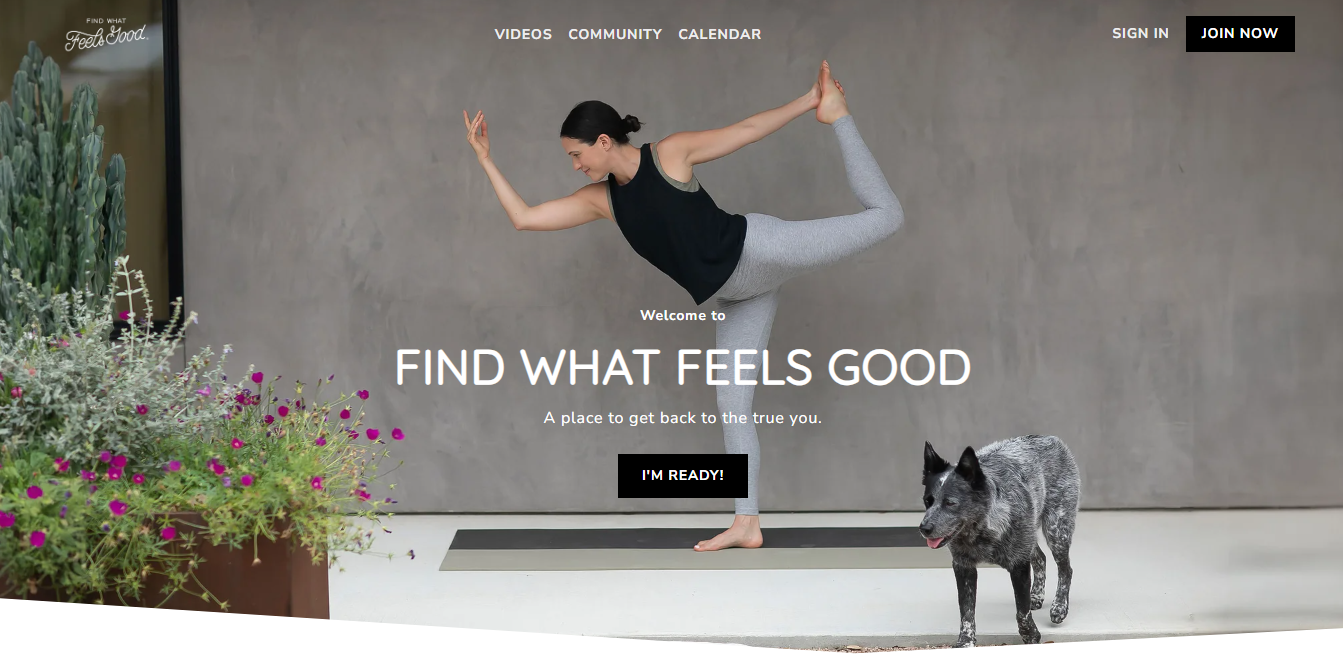
Another popular niche is filmmaking like these guys have done over at Filmmakers’ Academy:
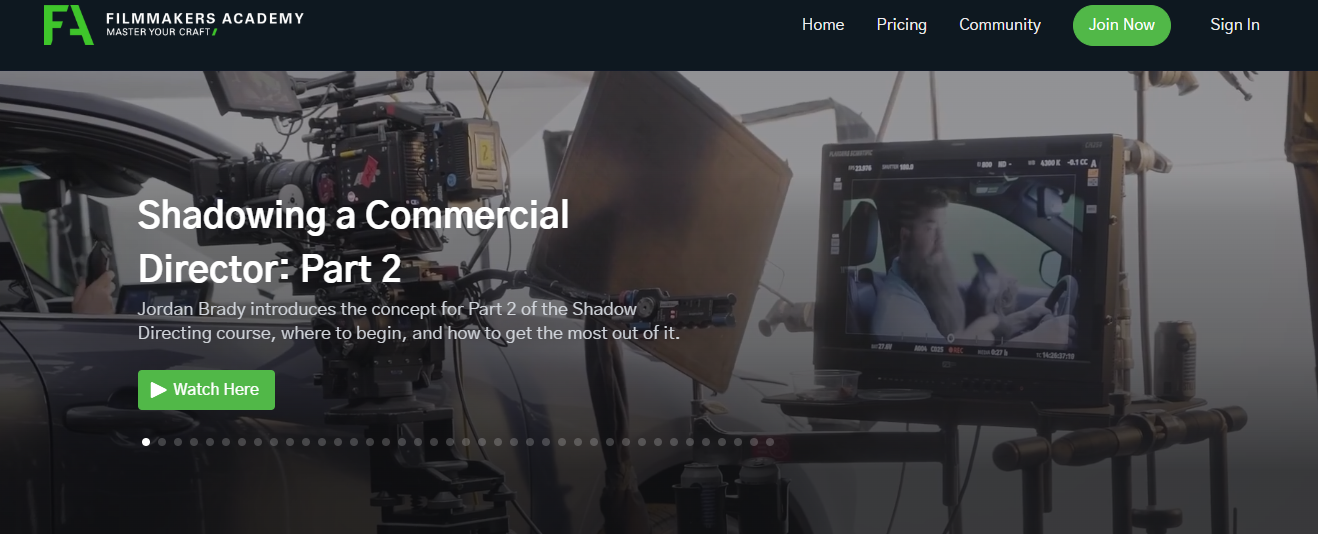
You can even use it to start your very own streaming television channel, like these folks at Means TV:
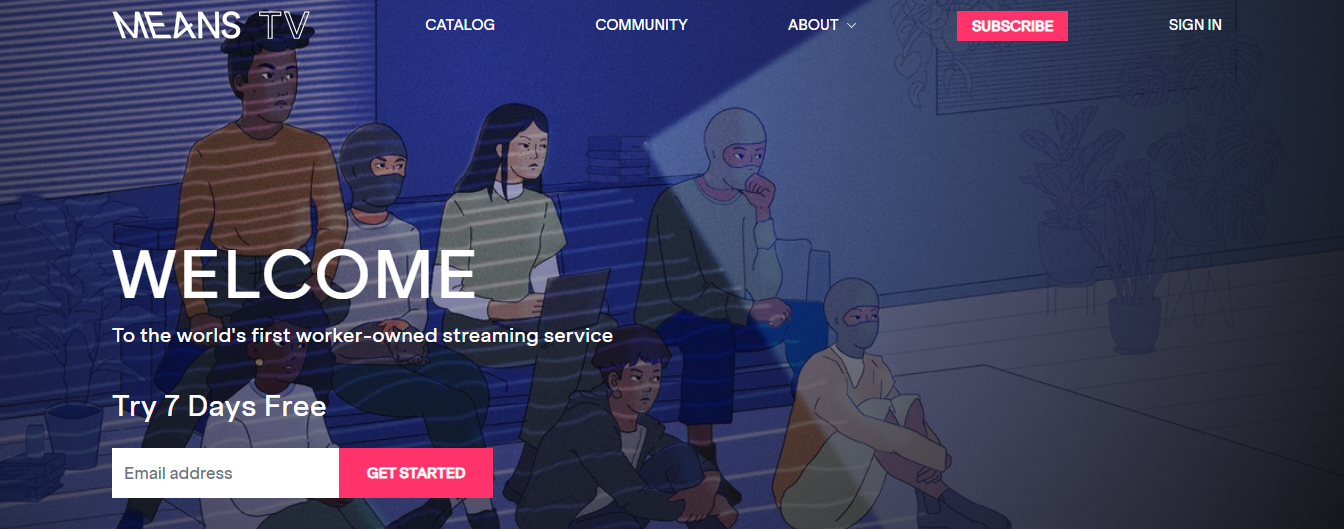
Building an app with Uscreen
Nowadays, most people want to consume their content on the go. In fact, as of last year, around 70% of US users reported watching videos on their smartphones.
To help creators on its Pro plan maximize their audience, Uscreen offers the ability to create a slick app version of their storefront.
Here’s what Find What Feels Good Yoga looks like in the App Store:
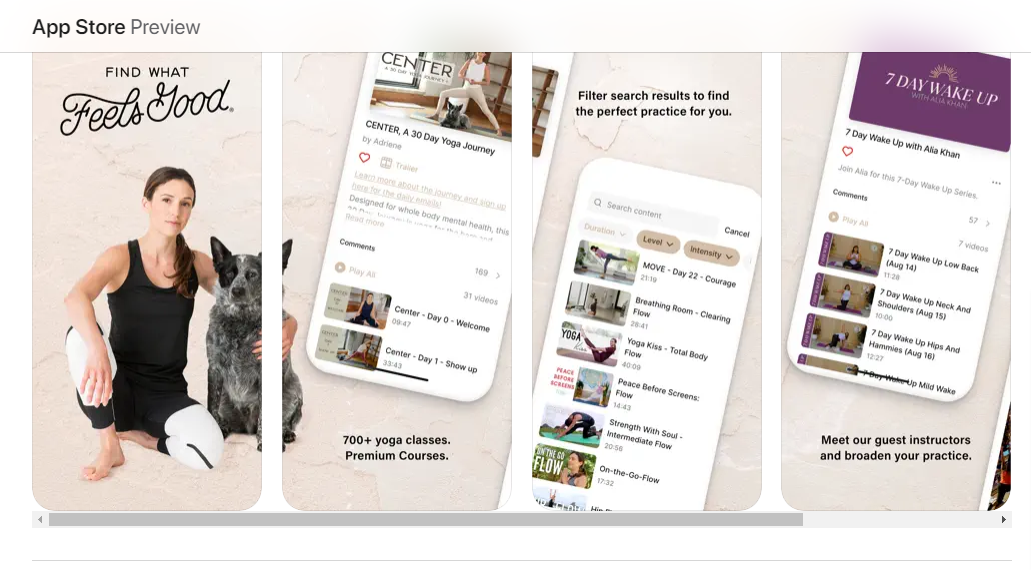
How can you monetize video content with Uscreen?
Now to the cool part where you start making $$ with your videos. Instead of YouTube’s ad-based monetization, Uscreen users cash in with their video-based content in more direct ways.
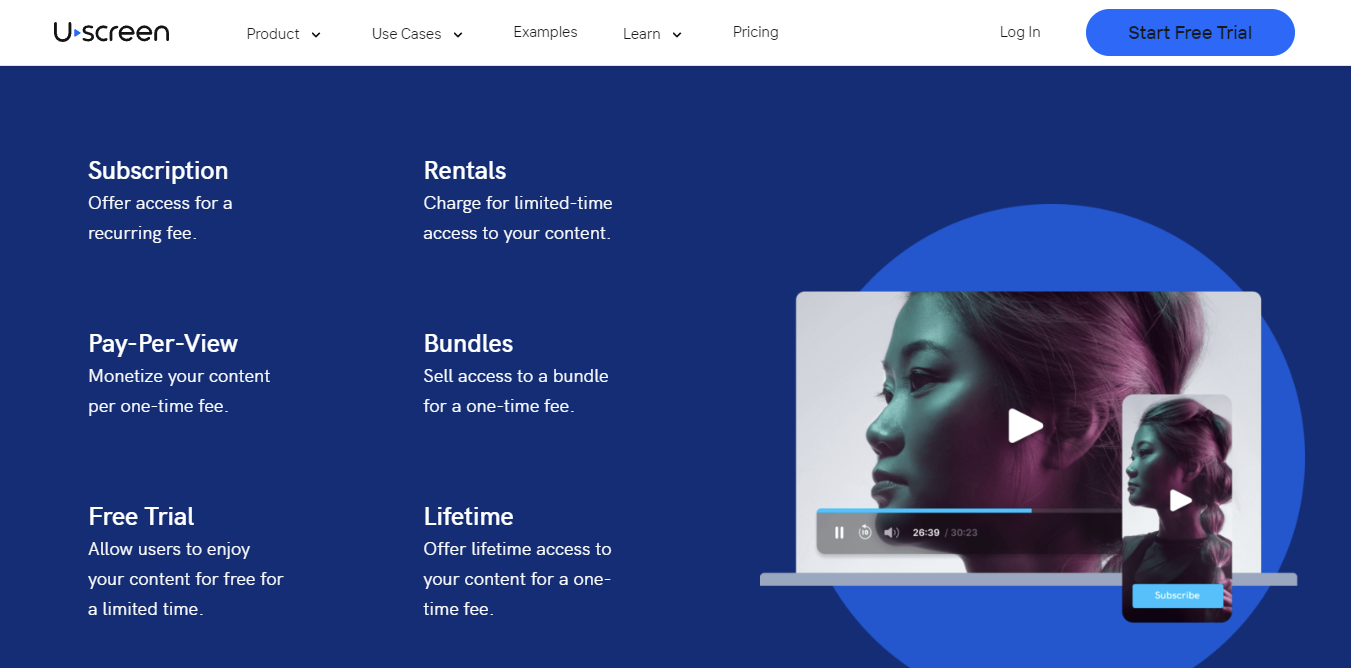
The main routes to monetizing with Uscreen are:
- Subscriptions: Users pay a regular monthly fee to access your content
- Rentals: Users pay to access video content for a set period
- Pay-per-view: Users are charged each time they view a video
- Bundles: You can charge for access to a collection or series
- Lifetime: Users pay a single fee for lifetime access to your content
What’s more, Uscreen allows content creators to attract paid members by offering free trials or introducing a freemium VOD structure. This includes a mix of free and paid content.
Payments are handled through Uscreen. The platform is integrated with Authorize.net, PayPal, and Stripe. This means the platform can accept both online and credit card payments in multiple currencies for creators who have built a global audience.
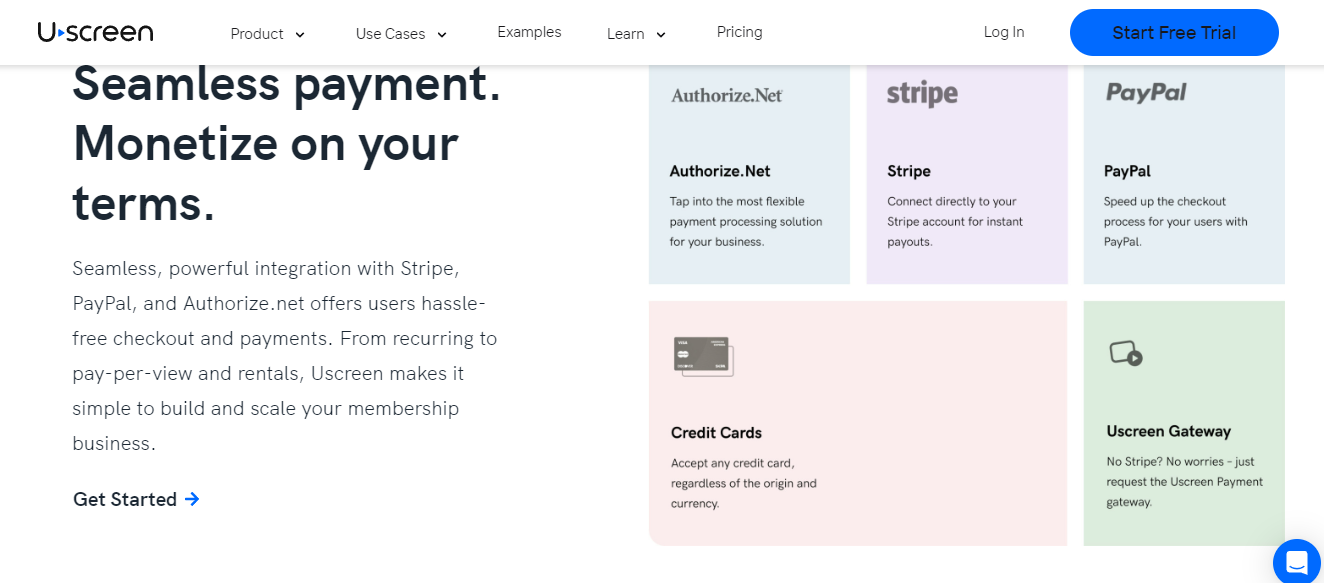
Now you know how Uscreen works, the question is: can it work for you?
What are the best features of Uscreen?
There’s no doubt that Uscreen offers content creators some great features to help them build, scale and monetize their videos. It boasts over 25,000 creators, so it must be doing something right.
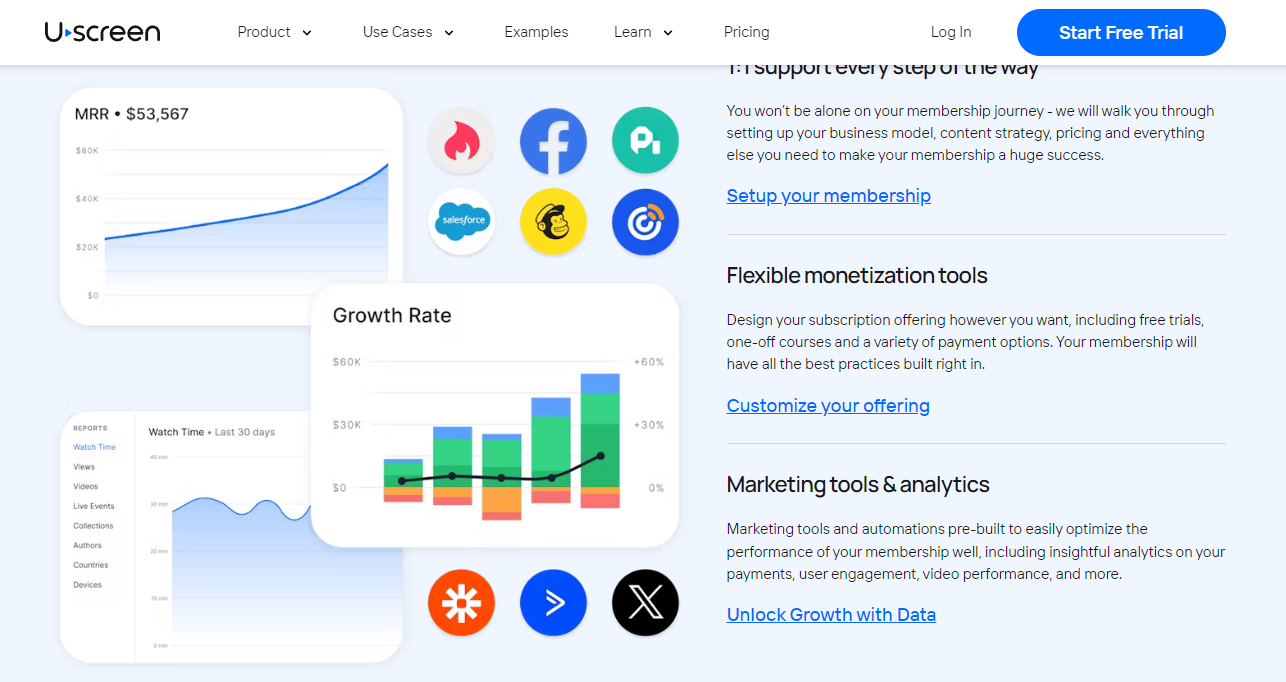
The advantages of Uscreen include:
Integration
In addition to the payment providers we discussed earlier, Uscreen integrates with all kinds of other third-party services, such as Vimeo and Wistia.
Live streaming
Beyond just adding videos to the library, there is also the ability to live stream content and host events. This helps to build your audience.
Ease-of-use
The platform is set up for even non-experienced creators to build their VOD business, such as the ability to add videos from Dropbox via a simple drag and drop.
Design
As you can see from the examples provided, a Uscreen storefront looks good and offers users an attractive interface, so they can browse your content.
Where does Uscreen fall short?
So, what’s the catch? Well, while Uscreen undoubtedly has some great features, here are some reasons why it might not be right for you:
Pricing
One big reason why you might think twice about Uscreen is its pricing, which is a bit eye-watering for anyone just starting out.
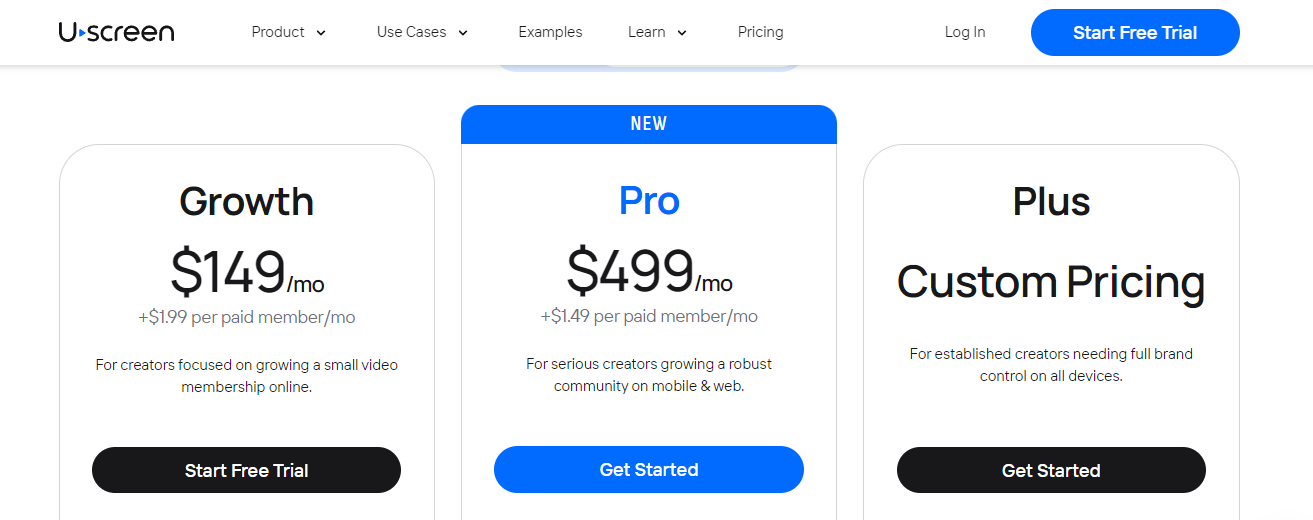
Right now, the cheapest option is the Growth plan. This works out at $199 a month, discounted to $149 if paid annually (so, $1,788 a year). You also have to pay $1.99 per paid member a month.
Once you’re raking in thousands or even tens of thousands a month, this might be a drop in the ocean. However, it’s a big chunk of change if you’ve just started building your audience.
Also, the Growth plan does have limitations, which, as you grow, might mean you want to move up to the Pro plan. This costs $599 a month ($499 when paid annually), with a $1.49 charge per paid member a month.
Maybe the biggest drawback of the Growth plan is the lack of a mobile app, which is included in the Pro plan. This alone might be enough for you to find another platform on which to build your VOD business.
We should point out that – currently – Uscreen does offer a 14-day free trial, so you have a couple of weeks to check out its features before you have to break out your credit card and become a paid-up user.
Content limitations
Another drawback of Uscreen is that it is not optimized to support certain types of content. For example, if you want to combine text and video, you might be frustrated by Uscreen.
The focus is very much on video-based content, so if you want to sell other things online, Uscreen might not be the right place to build your dream business.
Also, Uscreen is not fully optimized for creating and selling online courses (though some creators do host courses on the platform). So, if this is all or part of your online entrepreneurship dream, we suggest you may want to look elsewhere.
Is Uscreen right for you?
Given its functionality and pricing, Uscreen is best for more experienced video content creators who don’t mind forking out for the service. It’s also good for creators working in a niche where VOD is likely to get the largest audiences, such as fitness or TV-style content.
Not sure about Uscreen? The good news is that if you don’t think Uscreen is the right platform for your online business, there are other options.
Alternatives to Uscreen
Here are just a few of the available online platforms which support video creation, hosting, and that all-important monetization.
1. 🏆Whop
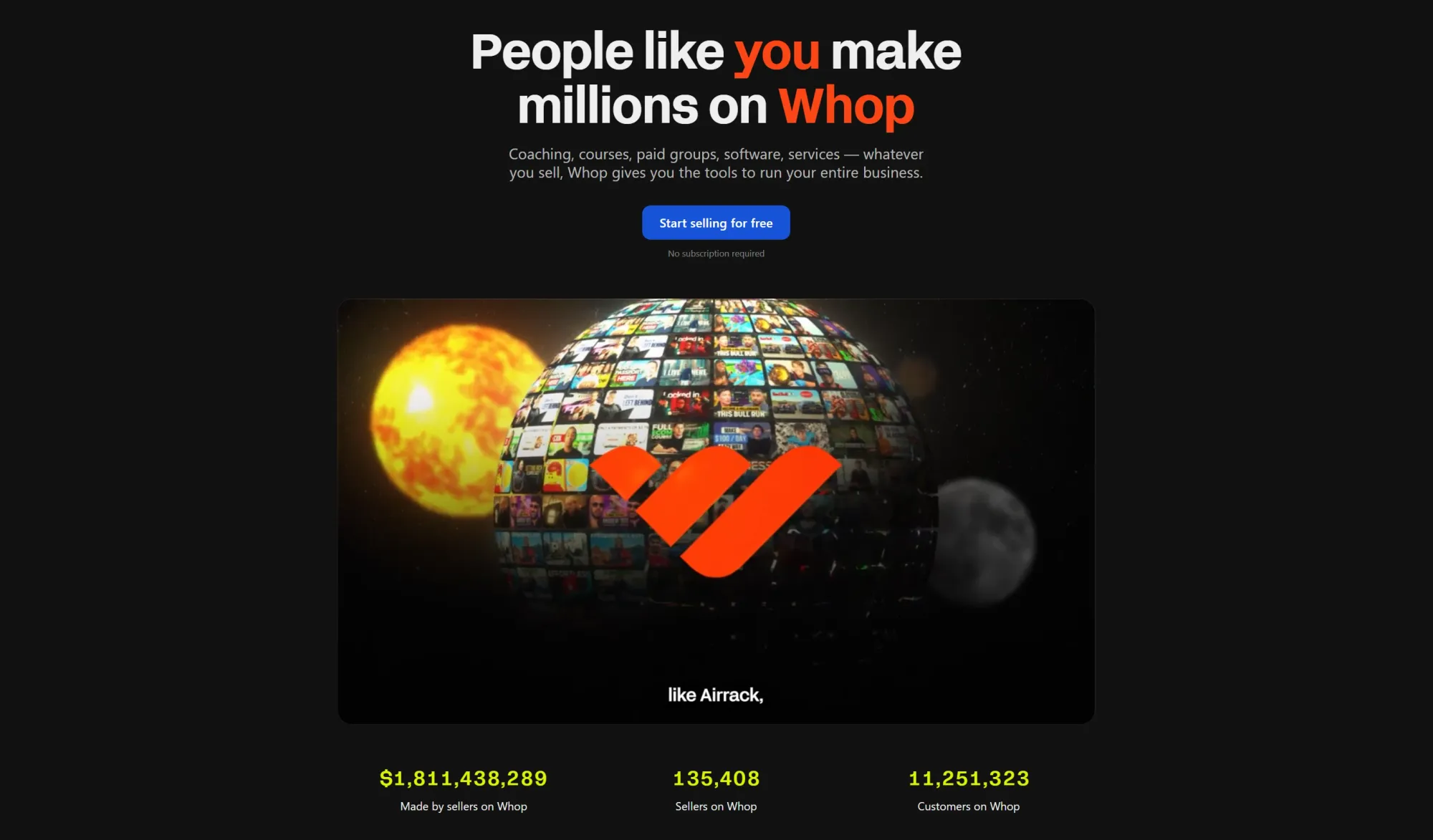
If you want to focus on sharing video content with a paid community or creating online courses, Whop is an excellent platform. It’s ideal for creating and sharing any type of digital product you can think of – opening the door to unlimited audience building and monetization potential.
Whop is a great platform to use if you want the ultimate flexibility, without being limited to video-based content.
With Whop you can create and sell online courses, host and sell access to paid communities, as well as files, ebooks, and of course, video content (including a live video call feature right in your own whop).
The best part is that Whop is free for creators, with a 2.7% + $0.30 fee applied to each purchase made by your members.
2. YouTube
As we said earlier, YouTube monetization is based on advertising. Videos that gain enough views get a share of the revenue brought in by the ads shown before and during the content. Those annoying ads that cut into your workout video? That’s YouTube monetization at work.
The key to making money on YouTube is traction. If you build a large enough audience, it is possible to generate significant revenue. The downside is that to monetize your content, you must join the YouTube Partner Program, which has certain requirements around viewership and subscribers. Find out more in this video:
3. Kajabi
Kajabi is a popular platform for entrepreneurs to create a business around their online content. The platform supports video and podcasting, as well as blogging and building websites. There are also marketing tools, including Mailchimp integration.
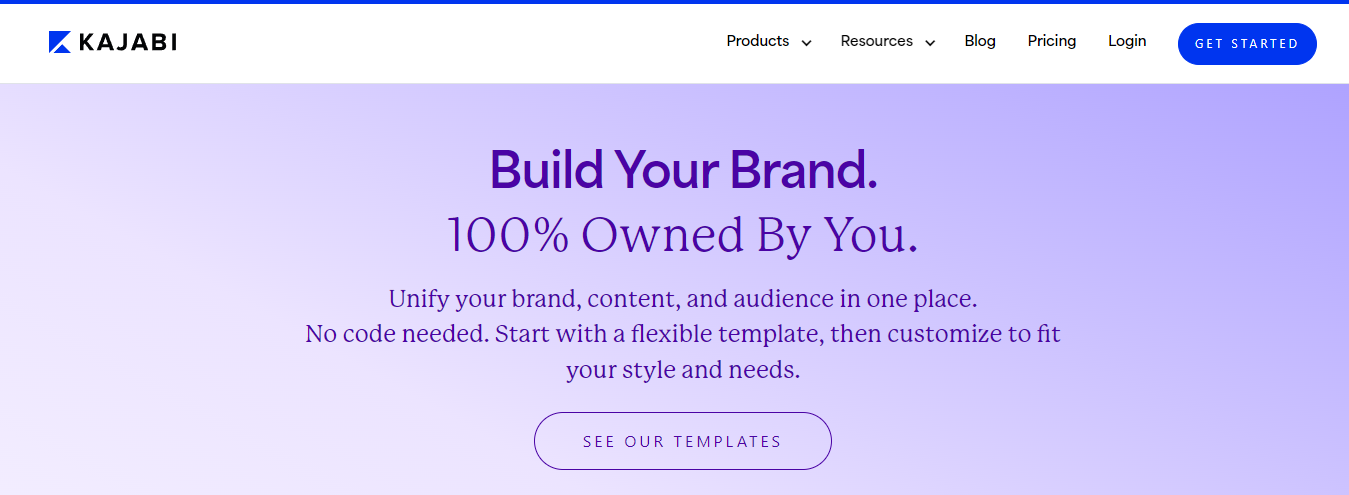
It works particularly well for creators who have already built a customer base. This is due to its pricing, which – while cheaper than Uscreen – is still pretty high if you are just getting started. Plans range from $69 a month (or $55 when paid annually) to $399 (or $319 annually).
4. Teachable
For entrepreneurs who want to base their business around selling online courses, Teachable is worth a look. It also supports coaching and selling downloadable content, including PDFs and audio clips. You can run live courses and pre-uploaded content, so it offers a certain amount of flexibility.
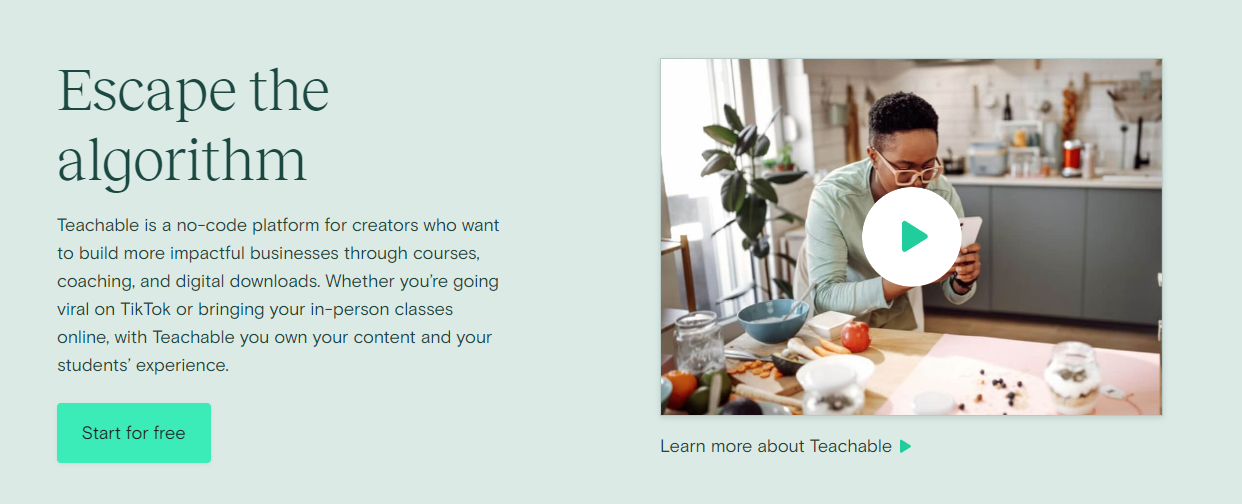
However, for content creators who want to go further than courses, it might prove too limiting. Its plans range from free (with each transaction charged at $1 plus a 10% transaction fee) up to the $499 enterprise-level option.
For more on how to sell digital products online, check out our resources. We update our library every day to make sure you’re up-to-date on everything you need to know about making $$ online in 2024 and beyond.
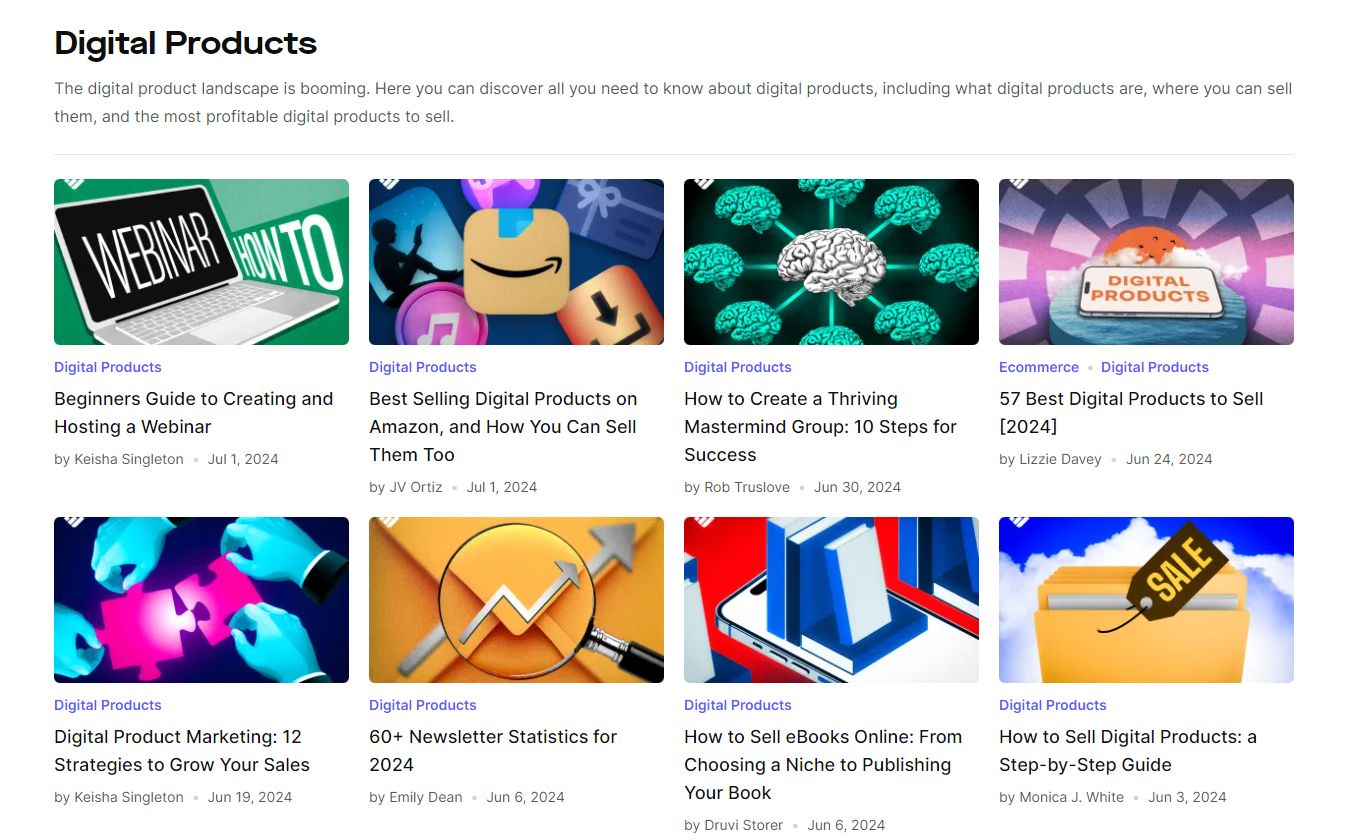
Monetize your videos (and other digital content) with Whop
To make big money online, you need a platform that gives you the ultimate flexibility, with the capacity to grow with you – so your journey to profitability is as quick and easy as possible. That’s why we created Whop.
When it comes to making money online, your dream is our dream and we’re here to support you, every step of the way. Whatever you want to sell – whether it utilizes video content or not – we offer you the best all-in-one platform to support your online business. With Whop, the sky’s the limit.
What are you waiting for? If you have an idea, get it off the ground today with Whop – your one-stop-shop for making money with digital products.