Content Rewards are the future of ads and Whop makes it super easy with the new Content Rewards app. Read this guide to learn more about Content Rewards on Whop.
Key takeaways
- Content Rewards lets brands run view-based ad campaigns with no upfront costs, paying creators only for actual views generated.
- Brands can choose between clipping campaigns (repurposing existing content) or UGC campaigns (original creator content) based on their goals.
- Submissions auto-approve within 48 hours unless flagged, making the system low-maintenance for brands while protecting against fraud.
Creators on Whop are making bank with Content Rewards, and more creators, including famous names like Sketch and TJR, are tapping in to the future of ads.
Introducing Content Rewards - the easiest way to turn your audience into marketers, and pay them directly for the views they bring to your brand.
In this guide, we will talk about what Content Rewards are and how you can start using them on your whop.
What are Content Rewards?
Content Rewards is a tool that helps brands launch clipping or UGC view-based (pulled directly from the platform) ad campaigns. Content Rewards has no upfront costs and guarantees real views.
There are two different ways that you can use Content Rewards for your business. The first is clipping. When you run a clipping campaign, you're asking people to take existing content of yours (be it a video, song, motivational quote, and so on) and create new content with this existing short-form video content.
The second way you can use Content Rewards is for UGC. Create a UGC campaign with Content Rewards and set your requirements for the type of content, length, and what it has to feature.
How to create Content Rewards in your whop
You can create content rewards on your whop by adding the Content Rewards app to it. While it’s a very simple process, we want to make sure you have a whop to begin with.
If you don’t, make sure to check out our guide on creating your first whop in under 3 minutes.
If you got your whop ready to go, let’s see how you can easily create content rewards:
- Click the Add app button under the Admin area of your whop. This is going to take you to the Whop App Store.
- In the App Store, find the Content Rewards app and click on its Add button. This is going to add the app to your whop and take you to it.
- Once you're in the Content Rewards app, click the Create Content Reward button at the top right of it - doing this will display the the Create Content Reward popup. There are six required fields: title, content type (clipping or UGC), category, total budget, reward rate (per 1k views), and the allowed platforms.
You can also click the Upload tutorial button to upload a video that will guide your members in submitting their content. After filling out the fields, click the Continue button. - The next popup you’ll see after clicking the Continue button is the deposit prompt. Here, you have to top up the balance of the Content Reward so it can go live. Until you do that, it will be 'Pending'.
Take a look at each field in the popup, and make sure that you fill out all requirements and any assets that need to be used. - Once you've deposited the total budget of your Content Reward, it will now go live - and all the members of your whop will be able to start making and submitting content!
After creating the Content Reward, you can always go back and change its content (except total budget, reward rate, and flat fee bonus) by clicking the Edit button at the Content Reward's detailed view.
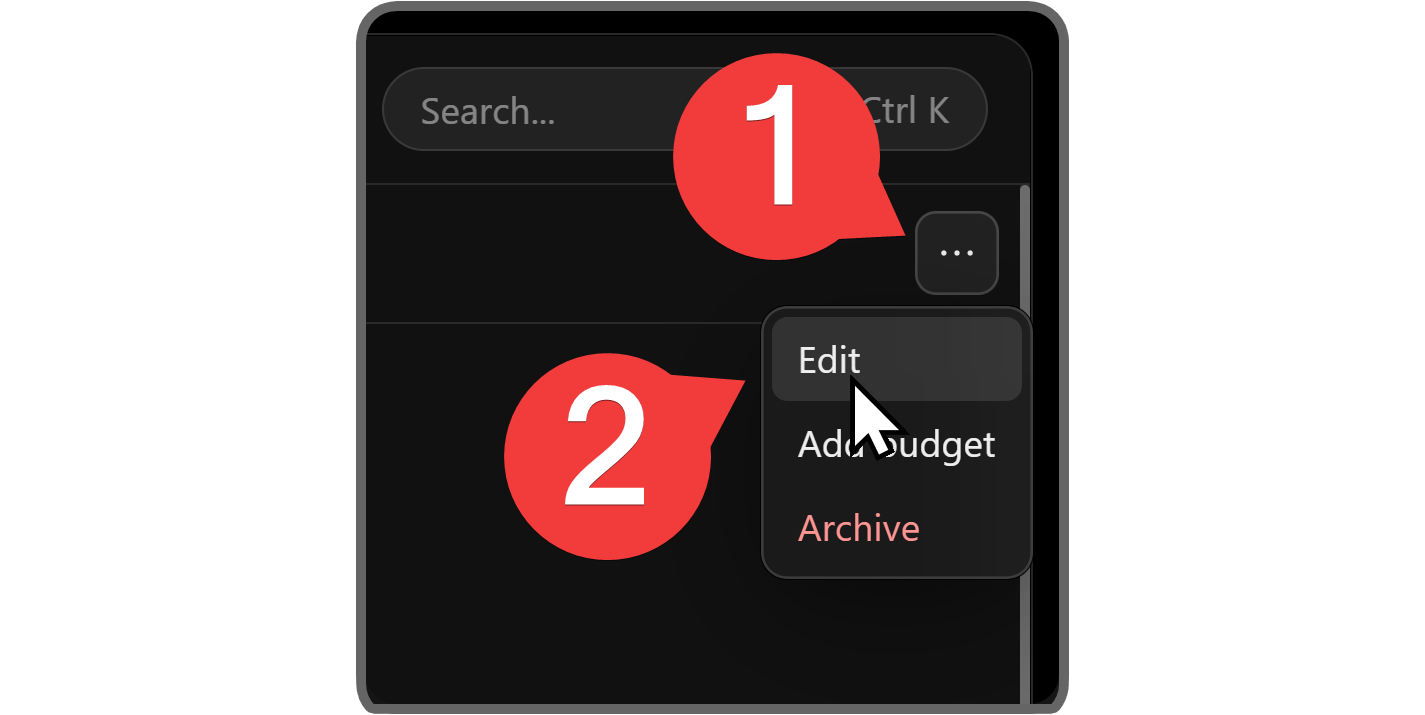
Or, if you're viewing the All rewards list of the Content Rewards app, you can click a Content Reward's context menu button and select Edit there. Both will display the edit popup.
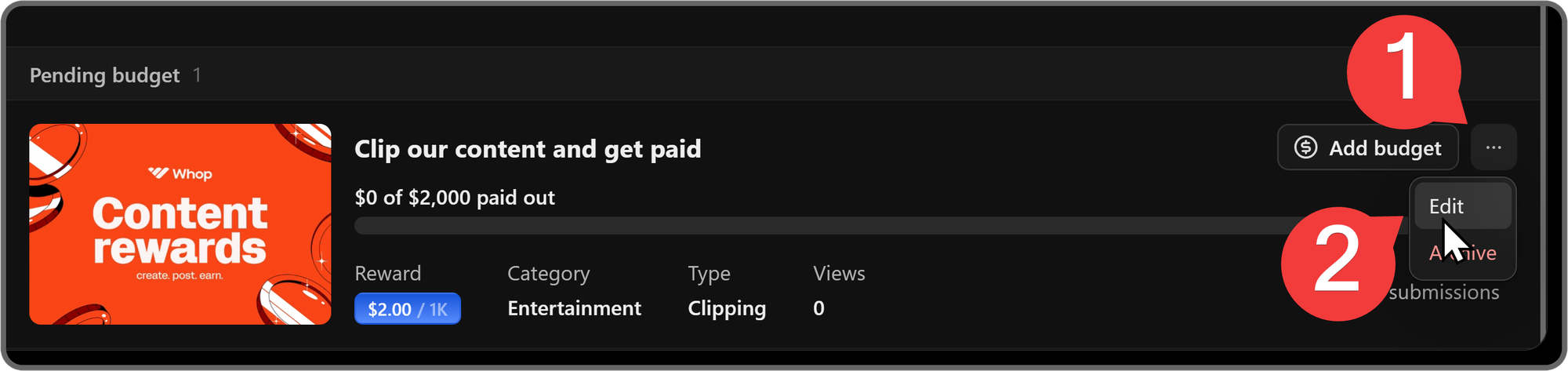
Content Rewards submissions
When your users start submitting content, you'll be able to see the See submissions button in the detailed page of the Content Reward.
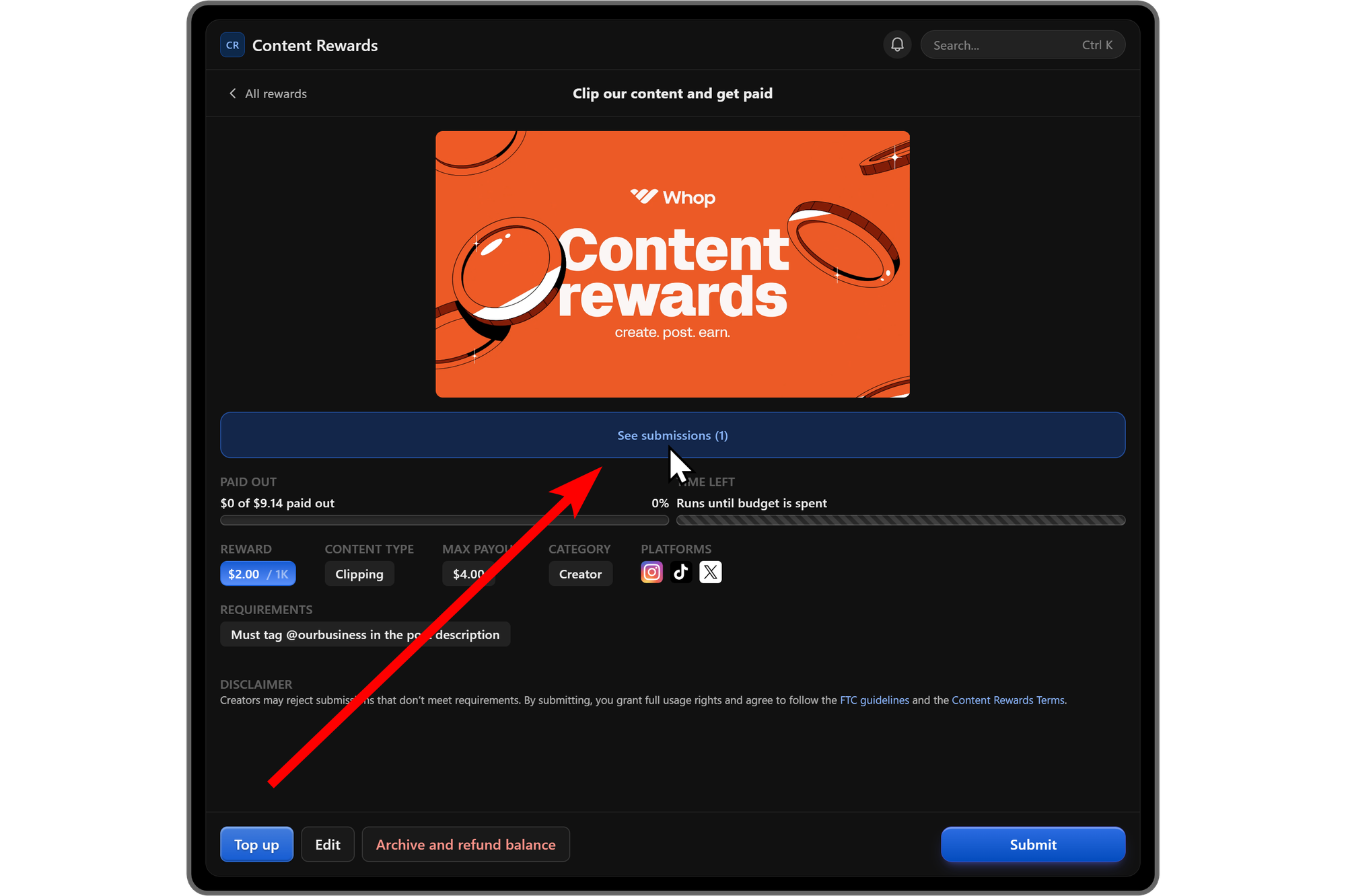
Clicking on the See submissions button will take you to a page where you can see all submissions in four categories: Pending (waiting for manual approval or will be approved in 48 hours), Approved, Flagged (content that was caught by our AI Content Reward review system), and Rejected.
Under the Pending tab, you'll be able to Approve or Reject submissions. Keep in mind that if you don't approve a submission in 48 hours and our Content Rewards review AI flagged it as legit, it will be automatically approved.
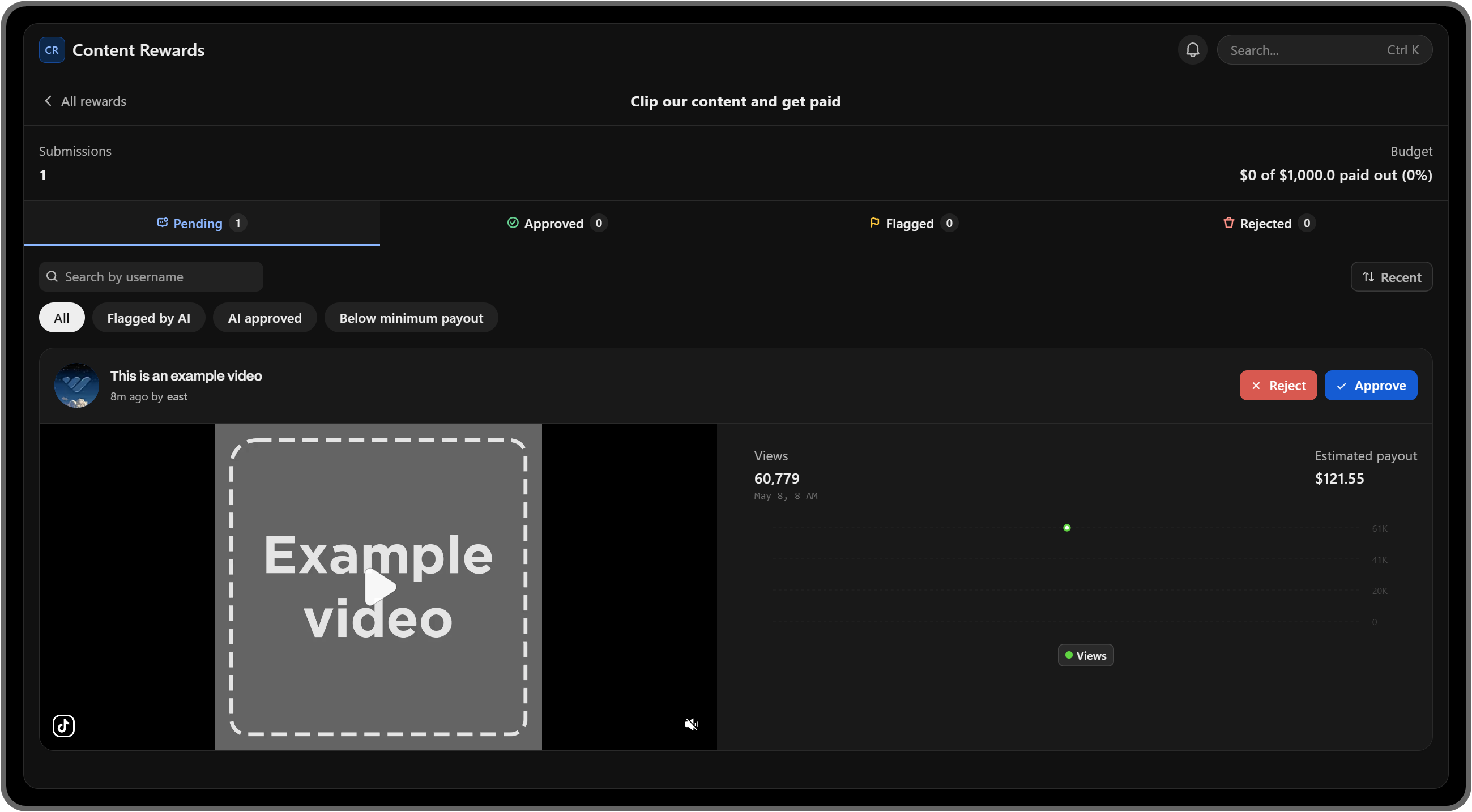
If you click the Approve button of a submission, you'll see a popup asking you to confirm the approval. You also have the option to check the Do not ask again box at the bottom of the popup to approve future submissions without confirmation.

If you decide to reject a submission by clicking the Reject button, you'll see a popup prompting you to provide a brief explanation for the rejection. You can also check the Also ban this user for botting option at the bottom of the popup to ban the user from your whop if you suspect the submission from botting or other illegitimate activities.
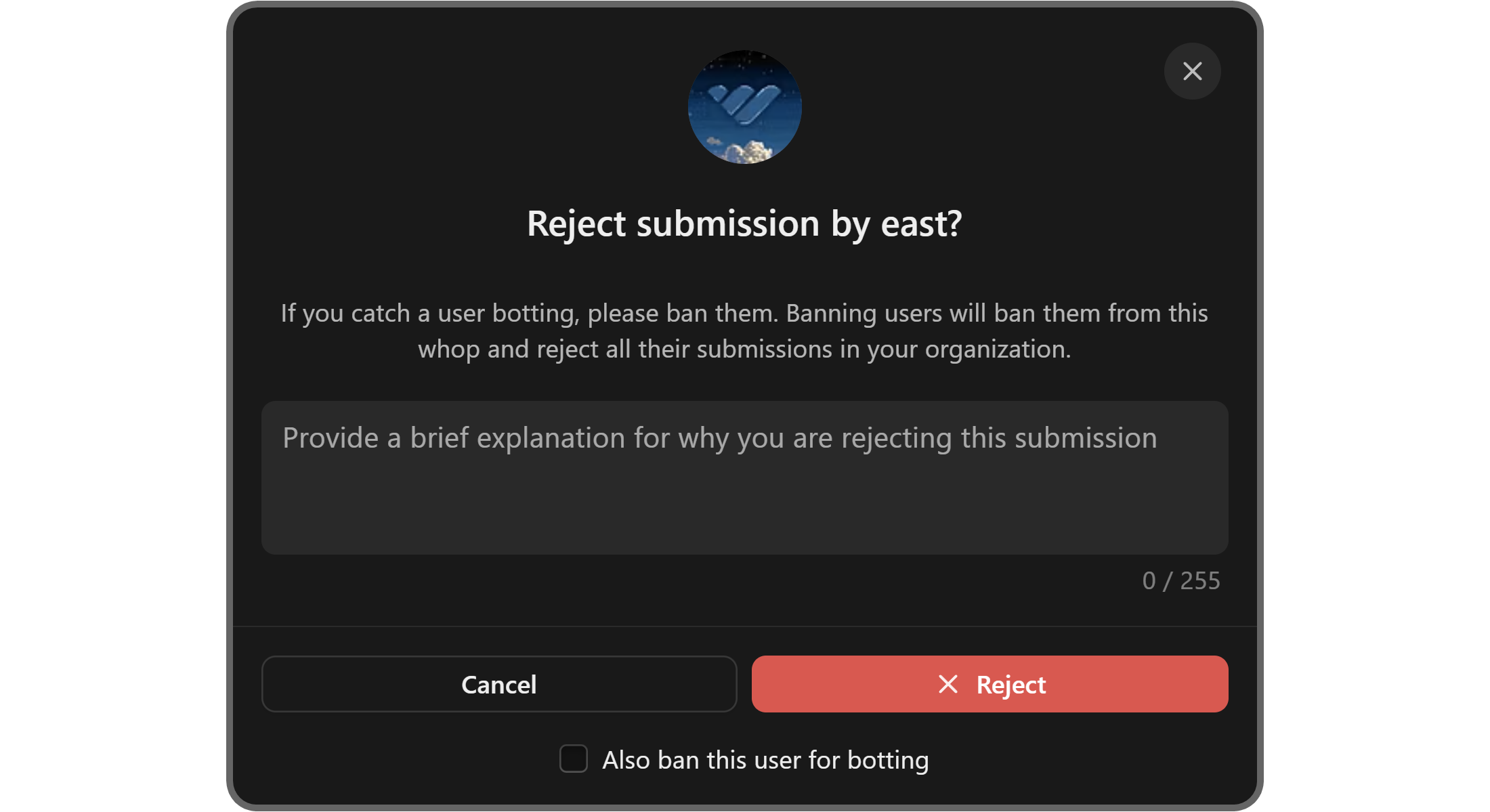
Create your Content Rewards today and get more eyes on your brand
Are you ready to make your brand go viral?
It's time to create your first Content Reward. Just follow the steps above and watch your brand soar.



