Writesonic is an AI content creation suite that costs $20-$99 per month and gives you access to tools like AI writing, image generation, and chatbot building systems. It's worth it if you're a content marketer or business creating high-volume content.
Key takeaways
- Writesonic consolidates AI content creation, SEO optimization, and marketing tools into one platform, eliminating the need to juggle multiple apps.
- The platform is ideal for high-volume content creators but may be overkill for occasional users given plans starting at $20 monthly.
- Built-in SEO tools analyze and score content automatically, helping non-technical writers optimize for search rankings without expertise.
Writesonic is an AI platform that help you easily create blog posts, AI generated images, chatbots, and more. Its plans start at $20 per month and go up to $99.
While it's a powerful platform and is worth it if you're creating a lot of content, it might be overkill if you only create AI-assisted content occasionally.
This Writesonic review takes a deep dive into an AI platform built for people like you.
What is Writesonic?
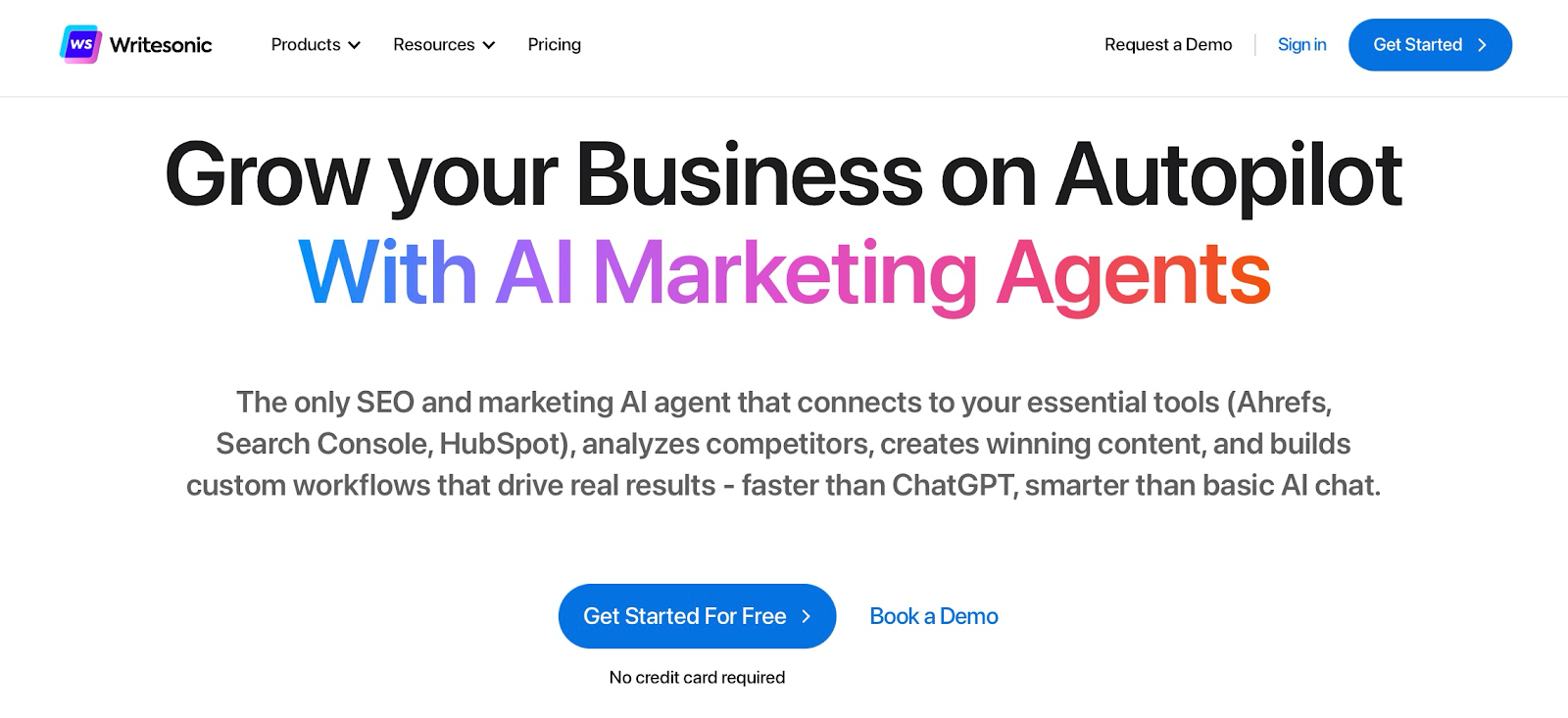
Writesonic is an all-in-one platform where you can use AI to create content for:
- Websites: From its homepage to services pages and landing pages, your website can be populated with text and visual material from Writesonic.
- Blogs: Keep running out of ideas for your blog? Writesonic can give you crucial sparks of inspiration as well as entire blog articles, if you wish.
- Social media: Cement and strengthen your online presence by asking Writesonic to craft the ideal posts for your LinkedIn page.
- Chatbots: Get your own customized customer-service chatbot to embed into your business website.
Writesonic can also work seamlessly with other platforms already widely used by creators and marketers. It can fetch data from Ahrefs and Google Analytics as well as publish your AI content on multiple channels, including WordPress and social media networks.
Who can use Writesonic?
Writesonic has a huge range of features, making it super convenient for practically anyone seeking to create new text and visual content in no time. Here are some people who could especially benefit:
Bloggers: Even if you initially post articles online just for fun, it’s possible to make money as a blogger. One idea would be to weave affiliate links into articles Writesonic helps you to create.
Freelance writers: Whop has previously declared Writesonic the best AI tool for freelance writers. This is largely due to its bulk content generation feature, which makes it easier to serve multiple clients in one go.
Content marketers: If you run a business or at least work for its marketing department, Writesonic can produce SEO-friendly content in your name. Internal links can be automatically placed in just the right places to ensure your articles rank highly in Google search results.
Customer service managers: Writesonic can provide you with a custom AI chatbot trained on data from your company’s website, files, and help center. This bot will be able to automatically handle 70% of customer queries, saving your customer support staff valuable time.
Ecommerce store owners: Do you run your own online store? For its product listings, you can use Writesonic to generate SEO-optimized titles and descriptions that effectively convey the products’ merits.
Digital marketing agencies: These can provide many different services, including crafting copy for ads set to be placed on the likes of Google, Facebook, and LinkedIn. This ad copy can help to increase conversions.
This Writesonic review has already highlighted some of the platform’s integrations, but there are many more that show how its developers have worked hard to make it useful for a wide range of users.
Customer service managers will appreciate how well Writesonic integrates with WhatsApp and Slack, making communication smoother. At the same time, entrepreneurs running online stores on Shopify can benefit from Writesonic’s compatibility with that platform.
Why use Writesonic?
These days, many of us already have generative AI platforms and chatbots baked into our smartphones—like of Google’s Gemini and Samsung’s Galaxy AI. So, could you not simply use these to make content for your digital marketing channels?
In theory, yes—but they aren’t specifically designed for marketing use. This is where Writesonic comes in.
With Writesonic you can essentially combine a whole range of platforms into one. No longer do you have to keep awkwardly jumping (perhaps even stumbling) between an AI chatbot, marketing tools, and a content management system (CMS). Now you can access them all in one place.
Getting started with Writesonic
Ready to use Writesonic?
You can choose from four Writesonic plans: Free, Individual, Standard, and Enterprise.
Each plan comes with a set of standard features, including Chatsonic AI chat, Article Writer v5, and more than 50 pre-built templates for various content types.
Writesonic will also give you credits to spend as you wish on advanced features. The idea is that after choosing one of the four plans, you can use these credits to tailor the Writesonic experience even further.
So, what premium add-ons can you choose? They include Article Writer 6.0, which further enhances the quality you already get with the default Article Writer. Marketers may want to put their Writesonic credits toward the AI Marketing Agent and SEO Tools Suite features.
It’s easier to take a closer look at these advanced features when you’ve got a Writesonic account. Here’s how to sign up with Writesonic and familiarize yourself with its interface.
Signing up with Writesonic
On the Writesonic homepage, click the blue Get Started button in the top right corner. You’ll be sent to this signup page:
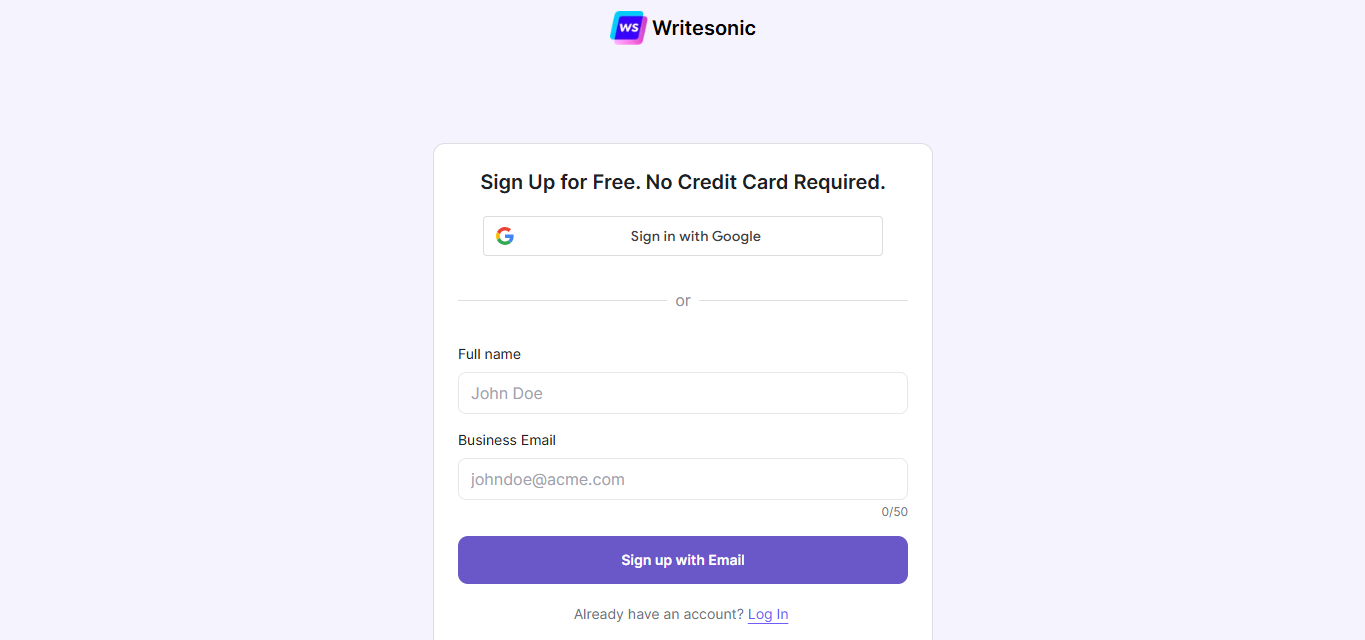
Decide whether you want to Sign in with Google (i.e. an existing Google account) or create a Writesonic account from scratch.
Next, you can answer a series of questions and tailor the Writesonic experience to your personal needs.
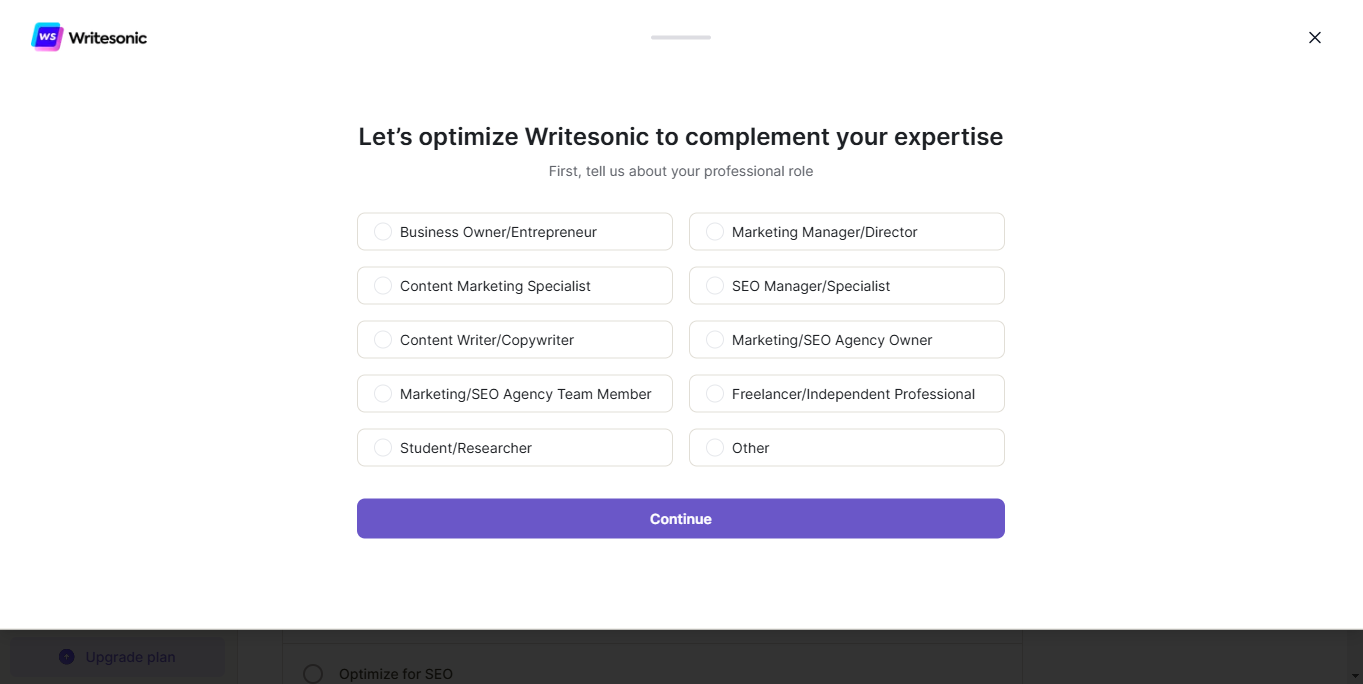
Just be as honest and accurate as possible with your answers to these questions. Alternatively, you can skip them by clicking the X in the top right corner.
Either way, you’ll land at some point on the Writesonic dashboard pictured below.

Many of the options presented here are rather self-explanatory, but let’s run through them anyway.
There’s a Get Started walkthrough showing how to research, plan, and generate content as well as optimize it for SEO.
Meanwhile, the left-hand navigation panel lets you quickly reach for core tools, like the AI Article Writer and Chatsonic, as and when you need them.
Top features of Writesonic
You may already be regularly using apps with similar features to Writesonic. Of course, the big daddy of the generative AI world is ChatGPT, which could, in theory, create much of the same content as Writesonic.
Meanwhile, HubSpot would make a good CRM (customer relationship management) platform for your business.
But, with multiple different software tools using up your computer's hard drive storage space, it's easy to become disorganized, and ultimately, unproductive.
Imagine, say, wanting to use AI to create written content complete with data from your CRM. You could just get ChatGPT to write the content for you, right?
Sure you can, but ChatGPT does not come with ready-made templates that can act as ‘molds’ for your blog articles, ad copy, product descriptions, and so forth.
Writesonic does.
Another stumbling block with ChatGPT is that it cannot be directly integrated with many third-party platforms. Yes, ChatGPT integrations are possible, but you could find them tricky to make if you aren’t very tech-savvy.

Writesonic, on the other hand, makes the whole integration game so much easier. You can connect Writesonic directly to an array of popular platforms, including WordPress and, yes, HubSpot. It can feel as straightforward as plugging your phone charger into a power outlet.
It’s ’little things’ like these that can make all the difference when you use Writesonic instead of a more traditional solution like ChatGPT.
If you are considering adding Writesonic to your arsenal of marketing tools, however, you are bound to want to know about the platform’s headline features.
AI Article Writer
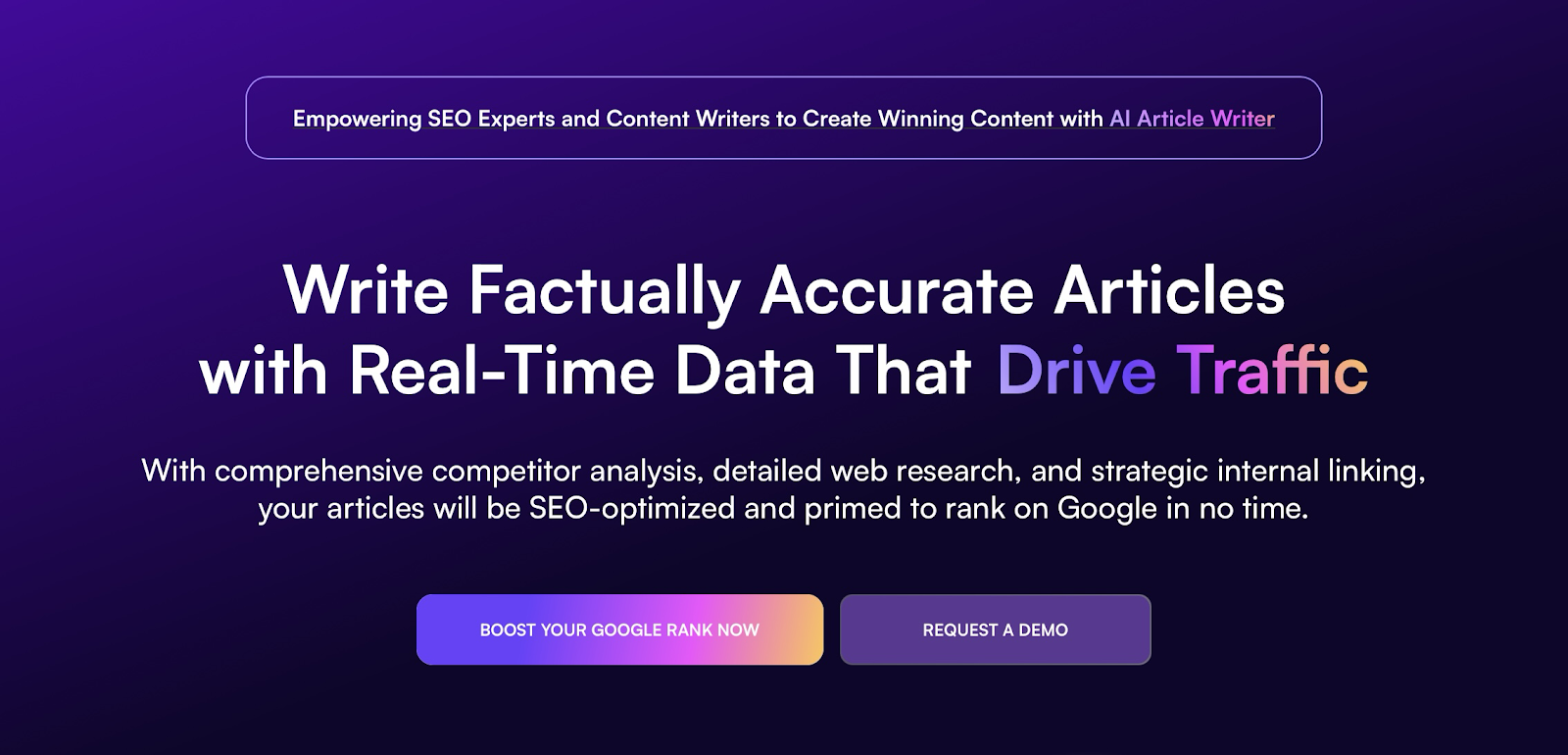
With Writesonic's AI Article Writer you can create a huge range of article types, including blog posts, news articles, listicles, and how-to tutorials—— or at least very useful first drafts of them.
Writesonic places a strong focus on producing content that flows well, is factually accurate, and ticks vital SEO boxes.
What is even more impressive is that your articles can be written in less than five minutes. It’s just important to make sure you give the AI Writer a brief that goes into enough specifics about what you need.
You can do this by including indicating the desired word count and uploading your own documents for Writesonic to use as reference material.
Do you know where the articles will be posted? If so, you can also use Writesonic to keep the text in line with the publishing website’s ’house style’ and incorporate internal links.
The AI Article Writer can automatically generate images for your article, too. This saves you having to turn to a separate AI image creation tool.
Want to reach out to international audiences? Writesonic can help you there, translating English text into multiple other languages, including French, Spanish, German, Chinese, Japanese, and Australian.
SEO checker & optimizer
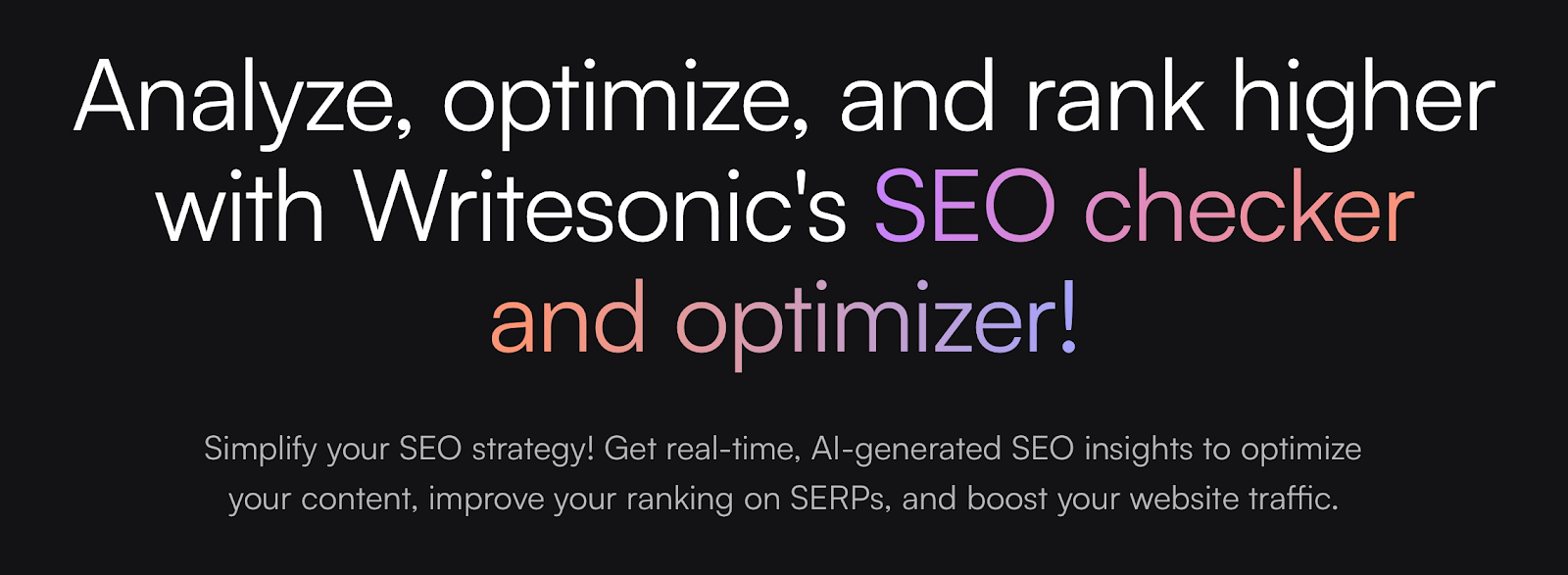
Writing content that ranks well on Google’s SERPs (search engine results pages) is both an art and a science. If you’re an experienced writer, you’ve probably already mastered the art part. So, how much do you know about SEO (search engine optimization)?
What is SEO? It basically covers the technical aspects of getting the right online content in front of the right people. This all includes being careful with the content’s:
- Keyword usage: What search terms will people use to Google content like yours? These terms can inspire keywords you scatter throughout your copy.
- Length: If you are touching on basic subjects, articles much longer than 500 words could put people off. However, lengthier text can be great for articles on the more technical side, like this Writesonic review.
- Title tags: These are the titles you see attached to search listings on SERPs. It's crucial that your title tag is snappy but also enticing, while accurately reflecting the essence of the article or webpage.
Being a good writer and being an SEO expert don’t naturally go hand in hand. So, no matter how useful and engrossing your online content happens to be, it could tragically go unnoticed by much of your target audience.
Given how complex the whole SEO thing sounds, do you necessarily have to educate yourself on all the ins and outs of it? Not quite, when you can instead put your written content through Writesonic’s SEO checker & optimizer.
After thoroughly analyzing the text, Writesonic will give it a Content Score from 0 to 100. The higher the score, the stronger your content’s SEO profile (compared to that of other content already online).
By default, Writesonic’s SEO Checker & Optimizer won’t edit your content. Instead, it will just scan it before suggesting how to improve its SEO.
You can then pick and choose which of the suggestions you actually follow. Or, if you are pressed for time, you could simply ask Writesonic to implement all the recommended changes.
Botsonic
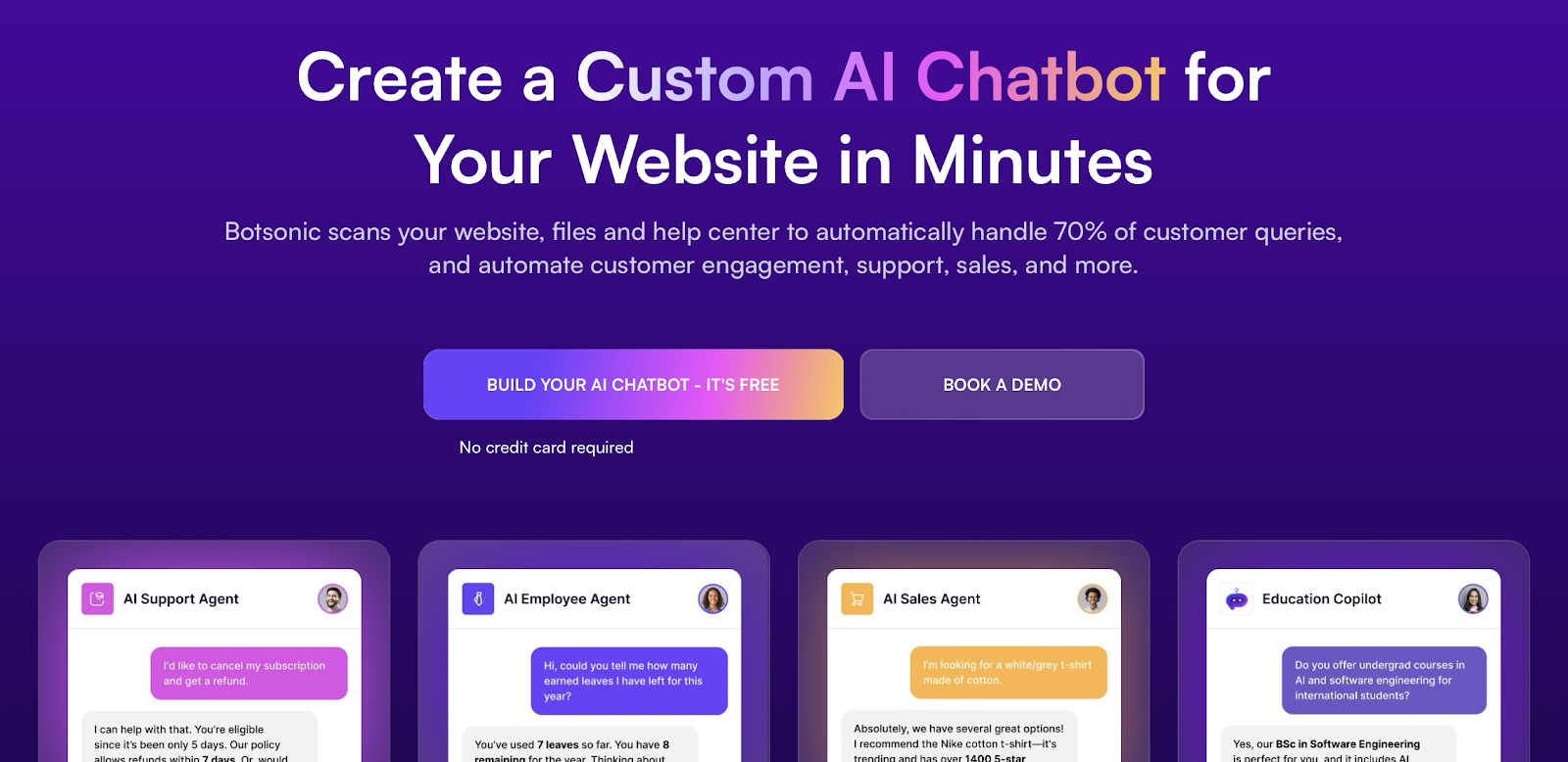
When you’re a small business, its website probably comprises little more than a homepage, ‘About’ page, and ‘Services’ page. This could easily be the case for many plumbing, roofing, and building firms.
So, visitors to your website probably don’t need to spend too much time looking around it to find the information they need. But, as your business grows, so could its website. For example, you could give it the following:
- A blog you regularly update with new articles
- A ‘help center’ packed with support and tutorial pages
- Webpages where visitors can download files and apps
Another idea is to create a new webpage for each type of service. In this spirit, a cleaning company’s website could have separate pages for ‘window cleaning’, ‘office cleaning’, and ‘gutter cleaning’.
Expanding your website in this way might be good for SEO, but can also make your website harder to navigate.
This is where AI chatbots come in—to help your website visitors find exactly what they're looking for.
Writesonic’s Botsonic arm lets you build your AI chatbot for free and train the bot on your own data. This makes sure that your bot responses are accurate. It will also be able to provide round-the-clock customer support.
An AI chatbot can answer questions by diving into the website’s FAQ section for answers. If you sell products, the bot can advise which one would be the best fit for the customer. After the customer has placed an order, the bot can provide updates on it and even process a return if requested.
It’s not hard, then, to see how much time you could save with an AI chatbot welcoming visitors to your website.
Want to consider alternatives to Botsonic? Here are the best AI chatbot platforms for ecommerce businesses to try out.
Chatsonic
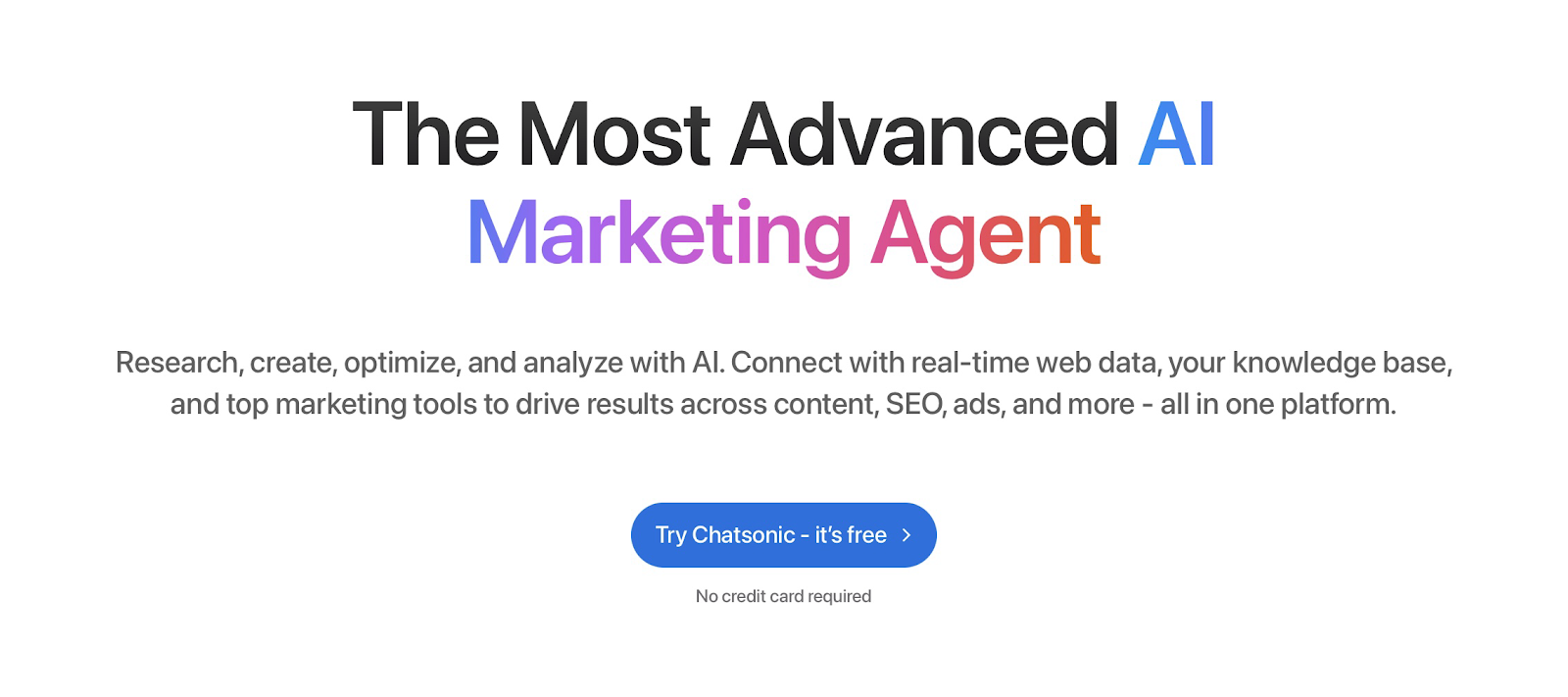
Think you could do with a marketing assistant who would be on hand to sort out lots of ‘odd jobs’ for you? Maybe you want them to analyze data to fashion a report out of it, look up the latest industry trends, or design some webpages?
Chatsonic is a free-to-use AI chatbot companion from Writesonic that can help you with marketing tasks.
What’s extra-special about Chatsonic is how it can harness the respective powers of other AI chatbots, including Anthropic’s Claude and Google’s Gemini. So, when you need some marketing tasks done, you can tap into each chatbot’s particular strengths.
Socialsonic

LinkedIn is the go-to social network for professionals aiming to make that next big connection. However, there’s no specific recipe for success on LinkedIn. How can you tell which LinkedIn posts will ‘go viral’— or at least attract interest from corporate figures you want to get to know?
The simple truth is that you can’t, really. All you can do is copy what kind of thing appears to have worked in the past. Does that mean having to scan loads of influential LinkedIn posts in a bid to discern the ‘secret sauce’? No—because Socialsonic can do that for you.
Here’s how it (basically) works. Socialsonic will keep an eye on what’s trending. Using its findings, Socialsonic will suggest timely subjects for you to post about.
Socialsonic can also learn your brand voice to help you write new LinkedIn posts that feel authentically you. It can even schedule your posts to ensure they go public when your target audience is most likely to notice them.
All of this can help you build valuable connections. Still, like traditional networking, it can sometimes feel hit-or-miss. That’s why Socialsonic’s AI is trained to identify connections that are especially aligned with your future career growth.
Photosonic
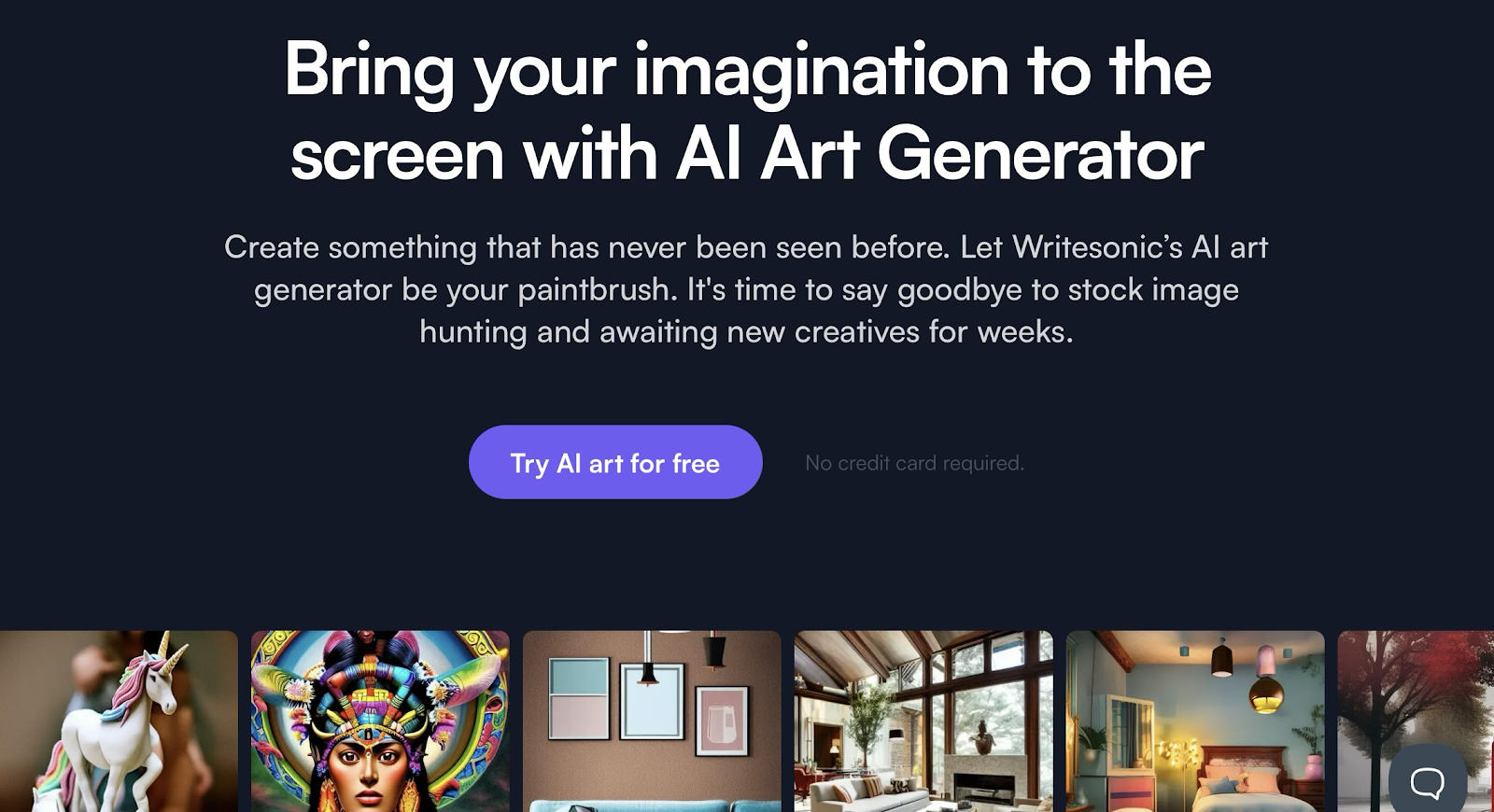
To make a really engaging article you need more than just text. There is, though, the question of how you are supposed to find suitable images for your copy.
Online, there are a tone of stock photo sites you can use for commercial purposes—think websites like Shutterstock and Getty Images. But, you usually need to pay to use the best of the photos there, and you still end up with generic images.
Another option is to commission an artist to make digital images for you. Now, one issue here is potentially having to wait weeks for the finished images to arrive in your inbox.
That’s where AI art generators come into the picture. There are plenty of them around now, like Midjourney and DALL-E. Writesonic’s own AI art generator is Photosonic.
Photosonic can create any kind of art. Want a minimalist doodle? An impressionist painting (obviously not using actual paint)? A 3D cartoon caricature, like something out of a Pixar movie? All of this is possible with Photosonic.
All you have to do is give Photosonic a detailed prompt and watch it do the rest. You’ll be left with an image you can insert into your copy without having to worry about paying royalties or inadvertently infringing copyright.
Plagiarism isn’t an issue, either. Every single piece of art Photosonic generates is unique.
Audiosonic
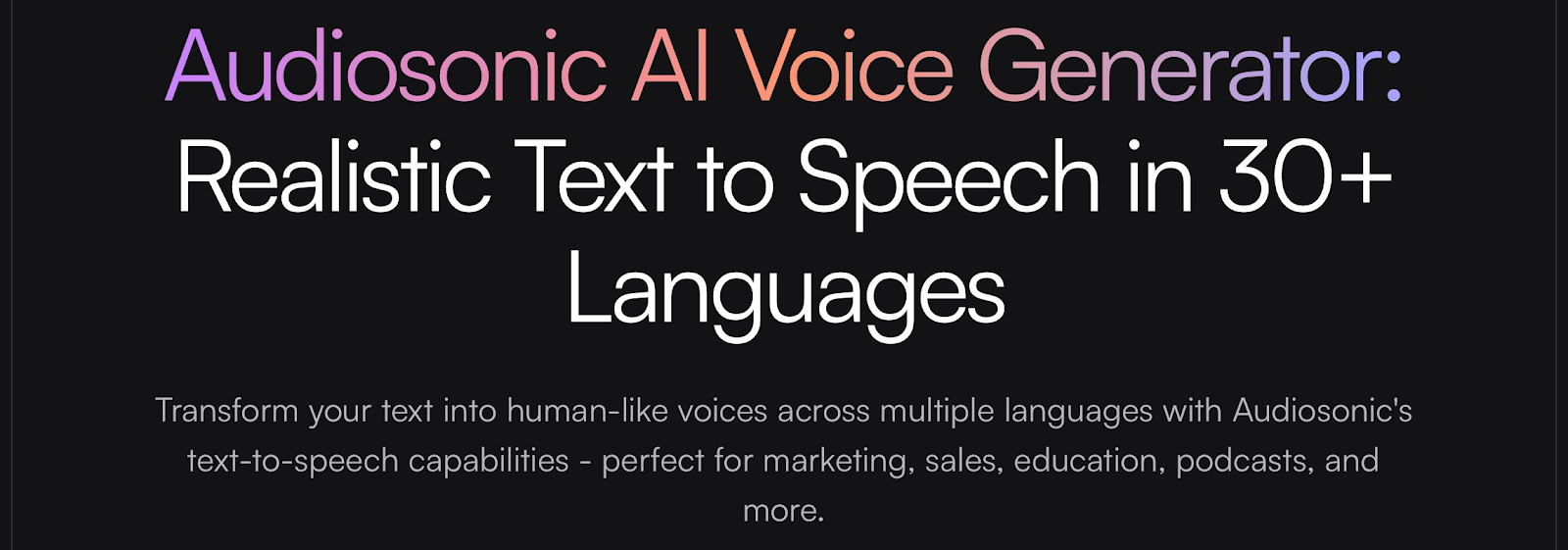
Attention spans are getting shorter, and many of your target customers may prefer to listen to an article rather than read it.
Audiosonic is an AI voice generator that could help turn your text into audio. With it, a blog article can find new life as a podcast episode, while text-based ads can become radio ads.
The voices Audiosonic generates with AI are designed to sound fluid and genuinely human-like. They can also be reproduced in more than 30 different languages, helping you promote your brand to foreign markets.
How much does Writesonic cost?
Unsurprisingly, the higher up the pricing ladder you go with Writesonic, the wider the range of features you can unlock.
As a free user you can access the SEO checker, content templates, and plagiarism checker and humanizer.
The paid plans throw in many additional features, including the AI voice generator and bulk content generation.
Here’s how the Individual and Standard plans differ in price:
| Plan | Individual | Standard |
|---|---|---|
| Price per month (when billed monthly) | $20 | $99 |
| Price per month (when billed annually) | $16 | $79 |
With these plans, you get a 25% discount on the price when billed annually rather than monthly.
The Enterprise plan, meanwhile, is priced on a custom basis. This means you have to talk to Writesonic’s sales team for specific pricing details.
Keep in mind that Botsonic follows its own pricing scheme. With this AI chatbot service, the plans you can choose from include Starter, Professional, and Advanced. Here’s how the prices break down…
| Plan | Starter | Professional | Advanced |
|---|---|---|---|
| Price per month (when billed monthly) | $19 | $49 | $299 |
| Price per month (when billed annually) | $16 | $41 | $249 |
It’s also possible to register a Botsonic account (and use it to build an AI chatbot) free of charge.
Writesonic alternatives
Writesonic has a lot of useful features packed into one platform. Still, is it the best choice for you?
It's hard to find an AI writing and marketing tool as versatile as Writesonic. But, it does have its downsides.
Writesonic does not have a mobile app, and the website can feel awkward and difficult to use on older (often smaller) smartphones.
Does this mean you should start looking elsewhere?
To answer this question, you should first carefully consider your specific wants and needs. Writesonic might not be the AI writing assistance tool that most closely meets them, especially given the huge number of Writesonic alternatives out there, including…
Apple Intelligence
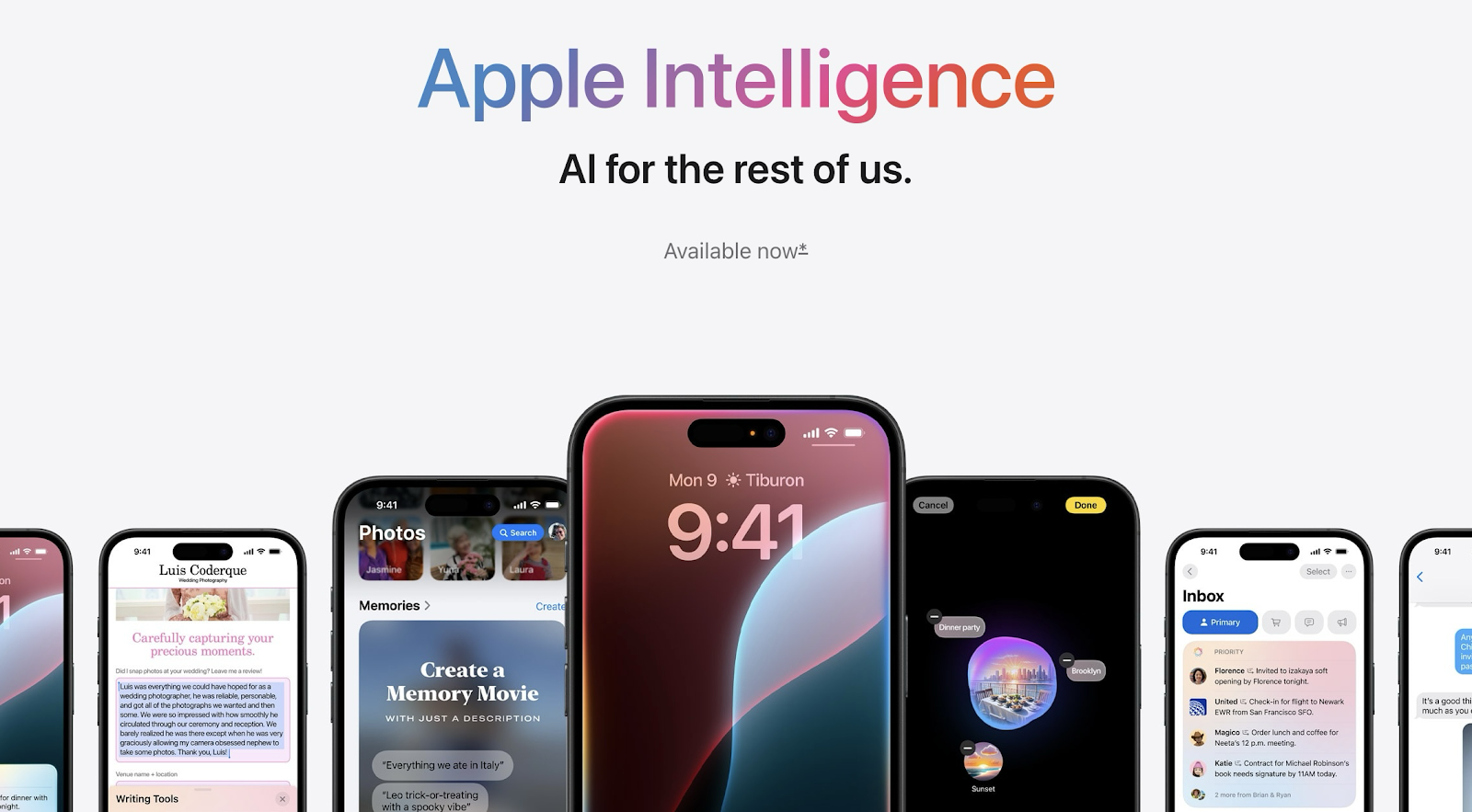
You might have heard a few things about Apple Intelligence, the AI system built directly into the latest operating system software of select Apple devices. Those devices are:
- iPhone 16 models
- iPhone 15 Pro and iPhone 15 Pro Max
- iPads with the A17 Pro or M1 chip or later
- Macs with the M1 chip or later
With Apple Intelligence, you get what are called Writing Tools. To use these, start by highlighting text you want editing. You will then be able to bring up a menu where you can summon the AI to do any of the following:
- Proofread the text for spelling and grammatical errors
- Rewrite the text in a particular tone, e.g. friendly or professional
So far, so basic (compared to what you get with Writesonic), you might think. However, Apple Intelligence also lets you describe specific changes you would like it to make to the text.
Let’s assume you’ve written a blog article in Apple Pages but forgotten to include some crucial keywords. You could ask Apple Intelligence to go in there and insert those keywords throughout the copy.
Look at this hypothetical example of an article written (on an iPad) for the blog of a roofing company covering the Chicago area.
You could bring up Writing Tools and ask Apple Intelligence to rewrite the article with the keywords ‘Chicago roofing’ and ‘roof in Chicago’ included. (Type this order in the Describe your change text field on the menu.)
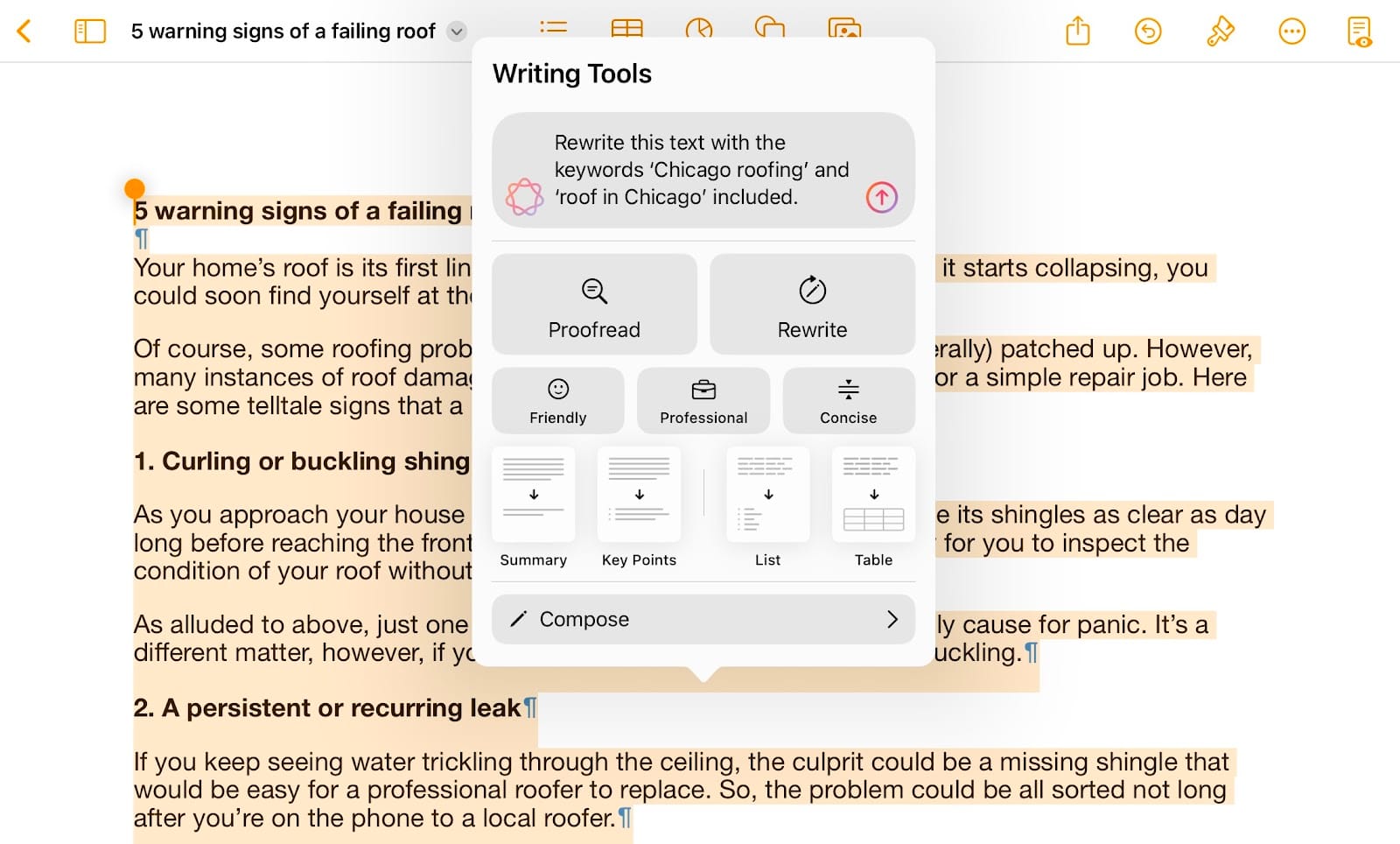
Next, hit the arrow symbol in the text field to see the edited article for you to scroll through. Tap Replace to replace the old text in the document with the new text.
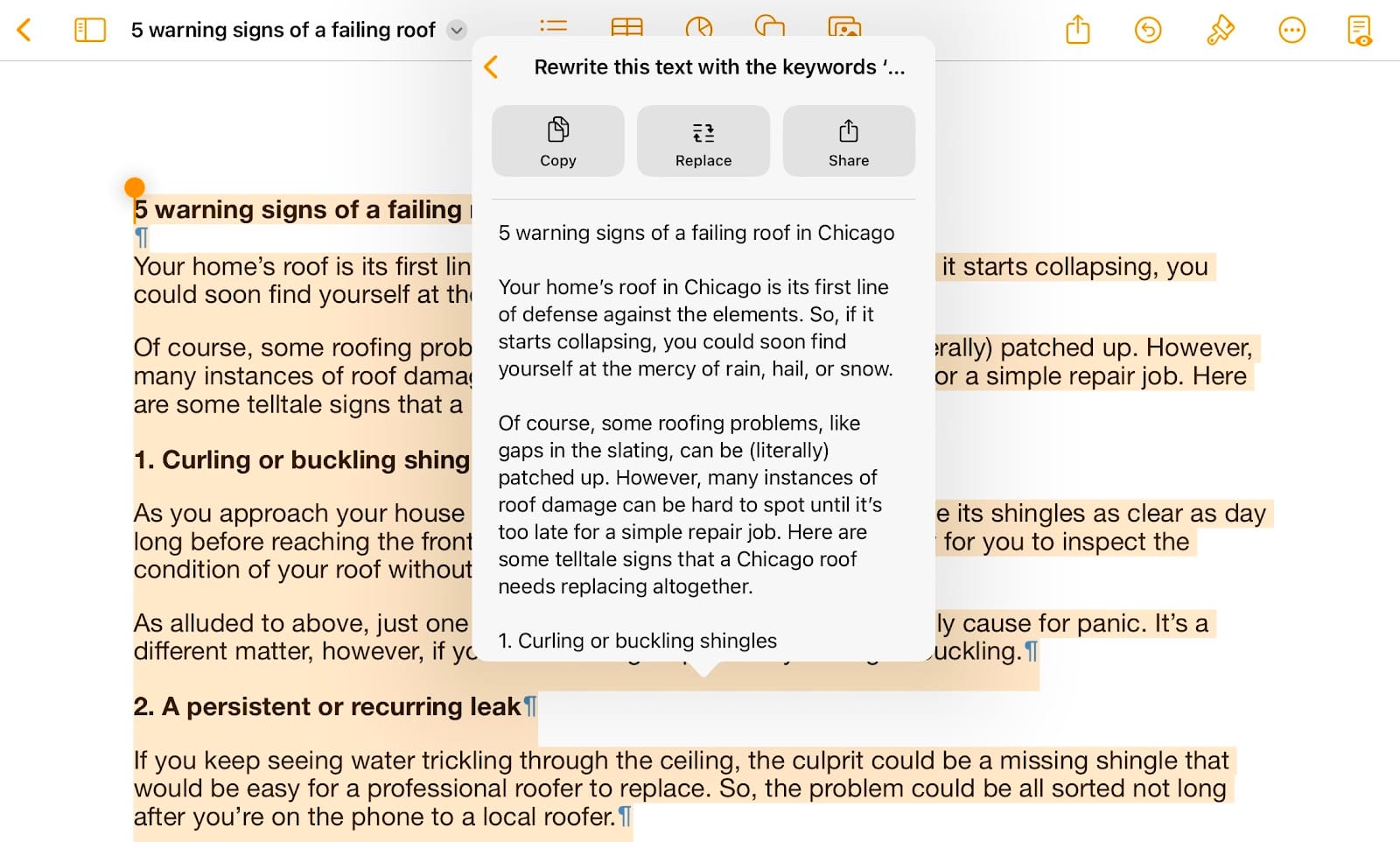
But if you’re unsure what keywords you ought to include in the first place, then Apple Intelligence’s Writing Tools can’t research those keywords for you, unlike Writesonic.
Another Writesonic feature Apple Intelligence can do, though, is whip up AI-generated images to go with your written work. You can unleash that functionality with Apple’s Image Playground app!
Claude
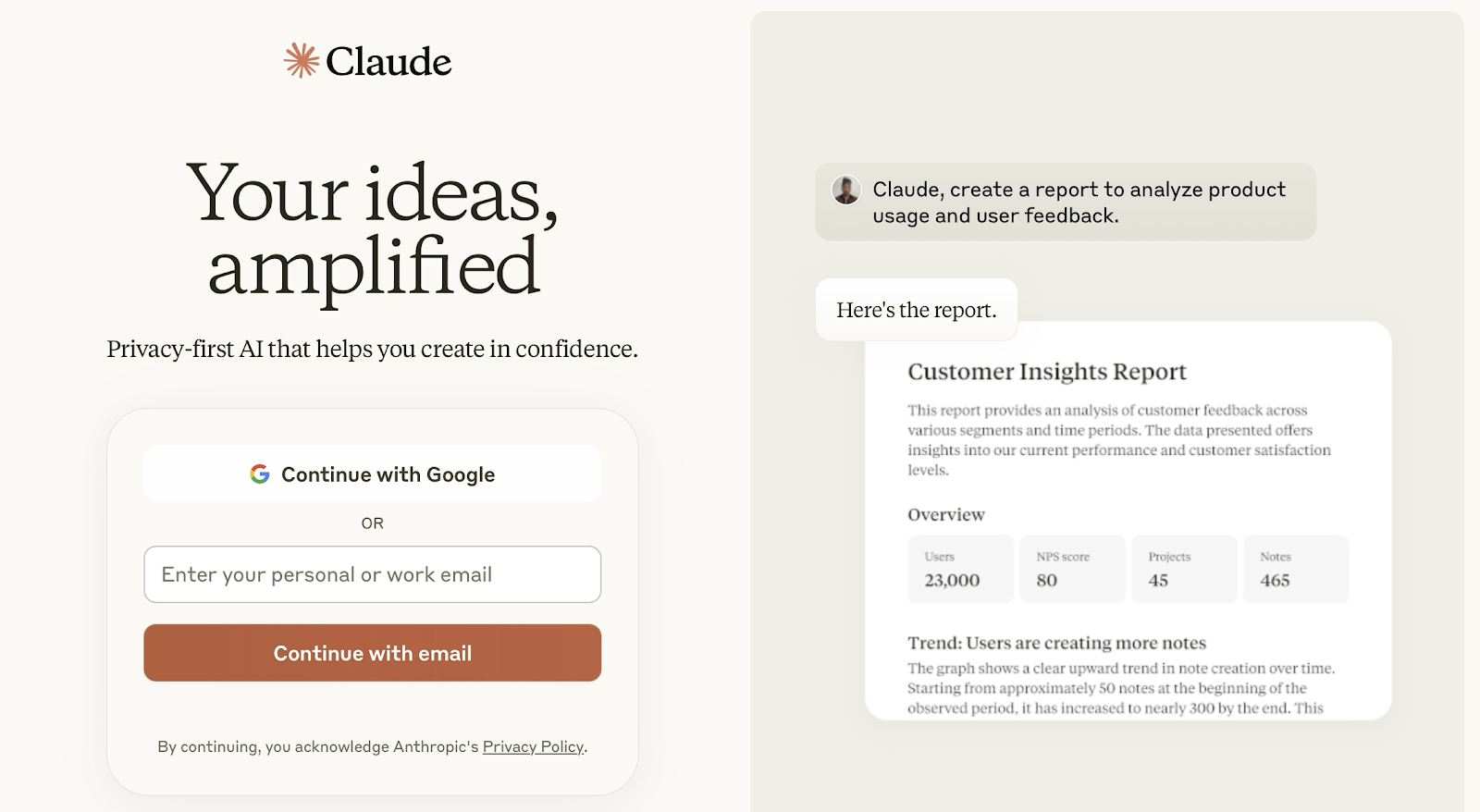
Claude is an LLM with an easy-to-use website, claude.ai. This site works beautifully, even on mobile devices. Plus, Claude offers a mobile app, unlike Writesonic. This app is available for both smartphones and tablets.
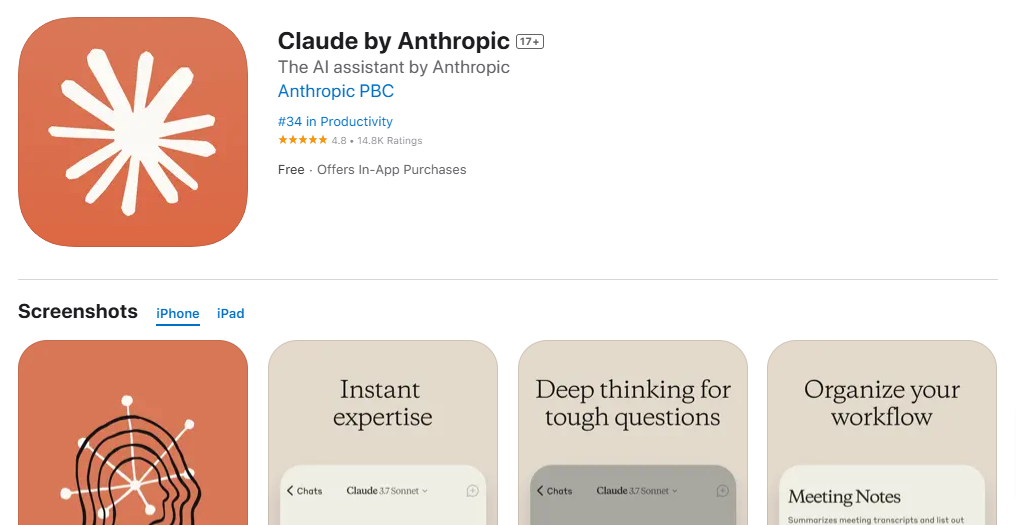
You can ask Claude to produce text for a wide range of online marketing outlets, including websites, blogs, and social networks. Yes, this is all Writesonic territory, too.
In fact, as you try out Claude for the first time, it might remind you first and foremost of the big-name ChatGPT. When you use either platform, your AI content creation journey will begin with a simple blank screen asking what you want the chatbot to do.
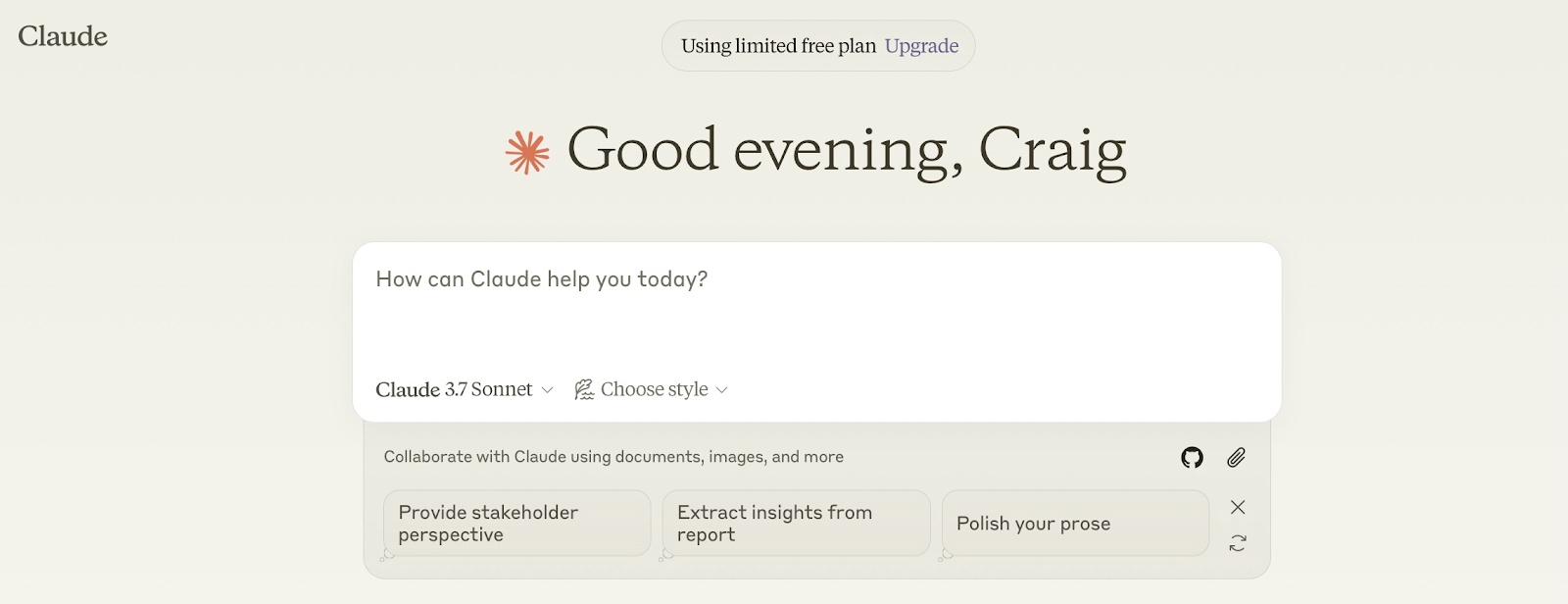
Claude does fall short of both ChatGPT and Writesonic when it comes to image creation. While those two platforms can come out with beautiful AI-generated art, Claude is limited to the likes of charts, tables, and diagrams.
Claude’s developer Anthropic places an especially strong focus on ethical AI, or what it calls Constitutional AI.
This basically means that the AI adheres to a ‘constitution’—a set of rules or principles helping to keep Claude’s output morally sound. For example, Anthropic is determined to prevent bias and discrimination from creeping into Claude’s responses. Also, compared to other AIs, Claude does not rely as heavily on human feedback.
Still not sure whether Claude is right for you? Check out Whop’s review of Claude AI, and how this in-depth tool can aid you in both writing and rewriting content.
Is Writesonic worth it?
With Writesonic, what you get out of it very much depends on what you put into it. If you are rushed and vague with your prompts, Writesonic will likely produce generic, fluffy content barely scratching the surface of the article’s subject.
But if you use clear, specific input about what kind of article you want, Writesonic can create intricate, meaningful articles.
Want to know what Writesonic users have to say? Here are the average ratings that Writesonic has earned on three different user review sites:
- Trustpilot: 4.7/5 from 5,889 reviews
- G2: 4.7/5 from 2,012 reviews
- Capterra: 4.8/5 from 2,087 reviews
Even with Writesonic, you might have to put in a lot of effort to get your article ticking enough of the right boxes. That’s the nature of AI—it can speed up the content creation process, but it’s no magic wand.
Make money online as a writer with Whop by your side
Wrote it with AI? Sell it with Whop.
Whether you’re writing ebooks, building out a swipe file, or turning your skills into a full-blown course, you can monetize it with Whop. With Whop, you can package up your AI-powered writing and start selling it in minutes.
Whop makes it easy to launch your own whop—which is the home of your online business.
Create your whop in minutes, price your digital products however you want, and share them directly with your audience.
If you’ve got the content, we’ve got the tools. Turn your AI-written products into real income on Whop.



