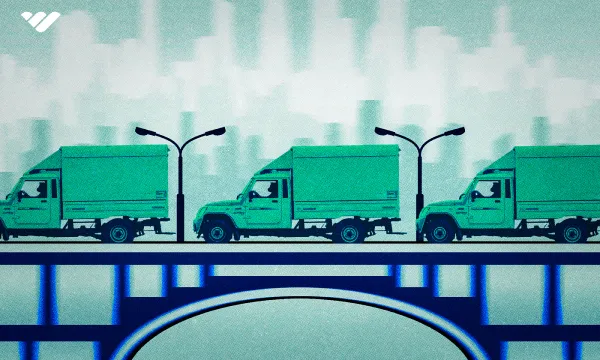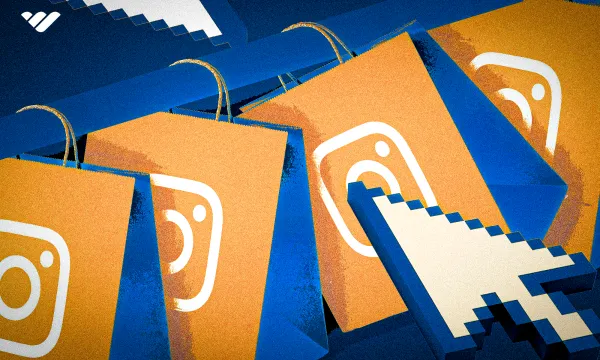If you're crafty, Etsy is the logical option when you decide to sell your creations. It doesn't matter if you're selling t-shirts, custom candles, fancy bookmarks, or amigurumi — Etsy connects you to buyers and makes the whole process safer for both parties.
Etsy is one of the biggest online marketplaces, and when it comes to handmade and creative products, it's often seen as the go-to. You don't need to run a company to open up an Etsy store, and many people do it just as a way to supplement their income instead of running any sort of a huge business.
If you're selling digital products, such as templates or ready-to-print designs, there are better options than Etsy, such as Whop. But if your precious crafts exist in the physical realm, Etsy is often your best bet—and we're here to help you get started.
In this guide, we'll tell you everything you need to know about selling on Etsy, starting with setting up your storefront and ending with actionable tips that can make you get more sales in no time!
6 Steps to Selling on Etsy
You've got ideas, you've got crafts, and you've got the will to make some extra money—so you're all set!
All that remains is to sign up to Etsy and start selling, and it's a lot easier than it might seem. Below, we'll walk you through the process step-by-step.
1. Create an account
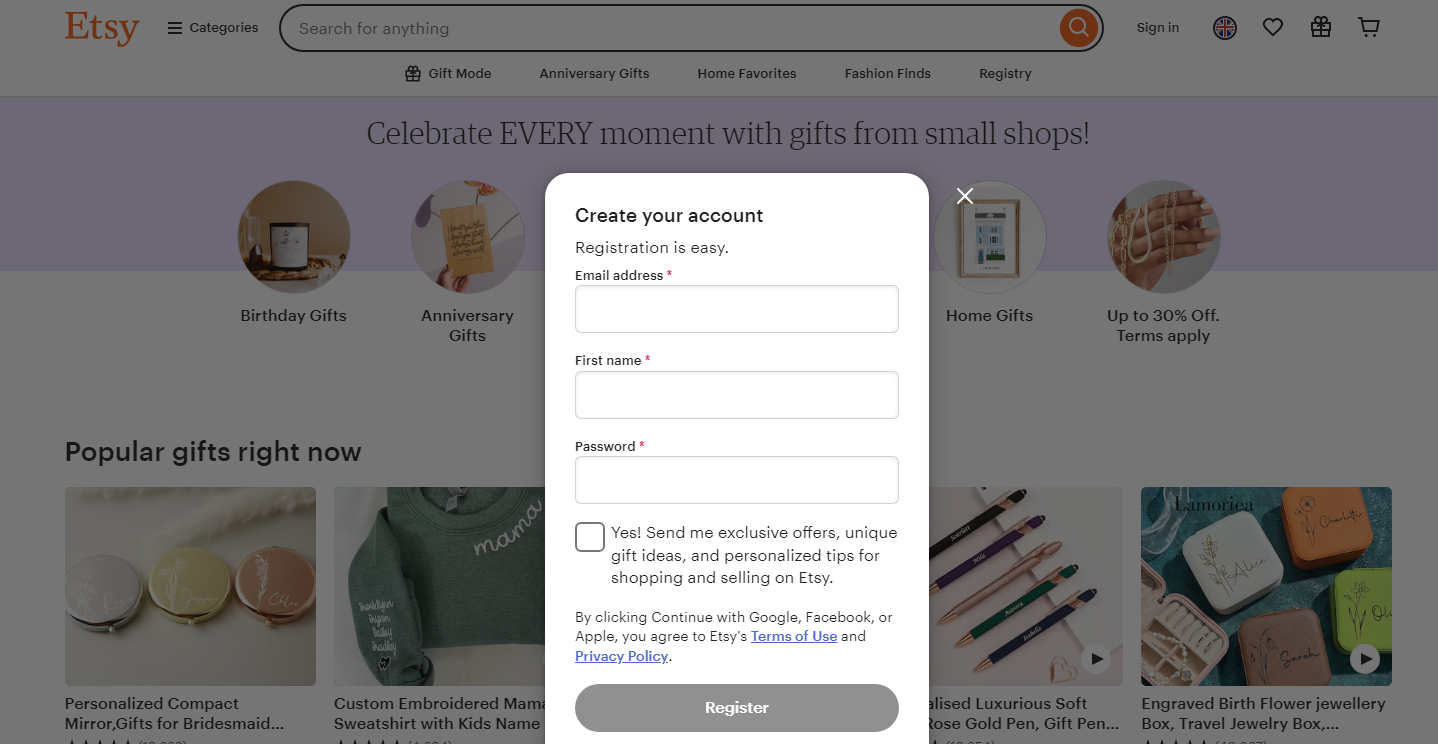
To start selling, your first step is to just make an account on Etsy. Head on over to etsy.com, and in the top-right corner, click on "Sign in," then switch to "Register."
Next, input your email address, first name, and password. Alternatively, you can sign up quickly without typing anything in by connecting your Google, Facebook, or Apple account.
Finalize the process by confirming your email address—just check your mailbox and follow the link.
2. Open your Etsy Storefront
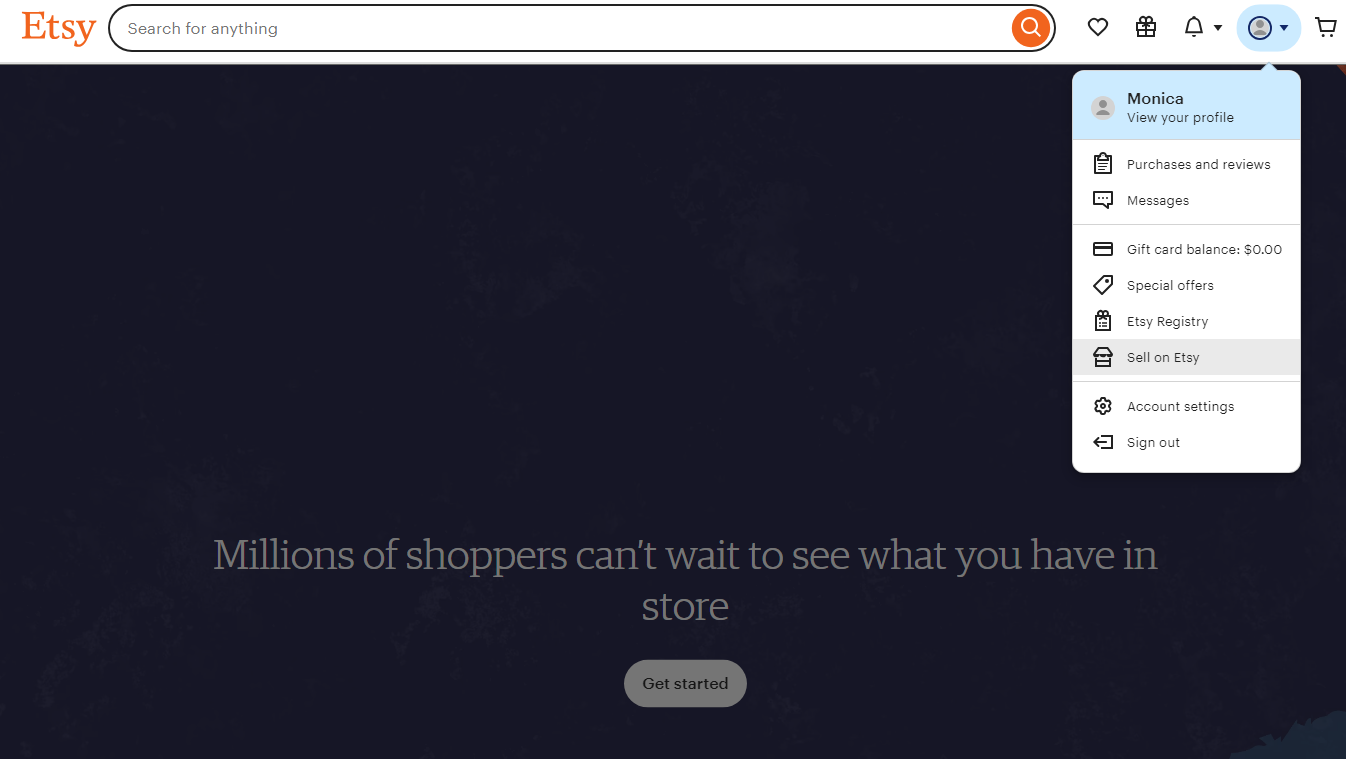
You'll land right back on the Etsy front page, but don't get distracted by all the pretty things that are up for sale—you're here to make money, and to do that, you need to open up your Etsy storefront.
First, set up your region, preferred language, and currency by clicking on the flag in the top right corner. Next, click on your account drop-down menu, and select "Sell on Etsy." Once you're there, follow through with "Get started."
You can either select why you're opening your store or whether you need help with anything or not. No matter what, you'll end up in the same place: setting up your store by choosing shop language, country, and currency.
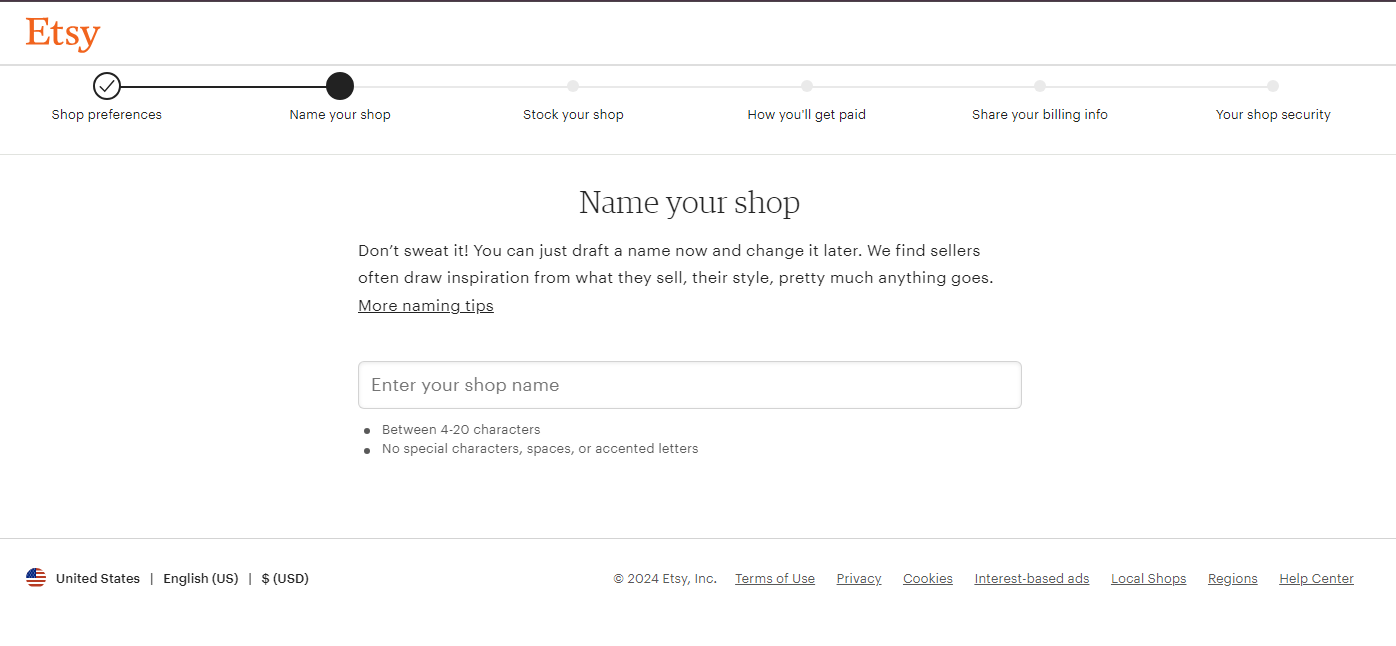
The next step is perhaps the first one that's even remotely tricky. What are you going to name your shop? This decision is important, although not as crucial as the products you'll be selling and the way you'll describe and picture them—but more on that later.
You can name your shop now and change that name as many times as you want before launch, but once your store is up and running, you only get one additional name change, so choose wisely.
Spend some time brainstorming the perfect name:
- Think of something creative that describes what you're going to sell
- Make up a new word based on what you're selling
- Use your own name with or without an addition, such as "Jane Smith Designs"
Tip: search through Etsy first to make sure your chosen shop name is unique! Etsy will tell you if the name is downright unavailable, but if there are lots of shops with a similar name, you might want to think of some other options.
Next, we're moving on to stocking your virtual shelves with wonderful products!
3. Upload your products
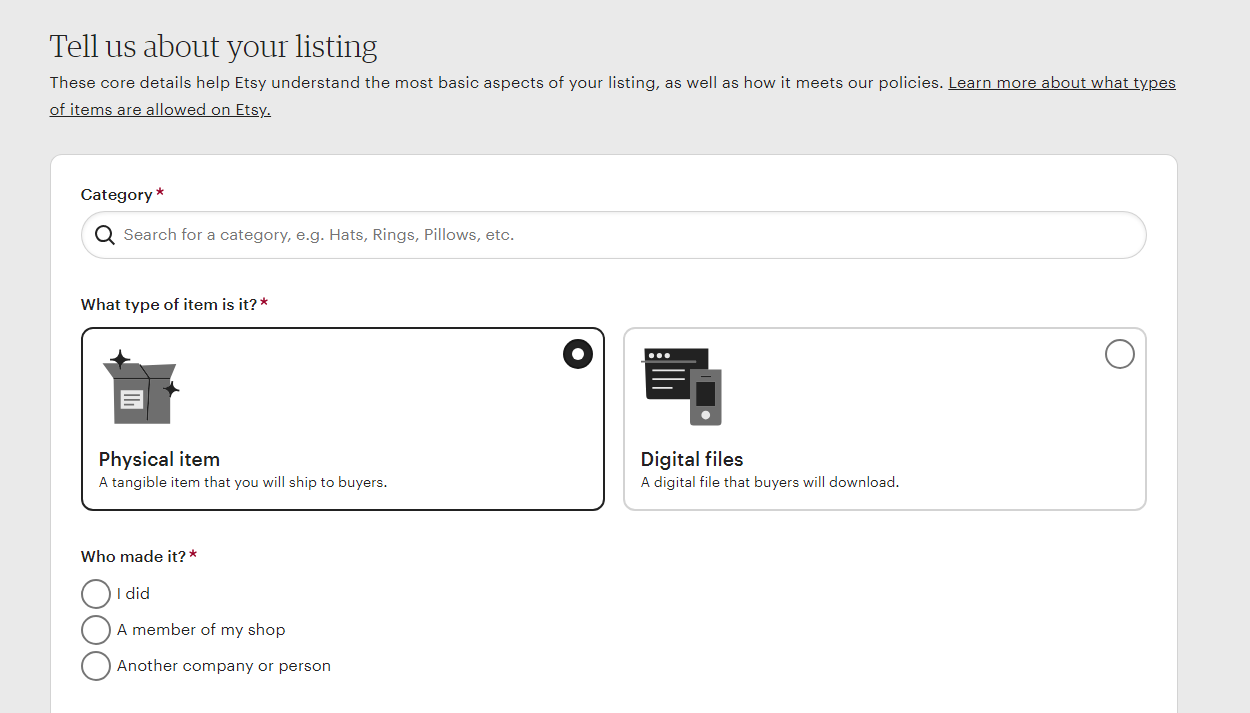
Once you've picked the right name, you'll be taken right to the page that lets you stock your shop. This is where you'll upload your products.
First, pick the right category based on what it is that you're selling, and then choose whether your product is physical or digital. If you're not sure what a digital product is exactly, we have a separate guide on digital products that will help you start selling yours with Whop.
Next, choose whether the product was made by you, someone who works for you, or another company entirely—a common strategy in dropshipping. You also have to disclose when the product was made, and don't worry—made-to-order is an option, too.
If you have any production partners, such as a person or a company that also takes part in the creation of your stock, you may have to let Etsy know about that in the appropriate field.
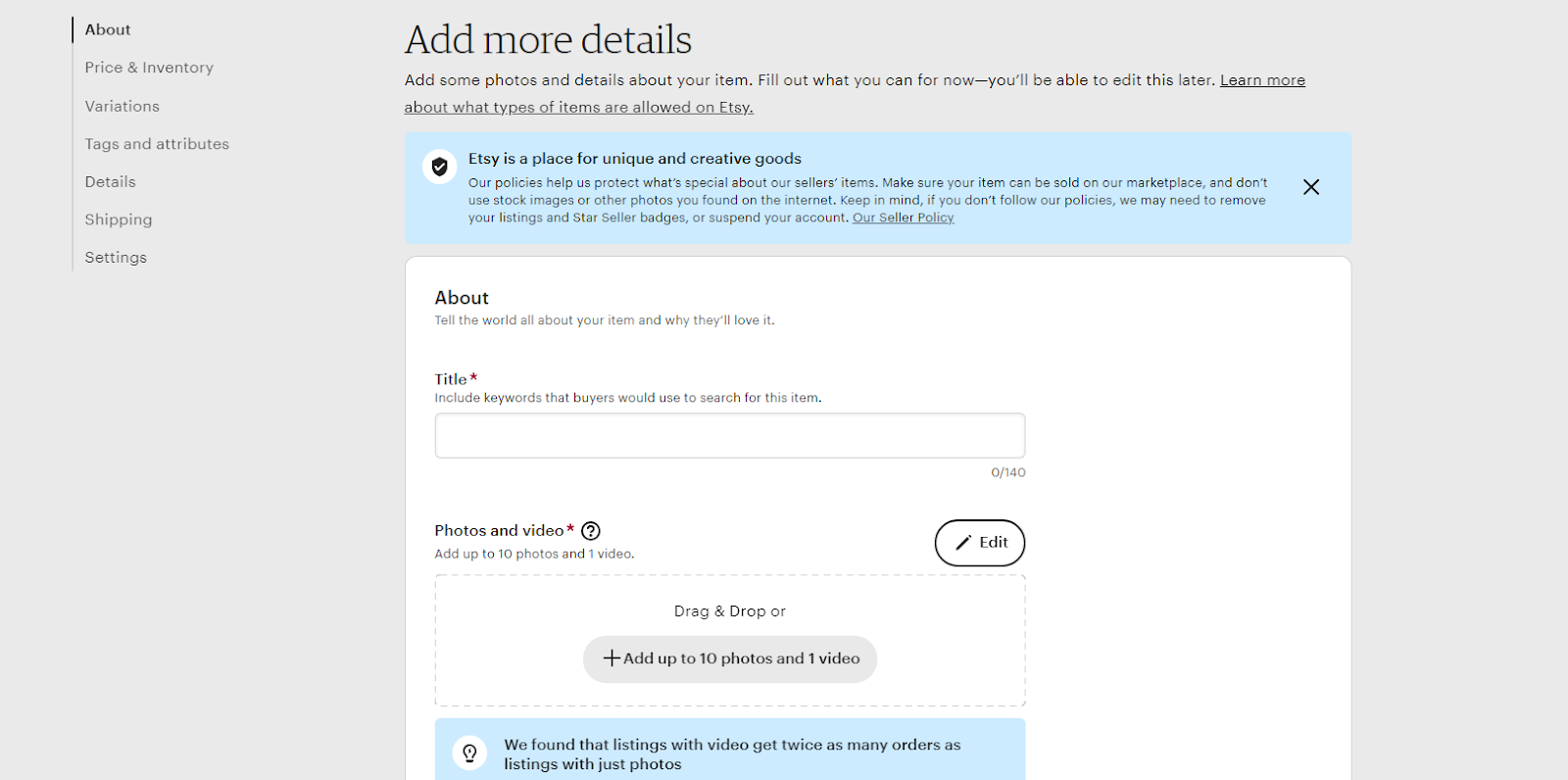
You've named your shop, and now, it's time to name your product. Make the name descriptive and include keywords that people might look for when searching for similar products. For instance, if you're selling merchandise based on a TV show, include the title and the product type in the name.
While adding photos is necessary, posting a video is optional. If you can, we recommend adding one anyway to help your product stand out—seeing something in the flesh tends to help buyers visualize it and decide to add it to the cart.
When it comes to the product description, get specific. You want your customers to walk away with all the information they need in order to make a purchase.
Next, there are a few additional (sometimes optional) fields to fill out, including variations, tags and attributes, materials, sustainability, returns, shop section, and more.
Shipping is another big section to tackle at this point, and you'll find it by just scrolling down the page. Take your time and decide on important aspects of your store, such as:
- shipping prices,
- processing time,
- item weight and size,
- where you're willing to ship
- carriers you want to use
We recommend saving all of that as a shipping profile so that you can quickly apply the same policy to new products, or even to your entire store.
You can add as many items as you like, but Etsy recommends using at least five to start with. This means five separate product listings.
4. Decide how you will get paid
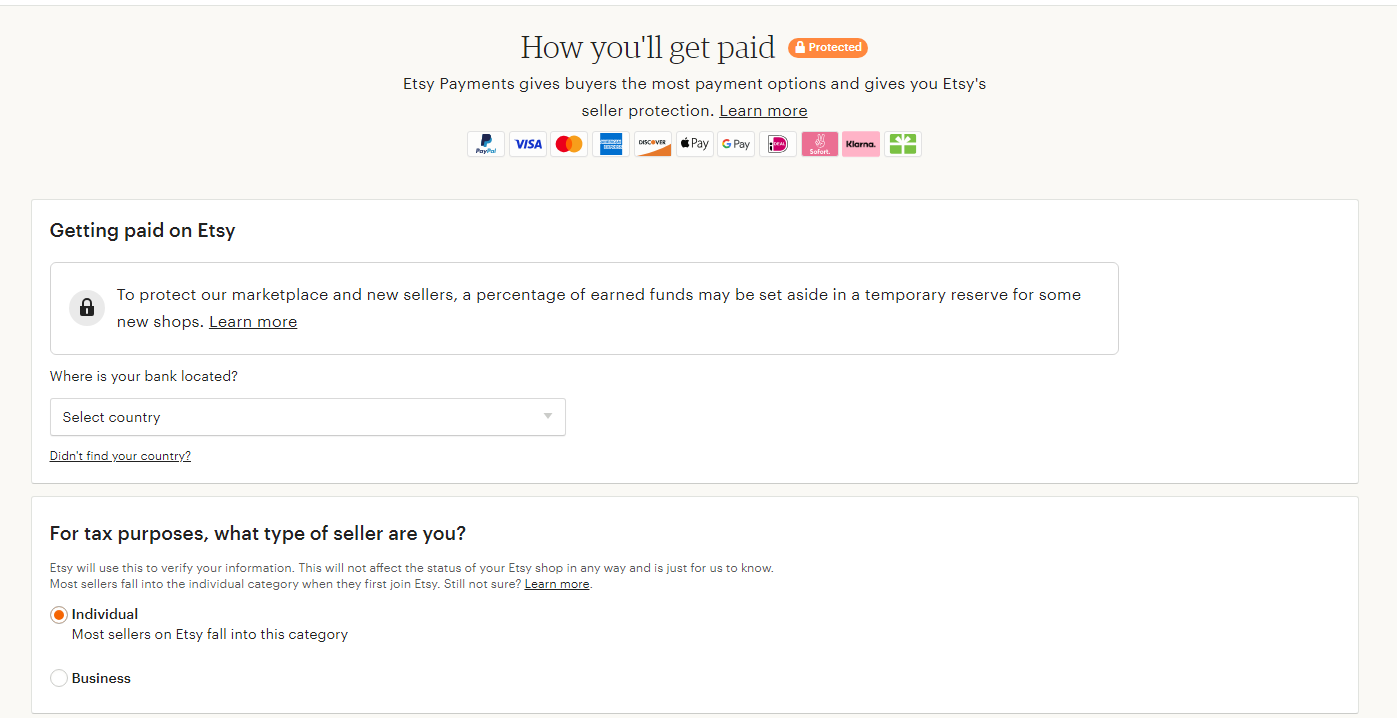
You don't want to start selling before the payment side of things is all set up—after all, you're in this not just for the love of your craft, but also for the money. Etsy takes you right to the "get paid" section once you've set up your initial batch of products.
Go through all the options carefully, including your personal information, date of birth, taxpayer address, and bank information. Etsy will make a small deposit into your bank account to verify that everything's in order, and once you receive it, you'll be able to confirm this payment method and start getting paid. According to Etsy, this process might take up to 5 business days.
5. Create a billing method
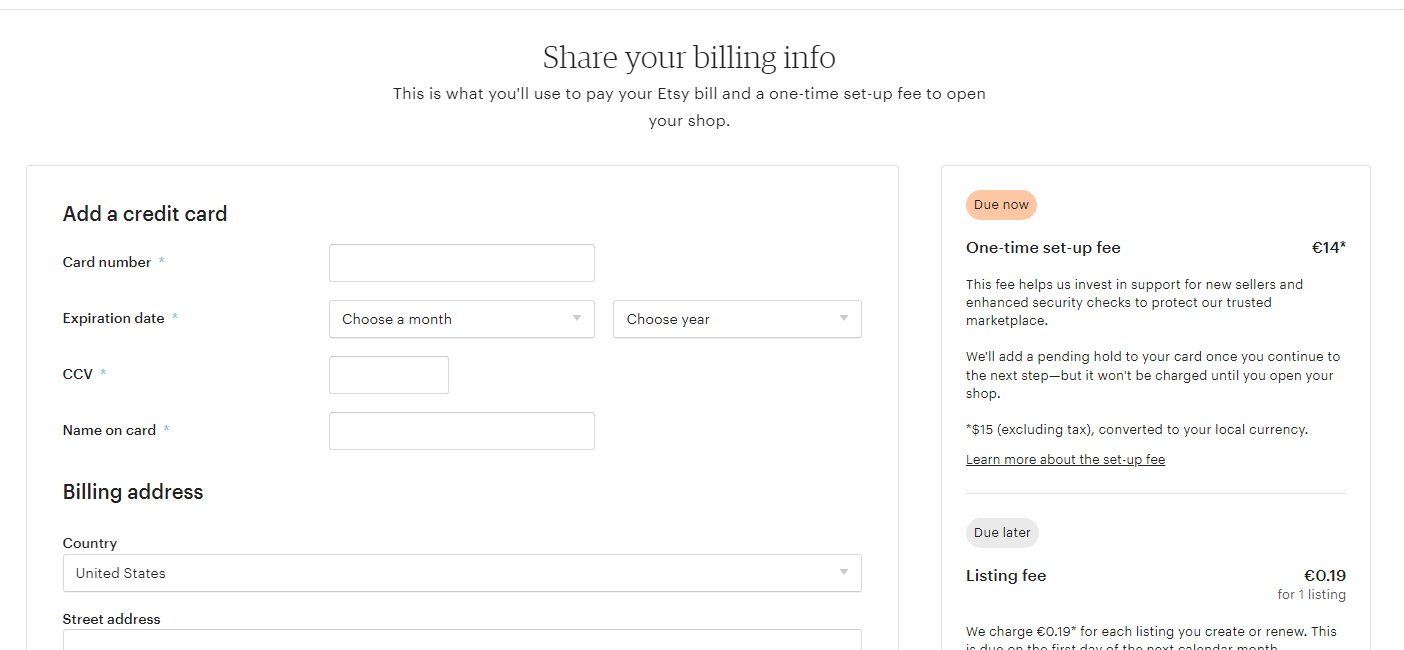
Selling your products on Etsy is not free, which is why you'll also need to set up a billing method. There's a one-time set-up fee of $15 (or the equivalent in your local currency), and then, each listing costs $0.20.
In this step, you'll need to fill out some billing information, including a credit card number and a billing address. Until you've settled the set-up fee, your shop will not go live.
6. Customize your storefront
With your Etsy store up and running, you can now indulge in the most fun part of it all—customizing your storefront!
Play around with the following, and let other Etsy sellers serve as your inspiration:
- Pick out a fitting profile banner and display pictures
This can be a photo of yourself as the creator, but the banner should focus on your products and your store name. - Write up a catchy store description
Talk about yourself, your store, and your crafts. Even if you're running a business, this will help customers get to know you (or your company) better and be more likely to go ahead and shop. - If you have any shop policies, include them
This can talk about things like returns or privacy policies.
You're all set! Your store is (or will be) on the Etsy Marketplace for everyone to see. All that remains is to try to get even better at marketing your products, which we'll talk about below.
Other Ways That You Can Sell on Etsy
Your store, once live, is visible on Etsy—and that's that. Sure, that's a lot of traffic to begin with, and especially so if you choose your keywords carefully and dip into SEO basics to make sure your products are easy to find. However, there is another way to ensure that you're getting all the sales you could be: integrate your Etsy storefront into your own ecommerce website.
This is especially great if you're an established creator who already runs a website, but there's nothing stopping you if this is just part of your big-picture plan and you're currently on step one. (While we're here, make sure you check out some other useful ecommerce integrations to make your website even better.)
You can do this in two ways. For starters, you can just link your Etsy store throughout your website and make sure that people know that's where the goodies are. Alternatively, Etsy works with several ecommerce platforms, so you can rely on an API to build your Etsy store into your existing website.
While you're doing all that, don't underestimate the power of social media. The most successful ecommerce business owners, big and small, all keep their socials up to date in order to build up a following. Interacting with your followers and linking them to your store is one of the cheapest and easiest digital marketing strategies, so include that in your daily routine.
Tips to Become a Successful Etsy Seller
As you are now fully aware, setting up an Etsy profile is as easy as pie … so why don't more people do it?
Well, for starters, not everyone has the creativity needed to make products that are interesting—but you do, so you're in the clear. However, even for creatives, the difficulty in selling on Etsy lies not in getting started, but in getting your first sales, and then scaling up consistently.
As Etsy is a popular marketplace, you'll be faced with some fierce competition in almost every niche. Fortunately, there are ways to make your store stand out from the crowd.
In this section, we'll go over the various ways to not just start an Etsy store, but to achieve success.
Optimize your store
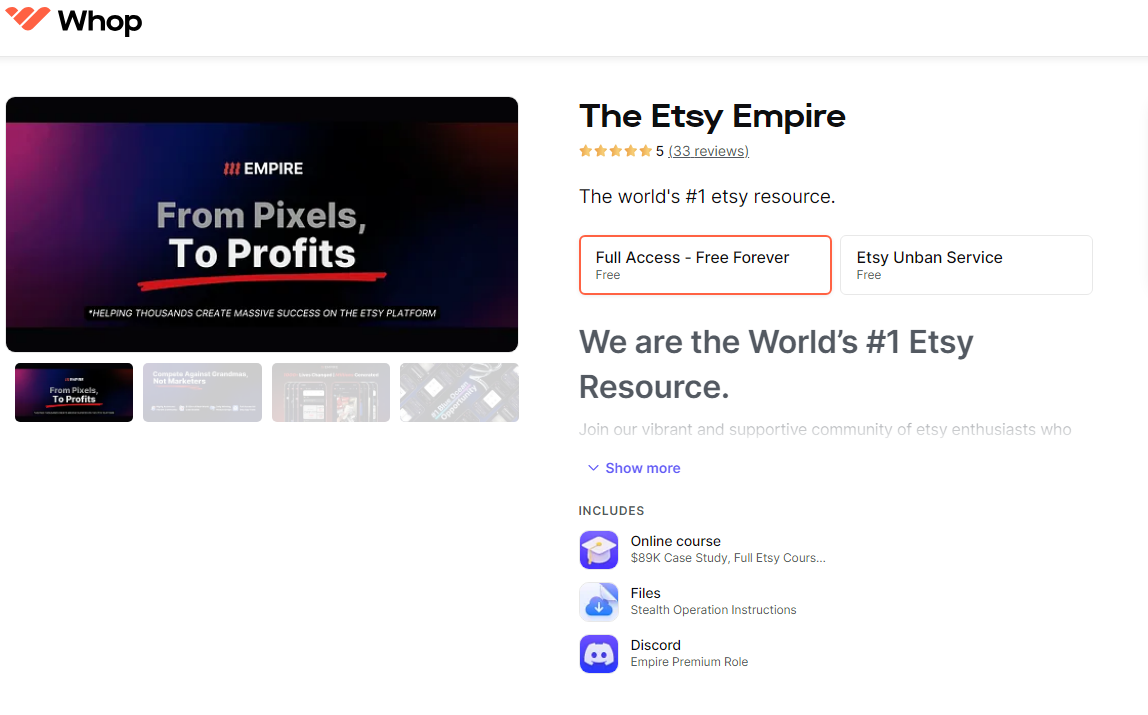
Fresh sellers have a harder time breaking into Etsy than those with already established profiles. With little to no reviews, customers will turn to your profile to see whether your products are worth their money. That's why we recommend spending at least a couple of hours on tweaking your storefront.
Explore doing the following:
- Be descriptive
Make sure that each of your product listings provides all the information a buyer might be interested in. For instance, if you're selling clothing, don't forget to include a size chart. - Offer straightforward shipping
The customer wants to know when the item will be dispatched and how long it'll take to arrive, so make that clear in the listing. - Perfect your "About Me" page
Go into detail about yourself, your craft, and the creating process. - Add as many photos and videos as you can
Even the best product and the best idea fades into the background without helpful imagery. - Show that you're active
Post regular product updates, keep tabs on your stock, and update your profile regularly. - Make shopping easy
Don't make your customers sift through tons of information or images to figure out which item is which if you're selling several. For example, when selling phone cases, number each model clearly to avoid confusion.
In general, the more information and detail you can provide throughout your Etsy, the better.
Don't forget that becoming better at Etsy in general will also make you a better seller. Consider joining a Discord community, such as The Etsy Empire on Whop, to trade insights with other sellers and learn from them.
Learn SEO
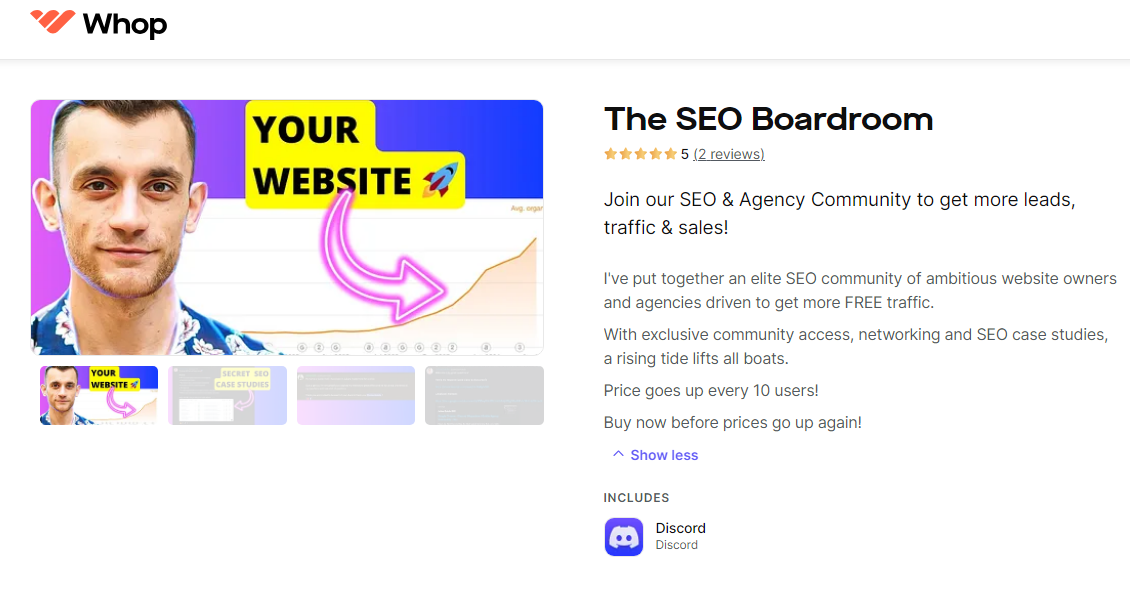
Learning the basics of Search Engine Optimization (SEO) may sound pretty intense, but it's fairly easy, and it's so beneficial to your store. Once you apply some SEO techniques to your product titles, listings, and your profile, your storefront will become much easier to find—both through various search engines and through Etsy itself.
The internet is filled with various resources that can help you get better at SEO. For starters, you could join a Discord community centered around SEO to learn directly from experts. Beyond that, there are YouTube tutorials and written guides to lean into, not to mention various ecommerce and SEO books.
Once you've gotten the basics of SEO down, apply your newfound knowledge to the following:
- Tweak product titles and descriptions to add relevant keywords
- Use tags and attributes
- Add plenty of images
- Add keywords to your storefront and profile
- Include keywords near the beginning of your product titles
- Keep titles snappy; don't overdo them
- Focus on long-tail keywords that are more descriptive; for instance, there'll be plenty of offers under "scarf," but much fewer under "hand-knitted scarf"
Above all, make sure to keep your shop up to date and refresh your listings every so often, as search engines tend to down-prioritize websites and stores that don't appear to be active.
Make your product images stunning
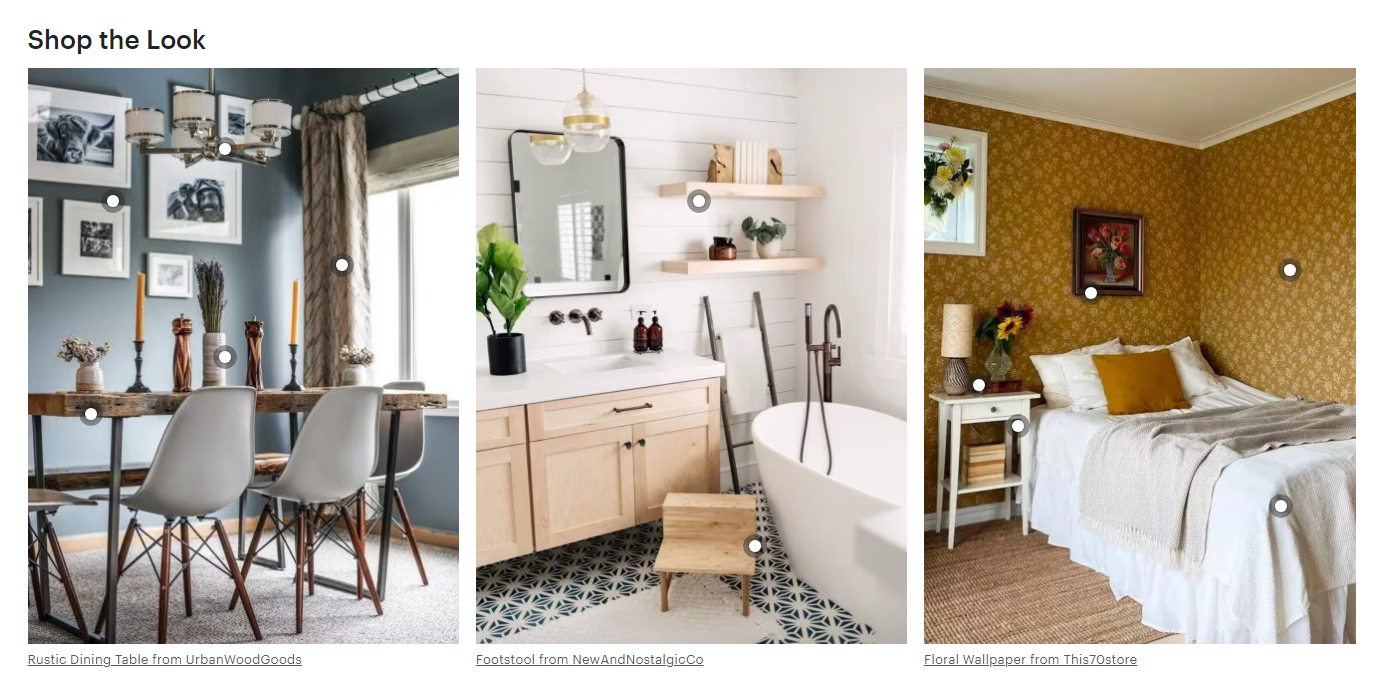
We live in an age where visuals trump the written word almost every time. You may have the best product names and descriptions in Etsy history, but without professional product images, they'll still blend into the background.
No matter if you're into woodworking, crocheting, or print-to-order clothing, professional product photos are the key to getting more sales. It's alright if you can't quite justify the expense of hiring a photographer, but do your best to make the photos turn out well on your own.
Here are some useful tips for creating eye-catching photos:
- Take photos in a well-lit area
- Don't put your products down on a bed or on the floor—make sure to display them properly
- If you're selling clothing, include images of products when they're being worn by people
- Avoid selfies and poor-quality smartphone photos
- Keep photo backgrounds consistent and non-distracting—you want the customers to focus on the product, not on your room
- Provide multiple angles and close-ups
- Ensure accurate color representation
- Use photo editing software to lightly enhance your images, but don't overdo it with filters
If in doubt, ask a friend to help you choose the best photos before putting up your product.
Create a strong brand
The best way to become a successful seller on Etsy is to create a strong brand that speaks for itself. Choosing a niche and building around it is a good idea, as it sends a clear message to the customers from the get-go.
Consistency is key. Pick a color theme and stick to it throughout your store, and make sure that everything flows and fits your store name. For instance, if your store is called "Puppy T-Shirts Forever," you don't want your profile to be dedicated to how much you love cats and kittens. (Even if you do, in fact, love them—because hey, who doesn't?)
Next, work on creating your brand story. Who are you and what makes your crafts unique? What's the story? What are you passionate about? Make a brand that's memorable and one of a kind because it's all about you and your business.
While you're at it, make sure that your messaging is cohesive throughout the store and product listings. Use the same tone and language throughout.
Lastly, go the extra mile and keep things even more personal for your customers. Consider personalizing your packaging and sending thank you notes, complete with your brand image and logo.
Promote your store
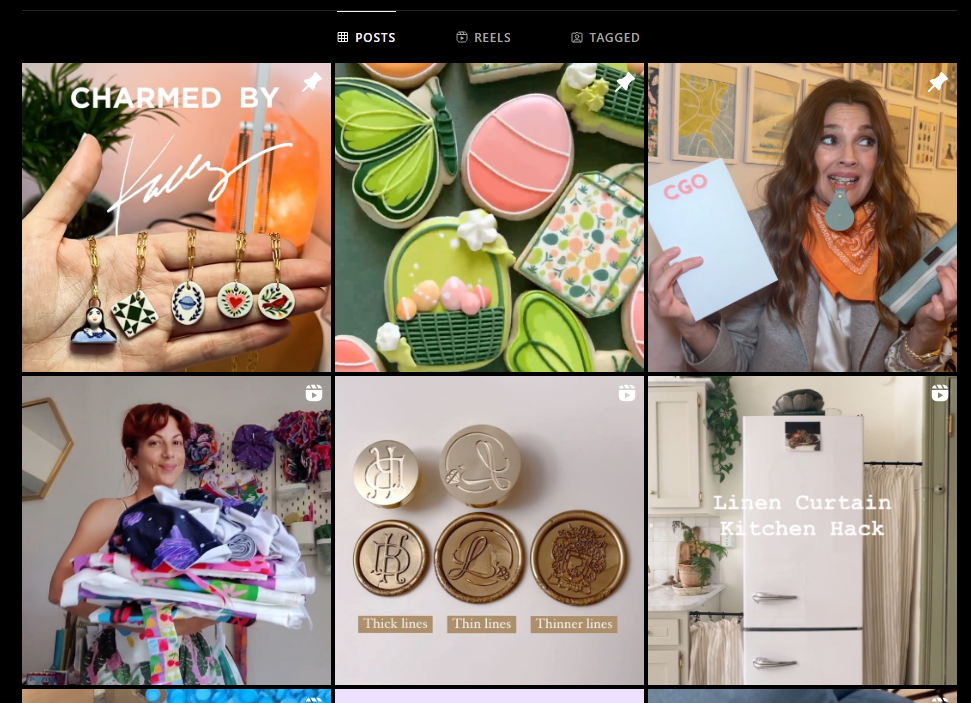
Promoting your store in various ways is a surefire way to get more sales. After all, the more pairs of eyes land on your wares, the more likely you are to earn money.
Let's go over some of the best promotion strategies for your Etsy store:
- Utilize Etsy ads
Etsy has its own advertising system that lets you promote products for a fee. - Make social media profiles
Facebook, Instagram, TikTok, Snapchat, YouTube … the more places your products can be found, the better. Don't just create content and show off your products, though. Make sure to also include plenty of links to your store so that people can buy your stuff whenever they want to. - Invest in email marketing
Consider running a newsletter and encourage your customers to sign up, be it at checkout or during follow-up communication. - Run a marketing campaign
This sounds big (and expensive), but all you really need to do is pay for some ads on a platform like Facebook. - Advertise your products on forums and in communities
Apps like Reddit are often a wonderful gateway for advertising your products. - Collaborate with bloggers and influencers
Research influencers who dabble in similar niches to yours and offer to send them your products in exchange for an honest review.
There's no such thing as "too much" when it comes to promoting your products. Employ as many strategies as possible to maximize sales.
Offer fantastic customer service & collect reviews
Reviews are the bread and butter of an Etsy seller. The more stars there are next to your store name, the better—people are much likelier to buy from stores that already have some reviews.
To get reviews, offer great products and encourage your shoppers to leave you their feedback once they receive the item. Etsy itself sends out reminders for this, which is nice, but you can also set up an automated message to customers that encourages them to review.
Next, in order to get those stellar reviews, don't just focus on a good product—provide excellent customer service, too. Be responsive, friendly, and go out of your way to keep your customers happy. A positive experience will often end up in a positive review.
Start Your Online Seller Journey Today!
Selling on Etsy is a great way to give your creations the love they deserve—and get paid for it! Etsy is home to part-time sellers and businesses alike, and these days, the range of products that are up for sale is astounding.
It's not just homemade knitted gloves and soy candles anymore, either. Etsy started out as a niche craft marketplace, but now, you'll find all kinds of merchandise, furniture, gadgets, and gift ideas up for grabs.
What's perhaps more surprising is that many people use Etsy to sell digital products, meaning things like templates, ebooks, patterns, graphic design creations, and more. That shows just how far the platform has come since its inception. However, there are better ways to sell digital products, with or without a website, so if that's what you're looking to do, skip Etsy and check out Whop.
Whop is the number one solution for selling digital products, and you don't even need your own website to make money. Within minutes, you can set up your own Whop Hub and pick from a list of the ready-made apps that will support your online business.
You can upload your own products, such as ebooks, courses, or templates, and supplement them with options such as Chat, Forum, or Events to scale up your business even further. You can then choose to charge your customers on a one-time basis or set up a subscription to keep the money rolling in every month.
Whop is the easiest way to start earning money for your digital products. With a user-friendly sign up process and support every step of the way, you can sell non-physical products without hassle.
Etsy Sellers FAQ
What can you sell on Etsy?
Etsy is most commonly used for selling all kinds of creative items, ranging from phone cases, to t-shirts, candles, plushies, wigs, vintage clothes, jewelry, art prints, home decor, and craft supplies. It's well-suited for artists and collectors, but in recent years, it has become more mainstream.
Is it worth selling on Etsy?
Selling on Etsy can be worth it if you are targeting a niche market, but if your niche is very saturated, it can be hard to make any serious money. Success on Etsy depends on various factors including the uniqueness of your products, your pricing strategy, marketing efforts, and the ability to stand out among many other sellers.
How much does it cost to sell on Etsy?
Selling on Etsy involves several costs. First, there's the $15 set-up fee. Then, each listing costs $0.20. Etsy also charges a transaction fee of 6.5% of the price you display for each listing as well as the amount charged for shipping and gift wrapping.
Do I need a business license to sell on Etsy?
This depends on your local laws, but many sellers do not need a business license to sell on Etsy. However, this will vary widely depending on what you're selling and the volume of your sales. If you're hoping to run a proper business, you will need a license.