Discover the 21 best affiliate email marketing tools to engage your audience and grow your business (plus tips on how to grow your email list).
Key takeaways
- Not all email platforms allow affiliate marketing—check each platform's policies before committing to avoid account bans.
- Verify deliverability claims through affiliate forums like AffiliateFix or Warrior Forum, not just platform marketing.
- Free plans exist but often lack critical features like automation and segmentation needed for effective affiliate campaigns.
Email marketing offers low costs and high ROI, making it a perfect fit for affiliate marketers.
But there are literally hundreds of email tools out there — and not all of them are affiliate-friendly.
That’s why I’ve rounded up the 20 best affiliate email marketing platforms and shared their:
- Affiliate policies
- Key features
- Pricing information (including free allowances, where relevant)
Let’s get into it…
How to choose affiliate email marketing software
First up, here are some key factors to look out for when assessing affiliate email marketing tools:
Affiliate “friendliness”
Not all email platforms are pro-affiliate. Many explicitly forbid users from promoting affiliate marketing, while others restrict the use of affiliate links. Also, some stop you sharing content about specific niches, which might make them a bad fit for your affiliate business.
Still, as a general rule, most email marketing tools are fine with affiliate marketing, provided you don’t spam people with unsolicited sales emails.
Affordability
Unless you’re already making decent money from affiliate marketing, you don’t want to be spending hundreds of dollars a year on an email tool. And if you’re just getting started, you’ll likely want a platform with a generous free plan (and not all email platforms offer them).
Ease of use
Most affiliates aren’t pro email marketers, so they prefer tools that make it simple to:
- Create beautiful emails fast (with no coding)
- Build high-converting email sequences
- Segment email lists and add personalization
While the majority of email marketing platforms offer all those features, some are (much) easier to use than others.
Email deliverability
Deliverability is key when choosing an email marketing tool. Because every email that lands in the spam folder is a missed opportunity to generate affiliate sales.
Most platforms quote their deliverability rate somewhere on their website, but don’t just take their word for it. Instead, do some further research on affiliate marketing forums like…
- AffiliateFix
- r/Affiliatemarketing
- Warrior Forum
…to see if other users have encountered deliverability issues with specific tools.
Email marketing automation
Especially if you’re doing affiliate marketing as a side hustle, you don’t want to spend hours sending emails manually. So you want an email platform that makes it quick and easy to create multi-step email sequences that send automatically while you’re busy working on something else.
Segmentation
Segmenting your audience is the first step to effective — and personalized emails generate more opens, clicks, and revenue. So you need an email tool that lets you cut-and-slice your marketing list by shared interests and demographic information, such as:
- Age
- Location
- How they’ve interacted with previous emails
Landing page builder
To build your email list in the first place (and grow it over time), you need a landing page with an email capture form and details of your offer — AKA the reason someone should hand over their email address.
Kinda like this one:
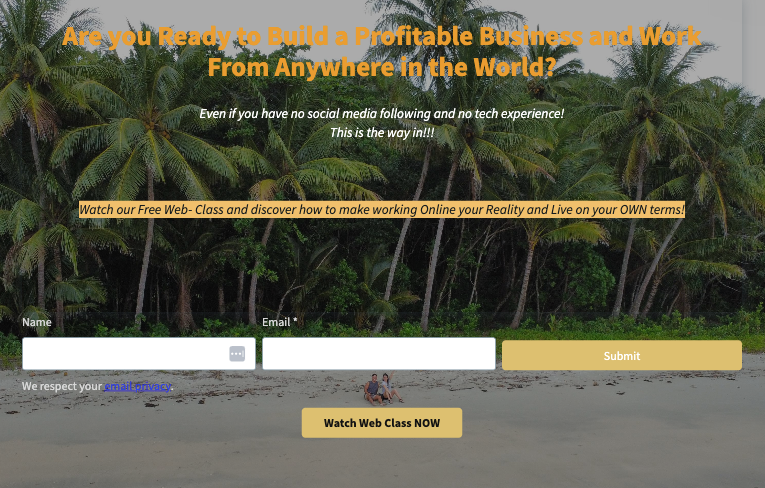
Some email marketing software comes with built-in landing page and form builders and high-converting, no-code email templates, so you can create and customize your own without having to code it yourself or hire a developer. It’s a big time and money-saver.
A/B testing
A/B testing is crucial to effective email marketing, allowing you to test two different forms of an email. You can test things like:
- Email subject lines
- Calls to action
- Design layouts
That way, you can understand which works best for your audience, helping you optimize future campaigns.
Pro tip: Only test one variable at a time (like the subject line) so you can be sure why one variant performed better than the other.
For more advice on starting a newsletter, check out these guides:
- How do newsletters make money? 11 insider secrets
- Must-see email newsletter examples to inspire your next venture
- How to create and launch your very first newsletter
21 best affiliate email marketing platforms
| Name | Best Feature | Free Plan? | Price* |
|---|---|---|---|
| GetResponse | AI email generator | ✔ | $19+ per month |
| Brevo | AI-powered predictive sending | ✔ | $9+ per month |
| MailerLite | Trigger-based email automation | ✔ | $10+ per month |
| SendX | Add unlimited users at no extra cost | ✗ | $9.99+ per month |
| ActiveCampaign | AI-powered automation builder | ✗ | $15+ month (annual contract only) |
| AWeber | Drag-and-drop automation builder | ✔ | $15+ month |
| GlockApps | Email deliverability testing (spam test) | ✔ | $85 per month | Moosend | Behavior-based segmentation | ✗ | $9+ per month |
| Mailchimp | Automated design and copy recommendations | ✔ | $13+ per month (annual contract only) |
| Mailjet | Inbox Preview tool shows how emails look across different mailboxes | ✔ | $17+ per month |
| tinyEmail | Get custom templates based on your branding | ✔ | $15+ per month |
| Kit | Embed tweets, videos, and more in emails | ✔ | $9+ per month |
| Omnisend | Automatically resend unopened emails | ✔ | $16+ month |
| Flodesk | Unlimited contacts and email sends | ✗ | $38+ per month |
| SendFox | Super cheap lifetime pricing model | ✔ | $49 one-off payment |
| Constant Contact | Generative AI email copywriter | ✗ | $12+ month (annual contract only) |
| EmailOctopus | Build email sequences incorporating up to 650 steps | ✔ | $9+ per month |
| Sender | Generous free-for-life plan | ✔ | $10+ per month |
| Benchmark Email | Rewrite your existing email copy with AI | ✔ | $15+ per month |
| Blastable | Send unlimited emails on all paid plans | ✗ | $99+ per month |
| HubSpot | Free automation and segmentation tools | ✔ | $20+ per month |
* All pricing is for a monthly contract, unless otherwise stated. Most platforms offer discounts for contracts of 12+ months.
1. GetResponse
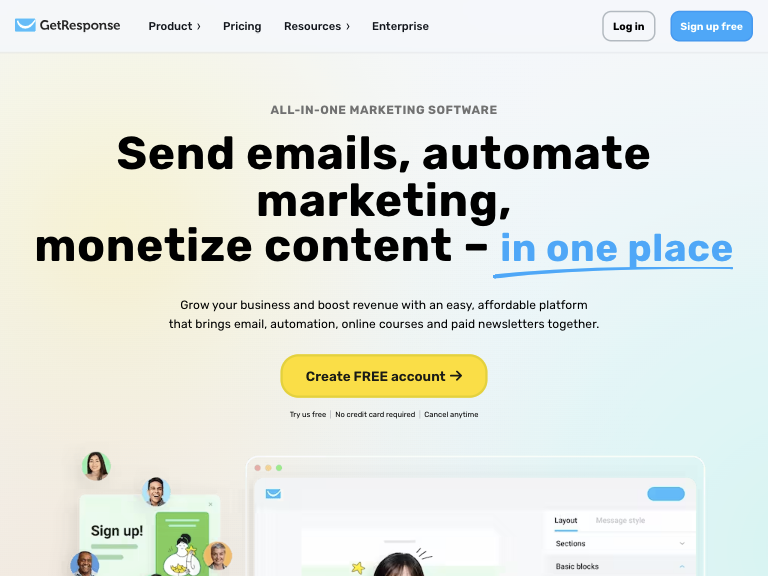
Affiliate policies
GetResponse doesn’t appear to have a specific affiliate marketing policy. But the GetResponse blog has a bunch of guides to affiliate marketing, so they seem pretty affiliate-friendly.
Key features
- Use the AI email generator to create whole emails fast, incorporating text and images based on keywords, industry, and target audience (only available on paid plans).
- Create your own email templates with the intuitive drag-and-drop builder.
- Choose from 200+ professionally designed email templates.
- Build targeted email campaigns using custom tags and audience segments.
- A/B test subject lines, images, layouts, and CTA buttons to boost open and click rates.
Free tools
GetResponse’s free-for-life plan lets you send 2,500 emails a month to up to 500 subscribers. It also lets you build one landing page with a signup/contact form. But you can’t access the platform’s pre-designed email templates or leverage any automation/segmentation features.
Pricing
Paid plans start at $19 per month for 1,000 contacts and unlimited email sends, plus access to the platform’s email templates and website/landing page/form builders.
However, this entry-level plan only includes the following basic automations:
- Welcome emails
- Thank you emails
- Birthday emails
For more advanced automation and segmentation, you’ll have to upgrade to the Marketing Automation plan, which starts at $59 per month for 1,000 contacts and unlimited emails.
2. Brevo
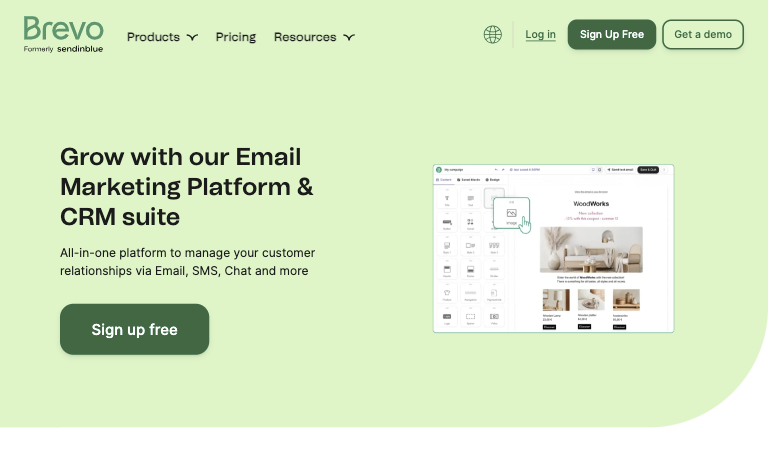
Affiliate policies
Brevo (formerly Sendinblue) doesn’t prohibit affiliate marketing, but requires manual approval for niches like:
- Gambling
- Lead generation services
- Loan services
- Real estate
So if you’re an affiliate in one of those niches, you might want to look elsewhere.
Key features
- Create emails from scratch with the drag-and-drop builder or get started fast with a premade template.
- Boost engagement with AI-powered predictive sending customized to individual recipients (only available on Business plan and above).
- Steer clear of the spam folder with Brevo’s stated 99% deliverability rate.
- Build dynamic segments that update in real-time based on audience behaviors.
Free tools
Brevo has one of the most generous free plans of any email marketing tool, offering 300 emails a day and up to 100,000 contacts. It also includes access to Brevo’s library of 40+ email templates, plus automations, segmentation, and personalization.
The only big thing it doesn’t offer is a landing page builder. Oh, and you’ll have to cope with Brevo branding on your affiliate emails.
Pricing
Brevo Starter plan costs $9 per month for up to 5,000 monthly emails (plus an extra $12 per month to remove the Brevo branding).
However, this plan doesn’t give you access to Brevo’s landing page builder or A/B testing features. If you want that, you’ll need to upgrade to the Business plan for $18+ per month.
Interestingly, the Business plan doesn’t charge you to remove Brevo’s branding. So if you want to do that anyway, it’s a cheaper option than the Starter plan.
3. MailerLite
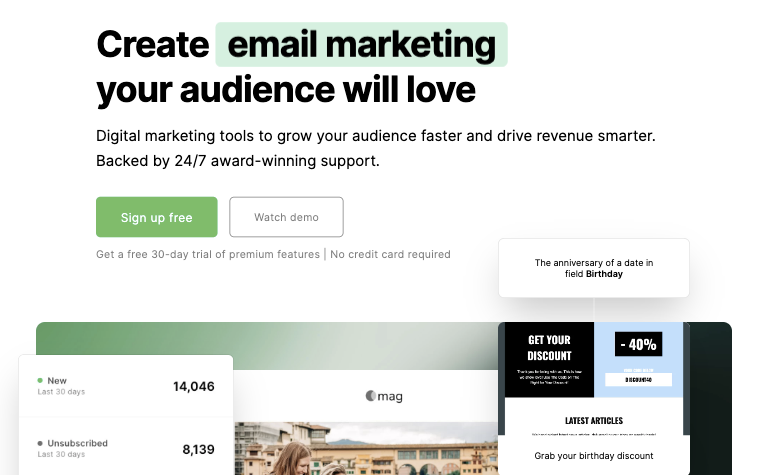
Affiliate policies
MailerLite prohibits users from promoting affiliate marketing, but says it’s fine with adding affiliate links to emails “in most cases”. So you’ll be fine as long as you don’t spam anyone.
Key features
- Choose from a library of 100+ stylish email templates (only on paid plans).
- Send automated emails based on triggers like anniversary dates, link clicks, and form completions.
- Access 1+ million free graphics, including gifs from Giphy and icons from Iconfinder.
- Use the AI writing assistant to generate subject lines and email copy fast (only on Advanced plan).
Free tools
MailerLite is free for up to 1,000 subscribers and 12,000 monthly emails. You can run A/B tests, create automated email campaigns, and even build an entire website and up to 10 landing pages free of charge. But you don’t get access to any email templates.
Pricing
The entry-level Growing Business plan starts at $10 per month for up to 500 subscribers and unlimited emails.
This plan includes access to 100+ email templates, plus most of MailerLite’s automation and website building functionality.
However, if you want juicy extras like custom HTML editing and AI writing support, you’ll have to upgrade to the Advanced plan for $20+ per month.
4. SendX
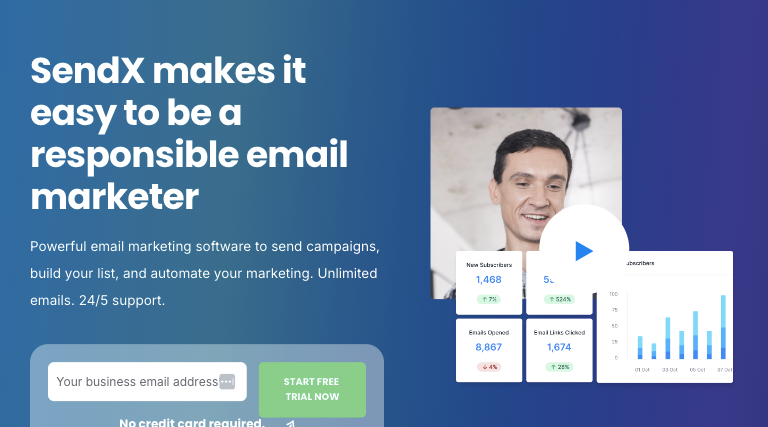
Affiliate policies
SendX pledges to “never ban or block your account because you are an affiliate marketer”, so they’re definitely pro-affiliate.
Key features
- Grow your email list with 50+ form and landing page templates.
- Use unlimited tags and segments to cut and slice your audience however you want.
- Build attractive emails using the intuitive WYSIWYG editor.
- Access 500,000+ free stock images within the platform.
- Invite unlimited teams and users at no extra cost.
Free tools
SendX doesn’t have a free plan, but it does have a free trial — with no card details required.
Pricing
SendX only has one paid plan, starting at $9.99 per month for 1,000 subscribers and unlimited email sends. That gives you access to all features, including 50+ email templates, automation, A/B testing, and landing pages.
5. ActiveCampaign
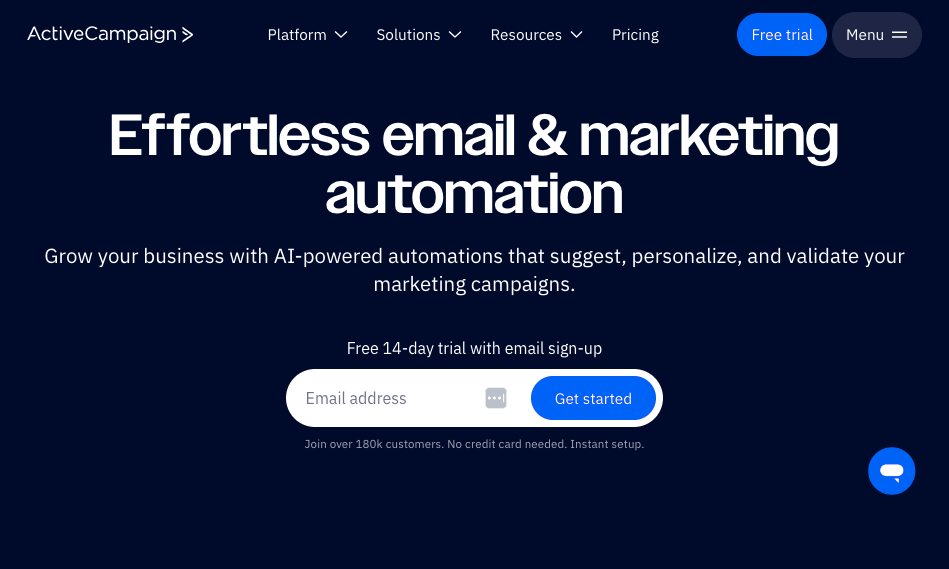
Affiliate policies
ActiveCampaign says you can add affiliate links to emails — but they shouldn’t be the primary focus. So you’ll need to include some other valuable content alongside product recommendations.
Key features
- Create effective automations fast with the AI-powered automation builder.
- Get access to 250+ professional email and landing page templates.
- Integrate with 900+ other tools and apps.
- Optimize your campaigns with automated A/B/C/D/E tests.
- Use AI-powered predictive sending to send emails when they’re most likely to be opened.
Free tools
ActiveCampaign doesn’t have a free plan. Instead, it offers a 14-day free trial.
Pricing
ActiveCampaign only does annual contracts. Its Starter plan is priced from $15 per month for 1,000 contacts and 10,000 monthly email sends. This plan only includes limited segmentation, and it doesn’t offer access to the platform’s landing page builder — plus you only get five actions per automation.
Upgrade to ActiveCampaign Plus from $49 per month for more features, including generative AI, landing pages, and web forms.
6. AWeber
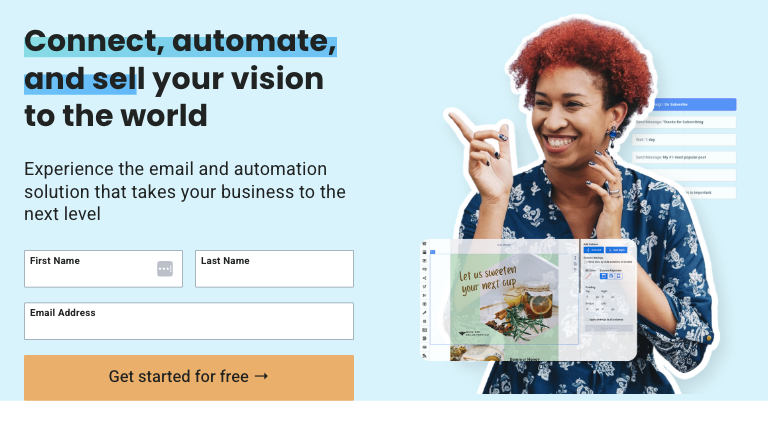
Affiliate policies
AWeber hasn’t published an official affiliate marketing policy. But they have their own affiliate program and a bunch of articles about how to make money from affiliate marketing (I should know, because I wrote some of them). So it’s safe to say they’re fine with affiliate marketing, provided you don’t do anything stupid like recommending shady products or failing to disclose your affiliate status.
Key features
- Design visual assets in Canva without leaving your AWeber account.
- Boost your email open rate with the subject line assistant.
- Set up automated campaigns using the drag-and-drop automation builder.
- Send targeted emails based on subscriber behaviors (like link clicks and form submissions).
Free tools
With AWeber, you can send up to 3,000 emails per month to up to 500 subscribers without spending a cent. There’s no split testing on the free plan, and automations and reporting are limited, but you do get access to the platform’s full email template library. All emails sent through the free plan carry AWeber branding.
Pricing
AWeber’s entry-level Lite plan starts at $15 per month for up to 500 subscribers and 5,000 monthly email sends. You get up to three email automations and three landing pages, plus most automation features — but you can’t remove the AWeber branding.
To get rid of that pesky branding, you’ll have to pay $30+ per month for AWeber Plus.
7. GlockApps
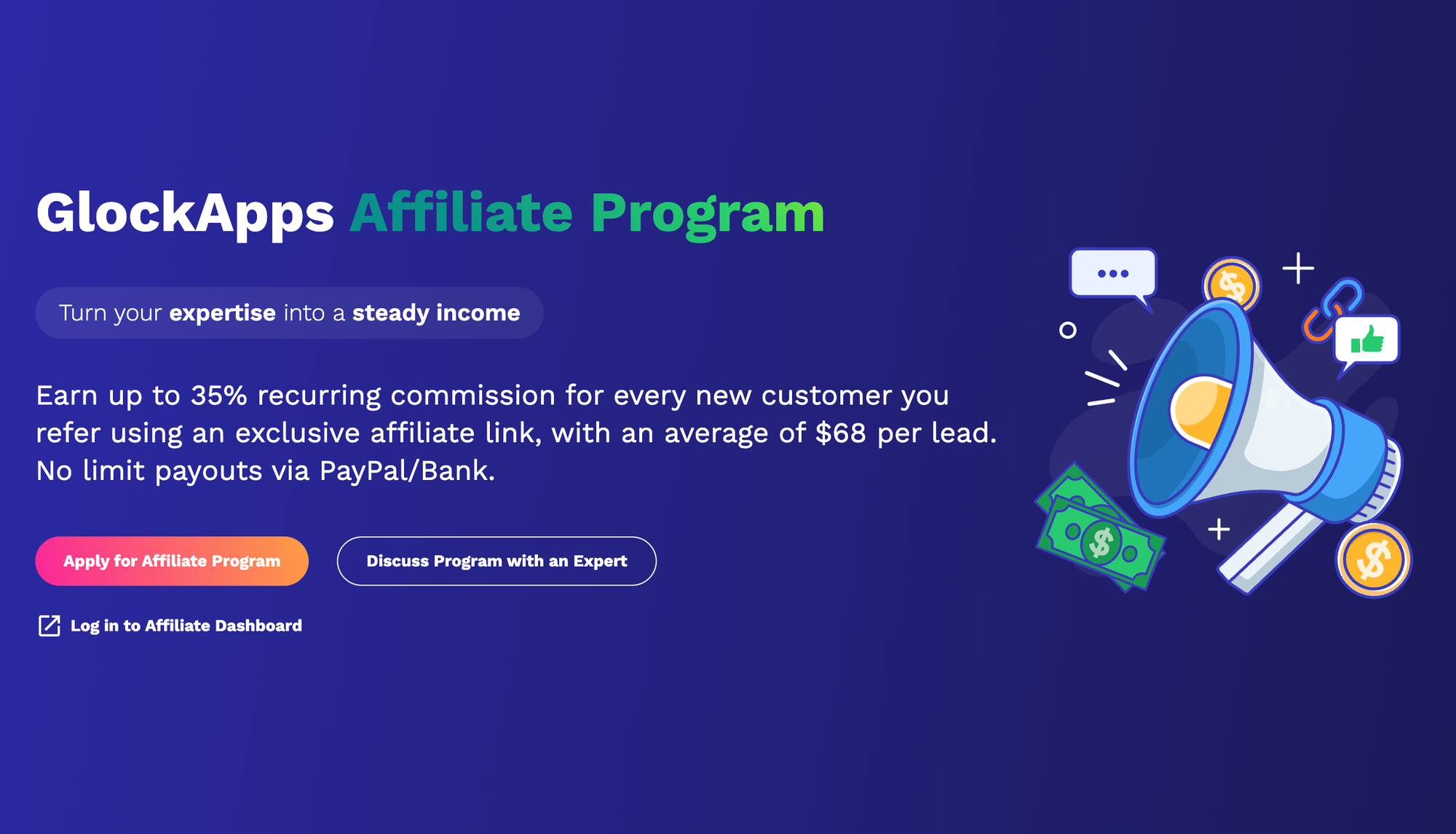
Affiliate policies
As a trusted email deliverability platform, GlockApps helps marketers and agencies improve inbox placement and sender reputation. Its affiliate program offers up to 35% recurring commission with no minimum payout threshold, paid via PayPal or bank transfer.
Referrals can promote their links across websites, blogs, webinars, newsletters, social media, and other marketing channels. The program is super affiliate-friendly and easy to get started, ideal for email marketers, deliverability consultants, marketing agencies, and influencers working with tech-focused audiences.
Key Features
- Deliverability testing across the main global providers (Gmail, Outlook, Yahoo, and others).
- Spam score analysis from filters like Google, Barracuda, SpamAssassin, and others.
- Automatic spam testing with instant alerts on any issues.
- Detailed analytics of sending domain and IP.
- Email authentication alignment checks (SPF, DKIM, DMARC).
- Content and HTML analysis to spot issues before sending.
- DMARC reporting and monitoring for domain security.
- Sender IP scanning against 30+ public email blocklists.
- Postmaster tool integration for sender reputation monitoring.
Free tools
GlockApps provides a suite of free diagnostic tools, including spam testing, domain checks, DMARC, SPF, DKIM, MX, TXT, and BIMI lookups. Users also get access to Gappie, a bot that delivers instant domain and security reports. Free tier includes 2 spam tests and ongoing DMARC monitoring (10,000 messages/month) for new users.
Pricing
Paid plans start with the Essential plan at $85 per month, which includes 30 spam test credits, 50,000 DMARC messages, 15 uptime monitors, and one sending account. Growth and Enterprise plans offer more testing credits and advanced features. Annual billing options are available at a discounted rate.
8. Moosend
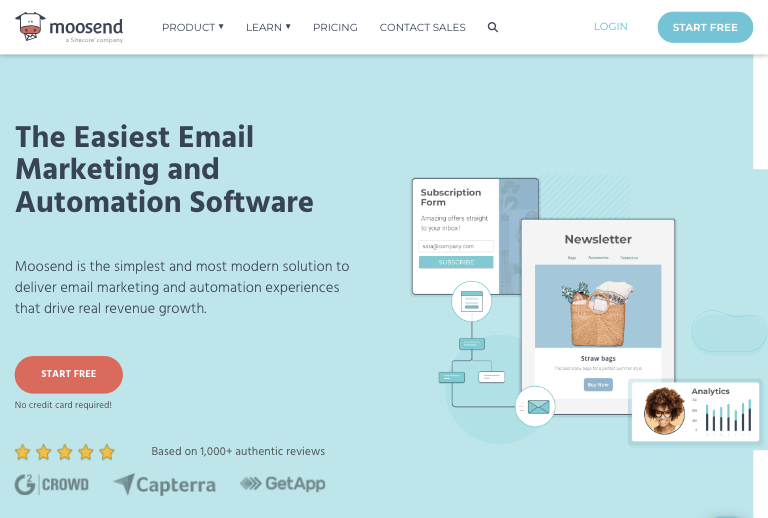
Affiliate policies
Moosend is tight-lipped about its affiliate marketing policy. But they have a ton of affiliate content (and their own affiliate program), so they seem pretty affiliate-friendly.
Key features
- Access and edit 90+ responsive email templates.
- Segment your audience based on behaviors on your website or email.
- A/B test subject lines and other variables.
- Let subscribers choose their email frequency and which content types they receive.
Free tools
There’s no free-for-life plan here, but Moosend does have an unusually long 30-day free trial that gives you access to all core Moosend features.
Pricing
Moosend’s basic plan, confusingly named Pro, starts at $9 per month for up to 500 subscribers and unlimited emails. It includes most Moosend features (including email templates), although you can’t leverage some of the platform’s smarter automations (like sending triggered emails when someone browses a specific webpage).
For more features, you’ll have to request a custom quote for Moosend+.
9. Mailchimp
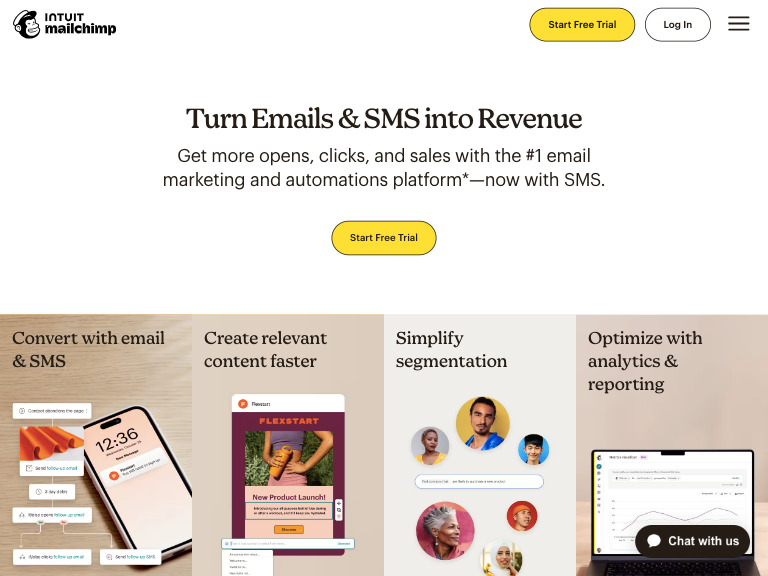
Affiliate policies
Mailchimp is fine with affiliate linking in marketing emails, provided you meet two conditions:
- The URLs you use aren't denylisted
- Your main message isn’t centered on affiliate links
Key features
- Get automated suggestions to improve copy, creatives, and layout based on analysis of top-performing campaigns in your niche.
- Segment your audience using logic and filters (like when a subscriber last interacted with an email).
- Use Mailchimp’s AI tools to generate email copy, subject lines, preview text, and more (Standard and Premium plans only).
- Leverage integrations with 300+ apps and tools.
Free tools
Mailchimp’s free-for-life plan includes up to 500 contacts and 1,000 monthly emails, with a limit of 500 emails per day. You can build landing pages and forms on the free plan, but you only get single-step automations and basic email templates with Mailchimp branding.
Pricing
Mailchimp only does annual contracts. These start at $13 per month for up to 500 contacts and 5,000 monthly email sends.
The entry-level Essentials plan gives you full access to Mailchimp’s template library, but you still only get single-step automations. For more complex automations, choose the Standard plan for $20+ per month.
10. Mailjet
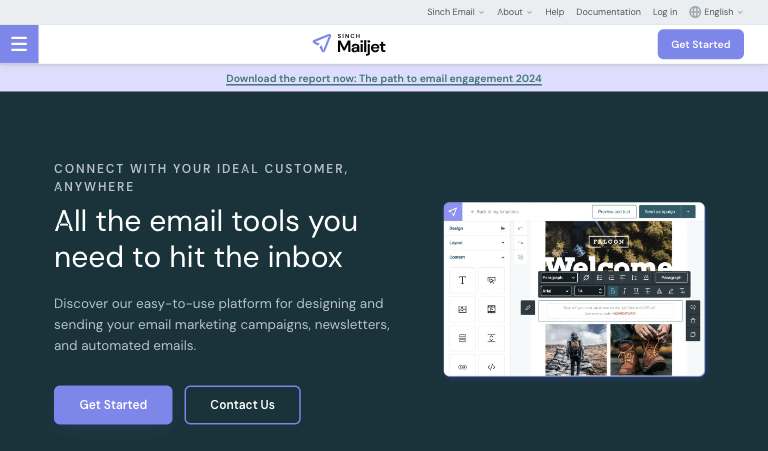
Affiliate policies
Mailjet has no specific affiliate policy, so just stick to the principle of not spamming anyone.
Key features
- Speed up email design with the intuitive drag-and-drop editor and ready-to-use responsive email templates.
- Use the Inbox Preview tool to see how your emails will display in Apple Mail, Gmail, Outlook, and other email platforms.
- Got a WordPress site? Embed subscription widgets on your landing pages and blog posts with Mailjet’s WordPress plugin.
Free tools
Mailjet’s forever-free plan includes up to 1,500 contacts and 6,000 emails a month, with a limit of 200 per day. It also lets you use the platform’s advanced email editor and form builder. The only small downside is you only get basic statistics (opens, clicks, and non-deliveries).
Pricing
The entry-level Essentials plan starts at $17 per month for unlimited contacts and up to 15,000 monthly emails, with no daily send limit. It also includes 500 email previews and 500 email address validations a month — so there’s less chance of you sending broken emails or emailing invalid accounts.
Unfortunately, Mailjet Essentials doesn’t include key features like A/B testing, marketing automation, or access to a landing page builder. If you want any of that, you’ll have to pay $27+ per month for the Premium plan.
11. tinyEmail

Affiliate policies
I checked the tinyEmail blog and found a guide on how to get started in affiliate marketing — and it specifically recommends using email as a channel. So, once again, it’s almost certainly fine as long as you don’t do anything stupid.
Key features
- Access a collection of prebuilt email templates based on your existing brand assets. Update your brand kit once and all your templates will automatically change too.
- Use the built-in image studio to add stickers, icons, text, filters, and more.
- Embed complex elements like interactive surveys and feedback forms in your emails.
Free tools
First off, it’s worth noting that tinyEmail is totally free to all Shopify users. So if you’re already running a Shopify store and using affiliate marketing to make a little extra cash on the side, you won’t find a cheaper solution.
They also offer a free-for-life plan that includes up to 500 contacts and 15,000 monthly emails. Unlike a lot of free plans, it also offers email automation, and even a limited amount of generative AI support. But you’ll have to cope without segmentation and email templates.
Pricing
The cheapest tinyEmail plan, Standard, costs from $15 per month. For that money, you get unlimited subscribers and up to 15,000 emails a month — plus premium templates, forms, popups, marketing automation, and (limited) access to the platform’s AI email subject line writer.
However, you can only use a few predefined audience segments, and you can’t create new ones. For the full suite of customization tools, you’ll have to pay $65+ per month for the Pro plan, which is pretty steep.
12. Kit
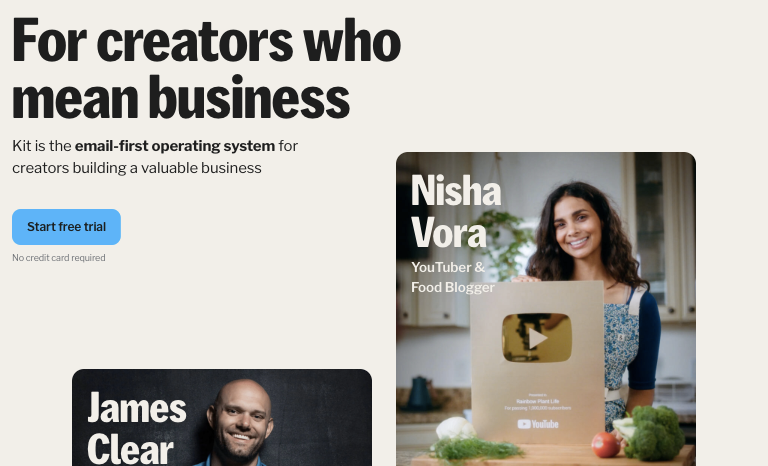
Affiliate policies
Kit (formerly known as ConvertKit) is an email marketing platform for creators — like artists, coaches, and musicians. If that’s you, and your emails are predominantly about your own products or services, Kit would love to do business with you. But if they’re mostly stuffed with affiliate links, this isn’t the platform for you.
Also, bear in mind that Kit doesn’t allow any affiliate linking around the following niches:
- Education
- Loans
- Online pharmacies
- “Get rich quick” types of software
Key features
- Build email templates by adding layout blocks and save them as templates so you can re-use them later.
- Drive action by adding an interactive countdown timer to emails.
- Embed videos, tweets, products, music, and more directly in email bodies.
Free tools
Kit’s free trial is insanely generous, allowing you to send unlimited emails to up to 10,000 subscribers.
The catch? You have to let Kit promote other creators via automated slots in your emails. (On the plus side, it works both ways, so you might get featured in other people’s emails).
You’ll also have to deal with Kit’s branding on your emails and landing pages, and you can only build a single email sequence.
Pricing
Paid plans start at $9 per month for the Creator plan, including unlimited emails — but only up to 300 contacts. Most affiliates will outgrow this fast. And there’s a big jump to the next step (up to 1,000 subscribers for $25 per month).
While the contact count is a little stingy, the feature set is solid. Unless you need advanced tools (like Facebook custom audience synchronization) or the ability to add unlimited users, the Creator plan has everything you need.
13. Omnisend
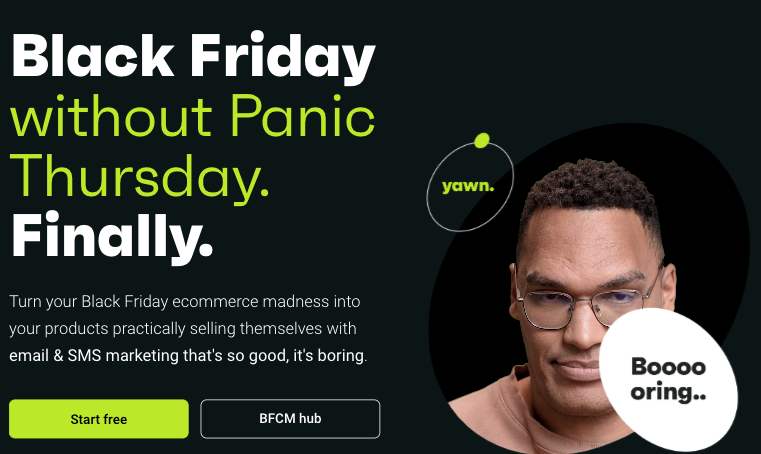
Affiliate policies
Omnisend has no specific affiliate marketing policy. But they have plenty of affiliate-related content (plus their own affiliate program). So we’re pretty sure they’re cool.
Key features
- Choose from almost 150 professionally designed responsive email templates.
- Build custom audience segments based on browsing history, profile data, and more.
- Automatically resend emails that don’t get opened or clicked at a time of your choosing.
Free tools
At first glance, Omnisend’s free plan isn’t the most generous, only including up to 250 contacts and 500 emails per month.
On the plus side, you get full access to prebuilt automations, segmentation, landing pages, A/B testing, and even a limited volume of push notifications and SMS messages. So it’s a good way to learn about Omnisend’s various features — but you’ll outgrow your allowance pretty quickly.
Pricing
Paid plans start at $16 per month for up to 500 contacts and 6,000 monthly emails. Again, those limits are pretty tight, but you don’t have to pay a single cent more for things like automation and A/B testing. So you’ll only need to upgrade when you want to increase your subscriber or sending volumes.
14. Flodesk
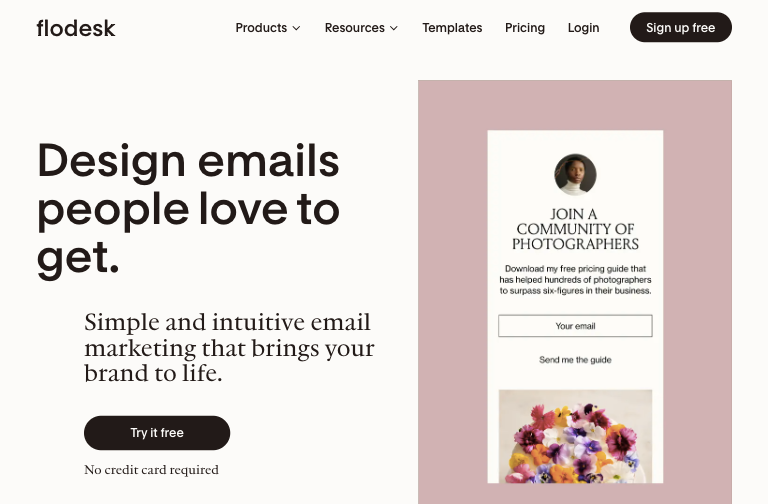
Affiliate policies
Flodesk doesn’t allow you to promote content or services related to affiliate marketing, but it doesn’t say anything about affiliate linking. But they have plenty of content about how to run affiliate email campaigns (including CTAs to sign up for Flodesk), so I assume they’re broadly fine with it.
Key features
- Upload custom fonts and branded graphics directly into the design editor.
- Draw inspiration from a library of high-quality, fully customizable email templates.
- Create email workflows from scratch using the simple visual automation builder.
Free tools
Flodesk’s free plan only gives you access to forms, landing pages, and a link-in-bio tool. So you can’t use it to send emails. Given that this article is specifically about affiliate email marketing, I’m gonna have to say this doesn’t really count as a free plan. Sorry, Flodesk!
Pricing
The cheapest Flodesk plan costs $38 per month — twice the price of any other tool in this roundup.
But it’s not all bad news, because this basically includes unlimited everything. Unlimited subscribers, emails, popups, forms, landing pages… the list goes on.
So if you have a large subscriber list and want to send high volumes of emails (say, 20,000+ per month), Flodesk is actually pretty good value.
15. SendFox
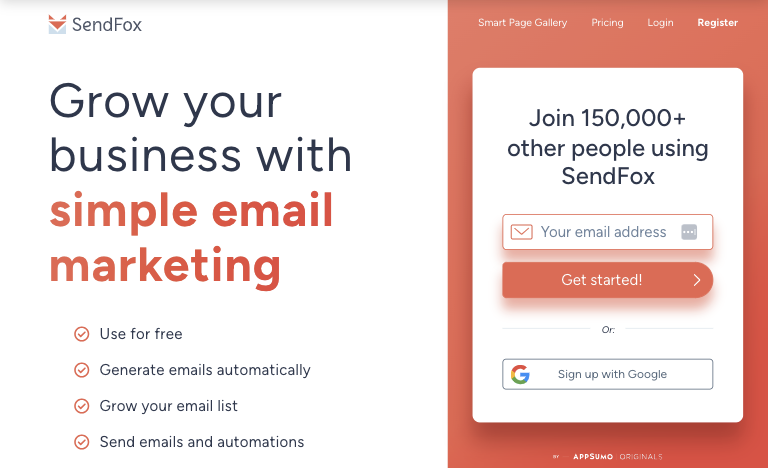
Affiliate policies
SendFox is totally fine with naturally occurring affiliate links. But they don’t allow users who purely send emails for affiliate marketing purposes. So make sure you add links to your blog content rather than only linking to affiliate products.
Key features
- Pay a low one-time fee to cover all your ongoing email marketing costs.
- Get unlimited automations, landing pages, and forms on all paid plans.
- Build automated Smart Campaigns based on your blog and social content.
Free tools
SendFox’s free plan includes up to 1,000 contacts and 3,000 email sends per month. It also offers a feature called Smart Campaigns, which automatically pulls in your latest blogs or social content. Clever stuff!
However, there are no automations, and you have to live with SendFox branding on your emails.
Pricing
Forget about monthly pricing — SendFox does lifetime pricing. And it’s ridiculously cheap.
For a one-off payment of $49, you get up to 5,000 contacts and unlimited email sends, plus unlimited automations, landing pages, and forms. Madness.
The only small catch is that you have to pay an additional $18 per month to remove the SendFox branding. Honestly, I’d say save your money and stick with the branded version.
16. Constant Contact
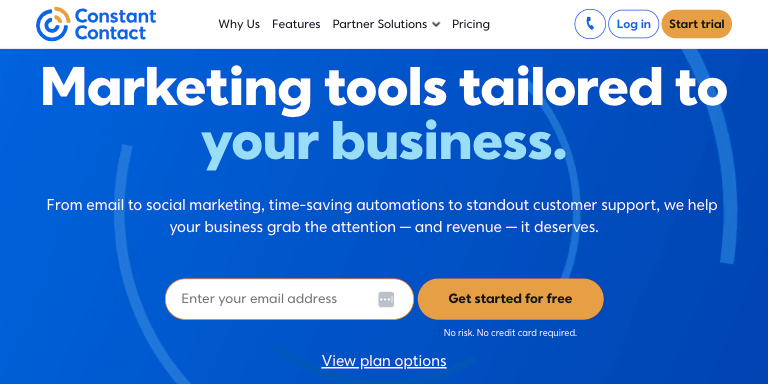
Affiliate policies
Constant Contact recommend themselves as an email platform for affiliate marketers — so they’re clearly eager to work with affiliates.
Key features
- Use generative AI to write on-point copy based on a few keywords and the goal of your email.
- Access 200+ email templates and customize them with the drag-and-drop editor.
- Send automated messages, including welcome, thank you, and birthday emails.
Free tools
Constant Contact has no free plan. Instead, it offers a 30-day free trial including up to 100 email sends.
Pricing
Prices for Constant Contact start at $12 per month for up to 500 contacts and 5,000 monthly email sends. This only includes one automation template, no A/B testing, and zero segmentation. So if you want to do anything other than send basic emails, you’ll have to upgrade to the mid-tier Standard plan from $35 per month.
17. EmailOctopus
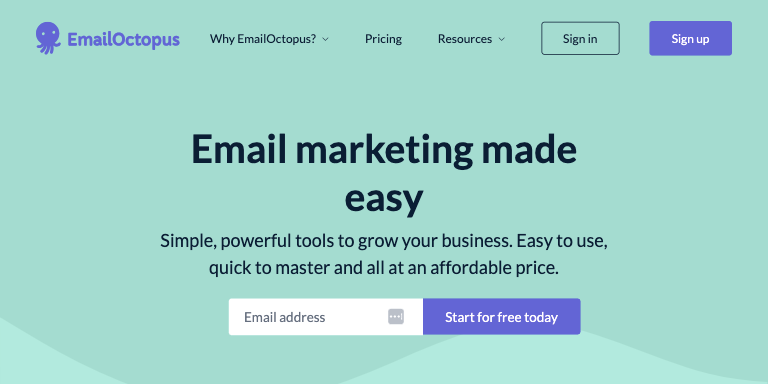
Affiliate policies
EmailOctopus lists affiliate marketing as one of eight industries that may be subject to “additional scrutiny”. But it has a dedicated affiliate email marketing landing page — so they’re actively targeting affiliate marketers. Presumably they wouldn’t be doing that if they didn’t want to work with you.
Key features
- Create advanced email sequences incorporating up to 650 steps (including wait steps and if/else conditions).
- Use custom fields to segment subscribers based on location, age, gender, or content preferences.
- Preview email designs on desktop and mobile before hitting “send”.
Free tools
EmailOctopus is totally free for up to 2,500 contacts and 10,000 monthly email sends. Impressively, this includes pretty much every EmailOctopus feature (including advanced segmentation and automation). But you have to upgrade to a paid plan to remove the EmailOctopus branding and keep reports for longer than 30 days.
Pricing
EmailOctopus only offers one paid plan, starting at $9 per month for up to 500 contacts and 10,000 emails a month. You can add unlimited users and design unlimited landing pages and forms — plus you can remove that pesky EmailOctopus branding.
18. Sender
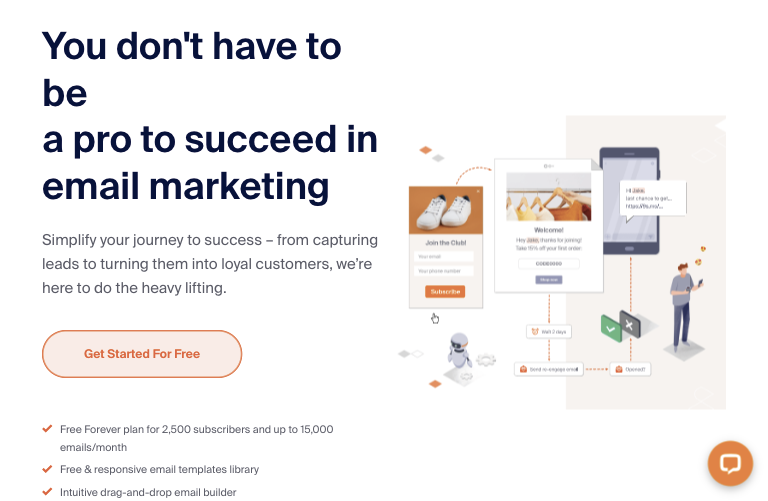
Affiliate policies
As far as I can see, Sender doesn’t have a policy on affiliate activity — but they do have a ton of content about affiliate marketing, which seems like a green flag.
Key features
- Choose one of Sender’s pre-made email templates, or create your own using content “building blocks”.
- Design custom emails from scratch using the built-in HTML editor.
- Personalize subject lines and body content with custom fields and tags.
Free tools
Sender’s forever-free plan is pretty generous. You get up to 2,500 contacts and 15,000 monthly emails, plus access to all the platform’s email and popup templates. It even includes advanced segmentation and automations. However, once again, you’ll have to put up with Sender’s branding on your emails.
Pricing
Paid plans start at $10 per month for 1,000 contacts and up to 12,000 emails a month. Other than that, you get all the same stuff as the free plan, but with added SMS messaging capabilities and no Sender branding.
19. Benchmark Email
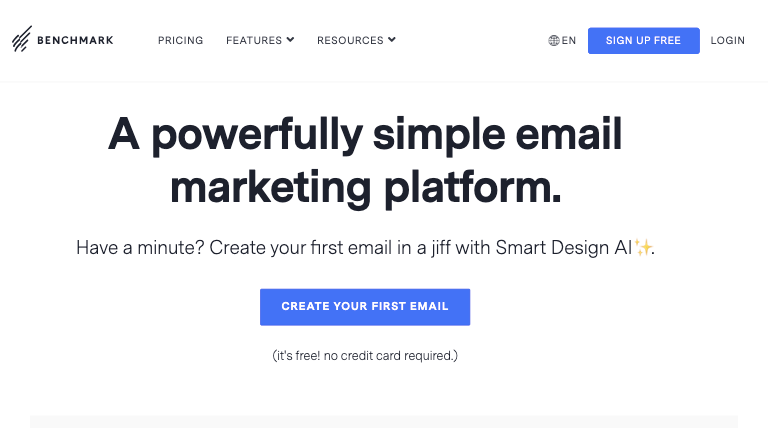
Affiliate policies
While I couldn’t find an explicit affiliate policy here, Benchmark has plenty of affiliate marketing content, and they’ve been running their own affiliate program since at least 2007. So, once again, they seem cool.
Key features
- Create your own brand kit featuring your logos, color palette, and messaging.
- Use the AI copywriter to rewrite your existing email copy, helping you generate new email content in seconds.
- Send automated email sequences based on how recipients engage with your emails and website.
Free tools
Benchmark’s free plan lets you send 3,500 emails a month to up to 500 contacts. It only includes basic segmentation and automation features, and there’s no A/B testing. Plus you’ll have to carry Benchmark’s logo in your email footer.
Pricing
Paid plans start at $15 per month for up to 500 contacts and 7,500 monthly emails. While those limits are a little low for my liking, the feature set is pretty solid — think automation, segmentation, A/B testing, and landing pages. You can also embed polls and surveys in your emails, which is a nice touch.
20. Blastable

Affiliate policies
Blastable’s website doesn’t say anything about affiliates. But their support team posted some guidance on AppSumo, which states that affiliate marketing must be done “appropriately”, and that you should only target people who have opted in to receive your content.
TL;DR — they’re fine with (high-quality, non-spammy) affiliate marketing.
Key features
- Use custom criteria to build action-based audience segments (Pro plan only).
- Send unlimited emails on both paid plans.
- Create unlimited email signup forms from scratch or based on pre-built templates.
Free tools
Blastable doesn’t have a free plan, but it has a 14-day free trial with a limit of 1,000 subscribers and 10,000 email sends.
Pricing
Blastable’s entry-level Plus plan costs $99 per month for up to 10,000 subscribers and unlimited emails, while the top-tier Pro plan starts at $349 per month for up to 50,000 subscribers.
Both plans include the ability to create custom segments, edit existing email templates, and integrate with Zapier. However, marketing automations and “advanced” segments are only available at Pro level.
21. HubSpot
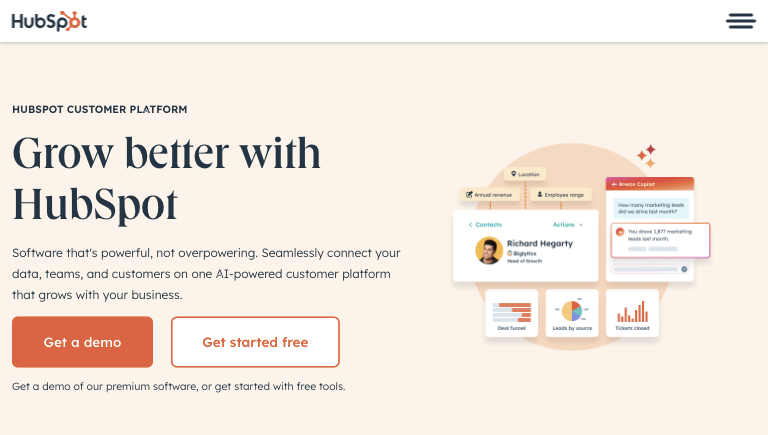
Affiliate policies
I couldn’t find an affiliate policy on HubSpot’s site, but they have their own affiliate program and plenty of content aimed at affiliates.
Key features
- Build simple workflows to automate what happens after the first step in an email sequence.
- Use customizable templates to build beautiful emails.
- Leverage AI-generated email copy and subject lines to boost open and click-through rates.
Free tools
HubSpot doesn’t offer the most generous free plan when it comes to sending emails — you get up to 2,000 monthly sends (with HubSpot branding) and up to 1,000 contacts. However, you also get one automated email action and 10 active audience segments (plus up to 1,000 static segments), which you don’t even get on some of the paid plans I’ve seen.
The free plan also includes a bunch of interesting extras, like website live chat, conversational chatbots, and website traffic analytics.
Pricing
HubSpot offers a ton of paid plans covering everything from sales to operations to content management.
But, from an affiliate email marketing perspective, the best fit is the Marketing Starter Hub, which starts at $20 per month and includes 1,000 contacts and 5,000 monthly emails. You can remove the HubSpot branding from your emails on this plan, and you also get up to 10 form and email automations. Plus you can build up to 50 active audience segments and 1,000 static ones.
How to build an email list for affiliate marketing: 4 quick tips
Once you’ve chosen your affiliate email marketing tool, it’s time to start growing your email list. Get it right with these tried-and-trusted tips:
1. Create a lead magnet
A lead magnet is a piece of high-value content that you give away in exchange for someone’s name and email. Common lead magnet content formats include:
For example, Nerd Fitness grows its email list by promoting a free “starter kit” packed with resources to help people get started on their fitness journey:
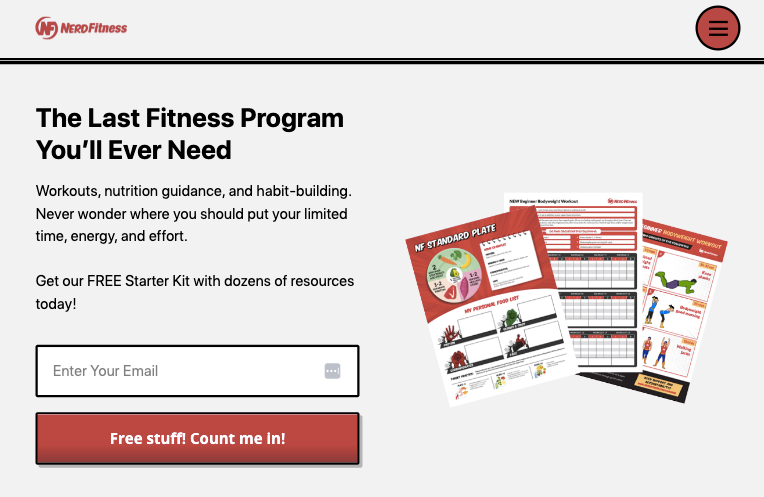
Remember: for your lead magnet to work, it needs to be attractive enough that your audience is happy to hand over their email address for it.
Think about a specific problem you can help them overcome — then explain the solution in your content.
2. Use website popups
Website popups are a common list-building tool for ecommerce brands, which typically hand over a discount or free gift in exchange for an email address.
But they can also be used by affiliate marketers, just like in this example from affiliate site Dog Food Adviser:
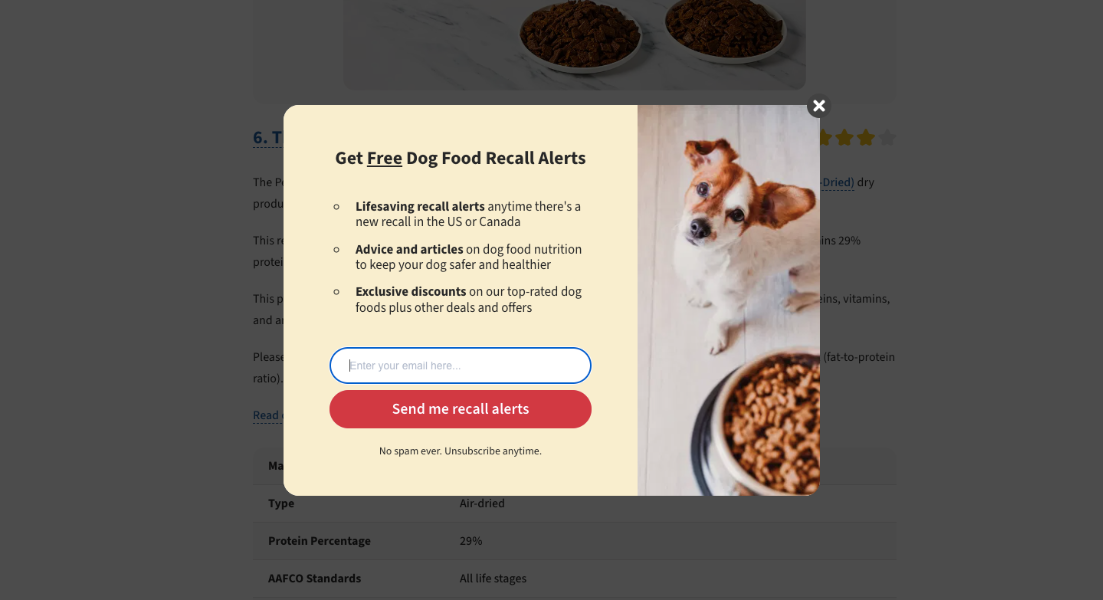
Similar to the lead magnet example, a strong pitch is key to building effective email capture popups.
You might not be able to share a discount code — so what else can you offer?
In the above example, Dog Food Adviser uses the angle of signing up for “life-saving” dog food recall alerts. That’s a strong angle, as every pet parent wants their furry friend to be happy and healthy.
3. Add email capture forms in blog posts
When someone clicks through to one of your blog posts, it’s a good indication that they’re at least somewhat interested in your content.
So give them the opportunity to receive all your latest articles straight to their inbox by signing up for your email newsletter, just like affiliate site Photography Life does here:
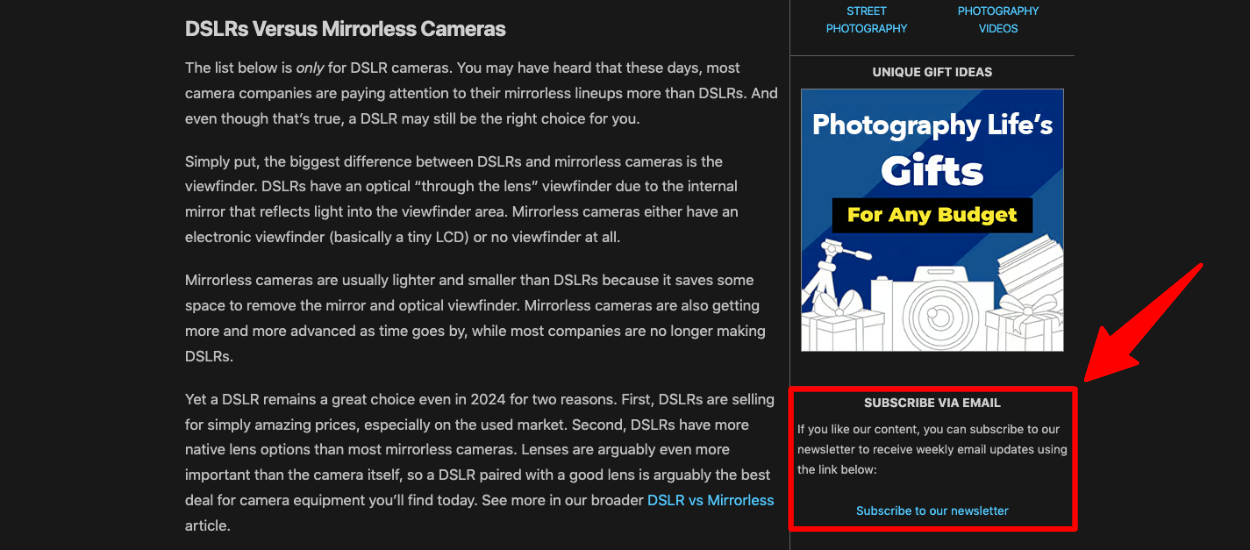
You can either link to a dedicated newsletter landing page (like Photography Life does), or — even better — create a smoother user journey by embedding an email capture form in your blog posts.
4. Run a giveaway
I’ve already noted that, as an affiliate, you might not be in a position to use discount codes in your email capture strategy.
But you likely have a ton of review products lying around, gathering dust. So why not offer them as an incentive for joining your email list?
That’s precisely what My Golf Spy does here:
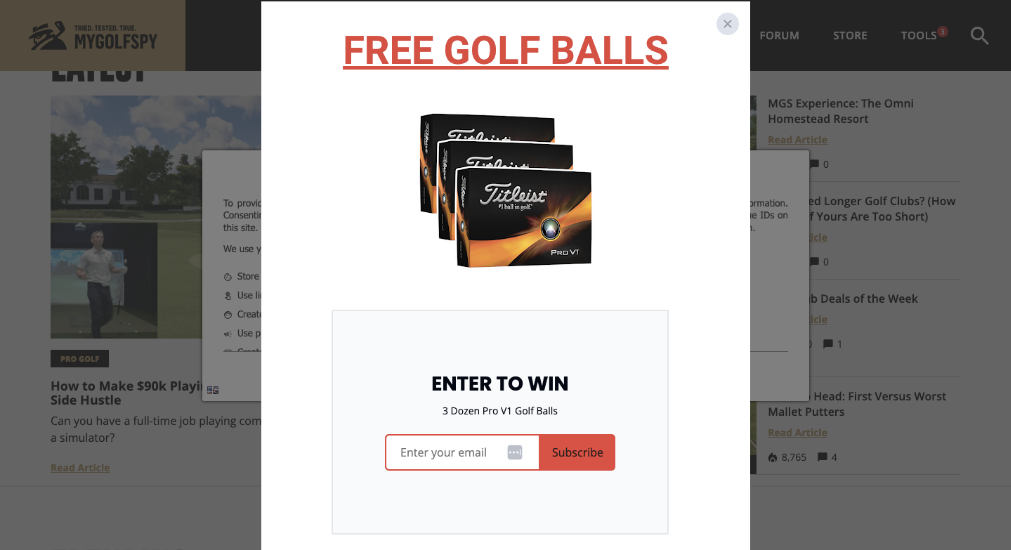
While I like this tactic, My Golf Spy should definitely make it clearer that entering the giveaway = subscribing to an email newsletter.
You don’t want anyone to feel like they’ve been tricked into joining your marketing list — they’ll only unsubscribe, anyway.
For more affiliate marketing advice, read the following guides:
- Faceless affiliate marketing: How to succeed in affiliate marketing without ever showing your face
- How does affiliate marketing work?
- High-ticket affiliate programs to turbocharge your earnings
Elevate your affiliate game with Whop
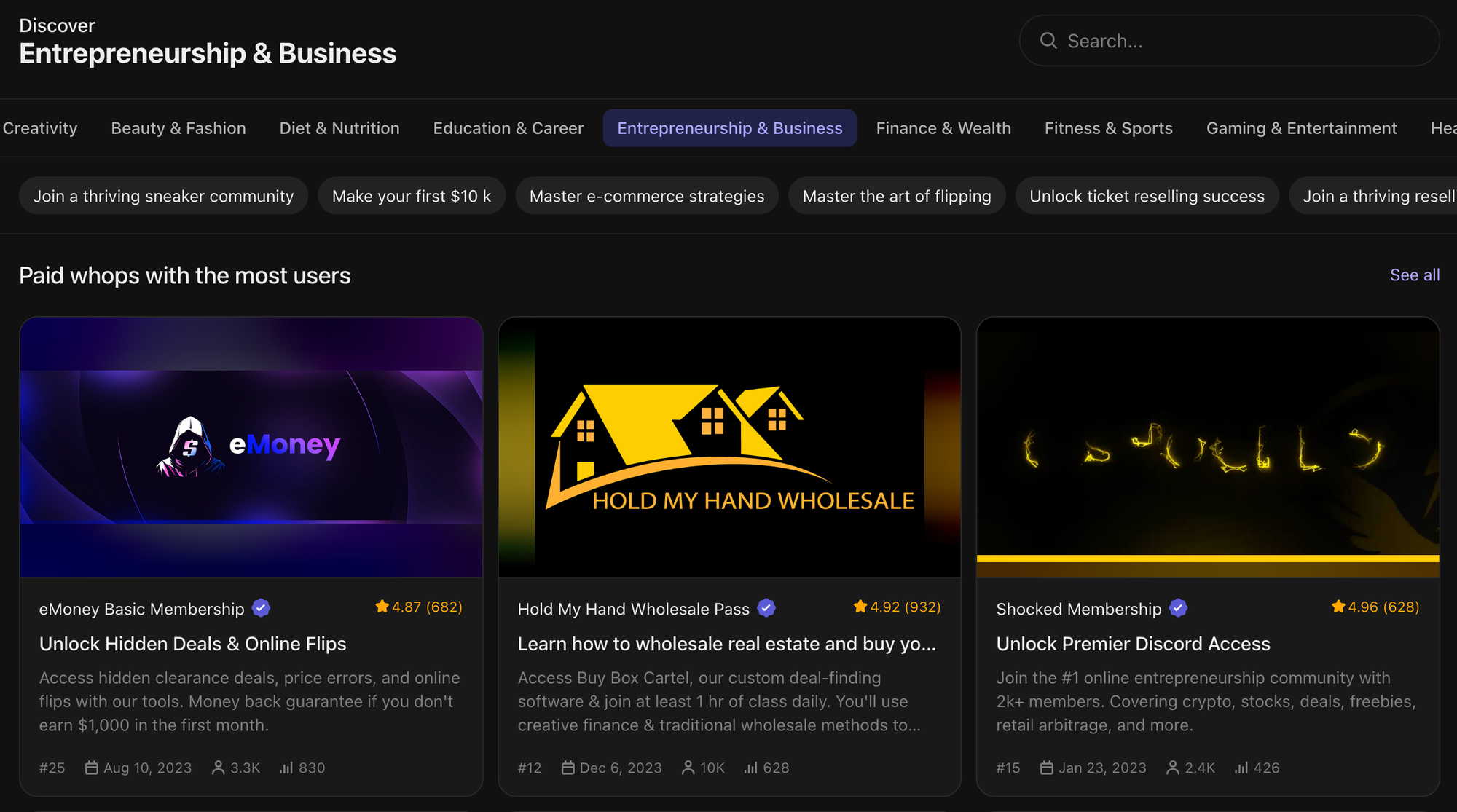
Email marketing is only one piece of the affiliate marketing puzzle. To grow your traffic, clicks, and sales, you might also need to master SEO, social media marketing, website design, and much more besides.
Whop can help you.
Whop is home to thousands of creators who share their advice, tips, and experience inside of their own whops. Explore Whop to find affiliate marketing courses and communities covering everything from making your first affiliate sale to building a sustainable career from content creation.
Not only this, but you can also sign up for the Whop affiliate program to earn extra revenue by referring creators or customers to our platform. If you refer a creator to Whop then you get 30% of Whop's recurring revenue for life.


