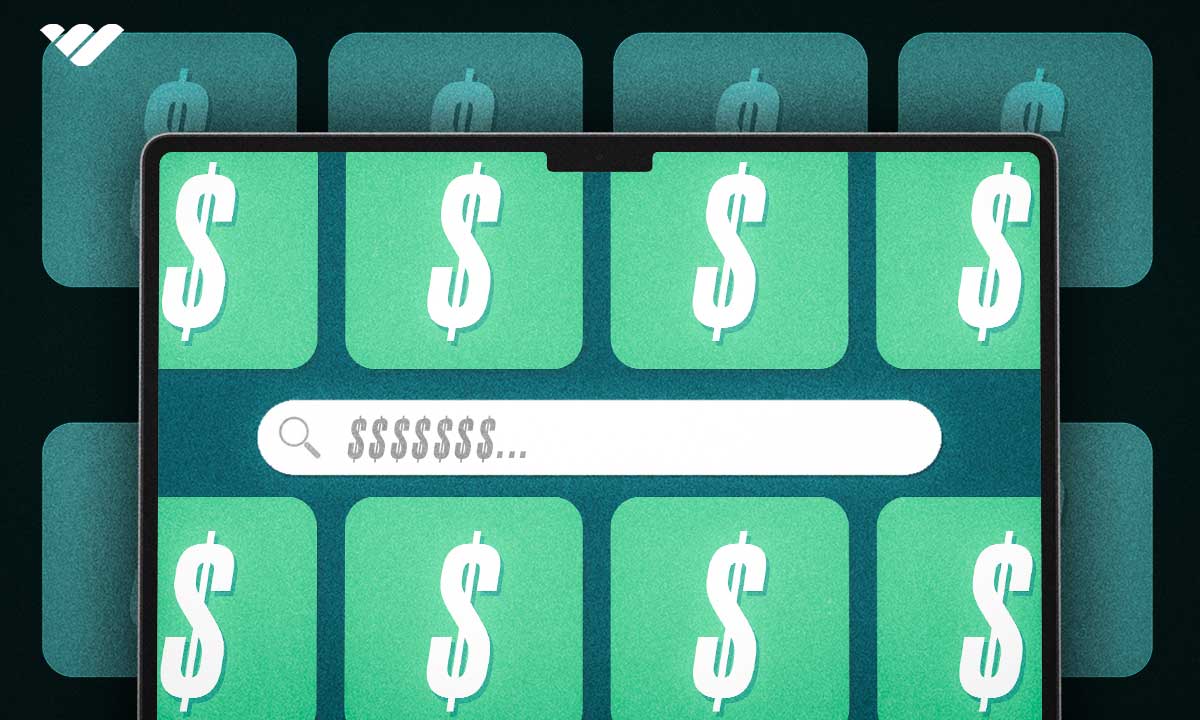With so many blogging platforms available today, it can be challenging to determine which one will be a good fit for you. We have carefully selected the best blogging platforms to help you find the right one to create a blog and make it profitable.
Key takeaways
- WordPress.org offers maximum customization and monetization freedom but requires technical skills to manage hosting and maintenance.
- WordPress.com provides beginner-friendly managed hosting with multiple monetization options, though paid plans limit features.
- Medium offers the easiest entry for writers seeking quick monetization, requiring only a $5 monthly membership to earn from content.
Timothy Sykes, a stock trader, runs a blog earning him $1 million monthly.
Blogging is not dead, and you can make a lot of money as a blogger.
However, like any business, you need the right tools to be successful. Your choice of a blogging platform will significantly influence your blog’s success or failure. It will determine the customizable options available to you, how much you pay to produce content per month, and the SEO capabilities of your blog.
With so many blogging platforms available today, it can be challenging to determine which one will be a good fit for you. We have carefully selected the best blogging platforms to help you find the right one to create a blog and make it profitable.
Summary of the Top Blog Sites
| Platform | Monetization Options | Cost |
|---|---|---|
| Wordpress.org | Ads, paywall, sell products, sponsorships | Free to use |
| Wordpress.com | WordAds, 3rd party Ads, Affiliate marketing, Sponsorships, Sell products, paywall | Free plan available, Paid plans start from $48 - $25,000/year |
| Medium | Medium's partner program | Free to use, Paid membership for $5/month to monetize your blog |
| Wix | Ads, memberships, subscriptions | Free plan available with ads, Paid plans start from $17 - $159/ month |
| Squarespace | Paywall, Physical product sales, Sell on-site services | 14 days free trial, Paid plans start from $16 - $52/month |
| Tumblr | Ads, Affiliate Marketing, Sell Ad space | Free to use |
| Blogger | Ads, Affiliate marketing | Free to use |
Best Blog Platforms to Make Money
1. WordPress (Wordpress.org)

Over 43% of blogs on the Internet are powered by WordPress, which, according to Ahrefs, publishes more than 70 million monthly posts.
There are two versions of WordPress: wordpress.org and wordpress.com. With .org, you can host your blog yourself, while .com hosts it for you. Our number one spot will go to wordpress.org.
Wordpress.org is a fully customizable self-hosting platform.
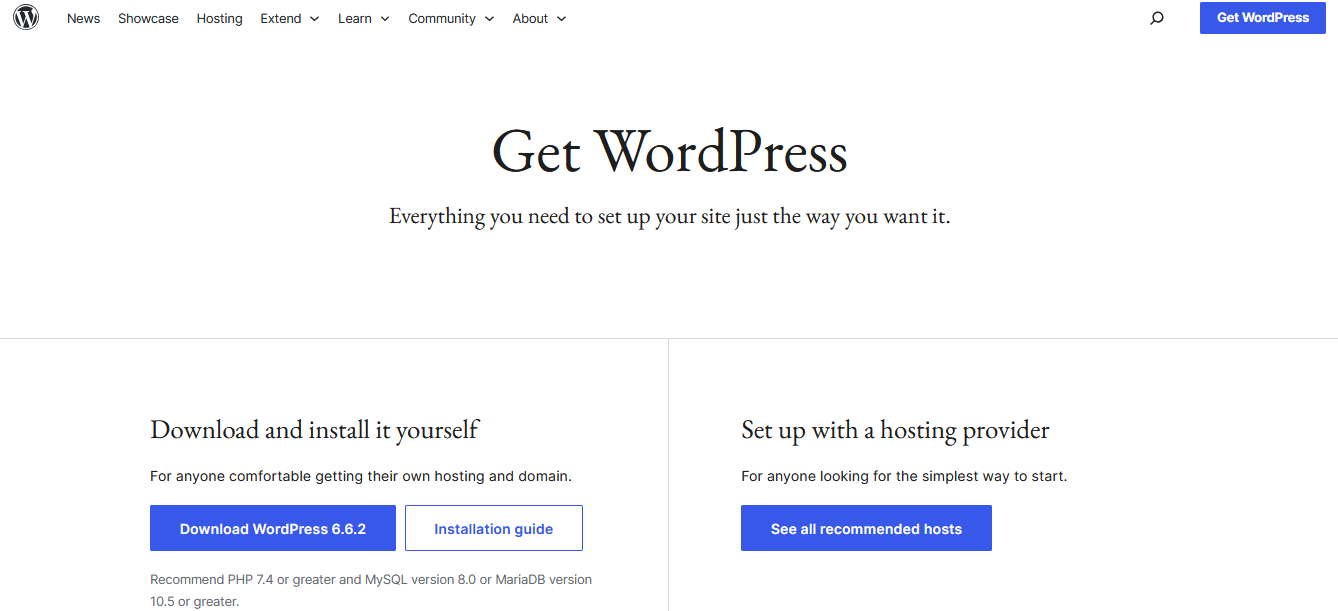
WordPress.org features
Customizable Open-Source Software
Wordpress.org provides you with open-source software that is free to download to start building your site. It allows you to customize the software to fit your needs. You are also free to host your website on any hosting platform. In addition, you are responsible for backing up your web files and updating your site.
The management of your website is entirely up to you.
However, WordPress does not let you figure things out on your own. It provides detailed tutorials to get you started.
Courses and Specific Lessons
The learning section contains courses packed with specific lessons created for WordPress users, contributors, designers and developers. These courses are designed to help you improve your WordPress skills. The lessons include text-based content, how-to videos, quizzes, and hands-on exercises.
You don’t have to take on an entire course if you are only interested in learning a particular concept. You can jump straight into the lessons and look up a specific subject in the lessons search box.
Documentation
WordPress provides you with four types of documentation:
- WordPress overview teaching you about the platform and how to get started
- Technical guides detailing installation, maintenance and security
- Support guides educating you about the WordPress control center, creating and publishing content, and managing your media files
- Customization features provide you with all the details on how you can customize your site, including text, widget, theme, design, media and embed blocks
Community-Based Forum
WordPress provides a community-based support forum to help you interact with fellow WordPress bloggers and learn from them. There are about ten general forums, not counting specific forums for each WordPress theme or plugin.
The general forums help you find solutions to problems that are common to all WordPress users, such as “installing WordPress,” “WordPress mobile app,” and “networking WordPress.” On the other hand, the theme and plugin forums help you find solutions to problems you might encounter while using a particular theme or plugin.
The WordPress community is a great resource that will greatly help you if you decide to settle on this platform.
How much does WordPress.org cost?
Wordpress.org is free to set up. However, you will accrue costs when buying a domain and hosting services.
How can you make money on WordPress.org?
Since the software is fully customizable, you can use any monetization method of your choice. You can run Ads, paywall your content for subscriptions or one-time payments, sell products from your store, or get paid from sponsorships.
Who is WordPress.org best suited for?
Wordpress.org best suits professionals seeking a fully customizable platform with extensive education resources.
Pros of blogging with WordPress.org
- It lets you fully customize your site as you wish with a custom code, plugins and themes
- Provides you with extensive educational resources, including guides and courses
- Many community-based support forums
- You have the freedom to choose how to monetize your blog
Cons of blogging with WordPress.org
- Not friendly for beginners — requires tech-savvy users to set up your site and maintain it
- Doesn’t provide hosting services — users are responsible for hosting their websites
2. WordPress.com
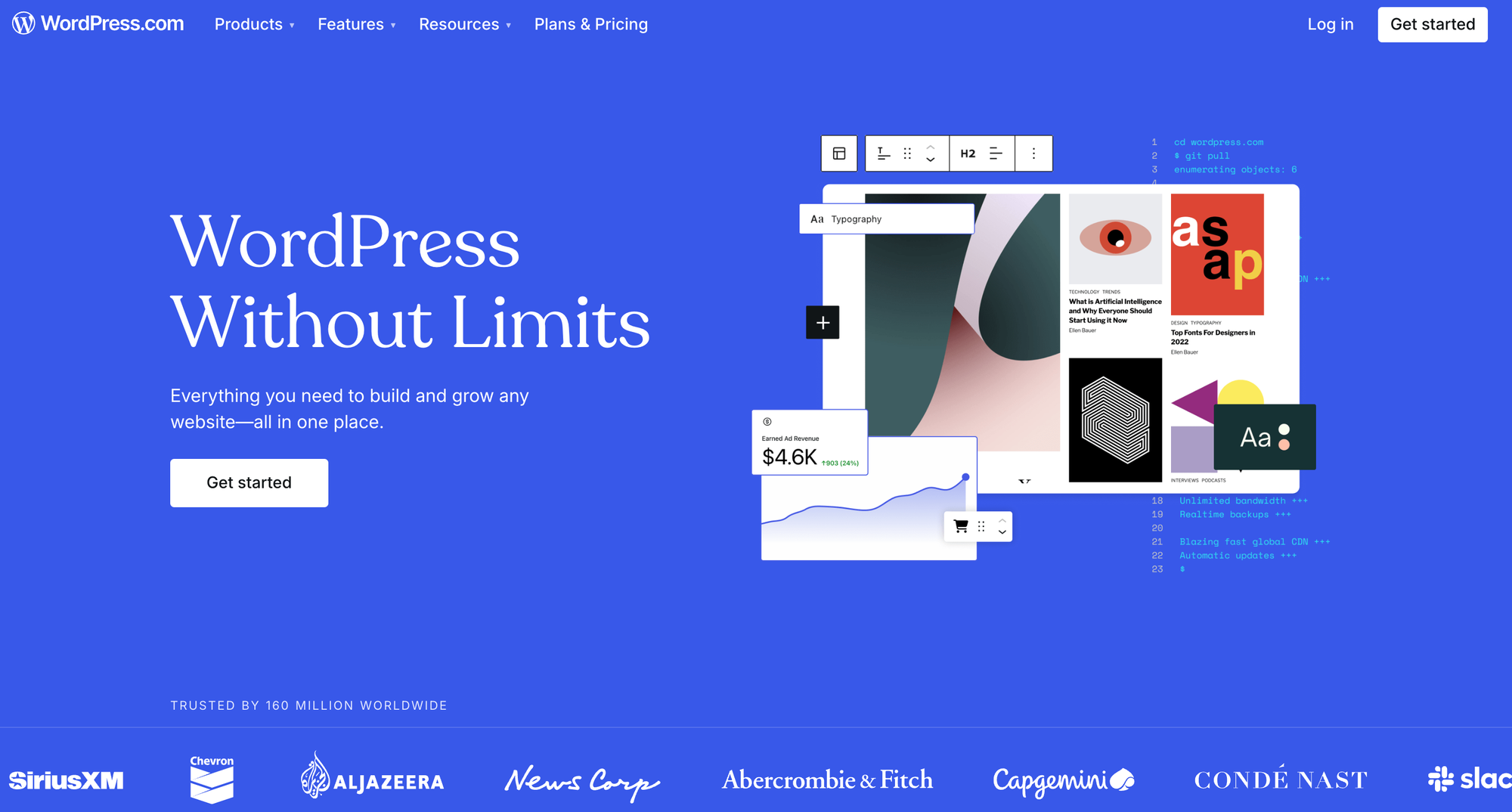
Wordpress.com is the version of WordPress that provides managed hosting.
How to set up a blog on WordPress.com
- Choose a domain name
- Select a plan
- Choose a theme
- Add plugins, fonts, color schemes, and logo
- Add the menu, main pages, and categories
- Start publishing content
WordPress.com features
Wordpress.com gives you access to a variety of features, including:
- Design and editing tools such as pre-made themes which are customizable and drag-and-drop tools to organize your content and media.
- Marketing tools such as social media sharing feature, premium SEO plugins like Yoast SEO, and site integration with email marketing tools.
- Security features such as DDoS, WAF, and Akismet spam protection, Malware scanning and removal and 2-factor authentication for accounts.
- Support from the WordPress team: The level of support depends on the plan selected.
- Site Statistics: Integrates with Google Analytics and also has an internal site traffic monitoring tool called Jetpack Stats.
- Monetization tools: Offers you monetization options such as payment collections for goods and services, subscription payments, donations, and Ad revenue through advertisers like Google AdSense.
WordPress.com resources
Like WordPress.org, Wordpress.com provides tutorials (guides and articles), courses and webinars, including live expert sessions to help you build your skills.
You can also join the Wordpress.com forum to interact and seek help from fellow bloggers using the platform.
WordPress.com plans
Free plan
With this plan, you get 1GB of storage, free themes and plugins, and other basic features such as social media sharing, site statistics, and basic SEO. You can also monetize your site in three ways: gated content, donations, and paid subscriptions. You also get automatic updates to your site, spam protection and forum support.
You must pay for one of the paid plans to get more features and options for making money with your blog.
Paid plans
When you pay for any plan, you get a free domain name, hosting for your website, updates, themes and plugins. The themes, plugins, and other features available will depend on your chosen pricing plan. The higher the price plan, the more features you can access.
For example, the personal plan offers 6GB storage, limited premium themes and 8% transaction fees. On the other hand, the premium plan provides 13 GB storage, unlimited premium themes, and 4% transaction fees.
How much does WordPress.com cost?
Wordpress.com’s price ranges from $48 to $25,000 per year.
| Plan | Price per year | Storage |
|---|---|---|
| Free plan | $0 | 1GB |
| Personal | $48 | 6GB |
| Premium | $96 | 13GB |
| Business | $300 | 50 GB can be increased to 150 GB at extra cost |
| Commerce | $540 | 50 GB can be increased to 150 GB at extra cost |
| Enterprise | $25,000 | Unlimited storage |
Making money on WordPress.com
Wordpress.com offers multiple monetization methods. You can monetize your blog using:
- WordAds, the platform’s advertising program
- Running 3rd party Ads from advertisers like Google AdSense and Ezoic
- Add affiliate links to your blog and earn commissions for sales or leads
- Sponsored posts
- An online store on your blog to sell products
- Subscriptions or one-time payments for premium content behind a paywall
Who is WordPress.com best suited for?
Wordpress.com is best suited for personal and enterprise blogs looking for a high-speed, easy-to-set-up platform with plenty of customization options.
Pros of blogging with WordPress.com
- The free plan helps beginners start blogging for free
- Easy to set up and use: You don’t need to be tech-savvy
- Unmetered bandwidth: your blog can host unlimited visitors
- It backs up your site and allows restoring to an earlier version
- High site performance: WordPress has global servers in 6 continents, making your site loading speed fast
- Provides community support
Cons of blogging with WordPress.com
- The free plan includes ads, which can be annoying
- All paid plans have limited features except the enterprise plan, which is too expensive
- Limited customizations, unlike wordpress.org
3. Medium
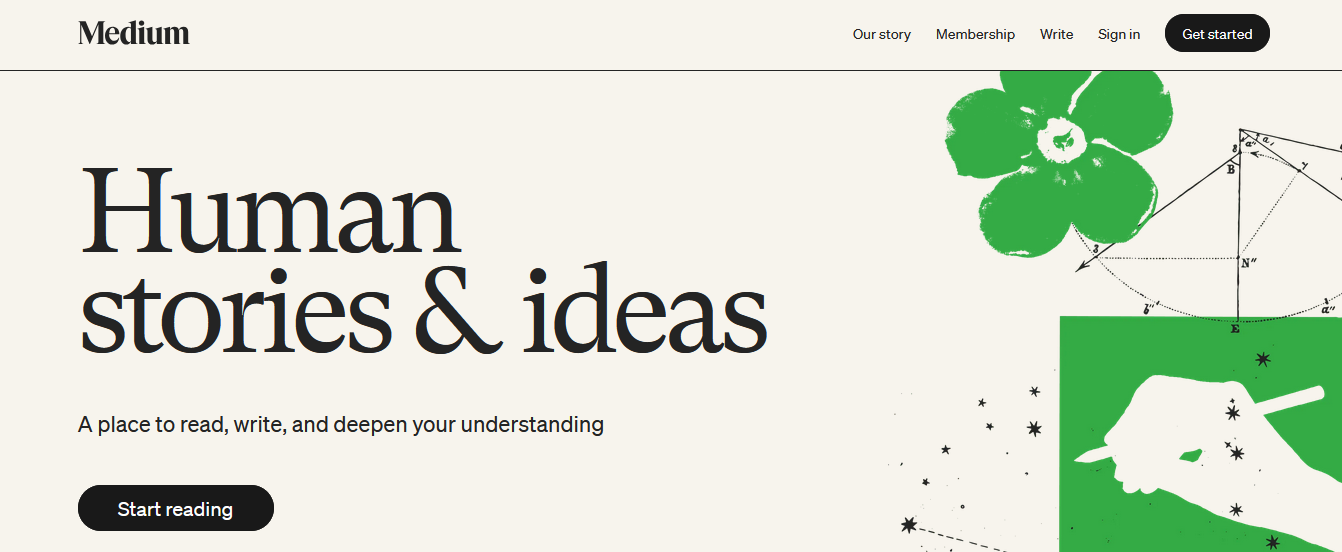
Medium is an online publishing platform headquartered in San Francisco, California. It makes it on our list because it is free for writers and does not require any technical know-how to get started.
Setting up, publishing your first article, and getting paid through its partner program is easy.
How to create a blog on Medium
- Sign up on Medium for free
- Fill in your details, such as your bio and profile photo
- Upgrade to a paid member if you intend to sell your content
- Start writing and publishing content
Be sure to check out Medium’s active publications page. It features all publications within Medium looking for content you can provide.
How much does Medium cost?
Medium is free for writers. However, if you want to make money on the platform, which is the goal for most bloggers, you need to become a paid member for $5 per month or $60 per year.
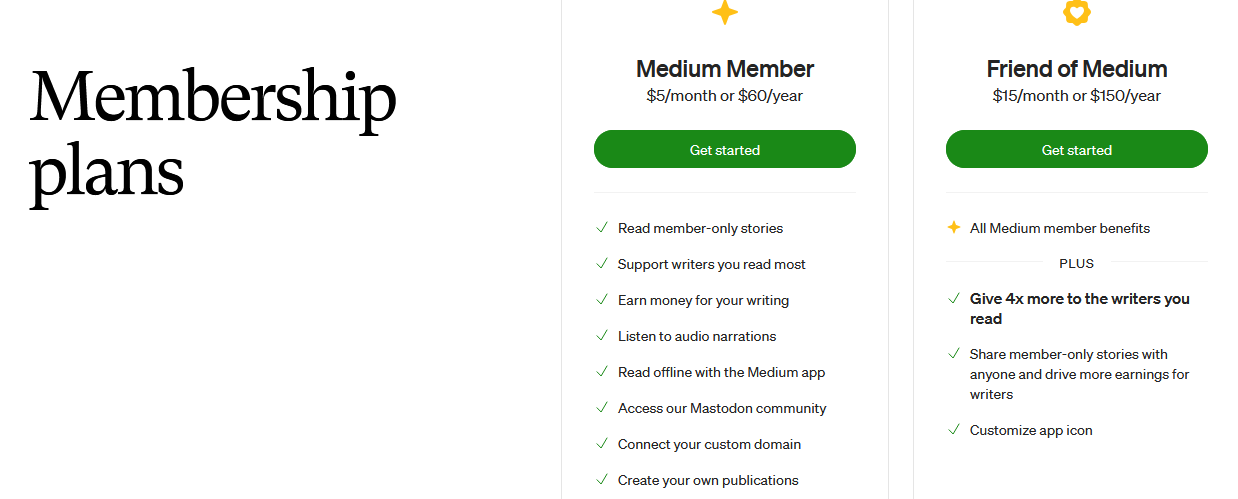
Becoming a paid member gives you privileges not available to free members, such as the ability to monetize your articles, access to the Medium community on Mastodon, and the ability to connect your custom domain name.
How can you earn money on Medium?
Before 2023, Medium mainly relied on subscribers’ read time to calculate earnings. The more time readers spent on your stories, the more you were paid. Medium’s referral program also paid you half the monthly amount your referrals spent as long as they kept the subscription.
Medium made significant changes in 2023 on how it distributes your articles and how you are paid. These changes affect how much you can earn from the platform.
Medium currently pays more for engagement on your stories, such as comments, and less on subscribers’ read time. You are still paid higher for more read time, but it is not the sole determiner of your earnings. Medium also scrapped the referral program. That’s why you might find such requests in some medium articles.
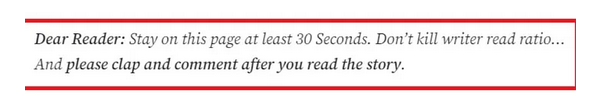
However, you can still make money on Medium even with these changes:
- Read-time: When your readers spend at least 30 seconds on your articles. The more time they read, the more you earn
- Engagement with your articles: you earn more when your readers comment and clap
- You get a follower bonus when members follow you
- You earn a boost bonus for articles Medium editors select to boost
Who is Medium best suited for?
Medium is best suited for beginner and professional writers looking for an ad-free platform with a large audience.
Pros of blogging with Medium
- Easy to set up and doesn’t need technical skills to get started
- Ad-free
- Built-in monetization method called partner program
- Ready audience with over 100 million monthly potential readers
- Quality articles on Medium easily rank organically on Google
Cons of blogging with Medium
- Inability to customize your blog
- Limited monetization options
Related:
4. Wix
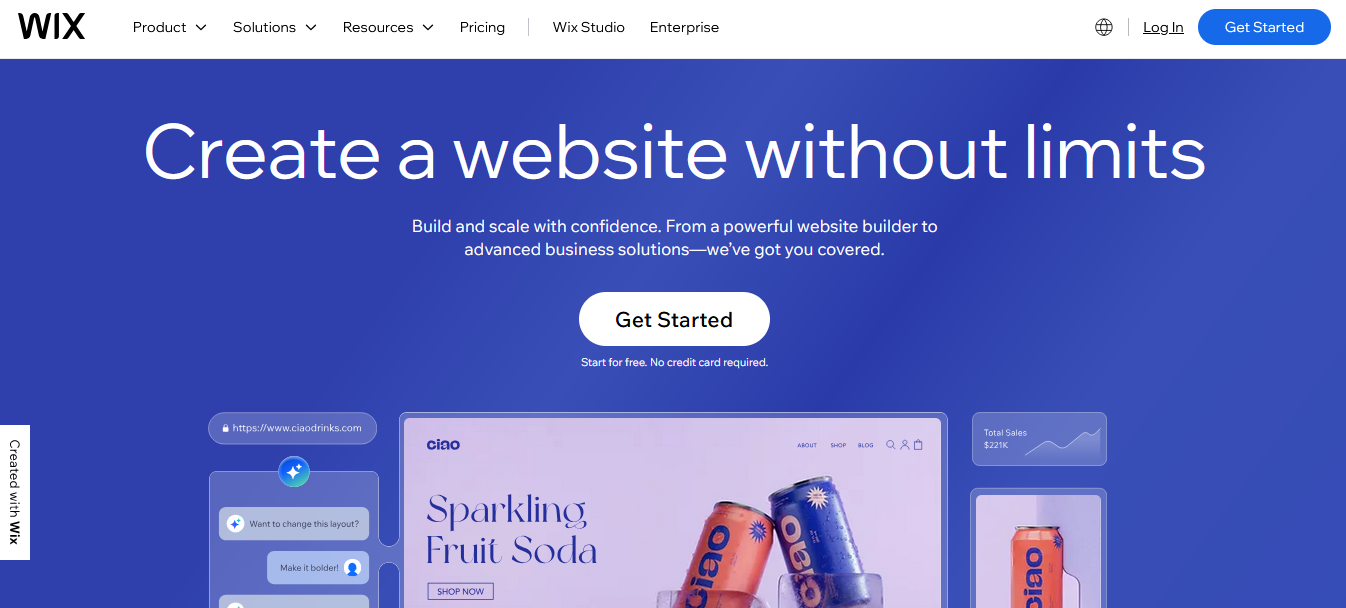
Wix is a website builder with a drag-and-drop editor that seeks to simplify website creation, including blogs. Most Wix templates have a blog as one of the websites’ main pages.
However, some templates are pre-built as pure blogs requiring minimal design customizations. These customizable blog templates allow you to launch your blog quickly. Wix has more than 900 customizable templates.
Wix features
Wix blogs include important blogging features such as organized layouts for easy reading of your content, social media sharing, email marketing tools, and a comments section. Allowing readers to add comments to your posts increases engagement. A stand-out feature with Wix is that you can write a blog post and schedule it to be published later. You can also add multiple writers and contributors to your posts.
Wix provides you with SEO tools to optimize your blog posts and make them easily discoverable on search engines. These tools include custom metatags, structured data, and canonical tags.
Wix blogs also come with Wix analytics to give you insights into your blog’s performance and improve on areas you are falling short. You also get access to an SEO learning hub with various resources, including editor’s picks, an SEO resource center, webinars, and a podcast.
How much does Wix cost?
Wix offers a free plan, but it contains ads. The paid plans start at $17 to $159 per month.
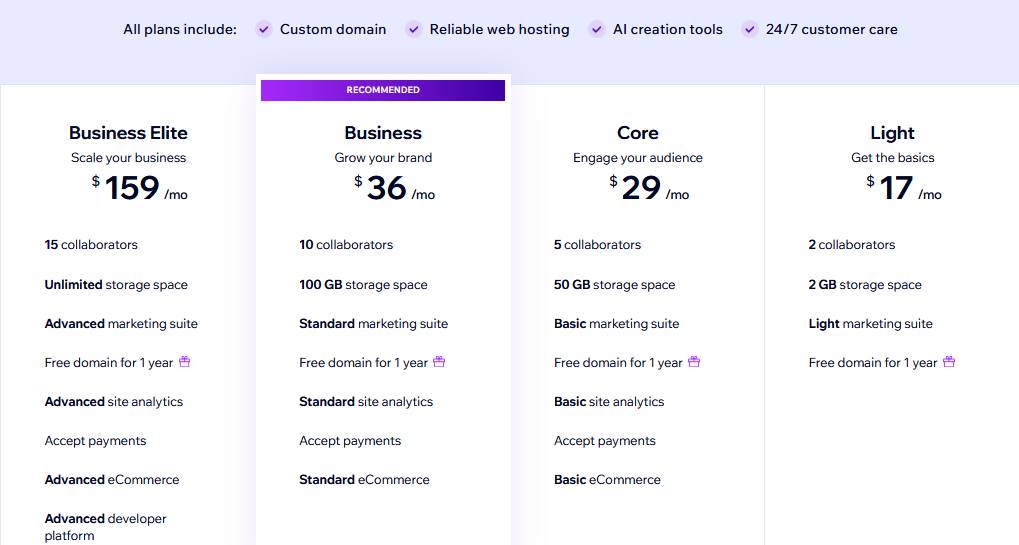
How can you earn money on Wix?
There are various ways you can monetize your Wix blog, including:
- Ad revenue from Google AdSense
- Use the Wix pricing plans app to limit your blog to paying members
- Blog post subscriptions to put your premium content behind a paywall
- Ad revenue from third parties by adding an authorized digital sellers (ads.txt) file to your blog containing the list of sellers
Who is Wix best suited for?
Wix best suits creators looking for a wide range of beautiful, customizable templates.
Pros of blogging with Wix
- User-friendly platform
- Plenty of customizable templates to choose from
- Blog post scheduling feature to 'drip feed' your content over some time
- Many options to monetize your blog
- Provides SEO and marketing tools to push your content
- The Wix app market gives you access to third-party apps that can improve your blog
- Automatic site backups
Cons of blogging with Wix
- The free plan contains ads
- Once you choose a template, you can’t change it later without losing content
- Prices for the paid plans are on the higher side
Is Wix or Squarespace best for your small business?
5. Squarespace

Squarespace is a website builder that helps you create a blog in minutes. It provides 178 beautiful pre-built website templates, which you can customize using drag-and-drop tools. Setting up a blog on Squarespace is easy. You simply choose your website template, purchase a custom domain name and start publishing content.
Before letting you choose a template, Squarespace asks you what you want to do with your website. It then provides a list of clickable attributes you can add. This feature helps you get a template with all your desired functionalities.
If you forget to add any functionality at this stage, you can add it later.
Squarespace features
Beautiful blog designs
Squarespace provides you with a high level of customization. It even offers the option to start with a “blank template” and create your website from scratch. This aspect allows you to create a unique blog from the endless design options.
Built-in marketing tools
Once your blog is up and running, Squarespace provides built-in marketing tools to help you promote it. Among these tools are SEO checklists to ensure your site is fully optimized for search engines. The platform also comes with Squarespace email campaigns that help you send branded emails to your audience, increasing engagement. With this feature, you can create campaigns, track clicks and users who unsubscribe, and send automatic emails.
Squarespace social sharing helps you distribute your content to social media platforms. Its integration with almost all social apps, including Facebook, Instagram and X, makes this process seamless.
Track analytics
Squarespace’s analytics help you track a variety of metrics, including:
- Traffic sources
- Top keywords bringing you traffic
- URLs to view the impact of your ads
- Blog sales
- Customer conversion rates and engagement
How much does Squarespace cost?
Squarespace provides a 14-day free trial, after which you are supposed to upgrade to one of four paid plans, starting from $16 to $52 per month.
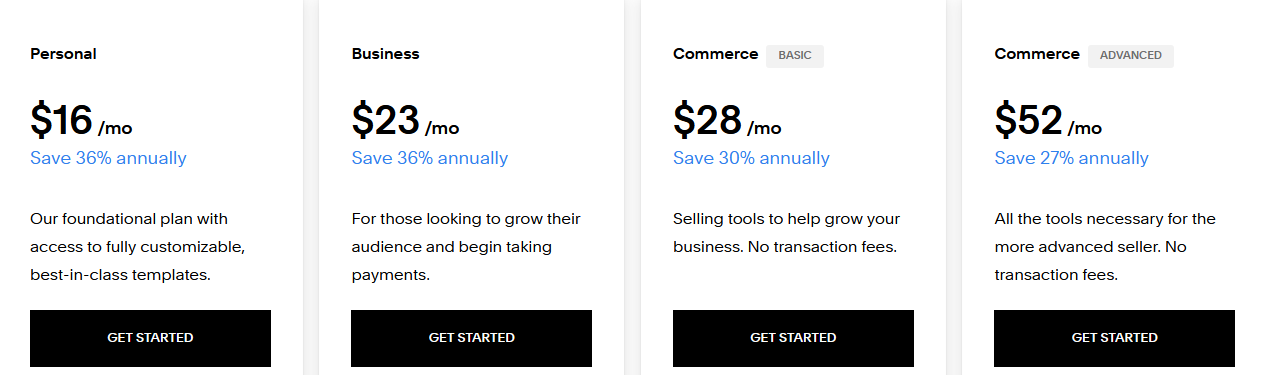
All plans come with unlimited bandwidth and 24/7 online support via email, X and live chat on most weekdays. The plans also have a drag-and-drop editor, basic website metrics, and video hosting support.
However, only the highest plan, Commerce Advanced, has multiple monetization options. The highest two plans also enjoy 0% transaction fees for online store sales. The first plan, personal, is not ecommerce enabled, while the second plan, Business, accrues a 3% transaction fee on online sales payments.
How can you earn money on Squarespace?
Squarespace was designed with monetization in mind. The platform offers multiple monetization methods.
Paywalling your exclusive content
Squarespace allows you to place your content behind a paywall. You can sell digital products such as ebooks or courses in text or video format where your readers pay to download or view your content.
You can set up one-time payments or recurring payments in the form of subscriptions.
Physical product sales
With Squarespace, you can build a store on your blog and use it to sell goods or services.
You can sell a wide range of physical goods to your audience, including customizable products from a print-on-demand company like Printful. You can also sell goods from ecommerce websites like Amazon and earn commissions.
Selling on-site services
If shipping goods and product returns are not your thing, you can sell services you offer onsite that are related to your niche. For example, if your Squarespace blog is about dogs, you can offer dog daycare services.
Your customers can book appointments directly from your blog using Squarespace’s acuity scheduling feature. The feature allows you to receive appointment payments and reminders and collect intake forms. In addition, it shows clients your available spots.
Who is Squarespace best suited for?
Squarespace is ideal for creators looking for high-quality blog designs and plenty of monetization options.
Pros of blogging with Squarespace
- Beautiful blog designs
- Easy to set up with drag-and-drop tools
- You can create a blog with a store
- Round-the-clock customer support
- Built-in marketing tools to promote your content
- Squarespace’s analytics to track your blog’s performance
Cons of blogging with Squarespace
- Quite expensive, especially for beginners — You’ll need the highest plan to monetize your blog fully
- Restricted customization: You cannot upload custom code
6. Tumblr
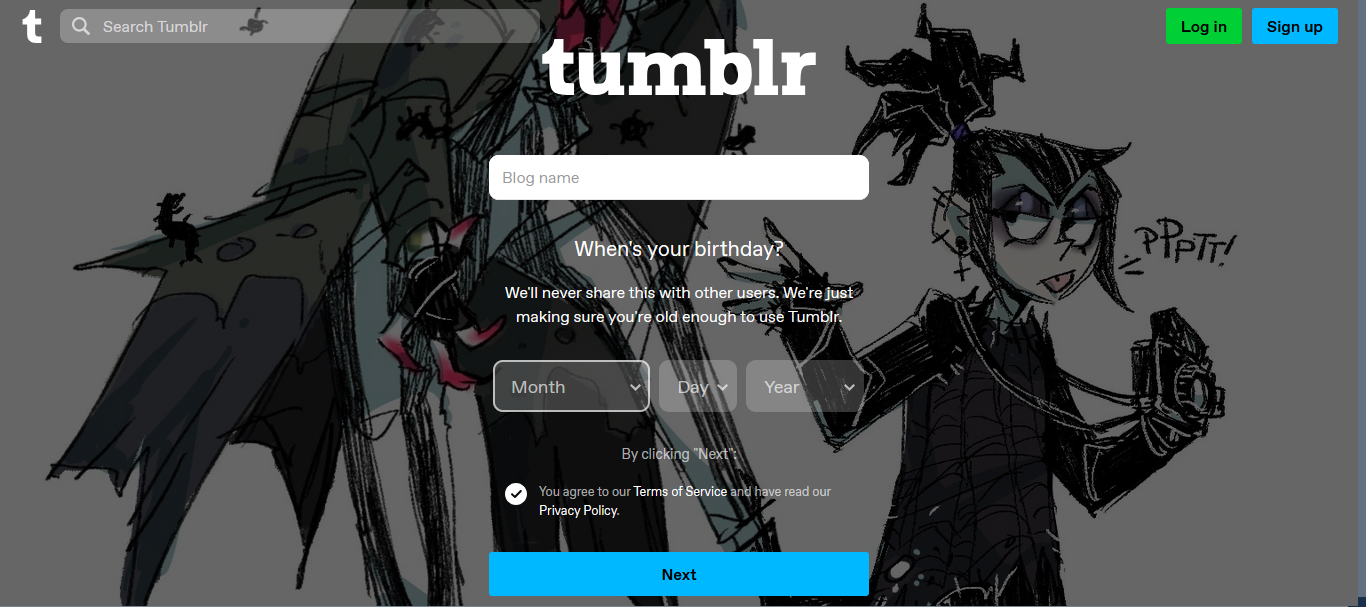
Tumblr is a free microblogging and social sharing platform that focuses on short-form content such as images, videos, and short blog posts. However, you can also share lengthy blog posts.
For long posts, write an engaging topic and intro, then include a link to the full article at the end. Tumblr displays the short teaser on the dashboard and directs interested readers to read the entire article on your blog.
How to create a blog on Tumblr
- Sign up using your Google account or enter your email and password
- Enter your blog’s name and birthday, then click next
- Click the verification link sent to your email
- Start publishing
Tumblr features
Tumblr users can share, reply, reblog or like your posts. All Tumblr posts are integrated with Facebook, Twitter, Pinterest, and Reddit to enable easy distribution of your content. You can also copy the links to your posts and share them on other social media platforms to expand your reach.
Tumblr allows you to reblog other users’ posts. A reblog is akin to a retweet on Twitter (X). To reblog, you add the link to the content source and post. Reblogging keeps your audience engaged with interesting content from other users. Other Tumblr users will also reblog your content, increasing its reach.
Apart from blogging, Tumblr is also a social networking platform. Users can message and follow each other.
How much does Tumblr cost?
Tumblr is free to use. You will only accrue costs purchasing a domain if you choose to use a custom one.
How can you earn money on Tumblr?
Tumblr doesn’t have an internal monetization method. However, you can still make money on your Tumblr blog using these external revenue streams:
- Run Ads from Google ads, Bing Ads or Adroll on your blog
- Market relevant affiliate links on your blog for a commission
- Sell ad space to other Tumblr users
Who is Tumblr best suited for?
Tumblr is Ideal for bloggers looking for a platform to microblog and easily share their posts.
Pros of blogging with Tumblr
- Easy to set up and start creating content: You don’t need to be tech-savvy.
- Many monetization options
- Easy sharing of your content to other social media platforms
- You can use a custom domain name
- You own your content
- Has an active community
Cons of blogging with Tumblr
- Limited theme customization options compared to competitors like Wordpress.org and Wix
- Focuses more on short-form content: Might not be ideal for long blog posts
7. Blogger
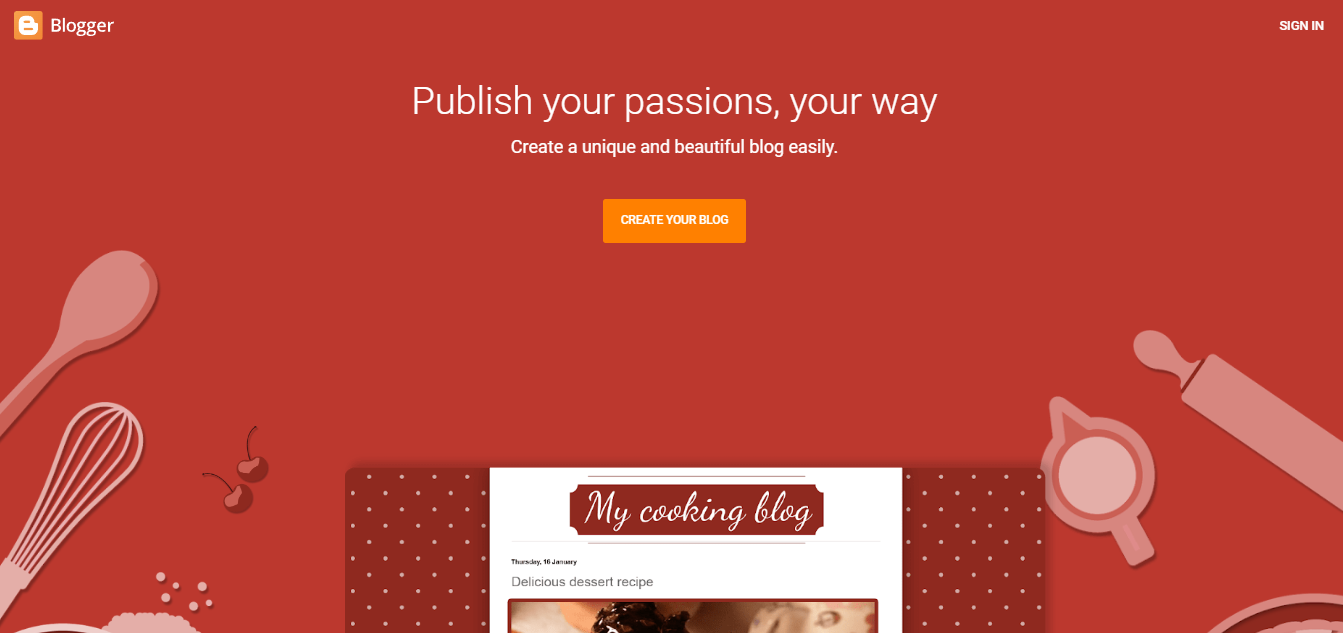
Blogger was launched on 23 August 1999, making it the oldest platform on our list. It is beginner-friendly and easy to set up. Blogger provides you with pre-built, customizable, easy-to-use templates. You can get started with a blogspot.com domain or link your blog on Blogger with a custom domain.
How to create a blog on Blogger
- You need a Google account to sign up for blogger
- Sign in to Blogger using your Google account
- Click new blog, choose a template and enter a name for your blog
- Select your domain name, then click save
- Add pages to your blog
- Start publishing content
Blogger features
Blog Analytics
Blogger’s built-in analytics help you identify the blog posts that are doing well and improve the ones that are not. The analytics show you where your audience is coming from and their interests. Since Google acquired Blogger in 2003, there has been a seamless integration of Blogger with Google Analytics for further analysis of your blog performance.
You can monetize your content on Blogger by displaying Google AdSense banner ads.
Blogger’s community
Blogger has a large community with about 65,298 members. In this community, you can discuss blogger’s features with other users and get tips from experts to make your experience even better. You can also ask questions or share anything regarding your blogging experience. Blogger also has a help center with guides to get you going if you get stuck.
How much does Blogger cost?
Blogger is completely free to use. Your only cost will be purchasing a custom domain.
How can you earn money on Blogger?
You can make money from your blog on Blogger by running Ads and selling affiliate products.
Since Blogger is not ecommerce enabled, you cannot set up a store. You also need a 3rd party service to set up paid subscriptions for your premium content.
Who is blogger best suited for?
Blogger is best suited for beginners looking for a platform where they can learn and experience blogging.
Pros of blogging with Blogger
- Entirely free to use
- Very easy to set up
- Allows you to link a custom domain
- It provides unlimited bandwidth, allowing your site massive traffic
- It provides unlimited storage, so you don’t have to worry about the size of your articles, images or videos slowing down your site
- Seamless integration with Google Analytics
- It has a post-scheduling feature
Cons of blogging with Blogger
- Old templates and few customizations are available compared to wordpress.org and Wix
- Inadequate customer support — only provides a support forum and help center with articles
- Not ecommerce enabled
What to Look for in a Blogging Platform
You now have plenty of options for blogging platforms - but how do you know which one to choose? Here are a few things to keep in mind when looking for a blogging platform:
Customization Options
Customization options are an essential consideration when choosing a blogging platform. They help you build and modify your blog to match your branding needs. You need a platform with enough customization options to make your blog unique but also easy to use.
Self-hosting platforms like WordPress.org offer fully customizable code, which allows you to edit the code and install any plugin or theme.
However, hosted platforms don’t let you edit the code; they offer pre-built templates and themes that you can customize. The customization level available to you varies depending on different platforms. For example, Wix is more customizable than Medium.
Monetization
The primary goal of your blog is to start earning money with it. There are many different ways you can monetize your blog, so make sure that your chosen platform supports the following options:
Advertisements
The most common method is running adverts on your blog from advertisement platforms such as Google AdSense, MediaVine and Ezoic. These publishers pay you per click or per view/impression.
Sponsorships
You can monetize your blog by partnering with brands and promoting their goods and services. You can directly source sponsors or get them from sponsored post networks.
Sponsored post networks are companies that connect content creators with brands looking to promote their products or services. Some of the well-known sponsored post networks include Acorn, Blog Meets Brand, Izea, Linqia, and Aspire IQ. They’d be a great place to start your search for sponsors.
Selling Products With Your Blog
Some of the platforms on our list are ecommerce enabled. They allow you to set up a store on your blog and sell products to your audience. You can sell your products or sign up for affiliate programs to sell products from other brands and earn a commission. Well-known affiliate programs are Amazon associates and eBay partner network.
Paywalling Your Content
Paywalling your content involves restricting its access to the public; only paid subscribers can access it. You can decide to paywall all your content or a section of it. This monetization method requires you to have premium content that convinces your readers it's worth paying for. The content must provide value to the reader.
Cost
Some of the best blogging platforms are free. However, some require monthly payments to use. It is, therefore, important to consider the price of a platform before committing to it. Your blog might take off immediately, but most blogs take time to build a solid readership. For that reason, you don’t want to commit to an overly expensive platform that will accrue high costs before you get to monetize your blog. You need to choose a blogging platform that fulfills your needs and fits within your budget.
Looking to Make Money With Your Blog? Join Whop
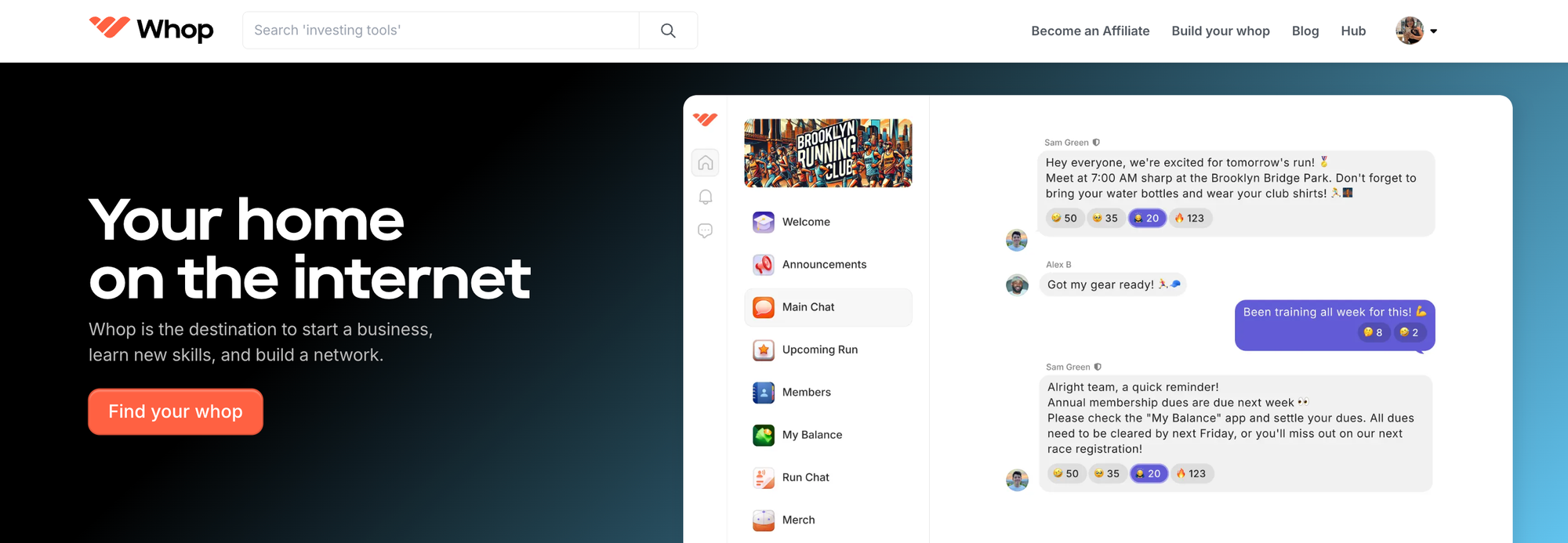
Ready to elevate your blog and create an interactive community? Introducing Whop, your go-to platform for building and monetizing your online presence. Unlike traditional blogging platforms that lack community-building features, Whop offers a comprehensive toolkit designed for bloggers like you to engage and grow your audience.
With Whop, you can launch your own dedicated whop hub in under 10 minutes. This hub, or "whop," serves as your personal internet space where you can offer exclusive content through one-time payments or subscriptions. Imagine sharing your blog with the content app in whop, then connecting with your readers through live video sessions, interactive forums, chat apps, and even hosting exciting giveaways—all in one place! Plus, creating your own whop is free.
FAQs
Is blogging still profitable?
Yes, blogging is still profitable. According to ZipRecruiter, as of September 2024, bloggers in the United States make $62,275/year.
How do I start a blogging business?
- Pick a blog name
- Choose a blogging platform
- Create a blog on the chosen platform
- Customize the blog to match your needs
- Start publishing
- Monetize your blog
How can I make money from my blog?
You can make money from your blog through advertisements, sponsorships, paywalling your content, and setting up a store to sell products.
What are the best free blog sites?
Wordpress.org, Medium, Blogger, Tumblr