Are you torn between Buzzsprout and Podbean? This article will solve this never-ending battle between the two by showing you what separates them.
Key takeaways
- Buzzsprout suits beginners with its simple interface, while Podbean offers advanced features and a mobile app for seasoned podcasters.
- Podbean includes built-in live streaming and mobile recording; Buzzsprout requires external platforms for these features.
- Both platforms distribute to major directories and offer multiple monetization options, but differ significantly in pricing and upload limits.
Whether you create podcasts as a career or a side hustle, the podcast hosting provider you choose can drastically increase your chances of success. Buzzsprout and Podbean are favorite hosting providers among podcasters. Each of them offers unique features and functionalities to facilitate the creation and monetization of podcasts.
Since you will invest time and money creating and hosting podcasts, you can’t afford to take any chances by choosing a platform that is not a good fit for you.
We have thoroughly researched the two platforms to help you choose the right one for your business. We will look at what the two platforms offer, who they’re best suited for, how much they cost, how to monetize your podcasts using them, and their strengths and shortcomings.
By the end of the article, you will have the clarity to make an informed decision.
Buzzsprout vs Podbean for Podcast: At a Glance
Before we look at the two platforms in detail, here are the noteworthy differences between Buzzsprout and Podbean.
| Main Differences | Buzzsprout | Podbean |
|---|---|---|
| Trial period | Offers a 90-day free trial | Offers a 30-day trial period |
| Pricing | $12-$24/month | $9-$79/month |
| User interface | Simple layout ideal for all users | Complex layout with advanced features ideal for seasoned podcasters |
| Live-streaming | Doesn't support live streaming but integrates with YouTube and Facebook Live for live streaming | Supports live streaming through its built-in feature on its website and mobile app |
| Monetization models | -Buzzsprout Ads -Buzzsprout subscriptions -Affiliate programs -Product sales | -Ad-revenue -Monthly subscriptions -Recurrent livestream rewards |
| Channels of podcast distribution | Distributes podcasts through Stitcher, Apple podcasts, Alexa, Castro, iHeartRadio, TuneIn, Castbox, Podchaser, YouTube, and Spotify | Distributes podcasts through Spotify, Google Podcasts, Apple Podcasts, TuneIn, iHeartRadio, Alexa, and PlayerFM |
| Integration with third-party platforms | Integrates with Canva, Alitu, and Hindenburg PRO | Integrates with Resonate and Mailchimp |
| Mobile app | Doesn't have an app, but its website is mobile-optimized to provide full functions | Has a mobile app to create or listen to podcasts |
What is Buzzsprout?
Buzzsprout is an online platform that hosts, monetizes, advertises, and provides analytics on podcast shows. It was established in 2008 with a few features and functions that have improved over the years into what it is today. You can use Buzzsprout to create, publish, and market podcasts to reach as many listeners as possible.
Buzzsprout has a generous 90-day trial and affordable packages. You can use Buzzsprout for any type of podcast and apply different optimization options for your listeners. The platform lets you list your podcasts with reputable directories such as Stitcher, Spotify, and Apple Podcast.
Who is Buzzsprout For?
Buzzsprout is ideal for individual creators looking for a platform to sell their digital products. You can use Buzzsprout to sell podcasts, coach, share cookbooks, highlight crypto trading tips, or anything in between. The platform has a versatile design and functions likely to meet the needs of beginners and seasoned podcasters.
Buzzsprout has hosted more than 23,000 podcasts.
How to Set Up and Start Using Buzzsprout
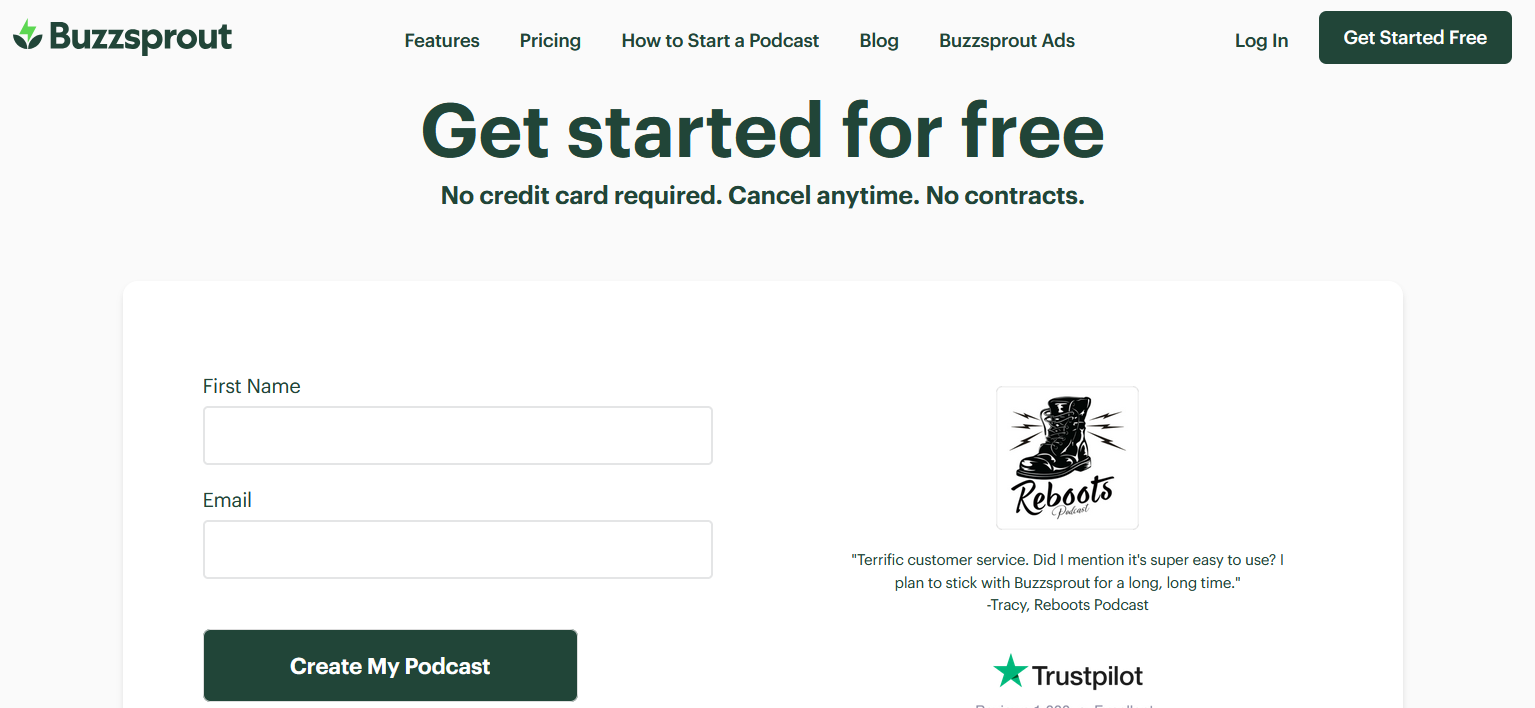
Here are the 6 simple steps to get you started on Buzzsprout:
Step 1: Visit the Buzzsprout website and click the “Get Started” link. It will prompt you to create an account using your first name, email address, and a strong password.
Step 2: Select “I'm a New Podcaster” if you are a beginner or “I Already Have a Podcast” if you have created podcasts before.
Step 3: You will be prompted to add details about yourself and your show, including the subject, explanation, and art cover. You can create the cover using Canva integration.
Step 4: Select “Upload a New Episode”.
Step 5: Once you upload the episode, you can publish it immediately or schedule it for later.
Step 6: Lastly, “Save Episode Details”.
What Does Buzzsprout Offer Podcasters?
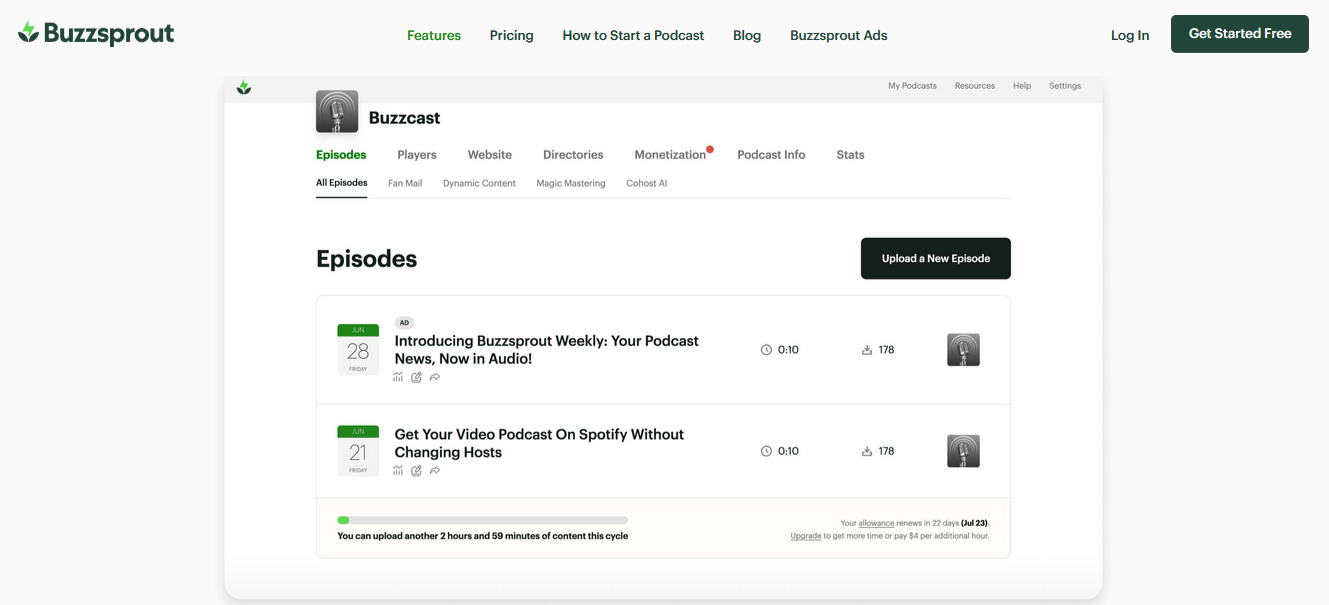
Buzzsprout has many incredible features to help you create and sell podcasts. Here are the crucial ones to remember.
Listing in Top Podcast Directories
This feature allows you to conveniently share podcasts with your audience through leading podcast directories such as Spotify, Apple Podcasts, Podchaser, and Stitcher. These platforms have millions of listeners.
Advanced Podcast Statistics
Buzzsprout provides crucial statistics such as the apps your listeners use to listen to your podcasts, the directories they use, where they listen from, and total downloads.
Innovative Technology
The audio file quality could make or break your podcasting journey. Buzzsprout’s Magic Mastering feature is like Instagram’s audio filter. It improves the quality of your audio files.
Visual Soundbites
This feature helps you create an enticing video trailer to highlight your content. You can share the trailer on social media to attract a wider audience.
Enables Transcribing Your Podcasts
Some podcasters transcribe their podcast content to reach more audiences. Buzzsprout supports transcription for people with hearing impairment, speed-readers, and search engine visibility.
Beautiful Podcast Players You Can Customize
With a few clicks and minimal coding skills, you can use Buzzsprout to add a customizable podcast player to your website that matches your brand’s theme colors.
The player also allows you to share appropriate podcast episodes on social media.
Multiple Podcasts and Unlimited Members
You can make as many podcasts as you want under one Buzzsprout account. You can also add more members to help you manage your podcasts.
How Can You Make Money With Buzzsprout?
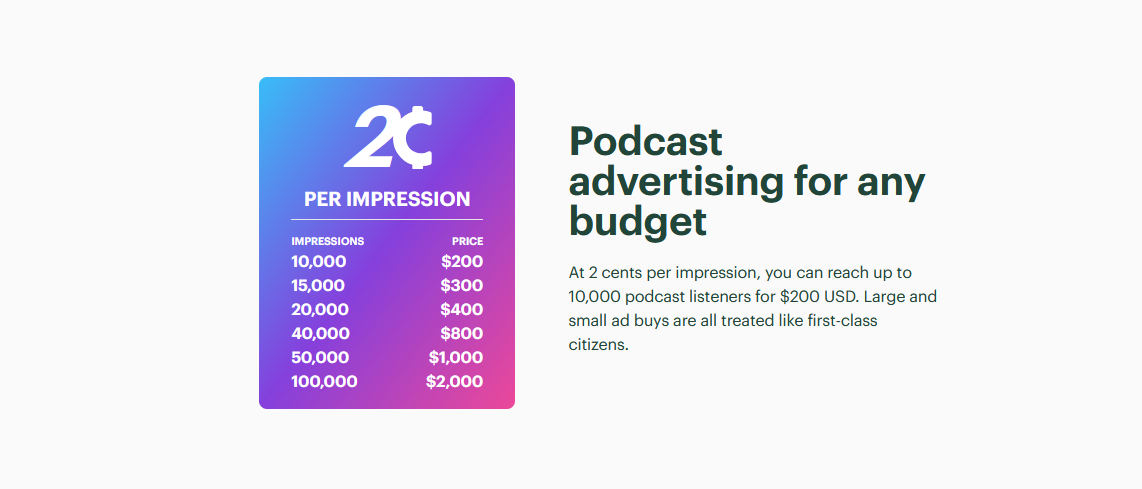
The goal of creating podcasts is to generate an income. Buzzsprout provides you with these different monetization methods.
- Buzzsprout Ads: You can make money from ads placed automatically on your podcast episodes
- Buzzsprout subscriptions: Your listeners can support your podcast by donating a particular amount of money every month
- Product Sales: You can make money selling digital or physical products from your store
- Buzzsprout affiliate program gives you $20 for every client you refer
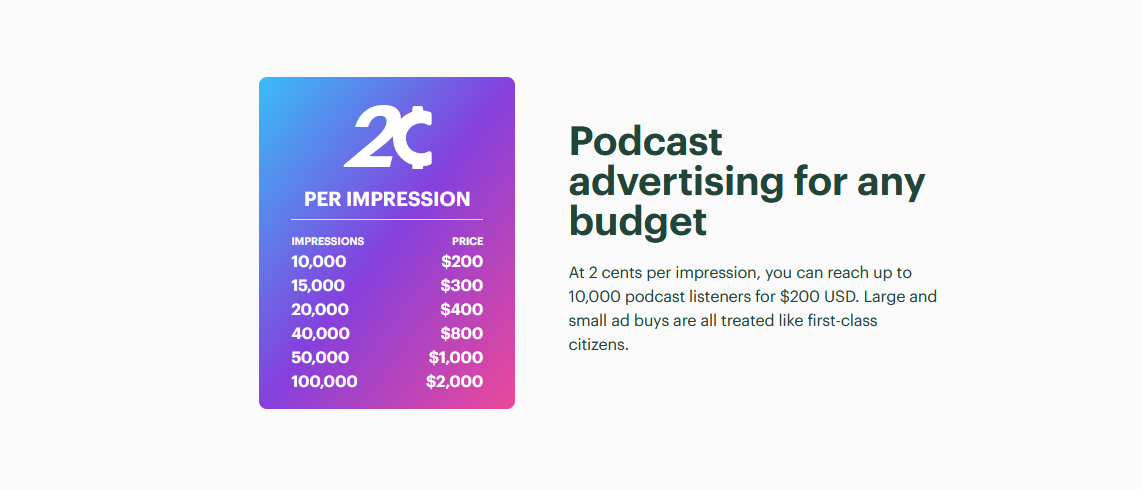
How Much Does Buzzsprout Cost?
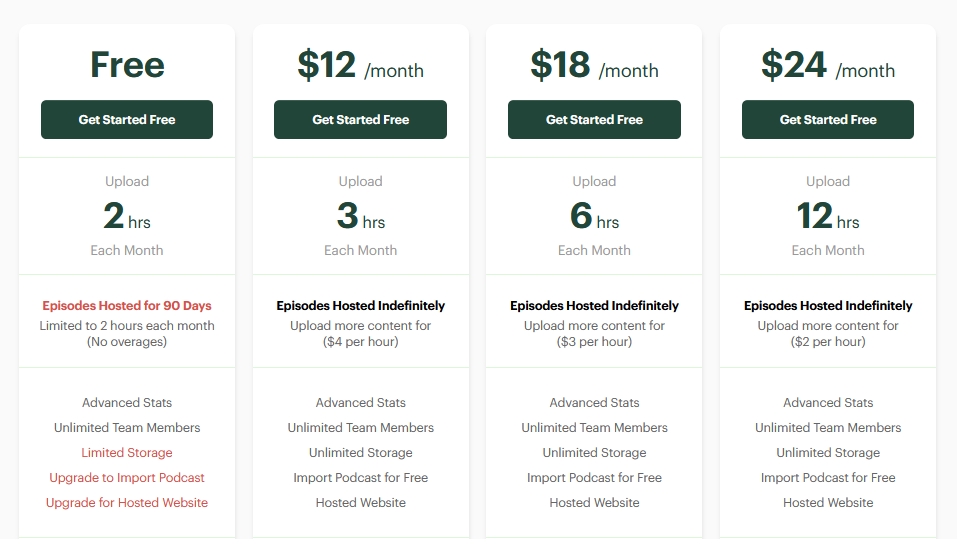
The free plan gives you basic features such as access to statistics and allowing you to add unlimited team members. Your podcasts are also hosted for 90 days. However, it limits you to 2 hours of monthly content uploads and no option to purchase extra hours. You also have limited storage and have to upgrade to a paid plan to get a hosted website and be able to import podcasts.
The cheapest paid plan costs $12 monthly and supports up to 3 hours of content uploads. However, you can upload more podcasts for $4 per hour. You also get unlimited storage and team members, free podcast imports, a hosted website, indefinite episode hosting, the ability to publish premium content, and advanced statistics.
The second paid plan goes for $18 per month. It gives you all the benefits of the first paid plan and allows you to upload a maximum of 6 hours of content. You can also upload more content for $3 per hour.
The third and highest-paid plan gives you 12 monthly content hours and all the other benefits. This Buzzsprout subscription will set you back $24 per month.
Pros of Using Buzzsprout
- The free trial plan allows you to upload up to 2 hours of audio.
- Gets your podcast listed in top podcast directories such as Spotify and Apple Podcasts.
- It gives you access to multiple monetization methods.
- Enables API integration with third-party platforms such as Canva and Alitu.
- Supports multiple podcasts and the ability to add unlimited members to your team.
- Provides visual soundbites for captivating podcast trailers.
- It provides an audio transcription feature that helps people with hearing loss consume podcast content.
- It uses innovative technology called magic mastering to improve your audio quality.
Cons of Using Buzzsprout
- Lacks live chat or phone support — only gives email support.
- Lacks an inbuilt live-streaming feature and relies on external streaming services such as Facebook Live.
- Lacks a mobile app.
- Limited features for the free plan that only lets you upload 2 hours of content and hosts it for only 90 days.
- It doesn’t support video podcasting.
What About Podbean?

Launched in 2015, Podbean is a popular podcast-hosting platform with comprehensive hosting features and solutions. Regardless of genre, you can use it to create, share, publish, and market your podcasts. Podbean has a mobile app that sets it apart from many competitors.
The app allows you to make and distribute audio podcasts from anywhere using your mobile. You can also use the app to schedule your next episodes or stream live audio shows. Depending on your blog or website, you can customize the Podbean player for a seamless user experience. Podbean does not put limitations or restrictions on episode lengths.
Who Can Use Podbean?
Like Buzzsprout, Podbean is designed for individual podcasters and business owners who create podcasts regularly. It has more than 600,000 users. The platform has many features that seek to improve user experience and enhance the quality of the podcasts.
Podbean is versatile and can meet the expectations of beginners and seasoned entrepreneurs.
How to Set Up and Start Using Podbean

Are you wondering how to create your first podcast using Podbean? Here is how to get started in 4 easy steps.
Step 1: Go to Google Play or Apple Store and download the Podbean app.
Step 2: Select “Sign Up for Free” and create an account using your email address and password. Fill out the information, including the podcast title, category, logo, and description.
Step 3: Select “Record Audio” to start recording your podcast using the app.
Step 4: You can add music and effects, edit, redo, and save conveniently by clicking the buttons at the bottom.
What Does Podbean Offer to Podcasters?
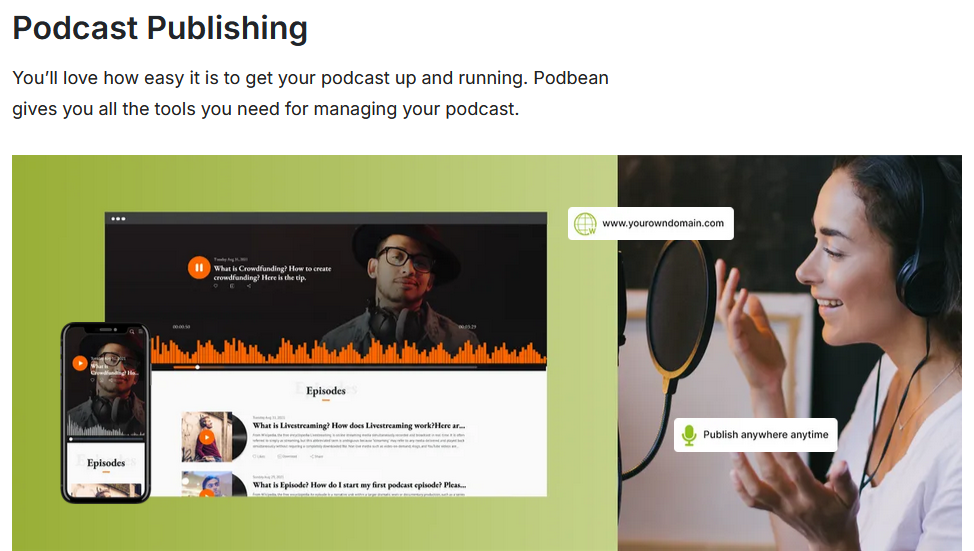
Minimal Restrictions
You probably want podcast hosting that does not limit your recording time, number of downloads, and episodes. Podbean offers just that.
Easy Publishing and Scheduling Features
Podbean is easy to navigate and find your way around. It has an intuitive interface that allows easy podcast publishing. You can also schedule the podcasts to publish automatically at set times.
Plus, Podbean’s publishing provides you with a customizable professional podcast website.
Distribution and Promotion
Podbean helps you distribute your podcasts to top podcast distribution channels such as Google Podcast, Spotify, and Apple Podcast. Since these platforms have millions of listeners, you can reach more people and attract new listeners.
Podcast Statistics
Podbean provides real-time statistics to help you make informed decisions and improve over time. To assess your podcast performance, Podbean provides you with the following metrics:
- Download numbers
- Your listener’s location
- The devices and distribution channels your listeners are using to access your content
- The ten best-performing episodes in any date range.
- User retention graph
AI Audio optimization
Podbean improves your audio through noise reduction, a smart volume level adjuster, and an AI trimmer to eliminate filler words and silence. You can also use Podbean’s AI to create your podcast titles, descriptions, and scripts.
Audio Live Shows
You can host livestream shows for your listeners using your computer or the Podbean mobile app. Podbean also allows you to send messages to your audience and ask them to join your live show.
Making Money With Podbean
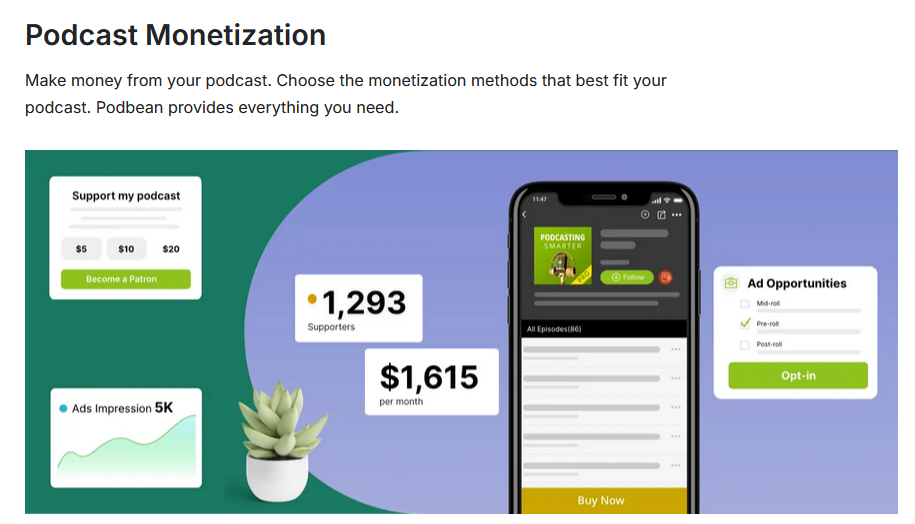
As a podcaster, you can use these methods to make money on Podbean:
- Get ad revenue for your podcasts from sponsorships on the Podbean Ad marketplace.
- Get monthly subscriptions from Apple Podcasts integrated with your Podbean account. You can create subscription levels.
- Receive recurrent livestream rewards from your audience joining your fan club membership.
- Podbean’s hosting affiliate program gives you $25 for every person you refer to sign up for one of their paid plans.
How Much Does Podbean Cost?
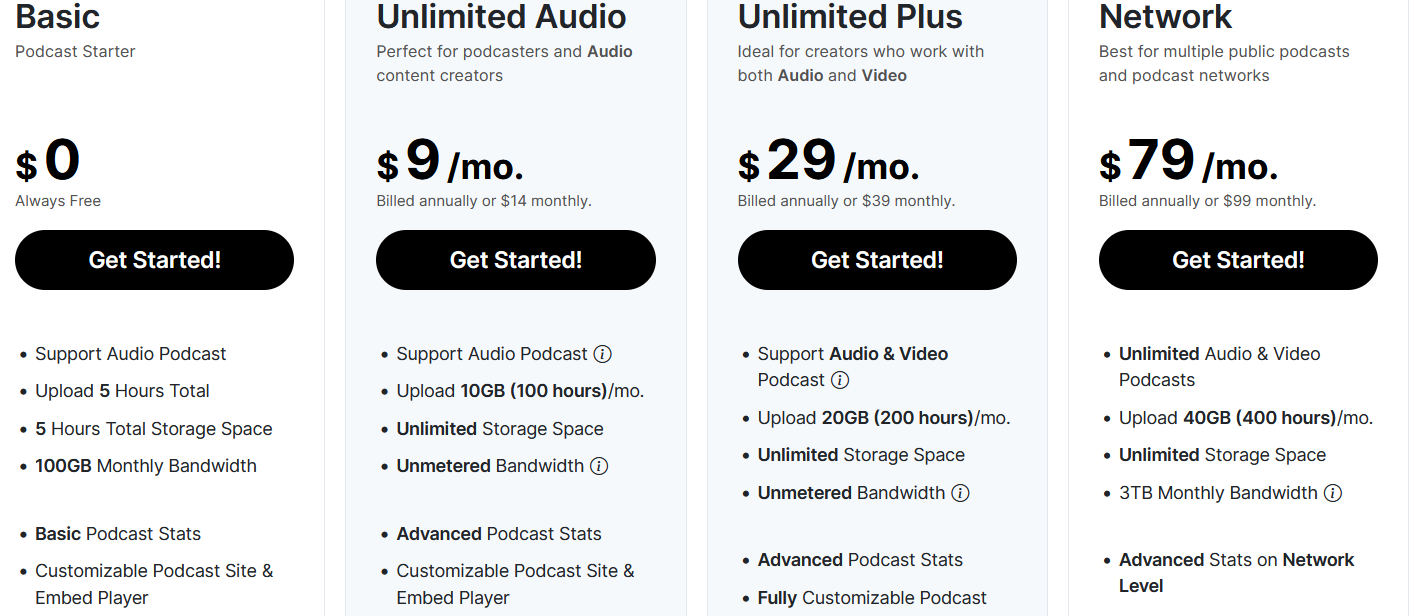
Podbean offers a free trial and three paid plans.
Free Trial
Podbean’s free trial, called Basic, allows you to upload content that does not exceed 5 hours monthly. You also get 100GB of bandwidth every month. You can use Podbean’s mobile app, create a free website, and get a free theme. You can embed a player and distribute episodes to top directories and social media sites.
However, the trial does not give you access to video podcasts or detailed analytics. You also cannot monetize your podcasts or use Podbean AI.
Paid Plans
Unlimited Audio
This plan costs $9 per month. It provides unmetered bandwidth, unlimited storage, and everything from the free plan. In addition, you get advanced podcast site customization, and the ability to map your domain and monetize your podcasts. The plan also gives you a 2-hour free trial of Podbean AI.
Unlimited Plus
The second plan goes for $29 per month. It offers all the benefits of the Unlimited Audio plan plus full podcast site customization.
Network
This plan costs $79 monthly and can support unlimited channels with up to 50 administrators. It offers advanced stats, a professional network page, and live chat support. You can also remove the Podbean branding if you subscribe to this plan.
Advantages of Using Podbean
- It has a free trial.
- It has an inbuilt live-streaming feature.
- All paid plans give you unmetered bandwidth and unlimited storage space.
- Integrates with many external apps such as Mailchimp.
- Provides Android and iOS mobile apps for podcasters and listeners.
- Supports podcast distribution to popular podcast apps and social media platforms.
- Provides podcast reports to analyze your performance.
- The Network plan provides live chat support.
Disadvantages of Using Podbean
- The free plan does not support podcast monetization.
- The Basic plan and the Unlimited Audio plan do not support video podcasts.
- Doesn’t issue refunds after 7 days.
Which is Best For You, Buzzsprout or Podbean?
Now that you understand how these two podcast hosting platforms work and what they offer podcasters, which is best for you?
Let’s look at nine parameters that set them apart to help you decide which one to go for.
Best User-Friendly Interface:
Buzzsprout has a simple interface that makes it easy to upload, edit, schedule, publish, and distribute episodes without overwhelming the user.
On the other hand, Podbean has a dashboard with plenty of features, making it quite complex, especially for beginners.
Verdict: Buzzsprout has a more user-friendly interface than Podbean. The first round goes to Buzzsprout.
Best for Podcast Monetization:
You can make money on Buzzsprout through their affiliate program, ad revenue, subscriptions, and product sales.
Podbean supports ad revenue, monthly subscriptions from Apple podcasts, and recurrent livestream rewards. They also have a hosting affiliate program.
Verdict: Buzzsprout and Podbean offer podcasters the exact monetization methods. However, Podbean depends on a third-party platform (Apple podcasts) to set up monthly subscriptions for its users. In contrast, Buzzsprout subscriptions are built-in. Buzzsprout slightly edges Podbean for this reason.
Best Analytics:
Statistics can help you determine your performance and adjust accordingly. Although both provide statistics about podcast performance, Podbean has more comprehensive analytics, which shows the recent trends and how well your audience receives your podcasts.
Verdict: Podbean offers better analytics than Buzzsprout.
Does Either Buzzsprout or Podbean Have an App?
Like many podcasters, you likely need a podcast host platform you can access using your mobile device. Podbean has an advantage in this regard since it has an Android and iOS app to help you manage podcasts from your convenient location. Buzzsprout has no app, but its website is optimized for mobile devices.
Verdict: Podbean has an app, but Buzzsprout does not.
Which Has More Third-Party Integrations, Buzzsprout or Podbean?
Having easy access to third-party platforms gives you more flexibility when creating podcasts. Buzzsprout integrates with reputable podcast tools to provide crucial features such as audio transcription, which is available at $0.25 per audio minute. You can also enjoy the WordPress podcasting plugin and third-party programs like Podtrac, Hindenburg, and Chartable. Additionally, you can use Buzzsprout API for more integration options if you are tech-savvy.
Many users integrate Podbean with Mailchimp to collect and store audience email addresses. Podbean integrates seamlessly with free and paid third-party platforms such as Dropbox, Amplifier, Podcorn, Google Analytics, and SEO Meta Tags.
Verdict: Buzzsprout and Podbean integrate with different apps and software, but Podbean works with more third-party apps and platforms.
Which Has More Podcast Distribution Channels, Buzzsprout or Podbean?
Buzzsprout has a comprehensive directory that allows users to find your new podcasts. It also shares podcasts with Pandora and Amazon Music, which help you reach a broader audience.
Although Podbean has a directory, it is not as comprehensive and does not automatically share podcasts to platforms like Pandora and Amazon Music, so you must submit episodes manually.
Verdict: Buzzsprout has more comprehensive Podcast distribution channels than Podbean
Does Buzzsprout or Podbean Offer Website Creation?
Both platforms let podcasters without a website create websites easily. Podbean offers many free templates that create a beautiful and mobile-optimized site for podcasts. If you select the paid plan, you can use a custom domain and enjoy more customization options.
You can also use Buzzsprout to design a custom domain and improve your site with a background color or image for personal branding.
Verdict: Podbean wins against Buzzsprout in website creation. It is ideal for podcasters looking for a platform to provide them with a customized website.
Which Offers More Storage, Buzzsprout or Podbean?
Both platforms provide paid plan users with unlimited storage. Regarding bandwidth, both are generous enough, with Buzzsprout's free plan providing a monthly bandwidth of up to 10 hours and Podbean providing a monthly bandwidth of up to 100 GB.
Verdict: Draw! Buzzsprout and Podbean both provide unlimited storage. Therefore, you can choose either depending on your needs or other factors.
Which Offers Better Customer Support, Buzzsprout or Podbean?
You will likely encounter a technical challenge, no matter which podcast hosting platform you use. Therefore, you should choose a platform with many channels of communication and timely response.
You can reach the Podbean support team by filling out a form with relevant details, and they will assign you someone to solve your problem. Podbean also has a support center with many tutorials, and you will likely find one that addresses your concerns. The highest Podcast plan offers live chat support.
Buzzsprout’s support team is only available through email. The team responds to you once you send an email explaining your technical challenge. The platform also has blog posts with guides to help new users.
Verdict: Podbean offers better customer support than Buzzsprout. You can get help through a contact form or live chat. Buzzsprout does not provide live chat customer support.
Monetize Your Podcast With Whop
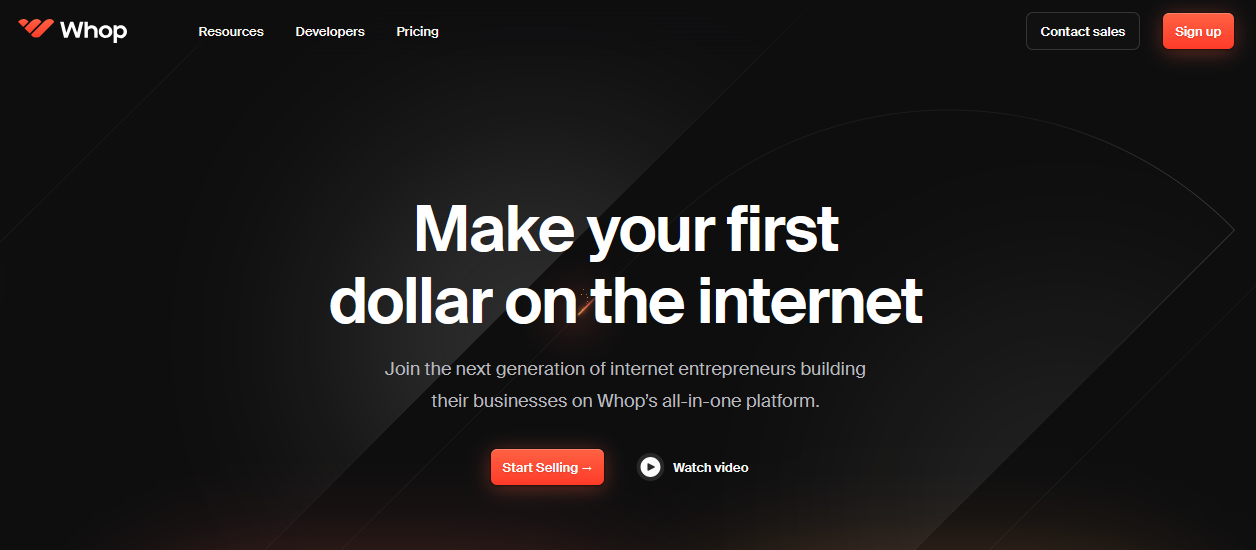
Buzzsprout and Podbean have many good features, but like any other product, they also have a fair share of disadvantages. With Buzzsprout you can make money with affiliates, ad revenue, subscriptions and product sales, while Podbean supports ad revenue, subscriptions with Apple podcasts, affiliate marketing and livestream rewards.
To maximize your earning potential, create a community for your podcast with Whop. Choose a podcast hosting platform to share your podcast with the world, but use Whop to make money with that podcast. While you can sell ad placements, the real money is in recurring subscriptions.
With Whop you can create a VIP community for your podcast listeners, just like Club 520 and The Chill Space.
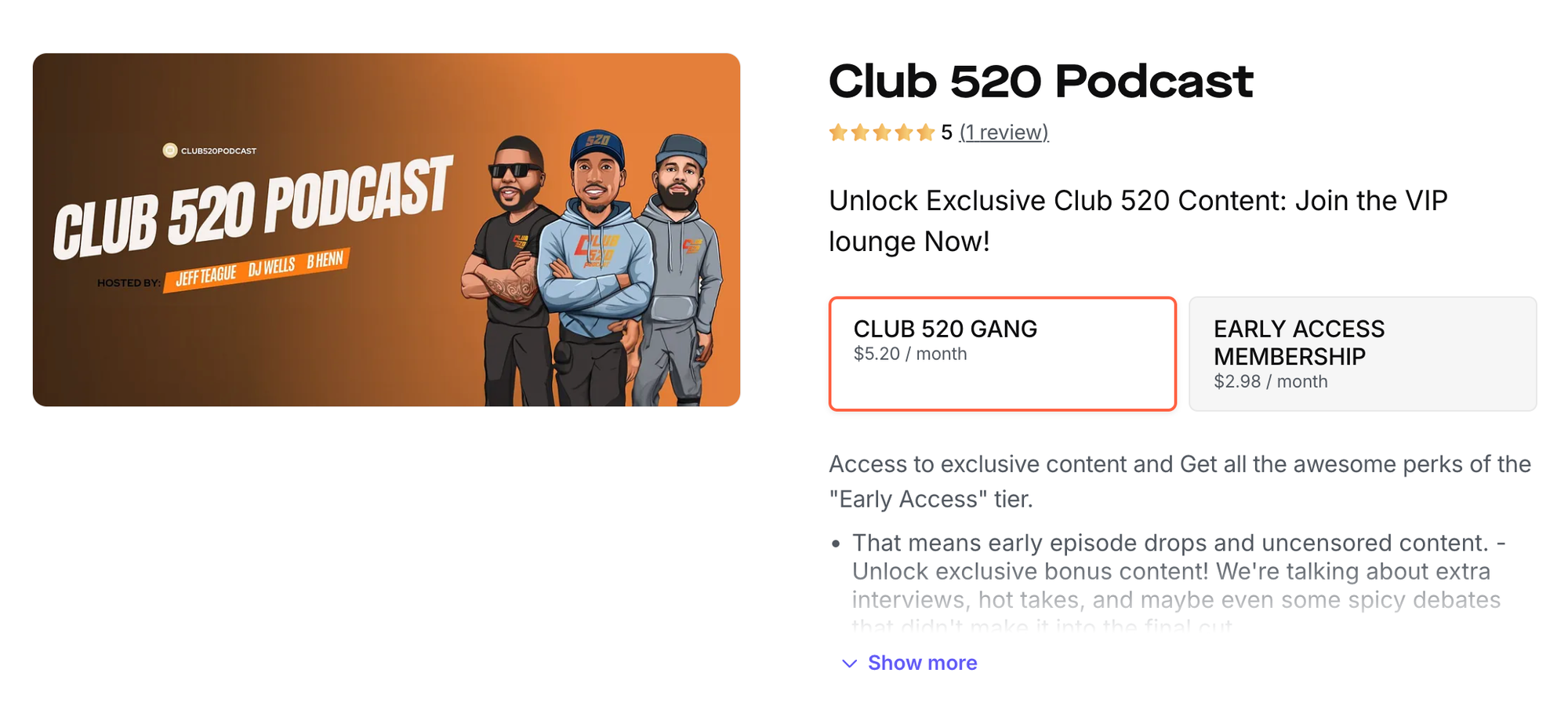
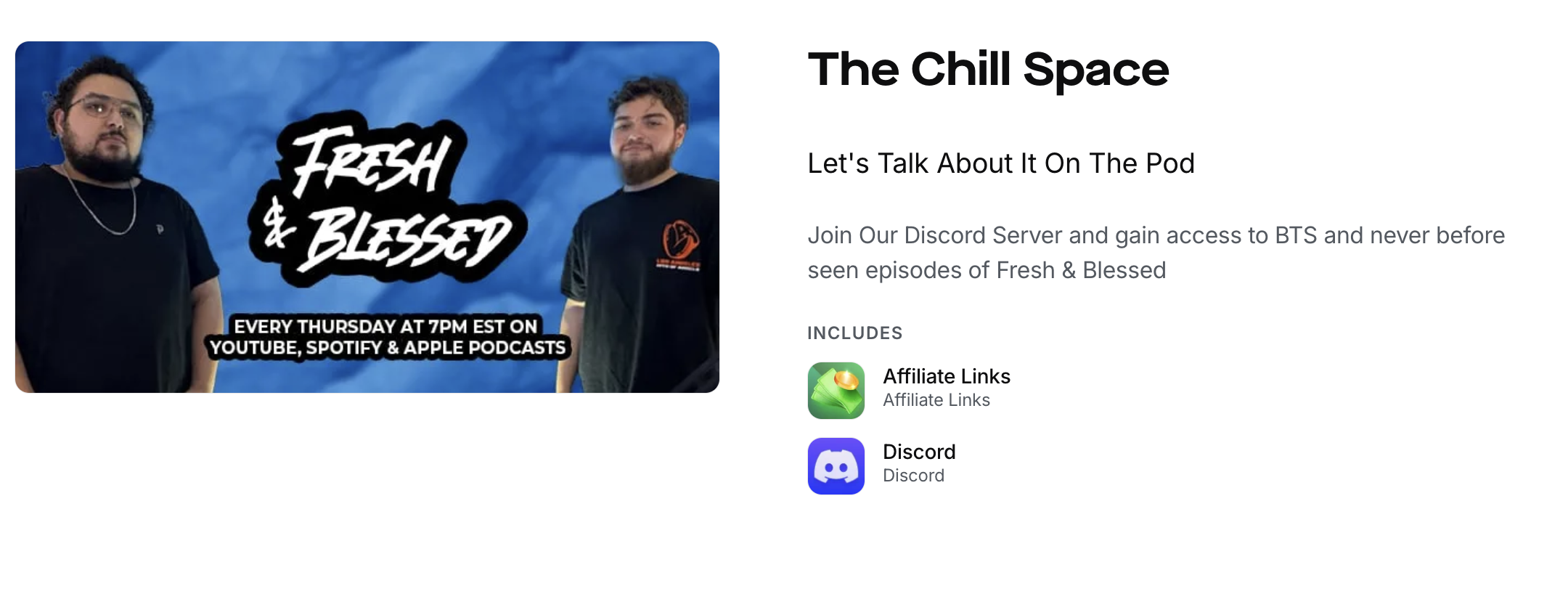
First you set up your own whop. Then, you add the apps (aka features) that you need to build out your Whop. For example, you can add:
- Chat app for community conversation
- Forums app for Q and A
- Suggestions app for upcoming podcast topic ideas
- Files app to sell podcast notes and other digital downloads
- Video calls app to host Q&A, webinars, and live podcasting sessions
- Whop Wheel for member-only giveaways
As you can see, there is so much that you can do with your own podcasting community. Podcast listeners love to support their favorite creators and many will gladly pay a recurring membership fee in return for exclusive and behind-the-scenes content.
Whop takes care of all the little details, from payment processing to product fulfillment, customer resolution, and reporting.
It takes less than 10 minutes to get started, so create your paid podcast community today.



