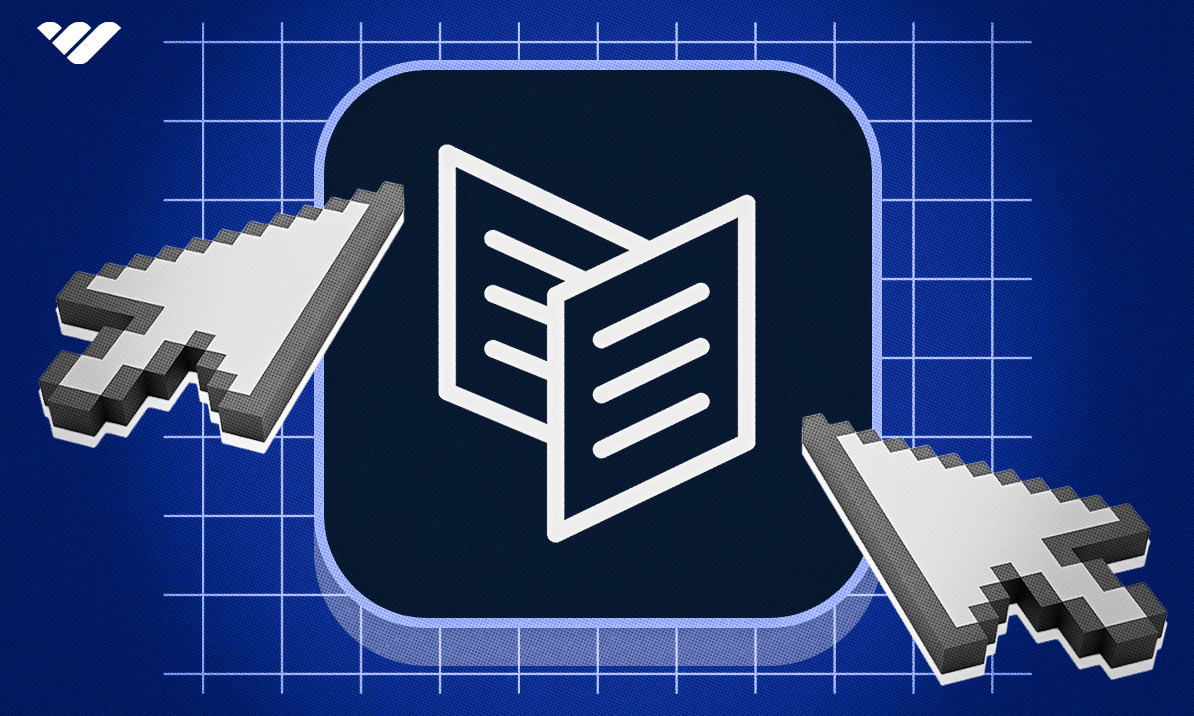Carrd is a streamlined site builder ideal for one-page websites, portfolios, or landing pages. For those needing advanced features or membership options, Whop may be your alternative choice...read on to find out why.
Key takeaways
- Carrd is ideal for beginners needing simple one-page sites like portfolios, landing pages, or profiles without coding knowledge.
- The platform offers an extremely user-friendly interface with 75+ templates you can learn in under 10 minutes.
- One-page websites limit SEO potential, so Carrd isn't suitable for blogs or complex sites needing search visibility.
Want to create a one-page website quickly? You should probably take a look at Carrd.
Carrd is a creative and simple site and page builder. The platform believes in simplicity, so users can mainly create plain sites - mostly one-page websites. So, don’t compare it with Squarespace and Wix, as Carrd operates on a much smaller scale. It’s ideal for small businesses and those who want to build a profile site, an opt-in form, a resource page, a landing page, or other pages.
Despite operating on a small scale, it has over 800,000 users who’ve built 1.2 million sites and counting.
Why is it so popular?
Well, regardless of its capacity, Carrd is easy to use and has a tiny learning curve.
If you’re still deciding whether the platform is a good fit, let’s explore what Carrd has to offer. But if you don’t want to use Carrd, we have some alternatives you can consider, too.
Carrd: A brief overview
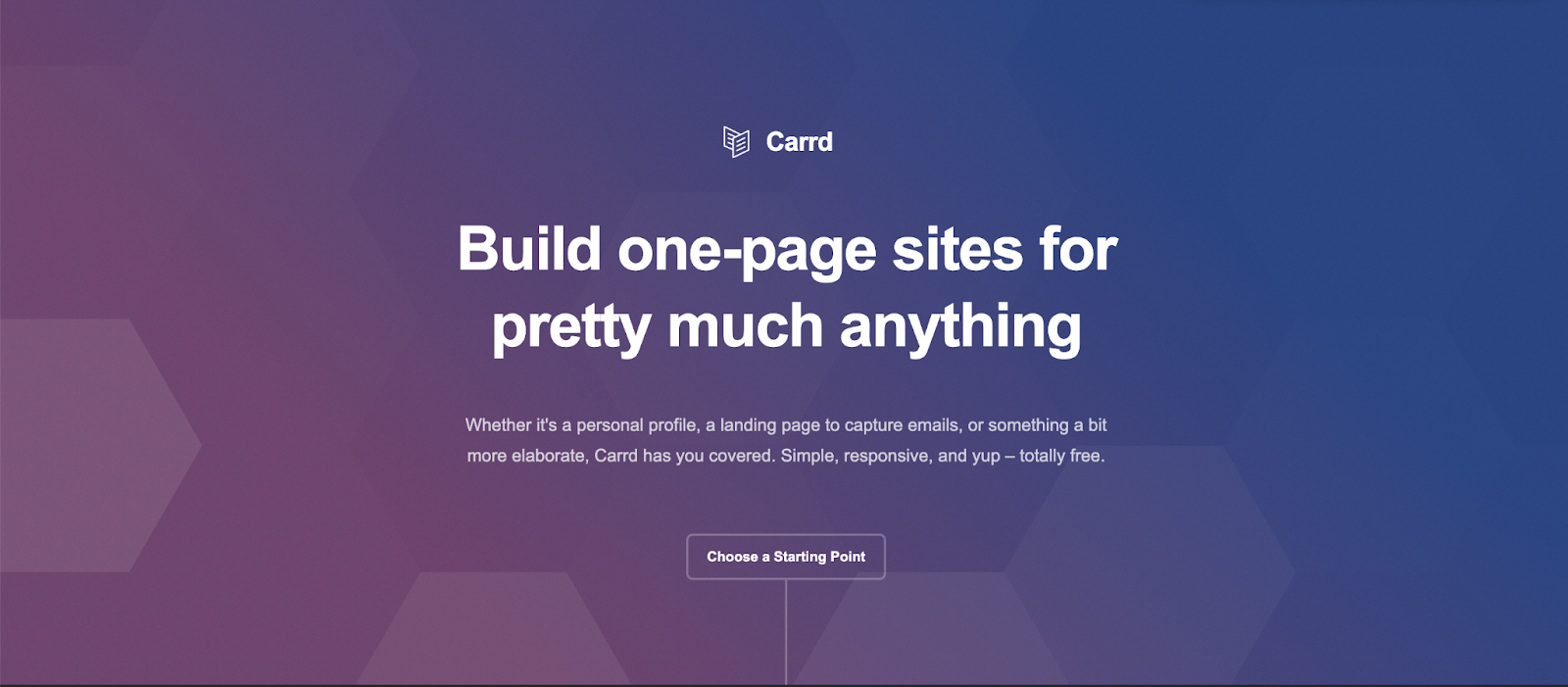
Founded in 2016, Carrd is an easy-to-use website builder that works well for one-page websites. You don’t need any coding knowledge to use it, as there are over 75 templates available in many different styles.
But you can use CSS and JavaScript to personalize your Carrd site with a Pro account, assuming you know how to code. You can create sites for presentations, wedding invitations, homework projects, ecommerce pages, art portfolios, and so on.
You can also access a majority of the website's features for free. However, some features, including the ability to use forms or third-party widgets, are exclusive to the paid edition; these are primarily targeted toward businesses that use Carrd as a home base.
Who is Carrd for?
Carrd can be an ideal solution for those who want to get started and are still learning how websites operate. It can also be useful for someone who simply requires a brochure website to display a portfolio with a few images or to offer a basic product.
Are you a podcaster in need of a landing page? Or a small business in need of a website? Are you looking to increase your online visibility as an influencer? Or do you want to develop your profile or expand your portfolio? For all your simple site creations, Carrd is the place to go.
Although Carrd specializes in one-page websites, you can also add an opt-in form, polls, a resource page, or even a landing page dedicated to fundraising.
However, if you need a more sophisticated website with a blog or an online storefront operation, Carrd might not be the best choice.
What can you create with Carrd?
While the possibilities are endless, technically speaking, you can only create one page. However, you can still link to a certain section of your site within the page that you’d want the audience to visit.
Most users create their own websites on Carrd. However, many entrepreneurs use it to sell digital products like ebooks and to create community websites. For example, you can use Stripe to collect payments or embed a Gumroad product on Carrd.
Since Carrd allows you to integrate anything you want, it’s simple to add Airtables to create your job post, your own custom code, calendars, Tweets, or YouTube videos. With Zapier, you can even link several online products automatically and send customers any document.
However, one-page websites are not the best for search engines, which prefer to index many pages. Thus, even if it is technically possible to incorporate a blog feed into a Carrd site, it’s better to check out other sites which can host your blog.
A detailed look at the top features of Carrd
Whenever you’re investing time into a platform, there are a few things to keep in mind: what features you’ll get and the price you’ll pay for it. So we’ve broken down the features that make Carrd stand out and the paid plan options you have:
Like many other website builders, it does its job, which is creating websites, but let’s see what else Carrd can offer:
Easy-to-use user interface & builder
With clear prompts that walk users through each step, you can see that the Carrd website is incredibly user-friendly. All of the information on the website is fairly basic, and it all leads to the button that allows you to start making your first page.
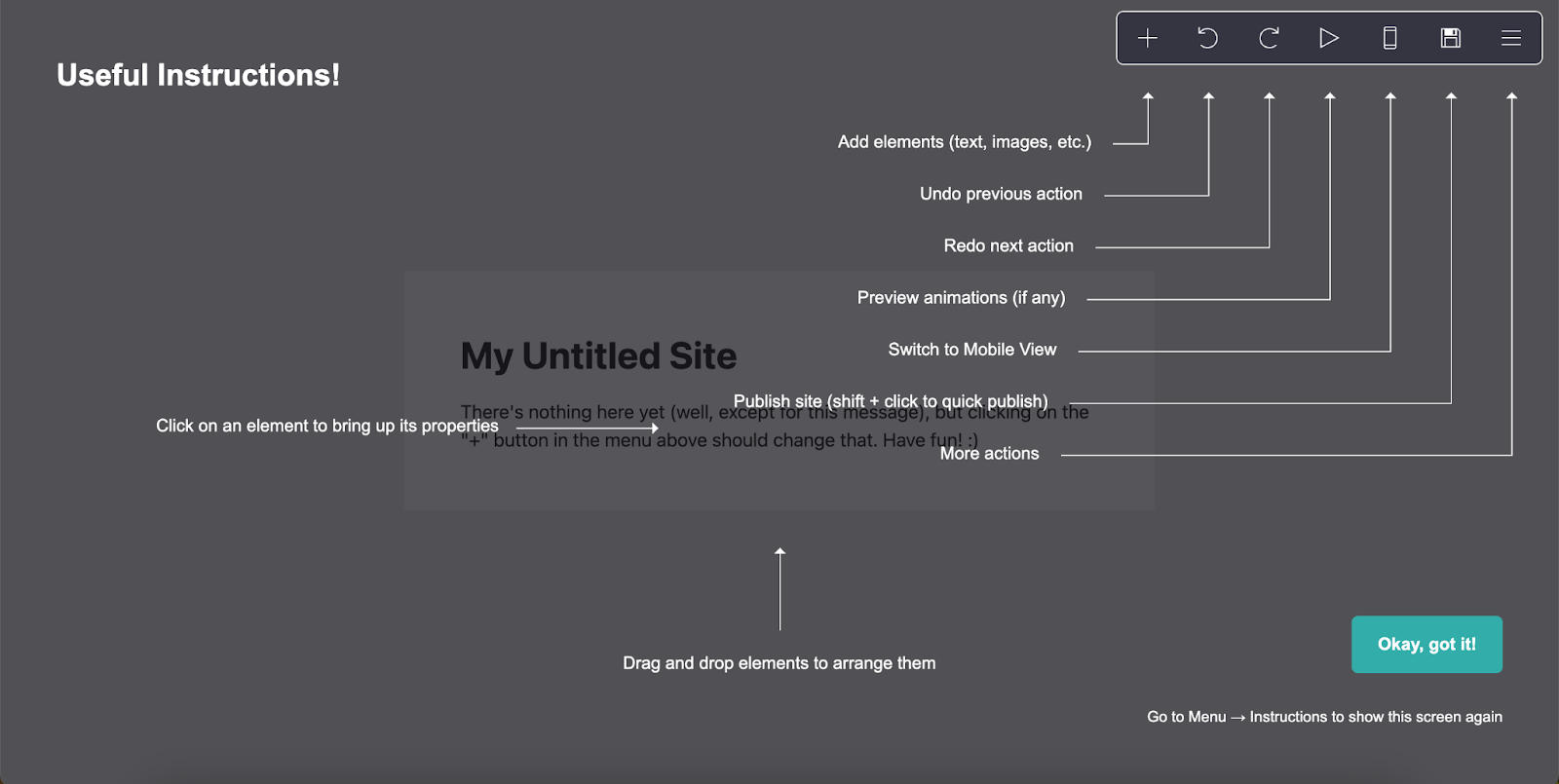
Don’t want to invest a lot of time in learning how to use the editor? Well, you will likely need less than ten minutes to understand how Carrd works. You can also add new items, undo, save changes, and more in the main menu, which is always at the top of the screen. When you click on one of the elements, the other section of the editor will appear, which will have all the necessary editing options.
Flexible template customization
Whether you’re a large enterprise or a smaller startup, Carrd provides a vast array of editable templates for any industry that you work in. You can select a template that works for your company and alter it to reflect your messaging and brand image.
There are five categories that you can select from in Carrd: landing page, profile page, portfolio, sectioned template, and form.
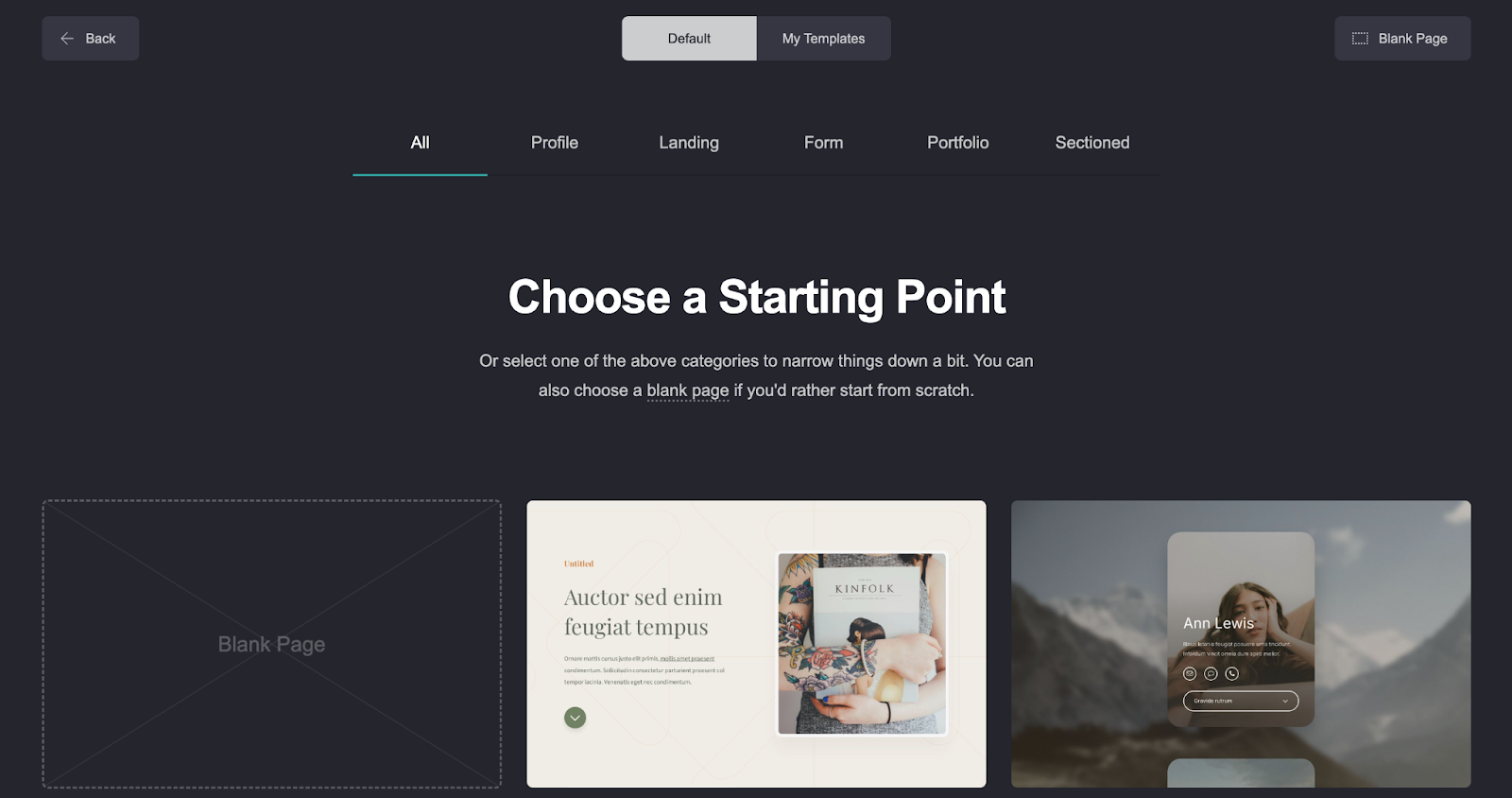
Apart from the free ones, you can access anywhere between 80 to 90 templates if you’re on their Pro plan. With the templates, you’re able to add or remove sections, update texts, add images and new buttons, and page separators.
Mobile optimization & A/B testing
Not only can you get a mobile-friendly preview of your website, but you can also select to make changes specifically for mobile devices. However, if you aren’t interested in the specifics, there is an auto option that will manage the mobile site without requiring you to lift a finger.
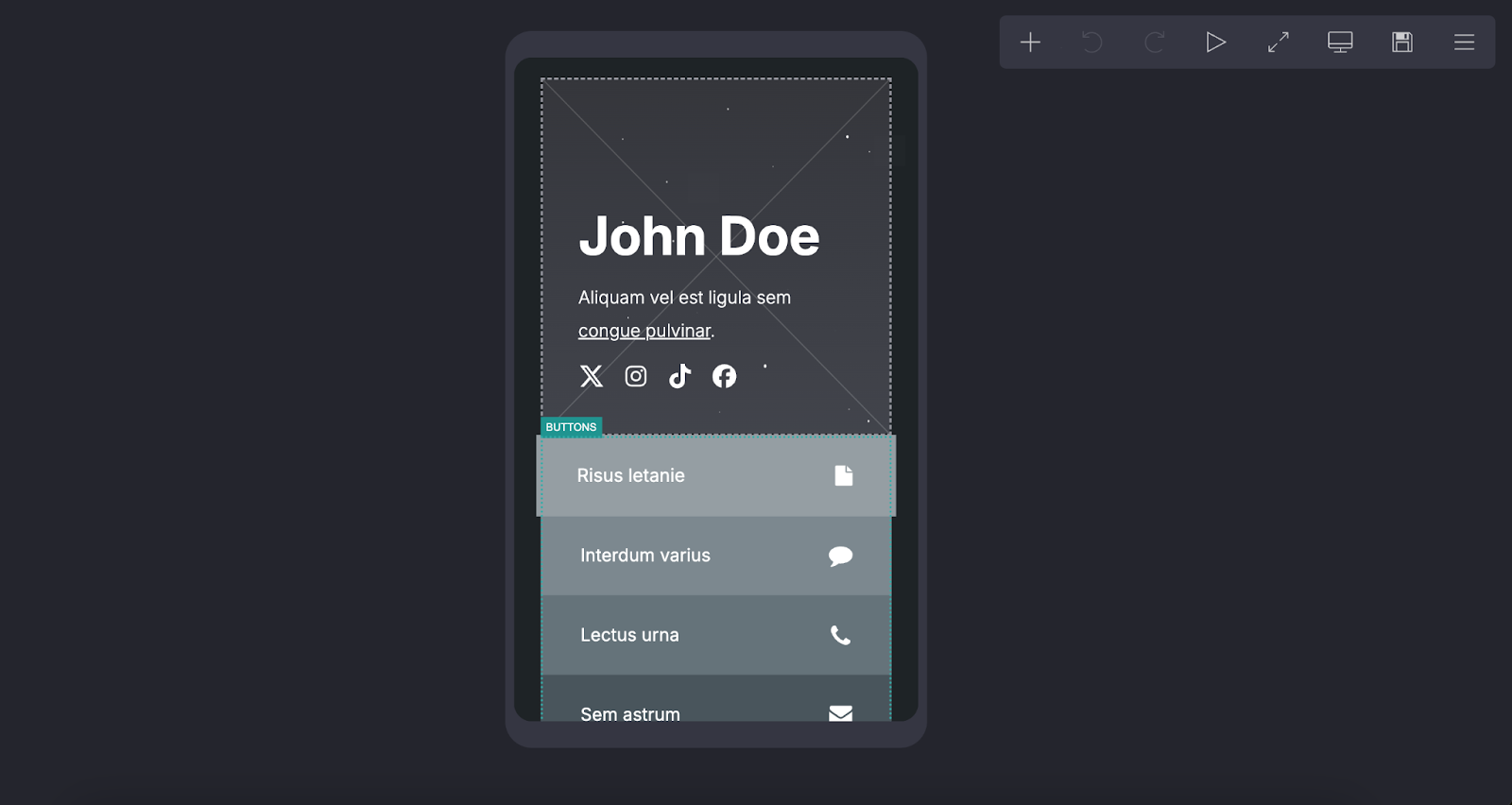
You can also optimize your landing page with their A/B test feature to determine which landing page version works best. It’s simple to make several iterations and compare them to one another. This can assist you in choosing the best messaging and design to generate leads.
SEO functionalities
Although there aren’t many search engine optimization features, you’re able to customize your site's title and description. The <head> section of your website allows you to add custom content and modify meta tags, giving you even more control over your website. But you'll need to apply your knowledge to add keywords and other complex SEO commands.
Carrd does, nevertheless, automatically provide a sitemap that search engines can use. This will enhance indexation and search engine visibility for your newly launched website.
With the pro plans, you also have access to Google Analytics and the option to create custom domains, whereas free websites are assigned a carrd.co domain.
Form building
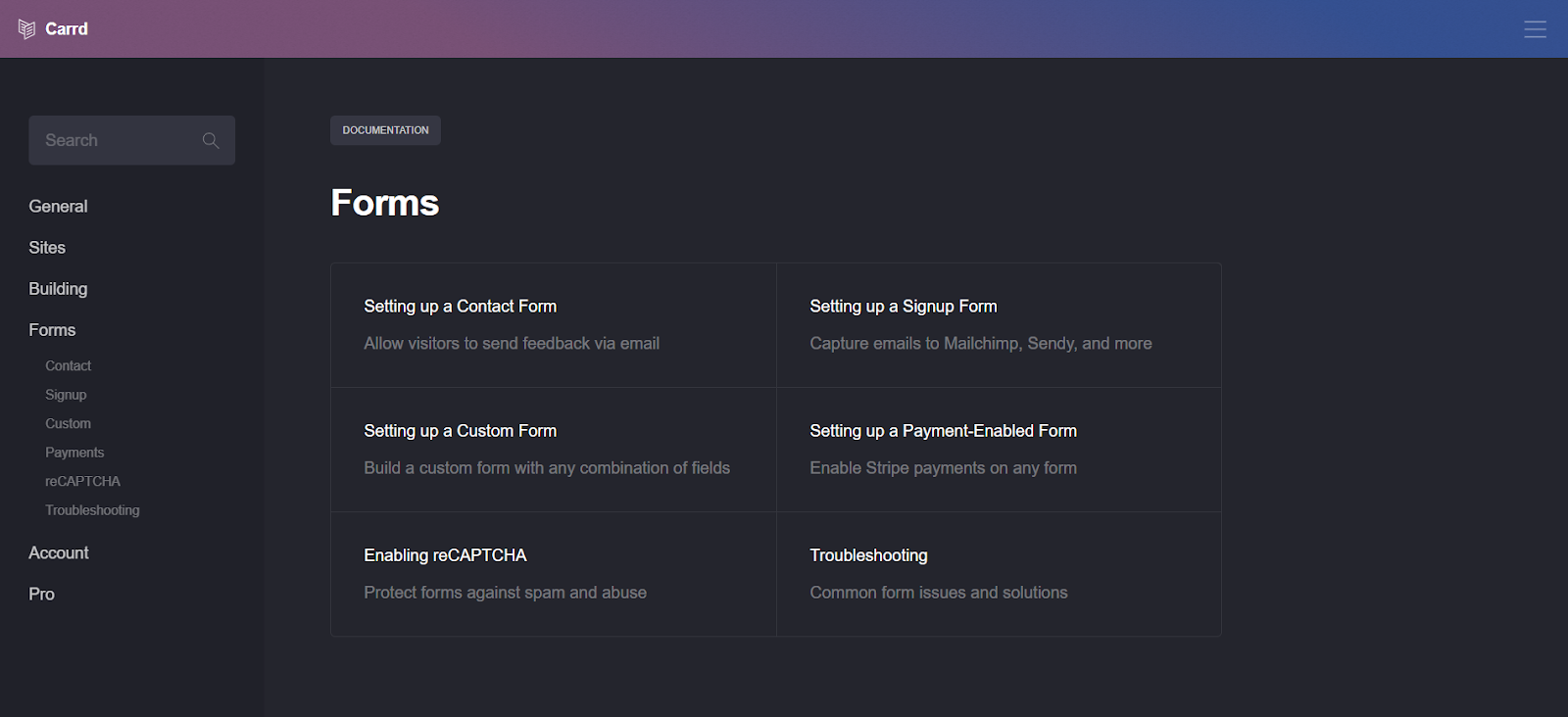
You can use Carrd to create various forms, including contact, signup, and others, to collect details like emails and names in different platforms like ConvertKit, Mailchimp, and GetResponse. It allows you to add many field types like text area, text, checkbox, email, and many more.
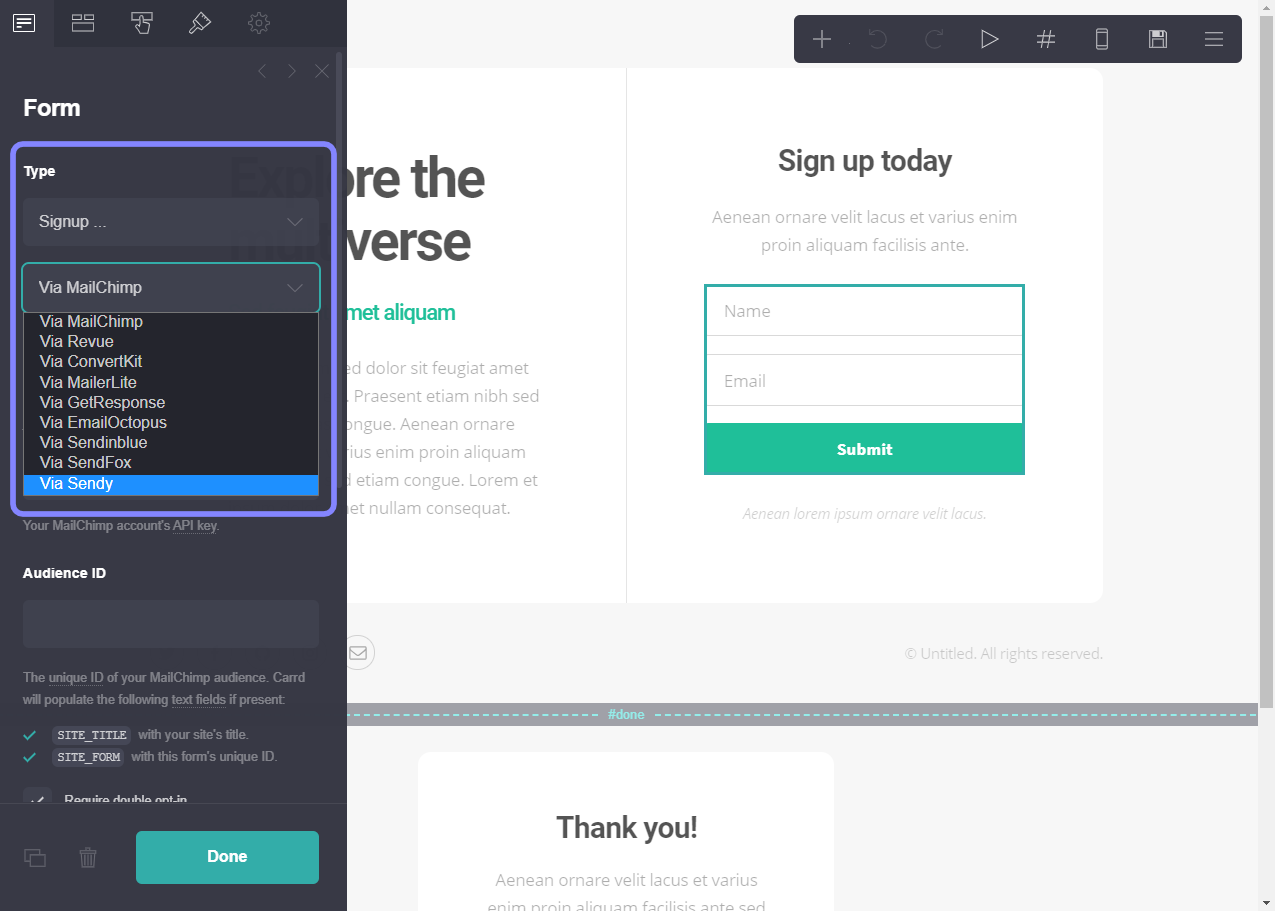
In addition to setting up automated email sequences to follow up with leads, you can modify these forms to reflect your brand and messaging.
Integrations & widgets
Carrd allows you to create efficient and highly responsive one-page sites that focus on user-friendliness and accessibility. With the API documentation - even if you don’t have any technical knowledge - you can simply integrate it with several third-party applications, which increases the site’s functionality and engagement.
Also, using Carrd’s API integration, you can connect your site to various services, automating your workflow and simplifying content management.
You can create unique forms that effortlessly integrate payments (through Stripe Checkout), POST to URLs, interact with Zapier, Make (previously Integromat), Airtable, and more.
There’s also an extensive icon library with more than 100 alternatives, such as adding Bitcoin, Typeform, Canva, and even the ability to link to a PDF document, in addition to linking with Facebook, Instagram, phone, and email.
Building your first Carrd website? Here’s a simple 10-step tutorial
Regardless of your level of tech expertise, you can start using Carrd because it is so simple to use, and you can quickly learn how to develop your website.
Here’s our quick guide to help you get started:
1. Sign up with your details
When using Carrd for the first time, you have two choices: sign up as soon as possible, or choose any of their templates as a starting point to experiment with them.
Without making an account or providing any personal information, you’re able to explore many features to simply gain a general understanding of the site. However, you’ll eventually need to log in to save any changes you make.
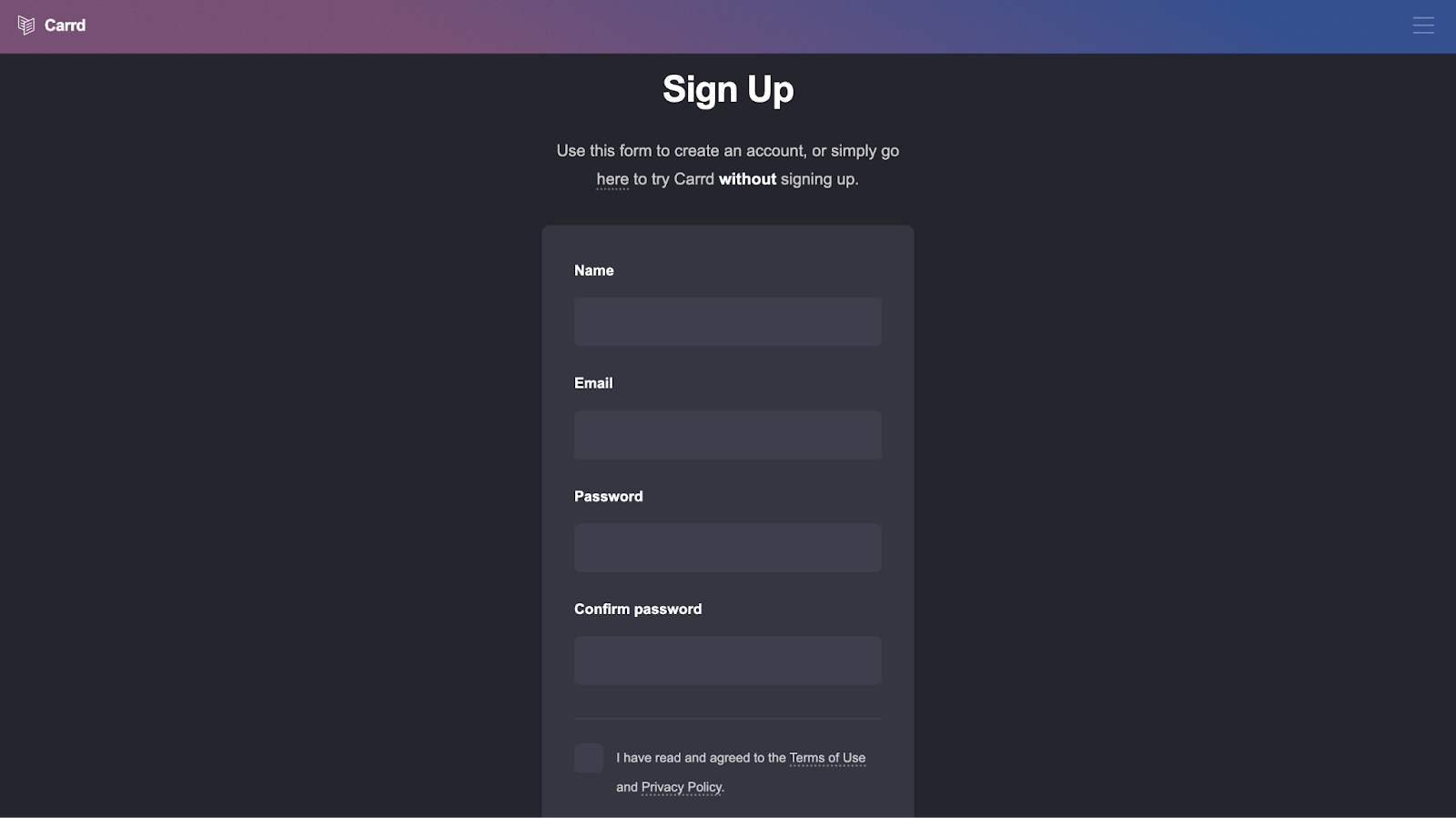
2. Go to the dashboard
Once you’re on the site, you’ll need to verify your email address, and then you can start looking through their templates.
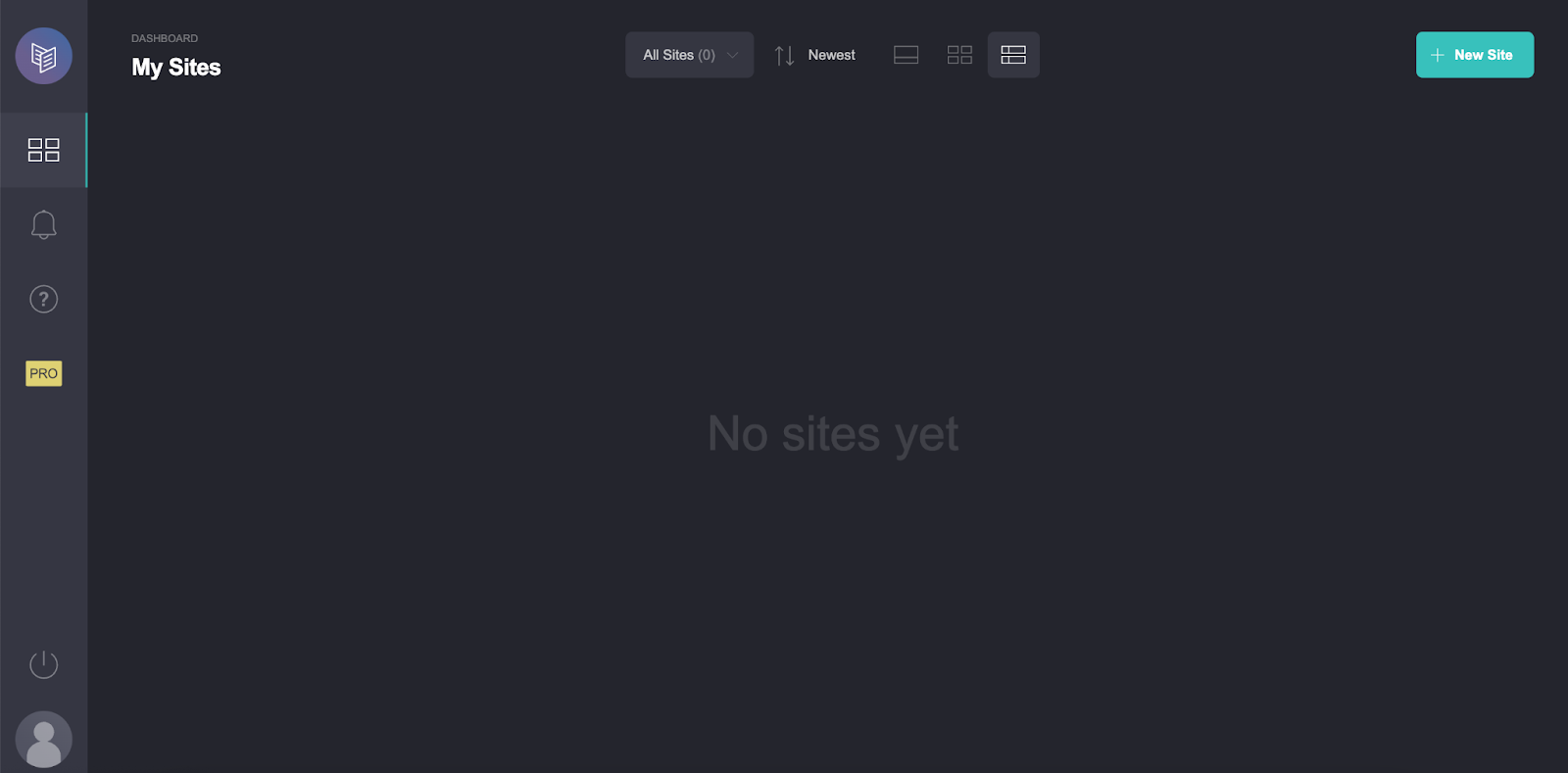
You can either click the icon on the left for your dashboard or choose the “New Site” option to start browsing the customizable templates.
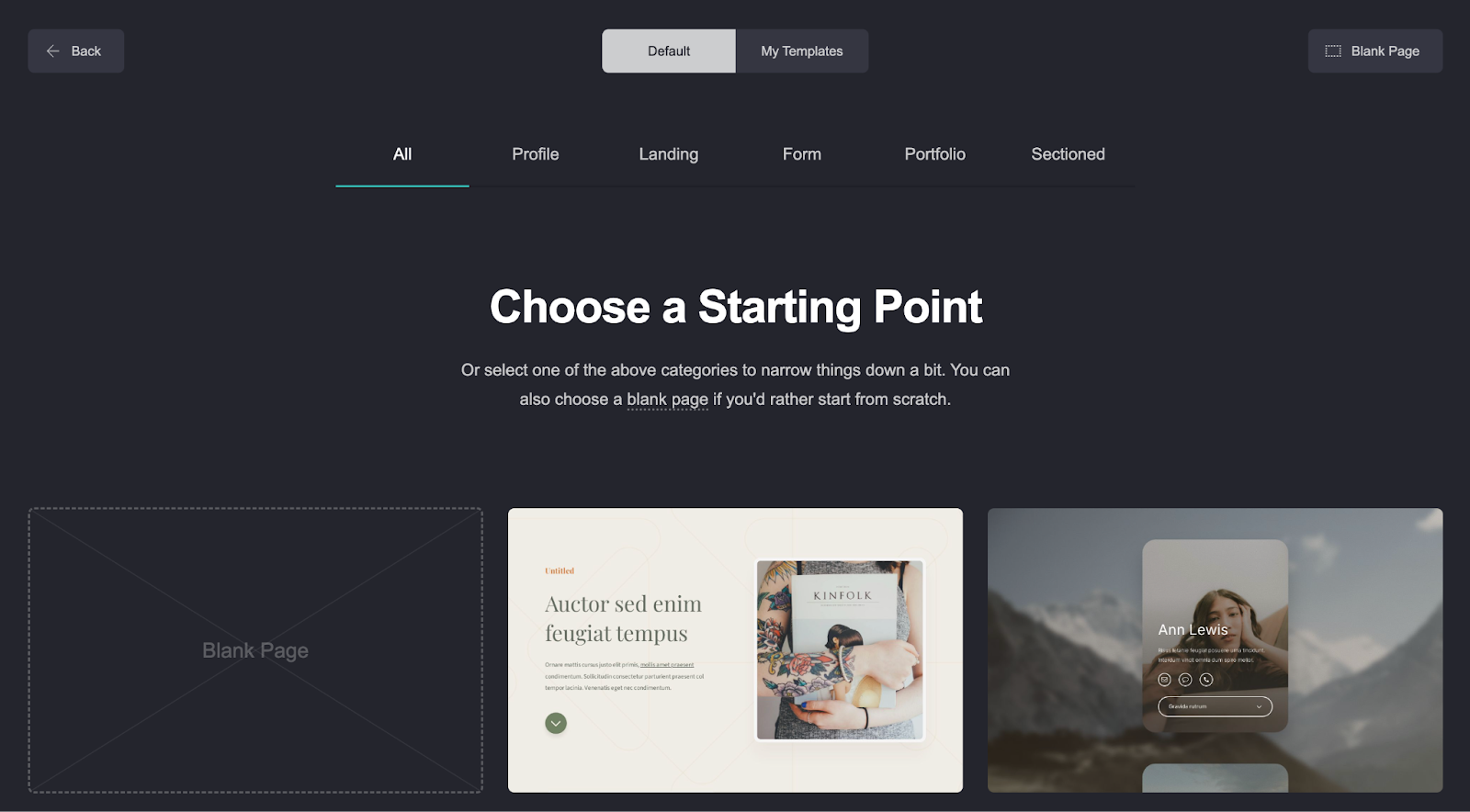
Interestingly, despite Carrd being a one-page site builder, there is a way to get past this restriction.
With the help of the sectioned templates, you can make a website that looks and feels like it has multiple pages. It only mimics a multi-page webpage by having several concealed portions that only become visible when a user presses various buttons.
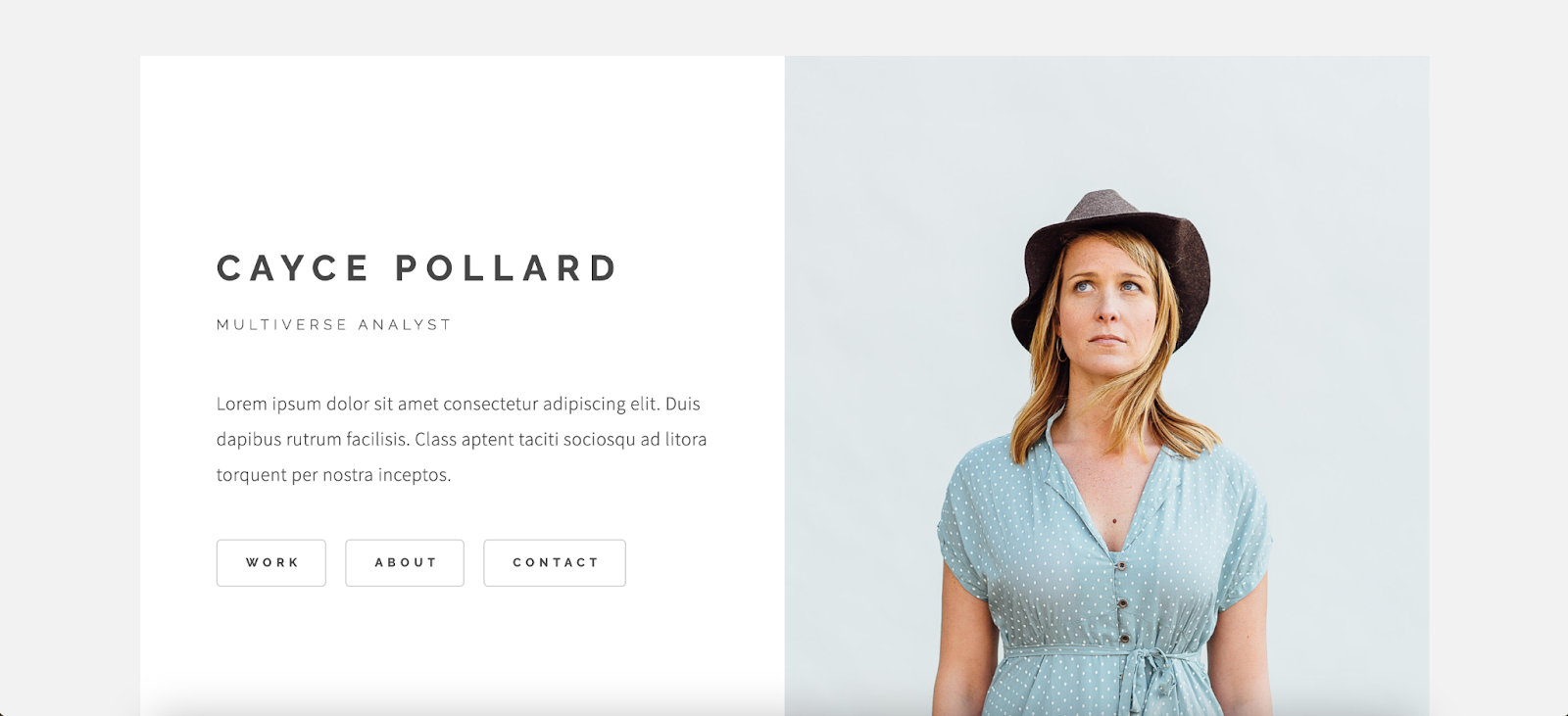
3. Customize your template
After choosing a template, Carrd guides you on how to add, remove, or change as much or as little content such as text, icons, and photos as you want. With Carrd’s user-friendly drag-and-drop editor, you can move around the elements you want to keep or remove. However, depending on the template, it does have some elements locked inside sections.
4. Modify your text elements
Let’s take the template below as an example here:
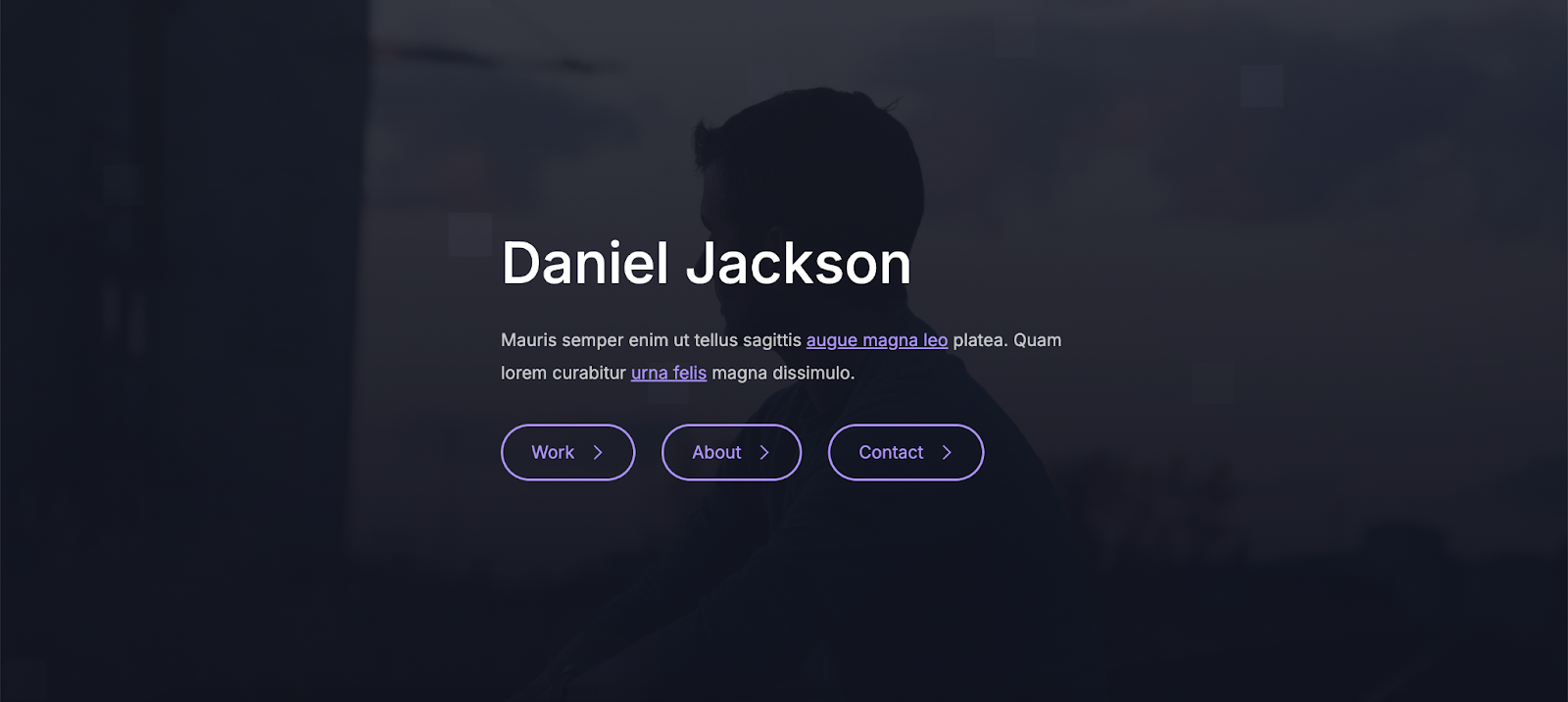
We want to create a portfolio website for freelancing services. Once the template is selected, click on the text to change the wording, style, alignment, margins, and color. You’ll see a side panel appear on your left when you click on a specific text.
With Markdown (a markup language for formatting text), you can change the current text by underlining it, spacing text, bolding it, italicizing it, and more.
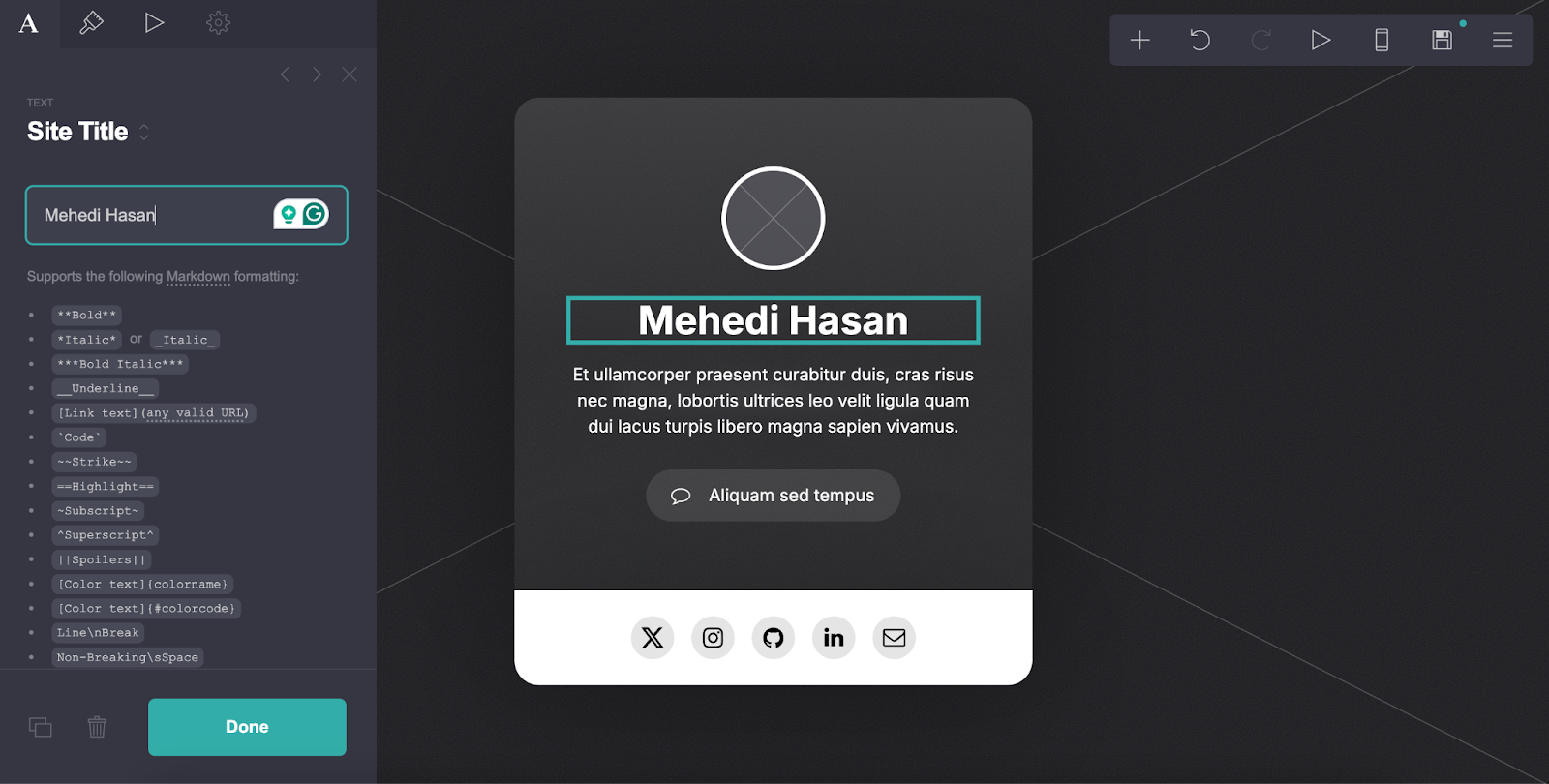
You can also add CSS styles to your page, but that's only possible when you upgrade to the Pro plans.
5. Add a background
Don’t just leave your site background empty, you can click on the element and pick images from Unsplash for free, or you can upload your image.
We’ve picked this animated pattern, which felt interactive but you’re free to choose a solid color, video, image, or even slideshow for your website.
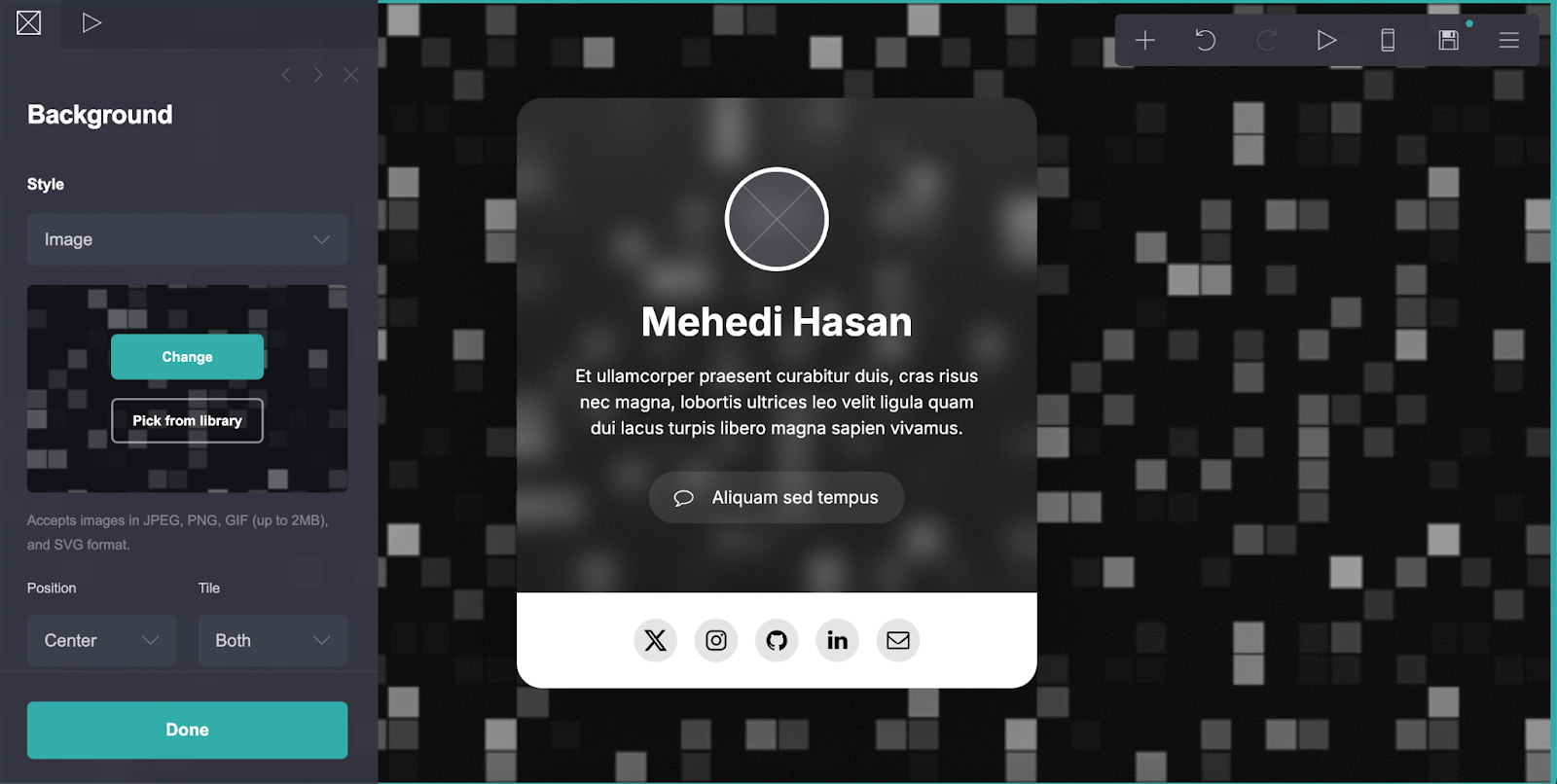
6. Upload some photos
Visuals are the first thing that captures your customer's attention, so you need to think about adding images to your site.
For our example, we picked a generic image to show someone hard at work, but for a portfolio or personal website, we’d recommend a professional headshot.
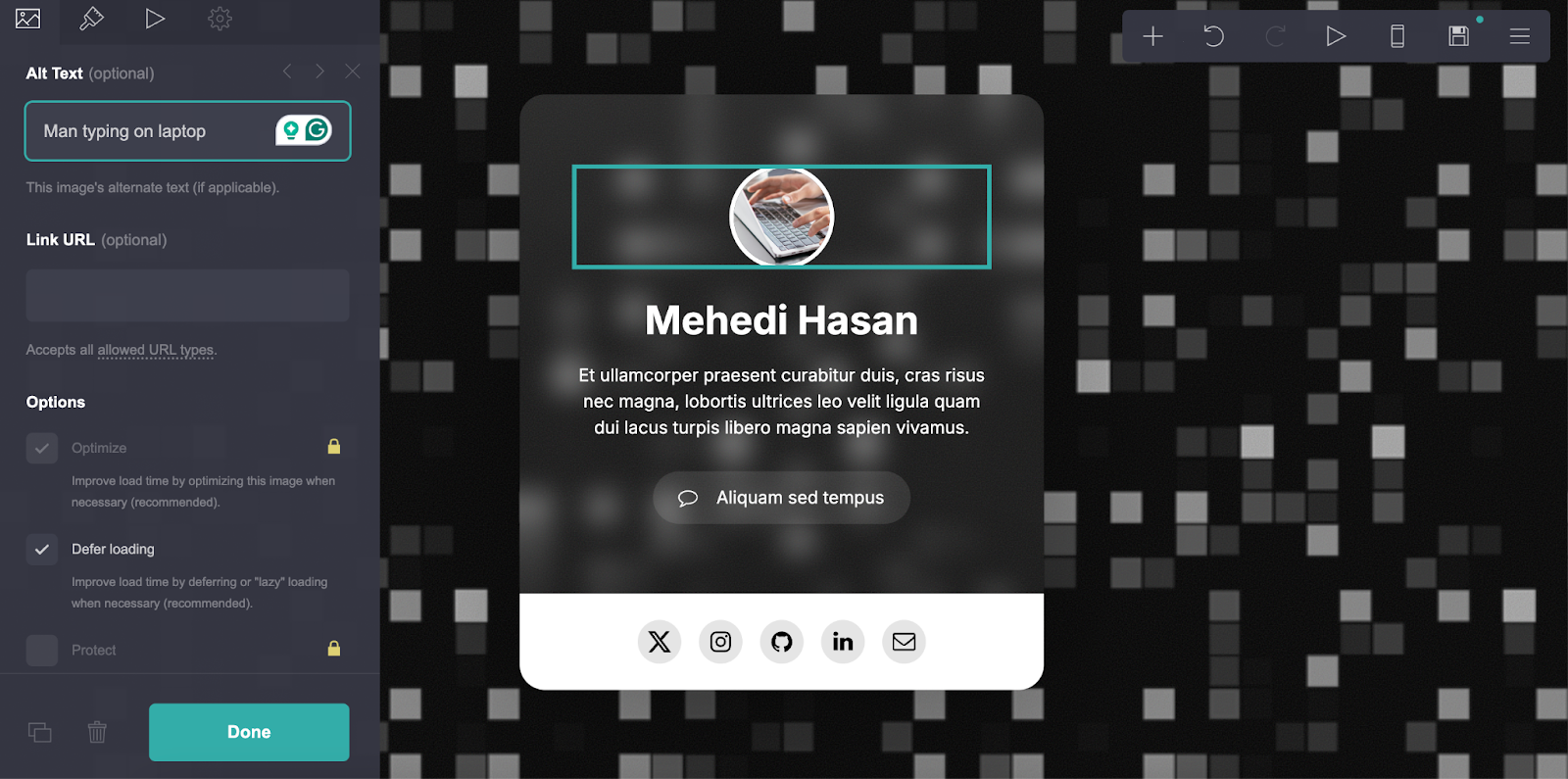
You only need to click on the image box and upload a photo. Once that’s done, you have two other options: adding a URL and writing an alternative text for the image.
Even if it is optional, don't leave the "Alt Text" area blank since it’s important for SEO purposes. It’s recommended to select the "Defer loading" option for better load times since you don’t want your readers to leave because of a slow website. In the Pro version, you can also work on optimizing your image.
Just like your text, you can experiment with the margins, width, and height of the image box.
7. Expand with a new section
If you’ve chosen a template with multiple sections, you can change the page's layout by rearranging sections and playing with different colors, borders, drop shadows, alignment, orientation, and so on.
But we wanted to add a break for a different section on our site, so click on the “+” sign on the right panel. Choose the control option, and you can create a new section on your page. You can then add in whatever elements you want, such as a table, icons, forms, and more.
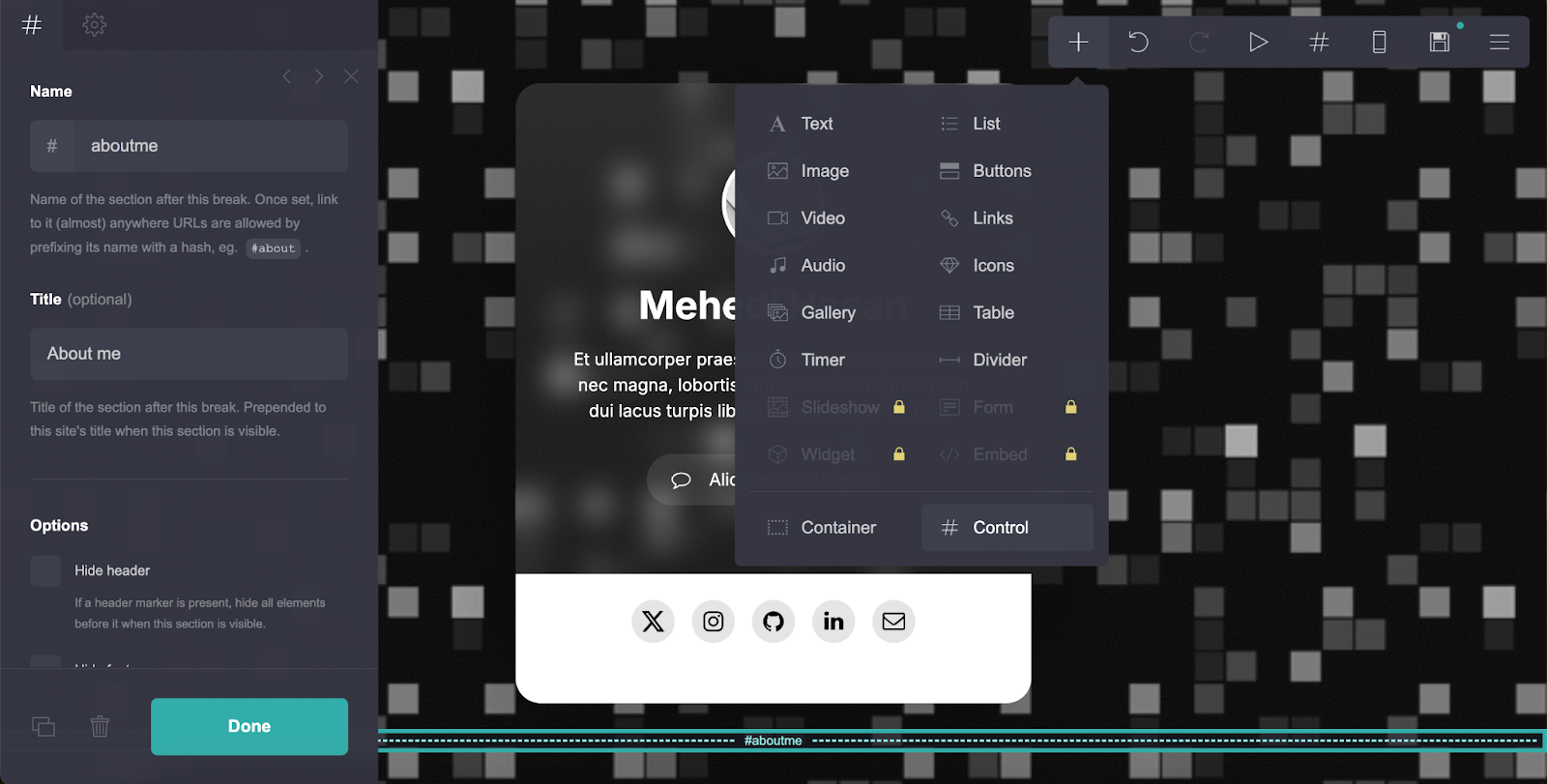
When linking pages together, you can use the "name" option, and paste it anywhere on Carrd where a link can be copied. For example, if we wanted to link something to the About Me page, for instance, we only need to type "#aboutme" into the link field.
8. Experiment with icon elements
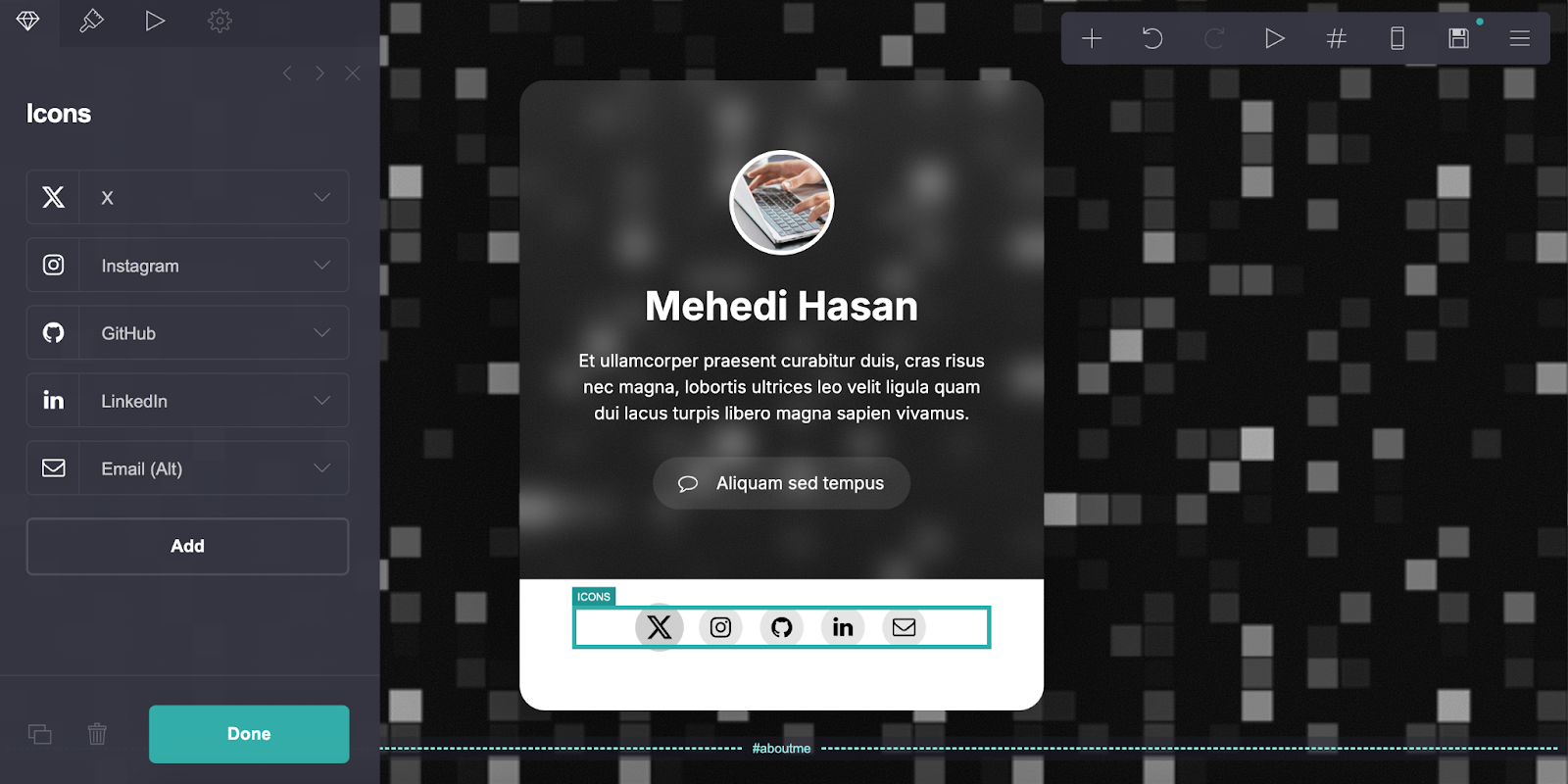
In our chosen template, you can see there are some social icons already given but you can choose any other platforms you want to link to.
When you click on the icons, a popup sidebar will appear, and you can edit the icon (in this case, X).
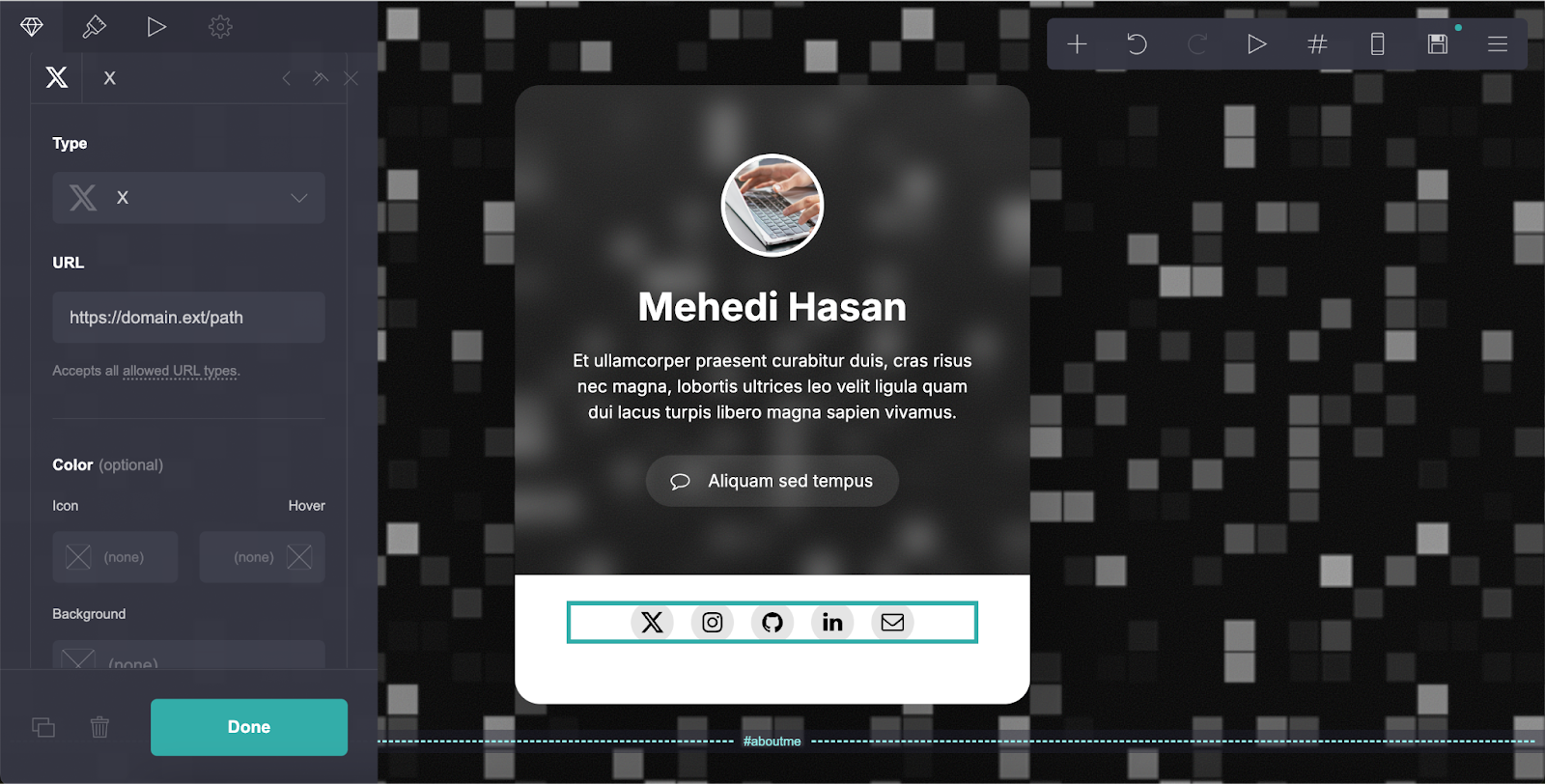
You’re allowed to choose a color and background for the icons as well, in case you want to personalize them. Thinking about running a specific code when a user clicks the icon? There’s an option to do that as well, but it's only available with the Pro plan.
9. Optimize your site
For the most part, Carrd automatically adjusts the look of page elements to be appropriate for mobile devices. However, you can check if some elements appear as they should using the "Mobile View."
After choosing the element you want to alter, click "Appearance" and choose the "Mobile" toggle at the panel's bottom. When you flip the toggle from "Auto" to "Manual," you can see Additional customization options.
If you want, you can change an element's padding or margins or leave it as is. Not happy with the changes you’ve made? Just switch back from “Manual” to “Auto.”
10. Publish your site
Now that you’ve added all the elements you want, it’s time to publish your site. So click on the save icon in the right panel and you’ll see a popup sidebar like the one below.
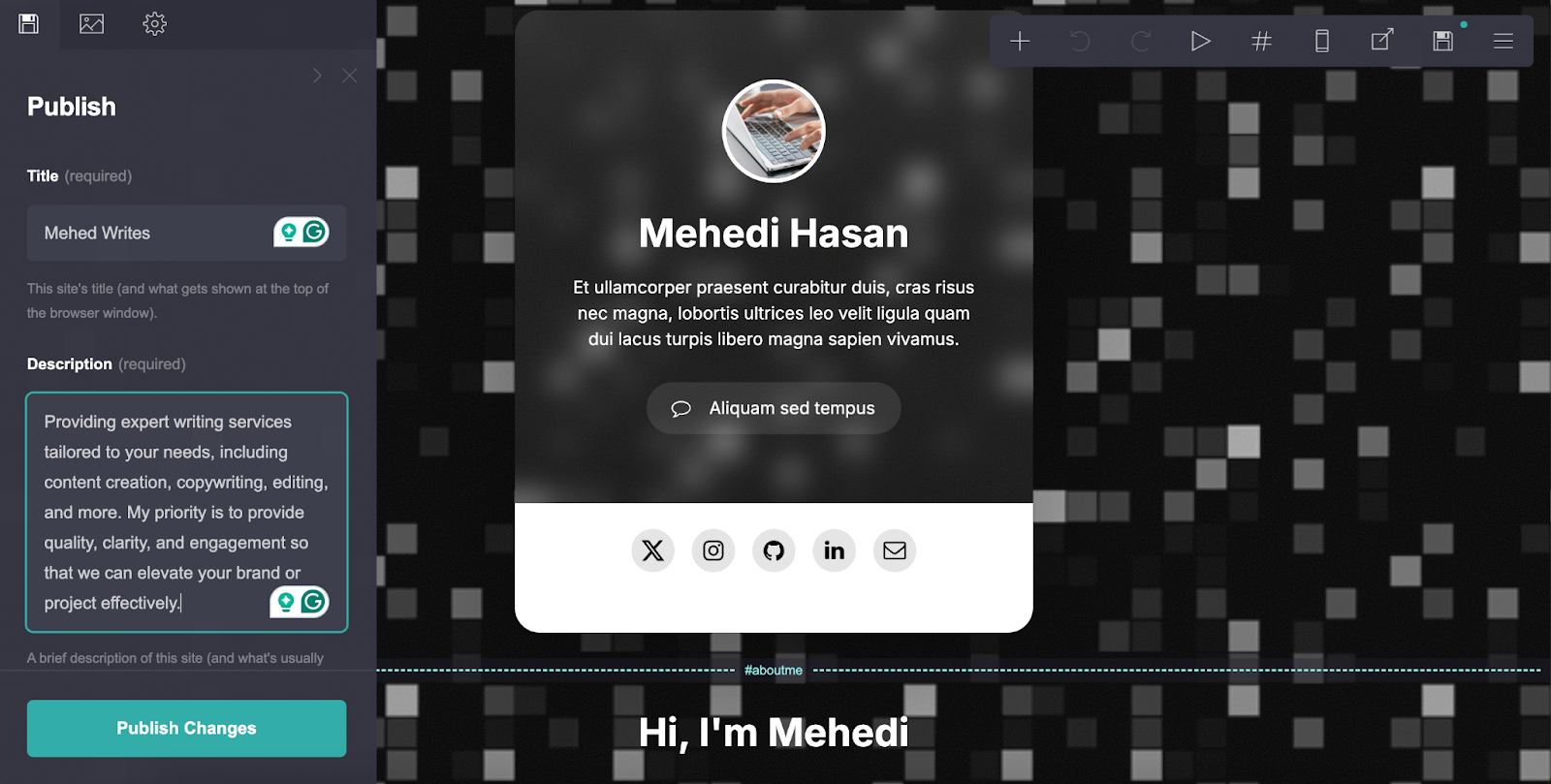
You’ll have to choose the “Title,” “Description,” and your URL name (which can’t be a duplicate of any other site). If you’re on the Pro plan, you can choose any domain name you’d like, but for the free plan, you’ll have to use the carrd.co subdomain.
Once you’re done, you can click the Publish button, and your site will be live within seconds!
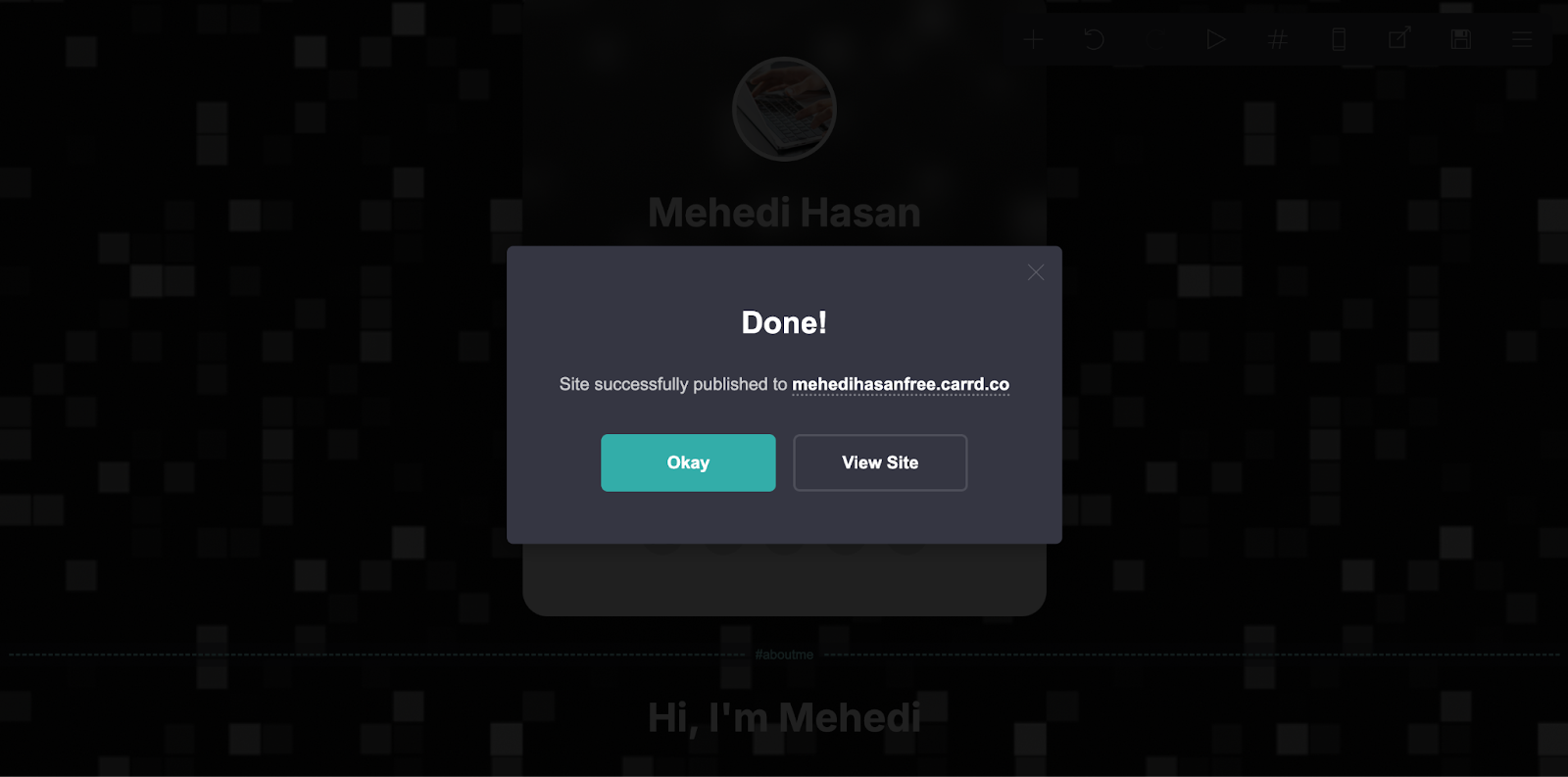
Examples of beautiful websites built with Carrd
With the endless range of templates, it can be overwhelming to pick which one you should use for your site. That’s why we’ve provided some prominent examples of Carrd websites out there that you can use as inspiration:
Wild Horizon Design
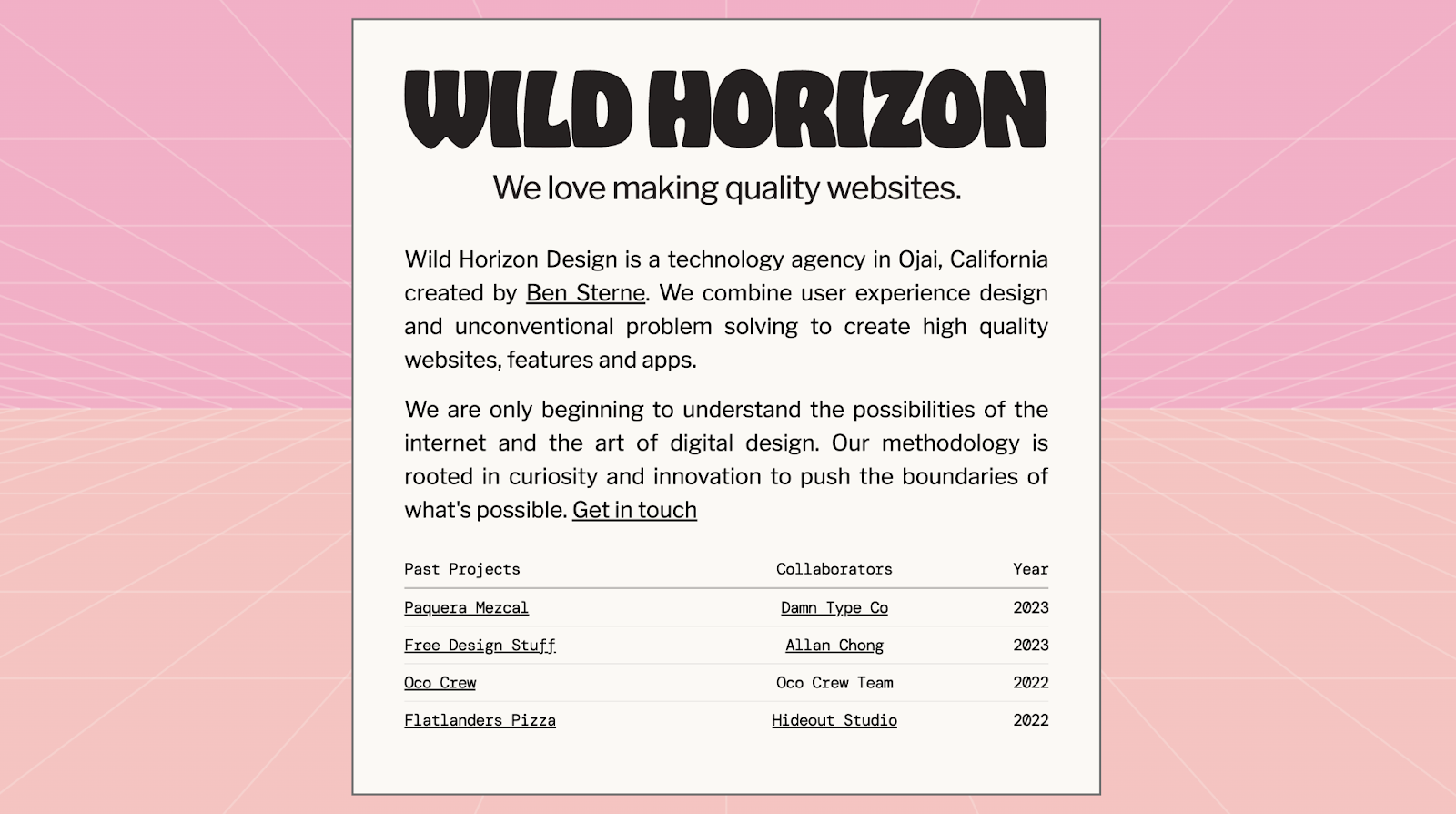
Using Carrd’s template, Wild Horizon Design has created a landing page that can be used to book an appointment. The firm focuses on developing the ideal digital experience for companies by offering user research, UX design services, product design, prototyping, and more.
My Connection

If you want to link multiple pages to your landing page, My Connection has done just that. It’s a security company that offers businesses secure messaging, email, and connectivity.
This straightforward business website, which was constructed using Carrd, has several tabs and a lead generation contact form. Users can click on the buttons at the top to find specific information they might need.
Zlides
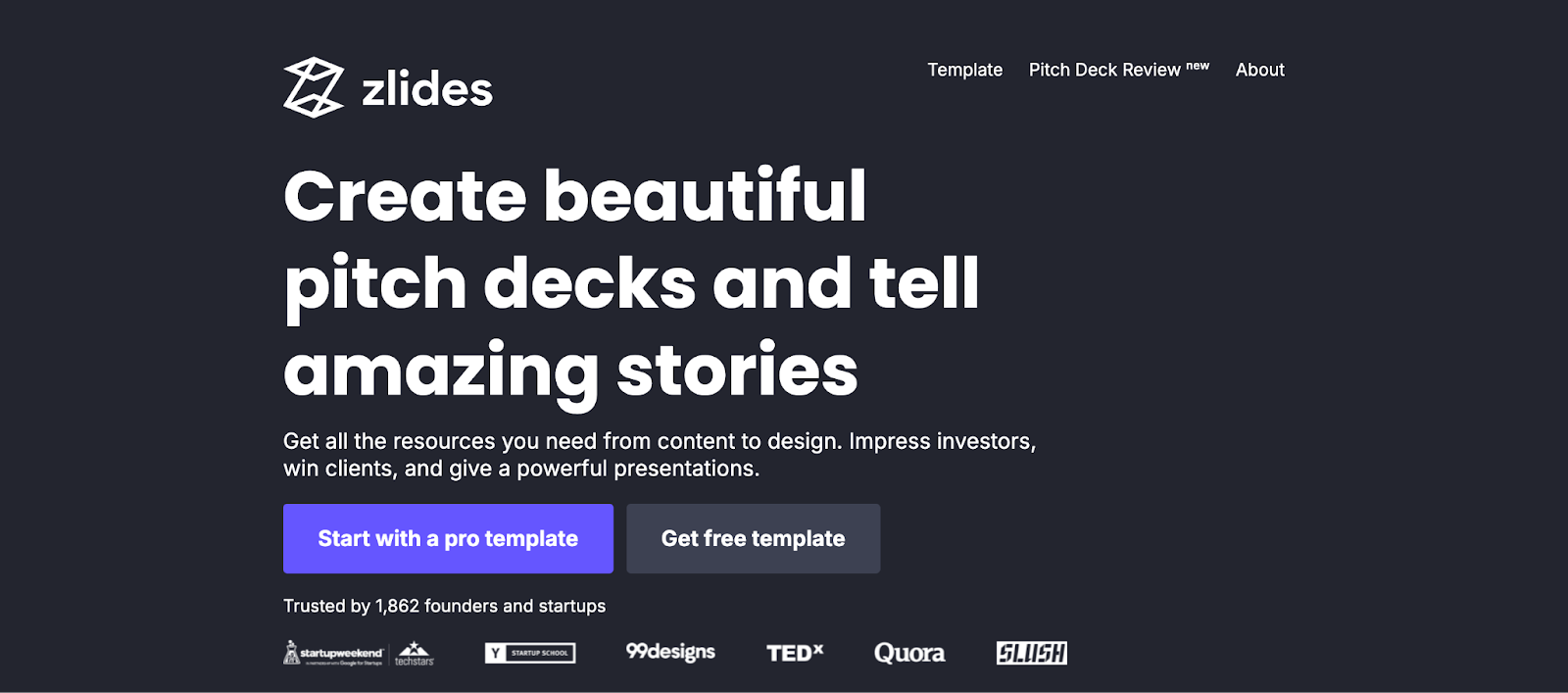
With the help of Carrd, Zlides created an amazing landing page to advertise their presentation kits. The goal of the platform is to help users create the ideal presentation by providing them with templates.
You don't even have to scroll to learn everything you need. By clicking on the CTA buttons, you can learn more about the kits or go to the purchasing page.
Erik Brits

Erik Brits captures the user’s attention by adding a striking photo as his background image. What’s great about his site is that it has all the links to his socials without it feeling too promotional.
History Unlimited
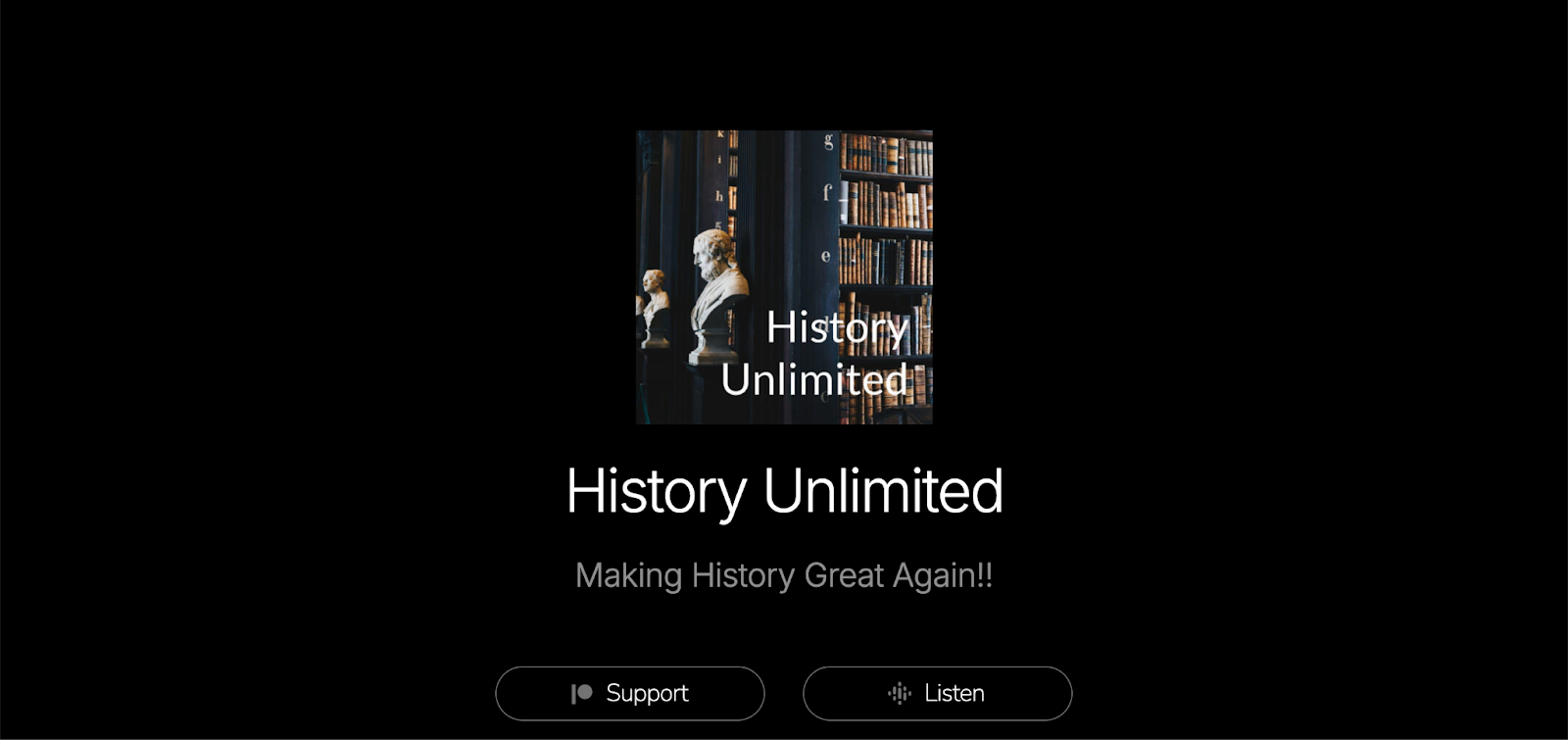
One of the most interesting Carrd websites - History Unlimited is a teaching podcast that aims to inform listeners about historical events without making the narrative dull. By taking a look at this site, you can learn how to create a modern, stylish, and profitable career website for your own company.
Space Wallpapers
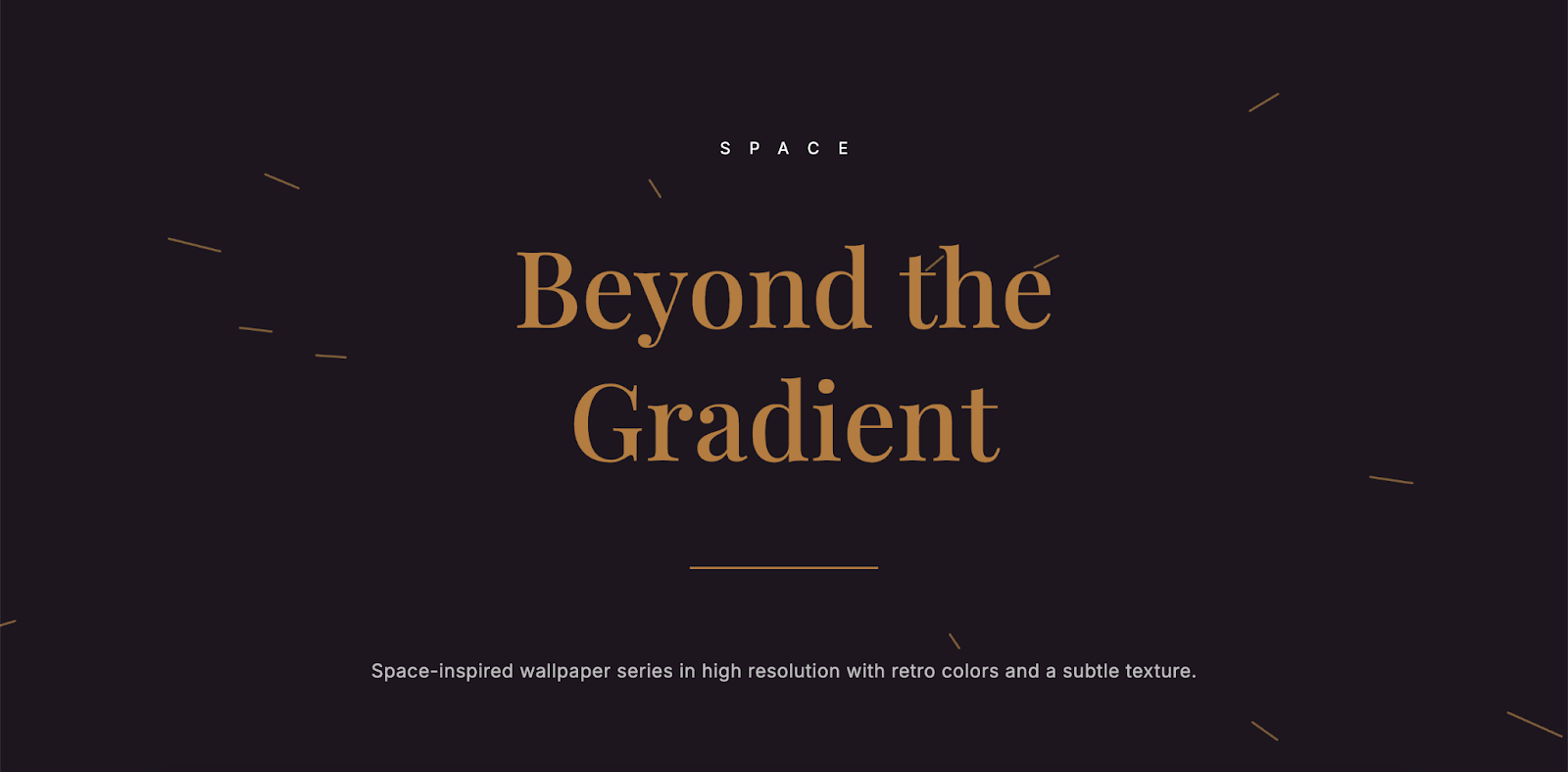
The website features an attractive, responsive design with a gallery to showcase the wallpapers they’re selling. Moreover, there is also the option to buy the prints through Redbubble.
So, you can choose such a template to make a stunning portfolio website with contact information if you want to grow your print business.
10 must-try Carrd templates for every type of website
Didn’t find the right Carrd template that matches your website? Well, we’ve highlighted some basic templates you can take a look at, but keep in mind some of these are paid templates:
1. Coming Soon template
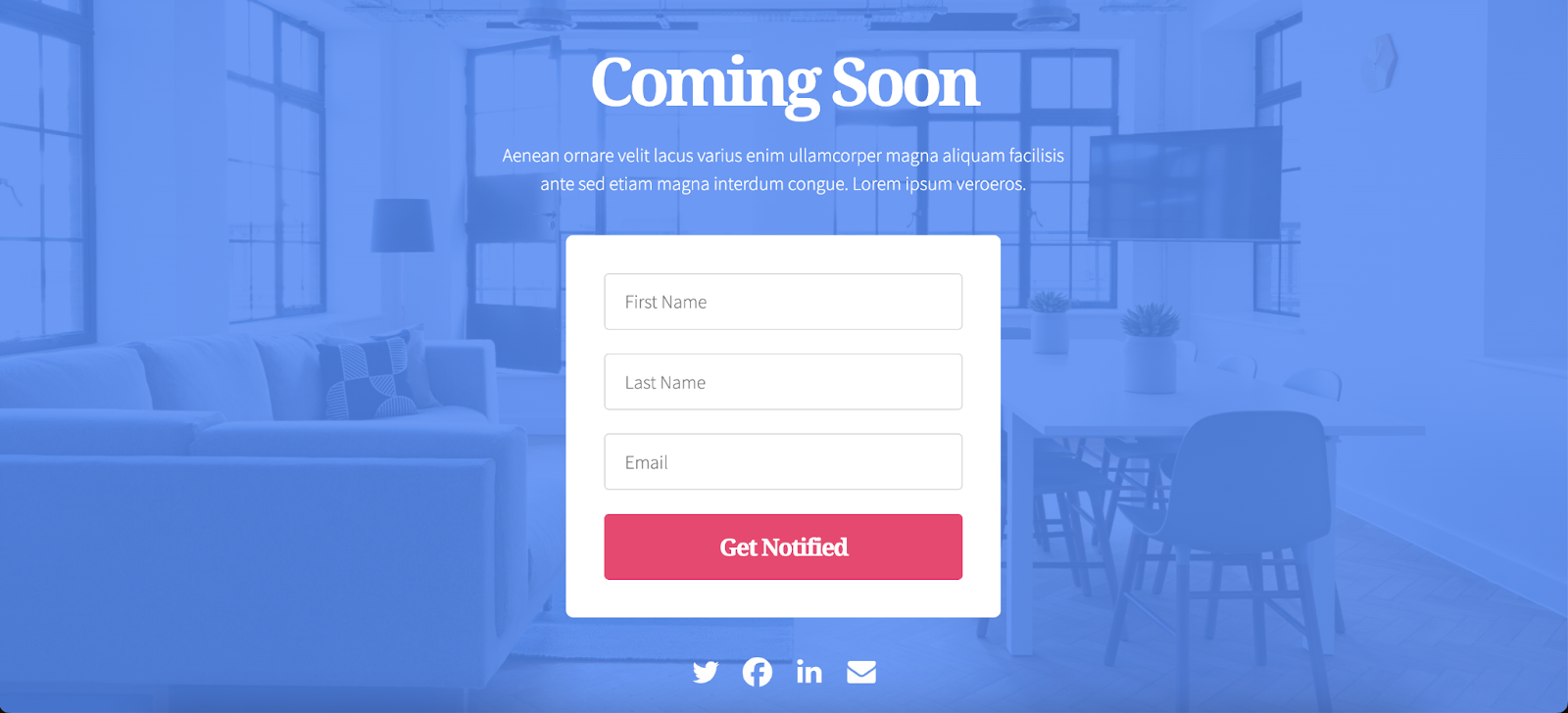
Looking to launch a new product, service, or even a report? This template works perfectly to capture the information needed from customers, and you can even add other social links they can follow you on.
2. Product template
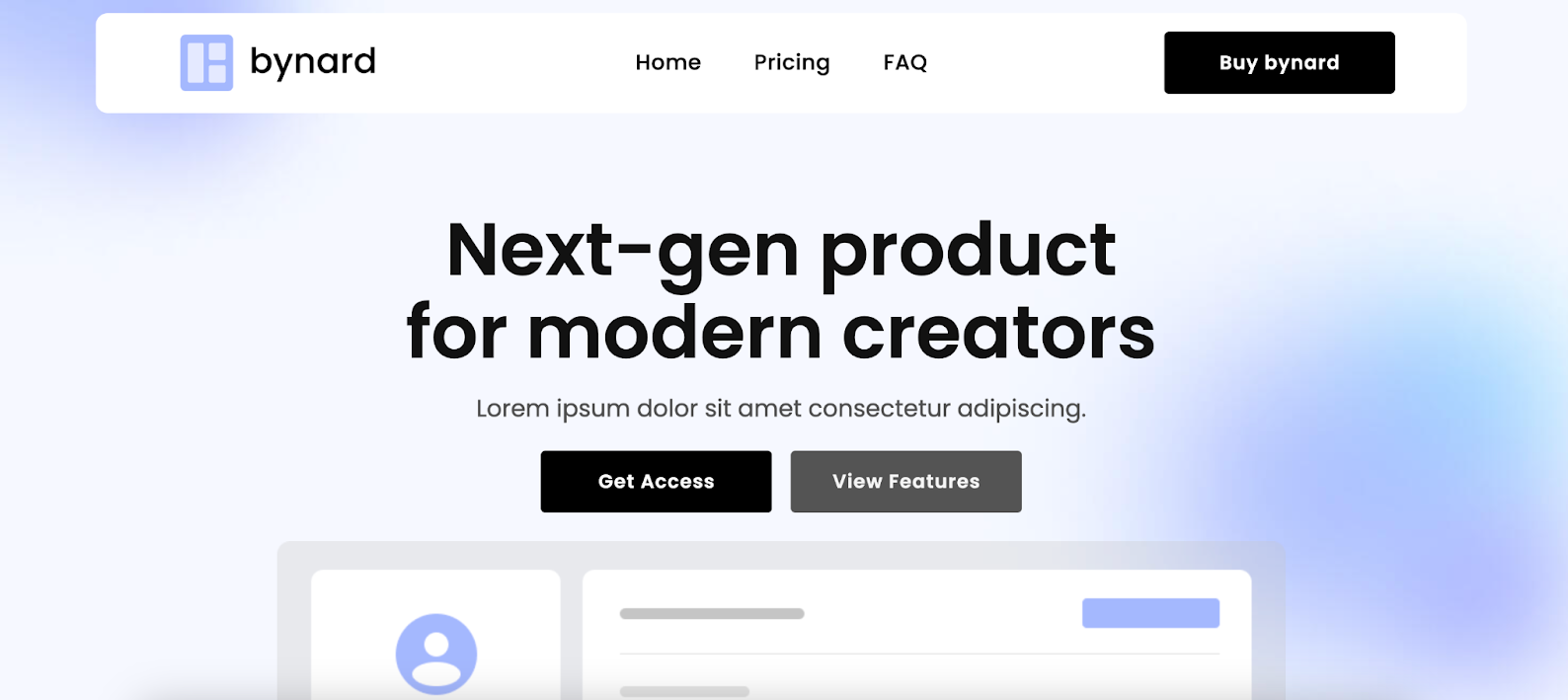
This template comes with every part and component you need for those who require a complete product website template.
You’ll find an amazing feature box section with defined borders and icons, as well as dynamic CTA buttons to guide viewers to important sections.
3. Podcast template
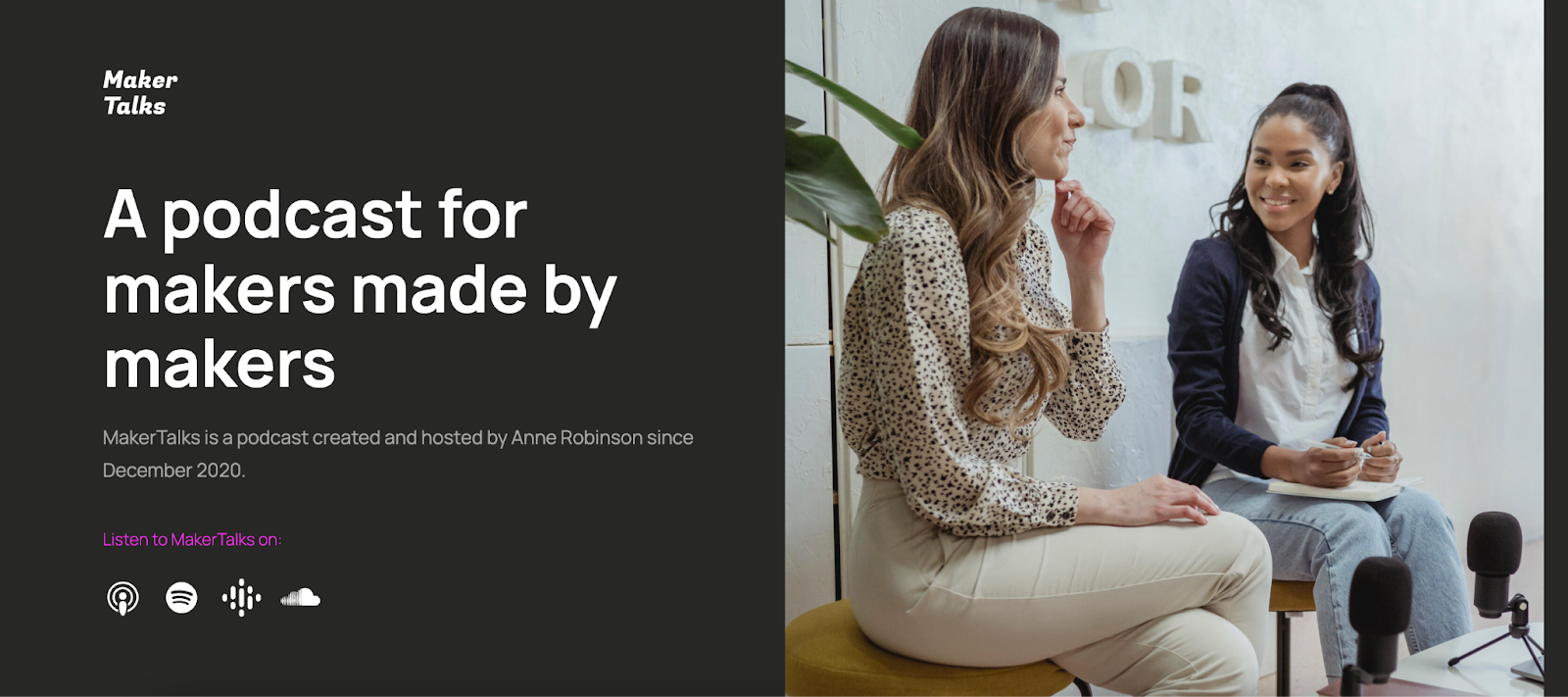
The template has all the information you need to promote your podcast across the various platforms. As you scroll down, you'll see that some parts have subtly faded to give it a polished appearance. Since it has animations, the template seems more captivating and engaging for users.
4. Photography portfolio template
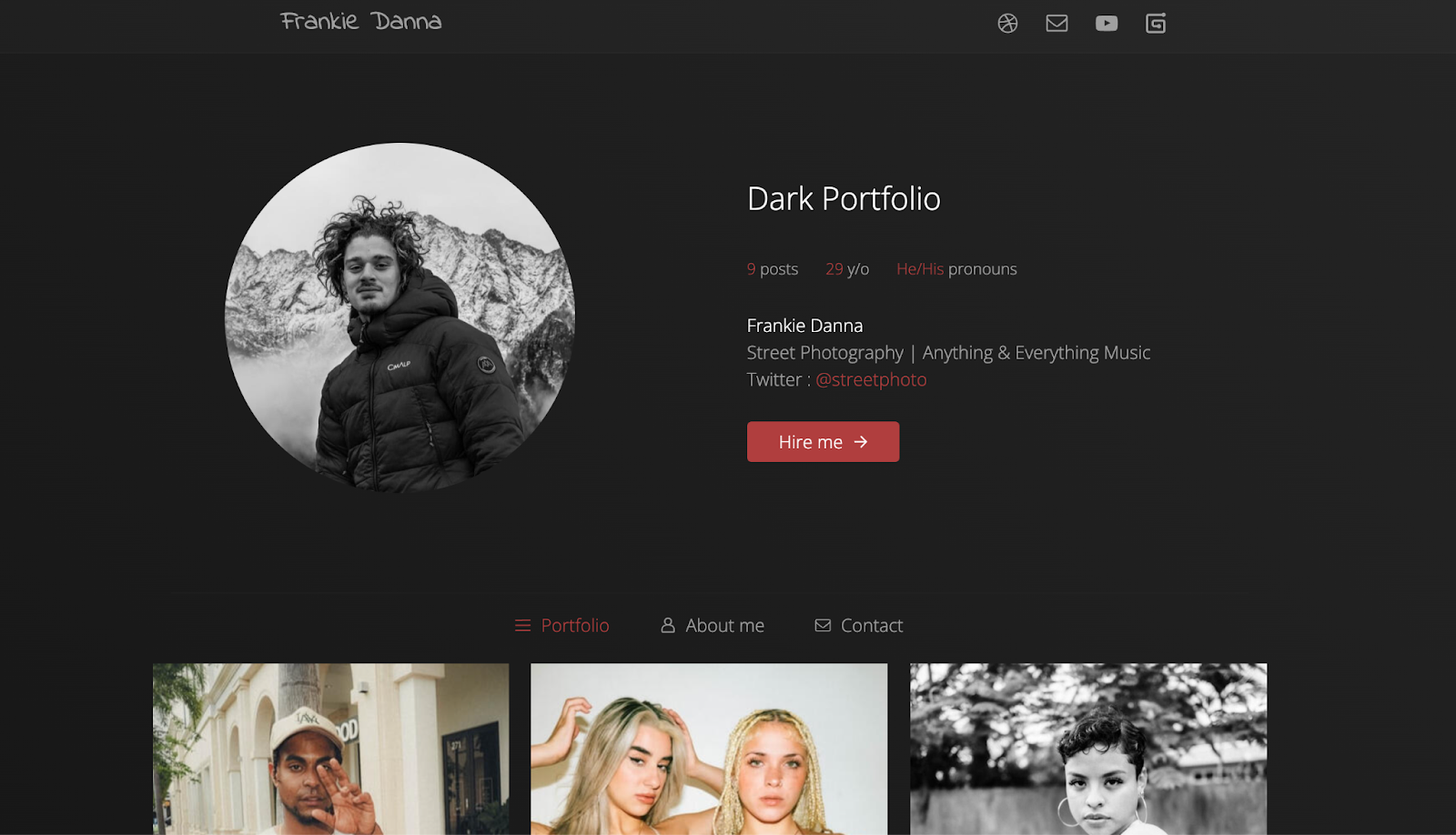
Interested in showcasing your photos? This template presents all your work as a grid show, just like on Instagram. There are also sections for information about yourself, be it how you started your journey and your contact information.
5. Newsletter signup template
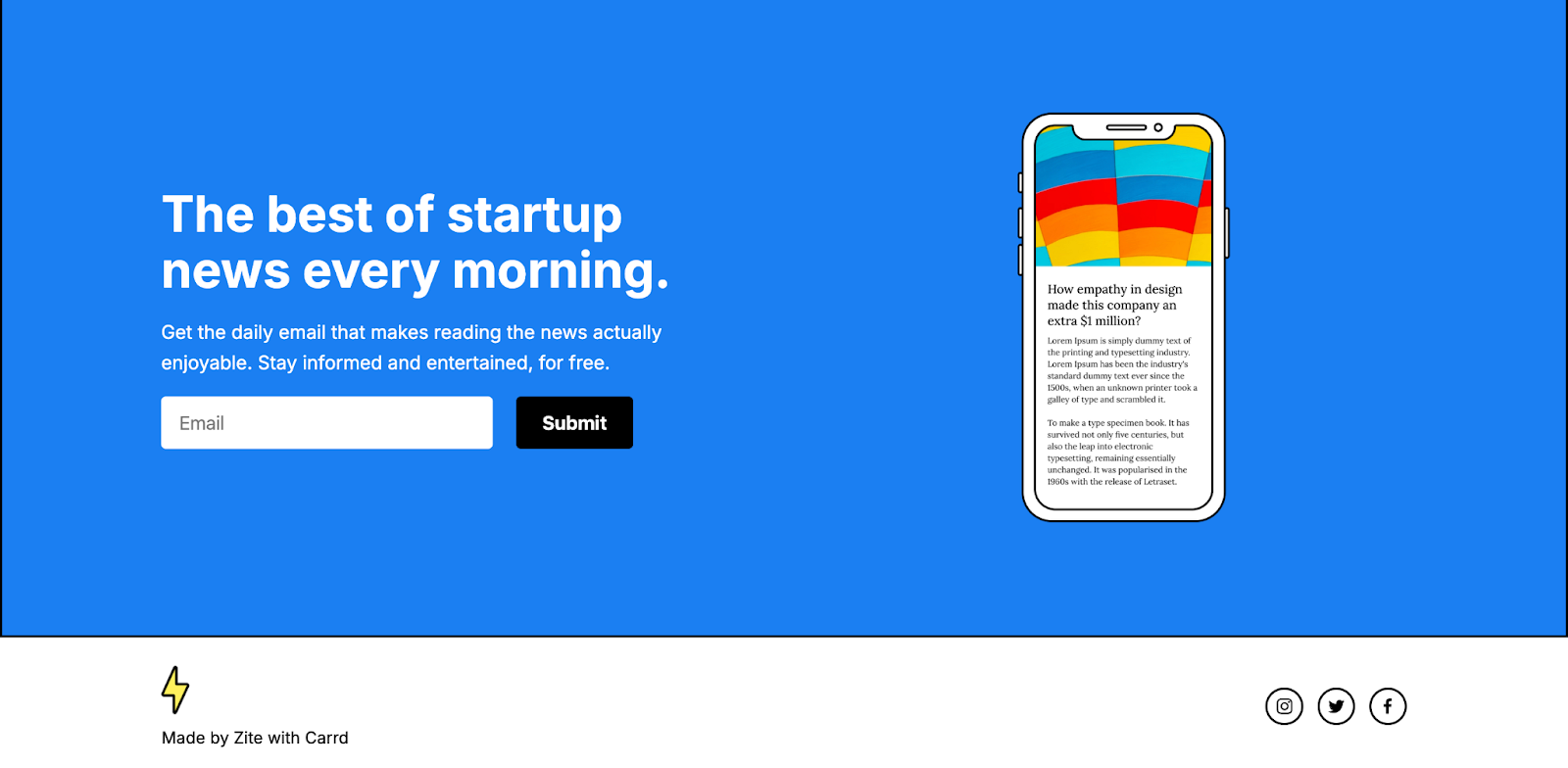
Here’s an eye-catching and colorful template you can use for your newsletter sign-ups. The layout is simple and clean, making it look sophisticated. However, it still has space to add text, photos, sign-up forms, and social media symbols.
6. Agency website template

With its blog-like style, this template is perfect for creative firms. It is also a good choice for agency owners who want to present a genuine image of their business to draw clients.
It has a contact form, a gallery, an area for introducing your team, and a goal statement. The portfolio or gallery section of the site adds a nice visual touch, which is much needed for a creative agency.
7. SaaS template
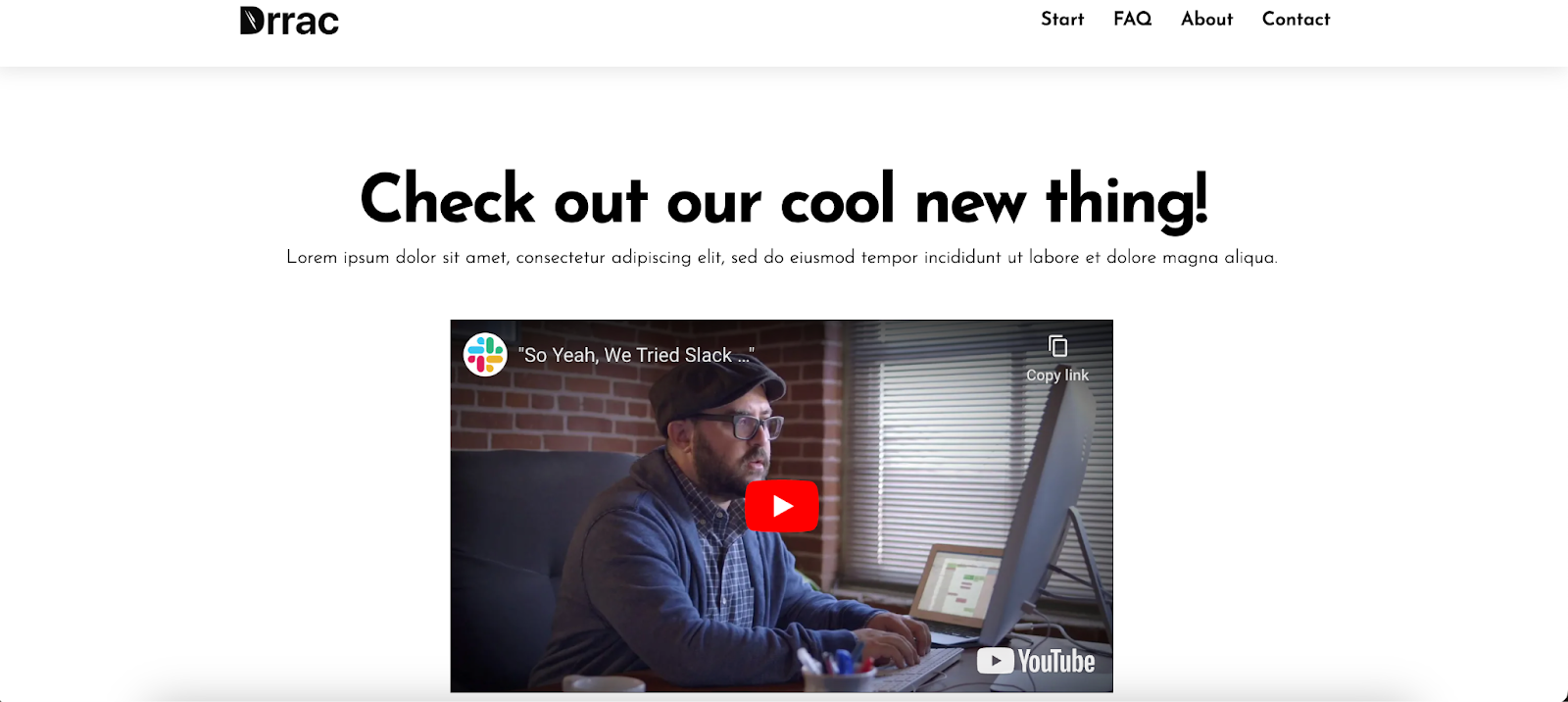
With features like testimonials, tiered pricing, and video embedding, this landing page has everything you need to gain the trust of your prospects and increase sales. The website's design is also visually appealing, even though it utilizes only two colors.
8. Online petition template
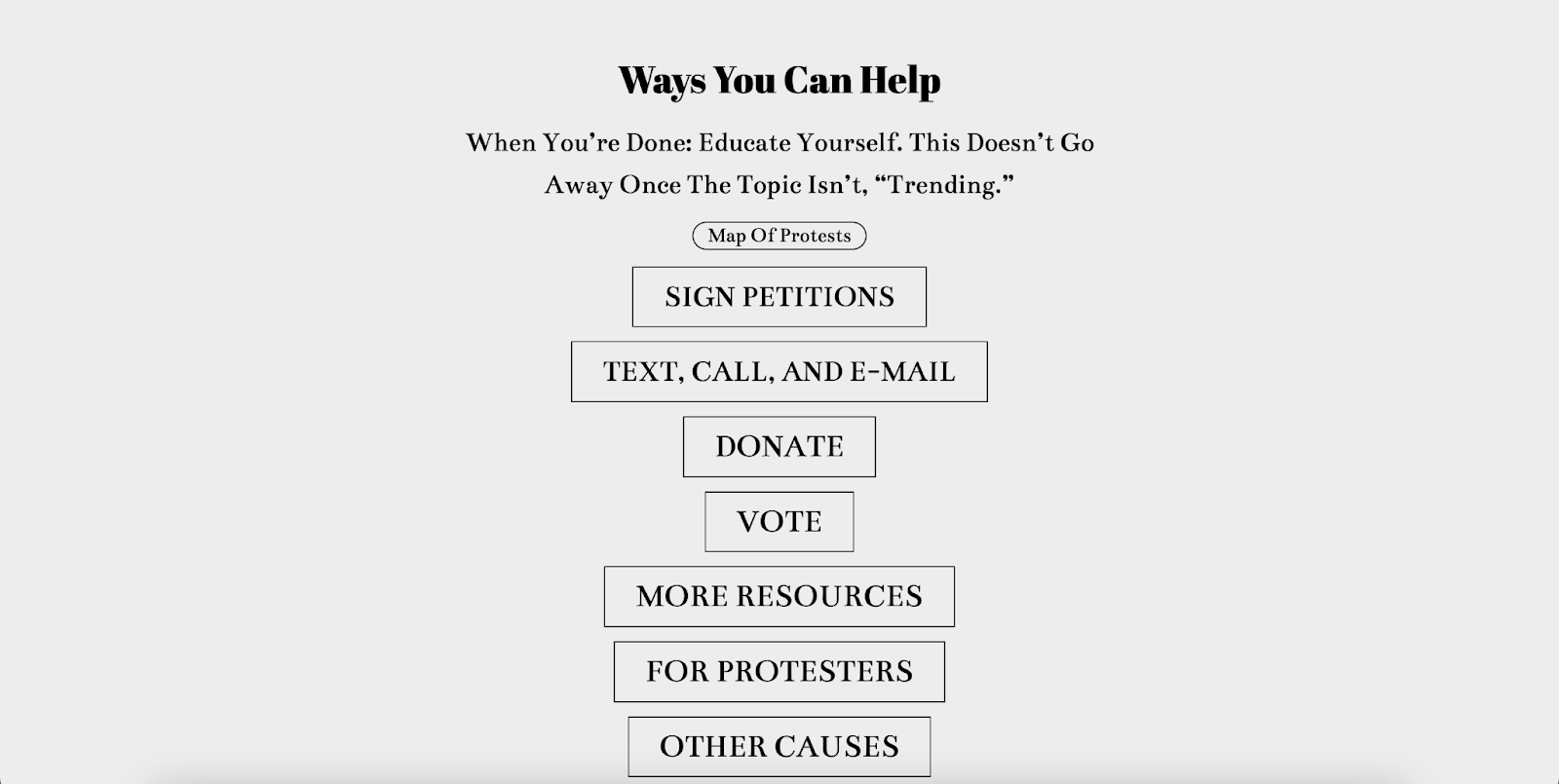
Thinking about raising awareness on certain social topics? You can use this template to sign petitions, raise money, and even organize protests for your cause. If you need to customize the buttons, you can do this as well!
9. Services template
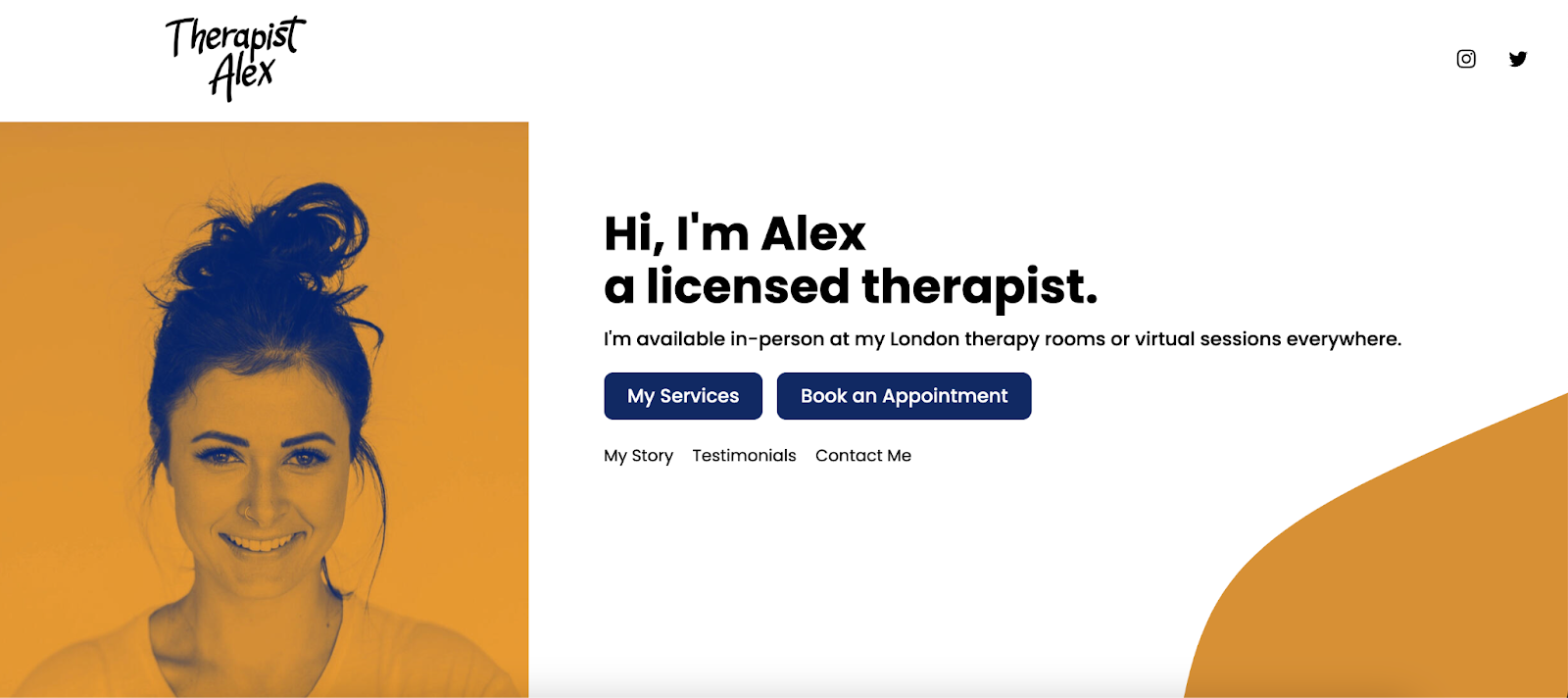
Although this is specifically for a therapist, this Carrd template can be modified to accommodate any other service you want to cover, for example, cleaning, plumbing, and more.
With more than 50 elements, this template includes both forms and sophisticated booking collections on one page, which directs users to various pages.
10. Storefront template
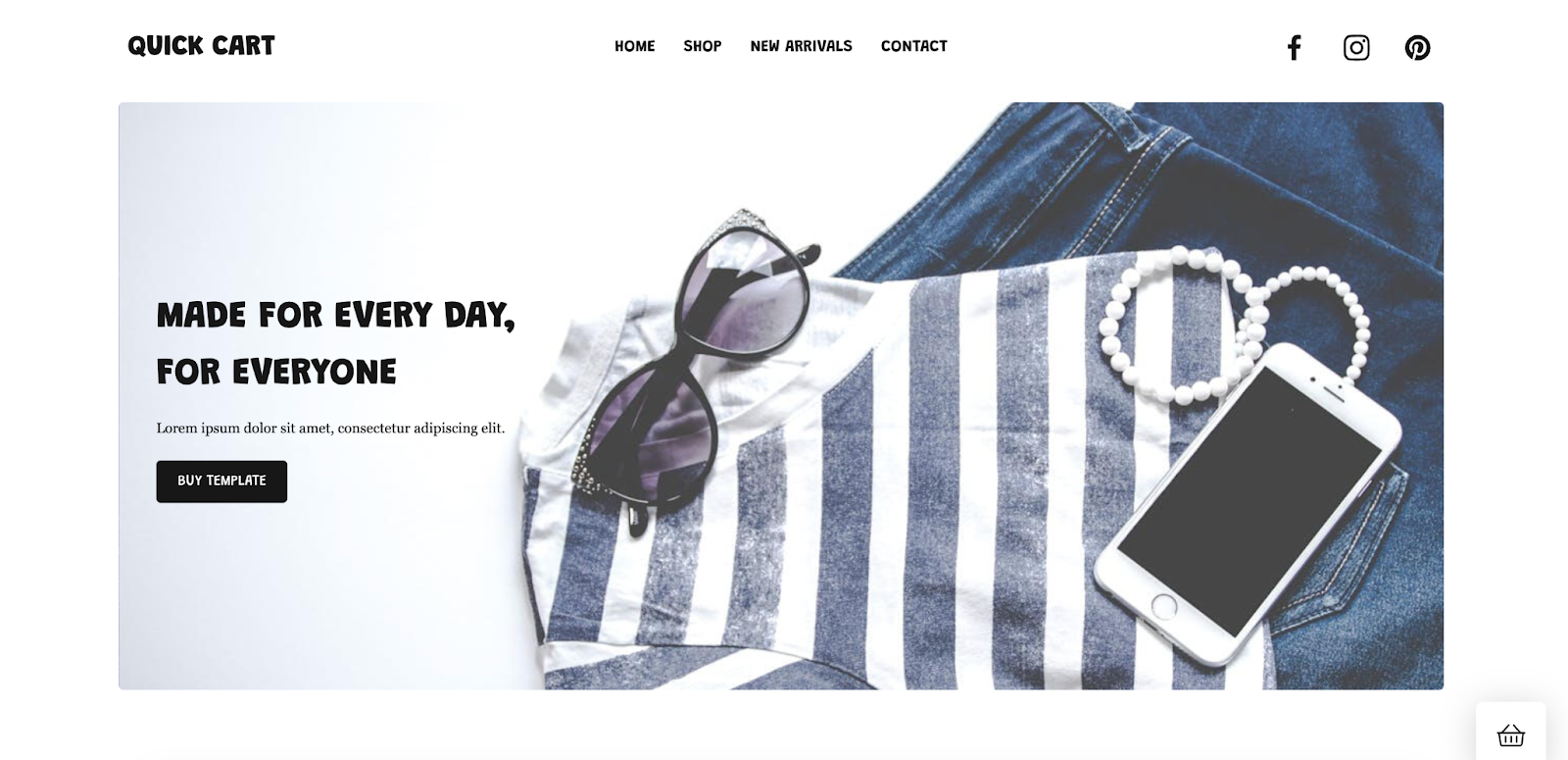
If you want to create a quick one-page site for your store, you can customize this template to display your products. Since Carrd doesn’t allow for ecommerce sales, you might have to link to other pages, but this can be a good starting point.
By now, you must be familiar with what you can achieve with Carrd and the possibilities you can explore. So, let’s see whether or not Carrd is the right website builder for you or your business.
Pros and cons you should consider before using Carrd for your website
Regardless of what kind of business you’re running or what you want to build a site for, there are many reasons why you should or shouldn’t use Carrd. Let’s go over what you need to know before making your decision:
Pros of using Carrd
- ✅You can sign up for free on Carrd and access various features.
- ✅Short learning curve and doesn’t require any tech skills.
- ✅Hundreds of free templates are available for almost anything.
- ✅Can modify page for mobile using manual mode.
- ✅No Carrd branding on your site.
Cons of using Carrd
- 😓Pay $9 per year or up to $999 per year for more sites.
- 😓Since it’s limited to creating only one page, you have multiple pages, you have to keep redirecting users.
- 😓It is not possible to rank or create an online store with a blogging or ecommerce template.
- 😓Lacks advanced features for complex site structures
- 😓Have to upgrade to paid plans for advanced mobile optimization features.
- 😓Have to subscribe to Pro plans for personalized domains.
- 😓Lacks integrated analytics to monitor traffic and user activity.
If you’re someone who only needs a very simple and basic operating website and has little to no technical expertise, Carrd can be a good option. With its easy-to-build one-page websites, it allows for a lot of customization.
However, for something more advanced, the limitations are a major setback. So, for website functionalities beyond these superficial options, it’s best to look for other website builders.
How much does Carrd cost?
You can access most of Carrd’s features for free. However, your website will have a carrd.co subdomain. If you want a more polished appearance, you should get a Pro plan since most customers prefer seeing a .com, .co.uk, etc.
Carrd offers 3 different plans, addressing various needs: Pro Lite, Pro Standard, and Pro Plus.
Starting with the Pro Lite plan, you can add up to three websites with your domain (i.e., a.com). You can use Namecheap to look for reasonably priced domains depending on the domain's worth. Moreover, you'll have access to premium templates, including videos and high-quality photos as well. There are no restrictions on how many features you can include on your website.
Next comes the Pro Standard plan, which allows you to have up to 10 sites. You can also add forms and incorporate custom styles, site icons, dynamic content, and more.
The Pro Plus plan allows you to have up to 25 sites. Moreover, you can download your website's code, create redirects, and access more advanced settings, among other developer-friendly features.
But these aren’t the only options. You can also customize each Pro plan depending on how many sites you want to create. For example, if you just want the Pro Lite’s features but with 25 sites, you have to pay more, and you can do this for the other plans as well, depending on the number of sites.
Carrd pricing structure
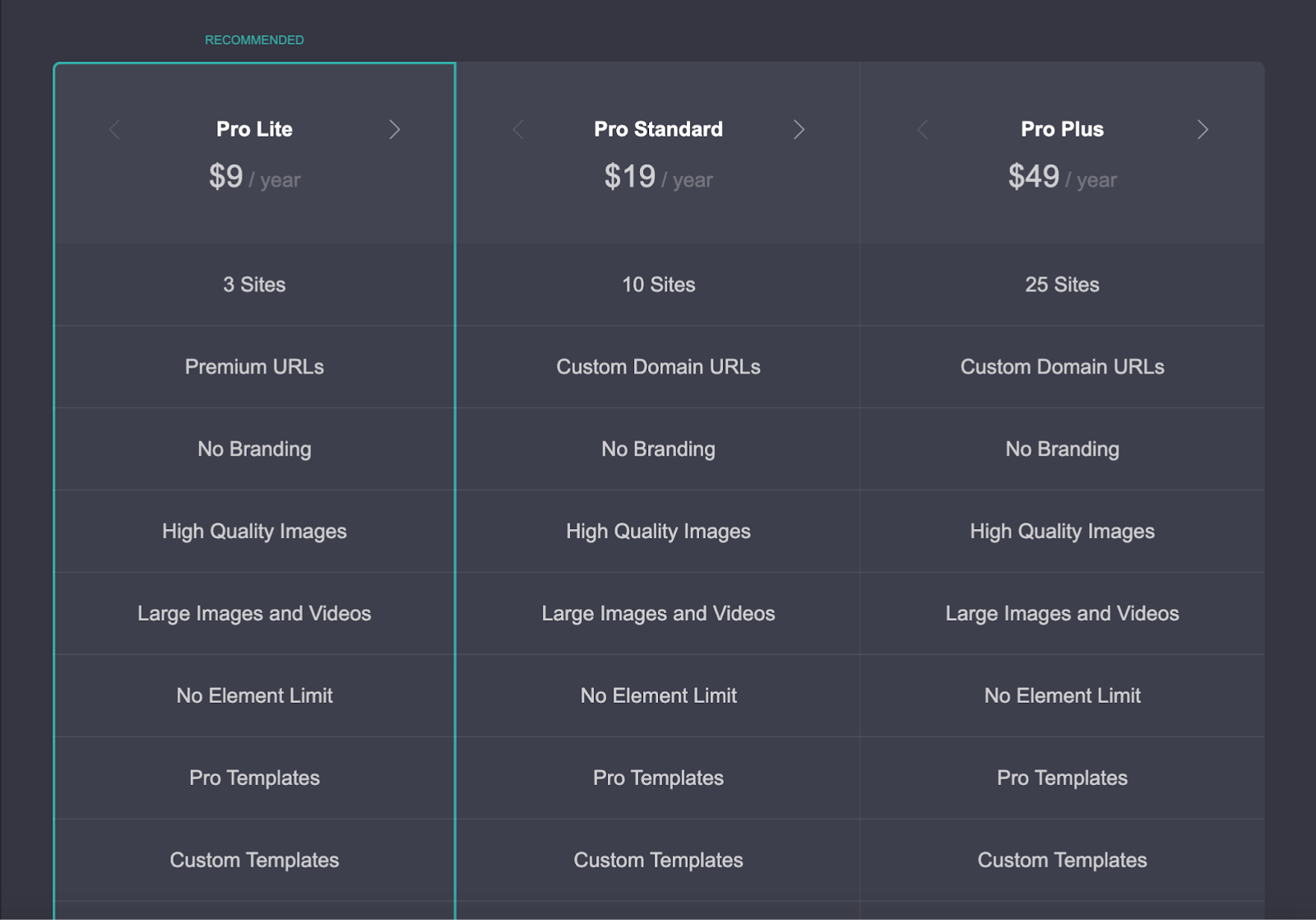
The $9 Pro Lite plan costs around $0.75 a month, but if you want 25 sites, you’ll have to pay $2.42 per month or $29 per year.
The annual cost of the Pro Standard plan is $19, which is roughly $1.58 each month. However, the highest you can upgrade to is Pro Standard 1000, where you can build 1000 sites for $599 per year or $49.92 per month.
You can also opt for the Pro Plus plan, which comes to $49 per year or $4.08 per month for 25 websites. If you want more sites with advanced features, you can create 1000 sites for $999 per year or $83.25 per month.
Your costs can also vary depending on the number of sites. If you want to upgrade to any of the Pro plans, all you have to do is add your card or PayPal details. Otherwise, you can continue using the free plan without any issues.
6 Carrd alternatives to build your next website
There’s no end to the number of website builders on the internet; do one quick search, and you’ll find out. However, there are some clear standout platforms you should keep your eye out for:
1. Whop
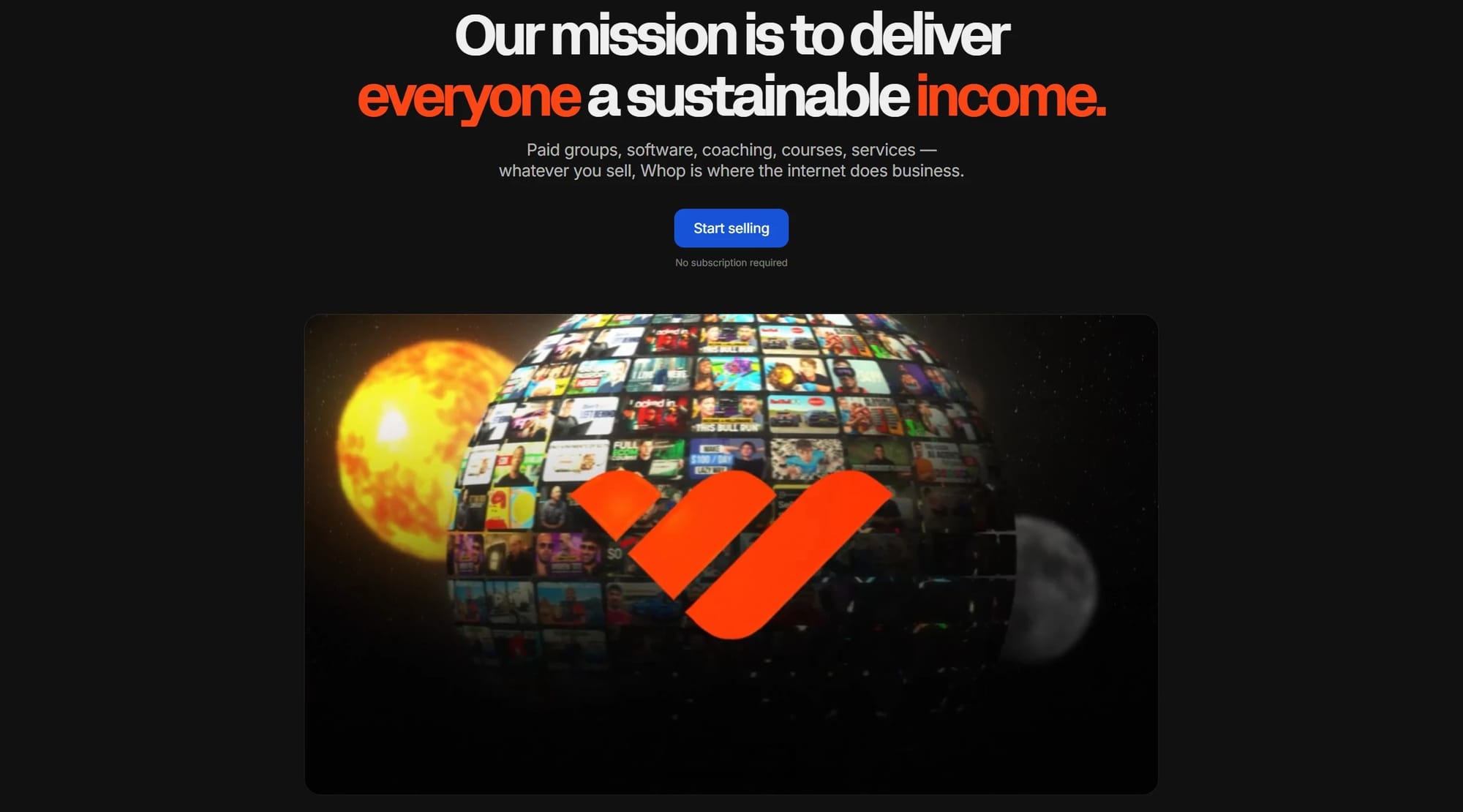
You probably know Whop as the platform where you can sell almost any digital product you can think of. This includes digital downloads, online courses, ebooks, and private community access. With Whop you create your own whop which is your internet hub where you can host online chats, video calls, webinars, facilitate online coaching, and so much more. If it's digital, you can do it with Whop.
Whop is incredibly simple to use as you just select the whop apps that you want to use for your business. Add what you need, leave out what you don't, and create the perfect online space for you.
Pricing:
No platform subscription fees, revenue sharing model starting at just 2.7% + $0.30.
Pros:
- Provides access to Discord and Telegram groups via safe measures such as license keys
- Create online communities natively with your whop
- Intuitive platform with a short learning curve and robust dashboards
- Easy-to-navigate online course hosting
- Various payment getaways along with crypto
Cons:
- Audience with a refined taste and preference for premium quality offerings
Now that you know what’s out there, you might be leaning towards one particular website builder: Whop. Why’s that? Well, it lets you build your website for free, and you’re not missing out on any powerful features.
2. Wix
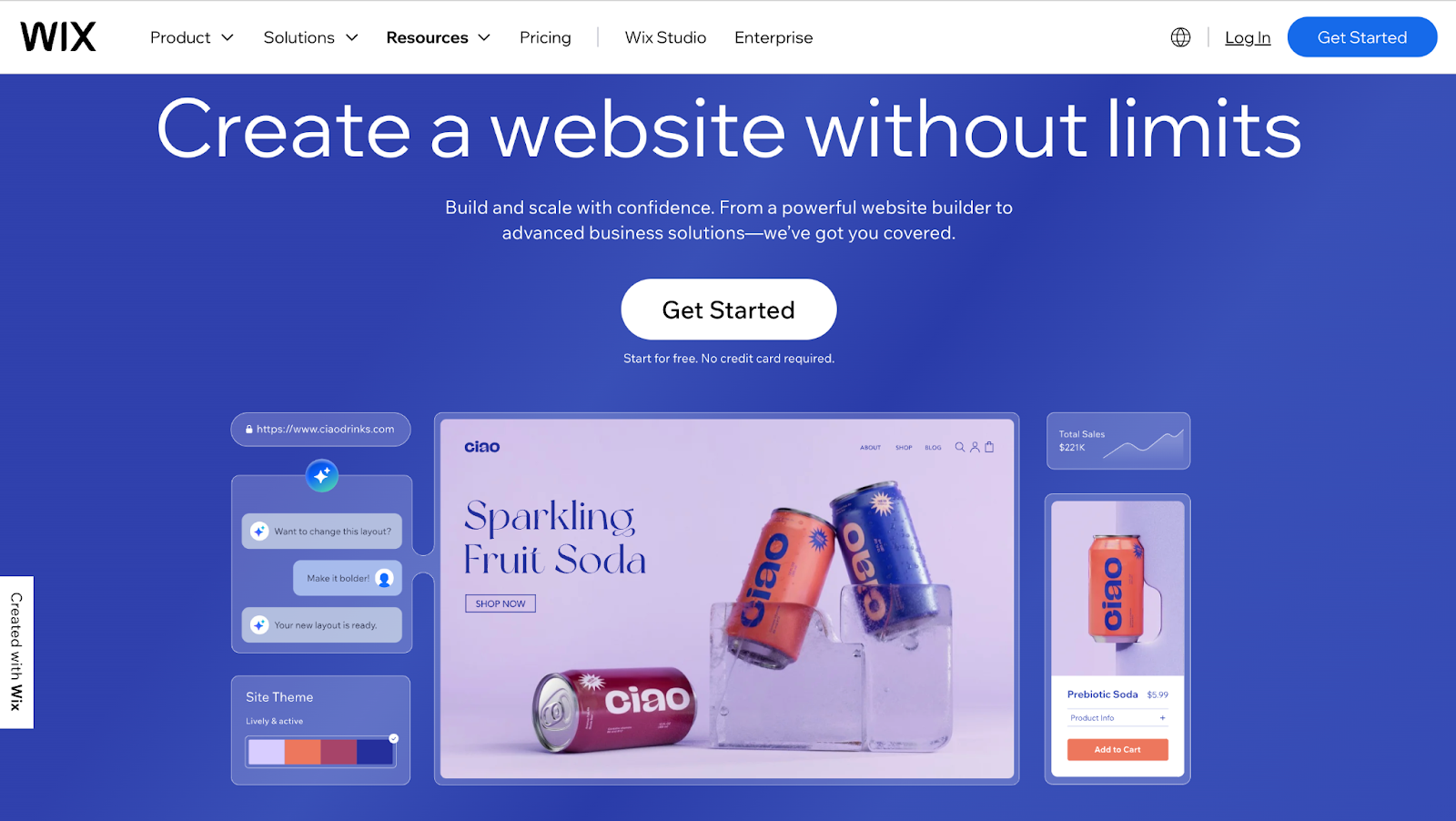
One of the most popular cloud-based website builders, Wix is known for its drag-and-drop feature and an extensive selection of themes and design possibilities.
You can use Wix for a variety of reasons, such as ecommerce projects, portfolios, and other artistic pursuits. It allows both people and companies to create expert websites without requiring a high level of technical expertise.
Additionally, Wix offers an AI website builder, which lets you describe your site using a chat-like interface. Depending on the type of website you have, the builder can even develop an entirely customizable dashboard.
Pricing:
Light $17/month, Core $29/month, Business $36/month, Business Elite $159/month.
Pros:
- Offers a diverse range of third-party app integrations
- Integrates AI in website building and designing features
- Perfect for ecommerce stores since it offers extensive tools for creating and running online stores
Cons:
- Although there are many customizable templates, some options may feel limited.
- No unlimited storage for all plans; you’ll have to pay
3. Squarespace

Squarespace is renowned for its design-focused approach, offering both individuals and companies a smooth and user-friendly experience.
You can easily build their websites without knowing any code because of the platform's drag-and-drop interface. Squarespace is well-known for its complex templates and powerful features.
In addition to being a website builder, Squarespace offers tools, including a logo and a video maker, as well as domain buying possibilities. You’ll also find dedicated ecommerce features included so small business owners can get everything in one location.
Pricing:
You can choose between monthly and annual subscriptions. For monthly plans, you pay $25/month for the Personal plan, $36/month for Business, $40/month for Commerce Basic, and $72/month for Commerce Advanced.
Pros:
- Visually appealing templates that can be used for any theme or design
- Offers powerful tools for creating and running online stores
- Dedicated to responsive designs so mobile users get priority
Cons:
- Limited third-party app integrations compared to the competition
- It could be complicated to set up
4. WordPress
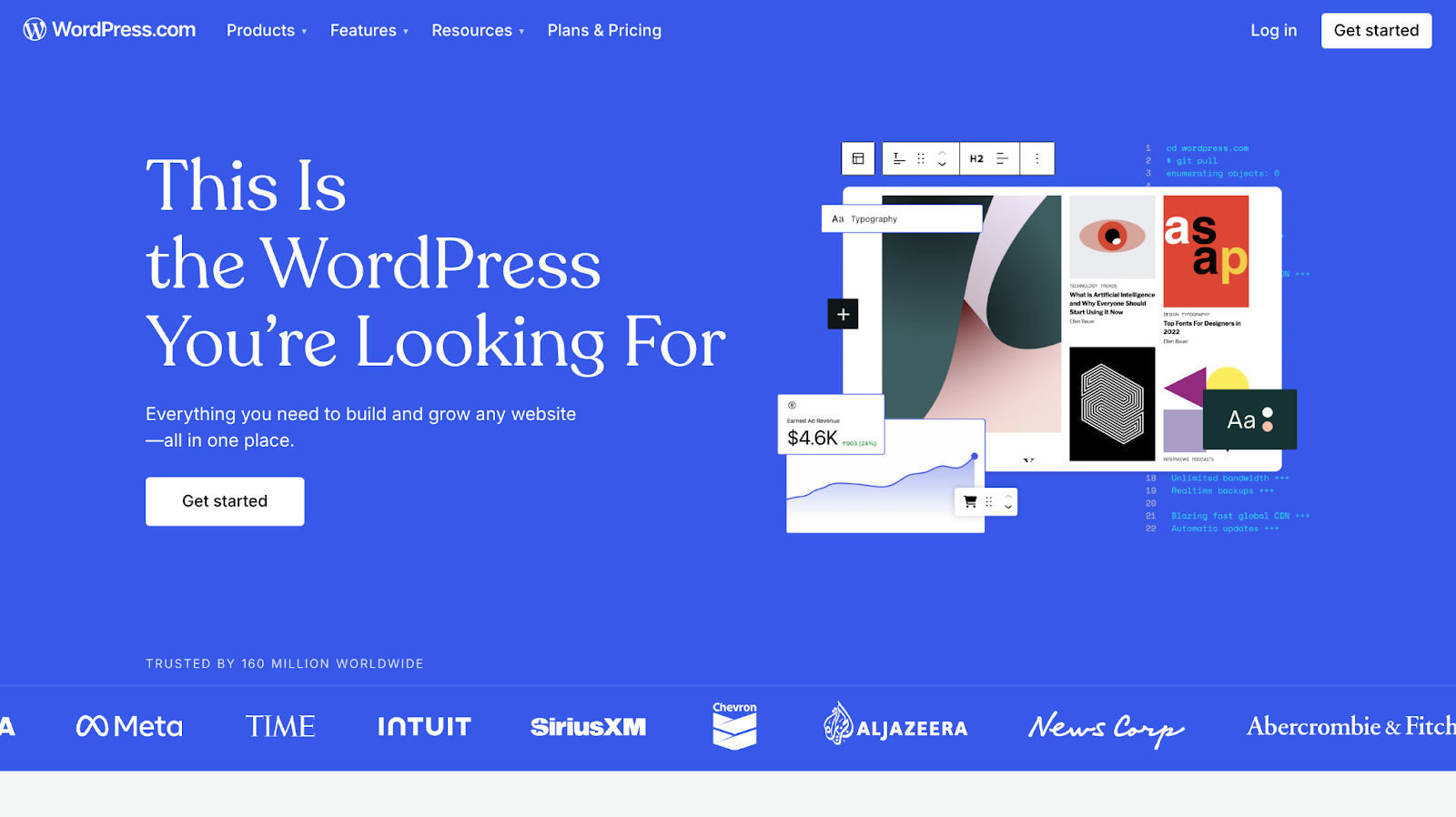
It probably shouldn’t come as a surprise that WordPress is on the list since it's among the most widely used blogging and website-building systems worldwide. Because WordPress.org is self-hosted, you’ll need to have a domain name and hosting account.
With dozens of themes and plugins, WordPress, an open-source platform, provides a wide range of customization choices. Since it's an open-source platform, you’ll find a sizable and vibrant community that offers frequent updates, tools, and assistance.
Additionally, WordPress provides strong SEO features, responsiveness on mobile devices, and integration opportunities with numerous third-party businesses.
Pricing:
You can choose between five plans and buy monthly yearly, two-year, or three-year subscriptions. For monthly, Personal is $9/ month, Premium is $18/ month, Business is $40/month, Commerce is $70/month, and Enterprise is $25,000/ year.
Pros:
- Hundreds and thousands of themes and templates are available
- You’ll be able to add custom code to your site
- Many plugins are available for use
Cons:
- Frequent updates can cause the site to crash
- Time-consuming and complicated to create sites without plug-ins
5. Weebly

With its easy-to-use website builder, Weebly has made a name for itself by enabling both people and companies to develop expert websites easily. The drag-and-drop interface offered by Weebly makes creating websites easier.
Focusing on usability, Weebly provides a variety of templates and design tools to suit users with different levels of technical expertise. Weebly is an appealing option for individuals looking for feature-rich simplicity because of its smooth deployment and advantages like integrated ecommerce options.
Pricing:
Weebly offers a Free plan for basic use at $0/ month, a Personal plan at $10/ month, a Professional plan at $12/ month, and a Performance plan at $26/ month. All the paid plans are billed annually.
Pros:
- Easily manage checkout and carts for ecommerce businesses
- Simple to navigate and use templates to build sites
- Optimized for mobile and allows access to more advanced features compared to other sites
Cons:
- Limited capabilities in terms of themes and design
- Difficult to start a blog using the platform
6. Webflow
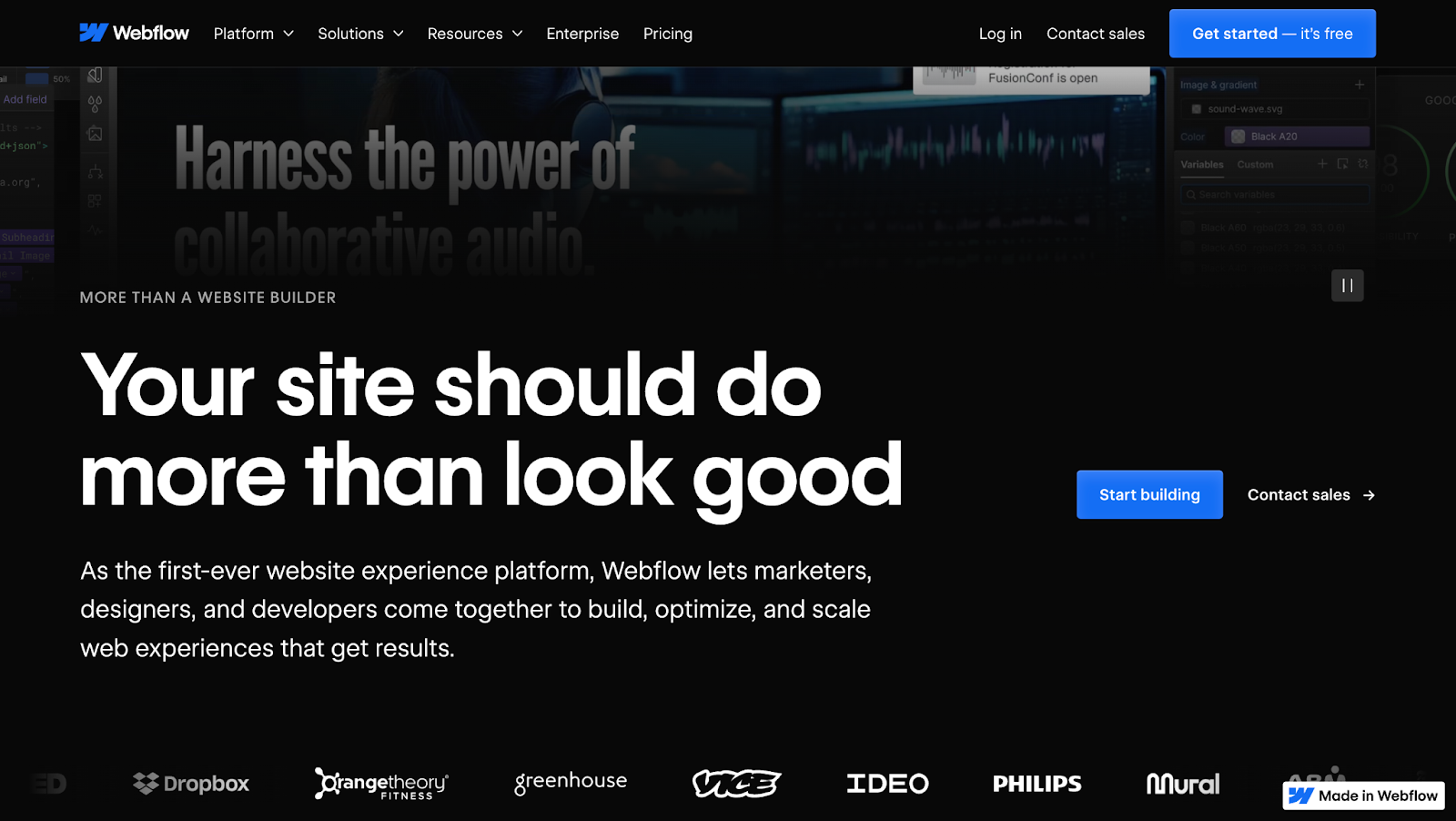
With its many features, Webflow is a robust website builder that lets users develop websites that seem professional. You can add animations, modify nearly every element of their website's appearance, and even create your online store for your goods and services.
Webflow can be integrated with a Content Management System (CMS), which enables customers to handle massive volumes of content. It offers a visual editing environment with real-time previews prior to publishing and incorporates SEO-friendly elements.
Pricing:
Webflow offers two subscription categories - General and Ecommerce. Under General, you get 5 plans: Free, Basic, CMS, Business, and Enterprise. For monthly payments, Basic is $18/month, CMS is $29/month, Business is $49/month, and custom price for Enterprise. Under Ecommerce monthly subscriptions, you get Standard for $42/month, Plus for $84/month, and Advanced for $235/month.
Pros:
- Responsive design and templates that work on all devices
- Allows you to add custom code, animations, and other interactive buttons
- Focuses on a more visual aesthetic, so it works well for UX designers
Cons:
- It can be challenging to learn how to use it as it requires some technical knowledge
- Some features are dependent on third-party app integrations, which can be costly.
This detailed representation of the Carrd alternatives should help you evaluate the features and functionalities you get and whether the price is really worth it.
Depending on what kind of site you’re looking to create, you already have a website builder in mind. Given that you know what’s out there, you might be leaning towards one particular website builder: Whop. Why’s that? Well, first of all - it lets you build your website for free, and secondly, you’re not missing out on any powerful features.
Build your website with Whop
If you're selling digital products or services then there's only one place for it - Whop.
Whop is home to a whole range of entrepreneurs, from sports bettors sharing their picks, to sailing professionals offering one-on-one mentorship, to digital nomad communities and software sellers. With Whop you can sell digital products, create online memberships, and build your business, your way.
Ready to sell with Whop? Sign up today and create your whop in minutes.
FAQs
How much should you expect to pay for a membership site?
According to WPBeginner, web hosting options start at $7.99/month (paid annually), while a domain name costs about $16.99 annually. For a membership site, you will want a domain name and web hosting account, which can come up to $9/month.
How can you set up a Whop membership website for free?
You’ll only need your site name and branding details; that’s it! You can then sign up to Whop in less than 10 minutes and create your own membership site free of charge.
How can you add drop-down menus to a Carrd website?
On Carrd, you can create drop-down menus for free by installing the widely used animated accordion drop-down menu plugin. Although it has a slightly different design, the second version of the accordion menu is equally good.
What sets a great membership site apart?
There are many kinds of membership websites online, but some features make the best ones stand out: flexibility, scalability, ease of setting up, and a responsive and user-friendly interface. What’s important to remember is that not all the features will be relevant because it also depends on the type of membership site you want to create.
How can you set up an ecommerce store on Carrd?
Carrd has limited ecommerce features, so you can’t set up an online store on its own. You can use third-party platforms such as Add-on Commerce. You’ll have to copy the integration code to Carrd and select which page you want to add the store to. Paste the code where it’s indicated and set the store's web URL. Once that’s done, you can launch your website to showcase your new Carrd online store.
Is it possible to create a blog with Carrd?
Carrd provides blog templates you can use to quickly set up your blog if you're new to blogging or want to try your hand at starting one. However, it’s advised not to create a blog on Carrd since it’s only a one-page website, so it won’t rank on Google.
Is there a free trial option for using Carrd?
Yes, it’s possible to use Carrd’s free trial version of any plan for 7 days to test out the features and play around with building the site. Once the trial is over, you can either stay on their free plan or upgrade to the paid ones.
How many websites can you build with Carrd?
If you’re on any of Carrd’s paid plans, you can start from 3 websites with its Pro Lite plan to 1000 websites with the Pro Plus 100 plan.
Should you trust Carrd?
Yes, Carrd is a reliable website that doesn’t have any issues with traffic, and it loads quickly. However, this is only because Carrd allows you to create a single-page website.
Which Carrd templates are the best?
Depending on which type of site you want to create and what that site will do, you can choose from hundreds of customizable Carrd templates. If you want to choose the best ones, here are some options: #75, #73, #53, #61, #86 etc.
Is Carrd free to use?
Yes, you can use Carrd for free, and it includes most of its features, except Premium templates, the number of sites you can publish, custom URLs, redirects, and a few other advanced ones.