ConvertKit and ClickFunnels are two popular options for marketing funnels - but which is right for you? Read this review to find out.
Key takeaways
- ConvertKit specializes in email-first marketing for creators, offering automation, landing pages, and subscriber management in one platform.
- Trigger-based automation lets you send targeted emails based on subscriber actions like signups, purchases, or link clicks.
- The platform suits content creators who prioritize relationship-building over aggressive sales through personalized email sequences.
If you're a digital business owner, then you know the struggle of not only finding subscribers but converting them into paying customers. However, there are many tools that can help you with this task - ConvertKit and ClickFunnels are two of them.
If you only know the basics of ConvertKit (Now Kit!) and ClickFunnels, you might mistake them for the same thing. But once you get a closer look, you'll see they have quite a few differences - features, user base, and goals. So, which one is the best choice for your business?
In this article, we'll take a look at the main attributes, functionalities, integrations, resources, and pros and cons of ConvertKit and ClickFunnels. By the end of this article you will know how they are similar, where they differ, and which one fits your business goals best.
What is ConvertKit (Kit)?

ConvertKit is a leading email-based operating system, recently rebranded as 'Kit'. Kit is a marketing platform designed for creators who want to grow their business by focusing on email as the core tool for engaging and growing their audience.
In their own words, Kit is an "email-first operating system" that puts creators first by prioritizing your time, energy, and the relationships they nurture with your audience.
With features like email marketing, automated workflows, landing pages, subscriber management, and forums, Kit provides everything you need to grow your audience, save time with automation, and increase conversions.
Using Kit, you can strengthen your connection with your email subscribers and grow your business profitably. It's an all-in-one solution built for small business owners, bloggers, YouTubers, podcasters, artists, and anyone who focuses more on building relationships than making sales pitches.
We'll use ConvertKit rather than "Kit" here since it's more widely used and known.
Who should use ConvertKit?
On the ConvertKit website, you'll see they chose the term "email-first." So, it's particularly built for those who focus only on automating their workflow, email marketing, and growing a steady and valuable group of targeted audiences.
ConvertKit is an excellent choice for creators of all kinds, including:
- Artists looking to share their work and build a fan base.
- Authors who want to grow their readership and keep their audience updated on new releases.
- Bloggers aim to grow their subscribers and promote their content.
- Coaches who need to nurture leads and streamline client communication.
- Course creators who want to promote and sell their digital products.
- Marketers who prioritize automation and personalized audience engagement.
- Musicians seeking to connect directly with fans and promote new releases or tours.
- Newsletter creators looking for a reliable way to engage subscribers.
- Podcasters who want to grow their listener base and share updates.
- YouTubers building a community outside of the algorithm.
Whether you're a creator sharing your art, a teacher creating an online course, or a marketer trying to improve your strategy, ConvertKit is here to make email marketing easy and less stressful.
It's to help you connect with your audience and grow in a simple, friendly way.
How to set up and use ConvertKit
If you're new to this, we've created an easy-to-follow guide for setting up ConvertKit.
Step 1: Sign Up and set primary details
You don't need to pull out your credit card to begin using ConvertKit. Sign up for an account with your email address on their website.

The first window will show up asking 4 basic information:
- Migration: Are you migrating from another platform or starting fresh?
- Audience size: How many subscribers do you have now?
- About you: Provide your name, company, and domain.
- Pick your goal: What is your business about?
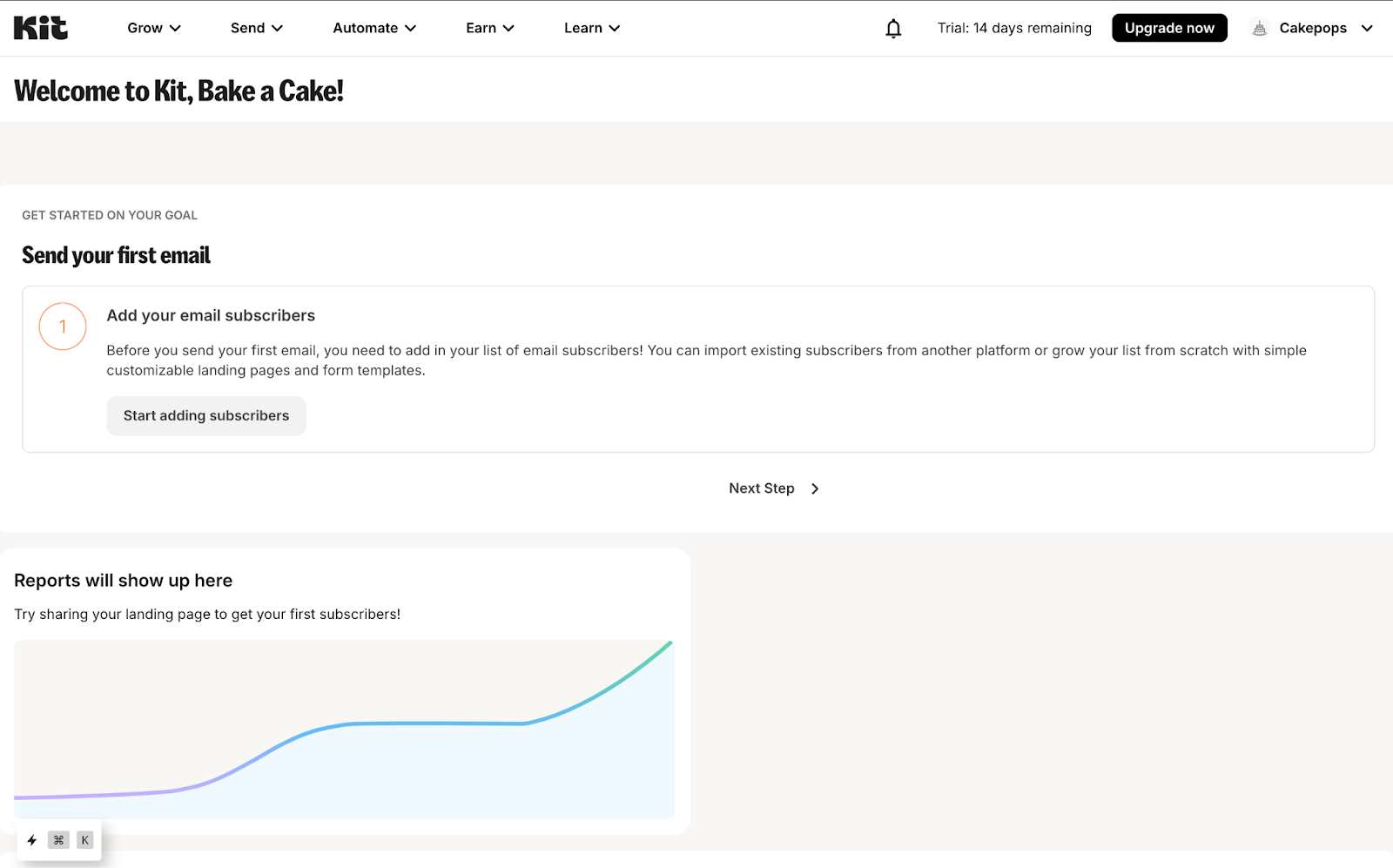
Kit will welcome you to your dashboard after you meet the four signup requirements.
Step 2: Manage your dashboard settings
You must enter details in the dashboard settings section. The settings option in the top right corner of your profile allows for more detailed adjustments.
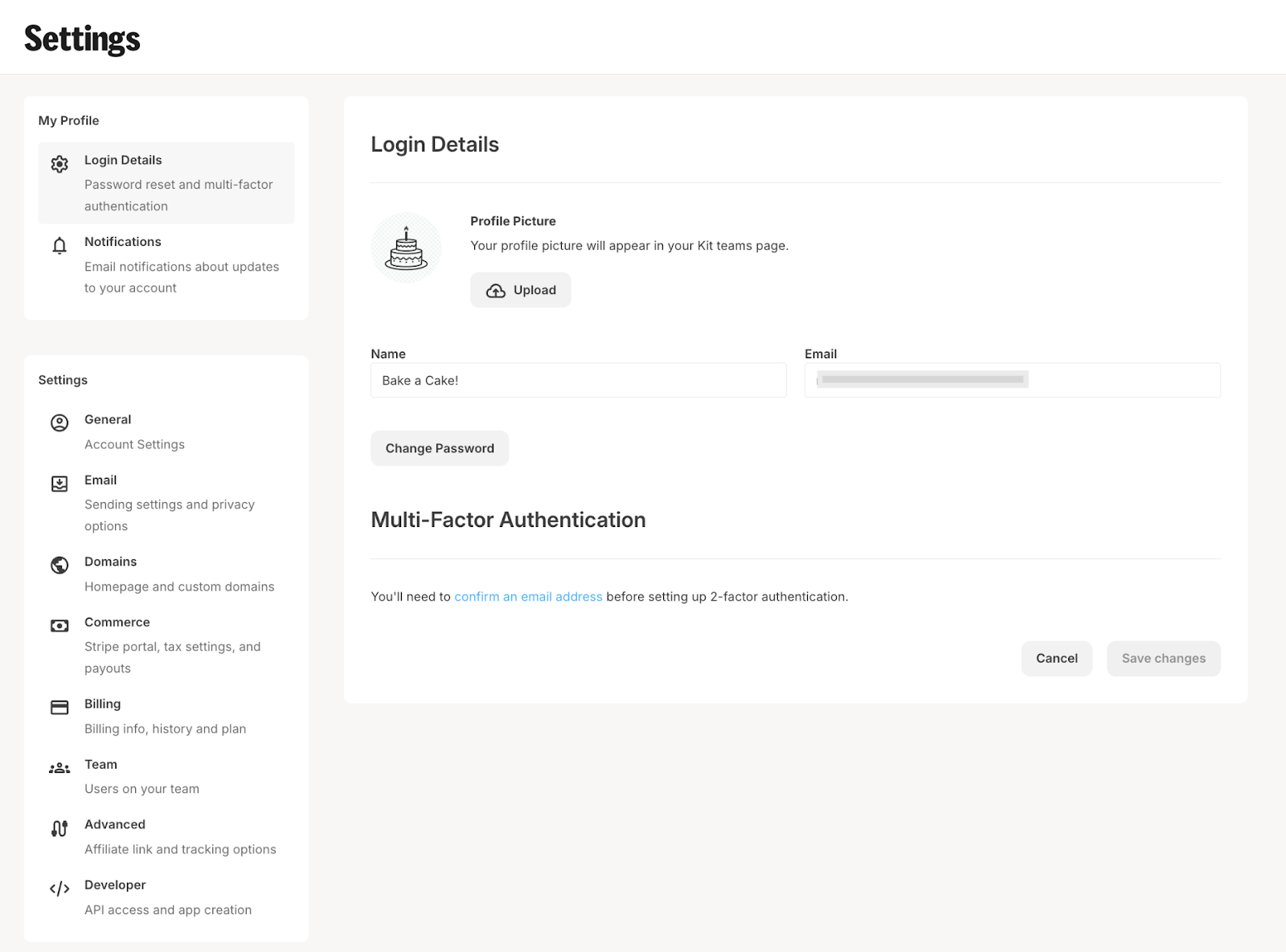
You can add a profile picture, email, domains, multi-factor authentication, take care of billings, team, and more from here.
Billing is optional during the free trial, but you must confirm your email to remove its Pending status. Other options include setting your time zone, sending times, mailing address, and GDPR preferences.
Step 3: Set up a form or a landing page
The tabs above your dashboard include guidelines and tools you need for your business. First, we’ll set up a form.
Click the Grow tab and select Landing Pages & Forms.
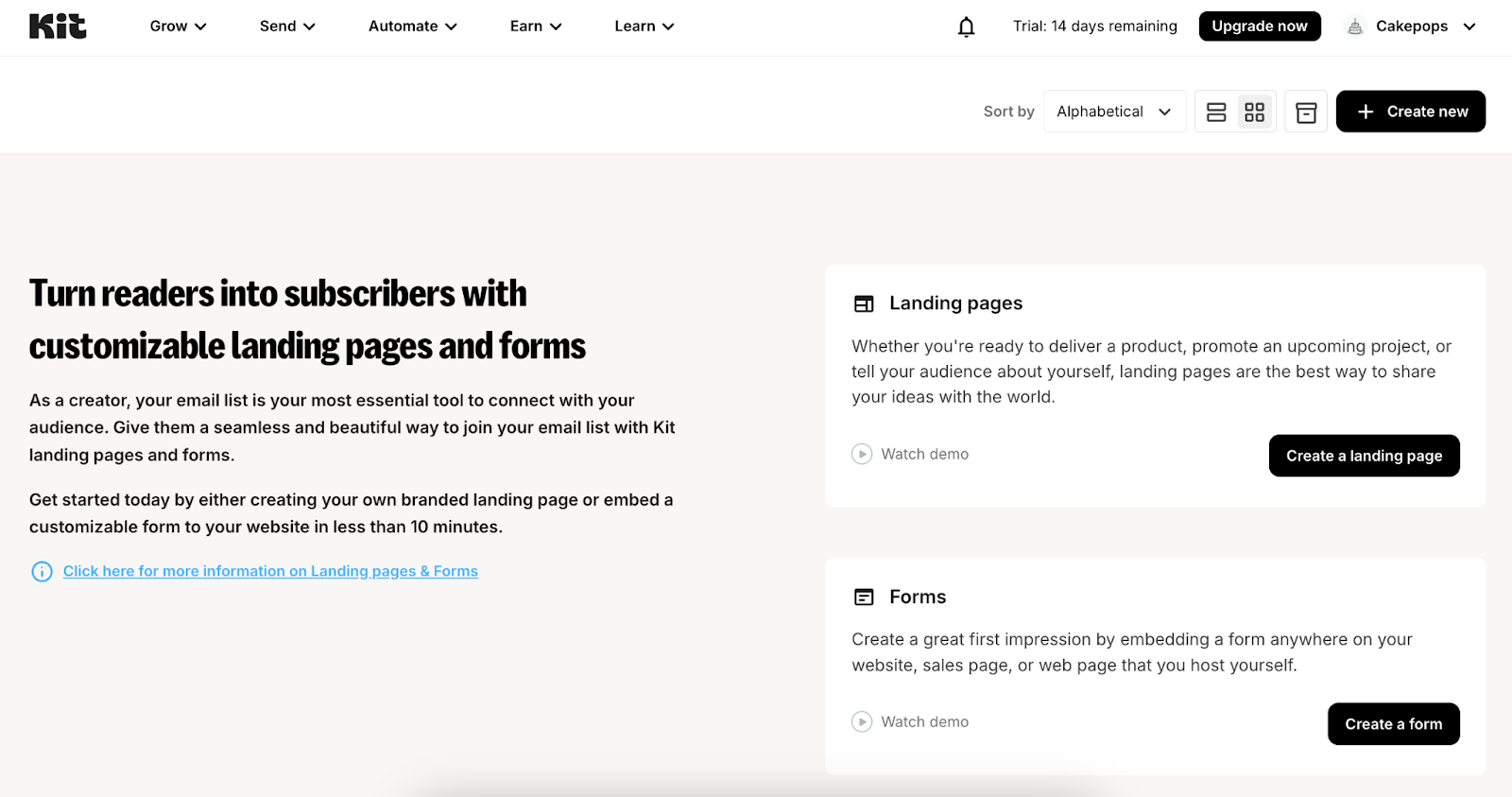
You have the choice of Landing Pages or Forms. We’ll select the form and select Inline. For the template, we picked the first one.
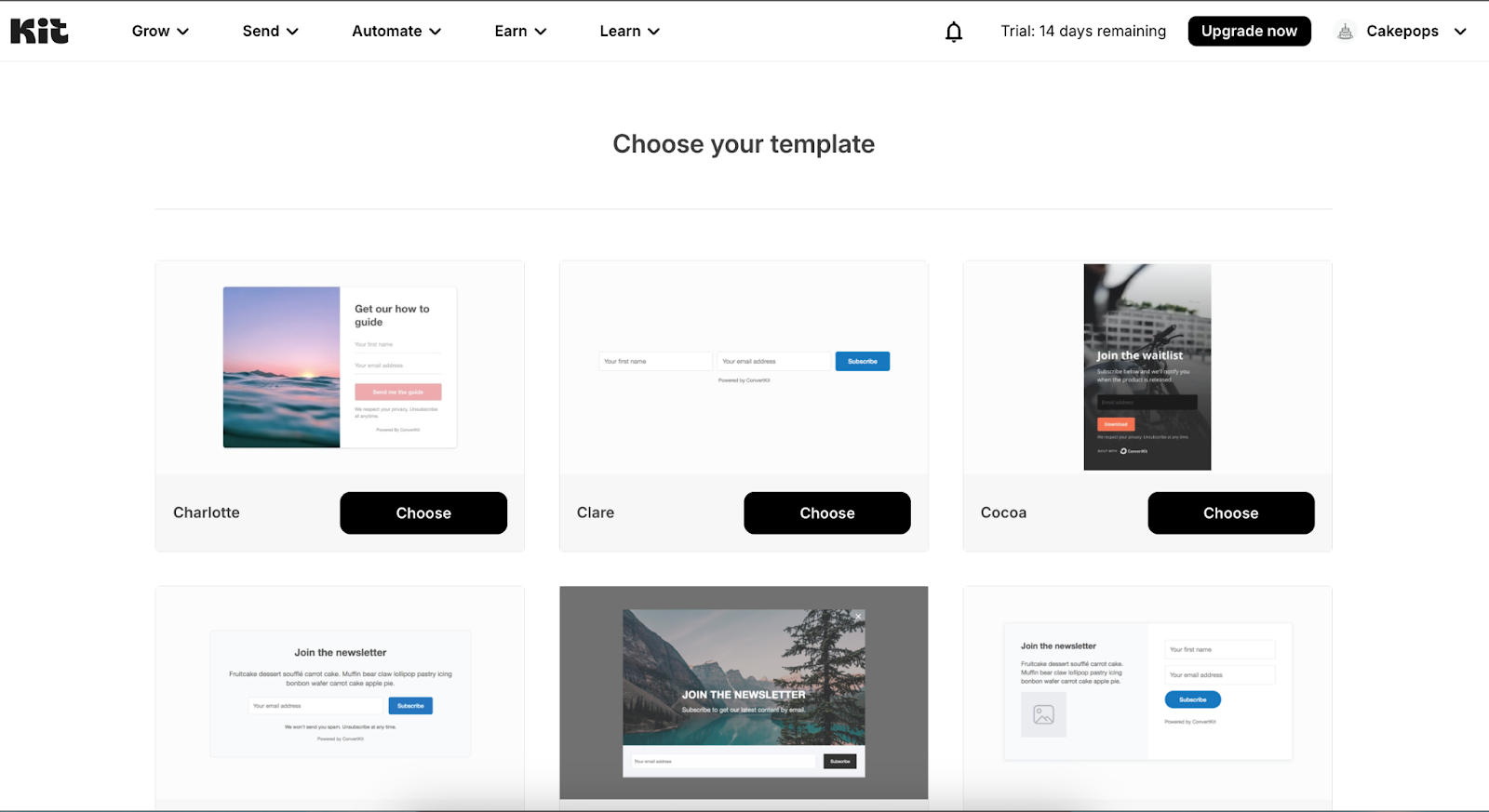
Any lead generation form template you choose should reflect the brand's concept and be well-designed so people want to subscribe to you.
And yeah, all the ConvertKit form templates are customizable in real time.
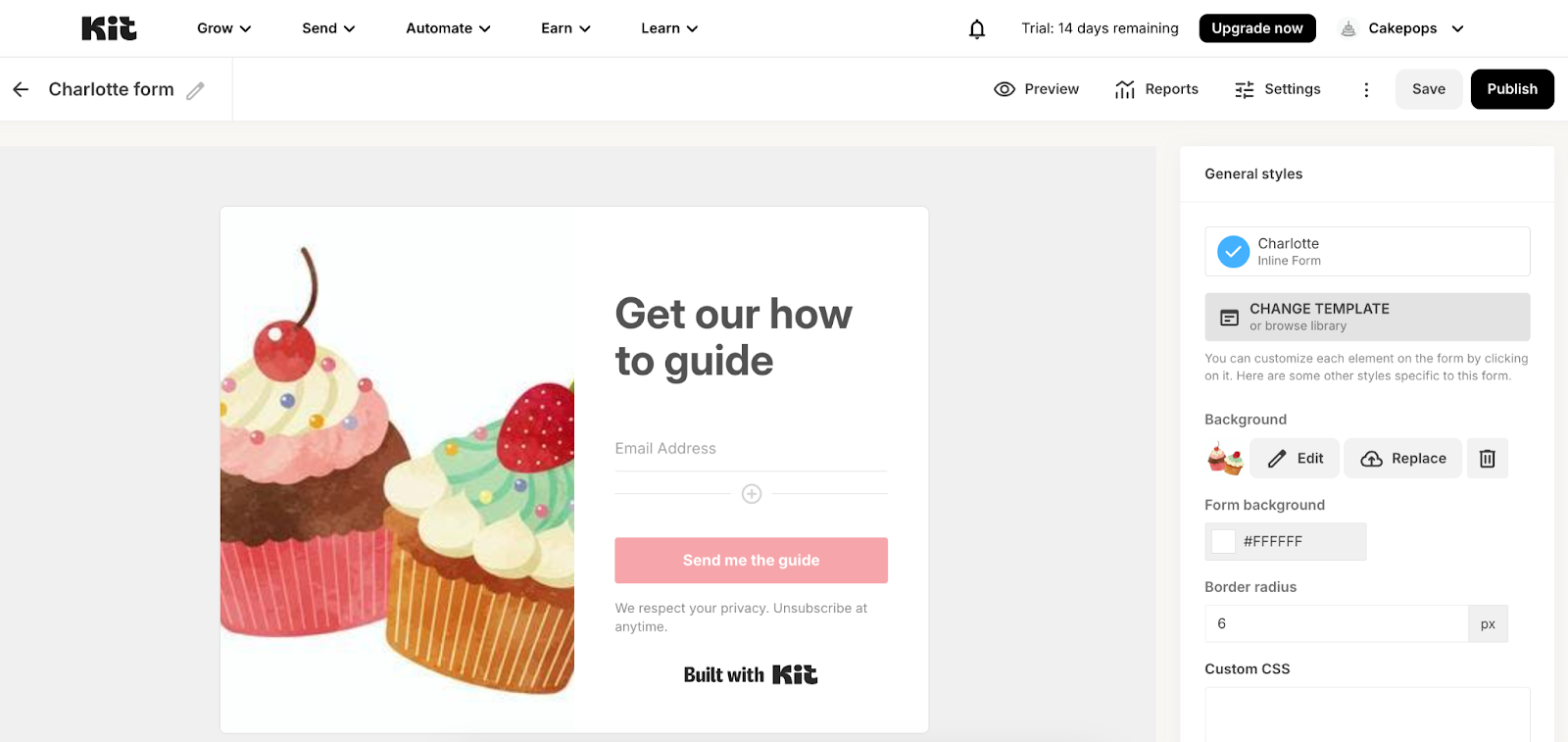
So choose one, edit the form design, replace it with another template if needed, or control all the other form settings.
Save and preview what your form looks like. You can always come back to edit and personalize your form.

The form settings tab has four criteria:
General: A text box to add the success message your subscribers see when they opt-in.
Domain name: ConvertKit provides you with a predefined domain. You can change it when you’re satisfied with other settings.
Incentive: Set an incentive email (a lead magnet like free eBook) or auto-confirmation. Editing the incentive email content is a good practice rather than auto-confirming all subscribers. And the email should be GDPR-compliant. For example, include the Confirm Your Subscription button.
Advanced: Select what should be visible to repeat customers, select sending subscribers to the Thank You page, and add a reCAPTCHA.
Now, if you publish the form, you’ll have some options to embed or share it—Javascript, HTML, share, WordPress, or Unbounce webhook. Just copy the auto-generated code and embed it.

Step 4: Add tags and segments
Email marketing automation is incredibly easy with ConvertKit. You can automate actions like adding tags or segmenting your audience using the simple "if this, then that" rule. For example, a tag can be triggered when someone subscribes or clicks on a link.
Please go to the Automate tab and select Rules.

Step 5: Start sending emails
Now that all the settings are in place, you can begin sending emails. Go to the Send tab and select Broadcasts to start emailing. You’ll find multiple email templates there to choose from.
To finalize the email, you can add an email subject line, personalize the content if you know your subscribers, add an engaging email body, add images, and edit more if needed.
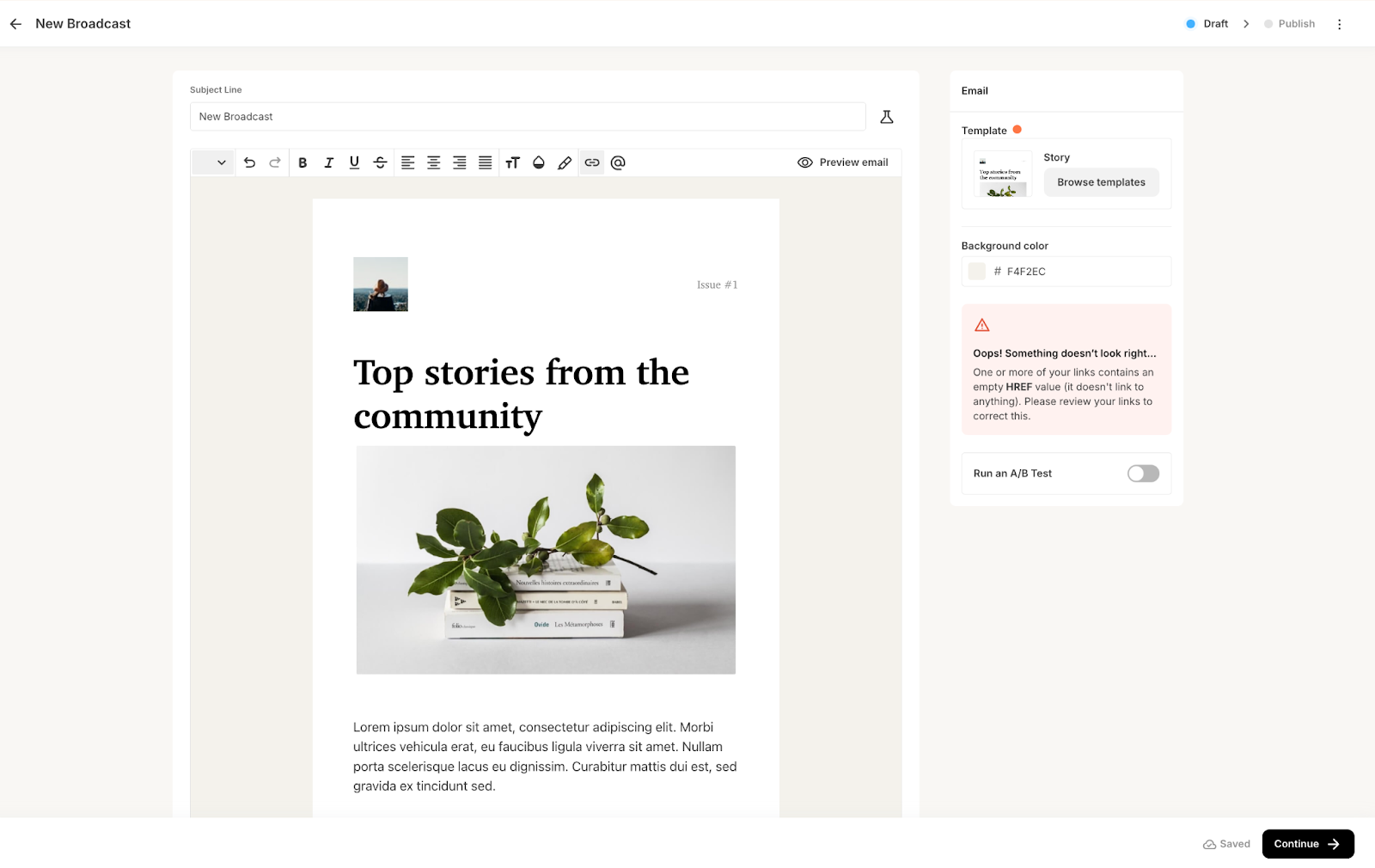
Note: You need to confirm the business email address before sending an email.
Step 6: Email sequence
Email sequences are great as sales funnels. You can gradually peak your subscribers' interests via each email and lead them to become customers.
The Send tab has the Sequences options where you can set multiple emails to send in a chosen order.
Click the +New Sequence button and name it.

If you are sending a welcome email, you can customize it to send immediately so that anyone who subscribes in the meantime gets a welcome email. It's a nice gesture and also confirms the subscription.
Add more emails to this sequence by clicking the Add mail button to create a sales funnel.
Step 7: Automation
Your carefully crafted emails should land in someone’s inbox carrying a value. So you can set up ConvertKit’s visual rules and pathways to send targeted emails.
Click the Automate tab and select Visual Automation. You can choose to pick an existing template or start automation from scratch.

Go for Joins a form and choose the form you created.
Click the plus sign to add the subscriber to Email Sequence and choose the sequence you created previously.

Once you select the action and add subscribers to your sequence, click the toggle button at the top right corner to activate the automation.

You can keep adding people using tags like Received Welcome Email and exclude them the next time the tool gets triggered and sends another welcome email.
Filter your existing subscribers out of the welcome email sequence from sequence settings.

Step 8: Integrate necessary tools
If you want to integrate tools that help your business, ConvertKit integrates with Shopify, WordPress, Teachable, etc., and other third-party apps using Zapier or API.

After making the integrations, you can automate post-purchase actions, auto-sync webinar attendees, categorize leads from socials, and more to send targeted and personalized emails.
ConvertKit key features

ConvertKit helps you build a community, connect personally with your audience, ease your workflow, and sell in one platform.
Email marketing facilities
ConvertKit has hundreds of customizable email templates you can edit and personalize in real time. Some of the top creatives designed these templates to help you with content promotion, sales pitches, announcements, etc. You can find a suitable template in the Kit Marketplace.
ConvertKit makes subscriber segmentation and subscriber tagging much easier. You can automate the email sequences using a trigger-based process to reciprocate your subscribers' actions. Kit also has some specially equipped deliverability tools that ensure your emails land in the subscriber's inbox.
Managing subscribers
ConvertKit's tagging and segmentation features make it easier for you to organize your subscribers by demographics, behavior, or preferences.
Thanks to custom fields, you can gather and save additional information from your subscribers and use the data to personalize emails.
Migration
ConvertKit offers you a free “white-glove” migration service for creators with 5k+ subscribers on the paid plans. The ConvertKit team handles everything so you can sit back and relax.
Forms
ConvertKit focuses on email marketing, so you can customize opt-in forms to generate valuable leads and build a solid email list.
There are multiple types of customizable forms, such as embedded, pop-up, or slide-in forms, that comply with GDPR standards.
Landing pages
ConvertKit will build landing pages for you. You can also pick a pre-designed landing page template optimized to get conversions.
Templates can be edited in the drag-and-drop builder and added to forms or automations.
Monetization
Sales, revenue, and growth - ConvertKit gives it all. Earn your living through Kit by selling ebooks, receive money from paid users through a paid newsletter subscription, sell your album if you’re a musician, sell presets for software like Adobe Lightroom, or sell coaching sessions.
Tools for automation
You can automate your marketing tasks by creating workflows and sending targeted emails in response to specified actions via segmentation. The automation triggers can be new subscription, tag addition, a purchase, link clicks, etc.
Reports and analytics
ConvertKit allows you to check your subscriber list growth and email performance and track revenue from a smart Kit dashboard.
You can measure open and click rates, CTR, conversions, email deliverability, and more. Monitor your income from selling digital items or paid newsletters. Kit Analytics also runs A/B tests for you.
Integrations
ConvertKit has multiple integrations to make email marketing easier.
- Shopify
- Zapier
- Stripe and PayPal
- Sumo
- ClickFunnels
- Join By Text
- Kit for WooCommerce
- Teachable
- WordPress and Squarespace
- Memberspace and Mailchimp
- Google Analytics
- Typeform
- Calendly
And API access and more.
How much does ConvertKit cost?

ConvertKit offers monthly and yearly plans, and the price depends on the number of subscribers you have. The price range increases based on your number of subscribers, and some features are paywalled behind higher-priced plans.
Newsletter plan: Always free, monthly, or yearly—up to 10k subscribers.
Creator plan: Starts at $15/mo in monthly plan and $108/yr in yearly plan—up to 300 subscribers.
Creator Pro plan: Starts at $29/mo in monthly plan and $290/yr in yearly plan—up to 300 subscribers.
Pro tip: Take advantage of the 14-day free trial period and try it out.
Pros and cons of ConvertKit
Let’s explore the key benefits and drawbacks of using ConvertKit based on insights from hundreds of users who have used the tool for at least 12 months.
Advantages of using ConvertKit
- Useful automation and segmentation features.
- High email deliverability rates.
- Flexible automation for personalized email campaigns.
- Free plan for beginners up to 1,000 subscribers.
- Perfect for tagging and organizing subscribers.
- Can create landing pages and forms.
- Excellent customer service with fast responses.
- Strong community support and additional training resources.
- Simple and useful design templates.
- Integration with other tools like LeadPages and WooCommerce.
- Works well for small businesses and creators.
Disadvantages of using ConvertKit
- Limited design customization for emails and landing pages.
- Free plan lacks advanced features like automation.
- Basic A/B testing capabilities.
- Limited templates for email and landing pages.
- Costlier than alternatives for larger subscriber lists.
What is ClickFunnels?

ClickFunnels is a smart sales funnel builder with email marketing and many other features, such as creating conversion-oriented landing pages, upselling, and automating the sales process.
In simple terms, ClickFunnels makes your customer journey easier by smoothly guiding them from the awareness stage to the purchase stage and ensures sales for you.
Since it’s sales-focused, ClickFunnels has more customization options and built-in ecommerce for physical and digital products.
ClickFunnels also offers a drag-and-drop page builder, email-sending features, membership, advanced analytics, domain hosting, split-testing, affiliate programs, and more.
Who should use ClickFunnels?
ClickFunnels suits sales-oriented businesses. It functions great if you have a subscription-based digital course or ecommerce businesses with upsell, creating one-click checkout pages, recovering abandoned carts, etc.
ClickFunnels is an excellent choice for businesses of all kinds, including:
- Entrepreneurs who want to simplify sales funnels and boost online presence.
- Digital marketers optimize lead generation and email campaigns.
- Ecommerce businesses to increase revenue with product pages and upsells.
- Course creators want to deliver digital products via membership sites.
- Affiliate marketers who promote products with bridge funnels.
- Authors and speakers who want to grow audiences with landing pages.
- Agencies wish to streamline sales funnels and campaign tracking for clients.
- Nonprofits enhancing donations with compelling campaigns.
How to setup and use ClickFunnels
Setting up and using ClickFunnels may seem complex initially, but it should be easy once you follow our step-by-step guide.
Step 1: Sign up to ClickFunnels

ClickFunnels has two versions: ClickFunnels 2.0 and ClickFunnels Classic. Version 2.0 is more advanced. It allows you to access The Funnel Hub to manage all activities from one dashboard.
ClickFunnels 2.0 is a separate platform from ClickFunnels Classic, and both versions require separate account sign-ups, but you can connect two accounts for billing reasons.
Sign up for ClickFunnels with your name, email, and card and enjoy a 14-day free trial at no charge. So you can set your login credentials and build your ClickFunnels profile.
Step 2: Determine your goal
Right after signing up, you’ll see three primary options from ClickFunnels, each asking about your business goals: Collect emails, Sell products, or Host a webinar.
The Sell your product goal is more complex and has more funnels than other options, requiring a compact strategy to increase your sales.
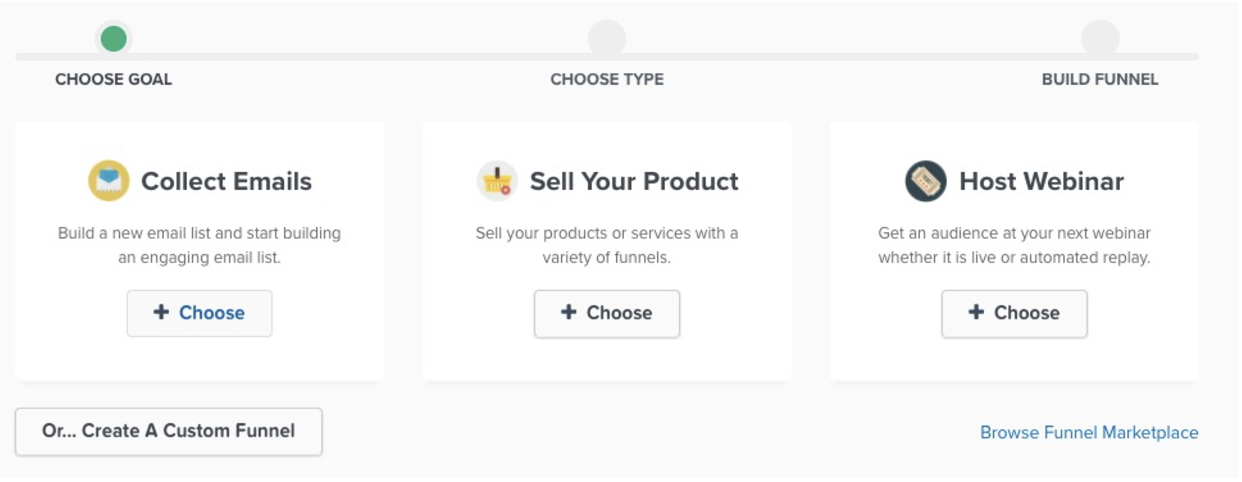
Step 3: Start building funnels
Give your funnel a name and a group tag. This group tag will collect the emails of people who go through the funnel.

Click the Build Funnel button, and ClickFunnels will provide some funnel templates. Preview a template and pick one that serves your purpose.
While selecting a funnel template, you can conduct A/B testing to pick which template works best. You can also start from scratch by creating your own Funnel. There’s also a Smart Funnel feature that creates funnels using AI.
A funnel will have 4 basic steps:
- Opt-in page: Collects visitor information.
- Sales page: Showcases your offer with a clear CTA.
- Checkout page: Guides visitors through the purchase process.
- Thank You page: Confirms the transaction and expresses gratitude.
Using the drag-and-drop visual editor, you can customize the funnel by adding texts, images, forms, and other elements. Please save and preview to ensure responsiveness.
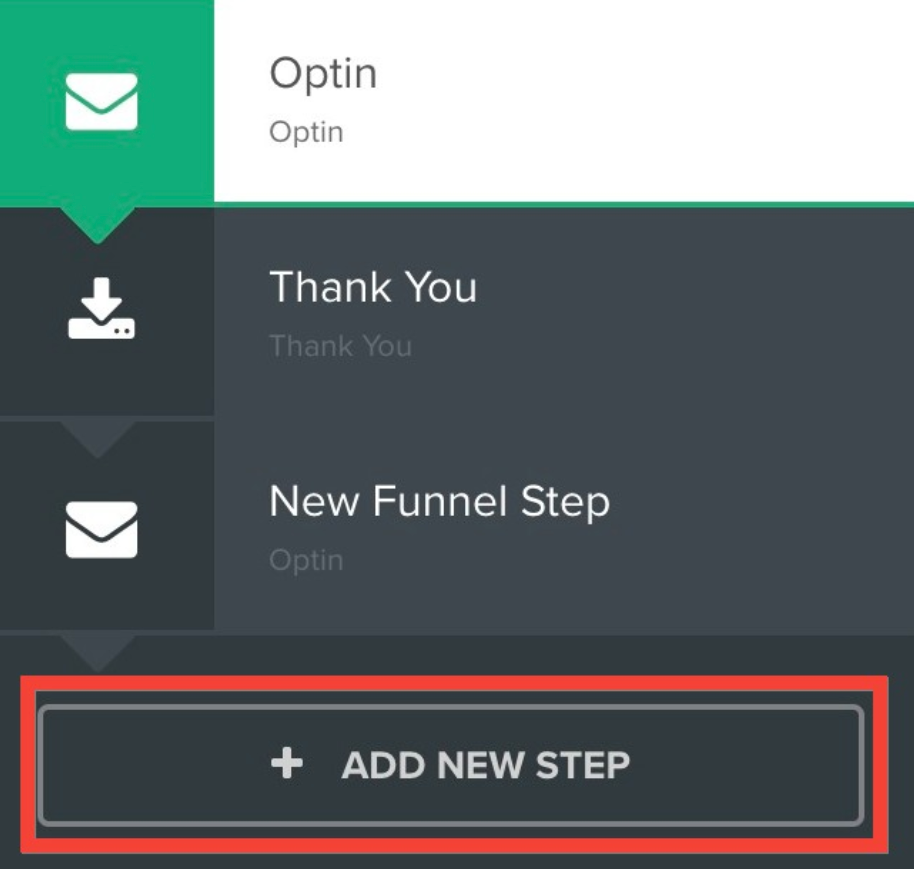
Keep adding as many steps you need. Just select a funnel and add a new step.
Step 4: Start sending emails
ClickFunnels has a basic email function. You can set up automation and follow up to keep your leads engaged.
Use the Follow-up Funnel to set up a series of emails to the leads,
- Interested but haven’t purchased yet.
- Previous buyers who need a reminder.
- Nearly purchased but didn’t complete checkout.
You can use triggers for follow-up funnels.

Whether you send a thank-you email or an incentive email with a free gift, set it up as a follow-up funnel and segment your list.
Pro tip: You can also integrate ClickFunnels with ConvertKit to get advanced and flexible email marketing features.
Step 5: Integrate the necessary tools
To launch your business initially, you’ll need payment gateways, ConvertKit, or platforms like Mailchimp and Zapier. Then, you can add more tools and finalize.

Step 6: Monitor the analytics
Monitor your business with advanced analytics in CF 2.0 and CF Classic. Use real-time data to set goals, track progress, and adjust or stop campaigns as needed.

ClickFunnels will keep one eye open on your behalf by checking up on your subscribers, buyers, and potential customers. And also analyze the improvements you need.
ClickFunnels key features
Sales is the ultimate goal for you if you’re using ClickFunnels. It’s an all-in-one platform to build sales funnels that convert. And there’s no need to be a tech-expert.
Sales funnel builder
ClickFunnels has 25+ high-converting funnels pre-designed for various goals, such as capturing leads, selling products, selling to other businesses, selling services, and more.
- Sales: Turn visitors into buyers.
- Generate leads: Collect emails or contacts.
- Membership: Restrict content to subscribers only.
- Webinar: Automated webinars or host live.
ClickFunnels also has a drag-and-drop funnel builder to create your own funnels.

Landing page editor
You can also build landing pages with ClickFunnels. The templates will convert a casual visitor to a paying customer. A single landing page focusing on the audience's goal can easily convert them.

You can customize a template by adding pictures, buttons, or text. The templates include optimized CTAs, fast lead generation, and audience nurturing, allowing them to choose what they want from you.
Membership sites and courses
You can create a membership site to give your audience a Member Exclusive experience and make them feel valued. This feature is also excellent for testing your product's beta launches.
If the members get to test the product first, you know what works or not. Drop regular content for them, the content they need, and keep it rolling monthly via subscription.
Store (ecommerce) funnels
You can run your store with ClickFunnels to sell products. It handles managing ecommerce automations like managing product variants, collections, and even shipping.
You can also offer specials like "buy one, get one" or "bundle" discounts. It integrates with tools such as ShipStation to facilitate shipping and handle your tax calculations.
Smart checkout options
Abandoning carts at checkout can stop now. ClickFunnels simplifies the checkout process and nudges the potential customers to finish buying.
- One-click checkout: Auto-fills the checkout form and payment method.
- Checkout templates: Be consistent with the website design and control the checkout page's look.
- Upsell: Offer another relevant product after the purchase.
- One-time offer: Increase revenue by featuring another product offer that's only viable once.
- Shipping profile: Customize a regular buyer's profile.
- Upgrade/downgrade: Customers control the level of value.
Email marketing automation
The built-in SMTP will send emails that you create on the same platform. The email templates are simple and editable, so you can customize, send, or schedule a perfectly good email in minutes.
The follow-up funnels and emails are based on triggers like purchase, cart abandonment, or other actions you specify.
Countdown funnels create a time-based urgency and let potential customers know the offer has limited time left. You can add stick, one-time, recurring, or hybrid countdowns.
Affiliate management
ClickFunnels (Classic) members get their affiliate account, which is called Backpack.
If you use ClickFunnels and refer someone else to use it, you can earn up to a 40% recurring commission on your monthly payments. It's a great way to earn money.
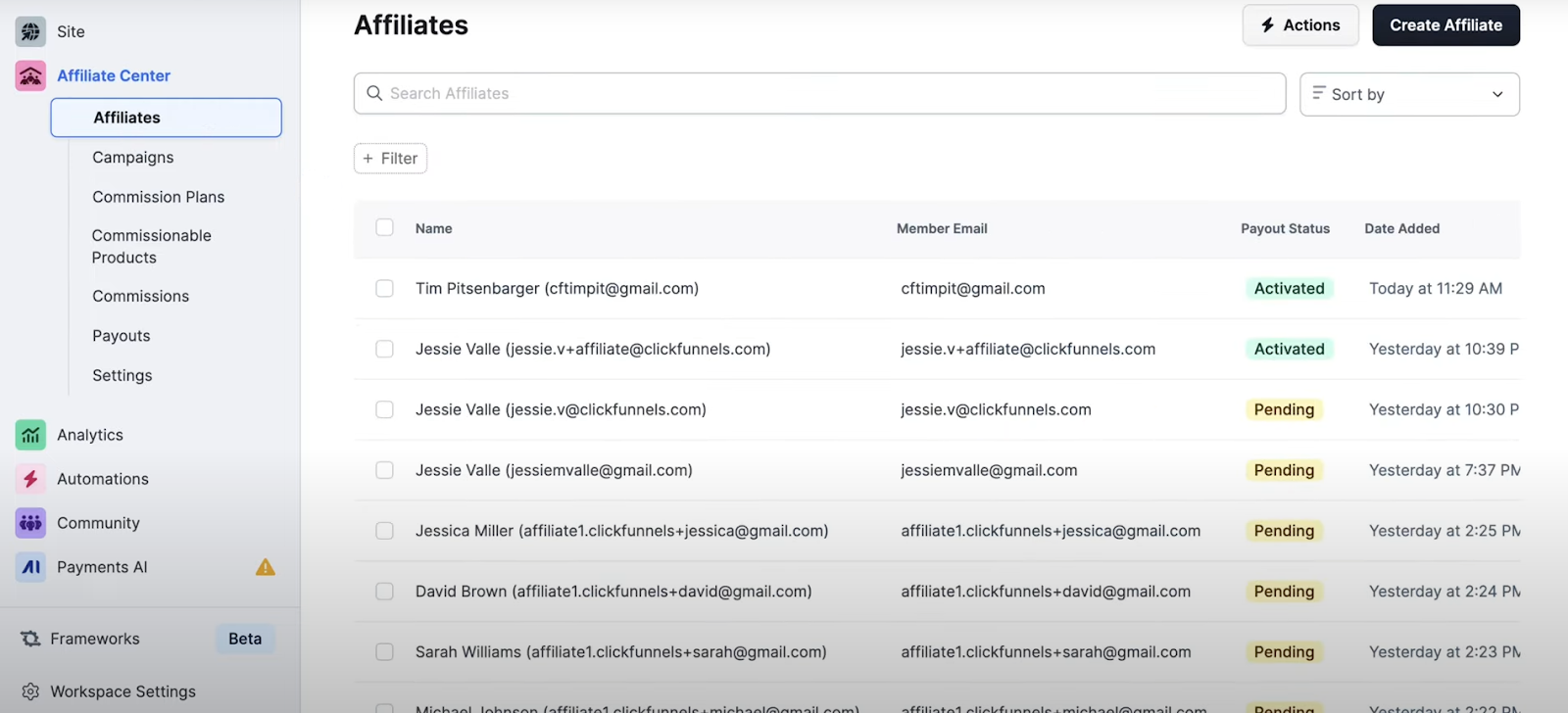
The steps to set up Backpack:
- Add affiliate area and affiliate Access
- Create commission Plan
- Enable backpack for your funnel
- Add a new affiliate type
- Create commissionable products
- Customize affiliate area
- Sign up new affiliates
- Review affiliates
- Manually/mass pay affiliates
Split testing
A/B tests multiple variations of your pages in real time to see what performs the best. This enhances email deliverability and landing page performance.
Tool integrations
Get sales using many ClickFunnels integrations:
- Active Campaign
- Mailchimp
- Zapier
- Slack
- WebinarFuel
- Shippo
- Pipedrive
- ConvertKit
- Twilio
- Shopify
- HubSpot
- Apple Pay, Stripe, PayPal
And more.
Detailed analytics
You can track how your pages or funnels are doing right from your dashboard. Use real-time data to see instant results or long-term trends, follow customer progress, spot weak areas, and plan for future sales and business growth.
It's an easy way to stay on top of your goals and ensure sustainable growth.
How much does ClickFunnels cost?
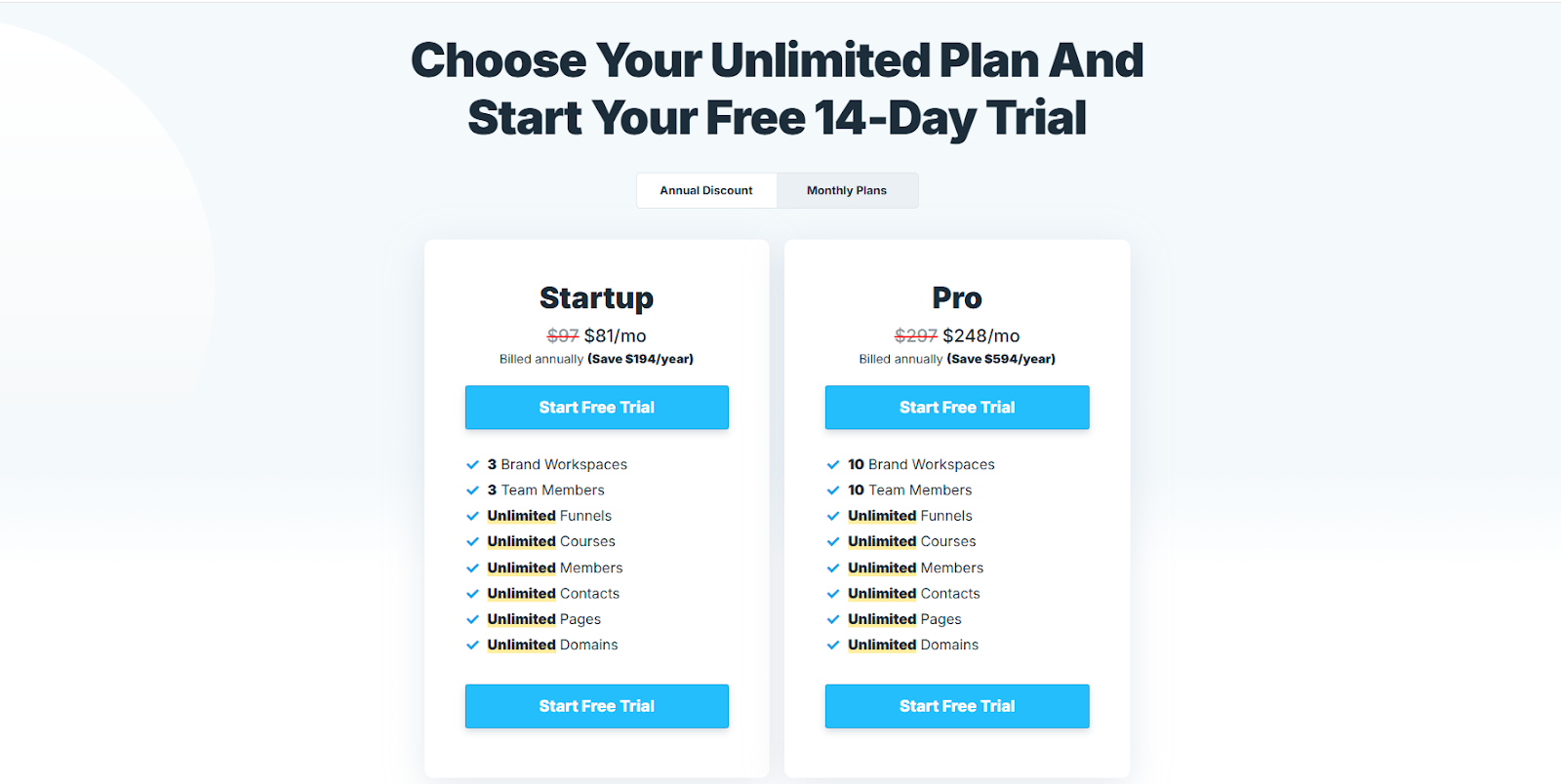
ClickFunnels offers monthly and annual pricing plans with options that support your different needs.
- Startup Plan: $97/month (monthly) or $81/month (annual, save $194/year)
- Pro Plan: $297/month (monthly) or $248/month (annual, save $594/year)
Pro tip: Explore the 14-day free trial period and its features.
Pros and cons of ClickFunnels
Let's look at the benefits and drawbacks of using ClickFunnels based on feedback from hundreds of people who have used it for a year or more.
Advantages of using ClickFunnels
- Easy-to-use drag-and-drop editor
- Numerous customizable funnel templates
- Simplifies creating landing pages and funnels
- Helpful and informative community and resources
- Access to professional training and marketing education
- User-friendly for beginners with minimal technical skills
- Offers upsell and order bump functionality
- Quick funnel setup with pre-designed templates
- Reliable for tracking analytics and conversion rates
- Allows to build high-converting sales funnels
- Allows integration with third-party tools
Disadvantages of using ClickFunnels
- Limited features on basic plans
- No built-in email autoresponder
- Advanced features may require custom CSS
- High reliance on the platform for operations
- Limited scalability for small businesses
- Heavy focus on upsells and aggressive sales tactics
- Inconsistent or slow customer support
ConvertKit vs ClickFunnels: Which one should you pick?
The primary difference between ConvertKit and ClickFunnels is how they function as marketing solutions.
ClickFunnels is a jack of all trades, providing all the features a marketing solution needs in one platform to be the best. The sales funnels prepare a foolproof marketing framework that smoothly leads your subscribers into purchasing.
On the other hand, ConvertKit is great at email marketing. It has targeted email delivery options, personalization, email templates, and everything you need to solidify your relationship with customers/audience. It’s for an advanced email marketing strategy.
The Winner: It truly depends on your business. Yeah, we know it’s cliché to say that.
Still, if we round it up:
- ConvertKit is the best choice if your only goal is to maintain a good relationship with your email list, and ClickFunnels, with its complex sales funnels, can bring in more sales for you.
- ClickFunnels offers more at a higher price level without a free plan, while ConvertKit is cheaper and also offers a free plan.
The ball’s in your court.
Pro tip: You can link the two tools and get the maximum benefits!
Want to convert community members to customers? Use Whop instead
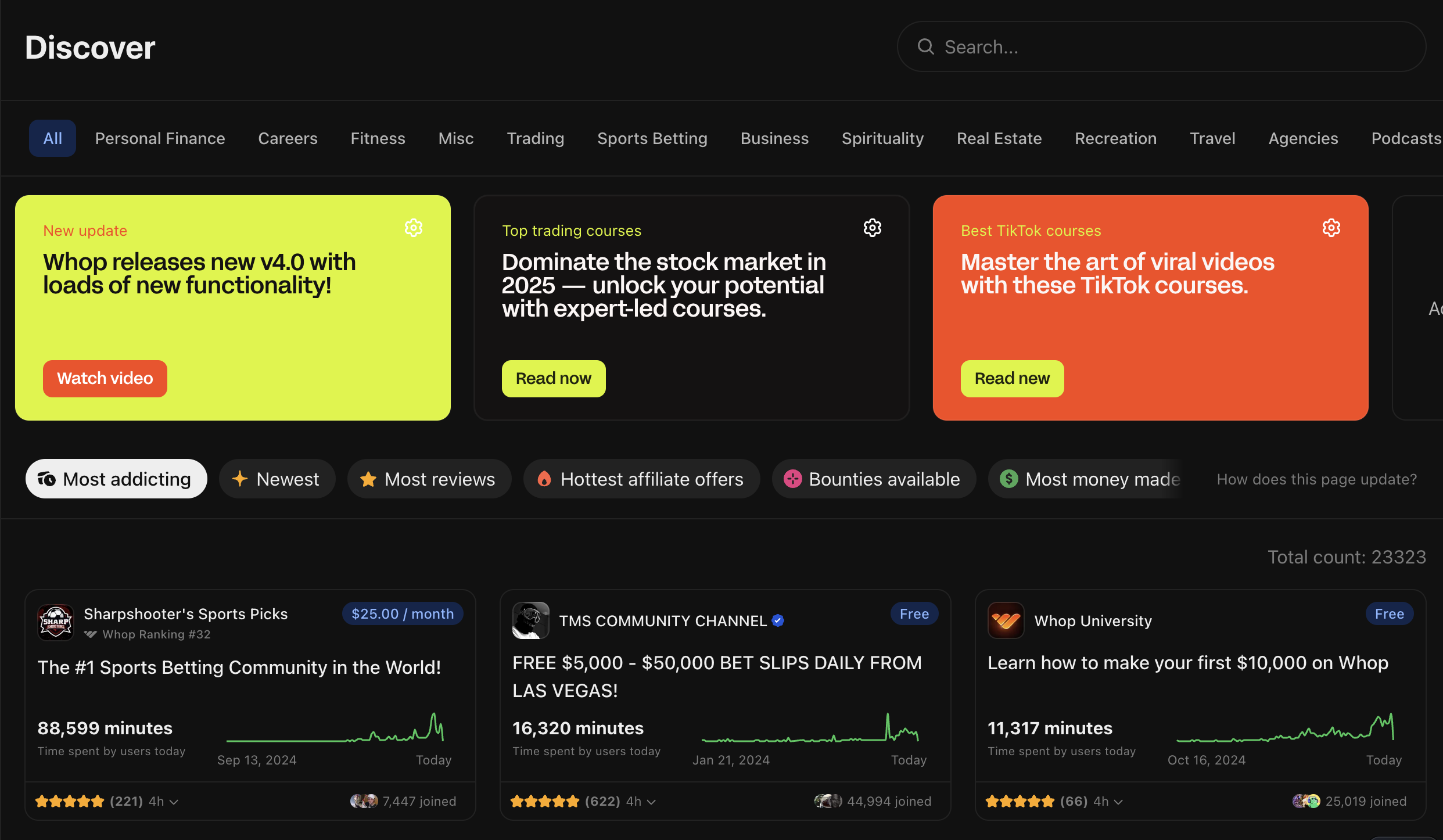
You have checked ConvertKit and ClickFunnels, but what if we tell you something simpler awaits you?
That something is Whop.
Whether email-focused or sales-focused, we all want our businesses to bring in money. Whop does that for you without requiring you to go through the struggle of third-party funnel management.
With Whop you create your own whop, which is the online hub for your business. Here, you can add digital products, create and manage an online community, and foster connection and commerce on one platform.
For example - let's say you're a life coach. You can create a whop where you chat with your members, share an online course, offer up digital downloads, and take bookings for one-on-one sessions. Or, let's say you're a digital business, like a food truck. Your whop can become the hub for your VIP community as you share your latest specials, events, VIP member discount and pop-up locations - all for a small monthly fee for your members.
Whop helps you not just create an online business, but grow it. As a whop owner you get access to incredible marketing tools like email marketing, upsells, discount codes, content rewards, bounties, and giveaways - all by Whop and on Whop.
Sign up with Whop and start selling in no time.
FAQs
Does ConvertKit have sales funnels?
Yes, ConvertKit lets you create simple sales funnels through email automation. It’s great for setting up email sequences and managing your audience easily.
What is the cheaper alternative to ClickFunnels?
If ClickFunnels feels pricey, you can try Systeme.io, Leadpages, or Builderall. These are reasonable low-cost options for creating funnels for small businesses.
Can ClickFunnels replace your website?
Yes, you can use ClickFunnels instead of a website. It’s perfect for creating funnels and selling products but may not be ideal for complex websites or blogs.
Is ConvertKit really free?
Yes, ConvertKit has a free plan for up to 1,000 subscribers. You can send emails and create landing pages, but advanced features come with the paid plans.
Does ConvertKit offer landing pages?
Yes! ConvertKit gives you landing pages that are easy to set up and use. They come with templates to help you quickly share your ideas and grow your audience.
Can you make money with ClickFunnels?
Yes, many people make money using ClickFunnels. It helps you build funnels that guide customers to buy, but success depends on your marketing and how well you set it up.
Can I connect ConvertKit with ClickFunnels?
Yes, you can! ClickFunnels and ConvertKit work well together. Use Zapier or the built-in integration to connect them and sync your email lists with your funnels.



