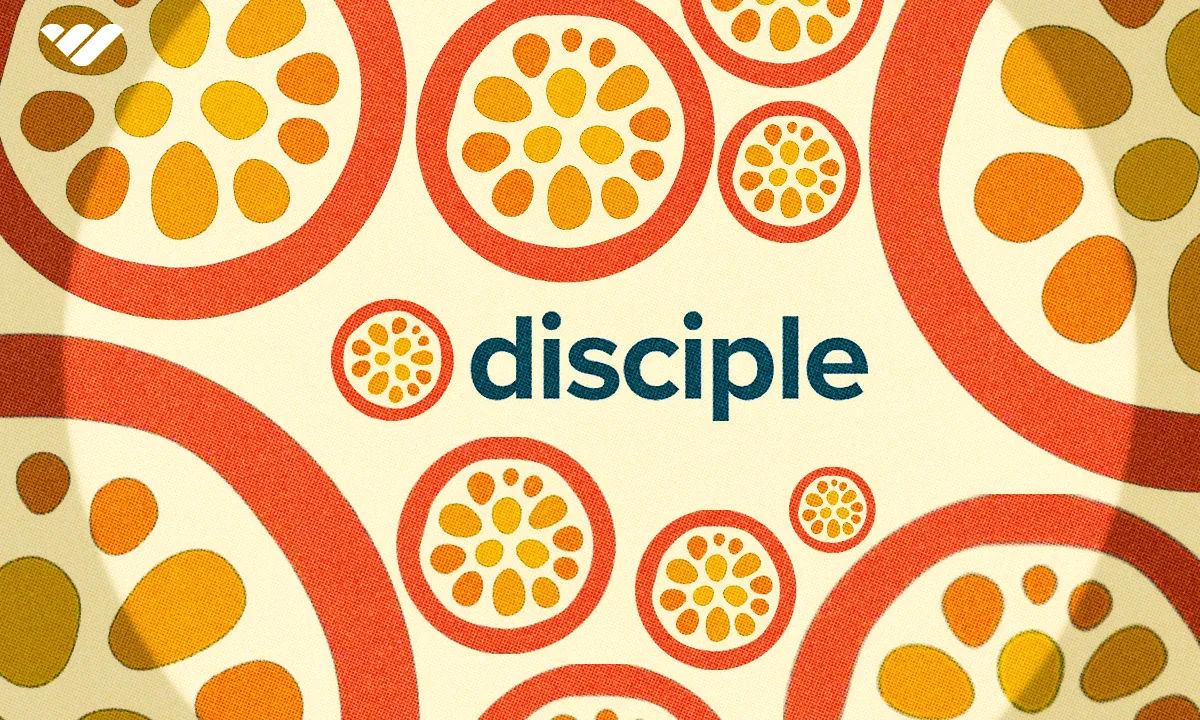Is Disciple the right choice for your community app? Compare pricing, features and more in our comprehensive review of the platform.
Key takeaways
- Disciple's steep pricing starts at $729/month for just 500 members, with essential features like courses requiring additional fees.
- The platform requires a 4-week wait for app store launches and a mandatory demo call before signup, slowing your launch timeline.
- Free alternatives like Whop offer similar community-building features with only transaction fees, making them more accessible for most creators.
Building a successful online business needs a strong community, but juggling multiple platforms can be a time-consuming nightmare. If you’re struggling to keep up, a community management system could be your game-changer.
With a single platform, you can easily track your audience, foster deeper connections, and boost recurring revenue by bringing back loyal customers. The possibilities are endless with the right community management tool.
But which one should you go for? Disciple, formerly called Disciple Media, is a big player in the space, offering a range of tools to engage your community and grow your brand. However, it’s not perfect, and there are several pros and cons you need to consider.
Ready to get started?
What is Disciple?
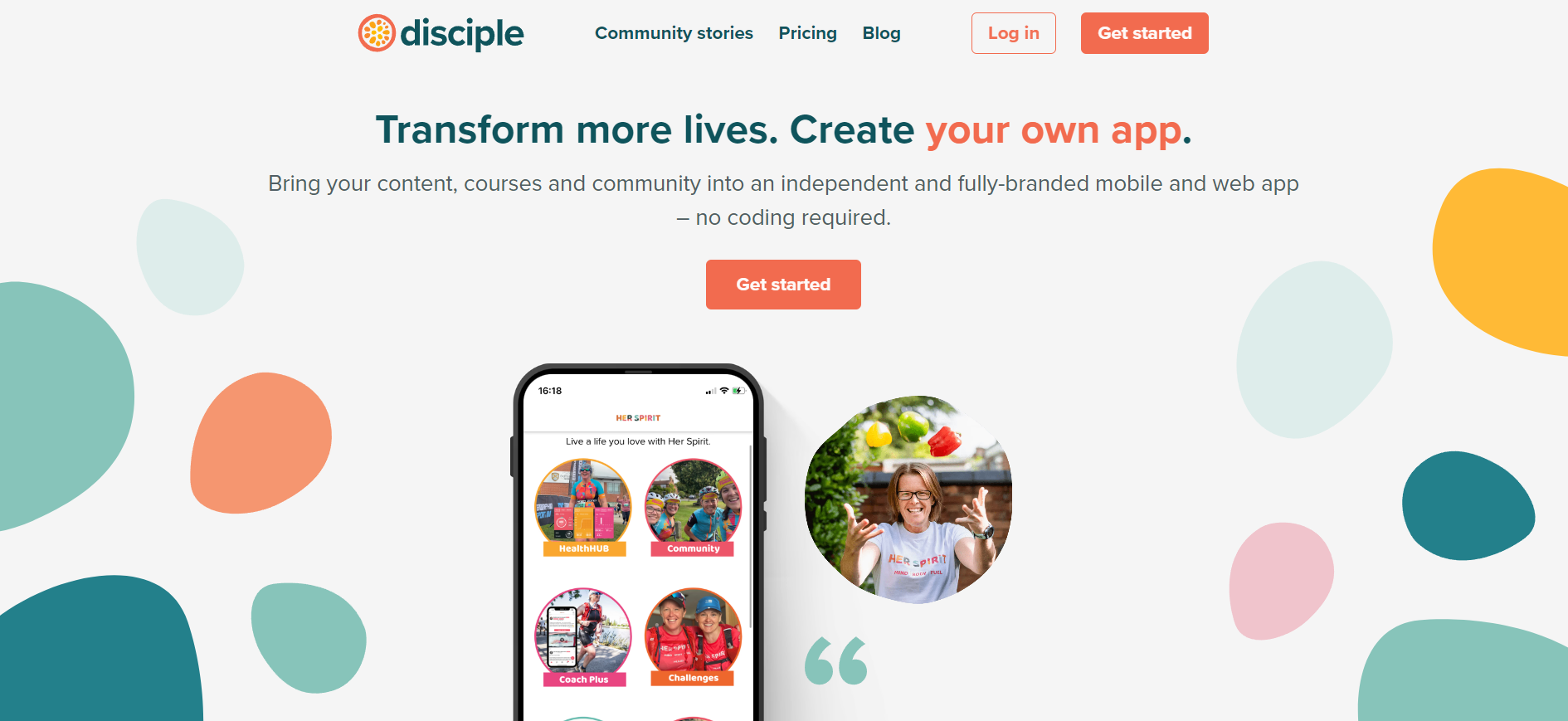
Disciple allows users to manage their communities from one central hub by creating their own app. The app allows businesses and entrepreneurs to start forming connections with their clientele via various features implemented within the app.
In these guides we usually run-through the set-up process to experience the platform first-hand and understand how easy or difficult it is to get started. However, it is not possible to do this with Disciple. To get started, you must book in a 20-minute demo call before you can sign up.
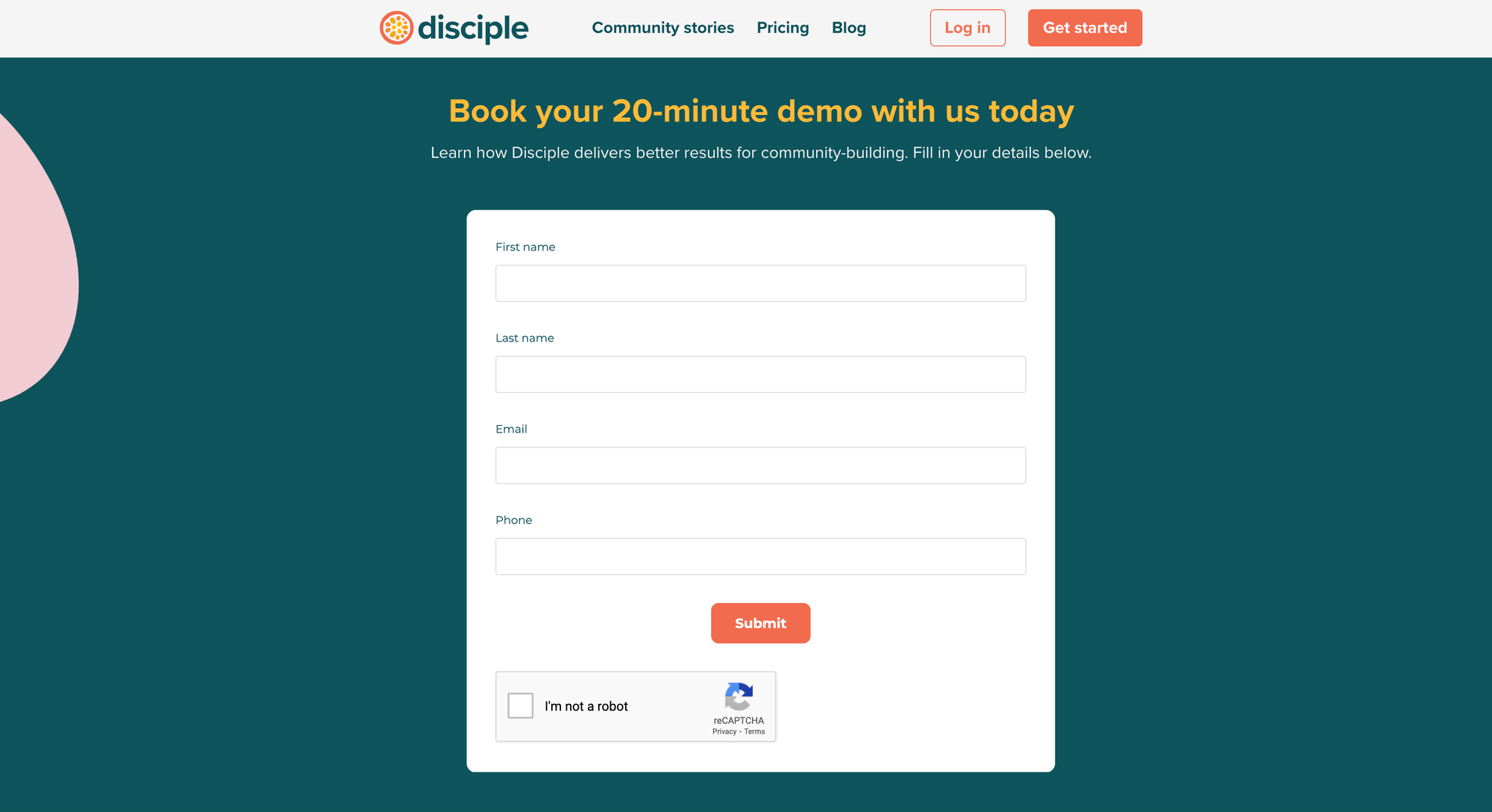
Instead we will be reviewing the pricing structure, pros and cons of the app builder (backed by customer reviews) and alternatives for your online community.
How does Disciple's pricing work?
There are a range of pricing choices for the Disciple app builder, along with some additional prices for extra features. Let’s take a look at them.
Core packages
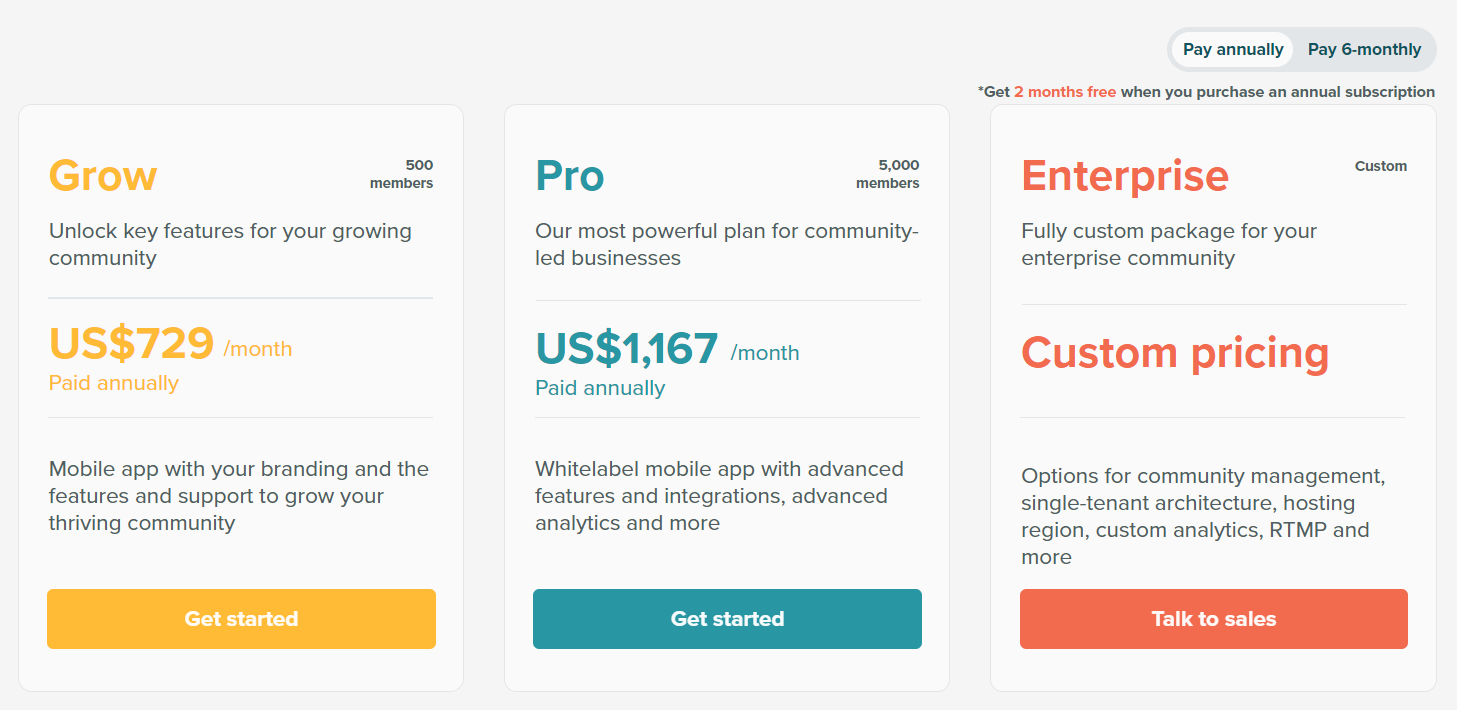
The Grow, Pro, and Enterprise packages are the three options available, with the cheapest choices having more limitations. The cheapest Grow package costs $729 a month to be paid annually. This adds up to $7,290 for the first year, with two months free for new customers.
The Grow package only allows users to have up to 500 members on their app though, so this is a hefty price for such a significant limitation.
The Pro plan allows up to 5,000 members for around $1,167 a month. That's around $11,670 for your first year. While the Pro package does offer more features, such as advanced analytics and integrations, it’s still a steep price.
The Enterprise plan is bound to be costly as it has custom pricing. This means the price will be personalized (so it could be sky-high), but it will all come down to your exact needs and what the sales team advises.
Add-ons
Extra features are also available with Disciple, but they can get a little costly, especially if you choose to invest in more than one add-on.
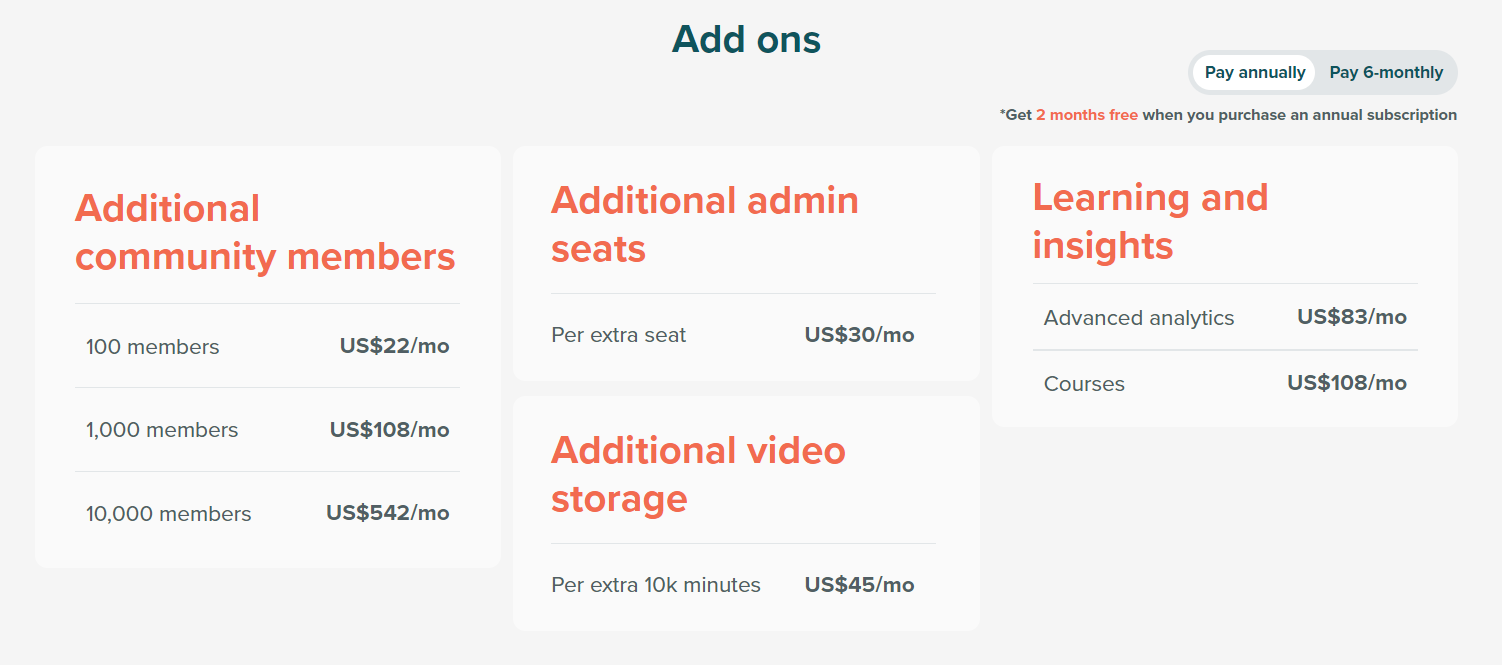
Certain extras are locked behind a paywall, such as more community members or added storage for videos. Courses and more intricate analytics can’t be accessed unless purchased, which is sure to be frustrating to those already forking out a significant amount per month.
The pros and cons of the Disciple app platform
Now that we’ve had a thorough look at the pricing of Disciple, let’s dive into the strengths and weaknesses. Up first…
The pros:
From its great design to the positive reviews, here are some of the best things about Disciple.
The detailed app builder
The app builder is particularly impressive and a great way to create a unique app specific to your personal brand.
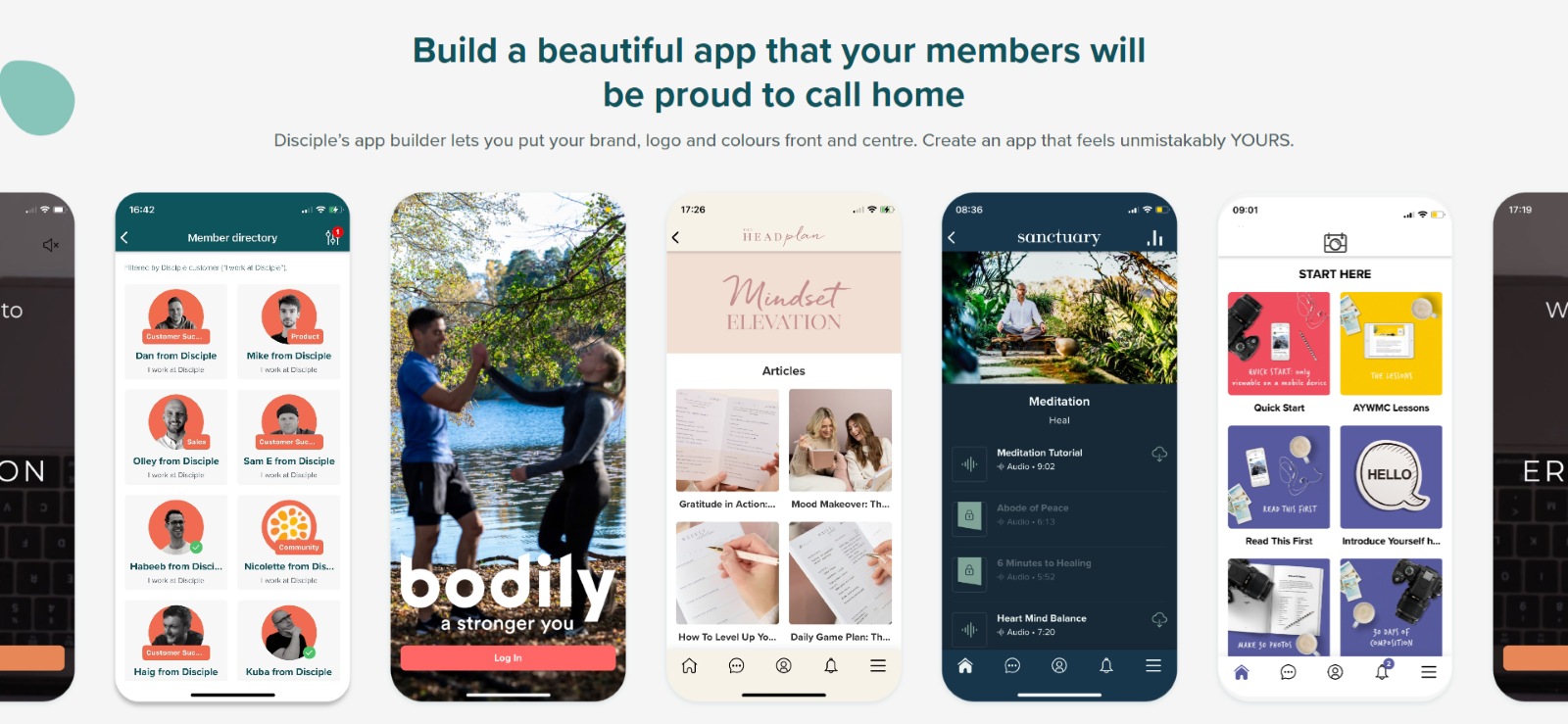
Here’s what you can do with Disciple's app builder:
📱Choice of Platform: Users can choose between an iOS app and an Android app, depending on their personal preferences or the needs of their target audience.
⭐Personal Branding: The app can be customized with all the bells and whistles associated with your brand, making things all the more personal.
🤳 App Layout: The layout of the app can also be changed to fit the needs of the user or to fit in with your style ideas.
💻 Desktop App: An online desktop version of the app is also available. This creates a chance to draw in users who work on their computer or laptop rather than a phone or tablet.
🧑💻 No Coding Required: Users don’t need to have any sophisticated technological know-how to get started.
🌏 App Store Launches: The app can be launched within dedicated app stores. However, it does take some time to do so (more on that later!).
🧑🏫 Host Courses: Users can sell and host their own courses via the apps that they create, adding to that all-important revenue while sharing knowledge with their audience. However, as mentioned before, this feature is locked behind a paywall. Unlike platforms like Whop, you’ll need to fork out an additional $108 monthly to gain access to courses, on top of your existing payment plan.
💰 Subscription Services: Subscriptions can be sold via the app, too. Users can also set their prices and manage subscriptions.
🗣️ Engaging Features: Various features of the app builder are designed to get people to keep coming back for more, such as Email Services, Events, and Push Notifications. Other features that encourage engagement include Polls, Groups, and Comments.
👫 Connection Building: The app builder encourages users to build connections with users by offering Direct Messaging options and the chance to plan and host Livestreams.
📶 Analytics: You can keep up to date with your analytics when using the app builder, too. These insights can help you keep track of the least and most engaged members along with other useful data. You’ll need to pay an additional monthly fee for more detailed analytics though.
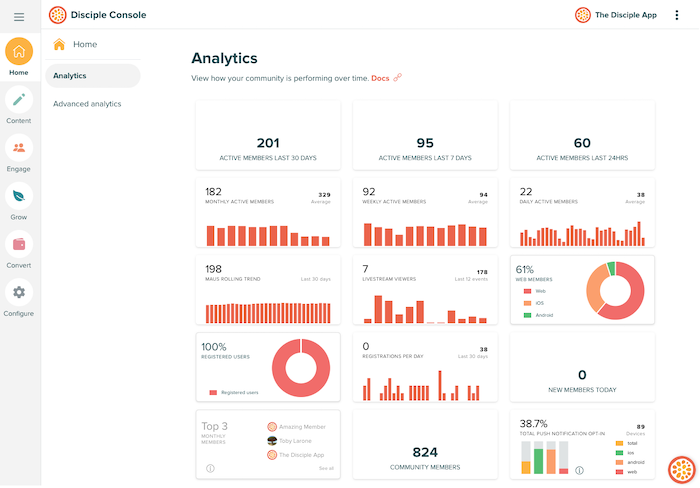
There are also opportunities for integration with third-party services, such as Zapier and Mailchimp, so you don’t have to worry about not having the tools you need.
The community stories
There are plenty of success stories on Disciple's website, with various case studies for business owners who have had positive experiences. Users can filter through the stories to find the one that relates to them most.
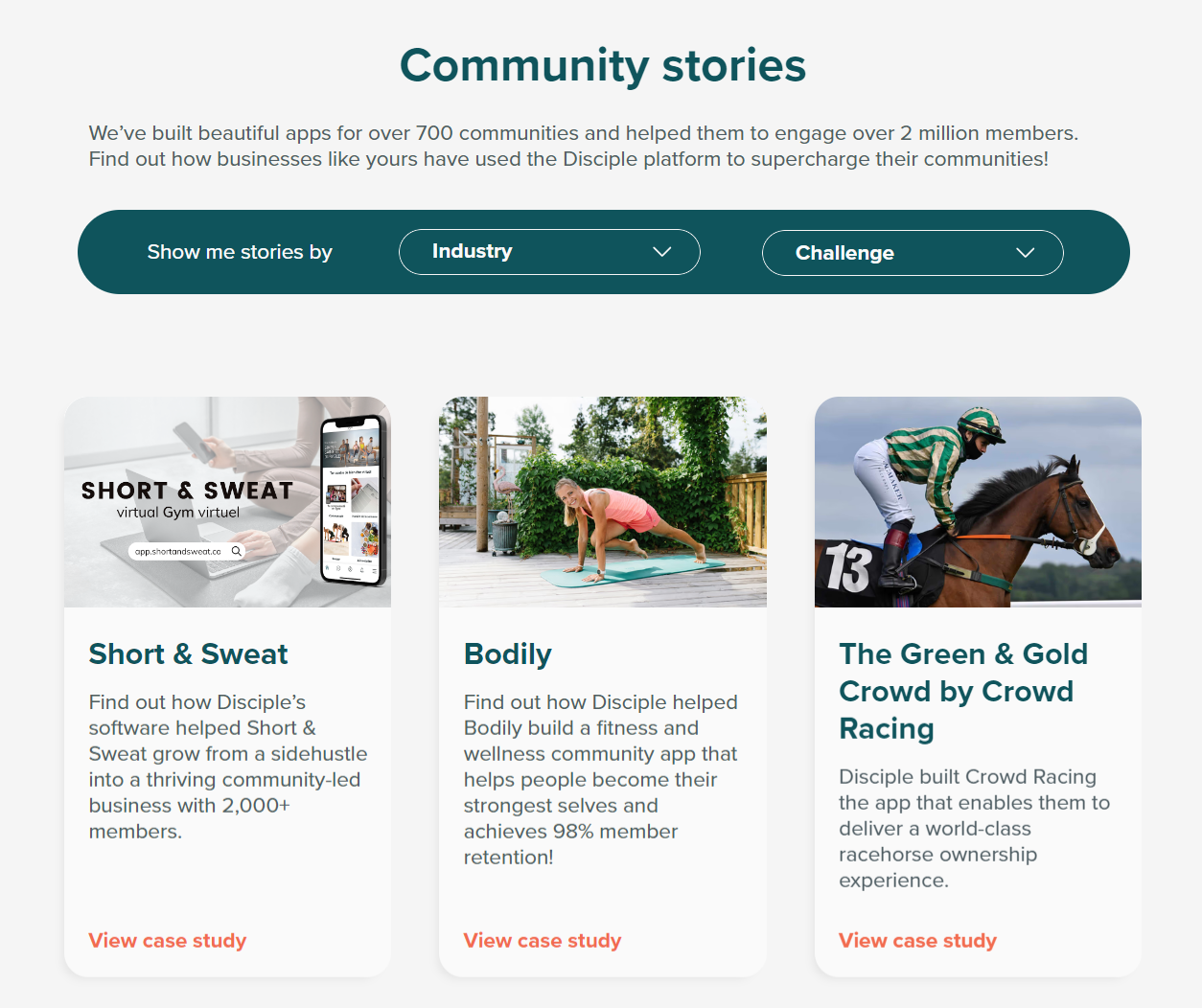
Disciple lets you filter case studies by industry and by the goal the user had in mind when setting up their app. This is a handy feature that allows users to find relatable goals, challenges, and similar industries to their own to see how other users fared beforehand.
Positive feedback
There have been some excellent reviews for Disciple and the service they offer, which is always encouraging.
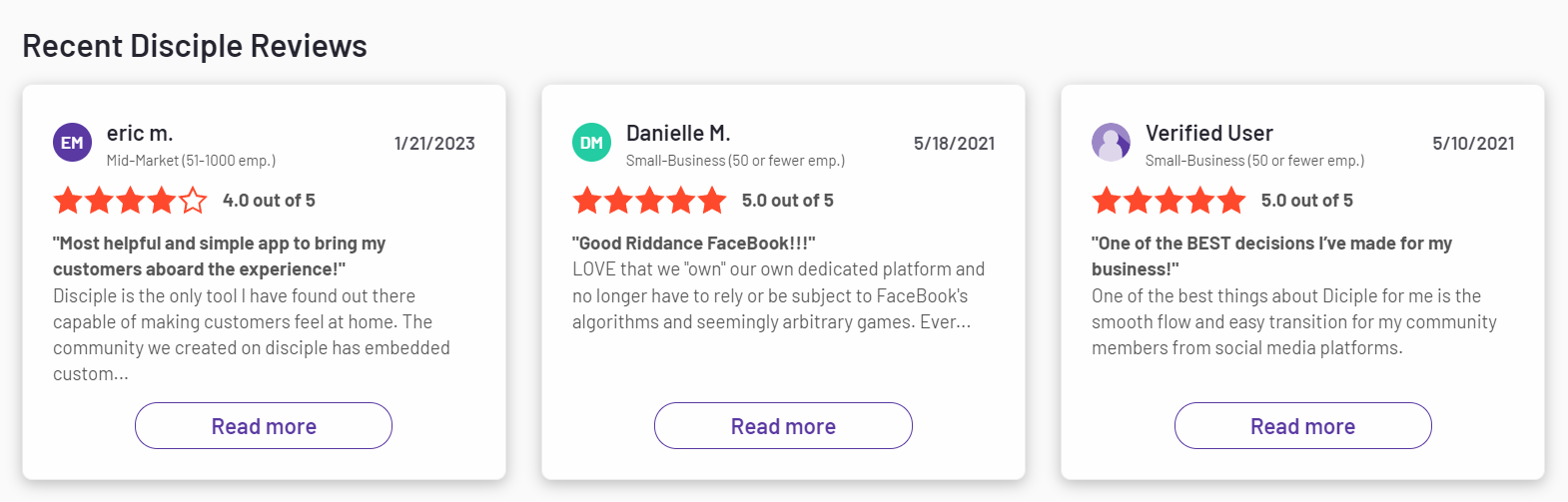
G2 has some particularly good reviews for the company, without a one-, two-, or even three-star review in sight! It’s all four and five stars, but there are currently - in 2024 - only ten reviews to read through. Despite only having a handful of reviews on this platform, it’s still pretty impressive that they are all positive.
Capterra has a wider range of reviews, including some negative. However, the consensus seems to be positive, with reviewers praising the ease of use and features of Disciple.
Before you head out to build your online community, make sure you read our comprehensive step-by-step guide with examples. We’ve covered everything, from research and guidelines to features and platforms.
The cons
We’ve looked at some of the best features of Disciple, but let’s now take a look at some not-so-great elements to give you a well-balanced perspective.
The pricing
As we said when discussing the prices earlier, certain features are locked behind paywalls. Limits on the number of members users can have on their app is the biggest issue here. Understandably, Disciple can’t allow for unlimited users, but the price gap between 500 and 5,000 users is very steep. If you have 550 members, you still pay $1167 per month, which is $438 a month more than if you had 500 members.
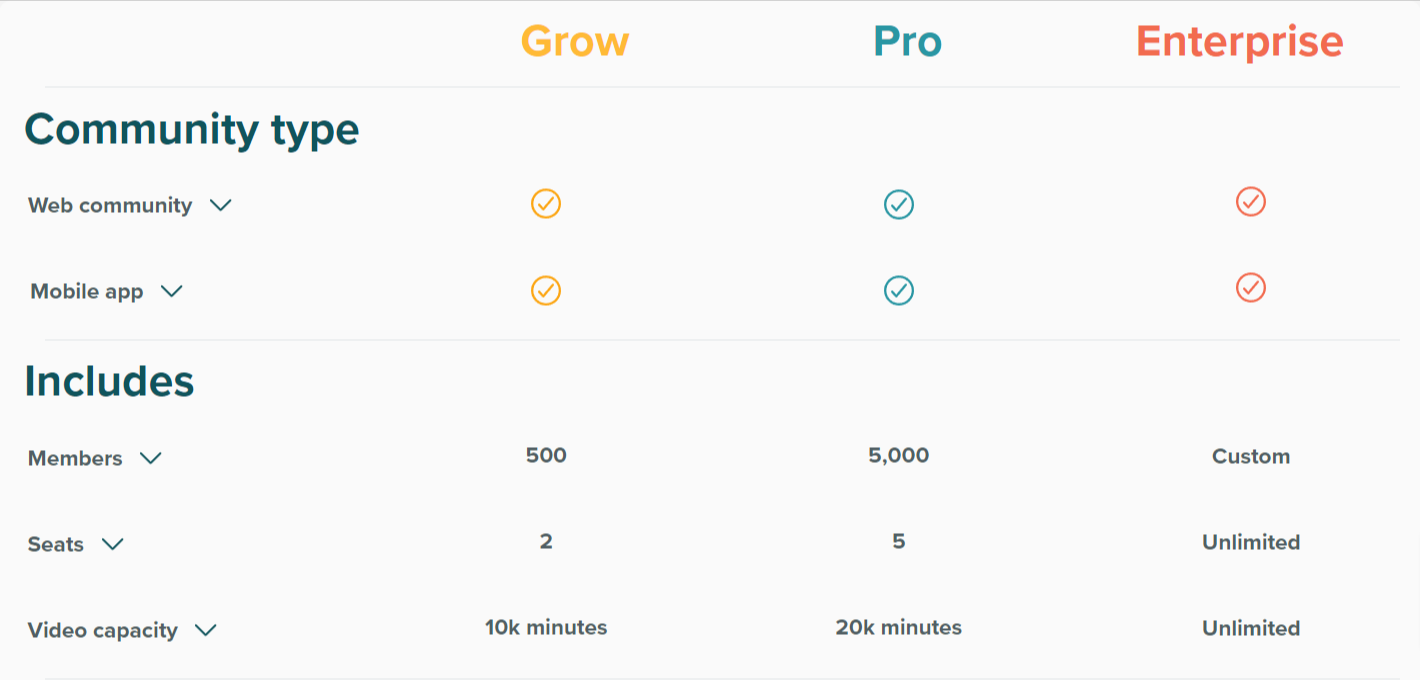
The prices for the additional features is also frustrating. Features such as being able to create online courses are mentioned several times on the website, but it isn’t until users navigate to the add-ons section that they’ll find that it doesn’t come with any of the payment packages.
The basic payment packages for Disciple are also hefty, particularly when compared to other websites that offer similar services. The basic Grow package alone is $729 monthly. Whop offers similar services for budding online entrepreneurs and experienced business owners alike without the painful fees.
Lengthy app launch wait times
Another frustrating problem with Disciple is the length of time it can take to launch your app.
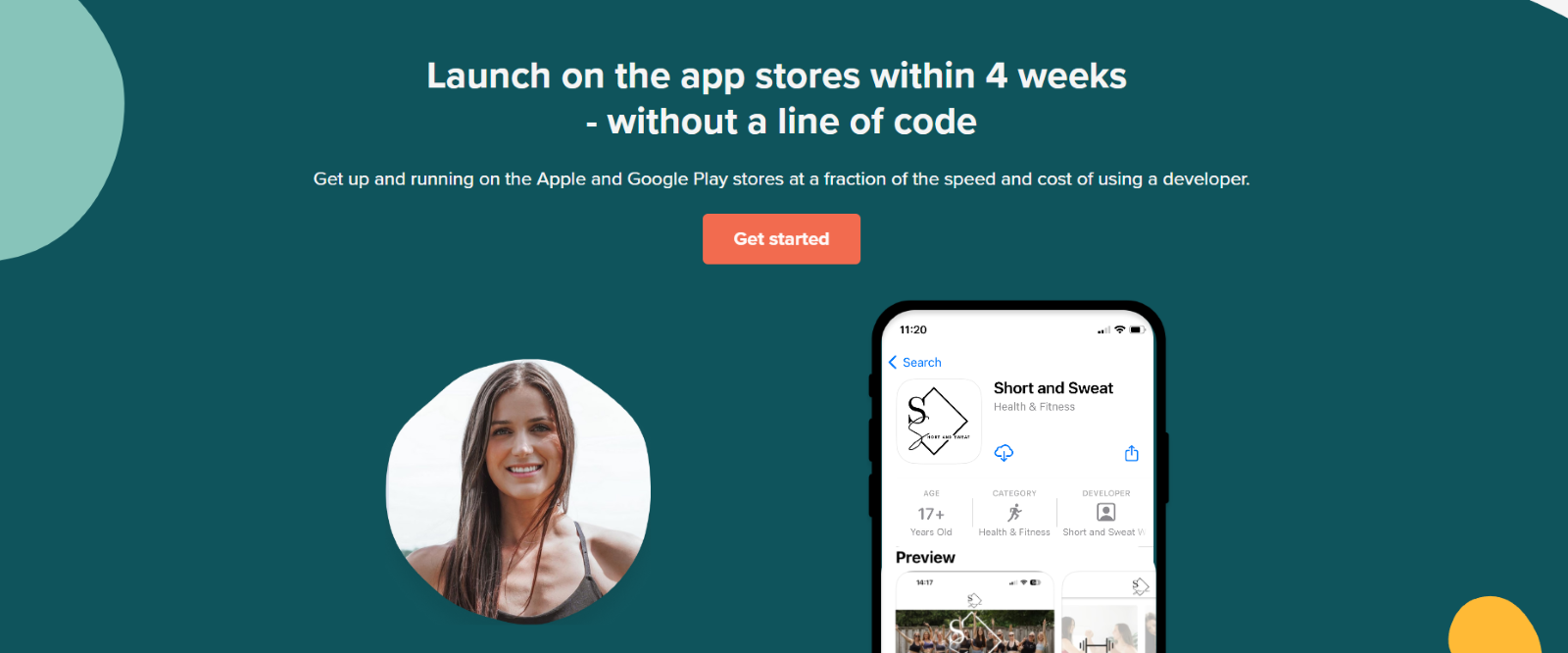
While users don’t have to worry about using developers or waiting months for their apps to be up and running, there is a wait. It takes four weeks for a Disciple app to launch on the Apple and Google Play app stores.
Not always user-friendly
Some users have not had the best experience when it comes to creating an app with Disciple. Let’s take a look at this particularly disappointed review from Capterra.
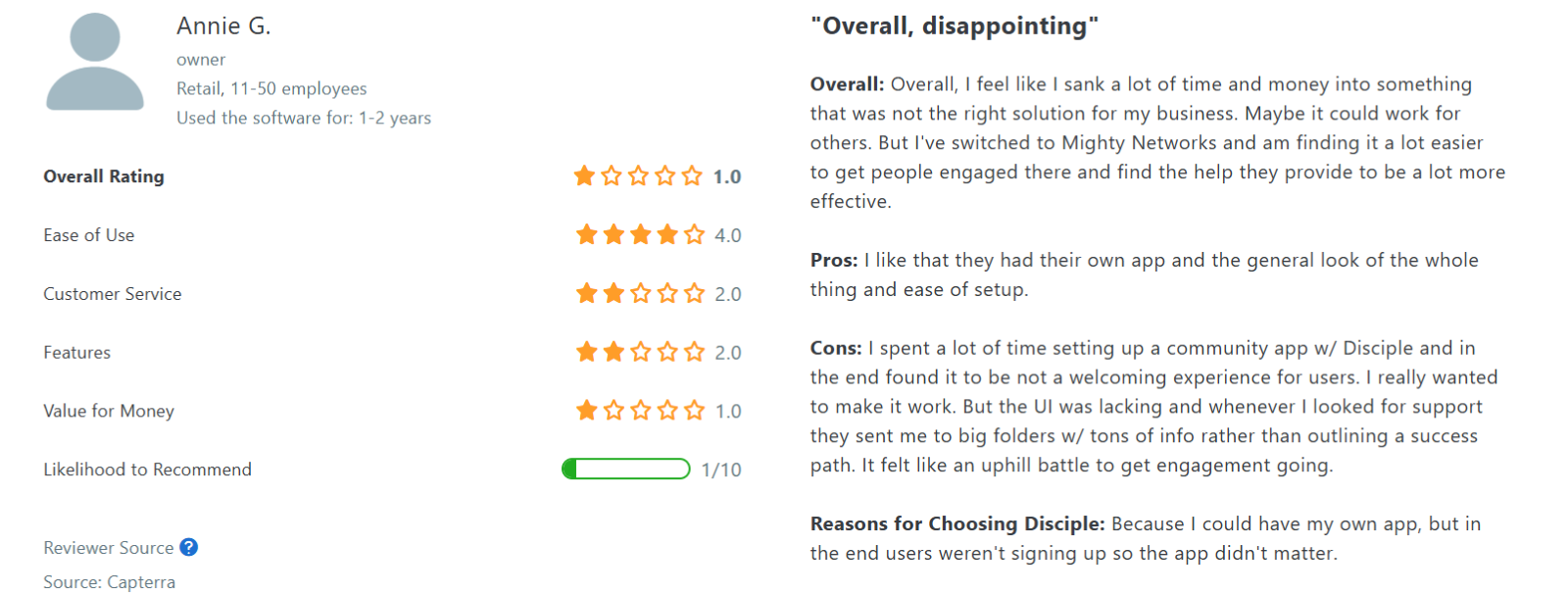
The customer who wrote this review had several issues with the user interface, often struggling to get the right help and finding it to be particularly unwelcoming. A functioning and easy-to-use UI is a key element of any app creation system. These sorts of issues can immediately turn users away from the product, and that’s exactly what happened here.
The time-consuming nature of the set-up along with the lacking user interface were clearly problems for this user. They are also unlikely to be the only one to have experienced this. For the prices that Disciple asks for, this is thoroughly disappointing.
What are some alternatives to Disciple?
After learning a bit of information on Disciple, you may be wondering whether other options exist. Let's take a look.
Whop

Whop is an industry leader when it comes to selling online. With Whop, users can bring their digital business ideas to life. You simply create your own whop, which is your online hub, and anyone can download the whop app for free and join your whop. Your whop can be a space for your paid community, video calls and online courses, and you can even sell digital products like ebooks, SaaS, and other files.
The great thing about Whop is that it’s free to start using. You’ll get charged a 3% fee for any purchases, but no sudden fees will pop up out of the blue as none of the features are paywalled.
Buildfire
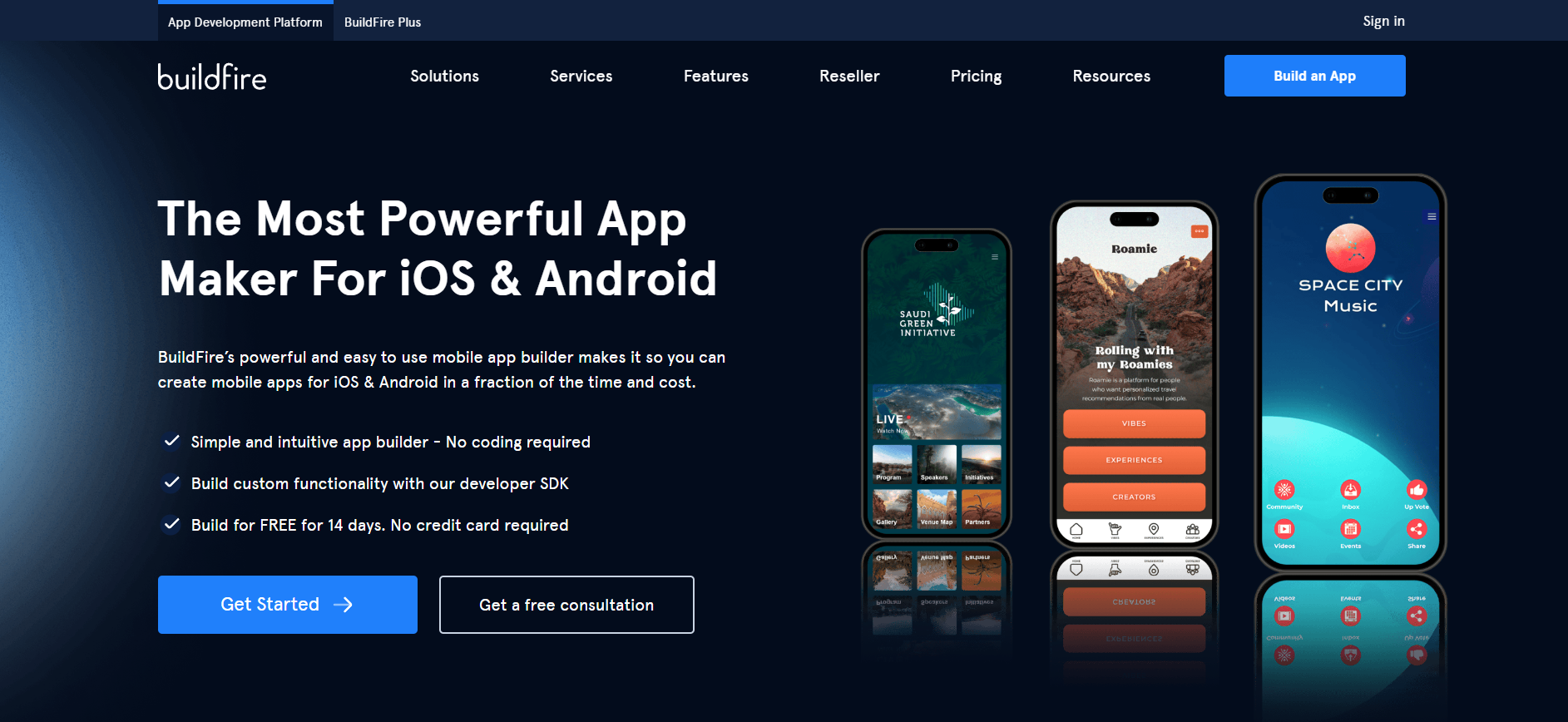
Buildfire has built a reputation as a highly professional and reputable app creation company. Their experience means that they already have the infrastructure and components needed for basic app features. Because of this, it won’t take a lifetime for your idea to come to fruition, as they already have the base elements ready to go.
Naked Development
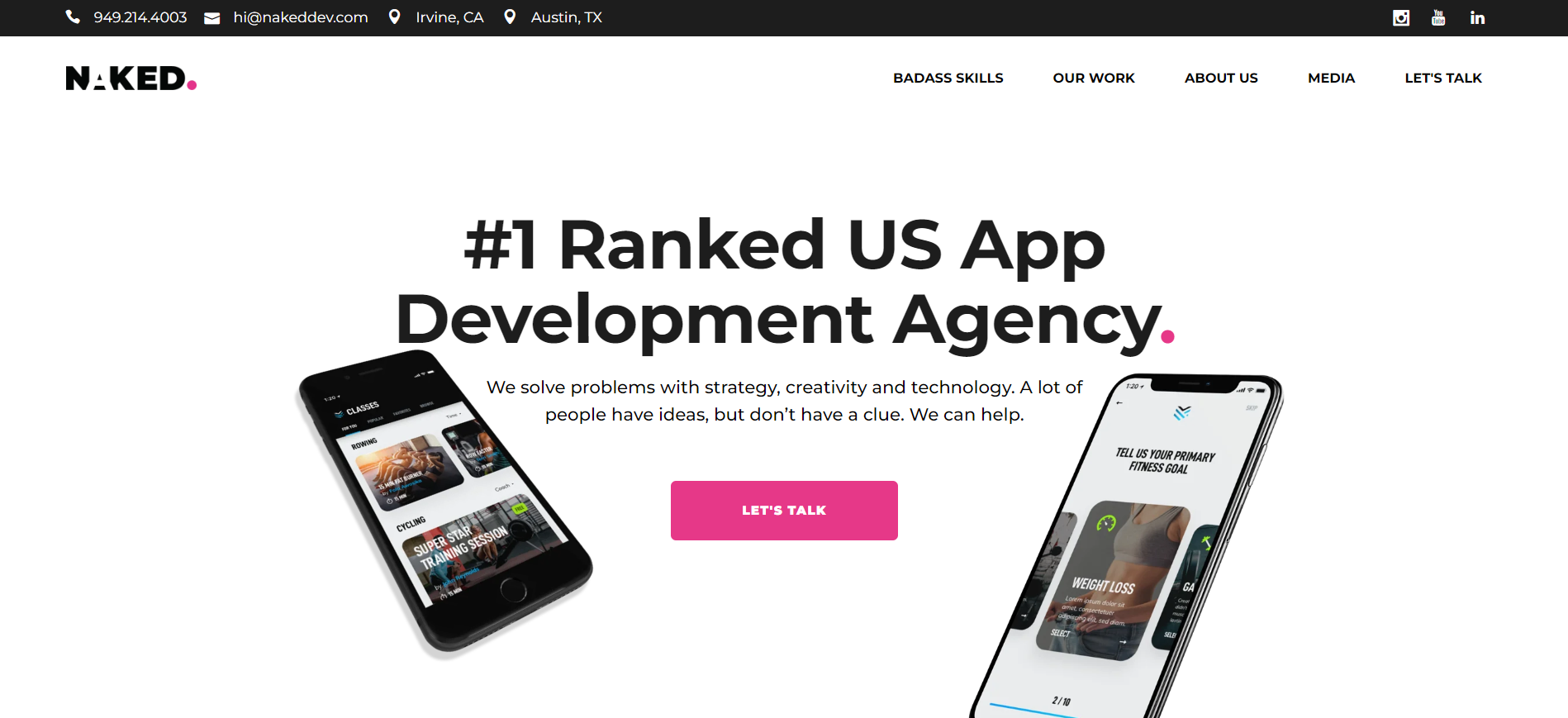
Naked Development is another reputable app-building company that has plenty of experience and happy customers. The company prides itself on a simple yet effective strategy that includes plenty of research and detail without the lengthy wait time to launch.
The bottom line on Disciple
Disciple certainly has its positives, but its sky-high prices and paywalled features are problematic. The bottom line is that there are more affordable options out there when it comes to a community management platform, such as Whop.
Create a personalized community platform with Whop

If you're ready to start selling community access, be sure to do so with Whop.
Join the thousands of creators making millions of dollars on Whop by selling advice, education, mentorship and digital products.