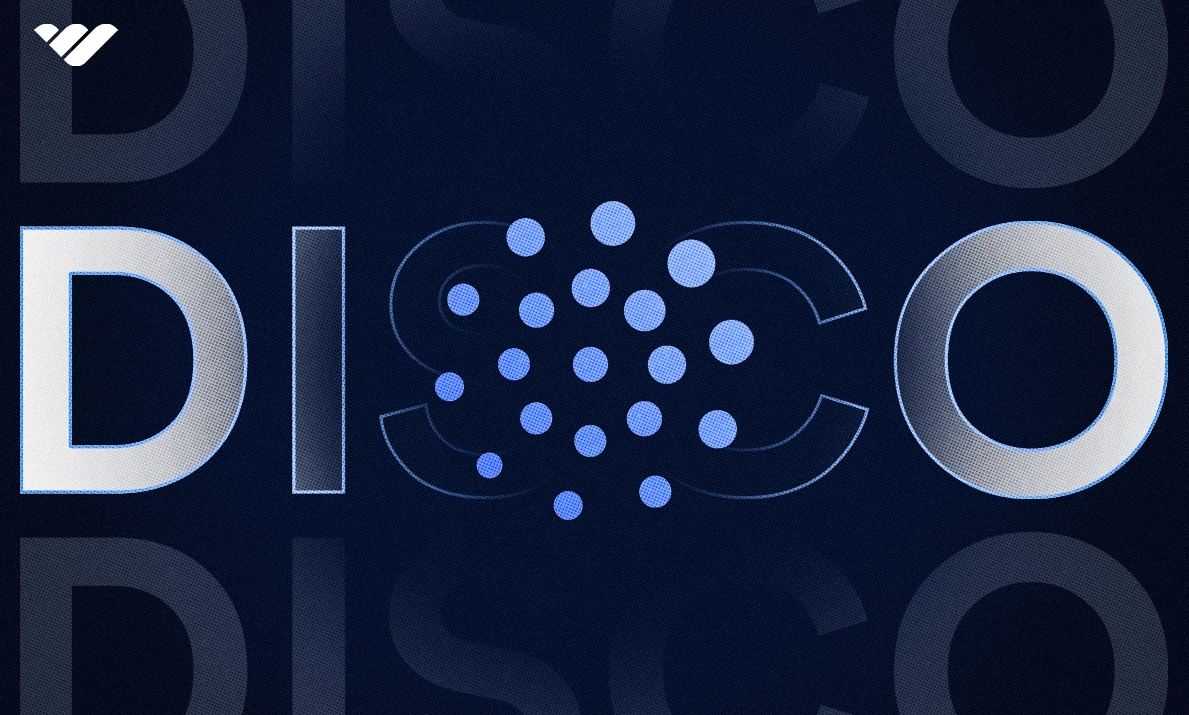Explore Disco AI, an advanced platform for creating online courses, managing communities, and scaling businesses. Learn how its AI-driven tools transform learning and engagement.
Key takeaways
- Disco AI enables course creators to generate complete course outlines, content, and images from simple text prompts in minutes.
- The platform combines AI-powered course creation with community management tools to build engaging learning experiences.
- Automation features handle repetitive tasks like member onboarding, freeing creators to focus on content and engagement.
The possibilities for using AI to transform business goals are limitless, especially since the boom of powerful tools like ChatGPT. About 84% of business leaders are optimistic that AI will soon help them secure and maintain a competitive edge.
The same goes for Disco but in the context of providing AI-powered personalized content for online course creation.
Disco AI focuses on providing AI-powered personalized content, simplifying the course and community creation process with customized learning experiences and data-driven insights. It also takes the process a step further to refine specific modules.
So, let’s see whether Disco AI is a good choice for those looking to enter online communities and learn. Otherwise, we’ve also presented some alternative options that you can consider.
Understanding Disco: What does it do?

Let’s start with what Disco AI is. In simple terms, the platform uses AI to create a course outline based on your prompts. From start to finish, you can start your own learning space from scratch with the generated content.
Apart from that, you can form communities involving your learners where you can share your thoughts, post new content, and interact with them. You can invite members through email, bulk invite them through the platform, or simply send them the link.
Due to its flexibility, some of the top online learning organizations and academies in the world, such as CourseHero, Coding Temple, and more, rely on the award-winning, purpose-built learning platform Disco.
Since many organizations now oversee different target audiences and learning environments within a single system, this platform is very beneficial. It helps facilitate effective management across several learning communities by allowing administrators to track student progress and promote teamwork within themselves.
With the platform's intuitive interface and sophisticated community management tools, you can easily create your cohort.
Also, as someone in charge of designing the learning experience, Disco AI provides you with AI-powered features that can help you lay the foundations of your course curriculum as well. There’s even more you’re able to do, which we’ll cover in the sections below.
Key features of Disco
What’s great about Disco is that it extends to all aspects of a learning management system (LMS), making learning content 10 times faster. This means it generates your course modules and goes beyond managing your audience, promoting your community, increasing member engagement, etc.
Overall, the platform provides features that improve the learning experience even more, giving students/learners a more engaging and customized curriculum than they have ever had.
But let’s check the features out in detail:
Content creation
With AI technology, Disco allows you to build your own course/curriculum within minutes. But what’s even better is that it doesn’t only extend to text.
- Generating text with AI:
The Disco text generator makes the difficult work of writing a course overview or even a whole curriculum not only simple but surprisingly fun. You can create thorough and well-organized instructional materials that are suited to your student's needs with just a few clicks.
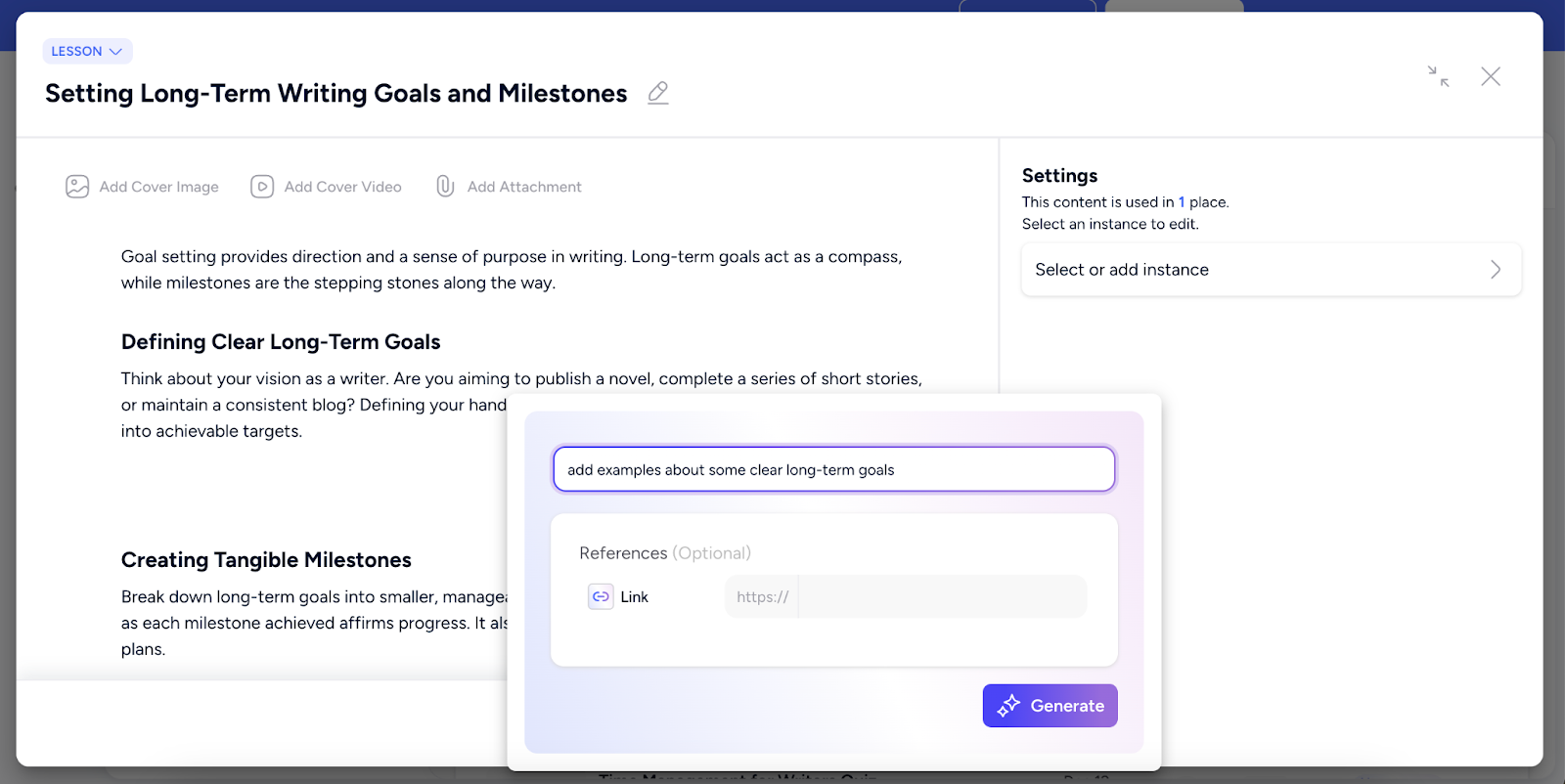
- Add AI images:
It can be difficult to find the right visual to accompany your course. Disco can create visually stunning AI-generated images from text prompts.
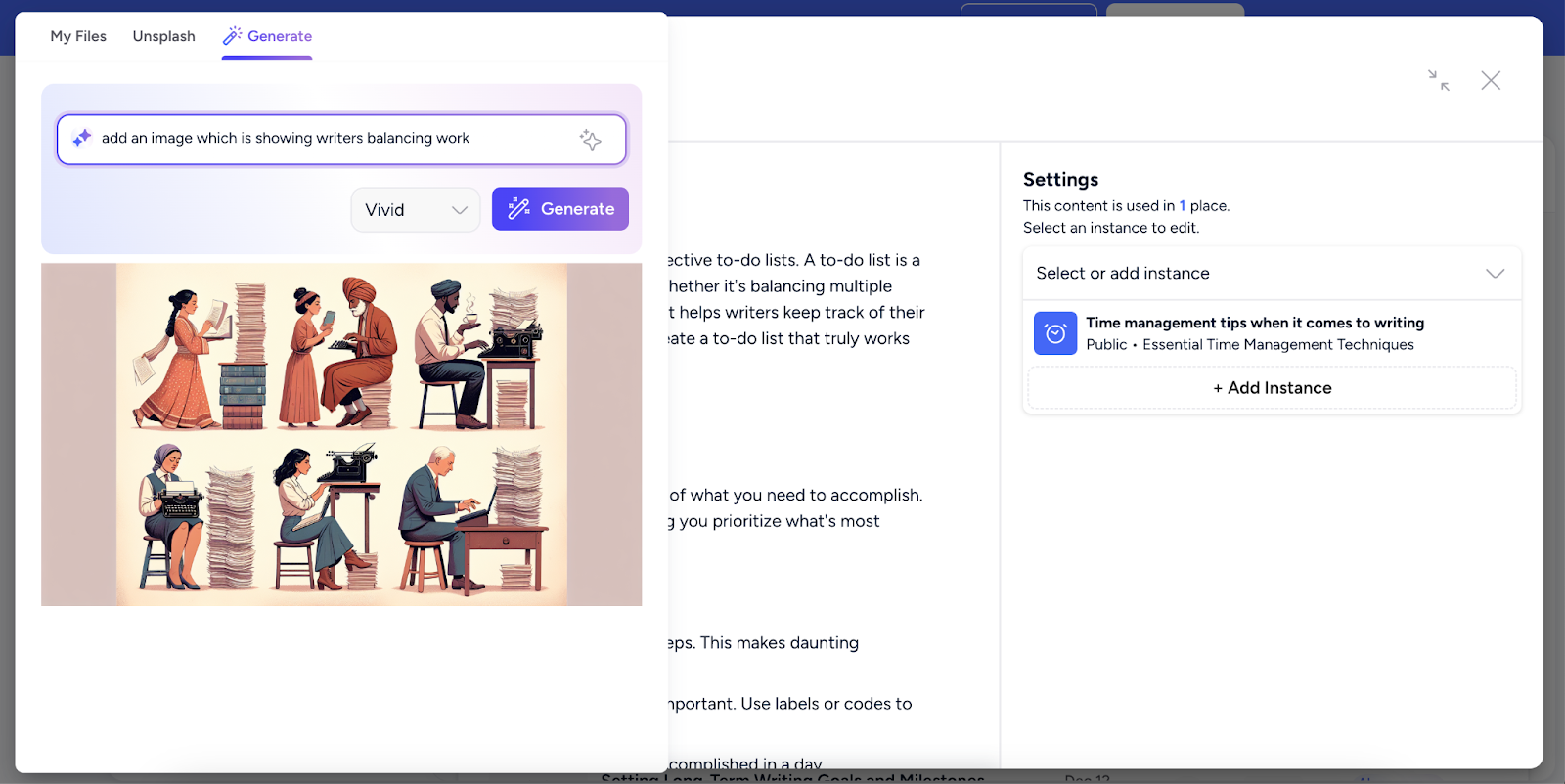
- Create video subtitles easily:
Once you upload videos to your module, the Disco video subtitle generator lets you quickly add subtitles to them. This makes your material more accessible to a wider range of people, especially non-native speakers or those with hearing impairments.
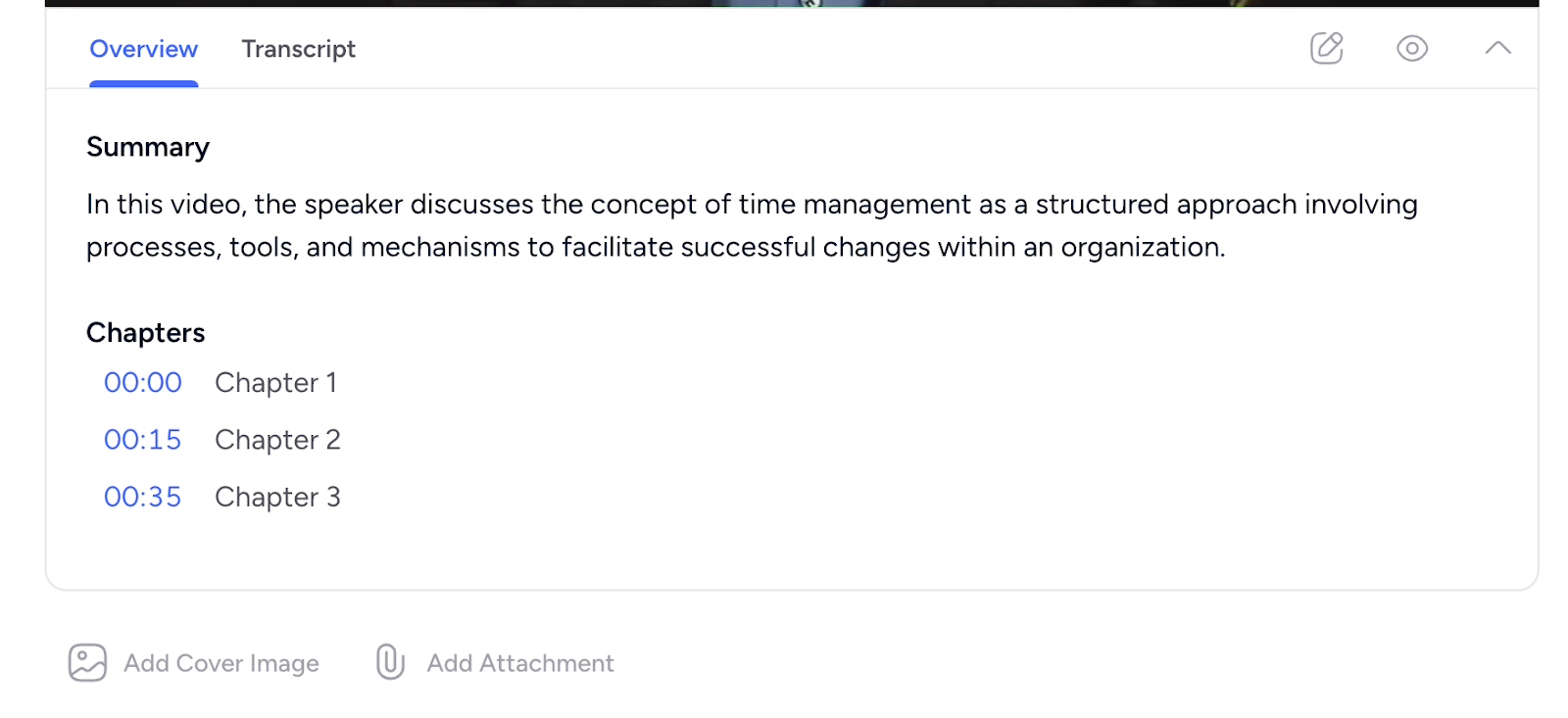
- Train using your existing content:
You can guide Disco with your current knowledge base to make sure it generates results that are appropriate and personalized for your course and class. From the training sources section in the admin area, you can quickly add URLs to the Disco platform to improve its AI skills.
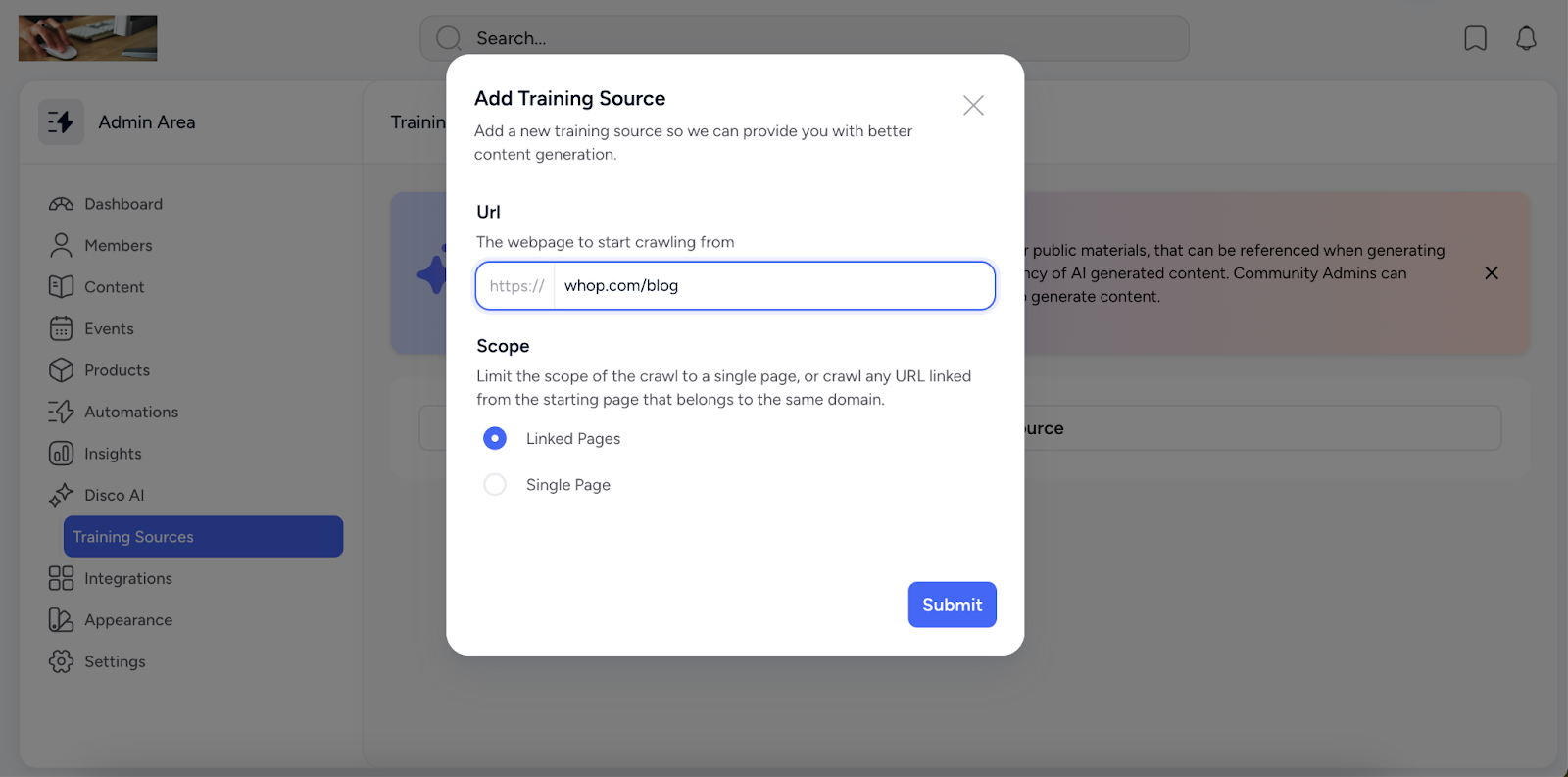
Community management

On Disco AI, you’re able to manage your large audience (this can either be your existing member base or one that you’ve created specifically for your course) by breaking them down into groups and subgroups. This guarantees individualized attention and efficient communication, but there’s more that it offers to its members:
- Custom onboarding:
As a learner-first platform, Disco uses custom onboarding to greet your students in a unique way. You’re able to choose custom fields for each of your members and direct them towards their interests. Plus, you can edit and customize member profiles and fields to make sure you capture their interests. - Managing members:
You’re able to use a powerful CRM to monitor your students by creating detailed profiles. You can choose to view data such as their active engagement rate, their course progress, and many other important metrics depending on what you’d like to see. This way, you can better understand your pupils and adjust your teaching methods to suit their requirements. - Handle membership levels:
You can create membership tiers to make easy money from your products. With adaptable membership levels and effective payment processing, you can ensure your learning community is profitable and long-lasting.
Membership engagement

You can’t just leave your members to be, and it’s important to keep them updated and interested in your content. Here are a few ways Disco allows you to do that:
- Craft interesting posts and questions:
You don’t have to spend endless hours thinking about engaging your audience. With Disco AI, you can generate entire course modules containing lessons, assignments, quizzes, and discussion articles or opinions using prompts and effectively manage member questions and answers.
Along with product reporting and insights, it offers actionable suggestions to increase engagement and interaction across channels and feeds. - Respond to queries on time:
There’s no need to spend hours responding to all the member questions. Disco uses the data available in your platform and collects content to propose responses to member posts, queries, and replies once it is activated. - Create separate feeds:
Disco lets you use social feeds, threads, forums, and live events to promote inclusivity among your members. This way, they can express their opinions and experiences to you so that you can improve your course accordingly. - Manage events:
You can build, manage, and host both virtual and live events that improve your learners' experience. The platform enables more efficient planning and scheduling making event preparation and execution easier.
Analytics & reporting

Once a course has been created, you can track your student’s progress and engagement in real-time, which helps you make data-driven decisions to maximize their learning experience.
There are four different reporting formats: product, learner progress, member, and engagement reports. With such insights, you’re able to continuously hone and enhance your offerings while making well-informed decisions.
There are options to improve the programs by using tools like customizable reports, real-time data tracking, and comprehensive performance measures.
By utilizing these insights, you can modify their methods to better suit the needs of your students, which will ultimately result in a more efficient and customized educational process.
Time-saving automation
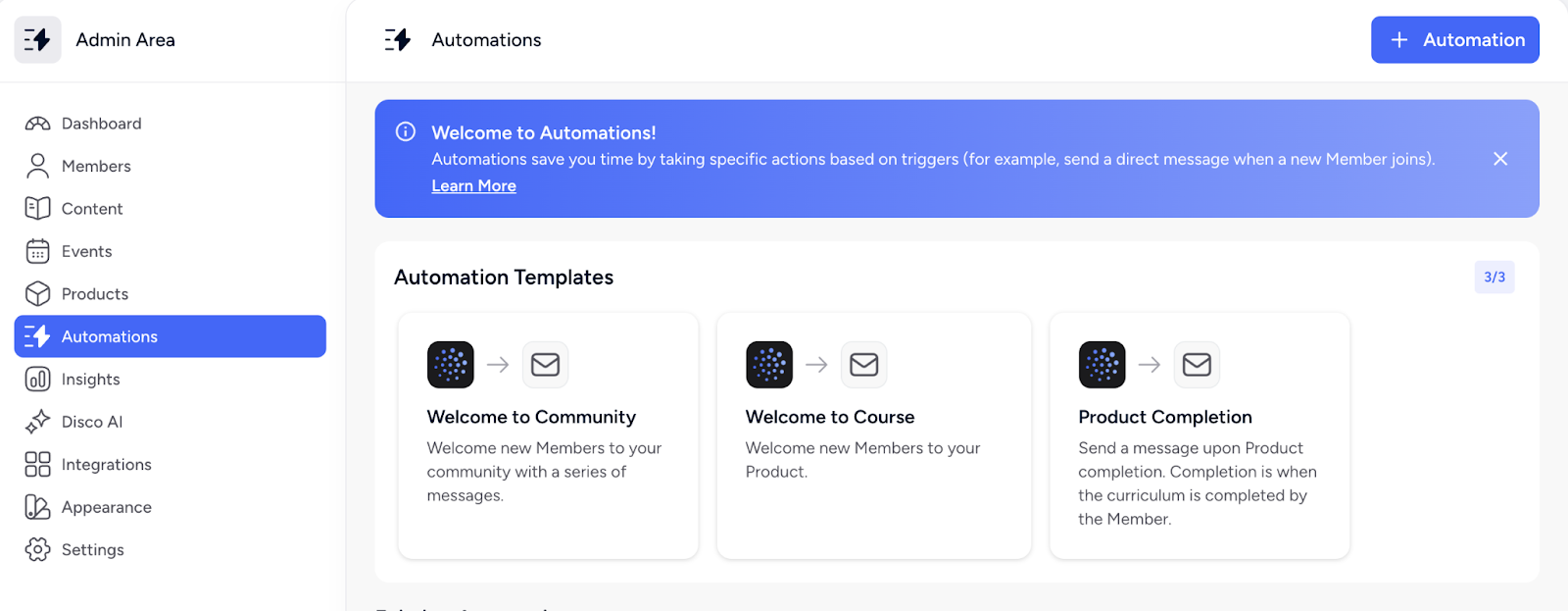
Disco's automation features go further by allowing you to automate repetitive activities so the platform runs while you sleep. This way, you can devote more of your time to community engagement and content improvement.
It’s possible to use their ready-made templates for managing your members or products. So, when your learners are onboarded, you can automatically use a template to welcome them with specific messages and more. There’s no need to code anything; all you need to do is set up what type of triggers can cause what actions to happen.
Other than that, you can even add your own automation based on specific triggers and answers. The best part about this feature is that you can edit the automation even after it’s been published.
With all these features, you might think that Disco might be difficult to use. If so, you will be relieved to hear that there’s no challenging learning curve.
You can launch your learning programs in a day, thanks to its user-friendly dashboard. So, anyone can get right in and start creating because it's so simple.
- The best online teaching platforms to maximize earning potential
- Whop vs. Skool for online courses and communities
How to get started with Disco

As with any platform, you’ll have to provide your email address and a password of your choice. If you don’t want to make a separate account, you can just as easily sign in with your Google or Apple account. However, if you don’t have a website already, it’s best not to move forward with the sign-up process since it’s a required step. (A detailed explanation is given below)
Once that’s done, there are 6 questions you’ll be asked to personalize the site for your business, and we’ve gone through all of them:

For our example, we chose to start from scratch, so we picked the I’m getting started option here, but if you already have a program set up, you can export your content to the platform.
Next, you’ll have to provide your company website link, and this step is mandatory. So if you don’t have a website, you can’t move forward in the sign-up process. This requirement is inevitable since the platform personalizes your dashboard and content according to your website’s branding and style. It’s also crucial for verification and determining the brand’s legitimacy.
One workaround could be adding a link to the social media profiles to act as an alternative touchpoint, but remember that you can’t go around claiming any specific branding material is yours.

In the third step, you have the option of picking how many members will be joining. We’ve picked over 10,000 in this case but in terms of a paid plan, this means we’ll have to subscribe to a custom plan later on.
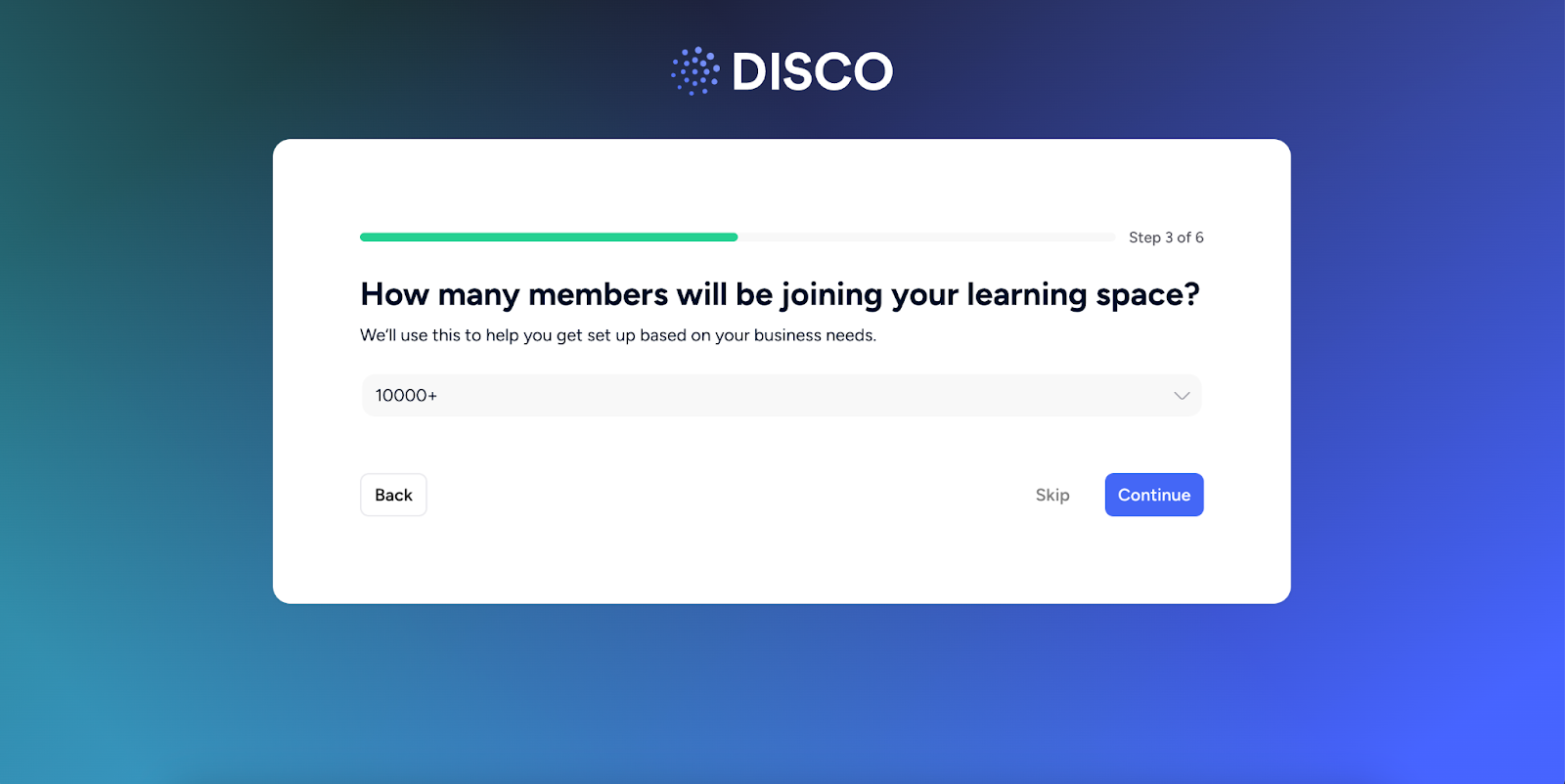
Keep in mind that you can host only communities on the platform. What sets Disco apart is that you can choose to create an external or internal community based on who your audience is. It doesn’t always have to be your customers; you can even set up a space for your employees. Plus, you don’t need to have a community just for your course or on its own; you can also merge them.
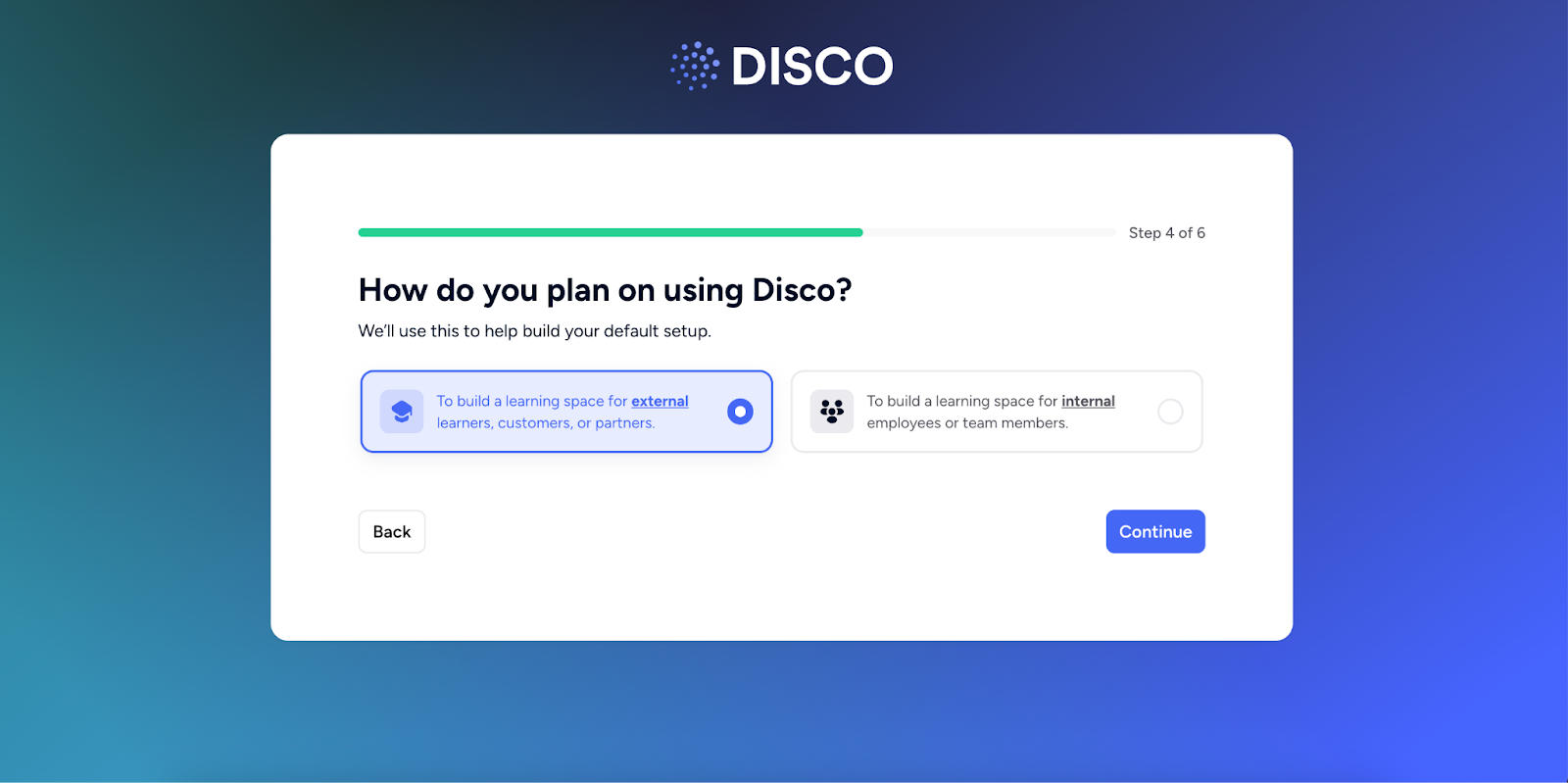
Depending on what option you choose in Step 5, you may have a different dashboard. For us, we went with creating a membership community and you’ll see later on that the dashboard focuses mainly on community features.
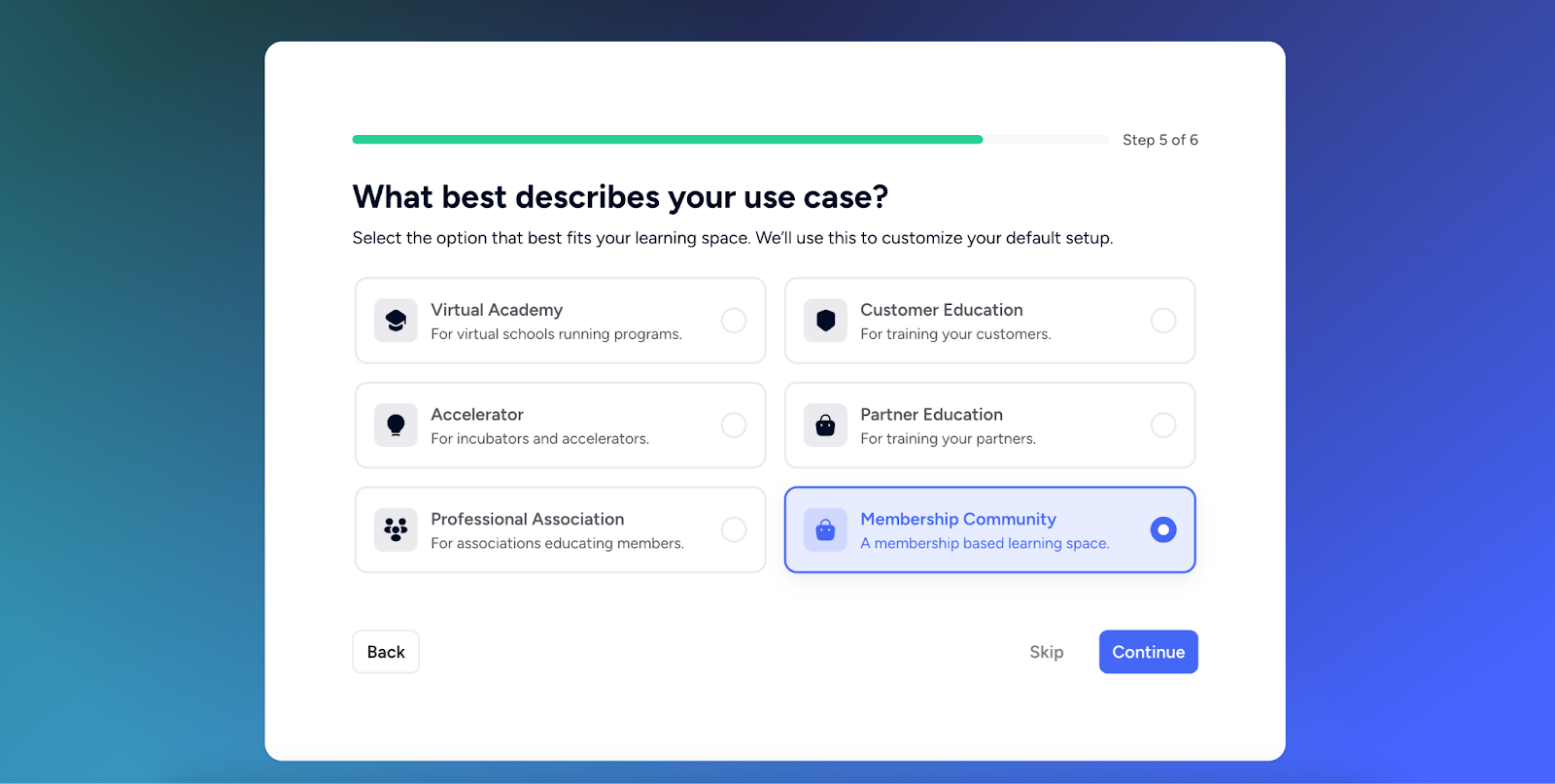
Lastly, you can choose an icon to represent your space, and there’s an option to add a logo as well. You can customize the name for your space, along with the domain name under disco.co, and that’s it.

Once you’ve signed up, you can explore more of what Disco has to offer, but bear in mind that you’ll have to choose either one of the paid plans to continue building your community.
Mastering course creation with Disco: a complete guide
One of the key features of Disco is that it can help educators develop their course outline and content in a matter of minutes.
Let’s see how you can do so in three easy steps:
Before starting the course creation process, you need to go to the “Learning” tab and choose what type of product you want to set up. For courses, you can pick a cohort-based or self-paced option, and we went ahead with the latter.

1. Write an effective prompt
After you’ve selected your product, you’ll have to provide a course name and a short description.
At this stage, you’re also able to add access for who’ll be able to join the course: public (anyone on the internet), members only ( those paying for subscriptions or already members), and invite only ( those who can join the product using a link or invite).
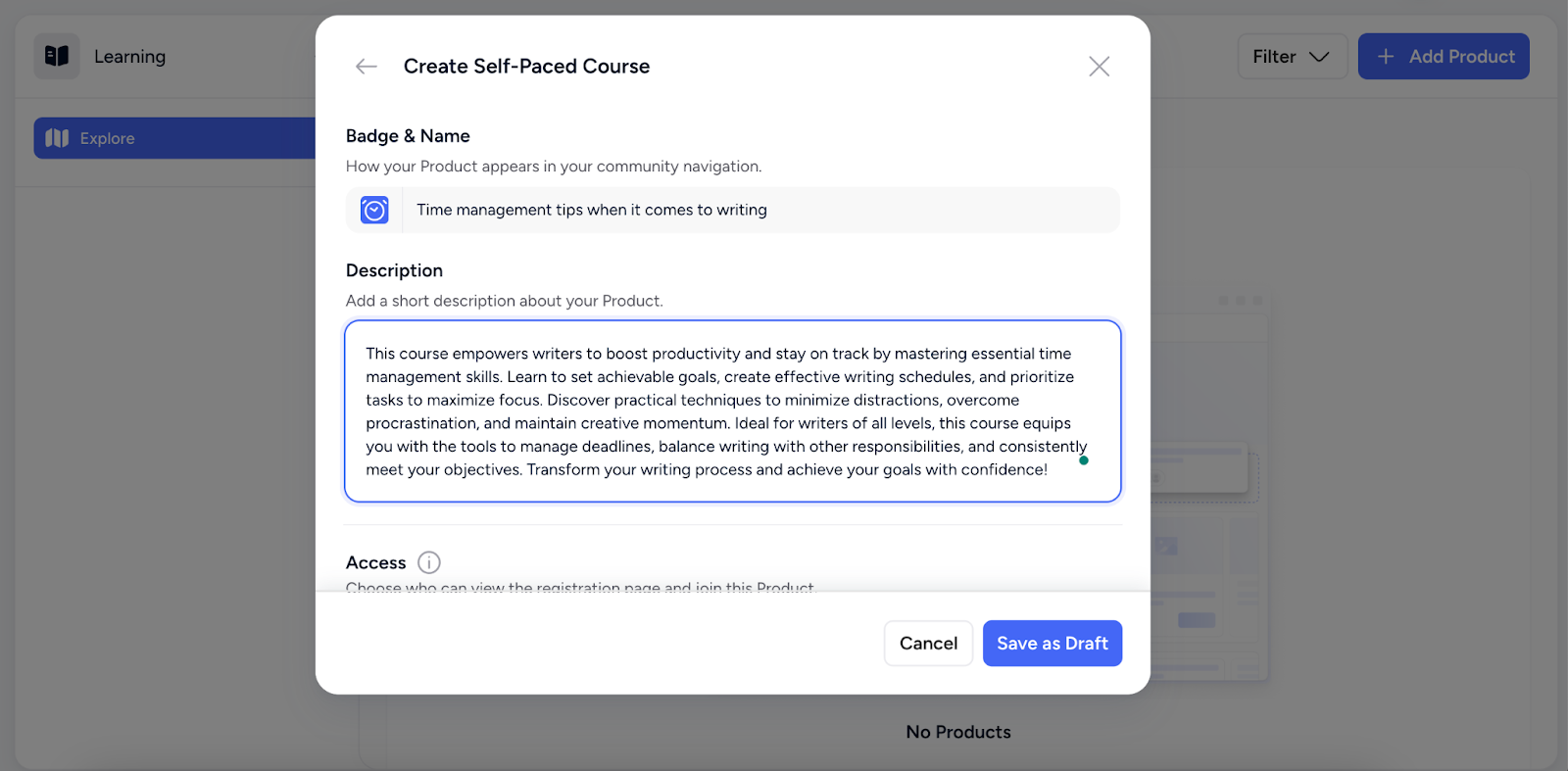
Once you’re done, you can save the draft to continue. Next, you’ll be prompted by the platform to generate your curriculum. Similar to other AI platforms, you need to provide a text prompt to start the process.
Let’s take a look at some prompt examples you can start with (based on our example):
- Outline a course based on what goals writers should keep in mind when planning out their week. Be specific about what aspects they should highlight and the steps it’ll take to get there.
- Create a course outline for mastering time management for Writers. You should make sure the modules progressively go from fundamental ideas to more complex ones.
- Design a course plan for professionals that focuses on mastering time management for writers. Add modules on time management, utilizing AI tools to save time, and juggling writing and work.
- Compose an outline for a seven-module course focusing on mastering time management for writers. Every module should have a title, highlight important learning outcomes, and recommend exercises or tasks to follow.
As you can see, you can go from very specific to as broad as you want but you must include all details of what should be included. There’s still an option to edit and refine your curriculum, even if you forget anything.

You can either choose prompts from their examples, or you can create one on your own.
What’s important here is to make sure it’s short and to the point. Disco’s curriculum generator also lets you add your own content, such as links, PDFs, pictures, videos, or other types, to give the AI context and improve its results.
2. Waiting for the generation

Now, it’s time for Disco to do its job, all you have to do is sit back and relax for a few minutes. In our case, it took around five to six minutes for the curriculum to be set up as you can see below.

3. Refine your work
Despite being a useful tool, AI is not yet able to create a perfect curriculum on its own. What you get after generating can be your starting point or a draft, so take your time to tweak it!
Essentially, Disco produces a draft that requires your editing to be correct, usually taking one to four hours.
You can use this time to improve projects, tests, and quizzes, create or add graphics, and include instructional videos. But we’ll take a look at that in detail in the section below.

Using Disco to perfect your curriculum
Luckily, Disco not only creates your curriculum, but you can also edit and refine what it produces. How can you do so? Just go to the sections you want to change and see how you can add images, videos, and more.
Incorporate text and visuals

It's really simple to create graphics and text using the Disco platform. To generate a picture and write with AI, simply type "/ai" into the command bar or click the “+” button on the left side to see your options.
There’s an option to request a picture or a video to be added to the banner area or any other white space.
Other than that, you have a ton of possibilities to improve your courses with Disco's Notion-like blocks. It’s possible to incorporate tools such as Airtable, Google Docs, Google Sheets, and much more.
Want to make yours visually appealing? You can alter the look by selecting different colors, underlining text, adding bullet points, numbering, and more.
Use videos with supporting transcripts and summaries

Already have some previously recorded videos for your modules? You can turn them into lessons by generating transcripts and video summaries produced by Disco. The platform supports multiple languages, such as French, Spanish, Portuguese, and more. However, you should keep in mind that the captions will be produced based on the language of the uploaded video.
All you have to do is upload a video to the module and choose the “Generate video assets with AI” option.
Your students will have an easier time reading what you explained, and you don’t have to spend hours writing down all the words, just wait a few minutes.
Engage learners with quizzes, assessments, and tasks

With a simple prompt, you can use Disco to incorporate tests and assignments into your curriculum. You can, however, create and alter quizzes yourself if the automatically generated one doesn't suit your module.
To create, modify, or add quizzes to your modules, just click the (+) icon and select "quiz" or "surveys." Simply go to the class where the quiz is located and make the necessary changes right there.
It’s even possible to add one when your learners are moving from one module to another to test their knowledge.
With the help of Disco, you can add pretty much anything to your courses and modify it as well. All you need to do is edit as you go because AI isn’t perfect, and your input is definitely needed.
How does Disco’s pricing work?
You can easily sign up to Disco for free, but you’ll only get access for 14 days. If you’re looking to use the platform for the long term, here are the two pricing plans you can consider:
| Organization | Enterprise |
|---|---|
|
|
These are just some of the key features you can expect from each of these plans, but if you’re interested in the nitty gritty, you can contact the team for more details.
You should also know that if you decide to pay annually, you’re able to get a discount on the pricing. Regardless of which plan you choose, you can sign up for the trial to see if the platform is worth it.
Should you choose Disco to design your online course?
Now it’s time to make a decision: should you continue your journey with Disco, or is there something better out there?
Let’s weigh the pros and cons of this tool first:
Pros
- You don’t need to sign up with a credit card or payment details, and there’s a 14-day free trial.
- You can create a content outline and generate various formats, such as text, video, and images, with the help of AI.
- Disco automates repetitive tasks, such as sending customers emails or onboarding them with easy-to-use templates you can customize.
- You’re able to dig deeper into your learner’s data such as progress reports, member engagement, product performance, etc.
- Disco offers integrations with other social networks to keep your audience engaged and in the loop.
Cons
- There’s no option to continue for free, and the paid plans are comparatively expensive, especially as you scale up.
- It can be difficult or impossible to host more complicated formats such as PDFs, ebooks, and other digital products.
- You’re only able to access dedicated support once you are on the paid plans, and the options vary depending on which plan you’re on.
After reviewing all the details, if you’re still unsure whether Disco AI is the right choice for creating your online course, you can explore other platforms that can deliver better and more streamlined learning experiences to your pupils.
Exploring alternatives to Disco
Although Disco does the job, there are some drawbacks to using the platform as well. So, let’s take a look at what else is out there:
Whop (for course creation and communities)
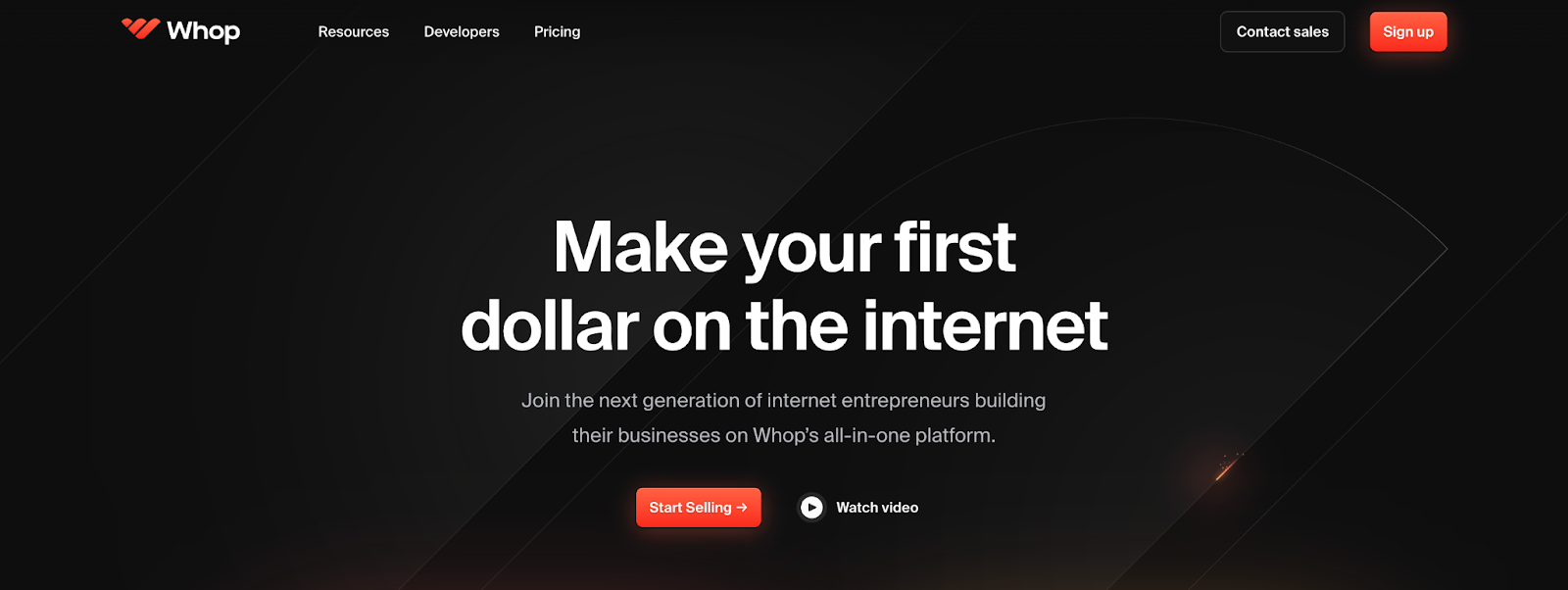
When it comes to user-friendly course builders, Whop stands out with its ability to develop a course within minutes. Not only that, but you can also host your community on the platform.
Whop is a social commerce platform that lets creators monetize every service or product they have to offer. So, essentially, you can sell anything with Whop, including online courses with downloadables like eBooks or PDFs, memberships, access to your community or a gated section of your website, and more. The options are endless!
As a creator, you can set up a free whop (online hub) and use it to sell your course, promote discussions, and exchange opinions with members. It can be open to everyone for free, or your members might need a fee to join.
You can also specify who has access to various user sections. To create these whops; all you have to do is select the apps you want for your community, add them to your whop, and get going!
What’s even better is that Whop is completely free to use, and it also takes a small percentage of every sale you make. So, you don’t have to be out-of-pocket to use any particular feature.
With Whop's business dashboard, you can implement membership plans and levels, provide coupons and other exclusive discounts, upsell and cross-sell, automate customer mailings, and much more.
It even accepts more than 130 currencies and works with many payment providers (as well as being a payment processor itself) which further broadens your payment options.
Circle.so

Initially, Circle started as a community platform that focused on creating online communities and interacting with them through live streaming, events, group conversations, and more.
Recently, it has expanded its features to include developing online courses as well. Additionally, Circle is always updating and upgrading the course features. You can include a variety of multimedia formats, such as audio files, videos, PDFs, forms, code snippets, GIFs, and more.
There are options to embed from more than 700 platforms, including YouTube, Vimeo, Wistia, Airtable, and more, or you can upload content from your computer.
You can easily use Circle's Paywalls functionality to sell courses or build a paid community without needing an extra platform. It's useful that you can use Circle to move from having no paid community to having a fully functional one on a single platform. There’s no technical knowledge necessary.
In addition to sending out automated reminders when people's memberships are due, community owners can offer coupons and discount codes. You can also see what content their members are most interested in, what they are talking about, and how frequently they are participating in your courses or events, thanks to built-in analytics.
Where Circle falls behind is you have to integrate tools such as Google Forms or other survey options to add any assessments to your course. Although it has some templates to build your course, it has limited functionality in generating text or visuals.
Teachable AI
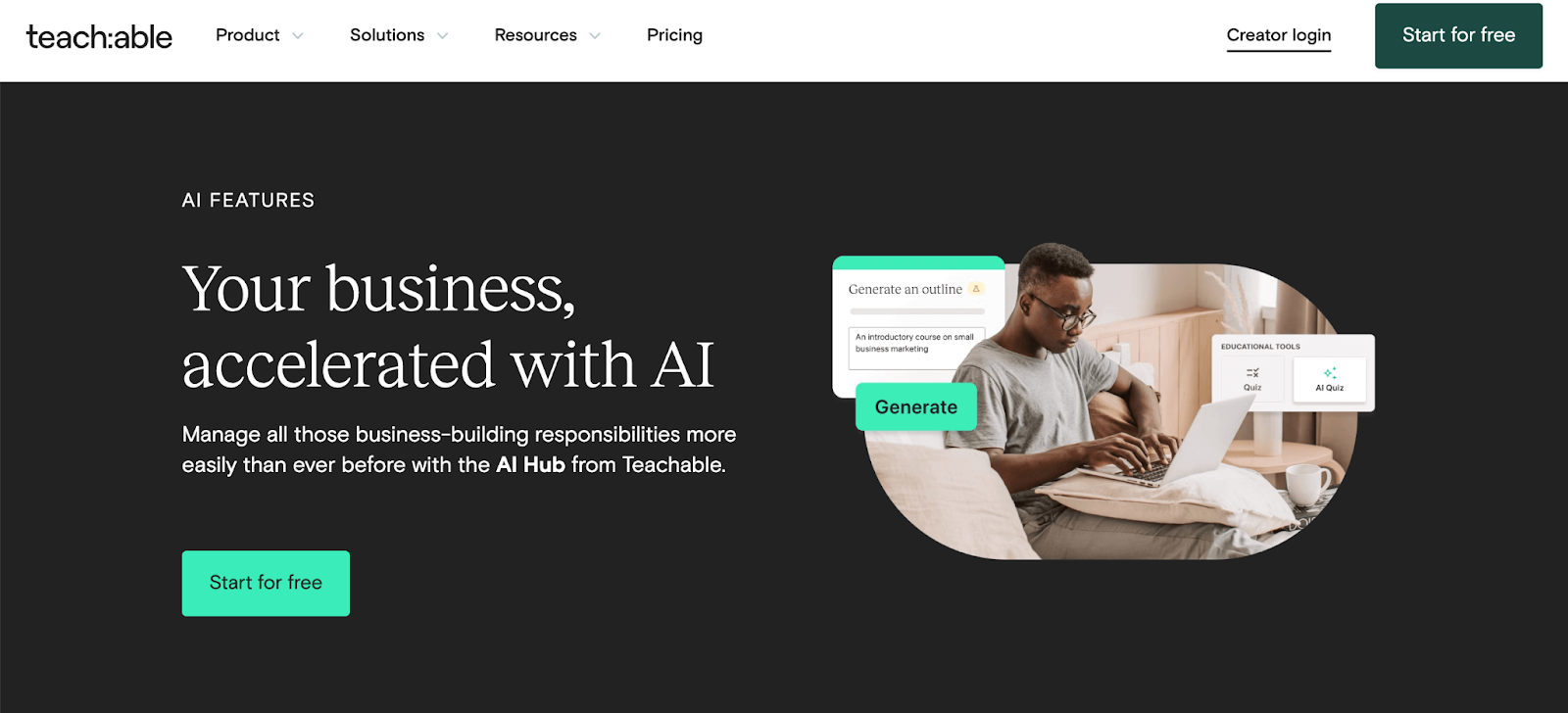
Similar to Disco, Teachable also has a curriculum creator, which creates an outline for new online courses using a text prompt.
You can choose to start from scratch or save the AI-generated outline and open it in Teachable's Curriculum editor. You can make any changes you want to the outline if you go with the former option.
Its user-friendly drag-and-drop builder makes it simple for customers to create and deliver online courses, and its customizable branding tools let them make their online courses uniquely their own.
Along with integrated marketing tools like affiliate programs, promo codes, and sales pages, Teachable also offers smooth in-platform payment processing.
Even while it provides simple tools for creating communities, customers who want more customization could require third-party connections.
You can launch a Teachable membership, where students can access the creator's content library by paying a monthly subscription fee. However, you’ll have to pay for certain features depending on the plan you choose.
Whop: a game-changer for creating your online course & community
While you can create courses with Disco, the better option is Whop. With Whop's user-friendly course builder, you’ll find the process of creating and editing your course as enjoyable as possible. There are options to choose images from Whop’s library, divide your courses into chapters, add code snippets, task lists, and so on.
With Whop’s powerful course design features, besides developing online courses in minutes, you can also include quizzes, videos, photos, and more. You can even include access to ebooks, PDFs, and any other content you can think of.
Whop also allows you to construct your whop, or internet hub, and personalize it with any content you require for your curriculum. Nothing is restricted by a paywall, and you can offer subscription or one-time access to all or a portion of your whop.
But what about communities? Well, Whop also offers support for managing communities, so you can even use the Chat and Forum apps to create a private community, the Whop Wheel to hold giveaways, the Videos app to conduct webinars and video chats, and much more.
Whop has a 98% satisfaction rate and an average response time of 1 minute, so you are constantly supported. With over 12 million memberships sold and more than 29 thousand active sellers, you should already be jumping on the Whop bandwagon.
FAQs
What is the theory of social learning?
The social learning hypothesis, which was first proposed by psychologist Albert Bandura, serves as a counterpoint to the previous work of his colleague psychologist B.F. Skinner – popular for his contributions to behaviorism.
According to social learning theory, people pick up social skills by seeing and imitating the actions of others. It highlights the significance of social interaction and cognitive processes in the learning process.
What defines a social learning platform?
In contrast to standard LMSs, social learning platforms are made to be very engaging and collaborative. They act as online environments which make the process of creating and delivering educational programs more efficient. It encourages student participation and teamwork by fusing social media networks' interactive features with social learning resources.
What is DISCO?
Disco offers a full range of tools intended to improve community management and member engagement. With the help of AI-generated images, material, and prompts, you can increase productivity by ten times.
It also provides interesting learning materials and course content for various groups and cohorts. Disco can even maintain a high level of participation through well-structured channels, discussions, and messaging.
What are some examples of social learning in action?
Direct social learning includes activities such as attending a lecture, engaging part in a group discussion, and working together on a project.
In comparison, when you’re observing without any direct interaction with another individual, it is known as indirect social learning. For instance, a person only watch videos of their study material at home.
What is the leading social learning platform?
One of the most popular options for the top social learning platform is Disco. Both instructors and students find it to be the best option due to its wide customization capabilities, intuitive design, smooth integration of learning and community elements, and a full range of AI-driven tools.
However, there are alternatives to consider, such as Whop, which can easily host your educational content no matter the format, manage your community, and even handle payments.
What is DISCO software?
Legal professionals can use DISCO, a cloud-based legal management tool, to handle and evaluate litigation. The DISCO visual search module enables users to examine document collections and email timelines.
Businesses can use the tool's artificial intelligence (AI) to perform predictive analysis to identify and classify batching evidence. The product's workflow platform also enables professionals to manage and obtain visual insights on metrics and legal reviews.
What is Disco Diffusion AI?
Disco and Disco Diffusion AI are two different tools that leverage AI for different purposes. Disco Diffusion is a strong free and open source AI picture generator, which can be used on vast.ai. With its support from powerful GPUs, it can produce high-resolution, artist-quality photographs when you put in text prompts.