Discover if DropCourse is your ideal platform to sell done-for-you courses. Dive into features, pricing, and pros/cons to see if it delivers what you need.
Key takeaways
- DropCourse lets you sell pre-made courses immediately without creating content, ideal for entrepreneurs lacking technical skills.
- The platform's "done-for-you" communities remain owned by DropCourse, limiting your control over what you're selling.
- Hidden costs add up quickly—branded mobile apps cost an extra $98/month on top of the $49 base subscription.
Whether you're a seasoned course creator or a total newbie, you'll no doubt know by now that you need a platform to host and sell your online courses. But in the instance of DropCourse, you won't have to start from scratch - the platform offers done-for-you courses you can sell right away or choose to tweak.
Not too long ago you would have needed a load of technical know-how to get started selling courses - but thankfully, technology has changed a lot in recent years and platforms are making it easier than ever.
There are numerous course platforms out there to choose from, DropCourse being one of them. With DropCourse, the platform goes one step further than other course hosts, giving you done-for-you courses that are ready to sell out of the box.
But does the platform deliver the goods? In this DropCourse review, we'll be doing a deep dive into the platform as a whole, covering features, complexity, additional (paid) features, and costs. We've even got some alternatives for you, if you're not totally convinced DropCourse is for you.
So let's take a closer look at what DropCourse has to offer.
What is DropCourse?

DropCourse is a platform that enables you to sell done-for-you courses and build your own online groups. Essentially, DropCourse bridges the gap for creators, enabling entrepreneurs interested in selling courses the opportunity to flourish, without needing the technical know-how to create their own courses.
With courses and communities at your fingertips ready to sell, we're here to find out whether the concept behind DropCourse is a successful one.
How much does DropCourse cost?
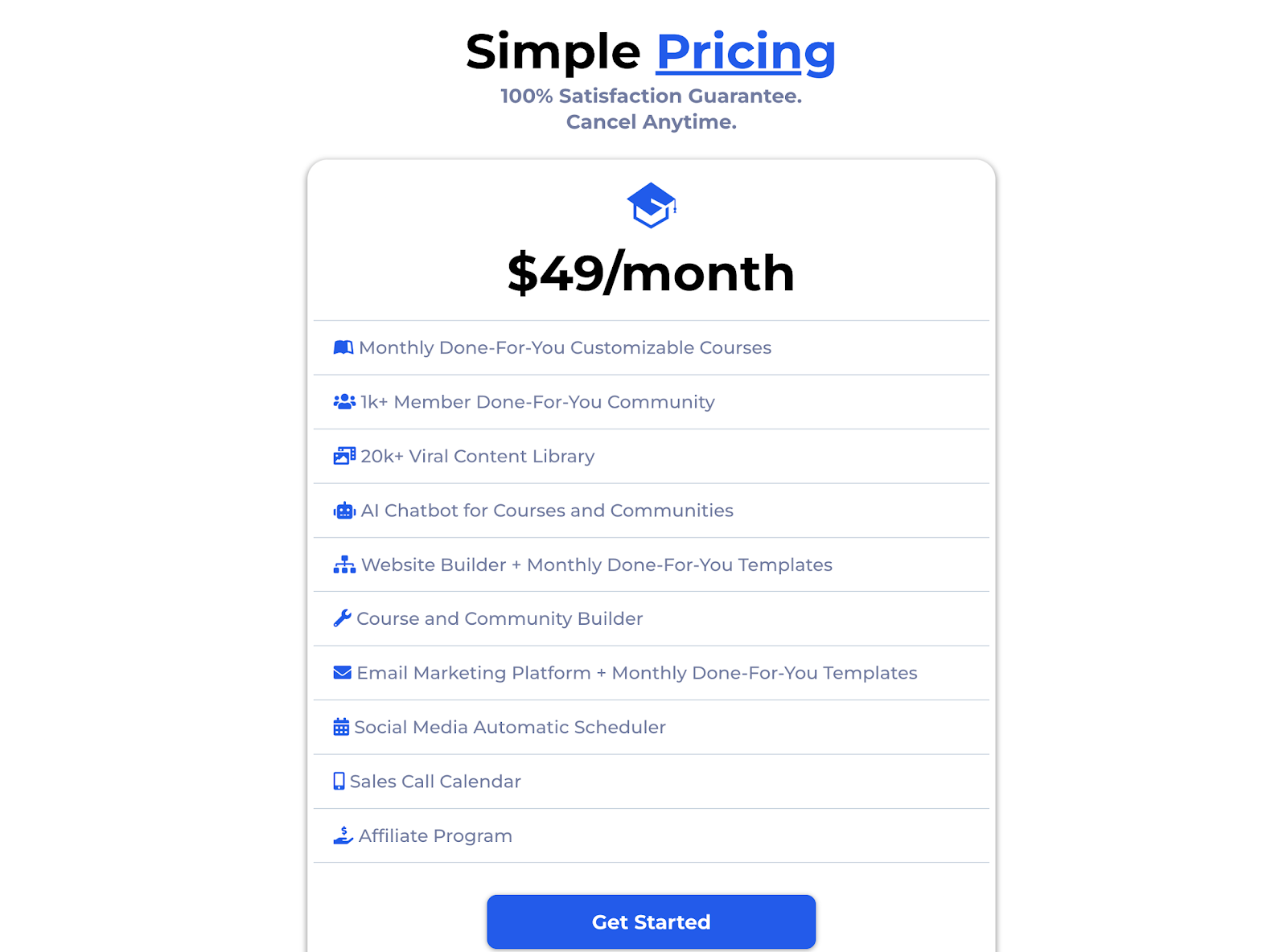
There is currently only one plan available on DropCourse, which is $49/month. While this simple pricing means you get access to all of DropCourse's main features without higher-tiered plans, $49 a month may not make for the most cost-effective platform for course creators.
There is no free trial available, so you're going to have to invest in the platform right away. You can, however, cancel anytime.
Getting started with DropCourse
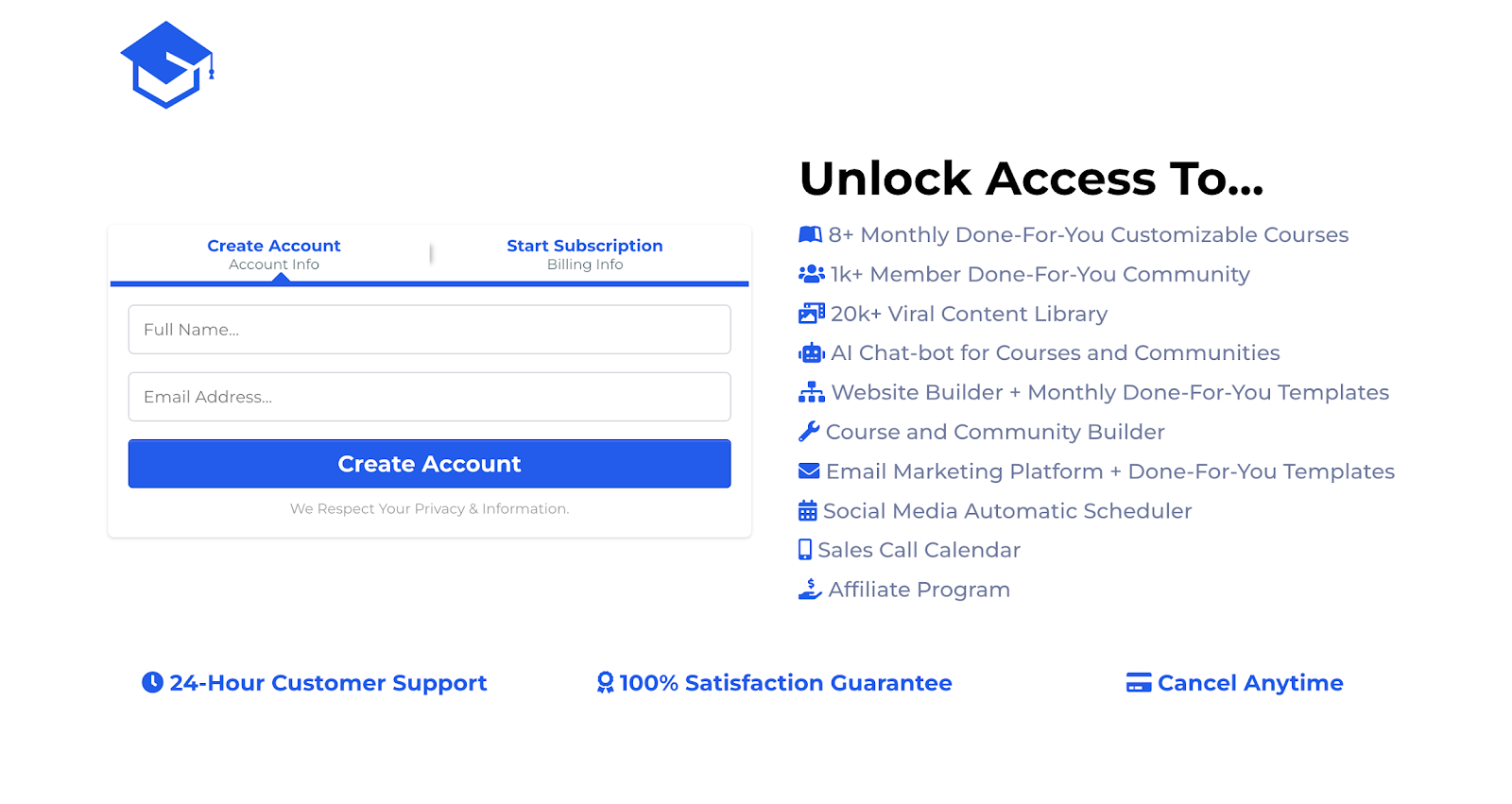
Getting signed up for DropCourse is super quick. All you need to do is fill in your name, email address, and billing details, and you'll be sent your login information to gain access.
Be warned, if you don't follow the link quickly, it will expire and you'll need to reach out to their support to gain access to your account.
Once logged in, it's a little disappointing to see that there's no walkthrough or introductory steps to take. But you can soon explore the platform on your own and get to grips with its features. So let's take a closer look at what DropCourse has to offer.
DropCourse features
Course Editor
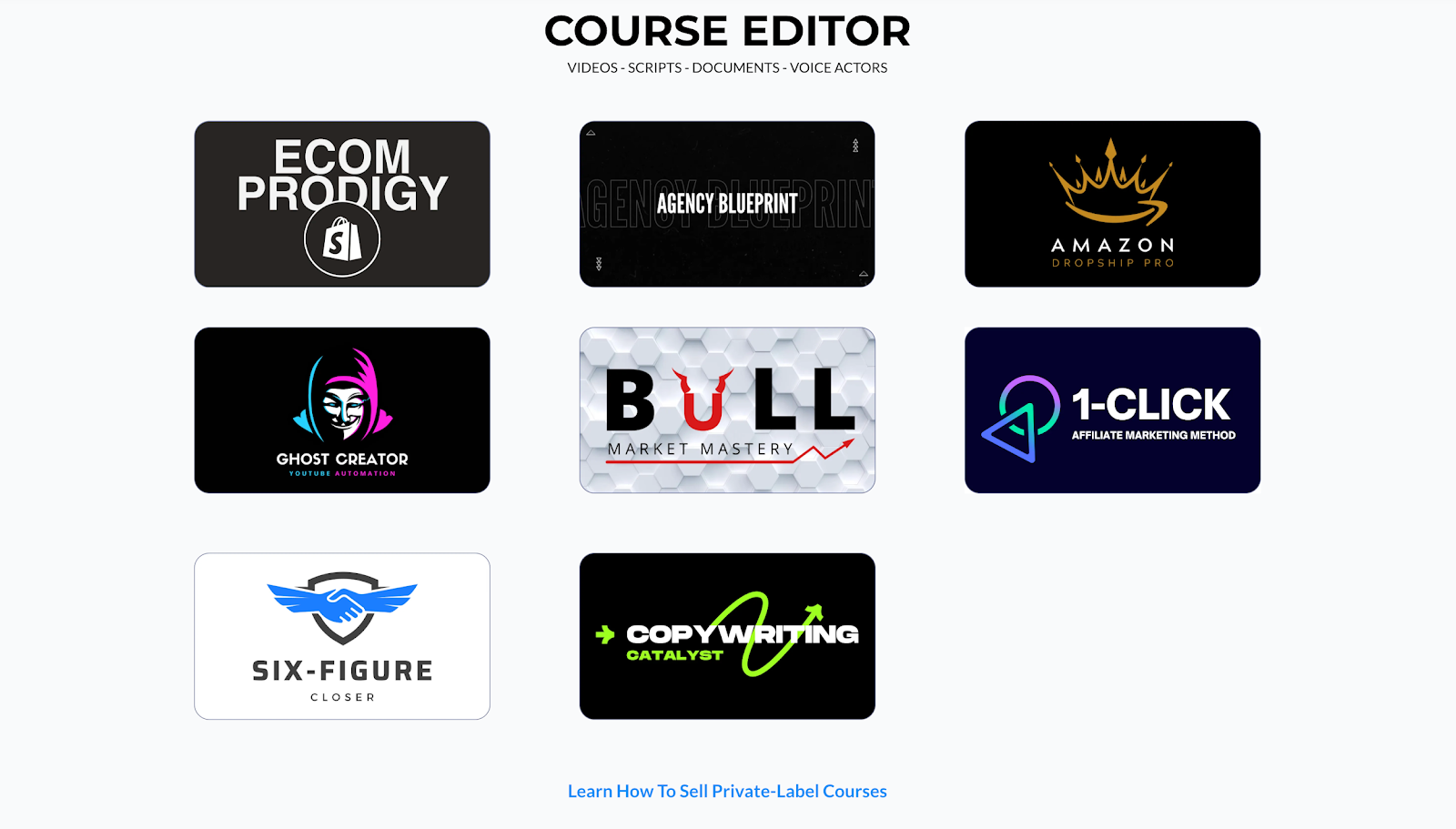
If you're looking for done-for-you courses, DropCourse is a great option for creators looking to sell quickly. These courses are set up, ready to go, and can be sold from your own account pretty quickly. But of course, you can customize these further in Canva.
Within the Course Editor, setting up modules is made easy with ready-made templates.
For example, their Ecom Prodigy course breaks content down into eight modules. Each section is then laid out for you, making the process straightforward and user-friendly. If you're not sure how to structure your course, these done-for-you courses basically do it for you, as the name suggests. It's then up to you if you choose to customize the content further.
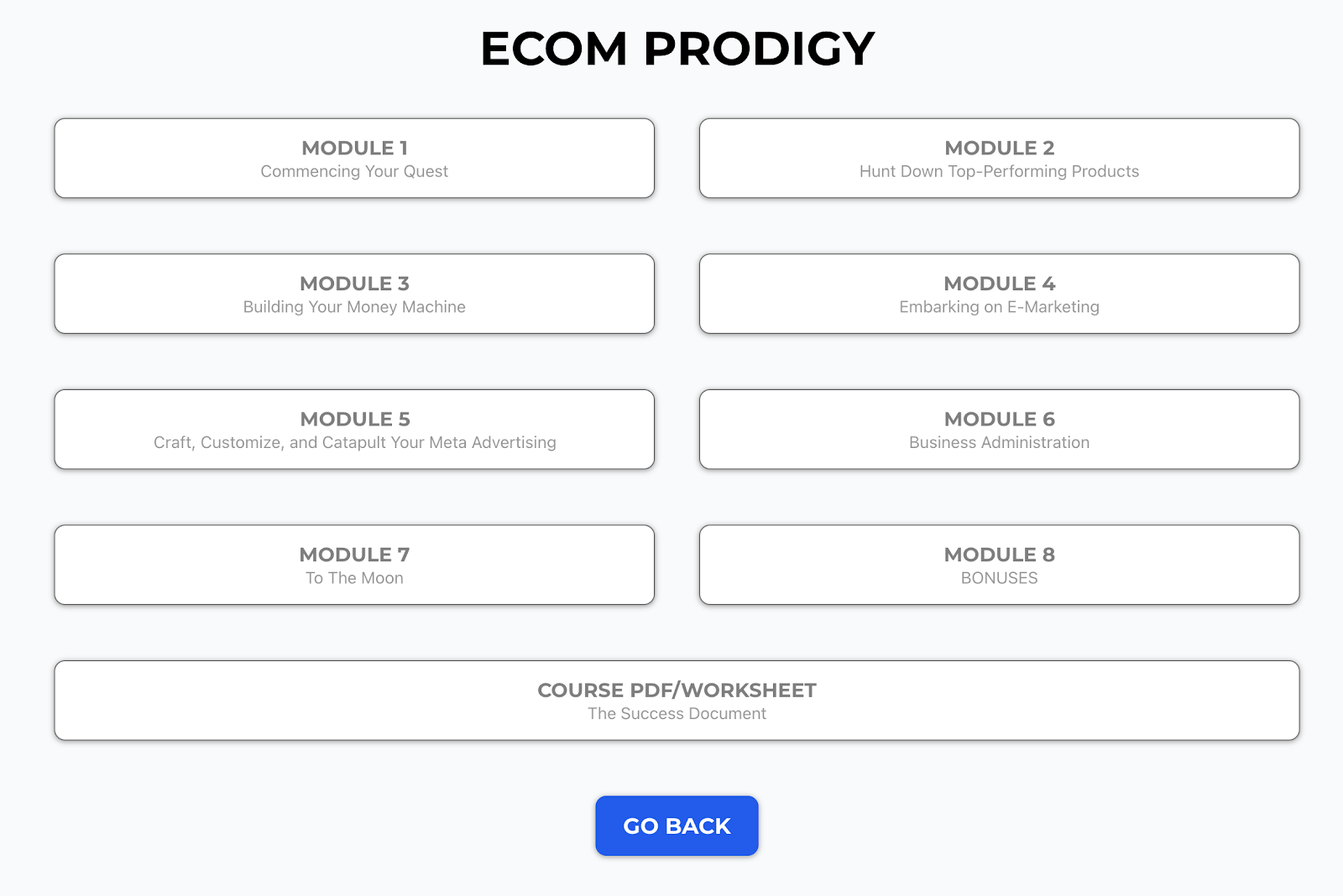
Editing course lessons
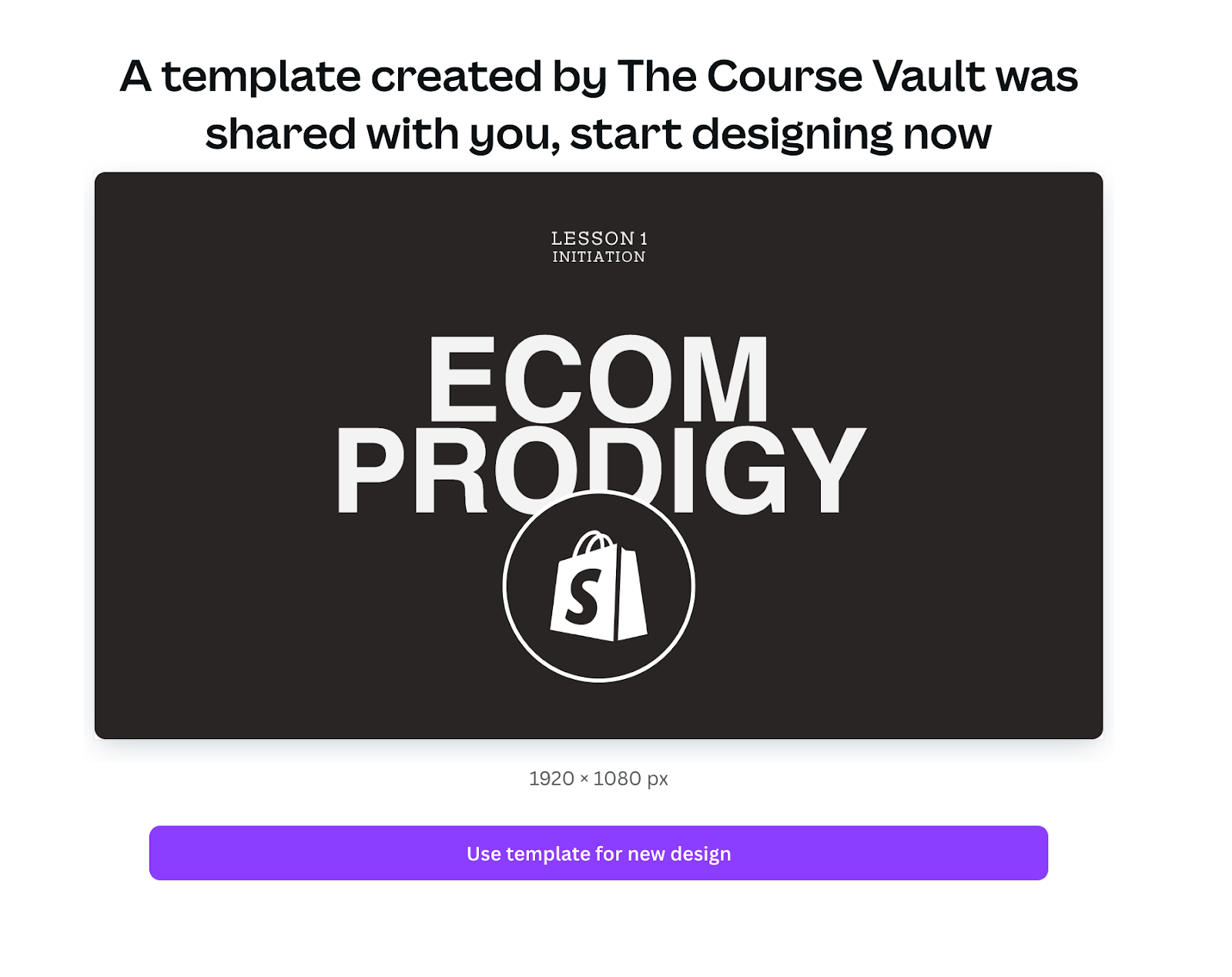
One of the key features of DropCourse is its integration with other tools. When you go into a specific module within the courses, you'll see 'Edit Lesson - Powered by Canva', which then opens up the template for you to make changes to. Here you'll also see how the script has been created with Notta AI and the voice generated by ElevenLabs.
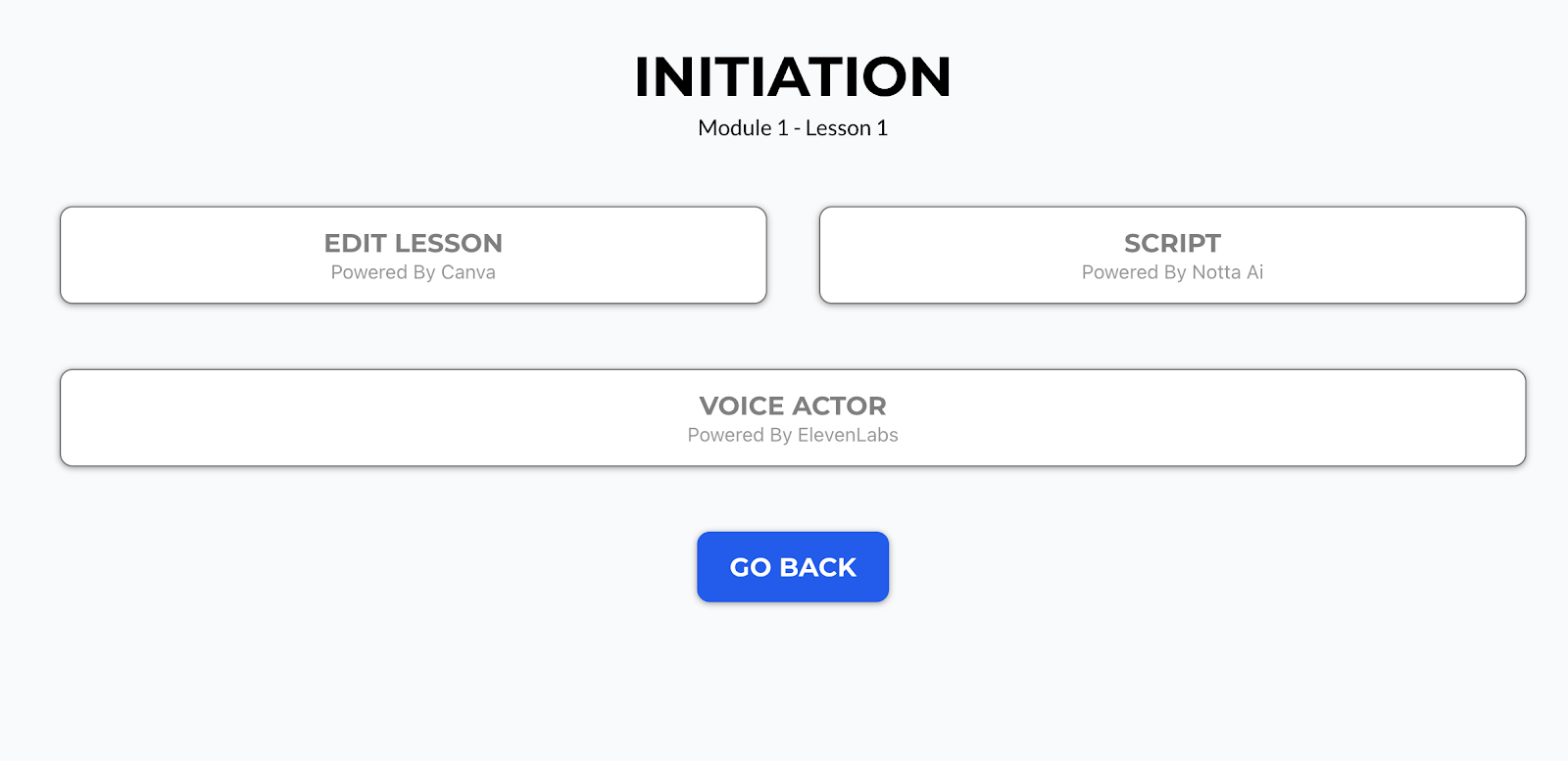
If you're unfamiliar with Canva, it can be a little confusing to get your content together and change parts of each course.
Creating videos for your content is typically pretty time-consuming, but with each Canva template prepared for you, this does make the process faster and more streamlined.
Struggling with finding a course idea? We have a bunch of ideas across all niches to help you feel inspired.
Course Websites
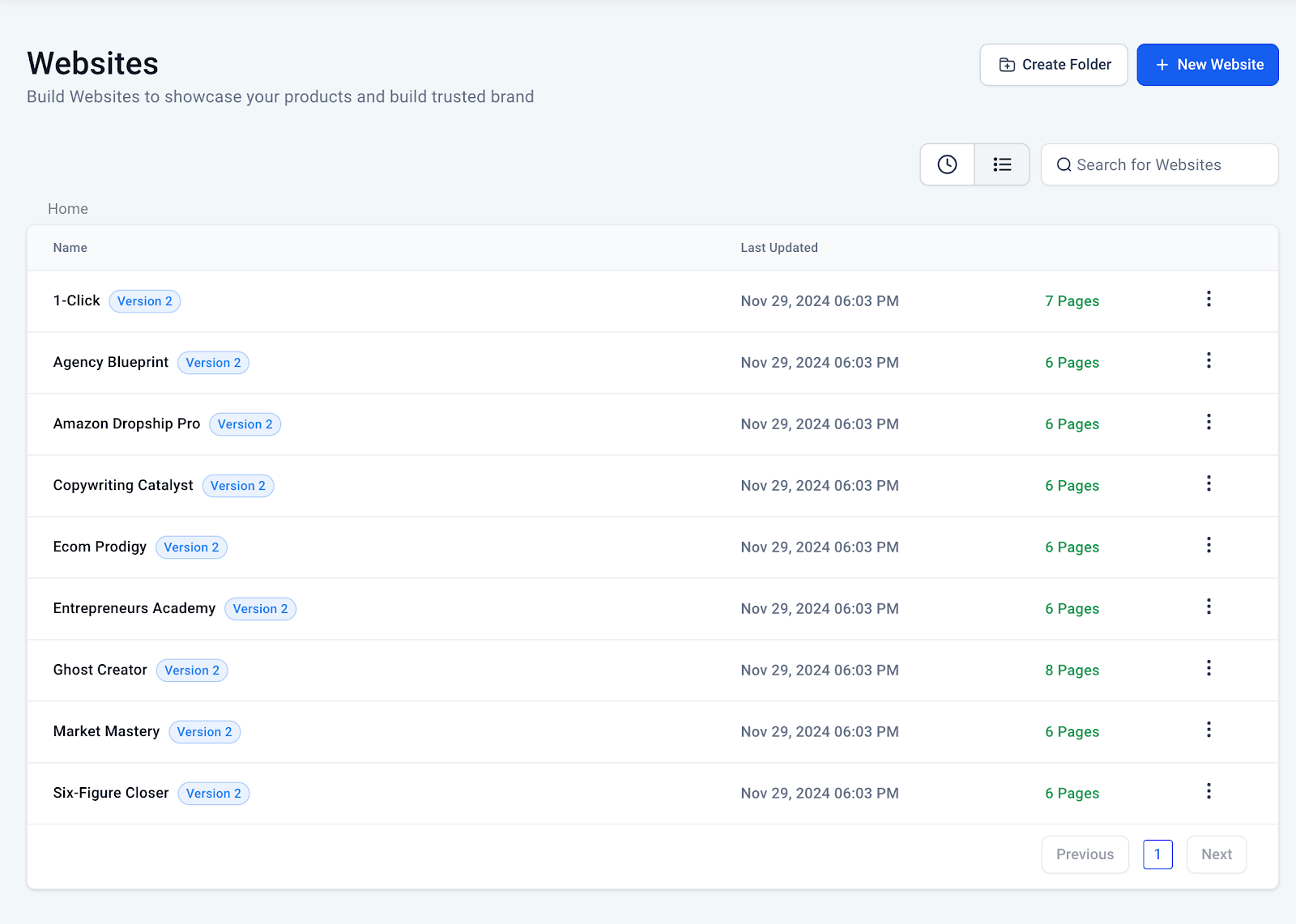
If you're looking to create a course website, DropCourse allows you to create several sites for your community.
Create a website from scratch with their web builder, or get started right away with 1,000+ templates on offer. The Websites section is where you can choose to create your own or use one of the pre-made sites - depending on the course you're selling.
You will also need to add a domain for your website. If you have one already, this process is quite simple, with DropCourse adding the required DNS records. Don't have a domain? No problem, you can purchase one through DropCourse.
If we take a look at the Agency Blueprint website, you'll see the different pages available, ready to edit or use immediately. You can then add new pages if you choose to.
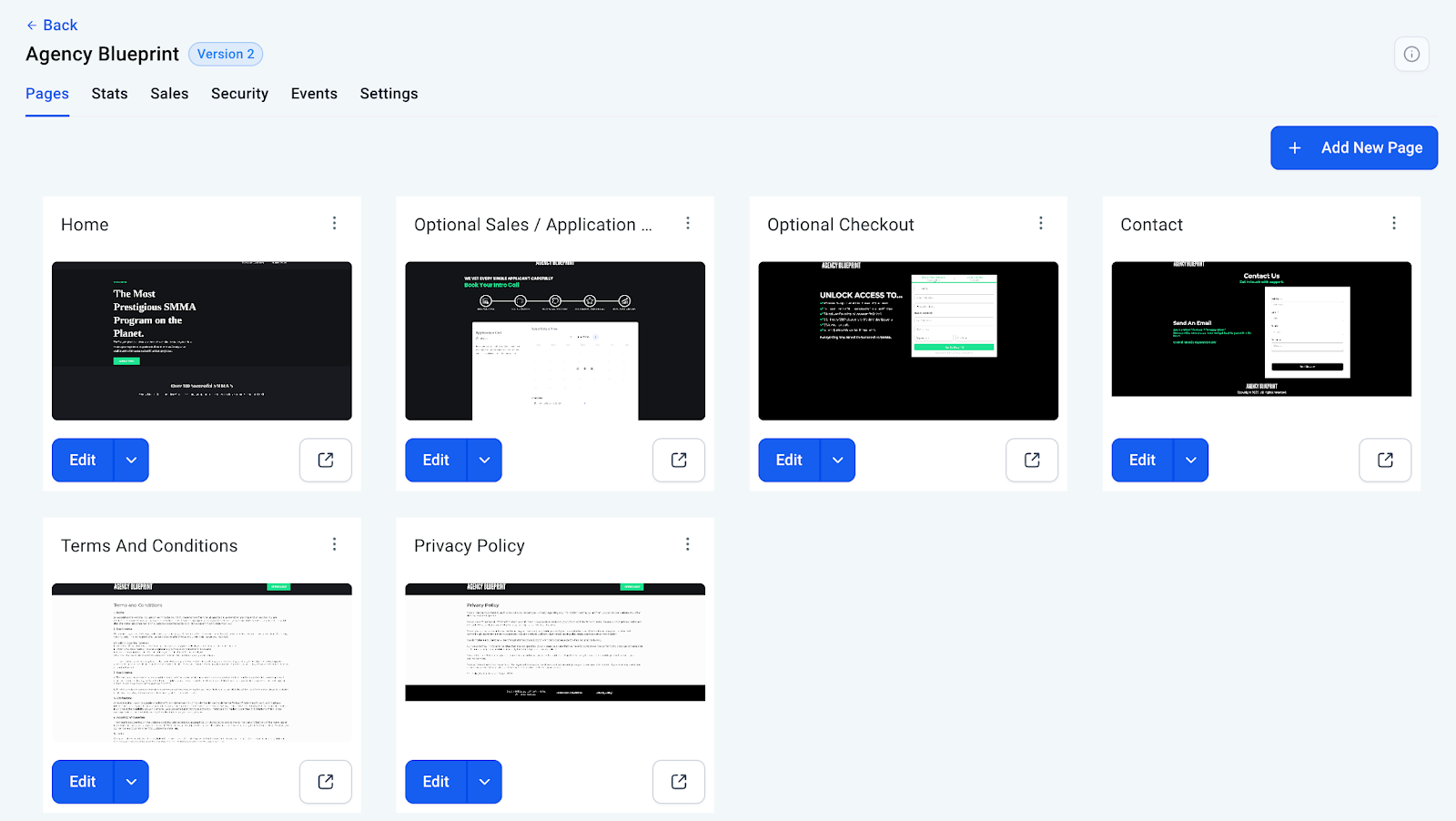
Website templates
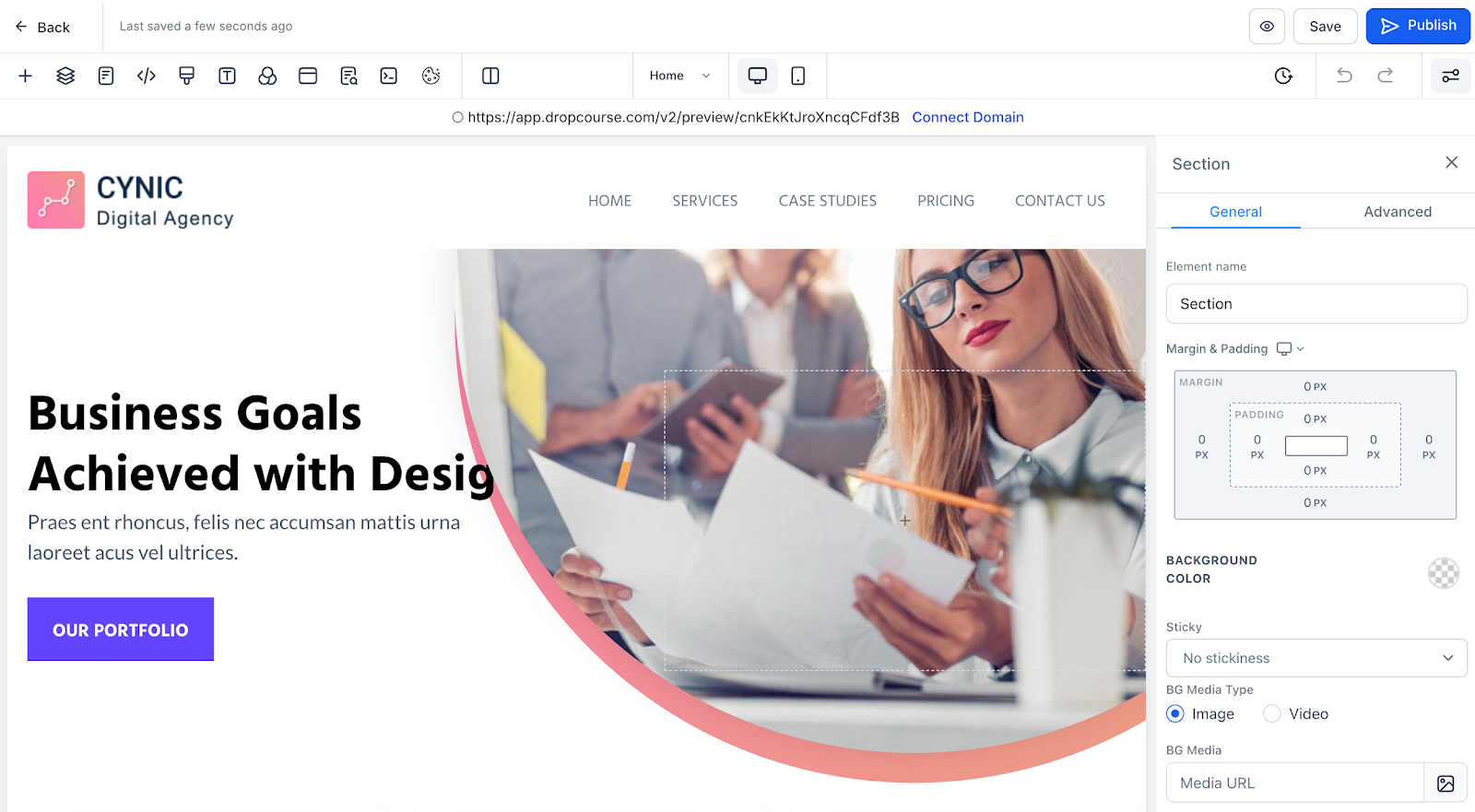
As we've mentioned, DropCourse has over 1,000 website templates to choose from.
Above, we took a look at their digital agency template to assess how easy it is to customize a website for your business. While it takes a little getting used to, if you're familiar with other web builders such as Wix or WordPress, editing each element is pretty self-explanatory.
For newbie course creators with little experience in web design, however, even editing the templates can be a bit daunting - especially when it comes to tweaking your design for mobile devices.
Looking for a little inspiration? Take a look at some beautifully designed ecommerce sites to inspire you.
Branded Mobile App
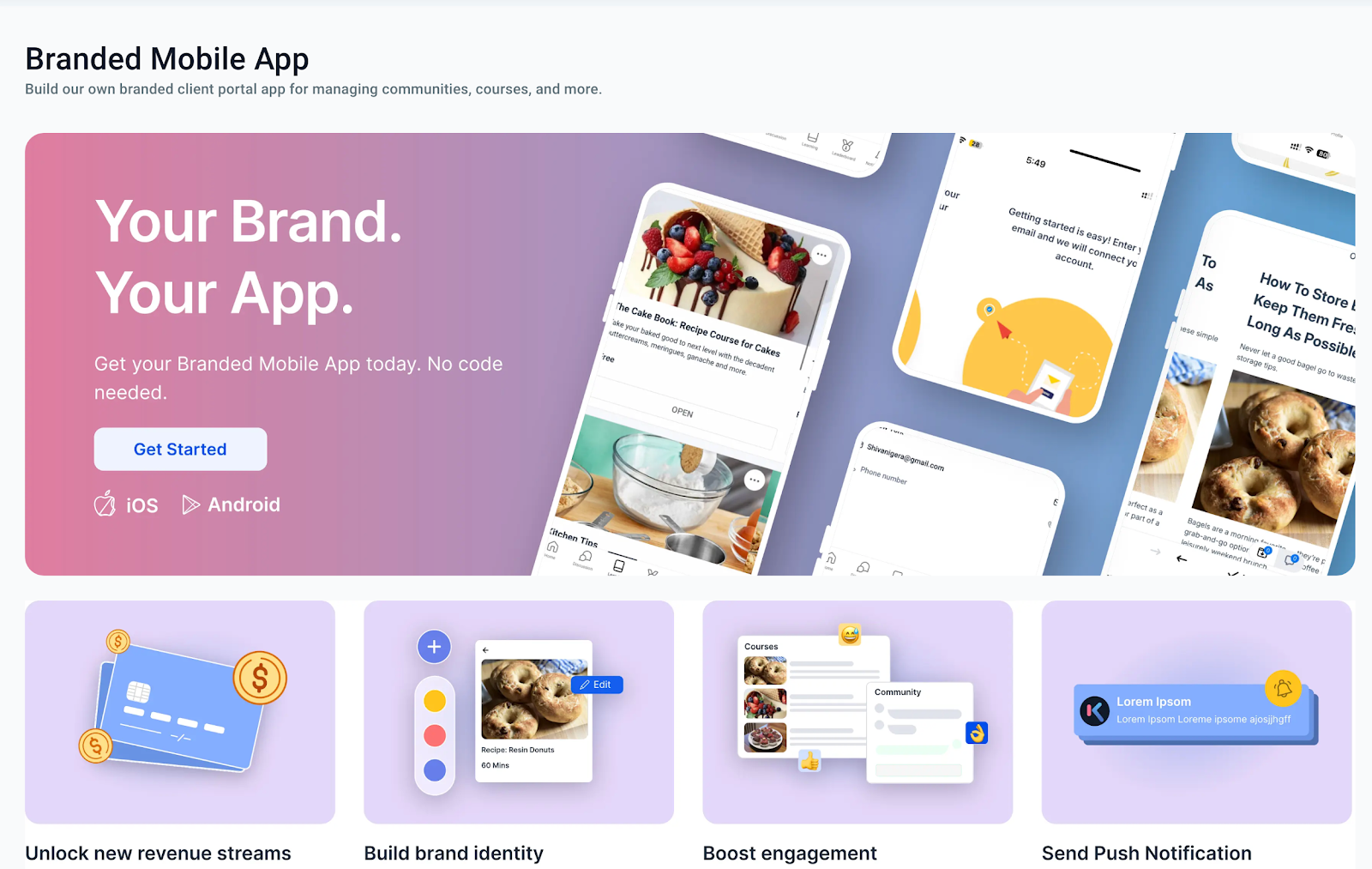
One thing we do like about DropCourse is the option to create your own branded client portal app. This is a great space for managing your communities and online courses.
Although DropCourse offers a flat $49/month subscription, you will need to pay more to set up your own branded app. This will set you back an additional $98/month.
Available on both iOS and Android, it can take 3-4 weeks to get your app signed off after submitting it for approval. This is a pretty cool feature of DropCourse, though, so it could be worth the investment.
Here's what's included with your own branded mobile app:
- Unlimited push notifications
- Full-service app building
- Your own iOS and Android apps
- Interactive courses and communities
- Complete control of all Client Portal child apps
Content Library
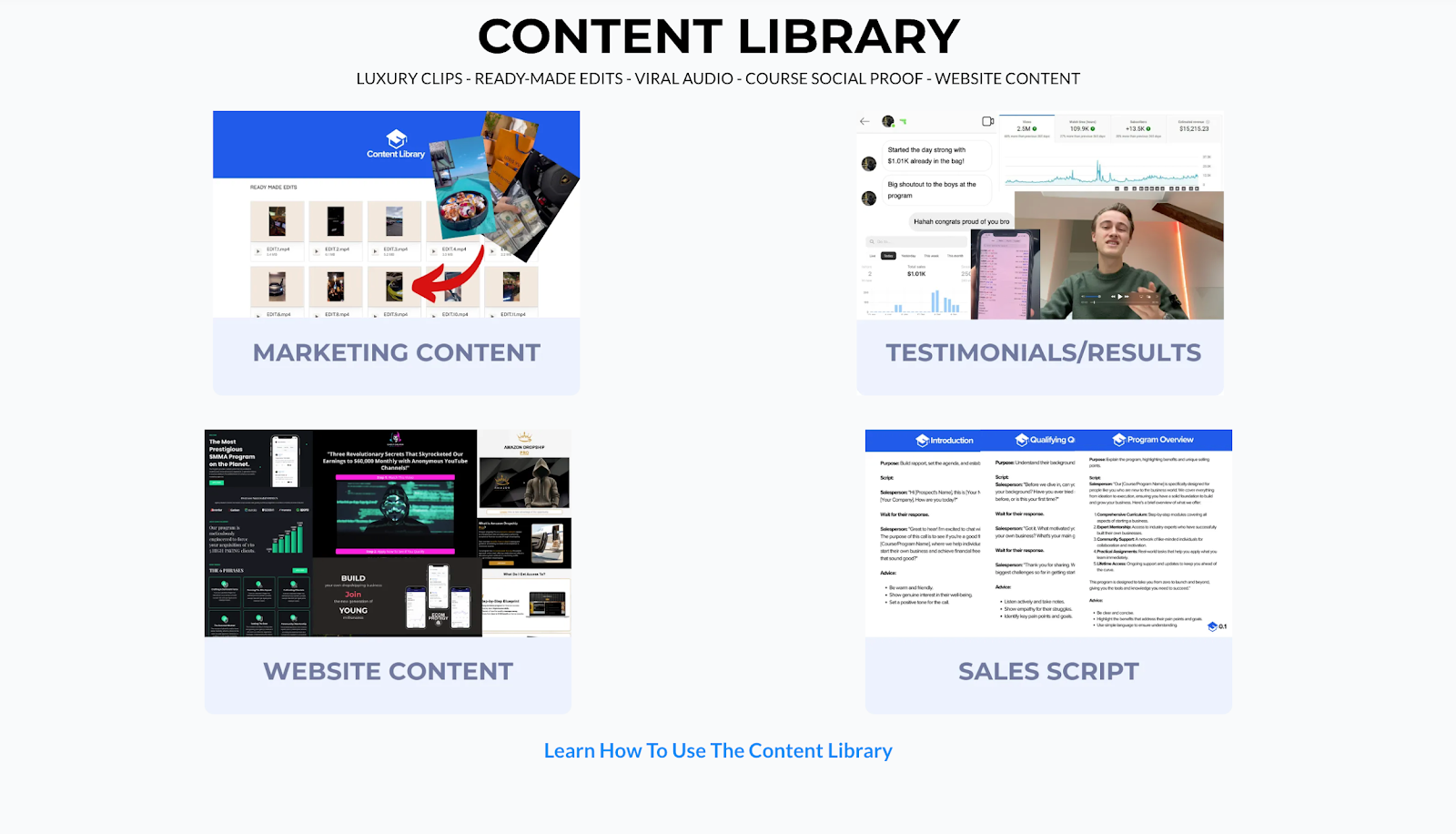
It's not just done-for-you courses that DropCourse can help with. The platform also supports you with marketing content, content for your website, and even a sales script. If you're stuck on what to post on social media, this can be a great help for new course creators.
The marketing content section alone offers social media content to help you get started, including raw clips, ready-made edits, and audio samples to use for your Reels or TikTok videos. Each of these sections will take you to a Dropbox folder where you can download the elements to edit or use right away.
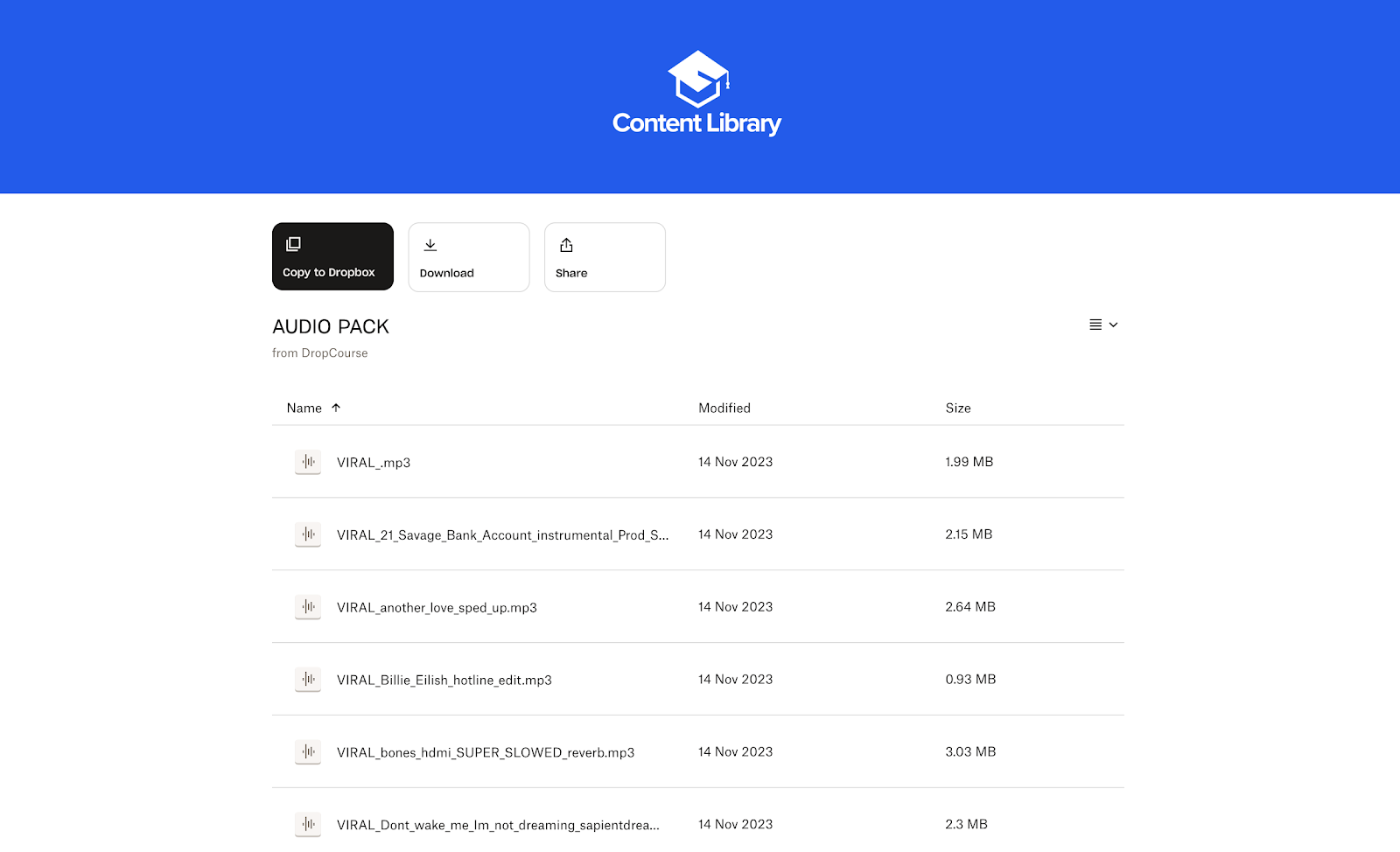
Community Groups
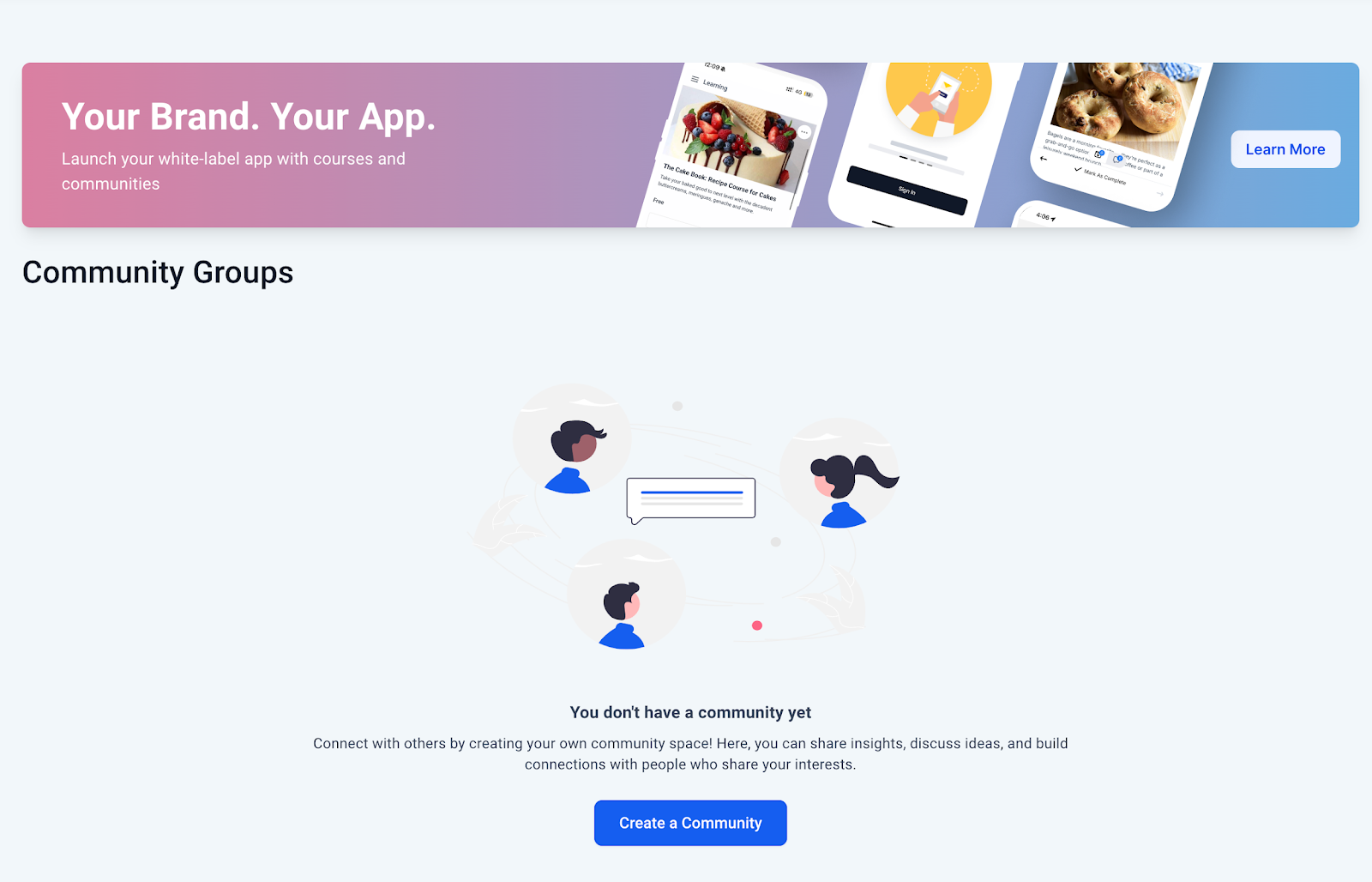
Within DropCourse, you can build your own online community in addition to selling online courses. Within your account, simply head to Memberships > Communities > Groups to set up your own.
From here, you'll be able to set up the details of your community, including name, description, visibility settings, and branding. You can fill in some of these details and come back to your branding imagery a little later if you don't have it to hand.
You'll receive a couple of emails right away welcoming you. You'll then be nudged to complete your profile before you can get stuck in and add courses, invite members, and much more.
But did you know, you don't need the hassle (and cost) of setting up DropCourse? Whop can do everything you need from DropCourse and more, all from one place. Whether you're selling online courses, building a community around your course (or another topic), or creating multiple subscription levels for your paywalled content - Whop can help you create, manage, and grow your income.
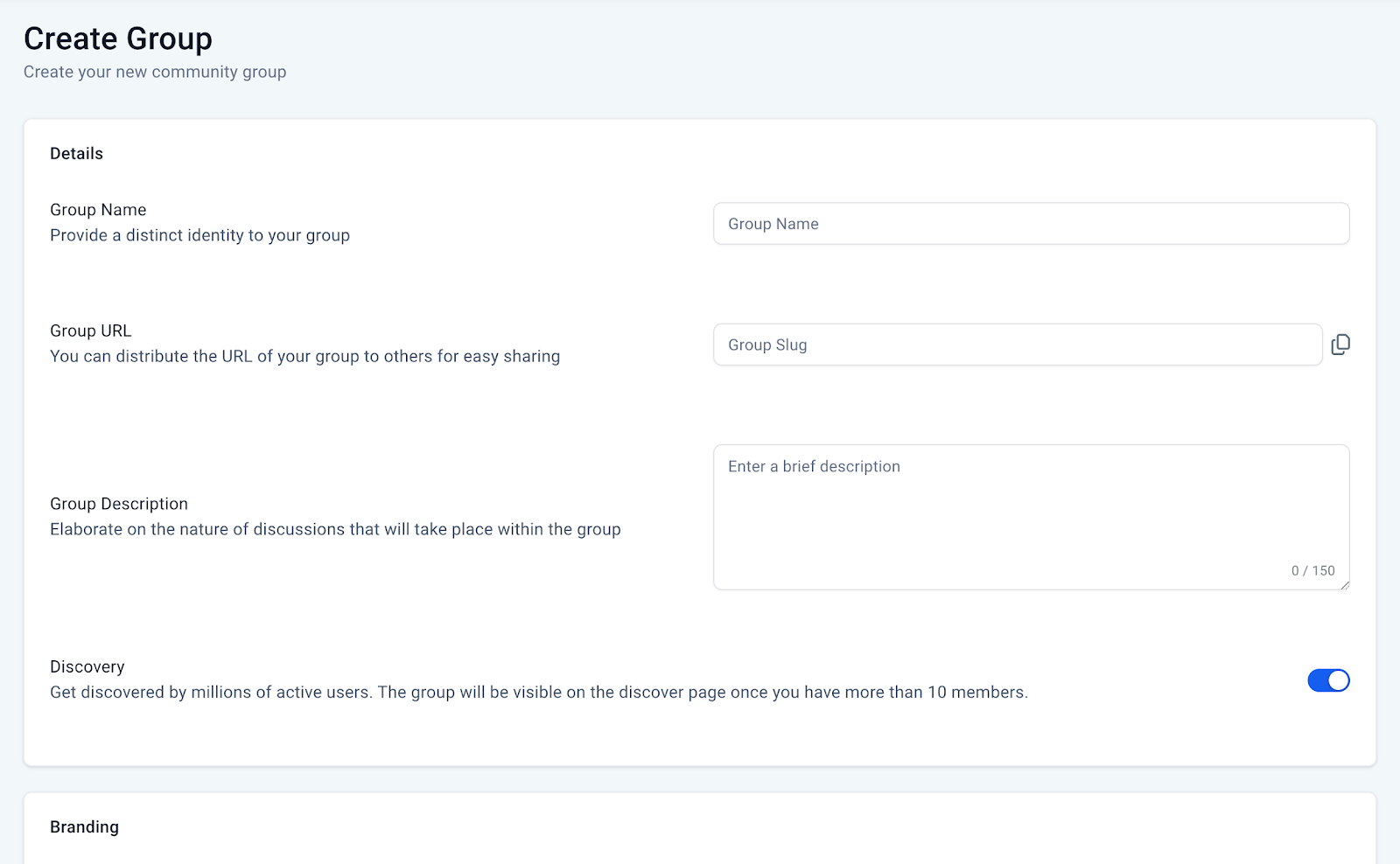
Done-for-your community

If you don't want to start from scratch, DropCourse has the option to sell a done-for-you community, created and grown by DropCourse. These community templates are already set up with members, posts, done-for-you admin, and everything else you could need.
While DropCourse will still own this done-for-you community, you can earn money by selling access to it. The community also uses gamification to encourage engagement, showcasing a leaderboard of members who are active within the community.
Before you decide to sell access to a particular DropCourse community, you can take a look at it yourself. Inside, you'll find access to the existing courses within the community, with the ability to add your own.
So, how do you get paid once you've found a community or course to sell access to?
From within your account, you'll need to set up a new product and add it to the Entrepreneurs Academy - at a price point of your choice. You can choose if this is a one-time fee for community access or a recurring subscription.
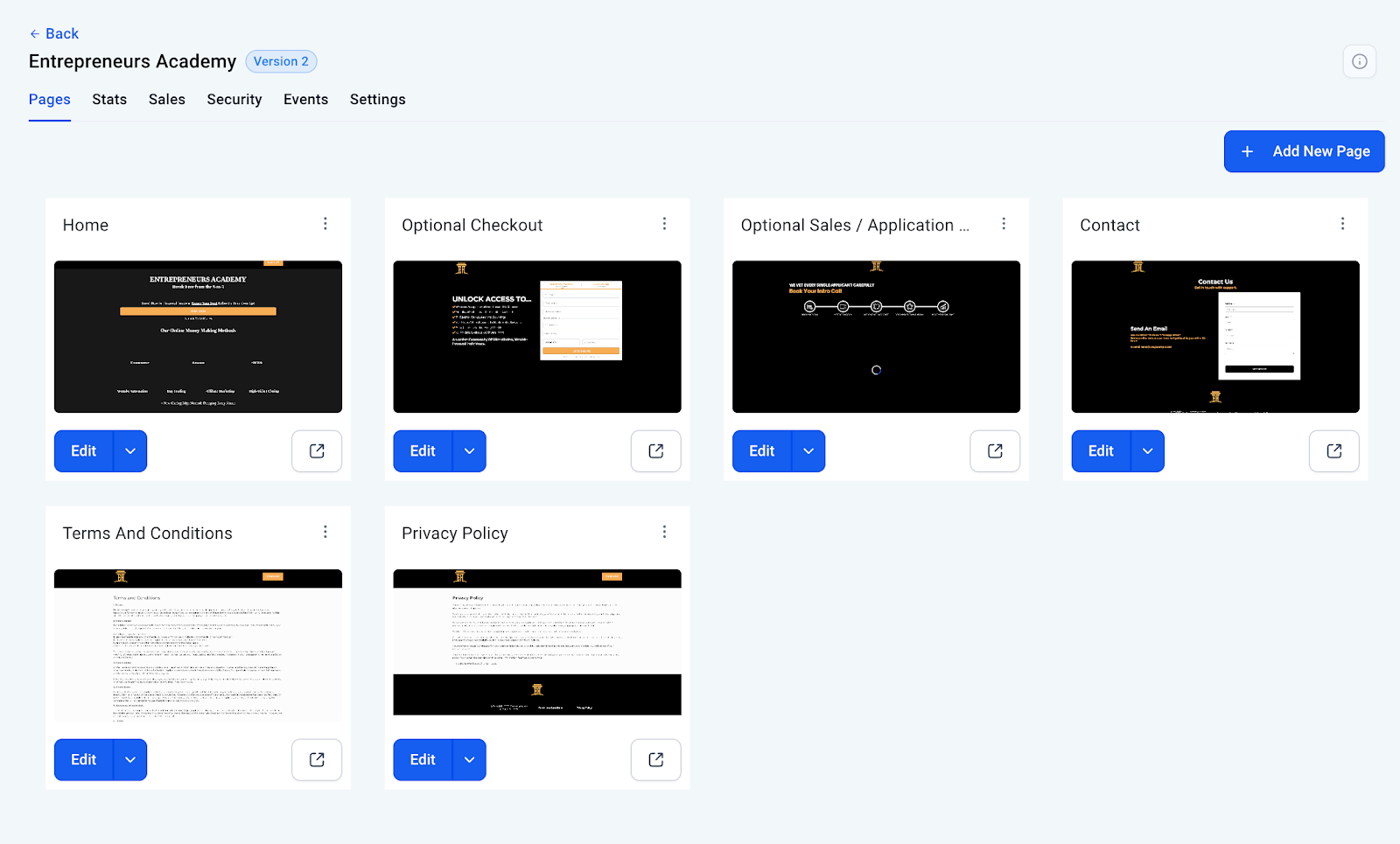
This process is a bit confusing and long-winded to essentially sell someone else's community group. If we're totally honest here, with little control of the community you’re selling, it might not be worth the hassle. We'd recommend you set up a community from scratch with your own niche and interests in mind.
Not sure how to price your online course? Find out how to hit that sweet spot for maximum profit with our pricing guide.
Automations
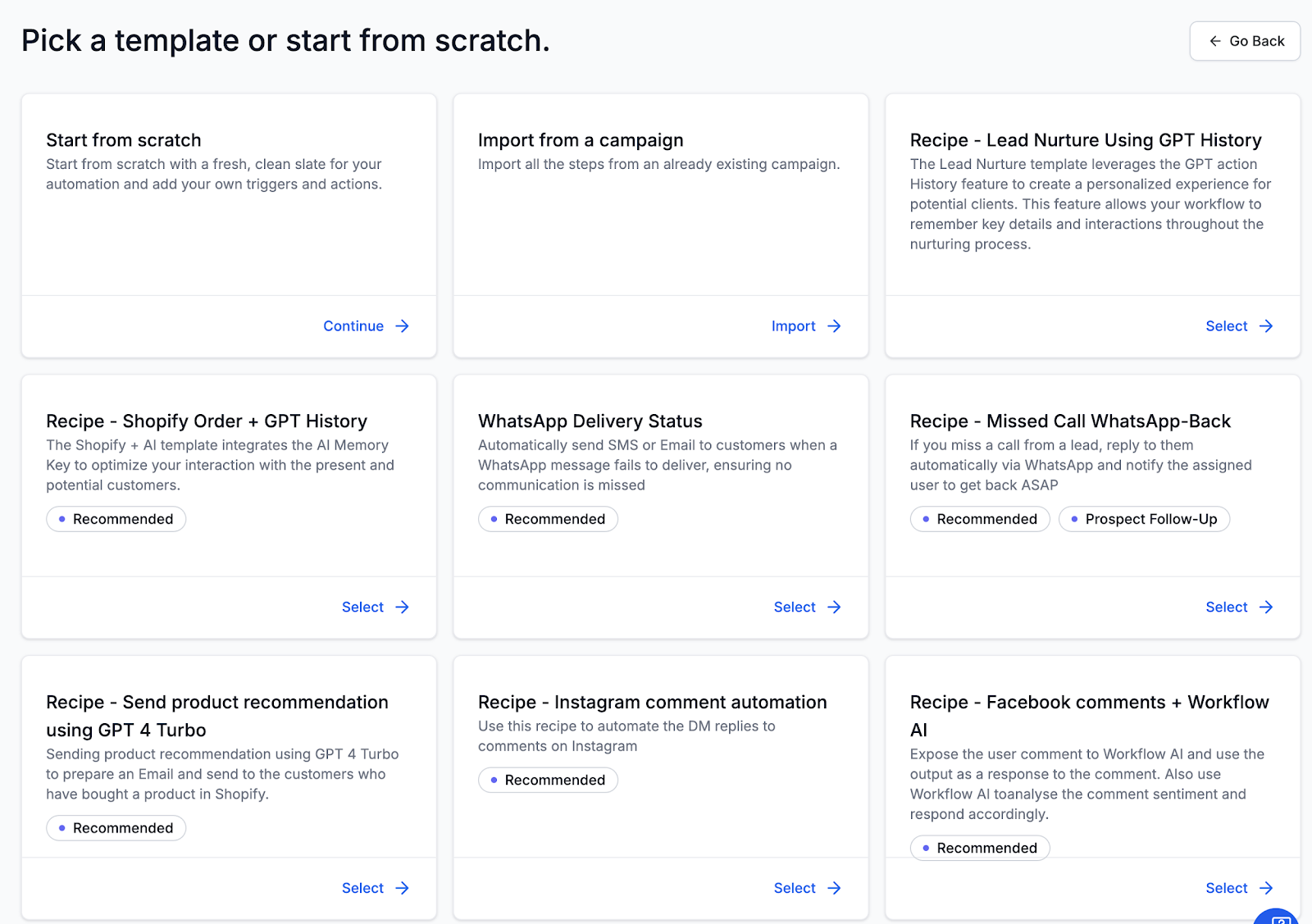
Within DropCourse, you have the opportunity to set up automated workflows for your members. You can choose to set one up from scratch with your own set of triggers and actions or make a start from a ready-to-use template.
If you've ever used an automation tool such as Zapier, you'll be familiar with the format. Firstly, you'll need to select your trigger - this is the action that a user carries out, triggering your sequence and the steps that will follow.
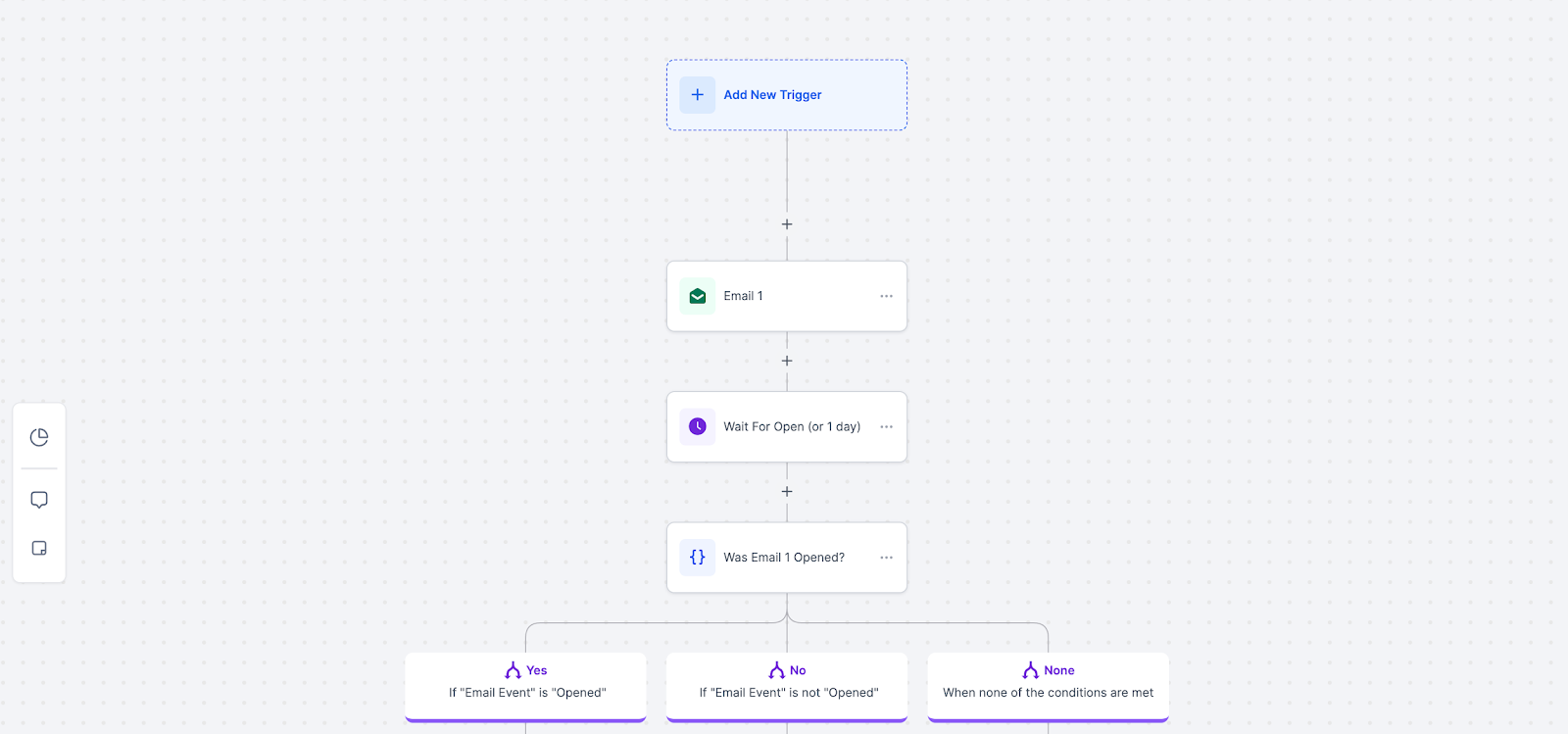
In the 'Recipe - email drip sequence' template, for example, we kicked things off with the trigger of a new contact being created. As you can see above, the user would then receive a series of emails. In between these steps, the user will be sent a different route depending on the 'conditions' being met - in this instance, whether they open the first email.
There is also an automation workflow already set up for when a user gains access to the done-for-you paid community. From here, you can choose to send them an offer, send them an email, or even add an internal note for you or your team.
Sales calls
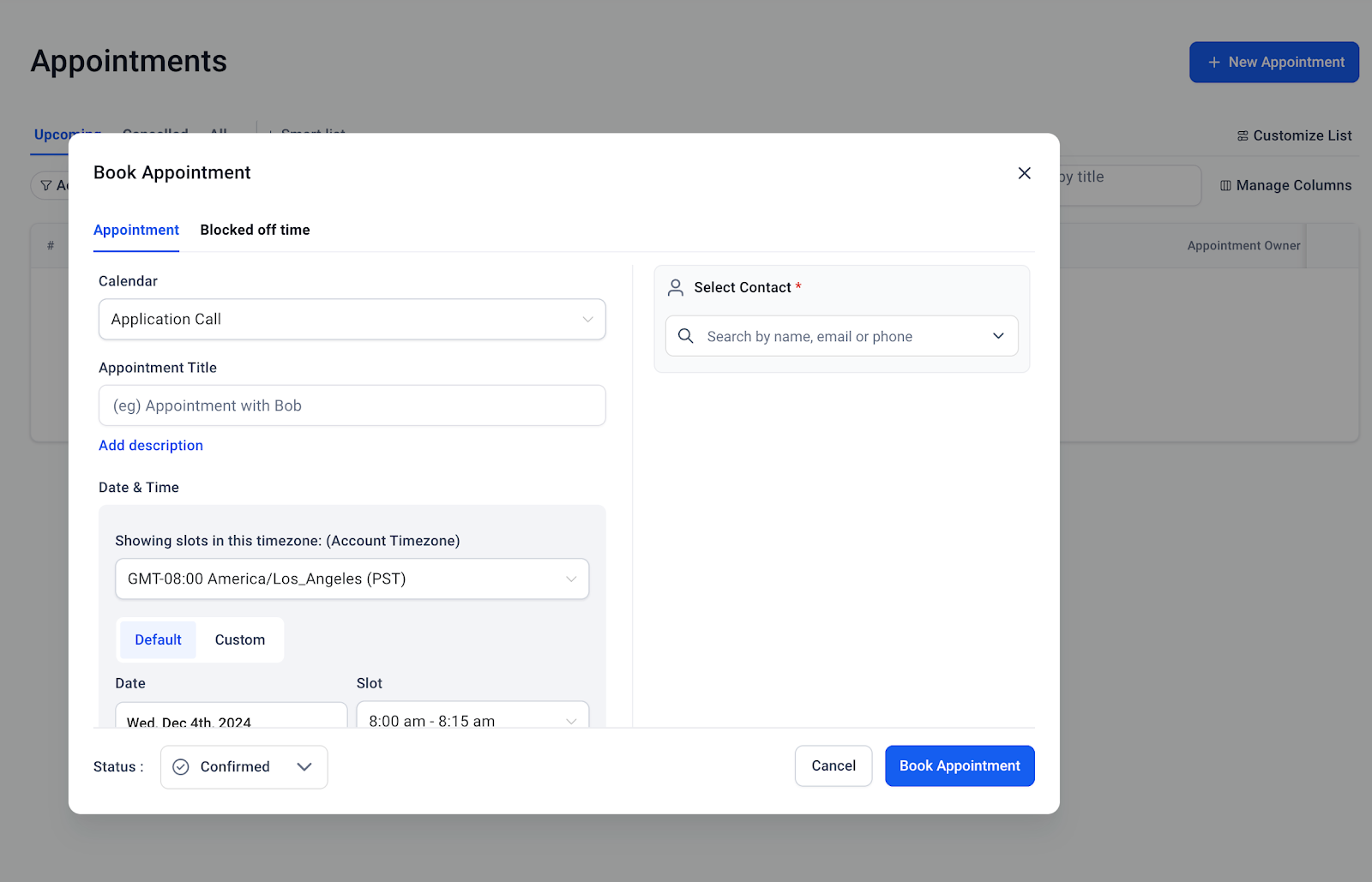
From your DropCourse dashboard, you also have the opportunity to manage calendars, make appointments, and block out time in your schedule.
If you have leads feeding into your DropCourse account, you can nurture these further with the above workflow automation.
You can add contacts manually or even import a list from another website or online tool. This is a helpful feature to have and can help you manage your community, contacts, and marketing all from one place.
However, some of these features aren't quite as user-friendly as we'd hope them to be - especially for those unfamiliar with building a community and selling online courses. It can be difficult to find what you're looking for at times, with features inside drop-down menus that can be easy to miss.
DropCourse marketing
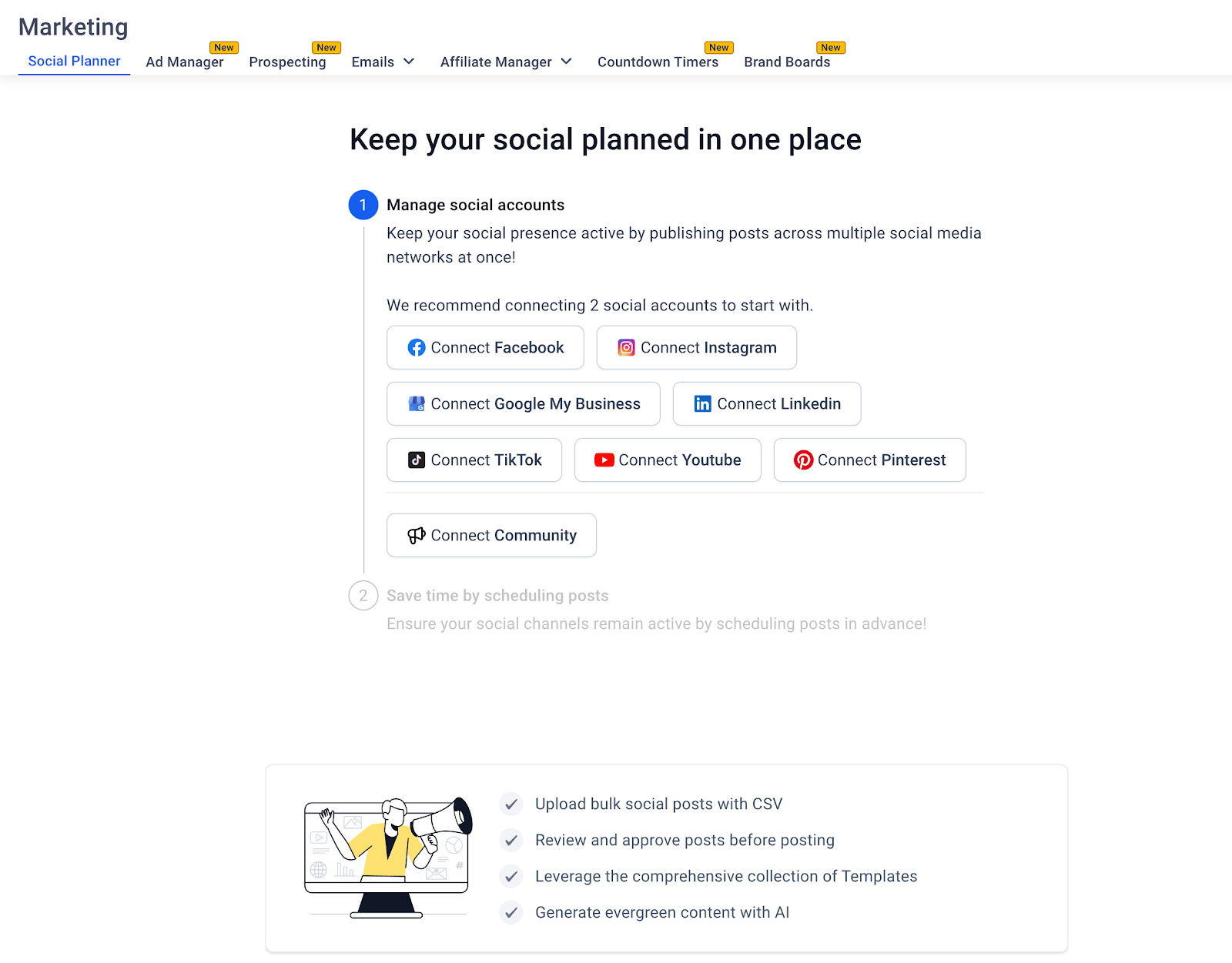
As you build your community, you're no doubt going to need to leverage social media and other digital marketing techniques. Within DropCourse, you can easily connect your social media accounts, including Facebook, Instagram, TikTok, and even Google My Business.
You can even bulk upload social media content with a CSV file, review and approve posts before posting, and generate content with AI - all from within DropCourse.
As well as social media, you can create and publish ads with DropCourse's Ad Manager. However, this is an additional $29/month.
Once you've got some contacts within your account, you can even send email campaigns and set up workflows using DropCourse templates, or create your own.
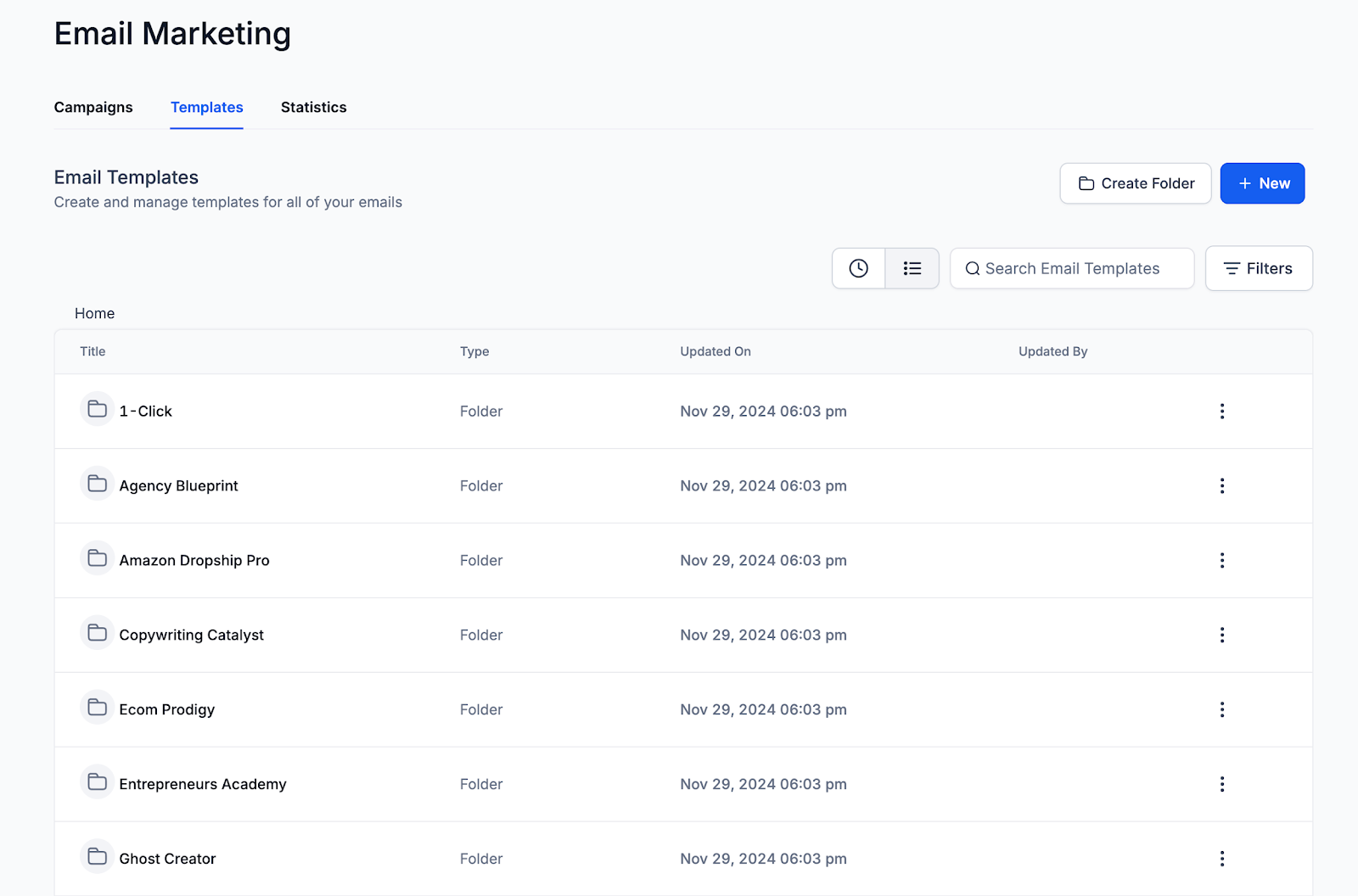
Payments
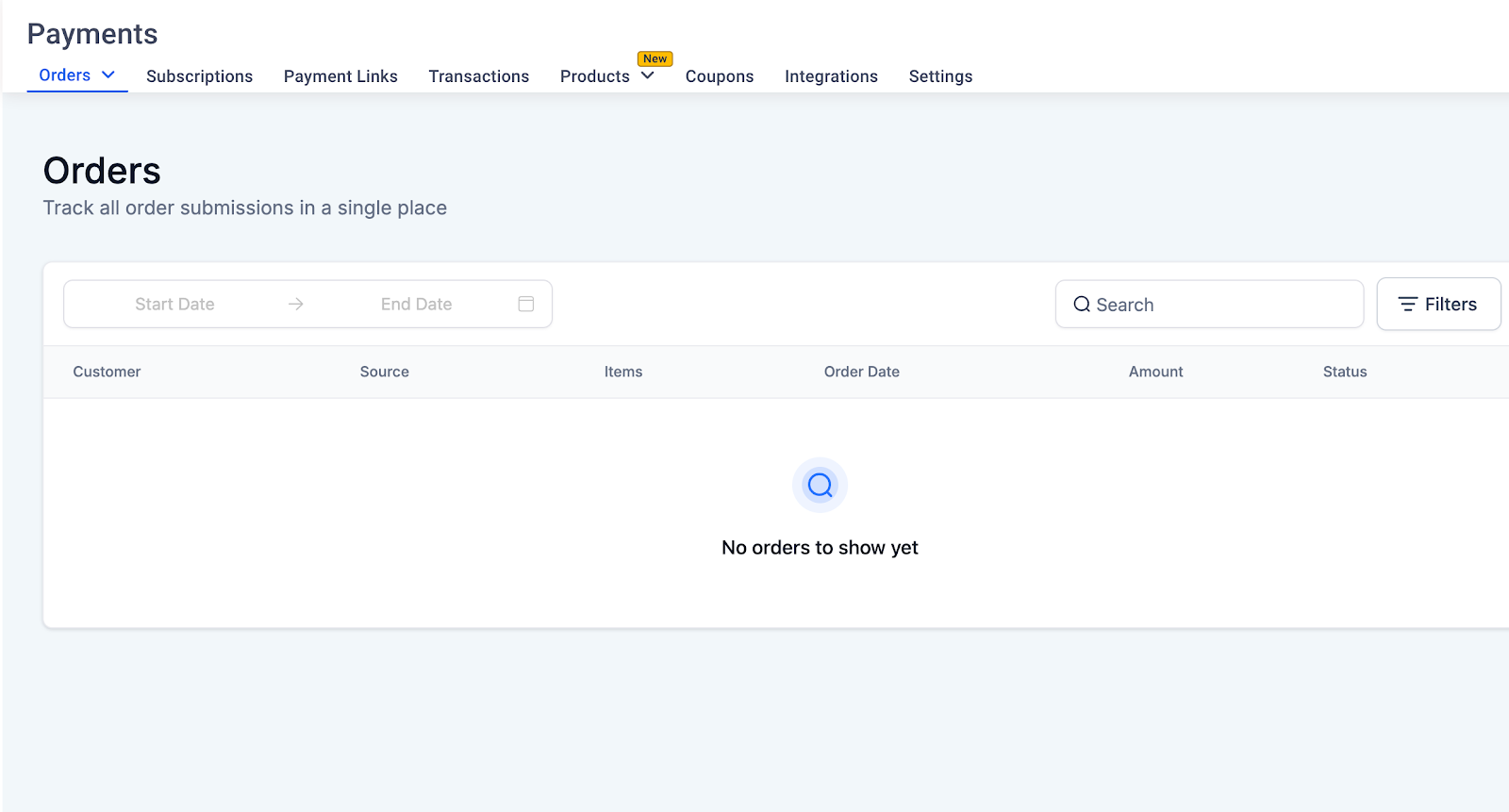
Once you've got your courses and community groups underway, you're going to want to get paid. Thankfully, DropCourse can handle this for you.
Within your account, head to Payments. Here you'll be able to see your orders and subscriptions and create payment links. You can even create coupon codes, add terms and conditions, and change your call to action. To essentially create an invoice (payment link), you will need to set up products beforehand.
Here are just a few of the payment providers available on DropCourse:
- Stripe
- PayPal
- Authorize.net
- NMI
- Square
Taking payments doesn't have to be complicated. On Whop, we take care of everything - payments, keeping customers in the loop, and helping online businesses thrive with great software and apps. You can send payment links with Whop too.
Summing up DropCourse pros and cons
DropCourse is undoubtedly an impressive platform, but it also has several limitations.
If you’re looking for extra customization when it comes to formatting or you're brand new to creating courses, DropCourse might not be the perfect option for you. Its pricing could be an issue for some users as well.
Here’s a breakdown of the platform's pros and cons:
| Pros ✅ | Cons ❌ |
|---|---|
| Done-for-you courses ready to sell | No walkthrough for new creators |
| User-friendly with templates | Limited format customization |
| Marketing tools | Editing can be confusing |
| Branded app for communities | Some tools cost extra |
| Inbox and dashboard | Isn't very intuitive |
| Course editor with templates | No free trial, $49/month |
Create and sell online courses with Whop
Now, if DropCourse sounds like a bit of a rollercoaster, it's time to check out the best alternative around - Whop. A social commerce platform unlike any other, Whop brings together an abundance of tools and features for you to create new courses, build paid communities, and sell access to videos, digital files, ebooks, and much more.
With Whop, we make it easy to set up your own community, with free or paid access. You can then use Whop apps to increase engagement, including the Chat app, Giveaways app, and even 1-1 coaching calls through the Video Calls app.
Unlike DropCourse, Whop doesn't have any daunting monthly subscription fees, and we only take a small cut (as little as 2.7% + $0.30) when you make a sale. With Whop, we make it easy to create courses and sell almost anything, including:
- Ebooks and videos
- Communities
- Access to Discord or Telegram groups
- Software
- Scripts
- Website themes
Creating your own whop takes a matter of minutes! Once set up, track your customers, take payments, and keep an eye on how your content is performing with in-built analytics - all from your whop.
Why not sign up today and see firsthand why so many digital entrepreneurs have joined the Whop community?
DropCourse FAQs
Still unsure if DropCourse is the right platform for your online businesses? Whether you're selling a bunch of ready-made courses or building a paid community, it's totally normal to still have some questions.
We've done our best to find out everything there is to know and answer your burning questions below.
Are the negative reviews of DropCourse real?
Every user has a different experience of DropCourse. When we signed up, we did find the platform a bit confusing, with no walkthrough or guidance on where to start. Some steps do feel a little unnecessary or difficult, but again, this is just our take on the platform.
In relation to both positive and negative reviews, DropCourse currently has a 3.9 score on Trustpilot with mixed reviews. Some users report confusion with their billing and being charged unexpectedly when DropCourse previously offered a seven-day free trial.
Where can I learn how to use DropCourse?
Although DropCourse doesn't seem to have a walkthrough or step-by-step guide when you first sign up, the platform does have its own public group with support videos and articles if you get stuck.
You can also start a discussion with other members who may be able to help you out with using the platform.
Are there any alternatives to DropCourse?
Yes, there are plenty! Including Whop. With Whop, you can create online courses, build communities, and sell a wide range of digital products - all with no monthly subscription fee or hidden costs.
Get started with Whop today (for free) and see why so many entrepreneurs are joining our platform.
Some other DropCourse alternatives include:



