Discover the key differences between Kajabi and Kartra in this comprehensive comparison. Learn which platform suits needs best, from course creation to marketing automation.
Key takeaways
- Kajabi specializes in course creation and learning management, while Kartra excels at marketing automation and sales funnels.
- Kartra offers stronger CRM and helpdesk features, making it better suited for coaches and consultants managing client relationships.
- Choose Kajabi for dedicated online education tools, or Kartra if you need broader digital marketing capabilities.
When it comes to creating your own online courses and coaching programs, you're spoilt for choice when it comes to tools and platforms to utilize. However, when selecting the right platform to host, market, and sell your courses, all these choices can become overwhelming.
In this article, we take a look at two popular platforms: Kajabi and Kartra. Kajabi, a seasoned veteran in this segment, comes with an extensive range of features, integrations, and tools that make it an obvious choice. Yet, newcomer Kartra is making quite a splash by appealing more to independent marketers with its emphasis on landing page designs and sales funnels.
Read on to discover their unique quirks, perks, and potential pitfalls to help you make an informed decision.
Kajabi vs Kartra
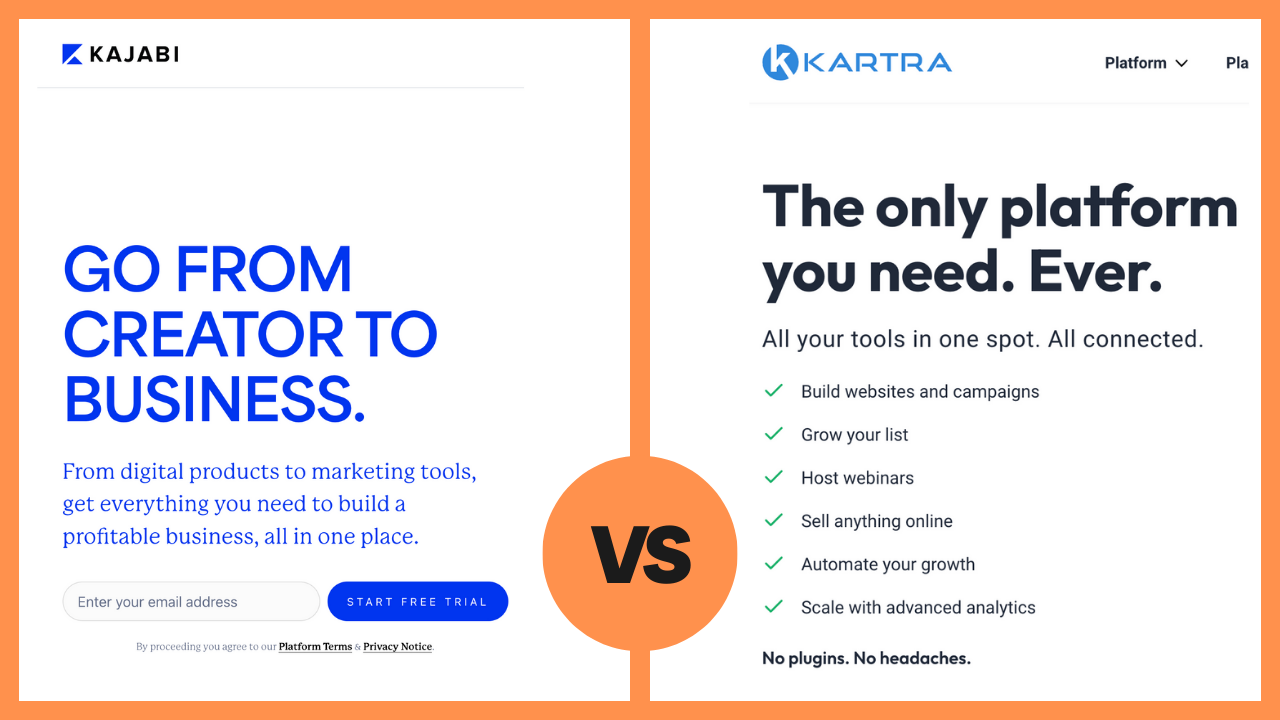
Both Kajabi and Kartra are platforms that help creators build, manage, and sell digital products seamlessly. They each offer end-to-end solutions for digital sales and marketing, with landing pages, sales funnels, email marketing, payment processing, and more.
While Kajabi is dedicated to online courses and coaching programs, Kartra targets a broader spectrum of online businesses and marketing. Its core competencies lie in marketing automation, sales funnels, and email marketing, among other things.
Kajabi on the other hand is more of a learning management system, than a marketing tool, and it is focused entirely on supporting the burgeoning $200 billion online education space.
Let's take a more in-depth look at the features, platforms, and pricing of both Kajabi and Kartra.
What is Kajabi?
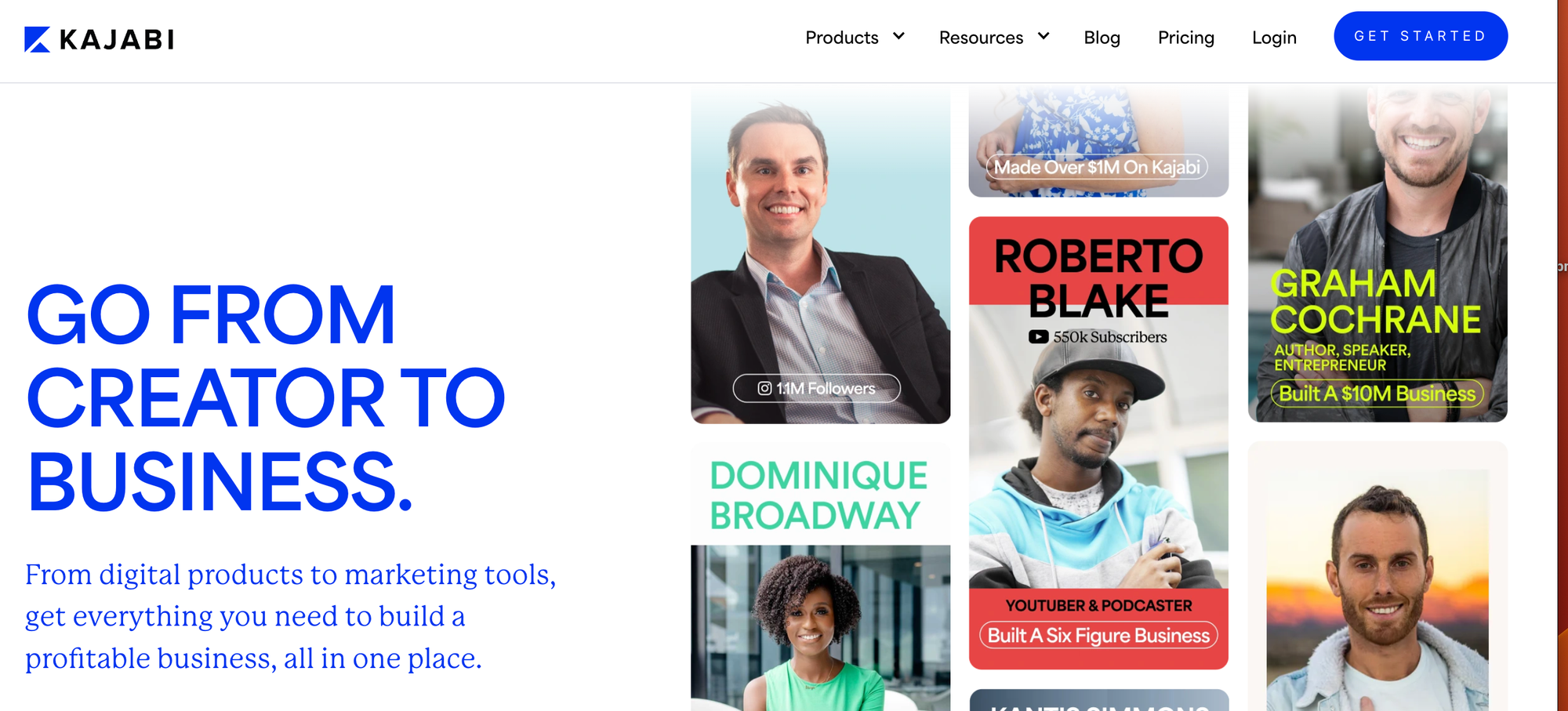
Founded in 2010, Kajabi is an all-in-one platform that offers everything you need to launch your course, coaching program, membership site, podcast, or newsletter.
You don’t have to bother with any of the technical aspects, such as coding, plugins, integrations, or servers, as the platform takes care of everything for you. Any issues you encounter will be addressed right away by Kajabi’s highly responsive 24/7 customer support.
Along with hosting your digital content, the platform comes with a fully integrated drag-and-drop website builder. Users can simply select from the wide assortment of themes and design options to get their unique course website up and running.
Kajabi also offers email marketing templates, powerful analytics tools, and plenty of automation, alongside integrations with numerous third-party apps and services.
What is Kajabi used for?
The platform is for digital entrepreneurs looking to share their knowledge with the world and get paid for it. Kajabi is for:
- Course creators: Those who want to create and sell their courses to people across the world.
- Coaches: Providing personalized mentoring and coaching to people on a wide variety of topics in an organized and systematic manner.
- Membership sites: Creating sites that charge users on a recurring basis for membership, while offering regular content updates, a community, and other useful resources.
- Podcasts: Building a podcast with a strong following, and then getting your followers to pay for listening to it.
- Newsletters: Delivering newsletters to free and paid subscribers, while continually working to build your subscriber base.
- Consultants: For those looking to sell their knowledge and expertise to clients, helping provide solutions on a one-on-one basis.
The top features of Kajabi
The Kajabi platform is rich in features. Ever since the company first came to the scene 14 years ago, it has continually strived to cater to the various needs of creators across the globe, and across different niches. Here’s a brief list of its core features:
- Course creation: The platform allows you to create engaging courses with videos, text and quizzes. It offers an easy-to-use, drag-and-drop interface making it simple to organize and integrate your various course materials.
- Website builder: Easily build professional websites with templates and a front-end editing experience. Offers extensive customizations to suit your brand and product, with no coding knowledge required. Two popular examples of websites built using the Kajabi platform are online nutrition and fitness training site, Earn That Body (pictured below), and Genuine Attraction, which provides relationship training.

- Sales funnels: Pre-built pipelines and automated sales funnels to send your traffic to and maximize conversions.
- Email marketing: Build an email list of customers, leads, and visitors to keep them engaged and aware of the latest updates, offers, and more pertaining to your business. It further comes with tools to segment your audience, track engagement, use pre-built templates, and more.
- Membership sites: Build your own membership site, with features to track members, handle subscriptions, and deliver exclusive content and special privileges. Online business coach, Graham Cochrane runs a coaching community using Kajabi’s membership options. 3DXtremes (pictured below), also runs a successful community on the platform.
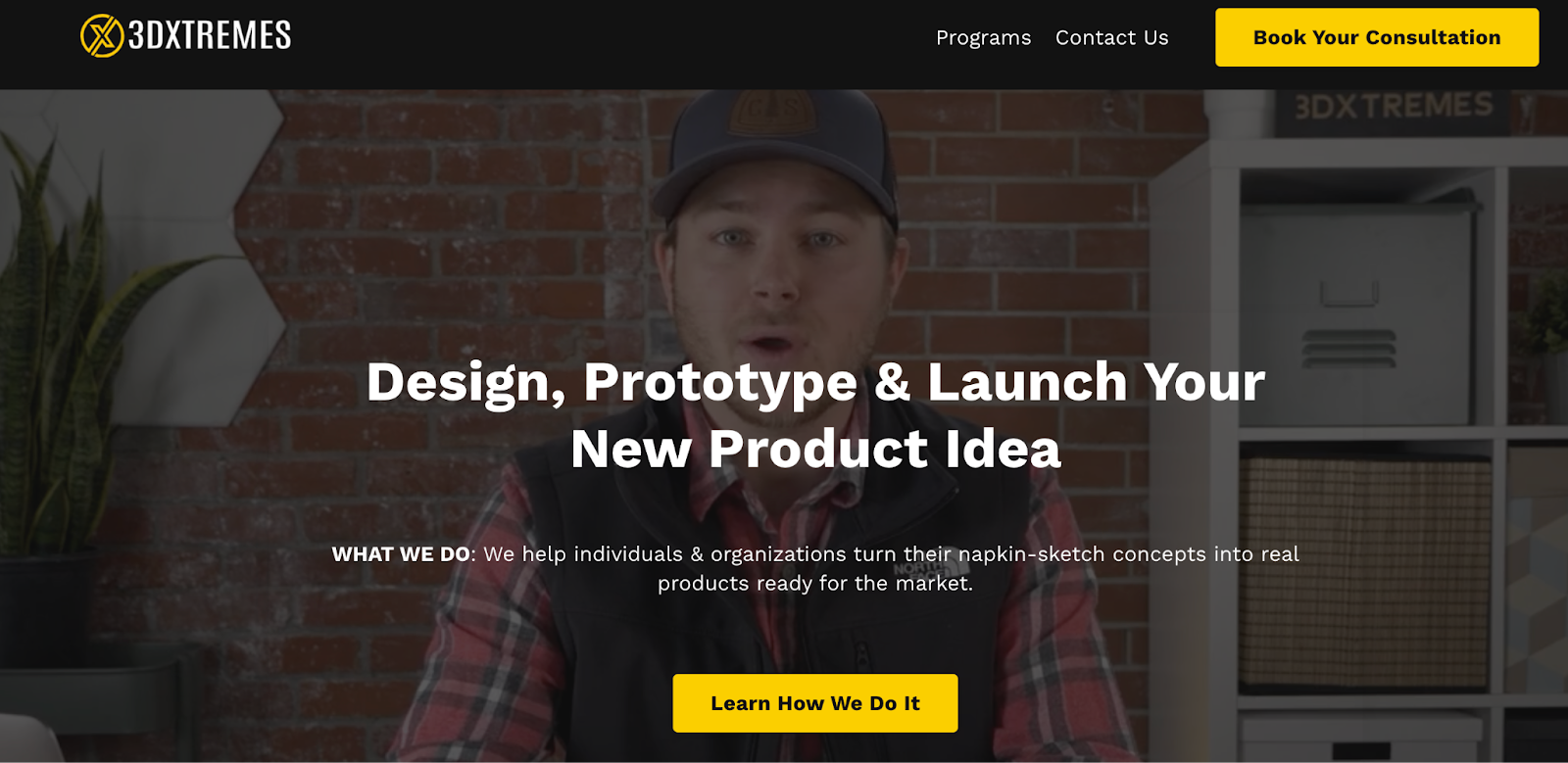
- Payments processing: This might seem rather basic, but Kajabi offers a wide variety of payment options and integrations, even including ‘Buy Now, Pay Later’ options such as Afterpay and Klarna.
- Community: The most impressive aspect of Kajabi is its Community feature, which allows your students/customers to actively discuss, ask questions, and post answers on a wide range of topics about your course.
- Branded mobile apps: Want to allow users to stream all of your courses on their smartphones? Kajabi allows you to create a branded mobile app, with options for extensive branding and customizations, which you can then distribute across Google Play and the Apple App Store.
Is Kajabi easy to use?
It's pretty simple to get started with Kajabi. You can sign up for their 14-day free trial, which requires a credit card but can be canceled at any point.
Once in, you can start by exploring the portal and its various features, tools, and options. Make sure to visit the ‘Settings’ page first to get your payment and billing details all set.
After this, select the ‘Products’ tab in the sidebar, and click on ‘New Product’, and then you are pretty much on your way to getting your course live by just following the prompts and instructions provided by the platform.
Community & customer support
Kajabi offers robust customer support, with live chat options during business days between 6am to 5pm Pacific Time. Users can also check out its extensive knowledge base to get quick answers to their queries or submit a support ticket if they require assistance and live chat is not available.
If you’re subscribed to the ‘Growth’ or ‘Pro’ plan, however, you can take advantage of their 24/7 instant live chat support.
The platform also features a community where users can post questions and have other users answer them, or engage in discussions about their product or business. You can also work with Kajabi Experts on the ‘Expert Marketplace’ if you’d like someone to do it all for you.
How much does Kajabi cost?
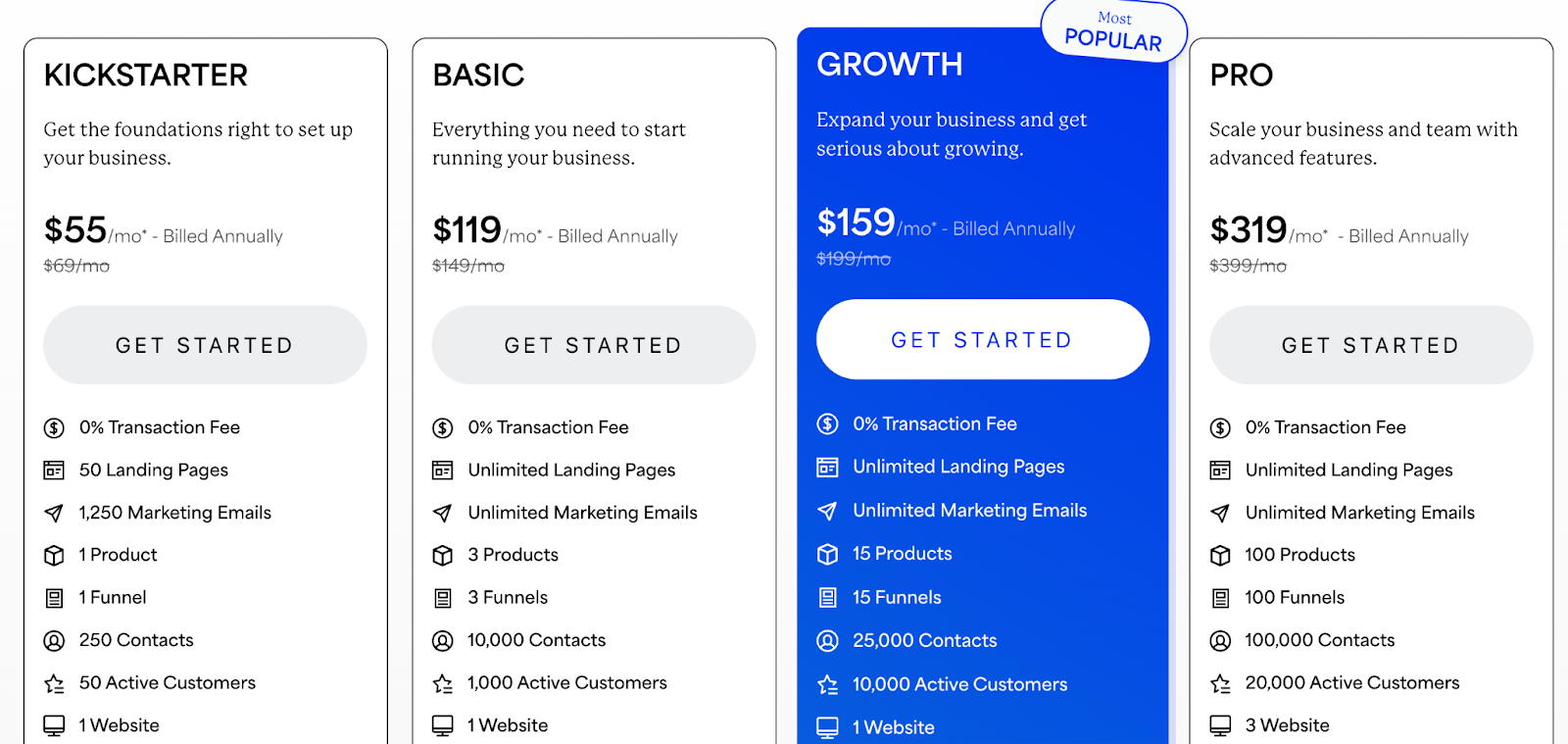
Kajabi currently offers four pricing tiers, starting at $55 per month for the Kickstarter package when billed annually, $119 for the Basic pack, $159 for Growth, and $319 per month for Pro. They are each 20% more expensive if you opt for the monthly billing option.
What is Kartra?
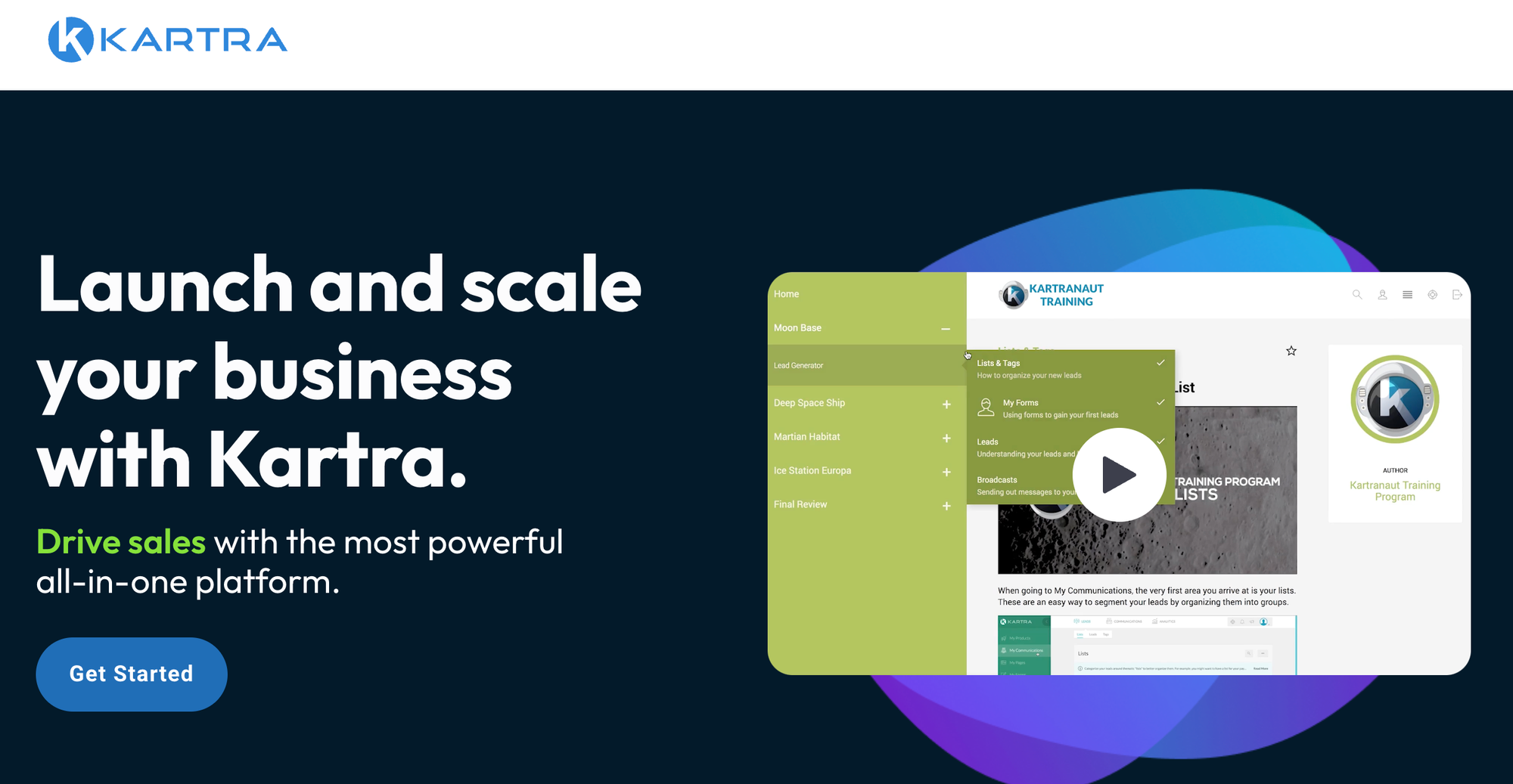
Now on to Kartra, a platform that offers end-to-end digital marketing solutions for businesses of all sizes and across industries. Calling itself an ‘All-In-One Marketing Platform,’ Kartra essentially removes the need for multiple tools and subscriptions when running an online business.
It singlehandedly takes care of almost everything you need in digital marketing, from building professional landing pages and sales funnels to forms, email marketing, affiliate management, and more.
It also offers a fairly expansive solution for online course creators, and like Kajabi, allows creators to build drag-and-drop websites, and create membership sites and communities.
Who is Kartra for?
Kartra is made for digital entrepreneurs and marketers who want a powerful tool to handle their marketing and would like to keep the whole of their operations under one roof.
- Digital marketers: Its powerful automation, email marketing solutions, and analytics features make it a great platform for digital marketers to run and manage their online marketing efforts.
- Course creators: While not as specialized as Kajabi, Kartra still provides robust tools for creating and selling online courses. Its marketing capabilities help course creators attract and convert students effectively.
- Coaches & consultants: Kartra’s CRM suite has an upper hand over Kajabi in this regard, allowing professionals to better manage customer contacts and relationships.
- Agencies: If you run an agency with multiple clients in different industries and differing requirements, Kartra does a wonderful job of helping you juggle them with its multi-client management capabilities and white-label options.
Karta's key features
Since launching in 2018, Kartra has made remarkable strides in identifying pain points in the digital marketing industry and coming up with solutions. The platform now boasts a mix of features:
- Sales funnels & campaigns: Kartra allows you to create intricate sales funnels to guide prospective visitors through the various stages of their sales journey. You can optimize and customize the funnels to drive conversions and boost ROIs.
- Website builder: Similar to Kajabi, Kartra offers a powerful drag-and-drop website builder, with a wide assortment of themes and design options that don't require any coding or technical knowledge. Popular websites such as AdvisorLearn (pictured below) and AccountingBiz are powered using Kartra, featuring professional branding and extensive customizations, along with CTAs to capture leads and conversions.

- Email marketing: Capture email leads, segment them, and automate marketing campaigns to nurture or retarget potential customers.
- Membership sites: Build and manage membership sites to offer exclusive content. Kartra provides tools for setting up membership tiers, managing access, and engaging with members through community features. Popular membership sites powered using the Kartra platform include BrainSpeak, a brain enhancement community, and the Bay Area CBT Center, which offers an online support group for those seeking cognitive behavioral therapy.
- Video hosting: Kartra allows users to host videos directly on its platform to be used for call-to-action prompts, instructional guides and more. It further offers in-depth video analytics, lead tagging, and a slew of other features that are very helpful for a seasoned marketer.
- Helpdesk: A feature that truly differentiates Kartra from Kajabi is its built-in helpdesk, which allows you to provide highly responsive customer support to your buyers and members. This includes a ticketing system, live chat, and documented interaction logs for monitoring purposes.
- CRM & lead management: As discussed above, Kartra offers an extensive CRM system that helps with leads tracking, contacts management, and segmentation, while also helping power automated follow-ups and retargeting campaigns to increase conversions.
Getting started with Kartra
Kartra for course creators can be a tad more complex than Kajabi, mainly because it does a lot more than just host, sell and deliver online courses. It is, however, a fairly intuitive interface, and shouldn’t take more than a few minutes to get a hang of.
The platform offers a $1 trial, which can be canceled at any time. Once you’re in, you should find an option in your ‘Dashboard’ as bright as day to ‘Upload Your First Product’.
The platform will lead you through the next couple of steps, with similar options available for building a landing page, sales funnel, setting up your CRM, and more.
Community & customer support
If you ever find yourself stuck, Kartra’s customer support can come in handy, with most support tickets being responded to within 24 hours. It also offers a live chat option, which didn’t work while we were testing it for this review.
Community support is offered via a Facebook Group, and why they don’t use their own tool for this is baffling, nonetheless it seems like an active community. Apart from this, there is a growing community of experts, consultants, and designers creating a vibrant ecosystem around this platform.
Kartra pricing
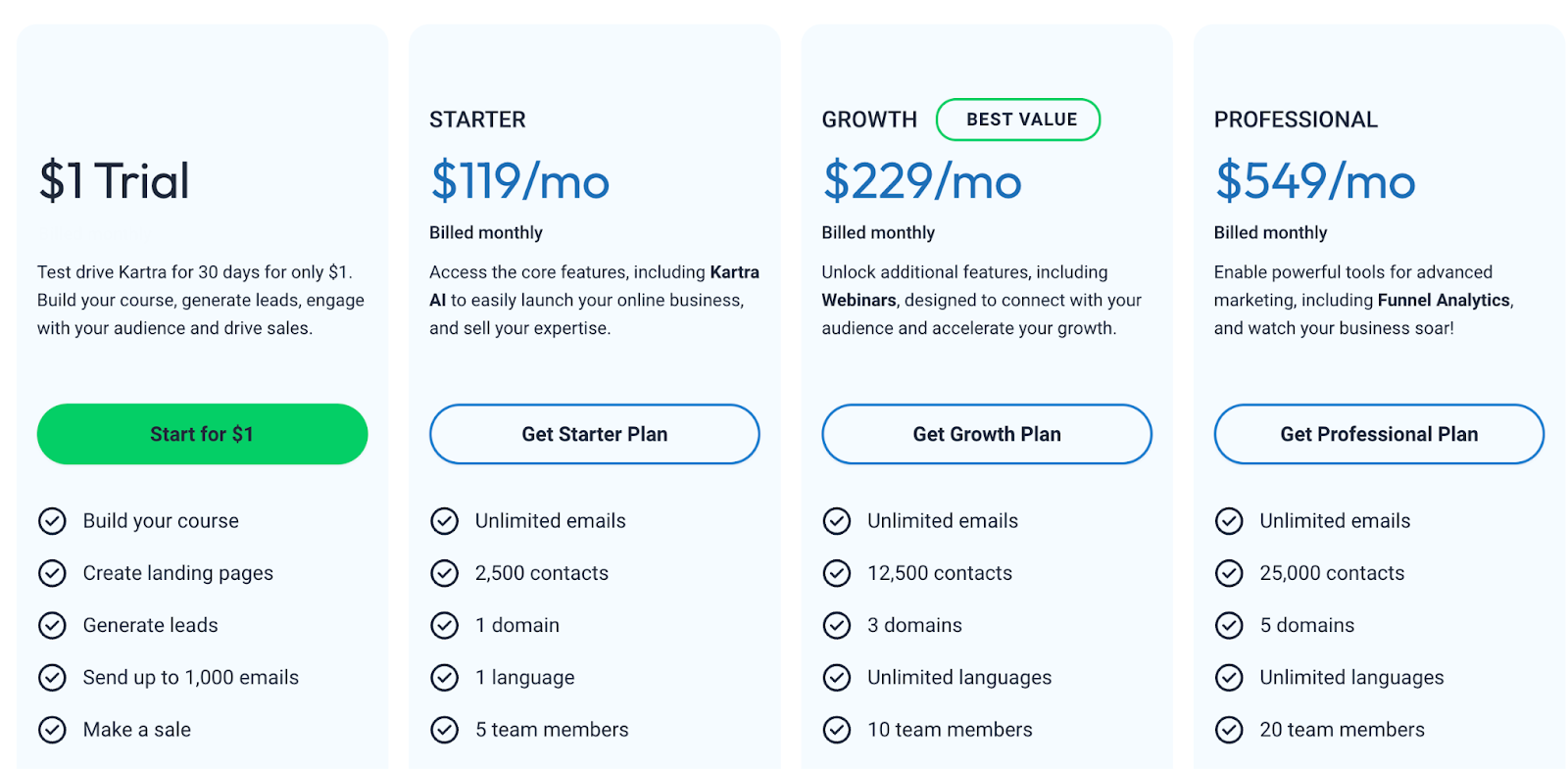
Kartra too offers four-tier pricing, but unlike Kajabi the Basic package starts at $119 per month, followed by Growth at $229, Professional at $549, and Enterprise at $999 per month.
It is, of course, a lot more expensive, but it is more than just a learning management system or a platform to host and deliver courses.
Is Kajabi or Kartra better for course creators?
We've explored each platform in depth, but how do they compare? Here’s a quick take on the pros and cons of each platform, and the best option overall for course creators.
Kajabi pros
- Easy to use: A simple interface dedicated only to selling courses and services, with no overwhelming features or options.
- Integrated platform: It offers an end-to-end solution for course creators, with every essential tool, service, and integration available under one roof.
- Strong community: Kajabi features a robust community of experts, designers and developers who can make it easy to jump-start your business.
- Low cost: A relatively lower starting price at $69 per month, reaching $399 fully-loaded.
Kajabi cons
- Limited capabilities: The platform is focused on courses, coaching, and services, with limited offerings when it comes to comprehensive digital marketing solutions.
- Sluggish website builder: The powerful drag-and-drop builder we’ve discussed can be quite limiting, especially when compared with the likes of WordPress, LeadPages, or Webflow.
Kartra pros
- Powerful marketing tools: Being first and foremost a marketing suite, Kartra is truly powerful for seasoned marketing professionals who can make use of its sophisticated features.
- Flexibility: A lot more flexible in terms of design options, integrations, as well as third-party applications.
- Comprehensive analytics: The platform can uncover deep insights into performance, sales and behaviors, helping better optimize your campaigns, landing pages, and more.
- In-built helpdesk: Allows customers to provide a helpdesk for their users, which includes live chat, a ticketing system, and extensive tracking for the same.
- CRM solution: Better lead tracking, contact management, and analytics, which helps with marketing automation and the nurturing of existing leads.
Kartra cons
- Steep learning curve: Getting Kartra set up and running can be complex for beginners with the sheer amount of features it offers.
- Less focused on courses: While it does support course creators, it isn’t dedicated to courses like Kajabi.
- High Cost: Kartra is a lot more expensive than Kajabi, with its basic package starting at $119 per month and going all the way up to $999 per month.
So which is better for course creators?
For beginners who are just getting started, and are merely focused on getting their first course up and about, Kajabi is certainly the best choice. It is a simple, dedicated solution, but offers a wide range of features dedicated to creators, and to top it off, it is relatively cheaper.
Selling courses & coaching? Sell with Whop
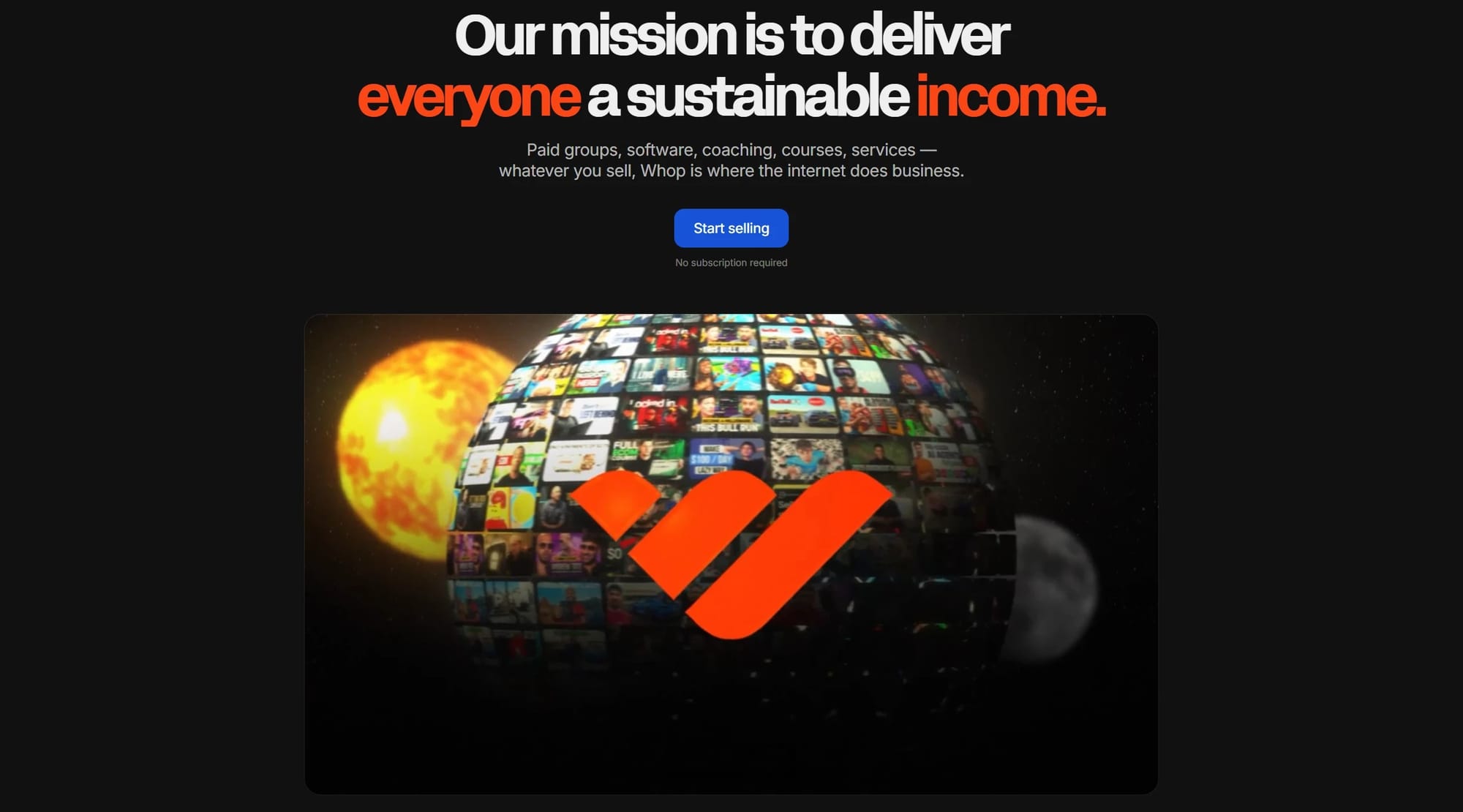
As we've seen, creating a course on Kajabi or Kartra is simple. But if you're looking to make even more money, then set yourself up with Whop. Whop is a social commerce platform for internet entrepreneurs, and provides all the services you’ll need as a course creator.
When you sign up with Whop you can create your online course for free! Simply create your own whop (your internet hub), add the courses app to it, and start selling.
Whop also allows you to do more, like create a community for your course, sell ebooks and PDFs, and even host check-in webinars and giveaways. All of this for absolutely no platform membership fees, just an industry-leading 2.7% + $0.30 cut of your sales revenue. Whop doesn't make money unless you make money.
If you’re a course creator searching for the best platform for your online content, join Whop today and get started for free.



