Unlock the power of email marketing. Discover whether Mailchimp or MailerLite is the right fit for your business. Compare features, pricing, and ease of use.
Key takeaways
- Mailchimp suits experienced marketers and ecommerce businesses needing advanced AI automation and extensive third-party integrations.
- MailerLite offers the best value for beginners with a generous free plan that includes automation tools and superior list management.
- Choose Mailchimp for pre-built automation journeys and integrations; choose MailerLite for budget-friendly simplicity and segmentation.
If you've been searching around for the best email marketing software, chances are you’ll have come across two contenders: Mailchimp and MailerLite.
These two big players are key options when it comes to choosing an email marketing platform. But without putting the two side-by-side, it can be difficult to know which is best.
To give you the best possible opportunity to decide which email marketing tool is for you, we've done the grafting to uncover what each platform has to offer.
In this Mailchimp vs MailerLite head-to-head, we'll be putting each email marketing software through its paces, so you can get to grips with its features, usability, pros and cons, and pricing options.
Mailchimp vs MailerLite at a glance
If you're looking for a quick rundown of MailerLite vs Mailchimp, here's a summary before we get stuck in:
- Mailchimp outshines MailerLite when it comes to ecommerce stores, brick-and-mortar businesses, and experienced email marketers. The platform also offers a whole bunch of impressive integrations, with advanced features and AI capabilities.
- MailerLite on the other hand is best suited to beginners and small businesses looking to create email marketing campaigns on a budget. The free plan is one of the best around and the platform overall is user-friendly and easy to get started with.
What is Mailchimp?
Mailchimp is a platform for email marketing and automation and is renowned for its simplicity. But that doesn't mean that this clever email marketing tool is lacking in features and capabilities.
For businesses of all sizes, Mailchimp offers powerful email marketing with a prebuilt editable template library at the ready. No matter your experience level, Mailchimp makes it easy to get started on creating beautiful email marketing campaigns.
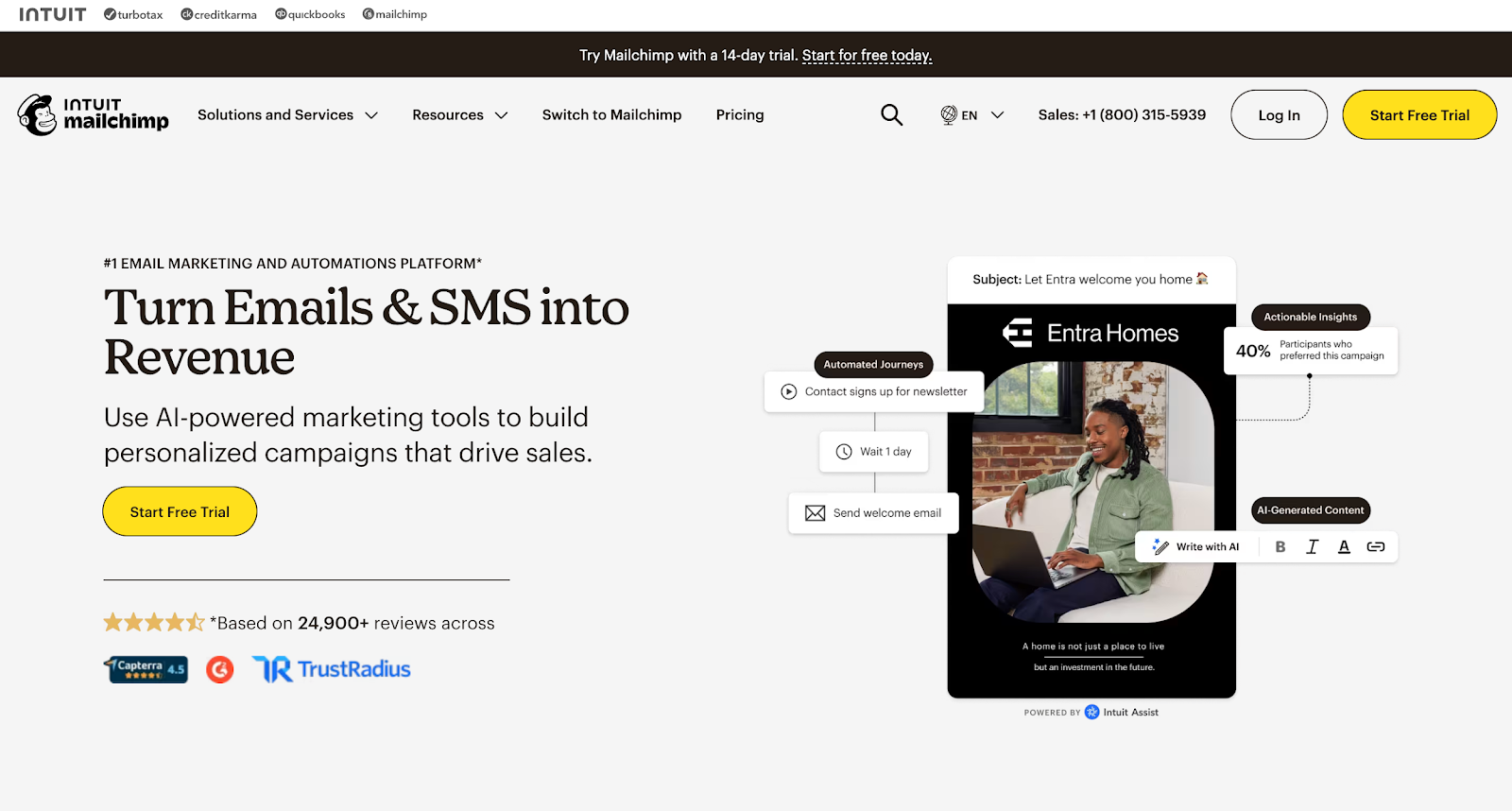
But it's not just email marketing that Mailchimp has to offer. Mailchimp also sells itself as an all-in-one marketing platform, giving you the ability to manage and communicate with your clients easily.
Here's what else Mailchimp can help you with when it comes to digital marketing:
- Websites
- Social media marketing
- SMS marketing
- AI marketing tools
What is MailerLite?
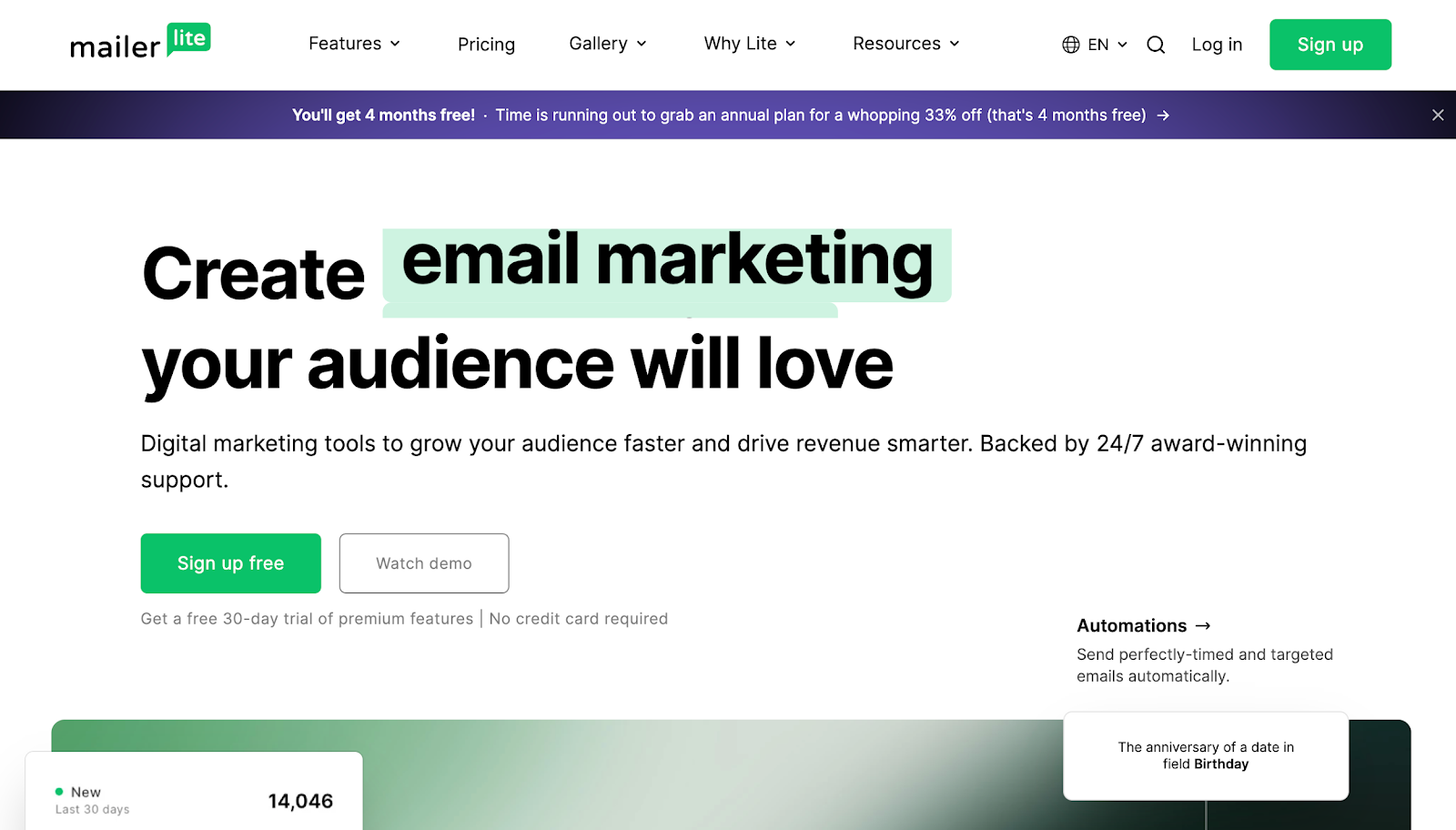
MailerLite is a beginner-friendly email marketing platform. While it's often considered one of the new (ish) kids on the block, MailerLite is certainly packed with several impressive features.
Much like Mailchimp, MailerLite isn't just a tool for your email campaigns. And despite its many features — including tools for building landing pages, an easy drag-and-drop editor, and simple list management — it has also remained one of the most affordable tools around.
But what else does MailerLite have to offer?
- Website builder
- Blog builder
- Landing pages
- Signup forms
- Paid newsletter subscriptions
- Ecommerce integrations
- Digital product selling
How do Mailchimp and MailerLite differ from one another?
Since we've only scratched the surface of how MailerLite and Mailchimp compare, let's dive deeper into what each email marketing platform offers and which features stand out:
Ease of use
Getting started with Mailchimp is pretty straightforward. There's even a 14-day free trial available, if you do feel like trying out one of the paid plans.
It's a little annoying that the platform asks for your payment method ahead of your free trial, but rest assured you'll be notified before your trial is up.
Once you've followed the steps, you'll be asked for some of the usual details — including your business name and business address. Next, you'll be asked what you sell to your customers, whether it's from your own website, a physical location, an online marketplace, a consultation process, or social media.
If you're yet to start selling, you can skip this with 'We're not currently selling'.
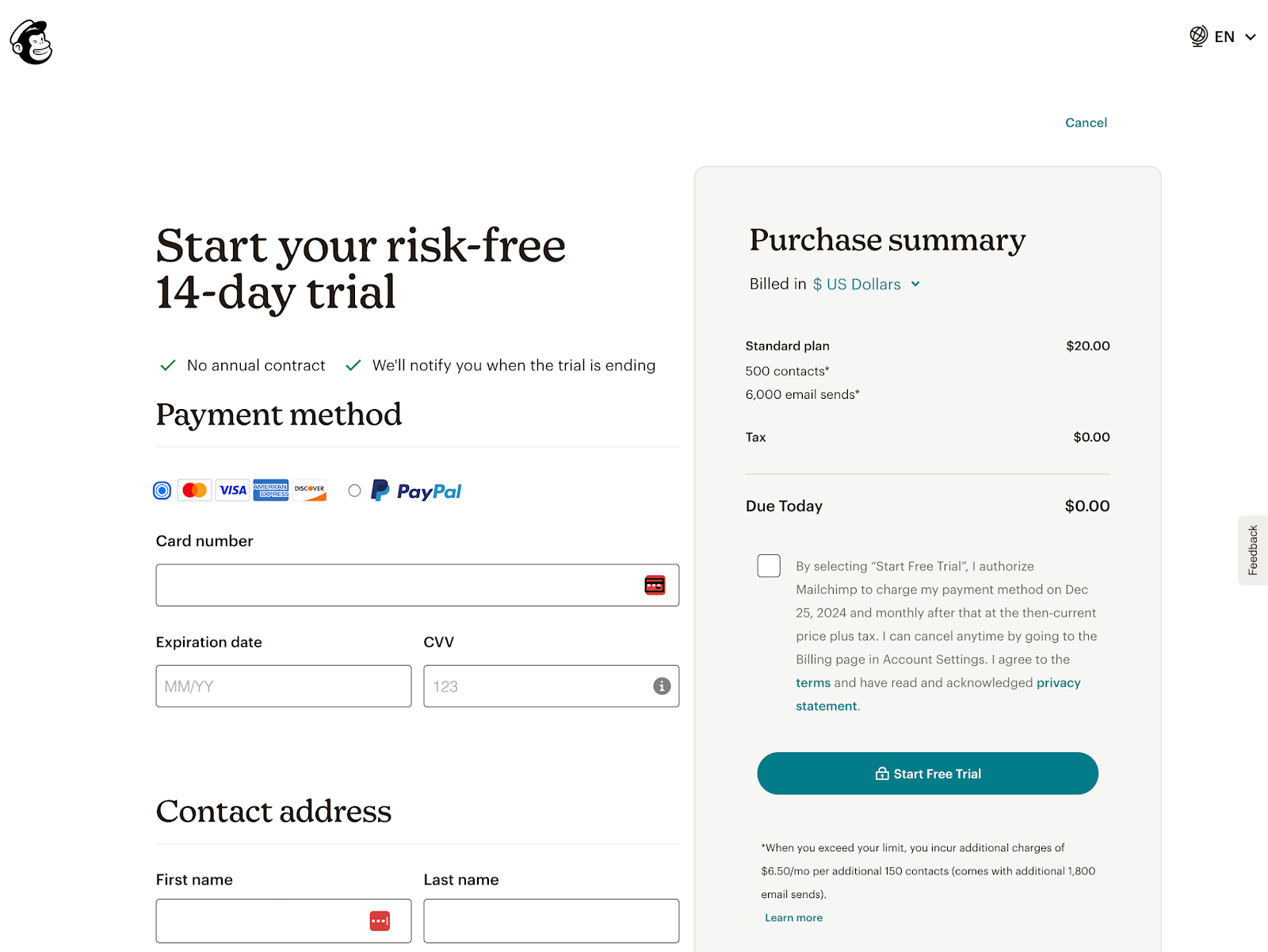
Once you're all logged into your Mailchimp account, the next steps are straightforward. You can choose to import a CSV file from another email marketing platform, add each subscriber one at a time, or copy and paste data from files. You can also choose to import your contacts from other platforms, such as Highrise, Zendesk, or Salesforce.
After filling in those initial steps regarding what you're selling and your aims, your account will already be somewhat tailored to your email marketing goals.
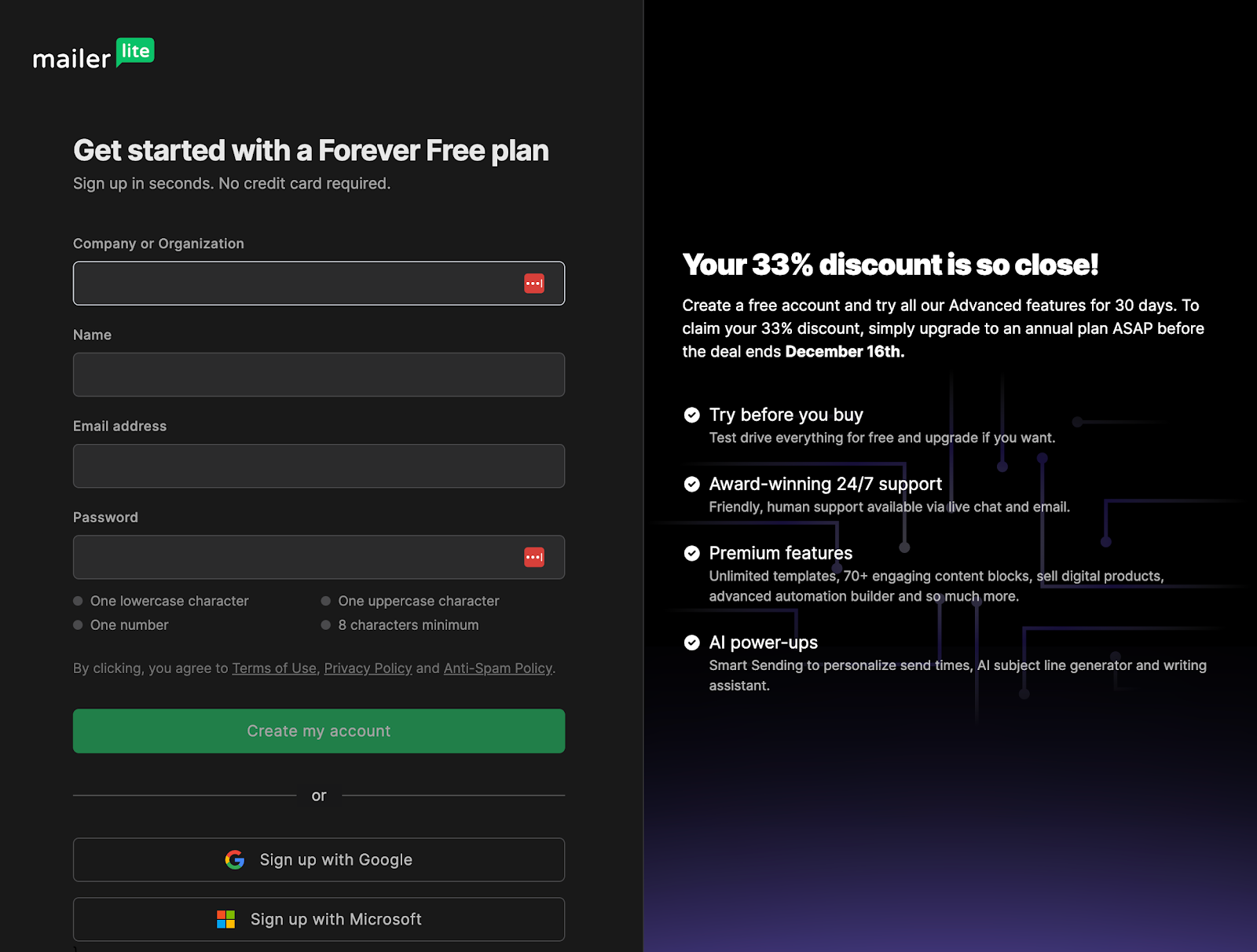
MailerLite on the other hand is even quicker to get started with. Simply provide your company or organization, name, email address, and password and you're ready to go. You don't even need to enter your credit card information for your free trial.
Once you've verified your email address you'll be encouraged to complete your profile information.
This is a pretty quick and easy step, with simple questions such as:
- Your industry
- Which tools you're interested in using
- Organization address
Within minutes you'll be ready to start sending your first email marketing campaign. But first, you're going to need some subscribers. Adding subscribers is easy and can be done with a CSV or TXT file, import from Mailchimp (if you're choosing to switch), or even by API.
Annoyingly, if you want to get stuck into creating your first campaign first, you'll soon hit your first hurdle. If you have no subscribers in your account yet, you won't get very far in creating your first email.
First, you'll be asked to set up your campaign name, subject, sender, and preheader, before selecting recipients. When you're yet to grow your list, there will be no recipients to select, which means you can't go to the next step.
Our advice? Simply add yourself as a subscriber manually, to ensure there is someone to send to.
Email templates and design
Even inexperienced email marketers can quickly get to grips with Mailchimp's drag-and-drop editor. The interface is incredibly easy to follow, and each element is super simple to use, move, and make changes. Compared to previous builders, Mailchimp's email editor is a lot more modern, with easy-to-add elements.
Once you've dragged a widget in, you can customize elements such as padding, borders, and margins. You can even choose whether the section has rounded corners or add your own HTML code.
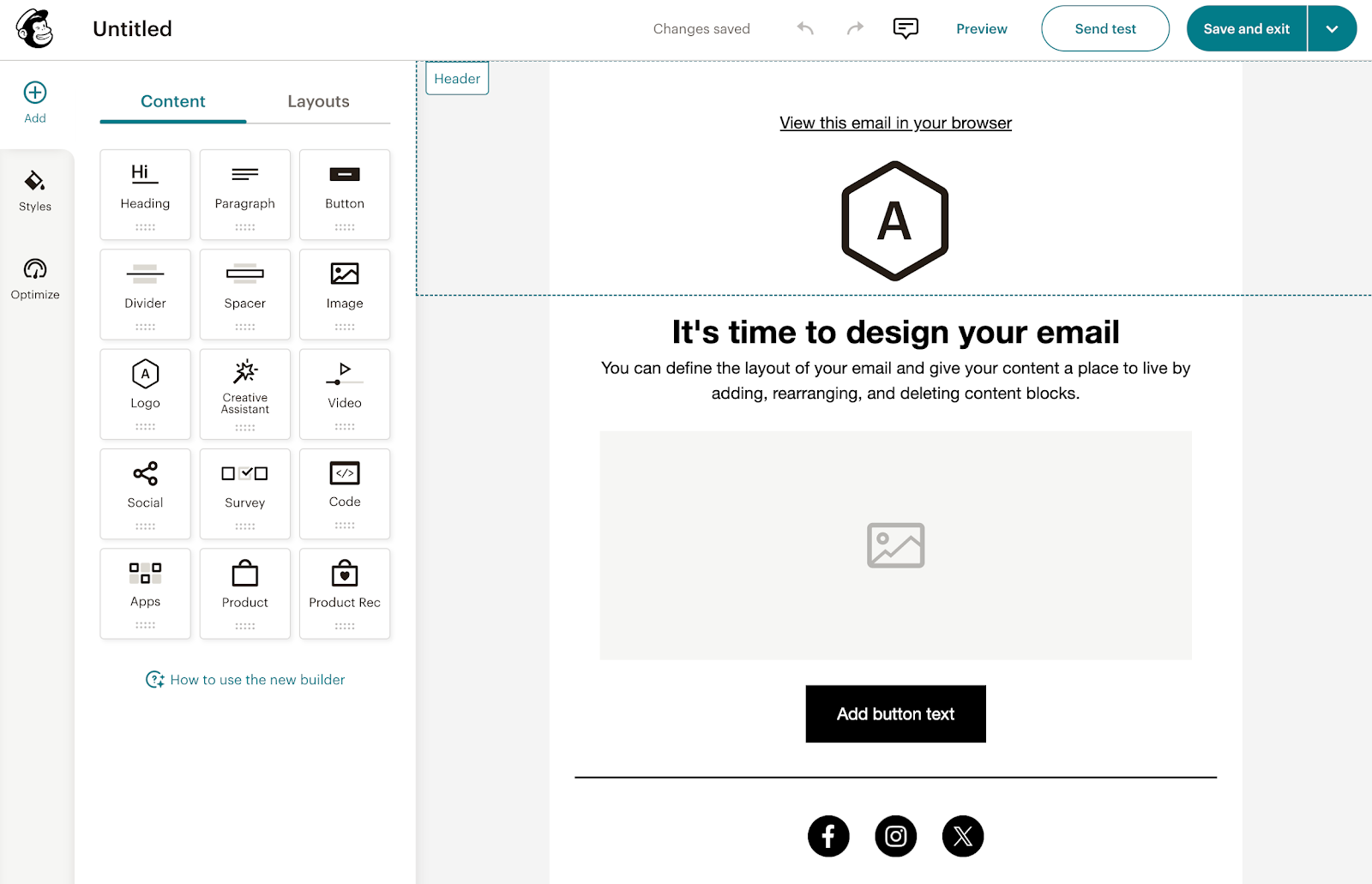
Don't worry if you make a mistake or delete an element by accident, as the handy undo/redo button at the top can help you recapture your work.
One thing we do like here is Mailchimp's AI-powered Creative Assistant, which works to generate suitable templates for you once you've set up your brand kit.
While Mailchimp has over 100 pre-built email templates for you to choose from, Mailchimp's free plan only has seven on offer to use. If you're happy to use one of these minimalistic templates or start from scratch, the free plan will be more than enough.
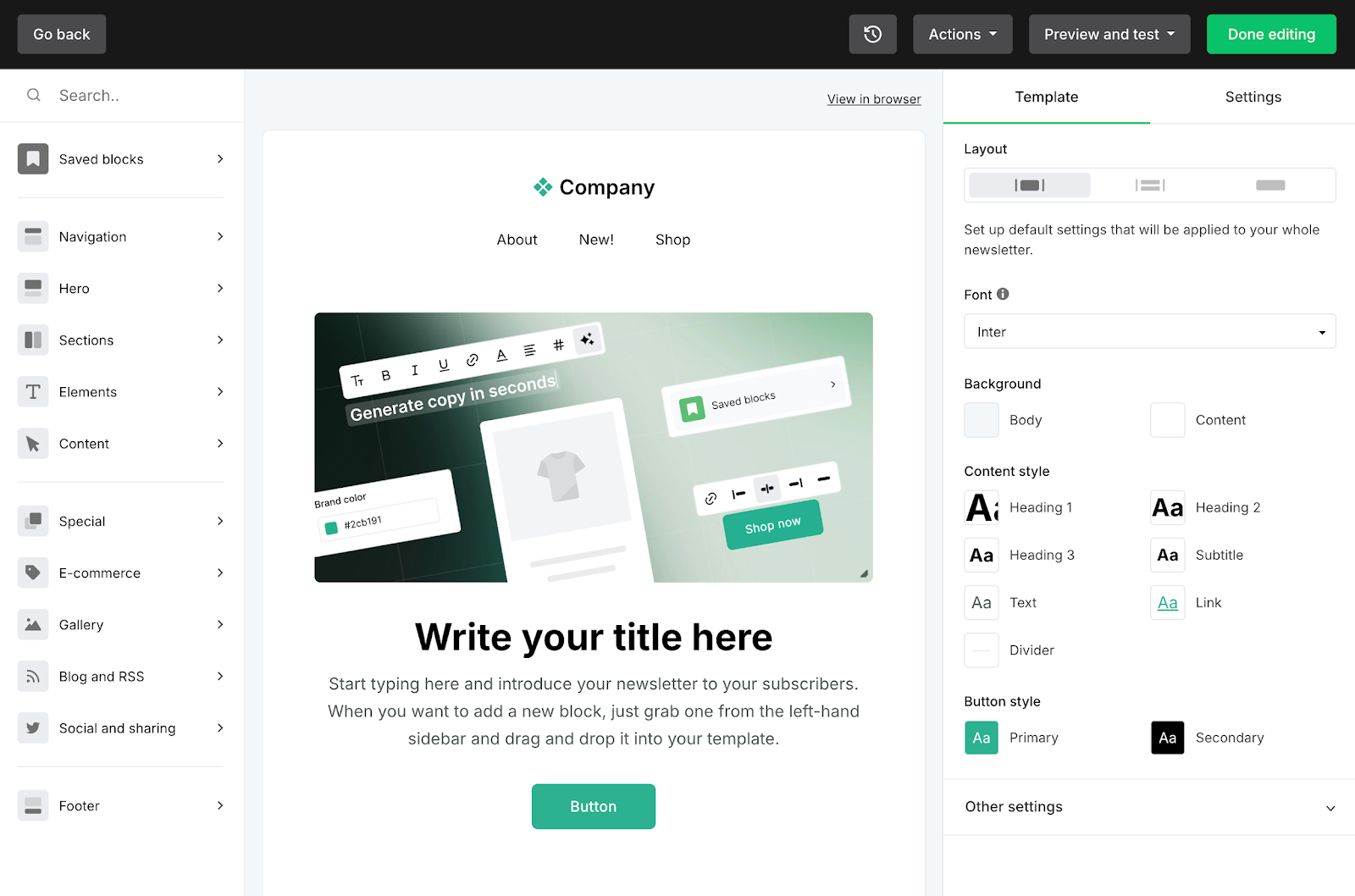
MailerLite's drag-and-drop editor is just as straightforward, with a whole bunch of elements to customize your email campaign. From hero imagery to ecommerce sections, even MailerLite's free plan is packed with all the elements you'd expect.
Its predesigned sections come packed with filler content so you can easily preview how your email content will look.
In terms of MailerLite vs Mailchimp, each platform's design features are pretty similar. One thing worth pointing out here is that Mailchimp's email editor is a little less cluttered than MailerLite, occupying only one side of the screen. However, both have a user-friendly email editor — the layout of the editor comes down to personal preference.
With Mailchimp only offering a handful of email templates, MailerLite no doubt wins here, even on MailerLite's free plan.
Need a little inspiration? Check out some must-see email newsletter examples to get those creative juices flowing.
Automation workflow
Available both on the Essentials and free plan, Mailchimp provides single-stage automation features. Meanwhile, on the Standard and Premium plans, you can create multi-stage automated workflows.
For example, if you're looking to follow up with subscribers who may engage with your emails but haven't necessarily taken action, the multi-stage approach can further your email campaigns.
Another great thing that Mailchimp has to offer here is the pre-built journeys. If you're new to email marketing tools or simply need a hand getting started, you'll be pleased to hear there are over 100 pre-built journeys available to personalize.
Mailchimp also takes things one step further with AI-generated journeys that can automatically create email content based on account activity and your industry.
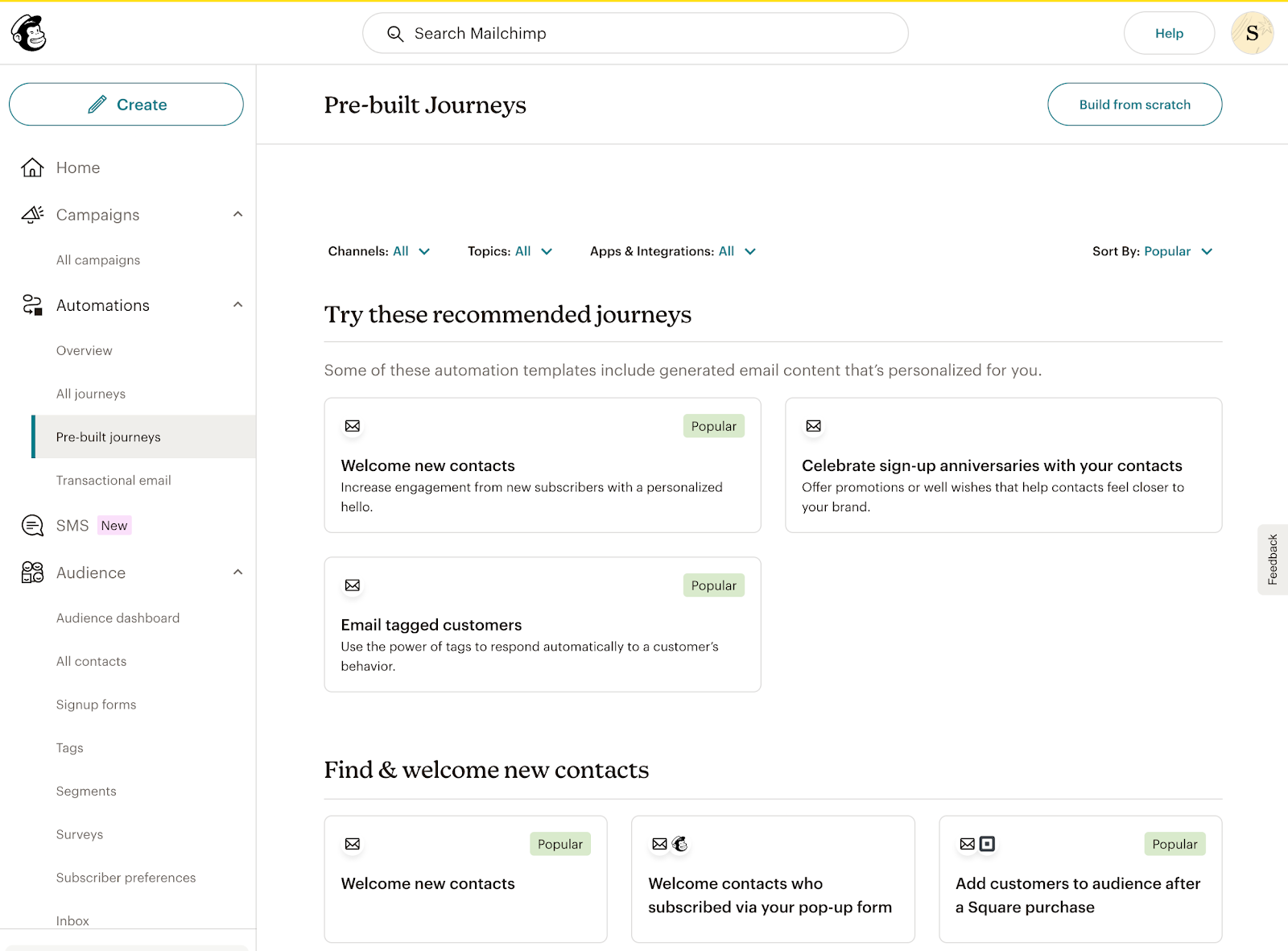
Meanwhile, MailerLite only has 15 automation templates available, and its options for customizing your automated workflows are pretty limited. However, both MailerLite and Mailchimp are intuitive and easy to get started with.
With MailerLite, there is a wide range of automation triggers available, including the ability to set goals/email link actions and even abandoned cart templates. In our eyes, more advanced ecommerce-based triggers would level up MailerLite's offering here — since these features are key for online store owners.
One thing MailerLite does hold over Mailchimp here is the ability to leverage automation tools even on the free plan.
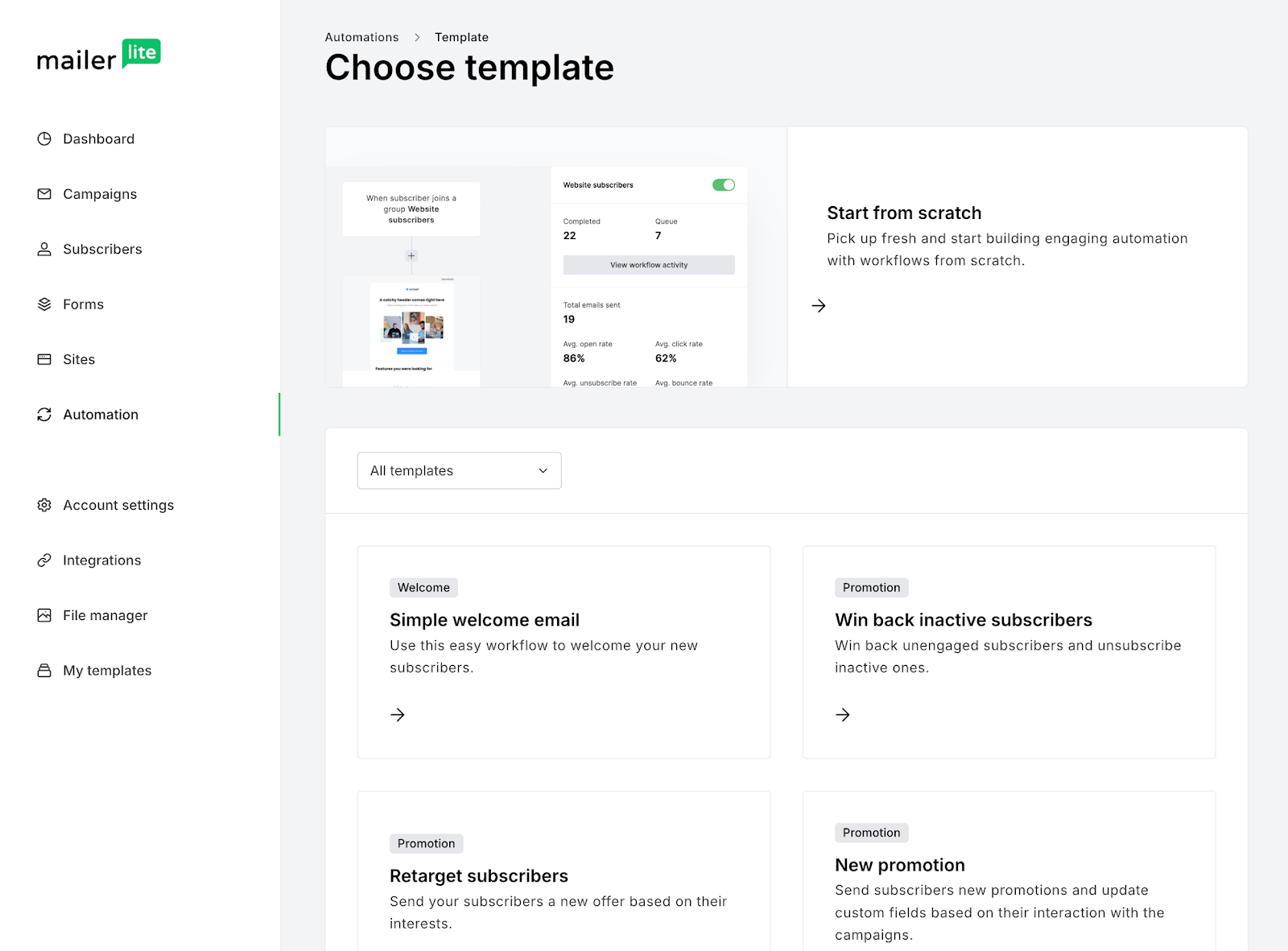
Overall, Mailchimp provides more advanced automation features, but you will need to pay for these tools.
List management and segmentation
One of the key features of any email marketing tool is its ability to manage your subscribers and segmentation. With Mailchimp, list management isn't necessarily the easiest. The platform overall suggests you have a single master list and use segmentation to separate your contacts for fine-tuning your email campaigns.
However, while you're kinda stuck with one master list, Mailchimp does allow you to group your contacts according to interests and preferences. While this is a great tool, this type of data needs to come from somewhere — and it is typically taken from your subscribers completing forms.
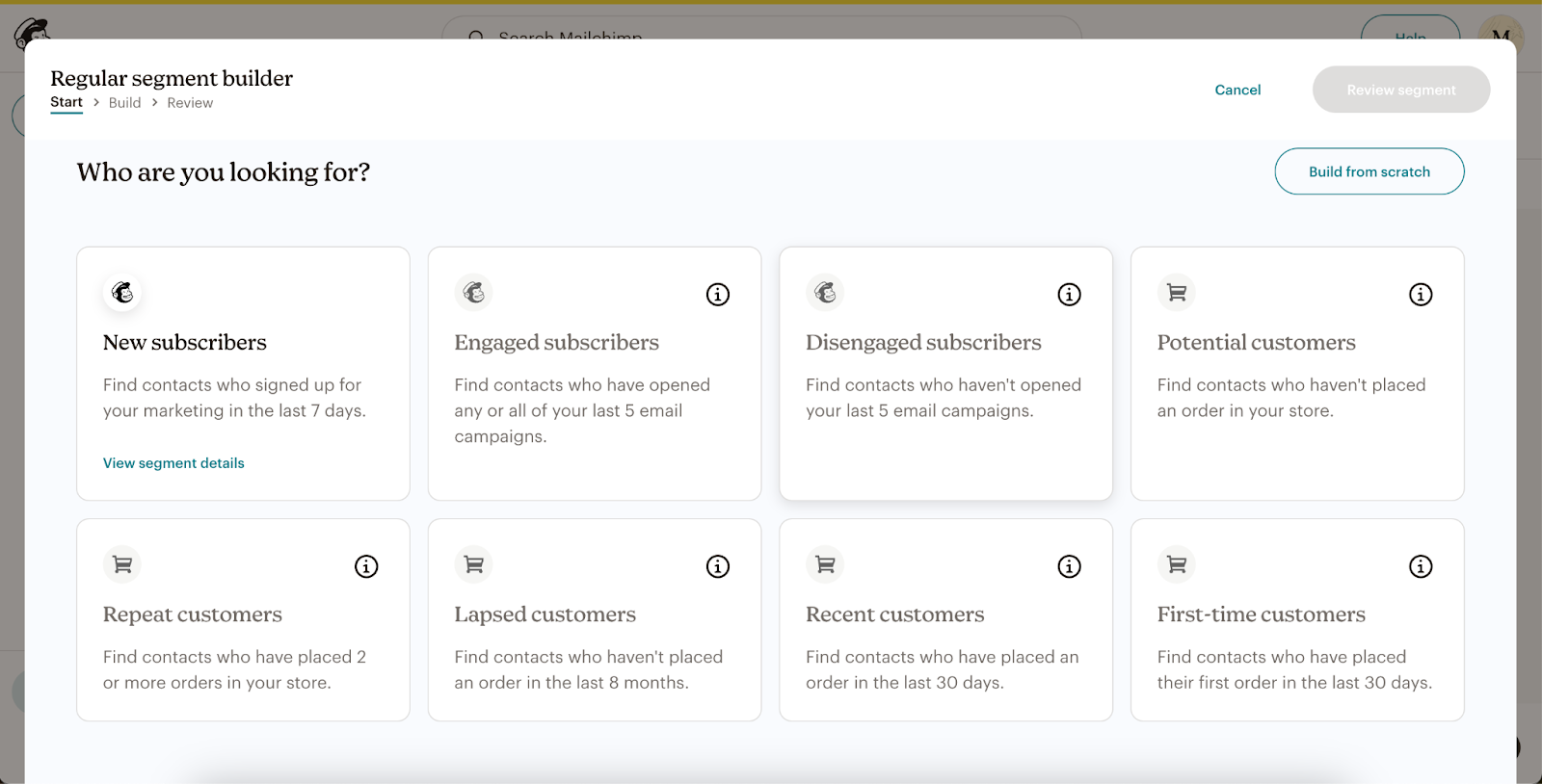
When it comes to MailerLite, list management is a lot more straightforward. Although your subscribers will still go into one main list, segmentation is a lot more advanced, with a wide range of variables.
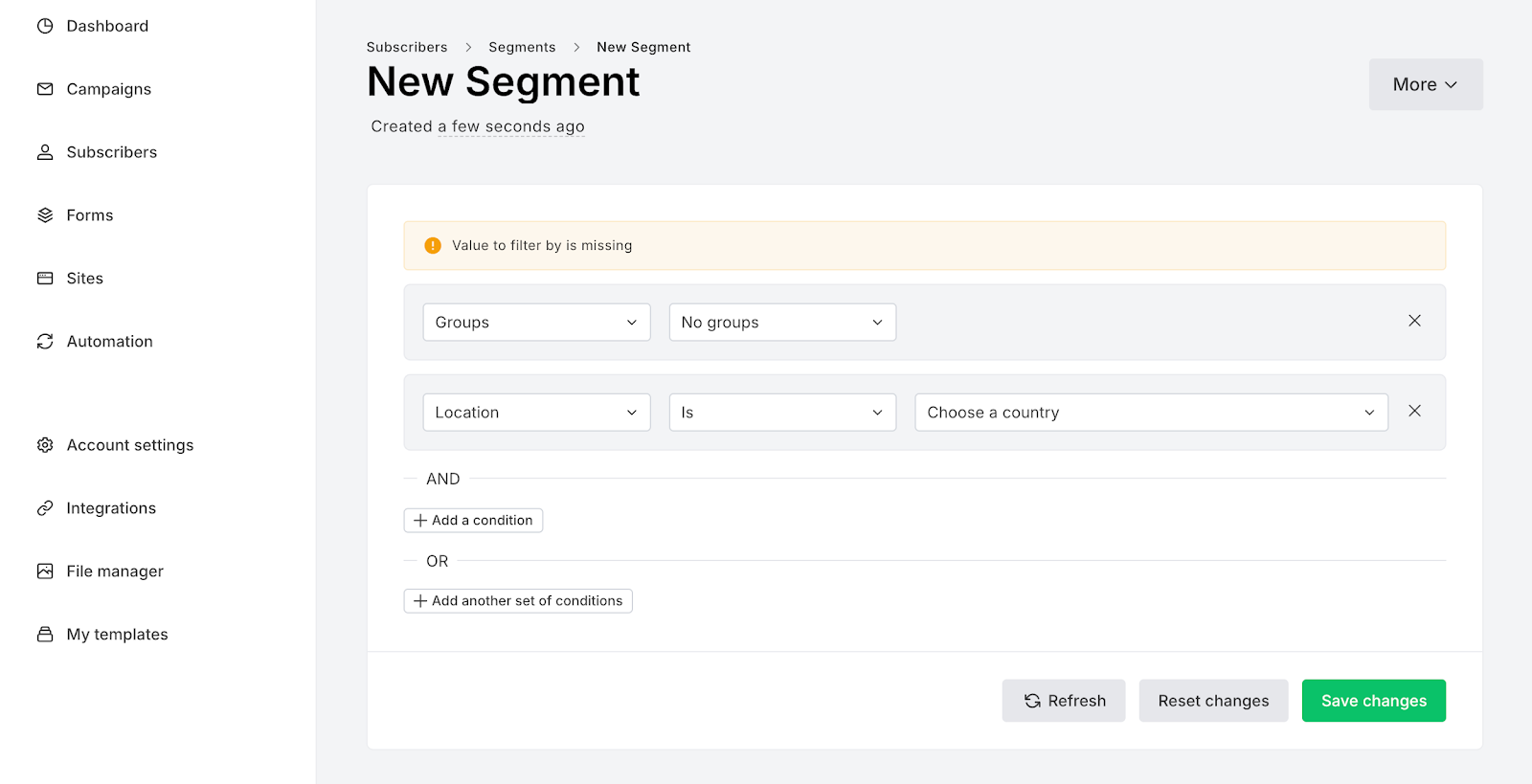
With MailerLite, you can easily set up an automation to remove subscribers from one when they join another — helping to keep your subscribers organized. Plus, no matter how many groups or segments they belong to, they'll only ever be considered as one subscriber.
So, who comes out top when it comes to managing your list? Definitely MailerLite.
Integrations
A key aspect of this MailerLite vs Mailchimp head-to-head is determining how far each platform's features really go. But aside from built-in features, let's see which integrates with the most useful third-party tools.
Mailchimp integrations
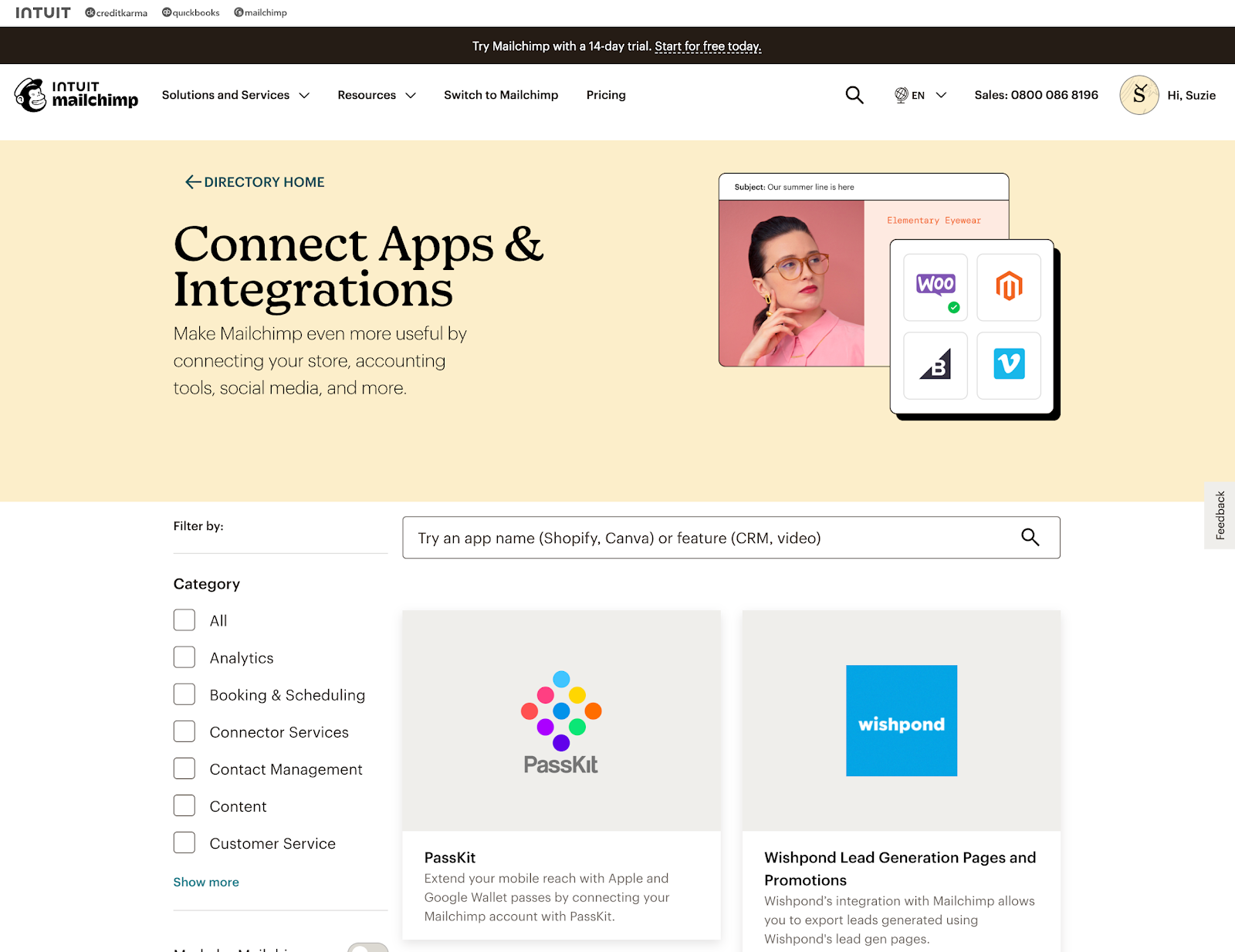
Mailchimp integrates seamlessly with hundreds of tools, so the likelihood is that you'll be able to easily find a third-party tool of some kind to expand your email marketing.
From connecting with tools such as HubSpot, to more niche applications such as OpenTable or WordPress — Mailchimp excels in this area. This means that Mailchimp integrations make it easy to manage your digital marketing from one platform.
Here are just a few other Mailchimp integrations worth mentioning:
MailerLite integrations
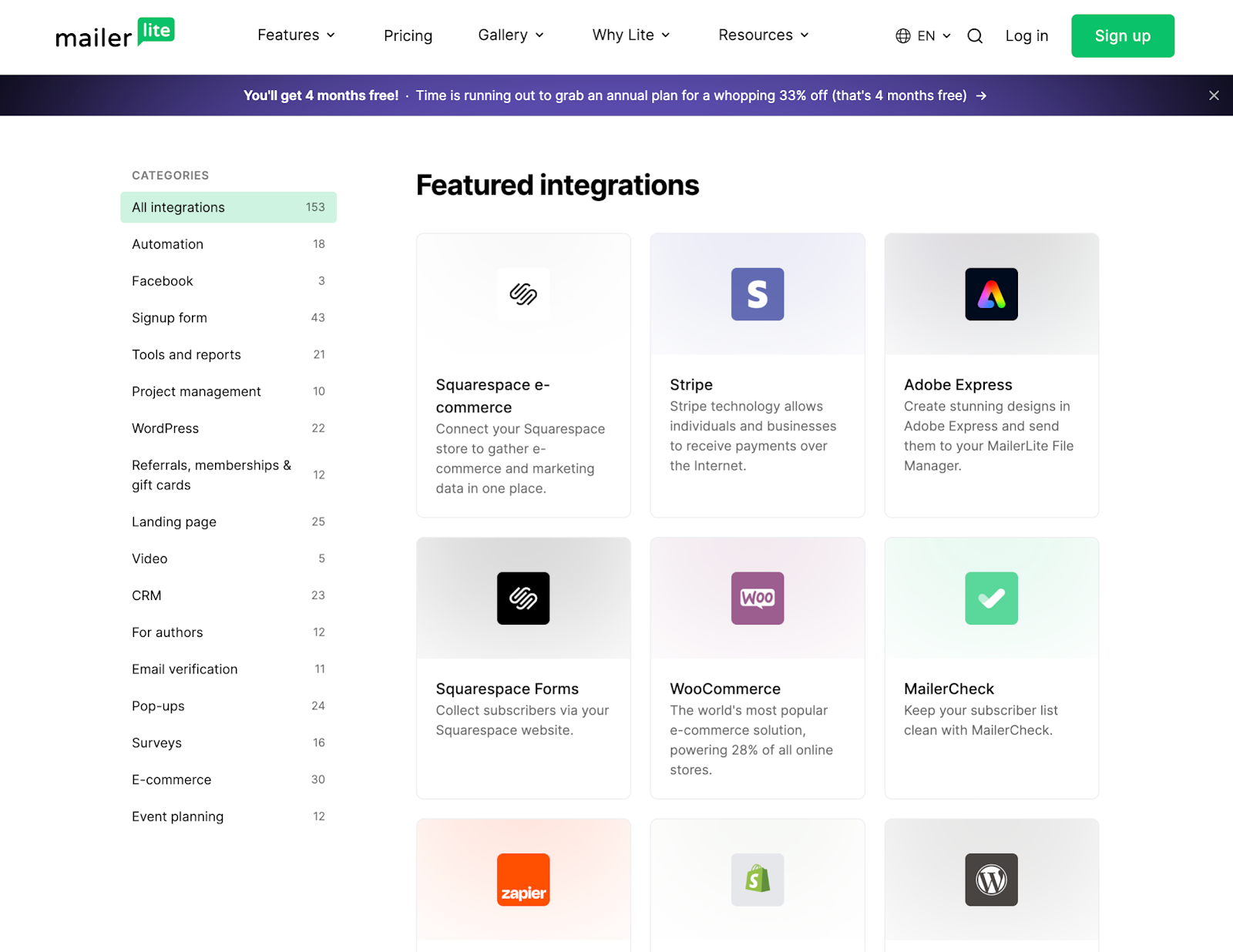
Although not as many as Mailchimp, MailerLite also has an impressive set of integrations available. One thing we do like here is how easily these integrations are categorized, making it easy to see the options available and how many there are to choose from.
As expected, MailerLite offers similar integrations, including:
- WordPress
- Zapier
- Adobe Express
- Tidio
- Mailchimp
It's interesting to see how MailerLite will integrate with Mailchimp as well, so if you do find that one tool doesn't quite do it all, you can use a combination of the two.
But if you don't want to get bogged down using several platforms, why not look for an all-in-one solution? Whop provides everything you could ask for to manage your online business, all from one place.
Look after your digital products, deliver on time to your customers, and leverage Whop's Mailmodo to maximize customer acquisition, onboarding, and retention. Whop apps bring even more to the table, whether you want to sell tickets, do 1-1 coaching, or build a forum for your customers.
Testing and delivery
No matter which email marketing tool you choose, deliverability is a crucial factor. After all, your platform could have the best design features around, but if your emails don't deliver, your campaigns will flop.
There are a few things you can do to improve deliverability. In MailerLite, the knowledge base includes a whole section on this and best practices — with tips on domain authentication and troubleshooting.
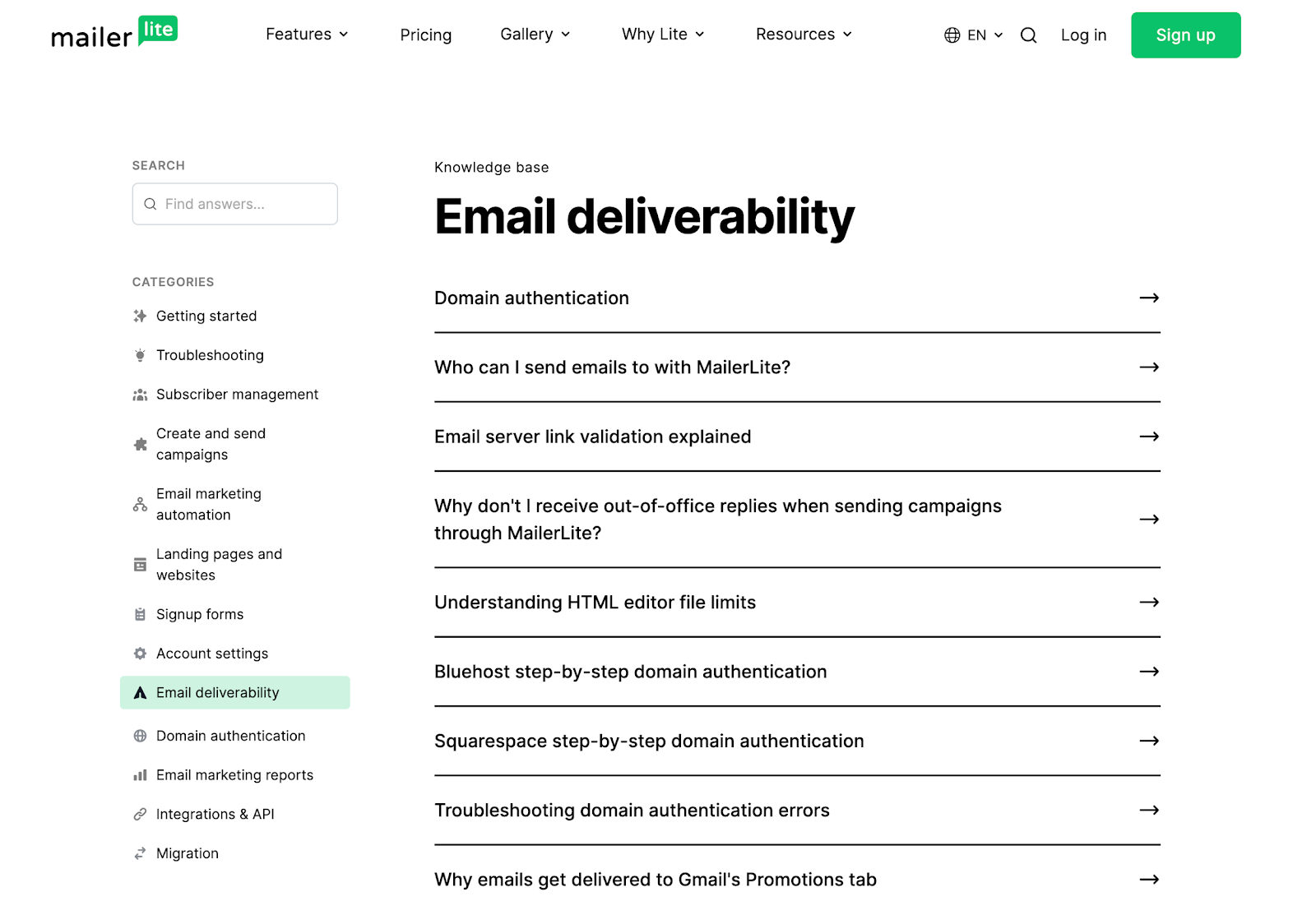
Without using both MailerLite and Mailchimp for a while, we can't track and test deliverability for both platforms fairly.
However, it's worth reading both Mailchimp and MailerLite's resources to optimize your account for maximum deliverability.
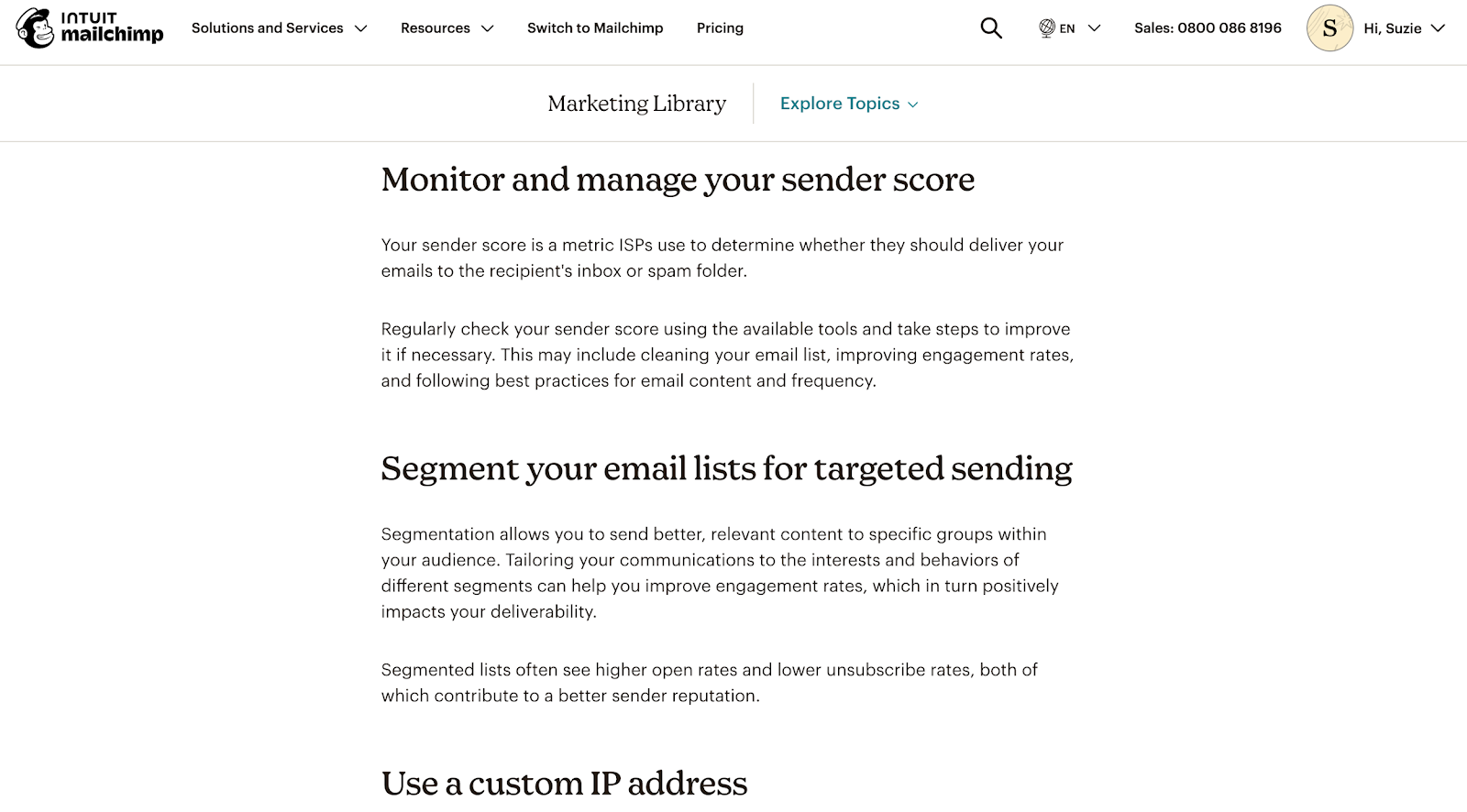
When it comes to testing your email campaigns, both tools allow you to see how your emails will look on mobile and desktop devices. For MailerLite, that's as far as it goes.
Meanwhile, Mailchimp allows users to see how their email campaigns appear on various email clients; however, often you can use this feature depends on your paid plan.
Analytics and reporting
For advanced analytics, Mailchimp certainly wins in this comparison review. Not only can you run detailed performance comparisons, but generally the platform offers a deep level of insights to its users.
Marketers and businesses who want to get into the nitty gritty of their analytics will enjoy everything Mailchimp has to offer. Essentially, if analytics are important to you, Mailchimp wins here. Within the Marketing dashboard, you'll be able to see several reports, but this will require an upgrade from the free plan.
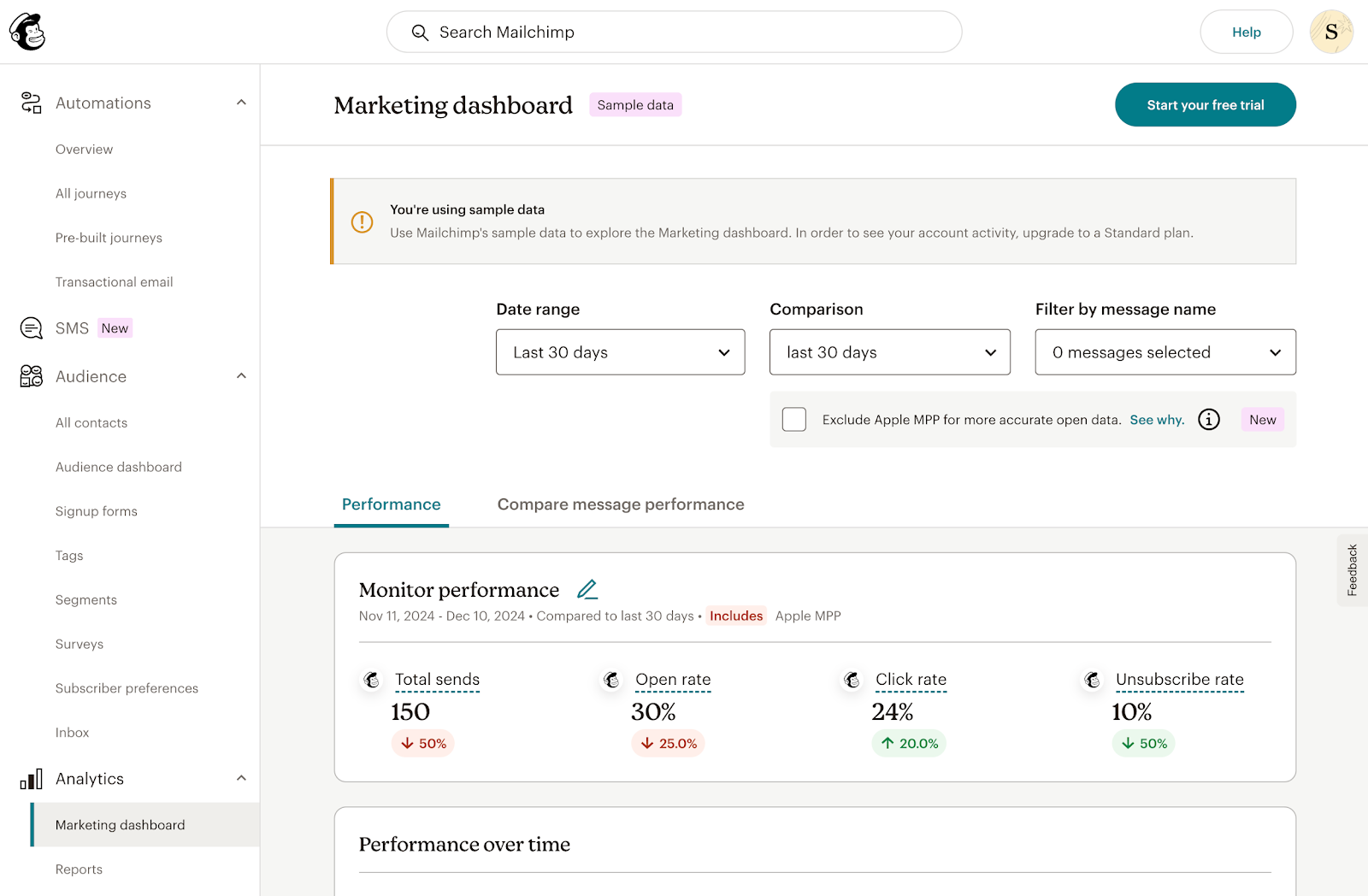
On the other hand, for simple, easy-to-read analytics, MailerLite is difficult to beat.
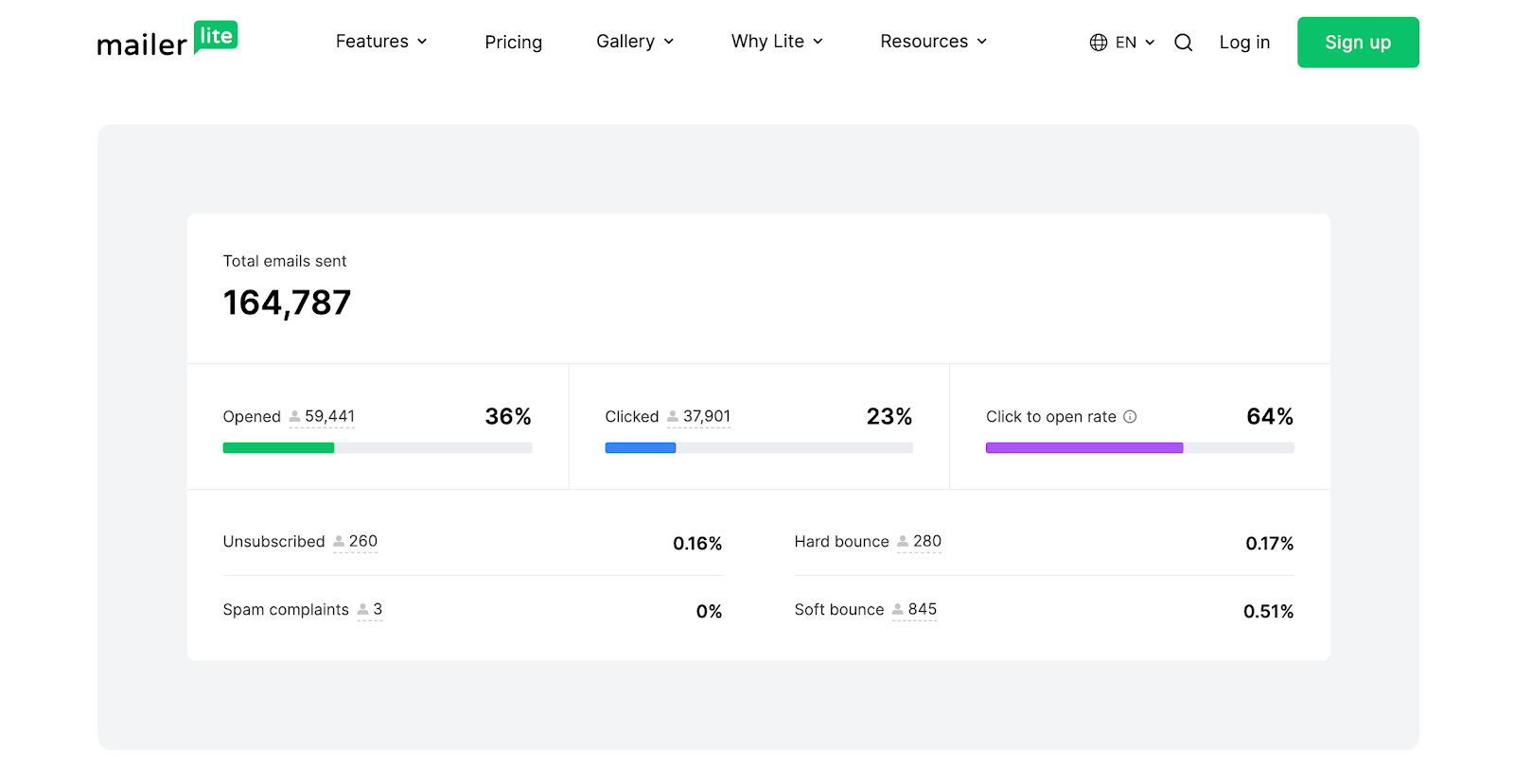
Whether you want to see the success of your emails overall or see the success of embedded forms and pop-ups — MailerLite provides an analytics overview page with daily stats. You can also see how often forms were shown or visited by users.
If you're selling digital products via Stripe from your landing pages and website, you also have quick access to crucial conversion metrics from within your dashboard, as well as Stripe reports.
With Whop, we make it super simple to sell digital products, take payments, and stay in touch with your customers — all from one platform. You can even take your engagement one step further and build a community around your brand. Why stop at email marketing? Whop can do it all.
AI capabilities
As a business owner, you're no doubt familiar with the many things AI can do. In this MailerLite vs Mailchimp comparison, each email marketing service uses AI — but do they both do it well?
- MailerLite's AI features are pretty limited, with an AI subject line generator and AI writing assistant.
- Mailchimp's Creative Assistant tool goes one step further, helping to generate AI-powered designs to further your email design.
Mailchimp certainly comes out on top here. Once you've set up some of your brand's details, the platform's Creative Assistant tool can run wild. It's a pretty cool feature and it definitely sets Mailchimp apart from MailerLite's use of AI.
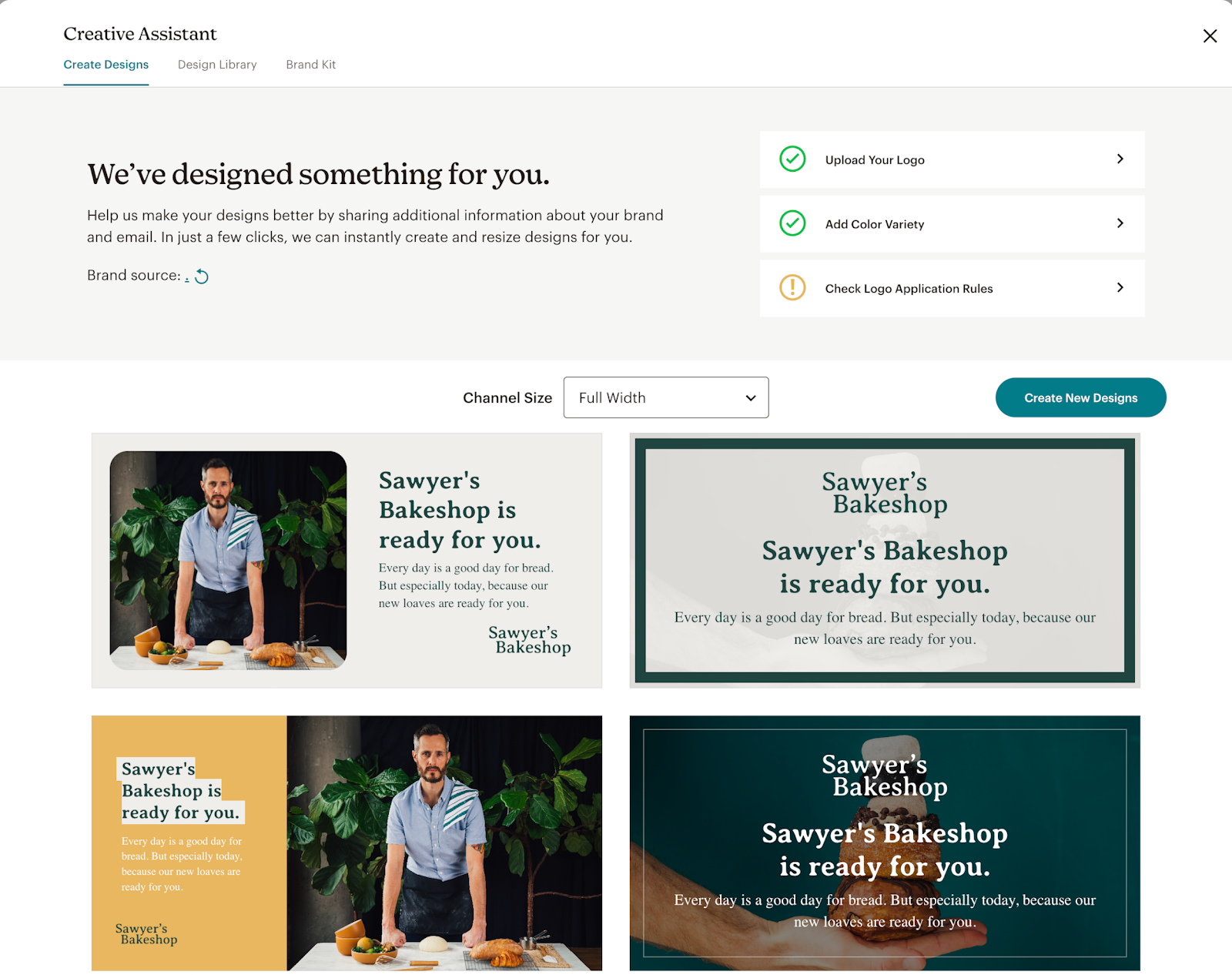
Customer support
In terms of MailerLite vs Mailchimp when it comes to customer support, we quickly found that the two are quite similar here. Both have support channels available, including a knowledge base, email support, and live chat support.
However, how the two differ is determined by which plan you're on.
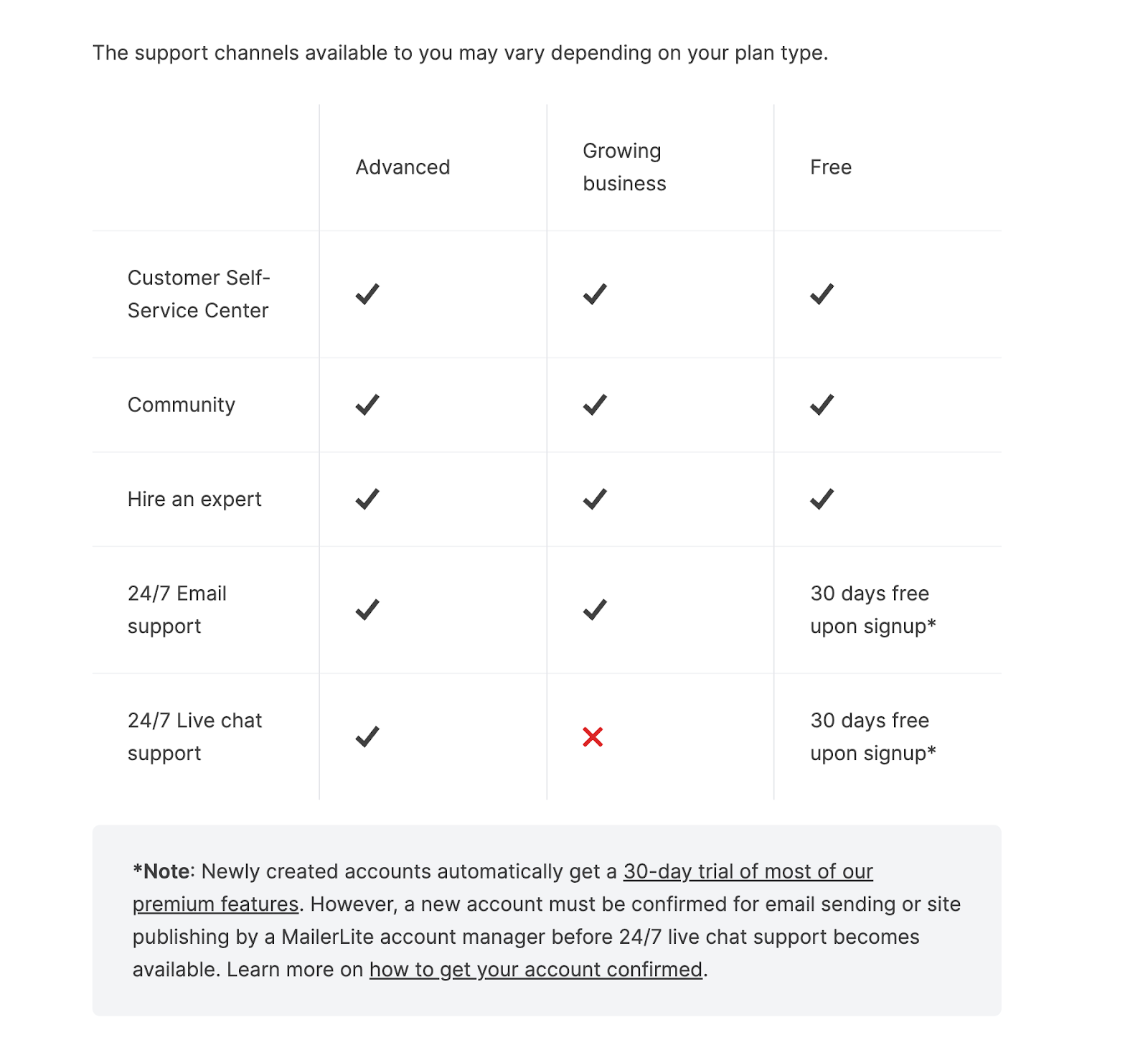
For MailerLite, you'll receive some support on both the paid and free plans — but live chat support is kept for paid plan users only (on the Advanced plan). Email support and live chat assistance on the free plan are available for only 30 days upon signup.
Mailchimp isn't very generous either with its customer support. In fact, you'll only receive email support for the first 30 days on the free plan — then the rest is up to you. You will have access to guides and tutorials online, but if you get really stuck, it's kinda tough.
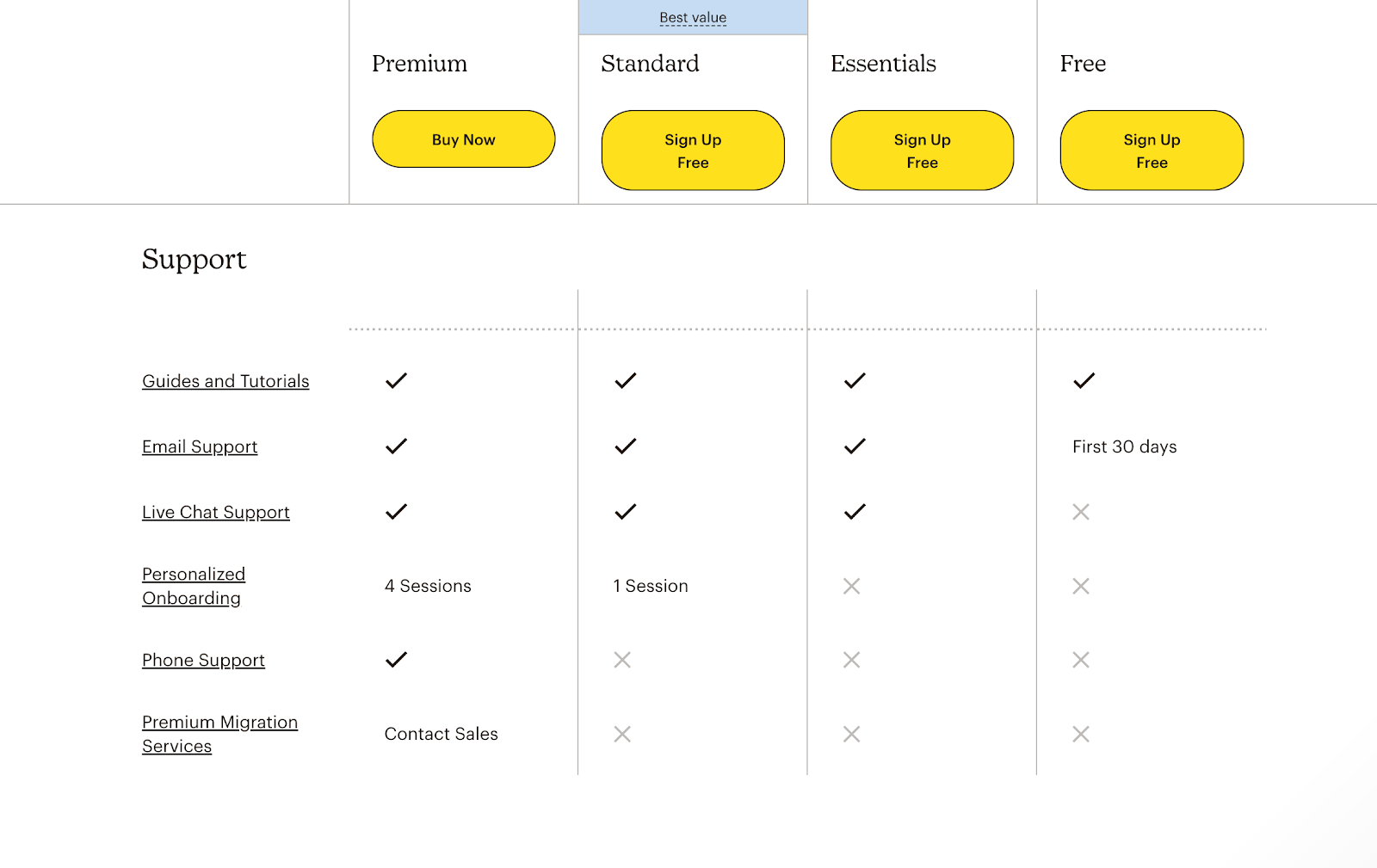
On Mailchimp's Essentials plan and beyond, you'll receive email support and live chat support. If you need help beyond email support and live chat, you'll need to be on the Premium plan for phone support.
Mailchimp vs MailerLite pricing: Which is more affordable?
Mailchimp pricing
As we reach the end of this MailerLite vs Mailchimp head-to-head, it's time to talk pricing. After all, if you're on a strict budget, you're going to want to know what you're getting for your bucks.
If we're talking strictly email marketing, Mailchimp's free plan undoubtedly has a lot to offer, but there are some limitations. Quite frankly, it all depends on which features you require and how many contacts you have.
Here's a quick round-up of Mailchimp's free plan and paid options, so you can see what you're getting at a glance. We've included some of the key features for any email marketer.
| Premium | Standard | Essentials | Free | |
|---|---|---|---|---|
| Cost | $350/mo - 10,000 contacts | $20/mo - 500 contacts | $13/mo - 500 contacts | $0/mo - 500 contacts |
| Monthly email sends | 15X contacts | 12X contacts | 10X contacts | Max of 1,000/mo or 500/day |
| Customer support | Phone & priority support | 24/7 email & chat support | 24/7 email & chat support | Email support for first 30 days |
| Analytics | Advanced | Advanced | Limited | Limited |
| Generative AI features | ✅ | ✅ | ❌ | ❌ |
| Form builder, landing pages | ✅ | ✅ | ✅ | ✅ |
| Advanced segmentation | ✅ | ✅ | ❌ | ❌ |
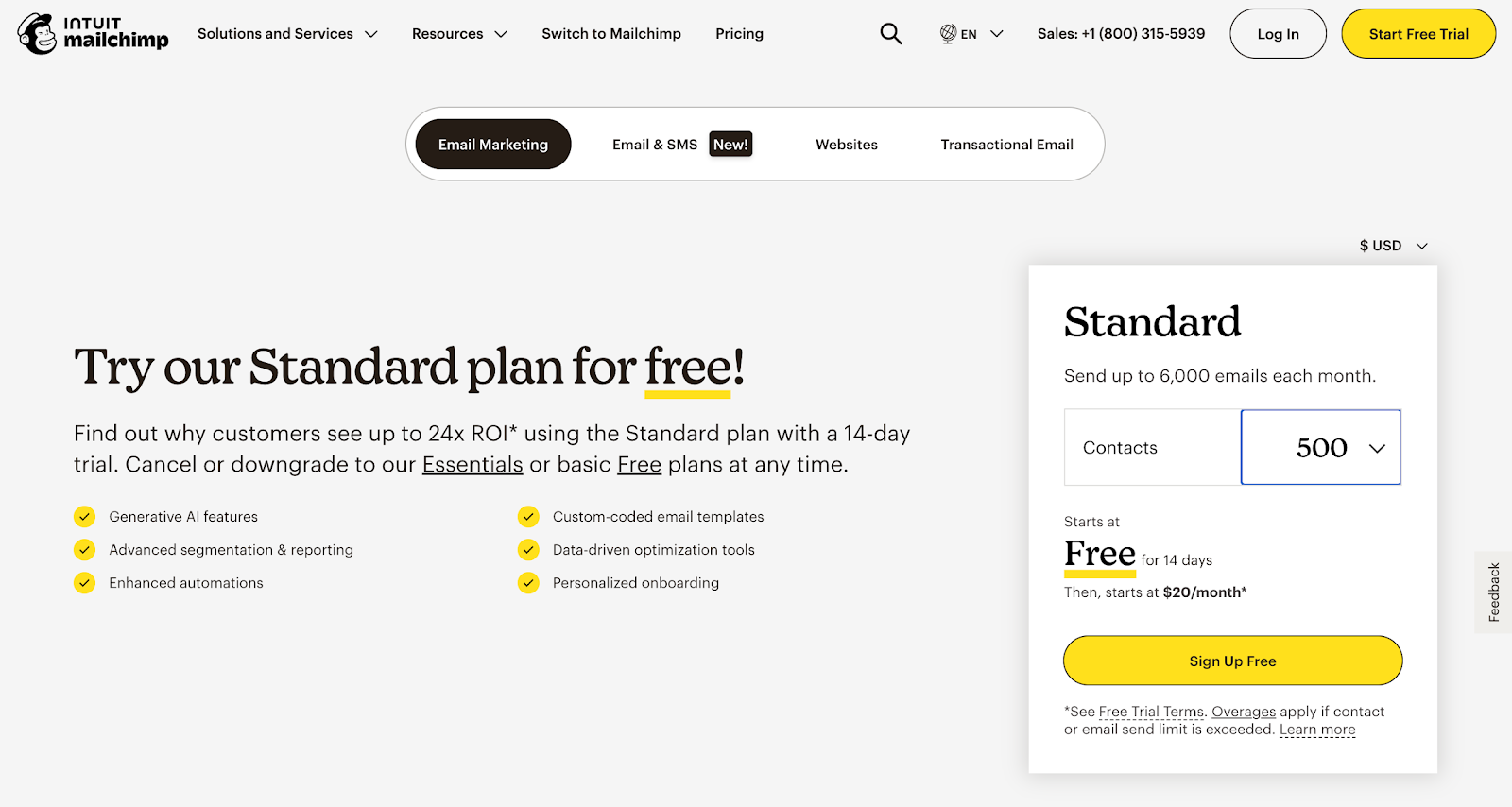
The good news is, if you're new to sending emails, Mailchimp has a lot to offer, even on its free plan. As your list grows, you might want to consider your budget for upgrading your plan.
MailerLite pricing
But how does MailerLite compare? Even on MailerLite's free plan, you'll be well-equipped to kickstart your email marketing with 12,000 monthly emails.
As you get to grips with the platform, much like Mailchimp, you'll have 30 days of email and chat support. Plus, 10 landing pages, comparative reporting, sign-up forms, and pop-up features.
Unlike Mailchimp, MailerLite doesn't count unsubscribed contacts and invalid email addresses in your quote. Even its free plan offers a whole bunch of impressive features and its paid options are pretty affordable.
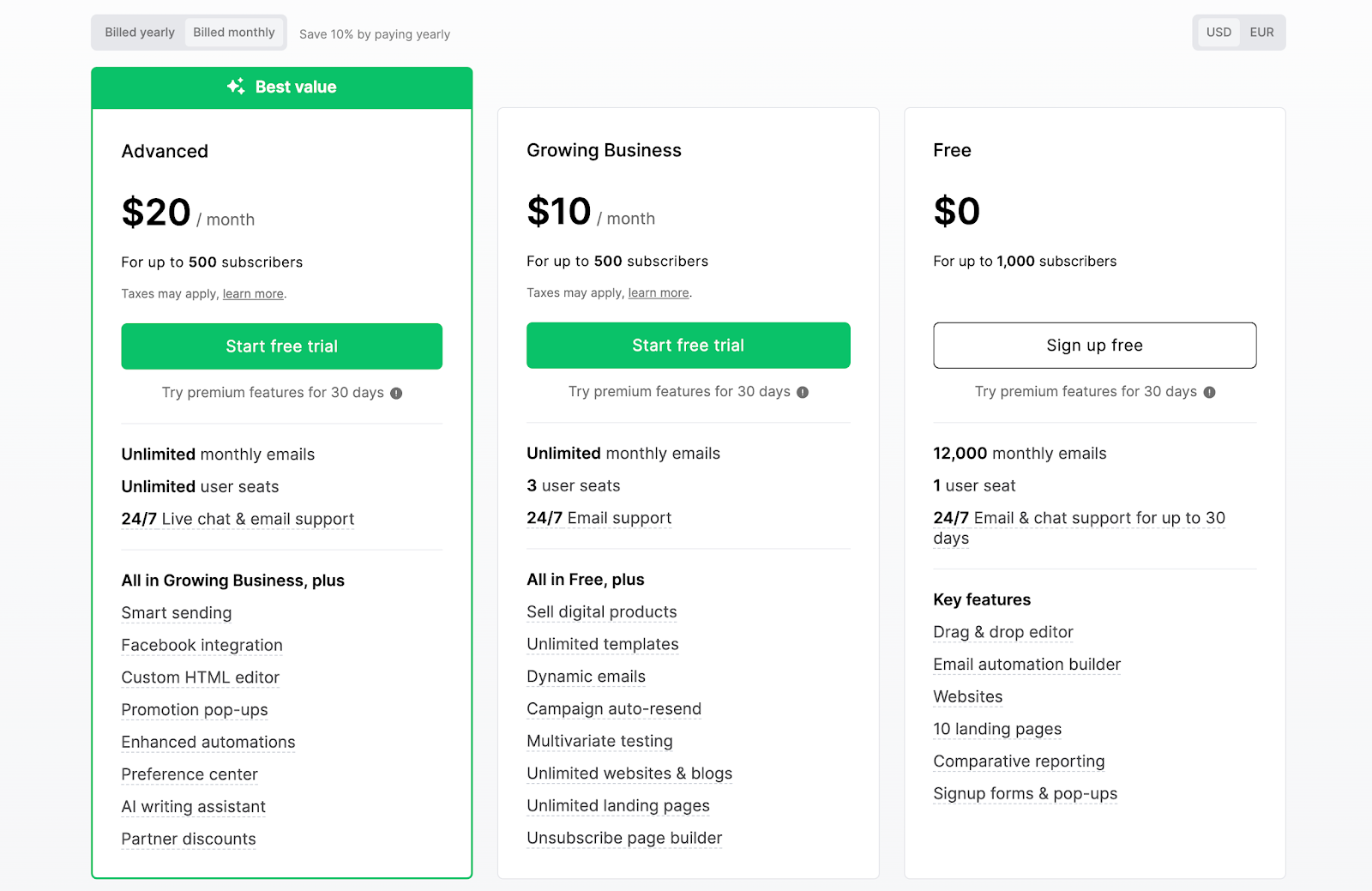
For those looking for a beginner and cost-friendly email marketing service, MailerLite comes out swinging.
Fancy trying a different platform? See how HubSpot and Mailchimp stand up against one another in supporting your business.
Should you use Mailchimp or MailerLite?
Choose Mailchimp if...
Choose Mailchimp if you run an ecommerce business or have a physical operation and want to take advantage of SMS features. This tool is excellent for experienced marketers who want to leverage advanced features and AI tools.
Mailchimp offers a great set of powerful email marketing features, but you will need to be prepared to pay for them. Mailchimp also provides advanced reporting, so if analytics and data are important to you to master your emails, Mailchimp could be the best choice.
Choose MailerLite if...
Choose MailerLite if you're looking to keep costs low and you're relatively inexperienced with email marketing, automation, and design. Even on its free plan, MailerLite has a lot to offer users.
MailerLite's paid plan offers unlimited emails for a reasonable price of $10/month for up to 500 subscribers. Even on the Advanced plan, you'll only have to pay a small $20/month for unlimited monthly emails and user seats, and you'll also have access to:
- Custom HTML editor
- Promotion pop-ups
- Enhanced automation
- AI writing assistant
- 24/7 live chat and email support
Make your email marketing deliver with Whop
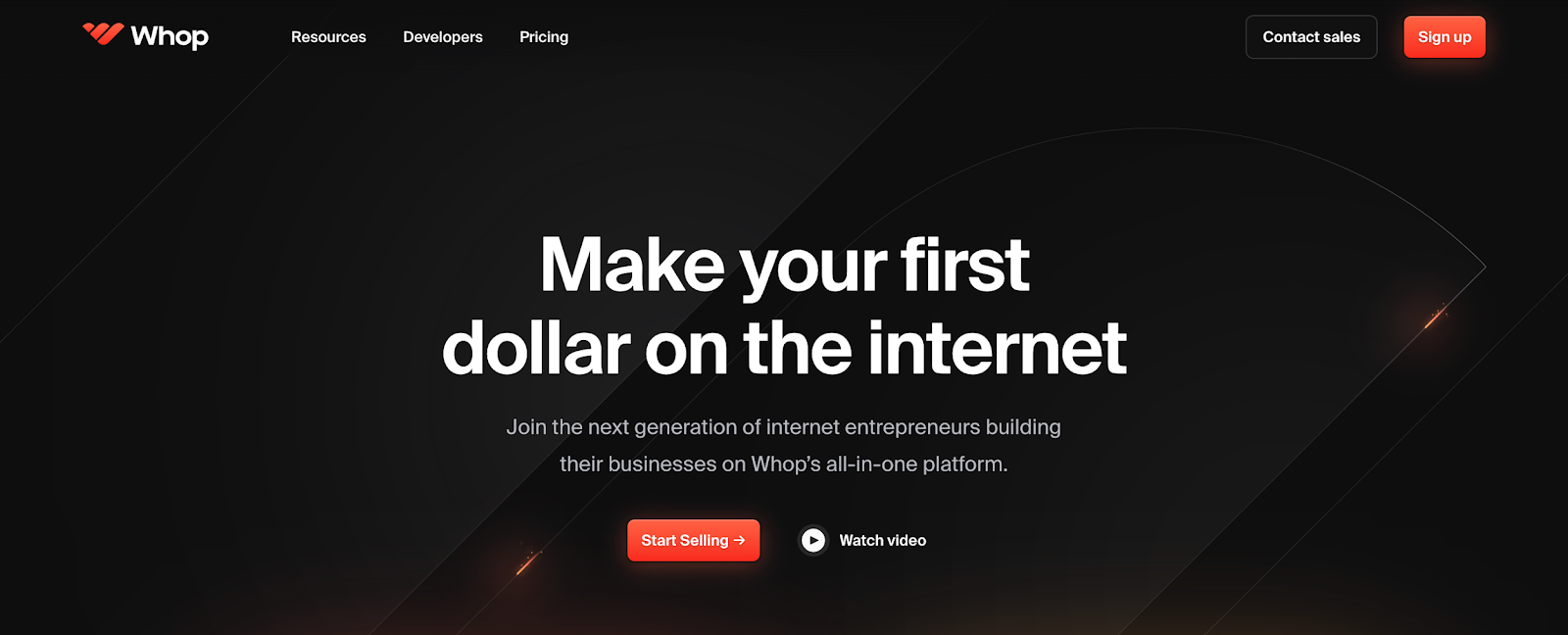
As a business owner, you'll understand the many factors of email marketing and the importance of finding a platform that works for you.
In this Mailchimp vs MailerLite comparison, it's clear to see how the two tools stand up against one another and the appeal of each platform. Finding the right space to grow your business can be the difference between steady growth and leveraging tools for maximum revenue.
That's where Whop comes in. Whop is your all-in-one social commerce platform, designed to help you sell everything digital. Whether an online course or a digital download, we've got you covered. Whop can help you take care of your customers from the very beginning, with Whop apps available to further your offering.
And when it comes to email marketing, our integration with Mailmodo means that you're ready to send creative emails in minutes. Whop's unique customer relationship management tools are on hand to help you retain customers and manage leads, with advanced reporting and customer segmentation.
What are you waiting for? Sign up to Whop today and experience a platform like no other.
MailerLite vs Mailchimp FAQs
Still can't decide between MailerLite and Mailchimp? Here are the answers to some common questions.
Is MailerLite or Mailchimp easier to learn?
Both Mailchimp and MailerLite have a learning curve to some extent. This depends on your experience with email marketing tools, how quickly you learn, and the level of features you plan to use.
It's fair to say that both Mailchimp and MailerLite have a user-friendly interface and an abundance of online resources available. Since both platforms are pretty well known, there is plenty of information on each knowledge base and elsewhere online.
Within each dashboard, both MailerLite and Mailchimp are easy to navigate. How deep you dig into the features is entirely up to you! While MailerLite may not be as advanced as Mailchimp, it could be that its platform is slightly easier to get to grips with.
How comprehensive is Mailchimp's free plan?
If you're new to email marketing, Mailchimp's free plan offers more than enough features when your list is still growing. With a limit of up to 500 contacts and 1,000 sends per month, it's a great starting point for new marketers.
Mailchimp's free plan is great for business owners looking to manage their own email campaigns since the platform is incredibly intuitive and easy to use.
Which tool is best for advanced automation?
There's no doubt about it, Mailchimp offers more comprehensive automation features than MailerLite. No matter what type of business you're running, Mailchimp has a wide range of automation triggers available, including abandoned cart templates.
However, these aren't available on Mailchimp's free plan, so you will need to consider the costs involved.
MailerLite vs Mailchimp: Which has the best knowledge base?
Both MailerLite and Mailchimp have a variety of resources online to support you.
- Mailchimp offers a Help Center where you can easily search for any queries, as well as guides, tutorials, and quick-start videos to help you get started.
- MailerLite has a great knowledge base that is broken down into categories to help you easily find answers regarding subscriber management, email marketing automation, landing pages, and much more.
Both tools provide comprehensive guides to help you make the most of each platform.



