Learn how to make and sell Notion templates on Etsy. Discover how to upload Etsy templates, review analytics, and market your digital products.
Key takeaways
- Notion templates can generate significant passive income, with successful sellers earning thousands from properly priced digital products.
- Popular template niches include life planners, freelancer tools, ADHD planners, and student organizers based on Etsy search trends.
- Optimize listings with keyword-rich titles, high-quality visuals, detailed descriptions, and strategic tags to boost visibility and sales.
The productivity market is growing at an astonishing rate. Its global market volume is projected to reach a whopping $8.50 billion by 2027 - that’s reflected in downloads too. In 2023 alone, there were 8.33 billion productivity downloads, and it’s set to increase further to an estimated 10.44 billion over the next three years.
Capitalizing on this growing demand is becoming a lucrative opportunity for entrepreneurs. One way that you can easily cash in is through online Notion templates. But what are they, how can you sell them - and is Etsy the best platform for digital product sales?
Not sure where to start? Don’t worry! We’ve got you covered. Here’s everything you need to know about making big money with Notion templates on Etsy.
What is a Notion template on Etsy?
Notion templates are ready-built pages that people can add to the productivity web app Notion. Etsy is an online marketplace where you can sell these templates.
Let’s take a look at these terms in more detail.
What is a Notion template?
With over 35 million global users, Notion is one of the biggest productivity and note-taking apps available today. The application has several tiers, and can be used by individuals or teams. You can keep detailed notes in Notion, including text, images, videos, code, and more. However, this can quickly become overwhelming.
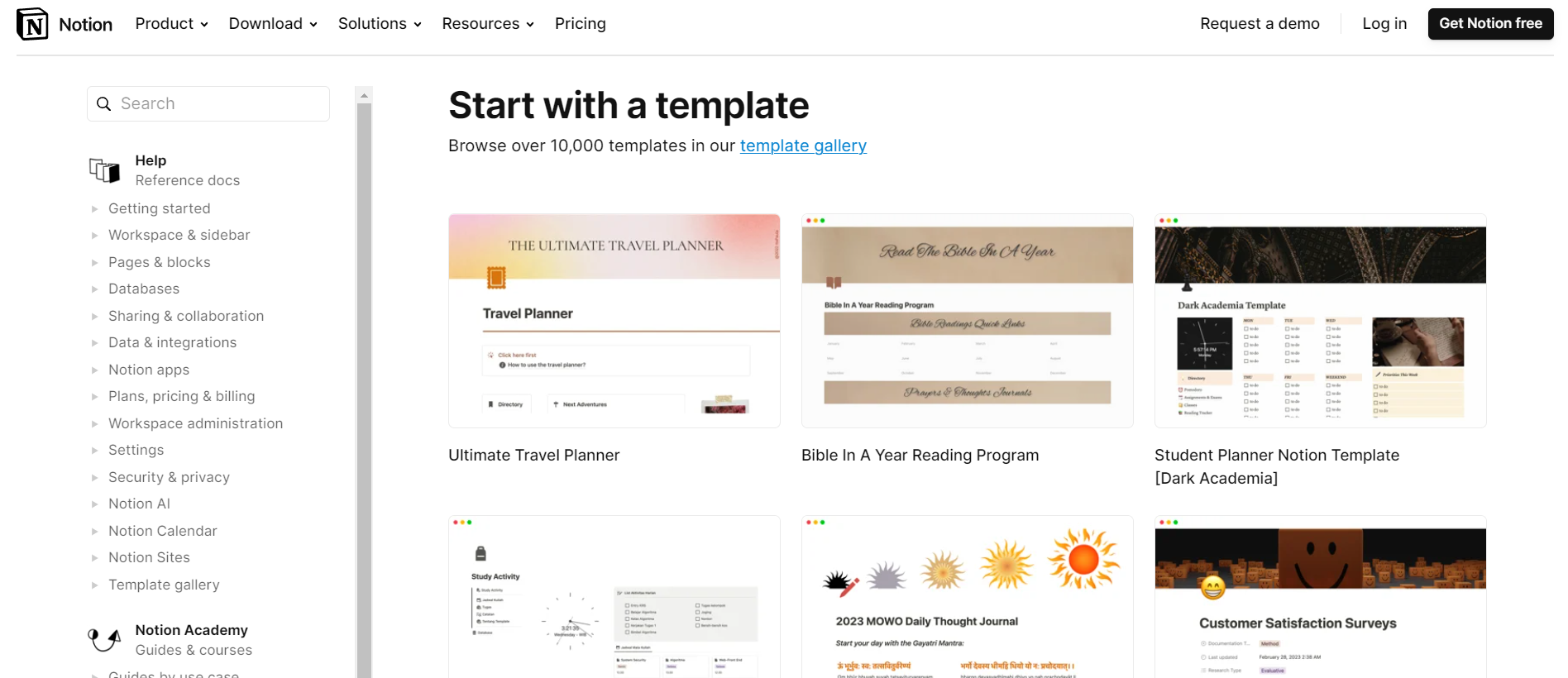
Notion templates create a clear framework for your Notion pages. They’re pre-built for specific projects, such as study planners and thought journals.
What is Etsy?
Etsy, an online marketplace, specializes in handmade and vintage items sold by independent sellers. These sellers can create their own Etsy shop to sell from. Products sold on Etsy vary widely, including both physical items and digital products.
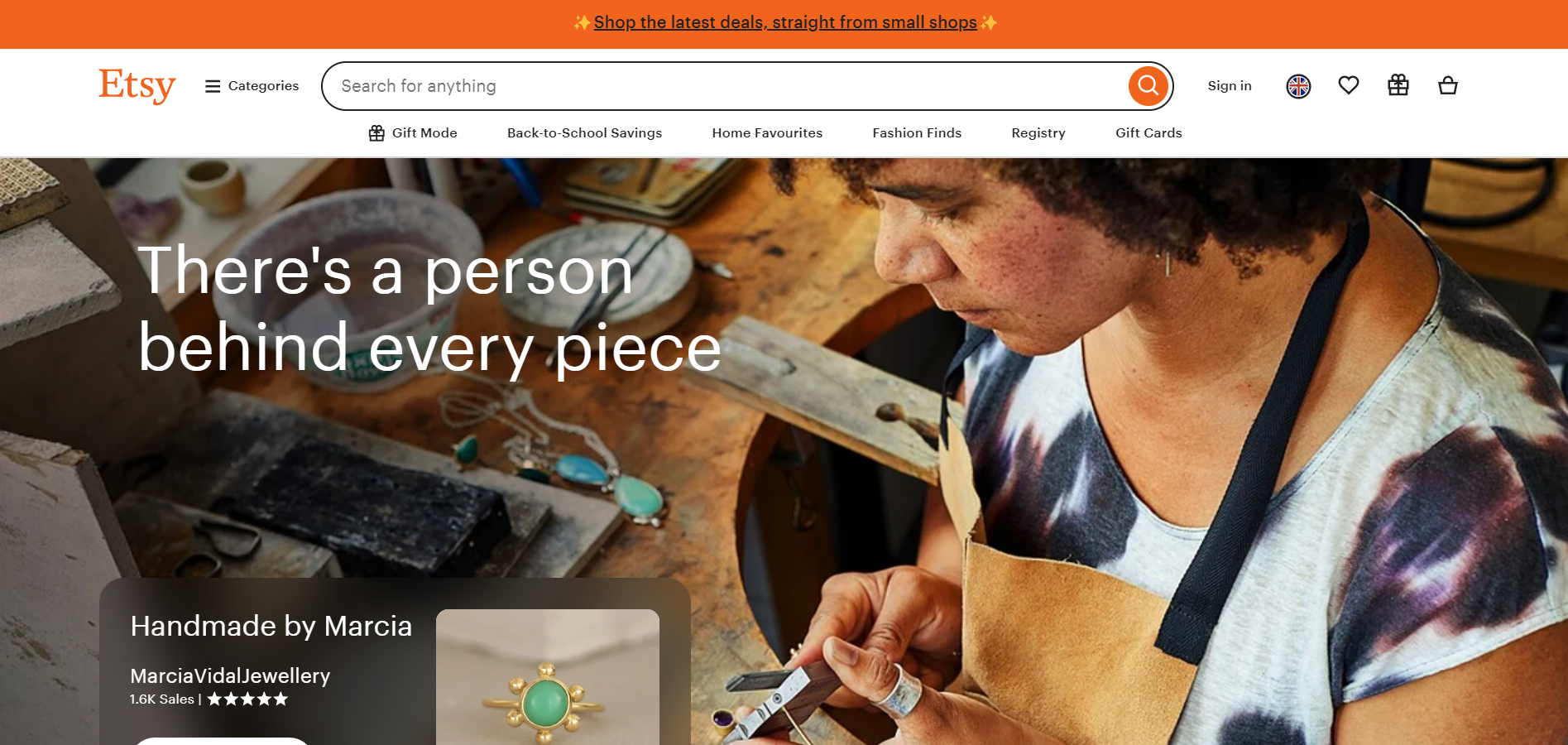
Benefits of selling Notion templates on Etsy
In 2023, Etsy had a whopping 96.48 million active buyers shopping on the platform. That’s a lot of eyeballs on your products. Etsy templates are incredibly popular. Sellers offer templates for a variety of platforms, including Google Sheets, Microsoft Excel, Canva, Notion, and many more.
Beyond this, Etsy has a very simple setup. There’s no lengthy application process or waiting period. As Etsy continues to invest in TV advertising and other marketing campaigns, there’s also less pressure on sellers to market their own websites.
Are Notion templates profitable?
Yes, you can make money from creating and selling custom Notion templates.
Many successful Notion templates have sold well on Etsy. For example, The Ultimate Notion Planner by The Planners Collective has 200+ 5* reviews on Etsy. At full price, the planner costs $19.98. With over 200 planners sold, this product has provided a minimum income of $4k. If only one in five people leave a review, you’re close to $20k.
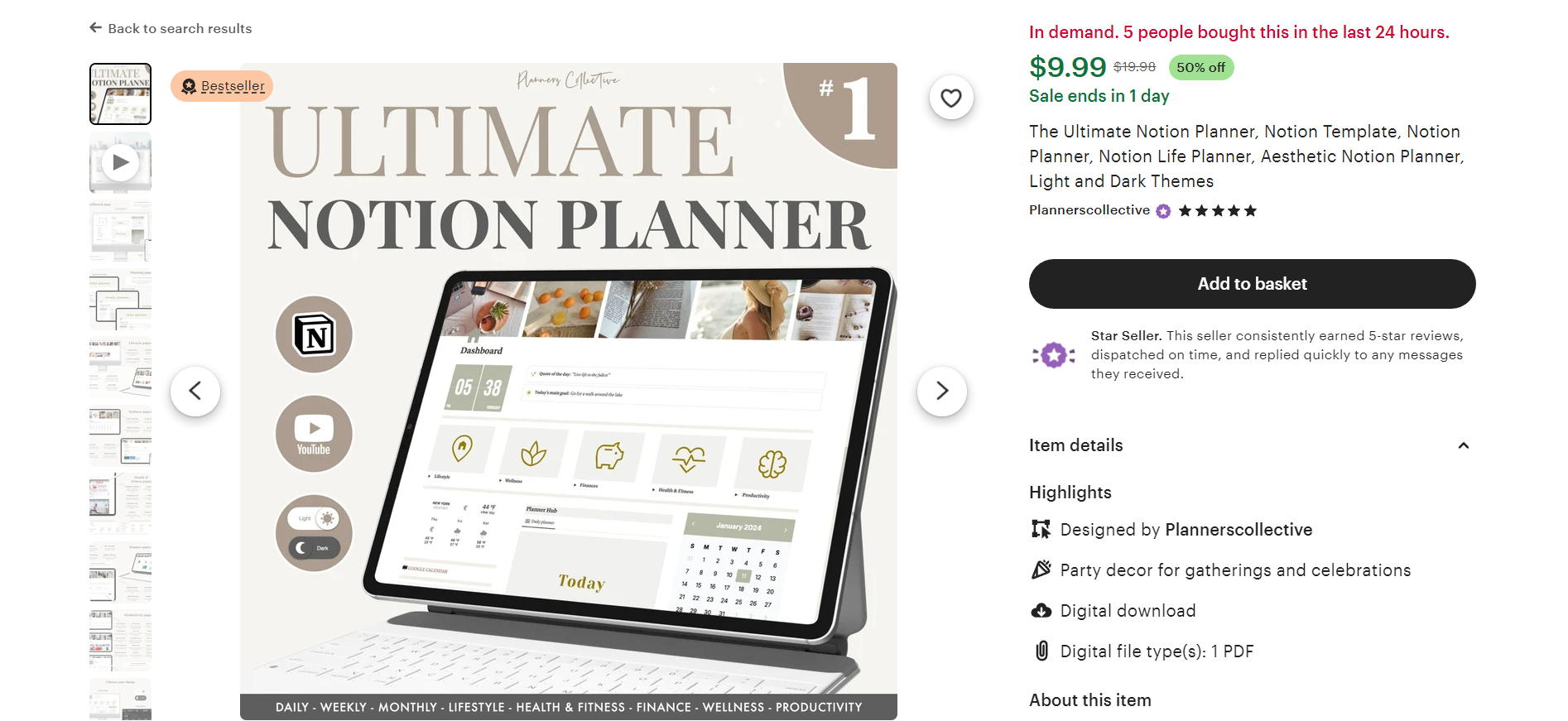
Browse through the other products on Etsy and you can quickly see what sells and use the same calculation to guestimate potential earnings.
You’ll need to find the right niche. It’s easy to grasp the most popular niches just by taking a look at the Etsy search results for “Notion template”. These include:
- Life planner
- Freelancer planner
- ADHD planner
- Writing planner
- All-in-one planner
- Student planner
- Meal planner
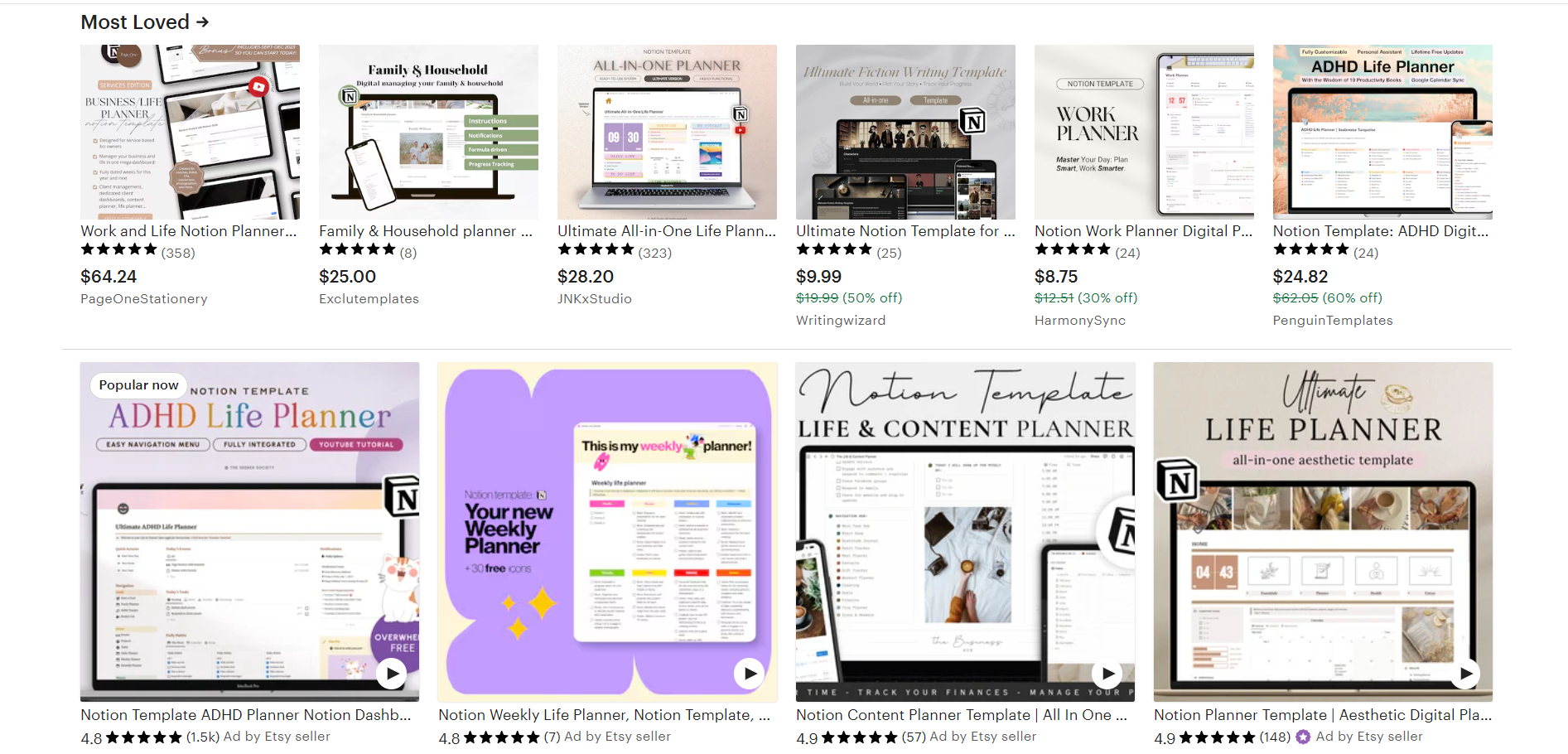
How to make a Notion template to sell
To create your own Notion template that people will want to buy, you’ll need to:
- Choose the blocks, pages and databases you’d like to include
- Develop the “wireframe” for the template, ensuring everything connects together
- Perfect the visuals and UX design, utilizing tools such as Canva
To discover more about creating Notion templates to sell, watch this video from Aurelius Tjin:
Once your template is complete, you can click the “Share” button at the top right corner of the page. Select the “Share to web” option. Turn off “Allow editing”, “Allow comments”, and “Search engine indexing”. Make sure the “Allow duplicate as template” toggle is turned on.
You can then create a PDF document with a link to your template, along with instructions and terms of use.
How to sell Notion templates on Etsy
Once you’ve created some Notion templates, it’s easy to upload them to Etsy. Here’s what you’ll need to do:
Step 1 - Set up an Etsy shop
To set up an Etsy shop, you’ll first need to have an Etsy account. Registering with Etsy is simple. You’ll just need to provide your email address, first name, and a password. You’ll also need to agree to Etsy's Terms of Use and Privacy Policy.
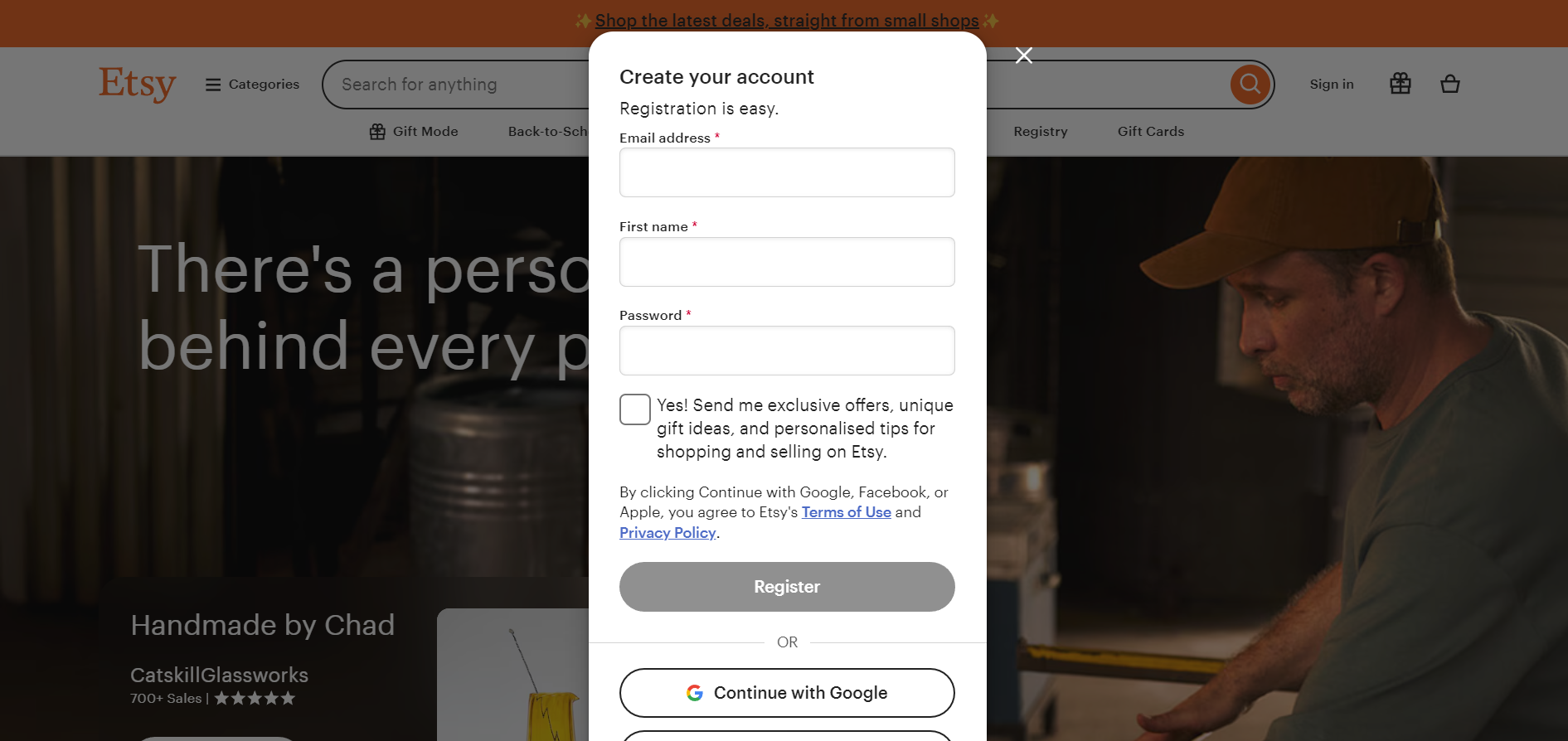
You’ll also receive an email from registration@etsy.com to confirm your account.
Once you’ve confirmed your account, you can set up your shop. One way to start is by clicking the “Shop Manager” icon on the menu at the top of the homepage.
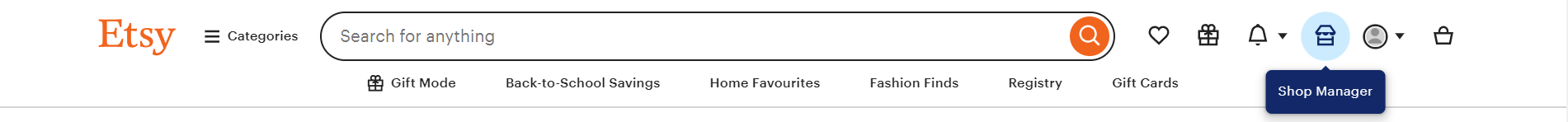
You can also visit etsy.com/sell and then click “Get Started”.
From there, you’ll arrive at a welcome page. Click “Let’s do this!” and get started.
On the next screen, you’ll be asked about why you want to set up an Etsy shop. The next page will ask if there are any topics you’d like help with, so that Etsy can provide you with resources. You can skip these pages if you wish.
Now you can start building your shop. Click “Start your shop”.
Shop preferences
On this page, you can specify your shop language, country, and currency.
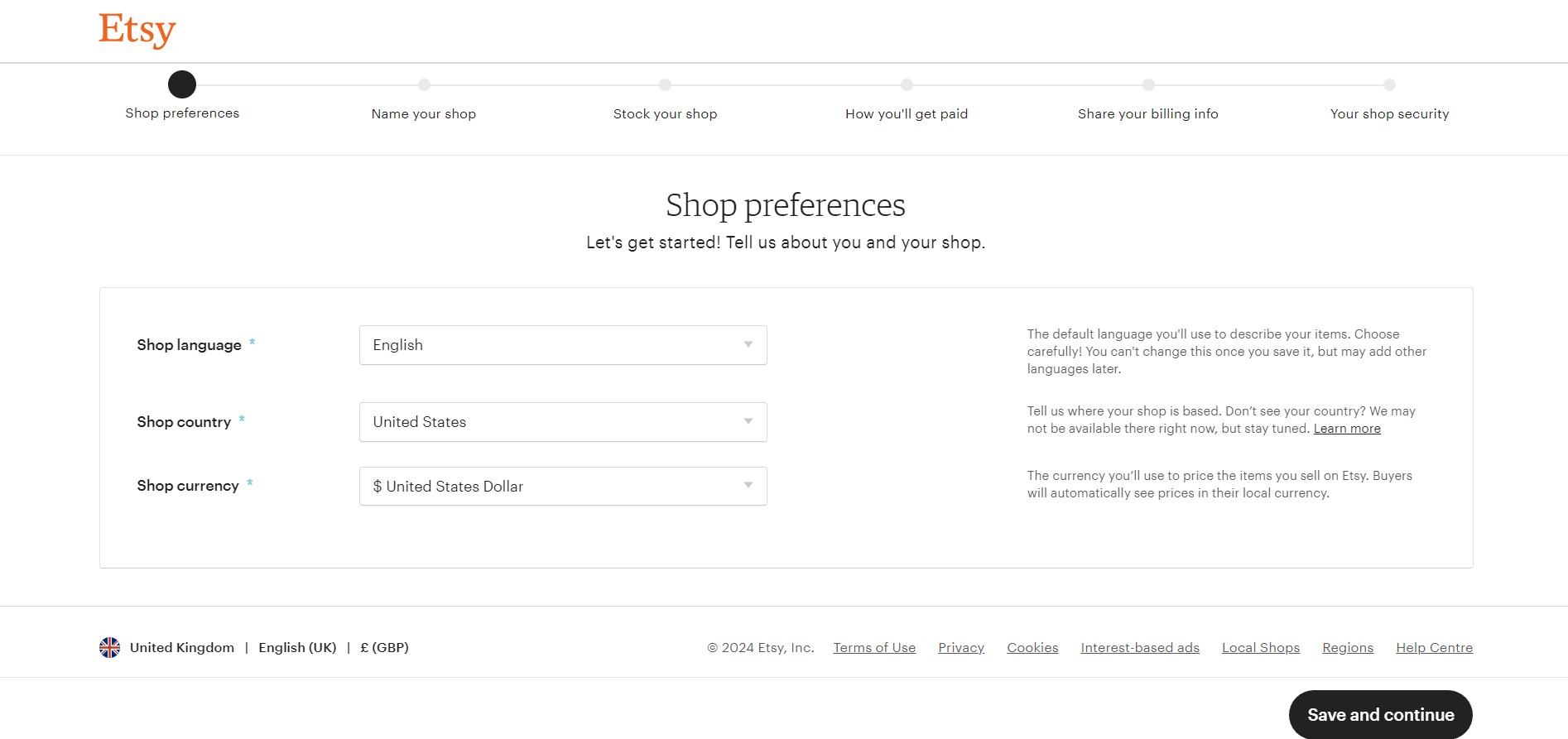
Name your shop
Choose a shop name between 4 and 20 characters. You can change this later, if you’re not happy with it.
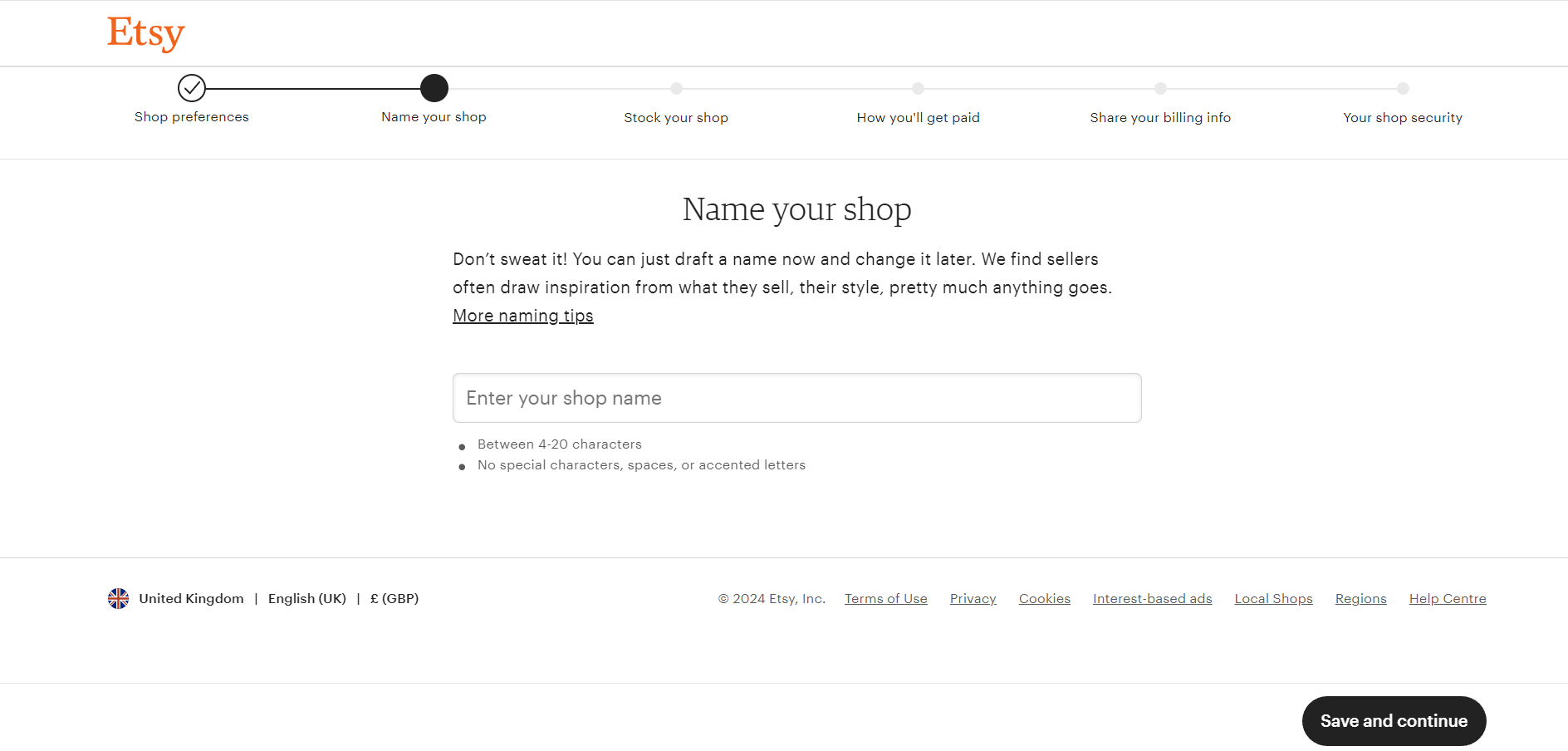
Stock your shop
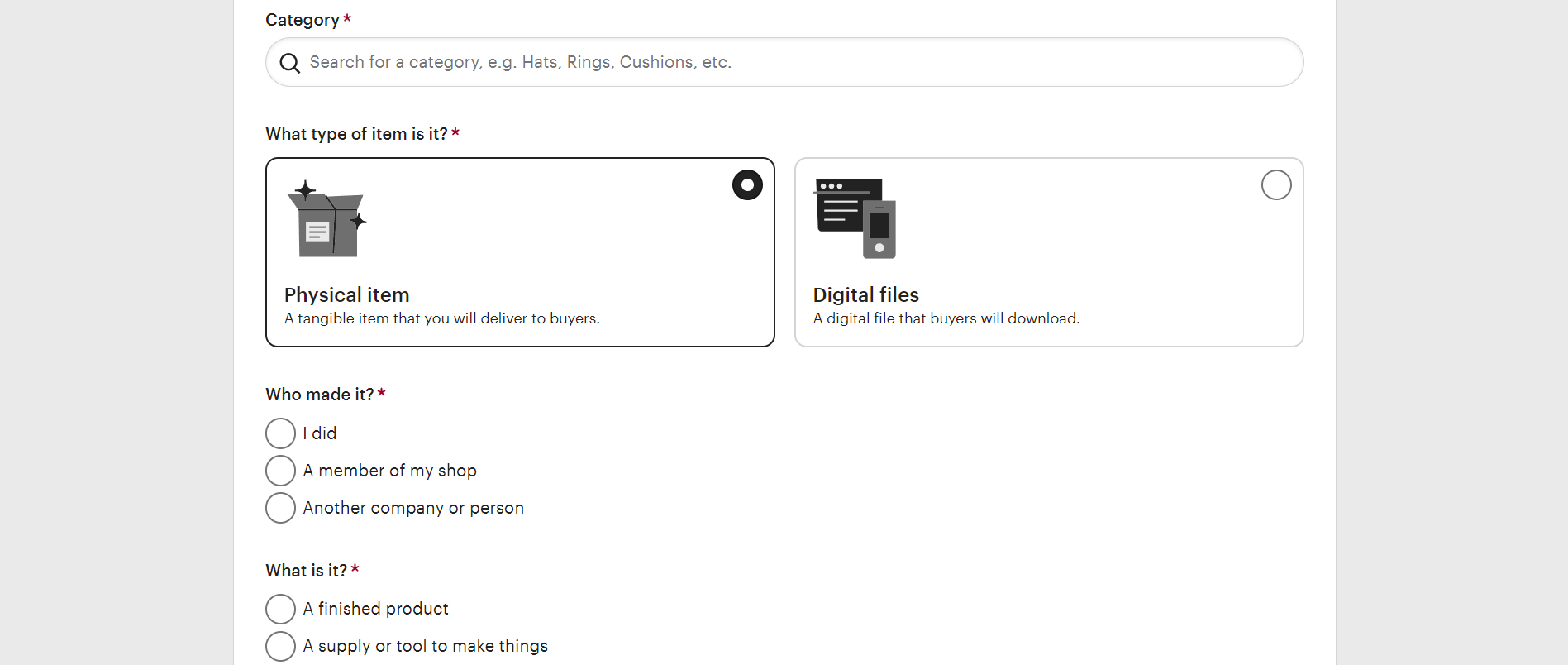
Next, you’ll need to add some details about one of your products. This includes the product category and type, along with who made the product.
You’ll need to specify whether it’s a complete product or a craft supply/tool, when it was made, and if a production partner helped to create the product.
With digital products, you’ll need to clarify if it was created entirely by you, or with help from AI.
On the next page, you can add further information, including:
- The title of your Notion template
- 10 images and 1 video of the product
- Product description
- Personalization options
- Price
- Quantity available
- Product SKU
- Product attributes (such as color, occasion, etc.)
- Product tags
- Materials
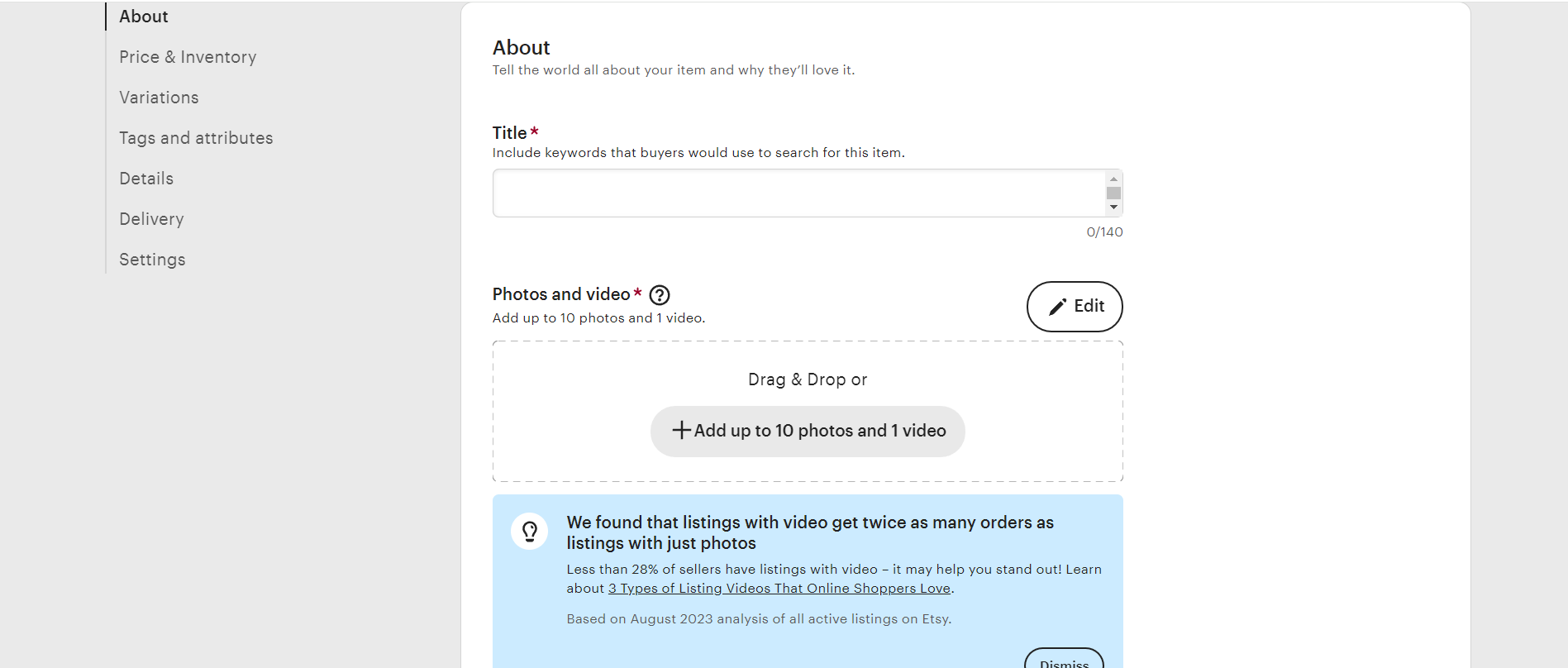
You’ll also add the digital product(s) you want to sell on this page. You can add up to five files within the one product listing.
You can also edit the settings of the listing, including:
- Featuring the listing at the top of your shop’s homepage
- Adding the listing to sections of your shop
- Setting the renewal options for your listing
You can set your listings to renew automatically, or you can renew them manually as they expire. Renewal costs $0.20 each time for each individual listing.
Once the first listing is complete, you can go on to add more listings at this stage, or move on to completing your shop.
How you’ll get paid
This section is all about how you’ll receive your payment. You’ll need to specify the country where your bank is located, and whether you’re a sole trader or company.
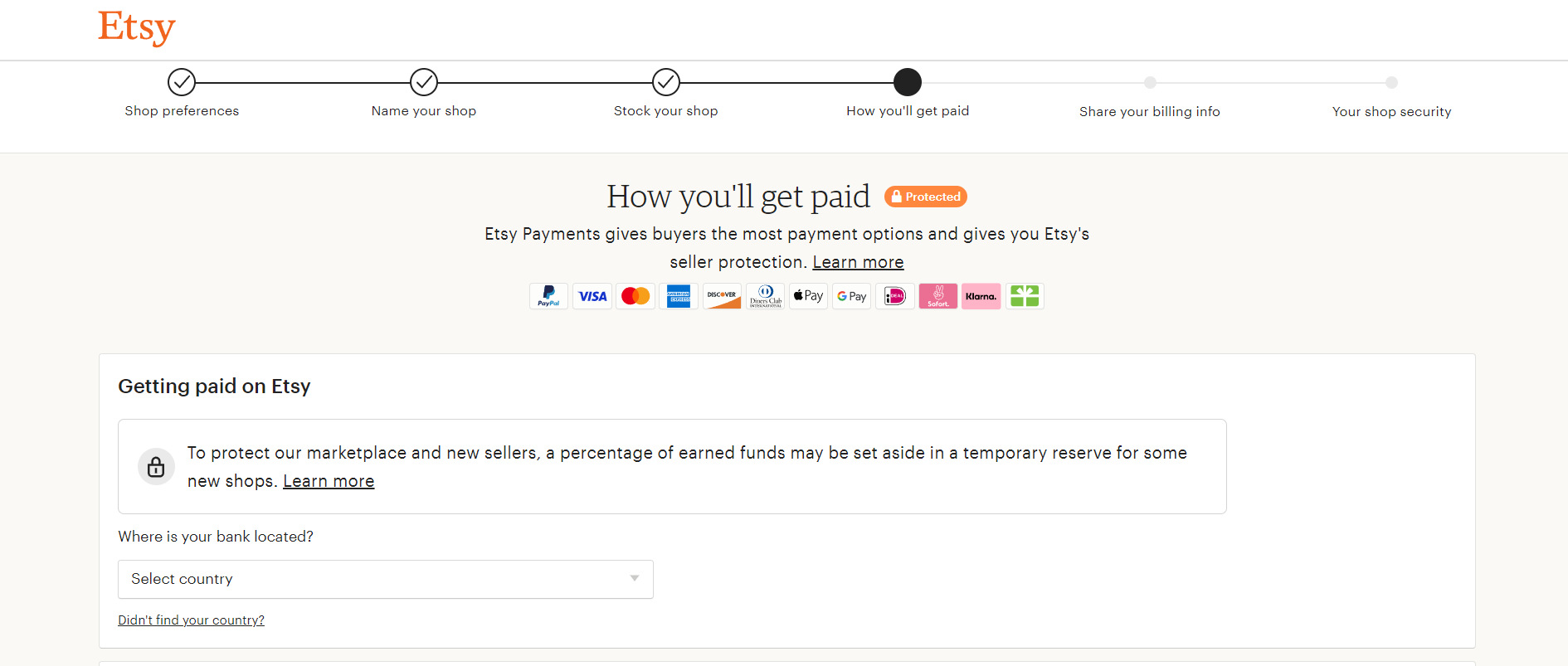
Following this, you’ll need to give some personal information, including your:
- Country of residence
- First and last names
- Date of birth
- Taxpayer address
You’ll also need to confirm if you’ve lived in a country affected by sanctions (for longer than six months in the past ten years). The areas affected are:
- Cuba
- Iran
- North Korea
- Syria
- Crimea
- Donetsk People’s Republic ("DNR")
- Luhansk People’s Republic ("LNR")
Once Etsy has confirmed that you are now living elsewhere, you can sell on Etsy as normal.
You’ll then need to connect with your bank to provide your bank information.
After this, you’ll verify your identity by uploading some documentation. This is to ensure that Etsy is compliant with sanction laws. You’ll need to upload an “official government issued ID from your country of residence”, such as a passport or driver’s license.
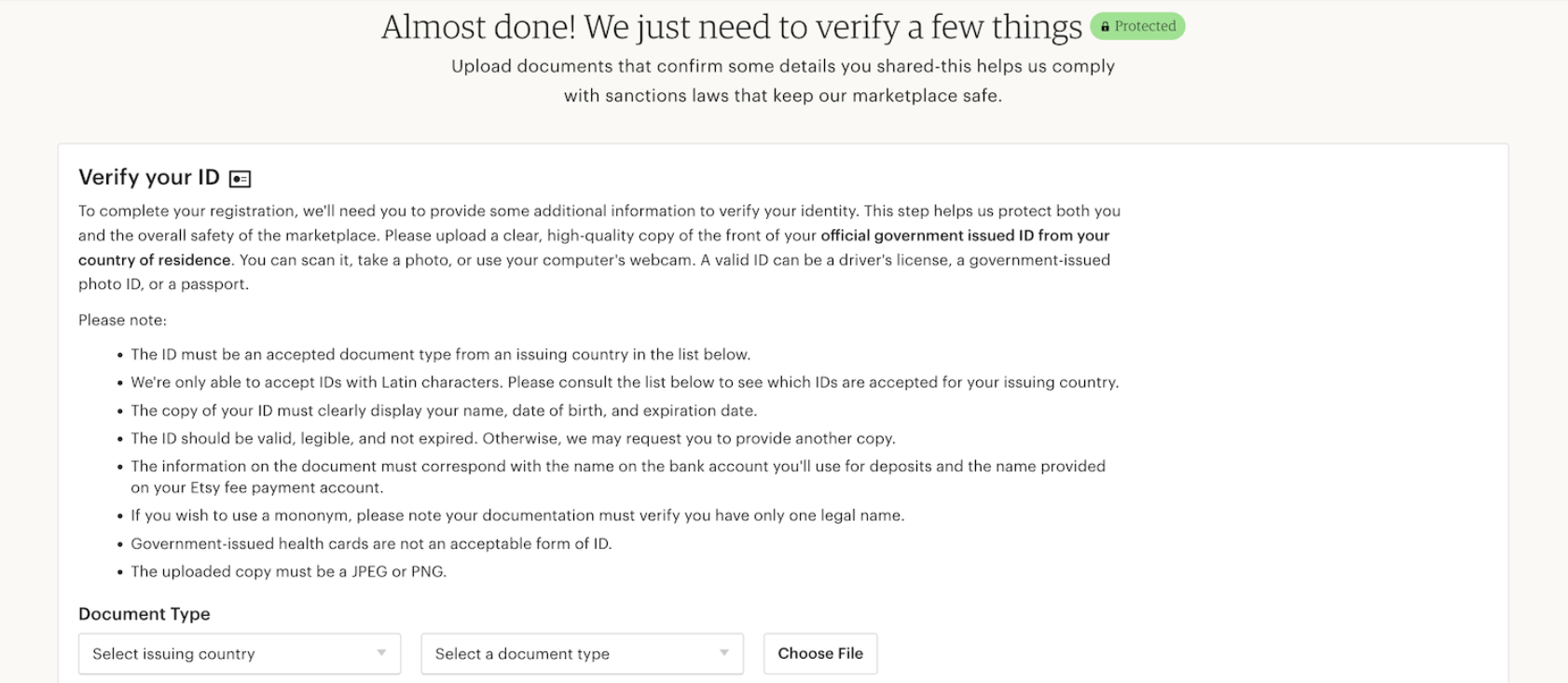
Set up billing
Next, you can add your billing details for paying your Etsy bill. You’ll need to add your card details, including:
- Card number
- Expiration date
- CVV
- Name on card
Then, you’ll also need to provide your billing address.
Your shop security
On the next page, you can set up two-factor authentication to keep your shop secure. This ensures that when you sign in, you’ll receive a security code via your phone.
You can choose how you receive the code, including via SMS or authenticator app. Once you’ve done this, you should enter the codes Etsy sends over. Then you can finally finish your shop setup process.
Step 2 - Create listings for your Etsy templates
We’ve covered the basic details of creating listings in the “Stock your shop” section. Still, there’s a lot more to creating listings for digital products, like Notion templates.
Notion template title
Your product title should include relevant keywords, preferably at the beginning. This helps to boost your product rankings within Etsy search queries. Make sure your title clearly shows what the template is for.
Images and video
Take high quality screenshots of your template. Use Canva to create images with descriptions of key features. Record your screen as you browse through the template, so customers can see it in use.
Product description
Describe the template and how it will benefit your customers. Incorporate keywords for SEO purposes and use bullet points to provide clear information. For example, the product description for Planifest’s All-In-One Notion Template outlines the product, along with an itinerary of included templates.
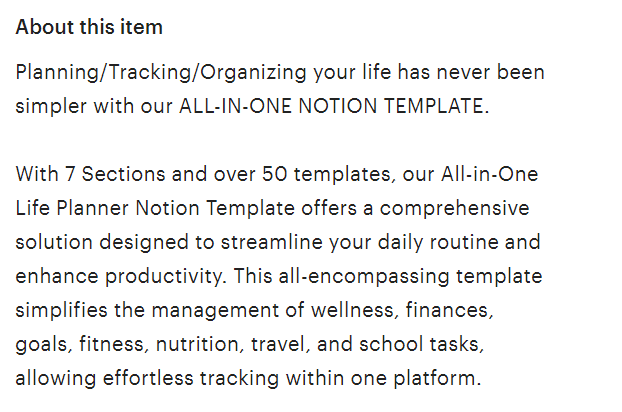
Pricing
Think carefully when deciding on your pricing. Remember that Etsy has fees - and you’ll also have shipping costs to consider. For example, you may be required to pay a one-off fee of $15 to set-up your Etsy shop.
Make sure your pricing is competitive with other creators. Factor in any unique features and benefits.
Tags, attributes, and categories
Etsy tags are short keyphrases that help customers find your items. Incorporate SEO keywords into your tags, including any that you’ve used in your title.
Choose attributes that reflect your products to improve their visibility in search results. For digital products, you can specify the primary and secondary colors in the attributes.
Categories make it easier for customers to find your products as they browse Etsy. Currently, there isn’t a specific category for digital products, but you can use the “Planner Templates” category.
Step 3 - Manage and promote your listings
Once you’ve set up your shop and added some listings, it’s time to promote your products. Draw customers to your store with marketing, and create a professional-looking storefront.
Develop your shop
Give your Etsy shop a consistent look by adding a banner, logo and profile picture. Planifest creates stylish Notion templates and Google spreadsheets. Their Etsy banner and logo use subdued colors and tasteful fonts for a professional, unified appearance.
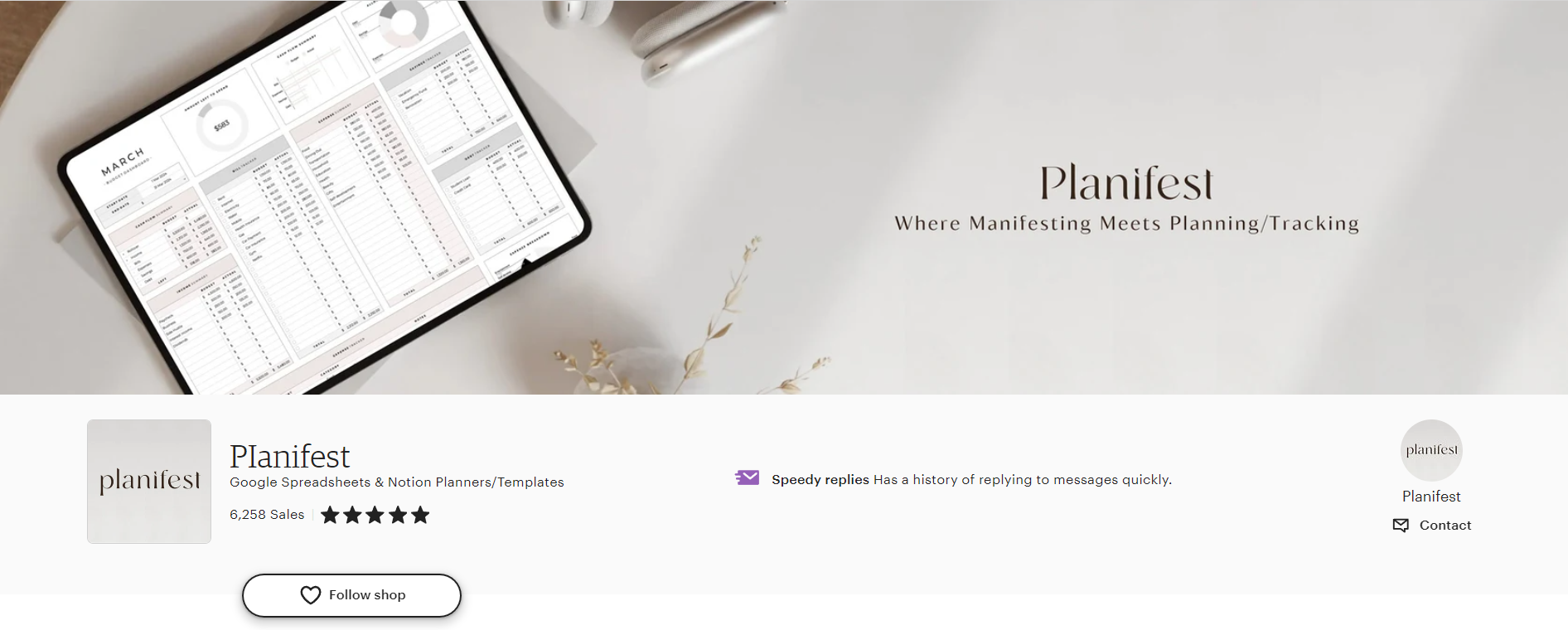
Market your Notion templates
Spread the word about your Etsy templates. Share on social media, create an email marketing newsletter, and connect with the Notion community online.
Review your analytics
Etsy provides analytics tools, so you can see what customers are searching to find your listings and which products are the most popular.
On the “Stats” tab, you can view store visits, orders, conversion rate, and overall revenue over time. You can also see how often customers viewed, favorited, and ordered specific listings.
Beyond this, Etsy has added a “Search analytics” tool. However, this is still in the Beta stage. You can find this in the “Marketing” tab.
This shows you the search terms that people typed in to find your Etsy Notion templates, including the product ranking position and number of visits.
Whop: The best place to sell digital products - including Notion templates
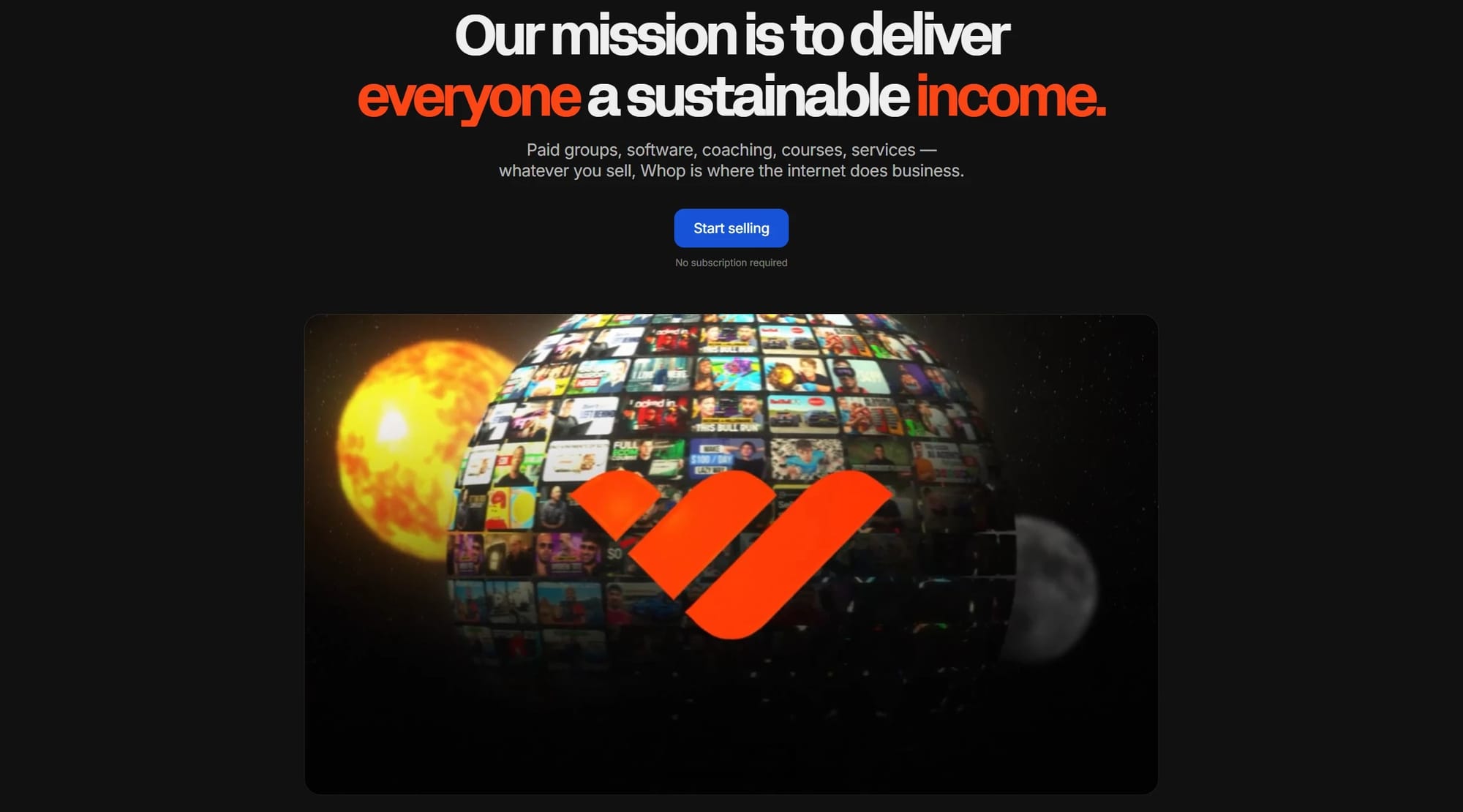
You’ve learned how to sell Notion templates on Etsy - but is Etsy really the best platform? Whilst the online craft marketplace does enable sales of digital products, its optimization is limited, and as such it is not the best platform for digital products (find out why in this article).
For one thing, you’re limited with what you can sell. Notion templates are an option, but you won’t be able to sell online courses, access to digital to communities, or more.
Meanwhile, Whop offers the tools you need to sell Notion templates and so much more. With Whop, you can sell any digital product or service, including online courses, downloadables, ebooks, webinars, coaching sessions, and more. from scratch. You can even create and sell access to private online communities. Whop provides vast options for digital content creators.
Plus, with Whop, you’ll only be charged 2.7% + $0.30 transaction fees - and it only takes ten minutes to set up.
Start earning more with your digital products - sign up for a free account today.



