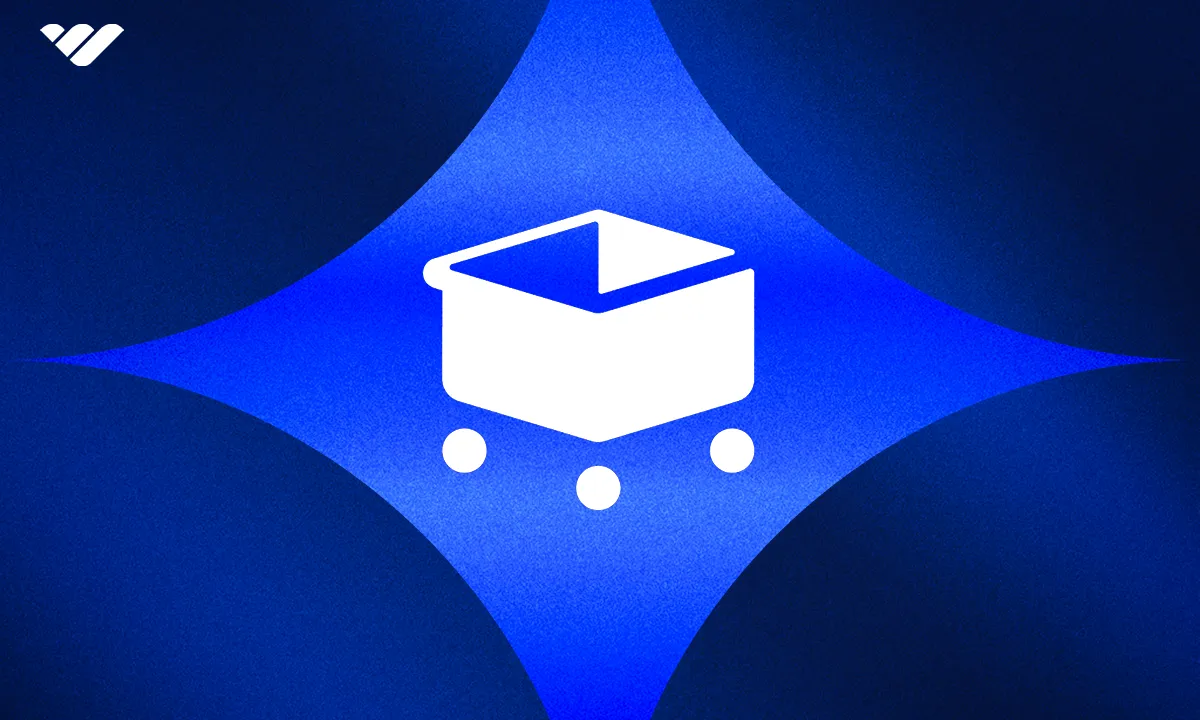Is SamCart the best converting checkout platform for ecommerce? Find out everything you need to know about it in this comprehensive review.
Key takeaways
- SamCart specializes in conversion optimization with features like 1-click upsells, order bumps, and A/B testing to maximize revenue.
- The platform offers four flexible checkout options (Express, Slide-Out, Embed, Sales Pages) that integrate into any existing website.
- SamCart suits established digital creators seeking checkout optimization, not beginners needing full website-building solutions.
Choosing the right checkout platform can set up your business for success.
However, with so many available options, finding one platform that meets all your business needs can be challenging. SamCart has become popular as a standout checkout platform that packs a punch. But does it live up to its hype?
SamCart markets itself as an all-inclusive conversion-driven shopping cart software that comes with a myriad of powerful features. Most users appreciate its seamless and user-friendly buying experience, but is there more to it than just aesthetics?
In this detailed review, we’ll look at SamCart’s defining tools and functionalities and assess how it stands out from the competition.
Read on to find out if it is the right platform for your business.
What is SamCart?
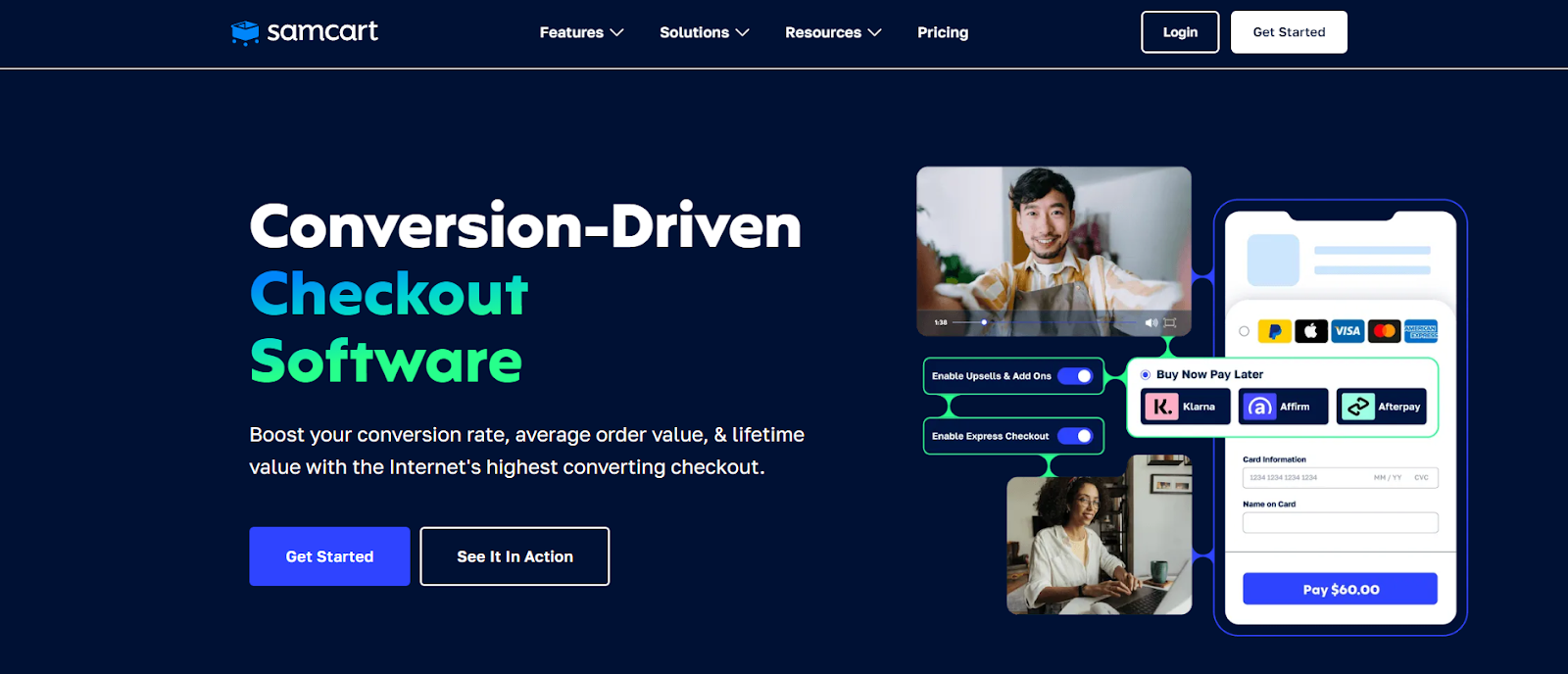
SamCart is a web-based conversion-driven checkout platform. It comes with a no-code drag-and-drop page builder and a ready-to-use template library. Business owners can create sales pages for their products, allowing them to sell and receive payments through different payment options.
Brian and Scott Moran founded SamCart in 2014. According to SamCart's 2023 creator profits report, the platform has powered $3.5 billion in product sales.
Who can use SamCart?
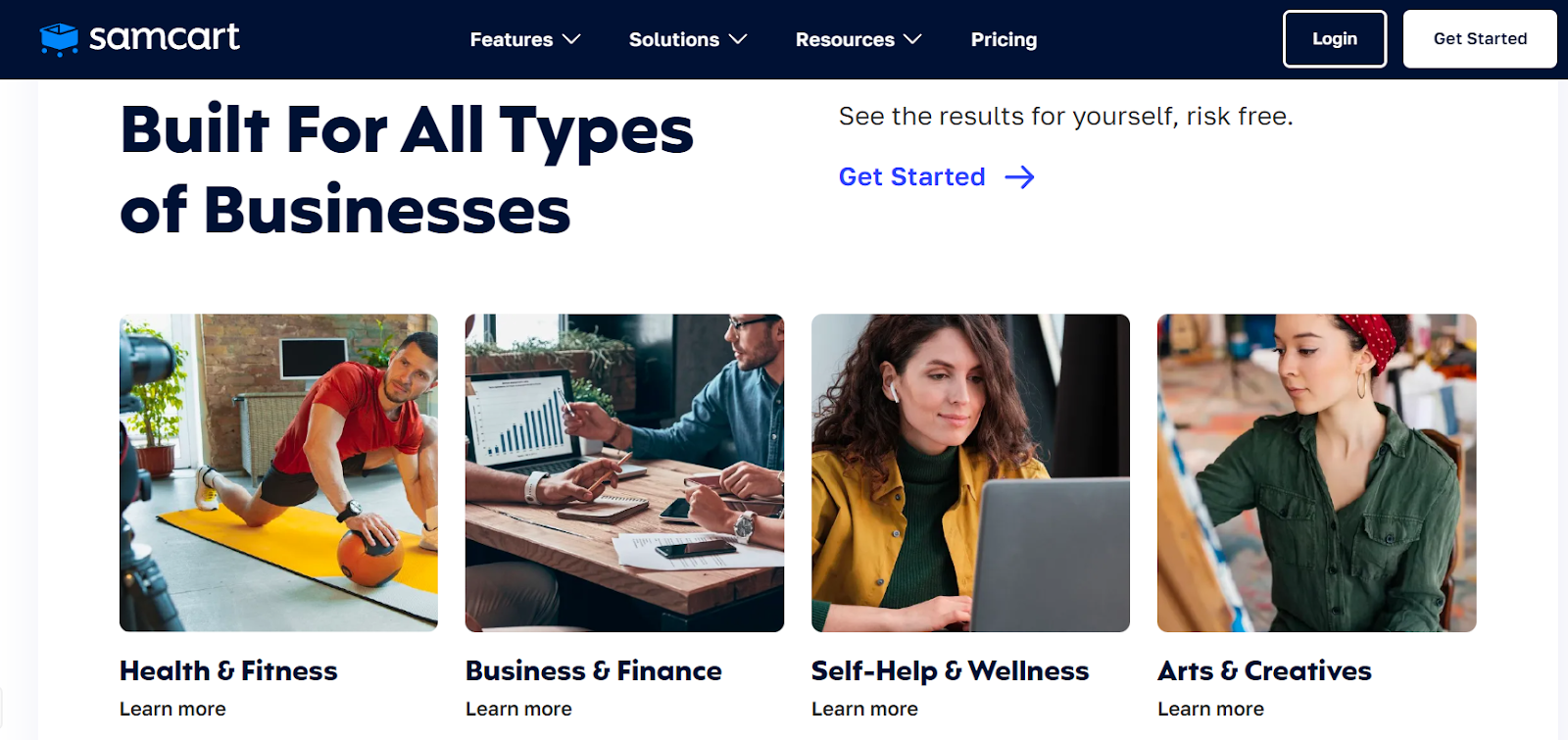
A wide range of entrepreneurs who sell digital products online can use SamCart. The platform has been customized to cater to the needs of artists, health coaches, fitness coaches, business creators, self-help gurus, and more. SamCart's 2023 creator profits report states that 17507 creators use the platform in 14 different industries, including religion, health/fitness, marketing, self-help/wellness, sports, study, writing, film, and photography.
So, if you are a digital creator who wants to improve people's lives through your products, SamCart is perfect for you.
Who is SamCart best suited for?
SamCart is best suited for established creators looking for an automated checkout platform that can boost conversions to allow them to scale their business and increase revenue.
Who is SamCart not suited for?
We wouldn't recommend SamCart for creators looking for an all-inclusive business solution. Why? Because SamCart is a checkout solution. It provides tools for creating optimized sales pages for your ecommerce storefront to increase sales but not website-building tools. Despite that, you can integrate SamCart into an already existing website or storefront such as Shopify.
Getting started with SamCart
SamCart has a free 7-day trial you can use to learn about the product before committing to it.
To make your first sale:
- Go to the Dashboard and click Products.
- Select the + New Product button, add the product name, set the pricing, and then write a quick description of what you're selling.
- Click Create Product, and just like that, you've added your first product to SamCart.
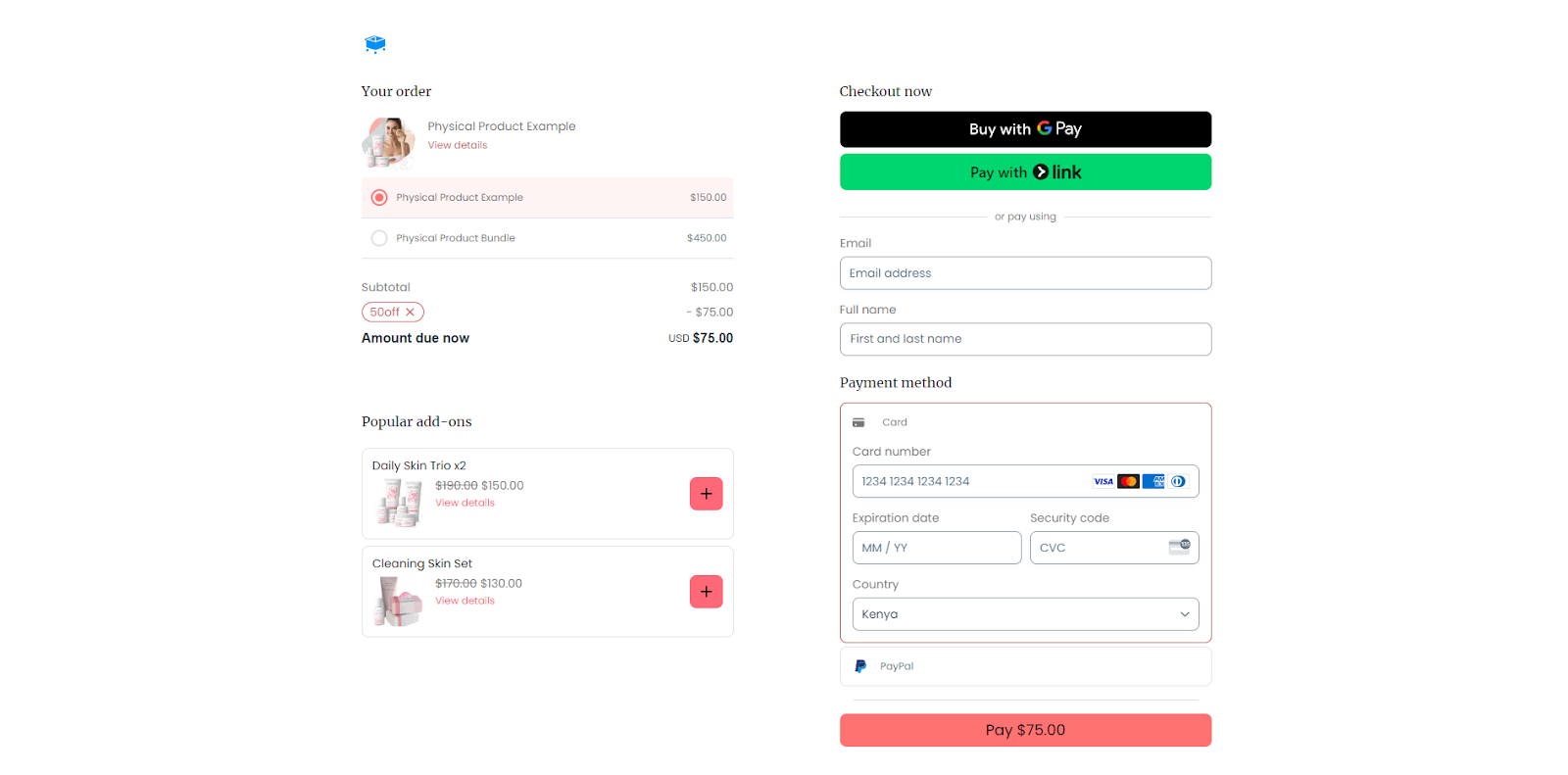
By now, the system will have redirected you to your product's Product Details page.
Go to the Checkout Anywhere tab, select Express, and copy the Express URL of the product you just added to SamCart. Opening this URL in a new tab will allow you to view your product's Express Checkout, and it should look something like what you see in the image above.
SamCart's top features
Here are the top reasons sellers choose SamCart.
Earn more with 1-click upsells
The SamCart 1-Click Upsells feature is a great tool to convince your customers to spend more than they initially planned. It automatically increases the buyer's average order value and places the right products in front of the customer when they need them the most.
As a seller, you can create more complete sales funnels for your customers.
Creating an Upsell is a pretty straightforward process that you can implement by taking the following steps:
- Create a product that has a definite price value
- Navigate to the Offers tab
- Customize the offer and click the +New Upsell button
- Fill out the details of your upsell from the slide-out modal window that appears
- Click the Create Upsell button
The system should automatically redirect you to that particular upsell's settings page. You can work with the automatically generated upsell template or click the Switch to Build Your Own button to create a customized upsell page.
SamCart also allows sellers to add single upsells to their products and create funnels with multiple upsells. To add a single upsell, you can simply follow the steps of creating an upsell. Then, once you reach your product's main settings section, go to Offers and select Add an Upsell. Choose an option from the dropdown list and click Save Changes.
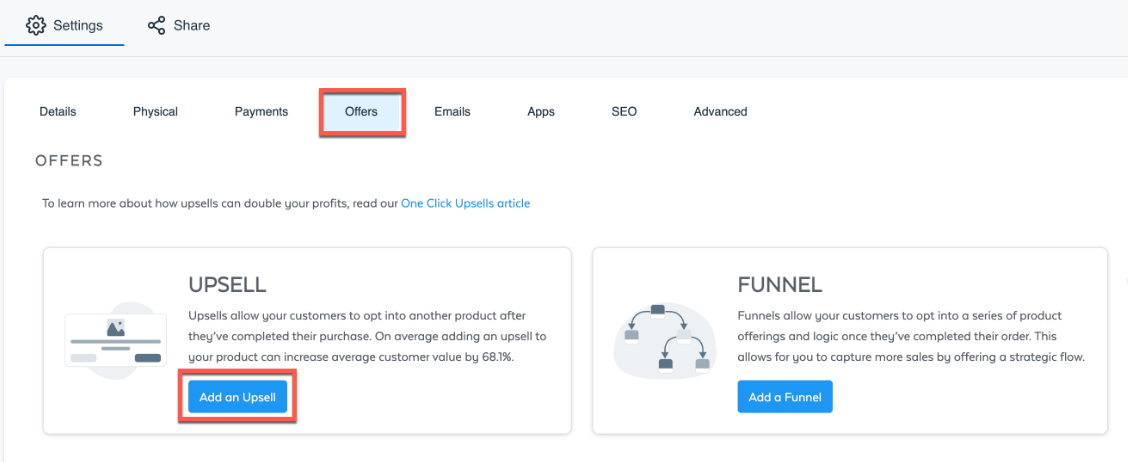
To create funnels with multiple upsells:
- Go to the Offers menu.
- Look for the Funnels tab and click the +New Funnel button.
- Give the funnel a description, and then click Create Funnel.
From here, you can choose which products you want included in the funnel and whether they should appear to your buyers as Upsells or Downsells. Click Save Changes to save your progress once you're done.
Build a team on the Affiliate Center
SamCart's affiliate program allows you to create and manage a private sales team. Your affiliate team helps promote your products, which, in turn, increases sales and revenue.
Getting started with SamCart's Affiliate Center is a pretty straightforward process. The platform automatically creates an Affiliate Signup page that your affiliates can use to sign up and start promoting products for you. You can copy the page's link and send it to them, and once they fill out and submit the sign-up form, their application will be sent to you for approval.
SamCart's default commission through the Affiliate Center is 50%. However, the payout is customizable; you can set it to whatever you deem fit. For example, you can set the commission at a percentage of a product's sale value or a flat rate commission.
It's all up to you.
Worry less about cart abandonment
Cart abandonment can massively reduce your sales numbers. When customers browse but don't buy, you're not making money.
The need to avoid abandoned carts is one of the reasons why most sellers go for solutions that provide fast checkout experiences. Some solutions, such as SamCart, can even nurture sales page leads, helping you earn more.
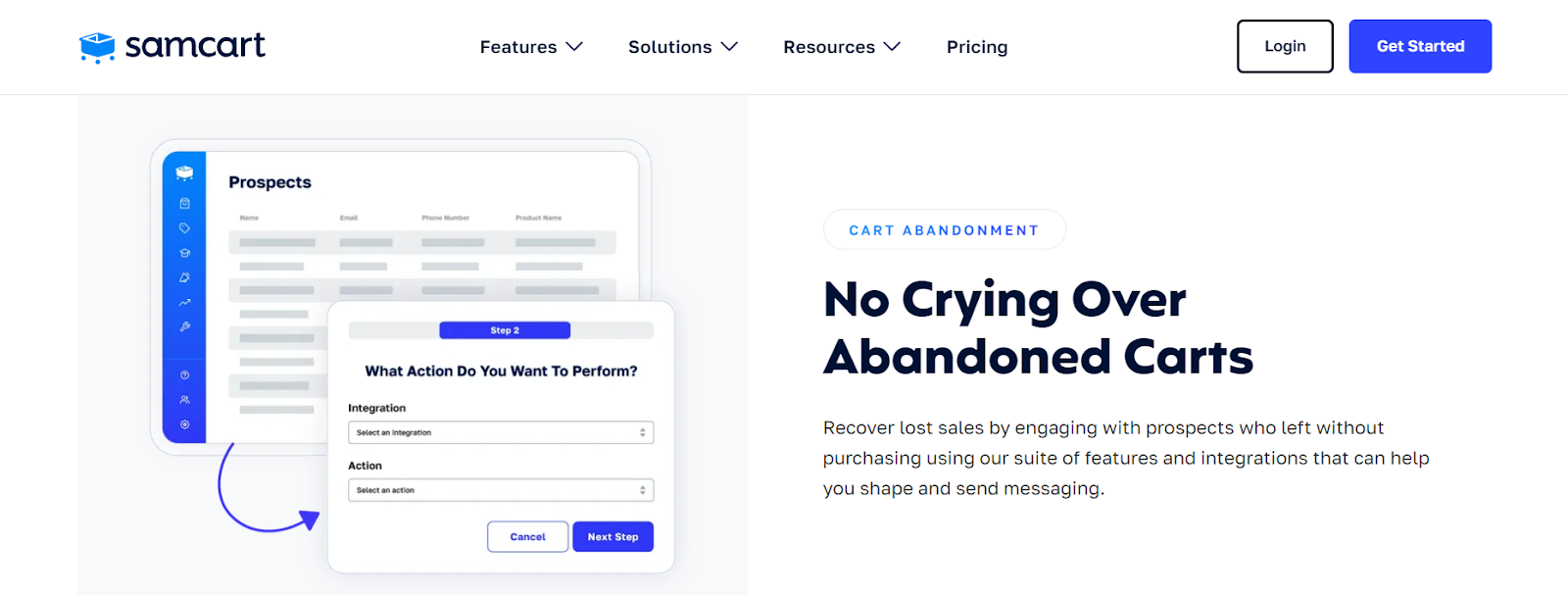
When a prospective customer places an order but later abandons the cart, SamCart collects this information and creates a Prospect. You can use this information to nurture these leads by sending them follow-up emails, connecting via SMS, or retargeting them through Facebook Ads.
Checkout anywhere, literally!
With SamCart, your customers can checkout whenever they need to. There are four checkout experiences that customers can choose from:
- Express
- Slide-Out
- Embed
- Sales Pages
Express checkout is a streamlined conversion-focused page that has been mobile-optimized. It optimizes the customer's payment process through Buy Now and Pay Later options such as Klarna or Affirm, allowing you to make quick sales.
Slide-out checkouts are slightly different since they don't redirect to a different page. They will typically slide out from any point on a page once the buyer adds a product to the cart. SamCart allows you to add a slide-out checkout functionality to any sales page, including the homepage.
SamCart Embed is an option that allows you to embed a checkout option on any page of your website. You can do this by opening any product through the Products tab, clicking the Share tab, and then Embed. SamCart Embed enables you to receive payments for your product without the customer being redirected to a payment gateway.
The Sales Pages checkout option is associated with SamCart's Content Builder, where you can build beautiful sales pages by drag and drop. Build pages you like by clicking on the Share tab and then Sales Page from your product's settings.
You then have to Preview and copy your sales page's URL. Then, under Sales Page Design, open the content builder, click Edit in Builder, and edit your template by selecting Change Template. The final step is to Publish your sales page, and you're ready.
Build content with the courses app
Coaches and other online entrepreneurs can now launch their courses on SamCart. This new feature is available for all Launch, Grow, and Scale subscribers (Don’t worry, these are SamCart’s Pricing plans. We’ll provide more details about them in another section below).
You can quickly develop an entire course within minutes. Some tools that make this functionality possible include built-in dripped content, downloads, modules, lessons, worksheets, and quizzes. Adding text, audio, video, and images to your tiered content is possible.
Manage clients with the Customer Hub
The SamCart Customer Hub is a feature that lets your customers look at their entire purchase history. They can also update their credit card details, download purchase invoices, and cancel product subscriptions. You can always turn off this functionality from your Marketplace Settings.
Connect apps through the Integration Engine
SamCart allows you to connect your other business tools directly to the platform. You can connect SamCart to payment getaways such as PayPal, Stripe, and Authorize.Net to receive live payments. In addition, you can connect your business to ConvertKit, HubSpot, Kajabi, and Shopify.
A/B test for more revenue
With SamCart, you can run live split tests on your checkout pages. You can change settings, test variations, and remove some fields, all meant to help you boost your sales. The only variable you cannot split test on SamCart is the price of your product. However, you can create two products with different prices and run a split test on both.
Order bumps & add ons for additional products
Order bumps and add-ons allow customers to include additional products in their orders before checkout. They end up spending more, which increases the average order value.
Payment options and processors for more conversions
Multiple payment options for your customers can lead to more conversions. Some of the payment options and processors associated with SamCart include:
- Stripe Link
- Apple Pay
- Buy Now, Pay Later (BNPL)
- eWallets
- PayPal
- SamPay
- Authorize.Net
Know more about your business with advanced reports
SamCart's data-driven insights can be a game-changer for your business. Traffic and Facebook Pixel tracking reports let you know the number of visitors you receive on your sales and Facebook pages. SamCart also provides revenue reports and subscription data. It even allows you to connect to Google Analytics.
Avoid losses through the Subscription Saver
SamCart's Subscription Saver protects your business from expired credit cards and declined payments. Once a subscriber fails to pay, SamCart will email them, asking them to update the payment. The subscription is automatically terminated if they fail to update the payment information after several attempts.
SamCart support
SamCart offers dedicated live support for an additional $19 monthly on top of any paid plan. You can get help from 9:00 AM to 5:00 PM Central Time, Monday through Friday.
How much does SamCart cost?
All of these features come at a price, and some features are paywalled behind higher-cost plans.
SamCart offers three main pricing plans: Launch, Grow, and Scale. Here is a breakdown of these payment plans and what you get from each subscription.
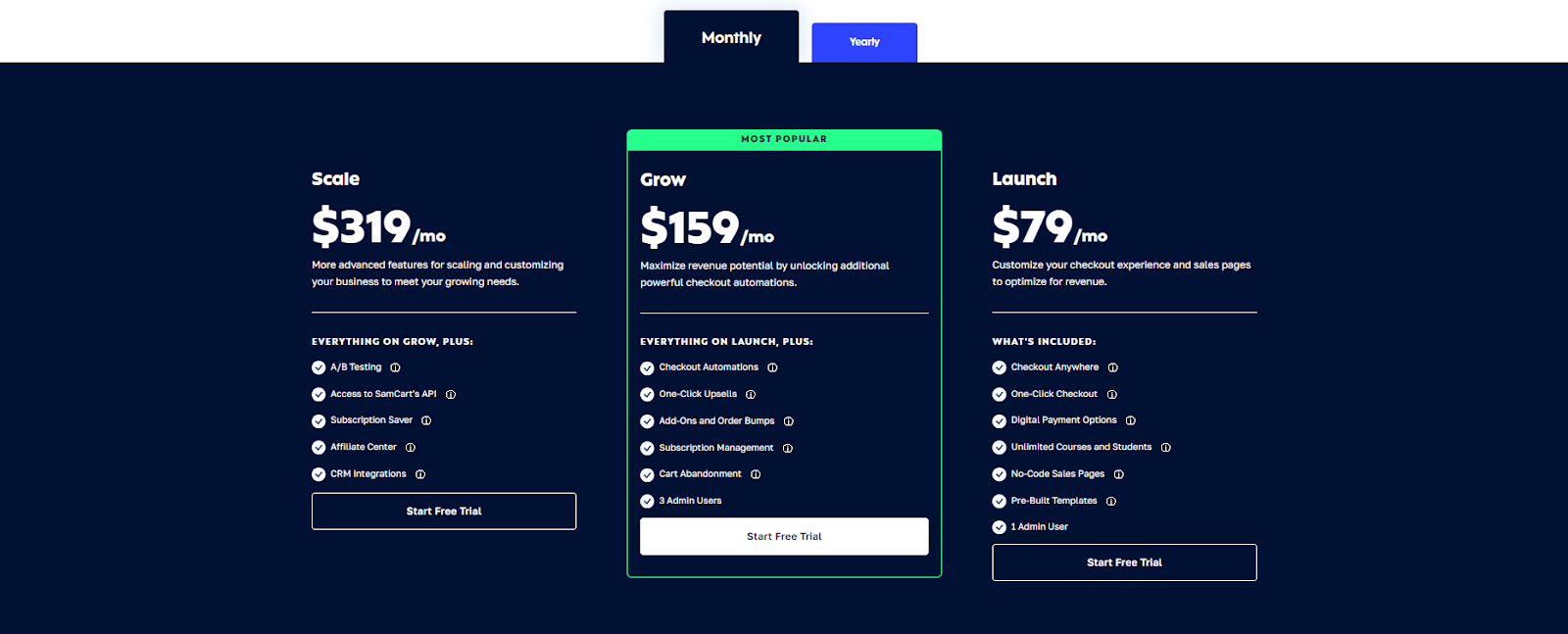
The Launch plan
The most basic plan will set you back $79 per month or $59 when billed annually. You can use the plan to sell diverse products like digital, physical, one-time payment, and subscription products. You can also break up your product's prices with a custom payment schedule, offer a payment plan, and free and paid trials.
It has Checkout Anywhere enabled, with the Embed, Express, Sales Page, Slide-Out, and Pop-Up checkout options available.
The Launch Plan has 0% Processing Fees. It offers Stored Credit Cards, Buy Now Pay Later, Apple Pay, Google Pay, SamPay, Stripe, PayPal, Authorize.Net, Easy Pay Direct, and Braintree payment options.
Regarding content delivery and fulfillment, the Launch Plan offers these functionalities: SamCart Courses App, Digital File Downloads, Video Hosting, Dripped Content, and Quizzes & Worksheets. You can also access the Integration Engine and the Customer Hub and perform Advanced Reporting, Customer Management, Smart Pixel Tracking, and Order Management.
The Grow plan
The Grow Plan goes for $159 per month or $119 when billed annually. It includes all the functionalities available in the Launch Plan but with the following additional Expansion Revenue, Product, and Content Delivery & Fulfillment features:
- Pre-Purchase Order Bumps
- Post-Purchase Upsells
- Tiered Pricing
- Dynamic Coupons
- Cart Abandonment
- Custom Receipts/Thank You
- Card on File Purchasing
- Pricing Tiers (payment options)
- Unique Product Bundles
A Grow Plan subscription also allows you to perform marketing analytics through strategies such as UTM Tracking and referral reports.
The Scale plan
As the priciest subscription plan, SamCart Scale goes for $319 per month or $239 per month when billed annually. It has all the functionalities found in the Launch and Grow plans but includes the ability to resolve failed credit card payments automatically.
Once you subscribe to SamCart Scale, you can access the Affiliate Center and undertake A/B testing. Another added perk is adding your team to your Marketplace and performing custom integrations with Zapier, API Access, and Webhooks.
The pros and cons of selling with SamCart
SamCart pros:
- Increased business sales through conversion improvement features such as 1-Click Upsells, Cart Abandonment, and Checkout Anywhere.
- Easy-to-use templates that are uncomplicated and provide a seamless user experience.
- Advanced features such as unique product bundles, tiered payment options, and lead nurturing allow you to cater to a wide range of clientele and help boost your bottom line.
SamCart cons:
- Limited customization options offer little control over design, ideal for people who prefer higher personalization.
- Considering the high price plans, especially for the scale plan at $319/month, it doesn’t provide enough advanced features. You would expect robust email marketing tools and a website builder to be available.
What are users saying about SamCart?
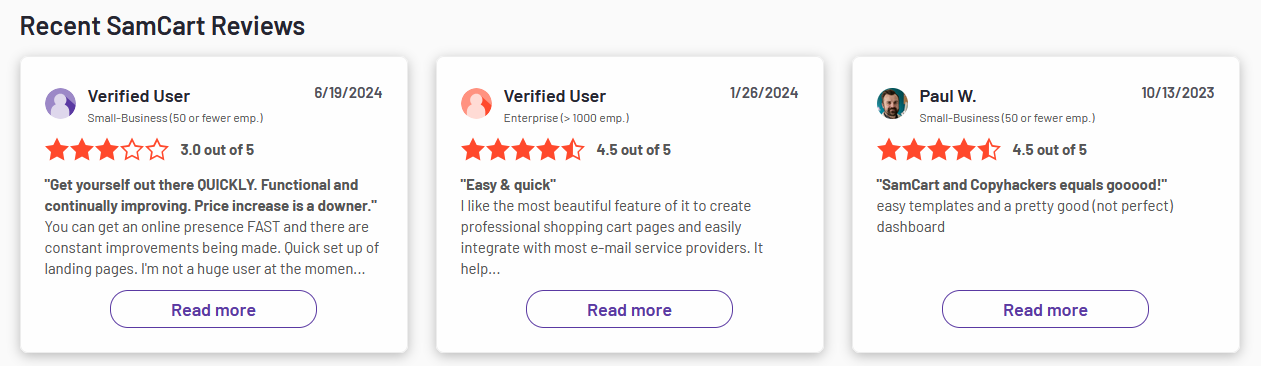
Generally, SamCart has positive reviews on leading user review sites:
- G2: 4.3/5 from 92 reviews
- Capterra: 4.4/5 44 reviews
- Trustpilot: 3.3/5 from 109 reviews
Most of SamCart’s positive reviews are for excellent customer support, ease of use, and features, mostly the sales page builder with beautiful templates. Samantha, a SamCart user since 2020, hails the platform’s reliable customer support.
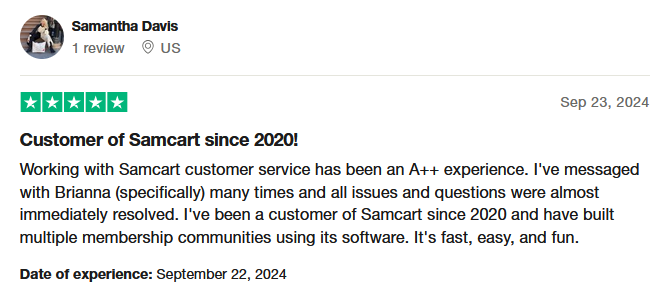
However, SamCart also has negative reviews. For example, Alex Russell is dissatisfied with how the platform handles chargebacks and refunds.
He notes that despite rarely using a $10 product, SamCart auto renewed it for $120 the following year and refused to refund him.
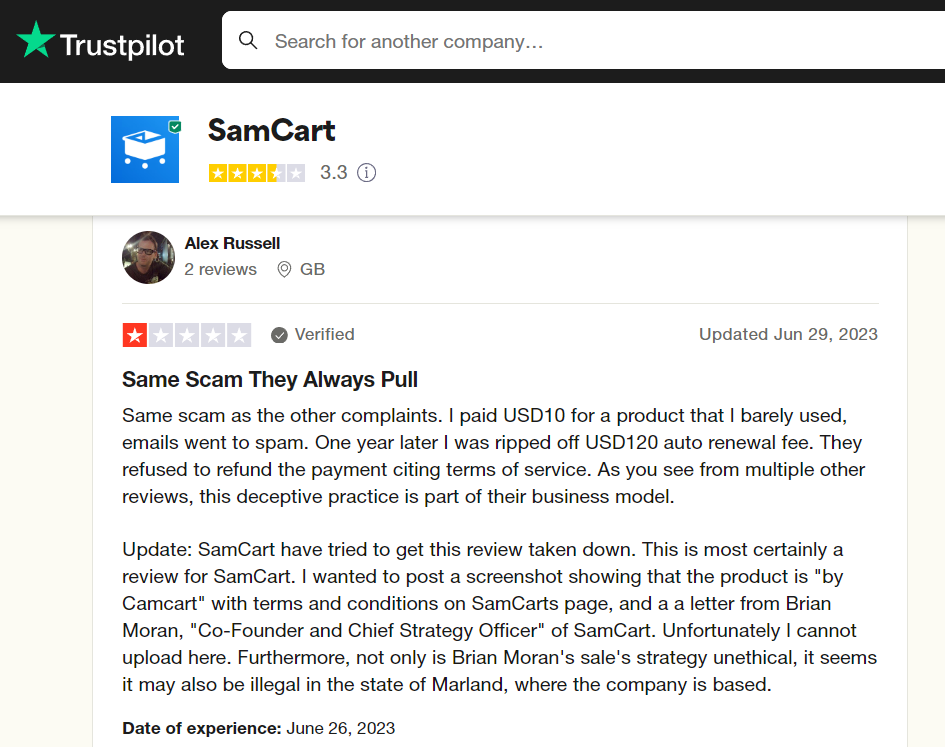
After seeing this review, we researched and realized that this is not an isolated claim. We found many creators complaining about fraudulent charges.
Most of the other negative reviews are for the expensive price tag and limited customization.
What are the alternatives to SamCart?
Kartra vs SamCart: Which is better?
Kartra is an all-inclusive end-to-end sales funnel platform that enables online business owners to manage their businesses all under one roof.
Unlike SamCart, you can run your entire business on Kartra, which helps you save time and make more sales. Some features are absent on SamCart but present on Kartra, including building landing pages and websites, email marketing tools, and Kartra AI.
However, Kartra is pricier than SamCart. It has three subscription plans:
- $119/mo or $99/mo when billed annually
- $229/mo or $189/mo when billed annually
- $549/mo or $429/mo when billed annually
ClickFunnels vs SamCart: Which is better?
ClickFunnels is one of the most widely used SamCart alternatives. It's a web page builder similar to Wix.com but more focused on sales and marketing funnel development. The StartUp Plan costs $97 monthly, while the Pro Plan will set you back $297.
ClickFunnels is the industry standard of funnel building. It lets you quickly build checkout and landing pages and has some of the best pre-built funnel templates.
Some of the features ClickFunnels users go for include:
- Simple drag-and-drop functionality
- Integration with CRM and email marketing systems
- One-click upsells
- Pre-made funnels
- Marketing automation
- Split testing
With SamCart, you're required to build your own funnels. However, ClickFunnels goes the extra mile – the tool creates the entire funnel for you and becomes a payment processor when needed. This capability is one of the main reasons ClickFunnels is better than SamCart.
ThriveCart vs SamCart: Is ThriveCart a worthy alternative?
ThriveCart is the cheapest SamCart alternative we have on this list. It is a more affordable version of SamCart, offering everything SamCart does but at a lower rate.
The Pro Plan is available for $195 per month. Alternatively, you can get a Lifetime ThriveCart account for just $495 or combine that with the Pro Plan and pay only $690!
This price makes ThriveCart way cheaper than SamCart, considering you get the same features. These include A/B testing, one-click upsells, and bumps. If you are working on a budget or just starting selling products online, ThriveCart might work for you.
🏆The number one platform for digital products and services: Whop
Products and Services: Whop
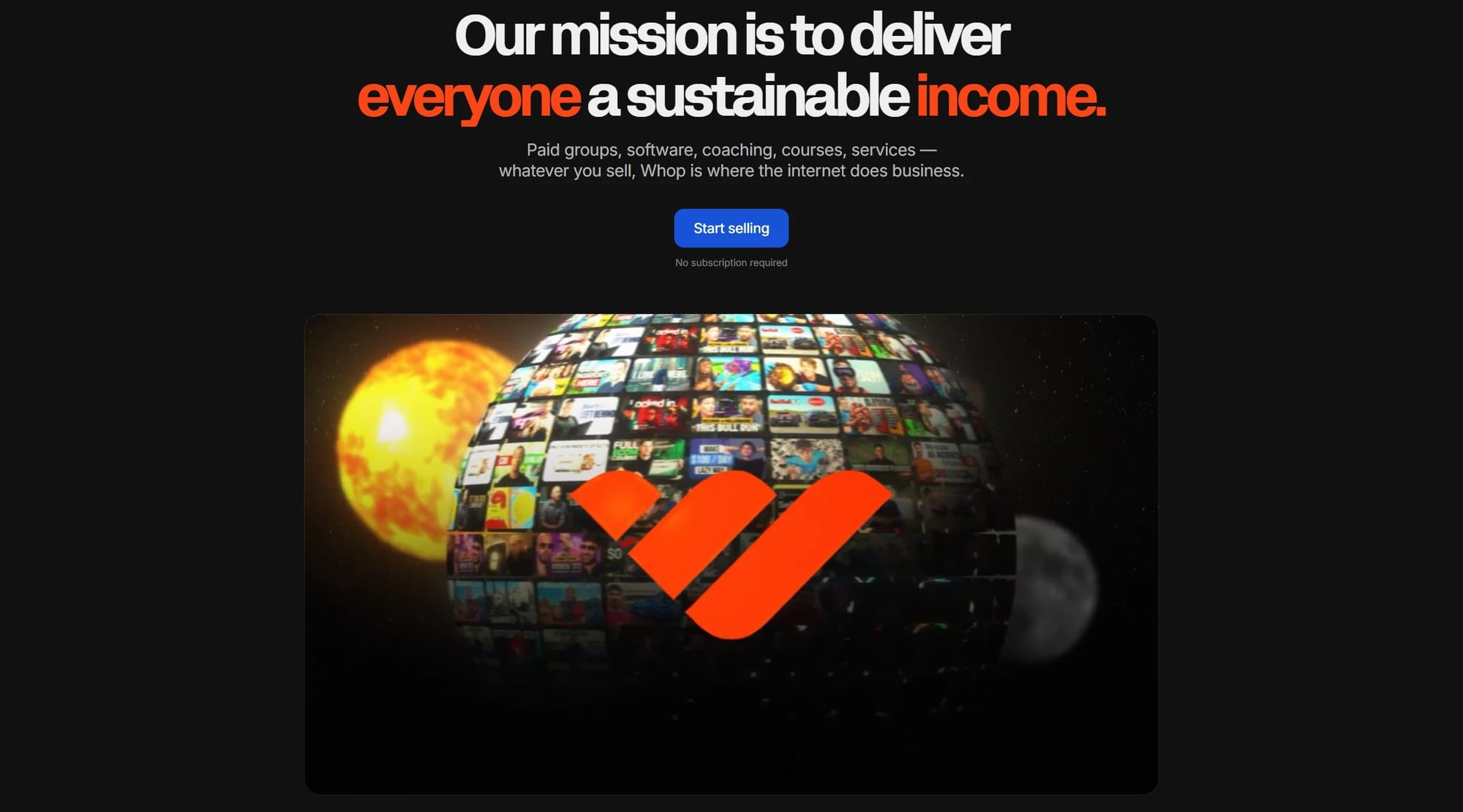
Whop is an all-in-one social commerce platform that helps business owners sell their digital products. Whether you are interested in selling your trading software or looking to sell sports betting tips, Whop provides the perfect tools to make your business profitable. You can sell anything on Whop, including ebooks, software, digital media like podcasts, online courses, memberships, and communities.
Unlike SamCart, which charges high subscription fees, Whop is free until you make your first sale. Then, you will be charged only a 2.7% + $0.30 commission for products sold.
There are no monthly fees, and no paywalled features. Plus, Whop helps you to manage your business with ease, with subscription management, payment processing, a customer resolution center, product fulfillment, affiliate marketing, and more. Whop can even act as your merchant of record. You focus on building your business, Whop takes care of the rest.
It takes less than 10 minutes to set up your whop - why not Start Selling with Whop today?
SamCart FAQs
How much is a SamCart subscription?
SamCart's pricing is three-tiered. You can either pay for the Launch Plan for $79/mo, the Grow Plan for $159/month, or the Scale Plan for $319/month. SamCart also comes with a free 7-day trial.
Is SamCart beginner-friendly?
Yes, SamCart is beginner-friendly. All you have to do is learn how to build one-page funnels, and you can get started. Entire funnels can take less than a day to create.
Does SamCart have a money-back guarantee?
Yes, SamCart includes a money-back guarantee for annual subscriptions. However, requests will only be considered if the payment was made upfront. You must also request a refund within 30 days or less from the day you paid for the subscription.