Discover how to start a podcast with minimal costs. This guide covers equipment, planning, hosting, and monetization tips to launch and grow your podcast effortlessly.
Key takeaways
- You can launch a podcast using only your phone or computer with free software like GarageBand and Audacity.
- Planning your podcast format, niche, and episode schedule upfront saves time and keeps you consistent.
- Free hosting platforms like Podbean and BuzzSprout distribute your episodes to major streaming services automatically.
Whether you're an avid listener of podcasts or just always fancied hosting your own, starting a podcast doesn't have to break the bank.
Knowing where to start can feel like a minefield, with so many different formats, topics, and styles of podcasts. But it doesn't have to be. Nor do you need stacks of cash behind you to get started.
In fact, starting a podcast can be done for (essentially) free.
In this guide, we'll be covering everything you need to know, including equipment, making a plan for your content, podcast hosting, and of course - monetization.
Is it really possible to start a podcast for free?
In today’s world, most of us already have the essential tools to start a podcast. If you’re reading this, you’ve likely got access to a phone or a computer—both of which are enough to get you started.
The costs only start to add up when you invest in extras like hosting, studio equipment, or advertising. But here’s the good news: there are plenty of free tools available to help you launch your podcast, from hosting platforms to recording software.
You don’t need to spend hundreds to get your voice heard. Later in this article, we’ll cover the minimum costs to consider, but rest assured, starting a podcast on a budget (or even free!) is absolutely achievable.
What do you need to start a podcast?
Before diving into your first podcast episode, there are a few things you need to work out. These beginner tips will not only help save you money but also time in starting your podcast.
An idea for your podcast
The podcasting world is packed with all kinds of content. But that doesn't mean you need to spend hours finding an idea so niche that you never really get started.
However, you are going to need an idea and a bit of a plan. If you simply jump in and start recording, you might find yourself a little lost on the aim of your podcast. Start by mapping out the vision for your new podcast, what it's going to be about, and the format. Here are a few podcast formats to consider:
- Editorials: Your take on a specific topic
- Reviews: Whether books, films or music
- Informative: Guides or 'how to' content
- Creative: Share stories, short fiction or excerpts
- Interviews: Talk to industry leaders or influencers in your niche
- Discussion: Panel-style banter on fun topics
- Call-ins: A live-style podcast format with listeners calling in for advice/input
Being prepared will not only save you time but also help you make a plan for your future podcast episodes.
Don't be afraid to put a plan together and get caught up thinking that your topics can't change—as your podcast evolves, you'll quickly find what does and doesn't work along the way.
Can't settle on a topic for your podcast? We've got dozens of great podcast ideas to help get those creative juices flowing.
Mobile phone or computer
In order to start a podcast, you're going to need something to record audio, produce, and publish your podcast with.
Thanks to technology, this can be done pretty much all on your mobile phone. But it might be a bit easier if you have a laptop or desktop.
Microphone
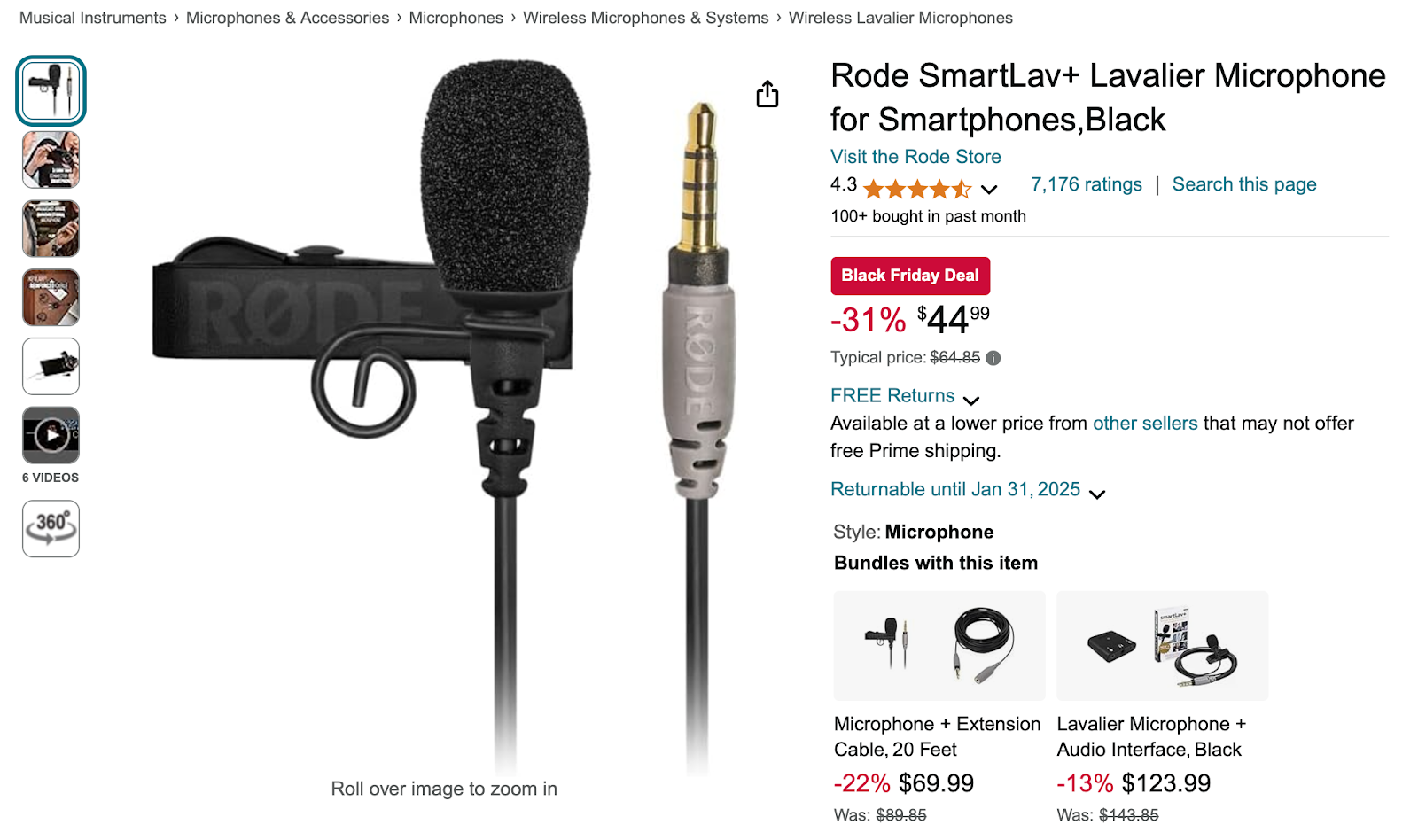
If you're new to podcasting, the chances are you won't have an external microphone at the ready. This isn't a must-have for starting your podcast, since you can use your phone or computer's built-in microphone.
However, you might want to keep an eye on audio quality. Do a few test runs before recording your first episode to check how well the microphone picks up your audio, as well as background noise.
A podcast microphone doesn't have to break the bank if you do decide your phone or computer isn't up to the task — with some available online for as little as $45.
Remember to check out reviews and do your research to get the best bang for your buck.
As you continue your podcasting journey, you might want to consider investing in high-quality equipment. But when you're just getting started on your own podcast, there are plenty of low-budget options available.
- USB microphones are beginner-friendly and very convenient, due to their plug-and-play functionality. They are also lightweight and compact, making them perfect for on-the-go recording.
- XLR microphones are often the go-to for professional-level sound, as they provide more dynamic audio quality, are more robust and work well with mixers and professional audio equipment.
Since we're all carrying around a mobile phone these days, podcast apps can help you record audio straight from your mobile device.
Headphones
Good quality headphones are often overlooked when starting your own podcast, however, they are essential for monitoring your recordings. When searching for the right headphones, pay close attention to sound isolation and flat frequency response. This will help you to block external noise and ensure accurate audio reproduction.
If you already have a pair of high-quality headphones (and other podcast equipment) then you're pretty much ready to go on building a free podcast. If you don't have headphones or an external audio recording device, don't fret - many devices have a built-in mic to help you get started.
But what are the benefits of high-quality headphones?
- When recording and editing, high-quality headphones can help you to catch background noise, distortion or inconsistent volume levels.
- Headphones help with sound consistency, ensuring your podcast sounds polished across all different devices.
- They reduce the likelihood of audio feedback during live recording sessions.
Camera
Creating a video podcast is a great way to use your content on various platforms. It also helps listeners to engage with your content, as it becomes more than just a listening experience.
Filming your video podcast can be easily done on an iPhone, for example, since they can shoot in 4k quality. Other phones will have suitable cameras, too, but it isn't a must-have for starting your new venture.
If you don't have a mobile phone with a suitable camera, you can use your computer's built-in camera or even a webcam to reduce costs.
However, much like your podcast microphone, keep an eye on video quality.
Podcast recording and editing software
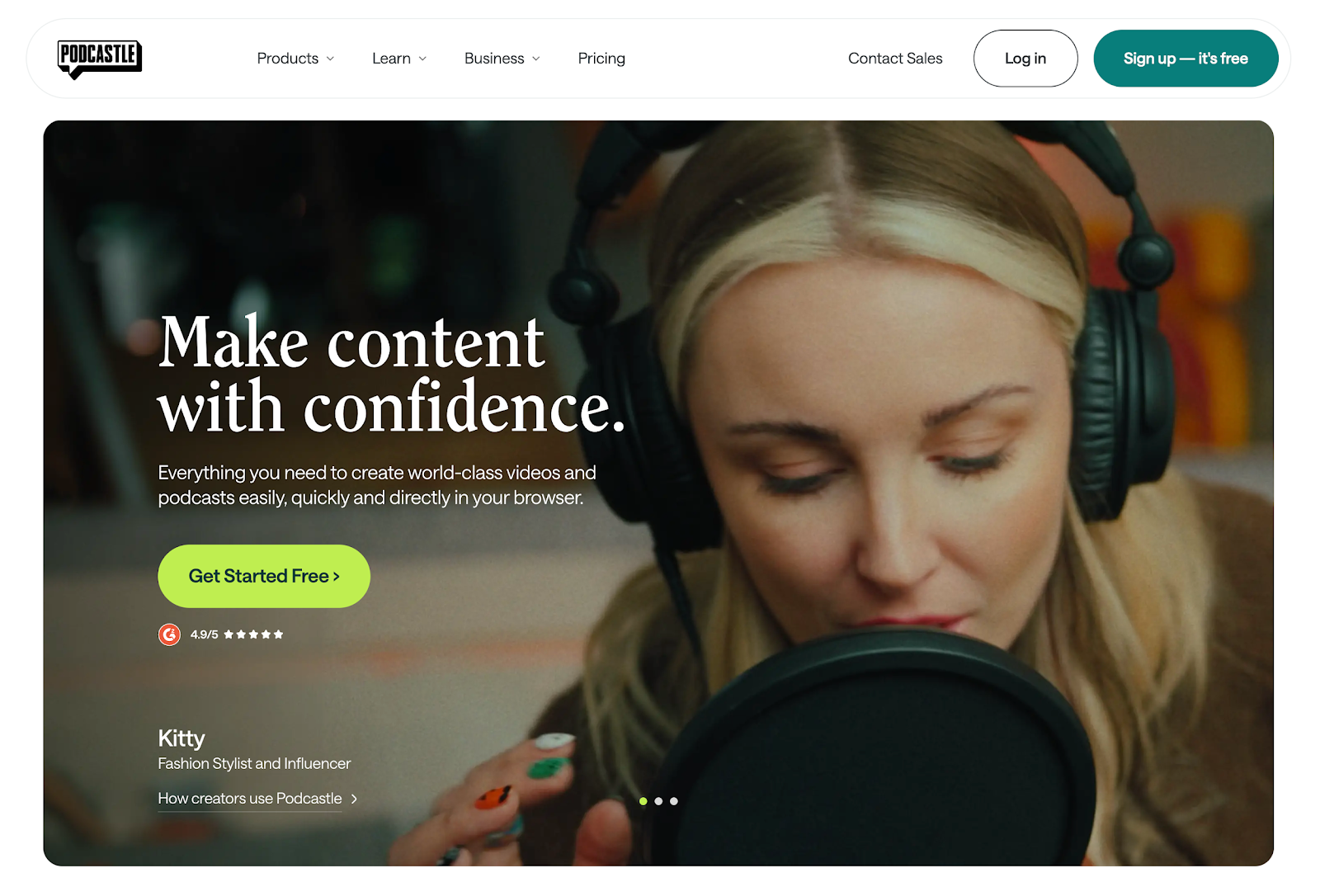
Podcast recording software plays a key role in your new project, especially if you are working with a remote podcast host or guests. When you start a podcast, it may take a little while to get in the swing of things, and it's easy to find yourself umming and ahhing without realizing it.
Let's say you're interviewing a guest remotely.
You might want to connect with them and record audio via Zoom or Skype. Podcast recording tools will enable you to capture this audio perfectly, giving you high-quality audio that'll be ready to edit for your podcast.
Finding podcast recording software doesn't have to set you back megabucks. Here are some of the best free and budget-friendly options available:
- GarageBand (free)
- Audacity (free)
- Podbean (free)
- Podcastle (free)
- Alitu ($38/month)
- Riverside ($29/month)
You can often find podcast recording software and editing tools combined. Some may not be suitable if you're working with a remote host or guests, but if you're recording solo or with someone in the same space, there are plenty of tools to choose from.
Finding the best podcast editing and recording software
Any podcast creator will tell you how important it is to find a reliable recording software and podcast editing tool. After all, the sound quality of your podcast audio can make a huge difference to your listeners.
It's difficult to decide on the best software for recording and editing your podcast, since some things may come down to personal opinion. However, there are a few things to consider:
- If you have an interview podcast, you may require additional remote recording software and tools to connect guests.
- Software with a mobile app may be beneficial if you're recording on the go.
- There are plenty of tools that can provide both recording and editing, so you won't need to pay for separate software.
As well as providing you with recording software, many of these tools can also provide podcast hosting. Let's take a closer look at what to look out for when it comes to podcast hosting platforms.
Podcast host

Now that you've worked out what your new podcast is going to be about and the tools you need to get started, it's time to find a suitable podcast host.
Podcast hosting essentially houses your podcast and helps you distribute your podcast episodes to audio streaming services, such as Apple Podcasts. Even better, these podcast platforms can usually help you to monetize your content as well.
Yet again, if you're on a budget, you'll be pleased to hear that there are free options available:
- Podbean (free)
- BuzzSprout (free)
- Libsyn ($7/month)
- Captivate ($19/month)
What's the best free podcast hosting service? Here are a few of our top resources to help you decide:
- Buzzsprout vs Podbean: Which podcast platform is best for you?
- Our top podcast hosting platforms (both free and low-cost options)
- Libsyn review: Does the OG podcast hosting platform still lead the pack?
- Simplecast review: Is this the number one podcast hosting solution?
How to start a podcast on a budget: 10 easy steps
To start your podcast on a budget (or completely free), you're going to want to leverage a bunch of podcasting tools and tips and follow this easy blueprint.
1. Start planning your podcast
Before grabbing the mic and getting stuck in, you need to dedicate some time to planning your podcast. Use this time wisely to come up with ideas, work out your niche and your podcast format.
While this might be the 'boring' part of starting a podcast, it's a crucial step.
Plus, it can take a lot of stress out of the process in the long run. Think about what you'd like to discuss on your podcast, whether you'd like a co-host or who you may want to interview.
These are things that can change as you start your podcast - so don't get too caught up in all the finer details! If you can plan out episodes of your podcast, this will help you to create a schedule, plan interviews and topics, and keep you consistent with publishing.
Here's a quick checklist for starting your podcast:
- Come up with ideas/podcast theme
- Decide on the format
- Work out whether you are running your podcast solo, with a co-host or with guests
- Think of the perfect podcast name (you can always change it later!)
- Consider your podcast cover art for directories
- Use your existing tools (headphones, laptop and microphone) or purchase low-cost ones to get started
Need a helping hand finding your feet? These resources should help:
- The top standout podcast topic ideas to inspire your first episode
- Ecommerce podcasts for aspiring and veteran entrepreneurs
- What is a podcast and how does it work?
Now let's dive into how to master your first recording for the best possible sound quality.
2. Find a recording space
You don't need a full-blown professional recording studio to start your podcast. While high-quality audio is important, you don't need to spend hundreds of dollars on studio space.
However, it's important to find a suitable space at home where you can record without disruption. This will not only maximize your audio quality but also help to eliminate distractions and background noise.
If you can't record at your own home, think about asking a friend (or your co-host, if you have one) if you can use a space at theirs.
3. Find a free podcast recording tool and host
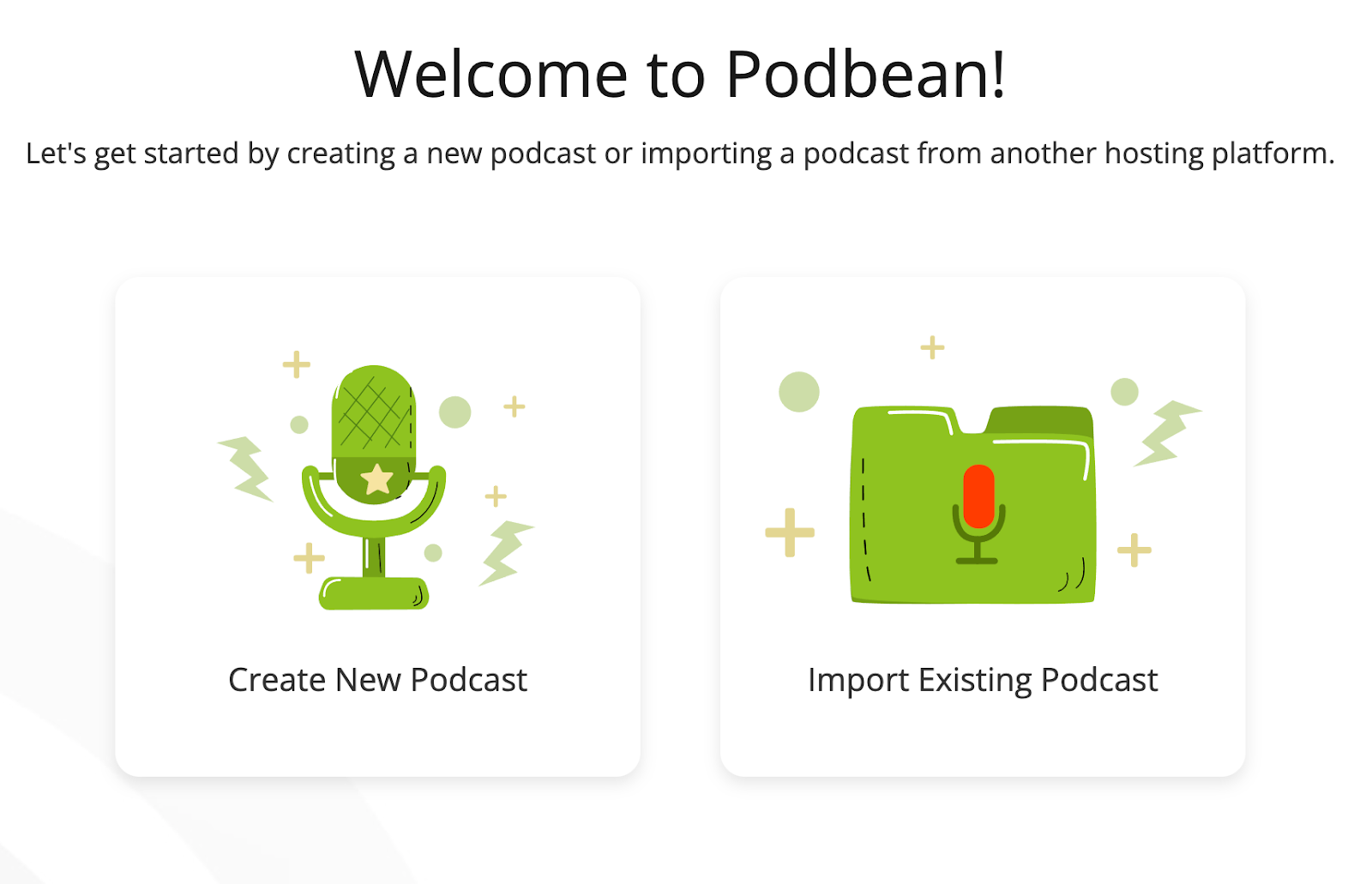
Now that you know what your podcast is going to cover, and where you can potentially record, it's time to think about how you'll record and host your first episode.
As we talked about earlier, there are plenty of recording tools available to choose from. Signing up is pretty easy, and with a tool such as Podbean you can make the most of their app to record on the go.
Once you've uploaded your first podcast, you can start to fill out further information, such as your:
- Podcast artwork
- Podcast title
- Podcast description
Podbean is a great all-in-one solution for newbie podcasters. You'll also gain access to plenty of monetization tools, customizable templates for your new podcast website, integrations with social media platforms, and much more.
While there is a free plan available, their lower-tier plans do have limited features and storage—so it's worth checking out a few options first.
4. Set up your podcast equipment
Now that you've got a bit of a plan in place, it's time to set up and get ready to record your first episode. Don't be afraid to make mistakes when you're getting started, this is completely normal.
As you keep recording, you'll soon get to grips with the perfect setup for your podcasts. And if you choose to create video podcasts, you'll quickly establish the best techniques for capturing your podcasts at the highest quality.
Video podcasting has become increasingly popular, since it opens up new ways for potential listeners to come across your content. This includes carefully editing your podcast for other channels, including social media platforms.
Social media posts are a great way to reach new listeners who may not otherwise be browsing podcasts online. Reels and TikTok videos are a prime opportunity to reach potential listeners by carefully editing snippets of your video podcast to capture their attention.
You can even create podcast trailers from your initial content, giving you plenty of material to use to promote your podcast.
Should you create a video podcast?
It can be incredibly fun and exciting to dive into a video podcast, but of course, there are a few other things you may need to consider. Firstly, you're going to need the right gear, this includes:
- A camera to shoot video on
- Microphone
- Recording software
Since you'll be going beyond just podcast audio, you'll need to consider the setting of your podcast, as this will now be visible in your episodes. Video podcasting can be a great way to put a face to the name of your podcast, but it may also require additional time when it comes to podcast editing.
Plus, you may need to double-check the format of your new content, to ensure it is the right size for different platforms, such as a YouTube channel. If you choose to share your new video podcast on social media, you'll also need to get the dimensions and length right for the likes of Instagram Reels and TikTok videos.
There are a bunch of different video editing tools that will allow you to edit your podcast for free, as well as Whop communities that can teach you the top tricks and techniques for success.
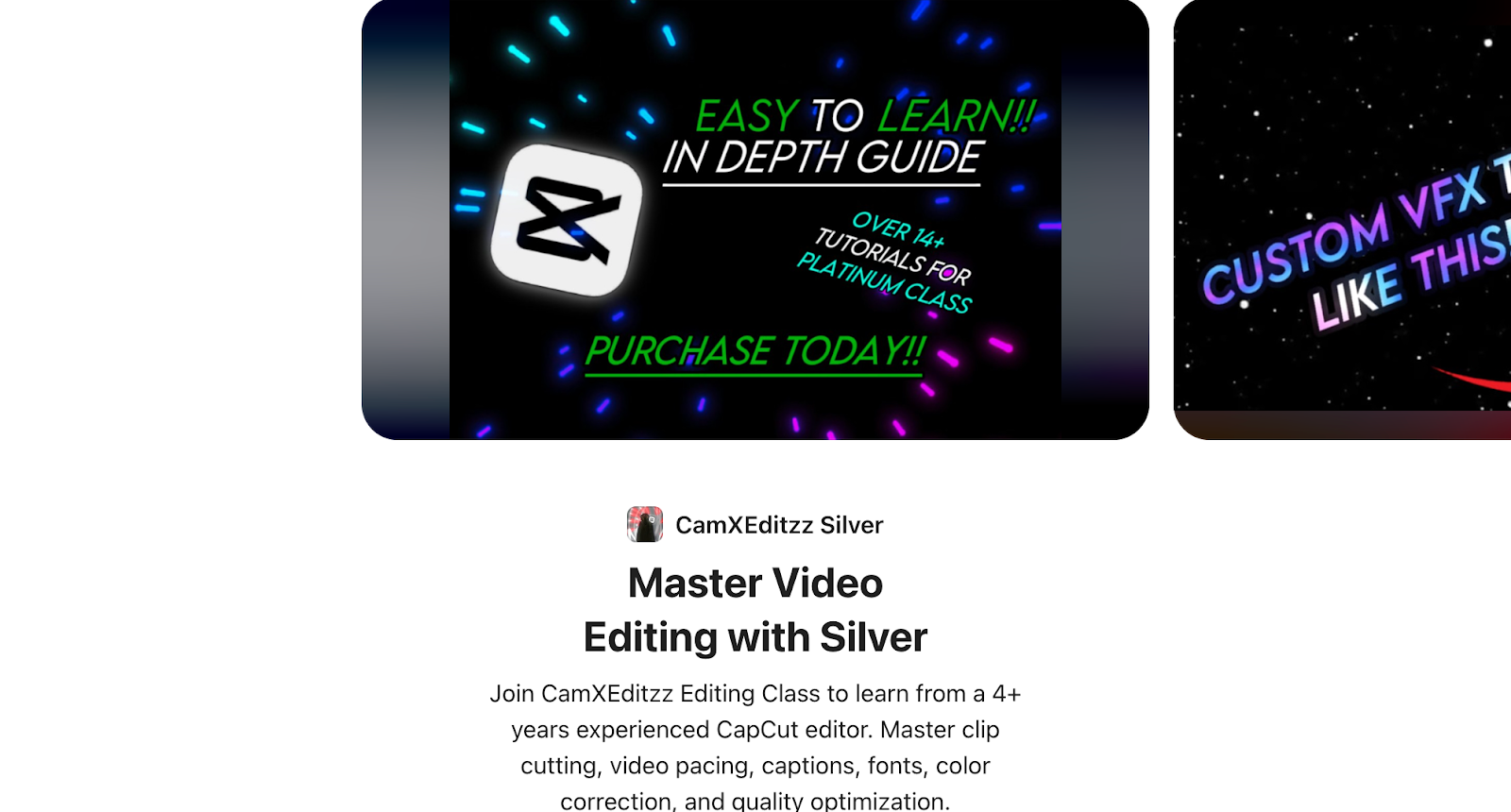
Why create a video podcast?
Pros
👂 Enhanced audience engagement
Video content allows your audience to connect with you on a more personal level by seeing your facial expressions, body language and putting a face to the name.
🧏♀️ Reach a broader audience
Platforms like YouTube and Vimeo have massive user bases, giving your content greater reach potential.
💰 Monetization opportunities
Video platforms opens doors to partnerships as well as additional revenue streams such as advertising.
🎥 Repurposing content
Video podcasts can be repurposed into various formats, such as Reels, TikTok videos or YouTube Shorts.
Cons
💵 Higher production costs
Unless you have it already, you may need to invest in equipment such as cameras, lighting and potentially video editing software.
⏰ Higher time commitment
Editing video content is typically more time-intensive than editing just audio files.
⚙️Technical challenges
Typically, video podcasts may experience more technical issues, such as syncing audio and video, managing large files and uploading.
📱Accessibility concerns
Although video is widely watched, if you opt for video-only, you may alienate those who prefer the simplicity of audio-only formats.
Want to try creating a video podcast, but don't want the hassle of editing? There are plenty of freelancers available via gig websites, or find the perfect partner right here on Whop.
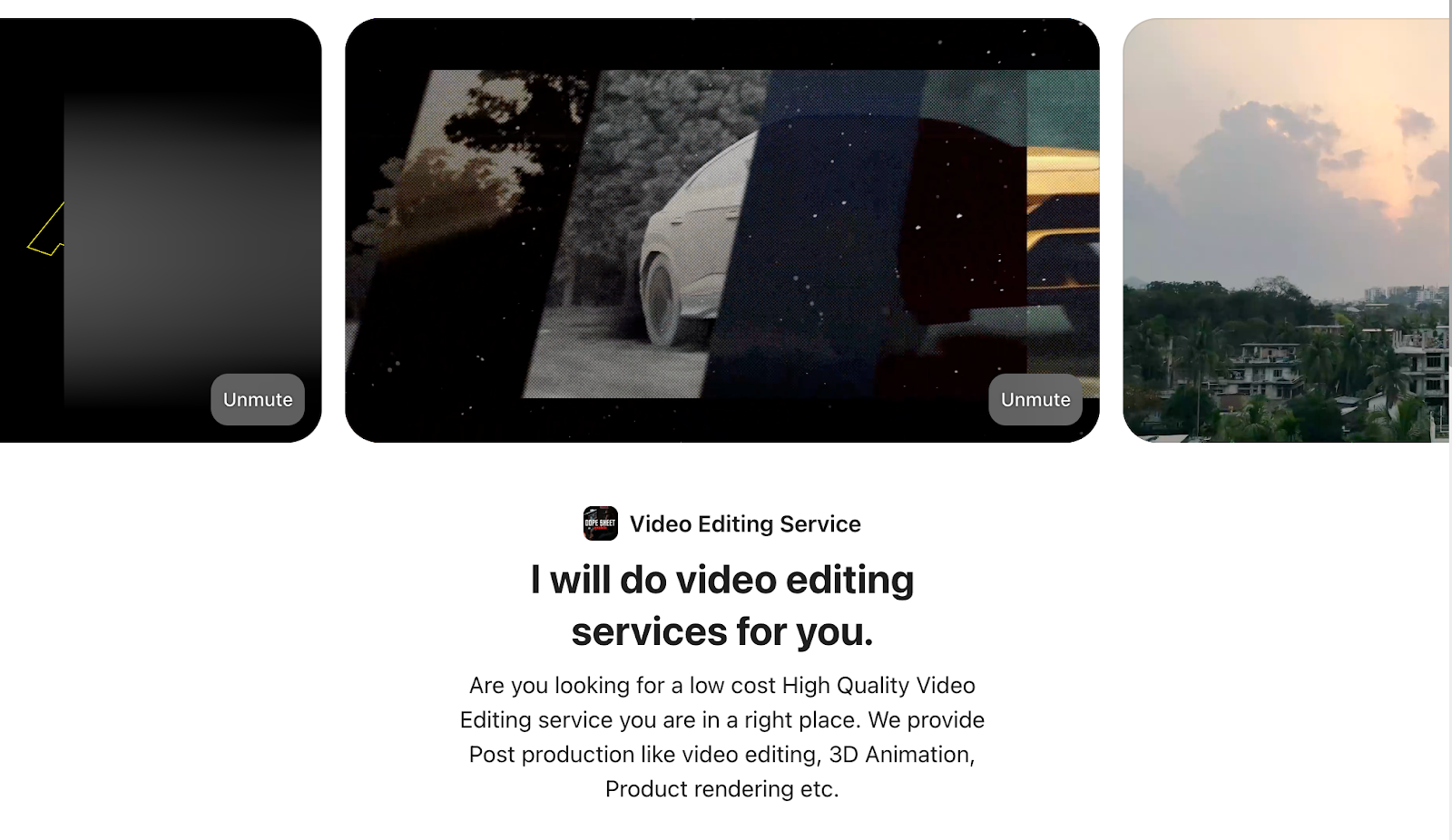
5. Record your first episode
Try not to worry too much about episode length or your content right away, it'll take some practice to get your podcast feeling polished.
Here are our top tips for recording your first podcast:
👂 Reduce background noise as much as possible
Whether it's the whirring of electronic devices, a TV nearby or noise from the street, try to pick a quiet location and minimize these unwanted sounds
👩💻 Prepare a script or notes
Not every podcast follows a strict script, but jotting down a few notes or questions can help you stay on topic. Just be wary of shuffling paper and causing extra noise. You may want to jot these points down on your phone and keep them readily available
🎙 Test your podcast equipment
Before launching into your first real recording, be sure to check your equipment first. The last thing you want is to complete your first episode and find issues in post-production.
🗣 Practice speaking
It may sound obvious, but one of the most difficult things for new podcasters is speaking clearly at a pace that is easy to follow. Try recording a small snippet of you speaking then listen back to check how your voice sounds
Do your best to sit back, relax, and enjoy the process. Once you've got a few episodes behind you, you'll soon find your own way of working for minimal editing time and the best possible quality.
6. Edit your recording
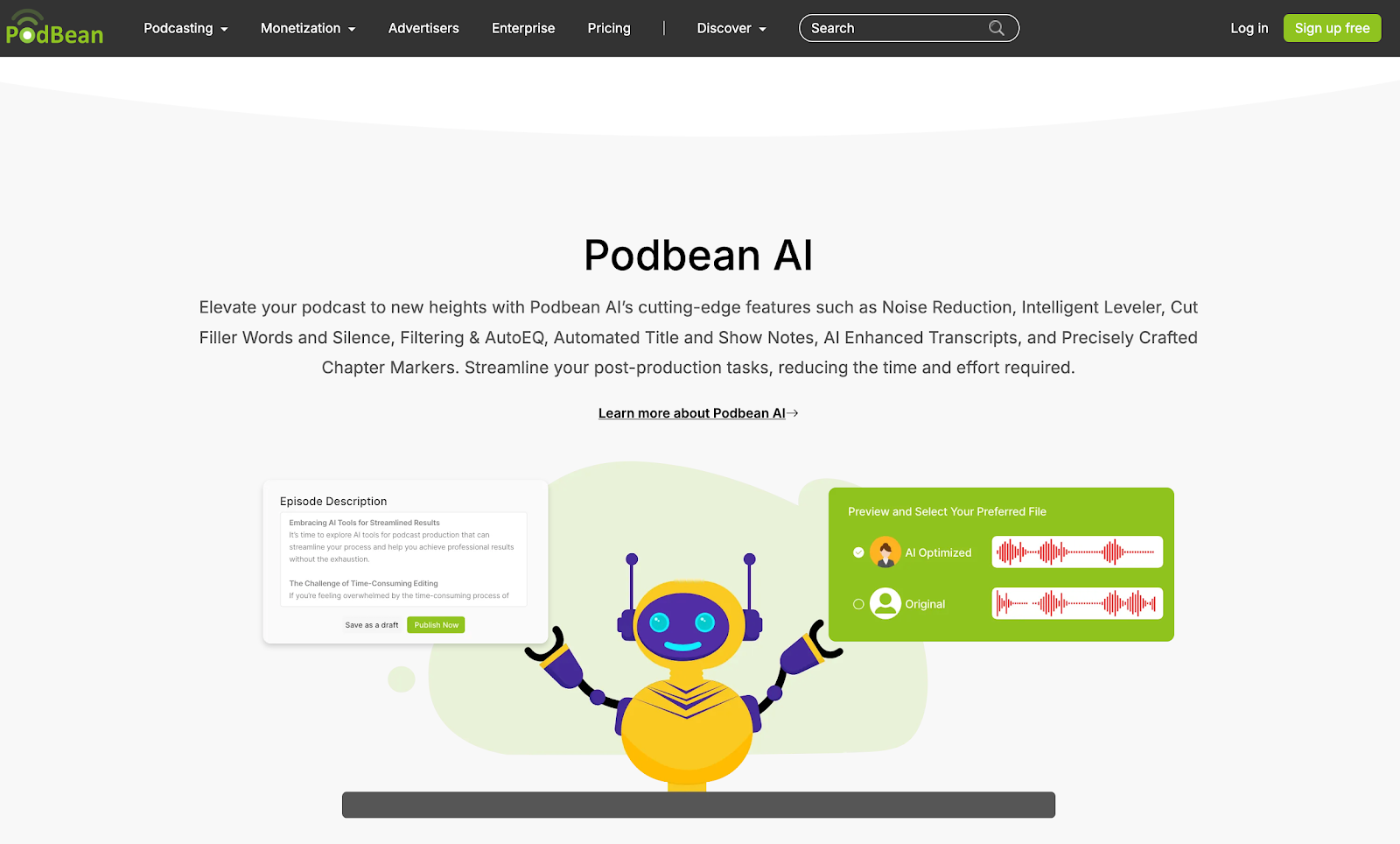
Congratulations on your first recording! Now it's time to start editing.
One of the tools above—such as Podbean or BuzzSprout—makes it easy to edit audio files. This is your time to cut through any mumbles, minimize background noise, and add royalty-free music if you'd like.
Try to keep your podcast as concise as possible. If you find yourself mumbling, slipping up on words or rambling for too long, see if you can edit these elements in your first podcast episode.
Do your best to polish your first podcast, but keep these things in mind for when you record your next episode. As you record more and more, you'll soon find the best way to stay on-topic and cut out any mumbles.
Here are four top tips for editing your podcast:
- Pay attention to your intro and outro
This is where you'll hook listeners and convince them to listen again. You can also use royalty-free music for free, or purchase intro music at a low cost. - Edit for content first
When editing your audio files, focus on your content and then take a closer look at reducing noise issues and any distractions. - Leverage fades between tracks to remove unwanted noise
This will help to counteract the unwanted noise in your audio file. - Make a list of audio distractions to check for
This will save you time and help you skim through your audio file to make sure you don't miss anything.
7. Upload to your podcast host and distribute

Now you've got your podcast live online, it's time to take a look at podcast directories to promote your content. A good podcast host will enable you to distribute your new podcast to relevant directories, such as Apple Podcasts.
Essentially, your host will 'house' your podcast, and provide a space to upload and publish new content.
Once live, you can then distribute your content and maximize your listener potential. Here are the steps you will typically take to get your episodes listed in podcast directories:
- Look up how to submit your podcast to a specific directory: This will no doubt be available on the website of each directory
- Enter the RSS feed URL into the directory's website
- Wait for the directory's approval: Once you've submitted the RSS feed URL, a directory can add your podcast to a wider selection of podcasts
To maximize your reach, you're going to want to join mainstream podcast directories - as well as get your content on some smaller, more niche platforms.
Here are some of the best podcast directories to be a part of:
- Apple Podcasts
- Spotify
- YouTube Music
- Amazon Music
- Audible
- Castbox
- Pandora
- iHeartRadio
- Deezer
- Google Podcasts
8. Promote your podcast
Social media accounts will no doubt play a key role here, especially if you're choosing to release a video podcast.
Editing tools make it easy to chop your podcast up into bite-sized chunks, which can be used as Instagram reels or TikTok videos. If you aren't recording in video format, don't worry—you can always use your audio files over some stock footage or imagery.
This is a great way to help people get a taste for your podcast and entice new listeners in. By spreading your podcast across a variety of directories, you'll be able to get your content in front of a wider audience.
How to promote your podcast on social media
Social media platforms are incredibly powerful for reaching a wider audience and building a community around your podcast. In order to maximize your reach, we've put together some handy tips to get your podcast heard:
- Focus on social media platforms where your target audience is most active. Platforms such as TikTok and Instagram are perfect for visual storytelling. If this is where your target audience hangs out, you'll need to maximize your time here. It doesn't matter whether you create an audio-only or video podcast, there are a variety of ways you can leverage these channels to interact with your audience.
- Working with a co-host, having a guest host or interviewing someone awesome? Don't forget to collaborate and tag them in your episodes on social media. Use features like Instagram Stories, Reels and carousels to share behind-the-scenes content, soundbites and teasers for new episodes.
- Made a few mistakes in your podcast? Don't be afraid to share bloopers! This type of content can work incredibly well on social media, while giving scrollers a taste of your content style.
- Love turning your podcast content into written text? Use X (Twitter) to build discussions and engage in real-time conversations. Over time, you may even be able to turn your podcast name into a popular hashtag.
Need some content ideas? We've got you covered
- Episode highlights
Share short and snappy clips or quotes from your episodes to hook potential listeners. - Live sessions
Host live Q&A sessions or discussions about your podcast topics to engage with listeners live. - User-generated content
See how your listeners relate to your content and encourage them to share their thoughts for future content.
Don't forget, when sharing your podcast on social media, using interactive features like polls in Instagram Stories can spark discussion for upcoming episodes. It's important to always include a clear call to action (CTA) in your content and captions, whether it's to encourage listening to more episodes, subscribing or sharing online.
- How to start a podcast: Step-by-step guide
- How many listeners do you need to make money on a podcast?
9. Monetize your podcast
Although you might be starting your podcast as a fun side project, why not make some money along the way? Many podcast hosting services offer built-in monetization options, such as dynamic advertising or subscriptions.
You can even use third-party tools to accept donations from your listeners. With Whop, the opportunities are endless. Whop makes it easy to build an entire business around your new podcast. From subscriptions and memberships to private communities, there are so many things you can do.
As your podcast grows, you can use your whop to run fun competitions, sell tickets, and even digital downloads. Your monetization potential doesn't have to end at how many listeners you have and whether you use dynamic advertising.
Here's a quick round-up of the different ways you can monetize your podcast:
Ads and sponsorships
In a similar way to a radio show, ads and sponsorships can help you to make money from your podcast.
Whether it's dropping in mentions at the start, middle, or end of your show, or using a pre-recorded ad, there are plenty of options here. Depending on your niche, you might be able to get sponsorships from relevant brands.
Donations
Your listeners will know that it takes a lot of time and effort to create a podcast. Especially since they will likely be listening for free. As such, many listeners are happy to make donations directly to podcasters.
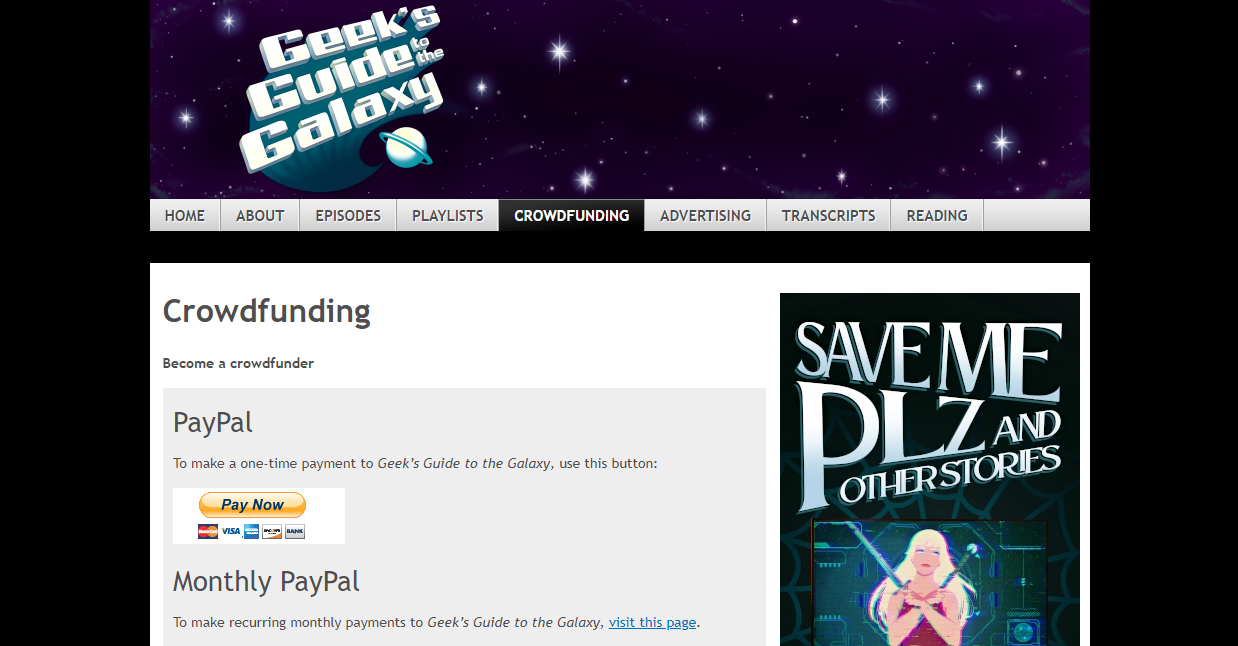
One example of this is the sci-fi/fantasy podcast 'Geek’s Guide to the Galaxy' which features a PayPal 'Pay Now' button on its website.
Once your podcast is hosted, you can even leverage Whop's Tips app to accept donations from your listeners.
Paid membership tiers
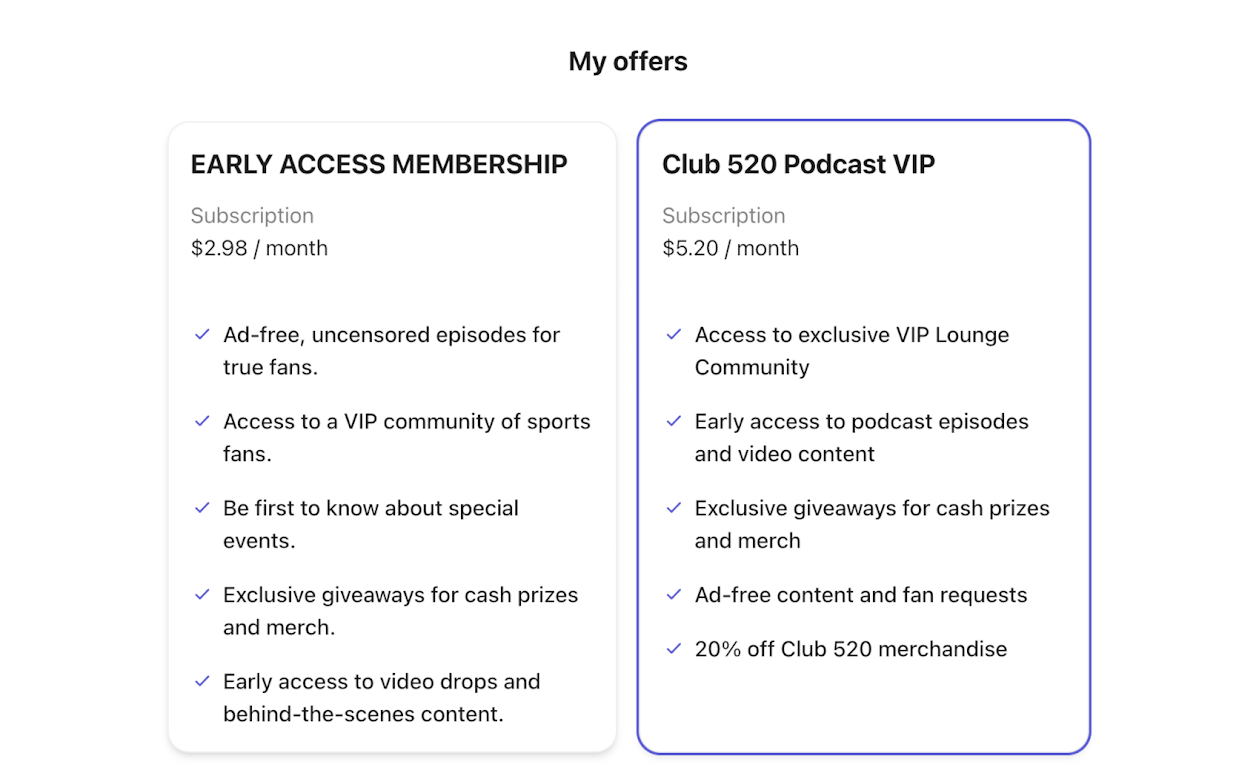
Rather than seeking one-off donations, another powerful way to monetize your content is via paid memberships.
This will not only give you an accurate forecast of your earnings and regular subscriptions, but you can also build tiered plans to increase revenue.
Platforms like Whop make it easy to create membership tiers. The Club 520 Podcast offers two options for access to their VIP community, each with different features and access.
Why not do the same with Whop? Create as many tiers and pricing options as you like to give listeners the opportunity to access premium content, forums, and much more.
Premium content
While memberships and donations can be very effective in monetizing your podcast, another great route to explore is premium content. When listeners get a feel for your content, they're naturally going to want more.
This means that your audience will no doubt be willing to pay for exclusive content. So if you have the time and resources to create more episodes, why not earn money for doing so?
Creating paywalled content can be done in several ways:
- Hard paywalls
This type of paywall immediately blocks the listener from viewing content, this is often seen in news stories or articles. This can put people off and cause a high bounce rate. - Soft paywalls
These are very unobtrusive, with much of your content offered for free, with options to see more or exclusive content via a subscription. - Metered paywalls
Metered paywalls kind of sit in between hard and soft paywalls, giving users a limit as to how much content they can access before they need to pay. - Dynamic
A dynamic paywall is a little more complex, and is based on the visitor's profile and data, with occasional visitors prompted much further down the line than frequent visitors. - Donations
As we mentioned earlier, donations are an option to charge your audience for your content, but instead of forcing them to pay a specific amount, they can donate.
Merchandise
Once you've built a solid brand for your podcast, your listeners are far more likely to engage with your podcast as a brand — not just for the content itself. It may be that you become known for a specific saying or quote — and this can be used for merchandise.
With a little creativity, you can quickly create merch online and use a print-on-demand service to avoid the upfront costs of stocking your merchandise.
Live events
While this might not be something you do right away, live events can be a great way to get your audience involved in your podcast. This will not only bring fans together but with the right marketing can be an excellent revenue stream.
With Whop apps, you can sell access to virtual or in-person events with ease and even further your content with exclusive VIP member access and forums.
Online courses
Got to grips with running a successful podcast? Now's the time to share your tips and tricks for getting started. Online courses are the perfect way to do this. With Whop, creating and selling your courses is easier than ever. Plus, there are no monthly or startup fees, so we'll only take a small cut when you make a sale.
But discussing your insider knowledge doesn't have to be the only way to sell an online course. If you're incredibly knowledgeable in your niche, you can easily position yourself as an authority in your topic area.
This also leaves plenty of space open for even more exclusive paid content, such as digital files, paid videos, and much more.
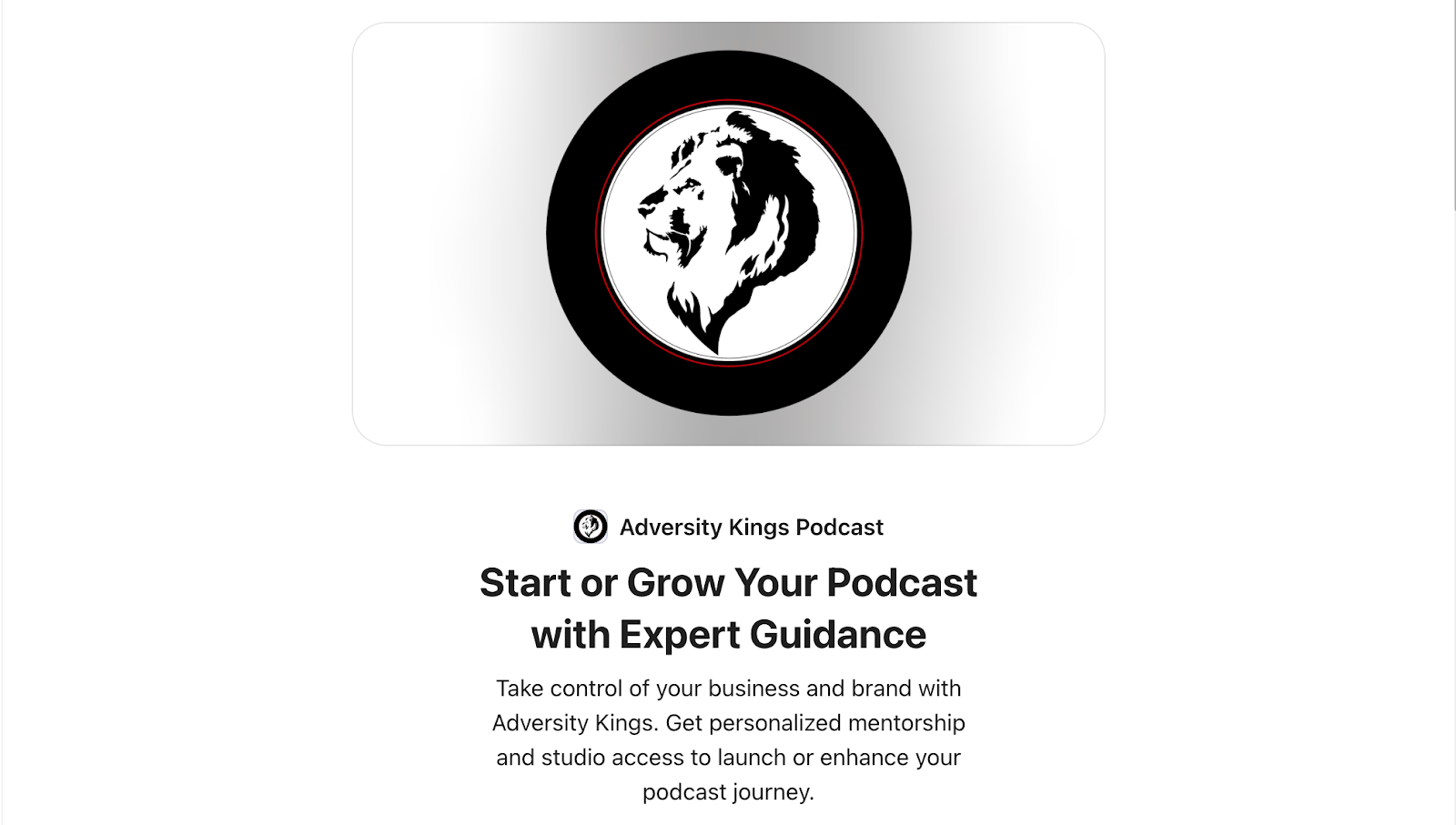
This also leaves plenty of space open for even more exclusive paid content, such as digital files, paid videos, and much more.
Could an online course on how to start a podcast for free be on the cards? Apart from the cost of your course, participants could receive your crucial knowledge for their own podcast - giving them the greatest chance of success. But what are the potential pros and cons of turning your podcast into an online course?
Pros ✅
💰 Monetize your expertise
Sharing your knowledge on starting a podcast can allow you to turn your own journey into a knowledgebase for others, giving you a steady income stream.
🎓 Build credibility and authority
As well as creating your own podcast, offering a course helps to position you as an expert in your niche.
🚪 Low barrier to entry
With platforms like Whop, creating and selling an online course is straightforward, with no monthly fees, giving you a great opportunity to get started right away.
🎁 Opportunities to upsell
As course can be a part of a larger marketing strategy, giving you plenty of opportunities to upsell with additional paid content such as workshops, 1-1 coaching or exclusive digital downloads.
Potential drawbacks ❌
⌚️ Time-intensive
Creating course content can be time-consuming, especially when you need to develop supporting materials such as worksheets, slide decks and edit video content.
💳 No guaranteed results
Although this is the case with most types of content, there's no guarantee that your course will sell well.
🤛 Competitive market
In order to sell your course, it needs to go above and beyond others. There are many free and paid resources on podcasting already available, so you need to stand out.
Looking for further insights on creating an online course? We've got your back:
- How to create tutorial videos and monetize them
- The best LMS for selling courses online: Everything you need to know
- Here's how to sell online courses with social media
Masterminds and communities
Creating a podcast and building your audience is very much about creating a community. Once you've got listeners hooked, your content becomes much more than something they simply listen to on the way to work.
Providing listeners with a sense of belonging can not only further your brand but also help you monetize your podcast with things like paid communities.
Here on Whop, we make it easy to create your own community, with opportunities to structure your communities on multiple-tiered plans. You're in full control of what your members have access to, and you can even use Whop apps to further your offering with giveaways, 1-1 calls and Bounties.
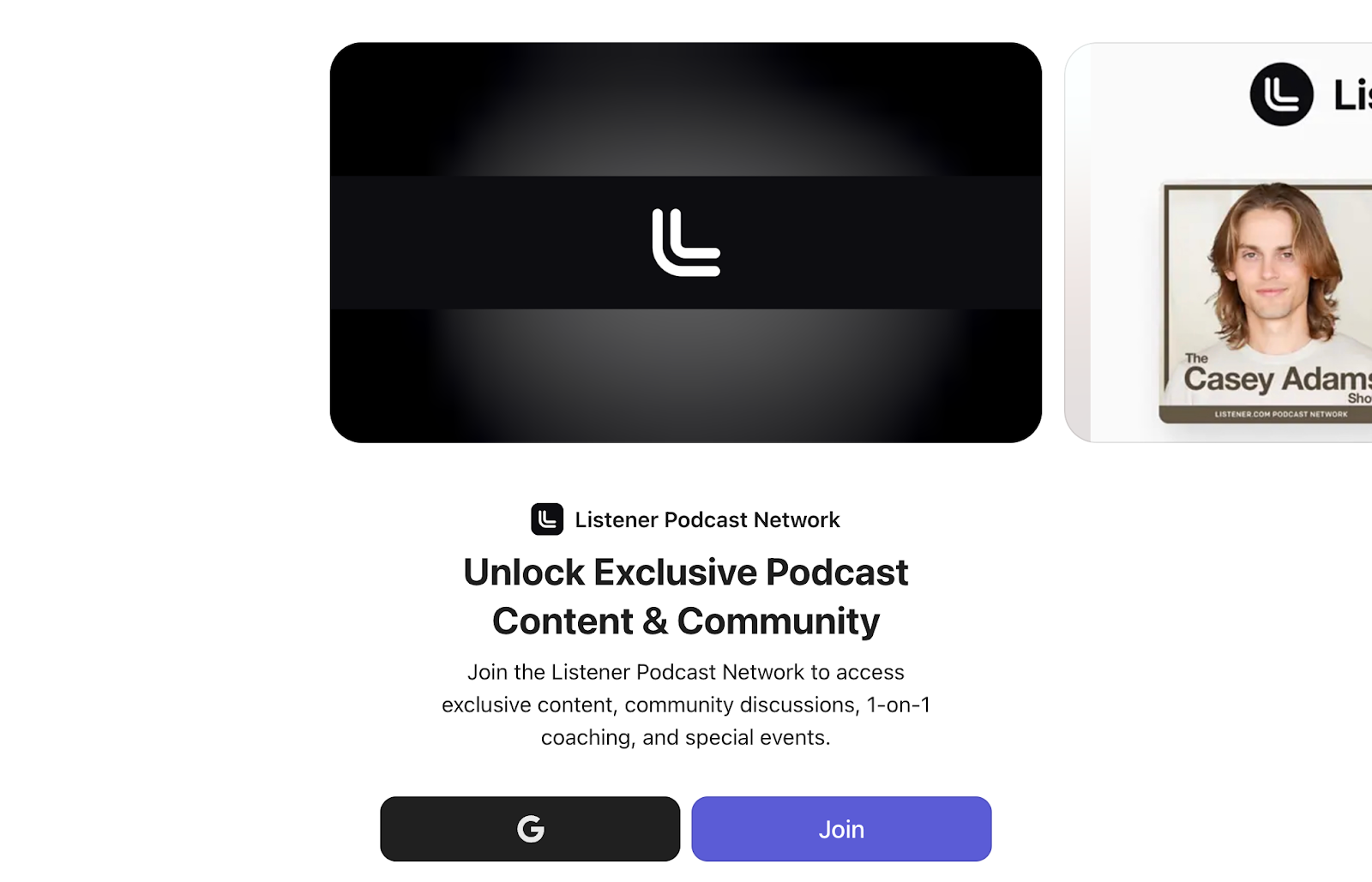
Digital products
Whether you're talking about soccer or the latest sci-fi releases, your podcast will no doubt have opportunities for selling digital products. Not only are these a lot easier to produce than physical items, but fulfillment is a breeze — especially with Whop.
From eBooks to digital guides and how-tos, you can pretty much create anything online and sell it via your whop. Create some hype around your digital products by sending emails to your audience and dropping mentions into your podcast. You can even update your podcast cover art to promote new products.
To help you get started, we've gathered the following resources to support your journey:
- Digital product strategy: Building a roadmap for success
- How to write an ebook and start earning passive income
- Selling digital products on Instagram: Here's how to host, market and start selling
10. Repeat this process
Once you've followed these steps, it's a matter of repeating the process. As we've seen, starting a podcast doesn't need a huge budget.
Spend some time nailing your niche, mapping out what you plan to talk about, and then simply get started. Here's a quick recap of how to start a podcast on a budget:
- Get your ideas together and make a plan
- Use equipment you already have to record (such as an iPhone and/or laptop)
- Find a suitable space at home to record your podcast
- Use a free or budget-friendly host and editing software
- Fill out the finer details, such as your podcast cover art, description and title
- Distribute your podcast to a variety of directories
- Promote your content and start monetizing
How to start a podcast for free: The best podcast apps for any newbie podcaster
Now that you have your podcast concept nailed, you're ready to start recording. Of course, you're likely to need a little help getting your podcast from a great idea to polished and published. This is where podcast apps come in.
From recording and editing to distribution, here are our top podcast apps to support your new venture:
Spotify for Creators
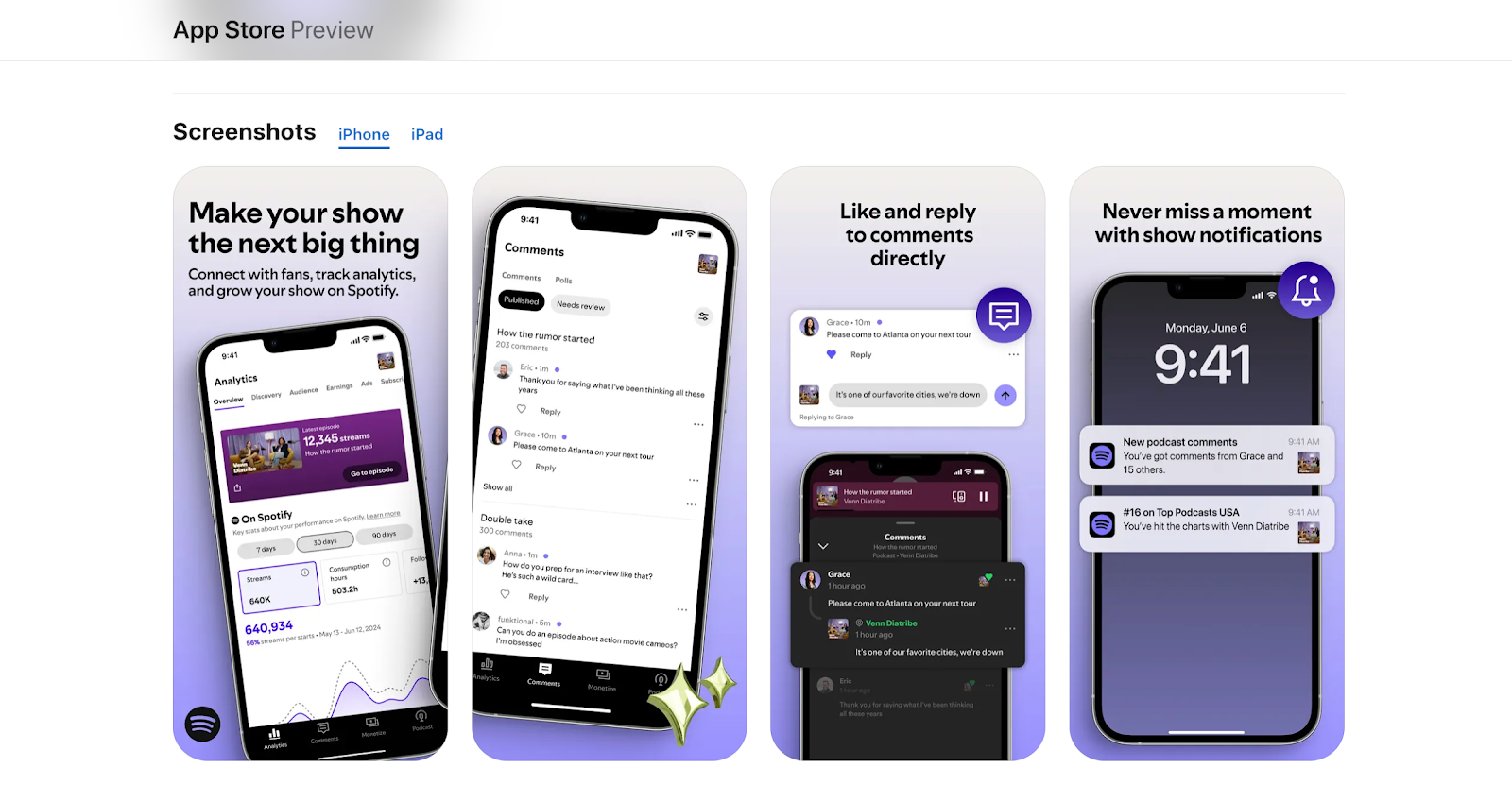
For newbie podcasters, Spotify for Creators (formerly known as Spotify for Podcasters) can help creators grow, monetize and manage their podcasts. It's also a pretty helpful tool for video podcasters - allowing you to engage new listeners and get paid for your content.
Audacity
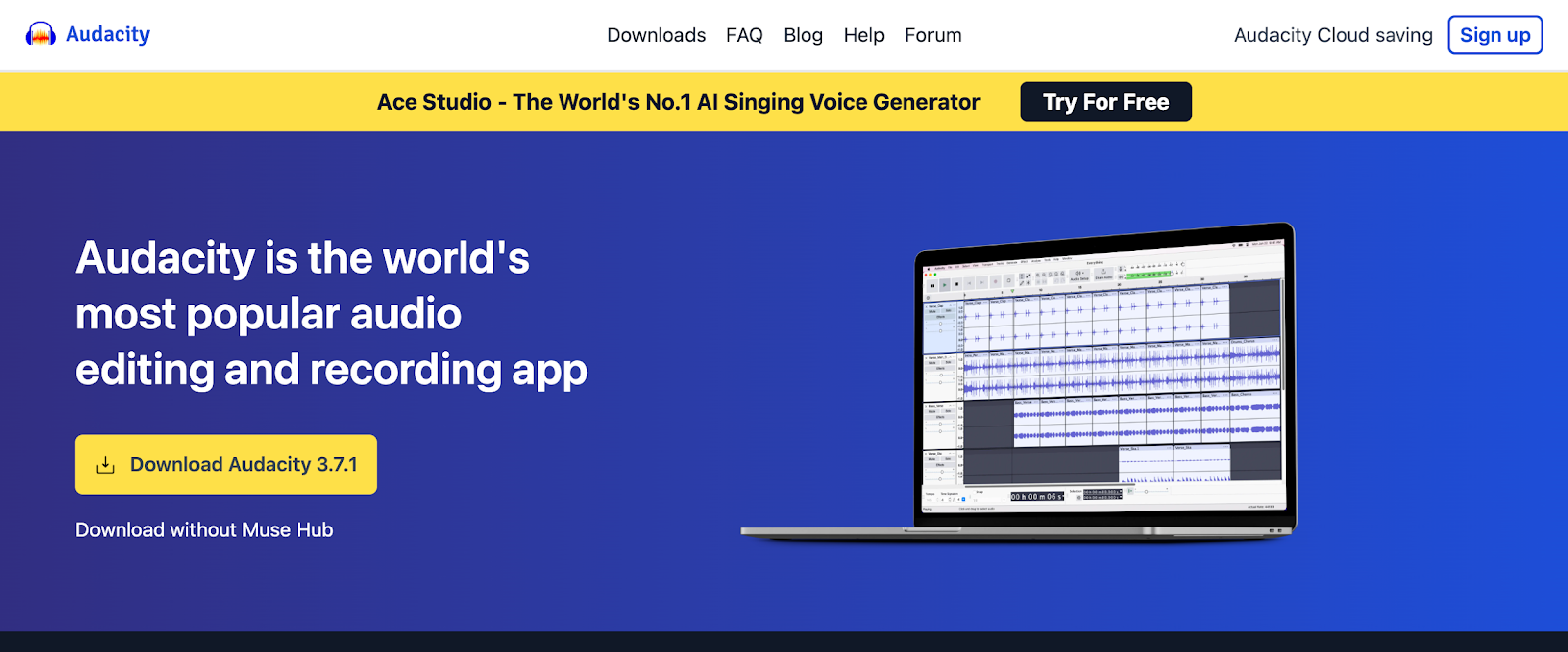
Audacity is a free audio editor and recording app, which is perfect for beginners. It's easy to use to edit, mix and enhance your audio files with extensive tools such as noise reduction and equalization.
GarageBand
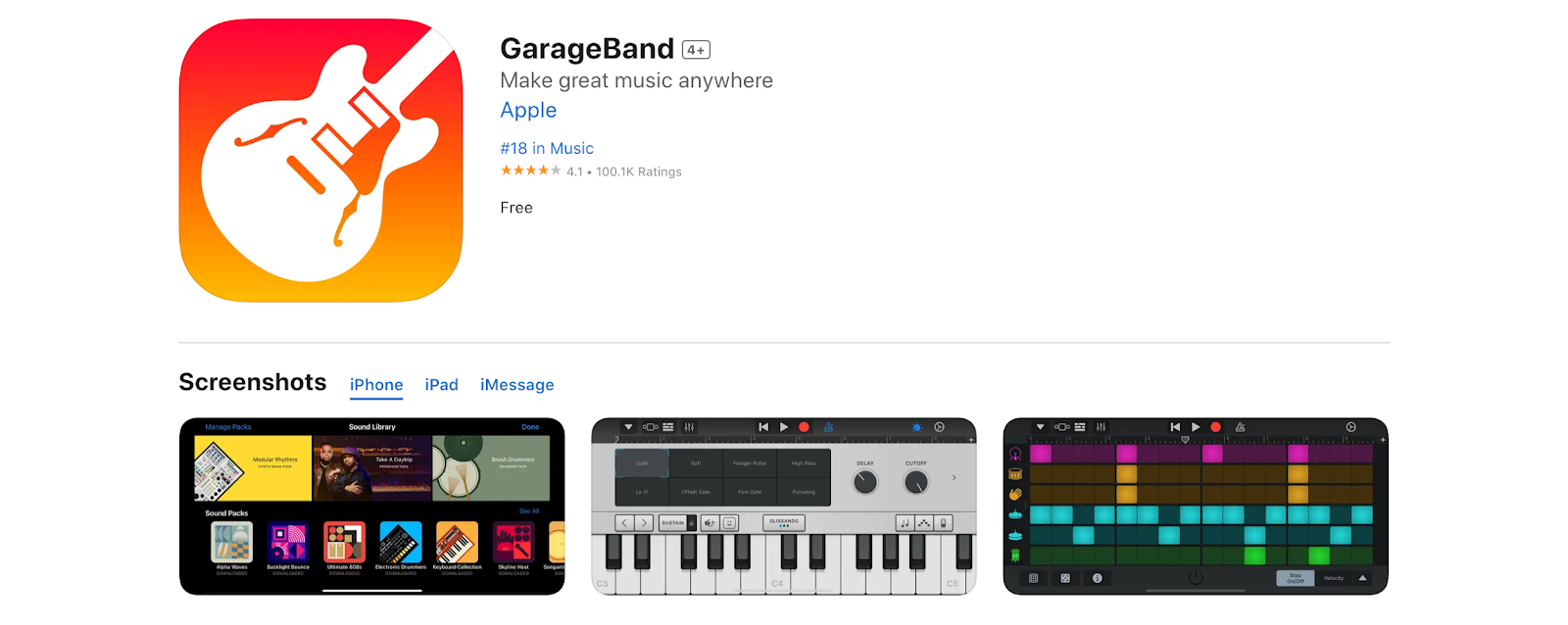
GarageBand has to be one of our favorite tools for multitrack recording and editing. It also features built-in loops, sound effects and music creation tools. Plus it's completely free on Mac and iOS devices.
Descript
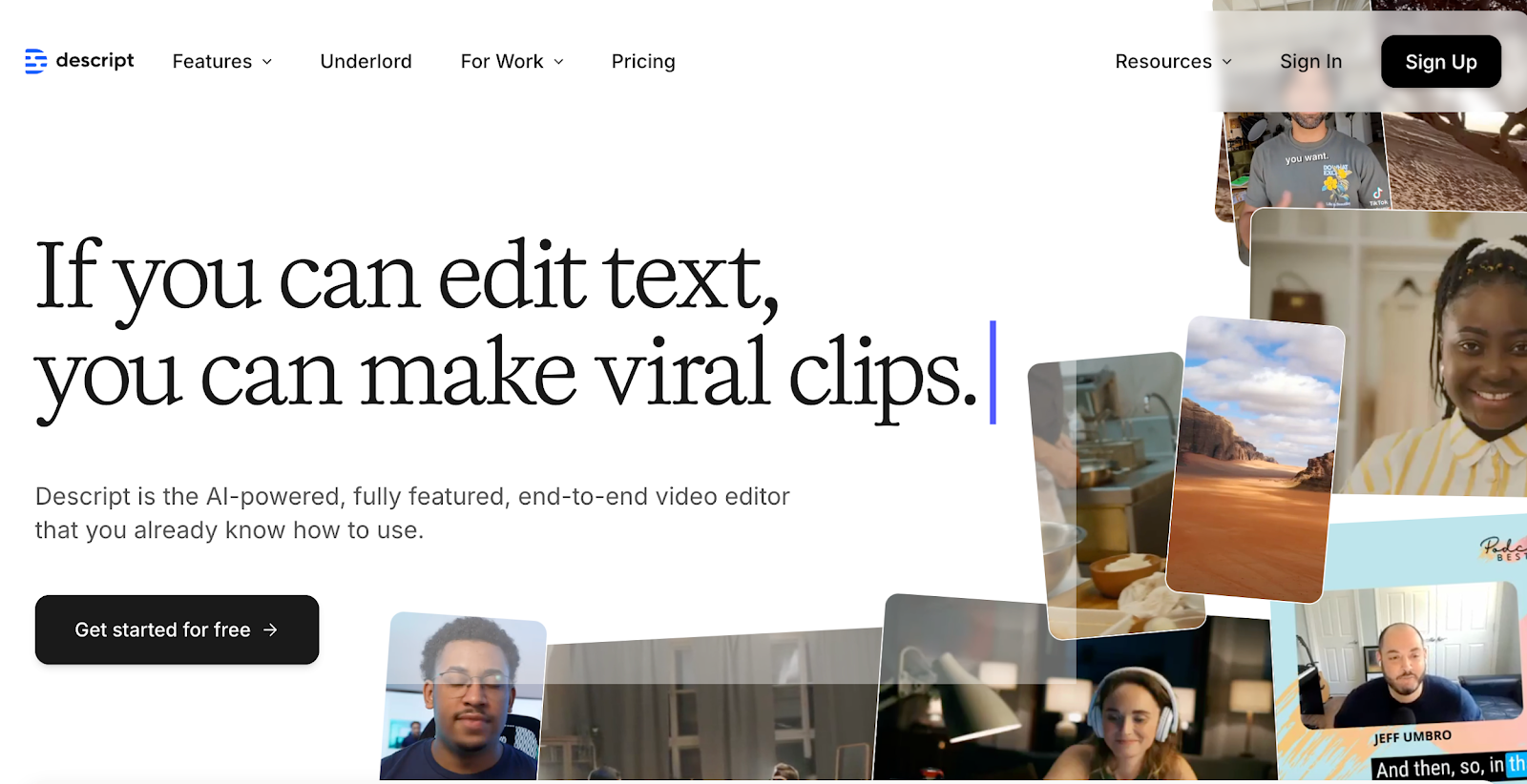
Descript is an excellent tool worth knowing, whether you're a seasoned podcaster or a total beginner. Descript is powered by AI, with an abundance of features available, including screen recording, video editing and the power to edit your audio by editing the transcribed text.
Buzzsprout
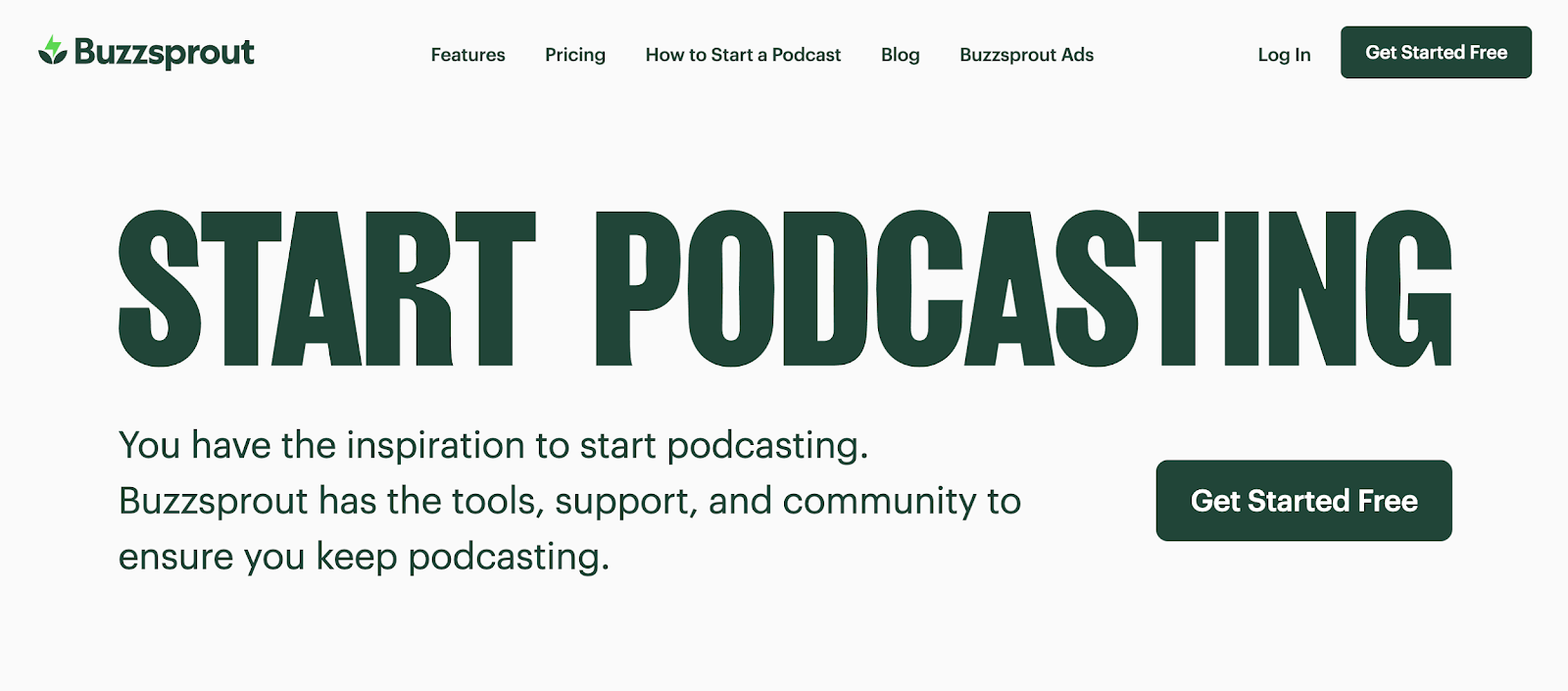
Buzzsprout is well known for its simplicity and clean interface. The platform makes podcast hosting and distribution easy, with a simple upload process allowing you to get your content seen across the likes of Spotify, Apple Podcast and Google Podcasts.
Monetize your podcast with Whop
There we have it! Not only do you now know how to start a podcast on a budget (or free if you choose all free tools), but with our ultimate guide, you'll be well-equipped to plan, create, and distribute your podcast in no time.
But what's next?
Well, it's time to take your podcast to the next level and Whop's here to help you do that.
Whop provides you with your own discoverable hub (your whop) to share your content and monetize your podcast.
Our all-in-one social commerce platform makes it easier than ever to deliver a great experience for podcast fans, including the ability to:
- Paywall your premium content
- Create and sell courses
- Create and sell digital products
- Run masterminds through Whop Events
- Create and sell memberships and subscriptions
- Manage and grow your community
FAQs about starting a podcast
I've created my first podcast episode, what else do I need?
Well done on recording your first episode! Now you need to find suitable editing software and hosting for your podcast before distributing it to directories.
You might also want to look at ways to repurpose your podcast to reach a wider audience. Take out key snippets from your podcast into bite-sized chunks. If there's something particularly funny, pull out these anecdotes for use on social media.
Do I have to use a podcast hosting service?
No, you don't. If you have your own podcast website, you don't have to use a podcast hosting platform. However, they often provide useful additional tools to help you create and monetize your podcast, including:
- App-based recording and editing tools
- Live streaming capabilities
- Podcast website (or the option to integrate it with your own)
- Analytics
- Advertising
- Subscription management
Some hosting platforms will essentially allow you to build your own podcast website with them, such as Buzzsprout. These platforms usually have great customizable features, to ensure your website matches your branding and messaging.
Which is the best podcast directory?
There is no 'best' directory for your podcast, as this is pretty subjective. However, to maximize your listener potential, we would recommend spreading your podcast far and wide via a bunch of different directories. Many podcasting hosting platforms will help you to do this, saving you a shed load of time.
How long will it take to make money from my podcast?
If you're looking to run ads for your podcast, once you get between 500 and 1000 downloads, you'll start to see revenue this way. It all depends on how quickly you can build your audience.
This is why we recommend spreading your podcast far and wide with directories and leveraging monetization options — such as paywall premium content, digital products and memberships through Whop.
When should I start trying to monetize my podcast?
There's no definitive rule here on the best time to start monetizing your content. But we will say that when you're first planning your podcast, try to keep some ideas in mind. Whether you plan on running just dynamic ads or branching out into paywall content, it's wise to have a plan in place.
This will not only save you time and stress further down the line, but also help you choose the perfect platform for engaging your audience and creating new revenue streams — such as Whop. With Whop, you won't pay any hefty monthly fees either, we'll only take a small cut when you make a sale.
Do I need to create podcast artwork?
Your podcast artwork is the first thing people will see when browsing platforms such as Apple Podcasts, or even social media. Take some time to create artwork that stands out — you'll want this to be of high quality, as it implies quality content.
If you can't create this yourself, you might want to seek help from a designer online. Take a look at platforms such as Upwork or Fiverr as these will be low-cost.
It's best to base your podcast artwork on Apple Podcasts' artwork requirements:
- Square image (3000 x 3000 pixels)
- 72 dpi resolution
- PNG or JPEG
- RGB colorspace
There's even a show cover template and sample available via Apple Podcasts to ensure you meet their requirements.



