According to a Polaris Market Research study undertaken in 2021, the online learning industry will reach $1 trillion in revenue by 2030. This anticipated growth represents an average annual increase of 20.5% in total earnings between 2022 and 2030.
As a course creator looking to tap into the e-learning market, choosing a learning management system (LMS) that aligns with your business needs is key. The best LMS platforms help business owners deliver ideal student learning experiences and sustainably monetize their knowledge.
However, choosing the right LMS can be difficult. There are many options available, and sifting through each can be time-consuming.
In this article, we review the 13 best learning management systems available. We look at their best use cases, standout features, branding capabilities, and marketing and community-building tools each provides. We also explore their monetization options, cost, pros, cons, and current user sentiments.
In addition, we’ll show you what to look for in an LMS platform and reveal the common mistakes to avoid when choosing one.
By the end of the article, you will know, without a doubt, the best LMS for selling courses that are best suited for your business.
Let's get started.
Top 13 LMS for selling courses online
1. Whop
Best for creators looking for a fully customizable and brandable platform for creating and selling courses and building communities around them.
Whop is an all-in-one platform that lets users create and sell all types of digital products and services, including courses, community access, downloadables such as ebooks, software, apps, videos, webinars, coaching services, and so much more!
It's easy to see why so many creators love Whop. When you sign up to Whop you create a 'whop', which becomes the home of your online business. You then build out your whop with the apps, aka features, that you need.
For example, let's say you want to sell an art course. First, you create your whop and give it a name. Then, you add the courses app to create your online course. But you want your course participants to be able to chat together - so you add the chat app. What about live art sessions? Simply add the video calls app. Announcements? Add the forums app.
Within minutes you have not just an online course but a whole learning community complete with a course, space to chat, ability to have live sessions, and announcement channel. All that's left to do now is set a price for access. Whop takes care of payment processing, customer disputes, and order fulfillment, so you can focus on running your business.
Most course creators prefer Whop over other platforms because of its low fees—Whop's commission starts at only a 3% on sales.
Best features
- Fully customizable platform with easy-to-use drag-and-drop features
- Supports video-based and text-based courses
- Video transcripts are available for video courses for non-native English speakers
- Whop Discover page with ready course buyers
- Beautiful mobile app for Android and iOS devices
- Powerful community-building tools
- Native integrations with existing communities on Discord and Telegram
- Reliable customer service team available round the clock
- Detailed reporting and analytics
- A broad selection of pricing options
Branding capabilities
Once you sign up for Whop, your account will have a Whop store page. All the products you sell on Whop, including your courses, will be listed on this page. The page is fully customizable/brandable. It allows you to customize both the page and creator details.
You can edit the page name, URL, tagline, tags, FAQS, creator name, logo, and about section, add up to eight images or videos as your page highlights, and add a preview image and social links to match your brand.
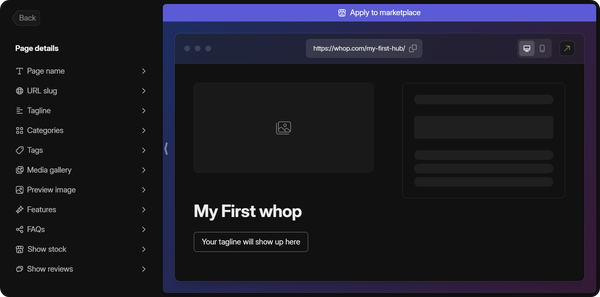
Marketing tools
Whop helps users promote their courses in various ways, including the following:
Whop Discover page
Whop helps creators market their courses mainly through the Whop Discover page. The Discover page receives more than four million unique visitors every month who can become potential customers.
Email campaigns
Whop offers native integrations with Mailmodo, which helps you create interactive email campaigns that drive conversions.
Community building tools
Whop provides powerful community-building tools to help you create, grow, and monetize new communities and monetize existing communities on social platforms such as Discord and Telegram.
Plus, as already mentioned, you can add apps to your whop to grow your community, with everything from sports trackers to mastermind apps. Check out the full range of Whop apps.
Whop’s community-building tools help guarantee high student engagement and interaction.
Monetization options
Whop helps you make money by creating and selling a wide range of digital products. This includes courses, videos, apps, and other software, coaching services, webinars, downloadables, subscriptions to premium content such as a private blog, and community access.
Pricing
Getting started on Whop is free. The platform does not charge monthly fees. You only pay a 3% commission when you make a sale.
Pros
- A large audience of learners on Whop
- Course content protection with Whop's anti-leaking beta
- Helpful customer service is available 24/7 for you and your learners
- Low fees
- Multiple ways to make money—not limited to selling courses
- Complete control over your branding
- Payments are seamlessly processed internally using Whop Payments
Cons
- The platform lets buyers rate products sold on the platform, including courses. Therefore, you have to provide valuable courses to maintain high ratings and guarantee more sales.
- Isn’t a 100% pure course marketplace
Whop’s user sentiments (reviews and ratings)
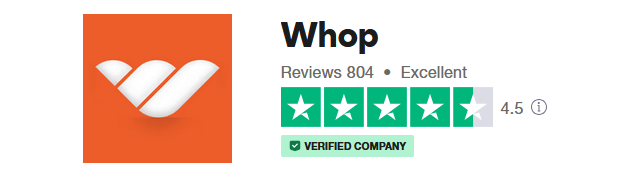
Whop has a positive rating of 4.5/5 from 804 reviews on Trustpilot. Most users are happy with the platform’s ease of use, exemplary customer service, swift problem resolution and refunds, rich feature set, and community-building abilities.
Max van der Wal sums it all up with his review on Trustpilot.
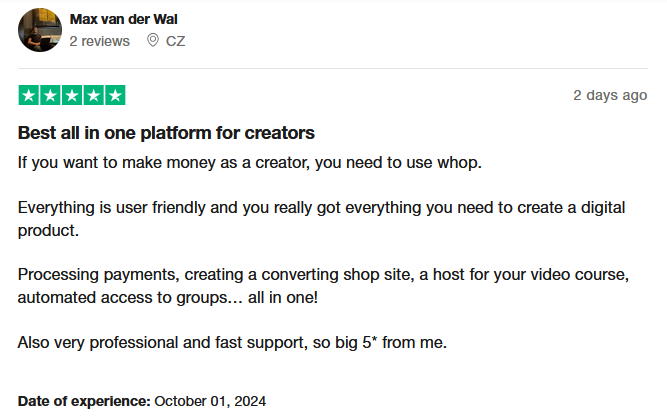
2. LearnDash
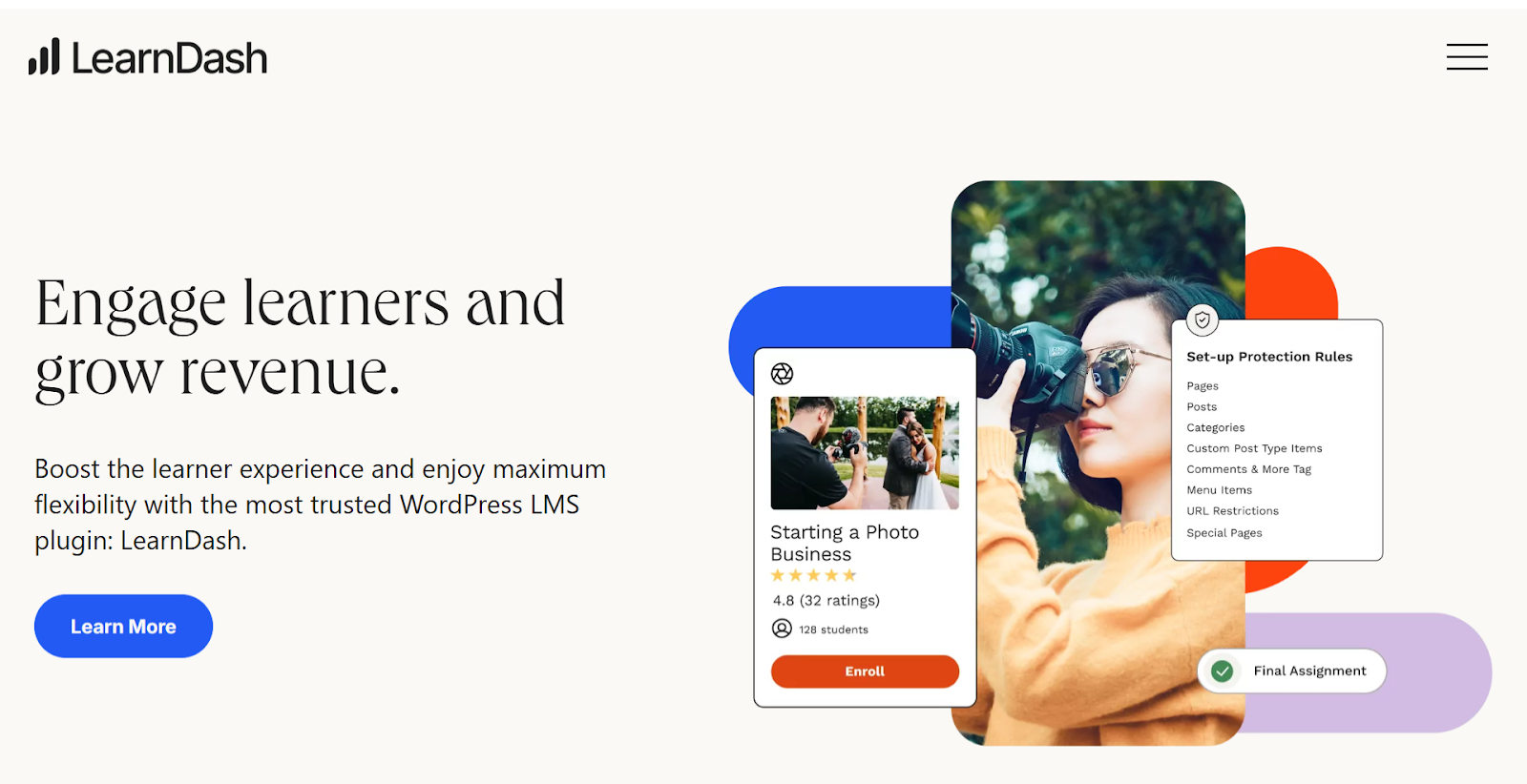
Best for course creators who use WordPress sites.
LearnDash is a WordPress plugin that transforms your website into a powerful LMS. It allows you to create and sell courses and track learner progress. With LearnDash, you can issue your students badges, points, and certificates of completion. If you don’t have a website, you can opt for LearnDash Cloud, which comes with the LearnDash plugin, hosting for your new course website, and ProPanel (LearnDash’s reporting add-on).
LearnDash is one of the best LMS plugins because of its intuitive design and powerful features. Its simple drag-and-drop editor can be used even by users with limited technical knowledge. It easily integrates with 300+ popular tools, such as WooCommerce, PayPal, Stripe, MemberPress, ThriveCart, and Mailchimp.
The LearnDash mobile app powered by BuddyBoss is currently in development.
Best features
- Advanced quiz builder
- Drip-feeding content
- Reusable lessons and quizzes across different courses
- Multiple payment options
Branding capabilities
LearnDash allows you to customize your courses’ colors and fonts without changing your website’s code.
Marketing tools
LearnDash integrates with third-party tools like WooCommerce and Cartflows. You can use such integrations to offer coupons, vouchers, and discounts and cross-sell your products. The Cartflows integration helps you create sales funnels.
Community building tools
LearnDash has a private/public forum feature that allows students to engage with one another.
Monetization options
LearnDash lets you make money by selling courses individually or bundling a few courses together and selling them as a package.
Pricing
LearnDash offers three paid plans for the plugin license, billed annually. Pricing ranges from $199/year to $799/year.
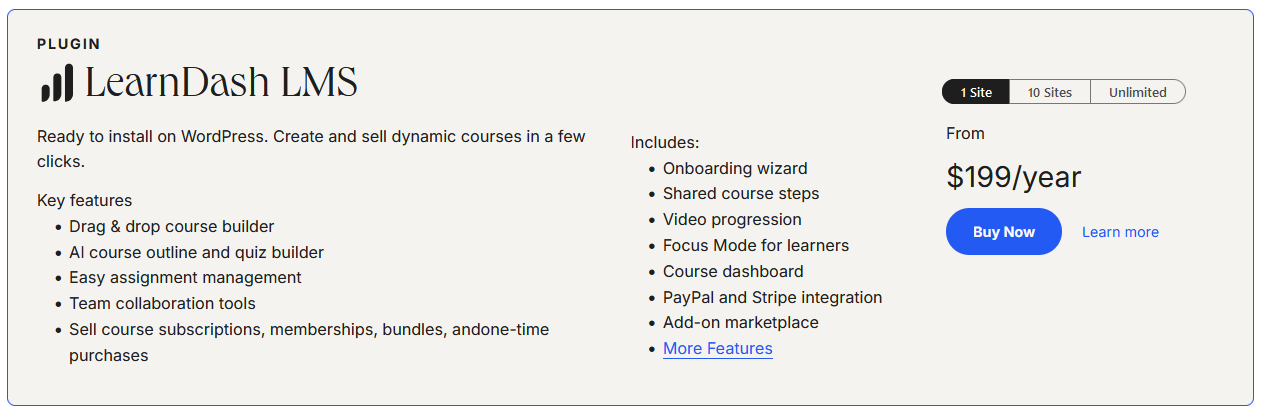
Prices for LearnDash Cloud range from $25/month to $83/month when billed annually.
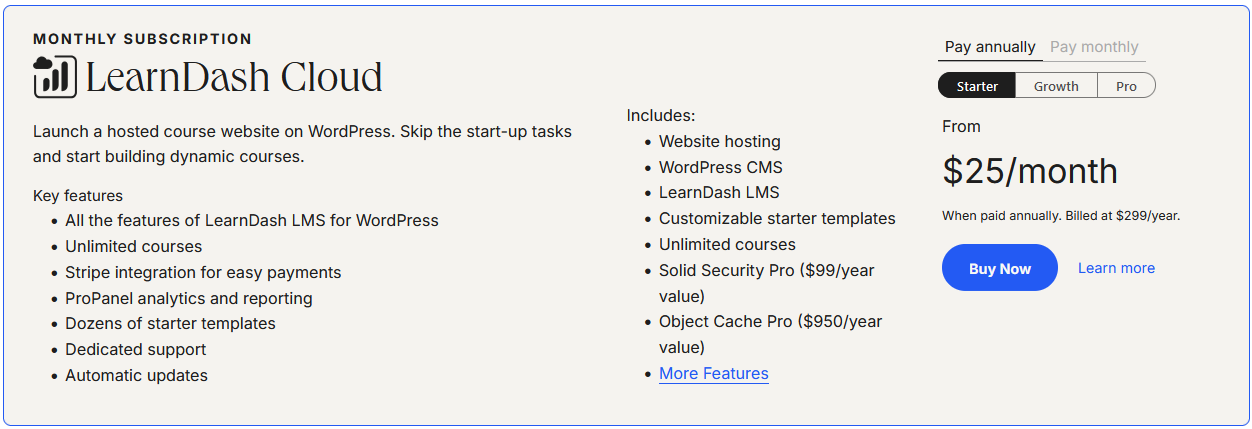
Pros
- Provides a user-friendly course builder
- Allows reusing of course content across different courses
- Supports drip-feeding content
- Offers multiple payment options, including PayPal and Stripe
- Course creators can sell bundled courses
- Provides reliable customer support
Cons
- LearnDash is not an all-in-one LMS solution
- It does not have a mobile app
- Adding a shopping cart and membership functionality requires additional plugins
- Relatively expensive compared to some competitors
LearnDash user sentiments (reviews and ratings)
LearnDash has an excellent rating of 4.3/5 from 94 reviews on Trustpilot. Users such as Jeff Hutson are mostly impressed by the company’s committed customer service team.
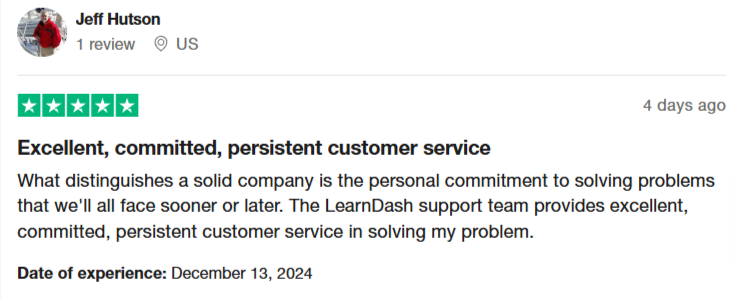
3. Thinkific
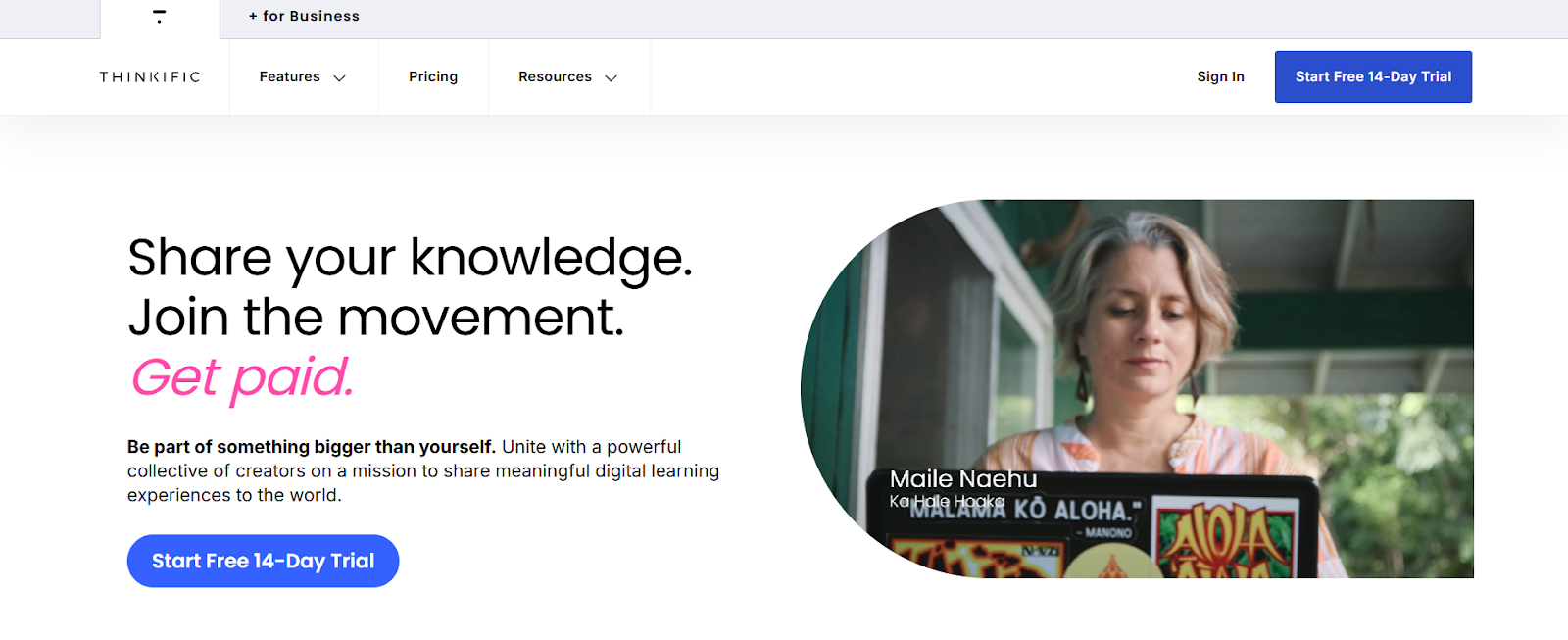
Best for creators who want to build and sell interactive online courses.
With Thinkific, creators can design, develop, sell, and manage courses online. The platform provides features like a course designer, a community builder, a site builder, and a course player to give users control over the entire course creation process.
You can use the intuitive course builder to develop multimedia content like videos, PDFs, and audio. You can also use the drag-and-drop site builder to customize the appearance of your courses and community pages.
Thinkific provides a mobile app for iOS and Android devices. It also supports branded mobile apps.
Best features
The following features make Thinkific ideal for selling interactive online courses, offering memberships, and creating engaging learning communities:
- Course builder
- Collaborative community spaces
- Multimedia support (video, images, PDFs, audio, and downloadable files)
- Native video hosting
- Advanced assessment options
- Customizable course player
Branding capabilities
You can change the appearance of the course player, mobile app, and course completion messages to match your brand.
You can also customize the themes, fonts, layout, and colors using the platform's drag-and-drop site builder.
Marketing tools
One of the best strategies for marketing your business on Thinkific is offering promotions and discounts to attract new leads.
You can also upsell complementary products during checkout or build your own affiliate program.
Community building tools
One of Thinkific's main strengths is its community-building ability. Some of the features available include:
- The ability to create free and paid communities
- The ability for students to create member profiles and share their progress
- The ability to customize community spaces with colors, a URL, and an image
- Interactive discussions where students can leave comments and ask questions
Monetization options
Here’s how you can make money on Thinkific:
- Selling courses
- Monetizing communities through paid memberships
- Packaging multiple courses or products together
- Suggesting complementary products during checkout
Pricing
Thinkific provides a 14-day free trial.
Subscription plans range from $36/month to $149/month when billed annually.
The platform also offers a customized Thinkific Plus plan for high-growth businesses and teams.
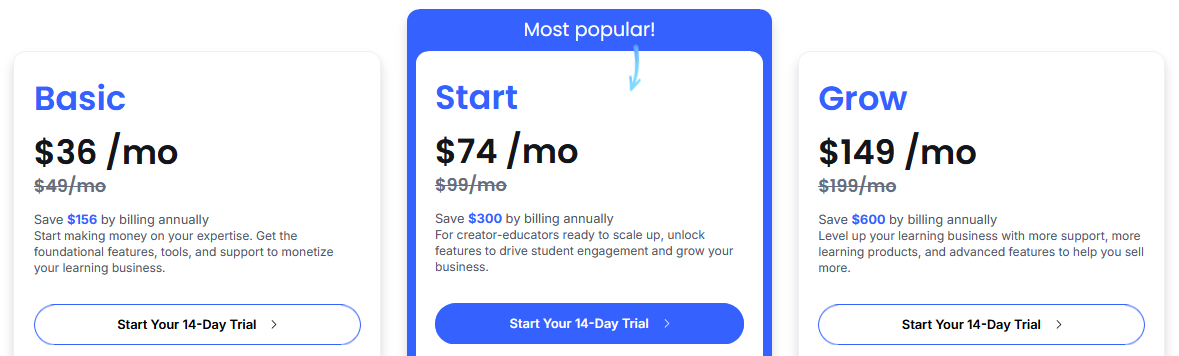
Pros
- Thinkific is user-friendly
- It provides advanced course and community-building tools
- It offers native video hosting services
- There are zero transaction fees across all plans
- There is multimedia support for various content types
- The course player is customizable
Cons
- Advanced features like memberships and assignments require access to higher-tier plans
- Thinkfic is not entirely SCORM compliant, unlike some competitors
Thinkific user sentiments (reviews and ratings)
Thinkific has a 3.3/5 rating from 822 reviews on Trustpilot, 74% of which are 5-star ratings. Most users like Thinkific for its intuitiveness, reliable customer support, and diverse features.
Brad Cartwright loves Thinkific for its user-friendliness.
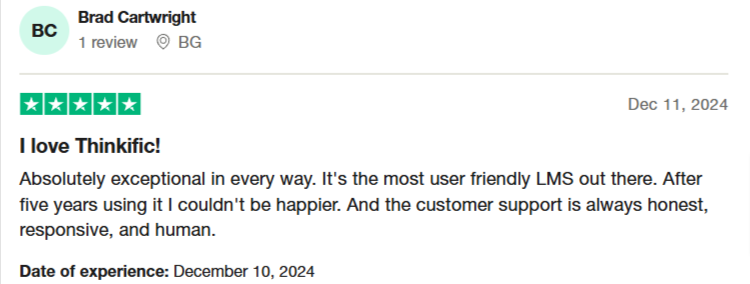
4. Kajabi
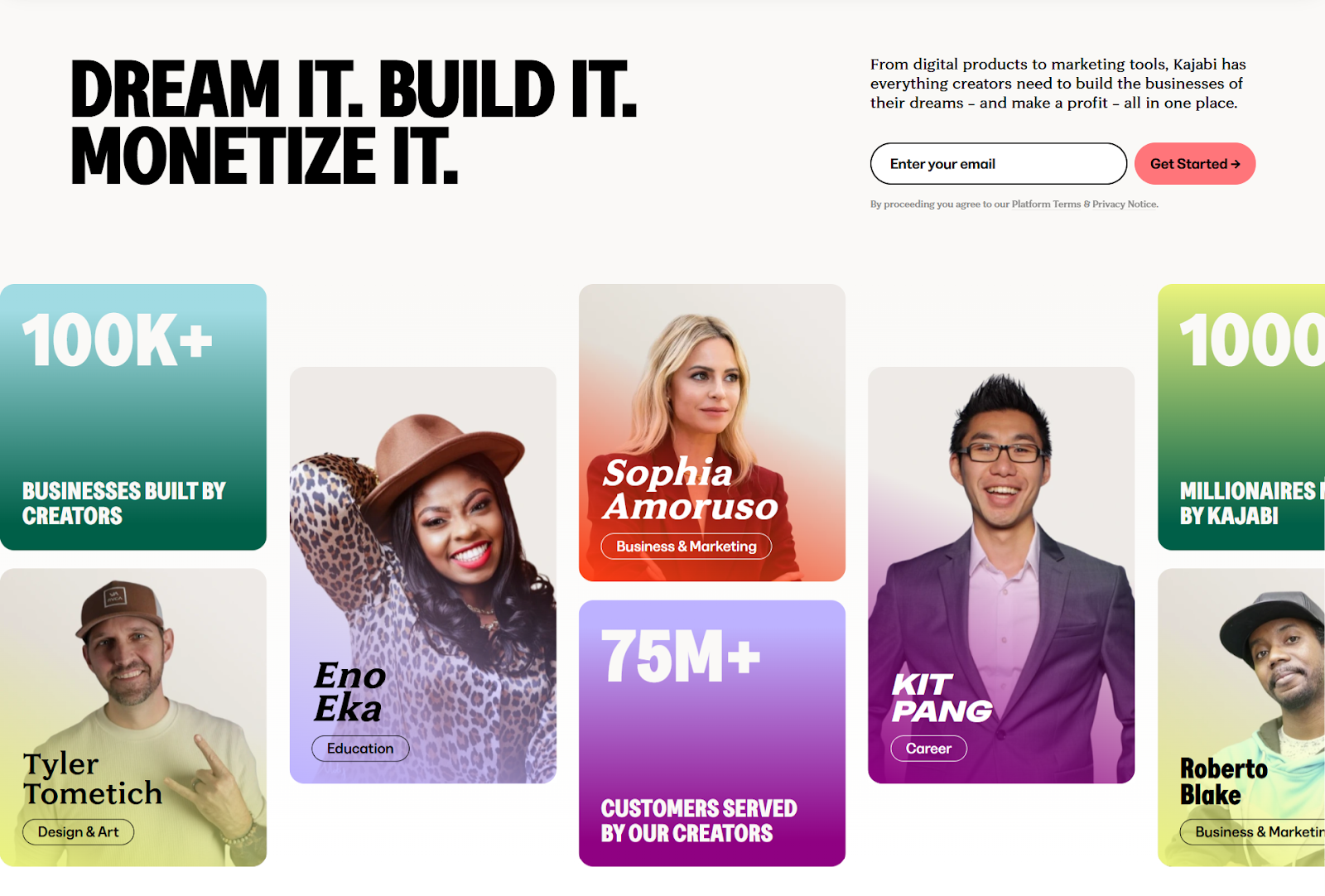
Best for course creators looking for a platform with powerful course marketing tools.
Kajabi is an online platform that lets users create, market, and sell online courses, podcasts, memberships, newsletters, and communities. You can also sell coaching programs and websites.
The platform provides customizable templates and a sales funnel to help you build and market your online courses. It has a user-friendly interface with clear instructional videos to help you understand how to use the platform.
Kajabi has Android and iOS mobile apps that provide one-click access.
Best features
- AI content assistant
- Comprehensive marketing tools
- Detailed course and learner tracking and analytics
- Support for audio, video, quizzes, and downloadables
- Customizable descriptions in course content
- Community building tools
Branding capabilities
To create your courses with Kajabi, you can use one of the preset themes or create a custom theme matching your brand identity.
Only Kajabi’s two highest price plans, Growth and Pro, allow custom branding. It is also worth noting that only the Pro plan supports the custom code editor.
Kajabi’s click-to-edit system lets you customize your courses. You can edit the sections that make up your course page or the actual sections. Use your brand’s logo, colors, and font to reflect your brand identity.
Marketing tools
Kajabi provides you with various tools you can use to market your courses. One of these is a comprehensive email marketing tool that lets you send automated email sequences and follow up on leads.
Kajabi also has a CRM that lets you segment, tag, and filter your customers based on different criteria. You can also import contacts via CSV to manage them centrally.
Sales funnels that help users convert audiences into paid customers are also available.
Community building tools
Kajabi provides robust community-building tools such as a customizable platform, built-in analytics to measure community engagement, the ability to host live rooms and meetups, create challenges, and add moderators and admins.
These communities seamlessly integrate with your courses and coaching programs.
Monetization options
You can generate revenue on Kajabi by selling a wide range of digital products such as online courses, coaching programs, videos, podcasts, newsletters, downloadables such as ebooks, selling memberships, and monetizing your website/blog via ads.
Pricing
Kajabi provides a 14-day free trial.
Paid plans start at $55/mo to $319/month when billed annually.
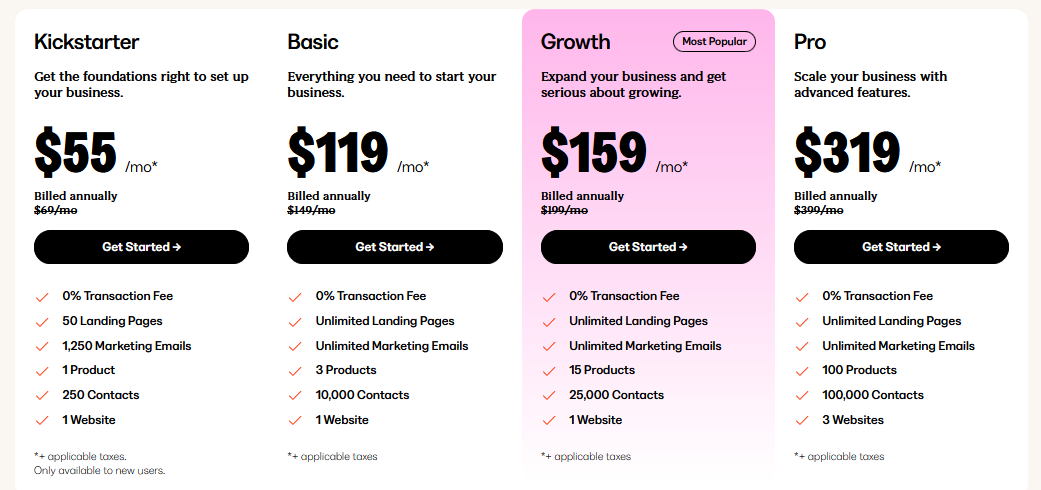
Pros
- Kajabi does not take a cut from your earnings
- It offers many monetization options
- It includes an AI content assistant for creating course outlines
- It provides robust community-building tools
- It offers comprehensive marketing features
Cons
- Kajabi is expensive compared to most platforms on this list
- Only the two highest-priced plans allow custom branding
Kajabi user sentiments (reviews and ratings)
Kajabi users are happy with the platform. It is rated 4.2/5 from 1971 reviews on Trustpilot.
Most positive reviews commend Kajabi’s all-in-one solutions for creating and growing an online business.
Peter sums it up with his review of the platform.
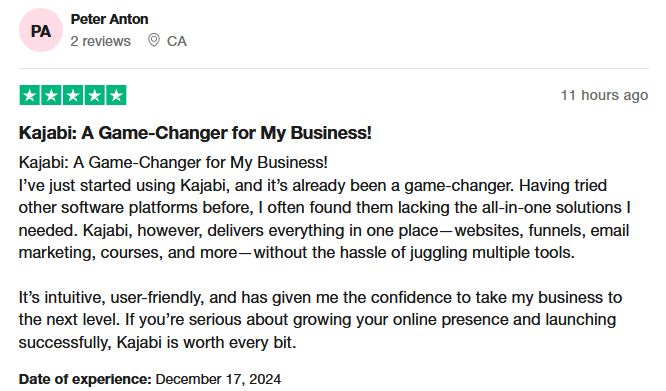
5. Podia
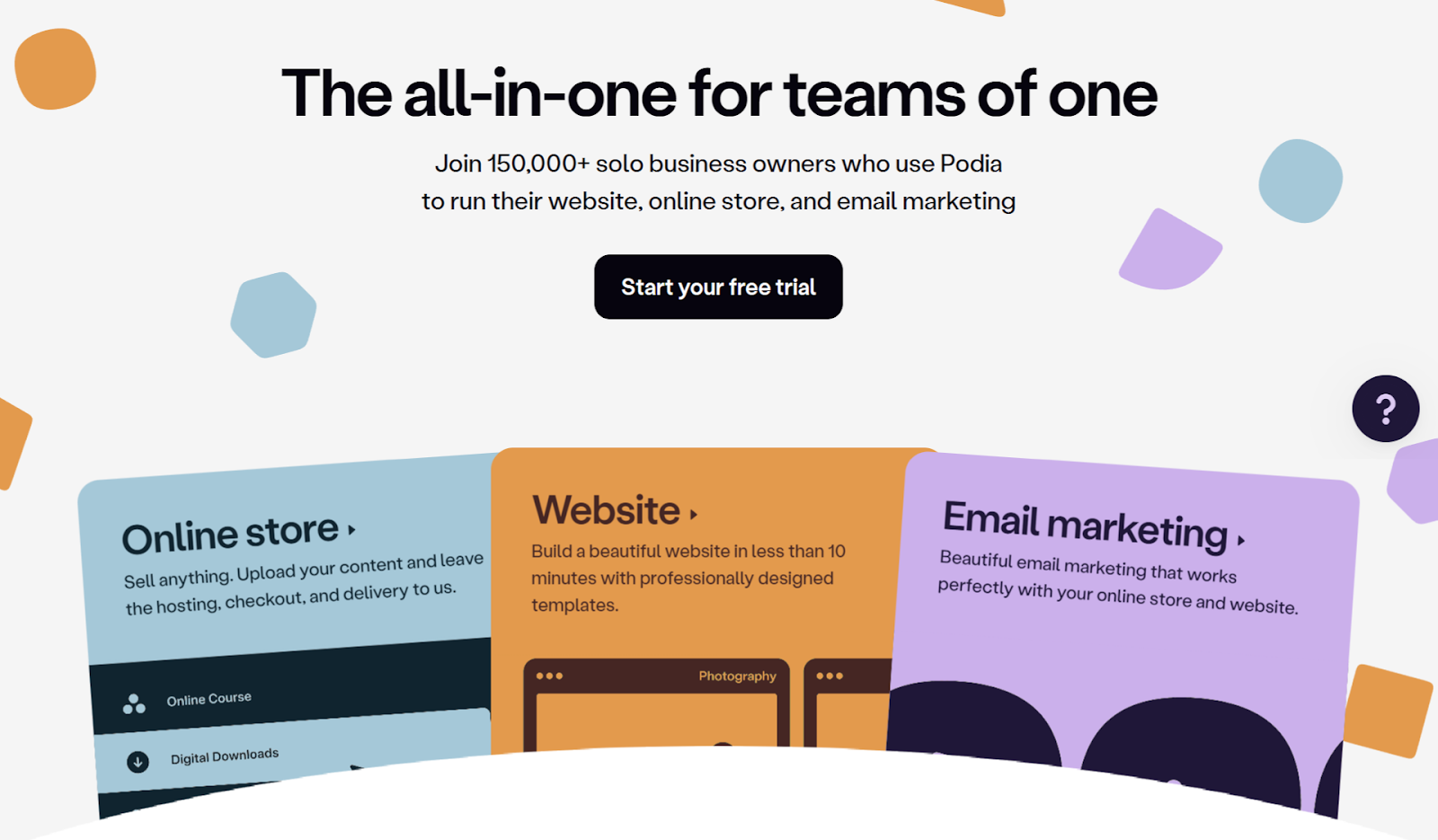
Best for Creators looking for a course creation platform with website building and email marketing tools.
Podia is an LMS widely acclaimed for its versatility and user-friendliness. It allows users to create, sell, and manage digital products and memberships regardless of their technical expertise. The platform also provides a no-code website builder and features that enable you to create email marketing campaigns.
Podia lets you hold webinars and offers basic community-building tools. Depending on the course they are enrolled in, your learners can generate their own content and join group discussions.
However, one of the main downsides of using Podia as an LMS is that it does not have a mobile app. In addition, users cannot sell physical products, while customization options are relatively limited.
Best features
- Course and community builders
- Built-in email marketing and integrated affiliate marketing
- Product bundling support
- Live chat support
Branding capabilities
Podia provides basic branding capabilities. The platform's drag-and-drop editor allows you to customize your website's themes, background images, logos, and text. You can also set up a custom domain.
However, Podia’s customization options are limited compared to other dedicated website builders and content management systems.
Marketing tools
Podia provides a built-in email marketing tool that allows users to send email broadcasts and create drip campaigns. This tool can personalize emails and track email opens. It can also track clicks, conversions, and revenue metrics.
The Podia affiliate marketing system allows you to invite affiliates and set commission structures. Users can also quantify sales and revenue generated from their affiliates.
Other marketing tools include a live chat and blogging feature. You can use the live chat to communicate with potential and existing learners and the blog to drive organic traffic to your courses.
Community building tools
Podia lets users create thriving communities. You can add topics and customize community pricing plans to direct how you want your learners to interact and engage.
You can also use the live chat feature to improve the quality of real-time communication with your learners.
Monetization options
Podia provides you with multiple ways to make money, including:
- Selling digital products such as courses
- Monetizing communities
- Creating product bundles (Selling multiple products together)
- Offering discounts on products and memberships
Pricing
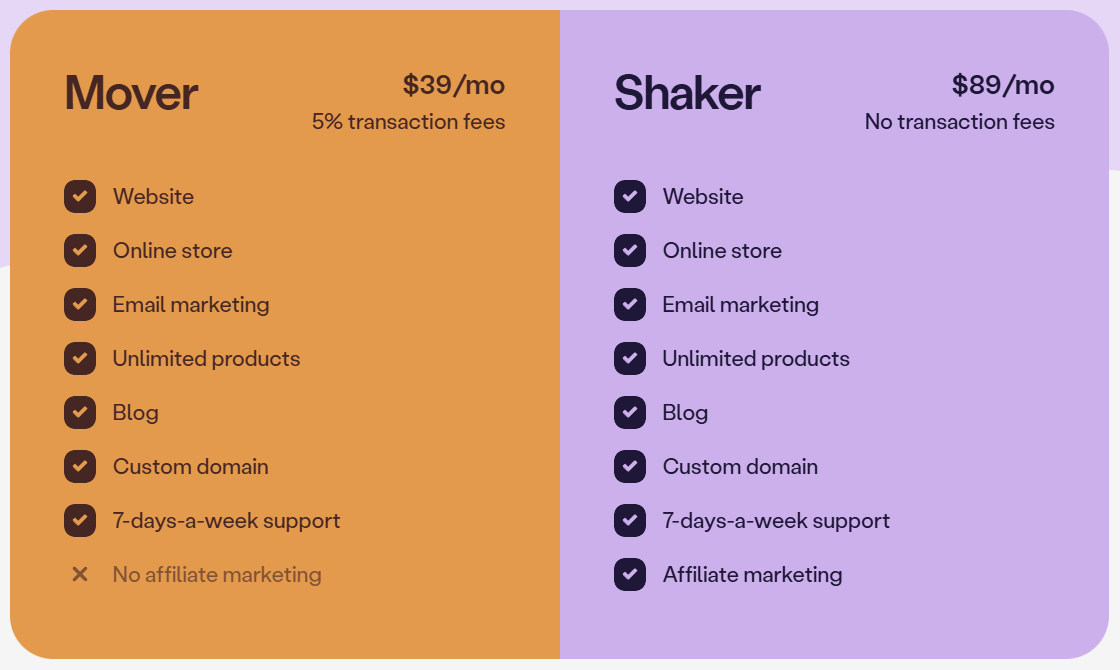
Podia provides a 30-day free trial.
It offers two pricing plans: $39/month and $89/month.
Pros
- Podia is easy-to-use
- It offers a wide range of LMS features
- There are no transaction fees
- Provides built-in marketing tools
- It offers real-time communication
- Provides community-building tools
Cons
- The website builder is limited in customization
- Lacks a mobile app
- Users cannot sell physical products
Podia user sentiments (reviews and ratings)
Podia has a 3.1/5 rating from 70 reviews on Trustpilot.
In his Trustpilot review, Adrian rates Podia as the best platform for selling courses. Its look and feel, ease of use, pricing, and features impress him.

However, Tanya feels that Podia is limited in customizability, an indicator of the mixed sentiments surrounding Podia’s suitability as an LMS.

6. Mighty Networks
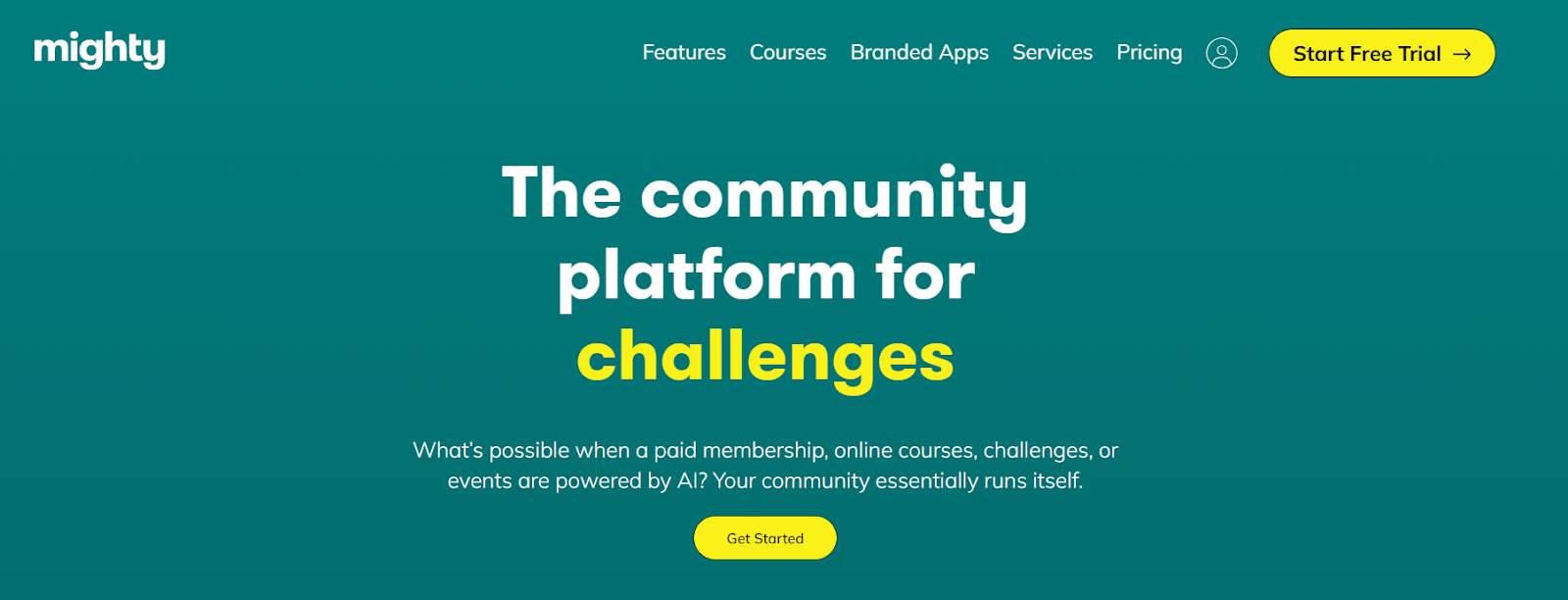
Best for creators looking to form communities and sell courses to community members.
Mighty Networks is a platform for building and monetizing communities. It is relatively easy to use and focuses on paid memberships, courses, events, and challenges.
Mighty Networks is also available on Apple’s app store and Google’s Play store.
Best features
- Robust community management tools
- Generative AI called Mighty Co-Host
- Pre-recorded or live-streamed lessons
- Direct messaging
Branding capabilities
Mighty Networks is brandable. You can customize your general Mighty Networks profile or individual spaces to reflect your brand identity. For the general profile, you can personalize the logo, title, tagline, colors, and header images, but it doesn’t give you the freedom to change the layout.
For the individual spaces, you can mirror the branding of the general profile or use different space colors and images. You can use a different logo and color for each space, making your communities distinct.
The platform lets you add images for each lesson or section in your course. You can use photos that match your brand.
If you need more branding customization, consider subscribing to Mighty Pro for a fully branded app.
Marketing tools
Mighty Networks community
Since Mighty Networks is a community platform, your community is one of the primary resources available. Similar interests will bring together your community members, who will be your main course buyers. As more members join, your sales will steadily increase.
Content creation
Mighty Networks allows you to publish exclusive blog content. You can use these posts to promote your courses.
Bundling courses
People love discounts. Mighty Networks allows you to offer different courses together. If you are only starting and have one course, consider bundling it with add-ons such as powerpoint presentations or ebooks that add value to your course. The bundling feature makes your courses more appealing and increases your chances of making sales.
Community building tools
Mighty Networks provides the tools you need to build a community of learners and keep them engaged. Some tools available include member profiles, discussion forums, live streaming, direct messaging, and video and written content sharing.
Monetization options
Users on Mighty Networks can make money by selling paid memberships, live courses, pre-recorded courses, coaching services, and hosting virtual events.
Pricing
Mighty Networks offers a 14-day free trial.
The paid plans start at $41 to $360/month when billed annually and include two months free.

The community plan does not support course creation.
To start creating and selling courses on Mighty Networks, you must subscribe to at least the Courses plan for $99/month.
Pros
- Mighty Networks provides quick AI-generated course outlines
- It enables creating a community around your courses
- It offers multiple templates for course creation
- It is available for Android, iOS, and the web
Cons
- It limits a group chat to only nine members
- The $99/month subscription is too expensive for some beginners
- It is not ideal for creators looking to purely create and sell courses without a need to develop communities
Mighty Networks user sentiments (reviews and ratings)
Mighty Networks has a positive rating on Trustpilot: 4.3/5 from 159 reviews. Most positive reviews are about its community-building abilities and rich feature set.
However, we encountered mixed positive and negative reviews about Mighty Network’s customer service.
Some say it's excellent, while others say it's poor.
Here is one of the positive reviews from an early adopter of Mighty Networks.
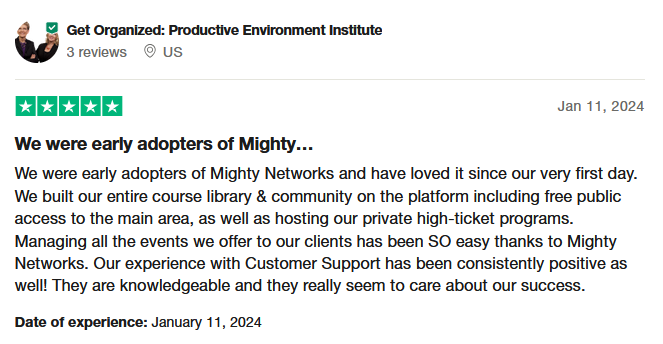
7. Tutor LMS

Best for creating and managing online courses on WordPress.
Tutor LMS is a WordPress learning management system plugin compatible with popular page builders like Elementor, Oxygen Builder, and Gutenberg. Its user-friendly drag-and-drop course builder gives users a polished Udemy-like experience.
However, Tutor LMS does not have a mobile application.
Best features
- Drag-and-drop course builder
- Quizzes and quiz creator
- Special integration for videos
- Course certifications
- Reports and detailed analytics
- Content dripping
Branding capabilities
Tutor LMS has a Brand Assets feature that helps you align logos, color palettes, and fonts to your brand identity.
Marketing tools
Tutor LMS has a native eCommerce system that you can use to market your courses directly from your website. This system also enables you to manage payments, taxes, and discounts from your WordPress site.
Community building tools
Tutor LMS integrates with another WordPress plugin, BuddyPress, to help course developers create communities where learners can interact and engage with each other.
Monetization options
There are several ways to make money on Tutor LMS:
- Selling courses by linking them to WooCommerce
- Creating a course marketplace and earning commissions from third-party instructors
- Paying instructors a commission for their courses and handling withdrawal requests
Pricing
Tutor LMS has a free plan and three paid plans. Annual subscription fees range from $199 to $799. A lifetime access subscription ranges from $499 to $1999.
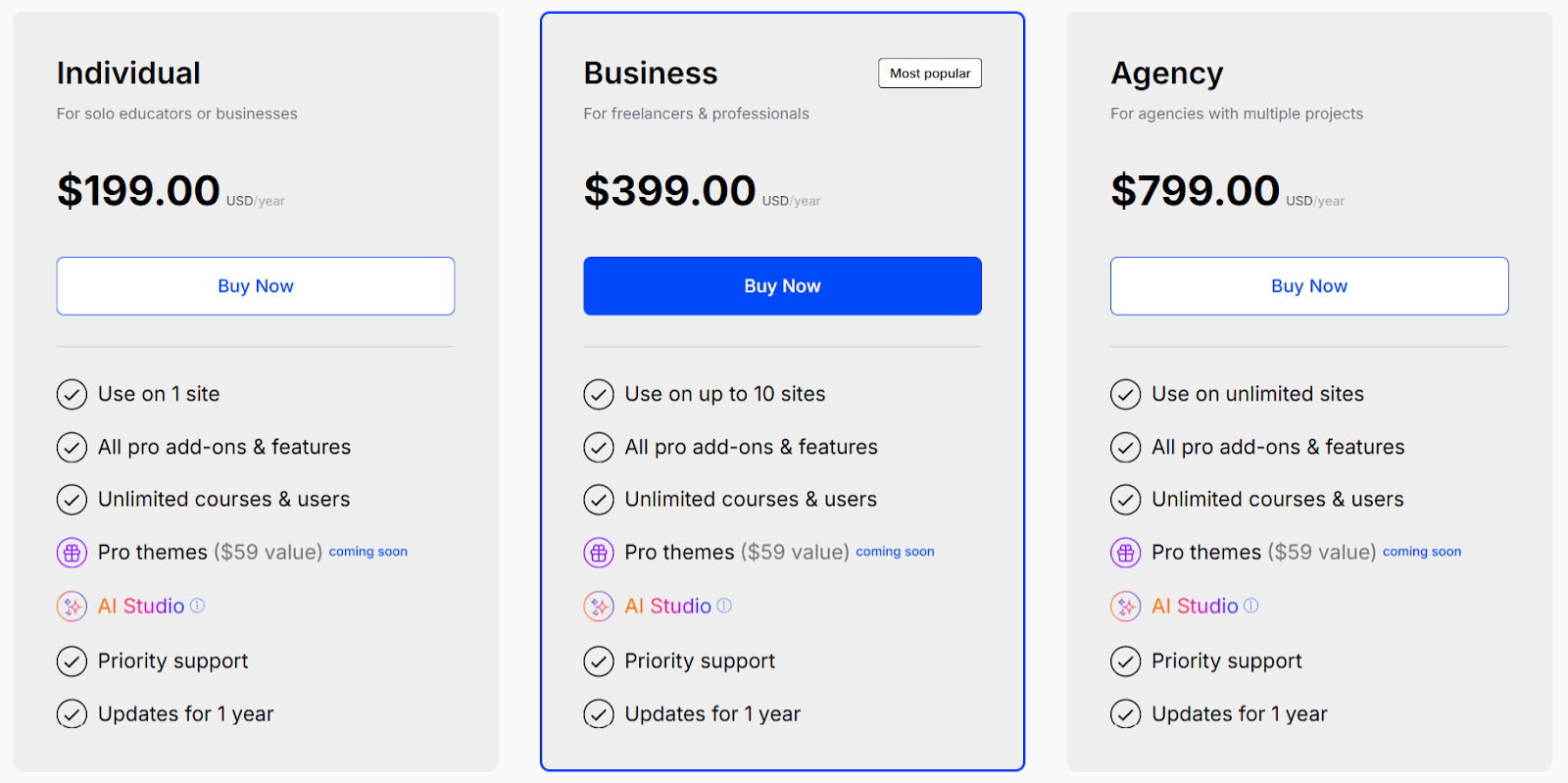
Pros
- The plugin creates user-friendly frontend and backend interfaces
- It provides a highly effective drag-and-drop certificate builder
- There is support for video course content
- The customer support team is top-class
Cons
- There is no built-in payment processing capability
- Tutor LMS doesn't have an expansive third-party add-on marketplace like LearnDash
Tutor LMS user sentiments (reviews and ratings)
The platform has a 4.5/5 rating on Trustpilot based on 249 reviews. Most reviews are generally positive. Hussein, a Tutor LMS user, commends the platform's top-notch client support in his Trustpilot review.

8. LearnWorlds
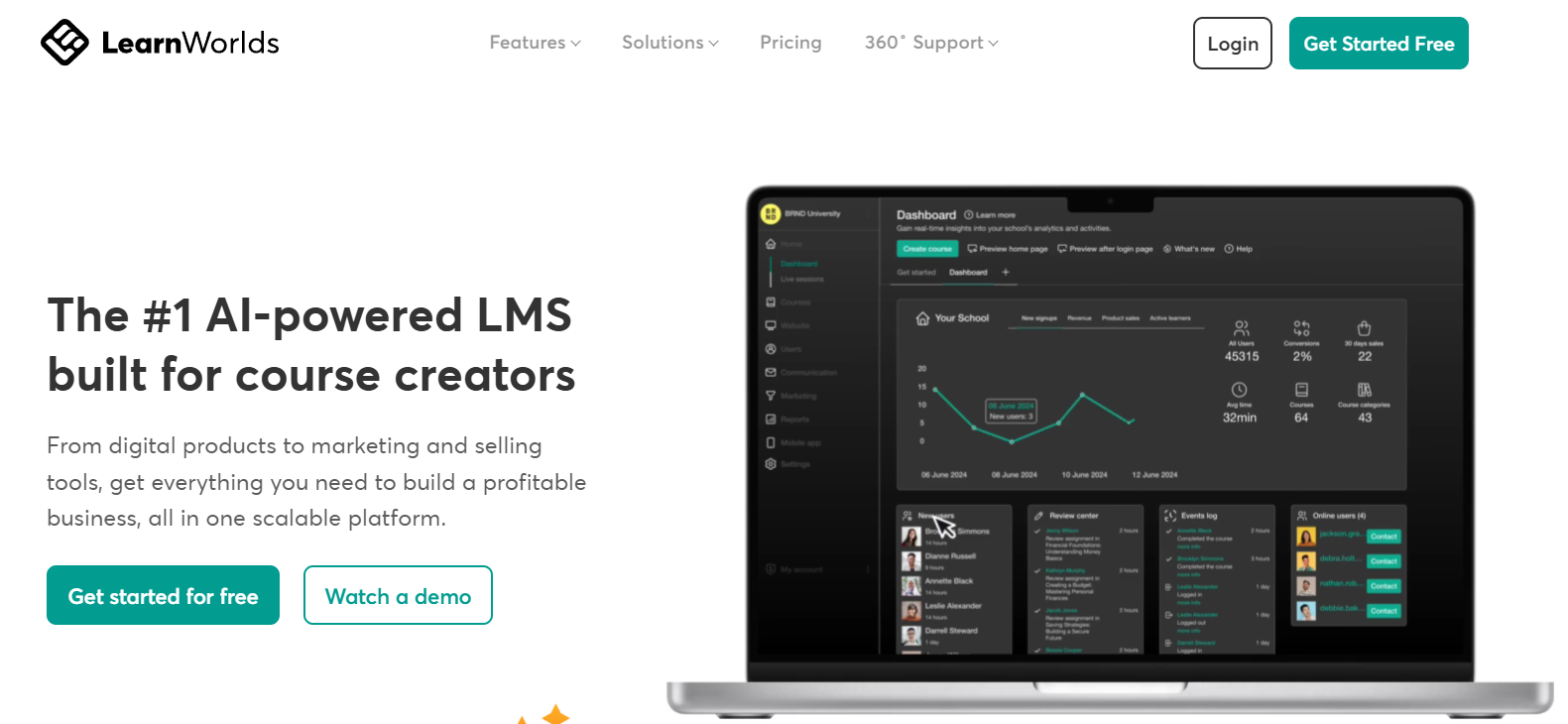
Best for creating engaging and interactive online courses.
With LearnWorlds, you can develop and sell courses from your own website. The platform focuses on providing interactive learning experiences through various tools, including interactive videos, eBooks, and communities.
LearnWorlds’ users can use the platform’s Mobile App Builder to develop branded mobile applications for their iOS and Android devices. However, you can only use these apps if you subscribe to the Learning Center plan.
Best features
- Interactive videos
- Graded SCORM assignments
- Online Community
- Quizzes and certificates
- A flexible site builder
- Scheduled content releases
- Copyright protection for your courses
Branding capabilities
LearnWorlds allows you to customize your course player with different skins, create a professional website with a custom domain and branding, and develop eBook templates with your brand's colors and logo. You can also create customized certificate templates and add watermarks to your videos and PDFs.
Marketing tools
LearnWorlds provides various tools to help you sell your courses. You can start by building sales funnels using pre-built landing page templates. You can also customize popups that display offers, coupons, and welcome messages.
Other options include the ability to send broadcast and automated emails, build and manage affiliate programs, and connect third-party analytics and referral marketing tools.
Community building tools
With LearnWorlds, you can create a private social network for learners to connect, interact, and share knowledge. You can also award your students badges for completing milestones, host live learning sessions through the Zoom integration, and allow students to create public profiles.
Monetization options
You can generate revenue on LearnWorlds by:
- Selling courses—charging a one-time fee or offering annual or monthly subscription plans
- Create course bundles at discounted prices
- Upsell additional products and services during the customer checkout process
- Build and manage an affiliate program
Pricing
LearnWorlds offers a 30-day free trial.
The paid plans range from $24/month + $5 per course sale to $598/month when billed annually.
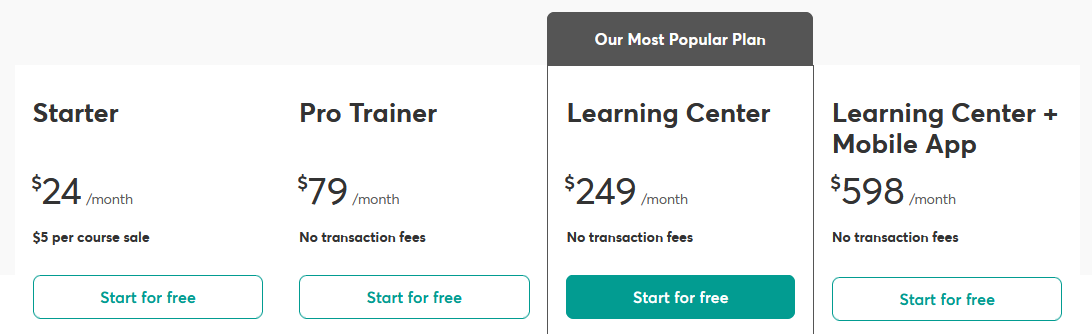
Pros
- LearnWorlds offers top student engagement features
- It is highly interactive
- It comes with a powerful site builder
- It has built-in marketing and sales tools
- Users can upload graded SCORM lessons and assessments
- There is iOS and Android app support
Cons
- The course builder has a steep learning curve
- There is no live chat support
- The user interface can be confusing to non-technical users
- You require a high subscription plan to access the best features
LearnWorlds user sentiments (reviews and ratings)
LearnWorlds is rated 3.8/5 based on 120 reviews on Trustpilot. Most positive reviews are about the platform’s amazing customer support, which Angela mentions in her review.

9. Simplero
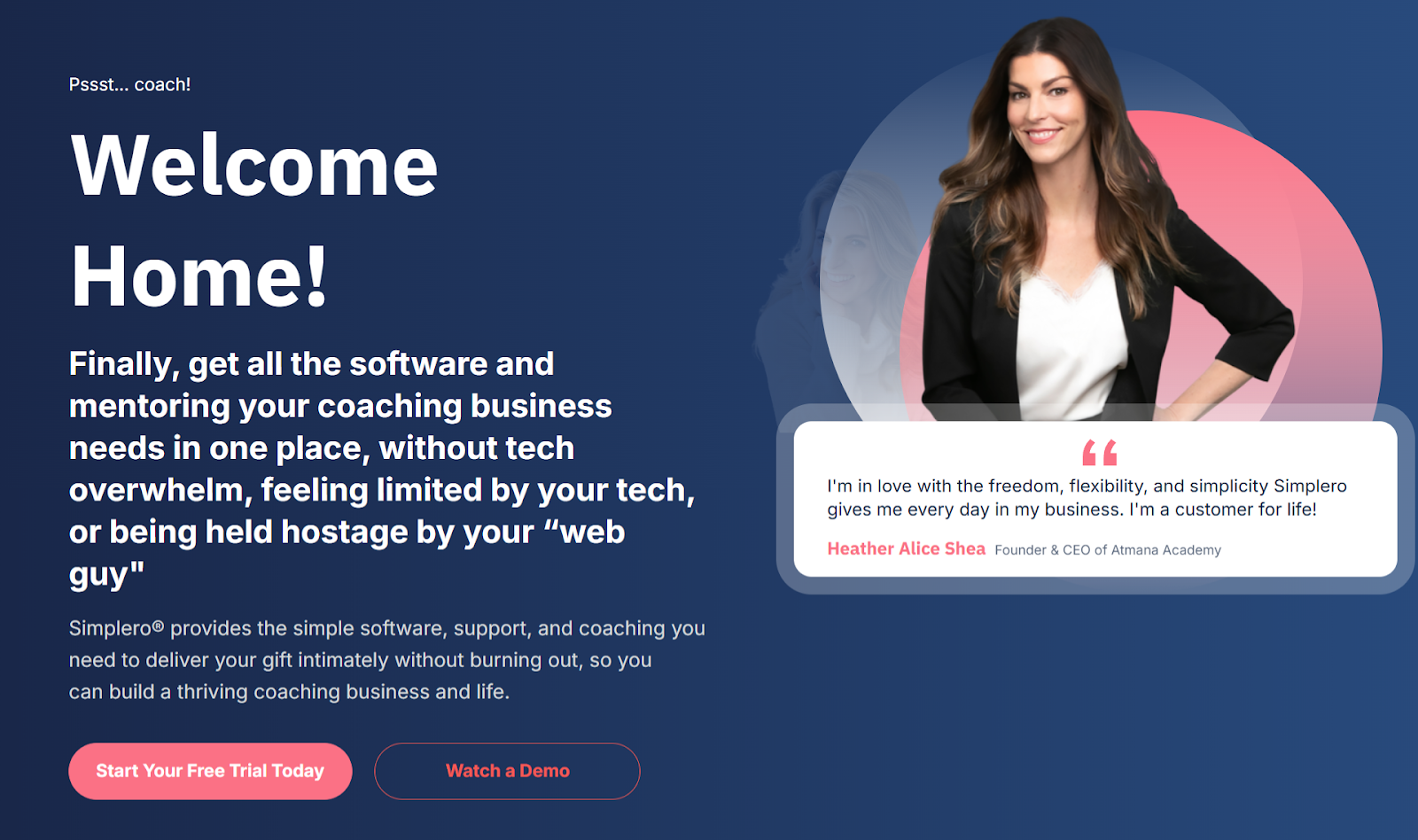
Best for online coaches looking for a simple but comprehensive LMS.
Simplero is a learning management system whose mission is to “raise the level of consciousness on the planet.” It primarily targets online coaches and course creators seeking an all-inclusive platform to manage their course content and communities. With Simplero, you can also build a website and automate your business.
Simplero’s user interface is relatively user-friendly. It provides a library of ready-to-use templates and a media library to help users organize their content. The platform supports payment processing integrations such as Stripe and PayPal.
Simplero has a mobile app for iOS and Android devices.
Best features
- Straightforward online course builder
- Fully fledged CRM
- Marketing automation, including sales funnels and email marketing
- Detailed analytics for tracking sales
Branding capabilities
Simplero offers several customization options. You can personalize the website and course theme, add unique names, and brand your emails. The platform also lets you arrange content blocks and add new course features. However, some CSS knowledge is required when fully customizing site designs and making intricate branding adjustments.
Marketing tools
With Simplero, you can create email lists, campaigns, and tags. These allow you to engage your learners more effectively. Users can also send content, course teasers, and newsletters to their audience and develop customized landing pages and opt-in forms when generating leads.
Community building tools
Simplero allows you to build membership sites and community forums. You can create subscription-based communities, display member profiles, and engage with students via the optional Forum feature. The platform also generates reports on course engagement, page visits, and email activity and allows you to reward students with badges once they complete your courses.
Monetization options
You can make money on Simplero by selling unlimited digital products, courses, and memberships.
Another option is using the platform’s affiliate program to generate passive income.
Pricing
Simplero offers a 14-day free trial.
The paid plans cost between $59/month and $249/month when billed annually.
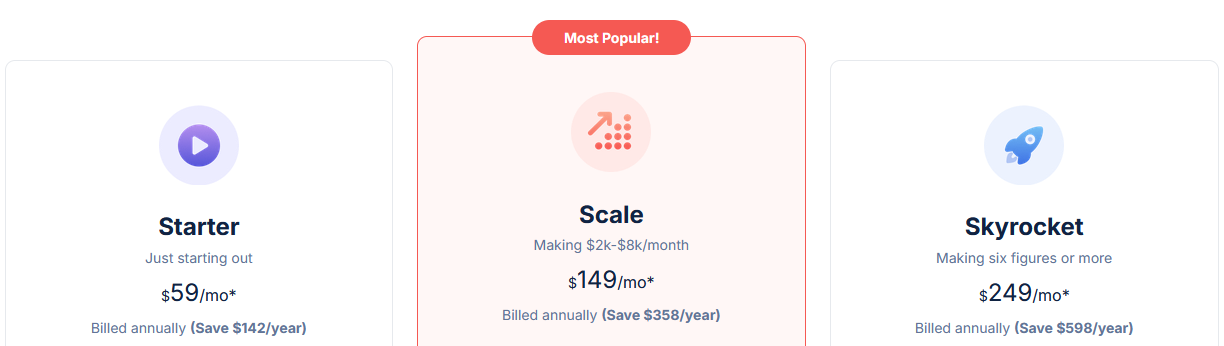
Pros
- Simplero provides a comprehensive selection of features
- You can customize websites and courses to match your brand identity
- There's no limit to the number of digital products or courses you can sell
- There are no transaction fees on sales
- The platform's affiliate system offers a passive revenue stream
- Simplero integrates with numerous payment gateways
Cons
- You require some CSS understanding for advanced branding customization
- The pricing structure may not be cost-effective for large enterprises
Simplero user sentiments (reviews and ratings)
Simplero is rated 4.8/5 from 93 reviews on Trustpilot, which is quite impressive. Susan’s review is one of the most recent we came across. It sums up what most users think about the platform.

10. Teachable
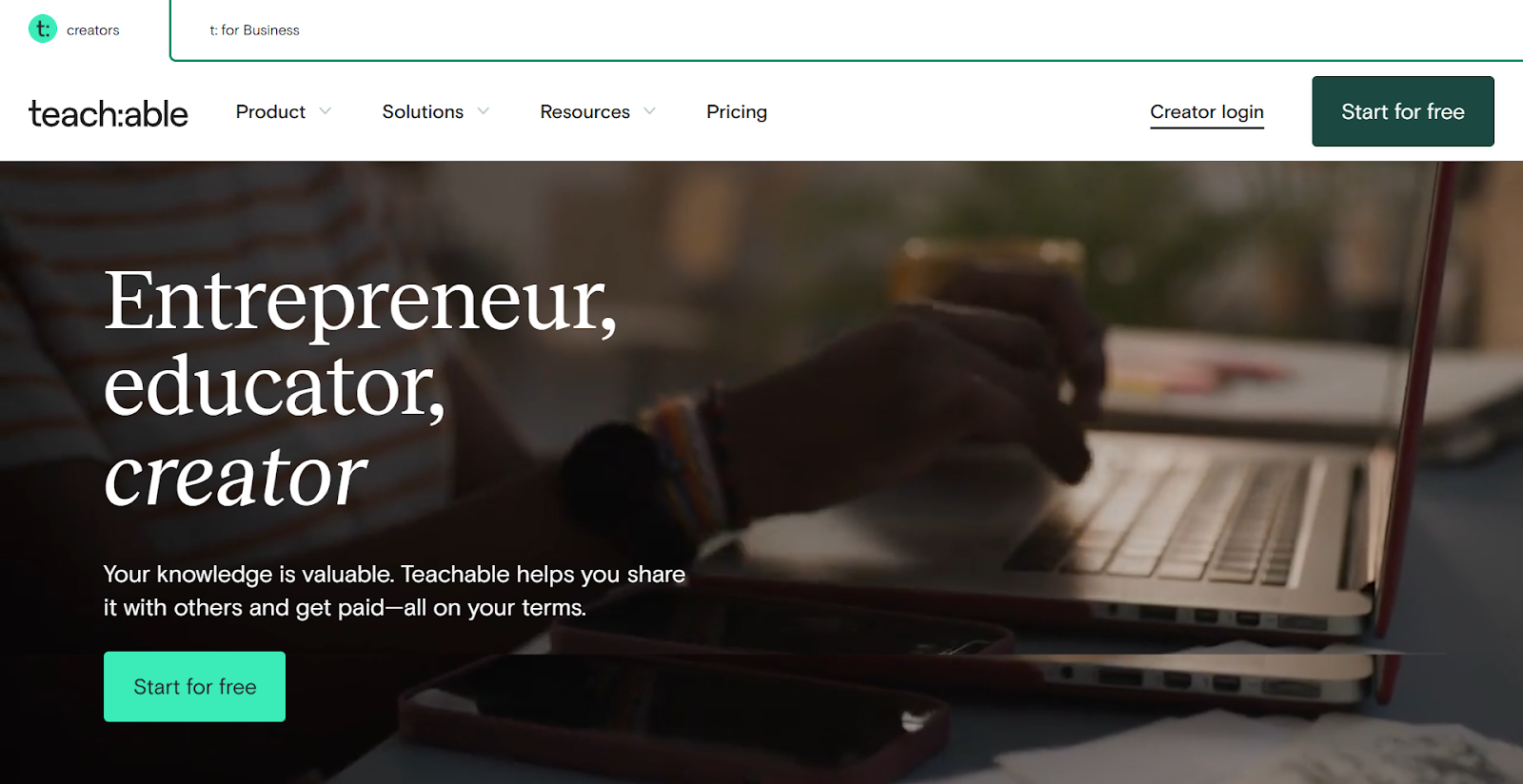
Best for creatives and coaches.
Teachable is an online platform for people looking to create, host, and sell courses and coaching services. As a user, you can create basic quizzes, post video content, and comment on your students’ progress. You can also link your courses to your business website and add a custom domain.
Teachable is relatively easy to use and has a simple setup process. Its iOS mobile app enables your students to learn on the go. However, Teachable is not available for Android devices. Users with Android devices can only access Teachable on the web.
Best features
- Flexible course builder
- Unlimited course content hosting
- Course completion certificates
- Graded quizzes
- Content dripping
Branding capabilities
Teachable allows you to customize your site’s logo, fonts, and colors. More technical users can change the backend code in the Power Editor, which changes the appearance of the front-end layout.
Marketing tools
Teachable provides the following tools to help you market your courses:
- Sales page builder
- Payment processing and checkout pages
- 1-click upsells
- Order bumps
- Affiliate marketing tools
- A referral marketing program
Community building tools
You can create support groups or membership communities on Teachable. However, the platform lacks essential community-building tools like native video uploading, quizzes, events, and group chats.
Monetization options
You can make money on Teachable by:
- Selling courses
- Selling subscriptions for memberships
- Creating order bumps and 1-click upsells
- Promoting courses through affiliates
- Undertaking referral marketing
Pricing
Teachable has a free plan.
The paid plans start at $39/month to $199/month when billed annually.
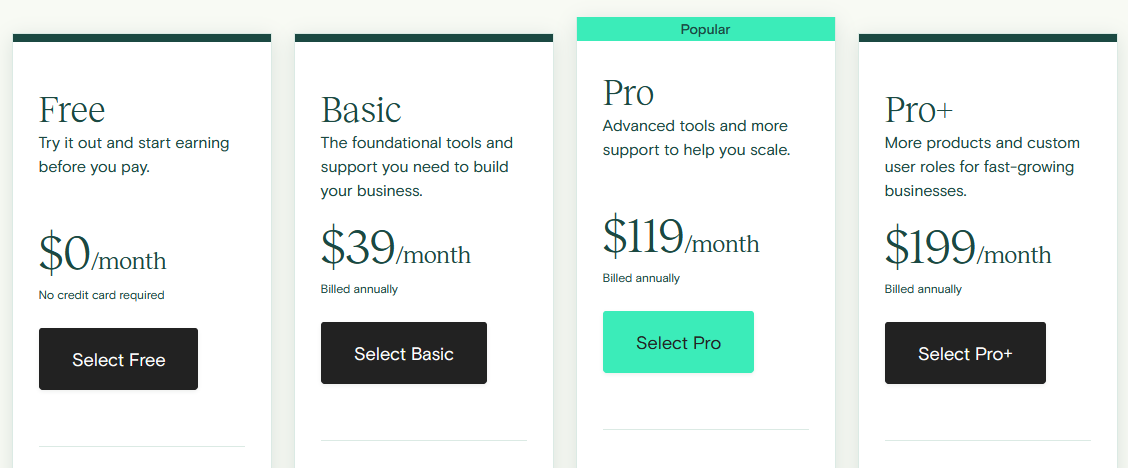
Pros
- Teachable is easy to set up and is user-friendly
- It has a flexible course builder that supports different content types
- Provides a free plan
- Available on the App Store
- Provides powerful learning tools
- It supports admin services for handling reporting
- It provides financial services for handling taxes and payouts
Cons
- There are complaints about poor customer service
- Teachable provides limited site-building tools
- Limits the number of products you can create with certain plans
Teachable user sentiments (reviews and ratings)
Teachable has an average rating of 3/5 from 515 reviews on Trustpilot. Some users like Ross are happy with the platform’s powerful learning tools.
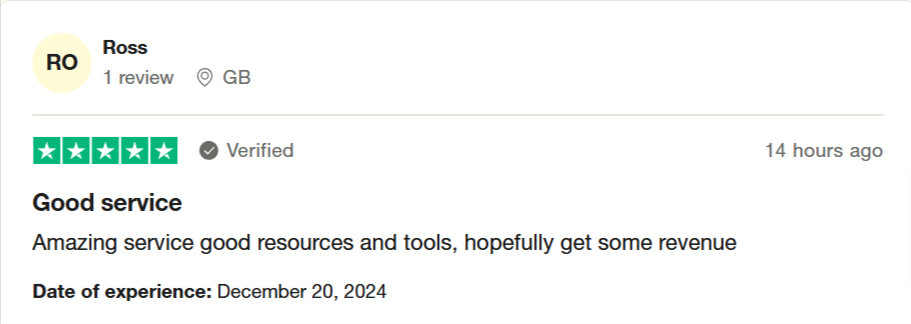
However, multiple complaints about the company’s poor and unresponsive customer service exist. Richard is one of the unhappy Teachable users.
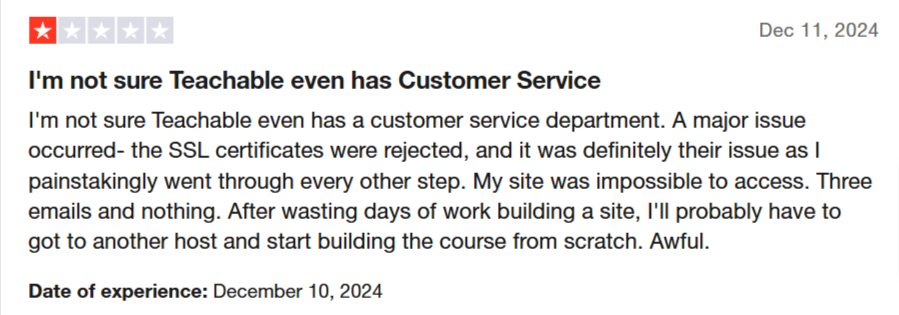
11. Udemy
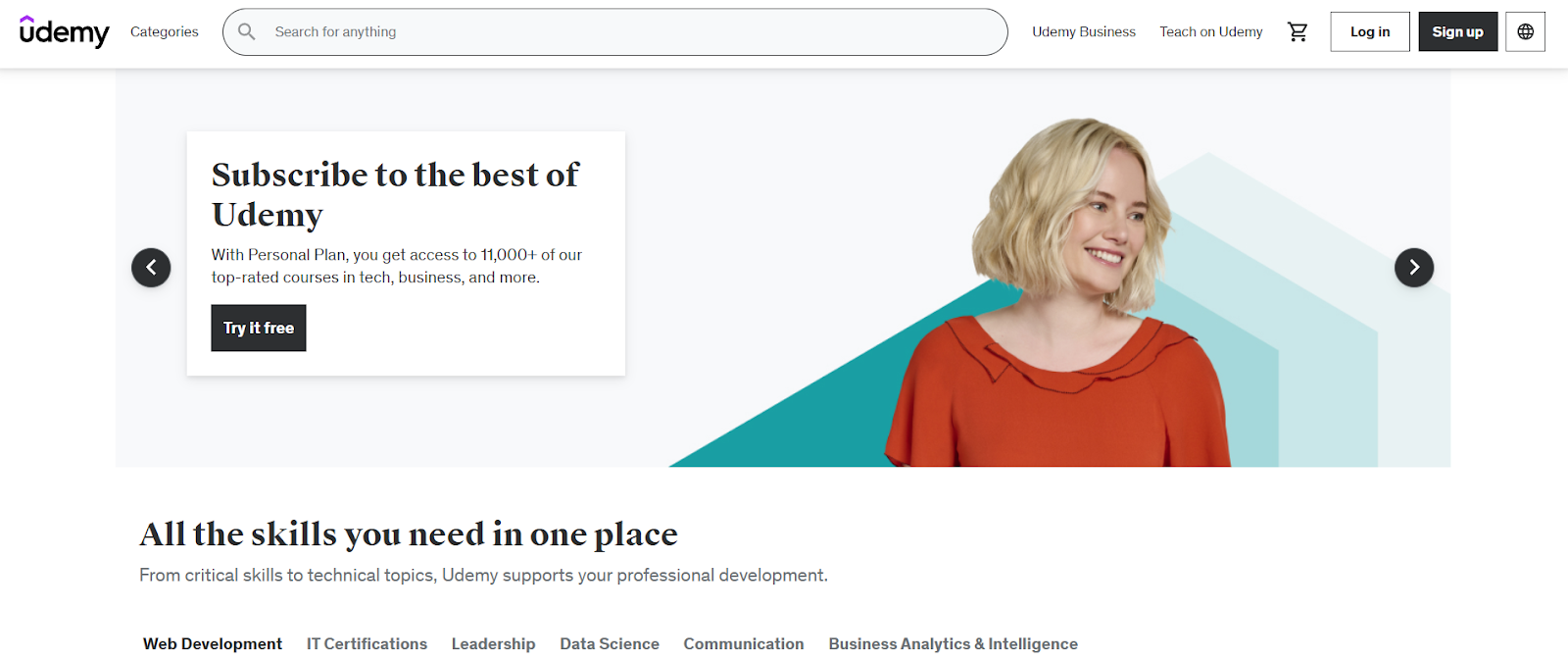
Best for course creators looking for a platform with a large community of learners.
Udemy is a popular online course marketplace with over 73 million students and 250,000 courses. With so many learners on the platform, all you need to do is create your course, and students will browse the platform and purchase it. The user interface is intuitive for beginners and experienced course creators.
Udemy is available on the App Store for iOS devices and Google Play Store for Android devices.
Best features
- A large community of learners
- Well-thought-out course creation flow
- Video courses support
- Active course creators community
Branding capabilities
Udemy lets you create a course landing page for your courses. You can use some sections of this page to promote your brand. The page requires adding a course image to represent your brand or course. You can also upload a promotional video to market your course and promote your brand.
Marketing tools
Udemy provides a few marketing tools to promote your courses, including:
- A course landing page to show your course’s value
- Referral links and coupons to promote your course outside of Udemy
- Bonus lecture at the end of your course to promote your other courses or products outside the course
Community building tools
Only creators with a Udemy business license can create or join a learning community. There is no limit to the number of communities a creator can start or the number of members who can join a community.
Monetization options
Udemy is purely a course marketplace. Selling courses is the only source of revenue on the platform.
Pricing/revenue share
When students purchase your courses through your coupons or referral links, you get 97% of the earnings. However, if you sell your courses through Udemy’s marketplace, you get 37% of your course earnings.
You should note that these percentages are for net earnings after deducting taxes and applicable fees, such as Google and Apple’s 30% fee for Android and iOS purchases.
Pros
- Provides a massive audience ready to buy your courses
- Its courses rank high on Google SERPs
- Allows students to give feedback on their course experience and offer recommendations
- It gives students course completion certificates
- Provides course creators support through a learning center
- Enables the creation of free courses
Cons
- Udemy keeps 63% of your course earnings for purchases made on its marketplace
- There is too much competition from other course creators
- The marketplace promotes first-to-market courses—late entrants have a difficult time getting to page 1 regardless of the course quality
- Courses have to be approved by Udemy before publishing
Udemy user sentiments (reviews and ratings)
Udemy has a poor rating of 2.0/5 from 1489 reviews on Trustpilot.
Most reviews are from learners complaining about refunds, poor customer support, an unresponsive video player, and low-quality courses.
We found very few instructor reviews. One was negative, referring to Udemy’s high revenue share cut and late payments.
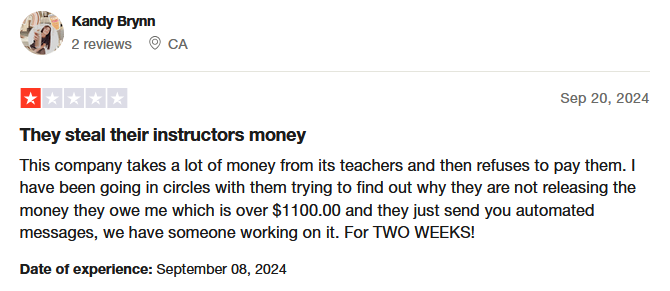
12. LearnUpon LMS
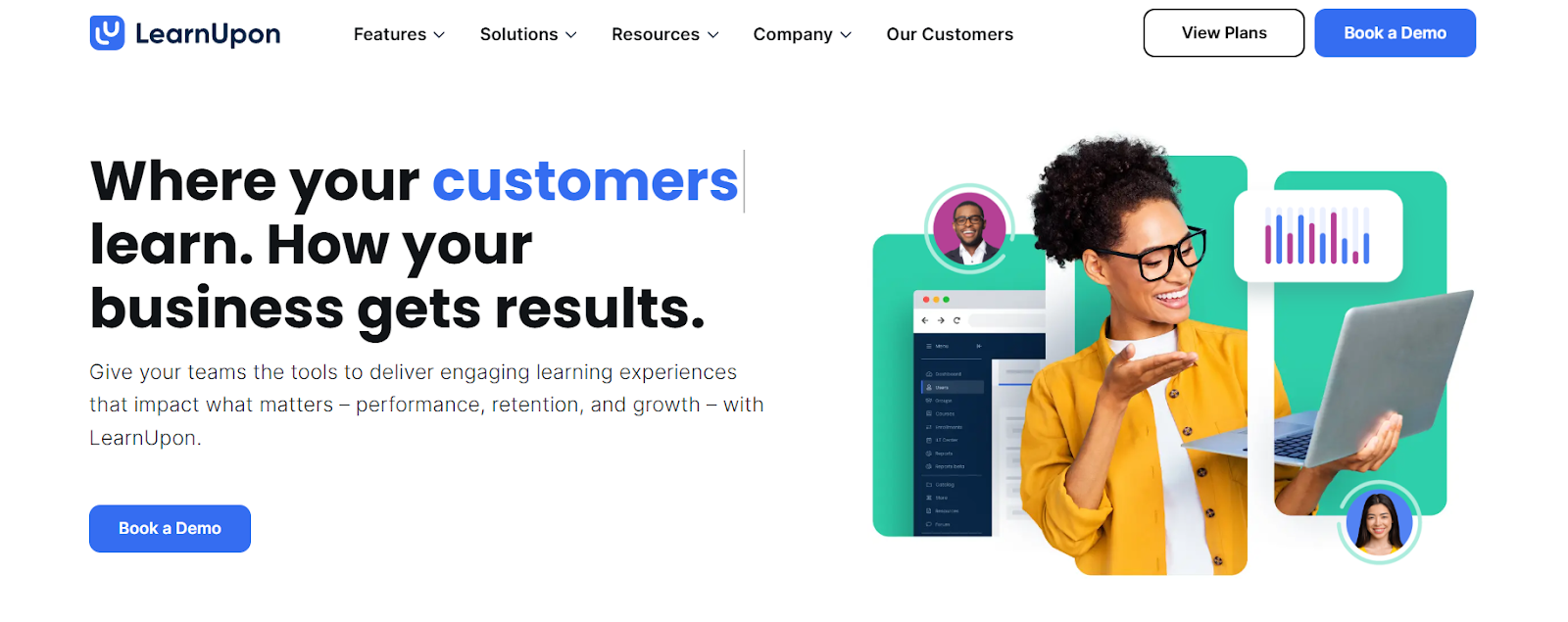
Best for medium to large-sized businesses and organizations.
LearnUpon LMS is a learning management system that aims to revolutionize corporate learning. Its user-friendly interface helps course creators create well-structured, engaging, and interactive courses.
LearnUpon LMS provides Android and iOS mobile applications for creators to manage their courses on the go.
Best features
- In-built course builder
- Multiformat content support
- SCORM and xAPI content support
- Gamification, leaderboards, and certifications
- AI-powered learning
Branding capabilities
You can customize your LMS portals by adding logos, colors, and custom URLs.
Marketing tools
LearnUpon LMS doesn’t have built-in marketing tools. However, it integrates with eCommerce and CRM tools like Shopify, PayPal, Stripe, and HubSpot.
Community building tools
The platform has no community-focused features.
Monetization options
LearnUpon LMS users make money by selling standalone or bundled courses.
Pricing
LearnUpon LMS offers three pricing plans based on the number of expected learners.
However, the platform does not indicate the price on the website. You must book a demo to learn more about available subscription plans.

Pros
- Provides a comprehensive LMS tool for creating and managing online training
- It has a user-friendly interface
- You can create interactive courses
- It integrates with various third-party tools
- You can customize LMS portals for branding purposes
Cons
- There is a general lack of pricing transparency
- Community-building and social learning features are absent
- There is no free trial or free plan
LearnUpon user sentiments (reviews and ratings)
There are no LearnUpon reviews on Trustpilot. However, on G2, the platform has a 4.6/5 rating based on 158 reviews.
Most users are impressed by the platform’s ease of use and excellent customer support. Brittany, one of LearnUpon’s users, praises its intuitiveness, customization ability, and strong organizational tools. However, she states that the platform can improve by simplifying the course set-up process to take less time and revamping the course list organization to avoid confusion.
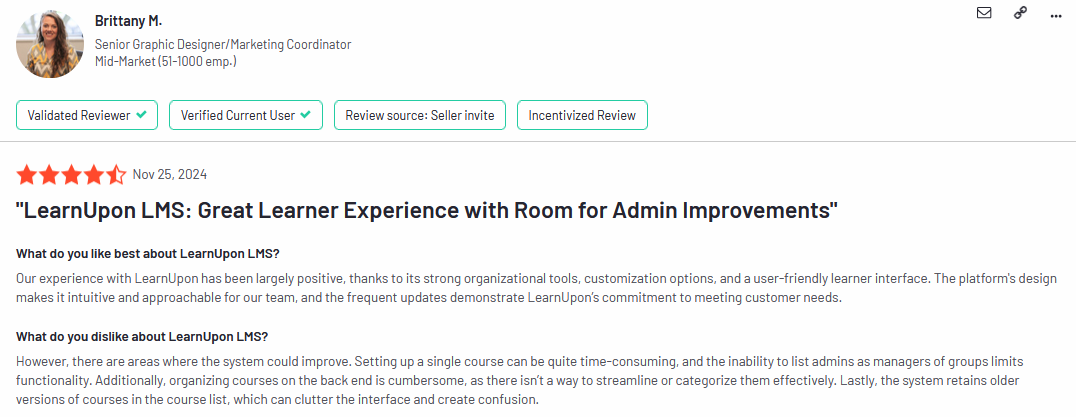
13. EZ LCMS
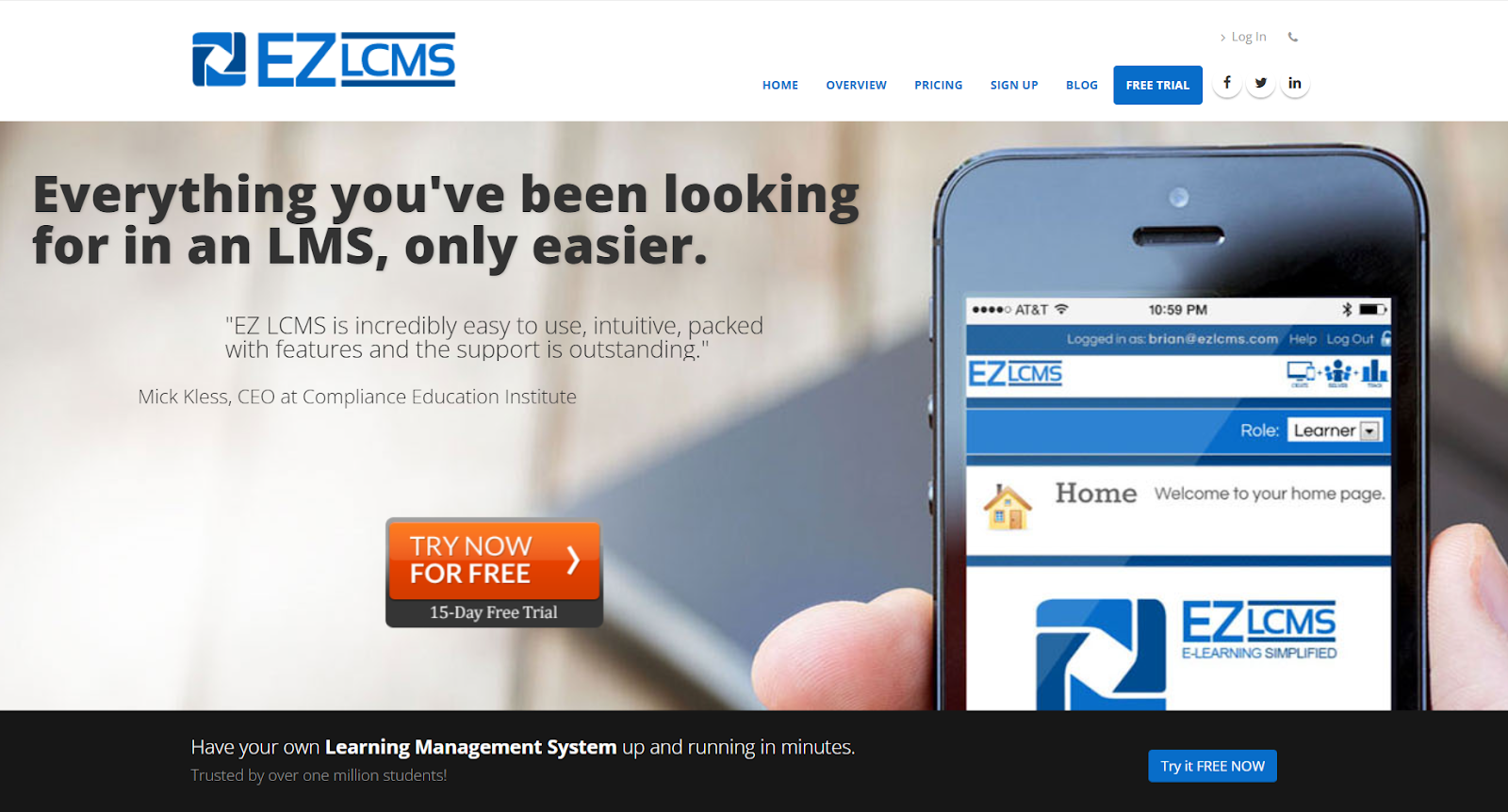
Best for companies that want to transform existing PowerPoint training content into eLearning material.
EZ LCMS is a learning management system that helps you create robust online training content. It provides a fast and easy way to distribute courses online or in the classroom, as well as live training, surveys, and tests.
EZ LCMS is user-friendly and walks you through its processes step-by-step. However, it doesn’t have a dedicated mobile app.
Best features
- Rapid course development with PowerPoint
- Customizable course templates
- Scheduled report delivery
- Multimedia support
- Automatic publishing
- Multiple-format content support
Branding capabilities
The platform allows you to customize your LMS by adding a logo and color scheme. You can play around with different fonts and styles and assign logos and color schemes to various groups of users.
Marketing tools
EZ LCMS allows you to track individual courses through Google Analytics and has a built-in shopping cart.
Community building tools
EZ LCMS lets you organize students into groups. It also enables you to delegate group management by assigning managers who can preside over enrollments and reporting. You can host group training sessions. Once students complete their training, they can receive reports without logging in.
Monetization options
To make money on EZ LCMS, you can:
- Sell courses
- Sell group memberships
Pricing
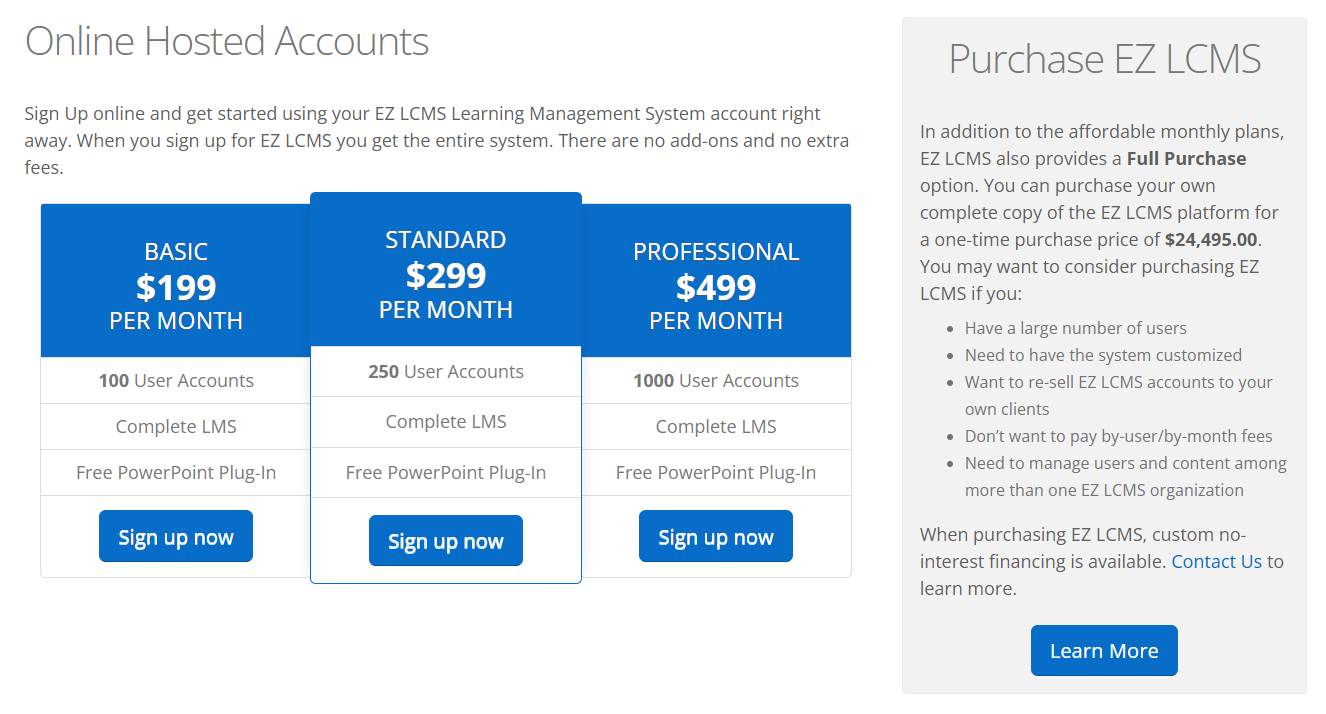
EZ LCMS offers a 15-day free trial.
Paid plans range from $199/month to $499/month. You can also opt for the one-time full-purchase license, which costs $24,495.
Pros
- It makes it easy to convert PowerPoint presentations into course content
- EZ LCMS is AICC, SCORM, and Tin-Can (xAPI) compliant
- It provides customizable interfaces and templates
- It allows automated training processes
Cons
- It is relatively expensive for beginners and mainly suits experienced creators and enterprises
EZ LCMS user sentiments (reviews and ratings)
EZ LCMS has not yet been rated on Trustpilot and G2. However, on Capterra, the platform has an average rating of 4.9/5 from 13 customer reviews.
Most users, such as Victoria, praise its ease of use, fast deployment and wide range of features.
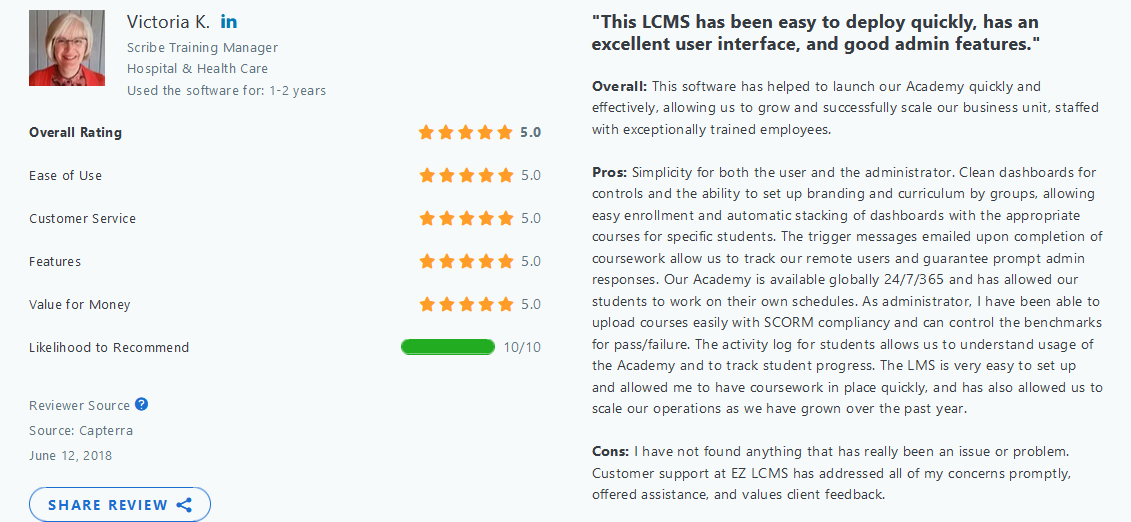
What to look for in an LMS when selling courses
Ultimately, what sets the best learning management systems apart from the rest? Here are the factors you should consider when looking for an LMS for selling courses:
Available features
Choose an LMS that can manage your entire learning ecosystem. It should provide an engaging learning experience for your learners and accelerate business growth.
Here are the top LMS features to consider:
Course management
An LMS should enable you to organize, manage, and automate your courses. Some course management capabilities include course scheduling, email communication with learners, course registration, payment, invoicing, and customer relationship management.
Automation centralizes your content into one system. This process frees up your time and helps you focus on delivery.
SCORM compliance
SCORM (Sharable Content Object Reference Model) refers to standards governing online learning software products. These standards outline how LMSs should manage your content. SCORM-compliant online-based content is interactive, trackable, reusable, and accessible. It is also structured and scalable.
Branding
Branding involves personalizing your LMS portal to give it a consistent business identity. Some personalizable features include the logo, banner, colors, and fonts.
Automation
Automaton enables you to deliver learning content with minimal effort. For example, you can automate enrollments and email notifications to ease interactions.
Some LMS systems have advanced automation features, while others provide only the basics.
Community building capabilities
Some learning management systems will allow you to build communities to deliver your content better. Communities are ideal for learner engagement, support, collaboration, and networking.
Marketing capabilities
Marketing tools can help you put your best foot forward and increase the revenue from your products or services. Some marketing features to prioritize include automated emails, social media integrations, SEO, landing pages, and personalized communication.
Mobile-friendliness
It’s always good practice to choose a multiplatform-friendly LMS. You want your learners to be able to access learning content at their own convenience, especially from their mobile devices.
The best LMS have a mobile app for Android and iOS devices.
User-friendliness
Investing in a complicated LMS your students cannot utilize effectively doesn't make sense.
Does the platform have a convenient user interface (UI)? How do you rate the user experience (UX)?
These are essential questions to consider.
The best LMS platforms should be user-friendly for administrators and learners, and the navigation should be intuitive for everyone regardless of technical ability.
The pricing structure
The price of an LMS varies depending on the chosen model and vendor; therefore, it is always essential to work within your budget.
The best platforms are transparent about their subscription plans, the price per user, the features included in each plan, the cancellation policy, and any additional costs.
Customer support
Lastly, go for a platform that provides round-the-clock support.
The best LMS platforms promptly respond to questions and complaints on time via phone, email, or chat.
5 Common mistakes to avoid when choosing an LMS for selling courses
Here’s what not to do when selecting a learning management system for your business.
Not identifying what you need
Every LMS has its unique features. So, choosing one that suits your organization’s needs is best. Perform a training needs analysis to ensure you understand your training objectives.
This process guarantees that your chosen solution doesn't hinder your students’ learning and that you are investing in a tool you will utilize to the maximum.
Not planning for the future
Your LMS needs will change as your course-selling business grows.
Your business needs to grow with you as you sell more and acquire more learners. You should invest in a scalable LMS. Ensure the pricing accommodates your growth, and look for an LMS with features such as advanced analytics, content management, and integration options.
Not working within your budget
“Budgeting only has one rule: do not go over the budget“⁓ Leslie Tayne.
Make sure that you don't spend more than you need to.
However, remember that cheap is expensive, so finding an ideal balance between finances and finding a solution that is fit for purpose is key.
Not taking advantage of free trials
Some of the LMS solutions covered in this article offer free trials. Use these ‘test drives’ to evaluate whether a tool fits your business needs before you commit to it.
Not checking the reliability of an LMS customer support
Thoroughly check customer reviews to gauge the quality of a company’s customer service team. Some learning management systems fail to adequately address customer issues and concerns, which can significantly affect learner satisfaction and retention.
Whop: The best LMS for selling courses and building communities in 2025
Whop has processed more than $750,000,000 in creators’ sales so far (Jan 10, 2025). That’s a staggering amount, considering how young the platform is. Whop provides a unique LMS for selling courses that stands out from other platforms, with a user-friendly interface that is ideal for beginning and experienced course creators.
We've already explained why Whop is the best, but here's a recap:
- Your whop is fully customizable and brandable. Add the apps you need to build your business.
- Whop offers powerful course creation, community building, and marketing tools. It lets you get started for free and fees start at only 3%.
- Whop does not limit you to selling courses. You can sell a wide range of digital products, including community access, downloadables such as ebooks, videos, software, and apps, subscriptions to premium content, webinars, coaching services.
- Payments are processed internally using Whop payments, eliminating payment problems that can be a headache for creators.
- The Discover page gives you access to a large community of learners who can readily buy your video or text-based courses.
- In case you get stuck, Whop’s competent customer support team is available 24/7 to help you.
- Getting started only takes less than 10 minutes.
Ready to get started? Create your whop today.
FAQs
Which is the best LMS for selling courses on my WordPress site?
LearnDash is the best WordPress LMS plugin. It offers a user-friendly course builder, excellent customer support, and the ability to create reusable content. Setting up payment options through PayPal and Stripe is also easy.
Which is the best LMS for creating interactive courses?
Thinkific’s customizable course player, native video hosting, and advanced assessments enable users to develop highly interactive courses.
Which is the best LMS for creating and monetizing communities?
Whop offers robust community creation and management tools. The platform also provides multiple monetization methods.





