Stripe is an online payment processing platform that provides a robust and secure API for developers to integrate into their applications. Stripe’s API allows developers to easily create and manage payments, subscriptions, invoices, and more. It also enables businesses to accept payments from customers around the world in multiple currencies. This makes it easier for businesses to expand their customer base and reach new markets.
The Stripe API is designed with ease of use in mind, allowing developers to quickly get up and running with their payment integration. The API is well-documented, making it easy for developers to understand how the system works. And how to implement its features into their applications. Additionally, the Stripe team provides support for any questions that arise during development.
Stripe Key Features:
The Stripe API offers several key features that make it an attractive choice for developers.
- Payment Methods. Stripe allows payments from credit cards, debit cards, Apple Pay, Google Pay, PayPal, ACH transfers, Bitcoin, and more.
- Security. Stripe’s security measures are top-notch. All data sent through the system is encrypted using industry-standard protocols such as TLS 1.2/1.3 with AES 256 encryption algorithms. You can be sure your customers’ data is safe and secure at all times.
- Fraud Detection. Stripe’s fraud detection tools help keep businesses safe.
- Subscription management. Stripe makes it easy for businesses to manage recurring payments from customers.
- Scalability. Stripe can handle large volumes of transactions without any performance issues or downtime. This makes it ideal for high-traffic websites or applications where reliability is essential.
Additional Stripe Features:
- Webhooks. These allow developers to receive notifications when certain events occur within the system.
- Customer profiles. Enable businesses to store customer information securely.
- Invoicing. Allows businesses to easily generate invoices.
- Instant payouts. Enable businesses to send money directly from Stripe accounts instantly.
Overall, the Stripe API offers a comprehensive set of features that make it an ideal choice for developers looking to add payment processing capabilities to their applications. You can do this quickly and easily without sacrificing security or reliability along the way.

Setting Up The Stripe Subscription API
Subscriptions are a great way to monetize your business and provide customers with an easy way to pay for products or services. Stripe is one of the most popular payment processing platforms available. Its API makes it easy to create subscription plans that can be used in any application. In this post, we’ll provide a step-by-step guide to coding subscriptions with Stripe API. But of course you can always check the stripe docs as well.
Before we get started, it’s important to note that coding subscriptions with Stripe require some basic knowledge of web development and programming languages such as HTML, CSS, JavaScript, and PHP. Before attempting this tutorial, you should also understand how the Stripe API works.
Step 1: Set Up Your Stripe Account
The first step is to set up your Stripe account. Visit stripe.com and click on “Sign Up” in the top right corner of the page.
Follow the instructions provided by Stripe to create your account and connect it with your bank account or credit card. Once you’ve completed this step, you’ll be ready to start coding subscriptions with Stripe API.
Step 2: Create Your Subscription Plan
Now that your Stripe account is set up, you need to create a subscription plan for customers to sign up for. To do this, log into your dashboard on stripe.com and select “Plans & Products” from the left-hand menu bar.
Click on “Create Plan” and fill out all the necessary information about your plan. (Including pricing details, billing cycle length (monthly or yearly), trial period length (if applicable), etc.)
Once you’ve created your plan, make sure to copy down its unique ID, which will be needed later when coding subscriptions with Stripe API.
Step 3: Generate Your API Keys
Next, generate two sets of keys – one set for testing purposes (which will not be used in production) and another set for live transactions (which will be used in production).
To do this, go back into your dashboard on stripe.com and select “Developers > API Keys” from the left-hand menu bar. Here you can generate both sets of keys which will then need to be securely stored somewhere safe. They will be required when coding subscriptions with Stripe API later on.
Connecting Your Subscription Service To Whop API
The Whop Marketplace is a place for communities on the internet to transact digital products. Whop gives you the ability to register with Stripe Connect or with your own Stripe API keys. Stripe Connect is a service that enables you to connect your Stripe account to the Whop Marketplace without any coding. However, in this case, we are using the Stripe API, so we will need to use the API keys.
Step 1: Set Up Your Whop Account
First, head over to whop.com, and click the “Sign Up” button in the upper right-hand corner. You can use one of your existing social media accounts or create a custom account just for Whop. Once you have created your account, you will be taken back to the home page of the marketplace.
Click on the “Sell on Whop” button at the upper right-hand corner of the screen to set up your company. You can choose between whether to set up an entirely new business or to import your business from another platform.
For example, if you already have a Discord channel with a certain number of subscribers, you can import those subscribers and your Discord account over into your new Whop account.
Once you inform Whop what you’re selling and pick your business slogan, you will be ready to start connecting your Stripe account.
Step 2: Connect Your Stripe Account Using API Keys
Once you are logged into your new company account, you can click on the settings button on the left-hand side of the screen. At the top, you’ll see a series of menus.
Click on billing. Select your country, and then click “Next.”
After that, you can click “Already have an existing Stripe account? Sign in.”
Once you are logged in to your Stripe account, you will then be given the option to set up your account using Stripe Connect or via Stripe API keys. Choose the keys and enter both the Publishable Key and Secret Key that you generated from your Stripe account.
Click “Save.”
Step 3: Create Your Product On Whop Marketplace
Once your Stripe account is set up, it’s time to create your first product on Whop.
On your Company account, click on the “Products” button to the left. Here you’ll be able to create a new product by clicking on “New Product.” Title your product and click “Create.” This will take you to a new page where you can choose what you’re selling, set your price, and describe your product.
Once you have set your product, you can then set up your pricing by clicking the “Add pricing option” button. Here is where you can quickly and easily set up your subscription. Once you add a product description, you will be finished!
Benefits of Selling Subscriptions on Whop Marketplace
Selling memberships on Whop Marketplace is a great way to increase your customer base, generate more revenue, and build loyalty with existing customers. The platform is easy to use and works with many different kinds of businesses. These memberships can help them reach new audiences and boost their bottom line.
Built in Audience.
The first benefit of selling memberships on Whop Marketplace is the ability to target new customers. Whop already has a massive customer base. You can introduce your product to them directly which can lead to immediate sales.
Increase brand loyalty.
Selling subscriptions in general is a great way to engage your audience and make your channel more fun. You'll see that doing this creates a sense of of community. You'll have more buy in and repeat purchases...Sounds good right?
Same time and money!
We'll help you save time and money by streamlining processes. Managing customer accounts and tracking payments is time consuming. We can do the heavy lifting.
Our platform automatically handles billing information, so you don’t have to worry about manually entering data each month or dealing with late payments from customers who forget about renewing their plans on time.
Our intuitive dashboard makes it easy for business owners to keep track of member activity. Among other things, you can track when they last logged in or what type of content they are most interested in viewing. This will help you tailor your marketing campaigns accordingly.
Whop Makes it Easy
Selling memberships on Whop Marketplace provides numerous benefits for both small business owners. Are you looking for ways to expand your reach? Or do you want to increase engagement across your current community? Whop will help you do all of it.
From targeting new audiences and increasing sales opportunities through exclusive offers only available through membership plans all the way up to streamlining processes related account management and tracking payments – there are plenty of reasons why any business should consider selling subscriptions on the Whop marketplace.
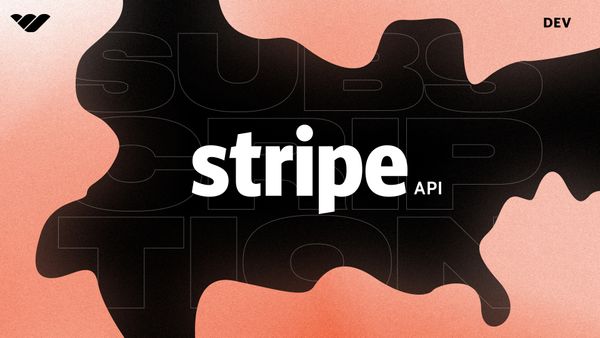

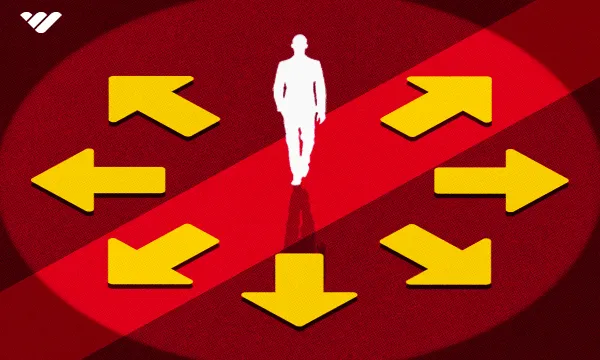
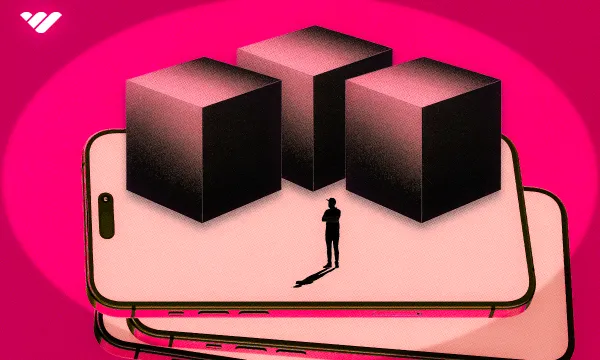
![The Best SaaS Subscription Management Software [2024]](/blog/content/images/size/w600/2023/11/SaaS-management.webp)
