LearnWorlds is a LMS for creating online courses, but is the platform worth the cost? Find out in this review.
Key takeaways
- LearnWorlds enables non-technical creators to build and sell interactive online courses using AI tools and drag-and-drop builders.
- Essential analytics features are locked behind the $299/month tier, limiting growth insights for budget-conscious course creators.
- Bundling courses with subscriptions can significantly boost conversions and customer retention compared to one-time purchase models.
LearnWorlds is an online enterprise-level learning management system that allows creators to build interactive, AI-assisted, and comprehensive courses.
Creating and selling online courses is an excellent way to turn your expertise into a thriving business and earn a passive, recurring income. Whether you're a professional looking to expand your reach, an educator eager to teach a skill, or enthusiastic about sharing a hobby, the ability to create impactful and profitable courses is within your reach.
But where do you start when you have no experience in creating online courses or want to expand your course creation skills?
In this article, we'll explore LearnWorlds—an all-in-one learning platform that helps creators easily design, market, and sell online courses. With user-friendly tools and a wealth of features, LearnWorlds could be your ticket to turning your skills and knowledge into multimedia-rich courses that sell - but is it the best option for you?
What is LearnWorlds?

LearnWorlds is an online enterprise-level learning management system (LMS) designed to create, host, market, and manage online courses. From course creation and customization to marketing and building communities, this comprehensive suite of tools is all you need to get your courses off the ground.
What's more, the platform is powered by AI and features 50+ ready-to-go, industry-specific site templates, allowing you to launch a high-quality course and high-converting website quickly.
One of LearnWorlds' key strengths is its ease of use and support network. You don't need any coding experience or design expertise to get started, and you'll be supported every step of the way.
For example, the LearnWorlds Academy helps you to get the most from the platform with proven strategies and expert guidance for creating, selling, and marketing your online courses.
Who can use LearnWorlds?
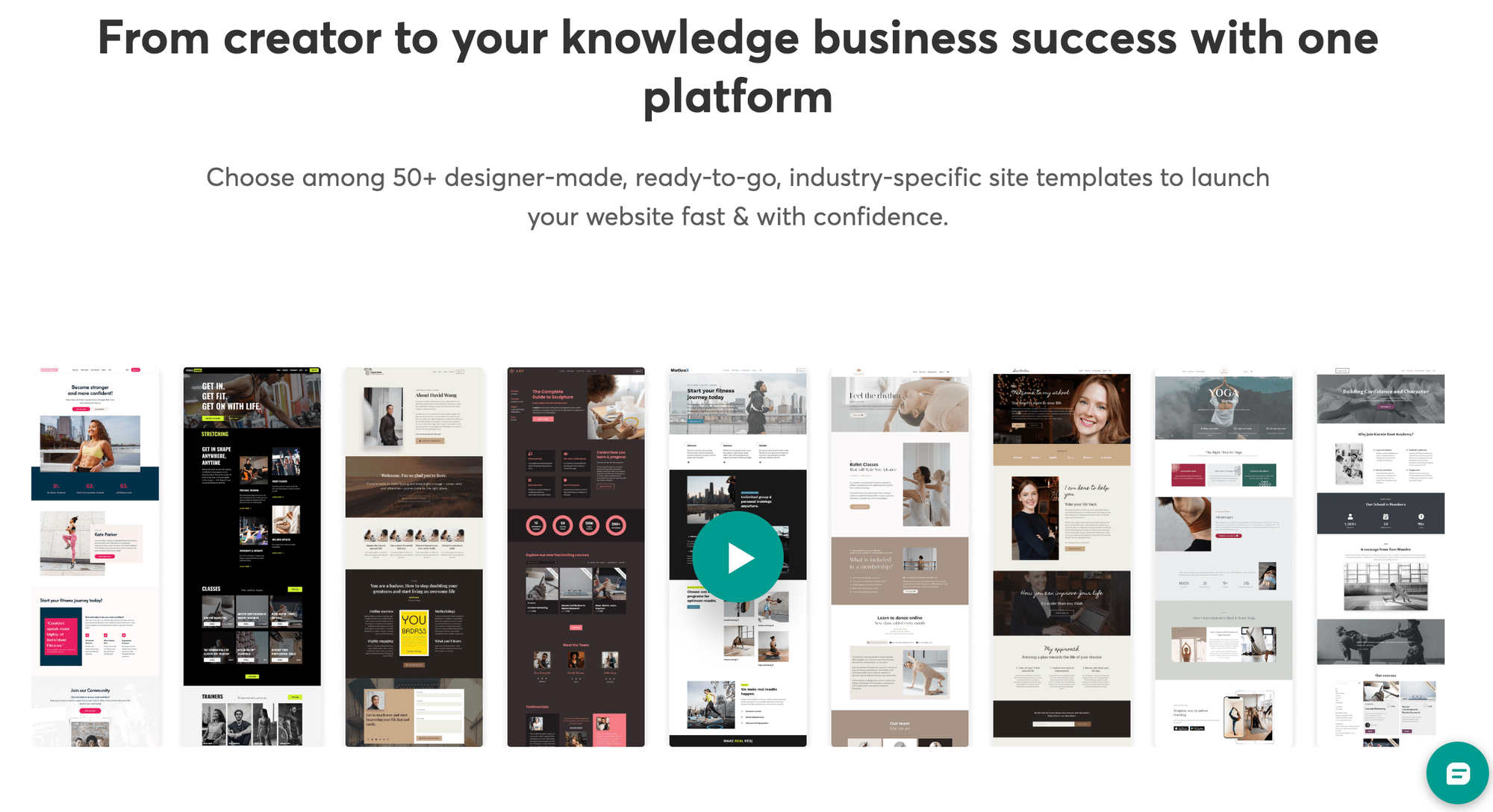
The short answer is that practically anybody can use LearnWorlds. This versatile platform caters to a wide range of users, from teachers and trainers to entrepreneurs and hobbyists.
Let's say you're a fitness instructor with a big idea for a new strength training program. You know your industry and audience, but you're just unsure how to get your content out there to those who will buy and use it. LearnWorlds helps you hit the ground running with its rich library of learning activities.
From interactive ebooks and videos (perfect for showing correct form and stance while exercising) to course assessments and live sessions (great for those live workouts), the platform provides the tools you need to engage users and enhance learning and training outcomes.
The key features of LearnWorlds
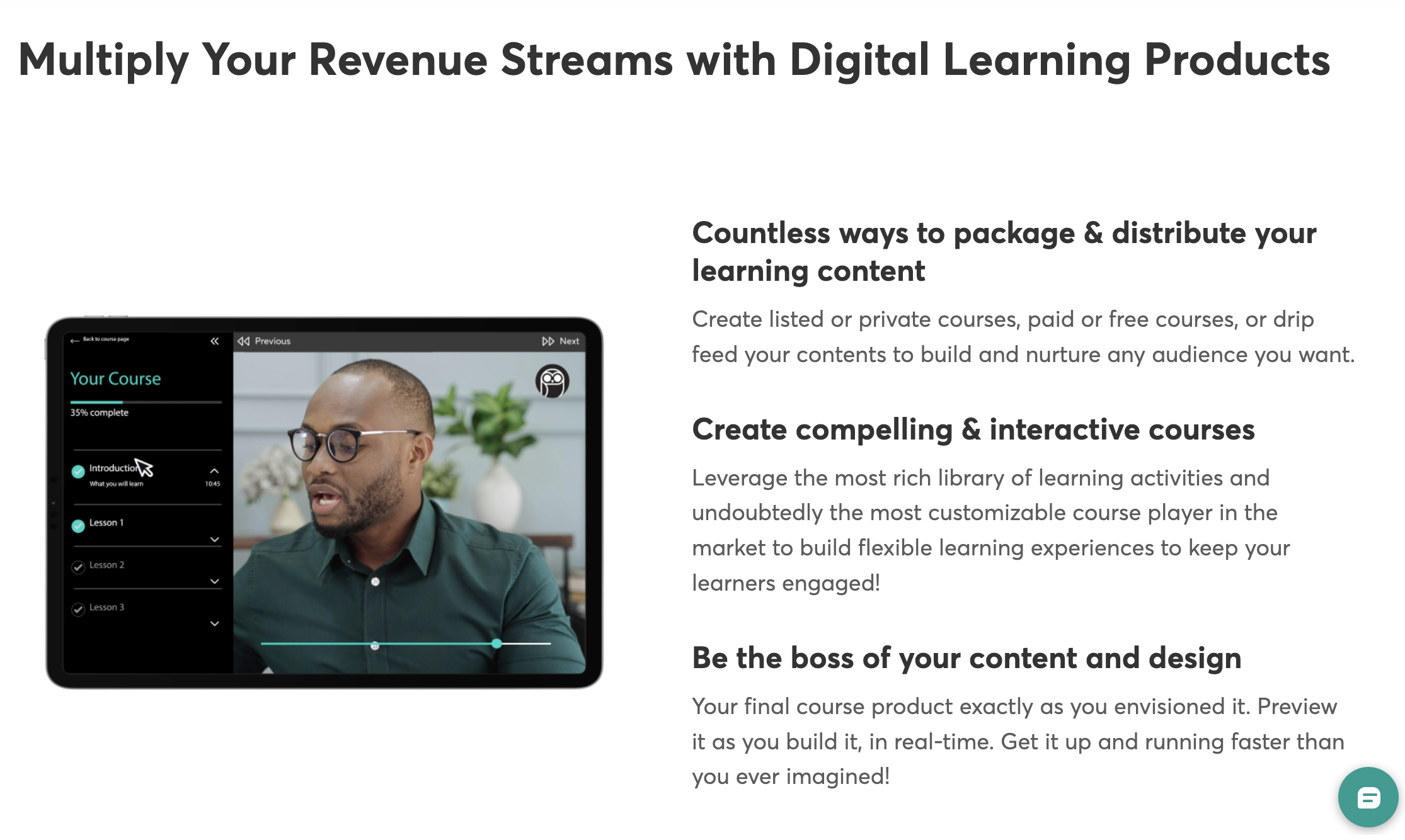
When creating an online course, the last thing you need is a lack of functionality to hold you up or stop your project in its tracks. Let's look at LearnWorld's features so you can decide whether it's the right choice before you start. The availability of these features may depend on the subscription plan you choose.
AI-driven course creator
LearnWorlds harnesses the power of AI to help you create incredible courses and get them to market faster. From generating program outlines and text-based content on the fly to revitalizing your content, AI improves the overall quality of your courses, making them highly engaging and effective.
However, there is a downside to this - while using AI to structure a course is a good idea, using it to write the course content could be bad for your business. If you rely solely on AI output, your course will lack the depth and personal touch that it needs to succeed.
Create interactive content
LearnWorlds offers interactive videos and ebooks, course assessments, live sessions, SCORM packages, and social activities.
Customizable course player
A customizable course player enhances learning outcomes by providing a better user experience with interactive elements that get people talking and sharing ideas, such as discussions and social activities.
Assessment builder
LearnWorlds' assessment builder monitors and measures student progress and motivates your students to continue learning and potentially purchase more digital courses and products from you. Creators can build personalized exams and self-assessments that align perfectly with desired learning outcomes. The assessment builder harnesses the power of AI to create challenging and comprehensive assessments in a range of formats.
Website and mobile app builder
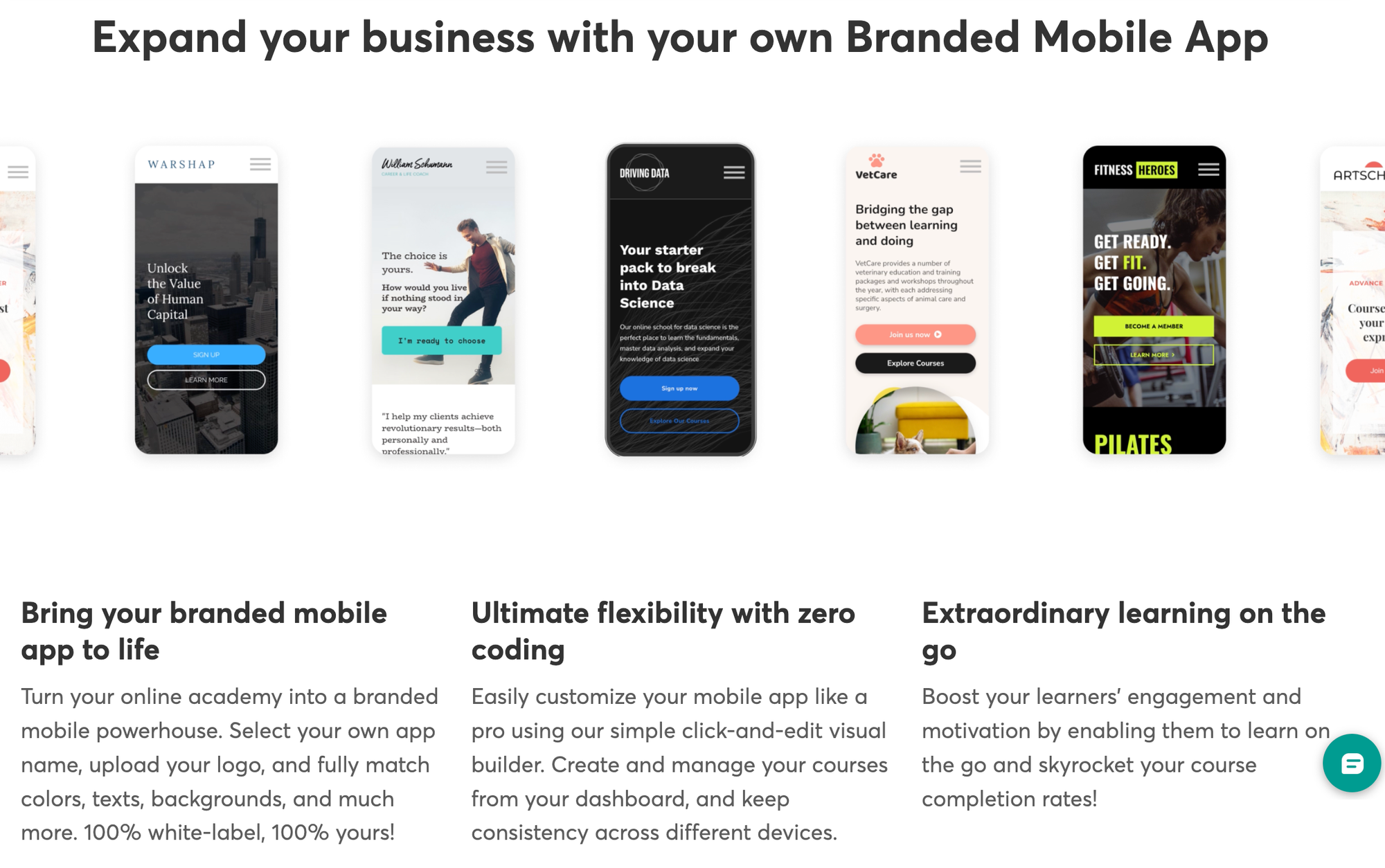
LearnWorlds helps you to market your online school with its intuitive website and mobile app builders. You don't need to write a single line of code or know anything about HTML. However, this is an add-on feature.
Bundles and subscriptions
Bundles and subscriptions make your courses more accessible and affordable will increase your conversion rate significantly compared to a one-time purchase model. You can also bundle your courses to increase sales and encourage learners to purchase more than they initially intended. Bundling also offers cross-selling opportunities, introducing your audience to related topics they may not have considered.
Analytics and reports
So, you've created your course, it's selling well, and your users seem happy. But do you really know how things are going month on month and behind the scenes? LearnWorlds' analytics and reporting functionality provides these insights, allowing you to track and tweak at the click of a button. From tracking user progression and exam results to identifying bottlenecks and optimizing course quality, these features eliminate the guesswork and improve performance.
Selling an online course with LearnWorlds
As you can see, LearnWorlds has a comprehensive range of features. But does all that functionality stack up to a good user experience? Whether you're new to online course creation or a seasoned pro, choosing the right LMS is essential. Let's explore the ease of use and challenges that this platform presents.
Creating a course to sell from your own website
One of the first LearnWorlds tools you'll use is its online course builder. It simplifies the course creation process and gives you everything you need to create quality educational content. Here you choose a name for your course, create an access type, and set pricing and delivery options (immediate or drip-feed). You'll have the option to add learning activities, interactive videos, and more, all through a tabbed, drag-and-drop interface.
However, while LearnWorlds makes course creation easy, it may present a steep learning curve for those unfamiliar with online course creation and how to structure a course effectively. Seasoned creators may find LearnWorlds' default features limiting.
Choosing a LearnWorlds template
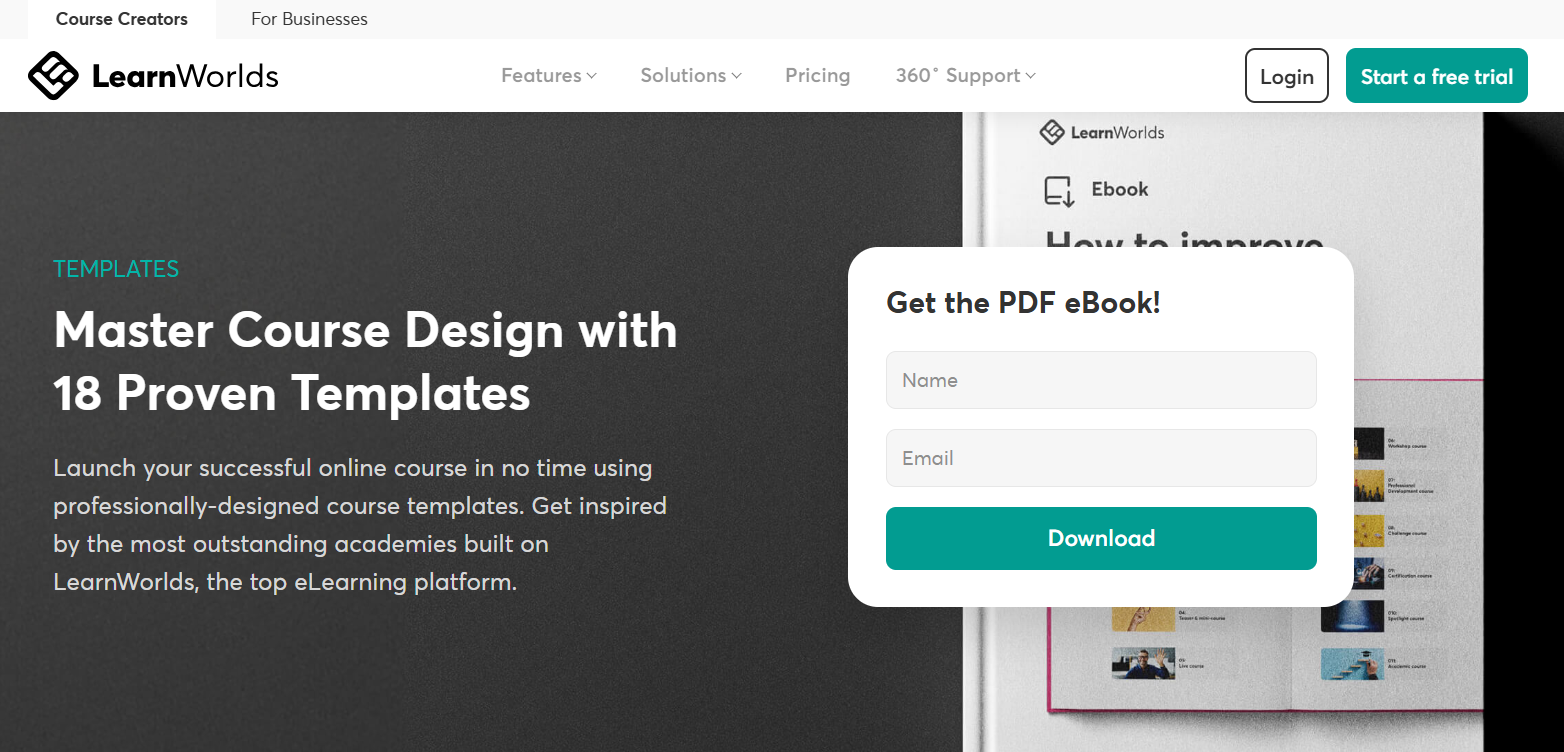
Whether you're creating an art and design course, a fitness program, or an NGO looking to spread awareness about environmental issues, choosing the right look and theme for your course and website is essential. This is where your brand starts to take shape and where you make it stand out from the crowd. LearnWorlds offers over 50 industry-specific templates designed to suit a different course or instructional style. Again, you don't need any design experience to create a stunning website.
While it's great to have so many templates to choose from, customizing the template may be daunting if you don't have basic knowledge of website aesthetics or design best practices.
Using the drag-and-drop builder
LearnWorlds gives you access to a drag-and-drop block builder interface. If you can use a mouse and have a basic understanding of design, you can create professional-looking course pages, websites, and landing pages.
Still, despite its ease of use, the drag-and-drop builder may not offer the same flexibility and advanced features as other web design tools. More experienced users may feel they are limited by the user-friendly interface rather than inspired by it.
LearnWorlds integrations
From marketing and payments to customer service and sales, LearnWorlds' integration capabilities ensure your business is connected when and where it counts. Connect payment gateways like PayPal and Stripe to make payments convenient and secure, use Zapier to connect to third-party applications, or create your own custom integrations using Webhooks and other tools.
Bundling your course with memberships
Bundles add value to your customers and help you sell courses and add-ons that may otherwise have been difficult to sell independently. This feature works well with subscription models, helping you retain customers by providing exclusive content. LearnWorlds offers intuitive membership management tools to help you set everything up.
How much is LearnWorlds?
LearnWorlds offers four payment plans under its subscription model.
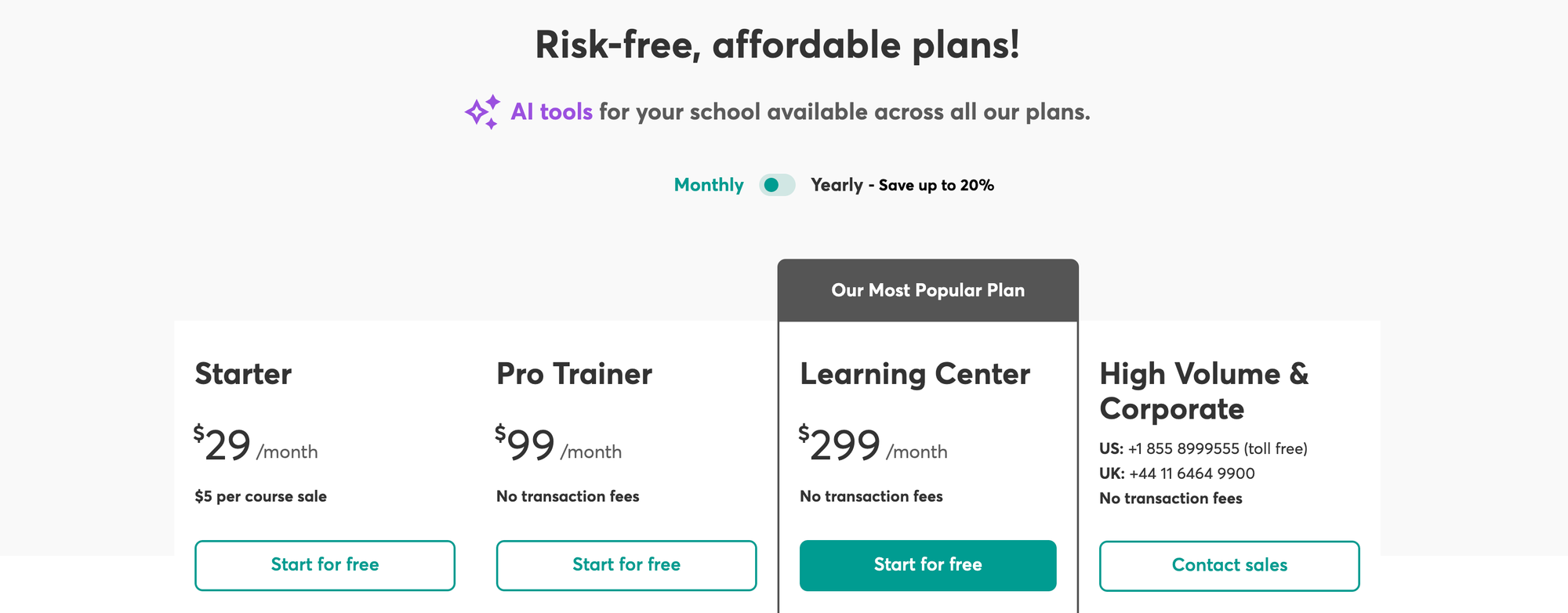
The Starter subscription plan costs $29 a month and an extra $5 per each sale of a course. While you can create unlimited paid courses on this plan, you cannot offer free courses. With this plan you also get an ebook builder, exams and quizzes, the ability to create 1:1 and group sessions, and course drip-feeding.
The Pro Trainer plan costs from $99 a month and offers everything in the Starter bundle plus the customizable course player, assessments, unlimited web pages, live classes, and webinars. You can create an app with this plan, but it is an add-on cost.
The Learning Center plan, LearnWorlds' most popular plan, costs $299 and includes everything on the Starter and Pro Trainer plans plus advanced assessments, unlimited SCORMs, bulk user actions, and course insights and reports.
The High-Volume and Corporate plan is the top subscription plan, designed for organizations that need robust SLAs, customization, and a dedicated success manager. Prices for this plan are available by request.
While LearnWorlds does not offer a free plan, a free 30-day trial allows you to explore the features before you commit.
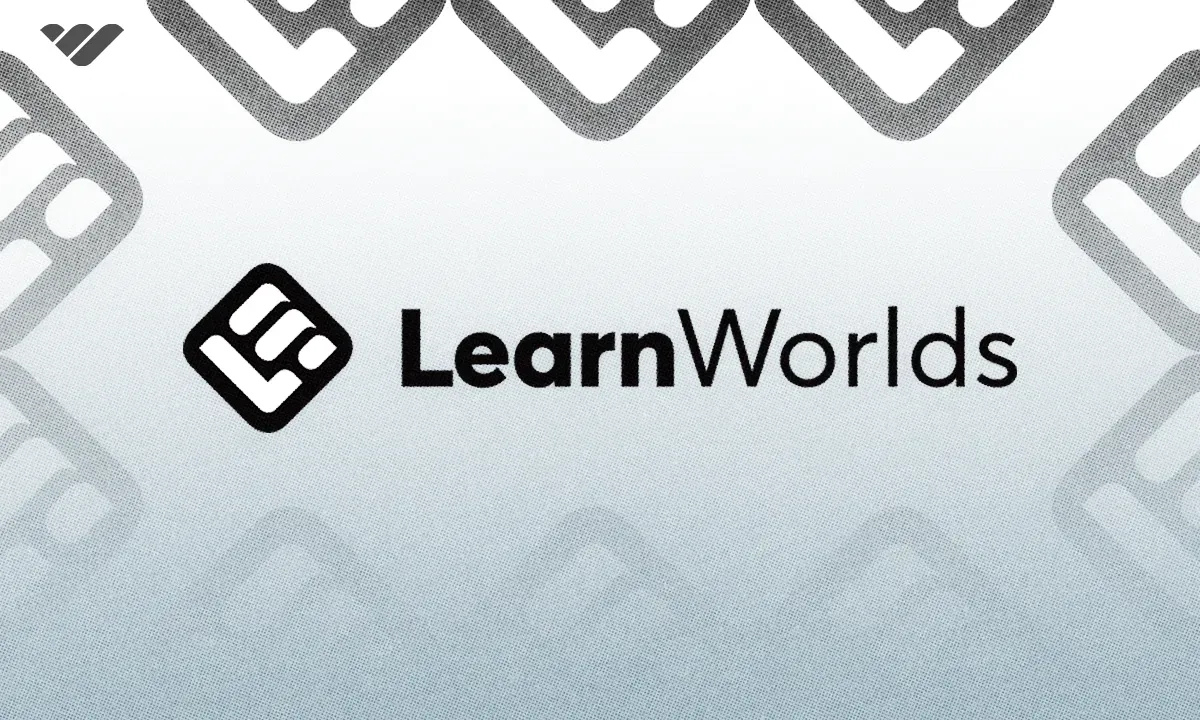
Is LearnWorlds worth it?
While LearnWorlds is a strong contender as a robust LMS, it's important to consider alternatives to find the best fit for your needs. LearnWorlds offers ease of use, a wealth of features as you move through the subscription payment plan and excellent support. However, it comes at a cost, with some of the most important features paywalled behind the most expensive tiers.
Even if you choose the cheapest plan, you are still paying $29 per month regardless of if you make any sales or not - and when you do make sales, you pay $5 on each of these. Also, you do not get any course insights until you reach the $299 'Learning Center' plan. Analytics are essential for any business owner looking to grow, and unfortunately on LearnWorlds you cannot access yours unless you pay $299 per month.
Introducing Whop: The best LearnWorlds alternative
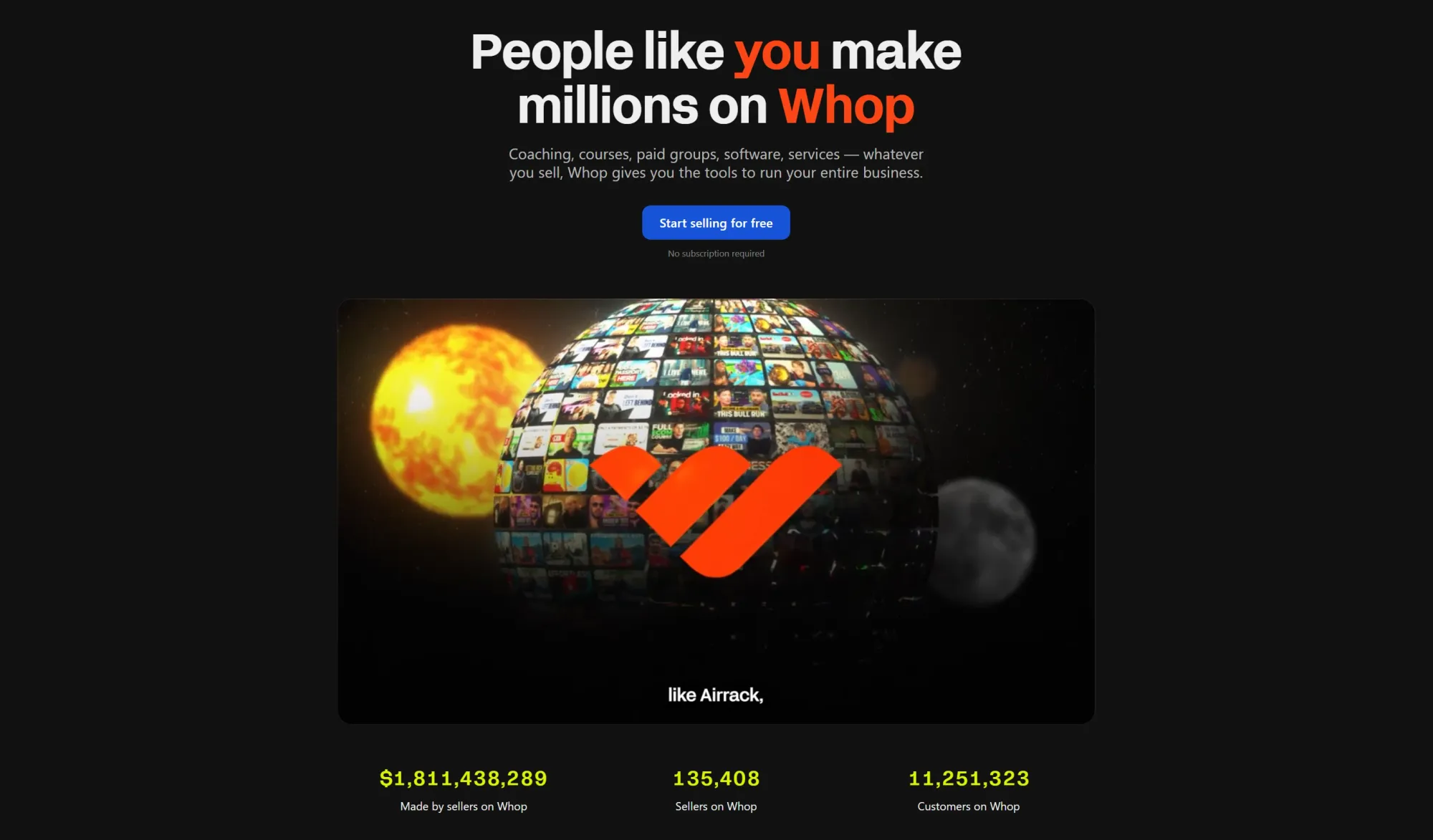
Whop is the standout alternative known for its user-friendly interface and powerful course creation, marketing, and community engagement tools. Most importantly, it helps you to make money through creating and sharing the things you love.
Think of Whop as a space for connection, community, and commerce, where you can host anything from online courses to private groups, ebooks to webinars, and more. It's your one-stop destination for starting a business, learning new skills, and forging meaningful connections with like-minded creators.
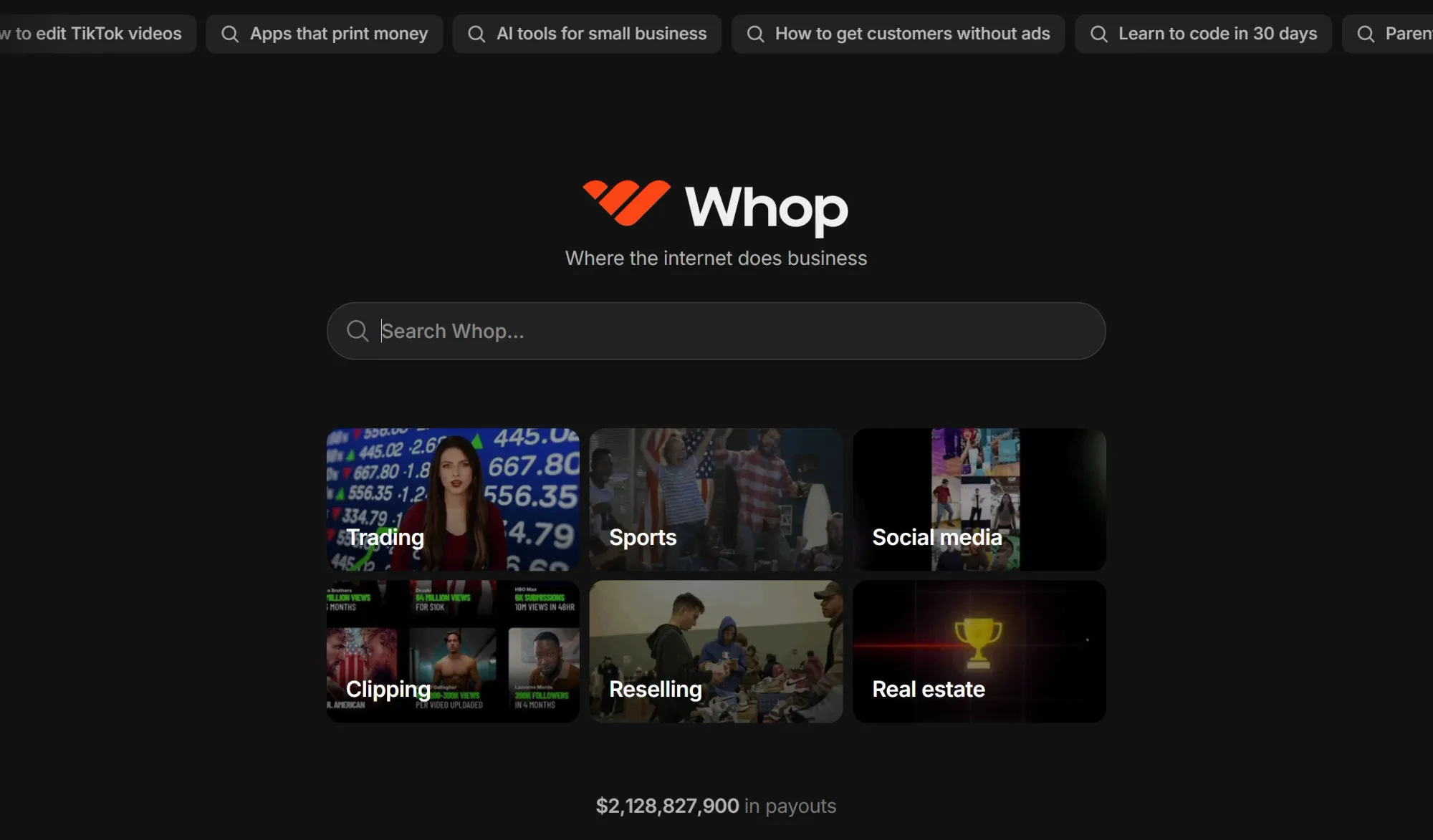
Whop doesn't start and end with online course creation. When you create a course with Whop, you can complement it with a learning community where your students can chat, a forum where you can answer commonly asked questions, webinars for live course sessions, downloadble files as additional course extras, and anything else you want to include.
We mentioned that analytics are important to any growing business. That is why Whop gives you access to a powerful seller dashboard. With stats like gross revenue, MRR, top customers, payments, and new signups, you can easily manage your course and your community. If you have any issues you can contact the team 24/7, and you can handle any customer issues with the resolution center.
When it comes to pricing, Whop only makes money when you make money - there are no monthly fees to use Whop. All you pay is an industry-leading 2.7% + $0.30 of your sales.
Sell courses with Whop - the platform by creators, for creators
If you're looking to create and sell courses online, Whop is the place for you. You'll have access to the tools and resources you need to build engaging courses and apps that sharpen minds and broaden horizons. Whop is the easy and free way to sell online courses, from creating your course content and subscription models to building your sales funnel.
Get started today and see what you can do with Whop.


