Skillshare is an online learning platform where creators can sell video courses, earning royalties per view, coaching sessions, and digital products. Learn what you can sell, how the platform works, and who it’s best for.
Key takeaways
- Skillshare lets creators earn through video courses, 1-on-1 coaching, and digital products across creative, business, and lifestyle topics.
- Teachers earn $200-$3,000 monthly on average, but the platform's 1.3-star Trustpilot rating signals significant user concerns.
- While Skillshare offers a large audience and free hosting, creators face strict approval, limited analytics, and only 20% of subscription revenue.
Skillshare is a subscription-based online learning platform where you can sell video courses, 1-on-1 coaching sessions, sell digital products like templates, and more.
From illustration and photography to marketing and business skills, it’s a space where creators share knowledge and students learn new skills at their own pace.
In this article, we’ll break down how Skillshare works, what types of content you can offer, and who can benefit from using the platform.
What is Skillshare?

Skillshare is an online learning platform with a heavy focus on creative disciplines and community.
First launched in April 2011, it has become a key alternative for academic learning.
Since its launch, Skillshare has gone through many different iterations, adding new features and streamlining its user experience to become more effective.
Today, it's one of the most popular online learning communities on the internet.
With a user base of 8,000 teachers and 600,000 learners studying from 25,000 unique classes, its catalog is diverse.
The creative fields featured on Skillshare include music, social media, animation, creative writing, graphic design, photography, film & video, drawing & painting, and marketing.
What can I sell on Skillshare?
On Skillshare, the main way to earn is to offer access to your knowledge through video lessons and projects.
Classes can cover a wide range of topics in creative, business, lifestyle, and technology categories:
- Creative: Illustration, photography, graphic design, music production
- Business: Marketing, entrepreneurship, productivity, finance
- Lifestyle: Cooking, fitness, personal development
- Technology: Web development, coding, software tutorials
Students pay for a Skillshare membership, and you earn royalties based on how much your classes are watched, plus potential bonuses through referral programs.
While anyone can apply to teach, your class must meet Skillshare’s quality guidelines and be approved before it goes live.
Other ways to earn:
- 1-on-1 Sessions: Creators can offer personalized coaching sessions directly through Skillshare. These sessions are listed on your Skillshare profile, and students can book them as they would any other class. Pricing and scheduling are managed within the platform.
- Digital Products: Creators can sell digital products such as PDFs, templates, and other downloadable content. These products are listed alongside your classes and are available for purchase by Skillshare members.
Skillshare seller fees, payments & withdrawals
Understanding Skillshare's fee structures, payment methods, and withdrawal processes for each can help you manage your earnings effectively.
Skillshare does not charge an upfront fee to become a teacher or list your classes and digital products. However, there are platform fees associated with certain types of content.
To sell digital products (like templates, guides, or art files) or offer 1-on-1 sessions, Skillshare charges the following fees:
- 10% platform fee on the full amount charged, before any processing fees.
- 2.9% + $0.30 credit card processing fee via Stripe.
These fees apply to each sale or session booked.
Payment methods & processing
Skillshare utilizes Tipalti for processing class and referral payments.
Available payment options include PayPal, direct deposit (ACH), e-check, prepaid debit card, and wire transfer. The processing time varies by method:
- PayPal: Within 1 business day
- ACH (Domestic Bank Transfer): Up to 3 business days
- E-Check (International Bank Transfer): 3–7 business days
- Prepaid Debit Card or Intercash: Up to 2 business days
- Wire Transfer: 1–2 business days
Payments are typically sent on the 16th of each month for earnings from the previous month.
If the 16th falls on a weekend or holiday, payments are sent on the closest preceding business day.
How much do people earn teaching with Skillshare?
The average teacher on Skillshare earns between $200 - $3,000 a month.
However, Skillshare claims that the top teachers on their platform earn upwards of $100,000 per year.
Applying to Skillshare
It's easy to apply to Skillshare, and you'll need to be approved before you can teach on the platform.
Click the “Sign Up to Teach” button, and then sign up via email, or continue with Facebook, Google, or Apple.
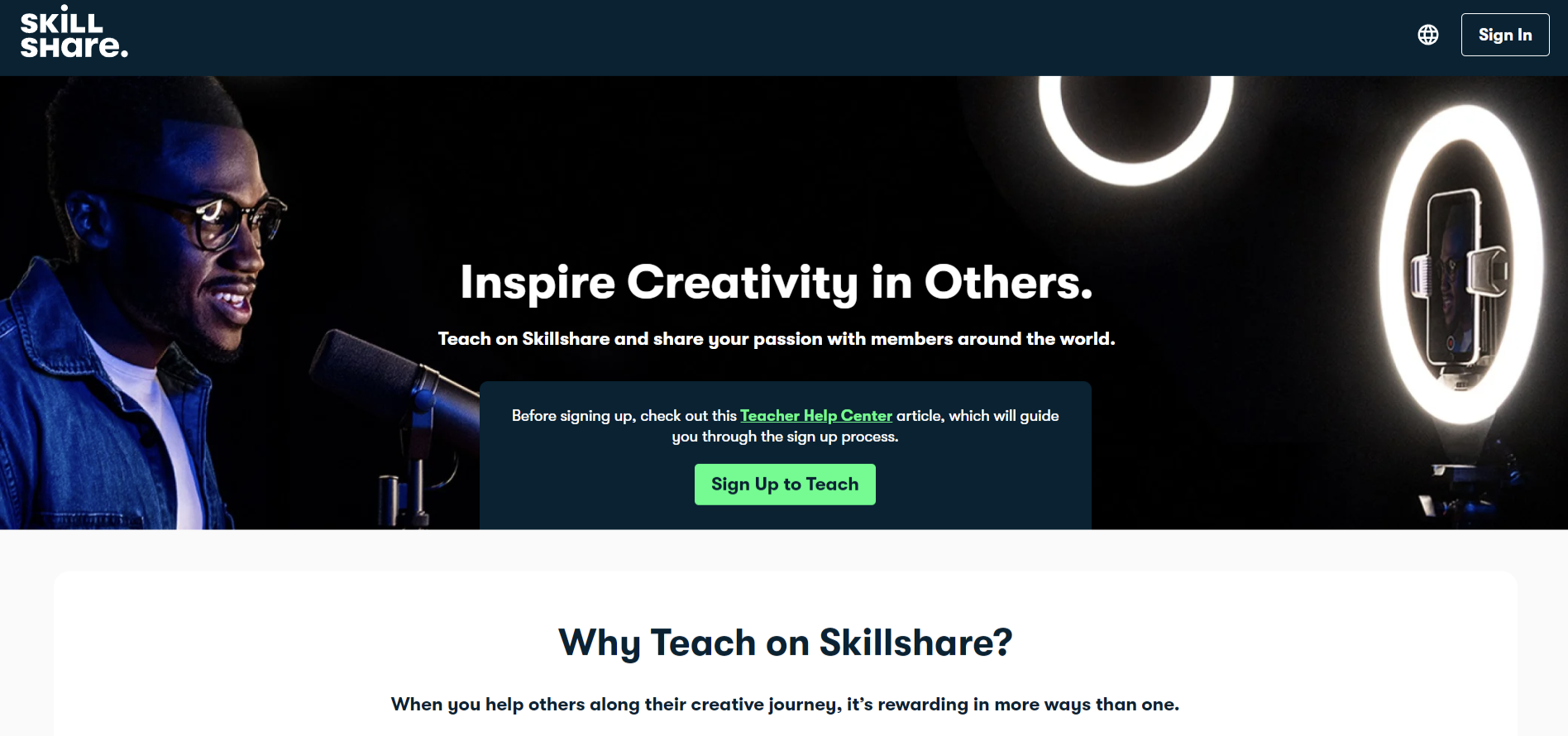
Once you’ve signed up, you’ll need to choose the language you’ll teach in. There are a limited number of options to choose from, which could be restrictive for some creators.
Next, Skillshare will prompt you to fill out the application. You’ll need to specify what you intend to sell on Skillshare.
Next, you should select which category applies to your class, product, or 1-on-1 session.
After this, you can also add a link to your most active social media profile.
To become a teacher on Skillshare, you must ensure your social media accounts do not violate Skillshare’s Community Guidelines.
If approved, you should receive an email with access to your teacher profile. If further review is needed, Skillshare will provide instructions within a 2-week period.
How to start teaching on Skillshare
Once your application is approved, Skillshare may invite you to a first-time teacher program.
These programs guide new teachers through creating their first class and provide support if you’re new to teaching online.
Creating your first class on Skillshare
- Sign in on desktop: Use your Skillshare account on a desktop browser.
- Start a class draft: Click the green Start a Class button.
- Select category and goals: Choose a class category and set your primary teaching goals.
- Upload your content: Add videos, projects, transcripts, resources, and links.
- Videos must be at least 10 minutes long.
- Longer videos may take up to 30 minutes to process.
- Save your drafts: You can upload all content at once or return later to complete your class.
Types of class content:
Skillshare has a list of content you can upload outside of videos. Some of the most comprehensive courses on the platform include the following:
- Projects: Hands-on activities for students.
- Transcripts: Written versions of your lessons.
- Additional resources: PDFs, templates, or guides.
- Links to other content: Extra references or external materials.
Using the Skillshare dashboard
Navigating the Skillshare dashboard can feel tricky, so here’s a handy guide to the main features you need to know:
Teacher Hub
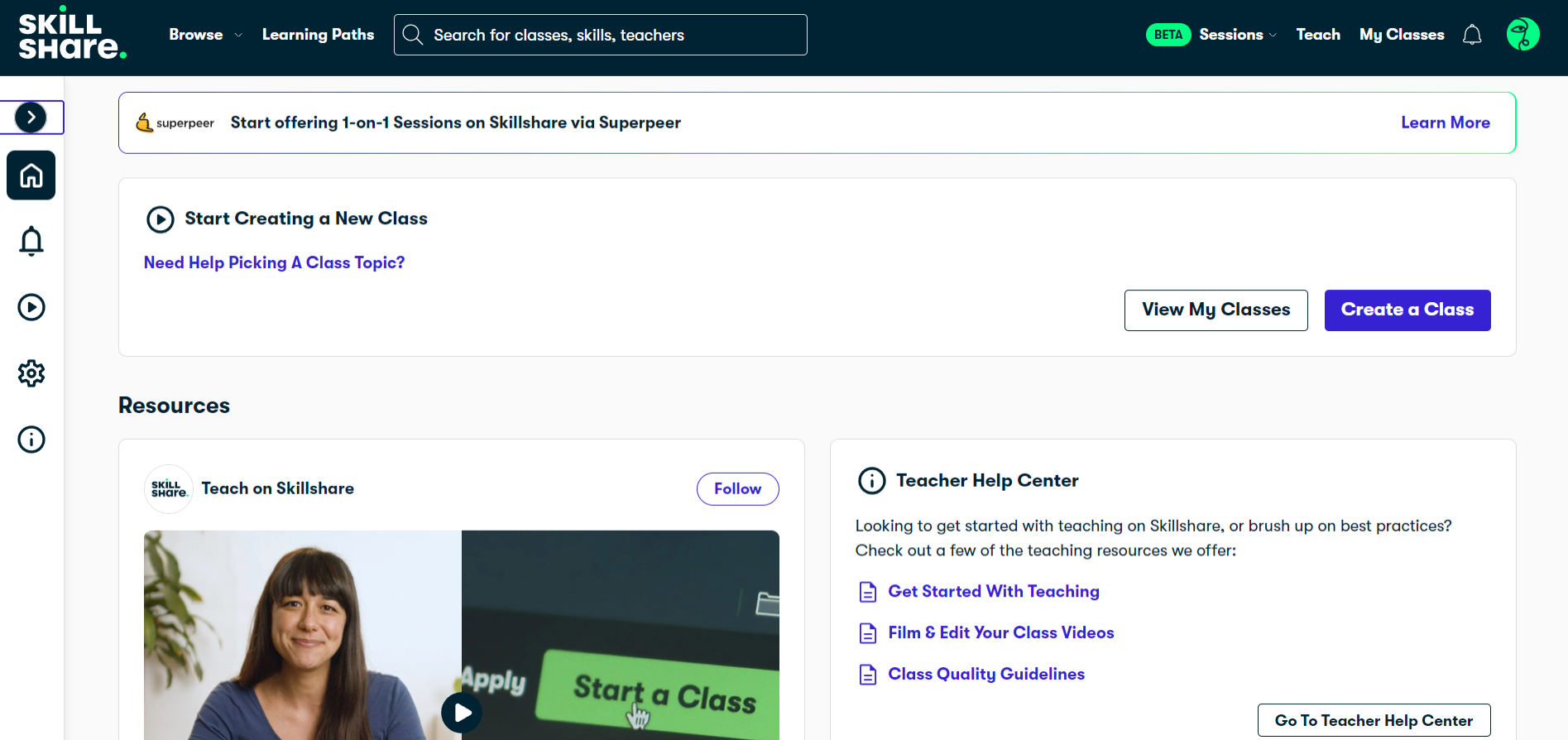
Once approved, you can access the Teacher Hub to create and manage your classes.
From the dashboard, you can:
- View and create classes
- Access student communications
- Manage account settings
Student activity
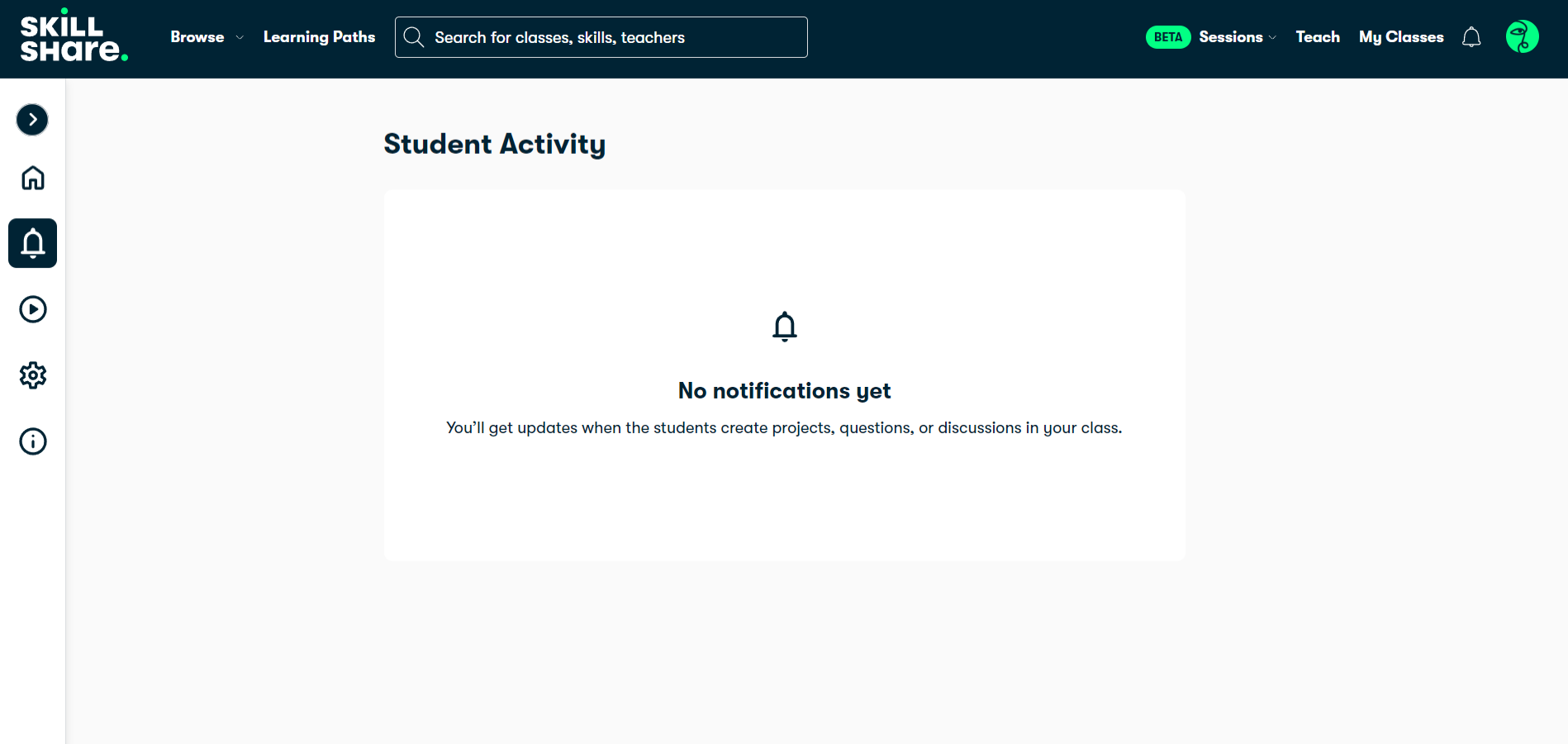
Click the bell icon on the left-hand menu to see notifications, including:
- Project submissions
- Discussions and replies
- Student questions
Classes
Click the play icon to access your classes:
- Create a class: Start a new class draft
- Classes you’re teaching: View, edit, or delete current classes
Creating a class:
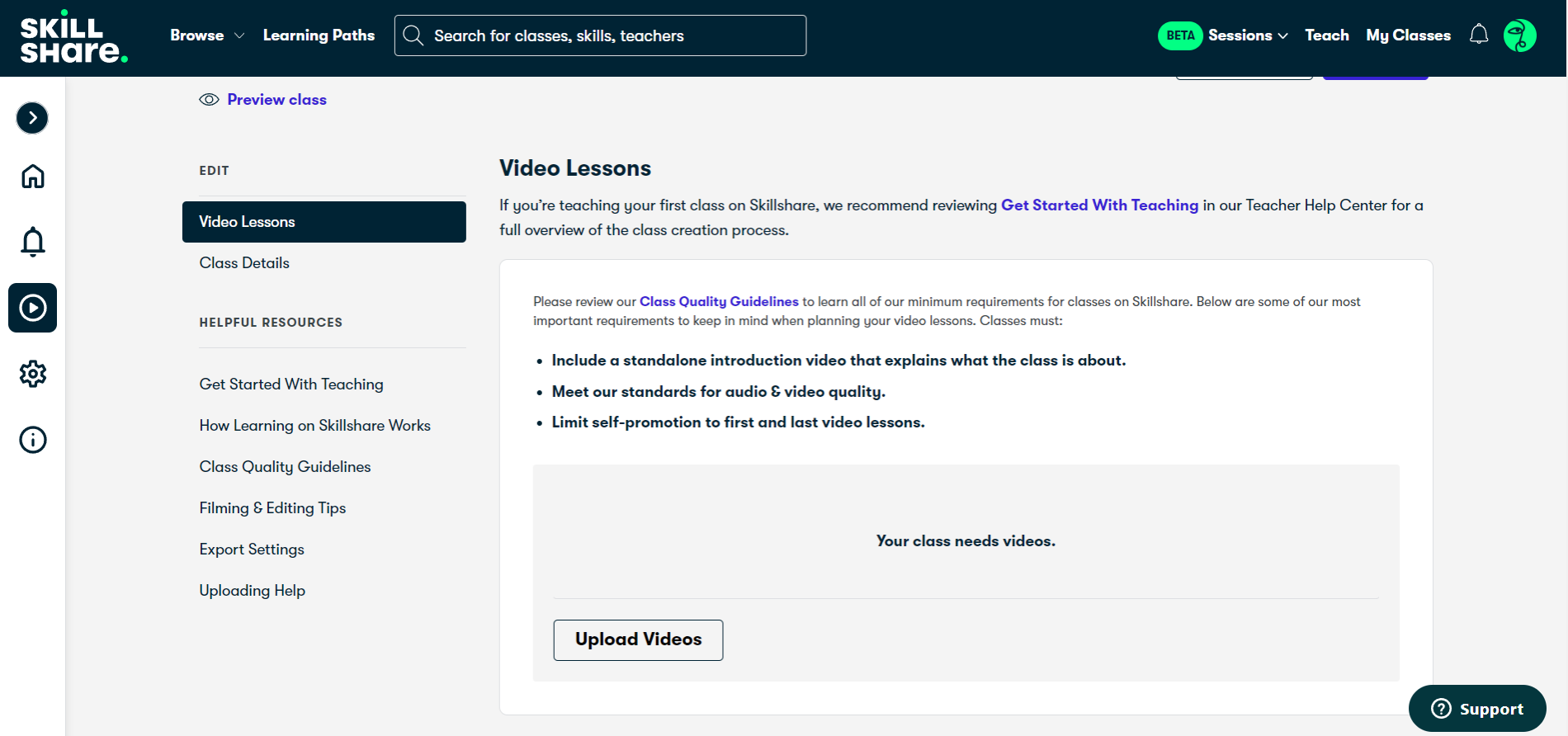
On the My Class page, you can:
- Upload video lessons: Minimum 10 minutes per video
- Add class details: Make it easy for students to find your class
- Class Language: English, French, German, Portuguese, or Spanish
- Class Title: Clear, specific, and engaging
- Class Description: Include summary, key skills, audience, resources, and value
- Project Description: Explain the class project and provide examples
- Discoverability: Select categories, sub-categories, software, and materials
Settings
Access your Account Settings via the gear icon. This is where you:
- Update profile and privacy settings
- Manage email, password, notifications
- Review membership and payment information
Help & resources
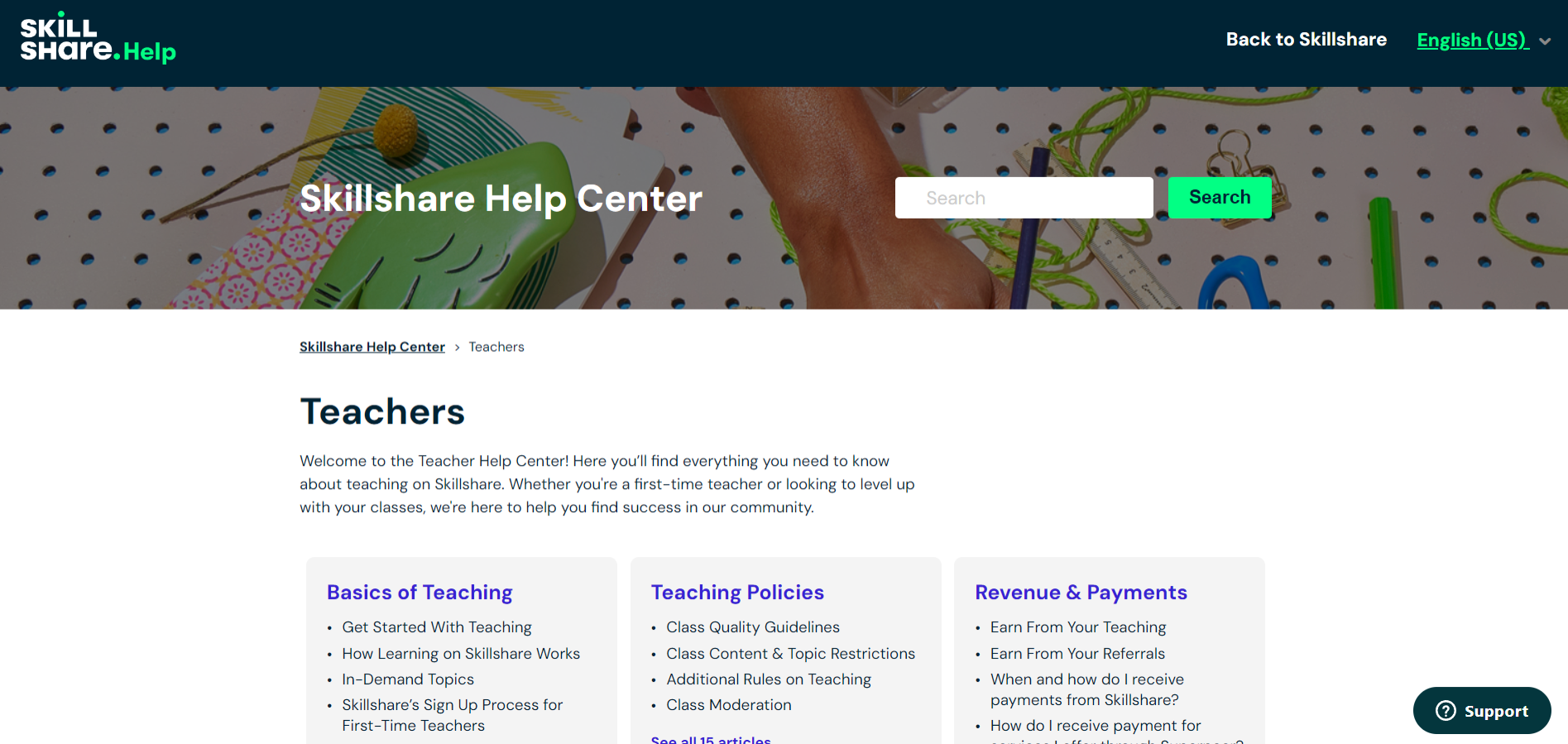
Skillshare offers extensive resources for teachers:
- Help Center: Policies, restrictions, and tips
- Teach on Skillshare: Guides, live sessions, and community discussions
- Advice on equipment, production, and class quality
Is Skillshare worth It? Pros & cons to consider
Let’s consider the pros and cons of Skillshare, because while it is a popular platform, it is not without its downsides:
| Pros | Cons |
|---|---|
| Free platform to host courses | Approval process can be strict; some courses may be rejected or removed |
| No exclusivity - can publish elsewhere | Difficult to get exposure; courses ranked by popularity |
| Large audience - 12M users vs ~8,000 teachers | Inconsistent income; only 20% of subscription revenue goes to teachers |
| Strong teacher/student community | Limited insights and analytics |
| Access to platform tools and support |
What do users say about Skillshare?
Skillshare is listed on Trustpilot and is a verified company with over 1600 reviews.
However, these reviews are overwhelmingly bad, leaving Skillshare with a 1.3 out of 5-star rating.
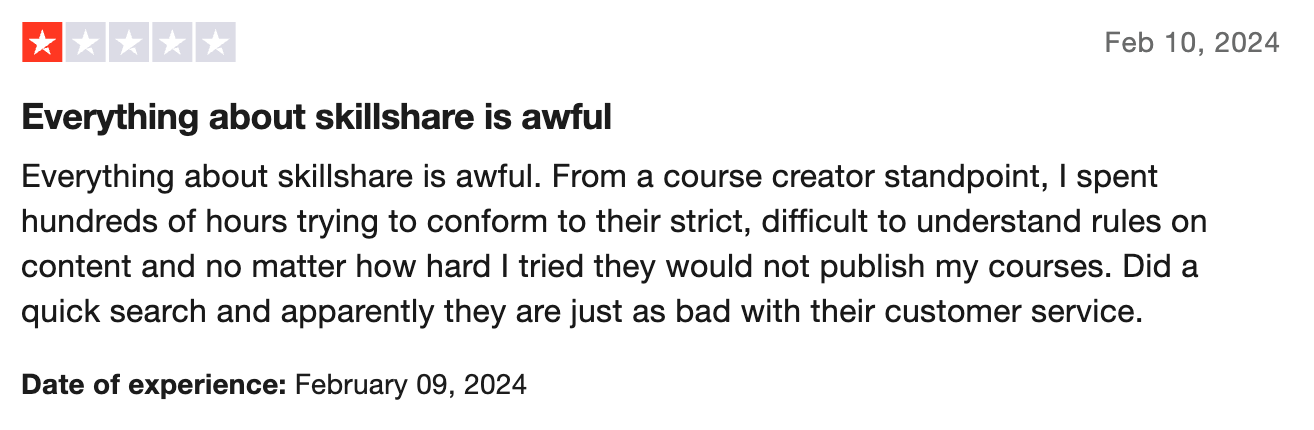
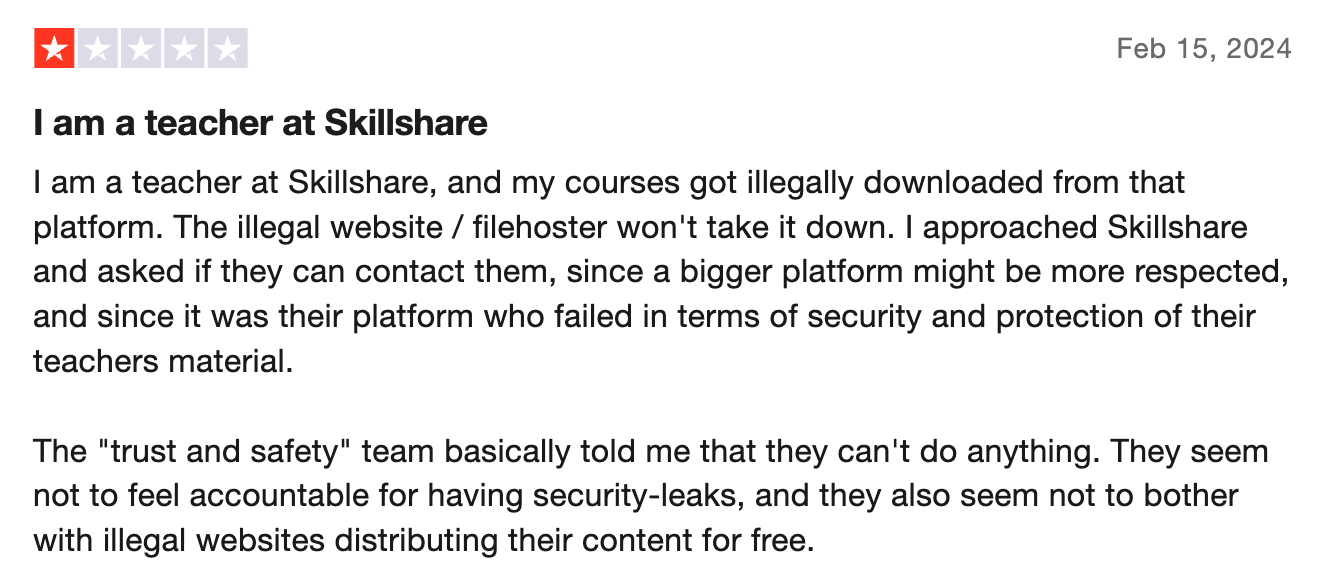
There are plenty of poor reviews from users who have signed up to Skillshare as learners, stating issues with unauthorized payments, poor communication, and poor quality of content.
A Skillshare alternative for all creators: Whop
Skillshare’s cool, but it comes with rules, high fees, and limits.
If you want flexibility, full control, and better earnings, Whop is where it’s at.
Sell courses, eBooks, memberships, or any other online offer – your way.
Free to join, huge marketplace, and 24/7 support. No monthly fees. No nonsense.
Start selling for free and take your side hustle to the next level with Whop.



