Discover why Telegram is a popular platform for building vibrant communities—and discover some great alternatives.
Key takeaways
- Telegram offers groups for community discussion and channels for broadcasting, each serving distinct purposes for business owners.
- Secret chats with end-to-end encryption and chat locking features make Telegram a secure platform for community conversations.
- Growing communities require strategic engagement through welcome messages, polls, user-driven content, and moderation bots.
Whether you’re an online course creator, a B2B business owner, or an ecommerce store owner, creating and maintaining an online community generates a wealth of benefits.
Owning your online space drives traffic to your website, fosters meaningful relationships with consumers, and substantially increases your business's revenue.
However, choosing the right platform to host your community can be incredibly challenging. With so many different platforms, you must choose the correct one for your brand’s future.
If you’ve already done some research, chances are you’ve stumbled upon Telegram – a cloud-based instant messaging app that works across several platforms. First launched in 2013, it’s known as one of the OGs of community building – but does it still live up to its long-standing reputation?
Let’s take a look.
What is Telegram used for?
Telegram is a messaging app that places a strong focus on community, safety, and security. It's free and can be used across multiple devices simultaneously.
Messages are synced immediately across phones, tablets or computers, allowing you to send photos, videos, and files to other users. You can also use Telegram to create groups of up to 200,000 people or make channels allowing you to broadcast to unlimited audiences.
Telegram is mainly used by business owners, fulfilling several different purposes, including:
- Providing information about products
- Providing advice to customers
- Answering customer concerns and queries
- Collecting feedback
It’s preferred by startups because of its dedicated apps for mobile and desktop devices, security features, and chat features.
What makes a great community platform?
Building a thriving community is an art form, and choosing the right platform provides you with the canvas to get started. Before choosing your community website, it’s important to get to grips with some of the key features. These will be important for establishing your online community.
Take a look below:
- Customization
Your community website needs to stand out from the crowd and proudly represent your brand. The platform you choose needs to have customizable features that allow you to put your personal stamp on things so that its members feel connected to your brand’s mission. - Ease of use
While it’s important to choose a platform that offers a wealth of valuable features, it also needs to be easy to navigate with a user-friendly interface. If it’s clunky or outdated, the process will inevitably take ten times longer. - Integrations
It’s useful to choose a platform that integrates well with other tools, helping you to streamline your community. This will save a lot of time and help ensure the process runs as smoothly as possible. - Price
While a lot of community platforms appear free to use on the surface, as soon as you start using some of the different features, the costs can quickly jump up. The best platforms will be fair in their pricing, offering users things like per-sale fees (like Whop which starts at just 2.7% + $0.30 per sale).
Telegram’s top features
To help determine whether or not Telegram is the right host for your community, it’s important to take a look at some of the platform’s top features.
Telegram Messenger has several unique characteristics that help it stand out from the crowd, continuing to make it a popular option for those looking to establish a thriving online community.
Group and channel features
Telegram allows you to create two types of communities – groups and channels. While they sound similar on the surface, they serve two distinct purposes.

- In Telegram channels, only members with certain permissions can send messages to those involved.
- With groups, on the other hand, everyone can contribute to the conversation. This makes channels a good option for broadcasting, while groups are better for bonding and community building.
Learn more about Channels and Groups on Telegram, including the different ways you can use them, in our in-depth guide.
Custom themes
One of the best features Telegram offers is its customization options. You can choose from a variety of themes, colors, emojis, and stickers.
Though emoji and wallpaper customization options are common among community platforms, choosing your own app color is a distinctive feature of the platform.
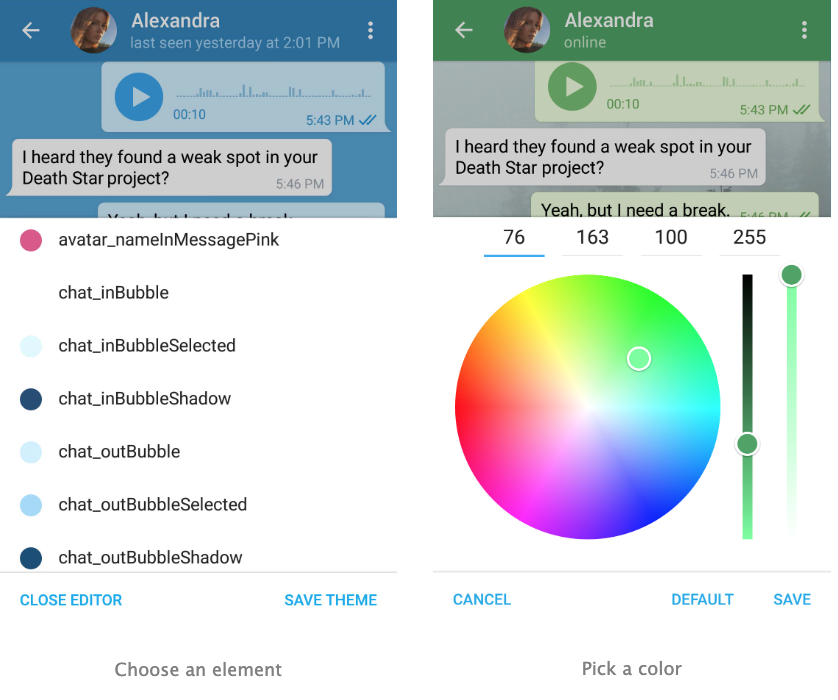
Account self-destruct
This is one of the quirkier features that Telegram offers. If users don’t come online or open the app at least once a month, 3 months, or 6 months (depending on the chosen settings), the system will delete their account.
This is done for security purposes and to prevent unused accounts and their data from wasting any storage.
Polls
Telegram allows you to create user polls exclusive to groups and channels. To access the feature, all you need to do is click the 'attach' button at the bottom of the screen. Here you will be able to choose from a variety of different things to send, including videos, files, images, and polls.
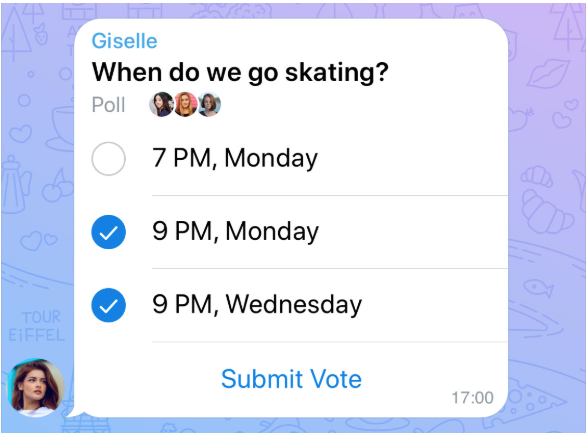
Polls can be created with up to ten answer options, and you can now also create multi-question quizzes using the Quiz Bot feature.
Privacy features
Telegram boasts several privacy features making it a safe space for online communities to share thoughts and ideas.
It has a secret chat feature that has end-to-end encryption, so only the person sending and receiving the message can access what’s been said. Secret chats won’t be stored on Telegram’s servers, and can’t be forwarded to other members in a group.
As well as this, Telegram also supports chat locking, which means you can use a PIN or your phone's fingerprint sensor to lock your chats after you’ve finished reading them.
Member joining restrictions
It’s inevitable that when you set up a new group, you’ll receive some unwelcome join requests from spammers or bots. Thankfully, Telegram has restrictions in place that prevent disruptions in the group dynamic.
BotSailor is a new Telegram feature that allows administrators to set a predetermined timescale before new members can message the wider group. This prevents any unwelcome messages from filtering through, upholding the group’s integrity.
Telegram also has Keyword Surveillance, which scans messages for censored words and removes flagged messages. This helps moderate the community and prevent any inappropriate content from being posted.
7 powerful steps to build a Telegram community
Now it’s time to take a closer look at how you can build a thriving community on Telegram Messenger.
With the ability to host up to 200,000 members, Telegram is fertile ground for fostering meaningful connections between users. However, it’s impossible to create the perfect online space without any strategic planning.
Thankfully, there’s a formula that can be applied to create a successful online community. This formula has three key pillars for success, including:
- Being clear about who you want to attract: One of the key tactics involved in building a thriving online space is creating a ‘consumer persona’. A consumer persona is a fictitious person that a marketer develops to better understand their target audience. Consider things like your target audiences’ age, where they live, and how much they earn. These demographics will help you attract the right people to your community.
- Setting clear community guidelines: You’ll need to outline your community guidelines early on to help set the precedent. These should define prohibited behavior, instruct on how to handle complaints, outline unacceptable material, and ban inappropriate behavior.
- Devising engaging content: These include polls, Q&As, voice chats, and memes. Essentially any type of multimedia content that facilitates organic dialogue.
Want to build your own thriving online community? Check out our guide which takes you through the steps of creating safe, successful online spaces.
1. Start creating your Telegram group/channel
After you’ve defined your consumer persona and outlined your community’s guidelines, the first step is deciding between a group and a channel.
If you’re looking to broadcast news about your brand, then a channel is best suited to your needs, as it limits member participation.
A group, on the other hand, is naturally better for community building as it fosters discussion between group members.
2. Hook-in members
Telegram moderators who have been using the platform for years stress the importance of hooking members early on. When a new member joins the group, they need to be persuaded to stick around and become active participants.
You can do this by placing a spotlight on new members, highlighting them in a welcome message when they first join. This could be something as simple as:
“Please welcome @JaneDoe to our beauty community. Jane, would you like to introduce yourself and tell us your go-to beauty product?”
This immediately sets up discussions between group members, fostering engagement from the very beginning.
3. Encourage engagement
To prevent your hub from becoming a stagnant and stifling atmosphere for its members, you’ll need to make sure it's a lively and engaging space. This is crucial when it comes to building a thriving Telegram community.
There are several ways you can do this, including:
- Sharing valuable content: This could be anything that might potentially interest your audience, including exclusive content, resources, and tips.
- Polls and surveys: These can be used to gather feedback from your audience, and see if there are any changes they’d like implemented in the group.
- Encourage user-driven content: Encourage group members to create and post their own content in the group.
As well as this, live Q&A sessions are also a great way to encourage group participation. Q&A’s can lead to meaningful conversations while providing you with the opportunity to demonstrate your expertise and address audience concerns.
After several weeks and months, you’ll be able to analyze engagement data, identifying the highest and lowest-performing content.
For example, memes and short-form videos might do well in the first few weeks, but polls may begin to dominate user engagement as time goes on. Staying on top of these trends and remaining agile with the type of content you share will lead to continued growth and success.
4. Appoint community moderators and ambassadors
When you first start your community, you’ll probably be able to oversee it effectively on your own. However, as it expands, you’ll find it difficult to stay organized without any external assistance.
There are several ways you can manage your online community, with the easiest involving Telegram’s automation tools.
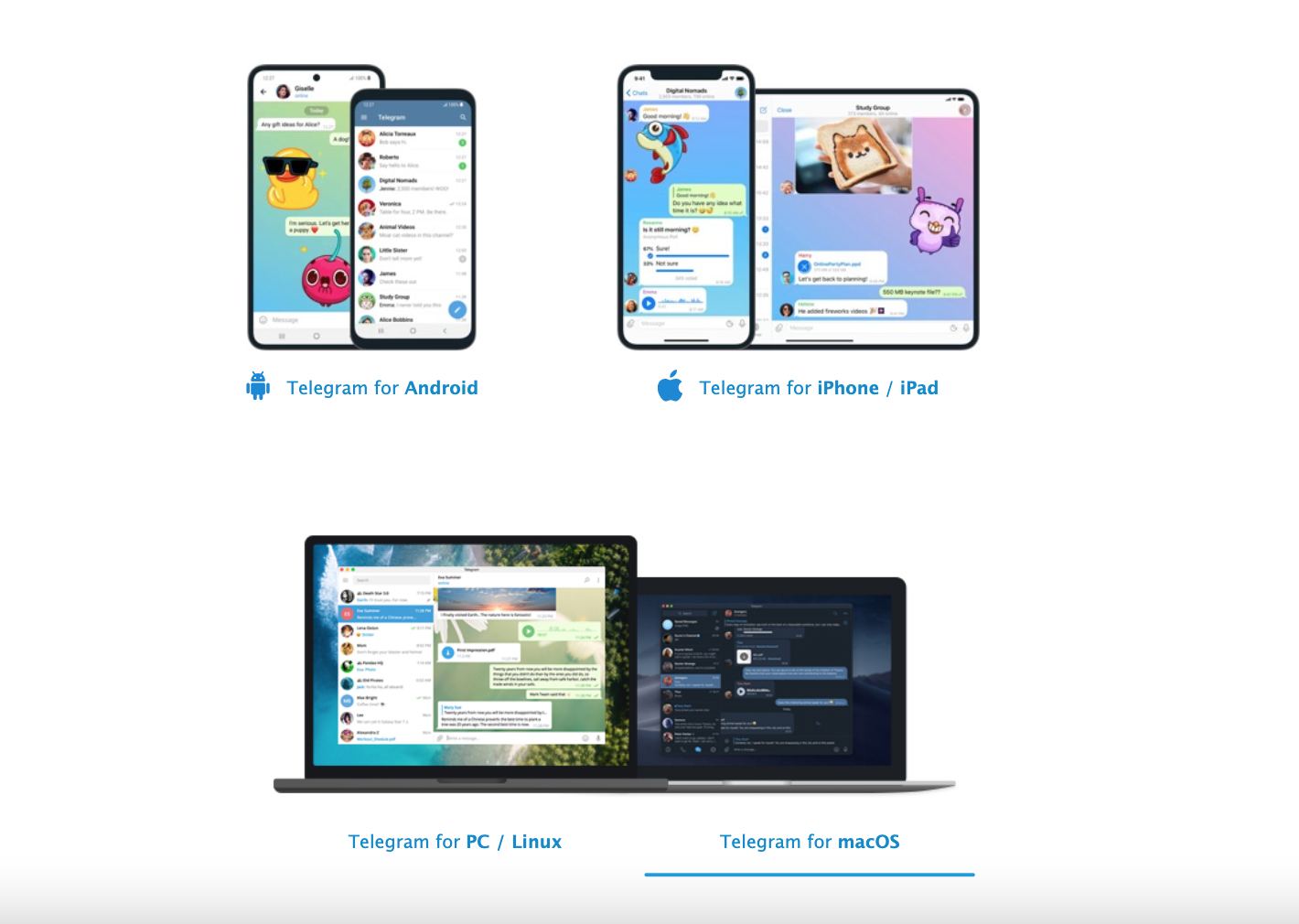
- Notifications bots: Help inform users about important announcements or community changes.
- Moderation bots: Help to prevent unwanted spam from filtering through into discussions.
- Welcome bots: Greet new members after they join the community.
- Content bots: Share news, updates, and scheduled content relevant to the community.
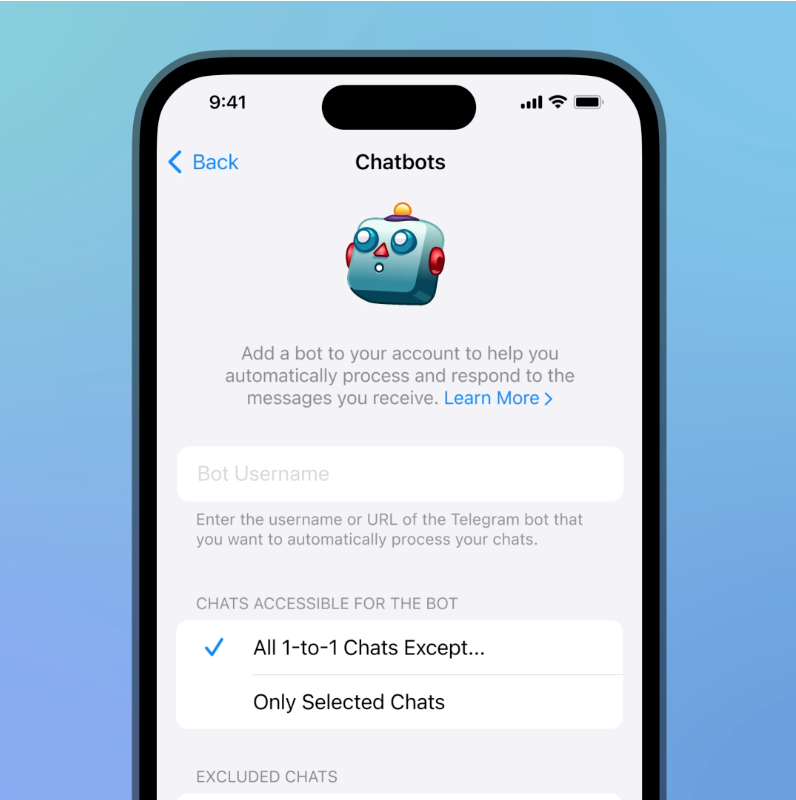
As well as employing computerized bots, appointing real-life community moderators can also be beneficial.
They should be selected carefully, and clearly understand the community guidelines should they need to be enforced. Moderators should also be passionate about your brand and its vision, as well as be able to interact well with other members.
Top tip: recruit community ambassadors
A great Telegram tip is to recruit some community ambassadors in your group. These could be some of your most enthusiastic members who regularly post organic content and engage in discussions.
You could set an activity threshold for community ambassadors, appointing them after they’ve exceeded 100 posts. Once they’re appointed you can grant them exclusive badges like ‘Community Star,’ which will appear on their profile.
This creates a level of exclusivity that will incentivize other group members to become more engaged in group discussions.
5. Host events
While Telegram is a great tool for digital community building, your brand can reach new heights when taken beyond the confines of the platform.
Based on your group’s location, you could organize in-person social events like dinners, hikes, or sporting events, depending on your brand’s particular niche.
These hang-out sessions don’t necessarily need to be real-life if this is geographically impossible. Live Q&A sessions, webinars, and virtual game evenings are all great for bonding with your community.
Seeing other group members face-to-face instead of over a keyboard can really drive human engagement and help foster more meaningful connections.
Did you know you can organize digital and real-life events right here on Whop? Read how to use our Events app and start planning your next community get-together.
6. Personalize member experiences
A great way to make your group’s members feel seen is by recognizing milestones that are important to them. Some of the ways you can do this include:
- Birthday and anniversary acknowledgments: celebrating milestones such as the anniversary they signed up to the group, or a simple congratulatory message on their birthday.
- Segment your audience: Aim to group your subscribers based on their specific tastes and preferences. So, for example, if a few members show a keen interest in tutorials, ensure they receive more content like this.
- Address users by name: Addressing your members by their username is a personal touch that can help them feel welcome.
Small gestures like these can help your subscribers feel seen and understood, enhancing the group experience and making them likely to stick around for longer.
7. Measure your brand’s success using Telegram
There are several ways you can measure your brand’s success by using your Telegram community as an indicator. These include:
- Audience member growth
- Brand awareness
- Amount of content liked or shared by followers
- Traffic directed to your website
- Number of participants in live discussions and chats
Growth in conversions and sales
There’s another analytics tool exclusive to Telegram that can help you gain a better understanding of your community called Combot.
Combot is an automated tool that examines the popularity of a chat along with activity levels. You can access this by typing command/stat into the chat, after which you’ll be sent a link to your group’s statistics. These will give you:
- Number of messages
- Chat activity
- Users’ activity
- Activity by day hours.
While analyzing group stats can be a good starting point, try not to get overwhelmed by the data. The numbers don’t always accurately reflect the bonds you’ve built with your audience.
Community engagement helps you understand if your community is happy with what you’re offering – but how do you measure it? Learn more in our guide on measuring community engagement.
Alternatives to Telegram
There are several community hosting platforms out there providing some good alternatives to Telegram. Many of these are geared toward the needs of established and prospective businesses, providing top-tier services and professional features.
Whop
Whop is the number one place to build an online community.
With Whop, you create your own whop, which is your online space. Then, you choose from Whop's native apps to design your whop just how you like it.
Want to host video calls, webinars, and online coaching? Add the video app.
Need to share PDFs, ebooks, and software with your group? Add the files app.
What about online courses? Just add the courses app.
Looking for engagement from your community? Add the chat app, forum app, and Whop Wheel.
With Whop you can create your community, your way. Whop makes it simple to set up, manage, and monetize your community. You can offer membership on a recurring or once-off basis and track your growth with the Whop seller dashboard. Whop takes care of payments and fulfilment so you can focus on growing your group. There are no platform subscription fees associated with Whop - Whop just takes a percentage of your revenue.
Thinkific
Thinkific is a platform that places a heavy focus on courses, digital downloads, memberships, and communities. If you’re a creator who wants to showcase your skills, this might be a good option because it’s geared toward learning-based groups.
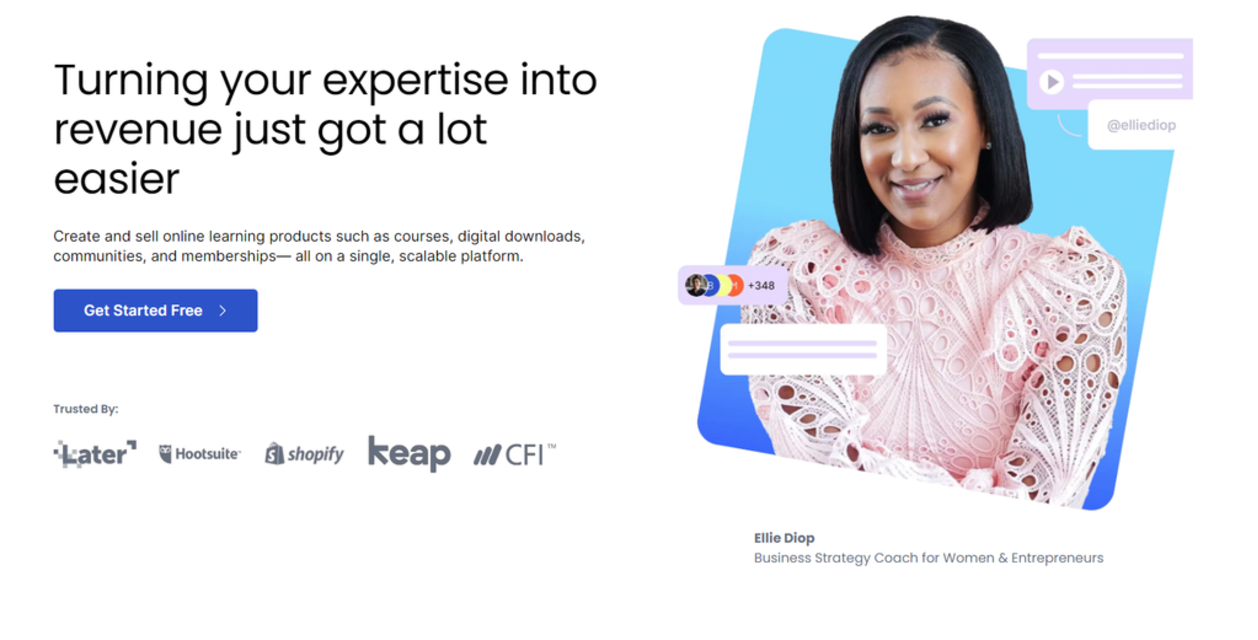
It allows you to customize your domain, grants access to built-in email and affiliate marketing tools, and lets you use coupons and sales widgets.
Thinkific provides a 14-day free trial, then you’ll need to sign up for one of its plans, with its most basic starting at $49 monthly.
The platform is easy to use and offers a range of features including audio, quizzes, surveys, downloads, and assignments. However, most of the community-building features you’ll require are gated behind the higher subscription tiers.
Circle
Circle is a relatively new community-hosting platform but has gained traction because of its strong focus on visuals and user engagement. It’s specifically designed to help you set up a white-label group, helping you to make the most of your online presence.
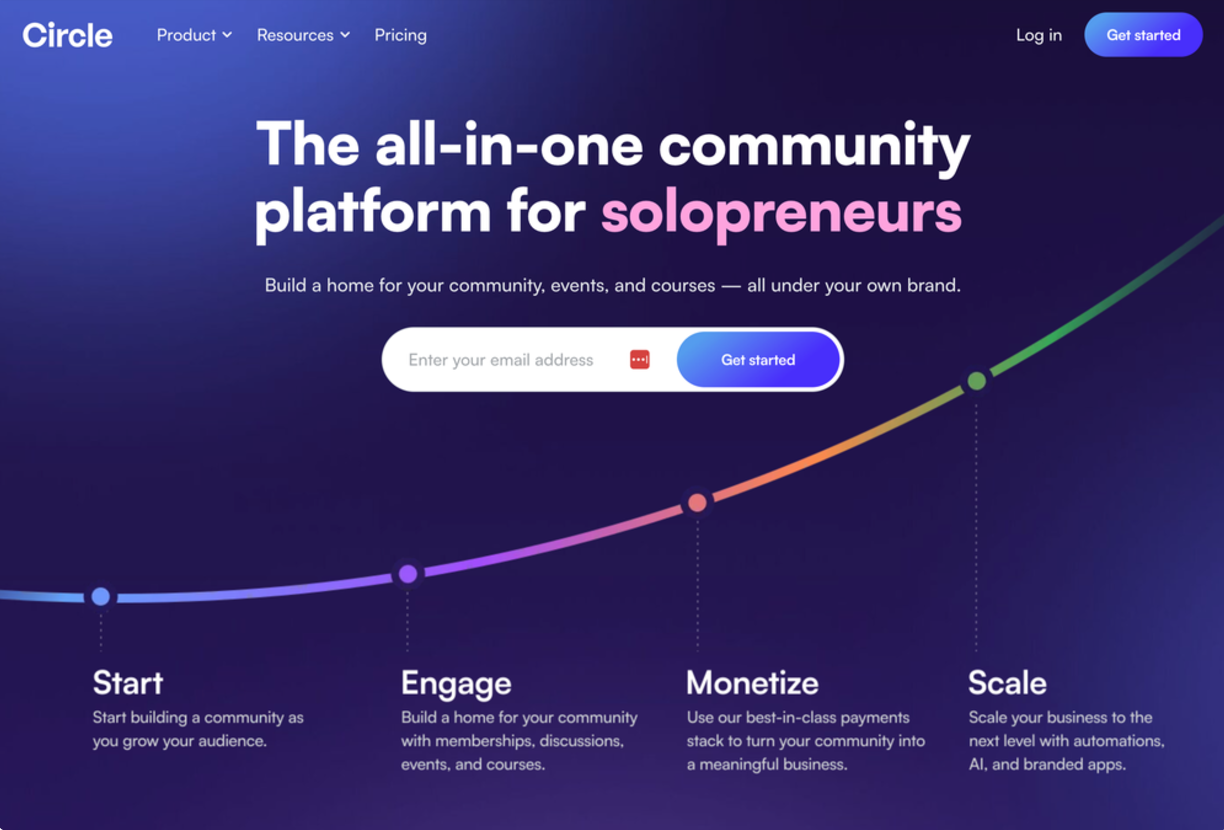
It’s highly customizable, granting access to community names, URLs, and visuals, and has an Intuitive UI/UX design.
Circle also has a live streaming feature that lets you host group-specific live events, along with automated video transcriptions.
Circle lets you explore the platform’s features with a 14-day free trial, after which, their first plan starts at $49 monthly.
Circe has some basic analytics tools, but they aren’t very extensive for measuring your community growth. Another potential con is that users with large communities end up paying high subscription costs, so this could be an issue later down the line.
Slack
Slack is a well-known work communication platform that can also be used for community building. You can use it to create a private channel allowing members to join by sharing the URL.
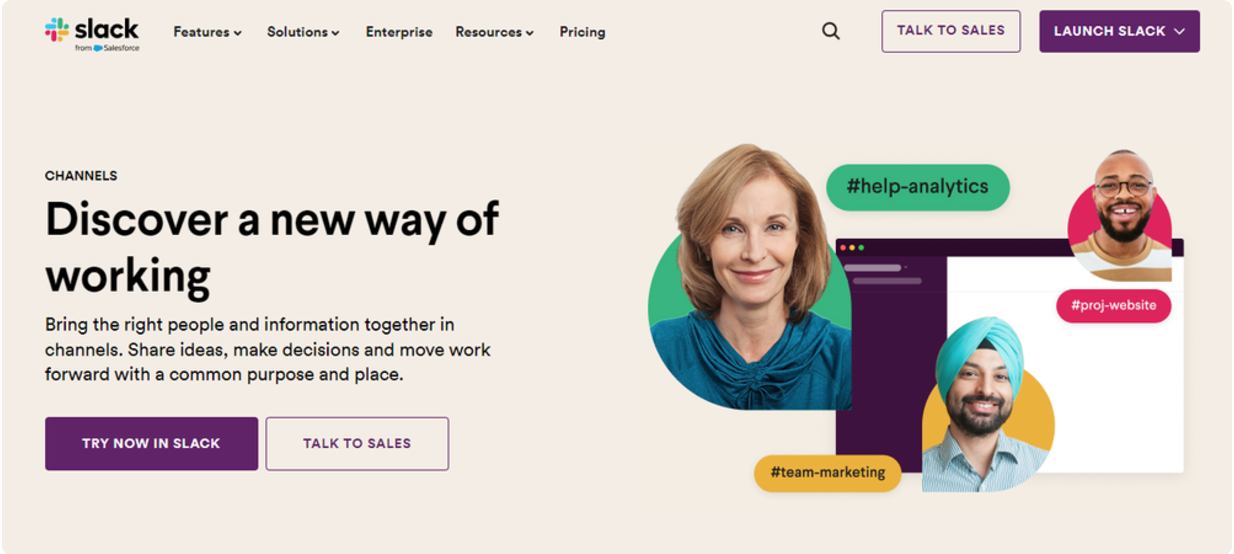
It has an intuitive interface that’s very easy to navigate and facilitates an easy integration of bots and APIs for community-building purposes.
Slack is completely free to use, but if you want access to features such as video calls, you’ll need to start exploring some of the more advanced plans, the first of which starts at $7.25.
Because it’s not inherently built as a community hosting platform, you'll run into some issues when it comes to analytics, which are non-existent on Slack.
One of the giants of social media, Facebook has an undeniable reach when it comes to community building. To join a prospective group, all members need a profile, and they’ll easily be able to access the community feed with the click of a button.
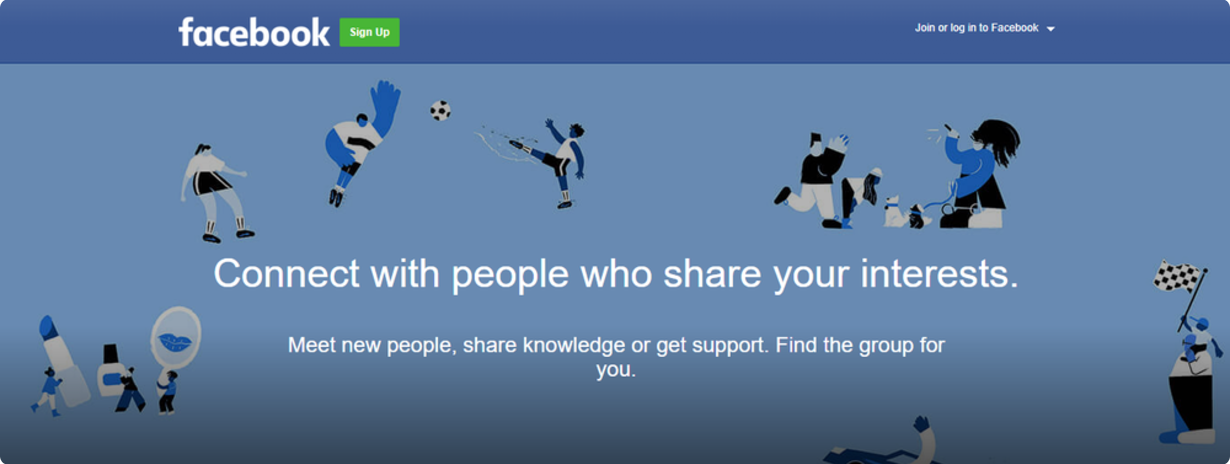
Facebook groups are completely free to set up, however, you can opt to charge a monthly member subscription fee to access exclusive areas in the hub.
There are some definite drawbacks to using Facebook as a community platform, however. To begin with, privacy concerns are an issue, as group members will have access to each other’s profiles, complete with names, locations, and photographs.
Users will also have to click away from their regular feed to visit the group, making it a less perfect solution than where your content is posted directly on their feed.
Is Telegram the right platform for me?
Telegram certainly has its benefits for building brand-driven communities, but this doesn’t mean it’s without its flaws. At the beginning of the article, the importance of hidden costs in feature access was emphasized.
Though Telegram is completely free, if you’re serious about building your community, you’ll need to invest in the Premium version. Otherwise, you’ll be limited in what you can offer your members.
The Premium version offers a range of favorable features that the free plan doesn’t include, including:
- Faster download speeds
- Premium stickers and unique reactions
- Advanced chat management
- 4GB file uploads
- No ads
- Real-time chat
- Profile badges
- Voice message privacy settings
The Premium version comes for $4.99 per month.
Another place where Telegram falls short is the cap it places on member-count. Groups can only hold a total of 200,000 members.
Telegram channels, on the other hand, can include an unlimited number of members, but aren’t great for community-building purposes because of restrictions placed on member participation. While subscribers can receive updates, they are unable to actively engage with content or take part in discussions within the channel.
There is, however, a community hosting platform that bypasses all of these pitfalls.
Build a thriving online community with Whop
If you’re looking for a community hosting platform with no hidden costs, no limits on group memberships, and plenty of options for monetization, why not try Whop?
Whether your community is just getting started or it’s already up and running, Whop has everything you need to take your digital venture to the next level.
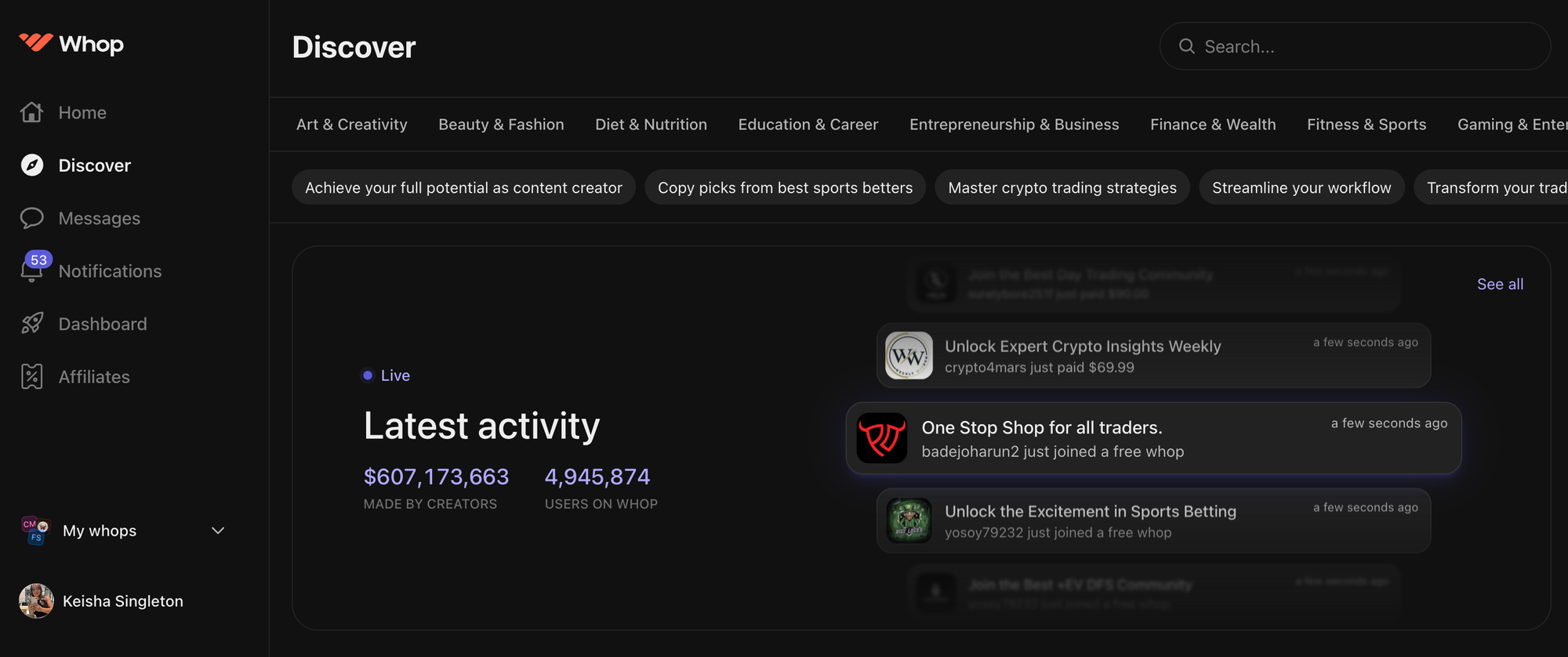
Our number one choice for brand-driven communities, Whop ticks all the boxes, allowing you to tailor your members’ experience and customize everything you need.
Flexible, and easy to use, you can add elements such as chat channels, video calls, forums, and giveaways to your community. Best of all, you can also sell your digital products on your whop, monetizing your online community with:
- Templates
- eBooks
- One-on-one calls
- Consulting
- Online courses
- Downloadable content
- SaaS
- Coaching
And much, much more.
Best, of all, it's totally free to sign up, so you can start building your community without the expense of monthly payments.
Ready to build a thriving community and monetize your brand? Sign up for Whop today and unlock endless possibilities for growth, engagement, and profit.
FAQ
Why is Telegram so famous?
Telegram is known for its privacy features, such as end-to-end encryption, as well as its media-sharing capabilities, and its customization options. It’s popular for both personal and professional uses.
Why do people use Telegram instead of WhatsApp?
Unlike WhatsApp, Telegram allows you to communicate with other members on the platform, even if you don’t have their contact numbers. This is a privacy feature that helps to keep users’ personal information safe.
How do I open a Telegram community?
Creating a new group on Telegram is incredibly easy. To do this, all you need to do is select the pencil icon on the top right corner of the screen. After you’ve done this:
- Select 'New Group'.
- Select the contact you want to add to the new group by searching for their username.
- Once you’re finished adding people, click ‘Done’.



