Whop and Skool are both platforms where you can create communities and sell online courses - but which is best? Read this comparison review to find out.
Key takeaways
- Whop offers a free all-in-one platform for diverse digital products, while Skool focuses specifically on communities and courses with a paid subscription.
- Skool excels at community engagement with built-in gamification and leaderboards, but limits customization and requires external video hosting.
- Whop provides greater flexibility with extensive app integrations, website embedding options, and no upfront payment details required.
If you’ve got a course to sell or a dedicated community you want to grow, Skool and Whop are probably going to be two of the leading platforms that have come up.
Creators are talking about both as excellent options for both courses and communities, but what are the differences between the two?
In this article, we’re going to peel back the layers and take a look at both Whop and Skool to try and help you work out which platform is the best for your own course or community. We’ll look at marketing features, how easy the two platforms are to get set up with, how to build a course and community on each, and much more—so read on!
What are Whop and Skool?
Skool is focused on helping educators and entrepreneurs monetize their audiences through community and course building, while Whop offers a more flexible all-in-one platform for entrepreneurs and creators to excel in the digital products space, including courses, communities, ebooks, software, and all other digital products.
Let's take a closer look at each of them.

Skool is a community and course building platform founded by Sam Ovens and designed to help educators and entrepreneurs monetize their audiences.
The platform has enjoyed a meteoric rise since launching in 2019 and exiting limited beta in 2022, and it’s established a niche for itself among content creators looking for growth and gamification.

Whop, meanwhile, is an all-in-one platform for entrepreneurs and creators that offers complete flexibility and all of the support required to make it big in the world of digital products.
Courses and communities are very much part of Whop’s core offering, and creators can take advantage of the platform’s course builder to offer top-tier education to their audiences.
Platform ease of use
Both Skool and Whop are well-known for being easy to use, and the onboarding process is very much a part of that.
Getting set up on Skool starts off with creating an account and being invited to set up your community, which is just a matter of signing up with an existing email address.

However, you’ll be prompted immediately afterward to enter your payment details. Skool won’t charge you right away since there’s a 14-day free trial in place, but this is still not a screen you’ll really want to go past unless you’re a hundred percent sure you want to sign up for Skool over the long term since it means handing your card details over to them.

You can actually get around this screen by closing your browser window down and then opening up Skool again to log in with your new account. That gives you a bit of a look at what you can expect from the Skool UI once you’re in proper, but you can’t go ahead and build a community without those card details.
It is possible to sign up for the free trial on Skool and cancel right away, but be aware that the option to do so is nested within the Admin settings area rather than anywhere within your profile or Account section.
Now let's take a look at Whop.
The start of the setting up process is very similar to Skool, although Whop is perhaps even a little easier still because you can get through in just a couple of clicks if you want to use your Discord, Google account, X (formerly Twitter) account, or Apple ID rather than an email address.
Of course, you can always use your email address, too.

And that’s it! All you have to do now is name your whop (your online hub), so use whatever you’ve thought up for your course, community, or brand to move forward.
At no point does Whop ever ask you for your payment details, and just naming your whop and picking its category are all you need to do in order to get access to everything that Whop offers.

And you’re in! You’ll now see the Whop welcome screen, prompting you to complete your onboarding so that you can get the ball rolling as quickly as possible.
We’ll touch on some of these aspects of the your whop a little later, but as far as getting set up with a Whop account, you’re all done.

Creating communities and courses: Whop vs. Skool
So, how do Whop and Skool compare when it comes to communities and courses?
Skool course builder
In order to start creating courses on Skool, you need to navigate to the Classroom tab of your dashboard and click on New course. You’ll then need to name your course and provide a brief description for it, as well as a cover image—Skool are quite serious about their images, so make sure your graphics are ready to go even at this early stage.
Skool structures courses slightly differently to other platforms, breaking them into sets containing one or more modules. These modules are considered lessons, and can contain a variety of media such as video, resources files, text, and even links and transcripts.
When you want to add a course, the first stop as we mentioned is your Classroom tab. Simply click on the New Course button that pops up, and you'll see a screen like this one:

This form allows you to specify a name for your new course, fill out a description, and set the visibility of it. The green "Published" toggle at the bottom is important because your members can see the course right away if you fill this page out and add the course. If you'd like to keep your course as a draft and keep working on it, or have a specific launch date in mind, then toggle that setting off.

If you don't publish the course, it'll show up as a draft, as indicated above. The other two courses are published, which is the default setting and therefore needs no specific indication.
It’s worth noting that Skool doesn’t host video, so the video that you want to add to your course will have to be embedded from one of a selection of other video platforms such as YouTube, Vimeo, Loom, and Wistia.
To do so, navigate to the course in your classroom that you created earlier, and then hit the Add page button.

When you then edit this new page, you'll see the Add video button in the editing form. Simply click it, and you can embed a link from one of the supported content hosting platforms that we mentioned earlier.

It's worth noting that Skool recommends that you configure additional settings if you're using Vimeo or Loom to host your content in order to make it look even better. With Loom, for instance, you can remove Loom branding, but just visit Skool's help section for more information on getting your videos just right.
Whop course builder
With Whop, you can get started building your course by adding the Courses app to your whop.
Simply click on the Add or Edit apps button at the top left of your screen, select New app, and find the Courses app in the list.

Once added, you’ll see the 'Setup your course' message in your Courses app. Let's click the Begin setup button to start creating your course.

You’ll be asked to name your course and give it a tagline as well as a short description. The Whop Courses app will then take you to the course builder, which will look a little like this:

As you can see, the Whop course builder organizes courses into chapters which are made up of one or more lessons. You can add chapters and lessons in a single click, and also decide on whether your students need to complete lessons in order or not. Setting up lessons is simple and when you click on a new lesson you can upload your video immediately.
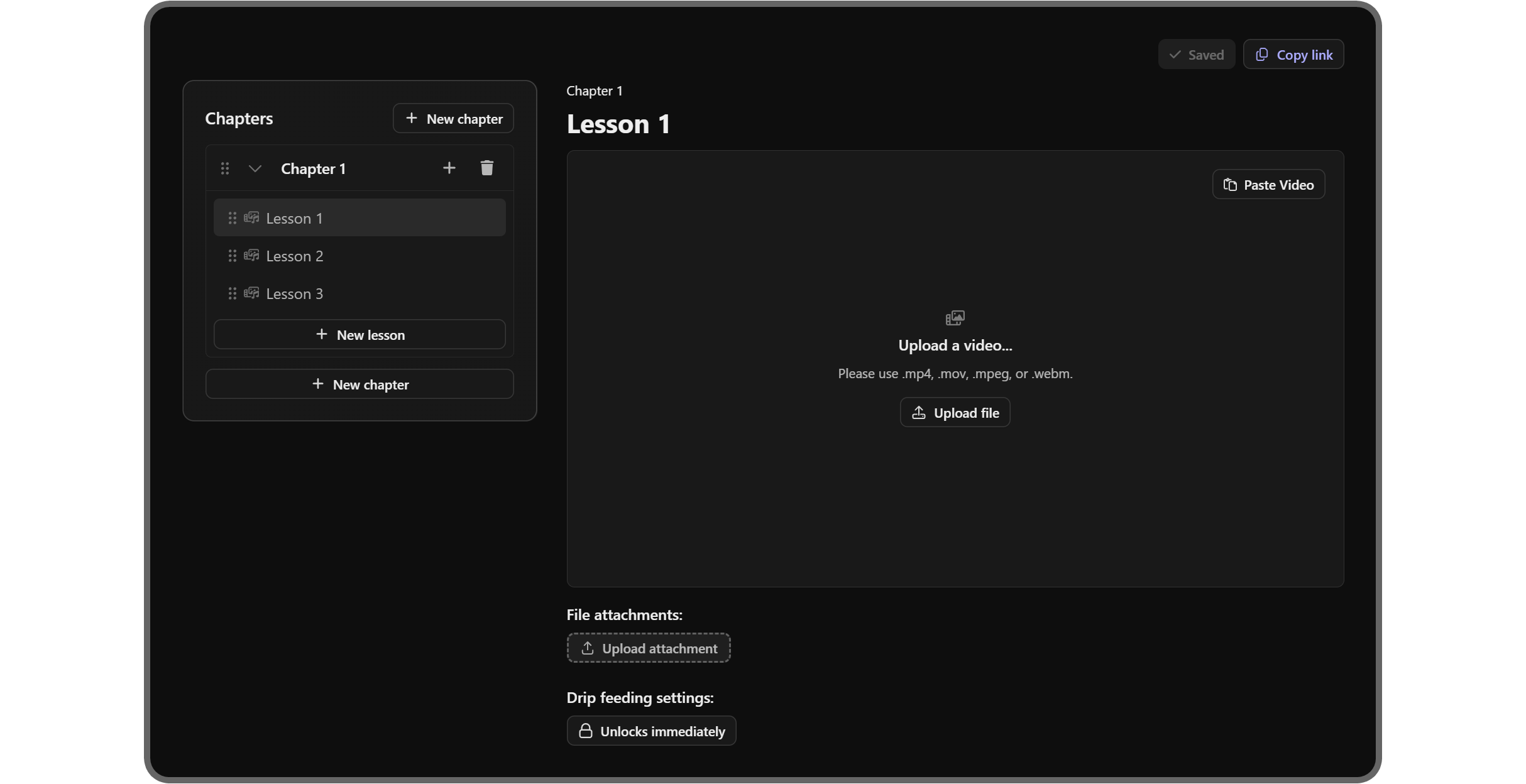
For more on how to get the most out of your courses on Whop, including details on course previews and analytics, make sure you peruse our guide on using the Courses app on Whop.
Creating communities with Skool
Communities are Skool’s bread and butter, and setting them up is just a matter of adding a cover photo and description. They’re free to join by default but you can make them private and/or premium by adding payout details to your Skool account—once your bank details are on file, you can start charging for community access.
If you click on Settings, you can configure some of the intricacies of your community such as discussion categories and moderation. You can also grab your invite link off this page, and set up a welcome message for when new members join up.
Skool offers a leg up on platforms such as Facebook Groups for communities thanks to features like gamification that can spice things up a bit. The engagement that this results in can help keep a community active for longer, especially with built-in incentivization mechanisms among members.
It's worth noting that Skool offers a selection of member roles beyond simple paying members. Billing managers are essentially your co-founders, partners, or head of accounts, with access to everything, while Admins have access to all but your Billing settings.
Moderators have plenty of privileges as well, including the removal of reported posts and approving and declining new members, and they will feature on Leaderboards alongside your normal members. Billing managers and Admins, naturally, will not.
To change a member's role to one of these advanced ones, make sure they're in your group before clicking on the membership settings button in front of their name.

Then, you can simply upgrade them to Admin or Moderator via the dropdown menu.

If you want to make someone a Billing manager, first set them to Admin, and you'll see a setting come up saying "Billing access". Simply change this from no to yes, and voila, your Admin with billing access is essentially now your Billing manager with full access to your Skool group.
Creating communities with Whop
Whop handles communities in a versatile, effective way. One of the big bonuses Whop offers is the fact that it’s an all-in-one platform, meaning that you can keep the rest of your digital product portfolio under the same umbrella as your communities.
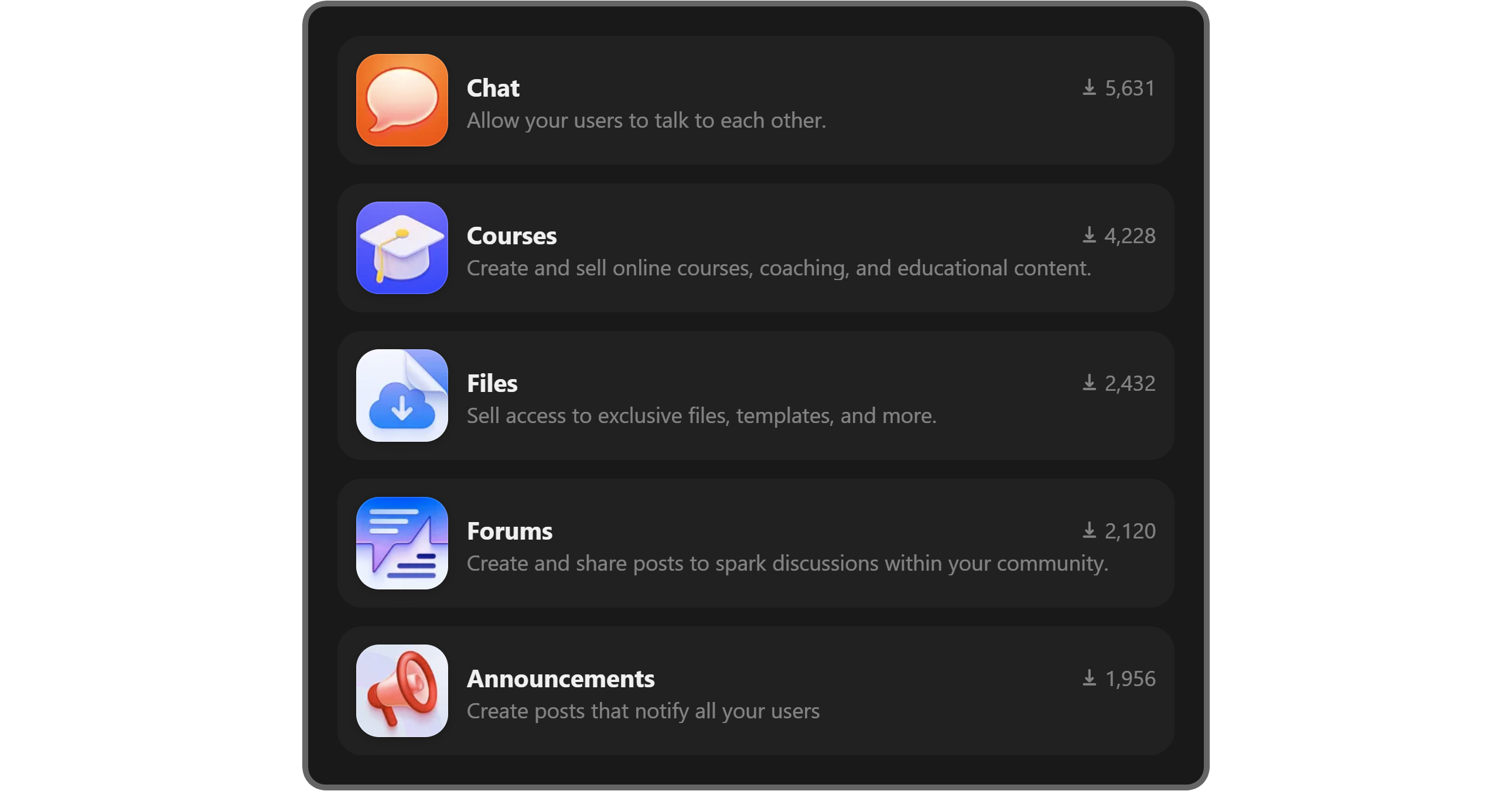
Put simply, your members can download your ebooks, take your courses, hang out in your chat, post in forums, join your Telegram channel, and sign up for your Discord server, all from the same digital store page. You’ll set this up via your whop, of course, and as with courses it’s just a matter of adding the relevant apps into your user area.
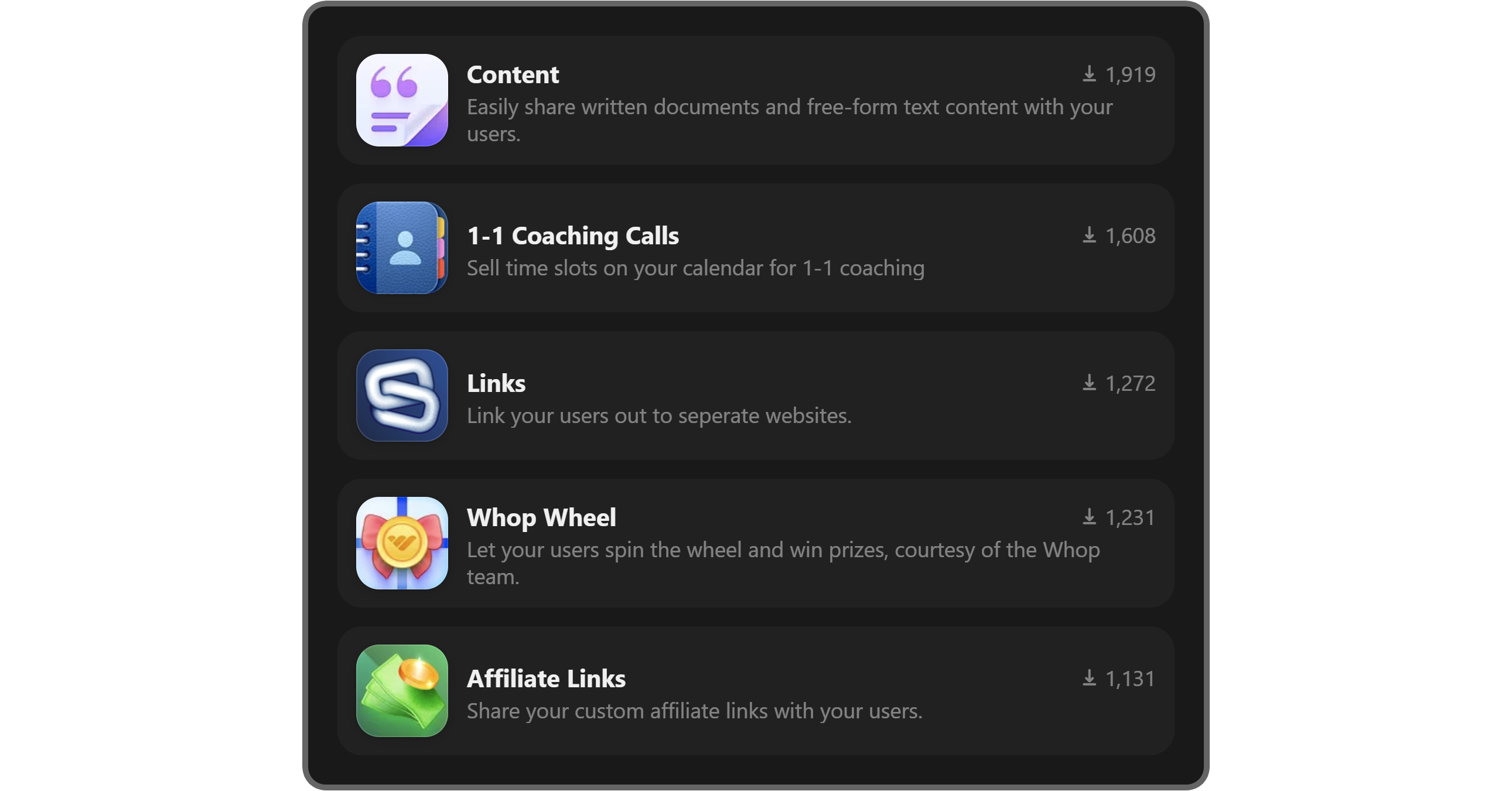
Whop has an app for just about everything, and no matter what you want to do for your community, there’s an app for it to make life easy—want to sell access to your sports betting picks? Add the Sports App. Want to set up forums? There’s the Forums app. Video calls, giveaways, digital downloads, event access? You know what to do.
Design and customization features
When it comes to design and customization, Skool doesn’t offer all that much. The platform has two main requirements from creators—images, and copy. These cover photos are what you’ll see all over Skool’s home page for people to browse, and if your image looks good and complements the story you’re telling in the description, you should do well on Skool.
If you want to go the extra mile when it comes to customizing the look and feel of your group, matching color schemes to your branding and so on? You’re out of luck. Skool doesn’t have templates to choose from, although it does have a dark mode which is currently in beta.
Whop, on the other hand, offers two interesting options when it comes to customization. First of all, if you already have a website, Whop can work through it—that way you can sell your products via Whop on your own site, while you manage users and community access with your Whop dashboard.
Alternatively, you can work with Whop directly to get your whop to look and feel exactly how you want it to.
Even without these additional ways to take your whop to the next level, you can really customize your whop and have it looking just how you want by picking and choosing which apps you want to include. You can even rename them and change their icons to put your own personal stamp on them!
Marketing features
The best course and community platforms really go the extra mile to help you sell your thing via effective marketing. How do Skool and Whop rank up? Let’s find out.
Marketing with Skool
Skool’s main marketing tool is referrals, and it’s why you’ll find that most Skool users tend to evangelize very strongly for the platform. Why wouldn’t they, when there’s 40% of recurring revenue on the line?

40% of recurring revenue is definitely on the high side as far as affiliate programs go, and fans of Skool are highly motivated to talk about the platform given the incentives on offer. Interestingly, there are also a lot of communities on Skool dedicated to entrepreneurship and, while making money online is a brilliant idea, the idea of starting a community on Skool with the course provider’s referral link seems to come up a lot.
Beyond this affiliate program, Skool mainly leans on the SEO copy that you’d have to put down on your course and community description when setting up, although platform Discovery is definitely a thing. To rank higher within your category, you'll need to ensure that that you're doing well on three different fronts: member growth, member activity, and member retention.
Marketing with Whop
We’ve been painting a picture of Whop being a more versatile alternative to Skool, and that holds true when it comes to marketing as well. Whop can match Skool in terms of affiliate marketing, although the rewards on offer are a little more reasonable at 30%—but Whop also does different types of affiliates, meaning that you can target individuals with custom affiliate rewards, or go global by extending rewards to anyone in your Whop.
You’ve also got the same opportunities as Skool with SEO, but Whop goes a step further with lots of options in terms of pricing. You can run free trials and drop in discounts, set up tracking links and promo codes, even deploy tiers to your heart’s content, and given the variety of digital products you can offer in your Whop store, you can do plenty of mixing and matching too.
If you want to use SEO to increase engagement, the Forums app on Whop also taps into SEO - allowing you to create content and have your members post plenty on your behalf. That's one form of UGC, but Whop takes user-generated content to the next level with its Bounties app. Using this, you can incentivize your members to do things like post on Twitter or other social media, refer others, and whatever else you feel will give your whop the right sort of traction.
Whop is also big on Discovery, and your whop can easily be found within its category by Whop visitors via the Discover page. We're talking millions of visitors every week, so if you can keep engagement, ratings and sales high, it's going be a virtuous cycle that adds digits to your top line.
Payment processing, sales, and reporting
Payment processing is one area where Skool and Whop share a significant similarity, with both platforms building on the payment infrastructure of Stripe. This means that you can expect the Stripe fee to be levied on top of any payments processed for you, although the pricing structures of the two platforms are drastically different beyond that.
On top of payment architecture built on Stripe, Whop additionally offers Merchant of Record services. This means that Whop takes over payment liabilities from you, letting you conduct your business with a greater measure of freedom.
In fact, Whop offers an unprecedented level of freedom when it comes to payments on creator-focused platforms, because its payment system now allows you to send money directly to anyone else on Whop. All you need to do is look up their Whop profile, and click on the green dollar sign icon to get started.
Skool only allows for their native payment processor to be used, but Whop has a few more options in case you need them—PayPal is also an option, and so is Coinbase Commerce if you want to start accepting crypto payments from your customers or community members.
Once those sales start rolling in, Whop offers a powerful suite of analytics tools that allow you to measure the power of your marketing and forecast your financials going forward. You can also integrate all of the major social media platforms’ analytics systems—whether it’s Google Analytics, Meta Pixel, TikTok Pixel, Pinterest Pixel, or Twitter Pixel you want, it’s just a matter of inputting the relevant ID into your Whop account’s Checkout section.
Third-party integrations
Skool is a platform that chooses to focus tightly on a handful of features, and their referrals and gamified community features definitely stand out. For everything else, there are integrations and plug-ins—such as Zoom to make calls via the Skool community calendar and Zapier for automation.
Whop also offers all of the integrations you need, but one of the key advantages of Whop is actually that you probably won’t need them. You can include a very wide selection of native apps into your whop hub, so integrations aren’t really required since everything’s already in place.
The Whop API actually allows you to integrate Whop with your website, as well, so if you’d rather have your existing side take center stage, then Whop can take a supporting role by enabling purchases, taking over payment liability, and controlling community access.
Customer service
Customer service is one of the most critical elements to consider when choosing a platform for your course or community, given the potential upside in terms of time saved and customer retention. If you’re operating a community or selling courses already without a platform helping you on the customer service front, it’s probable that you already spend lots of time on this.
While that personal touch with your audience and ensuring that they’re taken care of and happy is an extremely good thing, a good customer service setup can put a filter between you and your audience, taking care of the majority of issues to the satisfaction of all parties without needing you to spend any of your own time at all.
It’s not something you want to get wrong either, since the worst cases with unhappy customers tend to end in chargebacks, which can be costly and extremely damaging for your business.
Skool doesn’t really offer much support to community owners like you in this regard, and Support on Skool essentially amounts to directing users to contact group admins—that’s you or your team. Refund requests are also directed straight to you, with Skool not really handling too much other than playing the part of the messenger.
Whop, on the other hand, takes customer service seriously. With a satisfaction rate of over 97% to boast and an average response time of under 3 minutes, your customers are never going to go ignored—Whop’s customer service is available 24/7, 365. For more about how you can win big with your customers via solid customer service, check out this guide.
To help you really nail down your own customer service formula, one of Whop's core platforms is Whop University - and within its umbrella, you can take part in live calls with business coach Abraham Callasas and Whop Chief Growth Officer Cameron Zoub for hands-on assistance with your most pressing issues. If you want a platform that's more of a partner, then Whop's where it's at.
Pricing plans
As we’ve mentioned previously, Skool offers a 14-day free trial. After that, the platform levies a flat fee of $99 irrespective of how big or small your course or community is—as such, the Skool pricing model mostly suits creators with a significant existing membership coming in. If you sign up to Skool when you’re just starting off, those bills can rack up very, very quickly.
Skool compares to premium platforms like Kajabi in the realm of pricing. Granted, Kajabi is a little bit more expensive at over $100 per month, but they also offer a lot of features that Skool doesn't. The pricing model used by both of these platforms definitely suits creators already making tens of thousands a month, but don’t forget that there’s also a percentage fee being charged per transaction with Skool thanks to how they process payments so you can’t really win with volume either.

Whop, meanwhile, is free to use for all creators, meaning that you can get started and build out your business at your own pace without being charged all the while. Whop's fee starts at just 2.7% + $0.30 plus processing fee - which is extremely hard to beat, with 8%, 10%, or even 12% being closer to the industry norm.

What are creators saying?
Whop and Skool have both gathered considerable traction of late, appealing to digital entrepreneurs with the way they do things. However, Skool’s extreme focus on a small selection of features tends to mean that Whop wins out in most cases. Creators like Adam are saying things like this about the two:

Which is best for course and community creators, Whop or Skool?
Whop and Skool are two options out of many compelling alternatives if you have a course or a community to sell, and either of the platforms may be for you, depending on your specific set of circumstances.
Skool has a leg up on the competition when it comes to gamification and does a great job of keeping your community engaged while also ensuring everything stays cohesive and in one place within the single interface. It’s widely considered a better option than platforms like Discord and Facebook Groups because you can do a lot more, and is excellent for courses despite not offering native video hosting.
Whop is an all-in-one platform that meets just about every use case thanks to the power of whops and how you can pick and choose which Apps you want to use—and the fact that you can rename these apps is the icing on the cake. This level of customization on top of the customer service you get with Whop makes it hard to beat, and that’s even before factoring in industry-leading pricing that suits creators of all levels.
If you have an existing community on platforms like Discord and Telegram, Whop can also manage them for you. This means that you don’t need to displace or migrate and risk losing people along the way. Whop can also integrate with your own website if you want to sell digital products from there.
All in all, Whop’s versatility, customer service, pricing, and the level of flexibility you have in picking and choosing what apps you want make it an alternative that’s truly worth considering. It’s extremely easy to move across to Whop if you’re already on Skool—just visit Whop or talk to the team to find out how.



